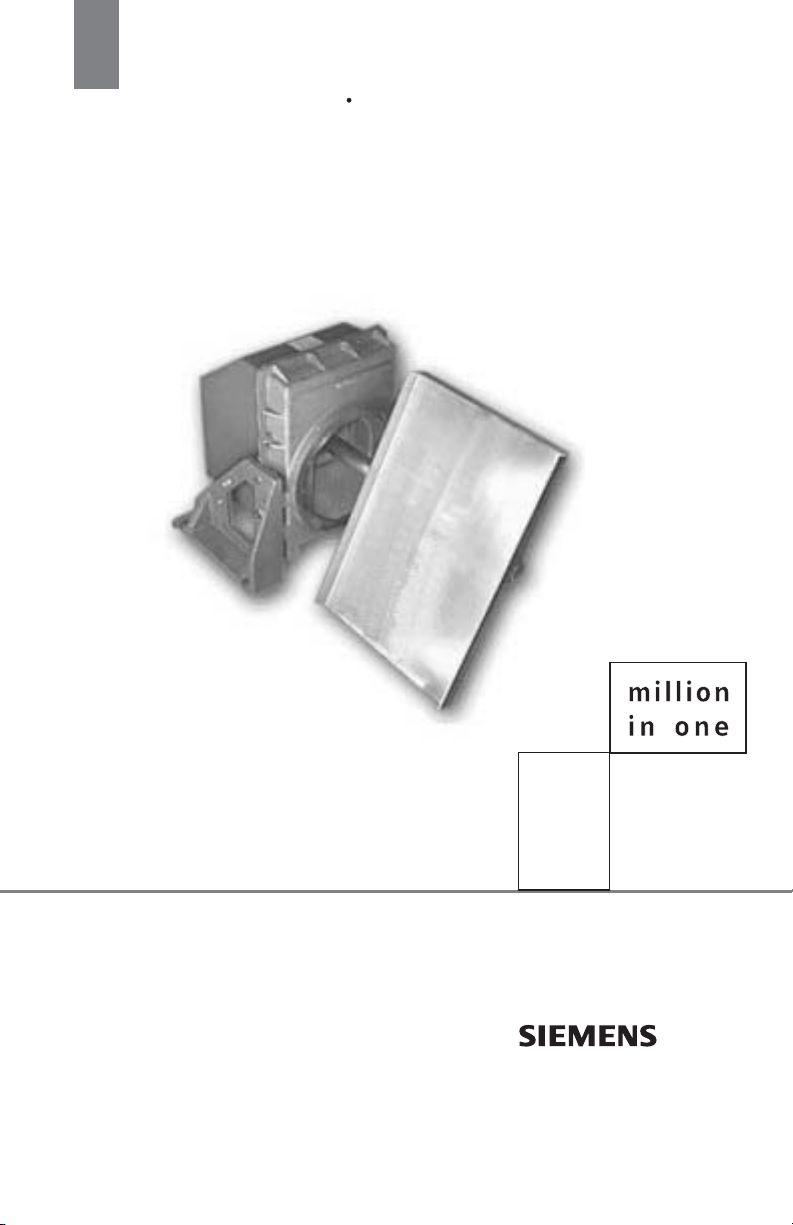
Instruction Manual May 2008
milltronics
ILE-61
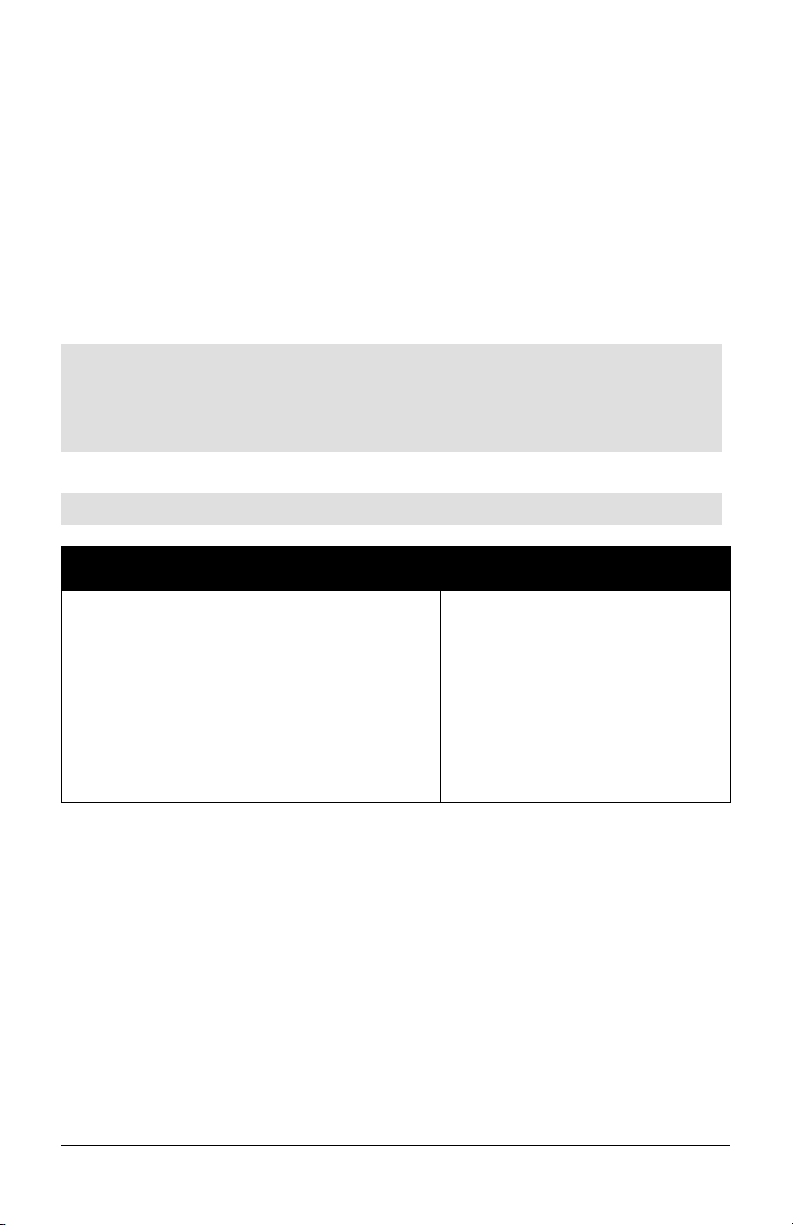
Safety Guidelines: Warning notices must be observed to ensure personal safety as well as that of
others, and to protect the product and the connected equipment. These warning notices are
accompanied by a clarification of the level of caution to be observed.
Qualified Personnel: This device/system may only be set up and operated in conjunction with this
manual. Qualified personnel are only authorized to install and operate this equipment in accordance with
established safety practices and standards.
Unit Repair and Excluded Liability:
• The user is responsible for all changes and repairs made to the device by the user or the user’s
agent.
• All new components are to be provided by Siemens Milltronics Process Instruments Inc.
• Restrict repair to faulty components only.
• Do not reuse faulty components.
Warning: This product can only function properly and safely if it is correctly transported, stored,
installed, set up, operated, and maintained.
This product is intended for use in industrial areas. Operation of this equipment in a residential area
may cause interference to several frequency based communications.
Note: Always use product in accordance with specifications.
Copyright Siemens Milltronics Process
Disclaimer of Liability
Instruments Inc. 2008. All Rights Reserved
This document is available in bound version and in
electronic version. We encourage users to purchase
authorized bound manuals, or to view electronic versions
as designed and authored by Siemens Milltronics Process
Instruments Inc. Siemens Milltronics Process Instruments
Inc. will not be responsible for the contents of partial or
whole reproductions of either bound or electronic
versions.
While we have verified the contents of this
manual for agreement with the
instrumentation described, variations
remain possible. Thus we cannot
guarantee full agreement. The contents of
this manual are regularly reviewed and
corrections are included in subsequent
editions. We welcome all suggestions for
improvement.
Technical data subject to change.
MILLTRONICS®is a registered trademark of Siemens Milltronics Process Instruments Inc.
Contact SMPI Technical Publications European Authorized Representative
at the following address:
Technical Publications Siemens AG
Siemens Milltronics Process Instruments Inc. Industry Sector
1954 Technology Drive, P.O. Box 4225 76181 Karlsruhe
Peterborough, Ontario, Canada, K9J 7B1 Deutschland
Email: techpubs.smpi@siemens.com
• For a selection of Siemens Milltronics level measurement manuals, go to:
www. siemens.com/processautomation. Under Process Instrumentation, select
Measurement
• For a selection of Siemens Milltronics weighing manuals, go to:
www. siemens.com/processautomation. Under Weighing Technology, select
Weighing Systems
© Siemens Milltronics Process Instruments Inc. 2008
and then go to the manual archive listed under the product family.
and then go to the manual archive listed under the product family.
Level
Continuous

Table of Contents
ILE-61 Sensing Head ........................................................................................................... 1
Specifications ......................................................................................................................2
Installation ........................................................................................................................... 4
Sensing Head ........................................................................................................................................... 4
Sensing Plate............................................................................................................................................ 4
Viscous Damper....................................................................................................................................... 5
Interconnection........................................................................................................................................ 5
Non-Hazardous Unit without LVDT Conditioner Card ..........................................................5
Non-Hazardous Unit with Sensing Head Mounted LVDT Conditioner Card ..................6
Non-Hazardous and Hazardous Units with Remote-Located LVDT Conditioner Card 7
Calibration ............................................................................................................................ 8
General....................................................................................................................................................... 8
LVDT Output.............................................................................................................................................. 8
Zero Adjustment ............................................................................................................................8
Span Test .........................................................................................................................................9
Sensing Head Level Test .............................................................................................................9
Integrator Calibration .......................................................................................................................... 10
Maintenance and Spare Parts ........................................................................................ 11
Maintenance .......................................................................................................................................... 11
Spare Parts ............................................................................................................................................. 11
Unit Repair and Excluded Liability ..........................................................................................11
Inner Gasket Placement...................................................................................................................... 12
Range Springs ................................................................................................................... 13
General..................................................................................................................................................... 13
Range Spring Removal......................................................................................................................... 13
Range Spring Replacement................................................................................................................ 13
Flowmeter Recalibration ..................................................................................................................... 13
Troubleshooting ................................................................................................................. 14
Linearity .............................................................................................................................. 15
i

ii
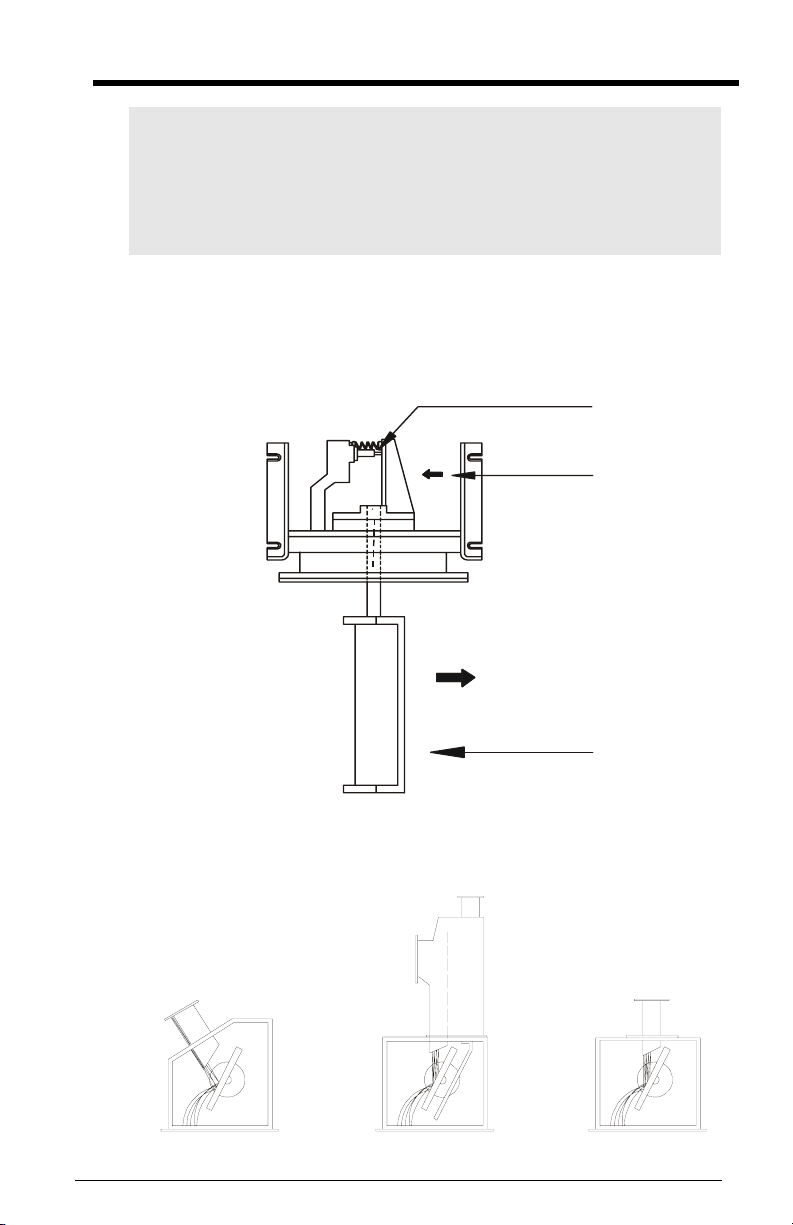
ILE-61 Sensing Head
Notes:
• The ILE-61 Sensing Head is to be used only in the manner outlined in this
manual, otherwise protection provided by equipment may be impaired.
• This product is intended for use in industrial areas. Operation of this equipment
in a residential area may cause interference to several frequency based
communications.
The Milltronics ILE-61 sensing head is an out-of-process sensing element for A, E, and V
Series solids flowmeters. It is used for continuous in-line weighing of powdered or
granular dry bulk solid materials. The material is directed toward the sensing plate. The
horizontal impact force of the material, deflecting the sensing plate, displaces the core of
the sensing head LVDT (linear variable differential transformer). The LVDT output signal is
proportional to material flowrate.
LVDT
moving beam travel
impact force
sensing plate
The ILE-61 sensing head is used with Milltronics E-300 (general purpose), A-300 (aerated
gravity conveyor), and V-300 (vertical material drop) dry solids flowmeters.
.
E-300
7ML19985CX01 Milltronics ILE-61 – INSTRUCTION MANUAL Page 1
A-30 0
V-3 00

Specifications
Operating Range
• 0 to 20 t/h (0 to 22 STPH) min., 0 to 300 t/h (0 to330 STPH) max.
Product
• fine powder to 25 mm (1")
Product Temperature
• -40 to +232 °C (-40 to +450 °F)
Ambient Temperature
• -40 to +60 °C (-40 to +140 °F)
Accuracy
• ± 1 % of full scale, higher accuracy with linearizing function of integrator
Repeatability
•± 0.2 %
Range Spring
• selected to suit application
Construction
• dust-tight cast aluminum frame with fiberglass rear cover
Mounting
•base mount
Sensor Type
• LVDT (linear variable differential transformer)
LVDT Excitation
• 2.50 V AC @ 2.9 kHz (supplied by Flowmeter Integrator or LVDT Conditioner Card)
LVDT Output
• 0 - 0.75 V AC @ 2.9 kHz
Damping Fluid
• 10 - 100 cm2/s (1000 - 10 000 cs) silicone, (Dow Corning 200 recommended)
Options
• Epoxy paint, synergistic polymer, or PFA coating of external aluminum casting
surfaces
• Epoxy painted mild steel or stainless steel rear cover
Approvals
•CE
• Optional CSA. Class I, Groups C and D; Class II, Groups E, F, and G
Page 2 Milltronics ILE-61 – INSTRUCTION MANUAL 7ML19985CX01

Sensing Plate
Construction
• 304 (1.4306) stainless steel
Options
• 316 (1.4404) stainless steel
• UHMW polyurethane or Ceramic Tile abrasion resistant lining
• Synergistic polymer or PFA coating for low cohesion and friction
LVDT Conditioner Card
Power
• ± 5 V DC (typically from Siemens Milltronics integrator)
Ambient Temperature
• –40 to +50 °C (–40 to +122 °F)
Input
• 0 to 1.0 V from LVDT
Output
• 0 to 50 mV to Milltronics SF 500 (maximum 300 m (1000 ft) separation between
Conditioner Card and integrator)
Approvals
•CE
Enclosure
• NEMA 4 (remote mounted unit)
Cable
For connection between LVDT Conditioner Card and Integrator
•Belden®1 8404, 4 conductor, shielded 20 AWG (0.5 mm2) or equivalent, 150 m (500 ft)
maximum
• Belden 9260, 6 conductor, shielded 20 AWG (0.5 mm
maximum
For connection between LVDT and remote LVDT Conditioner Card,
or directly between LVDT and Integrator
• Belden 8404, 4 conductor, shielded 20 AWG (0.5 mm2) or equivalent, 300 m (1000 ft)
maximum
1.
Belden is a registered trademark of Belden Wire & Cable Company.
7ML19985CX01 Milltronics ILE-61 – INSTRUCTION MANUAL Page 3
2
) or equivalent, 300 m (1000 ft)
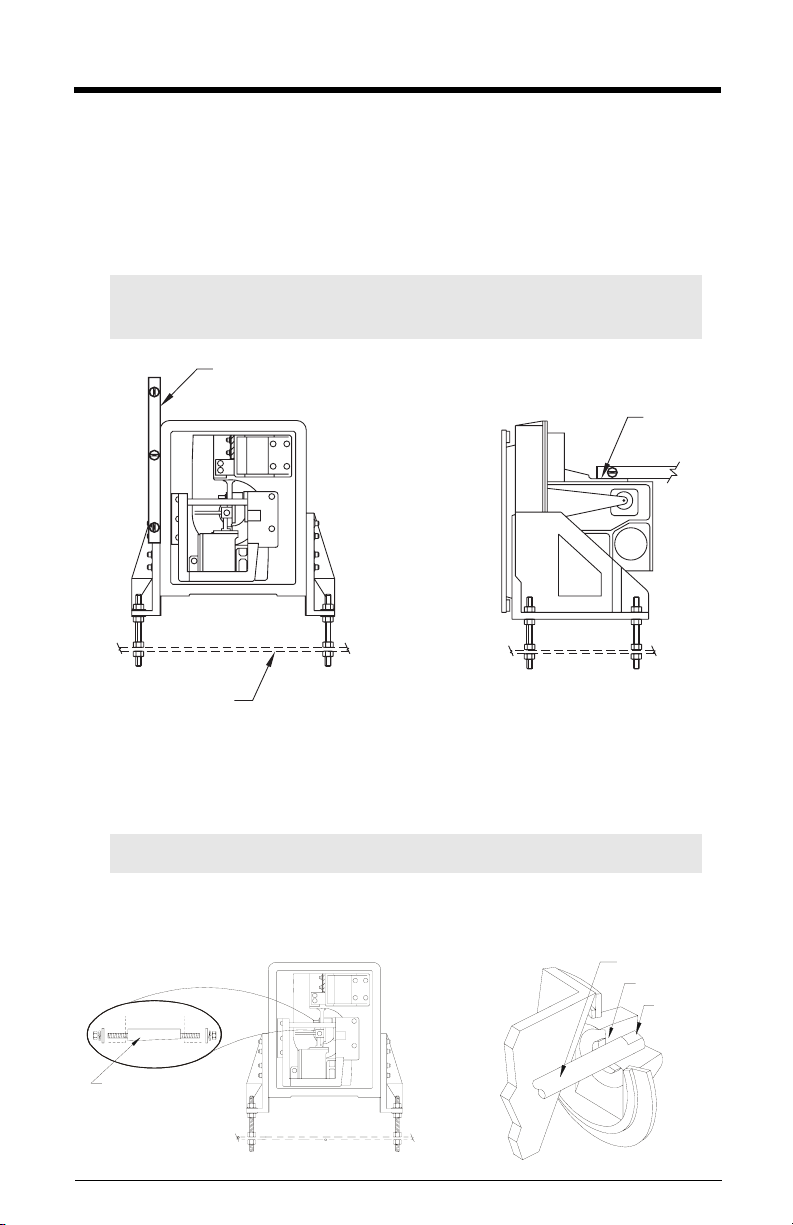
Installation
Sensing Head
1. With the flowmeter housing installed, mount the ILE-61 to a rigid support structure.
2. Remove the ILE-61 fibreglass cover. With the outer gasket in place, bolt the ILE-61 to
the housing.
3. Adjust the sensing head leveling hardware (provided) to establish level in both
horizontal planes.
Note: Ensure the sensing head mounting structure is capable of supporting the
dynamic material impact forces as well as the weight of the sensing head.
spirit level
moving beam
(machined
surface)
rigid support
Sensing Plate
1. Open the flowmeter housing access door.
2. With the sensing head cover removed, remove the taper pin.
3. Insert the sensing plate shaft fully into the sensing head socket.
Note: Ensure the sensing plate shaft is installed with the flat side up.
4. Insert the taper pin (flat side down), from the left side.
5. Tighten the right taper pin nut to lock the sensing plate shaft in place.
6. Tighten the left taper pin nut.
shaft
socket
flat side up
taper pin
(flat side down)
Page 4 Milltronics ILE-61 – INSTRUCTION MANUAL 7ML19985CX01

Viscous Damper
1. Remove the 2 damper cover shipping screws. The damper cover will be held up by a
spring.
2. If necessary, top up the damper (to near overflowing) with the damping fluid
supplied.
3. Store the damper cover shipping screws, remaining damper fluid, and filler bottle for
future use.
Note: The damper must be full and free of air bubbles with the damper cover in
the UP position during flowmeter operation.
filler bottle
filler plug
shipping screws
damper cover
Interconnection
Non-Hazardous Unit without LVDT Conditioner Card
* See note below for Encapsulated (Hazardous-rated) LVDT color codes.
to LVDT
G
B
Y
B
R
L
E
K
L
C
O
M
YEL = WHITE
BLU = ORANGE
GRN = YELLOW
cable
clamp
to integrator
(LVDT connection)
N
S
I
G
–
–
*For Encapsulated LVDT (hazardous)
Note: Ground shield at Integrator only.
7ML19985CX01 Milltronics ILE-61 – INSTRUCTION MANUAL Page 5
R
L
E
U
D
flowmeter
terminal
block
E
E
X
X
C
C
+
–

Non-Hazardous Unit with Sensing Head Mounted LVDT
/
Conditioner Card
• Not applicable to Hazardous-rated units
• LVDT to LVDT Conditioner Card connections are made by Milltronics
LVDT
Milltronics LVDT Conditioner Card
LVD T IN TE GR ATO R
C.T.S
E
E
C
X
X
O
C
C
M
+
-
S
I
H
G
L
-
D
S
I
G
E
X
C
O
C
+
M
S
S
E
H
I
X
L
G
C
D
+
-
RED
BLUE
YELLOW
BLACK
GREEN
11 14 12
SF 500
Integrator
111
-LOAD CELL-
EXCITATION
SHLD
V+
122
S+
S-
V-
*
133
14
15
16
17
18
LCA+
LCA-
LCB+
LCB-
4
SHLD
-LOAD CELL INPUTS-
SHLD
5
6
LCC+ SIG
7
LCC- COM
8
LCD+ CNST
9
LCD-
10
*Where separation between the integrator and LVDT conditioner exceeds 150 m (500 ft):
• Remove the jumpers SF 500 terminal 11/12 and 13/14
• Run additional conductors:
- from SF 500 terminal 12 to conditioner terminal block marked“Integrator +EXC”
- from SF 500 terminal 13 to conditioner terminal block marked “Integrator –EXC”
For further connection information on specific LVDTs, consult Siemens Milltronics.
♦
Note:
1. Shields are common, but not grounded to chassis. Run cable shields
through SHLD terminals and ground at Integrator only.
2. Ensure that connection between TB 2 and TB 17 is made.
Page 6 Milltronics ILE-61 – INSTRUCTION MANUAL 7ML19985CX01

Non-Hazardous and Hazardous Units with Remote-
/
Located LVDT Conditioner Card
*LVDT
Milltronics LVDT Conditioner Card
(in non-hazardous location)
SF 500
Integrator
E
X
C
+
**
RED
BLUE
YELLOW
GREEN
LCA+
LCA-
LCB+
LCB-
4
5
SHLD
6
LCC+ SIG
7
LCC- COM
8
LCD+ CNST
-LOAD CELL INPUTS-
LCD-
SHLD
9
10
-LOAD CELL-
**For Encapsulated LVDT (hazardous)
**Junction box included with hazardous-rated unit.
LVD T IN TE GR ATOR
C.T.S
E
X
C
-
EXCITATION
SHLD
S
C
I
H
O
G
L
M
-
D
111
V+
122
S+
S-
133
V-
14
15
16
17
18
YEL = WHITE
BLU = ORANGE
GRN = YELLOW
S
I
G
E
E
X
X
C
O
C
C
+
-
M
11 14 12
*
S
S
H
I
L
G
D
+
*Where separation between the Integrator and LVDT conditioner exceeds 150 m (500 ft):
• Remove the jumpers SF 500 terminal 11/12 and 13/14
• Run additional conductors:
- from SF 500 terminal 12 to conditioner terminal block marked “Integrator +EXC”
- from SF 500 terminal 13 to conditioner terminal block marked “Integrator –EXC”
For further connection information on specific LVDTs, consult Siemens Milltronics.
♦
Note:
1. Shields are common, but not grounded to chassis. Run cable shields
through SHLD terminals and ground at Integrator only.
2. Ensure that connection between TB 2 and TB 17 is made.
7ML19985CX01 Milltronics ILE-61 – INSTRUCTION MANUAL Page 7

Calibration
General
A test weight is a calibration reference used to simulate a material impact force (test
rate) on the flowmeter sensing plate during the integrator span calibration. The test
weight is also used to perform a test to verify that the flowmeter sensing head is level.
The test rate should be 60 to 80% of the system designrate.
To determine the test rate produced by a specific test weight...
Test Rate (TPH) = Test Weight (grams)
45* grams/ TPH
Alternatively, to determine the test weight required for a specific test rate:
Test Weight (grams) = 45* grams x Test Rate (in TPH)
1 TPH
*Use 60 grams for A-300 flowmeters.
e.g. If the test weight used with an E-300 flowmeter is 7000 grams...
Test Rate = 700 0 grams
45 grams/TPH
Note: Use metric tons per hour (t/h) or short tons per hour (STPH) as applicable for
TPH.
LVDT Output
= 155 TPH
Zero Adjustment
1. Connect a voltmeter across the LVDT green and yellow (or yellow and white) wires.
2. With no load applied to the sensing plate, observe 0.10 V AC on the voltmeter.
Note: If the LVDT output is 0.10 to 0.05 V AC, skip to span test, otherwise, proceed
as follows:
a.Loosen the locknut on the LVDT threaded core.
b.Turn the core in/out of the LVDT until 0.10 to 0.05 V AC is obtained.
c.Tighten the locknut, ensuring the measured value is maintained.
LVDT core
moving beam
locknut
increase decrease
Page 8 Milltronics ILE-61 – INSTRUCTION MANUAL 7ML19985CX01
LVDT
to integrator
LVDT EXC. or
LVD T con dit ion er
card
± 0.05 V AC
>± 0.05 V AC

Span Test
1. Gently push the sensing head moving beam to the right. The LVDT output should
increase steadily until a level of 0.75 to 1.0 V AC is achieved.
2. Gently push the sensing head moving beam to the left. The LVDT output should
decrease steadily until zero is reached and then increase to 0.25 to 0.50 V AC.
3. Ensure the LVDT output always returns to 0.10 to 0.05 V AC, (on the right hand side of
zero), when pressure on the moving beam is released.
Note: The LVDT core must not contact the inside of the LVDT over the range of
core travel. The actual LVDT core travel during this procedure is less than 3 mm
(1/8").
0 . 7 5 0
to
1 . 0 0 0
0 . 0 5 0
to
0 . 1 5 0
Sensing Head Level Test
1. With the voltmeter still connected to the LVDT output, hang the test weight directly
off the sensing plate.
2. Observe the display value does not change by more than 0.01 V AC.
Note: If the change is greater than 0.01 V AC, adjust the sensing head level until
the change with and without the test weight on the sensing plate is less than
0.01 V AC. Remove the test weight and readjust the LVDT output zero, if necessary.
If this procedure is performed after the integrator is calibrated, a new integrator
zero and span calibration, span adjust, and Factoring (if required) should be
performed.
0 . 0 1 5
to
0 . 5 0 0
sensing plate
test weight
changes < 0.01 V AC
7ML19985CX01 Milltronics ILE-61 – INSTRUCTION MANUAL Page 9

Integrator Calibration
Refer to the flowmeter integrator instruction manual for integrator calibration
instructions.
To apply the test weight for the span calibration:
1. Mount the calibration bracket (stored on the left side of the cast frame).
2. Attach one end of a string (monofilament fishing line or fine flexible cable) to the test
weight.
3. Route the other end of string over the calibration pulley.
4. Attach the free end of the string to the string fixing bolt. Ensure the string rests in the
bolt groove.
Note: Ensure the test weight is suspended free from obstruction.
5. When the calibration is complete, return the calibration bracket to the storage
position.
string fixing bolt
calibration arm
test weight
Note: Accurate calibration is not assured until material tests and a span adjust
are performed.
Page 10 Milltronics ILE-61 – INSTRUCTION MANUAL 7ML19985CX01

Maintenance and Spare Parts
Maintenance
A program of routine maintenance should be established to ensure the highest
achievable level of performance is maintained. Good housekeeping practices in the area
of the flowmeter are recommended.
Maintenance Description Frequency
Regular Monthly Semi-Annual Annual
Clean area around flowmeter
Check sensing place surface*
Check damping fluid
Check sensing head inner gasket
Check sensing plate wear
Check test weight Rate display
Test flowmeter linearity
* Material buildup (if any) in the impact area of the sensing plate should be
removed.
9
999
99 9 9
999
999
999
99
Spare Parts
Milltronics recommends a spare inner and outer gasket, sensing plate, and spare
damping fluid be kept on hand.
Contact Milltronics or your distributor for spare parts ordering information.
Unit Repair and Excluded Liability
9
All changes and repairs must be done by qualified personnel and applicable safety
regulations must be followed. Please note the following:
• The user is responsible for all changes and repairs made to the device.
• All new components must be provided by Siemens Milltronics Process
Instruments Inc.
• Restrict repair to faulty components only.
• Do not re-use faulty components.
7ML19985CX01 Milltronics ILE-61 – INSTRUCTION MANUAL Page 11

Inner Gasket Placement
Should it ever be necessary to replace the sensing head inner gasket, refer to the
Installation and Figures sections of this instruction manual prior to performing the
following procedure.
1. Remove the ILE-61 fibreglass cover, (10 bolts).
2. Bolt down the viscous damper cover to the shipping position, (2 bolts).
3. Remove the sensing plate from the sensing head.
4. Remove the inner retaining ring, (6 bolts).
5. Remove the upper and lower hinge block bolts, (4 per block).
6. a. Hazardous versions, remove the LVDT core and LVDT, (3 bolts), or
b. Non Hazardous, remove the LVDT cable TY WRAPs (2) and disconnect LVDT
connections.
7. While supporting the main assembly, remove the secondary static beam bolts (3 per
side).
8. Draw the main assembly away from the main frame.
Note: The main assembly is heavy and awkward to handle; ensure it is
supported well.
9. Remove the outer retaining ring and inner gasket, (8 bolts).
10. Install the new inner gasket and reverse the procedure (steps 1 through 9).
11. Perform the LVDT output zero procedure.
12. Referring to the integrator instruction manual, perform an integrator zero and span
calibration. Perform a span adjust if calibration accuracy appears affected.
Page 12 Milltronics ILE-61 – INSTRUCTION MANUAL 7ML19985CX01

Range Springs
General
The range spring establishes the range of sensing head moving beam travel for a given
range of material flow. This spring installed, is selected and positioned according to the
specified design rate of the application.
For best operation the range spring should provide 0.75 to 2.4 mm (0.030 to 0.094") of
moving beam travel from the static zero to the design rate operation position. The moving
beam travel may be inferred by the value of the LVDT green and yellow (or yellow and
white) wires.
With the 2.5 V AC, 2.9 kHz LVDT excitation supplied:
• 0.75 mm of moving beam movement = 0.188 V AC
• 2.40 mm of moving beam movement = 0.600 V AC
Should the design rate of the flowmeter application change, it may be necessary to
reposition the original range spring, or select and install another range spring, to obtain
the optimum moving beam travel (LVDT output) range. Moving the range spring to a
location further away from the pivot point leaf spring, increases the maximum flowrate
capacity.
Range Spring Removal
1. Observe the range spring mounting position. (3 positions are available)
2. Loosen the range spring locknut.
3. Remove the range spring center bolt and 4 flange mounting bolts.
4. Remove the range spring from the range spring assembly.
Range Spring Replacement
1. Install the new range spring in the range spring assembly.
2. Mount the range spring assembly by the 4 flange mounting bolts.
3. With the moving beam in the static zero position, turn the range spring until the base
just touches the beam, and then turn 1 complete revolution more.
4. Install the range spring center bolt and tighten the range spring locknut.
Flowmeter Recalibration
After removing and replacing the range spring, the flowmeter and integrator should be
recalibrated.
1. Perform the LVDT output zero procedure. Refer to Calibration.
2. Perform an integrator zero and span calibration. Refer to the integrator manual,
Calibration.
3. Perform a span adjust and factoring as required. Refer to the integrator manual,
Calibration.
7ML19985CX01 Milltronics ILE-61 – INSTRUCTION MANUAL Page 13

Troubleshooting
Every Millltronics ILE-61 sensing head is subjected to extensive quality assurance
procedures to ensure the highest degree of quality, reliability, and performance is
achieved.
The following listing indicates the probable cause, and proper course of action to be
taken should the specified fault symptom occur.
Symptom Cause Action
Integrator Rate display
doesn’t change when sensing
plate is moved
Span adjustment does not
have enough range
Measurement results are not
repeatable
Accuracy varies with material flowrate
Wrong or bad integrator
connection
Viscous damper lid in shipping position
Integrator not prepared for
operation
Range spring not suited to
application
Sensing head not level
Moving beam is mechanically
limited
Leaf springs are damaged
Material flow patterns vary
Non-linear operation Refer to Linearity
Refer to Installation\Integrator LVDT Interconnection
Refer to Installation/ Viscous
Damper
Program and Calibrate the
integrator
Refer to Range Springs
Refer to Installation and
Calibration/Sensing Head
Level Test
Ensure moving beam does not
hit travel stops between -20 %
and 150 % flowrates
Replace leaf springs,
recalibrate flowmeter, and
integrator
Consult Siemens Milltronics
or your distributor
Page 14 Milltronics ILE-61 – INSTRUCTION MANUAL 7ML19985CX01

Linearity
To test linearity, at least 3 test weights are used. Each weight represents a different test
rate. Record the integrator rate display value associated with each test weight applied to
the flowmeter.
If all the recorded display values are accurate, the flowmeter measurement is linear.
e.g. For an E-300 flowmeter Design Rate of 200 TPH, the following three test weights
could be used:
• 9000 g (19.82 lb.) = 100% Design Rate = 200 TPH
• 6750 g (14.87 lb.) = 75% Design Rate = 150 TPH
• 4500 g (9.91 lb.) = 50% Design Rate = 100 TPH
If non-linear results are obtained, ensure:
• at no flow, the moving beam does not rest on the zero stop bolt.
• at 150% Design Rate, the moving beam does not reach the full flow stop bolt.
• at 150% Design Rate, the LVDT output does not exceed 1.0 V AC.
• the damper piston does not touch the damper cylinder wall at any flow rate.
• the LVDT core does not touch the inside of the LVDT at any flow rate.
• the viscous damper fluid is free of large air bubbles and the fluid level is correct.
• the range spring operates in compression from 0 - 150% flow rate.
• the sensing head leaf springs are in good condition.
If the test weight linearity test is successful, yet actual material test results are nonlinear, ensure there is no air circulation in the housing sensing plate area. If there is no
significant air circulation in the flowmeter housing while running material, the material
flow pattern is probably non-linear.
Non-linear material flow patterns can often be corrected by minor modifications to the
material infeed, or upstream piping. Some integrators are equipped with a linearization
function to compensate for non-linear material flow patterns. Stand alone linearizing
devices are also available for this purpose.
Note: Electronic linearization should not be used to correct non-linear test weight
results.
7ML19985CX01 Milltronics ILE-61 – INSTRUCTION MANUAL Page 15

(14.96")
380 mm
(19.29")
490 mm
(13.34")
340 mm
outer
8 mm (0.31" dia. 18 bolts
on 460 mm (18.11") BCD.
sensing head
as req’d
gasket
support plate
(by customer)
500 mm
(see note 2)
(22.05")
(19.64")
560 mm
16 mm (0.63") dia.
(4 levelling rods)
ILE - 61 Sensing Head Outline and Mounting
see note 1
outer gasket
conduit entry
½” NPT internal
sensing
plate
sensing plate
housing (see note 3)
70 mm
(2.76")
(16.54")
(11.81")
420 mm
300 mm
(12.52")
318 mm
(22.05")
560 mm
fibreglass cover
(2.36")
60 mm
Notes:
1. Refer to Flowmeter drawing for sensing head mounting hole to flowguide centre line dimension.
2. Sensing head support plate should be rigid and independent of flowmeter housing.
3. Compress outer gasket to flowmeter sensing plate housing wall. Ensure that the outer gasket seal is dust tight.

FIG. 3A
5
31326556
4
78 49 63
33
68 64
20 21 76
38 47
19 56 65
36
49
35
66
37
53 64 30 39 22 34
arm in operating
position
26272873
41
53 644056 54
10 9
8
56 65
24
51 617375
1
56 65
77
57 65
arm in calibration position
6
11
62 67
42 43 48
56 65
52
12
50
65
2
55
44 45 46
49 53
7
See Detail "A"
3
17
18
ILE - 61 Part Identification Diagram
53 64
71237429
Detail "A"
25
68
49 66
13
15166458
14
60
60 68
54

20 Calibration Pulley
21 Calibration Pulley Shaft
22 String Fixing Bolt
23 Damper Cover
24 Damper Cover Spring
25 Damper Window
26 Damper Shaft
27 Damper Piston
28 Damper Piston Shaft
29 Damper Fill Cap
30 Static Beam Stiffening Rod
31 Outer Leaf Spacer (qty 16)
32 Inner Leaf Spacer (qty 8)
33 Taper Pin
34 LVDT
35 LVDT Spring
36 LVDT Retainer
37 LVDT Transformer
38 Terminal Block (or 38A)
Identification # Description
1 ILE-61 body (cast frame)
2 Mounting Bracket (RH.)
3 Mounting Bracket (LH.)
4 Dynamic Beam (moving)
5 Static Beam (RH.)
6 Static Beam (LH.)
7 Damper Cylinder
8 Top Inner Leaf Spring Bracket
9 Top Outer Leaf Spring Bracket
11 Bottom Inner Leaf Spring Bracket
12 Bottom Outer Leaf Spring Bracket
13 Outer Gasket Outer Ring
14 Outer Gasket Inner Ring
15 Outer Gasket (silicon or neoprene)
16 Inner Gasket Outer Retainer
17 Inner Gasket Inner Retainer
18 Inner Gasket
10 Leaf Spring, qty 4
19 Calibration Arm
ILE - 61 Part Identification Table
Identification # Description

59 Washer, Elongated, SS, (qty 10)
60 Washer, Flat, M8, SS, (qty 30)
61 Washer, Lock, 6.1mm I.D., SS, (qty 2)
62 Washer, Lock, M4, SS, (qty 3)
63 Washer, Lock, M5, SS, (qty 8)
64 Washer, Lock, M8, SS, (qty 32)
65 Washer, Lock, M10, SS, (qty 52)
66 Washer, Plate, M5, SS, (qty 10)
67 Nut, Hex, M6, SS, (qty 1)
68 Nut, Hex, M8x1.25P, SS, (qty 23)
69 Nut, Lock, RS A, (qty 1)
70 Nut, Lock, RS B, (qty 1)
71 O-Ring, Damper Shaft (qty 1)
74 O-Ring, Damper Fill Cap (qty 1)
72 O-Ring, Damper Window (qty 1)
73 O-Ring, Damper Cover (qty 1)
75 Retaining Ring, Damper Spring (qty 1)
Identification # Description
39 Nameplate
40 Fibreglass Cover
41 Cover Gasket
42 LVDT Core
43 LVDT Calibrating Flange
44 Range Spring
45 Range Spring Retainer (RH.)
46 Range Spring Retainer (LH.)
47 Cap Screw M3x20, SS, (qty 2)
48 Cap Screw, M4x10, SS, (qty 3)
49 Cap Screw, M5x16, SS304, (qty 11)
50 Cap Screw, M6x12, SS, (qty 6)
51 Cap Screw, M6x20, SS304, (qty 2)
52 Cap Screw, M8x16, SS, (qty 8)
53 Cap Screw, M8x25, SS, (qty 15)
54 Cap Screw, M8x30, SS, (qty 14)
55 Cap Screw, M10x25, SS, (qty 4)
56 Cap Screw, M10x30, SS, (qty 38)
57 Cap Screw, M10x40, SS, (qty 10)
38A LVDT Conditioner Card
58 Bolt, Hex, M8x45, SS, (qty 18)
Identification # Description

www.siemens.com/processautomation
Siemens Milltronics Process Instruments Inc.
1954Technology Drive, P.O. Box 4225
Peterborough, ON, Canada K9J 7B1
Tel: (705) 745-2431 Fax: (705) 741-0466
Email: techpubs.smpi@siemens.com
Siemens Milltronics Process Instruments Inc. 2008
Subject to change without prior notice
*7ml19985CX01*
Printed in Canada
Rev. 1.1
