Siemens GT-I9003 User Manual

s
Issued by
Siemens Home and Office Communication Devices GmbH & Co. KG
Schlavenhorst 66
D-46395 Bocholt
© Siemens Home and Office Communication Devices GmbH & Co. KG 2005
All rights reserved. Subject to availability.
Rights of modification reserved.
www.siemens.com/gigaset
Gigaset Repeater
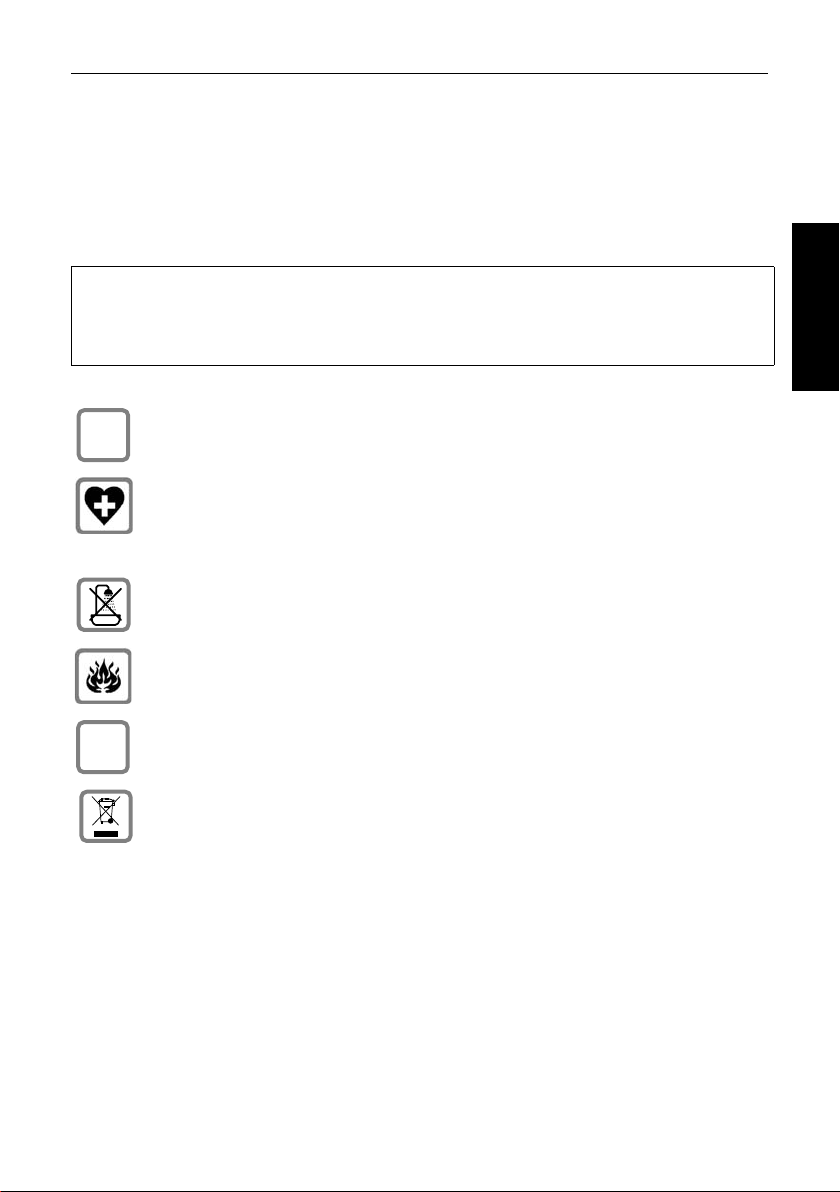
Important information
Important information
Application
For Gigaset telephones (except A-Class).
Safety precautions
Note:
Read the safety precautions and the manual before use.
Explain their contents to your children, and the potential hazards associated with using
the device.
Only use the power supply unit supplied, as indicated on the underside of the
$
device.
The operation of medical appliances may be affected. Be aware of the technical
conditions in your particular environment, e.g. doctor's surgery.
Maintain sufficient distance from other electronic devices (e. g. PC), as these
can interfere with operation.
Do not install the device in a bathroom or shower. It is not waterproof.
ENGLISH
ƒ
Do not use the device in environments with a potential explosion hazard, e.g.
auto paint shops.
If you give your Gigaset Repeater to someone else, make sure you also give them
the manual.
All electrical and electronic products should be disposed of separately from the
municipal waste stream via designated collection facilities appointed by the
government or the local authorities.
This crossed-out wheeled bin symbol on the product means the product is covered by the European Directive 2002/96/EC.
The correct disposal and separate collection of your old appliance will help prevent potential negative consequences for the environment and human health.
It is a precondition for reuse and recycling of used electrical and electronic
equipment.
For more detailed information about disposal of your old appliance, please contact your city office, waste disposal service or the shop where you purchased the
product.
9
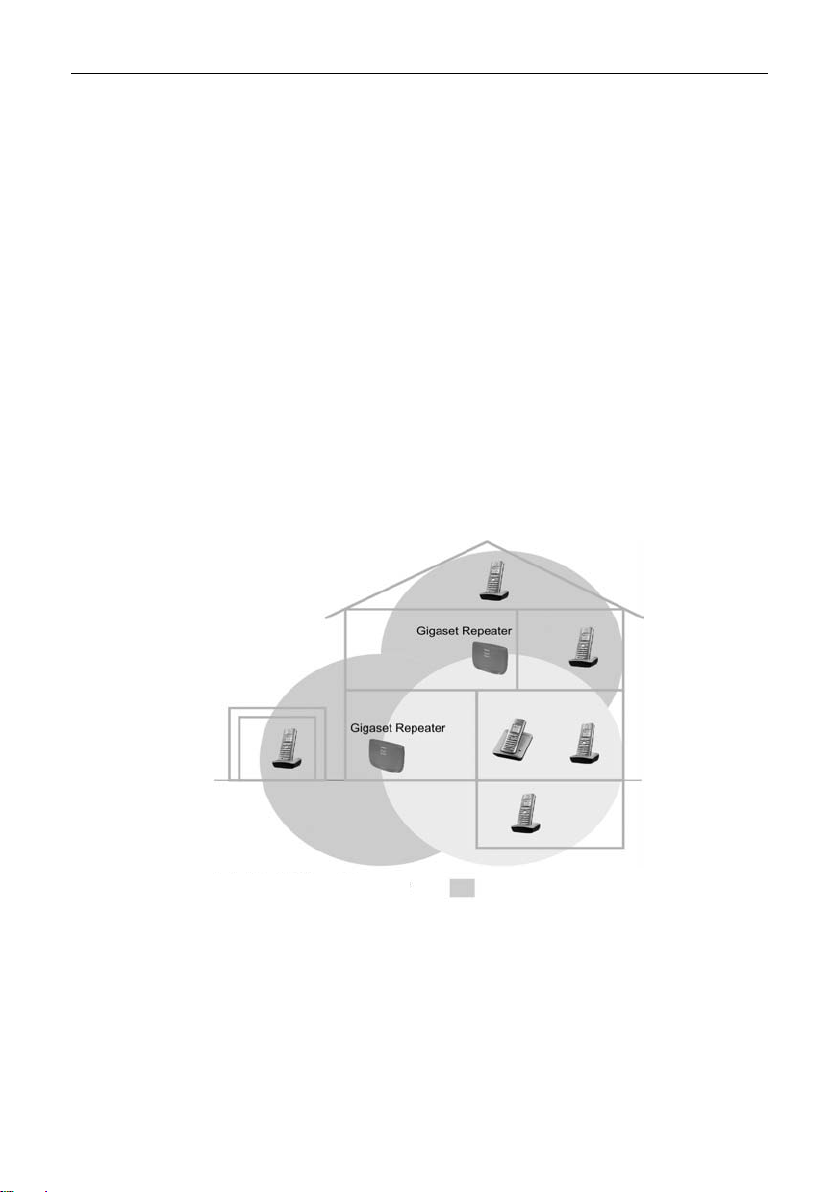
Introduction
Contents of the package
● 1 Gigaset Repeater
● 1 power supply unit for Gigaset Repeater
● 2 screws and plugs
● These operating instructions
Maintenance
Simply wipe your Gigaset Repeater with a damp cloth or an antistatic wipe. Never use a
dry cloth (causes static charge).
Introduction
Your Gigaset Repeater extends the reception range of a maximum of 2 handsets. Up to 6
Gigaset Repeater units can be used with a single base station thus making available extra
extended reception range for each 2 handsets respectively.
The maximum number of handsets that can be registered at your base station is not affected by the Gigaset Repeater.
Base station
Example with 2 Gigaset Repeaters Additional reception ranges with
Gigaset Repeater
Before you start to register the units, install the Gigaset Repeater in close proximity to the
base station and a power supply point. If a Gigaset Repeater is already in use, it must be
switched on and positioned next to the base station before registration can commence.
10
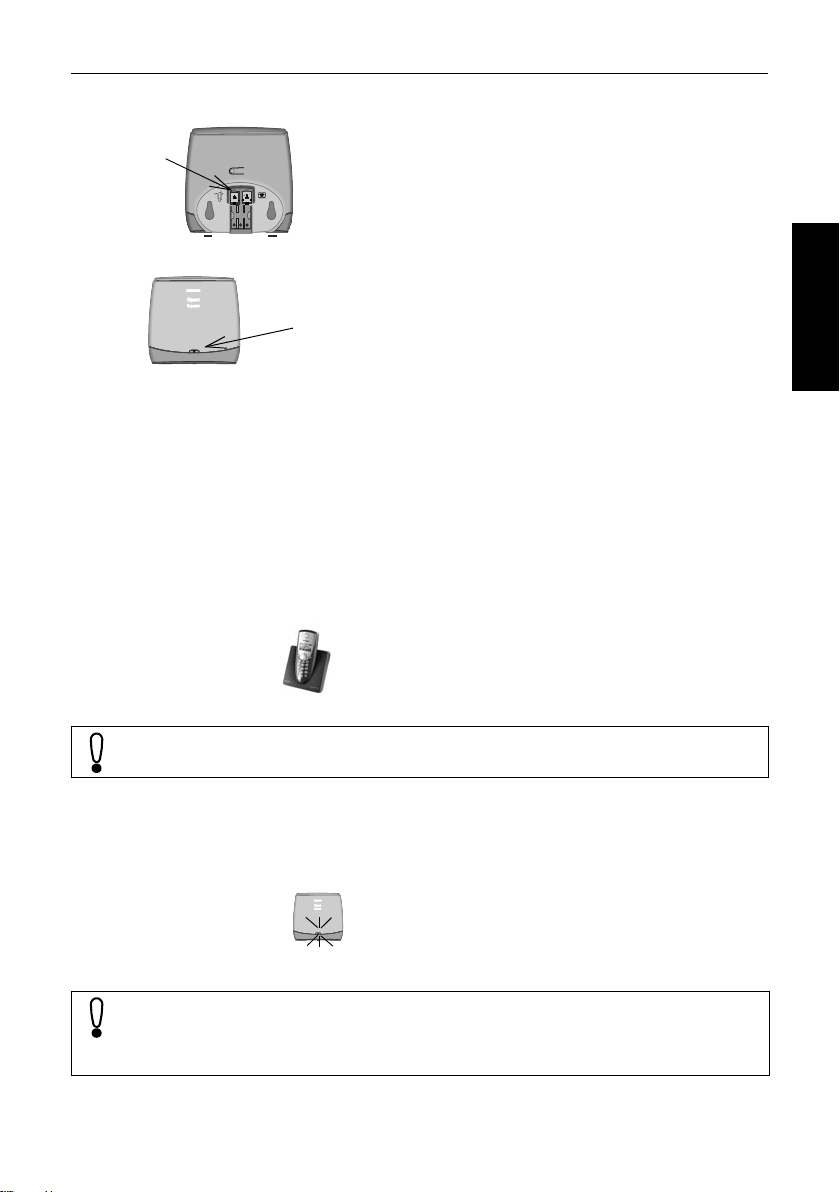
Preparing
The power lead supplied is plugged into the socket
Socket
for
power
lead
on the Gigaset Repeater’s rear side. Using the specified measurements, drill the necessary holes in the
wall to mount the device using the screws and plugs
supplied.
The different operating modes are indicated on the
front of the Repeater unit by means of two LED’s (for
LED’s
an explanation, see page 13).
Preparing
Please refer to the user guide for your phone to check whether your base station is suitable
for operating the repeater and how to prepare it for registering the repeater.
Registration
Carry out the following steps:
Switch off the Gigaset Repeater (disconnect the po-
$
wer plug).
Place the base station in Repeater registration
mode in the same way as you would to manually
register a handset. Please refer to the operating instructions for your base station.
ENGLISH
Ensure that other base stations close to the Gigaset Repeater are not in registration mode during this process.
$ Switch on the Gigaset Repeater (connect the power
plug).
The left LED on the Gigaset Repeater flashes conti-
nually. After a short while the LED stays on permanently indicating that registration is complete and
that the unit is ready for operation.
The Gigaset Repeater can be registered independently of the length of an audible registration tone or a display at the base station.
If registration is not successful, the LED on the Gigaset Repeater will flash
continuously. In this case, repeat the procedure.
11
