Page 1

Factory Automation
Svibanj 2020.
siemens.com/simatic© Siemens 2020
Page 2

Razvojni alat, softver
Page 3
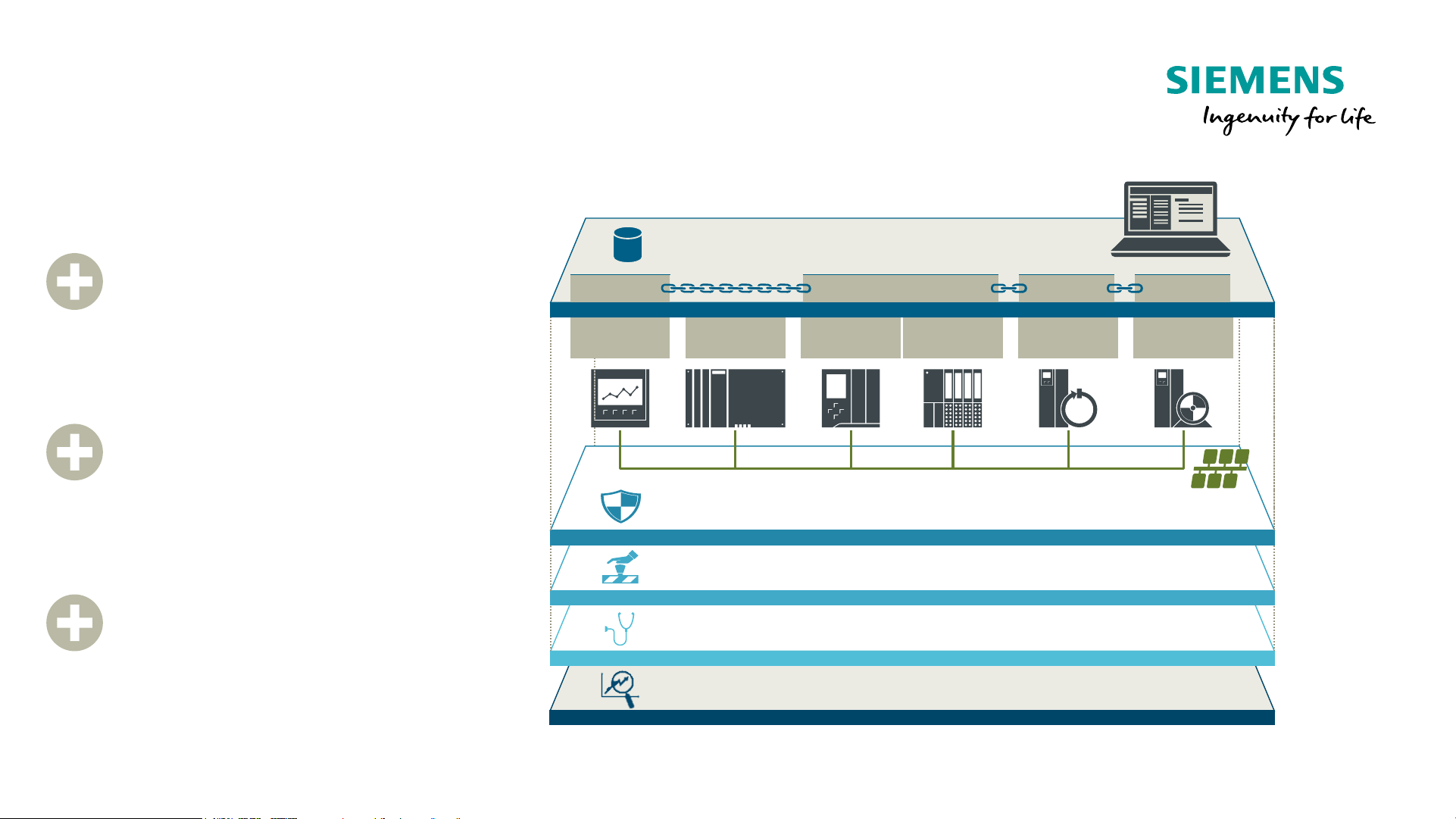
Unrestricted © Siemens 2020
May 2020Page 3
Energy Management
Diagnostics
Safety integrated
Totally Integrated Automation Portal (TIA Portal)
One for all…
Security integrated
HMI Controller
Distributed
I/O
Motion
Control
DrivesIPC
PROFINET
Totally Integrated Automation Portal
Common data management
WinCC STEP 7 SCOUT Startdrive
One common database
Consistent and unified
operator concept
Common, central
services
Page 4

Unrestricted © Siemens 2020
May 2020Page 4
TIA Portal V16
Your gateway to automation in the Digital Enterprise
Digital Workflow with TIA Portal
NEW
Feature / Function Feature / Function
TIA Portal Openness
• Support of Software Units
• PLC Online Fingerprint
• Support of SINAMICS DCC
TIA Add-Ins
• Extension of the TIA Portal functionality
with the help of the Openness API
Version Control Interface (VCI)
• Interface to external versioning systems
(GIT, SVN, TFS)
• Export/import of software objects via the TIA
Portal interface
Project Trace
• Coordination of traces in multiple devices
(multiple CPUs, different device types)
• Representation in a common diagram
• Alternative trigger sources
TIA Portal Test Suite
• Automated creation and review of
programming guidelines
• Creation and execution of application tests
with S7-PLCSIM Adv
Support for new HW functions
• S7-1200 OPC Server
• S7-1500 - R/H, Web Server invation,
IP forwarding, Drive controller
• WinCC Unified panels
NEW
SIOS dodatne informacije: link
Page 5
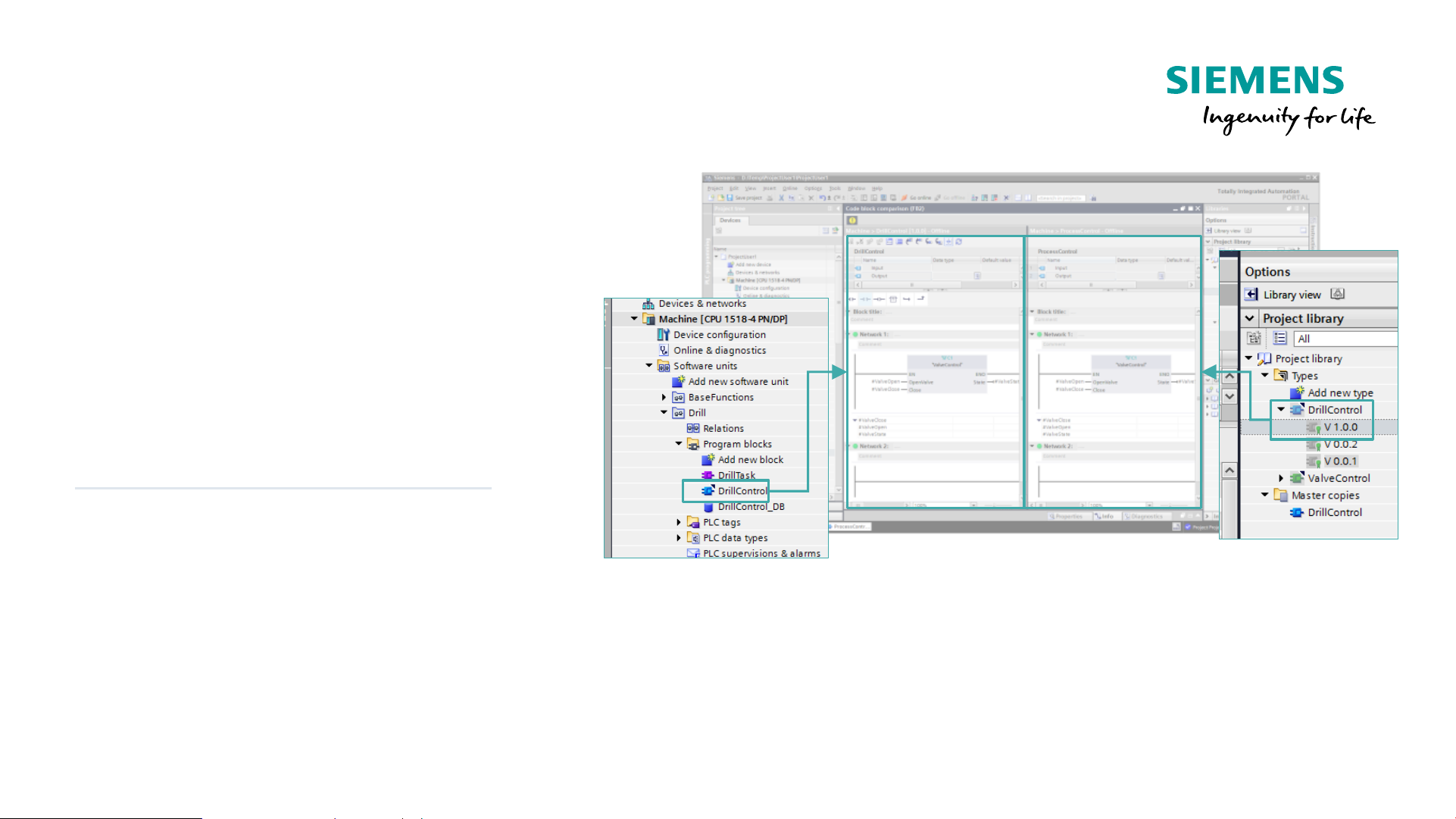
Unrestricted © Siemens 2020
May 2020Page 5
STEP 7 - Innovations
Detailed block compare for project library
Benefit
• Easier handling of blocks in libraries
• Better usability for tracking changes
between type versions
Function
• Detailed block compare for blocks
from a project and
• Mastercopies(project or global library)
• Single versions of Types (from project
or global library)
• Via Quick Compare or High-Level
Compare Editor
• Detailed block compare between library
blocks (e.g. V1.0 vs V2.0)
Page 6
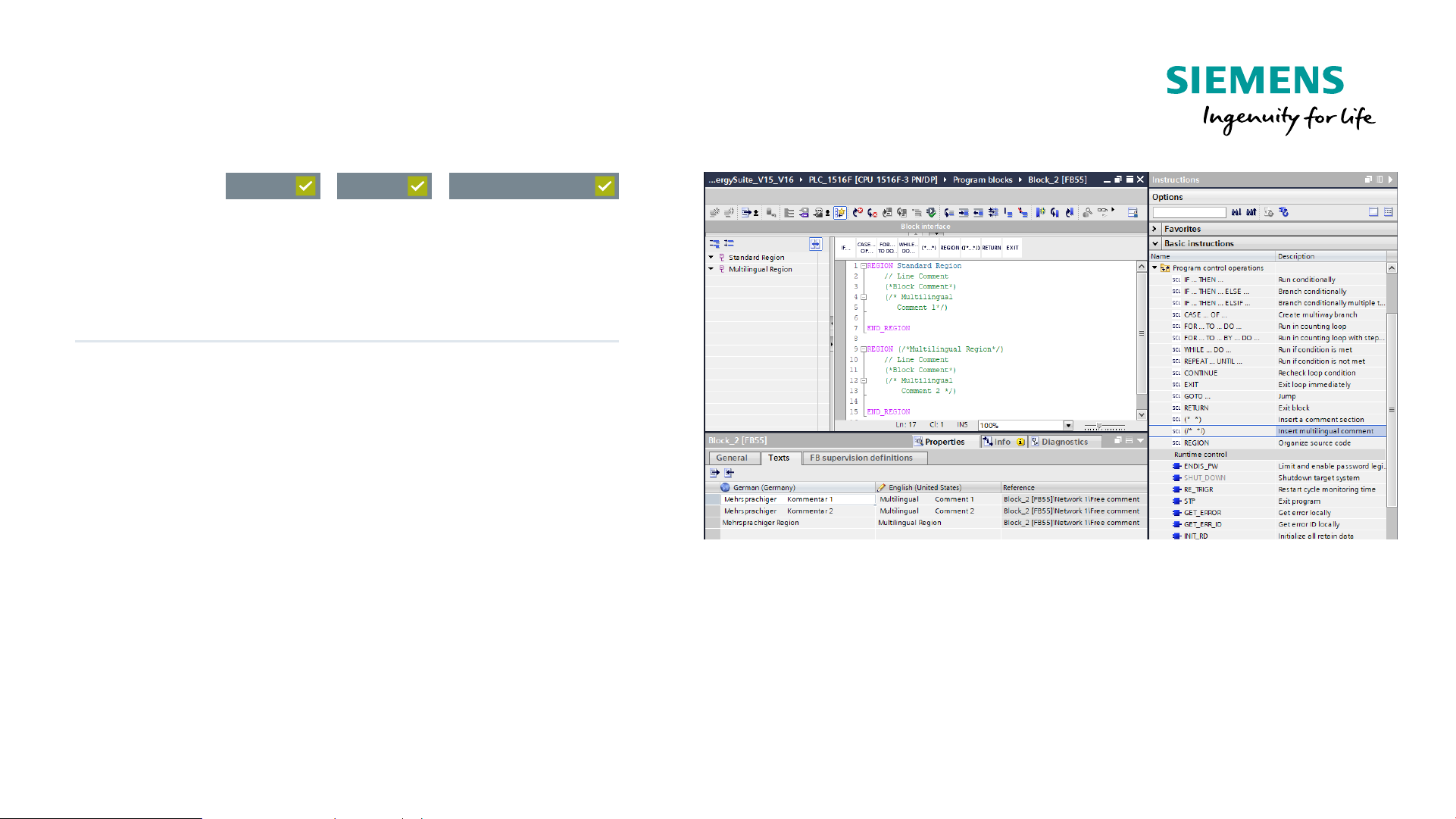
Unrestricted © Siemens 2020
May 2020Page 6
STEP 7 - Innovations
Multilingual comments in SCL programs
Advantage of the function
The code implementation can be commented in
different languages. This enables the use and
maintenance of complex algorithms at distributed
production sites worldwide.
Function
The syntax (/* ... */) enables the entry of
multilingual comments and regions
in SCL blocks.
S7-1200S7-1500 S7-300/400/WinAC
Page 7
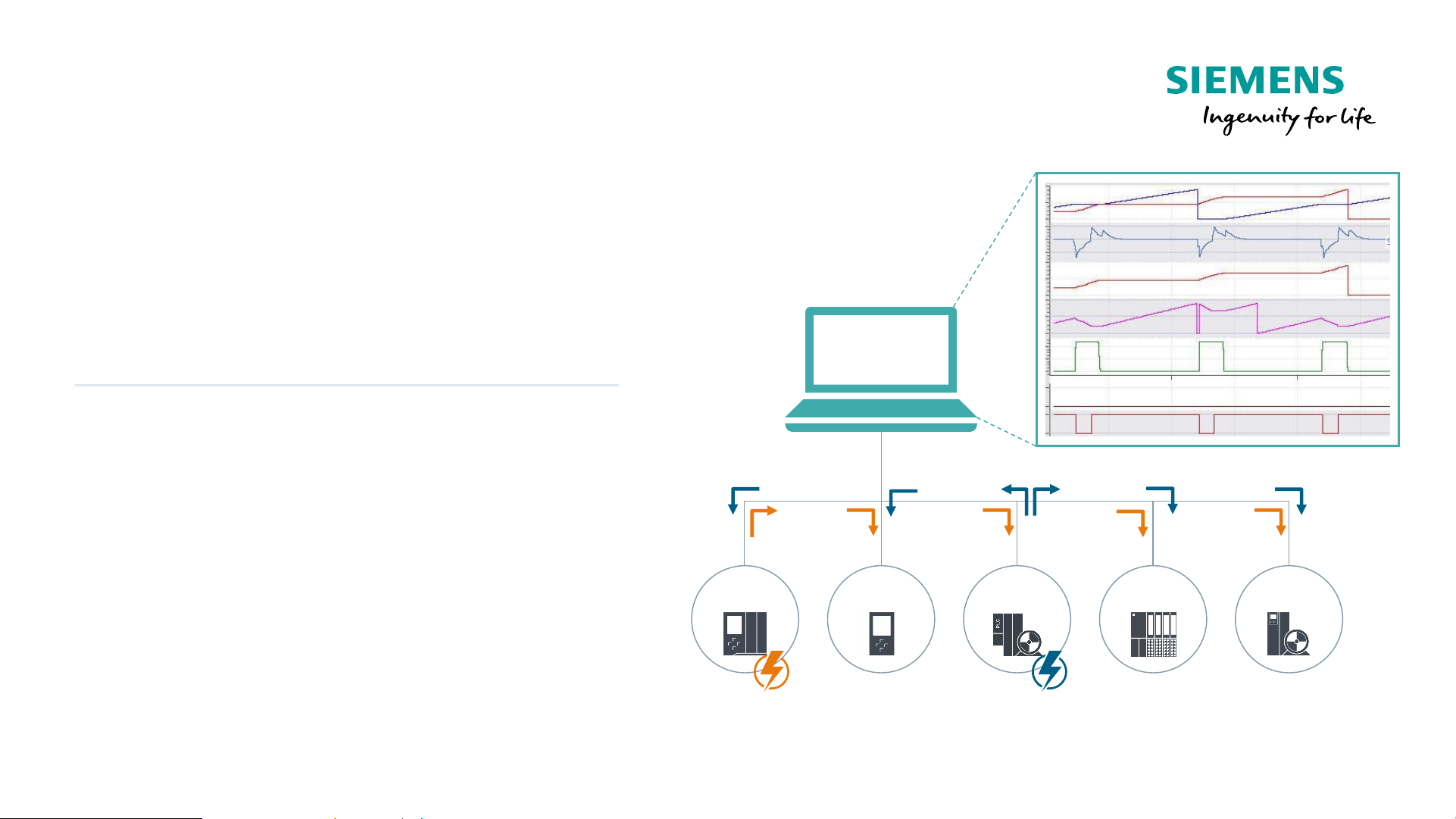
Unrestricted © Siemens 2020
May 2020Page 7
STEP 7 - Innovations
Project Trace
S7-1500 S7-1500T Drive
1
Trigger-1 Trigger-2
S7-1500
Drive Contr.
ET 200SP
CPU
Function
• Coordination of traces in several devices
• Supports multiple CPUs
• Supports a wide range of device types
• Display in a common diagram
• Alternative trigger sources possible
Benefits
• Cross-device troubleshooting
• Extensive trigger options
• Simple combination of
related traces
Page 8
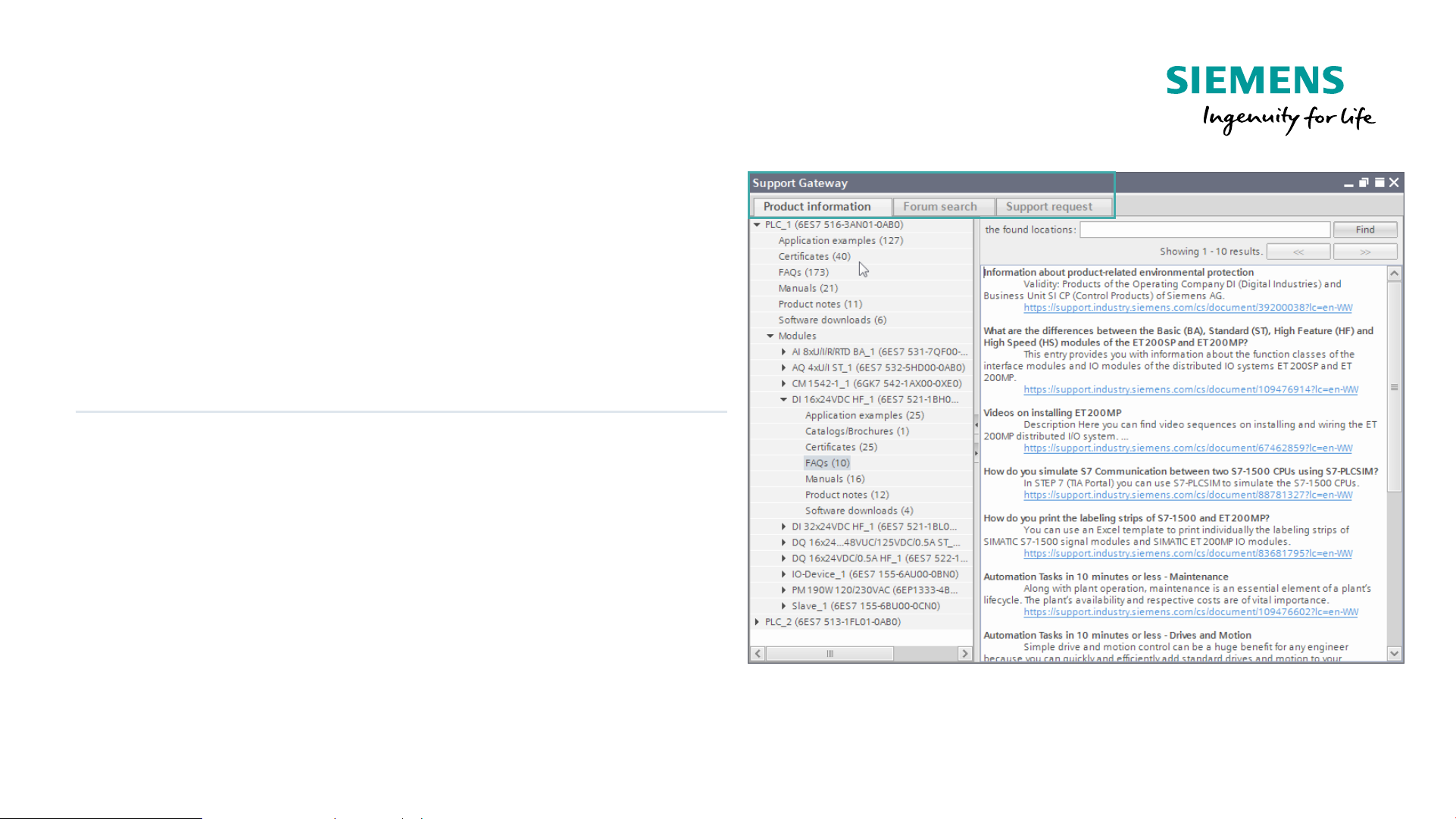
Unrestricted © Siemens 2020
May 2020Page 8
System functions
TIA Portal Support Gateway
Overview
• The TIA Portal Support Gateway is the integrated connection
of the Siemens Industry Online Support pages to the TIA Portal
• The Support Gateway includes the following functions:
• Forum search
• Product search
• Generation of support request file
Benefits
• Seamless integration of SIOS added value functions into the TIA
Portal
• Know-how management without change of media
• Simple and fast forum search
• Pre-filtered product search based on the components contained in
the TIA Portal
• Generation of a support request file with the most important
computer and TIA Portal data
Page 9
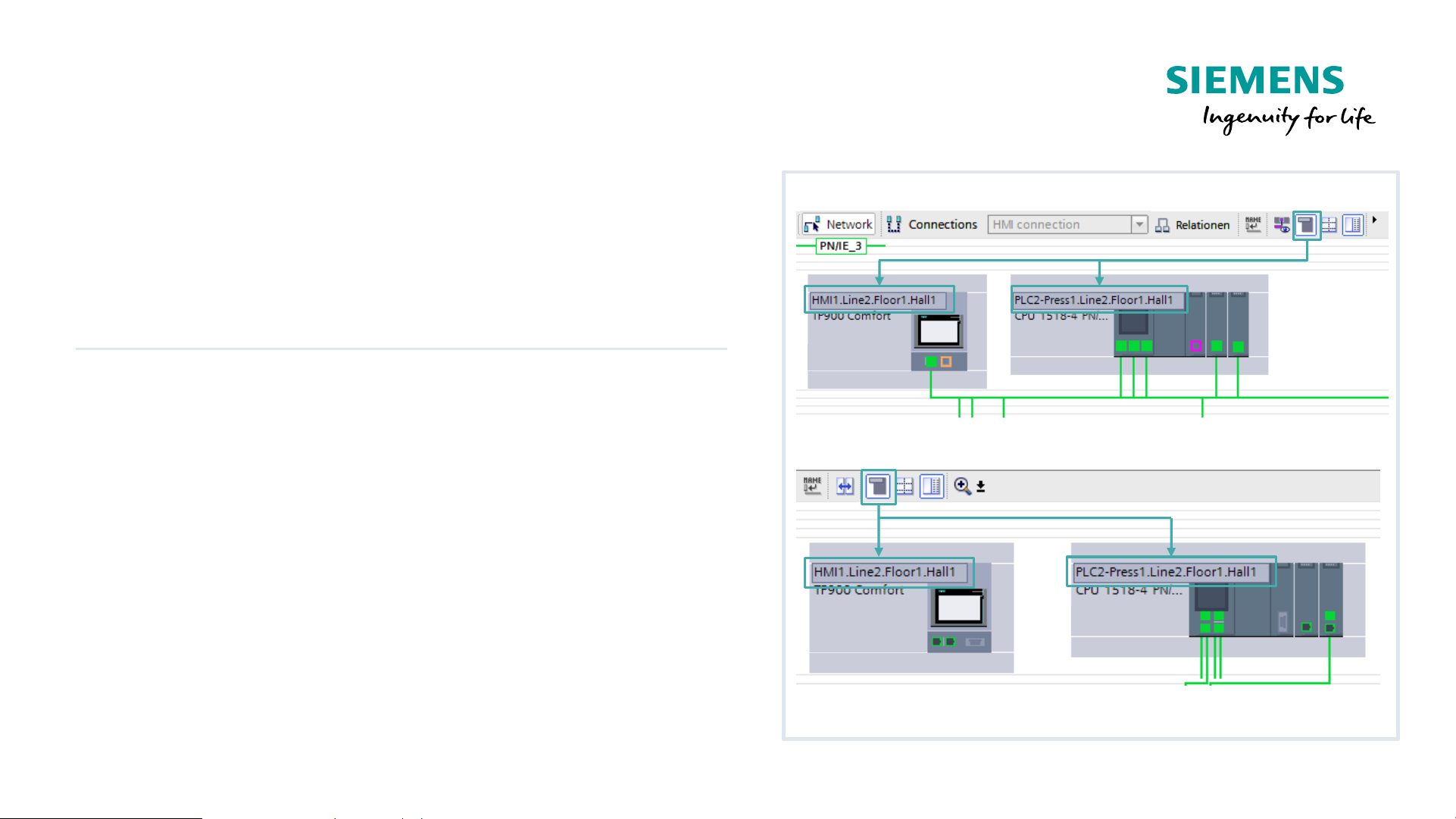
Unrestricted © Siemens 2020
May 2020Page 9
Hardware configuration
Improvement of display of the device name
in network and topology view
Function
• Device name can be displayed in network view and topology
view.
Advantage
• The clarity and orientation of projects with long device names is
facilitated.
Page 10
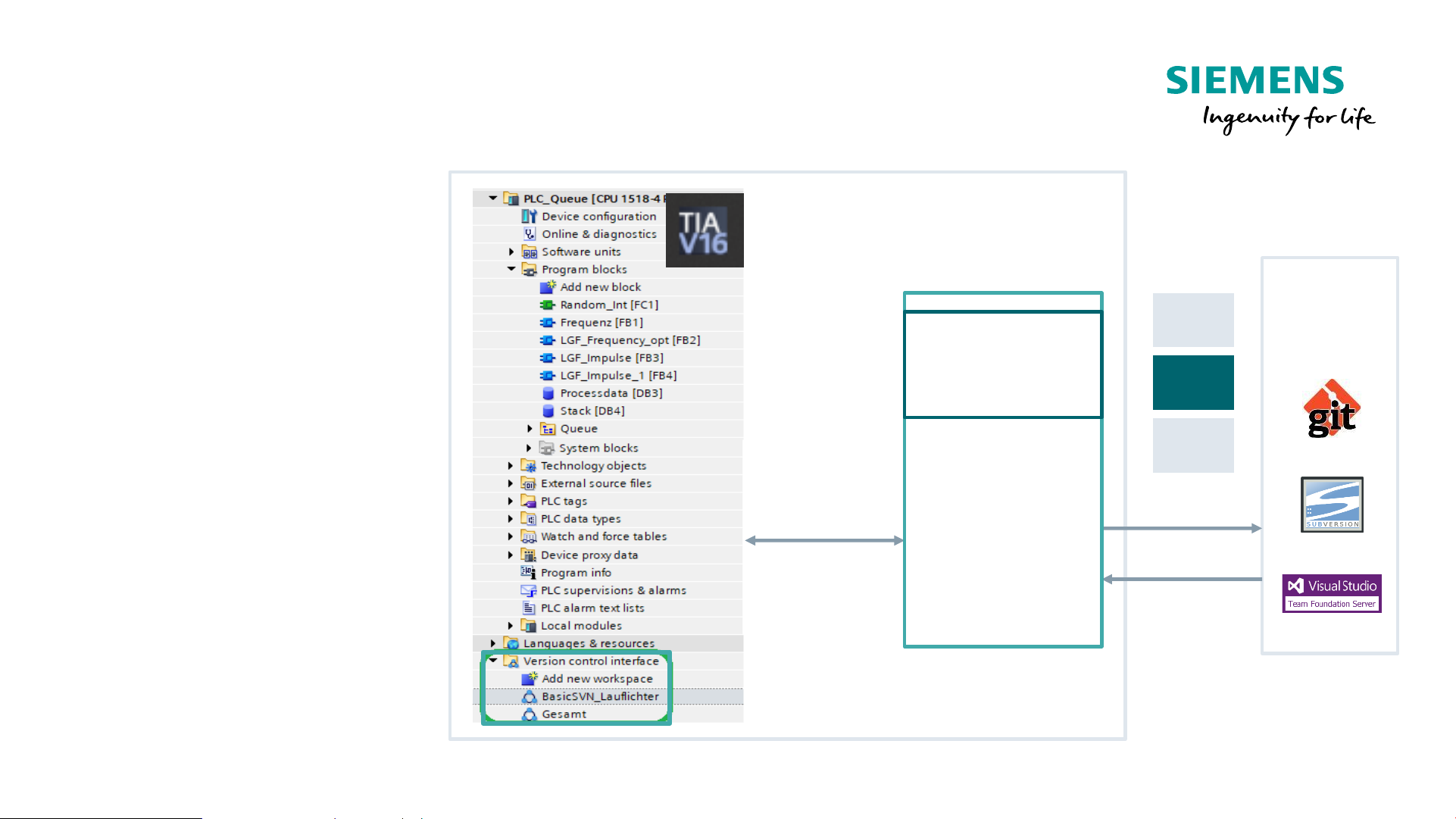
Unrestricted © Siemens 2020
May 2020Page 10
System functions
VCI – Interface for external version management
Functionality
Ex-/Import of program objects
• Blocks
• User data types
• Tagtables
Compare
• Objectstatus (equal/unequal)
• Detailed Block compare
Interfaces for
• External compare tool
• Userscripts
Openness Interface
• API with VCI operations
• Without User-Interface
Source
Control
System
(Repository)
Transfer
via Openness
Check-In
Check-Out
Git
Adapter
TFS
Adapter
SVN
Adapter
1
1 Samplescripts available
Workspace
Copy of SCL/XML
files to Filesystem
Version Control
Interface
Preparation of
versionable objects
Page 11

Unrestricted © Siemens 2020
May 2020Page 11
System functions
CAx export/import
TIA Portal V16
ECAD
AML
Extension of the CAx export and import
• Support of the AR APC V1.1
• Use of objects from TIA Portal libraries
• Support of BaseUnits for ET200SP modules (except Safety
modules)
Advantages of the function
• Due to the extension, the relevant data is retained in round-trip
scenarios and saves manual post-configuration
• The use of references to library objects (master copies) enables
the integration of pre-configured hardware components
Page 12

Unrestricted © Siemens 2020
May 2020Page 12
Virtual commissioning of automation solutions
Using the TIA and Digital Enterprise Suite to simulate,
validate, and optimize controllers and machines
Feature/ Function Benefit
Virtual Controller SIMATIC
S7-PLCSIM Advanced V3.0
• extended hardware support: S7-1500 MFP
incl. ODK
• PLCSIM Advanced API improvements:
browse for available runtimes in the
network
• no changes of the STEP 7 program / HW
configuration necessary to use the
functionalities of the S7-1500 MFP-CPU
• Better and simpler applicability in complex
scenarios
Simulation platform SIMIT V10.1
• Functional Mockup Unit (FMU)
• Functional Mockup Interface (FMI)
• Integration of manufacturer-independent
standardized behavior models e.g. from
AMESIM or Matlab in SIMIT
• Standardized interface for the data
exchange of different simulation software
(via FMU)
NEW
NEW
Page 13
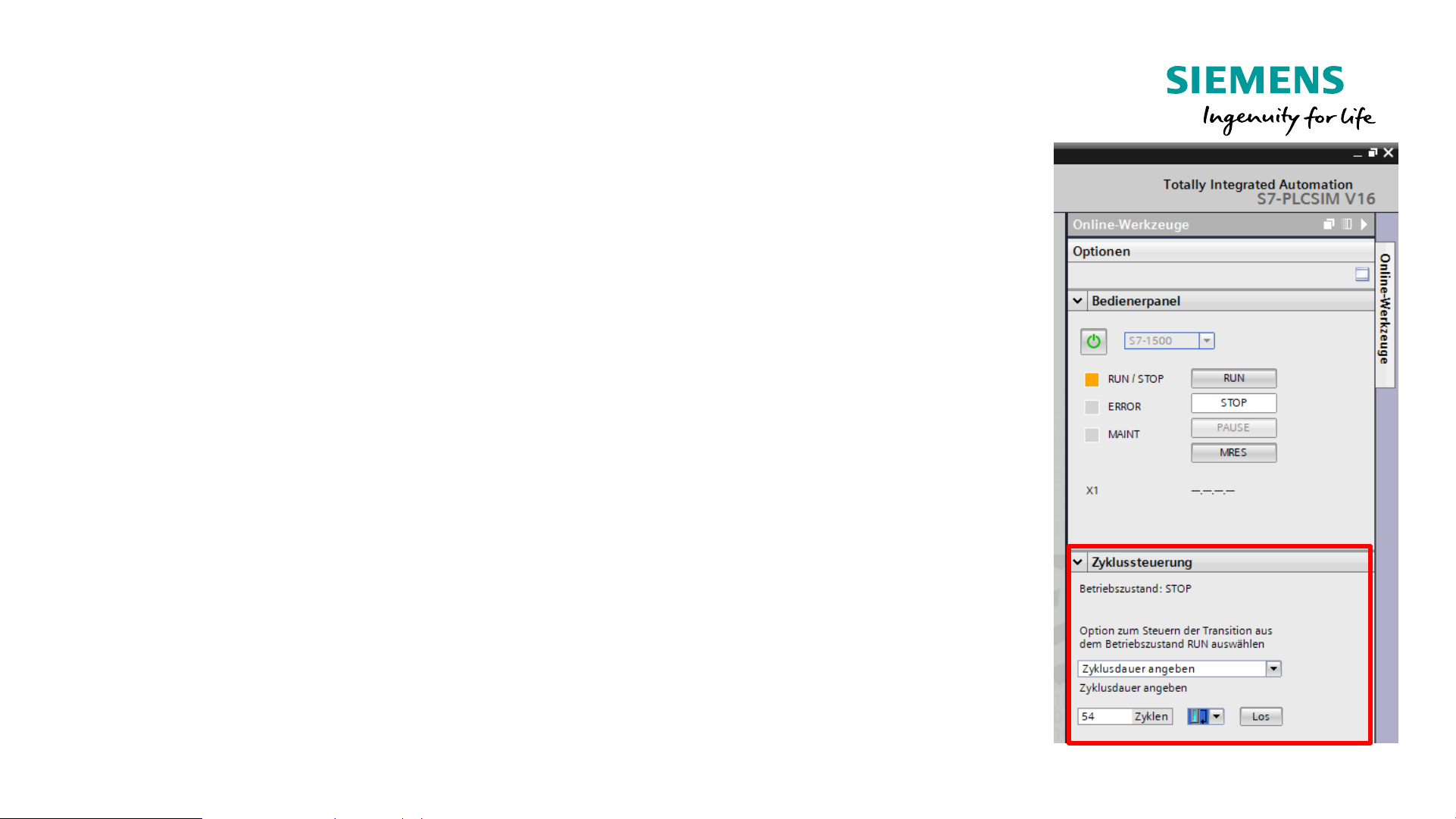
Unrestricted © Siemens 2020
May 2020Page 13
New functions in S7-PLCSIM V16
Cycle control
Function
In order to improve the applicability of PLCSIM while testing the PLC
programs, the functionality has been extended to include “Cycle control”.
In the options below the operator panels the following modes can be set via the new section "Scan
Control".
Pause allows the cycle to stop
• For analyzing process values at a selectable time
Specify simulation duration (image)
• Observing the program behavior in slow motion. At least one cycle is always running through
• The following can be set: number of cycles or running time in ms./ sec./ min.
Pause after execution of the startup OB
• To analyze and verify the OB startup behavior, the program is stopped after its execution
Page 14
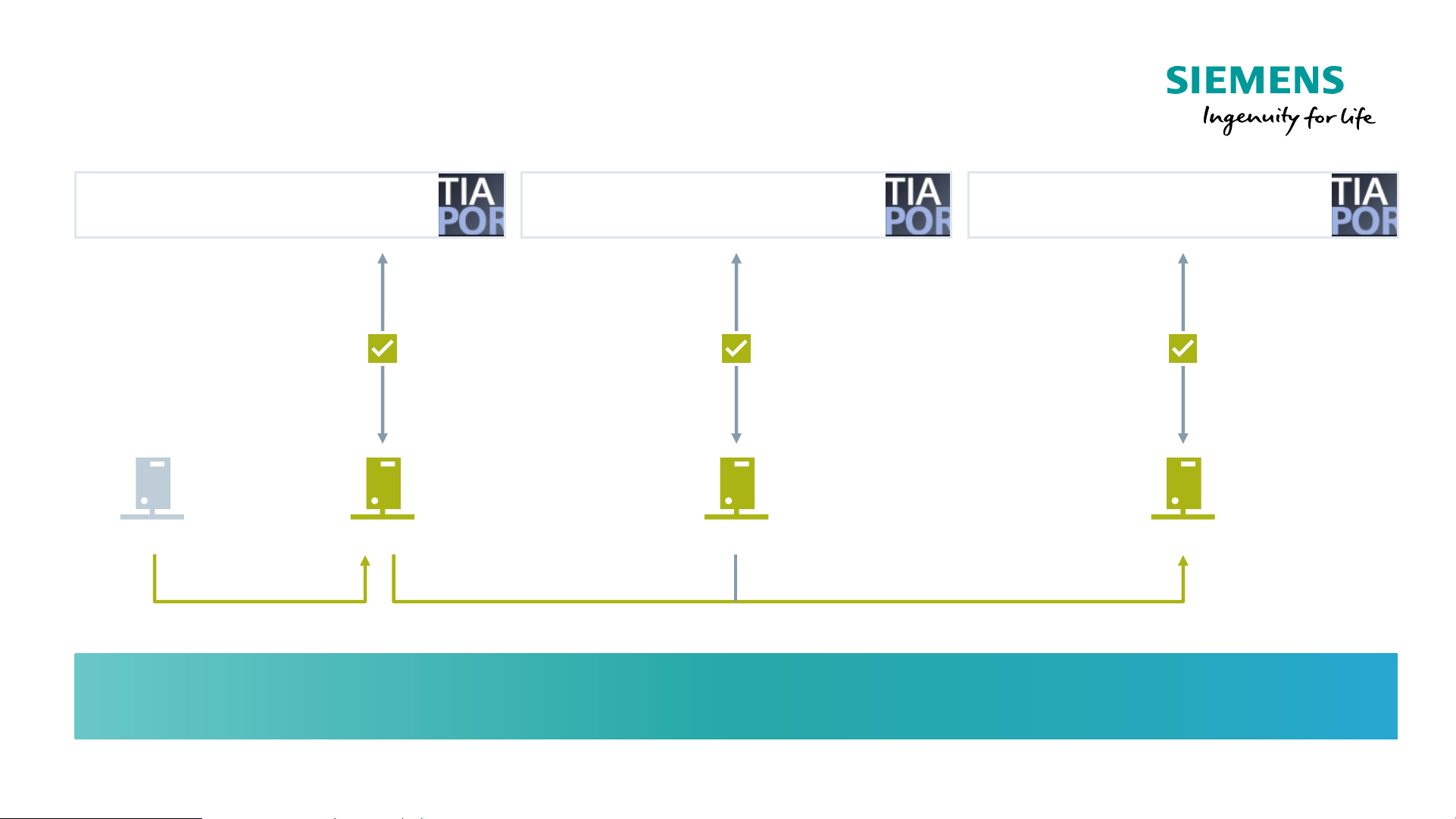
Unrestricted © Siemens 2020
May 2020Page 14
System functions
Project upgrade
TIA Portal V16 TIA Portal >V13 TIA Portal V13 SP1/SP2
Side-by-side installation of V13 SP1/SP2 up to V16 allows access to all project versions.
The V16 license can be used for all available versions from V11.
V13 SP1 project
Project upgrade to V16Project upgrade to V13 SP1
≤V13 project
V16 project>V13 project
Page 15
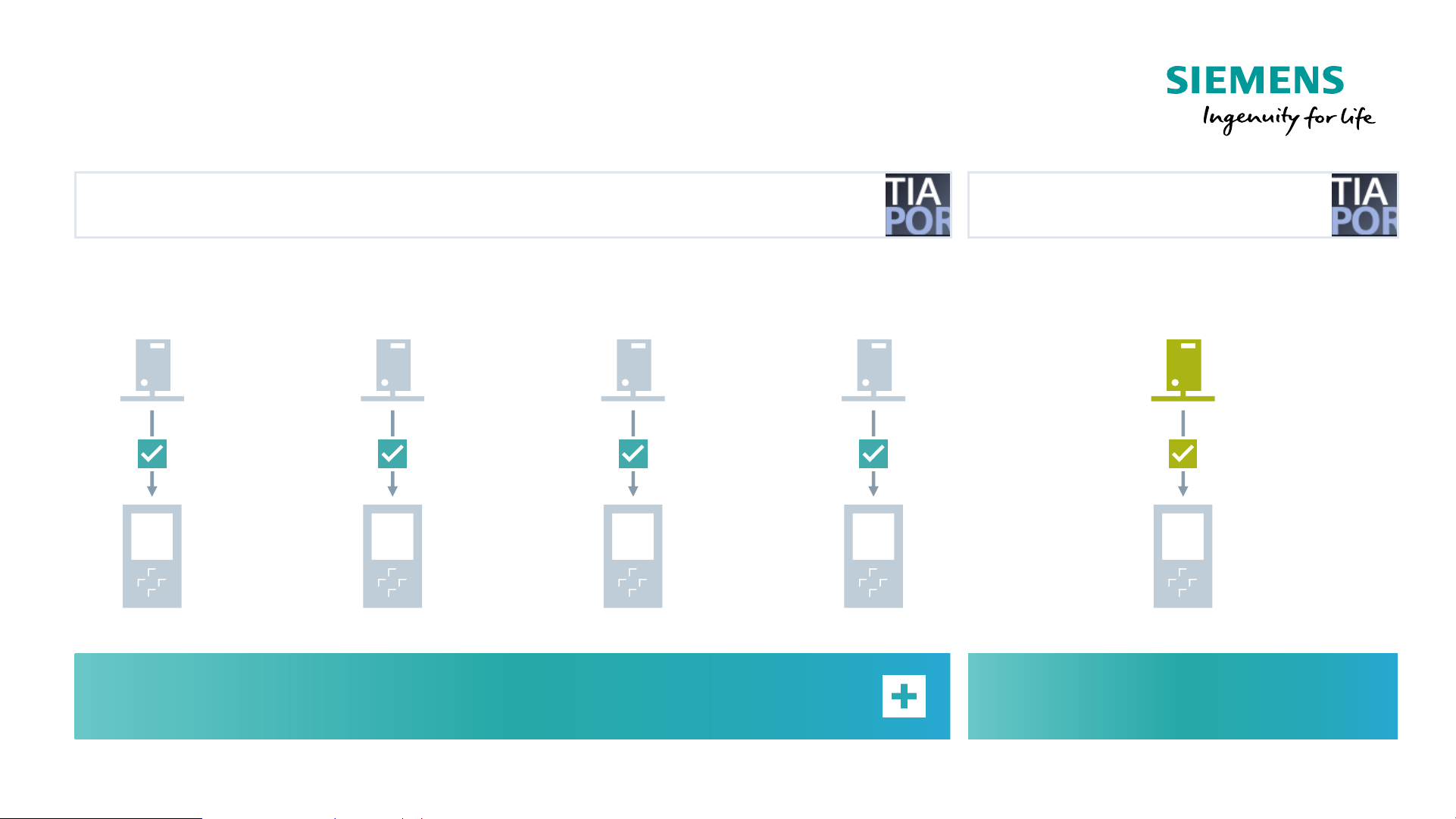
Unrestricted © Siemens 2020
May 2020Page 15
System functions
Spare parts compatibility S7-1500 and ET 200 CPUs –
FW 2.8 with older TIA Portal versions
TIA Portal V16 TIA Portal V12/V13/V14/V15/V15.1
Full spare part functionality: Online support: ID 109744163
New functions can be used with TIA
Portal V16 and firmware V2.8
Firmware V2.8
V15/V15.1
project with
FW 2.5/FW 2.6
Firmware V2.8
V14/V14 SP1
project with
FW 2.0/2.1
Firmware V2.8
V12
project
with FW 1.0/1.1
Firmware V2.8
V13/V13 SP1
project with FW
1.5/1.6/1.7/1.8
Firmware V2.8
V16 project
with FW 2.8
Page 16
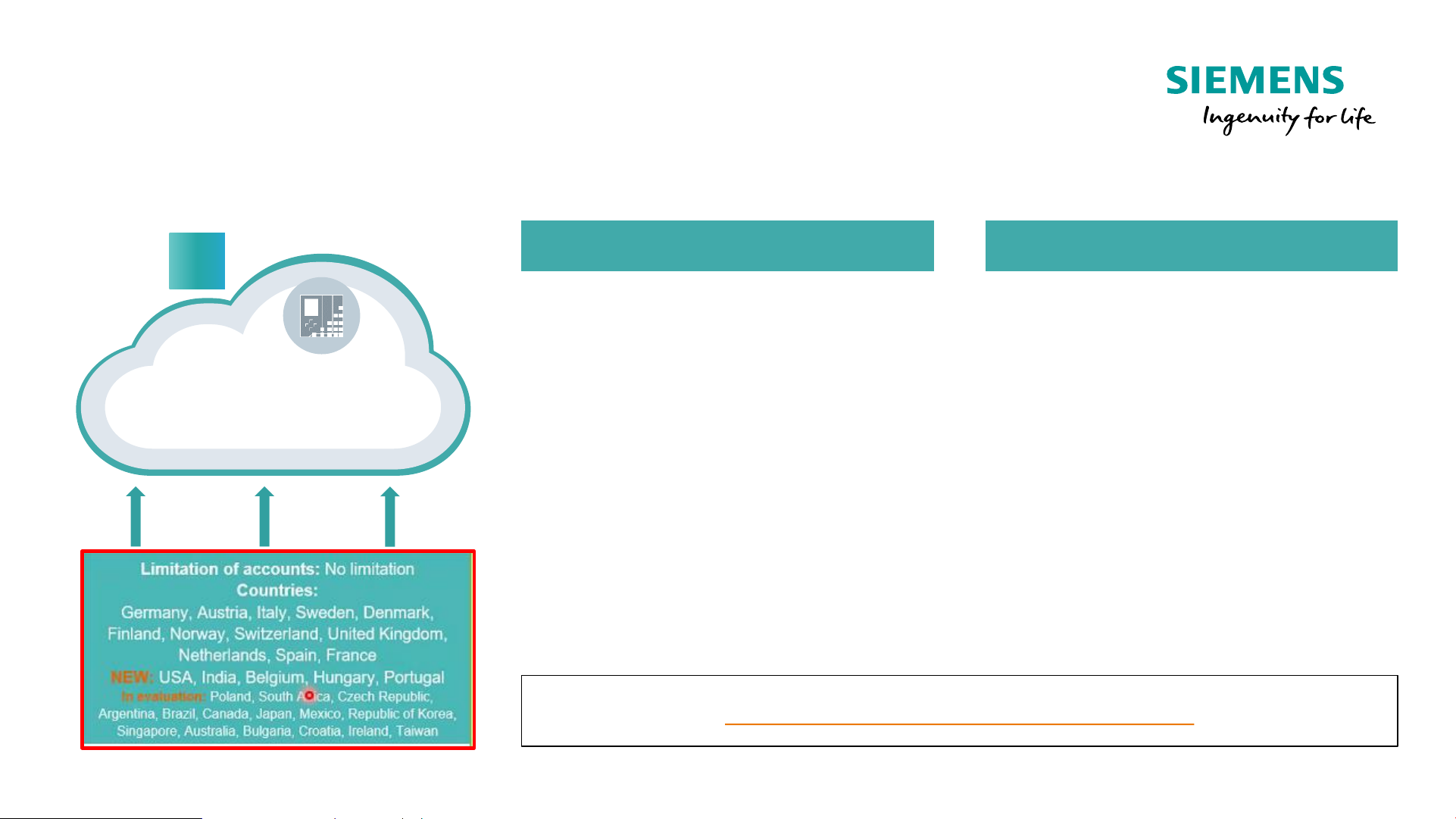
Unrestricted © Siemens 2020
May 2020Page 16
TIA Portal V16
Your gateway to automation in the Digital Enterprise
NEW
Feature / Function Benefit
Simple cloud environment for TIA Portal
Engineering
• fast ad-hoc use of TIA Portal
• Simplified trial use of TIA Portal and TIA
Portal options
Simple test environment for TIA Portal
usecases in the cloud
• Simplified test environment with high
performance
• simulation capability with
S7-PLCSIM Advanced
web-based access to TIA Portal engineering
in the cloud
• No installation effort at all
• Flexible application possibilities on any PC
and tablet hardware
• Very low hardware requirements
Cloud-based FileShare for
TIA Portal projects
• Easy management with centralized data
storage of
TIA Portal projects
TIA Portal + SIMATIC Tools
• Step 7 Prof. / WinCC Adv. / Safety Adv.
• Startdrive Adv. / SINAMICS DCC
• S7-PLCSIM Adv. / Energy Suite / SiVArc
• Sinetplan / Proneta / SAT
TIA Portal Cloud as 21-day free TRIAL
New
www.siemens.com/simulation-cloud
Page 17
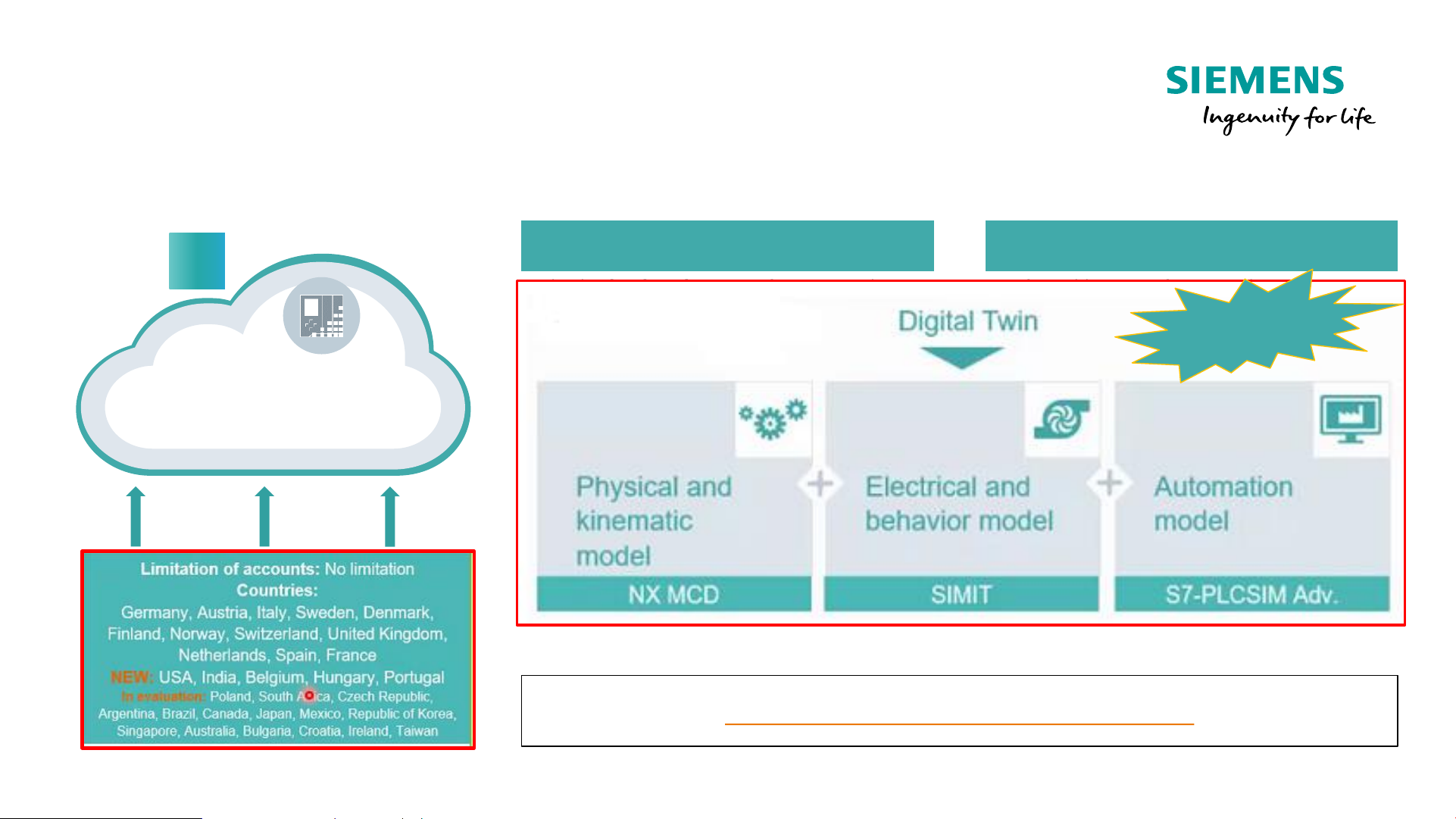
Unrestricted © Siemens 2020
May 2020Page 17
TIA Portal V16
Your gateway to automation in the Digital Enterprise
NEW
Feature / Function Benefit
Simple cloud environment for TIA Portal
Engineering
• fast ad-hoc use of TIA Portal
• Simplified trial use of TIA Portal and TIA
Portal options
Simple test environment for TIA Portal
usecases in the cloud
• Simplified test environment with high
performance
• simulation capability with
S7-PLCSIM Advanced
web-based access to TIA Portal engineering
in the cloud
• No installation effort at all
• Flexible application possibilities on any PC
and tablet hardware
• Very low hardware requirements
Cloud-based FileShare for
TIA Portal projects
• Easy management with centralized data
storage of
TIA Portal projects
TIA Portal + SIMATIC Tools
• Step 7 Prof. / WinCC Adv. / Safety Adv.
• Startdrive Adv. / SINAMICS DCC
• S7-PLCSIM Adv. / Energy Suite / SiVArc
• Sinetplan / Proneta / SAT
TIA Portal Cloud as 21-day free TRIAL
New
www.siemens.com/simulation-cloud
NAJAVA
Page 18

Unrestricted © Siemens 2020
May 2020Page 18
TIA Portal V16 u vrijeme COVID-19
„Home-Office ponuda” do 31.7.2020.
Svjedoci smo da je u ovim izazovnim vremenima vrlo važna fleksibilnost i mogućnost rada
neovisno o lokaciji. Kako bismo omogućili rad izvan firme, pripremili smo posebnu ponudu koja
će našim korisnicima omogućiti korištenje najnovijeg TIA PORTALA V16.
Trajanje licenci vremenski je ograničeno do 31.12.2020.
U promotivni paket uključene su TIA Portal floating licence:
• STEP 7 Professional V16
• WinCC Advanced V16 i WinCC Unified V16 (10K PT)
• STEP 7 Safety Advanced V16
Kataloški broj za naručivanje: 6ES7822-1AE06-0YS0
>> Narudžbe su moguće do 31.7.2020.
>> Kataloška cijena: 25 €
>> Isporuka isključivo putem standardnog Online Software Delivery (OSD) procesa.
Page 19

PLC oprema
Page 20

Unrestricted © Siemens 2020
May 2020Page 20
SIMATIC – pregled aktualne PLC opreme
Složenost aplikacije
Modularni, kompaktni PLC
primjeren za jednostavnije
aplikacije.
SIMATIC S7-200
RANIJE ............................................................................................… DANAS
SIMATIC S7-300
SIMATIC S7-400
S7-1500
FW 2.8
S7-1200
FW 4.4.
Modularni PLC sa
mnoštvom mogućnosti i
opcija za srednje zahtjevne
aplikacije.
Modularni PLC za
najzahtjevnije aplikacije i
procesnu industriju.
Discontinued
10/2017
PHASE
OUT
2023.
Logo! 8.3
Page 21

Unrestricted © Siemens 2020
May 2020Page 21
ET200M
ET200S
ET200MP
ET200SP
SIMATIC – pregled distribuirane periferije ET200
PHASE OUT
10/2020.
PHASE OUT
2023.
Page 22

HW inovacije
Page 23

Unrestricted © Siemens 2020
May 2020Page 23
Innovation Basic Controller SIMATIC S7-1200
New Firmware 4.4 – enhanced connectivity
NEW
Page 24

Unrestricted © Siemens 2020
May 2020Page 24
Companion
Specification
Browsing SubscriptionRead/Write
OPC UA
S7-1200 V4.4 - Functional scope
Asynchronous
data access
Information
modeling
Browsing of
CPU data
Load reduction for HMI /
monitoring applications
S7-1200 exceptions
in the 1st version
• No registered read/write
• No structured
data types and arrays
• No methods
• No alarms
and conditions
Client ClientClientClient
Server Server
DB
Server
DB
Server
Browse request
Browse response
R/W request
R/W response
Publishing
Sampling
Page 25

Unrestricted © Siemens 2020
May 2020Page 25
Hardware configuration
S7-1200 V4.4 – E-mail encryption with TMAIL_C – optionally
with attachment
Encrypted e-mail communication with TMAIL_C
via internal CPU interfaces
Requirements
• TIA Portal V16, CPU FW V4.4 and
TMAIL_C block version V6.0
Procedure
1. Import of certificate from the e-mail provider to the TIA
Portal
2. Programming with TMAIL_C and reference to imported
certificate (assignment of certificate to the CPU)
3. Program download with TMAIL_C and referenced
certificate for encrypted communication
4. Sending of an encrypted e-mail with fault/diagnostics
information to service staff/center; display on PC, tablet or
smart watch
5. Optional: Sending of data log, recipes or user files
1 Certificate import
3
2
4
4
Page 26

Unrestricted © Siemens 2020
May 2020Page 26
Hardware configuration
S7-1200 V4.4 – DNS name resolution for OUC
Open user communication
with DNS name resolution
• CPUs query IP addresses from one another on the DNS
server
• DNS server configuration in the CPU properties
Benefits
• Clear configuration thanks to name-based addressing
• No IP addresses needed for configuration of Open User
Communication
OUC independent of IP address
PLC 1
IP: 192.168.0.10
DNS: 192.168.0.1
PLC 2
IP: 146.254.222.212
DNS server
IP: 192.168.0.1
Entries
PLC2: 146.254.222.212
PLC1.local: 192.168.0.10
DNS query: PLC2
DNS answer: 146.254.222.212
Page 27

Unrestricted © Siemens 2020
May 2020Page 27
Hardware configuration
S7-1200 – DC signal modules with 16 digital outputs sinking
2 additional 16-channel DC output modules
sinking
Sourcing/PNP Sinking/NPN
SM 1222 DC DQ16xDC
6ES7222-1BH32-0XB0
SM 1222 DC DQ16xDC SINK
6ES7222-1BH32-1XB0
SM 1223 DC/DC DI 16xDC/
DQ 16xDC
6ES7223-1BL32-0XB0
SM 1223 DC/DC DI 16xDC/
DQ 16xDC SINK
6ES7223-1BL32-1XB0
New
Page 28

Unrestricted © Siemens 2020
May 2020Page 28
SIMATIC S7-1500
Page 29

Unrestricted © Siemens 2020
May 2020Page 29
System functions
New product features for SIMATIC S7-1500 and
ET 200 CPUs – Enhanced environmental conditions
Planning
• Adjustment in stages
• -25°C for CPUs
• I/O modules down to -30°C in some cases
Examples of possible applications
• Outdoor plants
• AGV (deep-freeze) cold storage facilities
• Tunnel construction
• Cranes
• Shipbuilding
• …
Additional benefits of SIPLUS versions
• -40°C to +70°C
• Condensation, 100% rel. humidity and icing allowed
• Higher resistance to harmful gases and salt mist
• Railway standards
Previous
standard
0°C
60 °C
SIPLUS Extreme
-40°C
70 °C
New
standard
1
-25°C
60 °C
1) Please observe the information in the manual with regard to condensation
Page 30

Unrestricted © Siemens 2020
May 2020Page 30
System functions
New features for the SIMATIC S7-1500 system and
ET 200SP CPUs – Enhanced environmental conditions
Extended installation altitude
• Adjustment in stages
• Permissible installation altitude depends on the
module
• Information about the possible installation altitude can
be found in the technical specifications
or in the system manual
2,000 m
2,000 m + x
Possible applications
• Cable railways
• Wind farms
• Automobile (e.g. Mexico)
• Surface mining (e.g. South America)
Benefits
Extended range of applications
Additional benefits of SIPLUS versions
• Portfolio largely released for 5,000 m
• Higher operational temperature at higher altitudes
Page 31

Unrestricted © Siemens 2020
May 2020Page 31
CPU 1515(F) and CPU 1516(F)
Hardware configuration
Improvement of the mechanical ruggedness
S7-1500 CPUs with new mechanical design
• The integration of the display into the CPU results in a
new mechanical design
• Installation dimensions remain identical
• Slight variation regarding connection placement of the
connectors
(PN connector 90° rotated, DP connector)
• RUN/STOP switch is replaced with RUN/STOP buttons
• No more "cancelling" of the RUN/STOP switch
• "STOP ACTIVE" indicates that the CPU was switched to STOP
via the STOP button
• Memory reset/Reset operation: Same as before
• Display can now be read – even when the cover is open
• Mechanical manipulation protection is retained
Spare part functionality
The CPUs are fully "spare part compatible" with previous versions
Page 32

Unrestricted © Siemens 2020
May 2020Page 32
Hardware configuration
S7-1500 based CPUs - IP-Forwarding
IP forwarding in PLC
• PLC can forward received IP frames to directly reachable
IP subnets. IP route table is automatically generated by
the IP configuration of the PLC interfaces
• Optional default IP route if
external IP routers are used
• Additional external router is not needed X
Area of application
• Simplified integration of devices for remote access,
e.g. for diagnostics for remote maintenance or firmware update
• Simple access from control to field level for configuration
and parameter assignment of devices, e.g. via PDM or
Web browser …
Restriction
Additional IP routes cannot be entered in the route table of the
PLC
New
New
Router + VLAN
Device 1
IP: 192.168.1.2/24
Router: 192.168.1.1
Device 2
IP: 192.168.2.2/24
Router: 192.168.2.1
Firewall
P
C
Router
IP: 10.10.0.1/24
X3:10.10.0.1
X2:192.168.2.1
X1:192.168.1.1
PLC – IP route table
Network target Interface
Gateway
0.0.0.0/0 X3: 10.10.0.10 10.10.0.1
192.168.1.0/24 X1:192.168.1.1 –
192.168.2.0/24 X2:192.168.2.1 –
10.10.0.0/24 X3:10.10.0.10 –
Page 33

Unrestricted © Siemens 2020
May 2020Page 33
SIMATIC S7-1500 based CPUs – Web server innovations
New JSON API
Function
• Web server with JSON RPC2.0 as new
"Web data interface" for access
to web server data such as
• Process values (tag values)
• Status and CPU diagnostics data (partly)
• CPU Web server response in JSON format
Advantages of the function
• Future basis for "state of the art" creation of user-defined web
pages
• JSON as web-capable data format for simple linking to web data
consumers, e.g. MES systems, SCADA systems
• JSON as a stable data format for accessing web server data, i.e.
no adjustment of web client code (e.g. JavaScript code) needed
after firmware update
• Spare part compatibility as the new web data interface can be used
in addition to the current options
Process data
System data
Web pages
File system
JSON
NEW
Page 34

Unrestricted © Siemens 2020
May 2020Page 34
SIMATIC ET 200MP – New Products
New products for more flexibility and better scalability
Feature / Function Benefit
AI 8xU/I/R/RTD BA
Cost-effective 8-channel analog input module for measuring
current, voltage, resistance and temperature
(25% less than for ST version)
• Connection of resistance thermometers via 3-wire
connection
• Toolless mounting of the shielding
• Optimized price-performance solution for
price-sensitive measurement applications
• Continuous scalability of the ET 200MP in
terms of cost, functionality and performance
• Time saving for mounting
CM 8xIO-LINK
8 Port IO-Link Master (V1.1)
• Up to 32 Byte In-/Output data per port
• Engineering with the S7-Port Configuration Tool or
directly in the TIA Portal („Autostart-function“)
• Master-Backup via TIA Portal function block
• Space saving in the control cabinet due to
the possibility to connect IO-Link devices
directly and centrally to the S7-1500
• Reduction of engineering and wiring effort
CM 8xIO-LINK
AI 8xU/I/R/RTD BA
Page 35

Unrestricted © Siemens 2020
May 2020Page 35
SIMATIC S7-1500 / ET 200MP – New products
New products & features for better availability and minimum
footprint
Feature / Function Benefit
New modules with high channel density
64-channel digital modules:
• DI 64x24VDC BA (p-/m-reading)
• DQ 64x24VDC/0.3A BA
• DQ 64x24VDC/0.3A SNK BA (m-switching)
• DI 32x24VDC/DQ 32x24VDC/0.3A SNK BA
16-channel analog modules:
• AI 16xU BA
• AI 16xI BA
• Optimized price-performance solution for
price-sensitive applications
• Minimum footprint due to highest possible
channel density
• Time saving for mounting through the tool-
free assembly of shielding and use of TOP
Connect
Active backplane bus / Hot Swapping
By using the active backplane bus for the ET 200MP, hot
swapping (module exchange at RUN of the PLC) is possible
even with multiple modules. Up to 12 S7-1500 / ET 200MP
modules can be plugged in per station.
Highest machine / system availability, since in
the event of failure and replacement of one or
more modules, the PLC and unaffected modules
remain in operation.
High channel modules
NEW
NEW
Active backplane bus
Page 36

Unrestricted © Siemens 2020
May 2020Page 36
SIMATIC Connectivity
TCP
Page 37

Unrestricted © Siemens 2020
May 2020Page 37
Infrastructure/
building
technology
Which networks can SIMATIC S7 communicate with?
Sensor/actuator level
Field level
Control
level
MQTT
OPC UA
Modbus TCP
PROFIBUS
OPC UA
AS-i
Master
SIMATIC S7
controller
IO-Link
Master
IE/Profibus Link
Modbus RTU
M-Bus
SIMATIC
PN/M-Bus LINK
SAE J1939
SIMATIC
PN/J1939 LINK
BACnet
SIMATIC
PN/
BACnet
LINK
DALI
ET 200SP
CM 1xDALI
PROFINET
*) MF: Multifunctionbus
Legend: Link Modules Coupler
Modbus TCP
PROFIBUS
PN/PN
PN/MF*
Sensors, actuators
CAN/-open
ET 200SP
CM CAN
CAN/-open
SIMATIC
PN/CAN LINK
Page 38

Unrestricted © Siemens 2020
May 2020Page 38
SIMATIC ET 200 MultiFieldbus Interfaces for
ET 200MP, ET 200SP, ET 200eco PN, Coupler
BenefitFeature / Function
Additional Information | PROFINET
Products
• ET 200MP IM: IM155-5MF ST
• ET 200SP IM: IM156-6MF HF
• ET 200eco PN “Next generation”*
• PN/MF Coupler
• Functions
• Support for PROFINET, EtherNET/IP and
Modbus TCP
• Simultaneous communication with all protocols
to modules of a station via the same cable (e.g.
Standard I/O via EIP, F-IO via PROFIsafe,
Energy Metering via MTCP)
• Engineering via MFCT Tool
• Support of Shared Device in MultiFieldbus
configurations
(Allocation of a station to several controllers)
• Savings in costs and planning effort when
designing machines/plants, since the same IO
configuration can be used independently of the
overarching controller
• High flexibility due to the possibility of access to
the ET 200 station / modules from several
controllers via shared device
PN/MF Coupler:
• Easy to configure deterministic data exchange,
even across network boundaries, between
SIMATIC and 3rdparty controllers
• Simple integration of SIMATIC controls into
existing machines / plants
Page 39

Unrestricted © Siemens 2020
May 2020Page 39
SIMATIC ET 200SP
innovations
Feature / Function Benefit
SIWAREX TM WP351
New ET 200SP module for fast, precise weighing processes
in confined spaces
(e.g. rotary fillers)
• Legal for trade according OIML R51, R61, R76 & R107
• Easy commissioning and service
via Webserver-Interface
• Cycle times < 1ms
Simple and cost-effective solution for
automated and calibrated weighing applications:
• Saves time during commissioning due to
the simple user interface of the web server
interface
• Saves space in the control cabinet thanks
to the small footprint of the ET 200SP
NEW
SIWAREX
TM WP351
Feature / Function Benefit
CM 1 x CAN
ET 200SP module for integrating CAN/CANopen* nodes into
the automation solution in confined spaces (e.g. for AGVsystems, eCar charging stations, …)
*Implementation acc. to specification "CiA 301"
• Compact and cost-effective solution for the
connection of CAN / CANopen devices
• Time savings in engineering thanks to
simple parameterization possibility in the TIA
Portal
• Saves space in the control cabinet thanks
to the small footprint of the ET 200SP
CM 1 x CAN
NEW
Page 40

Unrestricted © Siemens 2020
May 2020Page 40
SIMATIC ET 200SP for lighting control
Simple integration of lighting controls into the automation
system
Feature / Function Benefit
Upgrade CM PtP for DMX 512
Use of the ET 200SP CM PtP as master module for lighting
control with DMX 512 (Digital MultipleX 512)
• Typical applications: Stage and show lighting, large light
shows, …
Simple and cost-effective integration of
lighting controls into automation:
• Saves space in the control cabinet thanks
to the small footprint of the ET 200SP
• Time savings in engineering due to simple
parameterization and programming in the TIA
Portal
• Saves space and costs for additional control
units
• Scalability of the quantity structure due to
the possibility of inserting several modules per
station
CM 1 x DALI (Digital Addressable Lighting Interface)
ET 200SP DALI Multi-Master module for connecting one
DALI bus (per module) with up to 64 luminaires and 63
sensors
• Control of the connected devices via function blocks
• Integrated power supply up to 160 mA
• Typical applications: tunnels, hall lighting, shipbuilding,
etc.
CM 1 x DALI
NEW
CM PtP
Page 41

Unrestricted © Siemens 2020
May 2020Page 41
Efficient
engineering
Innovative
design
Reliable
diagnostics
Safety
Integrated
Technology
Integrated
Constistent
scalability
SIMATIC ET 200
Portfolio Overview
OUTDOORINDOOR
IP20
IP65/67
SIMATIC ET 200SP
SIMATIC ET 200MP
SIMATIC ET 200AL
SIMATIC ET 200pro
SIMATIC
ET 200eco PN
Ruggedness
Page 42

Unrestricted © Siemens 2020
May 2020Page 42
SIMATIC ET 200pro
Scalable control solutions directly at the machine
SIMATIC CPU 1513pro (F)
Feature / Function Benefit
• Two new SIMATIC CPU 1513pro
controllers in IP65/67 for mounting outside
the control cabinet
• Two (!) independent PROFINET interfaces
with 4 ports
• Programming interface RJ45
• Safety Integrated
• Integrated OPC UA Server/Client
• Integrated Webserver
• Station width up to 1,2m possible
• The performance and functionality of the
S7-1500 for mounting directly on the
machine
• Good price-performance solution
for small
to medium-sized applications
• Easy commissioning and high
transparency due to the possibility of direct
connection of a PG and the diagnostic option
of the web server
• Easy solution for safety requirements up
to SIL3 / PL e via centrally pluggable failsafe I/Os & motor starters
NEW
NEW
Up to 16 modules
max. 1,2 m
Page 43

Unrestricted © Siemens 2020
May 2020Page 43
SIMATIC ET 200eco PN
The next generation of rugged I/O in IP65/67
Feature / Function Benefit
6 new ET 200eco PN modules:
• DI 8X24VDC
• DI 16X24VDC
• DQ 8X24VDC/0,5A
• DQ 8X24VDC/2A
• DIQ 16X24VDC/0,5A/2A
• CM 8x IO-Link + DI 4x24VDC
New features:
• S2-Redundancy
• Shared Device
(Distribution of the outputs of a module to
several controllers)
• MSI / MSO
(Read access to inputs/outputs from up to
4 controllers)
• Clock sync. up to the channel
• High supply current up to 12A
• Single / Double assignment of channels
via parameterization
• Easier mounting & handling due to the
possibility of mounting the modules
directly on the machine outside the control
cabinet
• Less planning effort due to
standardization of the module width
• Cost savings in warehousing by
combining the module portfolio
• Greater machine/plant transparency
through MSI/MSO and detailed
diagnostics
• More flexibility through the
parameterizable channel assignment of
the ports
• Higher machine availability due to the
possibility to operate the modules also in
ring structures
M12, L-coded
(12A / module)
NEW
ET 200eco PN „Next Generation“
Page 44

Unrestricted © Siemens 2020
May 2020Page 44
SIMATIC S7-1500 R/H
TIA Portal
V16
Page 45

Unrestricted © Siemens 2020
May 2020Page 45
SIMATIC S7-1500 Redundant Systems
System overview
High available – S7-1500H
CPU 1517H
via Sync-Module
Yes, ~50 ms switchover time
Consistent concept –
Identical synchronization
process
Scaling of the switching
performance over the available
bandwidth of the
sync connection
CPU type
Synchronization
Hot Standby
I/O systems
Type of connection
Redundant – S7-1500R
CPU 1513R / CPU 1515R
via PROFINET Ring (MRP)
Yes, ~300 ms switchover time
ET 200SP and ET 200MP
Single connection (PN redundancy S2) and switched S1
1)
1) See slide Switched S1 Device
Page 46

Unrestricted © Siemens 2020
May 2020Page 46
SIMATIC S7-1500 Redundant Systems
PLC Hardware
CPU 1513R
-1 PN
6ES7513-1RL00-0AB0
CPU 1515R
-2 PN
6ES7515-2RM00-0AB0
CPU 1517H
-3 PN
6ES7517-3HP00-0AB0
Program /
memory
350 kB code
1,5 MB data
500 kB code
3 MB data
2 MB code
8 MB data
Interfaces
Firmware
V2.8 V2.8 V2.8
X1 X1 X1X2 X2 X3 X4
Short Distance
<= 10m
Long Distance
<= 10km
Fiber Optic Cable
Plastic Glass fiber
Sync module SFP
6ES7960-1CB00-0AA5 6ES7960-1FB00-0AA5
SFP = Small Form-factor Pluggable
X1: PROFINET IO Controller, Supports RT, MRP, Transport Protocol TCP/IP, Open User Communication
X2: PROFINET Basic Services, Transport Protocol TCP/IP, Open User Communication
Page 47

Unrestricted © Siemens 2020
May 2020Page 47
Primary Backup
ET 200SP
ET 200MP
RUN STOP
Primary Backup
ET 200SP
ET 200MP
RUN-Red RUN-Red
V15.1 V16
Benefits:
• No RUN/STOP handling of Backup PLC required
• No SyncUp Phase (with temporary loss of communication)
• User Program is synchronized automatically
New in V16: Program Download in RUN-Redundant Mode
The Backup-PLC can remain in RUN redundant during download
Page 48

Unrestricted © Siemens 2020
May 2020Page 48
Primary Backup
ET 200SP
ET 200MP
ET 200SP
ET 200MP
S2-Devices
e.g. ET 200pro
e.g. G120D
S1-Devices
Primary
Backup
H-Sync
New
System Behavior when
Primary
-Backup switch occurs
S2
-Devices
(with System Redundancy)
S1
-Devices
(without System Redundancy)
Activation time of device
Very short (50ms +) because backup
communication relation is already established
Some seconds (depended on the device
itself) since device is restarted
Behavior of Outputs
Keeps last valid value during failover
If the device supports the function “Hold
last value”
→ no difference to S2
Otherwise: Outputs switches to “0” during
activation time.
New in V16: Mode „Switched S1 Device“
Also devices without System Redundancy Feature (S1) can be
connected
Page 49

Unrestricted © Siemens 2020
May 2020Page 49
New in V16: Mode „Switched S1 Device“
Comparison with System Redundancy S2
Primary Backup
S2
Primary Backup
S1
Initial Situation
Primary AR
Backup AR
Single AR
Failover R/H
RUN Solo
S2
RUN Solo
S1
Backup AR
X
X
Connection established
RUN Solo
S1
X
X
Single AR
Time
Behavior with
System Redundancy S2
Two AR are established
AR = Application Relation
Only 1 AT to primary
PLC established
Backup AR takes over
S2 Device continues communication
AR to primary PLC gets lost
S1 Device without communication
New AR is created by RUN solo PLC to
S1 device
Behavior with
“Switched S1”
Page 50

Unrestricted © Siemens 2020
May 2020Page 50
Configuration example SIMATIC S7-1500H
CPU1517H
Panel
Switch
PN
PN
CPU 1517H
Primary
CPU 1517H
Backup
PN
MRP-RING
PN
Switch
PN
PN
PC Standard PLC
Panel
PN
PN
PN
PN
PN
PN
FO Sync.
S1S2
S2
S2
S1
S1
Page 51

Unrestricted © Siemens 2020
May 2020Page 51
Network Configuration with S7-1500 R/H
Basic System Configuration
Structure
MRP-Ring must be connected to the X1 - Port
Synchronization over PN-Ring – no device in this segment
S1 Devices should be connected via a switch to the ring
1)
S2 Devices can be integrated into the ring or also separated
with a switch
1
2
3
PNPN
PN
CPU 151xR
Primary
CPU 151xR
Backup
PN
1
2
3
MRP Ring
4
S1
Switch
S2
S2
4
1) Reason: S1 devices do not forward H-sync telegrams during a MRP reconfiguration phase. This would lead to a high PLC cycle time
in the case that segment is interrupted.
See chapter „H-Sync Forwarding“ in the system manual of S7-1500 R/H for details.
Page 52

Unrestricted © Siemens 2020
May 2020Page 52
PROFINET System Redundancy
PROFINET IO Network
S1 Device
S → Single interface
1 → one connection to one PLC
IM IO
PROFINET IO Network
IM IO
S2 Device
S → Single interface
2 → can switch between two connections
PROFINET IO Network
IM IOIM
R1 Device
R → Redundant interface
1 → each interface has one connection to
one PLC
Standard PLC + R/H For R/H PLC Future 1500H release
S1 Mode S2 Mode R1 Mode
PLC
Page 53

Unrestricted © Siemens 2020
May 2020Page 53
Engineered with TIA Portal
SIMATIC Drive Controller
Motion control, technology and
SIMATIC S7-1500 PLC in the drive
Page 54

Unrestricted © Siemens 2020
May 2020Page 54
SIMATIC Drive Controller
The attractive solution, optimized for production machines
Easy handling
▪ Easy scalability: powerful interfaces, uniform
across all performance classes
▪ Central data storage (one SIMATIC Memory
Card) for controller and drive
▪ Less wiring and installation costs
▪ Efficient engineering in the TIA portal with
SIMATIC STEP 7 and SINAMICS Startdrive
Optimized for production machines
▪ Powerful for demanding applications
▪ Well equipped with interfaces, technology I/Os
and memory
▪ Fail-safe CPU and drive-integrated safety
functions for personal and machine safety
▪ High-speed outputs for ultra-short output delay
times and highest switching accuracy, e.g. for
output cams
Ultra-Compact – Ideal for mechanical
engineering
▪ SIMATIC S7-1500 controller, SINAMICS S120
Control Unit and technology I/Os in one spacesaving device
▪ Small compact design
▪ 2 performance classes
▪ CPU 1504D TF
▪ CPU 1507D TF
▪ SINAMICS Integrated,
based on CU320-2
Technology I/Os
S120 Control Unit
S7-1500 TF-CPU
Page 55

Unrestricted © Siemens 2020
May 2020Page 55
8 DI/DQ (PLC I/Os)
→ DI, DQ, Timer DI, Timer DQ, …
(High-Speed outputs)
12 DI, 8 DI/DQ (DRIVE I/Os, usable by PLC)
→ DI, DQ, up to 8 measuring inputs
4 x DRIVE-CLiQ
PN1: PROFINET IO IRT (3 ports / MRPD)
PROFIBUS (Master)
PN2: PROFINET IO RT
PN3: PROFINET (1 Gbit)
Slot for SIMATIC Memory Card
2 x 3 LEDs (3 x PLC / 3 x Drive)
7 segment display (diagnostics)
Function key (diagnostics, …)
PLC switch (RUN / STOP / MRES)
Eyelet for access protection
2 x USB 3.0 (currently without function)
fanless
24 V supply
SIMATIC Drive Controller
HW setup
Page 56

Unrestricted © Siemens 2020
May 2020Page 56
for up to 6
servo drives
Control Unit
SINAMICS
S120 CU320-2
Infeed
Motor
Modules
SIMATIC Drive Controller
Topology
Motors with/without
DRIVE-CLiQinterface
DRIVE-CLiQ
SINAMICS
S120 CU320-2
for up to 6
servo drives
Terminal Modules
Sensor Modules
PROFINET
Industrial Ethernet
1)
Functional subset (no EPOS/DCC/…)
2)
No CX32-2 like SIMOTION D4x5-2
SINAMICS
S210
ET 200MP
ET 200SP
HMI
Controller
SIMATIC
Drive
Controller
A drive-based SIMATIC solution comprises the following components:
• SIMATIC Drive Controller (with integrated SINAMICS S120 drive control, based on CU320-2)
1)
• SINAMICS S120 components (infeed, motor modules, etc.)
• DRIVE-CLiQ communication, Terminal Modules, Sensor Modules, …
For more than 6 servo drives the drive quantity can be expanded,
e. g., via SINAMICS S120 CU320-2, SINAMICS S210, …
2)
Page 57

Unrestricted © Siemens 2020
May 2020Page 57
SIMATIC Drive Controller
CPU Portfolio will be enlarged by the SIMATIC Drive Controller
1 50 MB add. for C/C++ (PLC-RT)+500 MB for C/C++ appl. (RT/appl.) 2 At 4 msServo/IPO cycle time and 35 % CPU load due to Motion Control 3 No further TO´s applicable
4 Resources for Motion Control technology objects: Speed axis = 40 | Positioning axis = 80 | Synchr. Axis = 160 | Output cam= 20 | Output cam track= 160 | Measuring input= 40
5 Resources for Extended Motion Control technology objects: Cams = 2 | Kinematic objects= 30 | Leading axis proxy = 3
Technology CPU Standard
CPU
Open
Controller
Drive Controller CPU
CPU types
1511TF-1PN1515TF-2 PN1516TF-3
PN/DP
1517TF-3
PN/DP
1518F-4
PN/DP (MFP)
1
1515SP PC2
TF PN
1504D TF 1507D TF
Interfaces
Program memory
Data memory
225/225 KB
1 MB
750/750 KB
3 MB
1,5/1,5 MB
5 MB
3/3 MB
8 MB
4/6 MB
20 MB
1
1/1,5 MB
5 MB
2 MB
4 MB
6 MB
20 MB
Bit performance
60 ns 30 ns 10 ns 2 ns 1 ns 10 ns
Scale with motion control performance
Functions
Display, S7-1500 backplane bus SINAMICS S120 Integrated (incl. 12 DI, 8 DI/DQ)
additional PLC technology I/Os (8 DI/DQ)
Positioning axes
▪ Typical
2
▪ Maximum
3
5
10
7
30
55
80
70
128
128
128
30
30
10
30
55
160
Motion Control Resources
4
800 2.400 6.400 10.240 10.240 2.400
2.400 12.800
Extended Motion Control
Resources
5
40 120 192 256 − 120
120 420
PROFINET IO with IRT PROFINET IO with RT PROFINET basic communication (1 Gbit) PROFIBUS
1 2 3
1
1
112 112 112 111
2 3
111
2 3
NEW
112
3
1
1
Page 58

Logo!8
Page 59

Unrestricted © Siemens 2020
May 2020Page 59
LOGO!8.0
• Brži procesor, udvostručenje broja programskih
blokova
• Umrežavanje s drugom SIMATIC opremom
• Novi displej sa 6 redaka po 16 znakova i
3-bojnim pozadinskim osvjetljenjem
• GSM komunikacijski modul
V8.1 & V8.2
• KNX modul za automatizaciju u zgradarstvu
• Podrška za Modbus TCP
• Custom web stranica na integriranom serveru
• LOGO! Web Editor za izradu web stranica.
• Logo Access program za prebacivanje podataka
iz LOGO! Modula u MS office aplikacije.
LOGO!8
„Malen, ali moćan”
Page 60

Unrestricted © Siemens 2020
May 2020Page 60
Innovation LOGO!8.3
IoT and cloud connectivity for everyone
Feature / Function Benefit
Cloud
• Use of LOGO! WebEditor V2.0 project for
cloud data visualization
• Upload LOGO! WebEditor V2.0 into cloud
• Adding additional cloud services
(e.g. alarming)
Usability
• Easy configuration in LOGO! SoftComfort
V8.3
• Security integrated
• LOGO! Web Editor well known by users
Hardware
• Cloud communication and configuration
part of LOGO! Soft Comfort V8.3
integrated in any LOGO! 8.3 base module
• Create/modify visualization every where
and any time
• Flexible user management in the cloud
• Added values and new business models
through additional cloud services
• Secure communication
• Visualization by using the existing LOGO!
WebEditor knowledge
• LOGO! goes IoT with familiar usability
NEW
07/2020
Page 61

Unrestricted © Siemens 2020
May 2020Page 61
Adrian Lucić
Mob: +385 91 6105 128
adrian.lucic@siemens.com
Siemens d.d.
Heinzelova 70a
10000 Zagreb, Hrvatska
Subject to changes and errors. The information given in this document only contains general descriptions and/or performance features which may
not always specifically reflect those described, or which may undergo modification in the course of further development of the products. The
requested performance features are binding only when they are expressly agreed upon in the concluded contract.
All product designations, product names, etc. may contain trademarks or other rights of Siemens AG, its affiliated companies or third parties.
Their unauthorized use may infringe the rights of the respective owner.
Page 62

Unrestricted © Siemens 2020
May 2020Page 62
SIMATIC Controller
Get more Information…
Always up-to-date!
• interesting news from and about AS,
such as product innovations, success
news, best practice information etc.
Newsletter
https://sie.ag/2WMmRCj
Detailed product information and related
subjects!
• Product Websites
• Twitter, Youtube..
Internet
http://www.siemens.com/S7-1200
References Center
From customer to customer!
• Customers gives account to there
experiences using our Products for
their applications
Getting Started
www.siemens.com/automation-tasks
Easy Introduction to the new SIMATIC
controller generation!
• Learn about the new possibilities
and get to know the new
Hardware
even better
https://webservices.siemens.com/referen
zen/#language=en
SIMATIC S7-1200
Page 63

Unrestricted © Siemens 2020
May 2020Page 63
TIA Portal V16
Zanimljivi linkovi
• Digital Training with Highlights of TIA Portal V16
https://support.industry.siemens.com/cs/document/109772991/sitrain%3A-digital-training-with-highlights-of-tia-portalv16?dti=0&lc=en-WW
• TIA Portal Tutorial Centar
https://cache.industry.siemens.com/dl/dl-media/707/106656707/att_961750/v9/106656707_TIA_Portal_-
_Tutorial_Center_web/start.htm#!/en
• Automation Tasks in 10 minutes
https://cache.industry.siemens.com/dl/dlmedia/570/109767570/att_986452/v1/109476605_Automation_Tasks_web/start.htm#!/de
• Basic Process Library
https://support.industry.siemens.com/cs/ww/de/view/109749508
