Page 1

.
RTEC 200 E
nhanced Real-Time Ethernet Controller E
Manual
Copyright © Siemens AG 2007. All rights reserved. Page 1 ERTEC 200 Manual
Technical data subject to change Version 1.1.0
Page 2
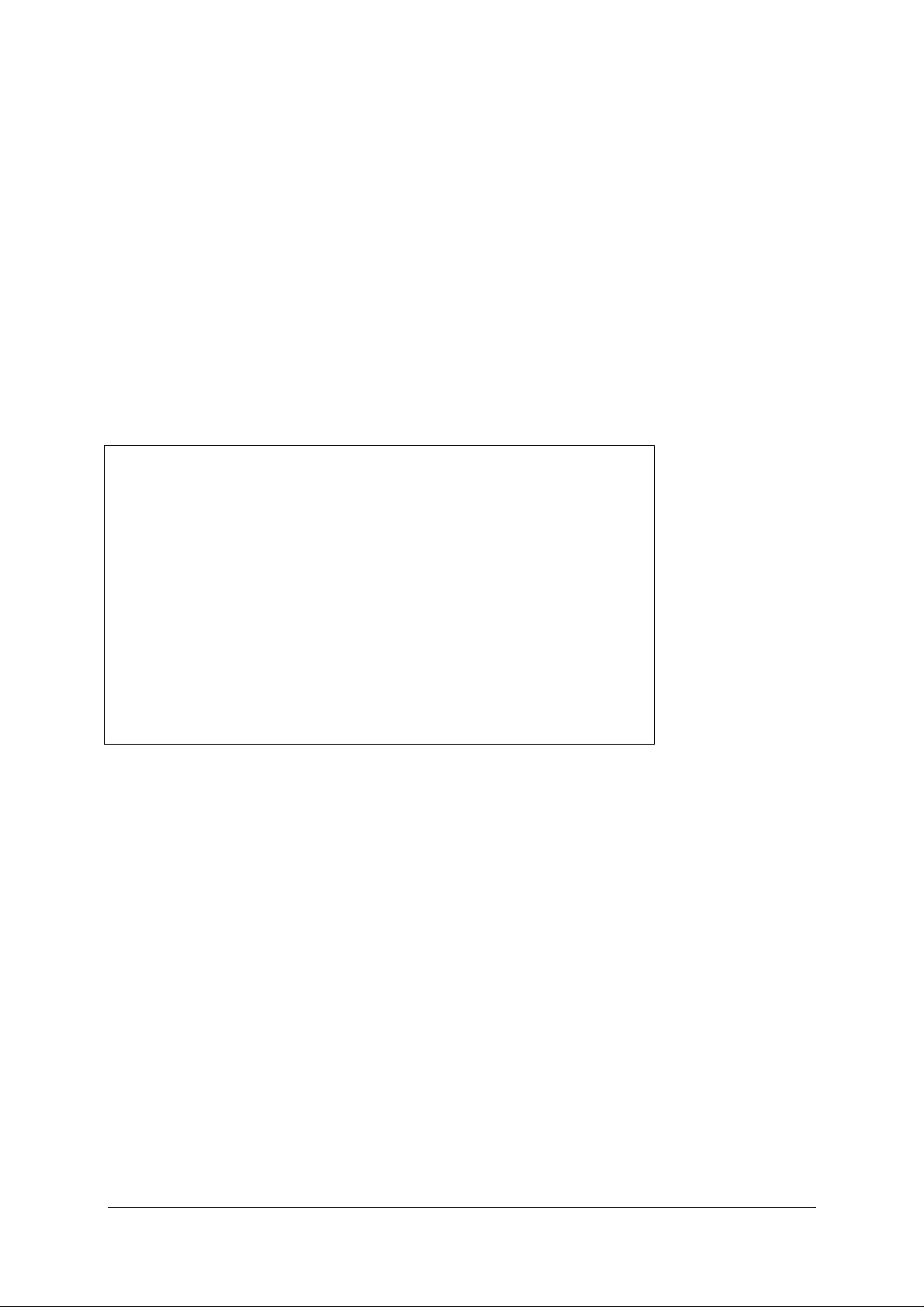
Edition (04/2007)
Disclaimer of Liability
We have checked the contents of this manual for agreement with the hardware and software
described. Since deviations cannot be precluded entirely, we cannot guarantee full agreement.
However, the data in this manual are reviewed regularly. Necessary corrections are included in
subsequent editions. Suggestions for improvement are welcomed.
Copyright
© Siemens AG 2006. All rights reserved
The reproduction, transmission or use of this document or its contents is not permitted without
express written authority. Offenders will be liable for damages. All rights, including rights created
by patent grant or registration of a utility model or design, are reserved.
All product and system names are registered trademarks of their respective owner and must be
treated as such.
Technical data subject to change.
Copyright © Siemens AG 2007. All rights reserved. Page 2 ERTEC 200 Manual
Technical data subject to change Version 1.1.0
Page 3

Preface
Target Audience of this Manual
This manual is intended for hardware developers who want to use the ERTEC 200 for new products. Experience
working with processors and designing embedded systems and knowledge of Ethernet are required for this. It
described all ERTEC function groups in details and provides information that you must take into account when
configuring your own PROFINET IO device hardware.
The manual serves as a reference for software developers. The address areas and register contents are
described in detail for all function groups.
Structure of this Manual
o Section 1 Overview of the architecture and the individual function groups of the ERTEC 200.
o Section 2 ARM946E-S processor systems.
o Section 3 Bus system of the ERTEC 200.
o Section 4 I/O of the ERTEC 200.
o Section 5 General hardware functions.
o Section 6 External memory interface (EMIF).
o Section 7 Local bus unit (LBU).
o Section 8 DMA controller
o Section 9 Ethernet PHYs
o Section 10 Memory partitioning of the ERTEC 200.
o Section 11 HW tools for test, trace, and debugging.
o Section 12 List of terms and references
Scope of the Manual
This manual applies to the following product:
ERTEC 200 Version 01 and higher
Copyright © Siemens AG 2007. All rights reserved. Page 3 ERTEC 200 Manual
Technical data subject to change Version 1.1.0
Page 4
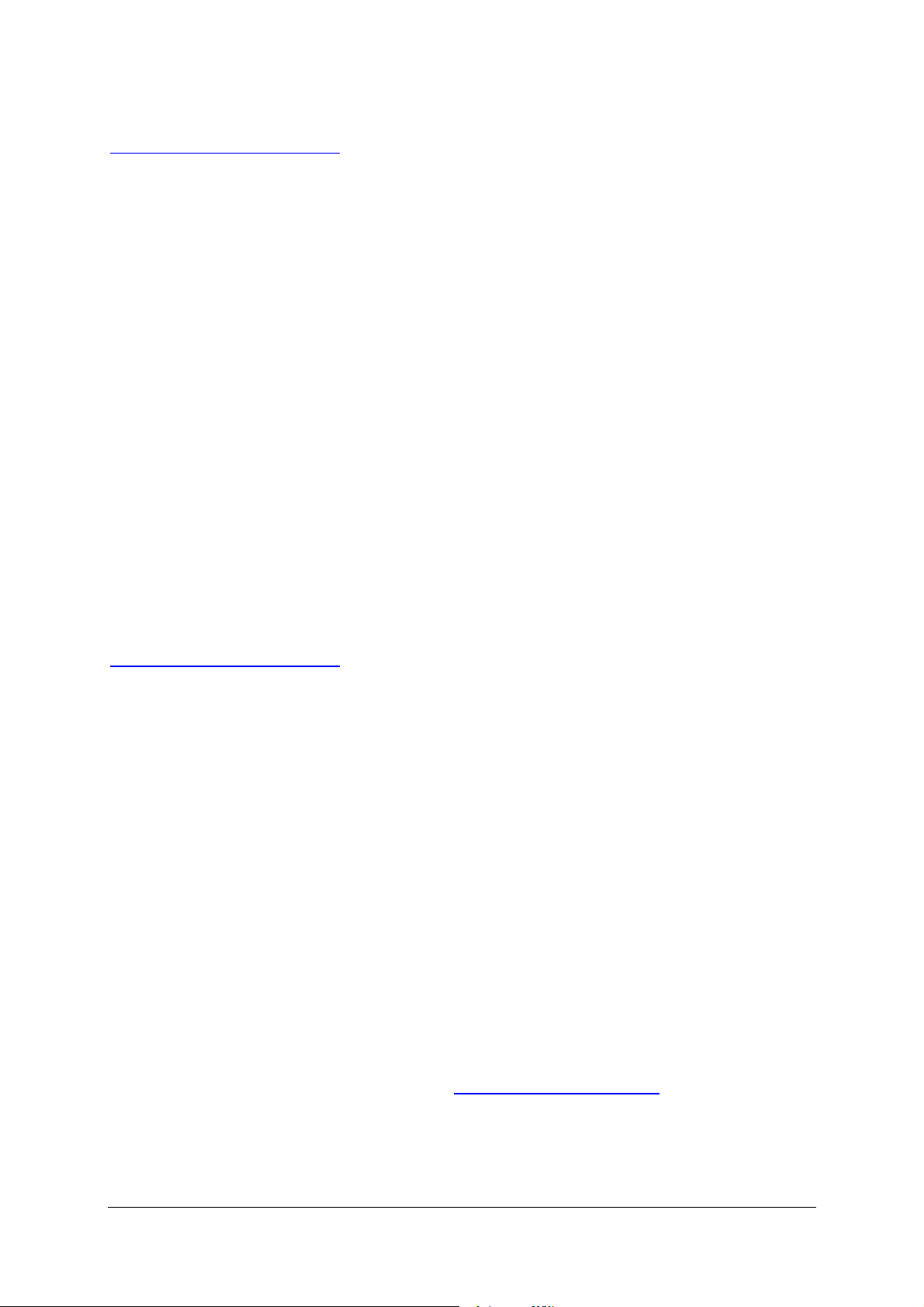
This manual will be updated as required. You can find the current version of the manual on the Internet at
http://www.siemens.com/comdec.
Guide
To help you quickly find the information you need, this manual contains the following aids:
o A complete table of contents as well as a list of all figures and tables in the manual are provided at the
beginning of the manual.
o A glossary containing definitions of important terms used in the manual is located following the appendices.
o References to other documents are indicated by the document reference number enclosed in slashes (/No./).
The complete title of the document can be obtained from the list of references at the end of the manual.
Additional Support
If you have questions regarding use of the described block that are not addressed in the documentation , please
contact your Siemens representative.
Please send your written questions, comments, and suggestions regarding the manual to the hotline via the email address indicated above.
In addition, you can receive general information, current product information, FAQs, and downloads pertaining to
your application on the Internet at:
http://www.siemens.com/comdec
Technical Contacts for Germany / Worldwide
Siemens AG
Automation &
Drives
Phone: 0911/750-2736
Phone: 0911/750-2080
Fax: 0911/750-2100
E-mail: ComDeC@siemens.com
ComDeC
Street address:
Würzburgerstr.121
90766 Fürth
Federal Republic of
Germany
Mailing address:
P.O. Box 2355
90713 Fürth
Federal Republic of Germany
Technical Contacts for USA
PROFI Interface Center:
One Internet Plaza
PO Box 4991
Johnson City, TN 37602-4991
Fax: (423)- 262- 2103
Phone: (423)- 262- 2576
E-mail:
profibus.sea@siemens.com
Copyright © Siemens AG 2007. All rights reserved. Page 4 ERTEC 200 Manual
Technical data subject to change Version 1.1.0
Page 5

Contents
1 Introduction ............................................................................................................................9
1.1 Applications of the ERT EC 200..............................................................................................................9
1.2 Features of the ERTEC 200 ................................................................................................................... 9
1.3 Structure of the ERTEC 200...................................................................................................................10
1.4 ERTEC 200 Package.............................................................................................................................11
1.5 Signal Function Description....................................................................................................................12
1.5.1 GPIO 0 to 31 and Alternative Functions.........................................................................................12
1.5.2 JTAG and Debug...........................................................................................................................13
1.5.3 Trace Port......................................................................................................................................13
1.5.4 Clock and Reset ............................................................................................................................14
1.5.5 Test Pins........................................................................................................................................14
1.5.6 EMIF (External Memory Interface).................................................................................................14
1.5.7 LBU, MII Interface or ETM Trace Interface....................................................................................16
1.5.8 Ethernet PHY1 and PHY2..............................................................................................................18
1.5.9 Power Supply.................................................................................................................................19
2 ARM946E-S Processor ..........................................................................................................21
2.1 Structure of ARM946E-S........................................................................................................................21
2.2 Description of ARM946E-S.................................................................................................................... 22
2.3 Operating Frequency of ARM946E-S.....................................................................................................22
2.4 Cache Structure of ARM946E-S............................................................................................................. 22
2.5 Tightly Coupled Memory (TCM) .............................................................................................................22
2.6 Memory Protection Unit (MPU) .............................................................................................................. 23
2.7 Bus Interface of ARM946E-S .................................................................................................................23
2.8 ARM946E-S Embedded Trace Macrocell (ETM9)..................................................................................23
2.9 ARM Interrupt Controller (ICU)...............................................................................................................23
2.9.1 Prioritization of Interrupts...............................................................................................................24
2.9.2 Trigger Modes................................................................................................................................24
2.9.3 Masking the Interrupt Inputs.......................................................................................................... 24
2.9.4 Software Interrupts for IRQ............................................................................................................24
2.9.5 Nested Interrupt Structure..............................................................................................................24
2.9.6 EOI End-Of-Interrupt......................................................................................................................24
2.9.7 IRQ Interrupt Sources.................................................................................................................... 25
2.9.8 FIQ Interrupt Sources.................................................................................................................... 25
2.9.9 IRQ Interrupts as FIQ Interrupt Sources........................................................................................26
2.9.10 Interrupt Control Register...............................................................................................................26
2.9.11 ICU Register Description ...............................................................................................................27
2.10 ARM946E-S Register............................................................................................................................. 31
3 Bus System of the ERTEC 200..............................................................................................32
3.1 “Multilayer AHB” Communication Bus ....................................................................................................32
3.1.1 AHB Arbiter....................................................................................................................................32
3.1.2 AHB Master-Slave Coupling..........................................................................................................32
3.2 APB I/O Bus ........................................................................................................................................... 32
4 I/O on APB bus.......................................................................................................................33
4.1 BOOT ROM............................................................................................................................................33
4.1.1 Booting from External ROM...........................................................................................................34
4.1.2 Booting via SPI..............................................................................................................................34
4.1.3 Booting via UART.......................................................................................................................... 34
4.1.4 Booting via LBU.............................................................................................................................34
4.1.5 Memory Swapping.........................................................................................................................34
4.2 General Purpose I/O (GPIO).................................................................................................................. 35
4.2.1 Address Assignment of GPIO Registers ........................................................................................ 36
4.2.2 GPIO Register Description.............................................................................................................36
4.3 Timer 0/1/2............................................................................................................................................. 38
4.3.1 Timer 0 and Timer 1.......................................................................................................................38
4.3.1.1 Timer 0/1 Interrupts...............................................................................................................39
4.3.1.2 Timer 0/1 Prescaler............................................................................................................... 39
4.3.1.3 Cascading of Timers 0/1.......................................................................................................39
4.3.2 Timer 2...........................................................................................................................................39
4.3.3 Address Assignment of Timer Registers........................................................................................ 40
4.3.4 Timer Register Description ............................................................................................................40
4.4 F-Timer Function....................................................................................................................................43
4.4.1 Address Assignment of F-Timer Registers.................................................................................... 44
Copyright © Siemens AG 2007. All rights reserved. Page 5 ERTEC 200 Manual
Technical data subject to change Version 1.1.0
Page 6

4.4.2 F-Timer Register Description.........................................................................................................44
4.5 Watchdog Timers...................................................................................................................................45
4.5.1 Watchdog Timer 0..........................................................................................................................45
4.5.2 Watchdog Timer 1..........................................................................................................................45
4.5.3 Watchdog Interrupt........................................................................................................................ 45
4.5.4 WDOUT0_N...................................................................................................................................45
4.5.5 WDOUT1_N...................................................................................................................................45
4.5.6 Watchdog Registers.......................................................................................................................46
4.5.7 Address Assignment of Watchdog Registers................................................................................. 46
4.5.8 Watchdog Register Description .....................................................................................................46
4.6 UART Interface.......................................................................................................................................48
4.6.1 Address Assignment of UART Registers.......................................................................................49
4.6.2 UART Register Description............................................................................................................ 50
4.7 Synchronous Interface SPI.....................................................................................................................54
4.7.1 Address Assignment of SPI Register............................................................................................. 55
4.7.2 SPI Register Description................................................................................................................56
4.8 System control register........................................................................................................................... 58
4.8.1 Address Assignment of System Control Registers........................................................................ 58
4.8.2 System Control Register Description.............................................................................................59
5 General Hardware Functions ................................................................................................64
5.1 Clock Generation and Clock Supply.......................................................................................................64
5.1.1 Clock Supply in ERTEC 200..........................................................................................................64
5.1.2 JTAG Clock Supply........................................................................................................................65
5.1.3 Clock Supply for PHYs and Ethernet MACs .................................................................................. 65
5.2 Reset Logic of the ERTEC 200..............................................................................................................65
5.2.1 PowerOn reset............................................................................................................................... 65
5.2.2 Hardware Reset............................................................................................................................. 66
5.2.3 Watchdog Reset............................................................................................................................66
5.2.4 Software reset................................................................................................................................66
5.2.5 IRT Switch Reset...........................................................................................................................66
5.3 Address Space and Timeout Monitoring................................................................................................ 67
5.3.1 AHB Bus Monitoring.......................................................................................................................67
5.3.2 APB Bus Monitoring.......................................................................................................................67
5.3.3 EMIF Monitoring ............................................................................................................................67
5.4 Configuration Options on the ERTEC 200..............................................................................................67
6 External Memory Interface (EMIF)........................................................................................69
6.1 Address Assignment of EMIF Registers.................................................................................................70
6.2 EMIF Register Description ..................................................................................................................... 70
7 Local Bus Unit (LBU). ............................................................................................................74
7.1 Page Range S etting ...............................................................................................................................76
7.2 Page Offset Setting ................................................................................................................................76
7.3 LBU Address Mapping ........................................................................................................................... 77
7.4 Page Contro l Setting ..............................................................................................................................78
7.5 Host Access to the ERTE C200 ..............................................................................................................78
7.5.1 LBU Read from ERTEC 200 with separate Read/Write line (LBU_RDY_N active low)................. 79
7.5.2 LBU Write to ERTEC 200 with separate Read/Write line (LBU_RDY_N active low)......................80
7.5.3 LBU Read from ERTEC 200 with common Read/Write line (LBU_RDY_N active low) .................81
7.5.4 LBU Write to ERTEC 200 with common Read/Write line (LBU_RDY_N active low)......................82
7.6 Host Interrupt Handling: ......................................................................................................................... 82
7.7 Address Assignment of LBU Registers.................................................................................................. 83
7.8 LBU Register Description ....................................................................................................................... 83
8 DMA-Controller................................................................................................................. ......85
8.1 DMA Register Address Assignment.......................................................................................................86
8.2 Description of DMA Registers................................................................................................................86
9 Multiport Ethernet PHY..........................................................................................................88
10 Memory Description...............................................................................................................91
10.1 Memory Partitioning of the ERTEC 200 ................................................................................................. 91
10.2 Detailed Memory Description .................................................................................................................92
11 Test and Debugging...............................................................................................................94
11.1 ETM9 Embedded Trace Macrocell.........................................................................................................94
11.1.1 Trace Modes..................................................................................................................................94
11.1.2 Features of the ETM9 Module .......................................................................................................94
Copyright © Siemens AG 2007. All rights reserved. Page 6 ERTEC 200 Manual
Technical data subject to change Version 1.1.0
Page 7

11.1.3 ETM9 Registers.............................................................................................................................94
11.2 Trace Interface.......................................................................................................................................95
11.3 JTAG Interface.......................................................................................................................................95
11.4 Debugging via UART..............................................................................................................................95
12 Miscellaneous.........................................................................................................................96
12.1 Acronyms/Glossary:...............................................................................................................................96
12.2 References:............................................................................................................................................97
Copyright © Siemens AG 2007. All rights reserved. Page 7 ERTEC 200 Manual
Technical data subject to change Version 1.1.0
Page 8

List of Figures
Figure 1: ERTEC 200 Block Diagram.................................................................................................................... 10
Figure 2: ERTEC 200 Package Description .......................................................................................................... 11
Figure 3: Structure of ARM946E-S Processor System.......................................................................................... 21
Figure 4: GPIO Cell on GPIO Port [31:0] of the ERTEC 200................................................................................. 35
Figure 5: Block Diagram of F-Counter................................................................................................................... 43
Figure 6: Watchdog Timing.................................................................................................................................... 45
Figure 7: Block Diagram of UART ......................................................................................................................... 48
Figure 8: Block Diagram of SPI ............................................................................................................................. 54
Figure 9: Clock Generation in ERTEC 200............................................................................................................ 64
Figure 10: Clock Supply of Ethernet Interface....................................................................................................... 65
Figure 11: Power-Up Phase of the PLL................................................................................................................. 66
Figure 12: Interconnection of Addresses between Host and ERTEC 200 LBU ..................................................... 77
Figure 13: LBU-Read-Sequence with separate RD/WR line ................................................................................. 79
Figure 14: LBU-Write-Sequence with separate RD/WR line.................................................................................. 80
Figure 15: LBU-Read-Sequence with common RD/WR line.................................................................................. 81
Figure 16: LBU-Write-Sequence with common RD/WR line.................................................................................. 82
List of Tables
Table 1: ERTEC 200 Pin Assignment and Signal Description............................................................................... 19
Table 2: Overview of IRQ Interrupts...................................................................................................................... 25
Table 3: Overview of FIQ Interrupts....................................................................................................................... 25
Table 4: Overview of Interrupt Control Register..................................................................................................... 27
Table 5: CP15 Registers - Overview ..................................................................................................................... 31
Table 6: Overview of AHB Master-Slave Access...................................................................................................32
Table 7: Access Type and Data Width of the I/O................................................................................................... 33
Table 8: Selection of Download Source................................................................................................................. 34
Table 9: Overview of GPIO Registers.................................................................................................................... 36
Table 10: Overview of Timer Registers ................................................................................................................. 40
Table 11: Overview of F-Timer Registers.............................................................................................................. 44
Table 12: Overview of WD Registers..................................................................................................................... 46
Table 13: Baud Rates for UART at F
Table 14: Overview of UART Registers................................................................................................................. 49
Table 15: Overview of SPI Registers..................................................................................................................... 55
Table 16: Overview of System Control Registers.................................................................................................. 59
Table 17: Overview of ERTEC 200 Clocks............................................................................................................ 64
Table 18: Configurations for ERTEC 200 .............................................................................................................. 68
Table 19: Overview of EMIF Registers.................................................................................................................. 70
Table 20: Setting of Various Page Sizes ............................................................................................................... 76
Table 21: Setting of Various Offset Areas ............................................................................................................. 76
Table 22: Address Mapping from the Perspective of an External Host Processor on the LBU Port ...................... 77
Table 23: Summary of Accesses to Address Areas of ERTEC 200....................................................................... 78
Table 24: Host Access to Address Areas of ERTEC 200 ...................................................................................... 78
Table 25: LBU Read access timing with seperate Read/Write line........................................................................ 79
Table 26: LBU Write access timing with seperate Read/Write line........................................................................ 80
Table 27: LBU Read access timing with common Read/Write line........................................................................ 81
Table 28: LBU Write access timing with common Read/Write line ........................................................................ 82
Table 29: Overview of LBU Registers.................................................................................................................... 83
Table 30: DMA Transfer Modes............................................................................................................................. 85
Table 31: I/O Synchronization Signals................................................................................................................... 85
Table 32: Overview of DMA Registers................................................................................................................... 86
Table 33: Partitioning of Memory Areas ................................................................................................................ 91
Table 34: Detailed Description of Memory Segments............................................................................................ 93
Table 35: Pin Assignment of JTAG Interface......................................................................................................... 95
=50 MHz ........................................................................................... 49
UARTCLK
Copyright © Siemens AG 2007. All rights reserved. Page 8 ERTEC 200 Manual
Technical data subject to change Version 1.1.0
Page 9

1 Introduction
The ERTEC 200 is intended for the implementation of PROFINET devices with RT and IRT functionality. With its
integrated ARM946 processor and 2-port Ethernet switch with integrated PHYs and the option to connect an
external host processor system to a local bus interface, it meets all the requirements for implementing PROFINET
devices with integrated switch functionality.
1.1 Applications of the ERTEC 200
Interface connection for high-precision drive control, including for PC-based systems
Distributed I/O with real-time Ethernet interfacing
PROFINET RT and IRT functionality
1.2 Features of the ERTEC 200
The ERTEC 200 is a high-performance Ethernet controller with the following integrated function groups:
• High-performance ARM 946 processor with D-cache, I-cache, D-TCM memory
• Multilayer AHB bus master/slave with AHB arbiter
• IRT switch with 64-Kbyte communication RAM
• 2 Ethernet channels with integrated PHYs
• Local Bus Unit (LBU) for connecting an external host processor (with boot capability)
• SDRAM controller
• SRAM controller
• DMA controller, 1-channel
• 45 IO, with assignable parameters
• UART (with boot capability)
• SPI (with boot capability)
• 3 timers
• F-timer
• Watchdog
• IRQ and FIQ interrupt controller
• PLL with clock generator
• 8 Kbytes of BOOT ROM
• 304-pin FBGA housing
• Different test functions
• JTAG debug and trace interface
Copyright © Siemens AG 2007. All rights reserved. Page 9 ERTEC 200 Manual
Technical data subject to change Version 1.1.0
Page 10
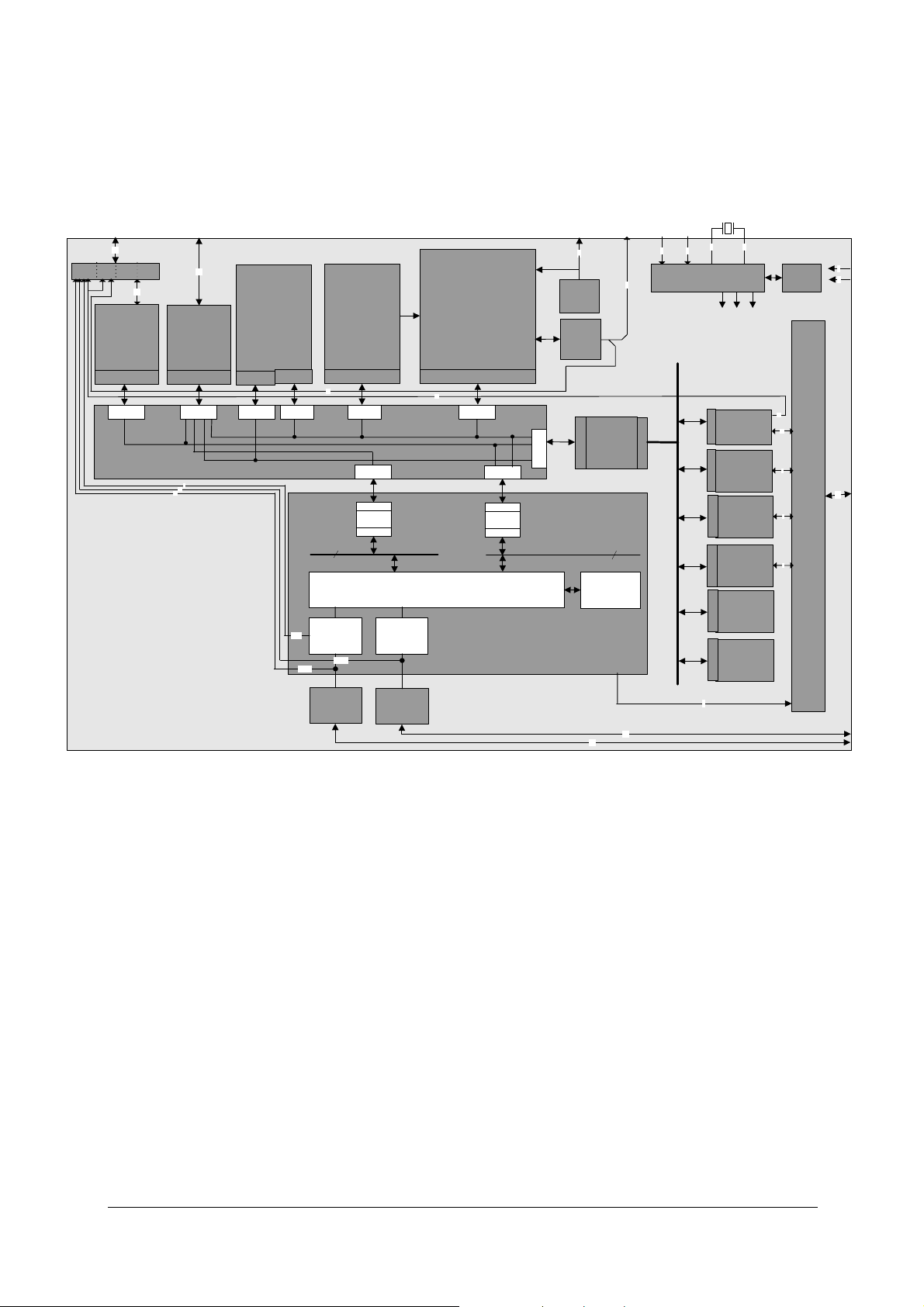
1.3 Structure of the ERTEC 200
The figure below shows the function groups with the common communication paths.
LBU / MII + SMI /
ETM / GPIO
48
MUX
48
Local
Bus Unit
16 Bit
(LBU)
Master
Input
stage
Multi-Layer-AHB
50 MHz/32Bit
External
Memory Interface
74
Memory-
Controller
(EMIF)
Slave
MUX/Arb.
3
16
16
DMA-
Controller
Slave
Master
Input
Decode
stage
SMI
Ethernet-
MII-0
ARM-
Interrupt-
Controller
Slave
14
Decode
32 Bit
Port1
MII-1
PHY
(Port 1)
Input
stage
Master
AHB-
Wrapper
Slave
ARM946ES
I-Cache
D-Cache (4kByte),
D-TCM
MC-Bus (50MHz)
Switch Control
Ethernet-
Port2
PHY
(Port 2)
JTAG / Debug
with
(8kByte),
(4kByte)
Master
13
Input
stage
Slave
AHB-
MUX/Arb.
SC-Bus (50MHz)
MUX/Arb.
Wrapper
Master
2-Port Switch
7
BS-
TAP
ETM
Interface
Slave
TRACE_
AHB/APB
Bridge
32 Bit
K-SRAM
64 kByte
20
1
clock
ARM9
GPIO
Slave
1 x UART
Slave
SPI1
Slave
Interface
3 x Timer,
Watchdog,
Slave
F-Timer
System
Slave
Control
25MHz
50MHz
1
Reset
1
PLL
4
Test
100MHz
13
32
P
5
P
o
8
GPIO,
UART,
32
SPI,
Timer,
Watchdog,
r
t
2
s
REF_
CLK
Master
F_CLK
1
1
Clock-Unit
APB
50MHz / 32 Bit
CLK
1
BootROM
Slave
(8 kByte)
7
MC-PLL Signals
21
PHY2
PHY1
Figure 1: ERTEC 200 Block Diagram
Copyright © Siemens AG 2007. All rights reserved. Page 10 ERTEC 200 Manual
Technical data subject to change Version 1.1.0
ERTEC200
Page 11
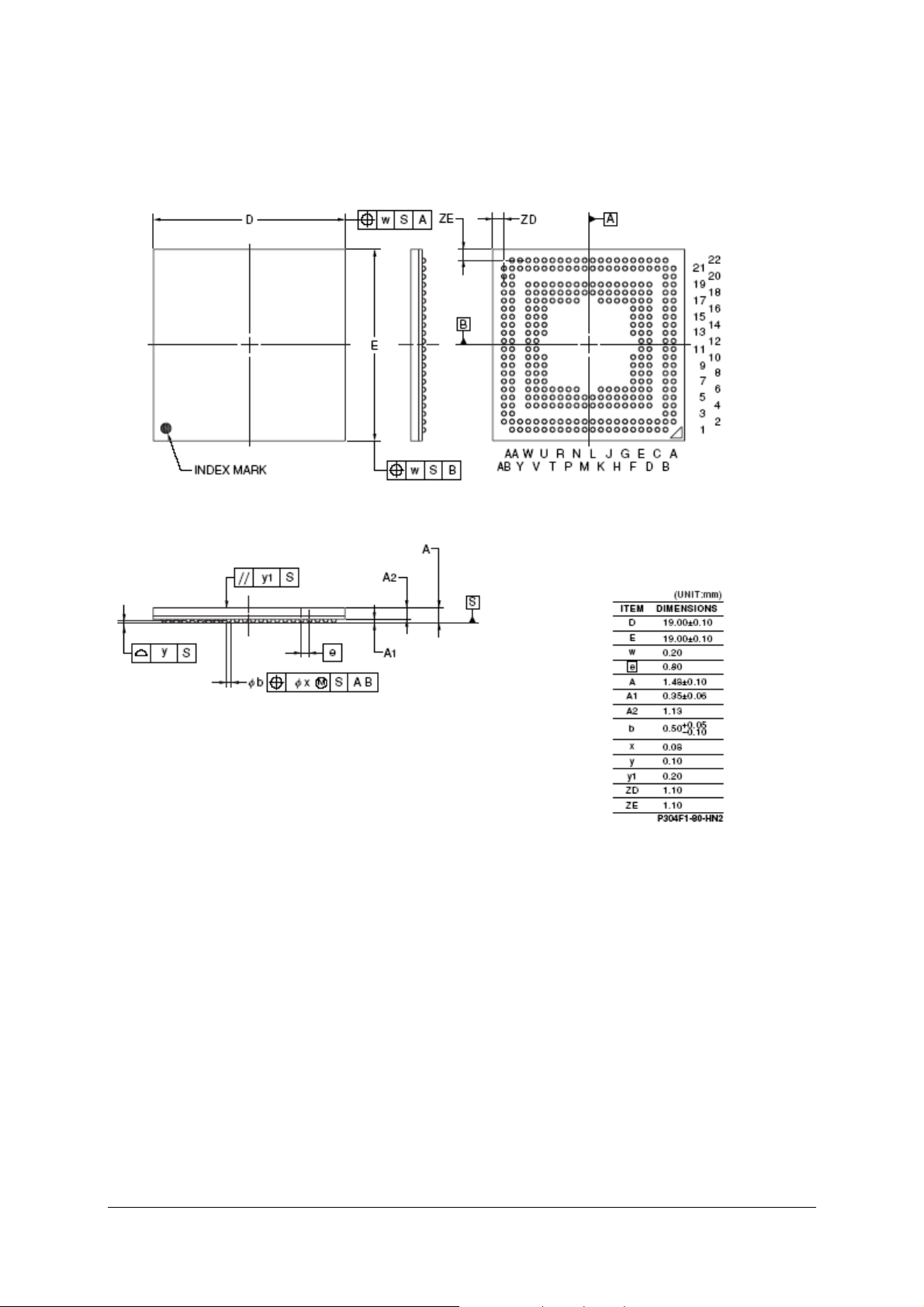
1.4 ERTEC 200 Package
The ERTEC 200 is supplied in an FBGA package with 304 pins. The distance between the pins is 0.8 mm. The
package dimensions are 19 mm x 19 mm.
Figure 2: ERTEC 200 Package Description
Soldering instructions for the ERTEC 200 can be found in the following documents:
/10/ Soldering instructions for lead-based block.
/11/ Soldering instructions for lead-free block.
/12/ Code description for soldering.
When working with modules, always take precautionary measures agai nst electrostatic charge
(ESD – Electrostatic Sensitive Devices).
Copyright © Siemens AG 2007. All rights reserved. Page 11 ERTEC 200 Manual
Technical data subject to change Version 1.1.0
Page 12
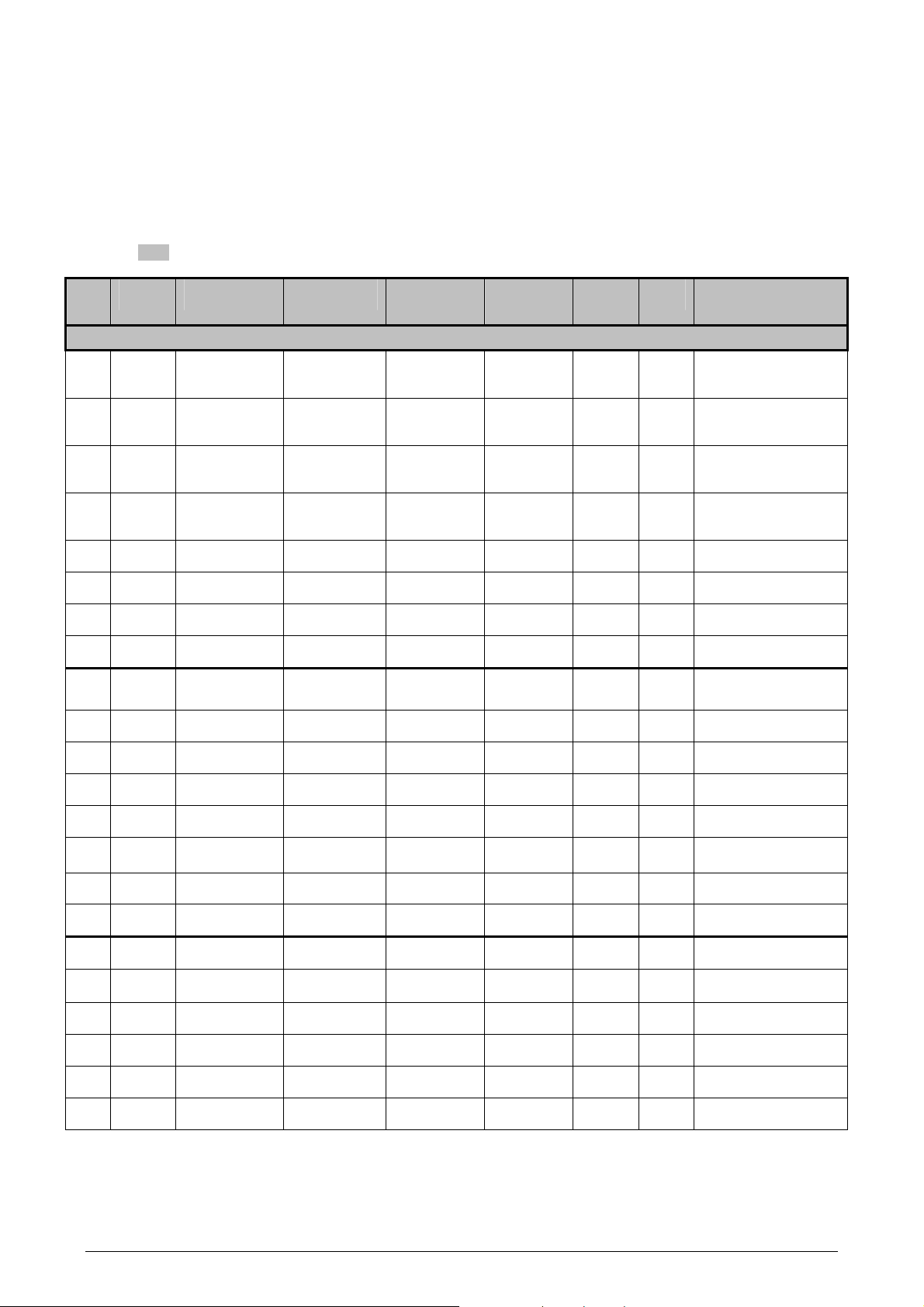
1.5 Signal Function Description
ERTEC 200 Pin Description
The ERTEC 200 Ethernet communication block is available in a 304-pi n FBGA package. The signal names of the
ERTEC 200 are described in this section.
1.5.1 GPIO 0 to 31 and Alternative Functions
Various signals are multiplexed on the same pin. These multiple xed signals can contain up to four different functions.
The alternative functions are assigned in GPIO registers GPIO_PORT_MODE_L and GPIO_PORT_MODE_H (see
Section 4.2.2). The table describes all signals with their different functions and associated pin n umb ers.
No. Signal
Name
GPIO0 P1-DUBLEX-
1
GPIO1 P2-DUBLEX-
2
GPIO2 P1-SPEED_N-
3
GPIO3 P2-SPEED-
4
GPIO4 P1-LINK-
5
GPIO5 P2-LINK-
6
GPIO6 P1-RX-LED_N P1-TX-LED_N P1-ACTIVE-
7
GPIO7 P2-RX-LED_N P2-TX-LED_N P2-ACTIVE-
8
GPIO8 UART-TXD B/O/(I) up B17 GPIO or UART (O)
9
Alternative
Function 1
LED_N
LED_N
100LED
(TX/FX)
100LED_N
(TX/FX)
LED_N
LED_N
Alternative
Function 2
Alternative
Function 3
I/O
(Reset)
Pull- PIN
No.
Comment
General Purpose I/O / I/O
B/O/(I) up D19 GPIO (interrupt-
capable) or PHY-LED
(O)
B/O/(I) up B20 GPIO (interrupt-
capable) or PHY-LED
(O)
P1-SPEED10LED_N
P2-SPEED10LED_N
B/O/(I) up A19 GPIO or PHY-LED (O)
B/O/(I) up D16 GPIO or PHY-LED (O)
B/O/O/(I) up D17 GPIO or PHY-LED (O)
B/O/O/(I) up B19 GPIO or PHY-LED (O)
B/O/O/O/(I) up B18 GPIO or PHY-LED (O)
LED_N
B/O/O/O/(I) up D15 GPIO or PHY-LED (O)
LED_N
10 GPIO9 UART-RXD B/I (I) up A17 GPIO or UART (I)
11 GPIO10 UART-DCD_N B/I (I) up B16 GPIO or UART (I)
12 GPIO11 UART-DSR_N B/I (I) up E16 GPIO or U ART (I)
13 GPIO12 UART-CTS_N B/I (I) up A16 GPIO or UART (I)
14 GPIO13 Reserved B/O/(I) up B15 GPIO
15 GPIO14 DBGACK B/O/(I) up E15 GPIO or DEBUG (O)
16 GPIO15 WD_WDOUT0_N B/O/(I) up E14 GPIO or Watchdog (O)
17 GPIO16 SPI1_SSPCTL
OE
18 GPIO17 SPI1_SSPOE B/O/(I) up F14 GPIO or SPI1 (O)
19 GPIO18 SPI1_SSPRXD B/I (I) up B12 GPIO or SPI1 (I)
20 GPIO19 SPI1_SSPTXD B/O/(I) up D13 GPIO or SPI1 (O)
21 GPIO20 SPI1_SCLKOU
T
22 GPIO21 SPI1_SFRMOU
T
B/O/(I) up A13 GPIO or SPI1 (O)
B/O/(I) up D11 GPIO or SPI1 (O)
B/O/(I) up A11 GPIO or SPI1 (O)
Copyright © Siemens AG 2007. All rights reserved. 12 ERTEC 200 Manual
Technical data subject to change Version 1.1.0
Page 13
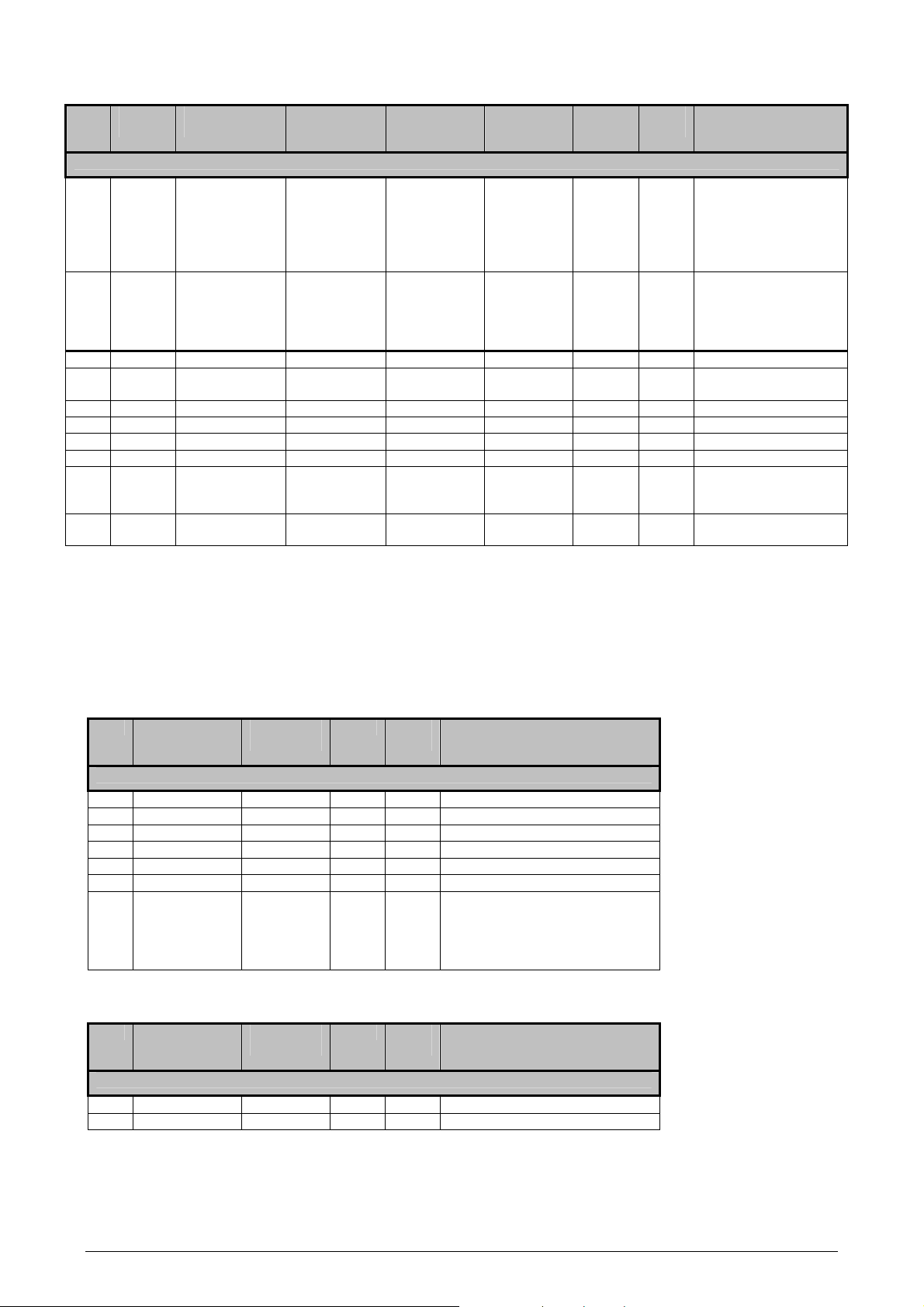
No. Signal
Name
Alternative
Function 1
Alternative
Function 2
Alternative
Function 3
I/O
(Reset)
Pull- PIN
No.
Comment
General Purpose I/O / I/O
23 GPIO22 SPI1_SFRMIN DBGACK B/I/O/(I) up F10 GPIO or SPI1 (I) or
Debug (O)
This GPIO is used as
chip select when
booting from Nand
Flash or SPI ROM.
24 GPIO23 SPI1_SCLKIN Reserved B/I/O/(I) up D10 GPIO or SPI1 (I)
This GPIO is used as
chip select when
booting from SPI Flash
or SPI EEPROM.
25 GPIO24 PLL_EXT_IN_N B/I (I) up B11 GPIO or MC_PLL (I)
26 GPIO25 TGEN_OUT1_N
*1
27 GPIO26 TGEN_OUT2_N B/O/(I) up A7 GPIO or MC_PLL (O)
28 GPIO27 TGEN_OUT3_N B/O/(I) up B10 GPIO or MC_PLL (O)
29 GPIO28 TGEN_OUT4_N B/O/(I) up F9 GPIO or MC_PLL (O)
30 GPIO29 TGEN_OUT5_N B/O/(I) up E9 GPIO or MC_PLL (O)
31 GPIO30 TGEN_OUT6_N B/O/(I) up B8 GPIO (interrupt-
32 GPIO31 DBGREQ B/I (I) up E8 GPIO (interrupt-
*1 For an IRT application pin GPIO25 is default parameterized as alternate function1 (TGEN_OUT1_N). A
synchronous clock is issued at this pin. During the certification process of a PROFINET IO DEVICE with IRT
functionality this pin has to be accessible from outside (mandatory).
Different GPIO’s are used on the Evaluation Board EB200. See Dokument /14/ Table 6.
B/O/(I) up B9 GPIO or MC_PLL (O)
capable) or MC_PLL
(O)
capable) or DEBUG (I)
1.5.2 JTAG and Debug
No. Signal
Name
I/O
(Reset)
Pull- PIN
No.
Comment
Debug / JTAG (BOUNDARY SCAN)
33 TRST_N I (I) U10 JTAG Reset
34 TCK
35 TDI
36 TMS
37 TDO O (O) V9 JTAG Data Out
38 SRST_N B (O) up V8 Hardware Reset
39 TAP_SEL I (I) up W8 Select TAP Controller:
I (I)
I (I)
I (I)
up W7 JTAG Clock
up U9 JTAG Data In
up V7 JTAG Test Mode Select
0: Boundary Scan TAP Controller
selected
1: ARM-TAP Controller selected
or Scan Clock (Scan mode)
1.5.3 Trace Port
No. Signal
Name
I/O
(Reset)
Pull- PIN
No.
Comment
Trace Port/Other
40 TRACECLK B (O) AB4 ETM Trace Clock
41 Reserved I (I) up U19 Connect pin to GND
Copyright © Siemens AG 2007. All rights reserved. 13 ERTEC 200 Manual
Technical data subject to change Version 1.1.0
Page 14
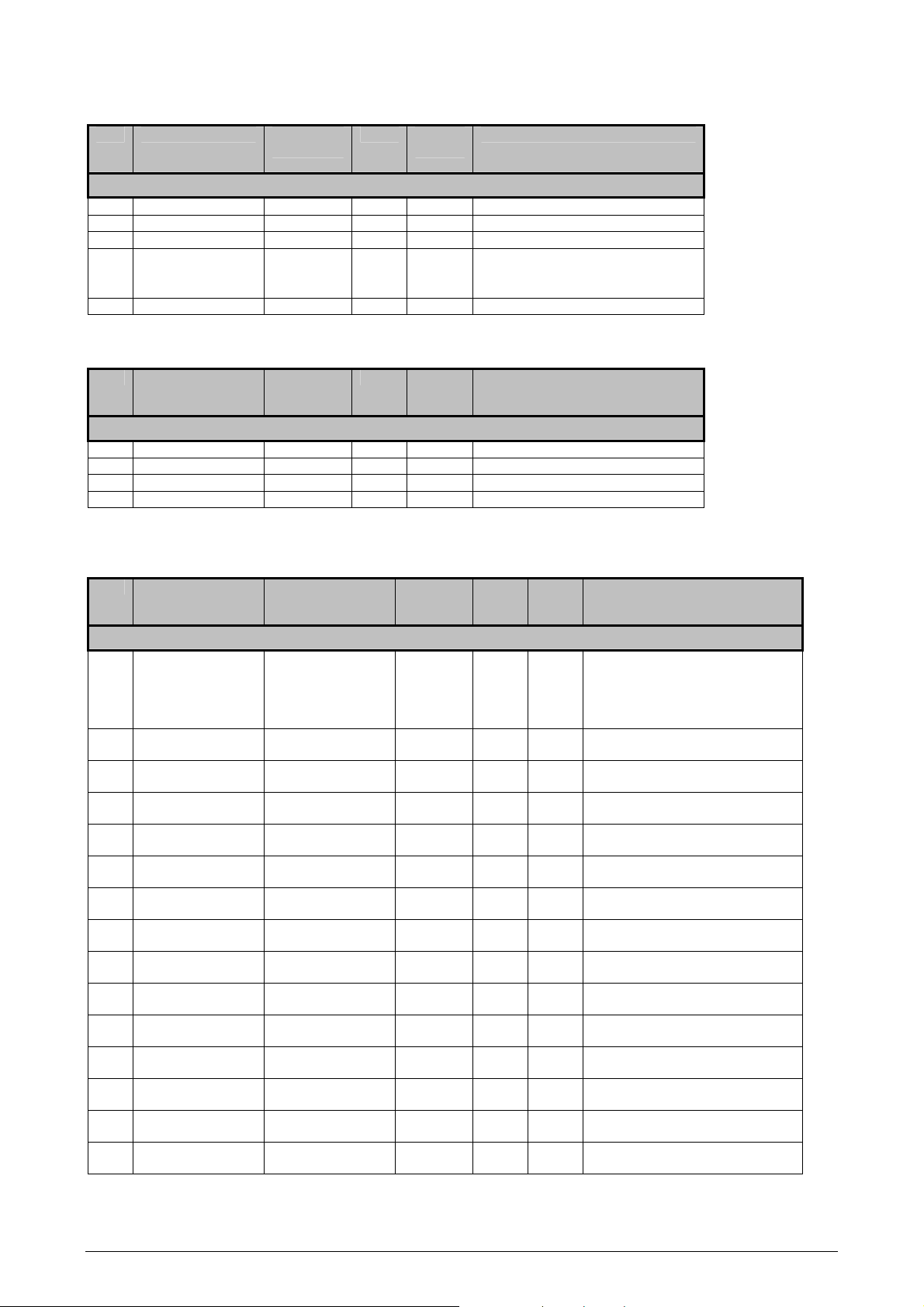
1.5.4 Clock and Reset
No. Signal Name I/O
(Reset)
Pull- PIN
No.
Comment
CLOCK / RESET GENERATION
42 CLKP_A I (I) B14 Quartz connection
43 CLKP_B O D14 Quartz connection
44 F_CLK I (I) B13 F_CLK for F-counter
45 REF_CLK Dependent
on PIN
CONFIG[1]
46 RESET_N I (I) up B7 PowerOn reset
A15 Tristate or
reference clock output, 25 MHz
1.5.5 Test Pins
No. Signal Name I/O
(Reset)
Pull- PIN
No.
Comment
TEST
47 TEST_N (3)
48 TMC1 (3)
49 TMC2 (3)
50 TACT_N (3)
I (I)
I (I)
I (I)
I (I)
up T5 Test mode
G5 Test configuration
H6 Test configuration
dn J5 TESTACT-TAP reset
1.5.6 EMIF (External Memory Interface)
No. Signal Name Alternative
Reset Function
I/O
(Reset)
Pull- PIN
No.
Comment
EMIF (External Memory Interface)
51 DTR_N BOOT0 B (I) up E7 Direction signal for external driver
52 OE_DRIVER_N O (O) D8 Enable signal for external driver
53 A0
54 A1
55 A2
56 A3
57 A4
58 A5
59 A6
60 A7
61 A8
62 A9
63 A10
64 A11
65 A12
O (O)
O (O)
O (O)
O (O)
O (O)
O (O)
O (O)
O (O)
O (O)
O (O)
O (O)
O (O)
O (O)
B4 Address bit 0
A3 Address bit 1
B3 Address bit 2
B2 Address bit 3
D4 Address bit 4
C2 Address bit 5
C1 Address bit 6
D2 Address bit 7
D1 Address bit 8
E2 Address bit 9
E1 Address bit 10
F2 Address bit 11
F1 Address bit 12
or scan clock (Scan mode)
ERTEC 200 boot mode (external
PD may be necessary)
or scan clock (Scan mode)
SDRAM: Bank address 0
SDRAM: Bank address 1
SDRAM: Address 0
SDRAM: Address 1
SDRAM: Address 2
SDRAM: Address 3
SDRAM: Address 4
SDRAM: Address 5
SDRAM: Address 6
SDRAM: Address 7
SDRAM: Address 8
SDRAM: Address 9
SDRAM: Address 10
Copyright © Siemens AG 2007. All rights reserved. 14 ERTEC 200 Manual
Technical data subject to change Version 1.1.0
Page 15
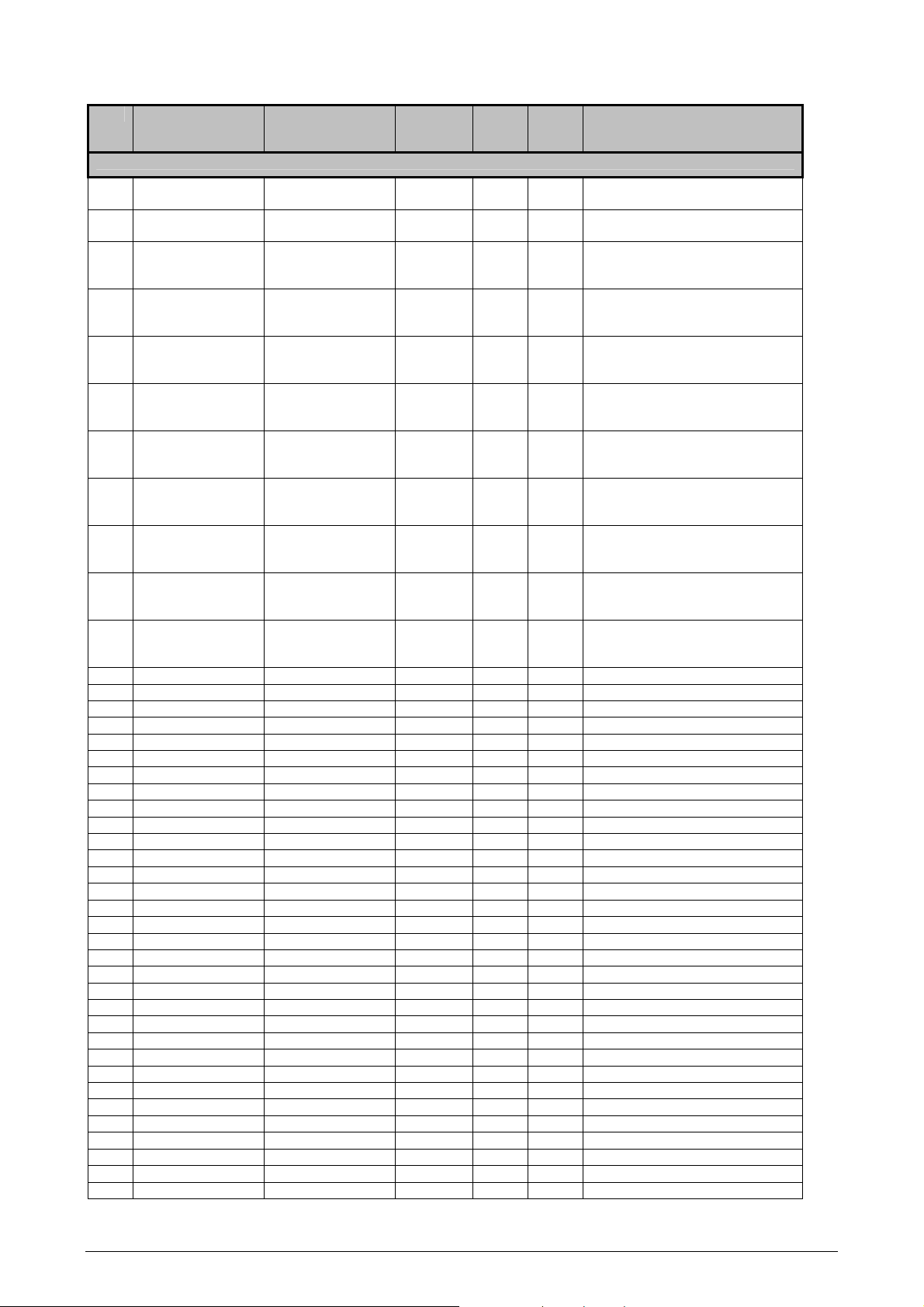
No. Signal Name Alternative
Reset Function
I/O
(Reset)
Pull- PIN
No.
Comment
EMIF (External Memory Interface)
66 A13
67 A14
68 A15 BOOT1 B (I) dn H2 Address bit 15
69 A16 BOOT2 B (I) dn J2 Address bit 16 /
70 A17 BOOT3 B (I) up K2 Address bit 17 /
71 A18 CONFIG1 B (I) up K1 Address bit 18 / ERTEC 200
72 A19 CONFIG2 B (I) up E4 Address bit 19 / ERTEC 200
73 A20 CONFIG3 B (I) dn F4 Address bit 20 / ERTEC 200
74 A21 CONFIG4 B (I) up G4 Address bit 21 / ERTEC 200
75 A22 CONFIG5 B (I) dn H5 Address bit 22 / ERTEC 200
76 A23 CONFIG6 B (I) up H4 Address bit 23 / ERTEC 200
77 D0 B (I) up M2 Data bit 0
78 D1 B (I) up N2 Data bit 1
79 D2 B (I) up P1 Data bit 2
80 D3 B (I) up P2 Data bit 3
81 D4 B (I) up R1 Data bit 4
82 D5 B (I) up T2 Data bit 5
83 D6 B (I) up U1 Data bit 6
84 D7 B (I) up U2 Data bit 7
85 D8 B (I) up V2 Data bit 8
86 D9 B (I) up W1 Data bit 9
87 D10 B (I) up W2 Data bit 10
88 D11 B (I) up Y2 Data bit 11
89 D12 B (I) up AA1 Data bit 12
90 D13 B (I) up AA2 Data bit 13
91 D14 B (I) up AB2 Data bit 14
92 D15 B (I) up AA3 Data bit 15
93 D16 B (I) up K4 Data bit 16
94 D17 B (I) up K5 Data bit 17
95 D18 B (I) up J6 Data bit 18
96 D19 B (I) up K6 Data bit 19
97 D20 B (I) up N5 Data bit 20
98 D21 B (I) up N6 Data bit 21
99 D22 B (I) up P6 Data bit 22
100 D23 B (I) up R5 Data bit 23
101 D24 B (I) up R6 Data bit 24
102 D25 B (I) up P4 Data bit 25
103 D26 B (I) up R4 Data bit 26
104 D27 B (I) up T4 Data bit 27
105 D28 B (I) up U4 Data bit 28
106 D29 B (I) up W4 Data bit 29
107 D30 B (I) up W5 Data bit 30
108 D31 B (I) up W6 Data bit 31
O (O)
O (O)
G2 Address bit 13
SDRAM: Address 11
G1 Address bit 14
SDRAM: Address 12
ERTEC 200 boot mode (ext. PU
may be necessary)
ERTEC 200 boot mode (ext. PU
may be necessary)
ERTEC 200 boot mode (ext. PD
may be necessary)
system configuration (external PD
may be necessary)
system configuration (external PD
may be necessary)
system configuration (external PU
may be necessary)
system configuration (external PD
may be necessary)
system configuration (external PU
may be necessary)
system configuration (external PD
may be necessary)
Copyright © Siemens AG 2007. All rights reserved. 15 ERTEC 200 Manual
Technical data subject to change Version 1.1.0
Page 16
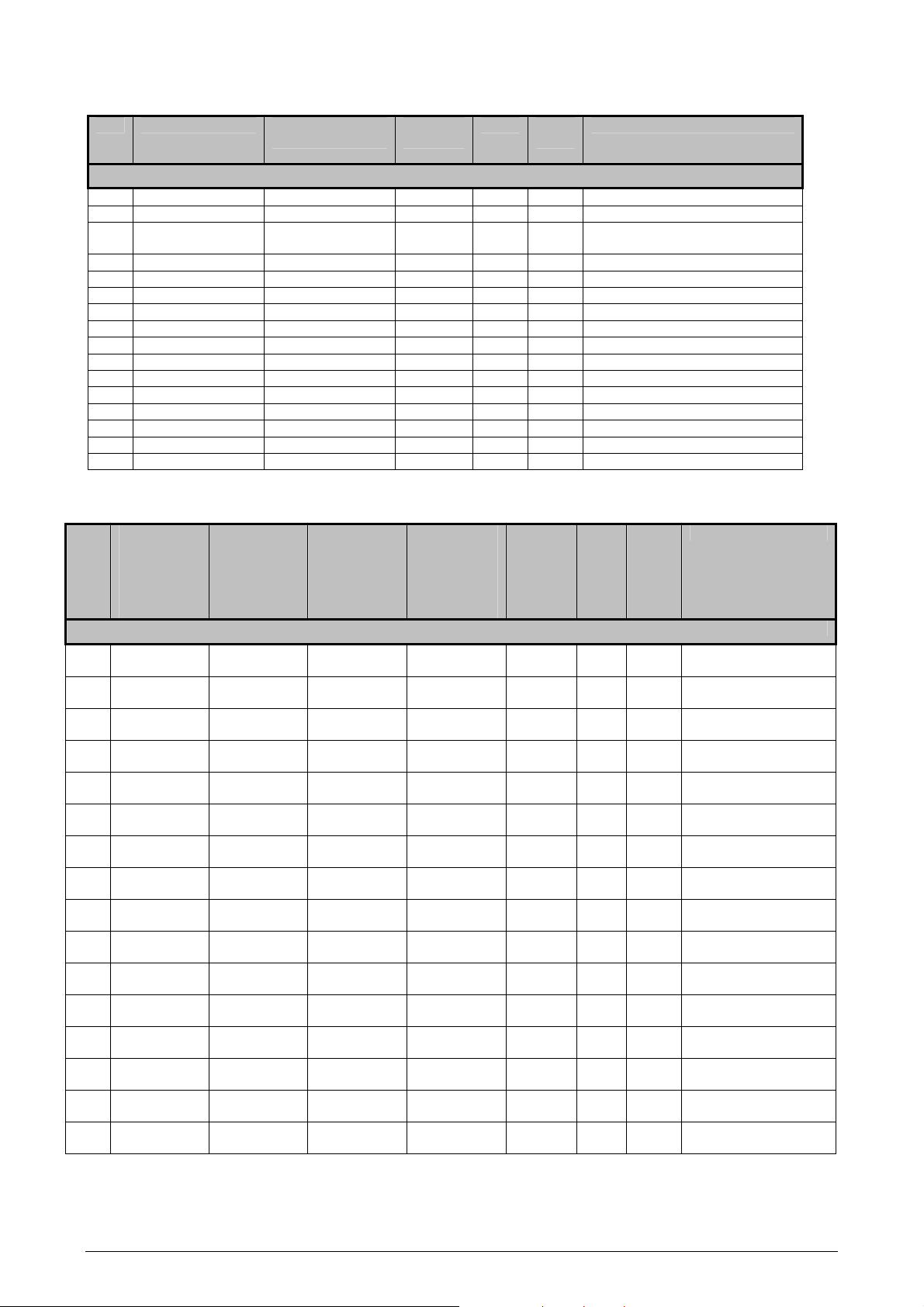
No. Signal Name Alternative
Reset Function
I/O
(Reset)
Pull- PIN
No.
Comment
EMIF (External Memory Interface)
109 WR_N
110 RD_N
111 CS_PER0_N
112 CS_PER1_N
113 CS_PER2_N
114 CS_PER3_N
115 BE0_DQM0_N
116 BE1_DQM1_N
117 BE2_DQM2_N
118 BE3_DQM3_N
119 RDY_PER_N I (I) up D7 Ready signal
120 CLK_SDRAM B (O) M1 Clock for SDRAM
121 CS_SDRAM_N
122 RAS_SDRAM_N
123 CAS_SDRAM_N
124 WE_SDRAM_N
O (O)
O (O)
O (O)
O (O)
O (O)
O (O)
O (O)
O (O)
O (O)
O (O)
O (O)
O (O)
O (O)
O (O)
A4 Write strobe
B5 Read strobe
D5 Chip Select Bank 1 (ROM);
boot area
A5 Chip select bank 2
A6 Chip select bank 3
B6 Chip select bank 4
N4 Byte enable 0 for D(7:0)
V1 Byte enable 1 for D(15:8)
J4 Byte enable 2 for D(23:16)
P5 Byte enable 3 for D(31:24)
L1 Chip-Select for SDRAM
M5 RAS for SDRAM
L2 CAS for SDRAM
M4 Write Enable for SDRAM
1.5.7 LBU, MII Interface or ETM Trace Interface
No. Function 1
LBU
Config
(6,5,2)=xx0b
Function 2
PHY Debug
and
GPIO[44:32]
Config
(6,5,2)=011b
Function 3
ETM Trace
and
GPIO[44:32]
Config
(6,5,2)=101b
Function 4
Reserved
[6,5,2]=111b
IO
(Reset
See
Config
[6,5,2])
Pull- PIN
LBU / MII Interface/ ETM Trace Interface
125 LBU_A0 RXD_P10 ETMEXTOUT I/O/O/I
(ETM : I)
126 LBU_A1 RXD_P11 ETMEXTIN1 I/O/I/I
(ETM : I)
127 LBU_A2 RXD_P12 TRACEPKT7 I/O/O/I
(ETM : I)
128 LBU_A3 RXD_P13 TRACEPKT6 I/O/O/I
(ETM : I)
129 LBU_A4 CRS_P1 TRACEPKT5 I/O/O/I
(ETM : I)
130 LBU_A5 RX_ER_P1 TRACEPKT4 I/O/O/I
(ETM : I)
131 LBU_A6 RX_DV_P1 TRACEPKT3 I/O/O/I
(ETM : I)
132 LBU_A7 COL_P1 TRACEPKT2 I/O/O/I
(ETM : I)
133 LBU_A8 RXD_P20 TRACEPKT1 I/O/O/I
(ETM : I)
134 LBU_A9 RXD_P21 TRACEPKT0 I/O/O/I
(ETM : I)
135 LBU_A10 RXD_P22 TRACESYNC I/O/O/I
(ETM : I)
136 LBU_A11 RXD_P23 PIPESTA2 I/O/O/I
(ETM : I)
137 LBU_A12 CRS_P2 PIPESTA1 I/O/O/I
(ETM : I)
138 LBU_A13 RX_ER_P2 PIPESTA0 I/O/O/I
(ETM : I)
139 LBU_A14 RX_DV_P2 I/O/I/I
140 LBU_A15 COL_P2 I/O/I/I
up AB3 LBU or MII or ETM
up AA4 LBU or MII or ETM
up AA5 LBU or MII or ETM
up AB5 LBU or MII or ETM
up AA6 LBU or MII or ETM
up AB6 LBU or MII or ETM
up AA7 LBU or MII or ETM
up AB7 LBU or MII or ETM
up AA8 LBU or MII or ETM
up AB8 LBU or MII or ETM
up AA9 LBU or MII or ETM
up AA10 LBU or MII or ETM
up AB10 LBU or MII or ETM
up AA11 LBU or MII or ETM
up AB11 LBU or MII
up W11 LBU or MII
Comment
No.
Copyright © Siemens AG 2007. All rights reserved. 16 ERTEC 200 Manual
Technical data subject to change Version 1.1.0
Page 17
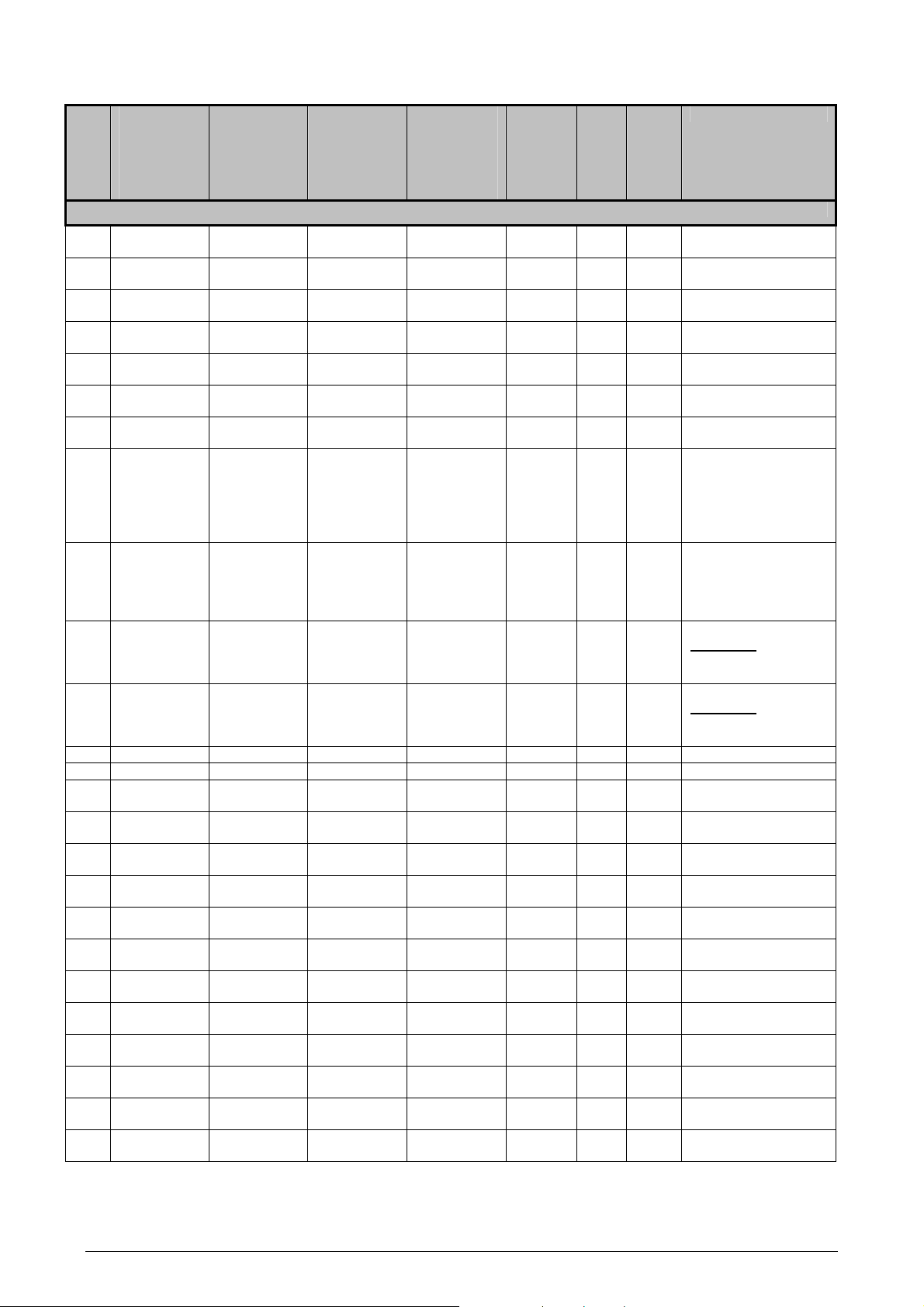
No. Function 1
LBU
Config
(6,5,2)=xx0b
Function 2
PHY Debug
and
GPIO[44:32]
Config
(6,5,2)=011b
Function 3
ETM Trace
and
GPIO[44:32]
Config
(6,5,2)=101b
Function 4
Reserved
[6,5,2]=111b
IO
(Reset
See
Config
[6,5,2])
Pull- PIN
No.
Comment
LBU / MII-Interface
141 LBU_A16 GPIO32 GPIO32 I/B/B/B
(GPIO:I)
142 LBU_A17 GPIO33 GPIO33 I/B/B/B
143 LBU_A18 GPIO34 GPIO34 I/B/B/B
144 LBU_A19 GPIO35 GPIO35 I/B/B/B
145 LBU_A20 GPIO36 GPIO36 I/B/B/B
146 LBU_SEG_0 GPIO37 GPIO37 I/B/B/B
147 LBU_SEG_1 GPIO38 GPIO38 I/B/B/B
148 LBU_WR_N TX_CLK_P1 I/O/I/I up AA12 LBU or MII
149 LBU_RD_N TX_CLK_P2 I/O/I/I up AB13 LBU or MII
150 LBU_CS_R_N GPIO39 GPIO39 I/B/B/B
151 LBU_CS_M_N GPIO40 GPIO40 I/B/B/B
152 LBU_BE0_N RX_CLK_P1
153 LBU_BE1_N RX_CLK_P2
154 LBU_D0 TXD_P10 B/O/I/O
155 LBU_D1 TXD_P11 B/O/I/O
156 LBU_D2 TXD_P12 B/O/I/O
157 LBU_D3 TXD_P13 B/O/I/O
158 LBU_D4 TX_EN_P1 B/O/I/O
159 LBU_D5 TX_ERR_P1 B/O/I/O
160 LBU_D6 TXD_P20 B/O/I/O
161 LBU_D7 TXD_P21 B/O/I/O
162 LBU_D8 TXD_P22 B/O/I/O
163 LBU_D9 TXD_P23 B/O/I/O
164 LBU_D10 TX_EN_P2 B/O/I/O
165 LBU_D11 TX_ERR_P2 B/O/I/O
(GPIO:I)
(GPIO:I)
(GPIO:I)
(GPIO:I)
(GPIO:I)
(GPIO:I)
(GPIO : I)
(GPIO : I)
I/O/I/I
I/O/I/I
(LBU : I)
(LBU : I)
(LBU : I)
(LBU : I)
(LBU : I)
(LBU : I)
(LBU : I)
(LBU : I)
(LBU : I)
(LBU : I)
(LBU : I)
(LBU : I)
up W9 LBU or GPIO
up W10 LBU or GPIO
up V10 LBU or GPIO
up W12 LBU or GPIO
up V12 LBU or GPIO
up V13 LBU or GPIO
up U13 LBU or GPIO
LBU-Mode:
CONFIG[5] = 0 Write
Control (Low-Active)
CONFIG[5] = 1 RD/WR
Control (WR=0/RD=1)
LBU-Mode:
CONFIG[5] = 0 Read
Control (Low Active)
CONFIG[5] = 1 -------
up AB12 LBU or GPIO
LBU-Mode:
CS for paging
configuration register
up U14 LBU or GPIO
LBU-Mode:
CS for ERTEC 200
resources
up AB14 LBU or MII
up AA13 LBU or MII
up AA14 LBU or MII
up W15 LBU or MII
up AB16 LBU or MII
up AA16 LBU or MII
up AB17 LBU or MII
up AA17 LBU or MII
up AB18 LBU or MII
up AA18 LBU or MII
up AB19 LBU or MII
up AA19 LBU or MII
up AA20 LBU or MII
up AB21 LBU or MII
Copyright © Siemens AG 2007. All rights reserved. 17 ERTEC 200 Manual
Technical data subject to change Version 1.1.0
Page 18
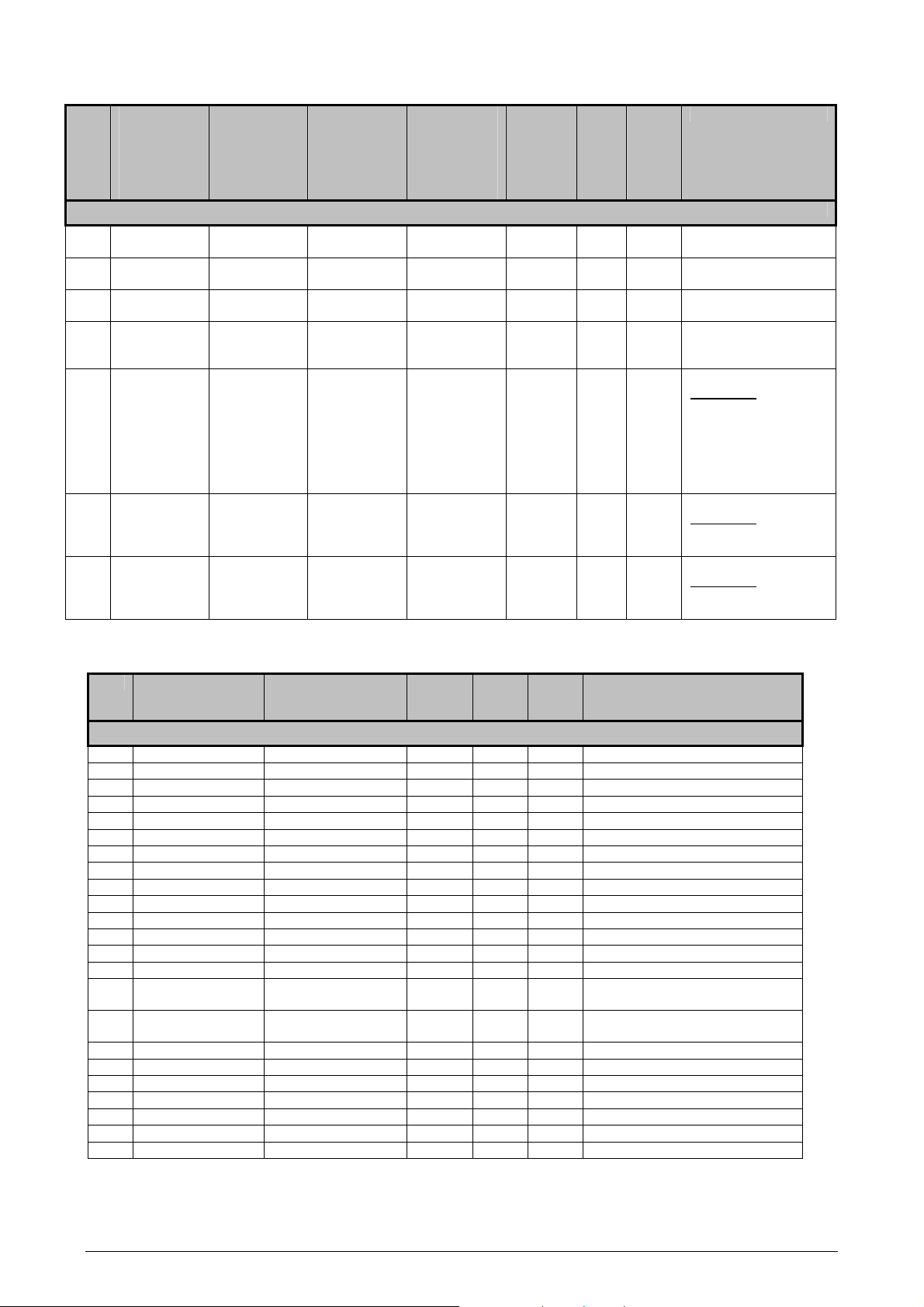
No. Function 1
LBU
Config
(6,5,2)=xx0b
Function 2
PHY Debug
and
GPIO[44:32]
Config
(6,5,2)=011b
Function 3
ETM Trace
and
GPIO[44:32]
Config
(6,5,2)=101b
Function 4
Reserved
[6,5,2]=111b
IO
(Reset
See
Config
[6,5,2])
LBU / MII-Interface
166 LBU_D12 SMI_MDC B/O/I/O
(LBU : I)
167 LBU_D13 SMI_MDIO B/O/I/O
168 LBU_D14 RES_PHY_N B/O/I/O
169 LBU_D15 GPIO41 GPIO41 B/B/B/B
170 LBU_RDY_N GPIO42 GPIO42 O/B/B/B
171 LBU_IRQ0_N GPIO43 GPIO43 O/B/B/B
172 LBU_IRQ1_N GPIO44 GPIO44 O/B/B/B
(LBU : I)
(LBU : I)
(GPIO:I)
(LBU : I)
(GPIO:I)
(GPIO:I)
(GPIO:I)
Pull- PIN
Comment
No.
up W14 LBU or MII
up V15 LBU or MII
up V16 LBU or MII
up W16 LBU or GPIO
up W19 LBU or GPIO
LBU-Mode:
LBU_RDY signal:
Polarity depends on
Input CONFIG[6];
Output active while
LBU_CS_R/M_N is
active
up AA21 LBU or GPIO
LBU-Mode: Low-active
interrupt (no open
drain)
up W18 LBU or GPIO
LBU-Mode: Low-active
interrupt (no open
drain)
1.5.8 Ethernet PHY1 and PHY2
No. Signal Name I/O Pull- PIN
Comment
No.
PHY1 and PHY2
173 DGND4
174 DVDD4
175 DVDD3
176 DGND3
177 P2VDDARXTX
178 P2VSSARX
179 P2RxN
180 P2RxP
181 P2VSSATX1
182 P2TxN
183 P2TxP
184 P2VSSATX2
185 P2RDxP
186 P2RDxN
187 P2TDxP O Y21 Port2 FX differential transmit
188 P2TDxN O W21 Port2 FX differential transmit
189 P2SDxP I V19 Port2 FX differential SD input
190 P2SDxN I U18 Port2 FX differential SD input
191 VSSAPLLCB I L18 Analog central GND supply
192 VDDACB I H22 Analog central 3.3 V supply
193 VDDAPLL I K19 Analog central 1.5 V supply
194 EXTRES B L21 Resistor reference 12.4 kOhm
195 ATP B L22 Analog test function
I T17 Digital GND supply
I R21 Digital 1.5 V supply
I R22 Digital 1.5 V supply
I R17 Digital GND suppl y
I N18 Analog Port Tx/Rx 1.5 V supply
I N17 Analog port GND supply
B P22 Port2 differential receive input
B P21 Port2 differential receive input
I M18 Analog port GND supply
B M21 Port2 differential transmit output
B M22 Port2 differential transmit output
I L19 Analog port GND supply
I U22 Port2 FX differential receive input
I U21 Port2 FX differential receive input
output
output
Copyright © Siemens AG 2007. All rights reserved. 18 ERTEC 200 Manual
Technical data subject to change Version 1.1.0
Page 19
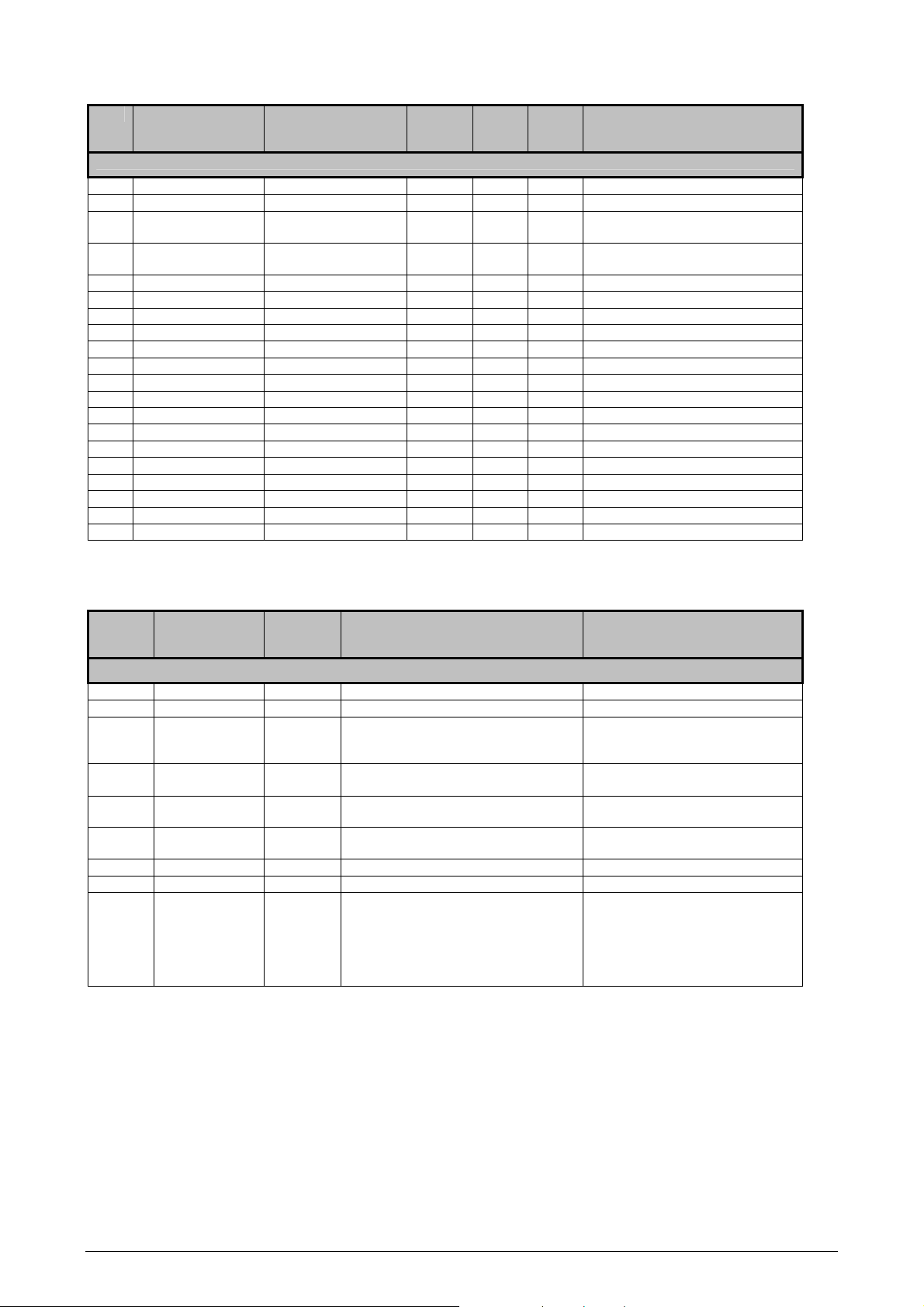
No. Signal Name I/O Pull- PIN
Comment
No.
PHY1 and PHY2
196 P1SDxN I F19 Port1 FX differential SD input
197 P1SDxP I G19 Port1 FX differential SD input
198 P1TDxN O C22 Port1 FX differential transmit
199 P1TDxP O C21 Port1 FX differential transmit
200 P1RDxN I E21 Port1 FX differential receive input
201 P1RDxP I E22 Port1 FX differential receive input
202 P1VSSATX2 I K18 Analog port GND supply
203 P1TxP B J22 Port1 differential transmit output
204 P1TxN B J21 Port1 differential transmit output
205 P1VSSATX1 I K17 Analog port GND supply
P1RxP B G21 206 Port1 differential receive input
207 P1RxN B G22 Port1 differential receive input
P1VSSARX I J17 Analog port GND supply 208
P1VDDARXTX I J19 Analog Port Tx/Rx 1.5 V supply 209
GND33ESD I H18 Analog test GND supply 210
211 VDD33ESD I F22 Analog test 3.3 V supply
212 DGND2 I G17 Digital GN D supply
213 DVDD2 I H19 Digital 1.5 V supply
DVDD1 I G18 Digital 1.5 V supply 214
DGND1 I H21 Digital GND supply 215
output
output
1.5.9 Power Supply
No. Voltage
I/O PIN No. Comment
Signal Name
Power Supply
216 PLL_AVDD P E12 PLL analog, 1.5 V
217 PLL_AGND P F13 PLL analog GND
218-238 VDD Core P D6, D9, D12, D18, E5, E13, E18, F6,
239- 253 GND Core P A21, E6, E11, E17, F5, F7, F16, G6, L5,
P 254-267 VDD IO SV IO 3.3 V (14 pins) A2, A9, A10, A1 4 , A18, B22, H1, N1,
P 268-281 GND IO GND IO (14 pins) A8, A12, A20, B1, B21, E10, F8, F15,
P 282-285 VDDQ (PECL) D21, D22, R19, V21 SV Q PECL 3.3 V (4 pins)
P 286-288 GND (PECL) F18, T18, T19 GND IO (PCI) (3 Pins)
289-304 Not Used Pins E19, F21, H17, J18, K21, K22,
F17, L4, R2, T21, U6, U8, U17, V4, V5,
V18, W13, W17, AA15
T6, U16, V6, V11, V14, AA22
W22, Y1, Y22, AB9, AB15, AB20
J1, T1, U5, U7, U15, V17
M19, N19, N21, N22, P17, P18,
P19, R18, T22, V22
Table 1: ERTEC 200 Pin Assignment and Signal Description
SV Core 1.5 V (21 pins)
GND CORE (15 pins)
Not Used Pins (16 Pins)
For improved heat dissipation
connect these pint to GND.
However, these pins can also
remain unconnected.
Copyright © Siemens AG 2007. All rights reserved. 19 ERTEC 200 Manual
Technical data subject to change Version 1.1.0
Page 20
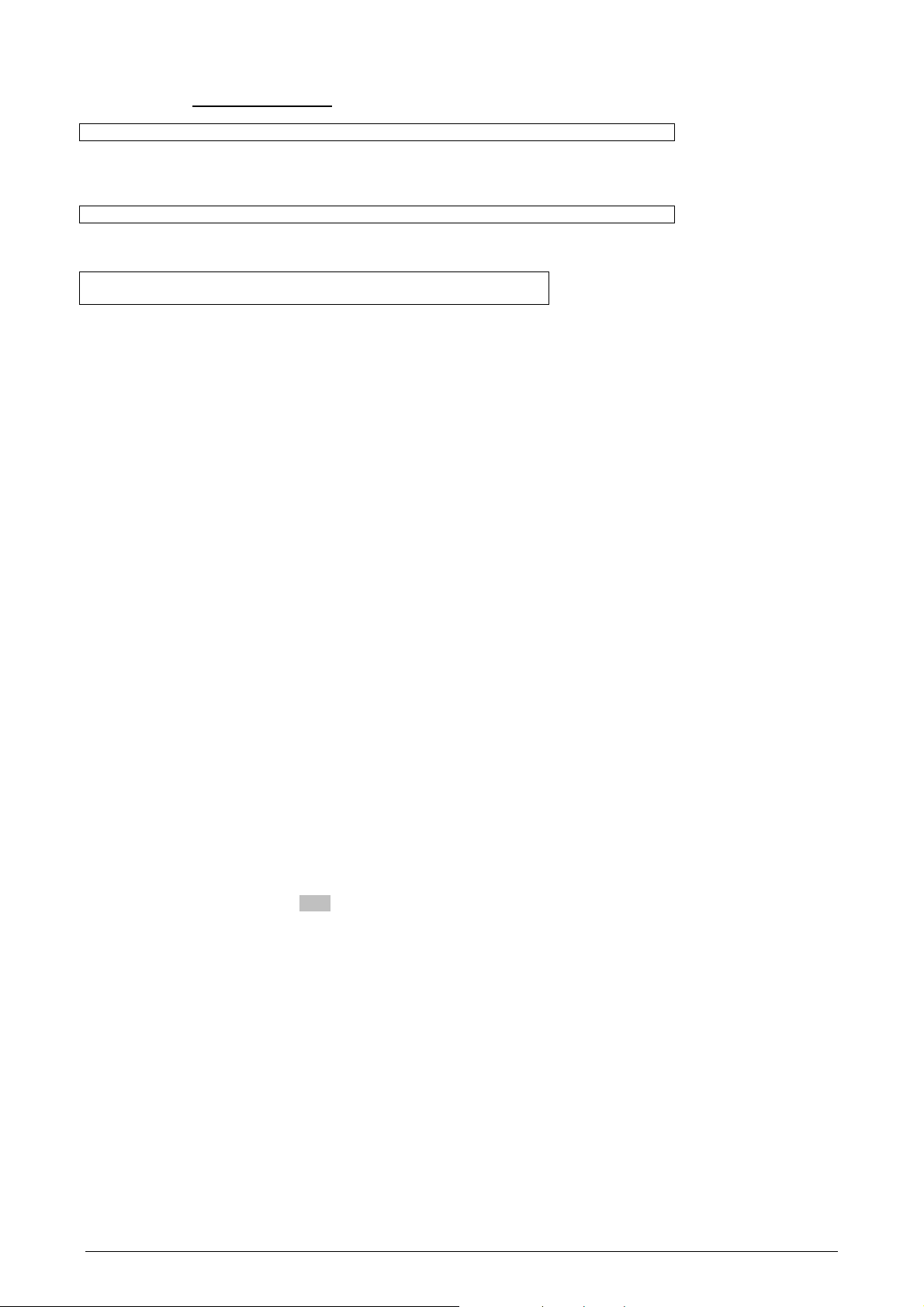
Signal description:
IO = Signal direction from perspective of the application
I: Input O: Output
B: Bidirectional P: Power supply
Pull- = Internal pull-up/pull-down resistor connected to the signal pin
up: Internal pull-up dn: Internal pull-down
PU/PD = External resistances necessary, depending on
application
PU: External pull-up PD: External pull-down
_N in last position of signal name signifies: Signal is Low active Example: INTA_N
Note:
(1) The BOOT[3:0] pins are read into the “BOOT_REG” system configuration register during the active RESET phase.
After a reset, these pins are available as normal function pins.
(2) The CONFIG [6:1] pins are read into the “CONFIG_REG” system configuration register during the active RESET
phase. After a reset, these pins are available as normal function pins.
(3) The TMC1 and TMC2 test pins are shorted to ground during operation. TEST_N and TACT_N can remain open.
(4) The GPIOs[31:0] and LBU pins can contain up to 4 different functions. The IO function pins have a different circuitry,
corresponding to the selected function.
Example of IO Function: B/O/O/I/ (I) Æ Function 0 = Bidirectional, Function 1 = Output, Function 2 = Output,
Function 3 = Input, (I) = IO Function during RESET = Input
For LBU, PHY-Debug or ETM-Trace-Interface the IO - function is active during Reset, which is selected with the pins
CONFIG[6,5,2]. Default the Function 3 (ETM-Trace, GPIO[44:32]) is set with internal Pullup- and Pulldown-resistors.
Unusual feature:
ETM-outputs are switched to inputs during Reset. They are changed to outputs after the Trace-Modul is switched on with
the debug-module.
Different LBU- and GPIO-Pins have bidirectional functions. The value in the bracket is the default value during Reset, if
they are selected with CONFIG[6,5,2].
Example:
CONFIG[6, 5, 2] = xx0 Æ Function 1 Æ LBU-Mode
All IO-Pins for Function1 are active during Reset
e.g. LBU_A0 is input Æ Input during Reset
LBU_D0 is bidirectional Æ Input during Reset
The alternative GPIO functions are selected by assigning parameters for the GPIO_PORT_MODE_L and
GPIO_PORT_MODE_H registers.
The tabs are described in Section 4.2.2.
The alternative LBU/MII functions are selected with the configuration pins CONFIG[6,5,2] in the user design.
Copyright © Siemens AG 2007. All rights reserved. 20 ERTEC 200 Manual
Technical data subject to change Version 1.1.0
Page 21
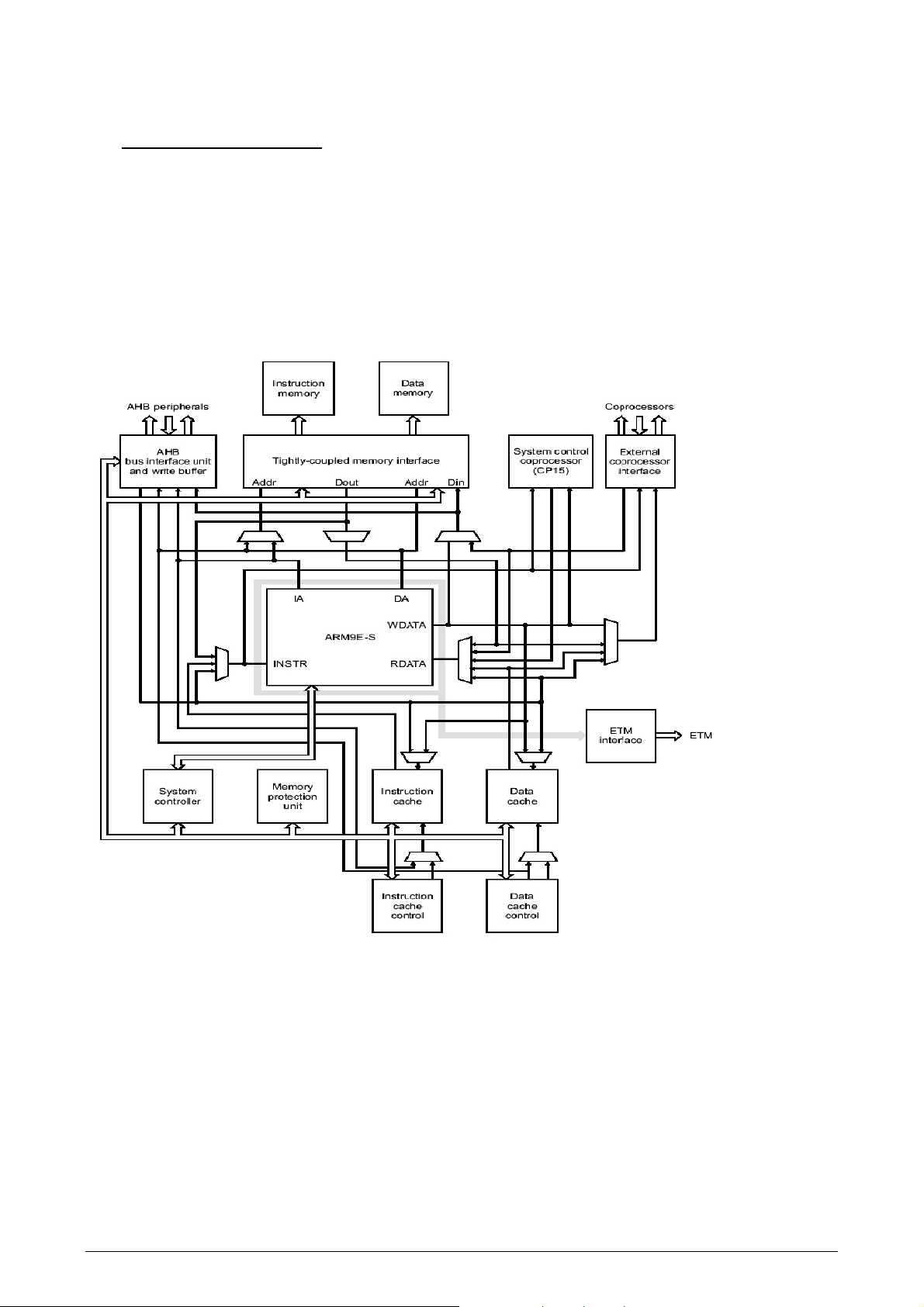
2
ARM946E-S Processor
The ARM946E-S processor is implemented in the ERTEC 200.
This description is based on /1/ and /2/.
2.1 Structure of ARM946E-S
An ARM946E-S processor system is used. The figure below shows the structure of the processor. In addition to the
processor core, the system contains one data cache, one instruction cache, a memory protection unit (MPU), a system
control coprocessor, and a tightly coupled memory. The processor system has an interface to the integrated AHB bus.
Figure 3: Structure of ARM946E-S Processor System
Copyright © Siemens AG 2007. All rights reserved. 21 ERTEC 200 Manual
Technical data subject to change Version 1.1.0
Page 22

2.2 Description of ARM946E-S
The ARM946E-S processor system is a member of the ARM9 Thumb family. It has a processor core with Harvard
architecture. Compared to the standard ARM9 family, the ARM946E-S has an enhanced V5TE architecture permitting
faster switching between ARM and Thumb code segments and an enhanced multiplier structure. In addition, the
processor has an integrated JTAG interface.
2.3 Operating Frequency of ARM946E-S
The processor can be operated at 50 MHz, 100 MHz, or 150 MHz. The operating frequency is set during the reset phase
via the configuration pins CONFIG[4] and CONFIG[3]. Communication with the components of the ERTEC 200 takes
place via the AHB bus at a frequency of 50 MHz.
2.4 Cache Structure of ARM946E-S
The following caches are integrated in the ARM946E-S.
• 8 Kbytes of instruction cache with lock function
• 4 Kbytes of data cache with lock function
Both caches are “Four-Way Set Associative” caches with 1-Kbyte segments. Each segment consists of 32 lines with 32
bytes (8 x 4 bytes). The D-cache has “write buffers" with write-back function.
The lock function enables the user to lock (LOCK) the contents of the cache segments. This function enables the
command set for fast routines to be maintained permanently in the instruction cache. This mechanism can only be
applied at the segment level with the ARM946E-S.
Both caches are locked after a reset. These caches can only be enabled if the Memory Protection Unit is also enab led.
The I-cache can be enabled by setting Bit 12 of the CP15 control register.
The D-cache can be enabled by setting Bit 2 of the CP15 control register.
Access to this area is blocked if the cache is not enabled.
For additional information about
For more information on the description of the ARM946 registers, refer to Section 2.10 of this document.
Caching refer to Document /1/ Section 3.
2.5 Tightly Coupled Memory (TCM)
A 4-Kbyte data-tightly coupled memory (D-TCM) is implemented in the ARM946E-S processor of the ERTEC 200. The
memory is locked after a reset. The D-TCM can be placed in the address ar ea of the ARM946E-S as desired and must
be used together with a region of the memory protection unit. Data from high-speed routines such as isochronous control
can be placed in the D-TCM.
The D-TCM can be enabled by setting Bit 16 of the CP15 control register.
In addition, the address area of the D-TCM must be set in the Tightly-Coupled Memory register.
For more information about the
For more information on the description of the ARM946 registers, refer to Section 2.10 of this document.
D-TCM refer to document /1/ Section 5.
Copyright © Siemens AG 2007. All rights reserved. 22 ERTEC 200 Manual
Technical data subject to change Version 1.1.0
Page 23

2.6 Memory Protection Unit (MPU)
The memory protection unit enables the user to partition specific memory areas (I-cache, D-cache, or DTCM) into
various regions and to assign different attributes to them.
A maximum of 8 regions of variable size can be set. If regions overlap, the attributes of the higher region number apply.
Settings for each region:
• Base address of region
• Size of region
• Cache and “write buffer” configuration
• Read/write access enable for privileged users/users
Settings are made in the following registers of the ARM946E-S:
Register 2 “Cache configuration register”
Register 3 “Write buffer control register”
Register 5 “Access permission register”
Register 6 “Protection region/base size register”
The base address defines the start address of the region. It must always be a multiple of the size of the region.
Example: The region size is 4 Kbytes. The starting address is then always a multiple of 4 Kbytes.
Before the MPU is enabled, at least one region must have been assigned. Otherwise, the ARM946E-S can assum e a
state that can only be cancelled by a reset.
The MPU can be enabled by setting Bit 0 of the CP15 control register.
If the MPU is disabled, the I-cache- and D-cache cannot be accessed, even if they are enabled.
For more information about the
For more information on the description of the ARM946 registers, refer to Section 2.10 of this document.
MPU refer to Document /1/ Section 4.
2.7 Bus Interface of ARM946E-S
The ARM946E-S uses an AHB bus master interface to the multilayer AHB bus for opcode fetches and data transfers.
The interface operates at a fixed frequency of 50 MHz. The data bus and address b us each have a width of 32 bits.
For more information about the bus interface and write buffer, and about the different transfer types, refer to Document
/1/ Section 6.
2.8 ARM946E-S Embedded Trace Macrocell (ETM9)
An ETM9 module is connected at the ARM946E-S. This module permits debugging support for data and instruction
traces in the ERTEC 200. The module contains all signals required by the processor for the data and instruction traces .
The ETM9 module is operated by means of the JTAG interface. The trace information is provided outwards to the trace
port via a FIFO memory. A detailed description can be found in Section 11
2.9 ARM Interrupt Controller (ICU)
The interrupt controller supports the FIQ and IRQ interrupt levels of the ARM946 processor. An interrupt controller with 8
interrupt inputs is implemented for FIQ. Six interrupt inputs (FIQ0-5) are occupied by the ERTEC 200, and 2 interrupt
inputs (FIQ6-7) can be programmed optionally as IRQ sources. The high-priority FIQ interrupts are use d for watchdog
and address area monitoring and for debugging. An interrupt controller for 16 interrupt in puts is implemented for IRQ. Of
the 16 IRQ inputs, two IRQ sources can be selected for as Fast-Interrupt_Requests (FIQ6-7) for processing. The
assignment is made by specifying the IRQ number of the relevant interrupt input in the FIQ1REG / FIQ2REG register.
The interrupt inputs selected as FIQ must be disabled for the IRQ logic. All other interrupt inputs can continue to be
processed as IRQs.
The interrupt controller is operated at a clock frequency of 50 MHz. Interrupt-request signals generated with a higher
frequency must be lengthened accordingly for error-free detection.
Copyright © Siemens AG 2007. All rights reserved. 23 ERTEC 200 Manual
Technical data subject to change Version 1.1.0
Page 24

2.9.1 Prioritization of Interrupts
It is possible to set the priorities of the IRQ and FIQ interrupts. Priorities 0 to 15 can be assigned to IRQ interrupts while
priorities 0 to 7 can be assigned to FIQ interrupts. The highest priority is 0 for both interrupt levels. After a reset, all IRQ
interrupt inputs are set to priority 15 and all FIQ interrupt inputs are set to priority 7. A priority register is associated with
each interrupt input. PRIOREG0 to PRIOREG15 are for the IRQ interrupts and FIQPR0 to FIQPR7 are for the FIQ
interrupts. A priority must not be assigned more than once. A check for the assignment of identical priorities is not
performed in the ICU logic. All interrupt requests with a lower or equal priority can be blocked at any time in the IRQ
priority resolver by assigning a priority in the LOCKREG register. If an interrupt that is to be blocked is requested at the
same time as the write access to the LOCKREG register, an IRQ signal is output. However, the signal is revoked after
two clock cycles. If an acknowledgement is to be generated nonetheless, the transferred interrupt vector is the default
vector.
2.9.2 Trigger Modes
The “Edge-triggered” and “Level-triggered” operating modes are available for each interrupt input.
The trigger type is defined by means of the assigned bit in the TRIGREG register. For the “Edge-triggered” mode setting,
differentiation can be made between a positive and negative edge evaluation. This is made in the EDGEREG register. In
“Level-triggered” mode, the active level of the interrupt request is high active. By default, the IRQ interrupt parameters
are assigned as described in Section 2.9.7, and the FIQ interrupts parameters are assigned as described in Section
2.9.8.
In “Edge-triggered” mode, the interrupt input signal must be present for at least one clock cycle. In “Level-triggered”
mode, the input signal must be present until the ARM946E-S CPU is confirmed. Shorter signals result in loss of the
event.
2.9.3 Masking the Interrupt Inputs
Each IRQ interrupt can be enabled or disabled individually. The MASKREG register is available for this purpose. The
interrupt mask acts only after the IRREG interrupt request register. That is, an interrupt is entered in the IRREG register
in spite of the block in the MASKREG register. After a reset, all mask bits are set and, thus, all interrupts are disabled. At
a higher level, all IRQ interrupts can be disabled globally via a command. W hen IRQ interrupts are enabled globally via a
command, only those IRQ interrupts that are enabled by the corresponding mask bit in the MASKREG register are
enabled.
For the FIQ interrupts, only selective masking by the mask bits in the FIQ_MASKREG register is possible. After a reset,
all FIQ interrupts are disabled. A detected FIQ interrupt request is entered in the FIQ interrupt request register. If the
interrupt is enabled in the mask register, processing takes place in the priority logic. If the interrupt request is accepted
by the ARM946 CPU and an entry is made in the in-service request register (ISR), the corresponding bit is reset in the
IRREG register. Each bit that is set in the IRREG register can be deleted via software. For this purpose, the number of
the bit to be reset in the IRCLVEC register is transferred to the interrupt controller.
2.9.4 Software Interrupts for IRQ
Every IRQ interrupt request can be triggered by setting the bit corresponding to the input channel in the software
interrupt register SWIRREG. Multiple requests can also be entered in the 16-bit SWIRREG register. The software
interrupt requests are received directly in the IRREG register and, thus, treated like a hardware IRQ. Software interrupts
can only be triggered by the ARM946E-S processor because only it has ac cess authorization to the interrupt controller.
2.9.5 Nested Interrupt Structure
When enabled by the interrupt priority logic, an IRQ interrupt request causes an IRQ signal to be output. Similarly, an
FIQ interrupt request causes the FIQ signal to be output to the CPU.
When the request is accepted by the CPU, the bit corresponding to the physical input in the register ISRREG is set. The
IRQ/FIQ signal is revoked. The ISR bit of the accepted interrupt remains set until the CPU returns an End-Of-Interrupt
command to the interrupt controller. As long as the ISR bit is set, interrupts with lower priority in the priority logic of the
interrupt controller are disabled. Interrupts with a higher priority are allowed by the priority logic to pass and generate an
IRQ/FIQ signal to the CPU. As soon as the CPU accepts this interrupt, the corresponding ISR bit in the ISRREG register
is also set. The CPU then interrupts the lower-priority interrupt routine and executes the higher interrupt routine first.
Lower-priority interrupts are not lost. They are entered in the IRREG register and are processed at a later time when all
higher-priority interrupt routines have been executed.
2.9.6 EOI End-Of-Interrupt
A set ISR bit is reset by the End-Of-Interrupt command. The CPU must communicate this to the interrupt controller with
the EOI command after processing of the corresponding interrupt server routine. To communicate the EOI command to
the interrupt controller, the CPU writes any value to the IRQEND/FIQEND registers. The interrupt controller decides
independently which ISR bit will be reset with the EOI command. If several ISR bits are set, the interrupt controller
deletes the ISR bit of the highest-priority interrupt request at the time of the EOI command. The interrupt cycle is
considered complete for the interrupt controller when all set ISR bits have been reset by the corresponding number of
EOI commands. After this, lower-priority interrupts that have occurred in the meantime and have been entered in the
RREG register can be processed in the priority logic.
During one or more accepted interrupts, the priority distribution of the IRQ/FIQ interrupt inputs must not be changed
because the ICU can otherwise no longer correctly assign the EOI commands.
Copyright © Siemens AG 2007. All rights reserved. 24 ERTEC 200 Manual
Technical data subject to change Version 1.1.0
Page 25
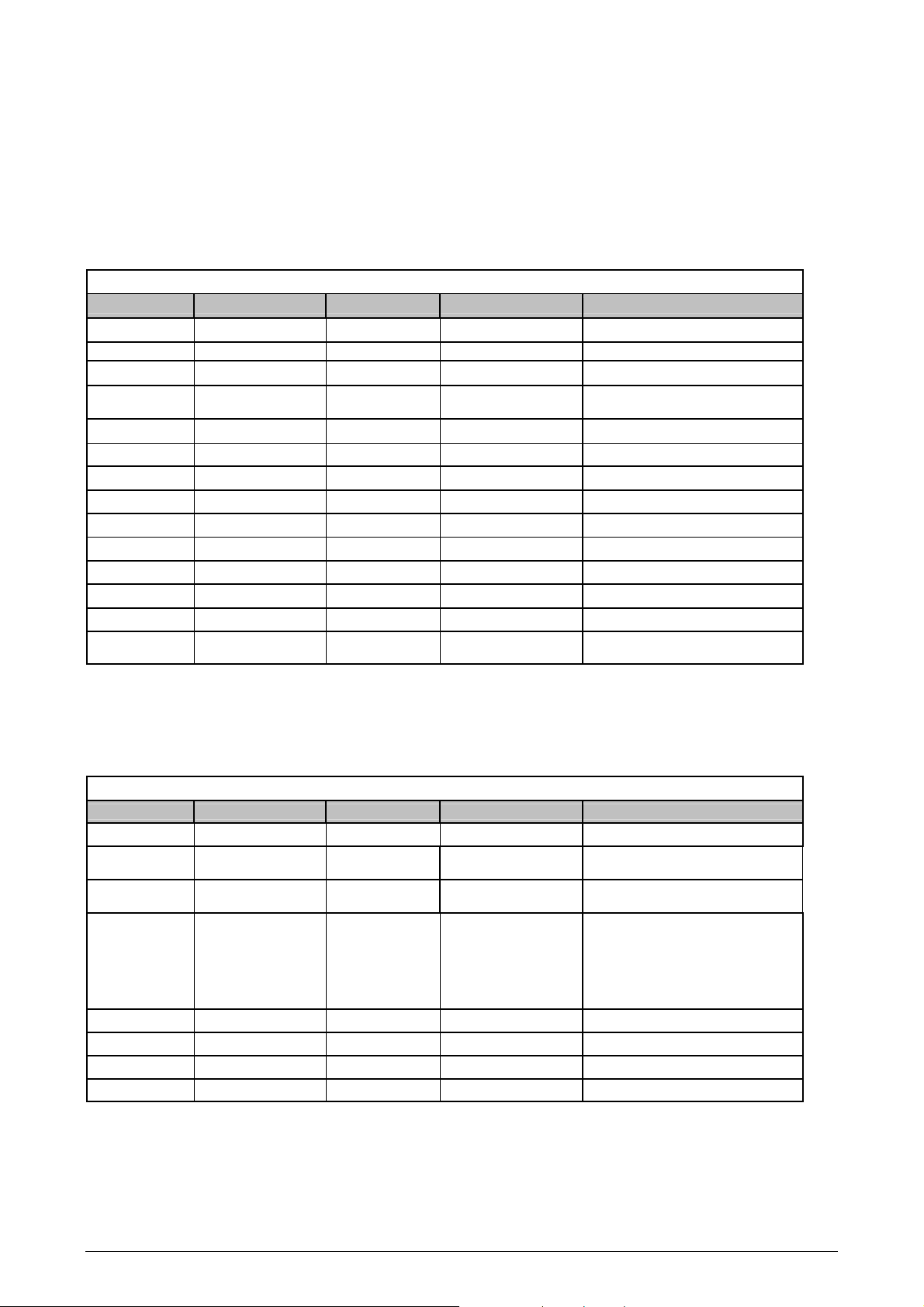
The CPU accepts an IRQ-/FIQ request by reading the IRVEC/FIVEQ register. This register contains the binary-coded
vector number of the highest priority interrupt request at the moment. Each of the two interrupt vector registers can be
referenced using two different addresses. The interrupt controller interprets the reading of the vector register with the first
address as an “interrupt acknowledge”. This causes the sequences for this interrupt to be implemented in the ICU logic.
Reading of the vector register with the second address is not linked to the “acknowledge function”. This is primarily usef ul
for the debugging functions in order to read out the content of the interrupt vector register without starting the
acknowledge function of the interrupt controller.
2.9.7 IRQ Interrupt Sources
Interrupts from the following function groups of the ERTEC 200 are available to the IRQ interrupt controller:
IRQ Interrupts
Interrupt-Nr. Function Block Signal Name Default Setting Comment
0 Timer TIM_INT0 Rising edge Timer 0
1 Timer TIM_INT1 Rising edge Timer 1
3:2 GPIO GPIO (1:0) Assignable External input ERTEC 200 GPIO[1:0]
5:4 GPIO GPIO (31:30) Assignable
6 Timer TIM_INT2 Rising edge Timer 2
7 ----- ------ ----- Reserved
8 UART UART_INTR High level Group interrupt UART
9 PHY0/1 P0/1_INTERP Rising edge Interrupt von PHY 0/1
10 SPI SSP_INTR Rising edge Group interrupt SPI
11 SPI SSP_ROR_INTR Rising edge Receive overrun interrupt SPI
12 IRT switch IRQ0_SP Rising edge High-priority IRT interrupt
13 IRT switch IRQ1_SP Rising edge Low-priority IRT interrupt
14 ----- ----- ----- Reserved
15 DMA DMA_INT Rising edge
External input ERTEC 200
GPIO[31:30]
DMA controller, DMA transfer
complete
Table 2: Overview of IRQ Interrupts
2.9.8 FIQ Interrupt Sources
Interrupts from the following function groups of the ERTEC 200 are available to the FIQ interrupt controller:
FIQ Interrupts
Interrupt-Nr. Function Block Signal Name Default Setting Comment
0 Watchdog Rising edge
1 APB bus Rising edge
2 Multilayer AHB Rising edge
3 PLL-Status-Register Rising edge
4 ARM-CPU COMM_Rx Rising edge Receive comm channel interrupt
5 ARM-CPU COMM_Tx Rising edge Transmit comm channel interrupt
6 Optional Optional from IRQ Rising edge User-programmable IRQ source
7 Optional Optional from IRQ Rising edge User-programmable IRQ source
Table 3: Overview of FIQ Interrupts
Access to non-existing address at
the APB (1)
Access to non-existing address at
the AHB (1)
Group interrupt of:
EMIF: I/O time-out
PLL: Loss state
PLL: Lock State
see system control register
"PLL_STAT_REG"
(1) Access to non-existing addresses is detected by the individu al function groups of the ERTEC 200 and triggers a
pulse with duration Tp = 2/50 MHz. For evaluation of this interrupt, the connected FIQ input must be specified as an
edge-triggered input.
Copyright © Siemens AG 2007. All rights reserved. 25 ERTEC 200 Manual
Technical data subject to change Version 1.1.0
Page 26
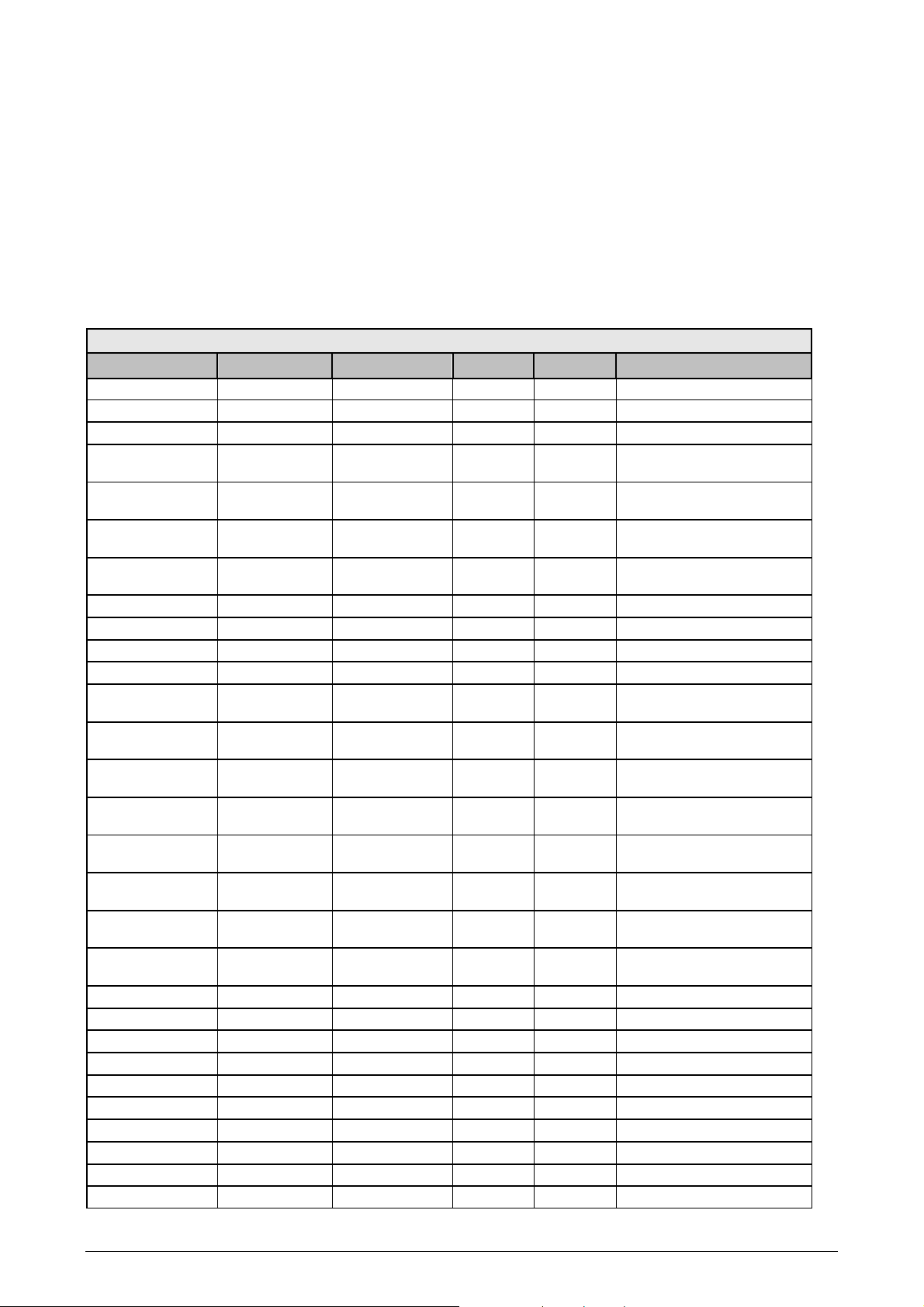
2.9.9 IRQ Interrupts as FIQ Interrupt Sources
Interrupts from the IRQ interrupt can be placed on FIQ6 and FIQ7 können.
The interrupts of the FIQ interrupt controller are used for debugging, monitoring address area access, and for the
watchdog.
FIQ interrupts no. 4 and 5 are the interrupts for embedded ICE RT communication. The UART can also be used as a
debugger in place of the ICE. Effective real-time debugging is possible when the IRQ interrupt sources of the UART are
mapped to the FIQs with the number 6 or 7. This enables debugging of interrupt routines.
2.9.10 Interrupt Control Register
The interrupt control registers are used to specify all aspects of control, prioritization, and masking of the IRQ/FIQ
interrupt controllers.
ICU (Base Address 0x5000_0000)
Register Name Offset Address Address Area Access Default Description
IRVEC 0x0000 4 bytes R 0xFFFFFFFF Interrupt vector register
FIVEC 0x0004 4 bytes R 0xFFFFFFFF Fast interrupt vector register
LOCKREG 0x0008 4 bytes R/W 0x00000000 Priority lock register
FIQ1SREG 0x000C 4 bytes R/W 0x00000000
FIQ2SREG 0x0010 4 bytes R/W 0x00000000
IRQACK 0x0014 4 bytes R 0xFFFFFFFF
FIQACK 0x0018 4 bytes R 0xFFFFFFFF
IRCLVEC 0x001C 4 bytes W 0x---- Interrupt request clear vector
MASKALL 0x0020 4 bytes R/W 0x00000001 Mask for all interrupts
IRQEND 0x0024 4 bytes W 0x---- End of IRQ interrupt
FIQEND 0x0028 4 bytes W 0x---- End of FIQ interrupt
FIQPR0 0x002C 4 bytes R/W 0x00000007
FIQPR1 0x0030 4 bytes R/W 0x00000007
FIQPR2 0x0034 4 bytes R/W 0x00000007
FIQPR3 0x0038 4 bytes R/W 0x00000007
FIQPR4 0x003C 4 bytes R/W 0x00000007
FIQPR5 0x0040 4 bytes R/W 0x00000007
FIQPR6 0x0044 4 bytes R/W 0x00000007
FIQPR7 0x0048 4 bytes R/W 0x00000007
FIQISR 0x004C 4 bytes R 0x00000000 FIQ in-service register
FIQIRR 0x0050 4 bytes R 0x00000020 FIQ request register
FIQ_MASKREG 0x0054 4 bytes R/W 0x000000FF FIQ interrupt mask register
IRREG 0x0058 4 bytes R 0x000001xx Interrupt request register
MASKREG 0x005C 4 bytes R/W 0x0000FFFF Interrupt mask register
ISREG 0x0060 4 bytes R 0x00000000 In-service register
TRIGREG 0x0064 4 bytes R/W 0x00000000 Trigger select register
EDGEREG 0x0068 4 bytes R/W 0x00000000 Edge select register
SWIRREG 0x006C 4 bytes R/W 0x00000000 Software interrupt register
PRIOREG 0 0x0070 4 bytes R/W 0x0000000F Priority register 0
Fast int. request 1 select register
(FIQ6 on FIQ interrupt controller)
Fast int. request 2 select register
(FIQ7 on FIQ interrupt controller)
Interrupt vector register with IRQ
acknowledge
Fast interrupt vector register with
FIQ acknowledge
FIQ priority register on input FIQ0
of the FIQ interrupt controller
FIQ priority register on input FIQ1
of the FIQ interrupt controller
FIQ priority register on input FIQ2
of the FIQ interrupt controller
FIQ priority register on input FIQ3
of the FIQ interrupt controller
FIQ priority register on input FIQ4
of the FIQ interrupt controller
FIQ priority register on input FIQ5
of the FIQ interrupt controller
FIQ priority register on input FIQ6
of the FIQ interrupt controller
FIQ priority register on input FIQ7
of the FIQ interrupt controller
Copyright © Siemens AG 2007. All rights reserved. 26 ERTEC 200 Manual
Technical data subject to change Version 1.1.0
Page 27
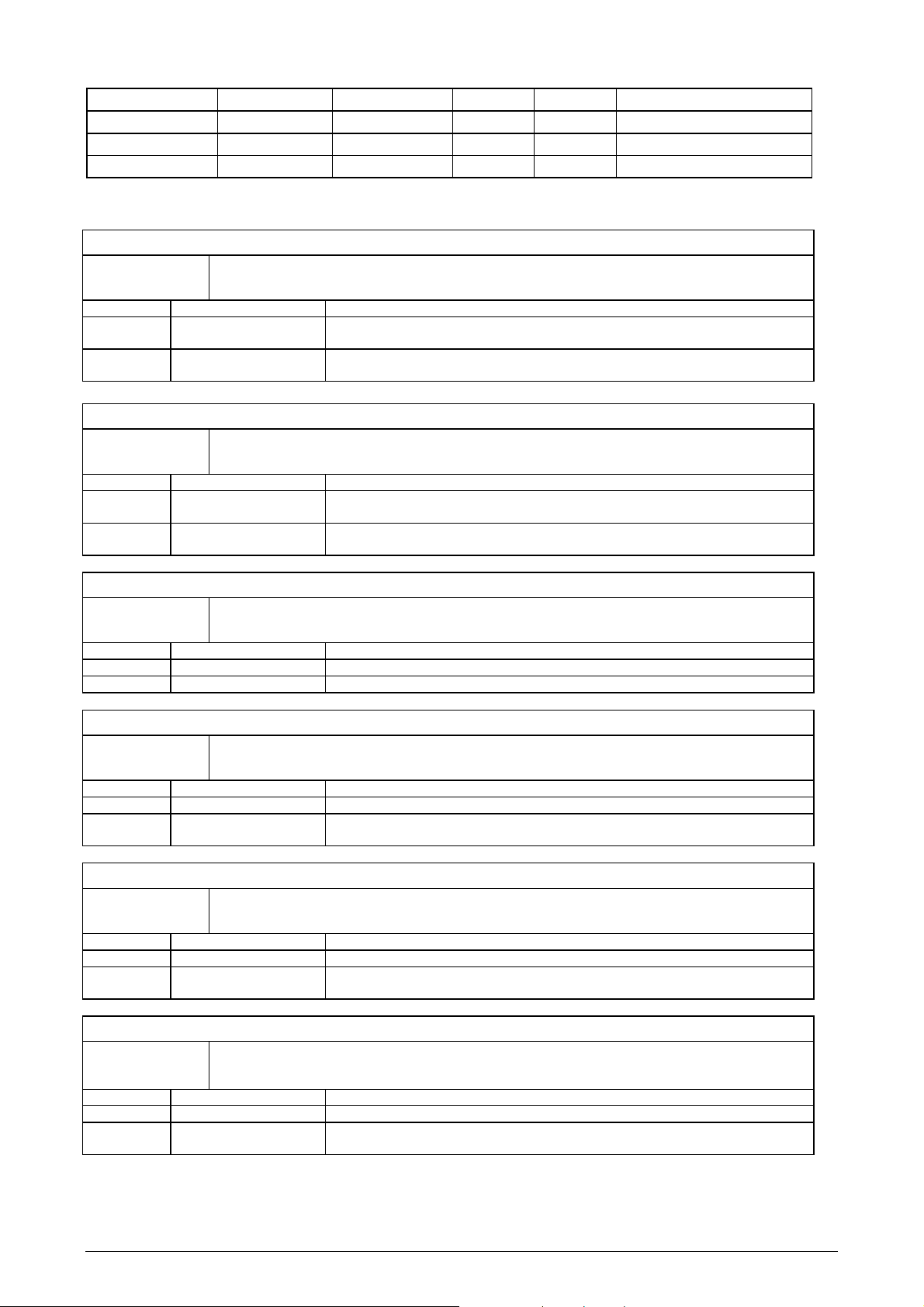
PRIOREG 1 0x0074 4 bytes R/W 0x0000000F ....
... ... ....
... ... ....
PRIOREG15 0x00AC 4 bytes R/W 0x0000000F Priority register 15
Table 4: Overview of Interrupt Control Register
2.9.11 ICU Register Description
IRVEC R Addr.: 0x5000_0000 Default: 0xFFFF_FFFF
Description Interrupt vector register
Input with highest priority pending interrupt request
Bit No. Name Description
3:0 IRVEC For pending, valid interrupt: Binary code of input number.
Default vector: Bit[3:0] = 1
31:4 Vector ID For pending, valid interrupt: Bit[31:4] = 0.
Default vector: Bit[31:4] = 1
FIVEC R Addr.: 0x5000_0004 Default: 0xFFFF_FFFF
Description Fast interrupt vector register
Number of the highest-priority pending fast interrupt request
Bit No. Name Description
2:0 FIVEC For pending, valid interrupt: Binary code of FIQ number.
Default vector: Bit[2:0] = 1
31:3 Vector ID For pending valid Bit[31:3] = 0.
Default vector: Bit[31:3] = 1
LOCKREG R/W Addr.: 0x5000_0008 Default: 0x0000_0000
Description Priority lock register
Specification of a priority for blocking interrupt requests of lower and equal priority
Bit No. Name Description
3 – 0 LOCKPRIO Binary code of lock priority.
7 LOCKENABLE 0=Lock inactive / 1=Lock active
FIQ1SREG R/W Addr.: 0x5000_000C Default: 0x0000_0000
Description Fast interrupt request 1 select register
Declaration of an IRQ input as FIQ6 (input FIQ6 on FIQ interrupt controller)
Bit No. Name Description
3 – 0 FIQ1SREG Number of the input to be selected (binary code)
7 FIQ1SENABLE 0=Ignore FIQ declaration
0=Take into account FIQ declaration
FIQ2SREG R/W Addr.: 0x5000_0010 Default: 0x0000_0000
Description Fast interrupt request 2 select register
Declaration of an IRQ input as FIQ7 (input FIQ7 on FIQ interrupt controller)
Bit No. Name Description
3 – 0 FIQ2SREG Number of the input to be selected (binary code)
7 FIQ2SENABLE 0=Ignore FIQ declaration
0=Take into account FIQ declaration
IRQACK R Addr.: 0x5000_0014 Default: 0xFFFF_FFFF
Description Interrupt vector register with IRQ acknowledge
Confirmation of highest-priority pending interrupt request by reading
the associated interrupt vector
Bit No. Name Description
3 – 0 IRVEC Binary code of input number
31 - 4 Vector ID Valid IRQ vector: always ‘0’.
Default vector: always ‘1’ (also bits 3 – 0).
Copyright © Siemens AG 2007. All rights reserved. 27 ERTEC 200 Manual
Technical data subject to change Version 1.1.0
Page 28
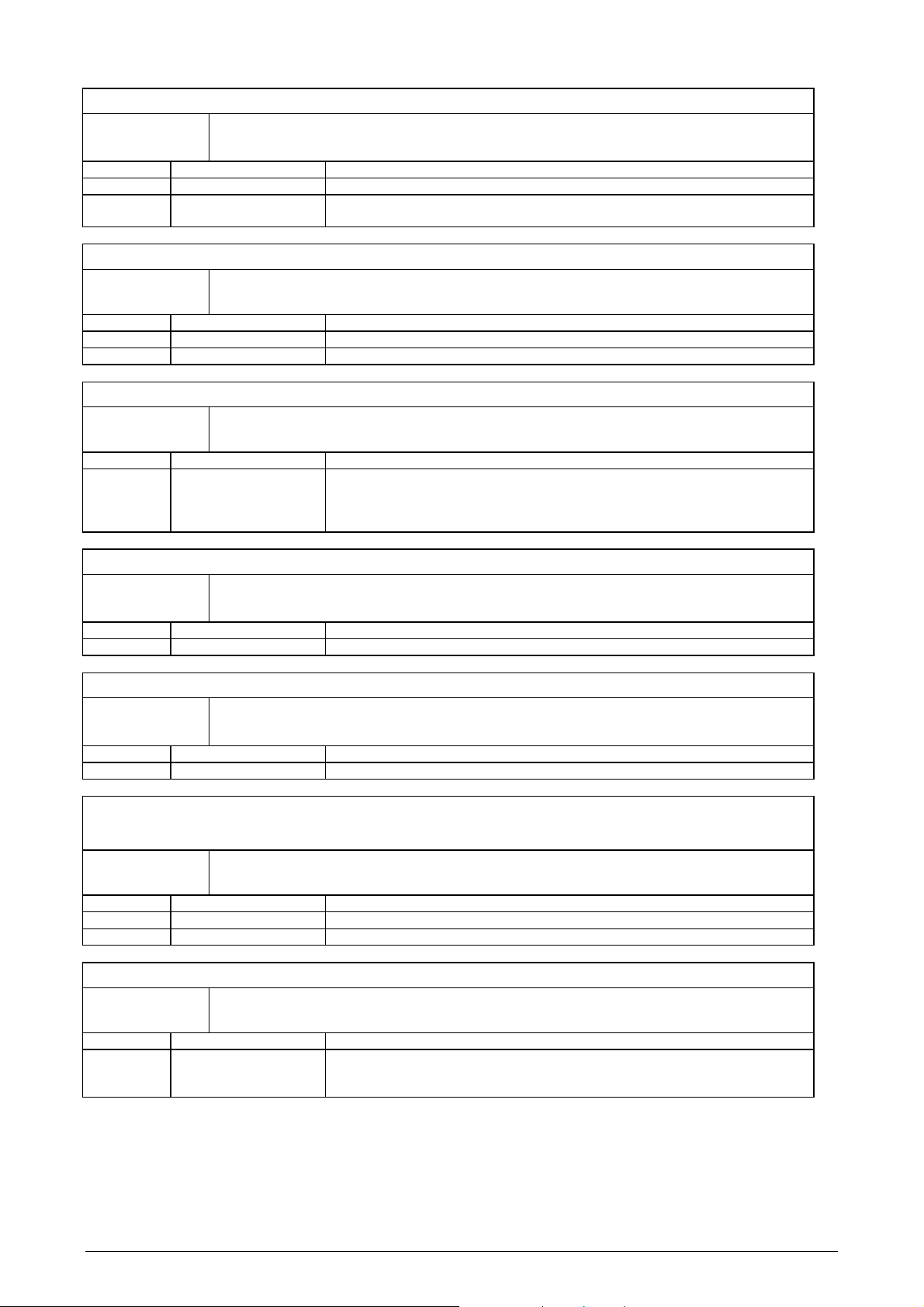
FIQACK R Addr.: 0x5000_0018 Default: 0xFFFF_FFFF
Description Fast interrupt vector register with FIQ acknowledge
Bit No. Name Description
2 – 0 FIVEC Binary code of FIQ number
31 – 3 Vector ID Valid FIQ vector: always ‘1’.
Confirmation of fast interrupt request by reading the associated
interrupt vector
Default vector: always ‘1’ (also bits 2 – 0).
IRCLVEC W Addr.: 0x5000_001C Default: ----
Description Interrupt request clear vector
Immediate deletion of an interrupt request in the interrupt request register
Bit No. Name Description
3 – 0 IRCLVEC Binary code of the input number of the requ est to be deleted
7 unused
MASKALL R/W Addr.: 0x5000_0020 Default: '1'
Description Mask all Interrupts
Bit No. Name Description
0 MASKALL '0' = Enable all non-masked IRQ interrupt inputs
Global disable for all IRQ interrupt inputs
(consideration given to set mask bits)
'1' = Global disable for all IRQ interrupt inputs
(independent of the interrupt mask)
IRQEND W Addr.: 0x5000_0024 Default: ----
Description End-of-interrupt (IRQ)
Bit No. Name Description
Not used
Communicates to the IRQ interrupt controller the completion of the interrupt service routine
associated with the current request
FIQEND W Addr.: 0x5000_0028 Default: ----
Description End-of-interrupt (FIQ)
Communicates to the FIQ interrupt controller the completion of the interrupt service routine
associated with the fast interrupt request
Bit No. Name Description
Not used
FIQPR0 R/W Addr.: 0x5000_002C Default: 0x0000_0007
… ….
FIQPR7 R/W Addr.: 0x5000_0048 Default: 0x0000_0007
Description FIQ priority registers
Priority of the fast interrupt request at input FIQ0 to FIQ7 of the FIQ interrupt controller
Bit No. Name Description
2 – 0 FIQPR0 to 7 Binary code of the priority
7 – 3 Not used
FIQISR R Addr.: 0x5000_004C Default: 0x0000_0000
Description FIQ in-service register
Indication of the fast interrupt requests confirmed by the CPU
Bit No. Name Description
7 – 0 FIQISR Inputs 0 to 7 of the FIQ interrupt controller
'0' = Fast interrupt request not confirmed
'1' = Fast interrupt request has been confirmed
Copyright © Siemens AG 2007. All rights reserved. 28 ERTEC 200 Manual
Technical data subject to change Version 1.1.0
Page 29
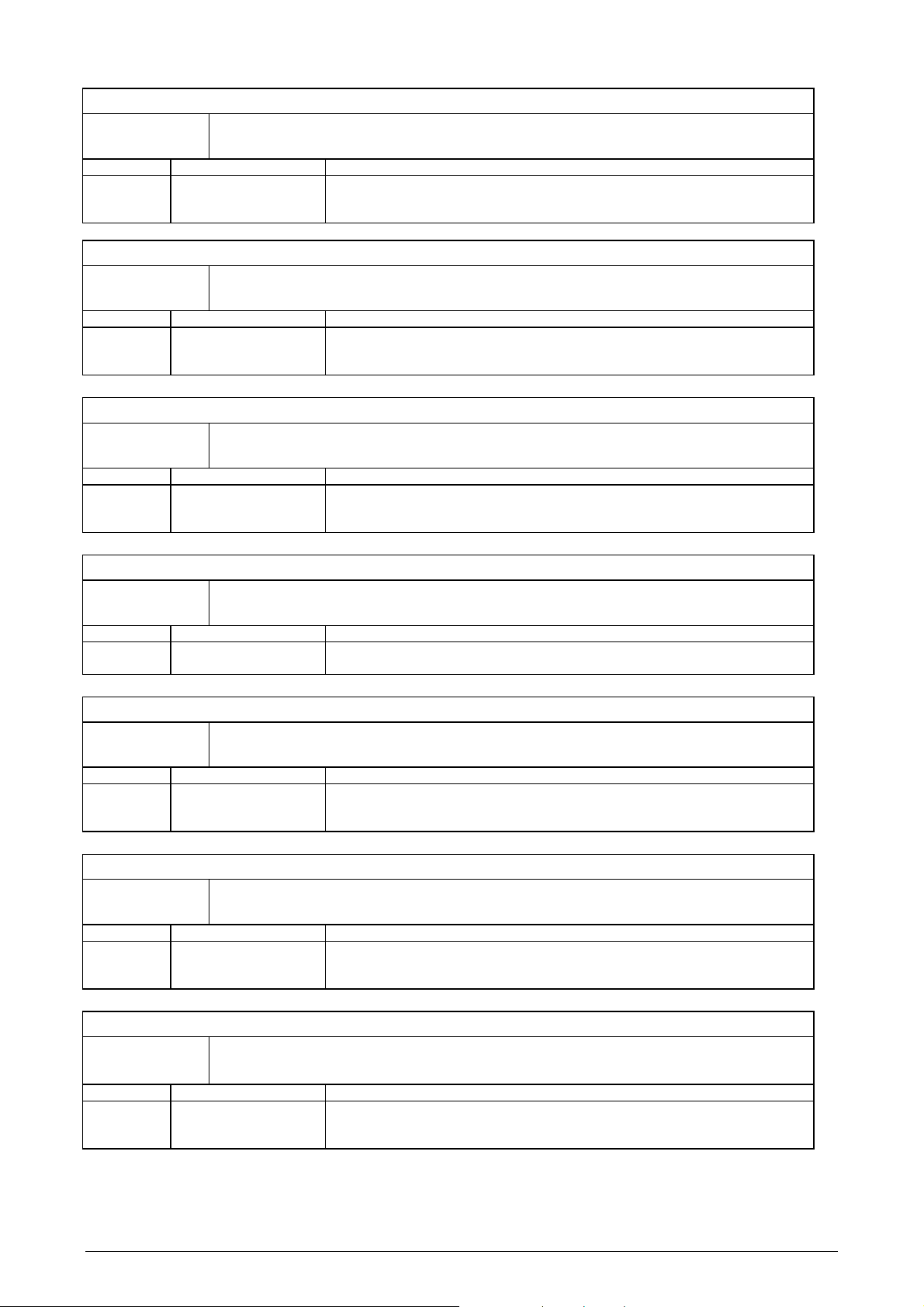
FIQIRR R Addr.: 0x5000_0050 Default: 0x0000_0020
Description FIQ request register
Bit No. Name Description
7 – 0 FIQIRR Inputs 0 to 7 of the FIQ interrupt controller
Indication of the fast interrupt request detected with a positive edge
'0' = No request
'1' = Request is occurred
FIQ_MASKREG R/W Addr.: 0x5000_0054 Default: 0x0000_00FF
Description Interrupt mask register for FIQ
Enable/disable of FIQ interrupt inputs
Bit No. Name Description
7 – 0 FIQ_MASKREG FIQ interrupt input 0 to 7
0' = Interrupt input enabled
'1' = Interrupt input disabled
IRREG R Addr.: 0x5000_0058 Default:0x0000_01xx
Description Interrupt request register
Storage of interrupt requests that have occurred
Bit No. Name Description
15 – 0 IRREG Interrupt input 0 to 15
0=Interrupt request inactive/1=Interrupt request active
Bit 5, 4, 3, 2 depending on GPIO 31, 30, 1, 0
MASKREG R/W Addr.: 0x5000_005C Default: 0x0000_FFFF
Description Interrupt mask register
Enable/disable of interrupt inputs
Bit No. Name Description
15 – 0 MASKREG Interrupt input 0 to 15
0=Interrupt input enabled/1=Interrupt input disabled
ISREG R Addr.: 0x5000_0060 Default: 0x0000_0000
Description In-service register
Bit No. Name Description
15 – 0 ISREG Interrupt input 0 to 15
Indication of the interrupt requests confirmed by the CPU
0=Interrupt request not confirmed
1=Interrupt request has been confirmed
TRIGREG R/W Addr.: 0x5000_0064 Default: 0x0000_0000
Description Trigger select register
Bit No. Name Description
15 – 0 TRIGREG Interrupt input 0 to 15
Selection of interrupt detection
0=Interrupt detection via edge
1=Interrupt detection via level
EDGEREG R/W Addr.: 0x5000_0068 Default: 0x0000_0000
Description Edge select register
Bit No. Name Description
15 – 0 EDGEREG Interrupt input 0 to 15
Edge selection for interrupt detection
(only if edge detection is specified for the associated input)
0=Interrupt detection via positive edge
1=Interrupt detection via negative edge
Copyright © Siemens AG 2007. All rights reserved. 29 ERTEC 200 Manual
Technical data subject to change Version 1.1.0
Page 30
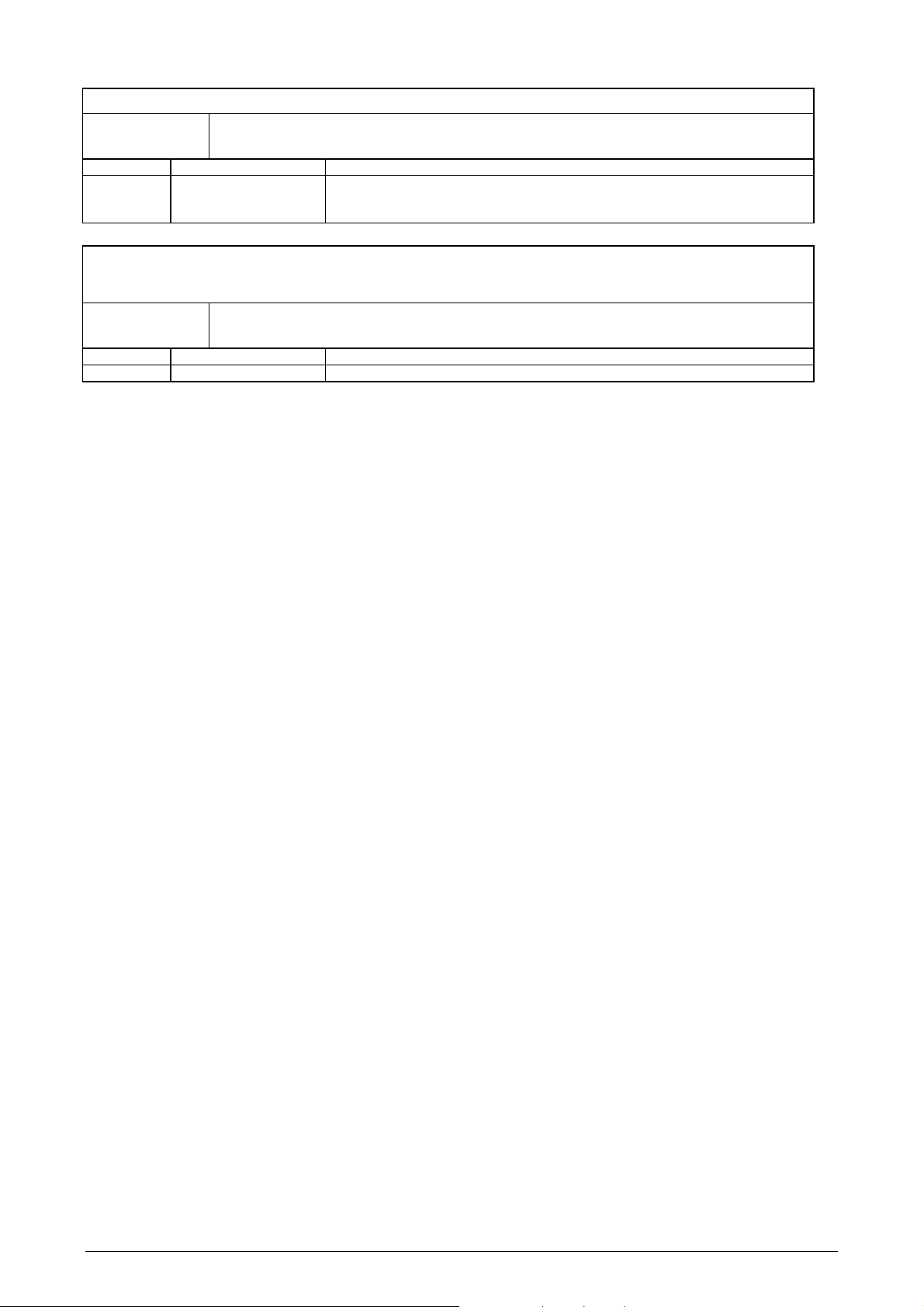
SWIRREG R/W Addr.: 0x5000_006C Default: 0x0000_0000
Description Software interrupt register
Bit No. Name Description
15 – 0 SWIRREG Interrupt input 0 to 15
Specification of interrupt requests
0=No interrupt request
1=Set interrupt request
PRIOREG 0 R/W Addr.: 0x5000_0070 Default: 0x0000_000F
… ….
PRIOREG 15 R/W Addr.: 0x5000_00AC Default: 0x0000_000F
Description Priority register
Specification of priority of an interrupt request at the associated input
Bit No. Name Description
3 – 0 PRIOREG Binary code of the priority
Copyright © Siemens AG 2007. All rights reserved. 30 ERTEC 200 Manual
Technical data subject to change Version 1.1.0
Page 31

2.10 ARM946E-S Register
The ARM946E-S uses CP15 registers for system control.
Consequently, the following settings are possible:
• Configure cache type and cache memory area
• Configure tightly coupled memory area
• Configure memory protection unit for various regions and memory types
• Assign s ystem option parameters
• Configure “Little Endian” or “Big Endian” operations
Register Access Description
0 R
Tightly coupled memory size register (2)
1 W/R Control register
2 W/R Cache configuration register (2)
3 W/R Write buffer control register
4 xxx
5 W/R Access permission register (2)
6 W/R Protection region base/size register (2)
7 W Cache operation register
8 xxx
9 W/R Cache lockdown register (2)
10 xxx
11 xxx
12 xxx
13 W/R Trace process ID register
14 xxx
15 W/R
ID code register (1)
Cache type register (1)
Undefined
Undefined
Undefined
Undefined
Undefined
Undefined
RAM/TAG-BIST test register (1)
Test state register (1)
Cache debug index register (1)
Trace control register
Table 5: CP15 Registers - Overview
(1) Registers contain multiple information entries that are selected by the “opcode_2” or “CRm” fields.
(2) Separate registers for instruction and data (see detailed description of registers).
Undefined means:
When this register is read, the read value is undefined.
When this register is written to, unforeseeable configuration changes can occur in the ARM946.
Refer to documents /1/ and /2/ for a detailed description of the ARM946 registers.
Copyright © Siemens AG 2007. All rights reserved. 31 ERTEC 200 Manual
Technical data subject to change Version 1.1.0
Page 32

3 Bus System of the ERTEC 200
Internally, the ERTEC 200 has two buses.
High-performance communication bus (multilayer AHB bus)
I/O bus (APB bus)
The following function blocks are connected directly to the multilayer AHB bus:
ARM946E-S (Master)
IRT s witch (Master/Slave)
LBU (Master)
Interrupt controller (Slave)
EMIF interface (Slave)
DMA-Controller (Master/Slave)
The master can access the remaining I/O connected to the low-performance APB bus via an AHB/APB bridge.
3.1 “Multilayer AHB” Communication Bus
The multilayer AHB bus is characterized by a high bus availabilit y and data transmission. It is a 32-bit wide bus with
multimaster capability. It operates at a frequency of 50 MHz and has the functionality of the ARM-AHB bus (see
Document /4/ Section 3). Connecting of several AHB segments in the multi-layer AHB bus enables 4 masters to access
different slaves simultaneously.
3.1.1 AHB Arbiter
Arbiters control the access when multiple masters access a slave simultaneously. Each
AHB arbiter uses the same arbitration process. “Round robin” is specified. Alternatively, a fixed priority assignm ent of the
AHB master can be set by parameter assignment of the ARB_MODE bit in the M_LOCK_CNTL system control register.
Fixed priority assignment should be avoided due to the dynamic sequences on the multilayer AHB bus. The round robin
arbitration procedure prevents mutual blocking of the AHB master over a long period on the multilayer AHB bus.
With fixed priority assignment, the ARM has the highest priority assignment, followed by IRT , DMA, and LBU with the
lowest priority.
3.1.2 AHB Master-Slave Coupling
The table below shows which AHB masters can communicate with which AHB slaves.
AHB Master-Slave Coupling
Slave
Master
ARM
IRT
DMA
LBU
Table 6: Overview of AHB Master-Slave Access
APB
Slave 1
X X X X X
X X
X X
EMIF
Slave 2
X
DMA
Slave 3
IRT
Slave 4
X
INT-Control
Slave 5
For closed-loop control applications, attention must be paid that AHB masters do not block each other over a lon g period.
This would be possible if, for example, an IRT master and an ARM master want to access the same EMIF slave with a
time lag. In this case, the ARM master would have to pause in a “Wait” until the IRT master enables the EMIF slave
again. To prevent this situation, monitoring is integrated into the IRT switch, which enables the slave momentarily via an
IDLE state after 8 consecutive data transfers (burst or single access). In this phase, another AHB master can access
this slave.
3.2 APB I/O Bus
The APB bus is connected by means of an AHB/APB bridge on the multilayer AHB bus. The APB bus has a width of 32
bits and operates at a frequency of 50 MHz.
Copyright © Siemens AG 2007. All rights reserved. 32 ERTEC 200 Manual
Technical data subject to change Version 1.1.0
Page 33

4 I/O on APB bus
The ERTEC 200 block has multiple I/O function blocks. They are connected to the 32-bit APB I/O bus. The ARM946E-S,
DMA controller and LBU interface can access the I/O. The following I/O are available.
8 Kbyte Boot ROM
32-bit GPIO (*)
UART
SPI interface
Timer 0 - 2
F-timer
Watchdog
S ystem control register
(*) The complete 32 bits for GPIO input/output are only available if alternative functions are not assigned.
The I/O function blocks connected to the APB bus have data interfaces of different widths. The data width and the
supported access mechanisms are shown in the table below. Non-permitted access t ypes such as b yte-by-byte loading
of timer reload registers are not intercepted on the hardware side.
Access Types Wait States on the AHB
Bit 31:24 Bit 23:16 Bit 15:8 Bit 7:0 Read Write Function Block
Timer0/1/2, F-Counter,
32 bit 2 0
8 bit 8 bit 8 bit 8 bit
16 bit 16 bit
32 bit
- - 16 bit 2 0 SPI1
- - - 8 bit 2 0 UART
2 0 GPIO
System-Control-Register,
Watchdog, Boot_Rom
Table 7: Access Type and Data Width of the I/O
Accesses to non-decoded-out memory or register areas trigger an FIQ1 interrupt. Access by a generated “Ready” signal
from the APB address decoder is closed. Write accesses do not affect the system. Read accesses supply undefined
data.
4.1 BOOT ROM
The ERTEC 200 is implemented with a BOOT ROM whose integrated opcode enables software to be download ed from
an external storage medium. Various routines are available for the different boot and download modes. In order to select
the source and the mode, four BOOT[3:0] inputs are available on the ERTEC 200. During the active res et phase, the
boot pins are read in and stored in the
After startup of the processor, the system branches to the appropriate BOOT routine based on the coding and the
download is performed. After the download is complete, the loaded functions are executed.
After RESET has become inactive, the BOOT pins are available as normal EMIF pins.
The following actions lead to a boot operation:
• HW reset
• Watchdog Reset
• Soft ware reset caused by setting the XRES_SOFT bit in the reset control register (system control reg ister area)
BOOT REG register in the system control register area.
Copyright © Siemens AG 2007. All rights reserved. 33 ERTEC 200 Manual
Technical data subject to change Version 1.1.0
Page 34

The following download modes are supported:
BOOT(3) BOOT(2) BOOT(1) BOOT(0) BOOTING OF
0 0 0 0 External ROM wit h 8-bit data width
0 0 0 1 External ROM wit h 16-bit data width
0 0 1 0 External ROM wit h 32-bit data width
1 0 0 0 Fast External ROM with 8-bit data width
1 0 0 1 Fast External ROM with 16-bit data width
1 0 1 0 Fast External ROM with 32-bit data width
0 0 1 1 Reserved
0 1 0 0 Reserved
0 1 0 1 SPI1
0 1 1 0 UART
0 1 1 1 LBU
1 0 1 1 Reserved
Table 8: Selection of Download Source
Booting from Flash or EEPROM with 8/16/32-bit data width via EMIF I/O Bank 0 (CS_PER0_N).
Booting from serial EEPROMs/Flashes via t he SPI interface. The GPIO[22] control cable is used as the chip select
for the serial BOOT ROM. The storage medium is selected by means of the GPIO[23] control cable.
Booting from a host processor system via the LBU bus. In this case, the code is downloaded from the host
processor.
Booting from UART. With the bootstrap method, a routine for operation of the serial interface is first downloaded.
This routine then controls the actual program download.
4.1.1 Booting from External ROM
This boot mode is provided for applications for which the majority of the user firmware runs on the ARM946E-S. The boot
process is determined entirely by the external image. Thus, the boot process can be carried out with a minimum
initialization.
4.1.2 Booting via SPI
SPI-compatible EEPROMs as well as SPI-compatible Data Flash memories can be used as an SPI source. GPIO cable
GPIO[23] is used to select the type.
• GPIO[23] = 0 Æ SPI-compatible Data Flash e.g., AT 45DB011B
• GPIO[23] = 1 Æ SPI-compatible EEPROM e.g., AT25HP256
The GPIO[22] GPIO cable is used as the chip select for the SDI memory.
The serial protocols by Motorola, Texas Instruments, and NSC are supported in principle.
4.1.3 Booting via UART
Boot mode via UART uses a bootstrap method that first downloads to the ERT EC200 a routine for operating the serial
interface, which then performs the actual download of the program.
After the boot operation, the UART interface can be used in a different capacity (e.g., as a terminal interface).
4.1.4 Booting via LBU
Booting via the LBU interface must be carried out actively by the external host processor. The LBU host can then transfer
the user code to the memory of the ERTEC 200.
The ARM boot software for booting via LBU does not read out any module ID. The module ID must be stored in a
memory medium (e.g. SPI-EEPROM) read out by the host processor via the LBU interface. Depending on the ID, the
host processor starts its boot process with the appropriate user software.
4.1.5 Memory Swapping
The reset vector of the ARM946E-S points to address 0x0000_0000. For this reason, the boot ROM is placed starting at
address 0x0000_0000 after RESET. The boot ROM can also be addressed in its mirror area (see Section 10.2).When
the boot operation is complete, SRAM or SDRAM can be swapped to address 0x0000_0000 in order to create the
exception vector table for the ARM946E-S starting from address 0x0000_0000 - 0x0000_001F. The original address
areas for boot ROM, SRAM, and SDRAM are not affected by memory swapping.
Memory swapping takes place in the MEM-SWAP system control register.
Copyright © Siemens AG 2007. All rights reserved. 34 ERTEC 200 Manual
Technical data subject to change Version 1.1.0
Page 35

4.2 General Purpose I/O (GPIO)
Up to 45 General Purpose Inputs/Outputs are available in the ERTEC 200. These are divided into two groups:
• GPIO[31:0] 32 bits on the APB I/O bus
• GPIO[44:32] 13 bits as an alternative function on the LBU interface
The GPIOs [31 : 0] can be used as follows
• Inputs
• Outputs
• One of up to 3 additional special functions (Watchdog, Timer, F-Timer, UART, SPI, ETM and MC-PLL)
The direction of the IO can be programmed bit-by-bit in the "GPIO_IOCTRL“ register.
The function selection of the special I/O functions can be programmed in the GPIO_PORT_MODE_L and
GPIO_PORT_MODE_H registers.
The GPIO inputs [1 : 0] and [31 : 30] can also be used as external interrupt inputs. They are connected at the IRQ
interrupt controller of the ARM946. The polarity of the GPIO interrupts can be specified with the GPIO_POLSEL register
(see GPIO register description)
The following figure shows the structure of a GPIO[31 : 0] pin as a normal I/O function or as an alternative function.
Alternate function 1,2,3 (if input)
GPIO
IN
GPIO
OUT (i)
Alternate function 1,2,3 (if output)
GPIO_PORT
MODE_L&..._H
(2*i+1, 2* i)
GPIO
IOCT RL(i)
ERTEC200
GPIO(i)
Figure 4: GPIO Cell on GPIO Port [31:0] of the ERTEC 200
The GPIOs [44 : 32] are available on the LBU bus when the LBU interface is not used. The selection is made with the
configuration pin CONFIG[2] = 1. The GPIOs[44:32] can then be used as normal inputs or outputs. The direction of the
Pin of
GPIOs[44:32] can be programmed bit-by-bit in the "GPIO_IOCTRL2“ register.
Copyright © Siemens AG 2007. All rights reserved. 35 ERTEC 200 Manual
Technical data subject to change Version 1.1.0
Page 36

4.2.1 Address Assignment of GPIO Registers
The GPIO registers are 32 bits in width. The registers can be read or written to with 8-bit, 16-bit, or 32-bit accesses.
GPIO (Base Address 0x4000_2500)
Register Name
GPIO_IOCTRL 0x0000 4 bytes W/R 0xFFFFFFFF
GPIO_OUT 0x0004 4 bytes W/R 0x00000000 Output register for GPIO
GPIO_IN 0x0008 4 bytes R
GPIO_PORT_MODE_L 0x000C 4 bytes W/R 0x00000000
GPIO_PORT_MODE_H 0x0010 4 bytes W/R 0x00000000
GPIO_POLSEL 0x0014 4 bytes W/R 0x00000000
GPIO2_IOCTRL 0x0020 4 bytes W/R 0x00001FFF
GPIO2_OUT 0x0024 4 bytes W/R 0x00000000 Output register for GPIO2
GPIO2_IN 0x0028 4 bytes R
Table 9: Overview of GPIO Registers
Offset
Address
Address Area Access Default Description
Port
assignment
Port
assignment
Configuration register for
Input register for GPIO
Function assignment of
Function assignment of
Interrupt polarity of GPIO
Configuration register for
Input register for GPIO2
GPIO
GPIO port 0 to 15
GPIO port 16 to 31
interrupt
GPIO2
4.2.2 GPIO Register Description
GPIO_IOCTRL W/R Addr.: 0x4000_2500 Default: 0xFFFF_FFFF
Description Configuration register for General Purpose IO[31:0]
Bit No. Name Description
31 - 0 GPIO_IOCTRL[31:0] 0 : GPIOx is output
1: GPIOx is input
x = Bit 0 ... 31
GPIO_ OUT W/R Addr.: 0x4000_2504 Default: 0x0000_0000
Description Output register for General Purpose IO[31:0]
Bit No. Name Description
31..0 GPIO_OUT[31:0] 0: GPIO outputx = 0, 1: GPIO outputx = 1
GPIO_IN R Addr.: 0x4000_2508 Default: Port assignment
Description Input register for General Purpose IO[31:0]
Bit No. Name Description
31..0 GPIO_IN[31:0] 0: GPIO inputx = 0, 1: GPIO inputx = 1
GPIO_PORT_MODE_L W/R Addr.: 0x4000_250C Default: 0x0000_0000
Description Configuration register for GP-IO[15:0]
Function assignment:
00 = Function 0; 01 = Function 1; 10 = Function 2; 11 = Function 3
Bit No. Name Description
1:0 GPIO0_PORT_MODE Port GPIO[0];
3:2 GPIO1_PORT_MODE Port GPIO[1];
5:4 GPIO2_PORT_MODE Port GPIO[2];
7:6 GPIO3_PORT_MODE Port GPIO[3];
9:8 GPIO4_PORT_MODE Port GPIO[4];
11:10 GPIO5_PORT_MODE Port GPIO[5];
13:12 GPIO6_PORT_MODE Port GPIO[6];
15:14 GPIO7_PORT_MODE Port GPIO[7];
Copyright © Siemens AG 2007. All rights reserved. 36 ERTEC 200 Manual
Technical data subject to change Version 1.1.0
Page 37

17:16 GPIO8_PORT_MODE Port GPIO[8];
19:18 GPIO9_PORT_MODE Port GPIO[9];
21:20 GPIO10_PORT_MODE Port GPIO[10];
23:22 GPIO11_PORT_MODE Port GPIO[11];
25:24 GPIO12_PORT_MODE Port GPIO[12];
27:26 GPIO13_PORT_MODE Port GPIO[13];
29:28 GPIO14_PORT_MODE Port GPIO[14];
31:30 GPIO15_PORT_MODE Port GPIO[15];
GPIO_PORT_MODE_H W/R Addr.: 0x4000_2510 Default: 0x0000_0000
Description Configuration register for GP-IO[31:16]
Function assignment:
00 = Function 0; 01 = Function 1; 10 = Function 2; 11 = Function 3
Bit No. Name Description
1:0 GPIO16_PORT_MODE Port GPIO[16];
3:2 GPIO17_PORT_MODE Port GPIO[17];
5:4 GPIO18_PORT_MODE Port GPIO[18];
7:6 GPIO19_PORT_MODE Port GPIO[19];
9:8 GPIO20_PORT_MODE Port GPIO[20];
11:10 GPIO21_PORT_MODE Port GPIO[21];
13:12 GPIO22_PORT_MODE Port GPIO[22];
15:14 GPIO23_PORT_MODE Port GPIO[23];
17:16 GPIO24_PORT_MODE Port GPIO[24];
19:18 GPIO25_PORT_MODE Port GPIO[25];
21:20 GPIO26_PORT_MODE Port GPIO[26];
23:22 GPIO27_PORT_MODE Port GPIO[27];
25:24 GPIO28_PORT_MODE Port GPIO[28];
27:26 GPIO29_PORT_MODE Port GPIO[29];
29:28 GPIO30_PORT_MODE Port GPIO[30];
31:30 GPIO31_PORT_MODE Port GPIO[31];
GPIO_POLSEL W/R Addr.: 0x4000_2514 Default: 0x0000_0000
Description Interrupt polarity for GPIO interrupts [31/30/1/0]
Bit No. Name Description
31..4 Reserved
3 POLSEL GPIO31 0: GPIO31 is not inverted to ICU [IRQ5]
2 POLSEL GPIO30 0: GPIO30 is not inverted to ICU [IRQ4]
1 POLSEL GPIO1 0: GPIO1 is not inverted to ICU [IRQ3]
0 POLSEL GPIO0 0: GPIO0 is not inverted to ICU [IRQ2]
Reserved
1: GPIO31 is inverted to ICU [IRQ5]
1: GPIO30 is inverted to ICU [IRQ4]
1: GPIO1 is inverted to ICU [IRQ3]
1: GPIO0 is inverted to ICU [IRQ2]
GPIO2_ IOCTRL W/R Addr.: 0x4000_2520 Default: 0x0000_1FFF
Description Configuration register for General Purpose I O [44:32]
Bit No. Name Description
31..13 Reserved
12..0 GPIO2_IOCTRL[44:32] 0: GPIOx = Output, 1: GPIOx = Input
Reserved
GPIO2_ OUT W/R Addr.: 0x4000_2524 Default: 0x0000_0000
Description Output register for General Purpose IO [44:32]
Bit No. Name Description
31..13 Reserved
12..0 GPIO2_OUT[44:32] 0: GPIO outputx = 0, 1: GPIO outputx = 1
Reserved
Copyright © Siemens AG 2007. All rights reserved. 37 ERTEC 200 Manual
Technical data subject to change Version 1.1.0
Page 38

GPIO2_ IN R Addr.: 0x4000_2528 Default: Port assignment
Description Input register for General Purpose IO [44:32]
Bit No. Name Description
31..13 Reserved
12..0 GPIO2_IN[44:32] 0: GPIO inputx = 0, 1: GPIO inputx = 1
4.3 Timer 0/1/2
Three independent timers are integrated in the ERTEC 200. They can be used for internal monitoring of diverse software
routines. Each timer is assigned an interrupt that is connected to the IRQ interrupt controller of the ARM946. Access to
these 3 timers is always 32 bits in width.
4.3.1 Timer 0 and Timer 1
Both timers have the following functionality:
32-bit count register
Input clock can be switched to:
50 MHz clock (default setting)
8-bit prescaler per timer (can be assigned separately)
Down-counting
Load/reload function
Start, stop and continue functions
Interrupt when counter state 0 is reached
Count register can be read/write-accessed
The timers 0 / 1 are deactivated after reset. The timers are enabled by setting the “RUN/XStop” bit in the status/control
register of the respective timer. The timer then counts downwards from its loaded 32-bit starting value. When the timer
value reaches 0, a timer interrupt is generated. The interrupt can then be evaluated by the IRQ interrupt controller.
Depending on the reload mode, the two timers behave as follows:
• Reload mode = 0 The corresponding time stops when attaining the value = 0.
• Reload mode = 1 The corresponding timer is reloaded with the 32-bit reload value and automatically restarted.
The timer can also be reloaded with the reload value during normal timer function (count value ! = 0). This occurs by
setting the “LOAD” bit in the status/control register of the timer.
Normally, the timer clock operates at 50 MHz, which is generated by the internal PLL. Each timer can also be operated
with an 8-bit prescaler. This can be used to increase the timer time accordingly.
Reserved
Copyright © Siemens AG 2007. All rights reserved. 38 ERTEC 200 Manual
Technical data subject to change Version 1.1.0
Page 39

4.3.1.1 Timer 0/1 Interrupts
The timer 0/1 interrupt is active (High) starting from the point at which the timer value is counted down to 0.
The timer interrupt is deactivated (Low) when the reload value is automatically reloaded or the "LOAD“ bit is set by the
user. The interrupt is not reset when the reload value 0 is loaded. If the timer is deactivated (Run/XStop = 0), the
interrupt is also deactivated.
If the timer operates in reload mode without a prescaler, the interrupt is present only for one 50 MHz cycle. This must be
taken into account when assigning the relevant interrupt input (level/edge evaluation).
4.3.1.2 Timer 0/1 Prescaler
• An 8-bit presc aler is available for timer 0/1.
• Both prescalers are deactivated after RESET and deactivated by setting the Run/xStop_V bit in the control
register.
• Settings can be made independently for each prescaler.
• Both prescalers have their own 8-bit reload register.
• If the reload value or starting value of the prescaler is 0, prescaling does not occur.
• The current prescaler value cannot be read out.
• There are no status bits for the prescalers indicating the value 0.
• The prescalers always run in Reload mode.
4.3.1.3 Cascading of Timers 0/1
If the "Cascading" bit is set, both timers can be cascaded to form one 64-bit timer.
The cascaded timer is enabled via the status/control register of Timer 1. The interrupt of Timer 1 is active. The interrupt
of Timer 0 must be disabled when the timers are cascaded. When prescalers are specified, the prescaler of T imer 1 is
used.
The user must provide for data consistency in the user software when reading out the 64-bit timer.
4.3.2 Timer 2
Timer2 has the following functionality:
16-bit count register
Fixed 50 MHz input clock
Up-counter
16-bit reload value
Start/stop function
Interrupt when counter state 0 is reached
Different functi on modes can be assigned (one-shot, cycle, and retrigger mode)
Timer 2 can be used for general monitoring functions.
Timer2-Modi:
• One-Shot-Mode: TIM2_CTRL_REGISTER( OneShot_Mode = 1, Timer_Mode = 0)
When Timer2 is started with Run/xStop_T2=1, it counts up from zero until it reaches the reload value. When the
reload value is reaches, Timer 2 is stopped, and the Timer2 interrupt is generated. Timer2 remains at the reload
value. If RUN/xSTOP = 0 is set, then Timer2 is reset to zero, and the Timer2 interrupt is deactivated again.
• C ycle mode: TIM2_CTRL_REGISTER( OneShot_Mode = 0, Timer_Mode = 0)
If the timer is started with Run/xStop_T2=1, it counts up from zero until it reaches the reload value. When the
reload value is reached, the Timer2 interrupt is activated, Timer 2 is reset to zero, and the count process
resumes. If RUN/xSTOP = 0 is set, then Timer2 is stopped, the Timer2 value is reset to zero, and if the Timer2
interrupt was activated, it is deactivated again.
• Retrigger mode: TIM2_CTRL_REGISTER( OneShot_Mode = 0, Timer_Mode = 1)
The timer is operated in one-shot mode with retriggering of UART RxD.
If the timer is started with Run/xStop_T2=1, then the timer only counts when the UART-RxD cable is at level 1.
When the level is 1, the timer value is reset to zero. Further operation of the timer and the interrupt generation
are the same as in one-shot mode.
Copyright © Siemens AG 2007. All rights reserved. 39 ERTEC 200 Manual
Technical data subject to change Version 1.1.0
Page 40

4.3.3 Address Assignment of Timer Registers
The timer registers are 32 bits in width. For read/write access of the timer registers to be meaningful, a 32-bit access is
required. However, a byte-by-byte write operation is not intercepted by the hardware.
Timer (Base Address 0x4000_2000)
Register Name Offset Address Address Area Access Default Description
CTRL_STAT0 0x0000 4 bytes R/W 0x00000000 Control/status register timer 0
CTRL_STAT1 0x0004 4 bytes R/W 0x00000000 Control/status register timer 1
RELD0 0x0008 4 bytes R/W 0x00000000 Reload register timer 0
RELD1 0x000C 4 bytes R/W 0x00000000 Reload register timer 1
CTRL_PREDIV 0x0010 4 bytes R/W 0x00000000 Control register for both prescalers
RELD_PREDIV 0x0014 4 bytes R/W 0x00000000 Reload register for both prescalers
TIM0 0x0018 4 bytes R 0x00000000 Timer 0 value register
TIM1 0x001C 4 bytes R 0x00000000 Timer 1 value register
TIM2_CTRL 0x0020 4 bytes R/W 0x00000000 Timer 2-Control Register
TIM2 0x0024 4 bytes R 0x00000000 Timer 2 count value register
Table 10: Overview of Timer Registers
4.3.4 Timer Register Description
CTRL_STAT0 R/W Addr.: 0x4000_2000 Default: 0x0000_0000
Description Control/status register 0. Configuration and control bits for Timer No. 0 .
Bit No. Name Description
0 Run/xStop *) Stop/start of timer:
0: Timer is stopped
1: Timer is running
Note: If this bit = 0, the timer interrupt is inactive (0) and the status bit (Bit 5)
is reset (0).
1 Load Trigger=Load the timer with the reload register value:
0: Not relevant
1: Timer is loaded with the value of the reload register
(irrespective of Bit 0=Run/xStop)
While this bit can be read back, it only has an effect at the instant of writing.
Writing a value of 1 to this bit is sufficient to trigger the timer; a 0/1 edge is
not needed.
2 Reload mode *) Reload mode (continuous mode) of the timer:
0: Timer stops at value 00000000h
1: Timer is loaded with the reload register value when the timer value is
00000000h
and the timer continues running
Important note: If timers 0 and 1 are cascaded, the Reload mode setting of
Timer 0 is irrelevant.
3 Reserved Not relevant (can be read/ write-accessed)
4 Reserved Not relevant (read=0)
5 Status Timer status (writing is ignored)
0: Timer has not expired
1: Timer has expired (count is 0 and Run/xStop=Bit 0=1)
Note: This bit can only be read as 1 if Run/xStop (Bit 0) is active (1).
31-6 Reserved Not relevant (read=0)
Important note: The bits designated with *) are not applicable if the timers are cascaded! See CTRL_STAT1
Copyright © Siemens AG 2007. All rights reserved. 40 ERTEC 200 Manual
Technical data subject to change Version 1.1.0
Page 41

CTRL_STAT1 R/W Addr.: 0x4000_2004 Default: 0x0000_0000
Description Control/status register 1. Configuration and control bits for Timer No. 1.
Bit No. Name Description
0 Run/xStop *) Stop/start of timer:
0: Timer is stopped
1: Timer is running
Note: If this bit = 0, the timer interrupt is inactive (0) and the status bit (Bit 5) is
reset (0).
1 Load Trigger=Load the timer with the reload register value:
0: Not relevant
1: Timer is loaded with the value of the reload register
(irrespective of Bit 0=Run/xStop)
While this bit can be read back, it only has an effect at the instant of writing.
Writing a value of 1 to this bit is sufficient to trigger the timer; a 0/ 1 edge is not
needed.
2 Reload mode *) Reload mode (continuous mode) of the timer.
0: Timer stops at value 00000000h
1: Timer is loaded with the reload register value when the timer value is
00000000h
and the timer continues running
3 Reserved Not relevant (can be read/ write-accessed)
4 Reserved Not relevant (read=0)
5 Status Timer status (writing is ignored)
0: Timer has not expired
1: Timer has expired (count is 0 and Run/xStop=Bit 0=1)
Note: This bit can only be read as 1 if Run/xStop (Bit 0) is active (1).
6 Cascading Cascading of timer
0: Not relevant
1: Cascading of timers 0 and 1
31-7 Reserved Not relevant (read=0)
Important note: The bits designated with *) are relevant to Timer 0 as well if the timers are cascaded!
RELD0 R/W Addr.: 0x4000_2008 Default: 0x0000_0000
RELD1 R/W Addr.: 0x4000_200C Default: 0x0000_0000
Description Reload registers 0 to 1. Reload value for timers 0 to 1.
Bit No. Name Description
31:0 Reload [31:0] Reload value of timer
CTRL_PREDIV R/W Addr.: 0x4000_2010 Default: 0x0000_0000
Description Control register for the two prescalers
Bit No. Name Description
0 Run/xStop_V0 Stop/start of prescaler 0:
0: Prescaler 0 is stopped
1: Prescaler 0 is running
1 Load_V0 Tr igger = loading of prescaler 0 with the reload register value:
0: Not relevant
1: Prescaler 0 is loaded with the value of the reload register
While this bit can be read back, the trigger only has an effect
at the instant of writing. The prescaler is loaded independently of the status
of Run/xStop_V0.
2 Run/xStop_V1 Stop/start of prescaler 1:
0: Prescaler 1 is stopped
1: Prescaler 1 is running
3 Load_V1 Tr igger = loading of prescaler 1 with the reload register value:
0: Not relevant
1: Prescaler 1 is loaded with the value of the reload register
While this bit can be read back, the trigger only has an effect
at the instant of writing. The prescaler is loaded independently of the status
of Run/xStop_V1.
31-4 Reserv ed Not relevant (read=0)
Remark about the prescalers: The current counter value of the prescalers cannot be read. In addition, there are no status
bits for the prescalers indicating when the counter state is 0. The prescalers always run cyclically (in Reload mode).
Copyright © Siemens AG 2007. All rights reserved. 41 ERTEC 200 Manual
Technical data subject to change Version 1.1.0
Page 42

RELD_PREDIV
Description Reload register for the two prescalers
Bit No. Name Description
7:0 Prediv [7:0] Reload value o f prescaler 0
15:8 Prediv [15:8] Reload va lue of prescaler 1
31-16 Reserved Not relevant (read=0)
R/W Addr.: 0x4000_2014 Default: 0x0000_0000
TIM0 R Addr.: 0x4000_2018 Default: 0x0000_0000
TIM1 R Addr.: 0x4000_201C Default: 0x0000_0000
Description Timer Register 0-1. Values of timers 0-1.
Bit No. Name Description
31:0 Timer [31:0] Current value of the timer
TIM2_CTRL R/W Addr.: 0x4000_2020 Default: 0x0000_0000
Description Timer 2 Control Register
Bit No. Name Description
31:19 Reserved
18 Timer_Mode 0: Cyclic
17 OneShot_Mode 0: Cycle timer: Timer 2 is loaded with 000 0h when timer val ue = reload val ue
16 Run/xStop 0: Stop Timer 2, reset Timer 2, deactivate INT
15:0 Reload [15:0] Reload value of Timers 2
Reserved
1: Retrigger via UART_RXD signal (for RXD at log. '0')
and continues to run
1: OneShot-Timer: Timer 2 stops when timer value = reload value
1: Start Timer 2
TIM2
Description Timer Register 2. Values of Timer 2.
R Addr.: 0x4000_2024 Default: 0x0000_0000
Bit No. Name Description
31:16 Reserved
15:0 Timer [15:0] Current value of Timer 2
Reserved
Copyright © Siemens AG 2007. All rights reserved. 42 ERTEC 200 Manual
Technical data subject to change Version 1.1.0
Page 43

4.4 F-Timer Function
An F-timer is integrated in the ERTEC 200 in addition to the system timers. This timer works independently of the system
clock and can be used for fail-safe applications, for example. The F-timer is triggered via the alternative “F_CLK” function
at the external “BYP_CLK” input. External triggering is not possible if the ARM946E-S is operated in a reserved test
mode (Config[4:3] = 11).
The following signal pins are available for the F-timer on the ERTEC 200.
• Exter nal counter cable 1 F_CLK
Description of function:
The asynchronous input signal of the external independent time base is applied at a synchronization stage via the
BYP_CLK input pin (alternative F_CLK function). To rule out occurrences of metastable states at the counter input, the
synchronization stage is implemented with three flip-flop stages. The count pulses are gener ated in a series-connected
edge detection. All flip-flops run at the APB clock of 50 MHz.
The F_COUNTER_VAL register is reset using an asynchronous block reset or by writing the value 0x XXXX 55AA (X
means “don’t care) to the F-counter register “FCOUNT_RES”. The next count pulse sets the counter to 0xFFFF FFFF
and the counter is decremented at each additional count pulse. The FCOUNT_RES register is cleared again at the ne xt
clock cycle.
The count value can be read out by a 32-bit read access. While an 8-bit or 16-bit read access is possible, it is not useful
because it can result in an inconsistency in the read count values.
Note on input frequency:
The maximum input frequency for the F-CLK is one-quarter of the APB clock. In the event of a quartz failure on the
ERTEC 200, a minimum output frequency between 40 and 90 MHz is set at the PLL. This yields a minimum APB-CLK
frequency of PLLOUT
exceed APB-CLKmin 6.66 MHz/4 = 1.6666 MHz
The figure below shows the function blocks of the F-counter.
CONFIG(4:3)
min 40 MHz / 6 = 6.6666 MHz. To rule out a malfunction in the edge evaluation, the F-CLK can not
CLK APB
BYP_CLK
F_CLK
DIRECT_IN
Sync Stage:
3 stages +
edge detect+
enable
Figure 5: Block Diagram of F-Counter
CLK_APB
F-COUNTER-EN
Read: F-Counter-Val
32-Bit Down-Counter
EN
F-Counter-Val(31:0)
APB-Bus
Reset
FCOUNT_RES
Write: F-Counter-Res
Data = 0xXXXX 55AAh
Copyright © Siemens AG 2007. All rights reserved. 43 ERTEC 200 Manual
Technical data subject to change Version 1.1.0
Page 44

4.4.1 Address Assignment of F-Timer Registers
The F-timer registers are 32 bits in width. The registers can be written to in 32-bit width only.
F-Counter (Base Address 0x4000_2700)
Register Name Offset Address Address Area Access Default Description
F-COUNTER-VAL 0x0000 4 bytes R 0x00000000 F-counter value register
F-COUNTER-RES 0x0004 4 bytes W 0x00000000 Reset register for F-counter
Table 11: Overview of F-Timer Registers
4.4.2 F-Timer Register Description
F-COUNTER-VAL R Addr.: 0x4000_2700 Default: 0x0000_0000
Description Timer value of F-counter
Bit No. Name Description
31:0 F-CNT-VAL[31:0] Timer value of F-timer
F-COUNTER-RES W Addr.: 0x4000_2704 Default: 0x0000_0000
Description Reset register for F-counters. A reset of the F-counter is performed only if 0xXXXX
55AAh is entered in this register. Resets are thus possible via 16-bit and 32-bit
accesses.
Bit No. Name Description
31:16 F-CNT-RES[31:16]
15:0 F-CNT-RES[15:0] Less significant word of F-counter reset
More significant word of F-counter reset (don’t care)
Copyright © Siemens AG 2007. All rights reserved. 44 ERTEC 200 Manual
Technical data subject to change Version 1.1.0
Page 45

4.5 Watchdog Timers
Two watchdog timers are integrated in the ERTEC 200. The watchdog timers are intended for stand-al one monitoring of
processes. The working clock of 50 MHz is derived from the PLL the same as the processor clock.
4.5.1 Watchdog Timer 0
Watchdog timer 0 is a 32-bit down-counter to which the WDOUT0_N output is assigned. This output can be used at the
GPIO[15]-pin as an alternative function (see GPIO and signal descriptions). The timer is locked after a reset. It is started
by setting the “Run/XStop_Z0” bit in the “CTRL/STATUS” watchdog register.
A maximum monitoring time of 85.89 s (at a resolution of 20 ns) can be assigned.
4.5.2 Watchdog Timer 1
Watchdog timer 1 is a 36-bit down-counter in which only the upper 32 bits can be programmed. The WDOUT1_N output
is assigned to watchdog timer 1. This output is not routed to the outside. Rather, it triggers a hardware reset internally.
The timer is locked after a reset. It is started by setting the “Run/XStop_Z1” bit in the “CTRL/STATUS” watchdog register.
A maximum monitoring time of 1374.3 s (at a resolution of 320 ns) can be assigned.
When the “LOAD” bit is set in the “CTRL/STATUS” watchdog register,
applicable reload values of their reload registers. In the case of watchdog timer 1, bits [35:4] are loaded with the reload
value. Bits 3:0 are set to 0.
The count values of the watchdog timers can also be read. When watchdog timer 1 is read, bits [35:4] are read out. The
status of the two watchdog timers can be read out in the “CTRL/STATUS” register.
both watchdog timers are reloaded with the
4.5.3 Watchdog Interrupt
The WDINT interrupt of the watchdog is routed to the FIQ interrupt controller. The FIQ0 interrupt is only active (High) if
watchdog timer 0 is in “RUN mode” and watchdog timer 0 has reached zero. The exception to this is a load operation
with reload value = 0.
4.5.4 WDOUT0_N
If the value is not equal to 0, the output changes to High. The output changes to Low again when the count has reached
zero. The output can also be reset by stopping and then restarting watchdog timer 0.
The signal can be used as an external output signal at the GPIO[15] port if the alternative function is assigned for this
pin. The output can thus inform an external host about an imminent watchdog event.
4.5.5 WDOUT1_N
The WDOUT_N signal is at High after a reset of when watchdog timer 1 goes to Stop. If watchdog timer 1 is started,
WDOUT1_N changes to Low when the timer reaches zero. It remains Low until watchdog timer 1 is loaded with the reset
value again by setting the “LOAD” bit. The exception is when reload value = 0 is loaded. A
internally with WDOUT1_N.
The figure below shows the time sequence of the watchdog interrupt and the two watchdog signals:
XRESET
Run /X Stop_Z1
(intern)
Run /X Stop_Z0
(intern)
XWD OUT0
WDINT
(intern)
XWDOU T1
//
//
//
//
//
//
//
//
//
//
//
//
hardware reset is triggered
Zaehler0=0
Zaehler1=0
Figure 6: Watchdog Timing
Copyright © Siemens AG 2007. All rights reserved. 45 ERTEC 200 Manual
Technical data subject to change Version 1.1.0
Triggern
Loesch en v on XWD OU T0
durch Run/X Stop_Z0 -> 0->1
Page 46

4.5.6 Watchdog Registers
The watchdog registers are 32 bits in width. For read/write access of the watchdog registers to be meaningful, a 32-bit
access is required. However, a byte-by-byte write operation is not intercepted by the hardware.
To prevent the watchdog registers from being written to inadvertently, e.g., in the event of an undefined computer crash,
writable watchdog registers are provided with write protection. The upper 16 bits of the registers are so-called key
the
bits. In order to write a valid value in the lower 16 bits, the key bits must be set to 0x 9876 yyyy (yyyy is the 16-bit value
to be written).
4.5.7 Address Assignment of Watchdog Registers
Watchdog (Base Address 0x4000_2100)
Register Name Offset Address Address Area Access Default Description
CTRL/STATUS 0x0000 4 bytes R/W 0x00000000 Control/status register WD
RELD0_LOW 0x0004 4 bytes R/W 0x0000FFFF Reload register 0_Low Bits 0-15
RELD0_HIGH 0x0008 4 bytes R/W 0x0000FFFF Reload register 0_High Bits 16-31
RELD1_LOW 0x000C 4 bytes R/W 0x0000FFFF Reload register 1_Low Bits 4-19
RELD1_HIGH 0x0010 4 bytes R/W 0x0000FFFF Reload register 1_High Bits 20-35
WDOG0 0x0014 4 bytes R 0xFFFFFFFF Watchdog timer 0 value register
WDOG1 0x0018 4 bytes R 0xFFFFFFFF Watchdog timer 1 value register
Table 12: Overview of WD Registers
4.5.8 Watchdog Register Description
CTRL/STATUS R/W Addr.: 0x4000_2100 Default: 0x0000_0000
Description Control/status register Configuration and control bits for the watchdog.
Bit No. Name Description
0 Run/xStop_V0 Enable/disable watchdog counter 0:
0: Watchdog counter 0 disabled
1: Watchdog counter 0 enabled
Note: If this bit = 0, the WDOUT0_n output of the ERTEC 200 is active (0),
the interrupt of the watchdog (WDINT) is “0”, and the statu s bit of counter 0
(Bit 3) is “0”.
1 Run/xStop_Z1 Enable/disable watchdog counter 1:
0: Watchdog counter 1 disabled
1: Watchdog counter 1 enabled
Note: If this bit = 0, the WDOUT1_N output of the ERT EC 200 is passive (1)
and the status bit of counter 1 (Bit 4) is “0”.
2 Load(Trigger) Watchdog trigger (load watchdog counters 0 and 1 with the value of the
reload registers):
0: Do not trigger watchdog
1: Trigger watchdog
While this bit can be read back, it only has an
Writing a value of 1 to this bit is sufficient to trigger
0/1 edge is not needed.
The trigger signal acts on both watchdog co
3 Status_Counter 0 Watchdog status counter 0 (writing is ignored):
0: Watchdog counter 0 has not expired
1: Watchdog counter 0 has expired
Note: This bit can only be read as ‘1’ if Run/xStop_Z0 is active (1).
4 Status_Counter 1 Watchdog status counter 1 (writing is ignored):
0: Watchdog counter 1 has not expired
1: Watchdog counter 1 has expired
Note: This bit can only be read as ‘1’ if Run/xStop_Z1 is active (1).
15-5 Reserved Not relevant (read=0)
31-16 Key bits Key bits for writing to this register (read=0).
If bits 31-16=9876h, writing of bits 0-4 of this register has an effect;
otherwise, no effect.
effect at the instant of writing.
the watchdog counter; a
unters.
Copyright © Siemens AG 2007. All rights reserved. 46 ERTEC 200 Manual
Technical data subject to change Version 1.1.0
Page 47

RELD0_LOW R/W Addr.: 0x4000_2104 Default: 0x0000_FFFF
Description Reload register 0_Low. Reload value for bits 15:0 of watchdog counter 0.
Bit No. Name Description
15-0 Reload0 [15:0] Reload value for bits 15:0 of watchdog counter 0.
31-16 Key bits Key bits for writing to this register (read=0).
If bits 31-16=9876h, writing of bits 0-15 of this register has an effect;
otherwise, no effect.
RELD0_HIGH R/W Addr.: 0x4000_2108 Default: 0x0000_FFFF
Description Reload register 0_High. Reload value for bits 31:16 of watchdog counter 0.
Bit No. Name Description
15-0 Reload 0 [31:16] Reload value for bits 31-16 of watchdog counter 0.
31-16 Key bits Key bits for writing to this register (read=0).
If bits 31-16=9876h, writing of bits 0-15 of this register has an effect;
otherwise, no effect.
RELD1_LOW
Description Reload register 1_Low. Reload value for bits 19:4 of watchdog counter 1.
R/W Addr.: 0x4000_210C Default: 0x0000_FFFF
Bit No. Name Description
15-0 Reload1 [19:4] Reload value for bits 19:4 of watchdog counter 1.
31-16 Key bits Key bits for writing to this register (read=0).
If bits 31-16=9876h, writing of bits 0-15 of this register has an effect;
otherwise, no effect.
RELD1_HIGH R/W Addr.: 0x4000_2110 Default: 0x0000_FFFF
Description Reload register 1_High. Reload value for bits 35:20 of watchdog counter 1.
Bit No. Name Description
15-0 Reload 1 [35:20] Reload value for bits 35-20 of watchdog counter 1.
31-16 Key bits Key bits for writing to this register (read=0).
If bits 31-16=9876h, writing of bits 0-15 of this register has an effect;
otherwise, no effect.
WDOG0
Description Watchdog value 0. Value of watchdog counter 0.
Bit No. Name Description
31-0 WDOG0[31:0] Bit [31:0] of watchdog counter 0.
R Addr.: 0x4000_2114 Default: 0xFFFF_FFFF
WDOG1
Description Watchdog value 1. Value of watchdog counter 1.
R Addr.: 0x4000_2118 Default: 0xFFFF_FFFF
Bit No. Name Description
31-0 WDOG1[36:4] Bit [36:4] of watchdog counter 1.
Copyright © Siemens AG 2007. All rights reserved. 47 ERTEC 200 Manual
Technical data subject to change Version 1.1.0
Page 48

4.6 UART Interface
A UART interface is implemented in the ERTEC 200. The inputs and outputs of the UART interface are available as an
alternative function at GPIO port [12:8]. For this purpose, the I/O must be assigned to the relevant inputs and outputs and
the alternative function must be assigned (see
available as standard I/O. The data bit width for read/write access on the APB bus is 8 bits.
The following signal pins are available for the UART on the ERTEC 200.
• Transmit cable 1 TXD
• Receive cable 1 RXD
• Control cable 3 DCD_N
The UART is implemented as ARM Prime Cell
description, refer to /5/.
The figure below shows the structure of the UART.
GPIO register description). If the UART is used, the pins are no longer
CTS_N
DSR_N
TM
(PL010) macros. It is similar to standard UART 16C550. For a detailed
Figure 7: Block Diagram of UART
The UARTs differ from standard UART 16C550 as follows:
• Receiv e FIFO trigger level is set permanently to 8 bytes.
• Receiv e errors are stored in the FIFO.
• Receive errors do
not generate an interrupt.
• The internal register address mapping and the register bit functions are different.
The following standard UART 16C550 features are not supported:
• 1.5 Stop bits
• “Forcing stick p arity” function
The UART has an interrupt source:
• UARTINTR UART – group interrupt
The interrupt is available on the IRQ interrupt controller of the ARM946E-S.
The UART can be controlled by the AEM946 processor or the DMA controller. In DMA mode, the FIFO must be switched
off because FIFO does not indicate the fill level. Because the DMA controller is only a single-channel controller, only
send or receive control can take place via the DMA controller. The other channel must be controlled via software.
Copyright © Siemens AG 2007. All rights reserved. 48 ERTEC 200 Manual
Technical data subject to change Version 1.1.0
Page 49

The baud rate generation is derived from the internal 50 MHz APB clock. The resulting deviations from the standard
baud rates used are so small that a secure data transmission is achieved.
The baud rate is calculated according to the following formula:
FUARTCLK FUARTCLK
BR = ----------------------------- or BAUDDIV = (-----------------------------) - 1
(BAUDDIV+1) x 16 BR x 16
This yields the following error tolerance calculation:
(BR –BRI)
p = ----------------- x 100% where BRI is the ideal baud rate
E
BRI
The following table shows the baud rate values to be set and the deviations from the standard baud rates. The
associated error percentages are within the baud rate tolerance range.
BRI BAUDDIV BR EP %
115200 26 115740 +0,47
76800 40 76219 -0,76
57600 53 57870 +0,47
38400 80 38580 +0,47
19200 162 19171 -0,15
14400 216 14400.9 +0,006
9600 325 9585.9 -0,15
2400 1301 2400.15 +0,006
1200 2603 1200.077 +0,006
110 28408 110.0004 +0.0003
Table 13: Bau d Rates for UART at F
UARTCLK
=50 MHz
The UART from an external PC are to be loaded to the
ERTE [3:0] inputs during the active reset phase.
The BOOT g of the program code. The “Boot strap
loader” functio
If the user doe terface.
can also be used as a BOOT medium if, for example, functions
C 200 and executed. The BOOT medium is selected by the BOOT
loader then takes over setting of the UART signal pins and loadin
nality is also used.
s not utilize the UART, it can also be used as a debugging in
4.6.1
The UART
Address Assignment of UART Registers
registers are 8 bits in width.
UART (Start 0x4000_2300)
Register Name Offset Address Address Area Access Default Description
UARTDR 0x0000 1 bytes R/W 0x-- Read/write data from interface
UARTRSR/UARTECR 0x0004 1 bytes R/W 0x00
UARTLCR_H 0x0008 1 bytes R/W 0x00 Line control register high byte
UARTLCR_M 0x000C 1 bytes R/W 0x00 Line control register middle byte
UARTLCR_L 0x0010 1 bytes R/W 0x00 Line control register low byte
UARTCR 0x0014 1 bytes R/W 0x00 Control register
UARTFR 0x0018 1 bytes R 0x9- Flag register
UARTIIR/UARTICR 0x001C 1 bytes R/W 0x00
UARTILPR 0x0020 1 bytes R/W 0x00
0x0024 - 0x003C Reserved
0x0040 - 0x0098 Reserved for test purposes
0x009C - 0x00FF Reserved for future extension
Receive status register (read)
Error clear register (write)
Int identification register (read)
Interrupt clear register (write)
IrDA Low Power Counter Register
(not supported in the ERTEC200)
Table 14: Overview of UART Registers
Copyright © Siemens AG 2007. All rights reserved. 49 ERTEC 200 Manual
Technical data subject to change Version 1.1.0
Page 50

4.6.2 UART Register Description
UARTDR R/W Addr.: 0x4000_2300 Default: 0x--
Description UART data registers
Bit No. Name Description
7 – 0 -------
When data are received, the UARTDR data register must be read out first and then the UARTRSR error register.
NOTE:
WRITE:
- If FIFO is enabled, the written data are entered in the FIFO.
- If FIFO is disabled, the written data are entered in the Transmit holding register
(the first word in the Transmit FIFO).
READ:
- If FIFO is enabled, the received data are entered in the FIFO.
- If FIFO is disabled, the received data are entered in the Receive holding register
(the first word in the RECEIVE FIFO).
UARTRSR/UARTECR R/W Addr.: 0x4000_2304 Default: 0x00
Description UART receive status register (read)
UART receive error clear register (write)
Bit No. Name Description
7 – 0 ------- (Write)
Framing errors, parity errors, break errors, and overrun errors are deleted.
0 FE (Read)
1 PE (Read)
2 BE (Read)
3 OE (Read)
7 – 4 ------- (Read)
When new data are displayed, the UARTDR data register must be read out first and then the UA RTRSR error
NOTE:
register. The error register is not updated until the data register is read.
Framing error = 1 Received character does not have a valid stop bit
Parity error = 1 Parity of received character does not match the assigned parity in
the UARTLCR_H register Bit 2.
Break error = 1 A break was detected. A break means that the received data are at
LOW for longer than a standard character with all control bits.
Overrun-Error = 1 If the FIFO is full and a new character is received.
Reserved
Value is undefined
Copyright © Siemens AG 2007. All rights reserved. 50 ERTEC 200 Manual
Technical data subject to change Version 1.1.0
Page 51

UARTLCR_H R/W Addr.: 0x4000_2308 Default: 0x00
Description UART line control register high byte bit rate and control register bits 22 to 16
Bit No. Name Description
0 BRK
1 PEN
Send break = 1 A LOW level is sent continuously at the Transmit output.
Parity enable = 1 Parity check and generation are enabled.
2 EPS
3 STP2
4 FEN
6 – 5 WLEN
7 -------
If PEN = 1
Even parity select = 1
Even parity select = 0
Two stop bit select = 1 Two stop bits are appended at the end of the frame
when sending.
Two stop bit select = 0 One stop bit is appended at the end of the frame
when sending.
FIFO enable = 1 FIFO modes for sending and receiving are enabled.
FIFO enable = 0 FIFO is disabled. Sending/receiving is then performed via
1-byte holding registers.
Word length indicates the number of data bits within a frame.
00 5-bit data
01 6-bit data
10 7-bit data
11 8-bit data
Reserved
Value is undefined
Even parity (1) for check and generation.
Odd parity (0) for check and generation.
UARTLCR_M R/W Addr.: 0x4000_230C Default: 0x00
Description UART line control register middle byte baud rate high byte bits 15 - 8
Bit No. Name Description
7 – 0 BAUD DIVMS Baud rate divisor high byte
UARTLCR_L R/W Addr.: 0x4000_2310 Default: 0x00
Description UART line control register low byte baud rate low byte bits 7 - 0
Bit No. Name Description
7 – 0 BAUD DIVLS Baud rate divisor low byte
NOTE:
The baud rate divisor is calculated according to the following formula:
BAUDDIV = ------------------------- - 1
16 * baud rate
Zero is not a valid divisor.
UARTLCR consists of 3 bytes. Writing of bytes is complete when UARTLCR_H has been written. If one of the first two
bytes is to be changed, UARTLCR_H must be written at the end following the change.
Example: Write UARTLCR_L and/or UARTLCR_M, write UARTLCR_H as acceptance.
Write UARTLCR_H only means write and accept UARTLCR_H bits.
FUARTCLK
Copyright © Siemens AG 2007. All rights reserved. 51 ERTEC 200 Manual
Technical data subject to change Version 1.1.0
Page 52

UARTCR R/W Addr.: 0x4000_2314 Default: 0x00
Description UART control registers
Bit No. Name Description
0 UARTEN UART Enable = 1 UART sending/receiving of data is enabled
1 SIREN SIR enable = 1 IrDA SIR Endec is enabled. The bit can only be change d if
UARTEN = 1
2 SIRLP IrDA SIR Low power mode
3 MSIE Modem status interrupt enable = 1 Interrupt is enabled
4 RIE Receive interrupt enable = 1 Receive interrupt is enabled
5 TIE Transmit interrupt enable = 1 Transmit interrupt is enabled
6 RTIE Receive timeout interrupt enable = 1 Receive timeout interrupt is enabled
7 LBE Loop back enable
UARTFR R Addr.: 0x4000_2318 Default: 0x9-
Description UART flag registers
Bit No. Name Description
0 CTS Clear To Send This bit is the inverse signal of UART input CT S.
1 DSR Data Set Ready This bit is the inverse signal of UART input DSR.
2 DCD Data Carrier Detect This bit is the inverse signal of UART input DCD.
3 BUSY UART Busy The bit is set if send data are in progress or if the Transmit FIFO
is not empty.
4 RXFE Receive FIFO Empty = 1 if
FI FO is disabled and Receive holding register is empty
FI FO is disabled and Receive FIFO buffer is empty
5 TXFF Transmit FIFO Full = 1 if
FI FO is disabled and Transmit holding register is full
FI FO is enabled and Transmit FIFO buffer is full
6 RXFF Receive FIFO Full = 1 if
FI FO is disabled and Receive holding register is full
FI FO is enabled and Receive FIFO buffer is full
7 TXFE Transmit FIFO Empty = 1 if
FI FO is disabled and Transmit holding register is empty
FI FO is enabled and Transmit FIFO buffer is empty
Copyright © Siemens AG 2007. All rights reserved. 52 ERTEC 200 Manual
Technical data subject to change Version 1.1.0
Page 53

UARTIIR/UARTICR R/W Addr.: 0x4000_231C Default: 0x00
Description UART interrupt identification register (read)
UART interrupt clear register (write)
Bit No. Name Description
0 MIS (Read)
1 RIS (Read)
Modem Interrupt Status This bit is set if UARTMSINTR is active.
Receive Interrupt Status This bit is set if UARTRXINTR is active.
2 TIS (Read)
3 RTIS (Read)
7 – 4 ----- (Read)
7 – 0 ----- (Write)
Transmit Interrupt Status This bit is set if UARTTXINTR is active.
Receive Timeout Interrupt Status This bit is set if UARTRTINTR is active.
Reserved
Value is undefined
Writing to this register deletes the MIS bit irrespective of the value written.
UARTILPR R/W Addr.: 0x4000_2320 Default: 0x00
Description UART IrDA low power counter registers
(not supported in the ERTEC 200)
Bit No. Name Description
7 – 0 ILPDVSR
NOTE:
The low power divisor is calculated according to the following formula:
FUARTCLK
ILPDVSR = ---------------------- - 1 FIrLPBAUD16 is nominally 1.8432 MHz
FIrLPBAUD16
Zero is not a valid divisor.
8-bit low power divisor value
Copyright © Siemens AG 2007. All rights reserved. 53 ERTEC 200 Manual
Technical data subject to change Version 1.1.0
Page 54

4.7 Synchronous Interface SPI
An SPI interface is implemented in the ERTEC 200. The inputs and outputs of the SPI interface are available as an
alternative function at GPIO port [23:16]. For this purpose, the I/O must be assigned to the relevant inputs and outputs
and the alternative function must be assigned (see GPIO
no longer available as standard GPIO. The base frequency for the internal bit rate generation is the 50 MHz APB clock.
The data bit width for read/write access is 16 bits.
The following signal pins are available for the SPI interface on the ERTEC 200.
• Transmit cable 1 SSPTXD
• Receive cable 1 SSPRXD
• Clock cable 2 SCLKIN/ SCLKOUT
• Enables 2 SSPCTLOE/SSPOE
• SFRs 2 SFRMIN/SFRMOUT
The SPI interface is implemented as ARM Prime Cell
figure below shows the structure of the SPI macro.
register description). If the SPI interface is used, the pins are
TM
(PL021) Macros. For a detailed description, refer to /6/. The
Figure 8: Block Diagram of SPI
The SPI interface supports the following modes:
• Motorola SPI-compatible mode
• Texas Instruments synchronous serial interface
• National Semiconductor microwire interface
The SPI interface has the following features:
• Separate send and receive FIFOs for 8 entries with 16-bit data width
• Data frame of 4 to 16 bits can be assigned
• The following bit rates can be assigned
769 Hz to 25 MHz in master mode
Maximum of 4.16 MHz in slave mode
The SPI interface has the following interrupt sources:
• SSPINTR Group interrupt
• SSPRORINTR Overrun error interrupt
Both interrupts are available on the IRQ interrupt controller of the ARM946E-S.
The SPI module can be operated by the ARM946 or the internal DMA controller.
Copyright © Siemens AG 2007. All rights reserved. 54 ERTEC 200 Manual
Technical data subject to change Version 1.1.0
Page 55

For the synchronous clock output of the SPI interface, the following frequencies are calculated according to the assigned
SPI registers:
50 MHz
SCLKOUT = ---------------------------- CPSDRV * (1+SCR)
The SPI parameters can assume the following values:
CPSDRV From 2 to 254
SCR From 0 to 255
This yields a frequency range of
• 769 Hz (CPSDRV = 254, SCR = 255) to
• 25 MHz[Master ]/8.33 MHz[Slave] (CPSDRV = 2, SCR = 0)
The SPI interface can also be used as a BOOT medium if, for example, functions from a serial EEPROM are to be
loaded to the ERTEC 200 and executed. The BOOT medium is selected by the BOOT[3:0] inputs during the active reset
phase. (See BOOT ROM description).
The BOOT loader then takes over setting of the SPI signal bins and loading of the program code. For BOOT mode with
SPI interface, the GPIO[22] is used as a chip select signal.
4.7.1 Address Assignment of SPI Register
The SPI registers are 16 bits in width. Reading or writing the SPI register is useful only in 16-bit access
byte-by-byte write operation is not intercepted by the hardware.
. However, a
SPI (Base Address 0x4000_2200)
Register Name Offset Address Address Area Access Default Description
SSPCR0 0x0000 2 bytes R/W 0x0000 SSP control register 0
SSPCR1 0x0004 1 bytes R/W 0x00 SSP control register 1
SSPDR 0x0008 2 bytes R/W 0x---- Rx/Tx FIFO data register
SSPSR 0x000C 1 bytes R 0x03 SSP status register
SSPCPSR 0x0010 1 bytes R/W 0x00 SSP clock prescale register
SSPIIR/SSPICR 0x0014 1 bytes R/W 0x00
0x0018 - 0x003C Reserved
0x0040 - 0x0090 Reserved for test purposes
0x0094 - 0x00FF Reserved for future extension
Int identification register (read
Interrupt clear re) gister (write)
Table 15: Overview of SPI Registers
Copyright © Siemens AG 2007. All rights reserved. 55 ERTEC 200 Manual
Technical data subject to change Version 1.1.0
Page 56

4.7.2 SPI Register Description
SSPCR0 R/W Addr.: 0x4000_2200 Default: 0x0000
Description Control register 0. Configuration frame format and baud rate for SPI.
Bit No. Name Description
3 - 0 DSS
Data Size Select
5 - 4 FRF
Frame Format
0000 Reserved (undefined) 1000 9-Bit Data
0001 Reserved (undefined) 1001 10-Bit Data
0010 Reserved (undefined) 1010 11-Bit Data
0011 4-Bit Data 1011 12-Bit Data
0100 5-Bit Data 1100 13-Bit Data
0101 6-Bit Data 1101 14-Bit Data
0110 7-Bit Data 1110 15-Bit Data
0111 8-Bit Data 1111 16-Bit Data
00 Motorola SPI frame format
01 TI synchronous serial frame format
02 National Microwire frame format
03
Reserved (undefined operation)
6 SPO
Serial Clock Output
Polarity
7 SPH
Phase of
Transmission Bit
15-8 SCR
Serial Clock Rate
Can only be used in Motorola SPI frame format.
0 Received bits are engaged on the rising edge of SCLKIN/OUT.
Sent bits are switched on the falling edge of SCLKIN/OUT.
1 Received bits are engaged on the falling edge of SCLKIN/OUT.
Sent bits are switched on the rising edge of SCLKIN/OUT.
Can only be used in Motorola SPI frame format.
0 Received MSB is expected after frame signal has gone to Low
1 Received MSB is expected ½ clock cycle after frame signal has gone to Low
The serial clock rate is taken for calculation of the Transmit/Receive bit rate.
The calculation formula is as follows:
----------------------------------------
CPSDVSR x (1 + SCR)
SCR := 1 to 255
CPSDVSR := 2 to 254 (for a description, refer to SSPCPSR Register)
FSSPCLK
SSPCR1 R/W Addr.: 0x4000_2204 Default: 0x0000
Description Control register 1. Configuration frame format and baud rate for SPI.
Bit No. Name Description
0 RIE
1 TIE
2 RORIE
3 LBM Loop back mode
4 SSE Synchronous serial port enable:
5 MS Master/slave mode select
6 SOD Slave-Mode-Output Disable
Receive FIFO interrupt enable:
0 = Receive FIFO half full or more interrupt SSPRXINTR is disabled
1 = Receive FIFO half full or more interrupt SSPRXINTR is enabled
Transmit FIFO interrupt enable:
0 = Transmit FIFO half full or less interrupt SSPTXINTR is disabled
1 = Transmit FIFO half full or less interrupt SSPTXINTR is enabled
Receive FIFO overrun interrupt enable:
0 = FIFO overrun display interrupt SSPRORINTR is disabled
(When this bit is deleted, the SSPRORINTR interrupt is also deleted if this interrupt
was currently being enabled)
1 = FIFO overrun display interrupt SSPRORINTR is enabled
0 = Normal serial operation is active
1 = Loop back mode is active. (The output of the Transmit serial shifter is connected
internally to the input of the Receive serial shifter.)
0 = SPI port is disabled
1 = SPI port is enabled
(This bit can only be changed if Bit 4 SSE = 0)
0 = Device is master (default)
1 = Device is slave
(This bit is only relevant in slave mode MS = 1)
In “Multiple slave systems," the master can send a broadcast message to all slaves in
the system in order to ensure that only one slave drives data at its Transmit output
0 = SPI can drive the SSPTXD output in slave mode
1 = SPI must not drive the SSPTXD output in slave mode
Copyright © Siemens AG 2007. All rights reserved. 56 ERTEC 200 Manual
Technical data subject to change Version 1.1.0
Page 57

15-7 -------
Reserved
Read: Value is undefined
Write: Should always be written with zero
SSPDR R/W Addr.: 0x4000_2208 Default: 0x----
Description SPI data register
Bit No. Name Description
15-0 DATA (15:0)
Transmit/Receive FIFO
Read = Receive FIFO
Write = Transmit FIFO
(If < 16 bits of data, the user must write the data to the Transmit FIFO in the proper
format. When data are read, they are read out correctly from the Receive FIFO.)
SSPSR
Description SPI status register
Bit No. Name Description
0 TFE
1 TNF
2 RNE
3 RFF
4 BSY
15-5 ------------
R Addr.: 0x4000_220C Default: 0x0000
Transmit FIFO empty
0 = Transmit FIFO is not empty
1 = Transmit FIFO is empty
Transmit FIFO not full
0 = Transmit FIFO is full
1 = Transmit FIFO is not full
Receive FIFO not empty
0 = Receive FIFO is empty
1 = Receive FIFO is not empty
Receive FIFO full
0 = Receive FIFO is not full
1 = Receive FIFO is full
SPI busy flag
0 = SPI is
1 = SPI is sending and/or receiving a frame or the T ransmit FIFO is not
empty.
Reserved
Read: Value is undefined
Write: Should always be written with zero
SSPCPSR
Description SPI clock prescale register
Bit No. Name Description
7 - 0 CPSDVSR
15-5 ------------
R/W Addr.: 0x4000_2210 Default: 0x0000
Clock prescale divisor
(Value between 2 and 254. For formula, refer to SSPCR0 Register.)
When the value is read, bit 0 is always zero.
Reserved
Read: Value is undefined
Write: Should always be written with zero
Copyright © Siemens AG 2007. All rights reserved. 57 ERTEC 200 Manual
Technical data subject to change Version 1.1.0
Page 58

SSPIIR/SSPICR R/W Addr.: 0x40 00_2214 Default: 0x0000
Description SPI interrupt identification register (read)
SPI interrupt clear register (write)
Bit No. Name Description
0 RIS (Read) SPI Receive FIFO service request interrupt status
0 = SSPRXINTR is not active
1 = SSPRXINTR is active
1 TIS (Read) SPI Transmit FIFO service request interrupt status
0 = SSPTXINTR is not active
1 = SSPTXINTR is active
2 RORIS (Read)
15-3 ---------- (Read)
15-0 ---------- (Write)
SPI Receive FIFO overrun interrupt status
0 = SSPRORINTR is not active
1 = SSPRORINTR is active
Read: Reserved Value is undefined
Write: Receive overrun interrupt is deleted without check to determine
whether data are currently being written.
4.8 System control register
The system control registers are ERTEC 200-specific control registers that can be read and written to from the individual
AHB masters from the APB bus. For a listing of all system control registers and their address assignments as well as a
detailed description, refer to the following sections.
4.8.1 Address Assignment of System Control Registers
The system control registers are 32 bits in width.
System Control Registers (Base address 0x4000_2600)
Register Name Offset Address Address Area Access Default Description
ID_REG 0x0000 4 bytes R 0x40270100 ID ERTEC 200
BOOT_REG 0x0004 4 bytes R Boot-Pins Boot mode pins Boot[3:0]
SER_CFG_REG 0x0008 4 bytes R Config-Pins
RES_CTRL_REG 0x000C 4 bytes W/R 0x00000004
RES_STAT_REG 0x0010 4 bytes R 0x00000004
PLL_STAT_REG 0x0014 4 bytes R/W 0x00070005 Status register for PLL/FIQ3
QVZ_AHB_ADR 0x0028 4 bytes R 0x00000000
QVZ_AHB_CTRL 0x002C 4 bytes R 0x00000000
QVZ_AHB_M 0x0030 4 bytes R 0x00000000
QVZ_APB_ADR 0x0034 4 bytes R 0x00000000
QVZ_EMIF_ADR 0x0038 4 bytes R 0x00000000
MEM_SWAP 0x0044 4 bytes R/W 0x00000000
M_LOCK_CTRL 0x004C 4 bytes R/W 0x00000000
ARM9_CTRL 0x0050 4 bytes R/W 0x00001939
ARM9_WE 0x0054 4 bytes R/W 0x00000000
ERTEC 200_TAG 0x0058 4 bytes R 0x000101xx
PHY_CONFIG 0x005C 4 bytes R/W 0x00000000
PHY_STATUS 0x0060 4 bytes R 0x00000000
ERTEC 200 config pins
Config[6:1]
Control register for reset of
ERTEC 200
Status register for reset of
ERTEC 200
Address of incorrect addressing
on multilayer AHB
Control signals of incorrect
addressing on multilayer AHB
Master detection of incorrect
addressing on multilayer AHB
Address of incorrect addressing
on AHB
Address that leads to timeout on
EMIF
Memory Swapping in Segment 0
on the AHB bus
AHB master lock enable. Master-
selective enable of AHB lock
functionality
Controller of ARM9 and ETM
inputs
Write protection register for
ARM9_CTRL
TAG number of current switching
status
PHY1/PHY2
Configuration registers
PHY1/PHY2
Status registers
Copyright © Siemens AG 2007. All rights reserved. 58 ERTEC 200 Manual
Technical data subject to change Version 1.1.0
Page 59

UART_CLK 0x0070 4 bytes R/W 0x00000000
Table 16: Overview of System Control Registers
UART clock selection
50MHz/6MHz
4.8.2 System Control Register Description
ID_REG R Addr.: 0x4000_2600 Default: 0x4027_0100
Description Identification of ERTEC 200.
Bit No. Name Description
31..16 ERTEC200-ID ERTEC 200 identifier: 4027h
15..8 HW-RELEASE HW release: 01h
7..0 METALL-FIX Metal fix: 00h
BOOT_REG R Addr.: 0x4000_2604 Default: Bootpins[3:0]
Description Boot mode pins BOOT[3:0] can be read
Bit No. Name Description
31..4 Reserved Reserved
3 .. 0 BOOT[3:0] Reading of Boot[3] pin
CONFIG_REG R Addr.: 0x4000_2608 Default:Configpins[6:1]
Description ERTEC 200 config pins CONFIG[6:1] can be read.
Bit No. Name Description
31..7 Reserved Reserved
6 .. 1 CONFIG[6:1] Reading of CONFIG[6:1] pin
0 Reserved Reserved
RES_CTRL_REG W/R Addr.: 0x4000_260C Default: 0x0000_0004
Description Control register for reset of ERTEC 200
Bit No. Name Description
31..13 Reserved Reserved
12:3 PULSE_DUR Pulse duration of SW or watchdog reset.
T
RES_PULSE
T
CLK
n: Value of PULSE_DUR (0 .. 1023)
The integrated PHYs require a reset duration of > 100µs. This requires the
setting n > 625.
2 EN_WD_SOFT_
RES_IRTE
1 XRES_SOFT 1: Software reset (not latching)
0 WD_RES_FREI 1: Enable watchdog reset
0: The IRTE switch controller is not reset for the watchdog/soft reset.
1: The IRTE switch controller is reset for the watchdog/soft reset.
= (8 x n + 8) x T
: APB clock period (1/50 MHz = 20 ns)
CLK
;
RES_ STAT _REG R Addr.: 0x4000_2610 Default: 0x0000_0004
Description Status register for reset of ERTEC 200.
Only the bit of the last reset event occurrence is set. The two other bits are reset.
Bit No. Name Description
31..3 Reserved Reserved
2 HW_RESET 1: Last reset was PowerOn or Hardware reset
1 SW_RESET 1: Last reset was Software reset
0 WD_RESET 1: Last reset was Watchdog reset
Copyright © Siemens AG 2007. All rights reserved. 59 ERTEC 200 Manual
Technical data subject to change Version 1.1.0
Page 60

PLL_STAT_REG R/W Addr.: 0x4000_2614 Default: 0x0007_0005
Description Status register for PLL of ERTEC 200 and interrupt control for FIQ3
Bit No. Name Description
31..18 Reserved Reserved
17
INT_MASK_LOSS
16
INT_MASK_LOCK
15..6 Reserved Reserved
5
INT_QVZ_EMIF_
STATE
4 Reserved Reserved
3
INT_LOSS_STATE
2
INT_LOCK_STATE
1
PLL_INPUT_CLK_LO
SS
0
PLL_LOCK
INT_MASK_LOSS:
Interrupt masking for INT_LOSS_STATE
0: Interrupt is enabled
1: Interrupt is masked
Read/write accessible
INT_MASK_LOCK:
Interrupt masking for INT_LOCK_STATE
0: Interrupt is enabled
1: Interrupt is masked
Read/write accessible
Interrupt timeout at EMIF (INT_QVZ_EMIF_
STATE):
0: Interrupt request is inactive
1: Interrupt request is active
Read access only;
This bit represents the value of Bit 7 of EMIF register Extended_Config.
Interrupt loss state (INT_LOSS_STATE):
0: Interrupt request is inactive
1: Interrupt request is active
This bit indicates whether the PLL input clock has failed (latching).
Read/write accessible
Interrupt lock state (INT_LOCK_STATE):
0: Interrupt request is inactive
1: Interrupt request is active
This bit indicates whether the PLL was in unlocked state (latching).
Read/write accessible
Loss: Monitoring status of PLL input clock
1: PLL input clock not detected
0: PLL input clock available
This bit indicates the current monitoring status of the PLL input clock.
Read access only
Lock: Engages at operating frequency; status of PLL:
0: PLL is unlocked
1: PLL is locked
This bit represents the current lock state of the PLL.
Read access only
QVZ_AHB_ADR R Addr.: 0x4000_2628 Default: 0x0000_0000
Description Address of incorrect addressing on multilayer AHB
Bit No. Name Description
31:0 QVZ_AHB_ADR Address
QVZ_AHB_CTRL R Addr.: 0x4000_262C Default: 0x0000_0000
Description Control signals of an incorrect addressing on the multi-layer AHB
Bit No. Name Description
31:7 Reserved Reserved
6:4 HBURST HBURST
3:1 HSIZE HSIZE
0
HWRITE
Copyright © Siemens AG 2007. All rights reserved. 60 ERTEC 200 Manual
Technical data subject to change Version 1.1.0
HWRITE
0: HREAD
1: HWRITE
Page 61

QVZ_AHB_M R Addr.: 0x4000_2630 Default: 0x0000_0000
Description Master identifier of an incorrect addressing on the multilayer AHB
Bit No. Name Description
31:4 Reserved Reserved
3 QVZ_AHB_DMA DMA
2 QVZ_AHB_IRT IRT
1 QVZ_AHB_LBU LBU
0 QVZ_AHB_ARM946 ARM946
QVZ_APB_ADR R Addr.: 0x4000_2634 Default: 0x0000_0000
Description Address of incorrect addressing on AHB
Bit No. Name Description
31:0 QVZ_APB_ADR Address
QVZ_EMIF_ADR R Addr.: 0x4000_2638 Default: 0x0000_0000
Description Address that leads to timeout on EMIF
Bit No. Name Description
31:0 QVZ_EMIF_ADR Address
MEM_SWAP R/W Addr.: 0x4000_2644 Default: 0x0000_0000
Description Memory Swapping in Segment 0 on the AHB (ROM, EMIF-SDRAM, EMIF-Standard-Memory)
Bit No. Name Description
31:2 Reserved Reserved
1:0
MEM_SWAP
Selection of memory in Segment 0 on the AHB:
00: Boot ROM starting with Addr 0h
01: EMIF-SDRAM starting at Adr 0h
10: EMIF-Standard-Memory starting at Adr 0h
11: No memory starting from Addr 0h, Locked I-Cache can be placed on
Addr 0h
M_LOCK_CTRL R/W Addr.: 0x4000_264C Default: 0x0000_0000
Description AHB master lock enable. Master-selective enable of AHB lock functionality.
Bit No. Name Description
31:4 Reserved Reserved
3 Reserved Select arbitration algorithm for AHB arbiter (ARB_MODE).
0: Round robin
1: Fixed priority assignment
This bit should not be changed (default: round robin)!
2 Reserved Lock enable of AHB master IRT:
0: Lock disabled
1: Lock enabled
1 Reserved Lock-Enable AHB-Master LBU:
0: Lock disabled
1: Lock enabled
0 Reserved Lock enable of AHB master ARM9:
0: Lock disabled
1: Lock enabled
Copyright © Siemens AG 2007. All rights reserved. 61 ERTEC 200 Manual
Technical data subject to change Version 1.1.0
Page 62

ARM9_CTRL R/W Addr.: 0x4000_2650 Default: 0x0000_1939
Description Check of ARM9 inputs that are not accessible from external pins.
This register can only be written to if the Write enable bit is set in the ARM9_WE register. This
register can only be changed for debugging purposes!
Bit No. Name Description
31:14 Reserved Reserved
13 BIGENDIAN BIGENDIAN (read only)
12
11
10
9
8:0
DISABLE_GATE_THE
CLK
DBGEN
MICEBYPASS
INITRAM
SYSOPT[8:0]
DisableGateTheClk:
1: ARM9 processor clock runs freely
0: ARM9 processor clock is paused by a Wait-for-Interrupt.
DBGEN: Enable of embedded ARM9 debugger
1: Debugger is enabled.
0: Debugger is disabled.
MICEBYPASS: Bypass of TCK synchronization to the ARM9 clock.
0: TCK is synchronized to ARM 9 clock
1: TCK is not synchronized to ARM 9 clock
INITRAM: Indicates whether the TCMs are enabled after a (SW) reset.
1: TCMs enabled
0: TCMs disabled
This bit is only reset by the external RESET_N reset. SW and watchdog
resets have no effect on this bit.
ETM-Option SYSOPT(8:0): Indicates the implemented ETM options.
Default value: 139H
ARM9_WE R/W Addr.: 0x4000_2654 Default: 0x0000_0000
Description Write access register for the ARM9_CTRL register
Bit No. Name Description
31:1 ---- Reserved
0
WE_ARM9_CTRL
Write enable for ARM9_CTL register
1: ARM9_CTRL can be write accessed.
0: ARM9_CTRL is read-only.
ERTEC 200_TAG R/W Addr.: 0x4000_2658 Default: 0x0001_01xx
Description Tag number of current ASIC switching state.
Bit No. Name Description
31:24 Reserved Reserved: 00h
24:16 REVISION_ID Revision-ID: 01h
15:8 VERSION_ID Version-ID: 01h
7:0 DEBUG_ID Debug-ID: 18h
PHY_CONFIG R/W Addr.: 0x4000_265C Default: 0x0000_0000
Description Configuration of PHY1 and PHY2
Bit No. Name Description
31:17
16 PHY_RES_SEL 0: PHY reset connected to chip reset like IRTE
15 :14
13 P2_AUTOMDIXEN 1: Enable AutoMDIX state machine
reserved
1: PHY reset connected to IRTE output reset_phy_n
Reserved
0: Disable AutoMDIX state machine
1
1
If CONFIG(6,5,2)=“111“ Bit not writeable, fix to default value.
Copyright © Siemens AG 2007. All rights reserved. 62 ERTEC 200 Manual
Technical data subject to change Version 1.1.0
Page 63

12:10 P2_PHY_MODE 000: 10BASE-T HD, Auto-Neg disabled
001: 10BASE-T FD, Auto-Neg disabled
010: 100BASE-TX/FX HD, Auto-Neg disabled
011: 100BASE-TX/FX FD, Auto-Neg disabled
100: 100BASE-TX HD announced, Auto-Neg enabled
101: 100BASE-TX HD announced, Auto-Neg enabled, Repeater Mode
110: PHY starts in Power Down Mode
111: Auto-Neg enabled, AutoMDIX enabled, everything is possible
9 P2_FX_ MODE 1: The 100BASE-FX Interface is enabled
(only meaningful when P2_PHY_Mode =“010“ or “011“)
0: The 100BASE-FX Interface is disabled
8 P2_PHY_ENB 0: PHY2 disabled (Powerdown Mode) 2
1: PHY2 enabled
7:6
5 P1_AUTOMDIXEN 1: Enable AutoMDIX state machine
4:2 P1_PHY_ MODE 000: 10BASE-T HD, Auto-Neg disabled
1 P1_FX_ MODE 1: The 100BASE-FX interface is enabled
0 P1_PHY_ENB 0: PHY1 disabled (Powerdown Mode) 2
Reserved
0: Disable AutoMDIX state machine
001: 10BASE-T FD, Auto-Neg disabled
010: 100BASE-TX/FX HD, Auto-Neg disabled
011: 100BASE-TX/FX FD, Auto-Neg disabled
100: 100BASE-TX HD announced, Auto-Neg enabled
101: 100BASE-TX HD announced, Auto-Neg enabled, Repeater Mode
110: PHY starts in Power Down Mode
111: Auto-Neg enabled, AutoMDIX enabled, everything is possible
(only meaningfule when P1_PHY_Mode =“010“ or “011“)
0: The 100BASE-FX interface is disabled
1: PHY1 enabled
1, 3
1, 2
PHY_ STATUS R Addr.: 0x4000_2660 Default: 0x0000_0000
Description Status of PHY1 and PHY2
Bit No. Name Description
31:9
8 P2_PWRUPRST 0: PHY2 in Powerdown mode or internal reset is still active
7:1
0 P1_PWRUPRST 0: PHY1 in Powerdown mode or internal reset is still active
Reserved
1: PHY2 is ready for operation
Reserved
1: PHY1 is ready for operation
UART_CLK R/W Addr.: 0x4000_2670 Default: 0x0000_0000
Description Enab les switching of the UAR T clock from 50 MHz (default ) to 6 MHz. At 6 MHz, a UART baud
rate of 187.5 kBd is possible.
Bit No. Name Description
31:1 Reserved Reserved
0 UART_TAKT UART clock:
0: 50 MHz
1: 6 MHz
2
If the PHY is 'Disabled' and then 'Enabled' again, a Disable Time of > 100 µs must be adher ed to by the SW.
3
P1/2_PHYENABLE = 1 triggers a reset extension internally in PHY beyond 5.2 ms. During this time, t he PLL and all
analog and digital components are powered up. The read y to operate status is signale d in the PHY _Status-Register with
P1/2_PWRUPRST = 1.
Copyright © Siemens AG 2007. All rights reserved. 63 ERTEC 200 Manual
Technical data subject to change Version 1.1.0
Page 64

5 General Hardware Functions
5.1 Clock Generation and Clock Supply
The clock system of the ERTEC 200 basically consists of four clock systems that are decoupled through asynchronous
transfers.
This includes the following clock systems:
• ARM946E-S together with AHB bus, APB bus, and IRT
• LBU
• JTAG Interface
• PHYs and Ethernet MACs
5.1.1 Clock Supply in ERTEC 200
The required clocks are generated in the ERTEC 200 by means of internal PLL and/or th rough direct infeed.
The following table provides a detailed list of the clocks:
MODULE CLOCK SOURCE FREQUENCY
ARM946ES PLL 50/100/150 MHz (scalable)
AHB/EMIF/ICU/LBU PLL 50 MHz
IRTE (except MAC-MII) PLL 50/100 MHz
APB PLL 50 MHz
JTAG JTAG-Clock 0-10 MHz
MAC-MII/PHY CLKP_A 25 MHz
Tabl e 17: Overview of ERTEC 200 Clocks
A PLL is integrated to generate the internal clocks in the ERTEC 200. The clock supply of the PLL takes place via the
following input pins:
¾ 25 MHz quartz at the inputs CLKP_A and CLKP_B or
¾ 25 MHz clock gen erator at input CLKP_A
The input clock is divided down by a factor of 12.5 MHz and fed into the PLL. The PLL generates a clock of 300 MHz,
which supplies the following clock generator. This generates all system clock required for the ERTEC 200.
The following figure shows the generation of the ERTEC 200 clocks:
CONFIG4
CONFIG3
CONFIG1
BYPASS_CLK
100MHz
CLKP_A
25
MHz
CLKP_B
REF_CLK
25 MHz
HCLKEN-
Gen.
BYPASS_CLK_IN
PLL_IN
OS
C
Divider
1:2
(12,5 MHz)
APLL
MUX
Lock -Timer
Power -up
(650us)
Lock
Monitor
PLL_OUT
(300 MHz)
Loc
CLK_IN
Clock
Generation
k
Enable
0
MUX
1
2
0
MUX
1
0
0
MUX
1
1
&
&
HCLKEN
(ARM9)
CLK_ARM
CLK_100
CLK_50
CLK_UART
PLL_LOCK_STATE
PHY_CLK
SCAN_CLK(2:0)
SCANMODE
Figure 9: Clock Generation in ERTEC 200
Synchronous clocks CLK_50MHz and CLK_100MHz are used primarily in the ERT EC 200. For the ARM946E-S
processor, the required processor clock can be set via the configuration pins CONFIG[4:3]:
¾ CONFIG4, CONFIG3 = 00 Æ ARM946 processor clock is 50 MHz.
¾ CONFIG4, CONFIG3 = 01 Æ ARM946 processor clock is 100 MHz.
¾ CONFIG4, CONFIG3 = 10 Æ ARM946 processor clock is 150 MHz.
¾ CONFIG4, CONFIG3 = 11 Æ Reserved
Copyright © Siemens AG 2007. All rights reserved. 64 ERTEC 200 Manual
Technical data subject to change Version 1.1.0
Page 65

5.1.2 JTAG Clock Supply
The clock supply for the JTAG interface is implemented using the JTAG_CLK pin. The frequency range is between 0
and 10 MHz. The boundary scan and the ICE macro cell of the ARM946E-S are ena bled via the JTAG interface.
5.1.3 Clock Supply for PHYs and Ethernet MACs
Both Ethernet MACs are connected to the integrated PHYs via the MII interface. The clock supply of the PHYs takes
place via the internal 25MHz clock CLKP_A. From this the PHYs generate the clock signal s RX_CLK and TX_CLK,
which are necessary for the Ethernet MACs.
Instead of the internal PHYs, external PHYs can also be connected to the ERTEC 200. In this case, the connections of
the MII interface of the MACs on the LBU interface must be made available.
The clock can be supplied to the external PHYs via the output pin REF_CLK (25MHz clock).
The output pin can be enabled/disabled with the configuration pin CONFIG1:
CONFIG1 = 0 Æ Clock 25 MHz is enab led at output REF_CLK
CONFIG1 = 1 Æ Clock 25 MHz is disabled at output REF_CLK
When external PHYs are used or to debug the Ethernet interfaces, the MII interface signals are made available at output
pins of the LBU interface. In both cases, the LBU interface is no longer available for connecting an external host
processor.
Selection of the MII interface signals on LBU pins takes place via configuration pins:
¾ CONFIG[6,5,2] = 111b Æ Connection of external PHYs
¾ CONFIG[6,5,2] = 011b Æ MII interface signals in debug mode
ERTEC200
Ether-
net port
Buffer
PHY0
(MII)
MII
RX_CLK
TX_CLK
Ether-
net port
Buffer
MII
RX_CLK
PHY1
(MII)
MII Mode
TX_CLK
CLKP_A
(25 MHz)
Figure 10: Clock Supply of Ethernet Interface
5.2 Reset Logic of the ERTEC 200
The reset logic resets the entire circuitry of the ERTEC 200.
The reset system of the ERTEC 200 is enabled by the following events:
• Hardware reset via external RESET_N pin
• Software reset via XRES_SOFT bit in the RES_CTRL_REG system control register
• Watchdog reset via watchdog timer overflow
The triggering reset event can be read out in the RES_STAT_REG system control register.
5.2.1 PowerOn reset
The external hardware reset circuitry is connected at the RESET_N pin of the ERTEC 200. Activating the hardware res
causes an internal reset of the entire circuitry including the clock system of the ERTEC 200 and saves the BOOT and
CONFIG pins to the internal registers. The hardware reset must be present steadily for at least 35 µs (see figure below).
Afterwards, the PLL powers up within t
Lock = 645 µs. In the ERTEC 200, the PowerOn reset phase is increased for this
time, and the clock system is not switched in until the end of the startup phase. Communication from the debugger via
the JTAG interface is not possible during this time. The following figure shows the power-up phase of the PLL after a
reset.
Copyright © Siemens AG 2007. All rights reserved. 65 ERTEC 200 Manual
Technical data subject to change Version 1.1.0
et
Page 66

f/MHz
t
= 645 µs
300
a
c
t
i
v
e
R
e
s
e
t
LOCK
Power-up PLL
35
Figure 11: Power-Up Phase of the PLL
The lock status of the PLL is monitored by the hardware. Loss of the input clock and PLL not locked status is signaled
with interrupt FIQ3. The state of the PLL can also be read out in the PII_STAT_REG system control register. A filter is
integrated at the RESET_N input, which suppresses spikes up to 5 ns.
The SRST_N reset signal is available for the debugger. The signal is activated while RESET_N is active and the internal
PowerOn-reset extension is running. This enables the debugger to recognize the PowerOn-reset phase.
t/µs
5.2.2 Hardware Reset
The hardware reset is trigger drain output). The reset is normally only activated
by the debugger. During the nal logic is reset without
addition, the configuration and boot pins are not
During the hardware reset ph the embedded ICE logic via the JTAG interface,
enabling a single-step trace fr input a filter that suppresses spikes up to 5 ns
is also integrated here.
For booting after a hardware r the PowerOn reset is used.
During PowerON and hardw set in the RES_STAT_REG system control
register, which remains unaffe is register can be evaluated after a restart.
5.2.3 Watchdog Reset
The watchdog reset involves ring is based on a time setting in the watchdog
timer. This is started when the r at a specified reload value prevents the
watchdog reset from being trig atchdog reset is enabled after the timer expires
if the watchdog function is acti dog reset is controlled in the ERTEC 200 by
means of assignable pulse str complete ERTEC 200 circuit.
As is the case with the hardw RES_STAT_REG system control register,
which remains unaffected by be evaluated after a restart.
Via the alternative function led to an external host processor.
The watchdog reset also resets the IRT switch controller when the EN_WD_SOFT_RES_IRTE bit is set in the
RES_CTRL_REG system control bit.
For booting after a watchdog reset, the boot mode that was saved during the PowerOn reset is used.
ed via the bidirectional SRST_N pin (open
active hardware-reset phase, the entire inter
read in or saved, either.
ase, the debugger can communication with
om the reset address. As with the RESET_N
eset, the boot mode that was saved during
are reset, the PowerOn/Hardware-reset bit is
cted by the triggered reset function. Th
software monitoring by the hardware. Monito
watchdog is activated. Retriggering the time
gered. If the timer is not retriggered, the w
ve with the WD_RES_FREI bit. The watch
etching (PV). The watchdog reset resets the
are reset, the watchdog reset bit is set in the
the triggered reset function. This register can
, the watchdog event on GPIO[15] can be signa
the clock system. In
5.2.4 Software reset
A software reset can be triggered in the ERTEC 200 by setting the XRES_SOFT bit in the reset control register. The
software reset bit is set in the RES_STAT_REG system control register when the reset is triggered. The
RES_STAT_REG system control register is unaffected by the triggered reset function and can be evaluated after restart.
The software reset also resets the IRT switch controller when the EN_WD_SOFT_RES_IRTE bit is set in the
RES_CTRL_REG system control bit.
For booting after a software reset, the boot mode that was saved during the PowerOn reset is used.
5.2.5 IRT Switch Reset
The switch module can be reset by means of a register in the IRT switch. The reset function of the switch module is
retained until the bit is revoked again. The internal PHYs can be reset either via the RESET_N pin or by the IRT switch
controller via PHY_RES_N. The selection of the reset used for the PHYs is specified with the PHY_RES_SEL bit in the
PHY_CONFIG system control register. Whenever the SMI interface is not activated in the IRT switch the PHY_RES_N is
active and, if the appropriate selection is made, maintains the PHYs in reset state (little power loss from the PHYs) for
this phase.
Copyright © Siemens AG 2007. All rights reserved. 66 ERTEC 200 Manual
Technical data subject to change Version 1.1.0
Page 67

5.3 Address Sp
Monitoring mechan egal accesses, and
timeout. The followi
• AHB bus
• APB bus
• EMIF
5.3.1 AHB Bus Mo
Separate address space mo DMA, LBU). If an AHB
master addresses an un e and an FIQ2 interrupt
is triggered at the ARM9 AHB_ADR system
control register and the associated access type (read, write, HTRANS, HSIZE) is stored in the QVZ_AHB_CTRL system
control register. The master that caused the access error is stored in the QVZ_AHB_M system control register.
In the case of an access violation by LBU as an AHB master, an interrupt request is also enabled and stored in the IRT
switch. The LBU interrupt LBU_IRQ0_N is output on the LBU bus.
If more than one AHB master causes an access violation simultaneously (accurate within one AHB clock cycle), only the
violation of the highest priority AHB master is indicated in the registers (see Section 3.1.1).
Diagnostic registers QVZ_AHB_ADR, QVZ_AHB_CTRL, and QVZ_AHB_M remain locked for subsequent access
violations until the QVZ_AHB_CTRL register has been read.
ace and Timeout Monitoring
isms are incorporated in the ERTEC 200 for detection of incorrect addressing, ill
ng I/O are monitored:
nitoring
nitoring is assigned for each of the four AHB masters (ARM946, IRT,
used address space, the access is acknowledged with an error respons
46 interrupt controller. The incorrect access address is stored in the QVZ_
5.3.2 APB Bus Monitoring
The APB address space is monitored on the APB bus. If incorrect addressing is detected in the APB address space,
access to the APB side and AHB side is terminated with an "OKAY" response because the APB bus does not recognize
response-type signaling. An FIQ1 interrupt is triggered on the ARM946 interrupt controller. The incorrect access address
is placed in the QVZ_APB_ADR system control register. The QVZ_APB_ADR system control register is locked for
subsequent address violations until it has been read.
5.3.3 EMIF Monitoring
In the case of the EMIF, the external RDY_PER_N ready signal is monitored. In order to enable monitoring,
"Extended_Wait_Mode" must be switched on in the Async_Bank_0_Config to Async_Bank_3_Config configuration
registers. If one of the four memory areas that are selected via the CS_PER0_N to CS_PER3_N chip select outputs is
addressed, the memory controller of the ERTEC 200 waits for the RDY_PER_N input signal. The monitoring duration is
set in the ASYNC_WAIT_CYCLE_CONFIG EMIF register and is active if timeout monitoring (Bit 7) is set in the
EXTENDED_CONFIG EMIF register. The specified value (maximum of 255) multiplied by 16 AHB clock cycles yields the
monitoring time, i.e., the time that the memory controller waits for the Ready signal. After this time elapses, a Ready
signal is generated for the memory controller and an FIQ3 interrupt is generated for the ARM946 interrupt controller. In
addition, the address of the incorrect access is stored in the QVZ_EMIF_ADR system control register. The
QVZ_EMIF_ADR system control register is locked for subsequent address violations until it has been read.
The set FIQ3 interrupt is then removed if timeout monitoring is reset.
5.4 Configuration Options on the ERTEC 200
EMIF pins, which are stored in a SER_Con_REG SYSTEM CONTROL register during an active RESET_N PowerOn
reset, are present for setting various operating modes. These pins are available as EMIF pins during normal operation.
CONFIG[1] Æ Enable/disable REF_CLK output
CONFIG[2] Æ Enable/disable LBU function
CONFIG[4,3] Æ Select 50/100/150 Mhz clock frequency for ARM946E-S
CONFIG[6,5] Æ If LBU is disabled: PHY debug, GPIO[44:32], select ETM9 on LBU port
Copyright © Siemens AG 2007. All rights reserved. 67 ERTEC 200 Manual
Technical data subject to change Version 1.1.0
Page 68

Config
[6]
Config
[5]
Config
[4]
Config
[3]
Config
[2]
Config
[1]
Meaning
- - - - - 1 REF_CLK tristate
- - - - - 0 REF_CLK output (25 MHz)
LBU = On,
- 1 - - 0 -
- 0 - - 0 -
LBU-CFG: LBU_WR_N has
read/write control
LBU = On,
LBU-CFG: Separate read and
write line
LBU = On,
1 - - - 0 -
LBU_POL_RDY: LBU_RDY_N
is high active
LBU = On,
0 - - - 0 -
LBU_POL_RDY:
LBU_RDY_N is low active
LBU = off, GPIO44-32 = on
0 1 - - 1 -
int. PHYs = On, ext. MII = PHY
debugging, ETM9 = Off
LBU = off, GPIO44-32 = on
1 0 - - 1 -
int. PHYs = On, ext. MII = Off,
ETM9 = On
1 1 - - 1 - Reserved
- - 0 0 - - ARM clock 50 MHz
- - 0 1 - - ARM clock 100 MHz
- - 1 0 - - ARM clock 150 MHz
- - 1 1 - - Reserved
Table 18: Configurations for ERTEC 200
Copyright © Siemens AG 2007. All rights reserved. 68 ERTEC 200 Manual
Technical data subject to change Version 1.1.0
Page 69

6 External Memory Interface (EMIF)
In order to access an external memory area, an External Memory InterFace is incorporated in the ERTEC 200. The
interface contains one SDRAM memory controller and one SRAM memory control each for asynchronous memory and
I/O. Both interfaces can be assigned separately as active interfaces. That is, the data bus is driven actively to High at the
end of each access. The internal pull-ups keep the data bus actively at High. External pull-ups are not required. When
writing, this occurs after the end of the strobe phase. When reading, this occurs after a specified time has elapsed after
the end of the strobe phase to avoid driving against the externally read block. For the SDRAM controller, this time is
equivalent to one AHB bus cycle. For the asynchronous controller, the time is equivalent to the time required for the ho ld
phase to elapse, which corresponds to the time from the rising edge of RD_N to the rising edge of the chip select signal.
By default, the active interface is switched on.
The following signal pins are available for the EMIF on the ERTEC 200.
• Data bus 32 bit D[31 : 0]
• Address bus 24 bit A[23 : 0]
• Memory CS 4 CS_PER0_N - CS_PER3_N
• Byte enable 4 BE0_DQM0_N – BE3_DQM3_N
• RD/WR Async. 2 RD_N/WR_N
• Ready 1 RDY_PER_N
• DIR 2 DTR_N/OE_DRIVER_N
• SDRAM 5 CLK_SDRAM/CS_SDRAM_N /RAS_SDRAM_N /CAS_SDRAM_N /WE_SDRAM_N
The SDRAM controller
16-bit or 32-bit data bus width can be assigned
PC100 SDRAM-compatible (50 Mhz clock frequency)
1 bank with a maximum of 128 Mbytes of SDRAM or
2 banks, each with 64 Mbytes of SDRAM or
4 banks, each with 32 Mbytes of SDRAM for 32-bit data bus width
Supports various SDRAMs with the following properties:
o CAS latency 2 or 3 clock cycles
o 1/2/4 internal banks can be addressed (A1 : 0)
o 8/9/10/11 bits column address (A13, 11:2)
o Maximum of 13 row addresses (A14 : 2)
SDRAMS with a maximum of 4 banks are supported. The SDRAM controller can keep all 4 banks open simultaneously.
In terms of addresses, these four banks correspond to one quarter of the SDRAM address area on the AHB bus. As long
as the alternating accesses are in the respective page, no page miss can occur. The refresh counter is always in
operation. Moreover, it cannot be switched off when SDRAM is not being used.
The asynchronous memory controller
8-bit, 16-bit, or 32-bit data bus width can be assigned
4 chip selects
Maximum of 16 Mbytes per chip select can be addressed
Different timing can be assigned for each chip select
Ready signal can be assigned differently (synchronous/asynchronous) for each chip select
Chip select CS_PER0_N can be used for a BOOT operation from external memory
Data bus width of the external memory for a BOOT operation is selected via the BOOT[3:0] input pins
Default setting “Slow timing” for BOOT operation
Timeout monitoring can be assigned
Supports the following asynchronous blocks
o SRAM
o Flash PROM
o External I/O blocks
When setting the asynchronous timing, you must ensure that the access length (with ready control) does not exceed the
duration of 2 SDRAM refresh operations. Failure to do so can cause some refresh operations to be lost. Note that 32-bit
access to blocks that are 8 bits wide requires 4 access attempts. During this time, the SDRAM cannot be refreshed.
has the following features:
has the following features:
Copyright © Siemens AG 2007. All rights reserved. 69 ERTEC 200 Manual
Technical data subject to change Version 1.1.0
Page 70

6.1 Address Assignment of EMIF Registers
The EMIF registers are 32 bits in width. These registers can only be written to with double words.
EMIF (Base Address 0x7000_0000)
Register Name Offset Address Address Area Access Default Description
Revision_Code_and
_Status
Async_Wait_Cycle
_Config
SDRAM_Bank_
Config
SDRAM_Refresh
_Control
Async_BANK0_
Config
Async_BANK1_
Config
Async_BANK2_
Config
Async_BANK3_
Config
0x0000 4 bytes R 0x00000100 Revision code and status register
0x0004 4 bytes W/R 0x40000080 Async wait cycle config register
0x0008 4 bytes W/R 0x000020A0 SDRAM bank config register
0x000C 4 bytes W/R 0x00000190
0x0010 4 bytes W/R 0x3FFFFFF2
0x0014 4 bytes W/R 0x3FFFFFF2
0x0018 4 bytes W/R 0x3FFFFFF2
0x001C 4 bytes W/R 0x3FFFFFF2
Setting of refresh rate
Indication for timeout
Timing/data bus width for access
via async. interface CS_PER0_N
Timing/data bus width for access
via async. interface CS_PER1_N
Timing/data bus width for access
via async. interface CS_PER2_N
Timing/data bus width for access
via async. interface CS_PER3_N
Extended_Config 0x0020 4 bytes W/R 0x03030000 Setting of additional functionalities
Table 19: Overview of EMIF Registers
6.2 EMIF Register Description
Revision Code and Status R Addr.: 0x7000_0000 Default: 0x0000_0100
Description Revision code and status register
Bit No. Name Description
31..16 Reserved Reserved
15..8 MAJOR_REVISION 01h
7..0 MINOR_REVISION 00h
Async wait cycle config W/R Addr.: 0x7000_0004 Default: 0x4000_0080
Description Async wait cycle config register
Bit No. Name Description
31 Reserved Reserved
30 WP Wait polarity
0: Wait if RDY_PER_N = 0
1: Wait if RDY_PER_N = 1
29..8 Reserved Reserved
7..0 MAX_EXT_WAIT This value multipli ed by 16 is equivalent to the number of AHB clock cycles
that the async. controller waits for RDY_PER_N before access is terminated
with timeout IRQ.
Copyright © Siemens AG 2007. All rights reserved. 70 ERTEC 200 Manual
Technical data subject to change Version 1.1.0
Page 71

SDRAM Bank Config W/R Addr.: 0x7000_0008 Default: 0x0000_20A0
Description SDRAM bank config register
Bit No. Name Description
31..14 Reserved Reserved
13* CL CAS latency
0: SDRAM is activated with CAS latency = 2
1: SDRAM is activated with CAS latency = 3
12..11 Reserved Reserved
10..8* ROWS 000: 8-row address lines
001: 9-row address lines
010: 10-row address lines
011: 11-row address lines
100: 12-row address lines
101: 13-row address lines
110: Reserved
111: Reserved
7 Reserved Reserved
6..4 IBANK Internal SDRAM bank setup (number of banks in the SDRAM)
000: 1 bank
001: 2 banks
010: 4 banks
011 .. 111: Reserved
3 Reserved Reserved
2..0 PAGESIZE Page size
000: SDRAM with 8-column address lines
001: SDRAM with 9-column address lines
010: SDRAM with 10-column address lines
011: SDRAM with 11-column address lines
100..111: Reserved
*) Attention: Writing to SDRAM_Bank_Config(15:7) executes the Mode Register Set command on the SDRAM if Bit 29
(init_done) is set in the SDRAM_Refresh_Control register (i.e., the SDRAM power-up sequence has been executed).
SDRAM Refresh Control W/R Addr.: 0x7000_000C Default: 0x0000_0190
Description Setting of refresh rate, indication for timeout
Bit No. Name Description
31 Reserved Reserved
30 AT
read only
29 INIT_DONE
read only
28..13 Reserved Reserved
12..0 REFRESH_RATE Refresh rate
The refresh counter is always on, even if SDRAM is not used. In this case, refresh_rate = 0x1FFF (maximum value)
should be set to keep the load as small as possible.
Asynchronous timeout
Set to 1 in event of timeout
SDRAM initialization done
0: SDRAM power-up sequence is running
1: SDRAM power-up sequence is complete
Number of AHB clock cycles between 2 SDRAM refresh cycles
Copyright © Siemens AG 2007. All rights reserved. 71 ERTEC 200 Manual
Technical data subject to change Version 1.1.0
Page 72

Async Bank 0 Config W/R Addr.: 0x7000_0010 Default: 0x3FFF_FFF2
Async Bank 1 Config W/R Addr.: 0x7000_0014 Default: 0x3FFF_FFF2
Async Bank 2 Config W/R Addr.: 0x7000_0018 Default: 0x3FFF_FFF2
Async Bank 3 Config W/R Addr.: 0x7000_001C Default: 0x3FFF_FFF2
Description Setting of timing and data bus width for access via asynchronous interface CS_PER0_N -
CS_PER3_N. (The AHB clock is 20 ns in length)
Bit No. Name Description
31 EWS_XAS Extend Wait Timing Mode
0: RDY_PER_N = asynchronous
1: RDY_PER_N = synchronous
30 EW Extend Wait mode
0: RDY_PER_N = don’t care
1: Wait until RDY_PER_N is active
29..26 W_SU Write strobe setup cycles
(w_su + 1) AHB clock cycles between valid address, data, and chip select
and falling edge of the write signal.
25..20 W_STROBE Write strobe duration cycles
(w_strobe + 1) AHB clock cycles between falling and rising edges of the write
signal.
19..17 W_HOLD Write strobe hold cycles
(w_hold + 1) AHB clock cycles between rising edge of the write signal and
change of address, data, and chip select.
16..13 R_SU Read strobe setup cycles
(r_su + 1) AHB clock cycles between valid address and chip select and
falling edge of the read signal (RD_N).
12..7 R_STROBE Read strobe duration cycles
(r_strobe + 1) AHB clock cycles between falling and rising edges of the read
signal.
6..4 R_HOLD Read strobe hold cycles
(r_hold + 1) AHB clock cycles between rising edge of the read signal and
change of address and chip select.
3..2 Reserved Reserved
1..0 ASIZE Asynchronous bank size
00: 8-bit data bus
01: 16-bit data bus
1x: 32-bit data bus
Copyright © Siemens AG 2007. All rights reserved. 72 ERTEC 200 Manual
Technical data subject to change Version 1.1.0
Page 73

Extended Config W/R Addr.: 0x7000_0020 Default: 0x0303_0000
Description Setting of additional functionalities
Bit No. Name Description
31 Reserved Reserved
30 TEST_1 Test Mode 1
0: 200 µs delay after system reset (SDRAM power-up)
1: Delay after system reset is immediately terminated
29 TEST_2 Test Mode 2
0: Normal function
1: All SDRAM accesses are misses
28..26 Reserved Reserved
25 ADB Active data bus
After each access to the SDRAM, the data bus is driven actively to 1 in order
to support integrated pull-ups.
24 ASDB Asynchronous active data bus
After each access to the asynchronous area, the data bus is driven actively
to 1 at the end of the Hold phase in order to support integrated pull-ups.
23..20 Reserved Reserved
19 TEST_3 Test Mode 3
0: Normal function
1: DTR_N = Test Output
18 Reserved Reserved
17..16 BURST_LENGTH SDRAM burst length
00: 1
01: 2
10: Full Page, Read INCR_S burst length = 4
11: Full Page, Read INCR_S burst length = 8
15 Reserved Reserved
14 TRCD/TCD Time between the SDRAM commands
Activate and read/write, precharge and activate
0: 1 AHB clock cycles
1: 2 AHB clock cycle
13..9 Reserved Reserved
8 SDSIZE SDRAM bank size
0: 32-bit data bus
1: 16-bit data bus
7 ATIRQ 0: Timeout watchdog for asynchronous accesses disabled
1: Timeout watchdog for asynchronous accesses enabled
After the watchdog expires (256 AHB clock cycles), an interrupt is triggered.
Setting Bit 7 to 0 deletes interrupt source.
6..0 Reserved Reserved
Programming specification for EMIR registers:
For a correct setting of the SDRAM, the values for Burst_Length and SDRAM bank width must match up in the Extended
Config register. The bits must be set before the MODE-Register-SET command is initiated; otherwise, they are not
transferred to the SDRAM. The Mode-Register-Set command is initiated by writing to the bits [15:8] of the SDRAM-
Bank-Config register when bit 29 = 1 in the SDRAM Refresh Control register.
SDRAM 32-bit data width: Extended Config[8] = 0
Extended Config[17:16] = 11 Full Page, Read INCR_S Burst Length = 8
Extended Config[17:16] = 10 Full Page, Read INCR_S Burst Length = 4
Extended Config[17:16] = 00 Burst Length = 1
SDRAM 16-bit data width: Extended Config[8] = 1
Extended Config[17:16] = 11 Full Page, Read INCR_S Burst Length = 8
Extended Config[17:16] = 10 Full Page, Read INCR_S Burst Length = 4
Extended Config[17:16] = 01 Burst Length = 2
All other settings cause malfunctions
The Mode Register Set command is initiated by writing to the bit in the register SDRAM_Bank_Config[15:8]. (Register
SDRAM_Refresh-Control[29] =1)
Copyright © Siemens AG 2007. All rights reserved. 73 ERTEC 200 Manual
Technical data subject to change Version 1.1.0
Page 74

7 Local Bus Unit (LBU).
The ERTEC 200 can also be operated from an external host processor. The LBU bus interfaces are available for this
purpose:
The bus system is selected using the CONFIG[2] input pin.
CONFIG[2] = 0 LBU bus system is active
CONFIG[2] = 1 LBU bus system is inactive (supplemental function PHY debug, ETM trace, GPIO[44:32] can be
activated)
The LBU is a 16-bit data interface.
The following signal pins are available for the LBU on the ERTEC 200.
• Data bus 16 bit LBU_D[15 : 0]
• Address bus 21 bit LBU_A[20 : 0]
• Memory CS 1 LBU_CS_M_N
• Register CS 1 LBU_CS_R_N
• RD/WR config 1 LBU_CFG
• RD/WR 2 LBU_WR_N / LBU_RD_N
• Ready 2 LBU_POL_RDY, LBU_RDY_N
• Byte selection 2 LBU_BE[1 : 0]
• Page segment selection 2 LBU_SEG[1 : 0]
• Interrupt outputs 2 LBU_IRQ0_N, LBU_IRQ1_N
Four different pages within the ERTEC 200 can be accessed via the LBU.
Each page can be set individually.
The settings for the four pages are made via the LBU page registers. Five page registers are available per page. These
registers are used for the size, offset, and access width settings of the page. The "LBU_CS_R_N" chip select signal can
be used to access the page registers.
The following settings are possible for each page:
• Access size of a page between 256 bytes and 2 Mbytes with 2-page range register
• Offset (segment) of page in 4-Gbyte address area with 2-page offset register
• Access type (data bit width) with 1 page control register
After the page register has been configured, the ERTEC 200 internal address area is accessed vi a the LBU_CS_M_N
chip select signal.
The LBU supports accesses to the address area with separate read and write cables or with a common read/write cable.
The access type is set using the Config[5] configuration input.
CONFIG[5] RD/WR Control
0 Separate RD/WR cable
1 LBU_WR_N has RD/WR control
The polarity of the ready signal is set via the Config[6] configuration input.
CONFIG[6] LBU_RDY_N
0 Low active
1 High active
LBU_RDY_N is a tristate output and must be pulled to his “ready” level by an external pull-down or pull-up resistor.
During an access from the LBU-Interface to the ERTEC 200 (CS with RD or WR activ) , the LBU_RDY_N switched to
inactiv (Wait) first. LBU_RDY_N will be active for a 50 MHz-Clock if data will be read or write. After that LBU_RDY_N
switched back to tristate. The external Pull- (up/down) resistor drives the ready state.
Copyright © Siemens AG 2007. All rights reserved. 74 ERTEC 200 Manual
Technical data subject to change Version 1.1.0
Page 75

The four segments are addressed via the two LBU_SEG[1:0] inputs.
LBU_SEG[1 : 0] Addressed Segment
00 LBU_PAGE0
01 LBU_PAGE1
10 LBU_PAGE2
11 LBU_PAGE3
Copyright © Siemens AG 2007. All rights reserved. 75 ERTEC 200 Manual
Technical data subject to change Version 1.1.0
Page 76

7.1 Page Range Setting
The page size of each page is set in the PAGEx_RANGE_HIGH and PAGEx_RANGE_LOW range registers (x = 0 to 3).
Together, the two page range registers yield a 32-bit address register. The size of the page varies b etween 256 bytes
and 2 MBytes. Therefore, Bits 0 to 7 and Bits 22 to 31 of the PAGEx_RANGE register remain unchanged at a value of 0
even if a value of 1 is entered. If no bit at all is set in one of the PAGE RANGE registers, the range of this page is set to
256 bytes, by default. If several bits are set to 1 in one of the PAGE RANGE registers, the range is always calculated
based on the most significant bit (see Example 2 in the table below).
PAGEx_RANGE_HIGH PAGEx_RANGE_LOW Size of Page x
31 2423 16 15 8 7 0
00000000 00010000 01000000 00000000
00000000 00000110 00000000 00000000
00000000 00000010 00000000 00000000
00000000 00000000 00000001 00000000
Table 20: Setting of Various Page Sizes
The largest page determines the number of addresses that have to be connected to the LBU. In the page ran ge table
above, the largest page is 1 Mbyte (i = Bit 20). The maximum addresses are calculated from Amax = 20 – 1. In this case,
address cables A [19:0] are required.
This addressing mechanism results in a mirroring of the specified page size in the total segment.
1 Mbyte
256 Kbytes
128 Kbytes
256 bytes
7.2 Page Offset Setting
The page offset of each page is set in the PAGEx_OFFSET_HIGH and PAGEx_OFFSET_LOW range registers (x = 0 to
3). Together, the two page offset registers yield a 32-bit address register. The register is evalu ated i n such a way that
the offset is evaluated only up to the highest set bit of the associated page range register. These bits are then switched
to the AHB bus as the highest address. The following table shows some examples for an offset calculation.
PAGEx_ OFFSET _HIGH PAGEx_ OFFSET _LOW Offset for Page x
31 2423 16 15 8 7 0
01000000 00000000 00000000 00000000
00010000 00000000 00000000 00000000
00000000 00000001 00000000 00000000
00000000 00000000 00000001 00000000
Table 21: Setting of Various Offset Areas
Because the host computer can always access the page registers, the pages can be reassigned at any time This is
useful, for example, if a page is to be used to initialize the I/O. If access to this address area is no longer required after
the initialization, the page can then be reassigned in order to access other address area s of the ERTEC 200.
1 Gbyte
256 Mbytes
64 Kbytes
256 bytes
Copyright © Siemens AG 2007. All rights reserved. 76 ERTEC 200 Manual
Technical data subject to change Version 1.1.0
Page 77

7.3 LBU Address Mapping
The following table illustrates an example of the ERTEC 200 Address Mapping from the Perspective of an External Host
Processor:
Seg(1:0) AD(19:0) SEGMENT
Distribution
00 0_0000h 1MB 1MB
00
00 F_FFFFh
01 0_0000h 64k 1MB
01
01 0_FFFFh
01 1_0000h 64k
01 Mirrored
01 F_FFFFh
10 0_0000h 128k 1MB
10
10 1_FFFFh
10 2_0000h 128k
10 Mirrored
10 F_FFFFh
11 0_0000h 16k 1MB
11
11 0_3FFFh
11 0_4000h 16k
11 Mirrored
11 F_FFFFh
SEGMENT
Size
Comment
Page SDRAM (1 Mbyte)
Range: 0010 0000h
Offset: 2000 0000h
Page KRAM (64 Kbytes)
Range: 0001 0000h
Offset: 1010 0000h
Page ext. SRAM (128 Kbytes)
Range: 0002 0000h
Offset: 3000 0000h
Page APB I/O
Range: 0000 4000h
Offset: 4000 0000h
Tab l e 22: Address Mapping from the Perspective of an External Host Processor on the LBU
Port
In this example, a maximum of 1 MB is addressed. The addresses A[19:0] of the host processor are wired to the
LBU_ADR [19:0] for this purpose. In addition, the addresses A[21:20] are necessary for the segment selection. These
are connected to the LBU pins LBU_SEG[1:0].
ADR(19:0)
ADR(21:0)
Host
ADR(21:20)
LBU_ADR(19:0)
LBU_ADR(20)
LBU_SEG(1:0)
ETEC200
LBU
Figure 12: Interconnection of Addresses between Host and ERTEC 200 LBU
Copyright © Siemens AG 2007. All rights reserved. 77 ERTEC 200 Manual
Technical data subject to change Version 1.1.0
Page 78

7.4 Page Control Setting
The user can use the page control register to set the type of access to the relevant page. Certain areas of the ERTEC
200 must be implemented with a 32-bit data access in order to ensure data consistency. For other areas, an 8-bit or 16bit data access is permitted. The following table shows which ERTEC 200 address areas require 32- bit access.
ERTEC 200 Area 32-Bit Access Required 32-Bit Access
Possible
System control register X Timer 0 / 1 / 2 x F-counter x Watchdog x IRT register x SDRAM - x
KRAM (as user RAM) - x
KRAM (Switch RAM) - x
Residual APB I/O (UARTs,
SPI, GPIO)
Tab l e 23: Summary of Accesses to Address Areas of ERTEC 200
A setting is made in the paging control registers to indicate whether the relevant page area is addressed accord ing to a
16-bit or 32-bit organization. In the case of a page with 16-bit organization, each byte or word access is forwarded to the
AHB bus. In the case of a page with 32-bit organization,
32-bit read access is implemented on the AHB bus when the LOW word is read. In addition, the LOW word is forwarded
and the HIGH word is stored temporarily in the LBU. A subsequent read access to the HIGH word address outputs the
temporarily stored value. This ensures consistent reading of 32-bit data on a 16-bit bus. In the case of 3 2-bit write
access, the LOW word is first stored temporarily in the LBU area. When the HIGH word is write accessed, a 32-bit
access to the AHB bus is implemented. Byte accesses are forwarded directly to the AHB bus and are therefore not
useful for a 32-bit page.
When the host accesses address areas of the ERTEC 200, a distinction must be made between 16-bit and 32-bit host
processors.
The data width of the variables is defined for a 16-bit host processor. The various compilers implement the accesses in
any order. In the case of a 32-bit access by the user software, it must be ensured that LOW word access to the 32-bit
address area p
In the case of a 32-b of the host
processo
recedes HIGH word access.
it host processor, the access order is defined by setting the "external bus controller"
r. In this case, the address area access must be assigned as "Little Endian access."
- x
7.5 Host Acces
When a host a it access options.
The following a
LBU_BE1_N LBU_BE0_N LBU_A0 AHB Access
Tab le 24: Host Access to Address Areas of ERTEC 200
Access by the host is asynchronous to the AHB clock of the ERTEC 200. For this reason, it is synchronized with the AHB
clock. The following figures show different read- and write sequences with the timings:
Copyright © Siemens AG 2007. All rights reserved. 78 ERTEC 200 Manual
Technical data subject to change Version 1.1.0
s to the ERTEC200
ccesses the ERTEC 200, it behaves like a 16-bit Little Endian block with 8-bit and 16-b
ccesses are supported:
1 0 0 8-Bit LOW
0 1 1 8-Bit HIGH
0 0 0 16-Bit
Rest Not permitted
Page 79

7.5.1 LBU Read from ERTEC 200 with separate Read/Write line (LBU_RDY_N active low)
LBU_CS_R_N/
LBU_CS_M_N
t
t
RAH
t
RDH
RCSH
t
RR
LBU_RD_N
LBU_A(20:0)A/
LBU_SEG(1:0)/
LBU_BE(1:0)_N
LBU_RDY_N
t
CSRS
t
ARS
t
RRE
t
RDE
t
RAP
t
RTD
LBU_D(15:0)
Figure 13: LBU-Read-Sequence with separate RD/WR line
Parameter Description Min Max
t
CSRS
t
ARS
t
RRE
t
RDE
t
RAP
t
RTD
t
RCSH
t
RAH
t
RDH
t
RR
Table 25: LBU Read access timing w ith seperate Read/Write line
chip select asserted to read pulse asserted delay 0 ns
address valid to read pulse asserted setup time 0 ns
read pulse asserted to ready enabled delay 5 ns 12 ns
read pulse asserted to data enable delay 5 ns 12 ns
ready active pulse width 17 ns 23 ns
ready asserted to data valid delay 5 ns
read pulse deasserted to chip select deasserted delay 0 ns
address valid to read pulse deasserted hold time 0 ns
data valid/enabled to read pulse deasserted hold time 0 ns 12 ns
read recovery time 25 ns
Copyright © Siemens AG 2007. All rights reserved. 79 ERTEC 200 Manual
Technical data subject to change Version 1.1.0
Page 80

7.5.2 LBU Write to ERTEC 200 with separate Read/Write line (LBU_RDY_N active low)
LBU_CS_R_N/
LBU_CD_M_N
t
CSWS
t
WCSH
LBU_WR_N
t
t
AWS
WR
LBU_A(20:0)/
LBU_SEG(1:0)
LBU_BE(1:0)_N
t
WRE
t
RTW
t
WAH
LBU_RDY_N
t
WDV
t
RAP
t
WDH
LBU_D(15:0)
Figure 14: LBU-Write-Sequence with separate RD/WR line
Parameter Description Min Max
t
CSWS
t
AWS
t
WRE
t
WDV
t
RAP
t
WCSH
t
WAH
t
RTW
t
WDH
t
WR
Table 26: LBU Write access timing with seperate Read/Write line
chip select asserted to write pulse asserted delay 0 ns
address valid to write pulse asserted setup time 0 ns
write pulse asserted to ready enabled delay 5 ns 12 ns
write pulse asserted to data valid delay 40 ns
ready active pulse width 17 ns 23 ns
write pulse deasserted to chip select deasserted delay 0 ns
address valid to write pulse deasserted hold time 0 ns
ready asserted to write pulse deasserted delay 0 ns
data valid/enabled to read pulse deasserted hold time 0 ns
write recovery time 25 ns
Copyright © Siemens AG 2007. All rights reserved. 80 ERTEC 200 Manual
Technical data subject to change Version 1.1.0
Page 81

7.5.3 LBU Read from ERTEC 200 with common Read/Write line (LBU_RDY_N active low)
LBU_CS_R_N/
LBU_CS_M_N
t
t
WCS
RR
LBU_WR
t
t
ACS
CWH
LBU_A(20:0)/
LBU_SEG(1:0)/
LBU_BE(1:0)_N
t
CRE
t
RAP
t
CAH
LBU_RDY
t
CDE
t
RTD
t
CDH
LBU_D(15:0)
Figure 15: LBU-Read-Sequence with common RD/WR line
Parameter Description Min Max
t
WCS
t
ACS
t
CRE
t
CDE
t
RAP
t
RTD
t
CWH
t
RAH
t
RDH
t
RR
Table 27: LBU Read access timing with common Read/Write line
write signal deasserted to chip select asserted setup time 2 ns
address valid to chip select asserted setup time 0 ns
chip select asserted to ready enabled delay 5 ns 12 ns
chip select asserted to data enable delay 5 ns 12 ns
ready active pulse width 17 ns 23 ns
ready asserted to data valid delay 5 ns
write signal inactive to chip select deasserted hold time 0 ns
address valid to chip select deasserted hold time 0 ns
data valid/enabled to chip select deasserted hold time 0 ns 12 ns
read recovery time 25 ns
Copyright © Siemens AG 2007. All rights reserved. 81 ERTEC 200 Manual
Technical data subject to change Version 1.1.0
Page 82

7.5.4 LBU Write to ERTEC 200 with common Read/Write line (LBU_RDY_N active low)
LBU_CS_R_N/
LBU_CS_M_N
t
t
WCS
WR
LBU_WR_N
t
t
ACS
CWH
LBU_A(20:0)/
LBU_SEG(1:0)/
LBU_BE(1:0)_N
t
CRE
t
RTC
t
CAH
LBU_RDY
t
CDV
t
RAP
t
CDH
LBU_D(15:0)
Figure 16: LBU-Write-Sequence with common RD/WR line
Parameter Description Min Max
t
WCS
t
ACS
t
CRE
t
CDV
t
RAP
t
CWH
t
CAH
t
RTC
t
CDH
t
WR
Table 28: LBU Write access timing with common Read/Write line
1
The setup time t
databus.
The ERTEC 200 has two LBU chip select inputs. One for access to the page configuration register (LBU_CS_R_N) and
one to access to the ERTEC 200 memory address space (LBU_CS_M_N). Only one of these chip select signals may be
active at a time and it is not allowed to change the chip select during the complete access.
write signal asserted to chip select setup time 2 ns
address valid to chip select asserted setup time 0 ns
chip select asserted to ready enabled delay 5 ns 12 ns
chip select asserted to data valid delay 40 ns
ready active pulse width 17 ns 23 ns
write signal deasserted to chip select deasserted hold time 0 ns
address valid to chip select deasserted hold time 0 ns
ready asserted to chip select deasserted delay 0 ns
data valid/enabled to chip select deasserted hold time 0 ns
write recovery time 25 ns
must be maintained under all circumstances; otherwise the LBU unit drives the ERTEC 200
WCS
1
7.6 Host Interrupt Handling:
The ERTEC 200 generates 2 interrupt signals, LBU_IRQ0_N and LBU_IRQ1_N, to the external host. Both interrupts are
generated in the IRT switch interrupt controller. Both signals are set by default to Low Active. However, they can also be
assigned different parameters in the IRT switch.
Mailbox handling between the ARM946E-S and an external host is possible via the IRT switch interrupt controller.
An interrupt request from the ARM946E-S to the host processor is initiated by writing to the Activate_HP_Interrupt
register.
An interrupt request from the host processor to the ARM946E-S is initiated by writing to the Activate_SP_Interrupt
register.
Both registers can only be written to. Any value can be written.
Copyright © Siemens AG 2007. All rights reserved. 82 ERTEC 200 Manual
Technical data subject to change Version 1.1.0
Page 83

7.7 Address Assignment of LBU Registers
The LBU registers are 16 bits in width. These registers can only be written to with words. The LBU paging configuration
registers are addressed via the "LBU_CS_R_N” input.
LBU
Register Name Offset Address Address Area Access Default Description
LBU_P0_RG_L 0x0000 2 bytes W/R 0x0000 LBU pagex range register 0 Low
LBU_P0_RG_H 0x0002 2 bytes W/R 0x0001 LBU pagex range register 0 High
LBU_P0_OF_L 0x0004 2 bytes W/R 0x0000 LBU pagex offset register 0 Low
LBU_P0_OF_H 0x0006 2 bytes W/R 0x1010 LBU pagex offset register 0 High
LBU_P0_CFG 0x0008 2 bytes W/R 0x0000 LBU configuration register 0
LBU_P1_RG_L 0x0010 2 bytes W/R 0x0000 LBU pagex range register 1 Low
LBU_P1_RG_H 0x0012 2 bytes W/R 0x0010 LBU pagex range register 1 High
LBU_P1_OF_L 0x0014 2 bytes W/R 0x0000 LBU pagex offset register 1 Low
LBU_P1_OF_H 0x0016 2 bytes W/R 0x1000 LBU pagex offset register 1 High
LBU_P1_CFG 0x0018 2 bytes W/R 0x0001 LBU configuration register 1
LBU_P2_RG_L 0x0020 2 bytes W/R 0x0000 LBU pagex range register 2 Low
LBU_P2_RG_H 0x0022 2 bytes W/R 0x0020 LBU pagex range register 2 High
LBU_P2_OF_L 0x0024 2 bytes W/R 0x0000 LBU pagex offset register 2 Low
LBU_P2_OF_H 0x0026 2 bytes W/R 0x3000 LBU pagex offset register 2 High
LBU_P2_CFG 0x0028 2 bytes W/R 0x0000 LBU configuration register 2
LBU_P3_RG_L 0x0030 2 bytes W/R 0x0800 LBU pagex range register 3 Low
LBU_P3_RG_H 0x0032 2 bytes W/R 0x0000 LBU pagex range register 3 High
LBU_P3_OF_L 0x0034 2 bytes W/R 0x2000 LBU pagex offset register 3 Low
LBU_P3_OF_H 0x0036 2 bytes W/R 0x4000 LBU pagex offset register 3 High
LBU_P3_CFG 0x0038 2 bytes W/R 0x0001 LBU configuration register 3
Table 29: Overview of LBU Registers
7.8 LBU Register Description
LBU_P0_RG_L W/R Addr.: LBU_CS_R_N+0x00 Default: 0x0000_0000
LBU_P1_RG_L W/R Addr.: LBU_CS_R_N+0x10 Default: 0x0000_0000
LBU_P2_RG_L W/R Addr.: LBU_CS_R_N+0x20 Default: 0x0000_0000
LBU_P3_RG_L W/R Addr.: LBU_CS_R_N+0x30 Default: 0x0000_0800
Description Low word of LBU Pagex_Range_register
Bit No. Name Description
15..0 Lower 16 bits for area setting
15:8 are read/write accessible
7:0 are read-only (value: 00h)
Copyright © Siemens AG 2007. All rights reserved. 83 ERTEC 200 Manual
Technical data subject to change Version 1.1.0
Page 84

LBU_P0_RG_H
W/R Addr.: LBU_CS_R_N+0x02 Default: 0x0000_0001 (64k)
LBU_P1_RG_H W/R Addr.: LBU_CS_R_N+0x12 Default: 0x0000_0010 (1M)
LBU_P2_RG_H W/R Addr.: LBU_CS_R_N+0x22 Default: 0x0000_0020 (2M)
LBU_P3_RG_H W/R Addr.: LBU_CS_R_N+0x32 Default: 0x0000_0000 (2 k)
Description High word of LBU Pagex_Range_register
Bit No. Name Description
15..0 Upper 16 bits for area setting
15:6 are read-only (value: 000h)
5:0 are read/write accessible
LBU_P0_OF_L
W/R Addr.: LBU_CS_R_N+0x04 Default: 0x0000_0000
LBU_P1_OF_L W/R Addr.: LBU_CS_R_N+0x14 Default: 0x0000_0000
LBU_P2_OF_L W/R Addr.: LBU_CS_R_N+0x24 Default: 0x0000_0000
LBU_P3_OF_L W/R Addr.: LBU_CS_R_N+0x34 Default: 0x0000_2000
Description Low word of LBU Pagex_Offset_register
Bit No. Name Description
15..0 Lower 16 bits for offset setting
15:8 are read/write accessible
7:0 are read-only (value: 00h)
LBU_P0_OF_H
W/R Addr.: LBU_CS_R_N+0x06 Default: 0x0000_1010 (KRAM)
LBU_P1_OF_H W/R Addr.: LBU_CS_R_N+0x16 Default: 0x0000_1000 (IRT-Reg)
LBU_P2_OF_H W/R Addr.: LBU_CS_R_N+0x26 Default: 0x0000_3000 (EMIF)
LBU_P3_OF_H W/R Addr.: LBU_CS_R_N+0x36 Default: 0x0000_4000 (Periph.)
Description High word of LBU Pagex_Offset_register
Bit No. Name Description
15..0 Upper 16 bits for offset setting
LBU_P0_CFG W/R Addr.: LBU_CS_R_N+0x08 Default: 0x0000_0000 (16Bit)
LBU_P1_CFG W/R Addr.: LBU_CS_R_N+0x18 Default: 0x0000_0001 (32Bit)
LBU_P2_CFG W/R Addr.: LBU_CS_R_N+0x28 Default: 0x0000_0000 (16Bit)
LBU_P3_CFG W/R Addr.: LBU_CS_R_N+0x38 Default: 0x0000_0001 (32Bit)
Description Configuration for the individual pages
Bit No. Name Description
15..1 Reserved
0 PAGE_X_32 1: Page is a 32-bit page
0: Page is a 16-bit page
Copyright © Siemens AG 2007. All rights reserved. 84 ERTEC 200 Manual
Technical data subject to change Version 1.1.0
Page 85

8 DMA-Controller
The ERTEC 200 has a 1-channel DMA controller. This enables data to be transferred without placing an additional load
on the ARM946E-S. The following data transfers are possible:
SOURCE TARGET SYNCHRONIZATION
Peripheral (1) Memory Source
Memory Peripheral(1) Target
Peripheral(1) Peripheral(1) Source and Target
Memory Memory None
Table 30: DMA Transfer Modes
Note (1) Due to the single-channel structure, the DMA controller can only service one direction (transmi t or receive) in
serial interfaces. In the case of full-duplex operation, the other direction must be processed via software.
Properties of the DMA controller:
• AHB master interface for the transfer of data
• AHB slave inte rface for ARM946E-S access to the DMA register
• 4 request inputs for synchronization of the DMA controller with the SPI or UART I/O
• Source and destination address must always be 4-byte aligned (bits 1:0 are ignored)
• A bit width of 8 / 16 / 32 can specifi ed independently for the source or for the target. Here, the bit width can be
smaller than the bit width of source or target.
• The block size to be transferred is indicated in number of bytes and must be aligned with the set bus width. That
is, if a bus width of 32-bits is assigned as byte count for target or source, only one byte count with 4 bytes
aligned can be used.
• Changed-Address-Mode/Hold-Address-Mode must be set individually for source a nd target.
Synchronization signals of UART and SPI for DMA transfers:
SOURCE DESCRIPTION
SPI1_SSPRXDMA RX-FIFO not empty
SPI1_SSPTXDMA TX-FIFO empty
UART_UARTRXINTR UART Receive Interrupt
UART_UARTTXINTR UART Transmit Interrupt
Table 31: I/O Synchronization Signals
Description of the address modes:
• Change-Address-Mode:
Increments or decrements the target and/or source address after each transfer (byte, 2 bytes, 4 bytes). The
byte counter is incremented or decremented in accordance with the transferred bytes.
• Hold-Address-Mode:
In this mode, the target or source addressed is fixed.
¾ The DMA transfer can be initiated by the software via a DMA control register or by a hardware signal
Software control:
The transfer can be started or stopped by writing to the Start/Abort DMA configuration register bit.
Hardware control:
The data transfer is controlled by activating the synchronization signal (see table "I/O Synchronization
Signals"). As soon as the sync signal is deactivated, the DMA controller stops the transfer. With the
next activation of the sync signal, the data transfer is resumed by the DMA controller.
¾ When the DMA transfer is complete, a DMA_INTR interrupt takes place. In the case of a transfer to the
UART or SPI, the interrupt takes place after the last byte is transferred.
Copyright © Siemens AG 2007. All rights reserved. 85 ERTEC 200 Manual
Technical data subject to change Version 1.1.0
Page 86

8.1 DMA Register Address Assignment
The DMA registers are 32 bits in width. The registers can be written to with 32-bit accesses only. Only the ARM946E-S
processor can access the registers.
DMA-Register (Start 0x8000_0000)
Register Name
DMAC0_SRC_ADDR_REG 0x0000 4 bytes R/W 0x00000000 DMA Start address register
DMAC0_DEST_ADDR_REG 0x0004 4 bytes R/W 0x00000000 DMA target address register
DMAC0_CONTR_REG 0x0008 4 bytes R/W 0x00000000 DMA control register
DMAC0_CONF_REG 0x000C 4 bytes R/W 0x00000000 DMA configuration register
Table 32: Overview of DMA Registers
Offset
Address
Address
Area
Access Default Description
8.2 Description of DMA Registers
(DMAC0SrcAddrReg)
DMA-Source Address
Description Start address of the data block to be transferred by the DMA controller
W/R Addr.: 0x8000_0000 Default: 0x0000_0000
Bit No. Name Description
31..0 START_ADDRESS Start address
Only word addresses are permitted; bits 0 and 1 are ignored
(DMAC0DestAddrReg)
DMA-Destination Address
Description Target address oft he data block to be transferred by the DMA controller
Bit No. Name Description
31..0 DESTINATION_ADD
RESS
W/R Addr.: 0x8000_0004 Default: 0x0000_0000
Target address
Only word addresses are permitted; bits 0 and 1 are ignored
(DMAC0ContrReg)
Channel Control (*) W/R Addr.: 0x8000_0008 Default: 0x0000_0000
Description To define the data block length.
31..24 Reserved
23..21 D_DELAY_EXTENTI
ON
20..16 S_DELAY_EXTENTI
ON
15..0 BYTE_COUNT Number of bytes to be transferred. The byte count must be alig ned with the
Extends the D_Delay in number of 50 MHz clocks (see Channel Config)
Extends the S_Delay in number of 50 MHz clocks (see Channel Config)
set bus width; that is, if a 32-bit byte count is set for the target or source, only
one 4-byte aligned byte count can be used.
Copyright © Siemens AG 2007. All rights reserved. 86 ERTEC 200 Manual
Technical data subject to change Version 1.1.0
Page 87

(DMAC0ConfReg)
Channel Config (*) W/R Addr.: 0x8000_000C Default: 0x0000_0000
Description Control Bits.
31 START/ABORT Write:
0: Stop Transfer
1: Start Transfer
Read:
0: Transfer completed or stopped
1: Transfer not yet complete
30 Reserved Reserved
29 INTR_ENABLE (****) 1: Enable interrupt
28..27 SYNCHRONIZATION 00: None
01: Destination
10: Source
11: Both
26..24 Reserved
23..22 S_ADDR_MODE 00: Increment source address
01: Decrement source address
10: Keep source address
11: Reserved
21..19 S_DMA_REQU 000: SSP_SSPRXDMA
001: SSP_SSPTXDMA
010: UART_UARTRXINTR
011: UART_UARTTXINTR
Rest: not used
18..16 S_WIDTH 000: 8 bit
001: 16 bit
010: 32 bit
Rest: not permitted
15..14 D_ADDR_MODE 00: Increment destination address
01: Decrement destination address
10: Keep destination address
11: Reserved (affect destination address incrementation)
13..11 D_DMA_REQU 000: SSP_SSPRXDMA
001: SSP_SSPTXDMA
010: UART_UARTRXINTR
011: UART_UARTTXINTR
Rest: Not used
10..8 D_WIDTH 000: 8 bit
001: 16 bit
010: 32 bit
Rest: Not permitted
7..4 D_DELAY(***) Write inactive delay counter: The DMA controller puts the specified number
of clocks (50 MHz) in between two write access operations.
3..0 S_DELAY(***) Read inactive delay counter: The DMA controller puts the specified number
of clocks (50 MHz) in between two read access operations.
*: Byte count and destination width (D_Width) must match up. If Halfword is selected in D_Width, then bit 0 is ignored by
byte count (considered to be “0”). If Word is selected in D_Width, then bit 1:0 is ignored by byte count (considered to be
“00”).
**: The DMA is started with 'Start/Abort = 1' and stopped during operation with 'Start/Abort = 0'. The DMA has to be
started by setting bit 31 to ‘1’. The remaining bits are locked while the DMA is in operation. If the DMA has been
stopped, it requires at least 2 clocks (50 MHz) before it can be restarted.
***: With the delay counter, there is a wait time until the next request if the target (UART, SPI 1) is too slow.
With the following settings, the specified delay values must be maintained . Otherwise, the DMA will incorrectly process
the relevant request signal and will access the corresponding I/O module too soon:
- Synchronization = Destination + D_DMA_Requ = SSP_SSPTXDMA: ⇒ D_Delay >= 4
- Synchronization = Destination + D_DMA_Requ = UART_UARTTXINTR: ⇒ D_Delay >= 5
- Synchronization = Source + S_DMA_Requ = SSP_SSPRXDMA: ⇒ S_Delay >= 0
- Synchronization = Source + S_DMA_Requ = UART_UARTRXINTR: ⇒ S_Delay >= 0
****: When synchronization is used, the interrupt takes place only after the target request has been activated again.
When D_Delay is used, the interrupt takes place only after the delay of the last write access.
Copyright © Siemens AG 2007. All rights reserved. 87 ERTEC 200 Manual
Technical data subject to change Version 1.1.0
Page 88

9 Multiport Ethernet PHY
A 2-fold multiport PHY (Physical Layer Transceiver) that supports the following transfer modes is integrated in the
ERTEC 200:
• 10BASE-T
• 100BASE-TX
• 100BASE-FX
These transfer modes are available separately for each port and can be set differently.
The PHY is compatible with the following standards:
• IEEE802.3
• IEEE802.3u
• ANSI X3.263-1995
• ISO/IEC9314
The data interface with the Ethernet MACs takes place via MII. The management interface can be addressed via the
MDIO interface (SMI interface). The 25 MHz clock supply is to be provided as follows:
• 25 MHz quartz on the ERTEC 200 pins CLKP_A and CLKP_B or
• 25 MHz clock on the ERTEC 200 pin CLKP_A
In addition to the basic functionalities of the transfer modes 10BASE-T, 100BASE-TX, and 100BASE-FX, the PHYs also
support:
• Auto-negotiation
• Auto-crossing
• Auto-polarity
The following PHY registers can be assigned via the SMI interface:
Register-Nr. Description Group
0 Basic-Control-Register
1 Basic-Status-Register
2 PHY-Identifier 1
3 PHY-Identifier 2
4 Auto Negotiation Advertisement Register
5 Auto Negotiation Link Partner Ability Register
6 Auto Negotiation Expansion Register
7 Next Page Timing Register
8 - 15 Non-supported registers ------
16 Silicon Revision Code
17 ModeControl/ Status Register
18 Special Modes
19 SMII Configuration Status Register
20 - 26 Reserved Vendor-specific
27 Control/Status Indication Register
28 Special Internal Testability Register
29 Interrupt Source Register
30 Interrupt mask register
31 PHY Special Control/Status Register
For an exact description of the PHY registers, refer to /13/.
During a hardware reset or when leaving the Power Down State (Px_PHY_ENB = 1), an initial co nfiguration is set on an
internal Config port of the PHY. This configuration can be modified later in the PHY register set. The internal Config port
comprises the following parameter assignment, which at present can be permanently set or set via software in the
PHY_CONFIG system control register.
Basic
Basic
Extended
Extended
Extended
Extended
Extended
Extended
Vendor-specific
Vendor-specific
Vendor-specific
Vendor-specific
Vendor-specific
Vendor-specific
Vendor-specific
Vendor-specific
Vendor-specific
Copyright © Siemens AG 2007. All rights reserved. 88 ERTEC 200 Manual
Technical data subject to change Version 1.1.0
Page 89

• P1/2_PHYADDRESS4..0 Port1 = 00000b; Port2 = 00001b
• P1/2_PHYMODE
• P1/2_MIIMODE
• P1/2_SMIISOURCESYNC
• P1/2_FXMODE
• P1/2_AUTOMIDIXEN
• P1/2_NPMSGCODE
• P1/2_PHYENABLE
• REG2OUIIN
• REG3OUIIN
2..0 see PHY_CONFIG in the SYSTEM-CONTROL register area
1..0 MII-Interface (permanently set)
Normal SMII-Mode
see PHY_CONFIG in the SYSTEM-CONTROL register area
see PHY_CONFIG in the SYSTEM-CONTROL register area
2..0 000b
see PHY_CONFIG in the SYSTEM-CONTROL register area
15..0 Default Value for SMII-Register2 (0x0033) (1)
15..0 Default Value for SMII-Register3 (0x2001) (1)
(1) The values for both registers are composed as follows:
The NEC-OUI is 0x003013 and is interpreted as
1 2 3 4 ............... 232
Bit
4
0 0 0 3 3 1 Hex format
0 0 0 0 0 0 0 0 0 0 0 0 1 1 0 0 1 1 0 0 1 0 0 0 OUI format
The PHY-ID is composed of the OUI [24:3] + Manufacturer Model Number[5:0] + Revision Number[3:0]
0 0 0 0 0 0 0 0 0 0 1 1 0 0 1 1 0 0 1 0 0 0 OUI[24:3]
Manufacturer Model Number[5:0]
0 0 0 0 0 0
Revision Number[3:0]
0 0 0 1
0 0 3 3 2 0 0 1
REG2OUIIN REG3OUIIN
The parameters mentioned above for the internal Config port can be changed in the PHY_CONFIG register. In addition,
the P1_PHY_ENB /P2_PHY_ENB bits are also activated in this register. The parameters and the enable bit can be
transferred with a write access, as the required setup time of 200 ns is ensured by the ERTEC 200 hardware.
With the PHY_RES_SEL select bit in the PHY_CONFIG register, the user can select which reset pin is used for the
PHYs:
• PHY_RES _SEL = 0 RESET_N from ERTEC 200 Power-ON-Reset
• PHY_RES _SEL = 1 PHY_RESET_N from IRT-Switch
If the Power-ON-reset is used, then the PHYs are active after the RESET phase.
If the PHY_Reset_N is used, and the SMI module in the IRT switch has not been activated, then the PHYs remain in the
reset state (no power loss from the PHYs).
The HW reset must be present for at least 100µs. In the case of a software reset via the PHY_CONFIG register, the
reset duration is increased internally to 256µs to stabilize the PLL.
Each PHY has 6 LED outputs that are routed to the GPIOs[7:0] as an alternative function. Four status displays per PHY
can be wired to external LEDs. The following displays are available in parallel:
• P1/P2_DUPLEX_N (Half/Full)
• P1/P2_SPEED_N (100BASE-T X/ F X Status, 10BASE-T Status)
• P1/P2_LINK_STATUS_N (On/Off)
• P1/P2_ACTIVITY_N (No/Receive, No/Transmit, No/Activity)
Power management functionality of the PHYs:
• Hardware-Power-Down: This state is attained via hardware reset. The PHY is switched off, limiting the power
loss to approximately 0 mW per PHY. This state is exited when bit P1_PHY_ENB /P2_PHY_ENB=1. All analog
and digital modes are initialized, and the configuration is stored. After this, the PHY register set can be assigned
parameters for the first time. Internally, a reset extension of 5.2 ms is initiated in the PHY with
P1/P2_PHY_ENB=1 to stabilize the PLL and all analog and digital components. The operational readiness is
displayed in the PHY_STATUS register with bit P1/P2_PWRUPRST=1.
• Software-Po wer-Down: Activated via the PHY register 0 Basic-Control-Register
the LOW-Power-State. The MDIO interface continues to be active. Activities on the MII interface are
suppressed. The power loss in Low-Power-State is approximately 15 mW per PHY. After the Power-Down
Mode is complete, the digital modules are reinitialized, but the configuration is not save d again. When the
Power Down state is exited, a 256-µs reset is generated internally to stabilize the PLL before the PHY is again
ready for operation.
• Automatic-Power-Down: Set via the PHY register 17 ModeControl/ Status Register
activity on the MII interface, then the Power Down mode is automatically entered. The power loss in Low-
Bit11. The PHY then goes into
Bit 13. If there is no
Copyright © Siemens AG 2007. All rights reserved. 89 ERTEC 200 Manual
Technical data subject to change Version 1.1.0
Page 90

Power-State is approximately 15 mW per PHY. The Low-Power-Mode is exited again with Link-Pulses or
Packets
the Power Down state is exited, a 256-µs reset is generated internally to stabilize the PLL before the PHY is
again ready for operation.
Both PHYs generate one interrupt each, which are placed on interrupt input IRQ9 of the ARM946E-S interrupt controller.
The following event trigger the interrupt:
• INT1: Auto-Negotiation Page Received
• INT2: Parallel Detection Fault
• INT3: Auto-Negotiation LP-Acknowledge
• INT4: Link Down
• INT5: Remote Fault Detected
• INT6: Auto-Negotiation complete
• INT7: ENERGY On generated
• INT8: SMII elastic buffer overflow/underflow
The external circuitry of the UTP interface and the 100BASE-FX is presented in the desc ription /xx/.
If the internal PHYs are not used, and external PHYs are connected to the MII interface instead, then all supply voltages
must still be routed to the internal PHYs and the reference voltage placed on the EXTRES pin. All other inputs of the
TX/FX interface must be connected to GND or VDD.
on the MII interface. The digital modes are reinitialized, but the configuration is not saved again. When
Copyright © Siemens AG 2007. All rights reserved. 90 ERTEC 200 Manual
Technical data subject to change Version 1.1.0
Page 91

10 Memory Description
This section presents a detailed description of the memory areas of all integrated function groups.
10.1 Memory Partitioning of the ERTEC 200
The table below lists the AHB masters along with their options for accessing various memory areas.
Start- and
Endadress
0000 0000
0FFF FFFF
Seg.
Function Area for
Boot ROM(0-8kB)
EMIF-SDRAM
0
EMIF-Memory
D-TCM(4kB)
locked I-Cache
ARM9
(0-128MB)
(0-64MB)
(2/4/6kB)
Function Area for
IRTE
Boot ROM(0-8kB)
EMIF-SDRAM
(0-128MB)
EMIF-Memory
(0-64MB)
Function Area for
LBU
Boot ROM(0-8kB)
EMIF-SDRAM
(0-128MB)
EMIF-Memory
(0-64MB)
Function Area for
Boot ROM(0-8kB)
EMIF-SDRAM
(0-128MB)
EMIF-Memory
(0-64MB)
DMA
1000 0000
1FFF FFFF
2000 0000
2FFF FFFF
3000 0000
3FFF FFFF
4000 0000
4FFF FFFF
5000 0000
5FFF FFFF
6000 0000
6FFF FFFF
7000 0000
7FFF FFFF
8000 0000
8FFF FFFF
9000 0000
FFFF FFFF
1
2 EMIF (SDRAM) EMIF (SDRAM) EMIF (SDRAM) EMIF (SDRAM)
3
4
5 ARM-ICU Not used Not used Not used
6 Not used Not used Not used No t used
7 EMIF-Register Not used EMIF-Register Not used
8 DMA Not used Not used Not u sed
9 - 15 Not used Not used Not used Not used
IRT-Switch-
Controller
EMIF
( Area: Bank 0-3)
all APB interfaces
incl. Boot-ROM
IRT-Switch-
Controller
EMIF
( Area: Bank 0-3)
Not used
IRT-Switch-
Controller
EMIF
( Area: Bank 0-3)
all APB interfaces
incl. Boot-ROM
Not used
EMIF
( Area: Bank 0-3)
all APB interfaces
incl. Boot-ROM
Table 33: Partitioning of Memory Areas
The D-TCM with a maximum size of 4 Kbytes can be displayed on any aligned address area. The ARM946E-S then
accesses the D-TCM under this address and not the AHB bus. In addition, the locked I-cache of 2/4/6 Kbytes can be
displayed on any aligned address area.
Only the ARM946E-S can access both address areas.
IRT accesses to its own KRAM do not use the AHB bus. These accesses are implemented in the IRT switch controller.
The KRAM can be addressed starting from the memory area 0x1010_0000. An access in the no n-permissible register
area is detected by an IRT-internal error signal and not by an AHB acknowledgement time-out error.
Copyright © Siemens AG 2007. All rights reserved. 91 ERTEC 200 Manual
Technical data subject to change Version 1.1.0
Page 92

10.2 Detailed Memory Description
The table below presents a detailed description of the memory segments. Mirrored segm ents should not be used for
addressing to ensure compatible memory expansion at a later date.
Segment Contents Größe Adressbereich Beschreibung
After Reset:
Boot-ROM (0-8kB)
or
EMIF-SDRAM (0-128MB)
or
0
EMIF-Memory(0-64MB)
256 MB
or
Locked I-Cache
(2/4/6kB)
1 IRT switch 256 MB
2 EMIF (SDRAM) 256 MB
EMIF
3
IO Bank 0
EMIF
IO Bank 1
EMIF
IO Bank 2
EMIF
IO Bank 3
16 MB
16 MB
16 MB
16 MB
Not used
4 Internal boot ROM 8 kB
Timer 0 - 2 256 Byte
Watchdog 256 Byte
SPI 256 Byte
UART 256 Byte
Reserved 256 Byte
GPIO 256 Byte
System control register
block
256 Byte
F counter 256 Byte
Reserviert
0000_0000 -
0FFF_FFFF
1000_0000 -
1FFF_FFFF
2000_0000 -
2FFF_FFFF
3000_0000 -
30FF_FFFF
3100_0000 -
31FF_FFFF
3200_0000 -
32FF_FFFF
3300_0000 -
33FF_FFFF
3400_0000 -
3FFF_FFFF
4000_0000-
4000_1FFF
4000_2000 -
4000_20FF
4000_2100 -
4000_21FF
4000_2200 -
4000_22FF
4000_2300 -
4000_23FF
4000_2400 -
4000_24FF
4000_2500 -
4000_25FF
4000_2600 -
4000_26FF
4000_2700 -
4000_27FF
4000_28004FFF_FFFF
Boot-ROM (8kB physical.;
memory swap=00b);
After memory swap:
EMIF-SDRAM (128MB physical.;
memory swap=01b); or
EMIF memory (64MB physical.;
memory swap=10b);
From ARM9 perspective, the locked Icache (2/4/6 Kbytes) or a D-TCM (4
Kbytes) can be displayed.
Note2
2 MB physical;
- 0-1MB for IRT-Register
- 1-2MB for KRAM (64 kByte)
Note1
128 MByte
When a smaller memory area is used,
mirroring over the entire area
When a smaller device is interfaced, mirroring
over the entire 16 Mbytes
When a smaller device is interfaced, mirroring
over the entire 16 Mbytes
When a smaller device is interfaced, mirroring
over the entire 16 Mbytes
When a smaller device is interfaced, mirroring
over the entire 16 Mbytes
8 kByte physical
32 Byte physical
Note2
28 Byte physical
Note2
256 Byte physical
256 Byte physical
256 Byte physical
32 Byte physical
Note2
164 Byte physical
System control register block ERTEC 200
Note2
8 Byte physical
Note2
Copyright © Siemens AG 2007. All rights reserved. 92 ERTEC 200 Manual
Technical data subject to change Version 1.1.0
Page 93

Segment Contents Größe Adressbereich Beschreibung
5 ARM-ICU 256 MB
6 Not used 256 MB
7 EMIF-Register 256 MB
8 DMA-Register 256 MB
9 - 15 Not used 1,75 GB
5000_00005FFF_FFFF
6000_00006FFF_FFFF
7000_00007FFF_FFFF
8000_0000-
FFFF_FFFF
9000_0000-
FFFF_FFFF
ARM – Interrupt-Controller
128 Byte physical
Note2
Steuer-Register for external Memory-Interface
64 Byte physical
Note2
DMA-Controller
16 Byte physikalisch
Note2
Table 34: Detailed Description of Memory Segments
Note:
1. Access to IRT registers and KRAM should only occur in the address areas indicated above (first 2 Mbytes). An access to areas
within the 2 Mbytes that are not occupied by the IRT registers and KRAM result in undefined access (acknowledgement timeout). The
read or written data are not valid. While the 2-Mbyte areas are mirrored within the 8-Mbyte physical address area, different access types
are used:
¾ 2-4-Mbyte area for unaligned consistent 16-bit accesses to IRT
¾ 4-6-Mbyte area for unaligned consistent 32-bit accesses to IRT
¾ 6-8 Mbytes is not supported (supplies undefined values)
The 8-Mbyte address area is mirrored 32 times within the 256 Mbytes.
2. Memory areas are mirrored according to the following formula:
Memory size
N = ------------------------------------------- Physical memory size
Physical memory size is limited to values of 2
Example: The physical memory size of the watchdog is 28 bytes. However, 32 bytes are taken for calculating the number of mirrorings
N. In this case, the number of mirrorings N = 8. Access to the 4 unused bytes does not result in an acknowledgement timeout, but the
read or written values are undefined.
n
(2, 4, 8, ... 128, 256 etc.)
Copyright © Siemens AG 2007. All rights reserved. 93 ERTEC 200 Manual
Technical data subject to change Version 1.1.0
Page 94

11 Test and Debugging
11.1 ETM9 Embedded Trace Macrocell
An ETM9 module is integrated in the ARM946E-S of the ERTEC 200 to enable the instruction code and data to be
traced. The ARM946E-S supplies the ETM module with the signals needed to carry out the trace functions. The ETM9
module is operated by means of the Trace interface or JTAG interface. The trace information is stored in an internal
FIFO and forwarded to the debugger via the interface. The ETM interface is available as an alternative function on the
LBU port. It is selected via the configuration pins CONGIG[6, 5, 2] = 101 b.
11.1.1 Trace Modes
• Normal mode with 4- or 8-bit data width
• Transmission mode
o Fullrate mode at 50 or 100 MHz (data are accepted via debugger on rising trace clock edge)
o Halfrate mode at 150 MHz (data are accepted via debugger on both trace clock edges)
11.1.2 Features of the ETM9 Module
In the ERTEC 200, the ETM9 module is medium type.
It has the following features:
• 4 addr ess comparators
• 2 data comparators with filter function
• 1 trigger inp ut (avail able externally via GPIO)
• 1 trigger output (available externally via GPIO)
• 8 memor y map decoders for decoding the physical address area of the ERTEC 200
• 1 sequencer
• 2 counters
*1 Supplemental to the ETM0 specification, the 8 MMD regions have been decoded via the hardware:
• SEG0: 0k – 4k : Instruction and data access to I-cache
• SEG0: full : Instruction and data access to BOOT ROM / SDRAM / CS0
• SEG1: 0M – 1M : Data access to IRT register
• SEG1: 1M – 2M : Instruction and data access to IRT KRAM
• SEG2: 0M – 256M : Instruction and data access to external SDRAM
• SEG3: 0k – 16k : Instruction and data access to external CS0 (normally Flash)
• SEG3: 16k – 32k : Instruction and data access to external CS1 (normally SRAM)
• SEG4,5,7,8: full : Data access to internal registers (APB, ICU, EMIF, DMA)
For more information on the ETM, refer to Section 9 of /1/.
(*1)
11.1.3 ETM9 Registers
The ETM registers are not described in this document because they are handled differently according the ETM version
being used.
For a detailed description, refer to /7/.
Copyright © Siemens AG 2007. All rights reserved. 94 ERTEC 200 Manual
Technical data subject to change Version 1.1.0
Page 95

11.2 Trace Interface
The trace interface is parameterized, enabled, and disabled by means of a connected debugger (e.g. by Lauterbach) on
the JTAG interface.
A Trace port is provided in the ERTEC 200 for tracing internal processor states:
• PIPESTA [2:0]
• TRACESYNC
• TRACECLK
• TRACEPKT[7:0]
The PIPESTA[2:0], TRACEPKT[7:0], and TRACESYNC signals are alternative signal pins at the LBU interface. The
trace interface is activated with the configuration pins CONFIG[6,5,2] = 101. The trace interface can be assigned
parameters in the debugger with 4-bit or 8-bit data width. If a data width of 4 bits is assigned, the TRACEPKT[3:0] signals
are automatically switched to trace function. If a data width of 8 bits is assigned, the TRACEPKT[7:4] signals are also
switched to trace function.
For connectors, pinning, and hardware circuitry for the Trace interface, refer to /7/.
11.3 JTAG Interface
Besides the debug function, the JTAG interface is also used for the boundary scan (see /9/). In addition to the JTAG
interface, the DBGREQ and DBGACK signals are available as alternative function pins for debugging. Due to the
different debuggers (Hitex or MC types), an internal pull-up resistor at the TRST_N JTAG pin is not included. The user
has to ensure the proper circuitry for the utilized debugger .
The standard connector for JTAG interfaces is a 20-pin connector with a pin spacing of 0.1 inch. All JTAG pins and the
two additional DBGREQ and DBGACK pins are connected here. The connector is assigned as follows:
Function Pin No. Pin No. Function
Vcc-Sense 1 2 Vcc
TRST_N
TDI 5 6 GND
TMS 7 8 GND
TCK 9 10 GND
RTCK (#1) 11 12 GND
TDO 13 14 GND
RST (#1) 15 16 GND
DBGREQ
DBGACK
3 4 GND
17 18 GND
19 20 GND
Table 35: Pin Assignment of JTAG Interface
For connectors, pinning, signal description, and hardware circuitry for a standard JTAG interface for the multi-ICE
debugger, for example, refer to /8/.
In addition to the standard JTAG connector, the pins can also be connected to the Trace interface.
For connectors, pinning, and hardware circuitry for JTAG signals at the Trace interface, refer to /7/.
11.4 Debugging via UART
If the UART is not used for user-specific tasks, it can also be used as a debugging interface. An effective realtime
debugging is possible if the IRQ interrupt sources of the UARTare mapped to the FIQs with numbers 6 or 7. This enables
debugging of interrupt routines.
Copyright © Siemens AG 2007. All rights reserved. 95 ERTEC 200 Manual
Technical data subject to change Version 1.1.0
Page 96

12 Miscellaneous
12.1 Acronyms/Glossary:
AHB AMBA Advanced High Performance Bus (Multimaster, Bursts)
AMBA Advanced Microcontroller Bus Architecture
APB AMBA Advanced Peripheral Bus (Single master, bursts)
BIST Built In Self Test
ComDeC Communication, Development & Certification
DTCM Data Tightly Coupled Memory
ERTEC Enhanced Real-Time Ethernet Controller
EMIF External Memory Interface
ETM Embedder Trace Macrocell
FIQ Fast Interrupt Request
GPIO General Purpose Input/Output
ICE In Circuit Emulator
ICU I
IRQ Interrupt Request
IRT Isochronous Real Time
ITCM Instruction Tightly Coupled Memory
JTAG Joint Test Action Group
LBU Local Bus Unit
MAC Media Access Controller
MII Media Independent Interface
MPU Memory Protection Unit
PD Pull Down
PU Pull Up
RT Real Time
SPI Standard Serial Peripheral Interface
SRT Soft Real Time
SW Software
UART Universal Asynchronous Receiver / Transmitter
WS Warteschlange (queue)
nterrupt Controller Unit
Copyright © Siemens AG 2007. All rights reserved. 96 ERTEC 200 Manual
Technical data subject to change Version 1.1.0
Page 97

12.2 References:
/1/ Technical Reference Manual ARM946E-S REV1 16 February 2001 (DDI 0201A_946ES.PDF);
/2/ Technical Reference Manual ARM946E-S 16 December 1999 (DDI_ 0165A_9E-S_TRM. PDF);
/3/ AHB PCI Bridge Revision2.5 08 July 2002 (amba2pci_rev2.5.pdf);
/4/ AMBA Specification (Revision 2.0), 1999; ARM
/5/ ARM Prime Cell
/6/ ARM Prime Cell
/7/ Embedded Trace Macrocell
/8/ Multi-ICE System Design Consideration Applic.-Note 72 (DAI0072A_Multiicedesign-Notes.PDF);
/9/ IEEE Standard Test Access Port and Boundary-Scan Architecture (1149.1 IEEE Boundary Scan
2001.PDF);
/10/ IR35-107-3.pdf
/11/ LeadfreeIR50_60.pdf
/12/ Codeexpl.pdf
/13/ PHY_Data_Sheet.pdf
/14/ EB 200 Manual V1.1.0 (EB200_Manu al_V110.PDF) ;
TM
UART (PL010) Technical Reference Manual; ARM
TM
Synchronous Serial Port (PL021) Technical Reference Manual;
Architecture Specification (ETM_Spec.PDF);
Copyright © Siemens AG 2007. All rights reserved. 97 ERTEC 200 Manual
Technical data subject to change Version 1.1.0
