Page 1

SIMATIC NET
Produktinformation
C79000–Z8964–C038–05
Product Information
Information produit
Informazioni sul prodotto
Información sobre producto
Stand/ Dated/ Edition/ Versione/ Versiòn 06/99
CP 343–1 6GK7 343-1BA00-0XE0
ab Ausgabestand 7 (FW–Stand V5.00)
version 7 or higher (firmware V5.00)
à partir de la version 7 (microprogramme V5.00)
a partire dalla versione 7 (versione FW V4.00)
a partir de la versión 7 (FW-V5.00)
SIMATIC S7–300
Deutsch / English / Français / Italiano / Español
E SIEMENS AG 1998
Änderungen vorbehalten
Subject to alteration
Sous réserve de modifications
Con riserva di modifiche
Sujeto a cambios
Page 2

Hinweis / Note / Avertissement / Avvertenza / Indicación
Achtung
Vor der Inbetriebnahme Hinweise in der entsprechenden aktuellen Dokumentation beachten. Die Bestelldaten
hierfür entnehmen Sie bitte den Katalogen oder wenden Sie sich an Ihre örtliche SIEMENSĆNiederlassung.
Die Inbetriebnahme ist solange untersagt, bis festgestellt wurde, daß die Maschine, in die diese Komponente
eingebaut werden soll, den Bestimmungen der Richtlinie 89/392/EWG entspricht.
Attention
Prior to startup you must observe the notes in the relevant documentation. For ordering data of the documentaĆ
tion please refer to catologs or contact your local SIEMENS representative.
Startup must not take place until it is established that the machine, which is to accommodate this component,
is in conformity the guideline 89/392/EEC.
Attention
Avant la mise en service, respecter les instructions de la documentation actuelle correspondante. Pour les
références de commande de la documentation, veuillezĆvous reporter aux catalogues ou consulter votre
agence locale SIEMENS.
La mise en service est interdite tant que la machine dans laquelle est incorporé ce composant n'est pas conĆ
forme aux prescriptions de la directive 89/392/CEE.
Attenzione
Prima della messa in funzione, osservare attentamente le avvertenze riportate nella documentazione corrente.
Per i dati di ordinazione consultare i cataloghi oppure rivolgersi alla locale fidale SIEMENS.
La messa in funzione è vietata fino a quando non è stato acctertato che macchina, in cui il componente deve
essere installato, non rispetta le disposizioni della direttiva 89/392/CCE.
Atención
Antes de la puesta en marcha observar las indicaciones contenidas en la documentatción actual corresponĆ
diente. La referencia de la misma puede consultarse en los catáloges o solicitarse a su agencia SIEMENS local.
Está prohibida la puesta en marcha hasta comprobar que la máquina en donde va a incorporarse este compoĆ
nente cumple lo especificado en la directiva 89/392/CCE.
Page 3
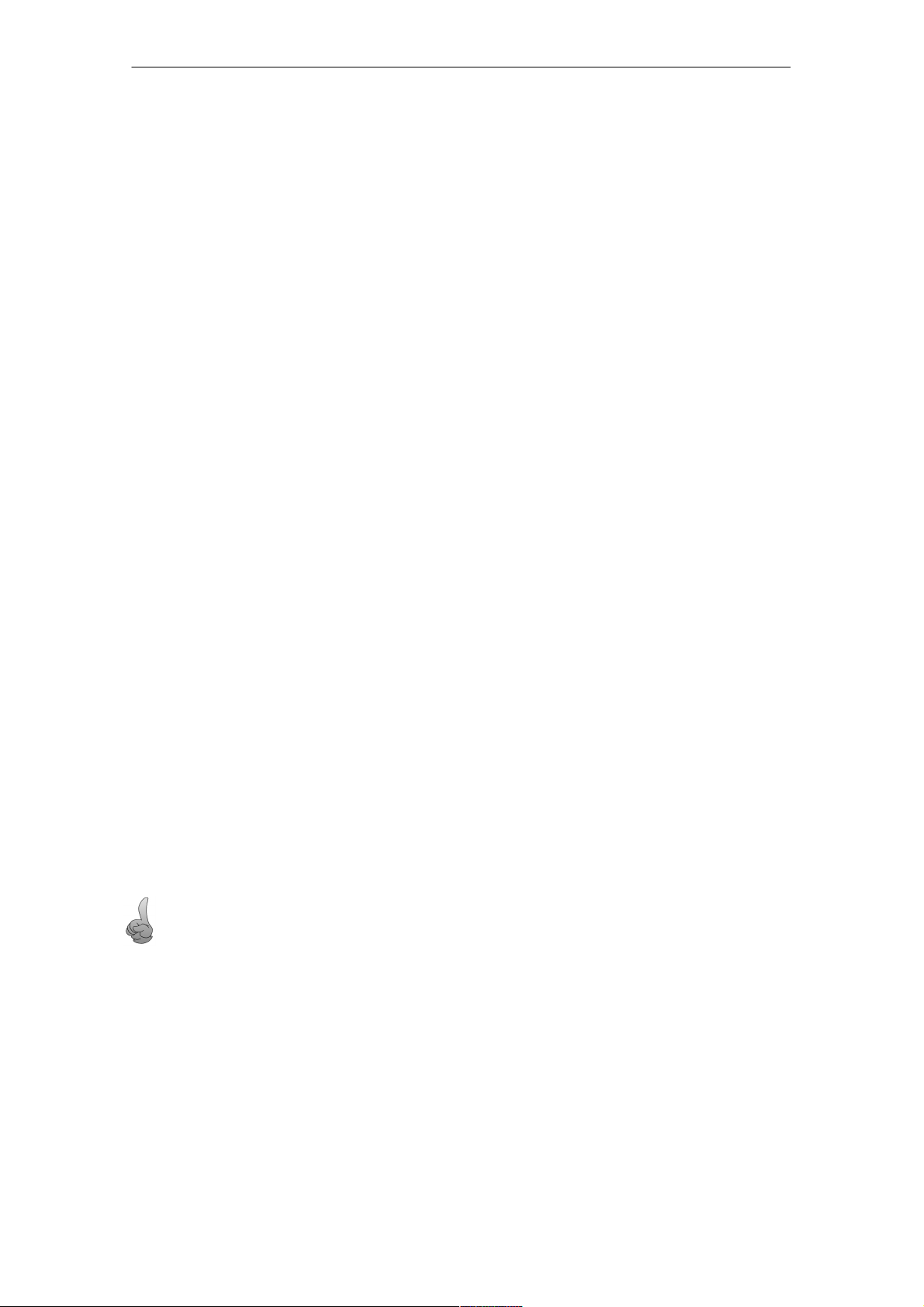
Contents
Notes for the Reader 2. . . . . . . . . . . . . . . . . . . . . . . . . . . . . . . . . . . . . . . .
1 The CP 343-1 Communications Processor 3. . . . . . . . . . . . . . .
1.1 Characteristics 4. . . . . . . . . . . . . . . . . . . . . . . . . . . . . . . . . . . . . . . . . . . . . . .
1.2 Performance Data 7. . . . . . . . . . . . . . . . . . . . . . . . . . . . . . . . . . . . . . . . . . . .
1.2.1 Characteristics of S7 Communication 7. . . . . . . . . . . . . . . . . . . . . . . . . . .
1.2.2 Characteristics of ISO Transport Connections 7. . . . . . . . . . . . . . . . . . .
1.3 Displays and Mode Selector 8. . . . . . . . . . . . . . . . . . . . . . . . . . . . . . . . . . .
1.4 Further Information on Operation 10. . . . . . . . . . . . . . . . . . . . . . . . . . . . . .
2 Installation 11. . . . . . . . . . . . . . . . . . . . . . . . . . . . . . . . . . . . . . . . . . . . .
2.1 Module Accessories 11. . . . . . . . . . . . . . . . . . . . . . . . . . . . . . . . . . . . . . . . . .
2.2 Procedure 12. . . . . . . . . . . . . . . . . . . . . . . . . . . . . . . . . . . . . . . . . . . . . . . . . . .
2.3 Attaching the CP 343-1 to Industrial Ethernet 13. . . . . . . . . . . . . . . . . . . .
3 Technical Data 15. . . . . . . . . . . . . . . . . . . . . . . . . . . . . . . . . . . . . . . . .
3.1 General Technical Data 15. . . . . . . . . . . . . . . . . . . . . . . . . . . . . . . . . . . . . . .
3.2 Pinout 16. . . . . . . . . . . . . . . . . . . . . . . . . . . . . . . . . . . . . . . . . . . . . . . . . . . . . .
3.3 Notes on the CE Approval of SIMATIC NET Products 17. . . . . . . . . . . . .
english
4 References 18. . . . . . . . . . . . . . . . . . . . . . . . . . . . . . . . . . . . . . . . . . . .
Compatibility with the Previous Version
The version of the CP 343-1 described here is functionally compatible with and can
be used to replace the CP 343-1 with order number 6GK7 343–1BA00–0XE0 version 6.
The CP 343-1 decribed here has more functions. Refer to the information in
Section 1.1.
Reply Form (at the end of this product information):
We would like to know the purpose for which you are using this module
and would also like to know your opinion of the module and the documentation. You can help us to provide you with better support and to further
improve the product. We would be grateful if you would complete the reply
form and return it to us by post or fax.
Product information CP 343–1
C79000–Z8964–C038–05
1
Page 4

english
Notes for the Reader
Safety Guidelines
This manual contains notices which you should observe to ensure your
own personal safety, as well as to protect the product and connected
equipment. These notices are highlighted in the manual by a warning
triangle and are marked as follows according to the level of danger:
Note
draws your attention to particularly important information on the product, handling
the product, or to a particular part of the documentation.
Caution
!
indicates that minor personal injury or property damage can result if proper precautions are not taken.
Warning
!
indicates that death, severe personal injury or substantial property damage can
result if proper precautions are not taken.
Danger
!
The reproduction, transmission or use of this document or its
contents is not permitted without express written authority.
Offenders will be liable for damages. All rights, including rights
created by patent grant or registration of a utility model or design, are
reserved.
Siemens AG
A&D
Industrial Automation Systems
Postfach 4848, D-90327 Nürnberg
2
indicates that death, severe personal injury or substantial property damage will
result if proper precautions are not taken.
Disclaimer of LiabilityCopyright E Siemens AG 1998..1999 All rights reserved
We have checked the contents of this manual for agreement with the
hardware and software described. Since deviations cannot be
precluded entirely, we cannot guarantee full agreement. However,
the data in this manual are reviewed regularly and any necessary
corrections included in subsequent editions. Suggestions for
improvement are welcomed.
T echnical data subject to change.
Product information CP 343–1
C79000–Z8964–C038–05
Page 5

1 The CP 343-1 Communications Processor
Application
The CP 343-1 communications processor is designed for operation in an
S7-300 programmable logic controller. It allows the S7-300 to be attached to
Industrial Ethernet.
LED displays
Mode selector
english
Figure 1 CP 343-1
Design
The module has been designed to match the components of the S7-300
programmable logic controller and has the following features:
S Double-width module for simple installation in the S7-300 rack.
S The operator controls and displays are all located on the front panel.
S No fan necessary.
S Direct backplane bus connection of the modules via accompanying
S 15-pin sub D female connector with sliding locking mechanism for
AUI/ITP interface
15-pin sub D
with sliding locking
mechanism
backplane module connectors.
attaching the CP 343-1 to Industrial Ethernet (automatic switchover
between the AUI interface and Twisted Pair interface).
Product information CP 343–1
C79000–Z8964–C038–05
3
Page 6
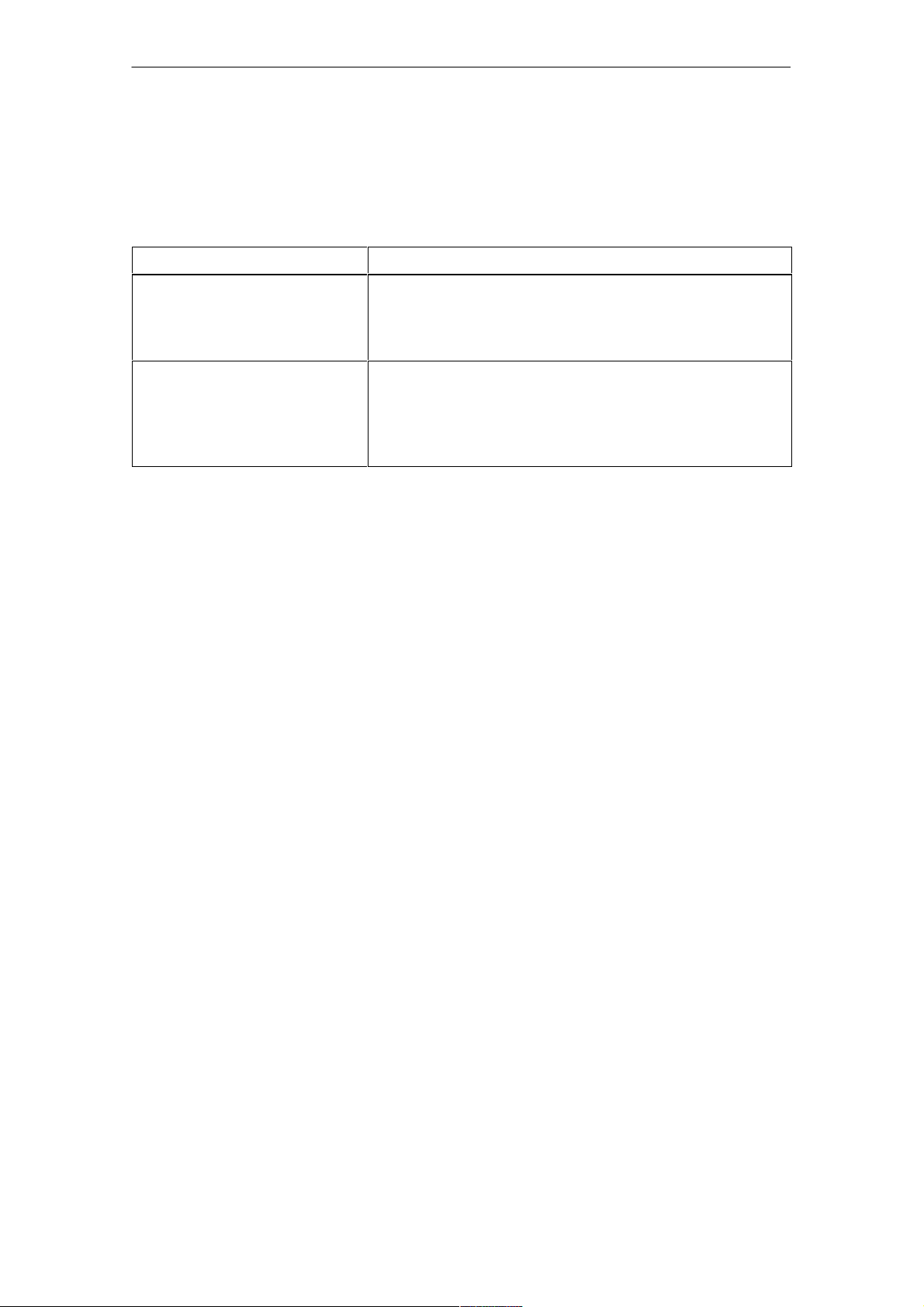
english
Configuration
You can configure the CP 343–1 via MPI or LAN/Industrial Ethernet. You require STEP 7 with the following version of NCM S7 for Industrial Ethernet
(abbreviated to ”NCM IE” below):
Table 1
Version STEP7/NCM IE Functionality of the CP 343–1
V2.x to V5.x The same functionality is available as with the previous
versions of the CP.
S Configuration data created with these STEP 7 or NCM
versions can be downloaded to the CP 343–1.
V5.x + SP2 or higher The full functionality including the extended functions as
listed in Section 1.1 can be used.
Information about the required service pack (SP2) is
available on the Internet at:
http://www.ad.siemens.de/csi/net
1.1 Characteristics
Services
The CP 343-1 supports the following communication services:
S S5-compatible communication with
– SEND/RECEIVE interface via ISO transport connections
– FETCH/WRITE services (passive; according to the S5 protocol) via
ISO transport connections and ISO-on-TCP connections
S S7 communication with
– PG functions
– Operator control and monitoring functions
– Data exchange using communication function blocks
PG functions:
Using the PG functions, modules such as the FM 354 or FM 355 can be
accessed via the CP (“extended” PG functions).
4
Product information CP 343–1
C79000–Z8964–C038–05
Page 7

Note
If there is a diagnostic connection to the CP via the CPU, configuration
data cannot be downloaded automatically to the CP by the CPU at the
same time!
Extended Functions Compared with Version 5
S Reading and writing data in the FETCH/WRITE mode
The services FETCH and WRITE are supported for direct access to system memory areas on the SIMATIC S7 PLC via ISO transport and and
ISO-on-TCP connections. The SIMATIC S7-300 with the CP 343-1 is
always the server (passive connection establishment), while the fetch or
write access (client functionality with active connection establishment)
originates from a SIMATIC S5 PLC or other device
Requirements – General Operation
english
The following table shows the S7–300 CPUs with which the CP 343–1 can be
operated with this range of functions:
Table 2
CPU
CPU 312 IFM 6ES7 312–5AC02–0AB0
CPU 312 (T) 6ES7 312–5AC82–0AB0
CPU 313 6ES7 313–1AD03–0AB0
CPU 314 6ES7 314–1AE04–0AB0
CPU 314 (T) 6ES7 314–1AE84–0AB0
CPU 314 IFM 6ES7 314–5AE03–0AB0
CPU 314 IFM (T) 6ES7 314–5AE83–0AB0
CPU 315 6ES7 315–1AF03–0AB0
CPU 315–2 DP 6ES7 315–2AF03–0AB0
CPU 315–2 DP (T) 6ES7 315–2AF83–0AB0
CPU 316–2 DP 6ES7 316–2AG00–0AB0
CPU 318–2 6ES7 318–2AJ00–0AB0
MLFB–Number
Product information CP 343–1
C79000–Z8964–C038–05
5
Page 8

english
Table 2
CPU MLFB–Number
CPU 614 6ES7 614–1AH03–0AB3
CPU 614–Z 6ES7 614–1AH03–0AB3–Z
The table lists the CPUs approved at the time of printing this product information bulletin. S7–300 CPUs approved later and not listed in the table also
support the range of functions described here.
All versions of the SINUMERIK CPUs 840D and 810D are supported.
Requirements – ISO Transport Connections
The following conditions must be taken into account on ISO transport connections depending on the length of the data to be transferred:
Table 3
Functionality
Transfer of
data fields <= 240 bytes
Transfer of data
fields > 240 bytes
Requirement
The blocks AG_SEND FC5 and AG_RECV FC6 or as an
alternative the blocks AG_LSEND FC50 and AG_ LRECV
FC60 are required.
Note the two requirments below:
S You require the blocks AG_LSEND FC50 and
AG_LRECV FC60. These blocks are shipped with
NCM V 4.02 with service pack 1.
The blocks are shipped as standard components of
newer versions of NCM.
S Configuration:
When configuring the CP 343–1 with Hardware
Configuration in STEP 7, select the option “Data length
> 240 bytes” under the “Options” tab.
6
Product information CP 343–1
C79000–Z8964–C038–05
Page 9

1.2 Performance Data
1.2.1 Characteristics of S7 Communication
The functions and characteristics of S7 communication are described in /8/
and /11/.
1.2.2 Characteristics of ISO Transport Connections
The following information is important for operating ISO transport connections
(SEND/RECEIVE interface):
Table 4
Characteristic Explanation / Values
english
Total number of connections on Industrial
Ethernet
Number of connections for S7 communication
on Industrial Ethernet
Number of ISO transport connections 16 maximum
Maximum data length for AG_SEND and
AG_RECV blocks
Maximum data length for AG_LSEND and
AG_LRECV blocks
32 maximum
The actual value depends on the CPU type
being used. Please refer to /1/ for the values
for your CPU.
AG_SEND and AG_RECV allow the transfer
of data fields of between 1 and 240 bytes.
AG_LSEND and AG_LRECV are shipped for
the CP 343–1 from version 5 or higher
(firmware V3.00) and permit the transfer of
data fields of between 1 and 8192 bytes (for
more detailed information, see Table 3 ).
Reaction Times of ISO Transport Connections
The calculation of the reaction times with ISO transport connections is determined by the run time of the function blocks required on the S7-300 CPU
(AG-SEND, AG–RECV).
Product information CP 343–1
C79000–Z8964–C038–05
7
Page 10

english
Table 5
Component Explanation / Values
Run time in the CPU 314-1 per block
AG-SEND/AG-LSEND,
AG-RECV/AG-LRECV
2.5 ms to 5 ms
1.3 Displays and Mode Selector
LED Displays
The LED panel on the front of the CP 343-1 has three display elements:
Figure 2 LED Displays
CP Operating Mode
The LEDs indicate the current operating mode of the CP 343-1 as follows:
STOP–LED
(yellow)
RUN–LED
(green)
SF
RUN
STOP
SF–LED
(red)
CP operating mode
start up
RUN
STOPPING
STOP
STOP with internal error
8
Product information CP 343–1
C79000–Z8964–C038–05
Page 11

english
STOP–LED
(yellow)
Legend:
RUN–LED
(green)
lit
Note
Read the explanations of the operating modes in the NCM S7 for
Industrial Ethernet manual /8/.
Controlling the Operating Mode
There are three ways in which you can control the mode of the CP 343-1, as
follows:
S Mode selector
S From a PG/PC. You can also control the modes using the configuration
software in STEP 7, as follows .
(red)
Module fault / system error
off
CP operating modeSF–LED
flashing
Mode Selector
With the mode selector, you can set the following modes:
S Switch from STOP to RUN:
S Switch from RUN to STOP:
– NCM S7, Diagnostics for Industrial Ethernet (see /8/);
– SIMATIC Manager\CP343-1\PLC\Operating Mode
In the RUN mode, all communication services are available.
The CP modes can only be controlled using NCM S7 or the SIMATIC
Manager when the selector is set to RUN.
The CP changes to the STOP mode.
In the STOP mode, only the configuration and diagnostic functions are
available on the CP 343-1.
Product information CP 343–1
C79000–Z8964–C038–05
9
Page 12

english
Note
Read the sections about downloading configuration data to the CP in the
NCM S7 for Industrial Ethernet manual /8/.
1.4 Further Information on Operation
Downloading Firmware
The CP 343-1 supports firmware updates using the Firmware Loader.
An update of the firmware can be downloaded from the PC/programming de-
vice at any time. After downloading the firmware, the CPU must be reconfigured (power off/on or memory reset).
For more information on downloading the firmware, refer to the README file
of the NCM S7 for Industrial Ethernet configuration software.
Note
Read the information on downloading a database to the CP in the
NCM S7 manual /8/.
Group status “8183” on the FC call interface
The return values DONE=0; ERROR=1; Status=8183 can be caused by the
following states:
S The CP is in the STOP mode.
S The connection is not configured.
S The connection is not established
10
Product information CP 343–1
C79000–Z8964–C038–05
Page 13

Status on the FC call interface; special situation with FC versions
With the FCs AG_SEND (FC 5) and AG_RECV (FC 6), you receive the following return values after a connection is aborted:
english
S AG_SEND: DONE=1; ERROR=0; Status=0000
S AG_RECV: DONE=0; ERROR=1; Status=8183
H
H
The new FCs for longer data fields (FC AG_LSEND and AG_LRECV) react in
exactly the same way to a connection abort, in other words with the return
values
S DONE=0; ERROR=1; Status=8183
Influence of MPI Connections on Connections via Industrial Ethernet
If a station on MPI is added or removed, for example because a service PG
has been connected or disconnected, it is possible that all the connections on
the communications bus are aborted. This has the following effects on the
communication connections on Industrial Ethernet:
S All S7 connections are temporarily aborted.
S The ISO Transport connections on which a job with a data length > 240
bytes is being processed are aborted.
The return values must be handled accordingly on the FC interface in the
user program.
2 Installation
2.1 Module Accessories
The accessories required to attach the CP 343-1 to an Industrial Ethernet
LAN must be ordered separately. For more detailed information, see /9/, /10/,
/12/.
Product information CP 343–1
C79000–Z8964–C038–05
11
Page 14

english
2.2 Procedure
Steps in Installation
Installing the CP 343-1 involves the following steps.
S Plug in the CP 343-1 and secure it with the screws (make sure that the
bus connector between the CPU/IM and CP 343-1 is present).
S Attach the CP 343-1 to Industrial Ethernet as illustrated in Section 2.3.
S Connect a 24 V power supply.
Note
Make sure that you use the same voltage source as for the CPU or
IM 361.
Note
The two front panels must be kept closed during operation. The module
must be installed so that its upper and lower ventilation slits are not
covered, allowing adequate ventilation.
Configuration
To initialize the CP 343-1 for communication services, use the configuration
tool NCM S7 for Industrial Ethernet.
PG/PC Connection
You can connect the programming device when configuring the CP as
follows:
S via MPI
S via Industrial Ethernet
If you configure the module via Industrial Ethernet, the CP 343-1 must
already have a MAC address, in other words the hardware configuration of the CP 343-1 must already have been downloaded via the MPI
interface (for details of node initialization, see /8/).
12
Product information CP 343–1
C79000–Z8964–C038–05
Page 15

2.3 Attaching the CP 343-1 to Industrial Ethernet
The CP 343-1 can be attached to Industrial Ethernet using a
S Transceiver with an AUI interface
CP 343–1
SF
RUN
STOP
RUN
STOP
english
R
Transceiver
Figure 3 Attaching the CP 343-1 to Industrial Ethernet with AUI/Transceiver
Transceiver cable
(drop cable) 727-1
The CP 343-1 generates and supplies the 13 V power required by the
transceiver.
S Industrial Twisted Pair attachment, for example using a Optical Switch
Module (OSM) or hub.
When using the Industrial Ethernet installation cable shown in Figure 4,
the CP 343-1 automatically switches over to Twisted Pair. Information
about the pinout can be found at the end of this section.
With Industrial Twisted Pair, cables with a length of up 100 m can be
installed between the CP and Optical Switch Module (OSM).
Product information CP 343–1
C79000–Z8964–C038–05
13
Page 16

english
CP 343–1
SF
RUN
STOP
RUN
STOP
R
e.g Optical Switch Modul
(OSM)
CP 343–1
ITP installation
cable
Figure 4 Attaching the CP343-1 to Industrial Ethernet with TP/Optical Switch Module (OSM) or Hub
S Optical Industrial Ethernet using an AUI attachment
Connection of the CP 343-1 TCP to Industrial Ethernet is also possible
using an optical transceiver with an AUI interface.
SF
RUN
STOP
RUN
STOP
R
CP 343–1
SF
RUN
STOP
RUN
STOP
R
Optical
module
Star
coupler
727-1
Connecting cable
Fiber optic cable
Figure 5 Attaching the CP 343-1 to Industrial Ethernet with AUI/ Optical Transceiver
14
Product information CP 343–1
C79000–Z8964–C038–05
Page 17

3 Technical Data
3.1 General Technical Data
Dimensions and Weight
Dimensions, module in casing H x W x D (mm) 125x80x120
Weight approx. 750 g
Voltage, Current, Operating Conditions
Power supply 5 V DC +/– 5%
24 V DC +/– 5%
Current consumption:
– from the S7-300 backplane bus:
– from the external 24 V supply:
70 mA
0.6 A.
english
Permitted ambient temperature
Specifications according to /7/ must be
adhered to when operating an S7-300 tier
– horizontal installation
– vertical installation 0 to 60°C
0 to 40° C
Altitude up to 3000m above sea level
All the information in /7/ in the Section ”General Technical Data” regarding the
following topics also applies to the CP 343-1:
S Electromagnetic compatibility
S Transportation and storage conditions
S Mechanical and climatic ambient conditions
S Insulation tests, class of protection and degree of protection
Product information CP 343–1
C79000–Z8964–C038–05
15
Page 18

english
3.2 Pinout
Connector for Industrial Ethernet
On the front panel of the CP 343-1, there is a 15-pin sub D female connector
with a sliding locking mechanism for connecting a transceiver cable. The
signals of an ITP interface can also be applied to this connector (switchover
by relay).
For operation via the AUI interface, use the 727-1 transceiver cable. A
special SIMATIC NET ITP cable must be used when operating via the ITP
interface.
Pin– No Signal– name Function
CP 343–1
SF
RUN
STOP
RUN
STOP
R
Figure 6 Connector Pinout Diagram
1 MEXT External ground, shield
2 CLSN Collision +
3 TRMT / TPETXD Transmit + / TPE transmit
data +
4 Ground Ground 5V
5 RCV / TPERXD Receive + / TPE Receive
data +
6 M 15 V Ground 15 V
7 TPE_SEL AUI/ITP switchover
8 Ground Ground 5 V
9 CLSN_N Collision –
10 TRMT_N /
TPETXD_N
Transmit – / TPE Transmit
data –
11 Ground Ground 5V
12 RCV_N /
TPERXD_N
Receive – / TPE Receive
data –
13 P15 V +15 V
14 Ground Ground 5V
15 –
Notes on the Pinout
The pinout complies with the IEEE 802.3 AUI interface.The signals TPETXD /
TPETXD_N and TPERXD / TPERXD_N implement the ITP interface.
16
Product information CP 343–1
C79000–Z8964–C038–05
Page 19

english
3.3 Notes on the CE Approval of SIMATIC NET Products
Product name:
CP 343-1 Order number: 6GK7 343-1BA00-0XE0
EU Directive EMC89/336/EEC
The SIMATIC NET products listed above meet the requirements of the EU
directive 89/336/EEC ”Electromagnetic Compatibility”.
The EU conformity certificates are available for the relevant authorities according to the EU directives and are kept at the following address:
Siemens Aktiengesellschaft, Bereich A&D
Industrielle Kommunikation
SIMATIC NET (A&D PT 2)
Postfach 4848
D–90327 Nürnberg
Germany
Area of Application
The product is designed for use in an industrial environment.
Requirements
Area of application Noise emission Noise immunity
Industrial EN 50081-2 : 1993 EN 50082-2 : 1995
Directive on Machines
The product remains a component in compliance with Article 4(2) of the EU
directive on machines 89/392/EEC.
According to the directive on machines, we are obliged to point out that this
product is intended solely for installation in a machine. Before the final product is started up, it must be established that it conforms to the directive
89/392EEC.
Installation Guidelines
The product meets the requirements providing you adhere to the guidelines
for installation and operation in the following documentation /7/, /9/ and /12/.
Product information CP 343–1
C79000–Z8964–C038–05
17
Page 20

english
4 References
The following documentation is necessary for configuration and operation
and contains detailed information:
/7/
/8/
/9/
/10/
/11/
/12/
Order Numbers
For installing and starting up the CP 343-1
Manual: S7-300 Programmable Controller, Hardware and Installation
For using and configuring the CP 343-1
Manual: SIMATIC NET NCM for S7 Industrial Ethernet
SIMATIC NET Manual: Triaxial Networks for Industrial Ethernet
Ethernet Manual (HIR)
User’s Guide to STEP 7
Part of the basic STEP 7 package.
SIMATIC NET Manual: ITP Networks for Industrial Ethernet
18
The order numbers for the SIEMENS documentation listed above can be
found in the catalogs “SIMATIC NET Industrial Communication, Catalog IK
10” and “SIMATIC Programmable Logic Controllers SIMATIC S7 / M7 / C7”.
These catalogs and additional information about the products and training
courses can be obtained from your local SIEMENS office.
-
Product information CP 343–1
C79000–Z8964–C038–05
Page 21

C79000-Z8974-C43-01
Mail / FAX Reply (Call ++911-978-3321)
From
Name
.............................................................................
---
To
Siemens AG, Infoservice
A&D Z 032
Postfach 2348
D-90713 Fürth
Germany
Dear customer,
You can order a sticker to mark the actual version
level of your CP`s with this letter or by fax.
! Please send me the sticker
Our Industrial Ethernet application:
Which S7-300 CPU
are you using ?
...................................................................................................................
! CPU 312 IFM ! CPU 313 ! CPU 314 / 314 IFM
! CPU 315 ! CPU 315-2 andere :............
Position
Company
Address
Town
Postcode
Country
Type of application
.............................................................................
.............................................................................
.............................................................................
.............................................................................
.............................................................................
.............................................................................
---
How many CP 343-1 modules are
you using ?
Which and how many
communication partners are you
using in your system?
No. of CP 343-1: .............. No. of CP 443-1: ..............
No. of S5 CPs: ..............
Send/Receive: ! SIMATIC S5............... ! SIMATIC S7................
! PC with CP 1413.......... ! PC with SOFTNET........
! WS.............................
S7-Functions: ! SIMATIC S7............... ! PC with CP 1413...........
! PC with SOFTNET....... ! WS..............................
Number of connections ? SEND/RECV : ........................... S7-Functions: .............................
Average data length in bytes per
SEND/RECV :............................ S7-Functions:..............................
connection ?
Type of cabling ! Electrical with ITP
! Electrical with
Triax (Yellow
! Optical with OLM
! Optical with star
couplers
other:
...............................................
Cable)
Network topology ! Bus ! Redund. ring ! Star other :
................
Suggestions: ...........................................................................................................................................................
................................................................................................................................................................................
Note:
Your information will be used to improve our products and will of course be handled confidentially.
Suggestions for improvement are welcome on e-mail address simatic.net@nbgm.siemens.de. Please include for
identification “
CP 343-1”
.
Page 22

