Page 1

T
ABLE OF CONTEST
1
© Siemens AG 2005, E:\Auftrag\Siemens\MobilePhones\FCCs\cc75\SUG\Mars_SUG_IVZ.fm
Template: Mars 143x105 1Col, Version 1.2; VAR Language: en; VAR issue date: 050808
right page (1) of CC75 MARS FCC_1COL us-en, (07.10.2005, 16:08)
Legal notices ...........................................................2
Safety precautions ..................................................6
Phone overview .................................................... 18
Quickstart .............................................................20
Getting started .....................................................24
Calling ...................................................................29
Phonebook ............................................................31
Call records ...........................................................32
Voice messages ....................................................33
Messages (SMS and MMS) .................................... 34
Alarm clock ........................................................... 38
Calendar ...............................................................38
Ringtones ..............................................................40
Files .......................................................................40
SIM Application Toolkit ......................................... 40
Accessories ...........................................................41
Customer care ....................................................... 42
Care and maintenance ......................................... 43
Product data ......................................................... 45
SAR ......................................................................47
Menu tree ............................................................. 48
U.S. FDA ................................................................ 50
Intellectual property ............................................. 62
Ten Driving Safety Tips .........................................64
End user license agreement ................................. 68
Index .....................................................................76
Table of
contest
Page 2

L
EGAL NOTICES
2
© Siemens AG 2005, E:\Auftrag\Siemens\MobilePhones\FCCs\cc75\SUG\STD_FCC_LegalNotices.fm
Template: Mars 143x105 1Col, Version 1.2; VAR Language: en; VAR issue date: 050808
left page (2) of CC75 MARS FCC_1COL us-en, (07.10.2005, 16:08)
L
EGAL NOTICES
The mobile phone described in this guide is approved
for use on the GSM and GPRS networks operating on the
GSM 900, 1800 (DCS/PCN) and 1900 (PCS) bands. It is
approved for use in the country where it was originally
sold and may be approved for use in other countries.
© 2005 Siemens Information and Communication
Mobile, LLC. All rights reserved.
Siemens and the CC75 model phone are trademarks or
registered trademarks of Siemens AG and/or its affiliates in
the United States and/or other countries.
T9® is a registered trademark of America Online, Inc. in the
United States. Java and all Java-based trademarks and logos are trademarks or registered trademarks of
Sun Microsystems, Inc. in the U.S and other countries. The
names of actual companies and products mentioned herein may be the trademarks of their respective owners.
D
ISCLAIMER
The information contained in the User Guide is written for
the CC75 phone. Siemens reserves the right to make
changes and improvements to the products and any of the
features of the products described in this document without prior notice. The contents of the user guide are provided "AS IS". Except as required by applicable law, no warranties of any kind, either express or implied, including,
but not limited to, the implied warranties of merchantabil-
Page 3

L
EGAL NOTICES
3
© Siemens AG 2005, E:\Auftrag\Siemens\MobilePhones\FCCs\cc75\SUG\STD_FCC_LegalNotices.fm
Template: Mars 143x105 1Col, Version 1.2; VAR Language: en; VAR issue date: 050808
right page (3) of CC75 MARS FCC_1COL us-en, (07.10.2005, 16:08)
ity and fitness for a particular purpose, are made in relation to the accuracy, reliability or contents of this document. Siemens reserves the right to revise the user guide
or withdraw it at any time without prior notice. Under no
circumstances shall Siemens be responsible for any loss of
data or income or any special, incidental, consequential or
indirect damages howsoever caused.
E
XPORT INFORMATION
The mobile phone may be subject to export regulation of
the United States and other countries. Diversion contrary
to law is prohibited. You must comply with all applicable
export laws, restrictions and regulations of the United
States foreign agencies or authorities, and may not export,
or transfer for the purpose of re-export, the mobile phone
or any part of the phone in violation of any applicable restrictions, laws or regulations, or without all necessary
approvals.
N
ETWORK
S
ERVICES
A number of features included in this guide are called
Network Services. They are special services provided by
wireless service providers. In order to use any of these
Network Services, you must subscribe to these service(s) from your service provider and obtain instructions
for their use. Some of these Network Services may not
be available when roaming on a network other than
your home network.
Page 4

L
EGAL NOTICES
4
© Siemens AG 2005, E:\Auftrag\Siemens\MobilePhones\FCCs\cc75\SUG\STD_FCC_LegalNotices.fm
Template: Mars 143x105 1Col, Version 1.2; VAR Language: en; VAR issue date: 050808
left page (4) of CC75 MARS FCC_1COL us-en, (07.10.2005, 16:08)
S
TANDBY AND
T
ALK TIME INFORMATION
The mobile phone incorporates features that are new to
the mobile phone world. These may include color displays and lighting, graphic games, music reproduction
and browsing the Internet. The way you use the display
and the features will affect the performance of the battery and how long it lasts between charge cycles. The
quoted standby times and talk times show the minimum
and maximum performance that can be expected from
the battery under normal network conditions and with
the default settings as set by the factory. However, playing games (particularly with the backlight continuously
switched on) and listening to music will shorten the time
available for standby and to make and receive telephone
calls. Operation times also vary depending on network
conditions, SIM settings, charging and battery condition, how you use your phone and other factors.
M
EMORY
The mobile phone contains an internal memory device
that stores the software required to operate the mobile
phone, communicate with the GSM/GPRS network and
provide the user interface. Some features in the internal
memory run additional devices and some additional
games and utilities. The amount of memory available in
the mobile phone is finite and may be insufficient to
store large numbers of applications and files.
Page 5

L
EGAL NOTICES
5
© Siemens AG 2005, E:\Auftrag\Siemens\MobilePhones\FCCs\cc75\SUG\STD_FCC_LegalNotices.fm
Template: Mars 143x105 1Col, Version 1.2; VAR Language: en; VAR issue date: 050808
right page (5) of CC75 MARS FCC_1COL us-en, (07.10.2005, 16:08)
Warning!
Remember to back up your data and to do so frequently. Always back up all data and programs before sending the mobile phone in for repair.
Page 6

S
AFETY PRECAUTIONS
6
© Siemens AG 2005, E:\Auftrag\Siemens\MobilePhones\FCCs\cc75\SUG\STD_FCC_SecurityInfo.fm
Template: Mars 143x105 1Col, Version 1.2; VAR Language: en; VAR issue date: 050808
left page (6) of CC75 MARS FCC_1COL us-en, (07.10.2005, 16:08)
S
AFETY PRECAUTIONS
Information for parents
Please read the operating instructions and safety precautions carefully before use.
Explain the content and the hazards associated with
using the phone to your children.
Remember to comply with legal requirements
and local restrictions when using the phone.
For example in aeroplanes, petrol stations, hospitals or while driving.
Cellular phones can interfere with the functioning of medical devices such as hearing aids
or pacemakers. Keep at least 8 inches (21 cm)
between phone and pacemaker. When using
the cell phone hold it to the ear which is farthest
from the pacemaker. For more information consult your doctor.
The ringtone (p. 40), info tones and speakerphone talking are reproduced through the
loudspeaker. Do not hold the phone to your ear
when it rings or when you have switched on
the speakerphone function (p. 30). Otherwise
you risk serious, permanent damage to your
hearing.
Page 7

S
AFETY PRECAUTIONS
7
© Siemens AG 2005, E:\Auftrag\Siemens\MobilePhones\FCCs\cc75\SUG\STD_FCC_SecurityInfo.fm
Template: Mars 143x105 1Col, Version 1.2; VAR Language: en; VAR issue date: 050808
right page (7) of CC75 MARS FCC_1COL us-en, (07.10.2005, 16:08)
Only use original Siemens batteries (100 % mercury-free) and – charging devices. Otherwise
you risk serious damage to health and property.
The battery could explode, for instance.
Small parts such as the SIM card, sealing stop,
lens ring and lens cap can be dismantled and
swallowed by small children. The phone must
therefore be stored out of the reach of small
children.
The mains voltage specified on the power supply unit (V) must not be exceeded. Otherwise
the charging device may be destroyed.
The power supply must be plugged into an easily accessible AC mains power socket when
charging the battery. The only way to turn off
the charging device after charging the battery
is to unplug it.
Do not use a handheld while driving.
Page 8

S
AFETY PRECAUTIONS
8
© Siemens AG 2005, E:\Auftrag\Siemens\MobilePhones\FCCs\cc75\SUG\STD_FCC_SecurityInfo.fm
Template: Mars 143x105 1Col, Version 1.2; VAR Language: en; VAR issue date: 050808
left page (8) of CC75 MARS FCC_1COL us-en, (07.10.2005, 16:08)
Do not look at the LED (e.g. ac-tivated infrared
port, flash LED) with optical magnifiers because
of the risk of radiation.
This product complies with
IEC/EN 60825-1 2 2Safety of Laser Products2
for LED Class 1M products; such products are
safe under reasonably foresee-able operating
conditions.
Do not place the phone near to electromagnetic data carriers such as credit cards and floppy
disks. Information stored on them could be
lost.
You may only open the phone to replace the
battery (100 % mercury-free) or SIM card. You
must not open the battery under any circumstances. All other changes to this device are
strictly prohibited and will invalidate the guarantee.
Page 9

S
AFETY PRECAUTIONS
9
© Siemens AG 2005, E:\Auftrag\Siemens\MobilePhones\FCCs\cc75\SUG\STD_FCC_SecurityInfo.fm
Template: Mars 143x105 1Col, Version 1.2; VAR Language: en; VAR issue date: 050808
right page (9) of CC75 MARS FCC_1COL us-en, (07.10.2005, 16:08)
Important:
Please dispose of unwanted batteries and
phones as permitted by the laws in your
country.
The phone may cause interference in the vicinity of TV sets, radios and PCs.
Use only Siemens original accessories. This will
avoid potential risks to health or property and
ensure compliance with all relevant
regulations.
Improper use will invalidate the guarantee! These safety
instructions also apply to Siemens original accessories.
Product attributes are subject to changes in technology, design and availability. Siemens reserves the right
to modify products without prior notice.
This cellular phone offers a range of functions, it can be
used in positions other than the head, such as on the
body. In this case, separation distance of 1.5 cm is required. When a carry case, belt clip or holder is used for
body-worn operation, it should not contain metal and
should position the device the above-stated distance
from your body.
Page 10

S
AFETY PRECAUTIONS
10
© Siemens AG 2005, E:\Auftrag\Siemens\MobilePhones\FCCs\cc75\SUG\STD_FCC_SecurityInfo.fm
Template: Mars 143x105 1Col, Version 1.2; VAR Language: en; VAR issue date: 050808
left page (10) of CC75 MARS FCC_1COL us-en, (07.10.2005, 16:08)
A
NTENNA CARE
Use only the supplied or an approved replacement antenna. Unauthorized antennas, modifications, or attachments could damage the phone and may violate
FCC regulations.
P
HONE OPERATION
N
ORMAL POSITION
Hold the phone as you would any other telephone with
the antenna pointed up and over your shoulder.
Tips on efficient operation
For your phone to operate most efficiently:
• Extend your antenna fully (if applicable).
• Do not touch the antenna unnecessarily when the
phone is in use. Contact with the antenna affects call
quality and may cause the phone to operate at a higher power level than otherwise needed.
Important
Read this information before using your wireless handheld phone.
As this mobile phone is equipped with a fixed (non-retractable) antenna, some paragraphs in the text below
may not be applicable.
Page 11

S
AFETY PRECAUTIONS
11
© Siemens AG 2005, E:\Auftrag\Siemens\MobilePhones\FCCs\cc75\SUG\STD_FCC_SecurityInfo.fm
Template: Mars 143x105 1Col, Version 1.2; VAR Language: en; VAR issue date: 050808
right page (11) of CC75 MARS FCC_1COL us-en, (07.10.2005, 16:08)
D
RIVING
Laws pertaining to the use of mobile phones while driving
vary significantly from state to state and sometimes even
from locality to locality within states. For example, some
areas may allow persons to use their mobile phones only if
they employ a hands-free device, and some areas may
prohibit the use of cell phones entirely. Accordingly, Siemens recommends that persons check the laws for the areas in which they drive or will be driving. For areas where
the use of mobile phones while driving is permitted, Siemens encourages persons to use their phones responsibly
and to employ hands-free devices. Also, if using your
phone while driving, please:
• Give full attention to driving – driving safely is your
first responsibility;
• Use hands-free operation, if available;
• Pull off the road and park before making or answering
a call, if driving conditions so require.
F
OR VEHICLES EQUIPPED WITH AIR BAGS
An air bag inflates with great force. DO NOT place objects,
including either installed or portable wireless equipment,
in the area over the air bag or in the air bag deployment area. If in-vehicle wireless equipment is improperly installed
and the air bag inflates, serious injury could result.
Page 12

S
AFETY PRECAUTIONS
12
© Siemens AG 2005, E:\Auftrag\Siemens\MobilePhones\FCCs\cc75\SUG\STD_FCC_SecurityInfo.fm
Template: Mars 143x105 1Col, Version 1.2; VAR Language: en; VAR issue date: 050808
left page (12) of CC75 MARS FCC_1COL us-en, (07.10.2005, 16:08)
E
LECTRONIC DEVICES
Most modern electronic equipment is shielded from radio frequency (RF) signals. However, certain electronic
equipment may not be shielded against the RF signals
from your wireless phone.
P
ACEMAKERS
The Health Industry Manufacturers' Association recommends that a minimum separation of six inches (6")
be maintained between a handheld wireless phone and a
pacemaker to avoid potential interference with the pacemaker. These recommendations are consistent with the
independent research by and recommendations of Wireless Technology Research.
P
ERSONS WITH PACEMAKERS
• should ALWAYS keep the phone more than six inches
from their pacemaker when the phone is turned ON;
• should not carry the phone in a breast pocket;
• should use the ear opposite the pacemaker to minimize the potential for interference;
• should turn the phone OFF immediately if there is any
reason to suspect that interference is taking place.
Page 13

S
AFETY PRECAUTIONS
13
© Siemens AG 2005, E:\Auftrag\Siemens\MobilePhones\FCCs\cc75\SUG\STD_FCC_SecurityInfo.fm
Template: Mars 143x105 1Col, Version 1.2; VAR Language: en; VAR issue date: 050808
right page (13) of CC75 MARS FCC_1COL us-en, (07.10.2005, 16:08)
H
EARING AIDS
Some digital wireless phones may interfere with some
hearing aids. In the event of such interference, you may
want to consult your service provider or your hearing
aid manufacturer to discuss alternatives.
O
THER MEDICAL DEVICES
If you use any other personal medical devices, consult the
manufacturers of your devices to determine if they are adequately shielded from external RF energy. Your physician
may be able to assist you in obtaining this information.
Turn your phone OFF in health care facilities when any
regulations posted in these areas instruct you to do so.
Hospitals or health care facilities may be using equipment that could be sensitive to external RF energy.
V
EHICLES
RF signals may affect improperly installed or inadequately shielded electronic systems in motor vehicles. Check
with the manufacturer or its representative regarding
your vehicle. You should also consult the manufacturer
of any equipment that has been added to your vehicle.
P
OSTED FACILITIES
Turn your phone OFF in any facility where posted notices so require.
Page 14

S
AFETY PRECAUTIONS
14
© Siemens AG 2005, E:\Auftrag\Siemens\MobilePhones\FCCs\cc75\SUG\STD_FCC_SecurityInfo.fm
Template: Mars 143x105 1Col, Version 1.2; VAR Language: en; VAR issue date: 050808
left page (14) of CC75 MARS FCC_1COL us-en, (07.10.2005, 16:08)
A
IRPLANES
FCC and Airline Regulations prohibit using your phone
while in the air. Turn your phone OFF when requested
by the airline.
Check and comply with the policy of your airline regarding the use of your phone while the airplane is on the
ground.
B
LASTING AREAS
To avoid interfering with blasting operations, turn your
phone OFF when in a “blasting area” or in areas posted:
“Turn off two-way radio.” Obey all signs and instructions.
P
OTENTIALLY EXPLOSIVE ATMOSPHERES
Turn your phone OFF when in any area with a potentially
explosive atmosphere and obey all signs and instructions.
Sparks in such areas could cause an explosion or fire
resulting in bodily injury or even death.
Areas with a potentially explosive atmosphere are often
but not always clearly marked. They include: fueling areas such as gasoline stations; below deck on boats; fuel
or chemical transfer or storage facilities; vehicles using
liquefied petroleum gas (such as propane or butane);
areas where the air contains chemicals or particles,
such as grain, dust or metal powders; and any other area where you would normally be advised to turn off
your vehicle engine.
Page 15

S
AFETY PRECAUTIONS
15
© Siemens AG 2005, E:\Auftrag\Siemens\MobilePhones\FCCs\cc75\SUG\STD_FCC_SecurityInfo.fm
Template: Mars 143x105 1Col, Version 1.2; VAR Language: en; VAR issue date: 050808
right page (15) of CC75 MARS FCC_1COL us-en, (07.10.2005, 16:08)
E
MERGENCY CALLS
(SOS)
Your wireless phone can be used to make emergency
calls. You can make an emergency call from the main
display screen. Enter the local emergency number such
as 911 and then press the
A
key.
This phone, like any wireless phone, operates using radio signals, wireless and landline networks, and userprogrammed functions. Because of this, connections in
all conditions cannot be guaranteed. Therefore, you
should never rely solely on any wireless phone for essential communications (for example, medical emergencies). Remember – to make or receive any calls, the
phone must be switched on and be used in a service area that has adequate signal strength. Emergency calls
might not be possible on all wireless phone networks or
when certain network services or phone features are in
use. Check with local service providers regarding their
network features.
Always make certain that your phone is properly
charged before attempting any emergency calls. If you
allow your battery to discharge, you will be unable to
receive or make calls, including emergency calls. You
must then wait a few minutes after the charging begins
to place any emergency calls.
Page 16

S
AFETY PRECAUTIONS
16
© Siemens AG 2005, E:\Auftrag\Siemens\MobilePhones\FCCs\cc75\SUG\STD_FCC_SecurityInfo.fm
Template: Mars 143x105 1Col, Version 1.2; VAR Language: en; VAR issue date: 050808
left page (16) of CC75 MARS FCC_1COL us-en, (07.10.2005, 16:08)
When making an emergency call, remember to give all
of the necessary information as accurately as possible.
Remember that your wireless phone might be the only
means of communication at the scene of an accident,
therefore you should not terminate the call until given
permission to do so.
B
ATTERIES AND
C
HARGERS
Only use original Siemens batteries (100 % mercuryfree) and charging devices. Use of non-Siemens batteries and/or charging devices may cause explosion resulting in serious injury and/or property damage. Use original Siemens accessories in order to avoid possible injury
and property damage and to ensure compliance with
applicable laws and regulations. Improper use invalidates the warranty.
Page 17

S
AFETY PRECAUTIONS
17
© Siemens AG 2005, E:\Auftrag\Siemens\MobilePhones\FCCs\cc75\SUG\STD_FCC_SecurityInfo.fm
Template: Mars 143x105 1Col, Version 1.2; VAR Language: en; VAR issue date: 050808
right page (17) of CC75 MARS FCC_1COL us-en, (07.10.2005, 16:08)
Battery safety precautions
To reduce the risk of fire, injury or electric shock, and to
properly dispose of batteries, please read and understand the following instructions. CONTAINS LITHIUMION OR NICKEL-METAL HYDRIDE BATTERY. BATTERY
MUST BE RECYCLED OR DISPOSED OF PROPERLY. DO
NOT DISPOSE IN MUNICIPAL WASTE.
1. Only use the batteries specified for use with this
mobile phone.
2. Do not use batteries of different sizes or from differ-
ent manufacturers in this mobile phone.
3. Do not dispose of the battery in a fire; it may explode.
Dispose of used batteries and phones in accordance
with applicable laws and safety regulations. Do not
expose battery to water. Check with local codes for
special disposal instructions.
4. Do not open or mutilate the battery. Doing so may
cause damage to the eyes or skin.
5. Exercise care in handling the battery in order not to
short the battery with conducting materials such as
rings, bracelets, and keys. The battery or conducting
material may overheat and cause burns or fire.
6. Charge the battery provided with, or identified for
use with, this product only in accordance with the
instructions and limitations specified in the User's
Guide. Do not attempt to charge the battery by any
means other than those specified in the User's Guide.
Page 18

P
HONE OVERVIEW
18
© Siemens AG 2005, E:\Auftrag\Siemens\MobilePhones\FCCs\cc75\SUG\Mars_SUG_overview.fm
Template: Mars 143x105 1Col, Version 1.2; VAR Language: en; VAR issue date: 050808
left page (18) of CC75 MARS FCC_1COL us-en, (07.10.2005, 16:08)
P
HONE OVERVIEW
1 A
Call key
• Dial the displayed/highlighted number/name, or
answer a call.
• In standby mode, show
called, received and
missed numbers.
2
B
On/Off/End key
• Press and hold to switch
the phone on (when
switched off) and off
(in standby mode).
• During a conversation or
in an application: press
briefly to quit.
• In menu, press briefly to
return to standby mode.
3
C Centre key
• The current function of the
centre key is displayed
between the soft key
functions.
• In standby mode, press to
open the main menu.
4
FIGH
Navi ring
• In standby mode, press
H to open the Phone-
book.
5
< > Soft keys
• The current functions of
the soft keys are shown at
the bottom of the display
as a symbol.
Z X
10.06.05 14:20
Service provider
ì §Menu§
Page 19

P
HONE OVERVIEW
19
© Siemens AG 2005, E:\Auftrag\Siemens\MobilePhones\FCCs\cc75\SUG\Mars_SUG_overview.fm
Template: Mars 143x105 1Col, Version 1.2; VAR Language: en; VAR issue date: 050808
right page (19) of CC75 MARS FCC_1COL us-en, (07.10.2005, 16:08)
1
Earpiece
2
Loudspeaker (at the
back of the phone)
3
+/- Volume keys
4
Display
5
Infrared interface
(IrDA)
6
n
Voice messaging
(VOM) key
• Press to start voice
messaging.
7
* Ringtone
• Press and hold in standby mode to switch acoustic signals on and off
(alarm clock still active).
8
# Key lock
• Press and hold in standby mode to switch the key
lock on and off. Only
emergency numbers can
be dialled when the key
lock is on.
9
Microphone
:
Connection socket
• For the charger, headset
and other accessories.
Z X
10.06.05 14:20
Service provider
ì §Menu§
Page 20

Q
UICKSTART
20
© Siemens AG 2005, E:\Auftrag\Siemens\MobilePhones\FCCs\cc75\SUG\Mars_SUG_overview.fm
Template: Mars 143x105 1Col, Version 1.2; VAR Language: en; VAR issue date: 050808
left page (20) of CC75 MARS FCC_1COL us-en, (07.10.2005, 16:08)
Q
UICKSTART
Switching the phone on and off
B
Press and hold
Switching off is only possible in standby mode.
Turning the key lock on and off
#
Press and hold in standby mode.
Making a call
J
Enter the phone number.
A
Dial the number you entered.
Ending a call
B
Press.
Accepting a call
A
Press.
Creating a voice message
n
¢§Record§¢§Stop§¢§Send§¢
J
¢§Ok§
Typing a new entry in Phonebook
C
¢L¢New entry
J
Enter the Phonebook information. Change
between the input fields with the navi ring.
§Save§ Press to save the new entry.
Page 21

Q
UICKSTART
21
© Siemens AG 2005, E:\Auftrag\Siemens\MobilePhones\FCCs\cc75\SUG\Mars_SUG_overview.fm
Template: Mars 143x105 1Col, Version 1.2; VAR Language: en; VAR issue date: 050808
right page (21) of CC75 MARS FCC_1COL us-en, (07.10.2005, 16:08)
Calling a name from Phonebook
C
¢L¢Show
J
/
I
Highlight a name by entering its first letter
and/or by scrolling the list with the navi ring.
A
Press to dial the highlighted number.
See p. 31 for more information about Phonebook.
Reading an SMS in standby mode
ì
A checkmark and text (§Events§) indicate the arrival of a new message; press to open it.
I
Scroll through the message.
Writing and sending an SMS
C
¢M¢Write SMS
J
Enter text. Press §Send§ when you are done.
Phonebook Select the number from Phonebook or enter it
with the number keys.
§Ok§ Press to send the message.
Page 22

Q
UICKSTART
22
© Siemens AG 2005, E:\Auftrag\Siemens\MobilePhones\FCCs\cc75\SUG\Mars_SUG_overview.fm
Template: Mars 143x105 1Col, Version 1.2; VAR Language: en; VAR issue date: 050808
left page (22) of CC75 MARS FCC_1COL us-en, (07.10.2005, 16:08)
U
SER GUIDE SYMBOLS
The following symbols are used to explain operation:
J
Enter numbers or letters.
§Menu§ Displays a soft key or centre key function.
C
Press the centre key.
H
Press the navi ring in the direction indicated
to scroll in menues, lists and so on (down, in
this example).
A
CCESSING MENUS
The steps needed to reach a function are shown in a
condensed form in the user guide. For example, setting
ringtones is described in condensed form as:
C
¢S¢Ringtone¢§Change§
This comprises the following steps:
C
Open the main menu.
I
Highlight Tones.
§Select§ Press to confirm.
I
Highlight Ringtone.
§Change§ Press to open the sound file browser.
Page 23

Q
UICKSTART
23
© Siemens AG 2005, E:\Auftrag\Siemens\MobilePhones\FCCs\cc75\SUG\Mars_SUG_overview.fm
Template: Mars 143x105 1Col, Version 1.2; VAR Language: en; VAR issue date: 050808
right page (23) of CC75 MARS FCC_1COL us-en, (07.10.2005, 16:08)
D
ISPLAY SYMBOLS
Display symbols (selection)
ì
Yes
ñ
No
ë
Back
]
Clear
í
Options
M
Messages
L
Phonebook
P
Call records
R
Alarm clock
Q
Calendar
S
Tones
N
Files
T
Settings
U
SIM toolkit
Z
Signal strength
X
Battery capacity
¿
Ringtones off
Ä
Keypad locked
¹
Alarm set
®
Infrared transmission
Page 24
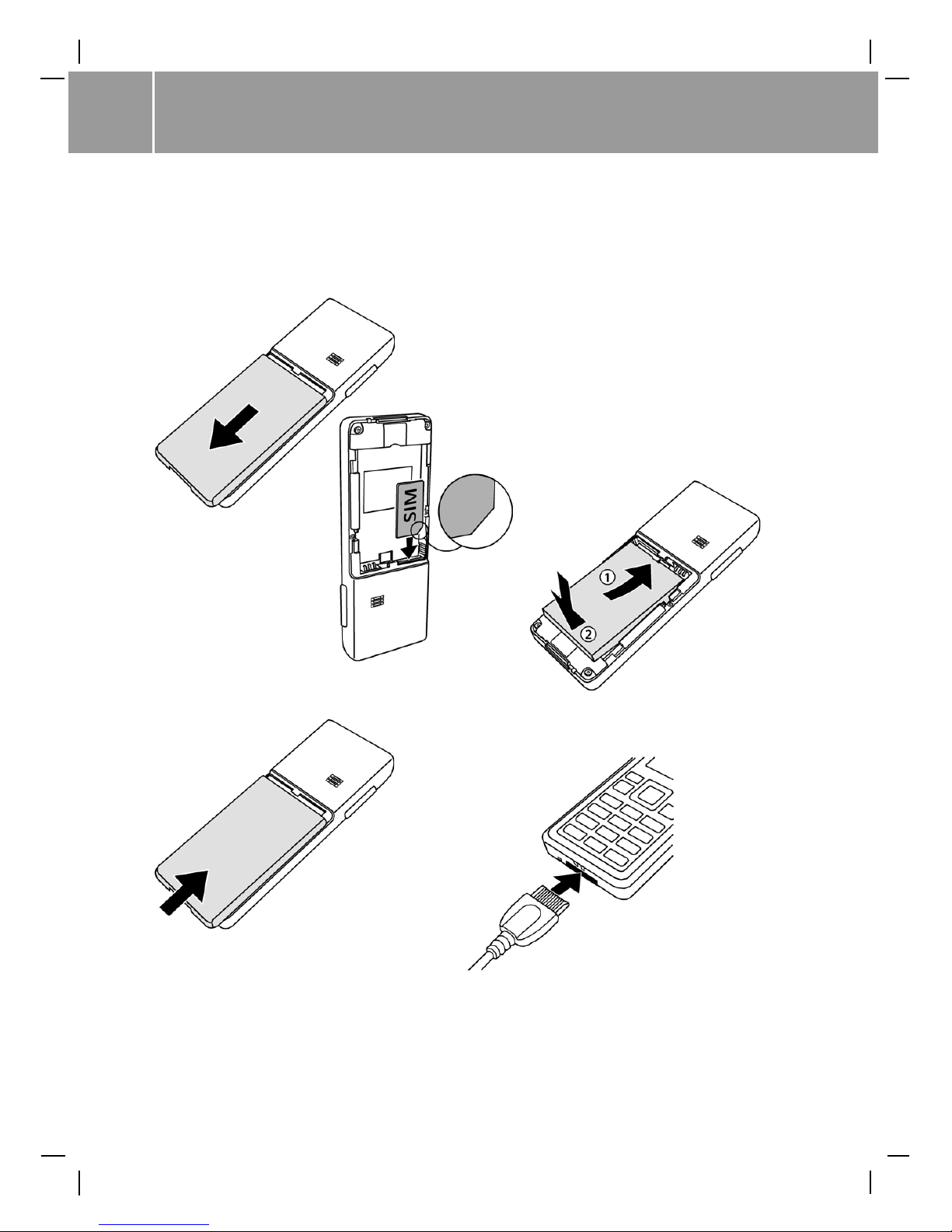
G
ETTING STARTED
24
© Siemens AG 2005, E:\Auftrag\Siemens\MobilePhones\FCCs\cc75\SUG\Mars_SUG_main.fm
Template: Mars 143x105 1Col, Version 1.2; VAR Language: en; VAR issue date: 050808
left page (24) of CC75 MARS FCC_1COL us-en, (07.10.2005, 16:08)
G
ETTING STARTED
1 Open the cover
2 Insert the SIM card
3 Insert the battery
4 Close the cover
5 Charge the battery
Charging symbol:
Y
Page 25

G
ETTING STARTED
25
© Siemens AG 2005, E:\Auftrag\Siemens\MobilePhones\FCCs\cc75\SUG\Mars_SUG_main.fm
Template: Mars 143x105 1Col, Version 1.2; VAR Language: en; VAR issue date: 050808
right page (25) of CC75 MARS FCC_1COL us-en, (07.10.2005, 16:08)
C
HARGING THE BATTERY
The battery is not fully charged when delivered. Plug
the charger cable into the bottom of the phone, plug
the power supply unit into a mains power socket and
charge the battery.
An empty battery is fully charged after about 4 hours.
Charging is only possible within a temperature range of
+0 °C to 45 °C (32°F to 113°F). The mains voltage specified on the power supply must not be exceeded.
6 Remove the battery
7 Remove the SIM card
Press against the latch and
pull it out. Press down the
SIM card and slide it out.
Only use the plug-in power supply unit included in the
delivery!
Page 26

G
ETTING STARTED
26
© Siemens AG 2005, E:\Auftrag\Siemens\MobilePhones\FCCs\cc75\SUG\Mars_SUG_main.fm
Template: Mars 143x105 1Col, Version 1.2; VAR Language: en; VAR issue date: 050808
left page (26) of CC75 MARS FCC_1COL us-en, (07.10.2005, 16:08)
S
WITCHING THE PHONE ON AND OFF
B
Press and hold to switch the phone on or off.
E
NTERING THE
PIN
The SIM card may be protected with a 4 to 8-digit PIN.
J
Enter the PIN number. You can make corrections with
]
.
§Ok§ Press to confirm the PIN.
E
NTERING TIME AND DATE
When you use the phone for the first time, the phone
asks you to set the time and date.
I
Choose a time format and press §Ok§.
J
Enter the time in the selected format and
press
§Ok§.
I
Choose a date format and press §Ok§.
J
Enter the date in the selected format and
press
§Ok§.
E
MERGENCY NUMBER
(SOS)
Press §SOS§ to make an emergency call on any network
without a SIM card and without entering a PIN (not possible in all countries).
Use the emergency number in real emergencies only!
Page 27

G
ETTING STARTED
27
© Siemens AG 2005, E:\Auftrag\Siemens\MobilePhones\FCCs\cc75\SUG\Mars_SUG_main.fm
Template: Mars 143x105 1Col, Version 1.2; VAR Language: en; VAR issue date: 050808
right page (27) of CC75 MARS FCC_1COL us-en, (07.10.2005, 16:08)
P
HONE PROTECTION
The phone and SIM card are protected against misuse
by several security codes.
Keep these security codes in a safe place where you can
access them again if required.
C
ODES
PIN
CONTROL
C
¢T¢Security¢PIN codes¢PIN control
The PIN is usually requested each time the phone is
switched on. You can deactivate this feature, but then
you risk unauthorised use of the phone. Some service
providers do not permit deactivation of PIN control.
I
Highlight On or Off and press §Select§.
J
Enter your PIN to confirm and press §Ok§.
PIN
Protects your SIM card (personal identification number).
PIN2
Needed to access additional functions
on special SIM cards.
PUK, PUK2
Key code. Used to unlock the SIM card
if the wrong PIN has been entered repeatedly.
Phonecode
Protects your phone.
Page 28

G
ETTING STARTED
28
© Siemens AG 2005, E:\Auftrag\Siemens\MobilePhones\FCCs\cc75\SUG\Mars_SUG_main.fm
Template: Mars 143x105 1Col, Version 1.2; VAR Language: en; VAR issue date: 050808
left page (28) of CC75 MARS FCC_1COL us-en, (07.10.2005, 16:08)
PIN
C
¢
T
¢Security¢PIN codes¢PIN¢§Change§
You can change the PIN to any 4 to 8-digit number you
find easy to remember.
J
Enter the current PIN and press §Ok§.
J
Enter the new PIN and press §Ok§.
J
Repeat the new PIN and press §Ok§.
PIN2
C
¢T¢Security¢PIN codes¢PIN2¢§Change§
Displayed only if PIN2 is available. Follow the instructions for PIN, above.
P
HONECODE
C
¢T¢Security¢PIN codes¢Phonecode¢§Change§
You define the phonecode (4 to 8 digits) when you call
up a phonecode-protected function for the first time.
The code is then valid for all phonecode-protected functions. Follow the instructions for PIN, above.
If the phonecode is entered incorrectly three times in
succession, access to the code and the functions that
use it is denied. If this occurs, contact customer care
(see p. 42).
Page 29

C
ALLING
29
© Siemens AG 2005, E:\Auftrag\Siemens\MobilePhones\FCCs\cc75\SUG\Mars_SUG_main.fm
Template: Mars 143x105 1Col, Version 1.2; VAR Language: en; VAR issue date: 050808
right page (29) of CC75 MARS FCC_1COL us-en, (07.10.2005, 16:08)
C
LEARING
SIM
CARD BLOCKING
If the PIN is entered incorrectly three times in succession, the SIM card is blocked. Enter the PUK provided by
your service provider.
C
ALLING
M
AKING A CALL
J
Enter the number.
A
Dial the phone number.
S
ETTING THE VOLUME
+/- Set the volume with the volume keys.
E
NDING A CALL
B
Press.
A
CCEPTING A CALL
A
Press.
R
EJECTING A CALL
B
Press.
You can make corrections with ]. Press briefly to clear
the last digit; press and hold to clear the entire number
Page 30

C
ALLING
30
© Siemens AG 2005, E:\Auftrag\Siemens\MobilePhones\FCCs\cc75\SUG\Mars_SUG_main.fm
Template: Mars 143x105 1Col, Version 1.2; VAR Language: en; VAR issue date: 050808
left page (30) of CC75 MARS FCC_1COL us-en, (07.10.2005, 16:08)
S
ETTING THE SILENT ALERT
*
Press and hold in standby mode to switch
acoustic signals on and off (alarm clock still
acitve).
U
SING HANDSFREE
When using handsfree talking, voices are routed to the
loudspeaker. Press
§Handsfr.§ during a call to activate
handsfree talking.
R
ECEIVING A SECOND CALL
If you receive another phone call while talking to someone, you can accept this call. The first call is put on hold.
A
Press to accept the new call and put the first
call on hold.
You can then swap between the two calls:
§Swap§ Press to swap between call 1 and call 2.
Or you may start a conference and talk to both callers at
the same time:
í
Press, highlight Conference and press §Select§.
Always switch off handsfree talking before holding the
phone to your ear! Otherwise you may damage your
hearing.
Press
§Normal§ to switch off handsfree talking.
Page 31

P
HONEBOOK
31
© Siemens AG 2005, E:\Auftrag\Siemens\MobilePhones\FCCs\cc75\SUG\Mars_SUG_main.fm
Template: Mars 143x105 1Col, Version 1.2; VAR Language: en; VAR issue date: 050808
right page (31) of CC75 MARS FCC_1COL us-en, (07.10.2005, 16:08)
P
HONEBOOK
C
ALLING A NAME FROM
P
HONEBOOK
C
¢
L
¢Show
In standby mode, you can also press Hto open the
Phonebook.
J
Highlight a name by entering its first letter
and/or by scrolling the list with the navi ring.
A
Press to dial the highlighted number, or
n
Press to send a voice message. See p. 33.
T
YPING A NEW ENTRY
C
¢L¢New entry
J
Enter the contact’s phone number and name.
Use the navi ring to change input fields.
§Save§ Press to save the entry.
E
DITING AN ENTRY
C
¢L¢Show
J
Highlight a name by entering its first letter
and/or by scrolling the list with the navi ring.
§Edit§ Press to open the entry for editing.
I
Highlight the desired input field and edit the
information as necessary.
§Save§ Press to save the changes.
Page 32

C
ALL RECORDS
32
© Siemens AG 2005, E:\Auftrag\Siemens\MobilePhones\FCCs\cc75\SUG\Mars_SUG_main.fm
Template: Mars 143x105 1Col, Version 1.2; VAR Language: en; VAR issue date: 050808
left page (32) of CC75 MARS FCC_1COL us-en, (07.10.2005, 16:08)
C
ALL RECORDS
Up to 50 recent calls, whether dialled, accepted or
missed, are stored in Call records in chronological order
with the most recent call being displayed first.
C
ALLING A RECENT NUMBER
C
¢
P
¢§Select§
I
Scroll the list with the navi ring.
A
Press to call the highlighted number, or
n
Press to send a voice message (see p. 33), or
í
Press, highlight the function with the navi
ring and press
§Select§. You can send an SMS,
send the number to someone else in an SMS,
or delete the number (or all numbers) from
Call records.
S
AVING A NUMBER AS A CONTACT
C
¢P¢§Select§
I
Scroll the list with the navi ring.
§Save§ Press to save the displayed number in Phone-
book (see p. 31).
Page 33

V
OICE MESSAGES
33
© Siemens AG 2005, E:\Auftrag\Siemens\MobilePhones\FCCs\cc75\SUG\Mars_SUG_main.fm
Template: Mars 143x105 1Col, Version 1.2; VAR Language: en; VAR issue date: 050808
right page (33) of CC75 MARS FCC_1COL us-en, (07.10.2005, 16:08)
V
OICE MESSAGES
Your phone can send and receive voice messages.
C
REATING A VOICE MESSAGE
Press the voice messaging (VOM) key n to create a
voice message. The phone checks that there is enough
space for a message and then displays the available recording time (maximum time depends on available
memory).
§Record§ Press to start recording. The phone warns you
approximately 5 seconds before the recording time runs out.
§Stop§ Press to stop recording. The phone displays
the length and size of your message.
§Send§ Press and either enter the phone number with
the number keys or select it from
§Phonebook§.
§Ok§ Press to send the voice message.
L
ISTENING TO A VOICE MESSAGE
C
¢
M
¢Inbox
I
Highlight the message and press §View§ to play
the message.
§Pause§ Press to stop playback momentarily.
Page 34

M
ESSAGES
(SMS
AND
MMS)34
© Siemens AG 2005, E:\Auftrag\Siemens\MobilePhones\FCCs\cc75\SUG\Mars_SUG_main.fm
Template: Mars 143x105 1Col, Version 1.2; VAR Language: en; VAR issue date: 050808
left page (34) of CC75 MARS FCC_1COL us-en, (07.10.2005, 16:08)
M
ESSAGES
(SMS
AND
MMS)
Your phone can send and receive standard text messages (SMS). It can also receive and forward multimedia
messages (MMS).
T
EXT MESSAGES
W
RITING AND SENDING AN
SMS
WITH PREDICTIVE
TEXT INPUT
(T9)
C
¢M¢Write SMS¢§Select§
You can type messages quickly when you use the T9
mode by just pressing the key on which the relevant letter is located once.
#
Press to switch between the input modes if
you need capital letters or numbers.
J
To write the word "and", for example, when
T9 is active, press the keys
2 6 3
once.
§1>2>3§ T9 first displays the most likely word that
matches your typing. If it is not the right one,
press to display a list of alternatives from the
dictionary. Select the right word from the list.
If the word you want is not in the dictionary,
select
__Spell! to enter it manually and save it
in the dictionary for later use.
1
/
E
Entering a blank space or moving to the right
ends the word in T9 mode.
Page 35

M
ESSAGES
(SMS
AND
MMS) 35
© Siemens AG 2005, E:\Auftrag\Siemens\MobilePhones\FCCs\cc75\SUG\Mars_SUG_main.fm
Template: Mars 143x105 1Col, Version 1.2; VAR Language: en; VAR issue date: 050808
right page (35) of CC75 MARS FCC_1COL us-en, (07.10.2005, 16:08)
§Send§ Press when your message is ready.
Phonebook Select the number from Phonebook, or
J
Enter the number with the number keys.
§Ok§ Press to send the message.
W
RITING AND SENDING AN
SMS
MANUALLY
C
¢
M
¢Write SMS¢§Select§
2
Press once briefly to write the letter a, twice to
write b, and so on. Press and hold to write the
number 2.
]
Press briefly to delete the letter before the cursor. Press and hold to delete the whole word.
F
Press to move the cursor forwards and backwards.
#
Press to switch between the input modes if
you need capital letters or numbers.
*
Press to show special characters.
T9® Text Input is licensed under one or more of the following: U.S. Pat. Nos. 5,187,480,
5,818,437, 5,945,928, 5,953,541, 6,011,554, 6,286,064, 6,307,548, 6,307,549,
6,636,162 and 6,646,573; Australian Pat. Nos. 727539, 746674 and 747901; Canadian
Pat. Nos. 1,331,057, 2,302,595 and 2,227,904; Japan Pat. No. 3532780, 3492981; United Kingdom Pat. No. 2238414B; Hong Kong Standard Pat. No. HK1010924; Republic of
Singapore Pat. No. 51383, 66959 and 71979; European Pat. Nos. 0 842 463
(96927260.8), 1 010 057 (98903671.0), 1 018 069 (98950708.2); Republic of Korea Pat.
Nos. KR201211B1 and KR226206B1. People’s Republic of China Pat. Application Nos.
98802801.8, 98809472.X and 96196739.0; Mexico Pat. No. 208141; Russian Federation Pat. No. 2206118; and additional patents are pending worldwide.
Page 36

M
ESSAGES
(SMS
AND
MMS)36
© Siemens AG 2005, E:\Auftrag\Siemens\MobilePhones\FCCs\cc75\SUG\Mars_SUG_main.fm
Template: Mars 143x105 1Col, Version 1.2; VAR Language: en; VAR issue date: 050808
left page (36) of CC75 MARS FCC_1COL us-en, (07.10.2005, 16:08)
0
Press once or repeatedly to write one of the
common special characters:
. , ? ! ’ " 0 + - ( ) @ / : _
1
Press to write a blank space. Press twice to insert a line break.
§Send§ Press when your message is ready.
Phonebook Select the number from Phonebook, or
J
Enter the number with the number keys.
§Ok§ Press to send the message.
R
EADING A NEW
SMS IN
STANDBY MODE
ì
A checkmark and text indicate the arrival of a
new SMS. Press to open it.
I
Scroll through the message.
R
EADING AN
SMS
FROM INBOX
C
¢M¢Inbox¢§Select§
I
Highlight an SMS and press §View§.
I
Scroll through the message.
ì
If the phone warns you that the SIM memory is
full, press to open Inbox and delete old messages to receive more.
Page 37

M
ESSAGES
(SMS
AND
MMS) 37
© Siemens AG 2005, E:\Auftrag\Siemens\MobilePhones\FCCs\cc75\SUG\Mars_SUG_main.fm
Template: Mars 143x105 1Col, Version 1.2; VAR Language: en; VAR issue date: 050808
right page (37) of CC75 MARS FCC_1COL us-en, (07.10.2005, 16:08)
R
EPLYING TO AN
SMS
You can reply immediately to the SMS that is currently
open.
§Reply§ Reply immediately.
R
ECEIVING AND READING AN
MMS
ì
The phone announces the arrival of a new
MMS; press to display the message’s subject,
date & time and size.
§Retrieve§ Press. When the MMS has been fully ret-
rieved, Inbox opens, showing the retrieved
message.
§View§ Press to open and play the MMS.
§Pause§ Press to momentarily stop playback.
I
Press to move between number sequences or
WAP links in the message.
í
You can download data from the highlighted
WAP link, send and forward messages (forwarded messages cannot be edited), save the
number in the Phonebook, delete the message or see message information.
You can also read a retrieved MMS later by opening it
from Inbox (see p. 36).
Page 38

A
LARM CLOCK
38
© Siemens AG 2005, E:\Auftrag\Siemens\MobilePhones\FCCs\cc75\SUG\Mars_SUG_main.fm
Template: Mars 143x105 1Col, Version 1.2; VAR Language: en; VAR issue date: 050808
left page (38) of CC75 MARS FCC_1COL us-en, (07.10.2005, 16:08)
A
LARM CLOCK
S
ETTING THE
A
LARM
C
LOCK
C
¢
R
F
Set the alarm on or off.
H
Move to the next input field.
J
Use the number keys to set the alarm time.
§Save§ Press to save the new alarm settings.
Once you set the alarm on, the alarm clock will ring every day at the set time until turned off.
D
ISMISSING THE ALARM
§Snooze§ Press to use the snooze timer. The alarm rings
again in 10 minutes.
ñ
Press to dismiss the alarm completely.
C
ALENDAR
You can use Calendar to store memos. An alarm can be
set to accompany a memo.
When you have created birthday reminders via Phonebook, they will be displayed in Calendar.
Page 39

C
ALENDAR
39
© Siemens AG 2005, E:\Auftrag\Siemens\MobilePhones\FCCs\cc75\SUG\Mars_SUG_main.fm
Template: Mars 143x105 1Col, Version 1.2; VAR Language: en; VAR issue date: 050808
right page (39) of CC75 MARS FCC_1COL us-en, (07.10.2005, 16:08)
O
PENING
C
ALENDAR
C
¢
Q
F
/
I
Navigate within the month grid.
I
Press and hold to switch to the previous/next
month.
§Select§ Press to open the highlighted day/memo.
C
REATING OR EDITING A MEMO
Open Calendar and highlight the day for which you
want to create a memo.
í
Press, highlight New memo and press §Select§.
I/F
/
J
Fill in the input fields and make your
selections.
F
Select whether an alarm is set for the memo.
J
,
F
Enter the alarm time (how much earlier you
want it to ring) and unit (minutes, hours,
days).
§Save§ Press to save the memo.
You can edit an existing memo by opening it for viewing, pressing
§Edit§ and then following the instructions for
creating a memo.
Page 40

R
INGTONES
40
© Siemens AG 2005, E:\Auftrag\Siemens\MobilePhones\FCCs\cc75\SUG\Mars_SUG_main.fm
Template: Mars 143x105 1Col, Version 1.2; VAR Language: en; VAR issue date: 050808
left page (40) of CC75 MARS FCC_1COL us-en, (07.10.2005, 16:08)
R
INGTONES
C
¢S¢Ringtone¢§Change§
I
Use the navi ring to move between sound
files. The displayed sound starts playing automatically.
§Select§ Press when you have found a suitable tone.
F
ILES
C
¢N¢§Select§
You can examine the sounds, pictures and themes
stored in the phone from the Files menu.
If you would like to download files, you have to send an
SMS to a special number that you have received via TV,
radio or print advertising, for example.
SIM A
PPLICATION
T
OOLKIT
C
¢
U
¢§Select§
Your service provider may offer applications such as
mobile banking, share prices and so on via the SIM card.
For further information, please contact your service
provider.
You can also change the phone’s alarm tone, message
tone and memo alert tone from the Tones menu.
Page 41

A
CCESSORIES
41
© Siemens AG 2005, E:\Auftrag\Siemens\MobilePhones\FCCs\cc75\SUG\Mars_SUG_main.fm
Template: Mars 143x105 1Col, Version 1.2; VAR Language: en; VAR issue date: 050808
right page (41) of CC75 MARS FCC_1COL us-en, (07.10.2005, 16:08)
A
CCESSORIES
A range of carry cases, chargers, headsets and other accessories is available at specialist shops or in the
Siemens Mobile Store online at:
Please visit our commercial websites for more information about the accessories.
Siemens Original Accessories
www.siemens.com/shop
Page 42

C
USTOMER CARE
42
© Siemens AG 2005, E:\Auftrag\Siemens\MobilePhones\FCCs\cc75\SUG\Mars_SUG_customer_care-menu_tree.fm
Template: Mars 143x105 1Col, Version 1.2; VAR Language: en; VAR issue date: 050920
left page (42) of CC75 MARS FCC_1COL en, (07.10.2005, 16:08)
C
USTOMER CARE
Qualified Siemens employees are
waiting to offer you expert information about our products and
installation.
In some countries repair and replace services are impossible
where the products are not sold
through our authorised dealers.
If repair work is necessary, please
contact one of our service
centres:
Abu Dhabi............................. 0 26 42 38 00
Argentina......................... 0 80 08 88 98 78
Australia ............................. 13 00 66 53 66
Austria ................................ 05 17 07 50 04
Bahrain......................................... 40 42 34
Bangladesh .......................... 0 17 52 74 47
Belgium ................................ 0 78 15 22 21
Bolivia................................... 0 21 21 41 14
Bosnia Herzegovina .............0 33 27 66 49
Brunei...................................... 02 43 08 01
Bulgaria ...................................02 73 94 88
Cambodia................................ 12 80 05 00
Canada............................ 1 88 87 77 02 11
Chile ..................................... 8 00 53 06 62
China............................... 0 21 23 01 71 88
Colombia ....................... 01 80 07 00 66 24
Croatia.................................. 0 16 10 53 81
Czech Republic ....................2 33 03 27 27
Denmark.................................. 35 25 86 00
Dubai.................................... 0 43 96 64 33
Ecuador.............................. 18 00 10 10 00
Egypt .................................... 0 23 33 41 11
Estonia ......................................6 30 47 97
Finland................................ 09 22 94 37 00
France ................................ 01 56 38 42 00
Germany.......................... 0 18 05 33 32 26
Greece................................ 80 11 11 11 16
Hong Kong .............................. 28 61 11 18
Hungary.............................. 06 14 71 24 44
Iceland....................................... 5 11 30 00
India ................ 22 24 98 70 00 Extn: 70 40
Indonesia......................... 0 21 46 82 60 81
Ireland ................................ 18 50 77 72 77
Italy..................................... 02 24 36 44 00
Ivory Coast ..............................05 02 02 59
Jordan .................................. 0 64 39 86 42
Kenya ........................................2 72 37 17
Kuwait........................................ 2 45 41 78
We offer fast, individual advice! You have several options:
Our online support on the Internet:
www.siemens.com/mobilephonescustomercare
We can be reached any time, any place. You are given 24 hour sup-
port on all aspects of our products. Here you will find an interactive
fault-finding system, a compilation of the most frequently asked
questions and answers, plus user guides and current software updates to download.
When calling customer service, please have ready your receipt and
the phone identity number (IMEI, to display press *#06#), the software version (to display, press *#06#, then §More§) and if available,
your Siemens Service customer number.
Page 43

C
USTOMER CARE
43
© Siemens AG 2005, E:\Auftrag\Siemens\MobilePhones\FCCs\cc75\SUG\Mars_SUG_customer_care-menu_tree.fm
Template: Mars 143x105 1Col, Version 1.2; VAR Language: en; VAR issue date: 050920
right page (43) of CC75 MARS FCC_1COL en, (07.10.2005, 16:08)
Latvia......................................... 7 50 11 18
Lebanon ..................................01 44 30 43
Libya................................... 02 13 50 28 82
Lithuania............................... 8 70 07 07 00
Luxembourg ............................43 84 33 99
Macedonia............................ 0 23 13 14 84
Malaysia ....................... + 6 03 77 12 43 04
Malta........................... + 35 32 14 94 06 32
Mauritius.................................... 2 11 62 13
Mexico........................... 01 80 07 11 00 03
Morocco................................... 22 66 92 09
Netherlands..................... 0 90 03 33 31 00
New Zealand ......................08 00 27 43 63
Nigeria.................................. 0 14 50 05 00
Norway ....................................22 70 84 00
Oman............................................79 10 12
Pakistan.............................. 02 15 66 22 00
Paraguay.............................. 8 00 10 20 04
Peru...................................... 0 80 05 24 00
Philippines............................ 0 27 57 11 18
Poland ................................ 08 01 30 00 30
Portugal................................ 8 08 20 15 21
Qatar .......................................04 32 20 10
Romania............................. 02 12 09 99 66
Russia ............................. 8 80 02 00 10 10
Saudi Arabia......................... 0 22 26 00 43
Serbia................................. 01 13 07 00 80
Singapore................................ 62 27 11 18
Slovak Republic.................. 02 59 68 22 66
Slovenia................................ 0 14 74 63 36
South Africa........................ 08 60 10 11 57
Spain .................................... 9 02 11 50 61
Sweden ................................ 0 87 50 99 11
Switzerland......................... 08 48 21 20 00
Taiwan................................ 02 23 96 10 06
Thailand................................ 0 27 22 11 18
Tunisia..................................... 71 86 19 02
Turkey ............................. 0 21 64 59 98 98
Ukraine............................ 8 80 05 01 00 00
United Arab Emirates ........... 0 43 66 03 86
United Kingdom............... 0 87 05 33 44 11
USA................................. 1 88 87 77 02 11
Venezuela ....................... 0 80 01 00 56 66
Vietnam .............................. 84 89 20 24 64
Zimbabwe................................04 36 94 24
C
ARE AND
MAINTENANCE
Your phone has been designed
and manufactured to the highest
of standards and should be treated with great care. The suggestions below will help you to enjoy
your phone for many years.
• Protect your phone from moisture and humidity. Precipitation, humidity and liquids
contain minerals that will corrode electronic circuits. Nevertheless, should your phone
become wet, disconnect it immediately from the power supply to avoid electric shock. Do
not place your phone (even to
dry it) on/in a source of heat
such as a microwave oven, oven or radiator. The phone may
become overheated and
possibly explode.
Page 44

C
USTOMER CARE
44
© Siemens AG 2005, E:\Auftrag\Siemens\MobilePhones\FCCs\cc75\SUG\Mars_SUG_customer_care-menu_tree.fm
Template: Mars 143x105 1Col, Version 1.2; VAR Language: en; VAR issue date: 050920
left page (44) of CC75 MARS FCC_1COL en, (07.10.2005, 16:08)
• Do not use or store the phone in
dusty, dirty areas. Its moving
parts may be damaged and the
casing may become deformed
and discoloured.
• Do not store your phone in hot
environments (e.g. vehicle instrument panel in the summer).
High temperatures can shorten
the life of electronic devices,
damage batteries and warp or
melt certain plastics.
• Do not store your phone in cold
environments. When the phone
warms up again (to its normal
ambient temperature), moisture can form inside the phone,
which may damage electronic
circuit boards.
• Do not drop, knock or shake
your phone. Rough handling
can damage internal circuit
boards!
• Do not use harsh chemicals,
cleaning solvents, or strong detergents to clean the phone!
The suggestions given above apply equally to your phone, battery, charger and all accessories.
If any of these parts is not working properly, obtain fast and reliable help at our service centres.
B
ATTERY QUALITY
DECLARATION
The capacity of your mobile
phone battery will reduce each
time it is charged/emptied. Storage at too high or low temperatures will also result in a graduly
capacity loss. As a result the operating time of your mobile phone
may be considerably reduced,
evan after a rull recharge of the
battery.
Regardless of this, the battery has
been designed and manufactured so that it can be recharged
and used for six months after the
purchase of your mobile phone.
After six months, if the battery is
clearly suffering from loss of performance, we recommend that
your replace it. Please buy only
Siemens original batteries.
D
ISPLAY QUALITY
DECLARATION
For technological reasons, a few
small dots with different colours
may appear in the display in exceptional cases.
Please note that the appearance
of brighter or darker dots generally does not mean that a fault
has occurred.
Page 45

P
RODUCT DATA
45
© Siemens AG 2005, E:\Auftrag\Siemens\MobilePhones\FCCs\cc75\SUG\Mars_SUG_customer_care-menu_tree.fm
Template: Mars 143x105 1Col, Version 1.2; VAR Language: en; VAR issue date: 050920
right page (45) of CC75 MARS FCC_1COL en, (07.10.2005, 16:08)
P
RODUCT DATA
D
ECLARATION OF
CONFORMITY
Siemens Information and Communication mobile hereby declares that the phone described
in this user guide is in compliance
with the essential requirements
and other relevant provisions of
European Directive 1999/5/EC
(R&TTE). The relevant declaration
of conformity (DoC) has been
signed. Please call the company
hotline if you require a copy of
the original:
www.siemens.com/mobiledocs
T
ECHNICAL DATA
GSM class: 4 (2 watt)
Frequency
range:
880–960 MHz
GSM class: 1 (1 watt)
Frequency
range:
1,710–
1,880 MHz
GSM class: 1 (1 watt)
Frequency
range:
1,850–
1,990 MHz
Weight: 82 g
Size: 111.3 × 44.5 ×
12.6 mm
(60 cm
3
)
Li-Ion battery: 800 mAh
V30145-K1310X373
Operating
temp.:
–10°C to +55°C
(14°F to 131°F)
SIM card: 3.0 V
Phone ID
You will need the following information if you lose your phone
or SIM card:
no. of the SIM card (on the card):
.................................................
15-digit serial number of the
phone
(under the battery):
.................................................
the customer service number of
the service provider:
.................................................
Lost phone
If you lose your phone or SIM
card contact your service provider immediately to prevent
misuse.
Page 46

P
RODUCT DATA
46
© Siemens AG 2005, E:\Auftrag\Siemens\MobilePhones\FCCs\cc75\SUG\Mars_SUG_customer_care-menu_tree.fm
Template: Mars 143x105 1Col, Version 1.2; VAR Language: en; VAR issue date: 050920
left page (46) of CC75 MARS FCC_1COL en, (07.10.2005, 16:08)
O
PERATING TIMES
The operating times depend upon the conditions of use. Extreme
temperatures considerably reduce the phone’s standby time.
Therefore, avoid placing the
phone in the sun or on a heater.
Talktime: up to 270 minutes
Standby time: up to 210 hours
Action
taken
Time
(min)
Reduction of
standby
time by
Calling 1 30–90
minutes
Light * 1 40 minutes
Network
search
1 5–10
minutes
* Key input, games, organiser
etc.
Page 47

SAR 47
© Siemens AG 2005, E:\Auftrag\Siemens\MobilePhones\FCCs\cc75\SUG\Mars_SUG_customer_care-menu_tree.fm
Template: Mars 143x105 1Col, Version 1.2; VAR Language: en; VAR issue date: 050920
right page (47) of CC75 MARS FCC_1COL en, (07.10.2005, 16:08)
SAR
INFORMATION ON RF EXPOSURE /
SPECIFIC ABSORPTION RATE (SAR)
THIS MODEL MEETS THE GOVERNMENT’S REQUIREMENTS
FOR EXPOSURE TO RADIO
WAVES
Your cellular phone is a radio
transmitter and receiver. It is designed to meet the requirements
for exposure to radio waves established by the Federal Communications Commission (FCC, USA)
and by Health Canada. These requirements include safety margins designed to assure the
protection of all persons, regardless of age and health. They use a
unit of measurement known as
the Specific Absorption Rate
(SAR). The SAR limit is 1.6 W/kg
averaged over one gram of tissue.
The highest SAR value for this device when tested at the ear was
1.15 W/kg. In positions other
than the head, such as on the
body, a separation distance of
1.5 cm is required. The highest
SAR value in this case was
0.64 W/kg.
Information about this device
model can be found at
http://www.fcc.gov/oet/fccid
by searching the equipment
authorization system using
FCC ID: PWX-CC75
As SAR is measured utilizing the
device’s highest transmitting
power, the actual SAR of this device while operating is typically
below that indicated above. This
is due to automatic changes to
the power level of the device to
ensure it only uses the minimum
level required to reach the network.
Additional Information can be
found on the websites of the
World Health Organization
(http://www.who.int/emf),
the Cellular Telecommunications
Industry Association (CTIA) website at
www.phonefacts.net,
the Canadian Wireless Telecommunications Association (CWTA)
website
www.cwta.ca
or Siemens
(www.siemens.com/mobilephones).
Page 48

M
ENU TREE
48
© Siemens AG 2005, E:\Auftrag\Siemens\MobilePhones\FCCs\cc75\SUG\Mars_SUG_customer_care-menu_tree.fm
Template: Mars 143x105 1Col, Version 1.2; VAR Language: en; VAR issue date: 050920
left page (48) of CC75 MARS FCC_1COL en, (07.10.2005, 16:08)
M
ENU TREE
M
Messages
>
Write SMS
Inbox
Drafts
Sent
L
Phonebook
>
Show
Search
New entry
Shortcuts
P
Call records
R
Alarm clock
Q
Calendar
S
Tones
>
Ringtone
Messages
Alarm clock
Calendar
Vibrate (On/Off)
Key tones (On/Off)
Info tones (On/Off)
N
Files
>
Sounds
Pictures
Themes
T
Settings
>
Phone
>
Time/date
Language
Startup seq. (On/Off)
Info
SW update
Page 49

M
ENU TREE
49
© Siemens AG 2005, E:\Auftrag\Siemens\MobilePhones\FCCs\cc75\SUG\Mars_SUG_customer_care-menu_tree.fm
Template: Mars 143x105 1Col, Version 1.2; VAR Language: en; VAR issue date: 050920
right page (49) of CC75 MARS FCC_1COL en, (07.10.2005, 16:08)
T
Settings
>
Phone
>
Master reset
Display
>
Illumination (On/Off)
Screensaver (On/Off)
Wallpaper (On/Off)
Themes
Calls
>
Hide own no. (On/Off)
Divert
Voice mail no.
Minute beep (On/Off)
Messages
>
SMS
MMS
WAP push (On/Off)
CB services (On/Off)
Connectivity
>
Infrared (On/Off)
GPRS (On/Off)
Conn. profiles
Security
>
Aircraft mode
Auto key lock (On/Off)
PIN codes
>
PIN control
(On/Off)
This SIM only (On/Off)
PIN
Network PIN2
Phonecode
U
SIM toolkit
Page 50

U.S. FDA50
© Siemens AG 2005, E:\Auftrag\Siemens\MobilePhones\FCCs\cc75\SUG\STD_FCC_FDA.fm
Template: Mars 143x105 1Col, Version 1.2; VAR Language: en; VAR issue date: 050808
left page (50) of CC75 MARS FCC_1COL us-en, (07.10.2005, 16:08)
U.S. FDA
T
HE
U.S. F
OOD AND
D
RUG
A
DMINISTRATION'S
(FDA) C
ENTER FOR
D
EVICES AND
R
ADIOLOGICAL
H
EALTH
C
ONSUMER
U
PDATE ON
M
OBILE
P
HONES
FDA has been receiving inquiries about the safety of
mobile phones, including cellular phones and PCS
phones. The following summarizes what is know – and
what remains unknown – about whether these products can pose a hazard to health, and what can be done
to minimize any potential risk. This information may be
used to respond to questions.
Why the concern?
Mobile phones emit low levels of radio frequency energy (i.e., radio frequency radiation) in the microwave
range while being used. They also emit very low levels
of radio frequency energy (RF), considered non-significant, when in the stand-by mode. It is well known that
high levels of RF can produce biological damage
through heating effects (this is how your microwave oven is able to cook food). However, it is not known
whether, to what extent, or through what mechanism,
lower levels of RF might cause adverse health effects as
well. Although some research has been done to address
Page 51

U.S. FDA 51
© Siemens AG 2005, E:\Auftrag\Siemens\MobilePhones\FCCs\cc75\SUG\STD_FCC_FDA.fm
Template: Mars 143x105 1Col, Version 1.2; VAR Language: en; VAR issue date: 050808
right page (51) of CC75 MARS FCC_1COL us-en, (07.10.2005, 16:08)
these questions, no clear picture of the biological effects of this type of radiation has emerged to date.
Thus, the available science does not allow us to conclude that mobile phones are absolutely safe, or that
they are unsafe. However, the available scientific evidence does not demonstrate adverse health effects associated with the use of mobile phones.
What kinds of phones are in question?
Questions have been raised about hand-held mobile
phones, the kind that have a built-in antenna that is positioned close to the user's head during normal telephone conversation. These types of mobile phones are
of concern because of the short distance between the
phone's antenna – the primary source of the RF – and
the person's head. The exposure to RF from mobile
phones in which the antenna is located at greater distances from the user (on the outside of a car, for example) is drastically lower than that from hand-held
phones, because a person's RF exposure decreases rapidly with distance from the source. The safety of socalled “cordless phones,” which have a base unit connected to the telephone wiring in a house and which
operate at far lower power levels and frequencies, has
not been questioned.
Page 52

U.S. FDA52
© Siemens AG 2005, E:\Auftrag\Siemens\MobilePhones\FCCs\cc75\SUG\STD_FCC_FDA.fm
Template: Mars 143x105 1Col, Version 1.2; VAR Language: en; VAR issue date: 050808
left page (52) of CC75 MARS FCC_1COL us-en, (07.10.2005, 16:08)
How much evidence is there that hand-held mobile
phones might be harmful?
Briefly, there is not enough evidence to know for sure,
either way; however, research efforts are on-going. The
existing scientific evidence is conflicting and many of
the studies that have been done to date have suffered
from flaws in their research methods. Animal experiments investigating the effects of RF exposures characteristic of mobile phones have yielded conflicting results. A few animal studies, however, have suggested
that low levels of RF could accelerate the development
of cancer in laboratory animals. In one study, mice genetically altered to be predisposed to developing one
type of cancer developed more than twice as many such
cancers when they were exposed to RF energy compared to controls. There is much uncertainty among scientists about whether results obtained from animal
studies apply to the use of mobile phones. First, it is uncertain how to apply the results obtained in rats and
mice to humans. Second, many of the studies showed
increased tumor development used animals that had already been treated with cancer-causing chemicals, and
other studies exposed the animals to the RF virtually
continuously – up to 22 hours per day.
For the past five years in the United States, the mobile
phone industry has supported research into the safety
of mobile phones. This research has resulted in two
findings in particular that merit additional study:
Page 53

U.S. FDA 53
© Siemens AG 2005, E:\Auftrag\Siemens\MobilePhones\FCCs\cc75\SUG\STD_FCC_FDA.fm
Template: Mars 143x105 1Col, Version 1.2; VAR Language: en; VAR issue date: 050808
right page (53) of CC75 MARS FCC_1COL us-en, (07.10.2005, 16:08)
1. In a hospital-based, case-control study, researchers
looked for an association between mobile phone use
and either glioma (a type of brain cancer) or acoustic
neuroma (a benign tumor of the nerve sheath). No statistically significant association was found between mobile phone use and acoustic neuroma. There was also
no association between mobile phone use and gliomas
when all types of gliomas were considered together. It
should be noted that the average length of mobile
phone exposure in this study was less than three years.
When 20 types of glioma were considered separately,
however, an association was found between mobile
phone use and one rare type of glioma, neuroepithelliomatous tumors. It is possible with multiple comparisons of the same sample that this association occurred
by chance. Moreover, the risk did not increase with how
often the mobile phone was used, or the length of the
calls. In fact, the risk actually decreased with cumulative
hours of mobile phone use. Most cancer causing agents
increase risk with increased exposure. An ongoing
study of brain cancers by the National Cancer Institute is
expected to bear on the accuracy and repeatability of
these results.
1
2. Researchers conducted a large battery of laboratory
tests to assess the effects of exposure to mobile phone
RF on genetic material. These included tests for several
kinds of abnormalities, including mutations, chromosomal aberrations, DNA strand breaks, and structural
changes in the genetic material of blood cells called
Page 54

U.S. FDA54
© Siemens AG 2005, E:\Auftrag\Siemens\MobilePhones\FCCs\cc75\SUG\STD_FCC_FDA.fm
Template: Mars 143x105 1Col, Version 1.2; VAR Language: en; VAR issue date: 050808
left page (54) of CC75 MARS FCC_1COL us-en, (07.10.2005, 16:08)
lymphocytes. None of the tests showed any effect of
the RF except for the micronucleus assay, which detects
structural effects on the genetic material. The cells in
this assay showed changes after exposure to simulated
cell phone radiation, but only after 24 hours of exposure. It is possible that exposing the test cells to radiation for this long resulted in heating. Since this assay is
known to be sensitive to heating, heat alone could have
caused the abnormalities to occur. The data already in
the literature on the response of the micronucleus assay to RF are conflicting. Thus follow-up research is
necessary.
2
FDA is currently working with government, industry,
and academic groups to ensure the proper follow-up to
these industry-funded research findings. Collaboration
with the Cellular Telecommunications Industry Association (CTIA) in particular is expected to lead to FDA providing research recommendations and scientific oversight of new CTIA-funded research based on such
recommendations.
Two other studies of interest have been reported recently in the literature:
• Two groups of 18 people were exposed to simulated
mobile phone signals under laboratory conditions
while they performed cognitive function tests. There
were no changes in the subjects' ability to recall
words, numbers, or pictures, or in their spatial memory, but they were able to make choices more quickly
Page 55

U.S. FDA 55
© Siemens AG 2005, E:\Auftrag\Siemens\MobilePhones\FCCs\cc75\SUG\STD_FCC_FDA.fm
Template: Mars 143x105 1Col, Version 1.2; VAR Language: en; VAR issue date: 050808
right page (55) of CC75 MARS FCC_1COL us-en, (07.10.2005, 16:08)
in one visual test when they were exposed to simulated mobile phone signals. This was the only change
noted among more than 20 variables compared.
3
• In a study of 209 brain tumor cases and 425 matched
controls, there was no increased risk of brain tumors
associated with mobile phone use. When tumors did
exist in certain locations, however, they were more
likely to be on the side of the head where the mobile
phone was used. Because this occurred in only a small
number of cases, the increased likelihood was too
small to be statistically significant.
4
In summary, we do not have enough information at this
point to assure the public that there are, or are not, any
low incident health problems associated with use of
mobile phones. FDA continues to work with all parties,
including other federal agencies and industry, to assure
that research is undertaken to provide the necessary answers to the outstanding questions about the safety of
mobile phones.
What is known about cases of human cancer that
have been reported in users of hand-held mobile
phones?
Some people who have used mobile phones have been
diagnosed with brain cancer. But it is important to understand that this type of cancer also occurs among
people who have not used mobile phones. In fact, brain
cancer occurs in the U.S. population at a rate of about 6
new cases per 100,000 people each year. At that rate,
Page 56

U.S. FDA56
© Siemens AG 2005, E:\Auftrag\Siemens\MobilePhones\FCCs\cc75\SUG\STD_FCC_FDA.fm
Template: Mars 143x105 1Col, Version 1.2; VAR Language: en; VAR issue date: 050808
left page (56) of CC75 MARS FCC_1COL us-en, (07.10.2005, 16:08)
assuming 80 million users of mobile phones (a number
increasing at a rate of about 1 million per month), about
4800 cases of brain cancer would be expected each
year among those 80 million people, whether or not
they used their phones. Thus it is not possible to tell
whether any individual's cancer arose because of the
phone, or whether it would have happened anyway. A
key question is whether the risk of getting a particular
form of cancer is greater among people who use mobile
phones than among the rest of the population. One
way to answer that question is to compare the usage of
mobile phones among people with brain cancer with
the use of mobile phones among appropriately
matched people without brain cancer. This is called a
case-control study. The current case-control study of
brain cancers by the National Cancer Institute, as well as
the follow-up research to be sponsored by industry, will
begin to generate this type of information.
What is FDA's role concerning the safety of
mobile phones?
Under the law, FDA does not review the safety of radiation emitting consumer products such as mobile
phones before marketing, as it does with new drugs or
medical devices. However, the agency has authority to
take action if mobile phones are shown to emit radiation at a level that is hazardous to the user. In such a
case, FDA could require the manufacturers of mobile
Page 57

U.S. FDA 57
© Siemens AG 2005, E:\Auftrag\Siemens\MobilePhones\FCCs\cc75\SUG\STD_FCC_FDA.fm
Template: Mars 143x105 1Col, Version 1.2; VAR Language: en; VAR issue date: 050808
right page (57) of CC75 MARS FCC_1COL us-en, (07.10.2005, 16:08)
phones to notify users of the health hazard and to repair, replace or recall the phones so that the hazard no
longer exists.
Although the existing scientific data do not justify FDA
regulatory actions at this time, FDA has urged the mobile phone industry to take a number of steps to assure
public safety. The agency has recommended that the
industry:
• Support needed research into possible biological ef-
fects of RF of the type emitted by mobile phones;
• Design mobile phones in a way that minimizes any RF
exposure to the user that is not necessary for device
function; and
• Cooperate in providing mobile phone users with the
best possible information on what is known about
possible effects of mobile phone use on human
health.
• At the same time, FDA belongs to an interagency
working group of the federal agencies that have responsibility for different aspects of mobile phone
safety to ensure a coordinated effort at the federal
level. These agencies are:
• National Institute for Occupational Safety and Health
• Environmental Protection Agency
• Federal Communications Commission
• Occupational Health and Safety Administration
Page 58

U.S. FDA58
© Siemens AG 2005, E:\Auftrag\Siemens\MobilePhones\FCCs\cc75\SUG\STD_FCC_FDA.fm
Template: Mars 143x105 1Col, Version 1.2; VAR Language: en; VAR issue date: 050808
left page (58) of CC75 MARS FCC_1COL us-en, (07.10.2005, 16:08)
• National Telecommunications and Information Ad-
ministration
The National Institutes of Health also participates in this
group.
In the absence of conclusive information about any
possible risk, what can concerned individuals do?
If there is a risk from these products – and at this point
we do not know that there is – it is probably very small.
But if people are concerned about avoiding even potential risks, there are simple steps they can take to do so.
For example, time is a key factor in how much exposure
a person receives. Those persons who spend long periods of time on their hand-held mobile phones could
consider holding lengthy conversations on conventional phones and reserving the hand-held models for
shorter conversations or for situations when other
types of phones are not available.
People who must conduct extended conversations in
their cars every day could switch to a type of mobile
phone that places more distance between their bodies
and the source of the RF, since the exposure level drops
off dramatically with distance. For example, they could
switch to:
• a mobile phone in which the antenna is located out-
side the vehicle,
Page 59

U.S. FDA 59
© Siemens AG 2005, E:\Auftrag\Siemens\MobilePhones\FCCs\cc75\SUG\STD_FCC_FDA.fm
Template: Mars 143x105 1Col, Version 1.2; VAR Language: en; VAR issue date: 050808
right page (59) of CC75 MARS FCC_1COL us-en, (07.10.2005, 16:08)
• a hand-held phone with a built-in antenna connected
to a different antenna mounted on the outside of the
car or built into a separate package, or
• a headset with a remote antenna to a mobile phone
carried at the waist.
Where can I find additional information?
For additional information, see the following websites:
• Federal Communications Commission (FCC) RF Safety
Program (select “Information on Human Exposure to
RF Fields from Cellular and PCS Radio Transmitters”):
www.fcc.gov/oet/rfsafety
• World Health Organization (WHO) International Com-
mission on Non-Ionizing Radiation Protection (select
Qs & As):
www.who.int/emf
• United Kingdom, National Radiological Protection
Board:
www.nrpb.org.uk
• Cellular Telecommunications Industry Association
(CTIA):
www.wow-com.com
• U.S. Food and Drug Administration (FDA) Center for
devices and Radiological Health:
www.fda.gov/cdhr/consumer/
Page 60

U.S. FDA60
© Siemens AG 2005, E:\Auftrag\Siemens\MobilePhones\FCCs\cc75\SUG\STD_FCC_FDA.fm
Template: Mars 143x105 1Col, Version 1.2; VAR Language: en; VAR issue date: 050808
left page (60) of CC75 MARS FCC_1COL us-en, (07.10.2005, 16:08)
1
Muscat et al. Epidemiological Study of Cellular Telephone Use and Malignant Brain Tumors. In: State of the
Science Symposium; 1999 June 20; Long Beach, California.
2
Tice et al. Tests of mobile phone signals for activity in
genotoxicity and other laboratory assays. In: Annual
Meeting of the Environmental Mutagen Society; March
29, 1999, Washington, DC; and personal communication, unpublished results.
3
Preece, AW, Iwi, G, Davies-Smith, A, Wesnes, K, Butler,
S, Lim, E, and Varey, A. Effect of a 915- MHz simulated
mobile phone signal on cognitive function in man. Int.
J. Radiat. Biol., April 8, 1999.
4
Hardell, L, Nasman, A, Pahlson, A, Hallquist, A and
Mild, KH. Use of cellular telephones and the risk for
brain tumors; a case-control study. Int. J. Oncol, 15:
113-116, 1999.
Page 61

FCC/I
NDUSTRY
C
ANADA
N
OTICE
61
© Siemens AG 2005, E:\Auftrag\Siemens\MobilePhones\FCCs\cc75\SUG\STD_FCC_FDA.fm
Template: Mars 143x105 1Col, Version 1.2; VAR Language: en; VAR issue date: 050808
right page (61) of CC75 MARS FCC_1COL us-en, (07.10.2005, 16:08)
FCC/Industry Canada Notice
Your phone may cause TV or radio interference (for example, when using a telephone in close proximity to receiving equipment). The FCC or Industry Canada can require you to stop using your telephone if such
interference cannot be eliminated. If you require assistance, please contact your local service facility.
This device complies with part 15 of the FCC rules. Operation is subject to the condition that this device does
not cause harmful interference.
Page 62

I
NTELLECTUAL PROPERTY
62
© Siemens AG 2005, E:\Auftrag\Siemens\MobilePhones\FCCs\cc75\SUG\STD_FCC_Intellectual_property.fm
Template: Mars 143x105 1Col, Version 1.2; VAR Language: en; VAR issue date: 050808
left page (62) of CC75 MARS FCC_1COL us-en, (07.10.2005, 16:08)
I
NTELLECTUAL
PROPERTY
I
NTELLECTUAL
P
ROPERTY
R
ESTRICTIONS
All Intellectual Property, as defined below, which is
owned by or otherwise the property of Siemens Information and Communications Mobile, LLC ("Siemens"),
its affiliates, partners or suppliers, relating to the Phone,
including but not limited to accessories, parts or software relating thereto (the “Phone System”), is proprietary under federal laws, state laws and International
treaty provisions. Intellectual Property includes, but is
not limited to, inventions (patentable or unpatentable),
patents, trade secrets, copyrights, software, computer
programs, and related documentation and other works
of authorship. You may not infringe or otherwise violate the rights secured by the Intellectual Property.
Moreover, you agree that you will not (and will not attempt to) disassemble, decompile, reverse engineer,
prepare derivative works from, modify or make any other effort to create source code from the software. No title to ownership in the Intellectual Property is transferred to you through purchase or possession of the
Phone or its components. All applicable rights of the Intellectual Property shall remain with Siemens, its affiliates, partners or suppliers.
Siemens will have no liability with respect to any claim
of patent infringement which is based upon the combination of the Product or parts furnished hereunder with
software, apparatus or devices not furnished by Sie-
Page 63

I
NTELLECTUAL PROPERTY
63
© Siemens AG 2005, E:\Auftrag\Siemens\MobilePhones\FCCs\cc75\SUG\STD_FCC_Intellectual_property.fm
Template: Mars 143x105 1Col, Version 1.2; VAR Language: en; VAR issue date: 050808
right page (63) of CC75 MARS FCC_1COL us-en, (07.10.2005, 16:08)
mens, nor will Siemens have any liability for the use of
ancillary equipment or software not furnished by Siemens which is attached to or used in connection with
the Product, The foregoing states the entire liability of
Siemens with respect to infringement of patents by the
Product or any parts thereof.
Laws in the United States and other countries preserve
for Siemens certain exclusive rights for copyrighted Siemens software, such as the exclusive rights to reproduce and distribute copies of such Siemens software.
Siemens software may be used only in the Product in
which the software was originally embodied when purchased, and such software in such Product may not be
replaced, copied, distributed. modified in any way, or
used to produce any derivative thereof. No other use including, without limitation, alteration, modification, reproduction, distribution. or reverse engineering of such
Siemens software or exercise of rights in such Siemens
software is permitted. No license is granted by implication, estoppel or otherwise under Siemens patent rights
or copyrights.
Page 64

T
EN DRIVING SAFETY TIPS
64
© Siemens AG 2005, E:\Auftrag\Siemens\MobilePhones\FCCs\cc75\SUG\STD_FCC_Driving_Tips.fm
Template: Mars 143x105 1Col, Version 1.2; VAR Language: en; VAR issue date: 050808
left page (64) of CC75 MARS FCC_1COL us-en, (07.10.2005, 16:08)
T
EN
D
RIVING
S
AFETY
T
IPS
Your Siemens wireless phone gives you the power to
communicate by voice – almost anywhere, anytime. But
an important responsibility accompanies the benefits of
wireless phones, one that every user must uphold.
When driving a car, driving is your first responsibility.
When using your wireless phone behind the wheel of a
car, practice good common sense and remember the
following tips:
Get to know your phone and its features such as
speed dial and redial.
Carefully read your instruction manual and learn to take
advantage of valuable features most phones offer including, automatic redial and memory dial – most
phones can store up to 99 numbers in memory dial. Also, work to memorize the phone keypad so you can use
the speed dial function without taking your attention
off the road.
Page 65

T
EN DRIVING SAFETY TIPS
65
© Siemens AG 2005, E:\Auftrag\Siemens\MobilePhones\FCCs\cc75\SUG\STD_FCC_Driving_Tips.fm
Template: Mars 143x105 1Col, Version 1.2; VAR Language: en; VAR issue date: 050808
right page (65) of CC75 MARS FCC_1COL us-en, (07.10.2005, 16:08)
When available, use a hands-free device.
A number of hands-free wireless phone accessories are
readily available today. Whether you choose an installed mounted device for your phone or a speaker
phone accessory, take advantage of these devices if
they are available to you.
Position your phone within easy reach.
Make sure you place your wireless phone within easy
reach and where you can grab it without removing your
eyes from the road. If you get an incoming call at an inconvenient time, let your voicemail answer it for you.
Suspend conversations during hazardous driving
conditions or situations.
Let the person you are speaking to know you are driving; if necessary, suspend the call in heavy traffic or hazardous weather conditions. Rain, sleet, snow and ice
can be hazardous, but so is heavy traffic. As a driver,
your first responsibility is to pay attention to the road.
Do not take notes or look up phone numbers while
driving.
If you are reading an address book or business card
while driving a car, or writing a “to do” list, then you are
not watching where you are going. It’s common sense.
Don’t get caught in a dangerous situation because you
are reading or writing and not paying attention to the
road or nearby vehicles.
Page 66

T
EN DRIVING SAFETY TIPS
66
© Siemens AG 2005, E:\Auftrag\Siemens\MobilePhones\FCCs\cc75\SUG\STD_FCC_Driving_Tips.fm
Template: Mars 143x105 1Col, Version 1.2; VAR Language: en; VAR issue date: 050808
left page (66) of CC75 MARS FCC_1COL us-en, (07.10.2005, 16:08)
Dial sensibly and assess the traffic.
If possible, place calls when you are not moving or before
pulling into traffic. Try to plan your calls before you begin
your trip, or attempt to coincide your calls with times you
may be stopped at a stop sign, red light or otherwise stationary. But if you need to dial while driving, follow this
simple tip – dial only a few numbers, check the road and
your mirrors, then continue.
Do not engage in stressful or emotional conversations that may be distracting.
Stressful or emotional conversations and driving do not
mix – they are distracting and even dangerous when
you are behind the wheel. Make people you are talking
with aware you are driving and if necessary, suspend
phone conversations that have the potential to divert
your attention from the road.
Use your phone to call for help.
Your wireless phone is one of the greatest tools you can
own to protect yourself and your family in dangerous
situations – with your phone at your side, help is only
three numbers away. Dial 9-1-1 in the case of fire, traffic accident, road hazard, or medical emergency. Remember, it is a free call on your wireless phone.
Page 67

T
EN DRIVING SAFETY TIPS
67
© Siemens AG 2005, E:\Auftrag\Siemens\MobilePhones\FCCs\cc75\SUG\STD_FCC_Driving_Tips.fm
Template: Mars 143x105 1Col, Version 1.2; VAR Language: en; VAR issue date: 050808
right page (67) of CC75 MARS FCC_1COL us-en, (07.10.2005, 16:08)
Use your phone to help others in emergencies.
Your wireless phone provides you a perfect opportunity
to be a “good Samaritan” in your community. If you see
an auto accident, crime in progress or other serious
emergencies where lives are in danger, call 9-1-1, as
you would want others to do for you.
Call roadside assistance or a special wireless nonemergency assistance number when necessary.
Certain situations you encounter while driving may require attention, but are not urgent enough to merit a
call to 9-1-1. But you can still use your wireless phone to
lend a hand. If you see a broken-down vehicle posing no
serious hazard, a broken traffic signal, a minor traffic accident where no one appears injured, or a vehicle you
know to be stolen, call roadside assistance or other special non-emergency wireless numbers.
Provided by the Cellular Telecommunications Industry
Association (CTIA)
“The wireless industry reminds you to use your
phone safely when driving.”
For more information, please call
1 (888) 901-SAFE, or visit our Web site at:
www.wow-com.com
Page 68

E
ND USER LICENSE AGREEMENT
68
© Siemens AG 2005, E:\Auftrag\Siemens\MobilePhones\FCCs\cc75\SUG\STD_FCC_EndUserLic.fm
Template: Mars 143x105 1Col, Version 1.2; VAR Language: en; VAR issue date: 050808
left page (68) of CC75 MARS FCC_1COL us-en, (07.10.2005, 16:08)
E
ND USER LICENSE AGREEMENT
This Software License Agreement ("Agreement") is between You and Siemens Information and Communication Mobile, LLC and/or one of its affiliates ("Licensor").
The Agreement authorizes You to use the Software
specified in Clause 1 below, which may be included on
Your phone, stored on a CD-ROM, sent to You by electronic mail, downloaded from Licensor's Web pages or
servers or from other sources under the terms and conditions set forth below. This is an agreement on end user rights and not an agreement for sale. Licensor continues to own the copy of the Software and any other copy
that You are authorized to make pursuant to this Agreement. Read this Agreement carefully before installing,
downloading or using the Software. Further, by installing, downloading and/or using the Software, You agree
to the terms and conditions of this Agreement.
1. Software.
As used in this Agreement, the term "Software" means,
collectively:
(i) all the software in Your phone, all of the contents of
the disk(s), CD-ROM(s), electronic mail and its file attachments, or other media with which this Agreement is
provided;
(ii) related Licensor or third party software;
(iii) digital images, stock photographs, clip art or other
artistic works ("Stock Files");
Page 69

E
ND USER LICENSE AGREEMENT
69
© Siemens AG 2005, E:\Auftrag\Siemens\MobilePhones\FCCs\cc75\SUG\STD_FCC_EndUserLic.fm
Template: Mars 143x105 1Col, Version 1.2; VAR Language: en; VAR issue date: 050808
right page (69) of CC75 MARS FCC_1COL us-en, (07.10.2005, 16:08)
(iv) related explanatory written materials
("Documentation");
(v) fonts;
(vi) upgrades, modified versions, updates, additions
and copies of the Software, if any, licensed to You by Licensor (collectively "Updates") and
(vii) any other possible documentation related thereto.
2. End user rights and use.
Licensor grants to You a non-exclusive, non-transferable
end user right to install the Software or use the Software
installed on the phone. The Software is licensed with the
phone as a single integrated product and may be used
with the phone only as set forth in these licensing terms.
3. Limitations on end user rights.
(a) You may not copy, distribute, or make derivative
works of the Software.
(b) You may not use, modify, translate, reproduce or
transfer the right to use the Software or copy the Software except as expressly provided in this Agreement.
(c) You may not resell, sublicense, rent, lease or lend
the Software; except You may permanently transfer all
of Your rights as set forth in the Agreement only as part
of a permanent sale or transfer of the phone, provided
the recipient agrees to the terms of this Agreement.
Page 70

E
ND USER LICENSE AGREEMENT
70
© Siemens AG 2005, E:\Auftrag\Siemens\MobilePhones\FCCs\cc75\SUG\STD_FCC_EndUserLic.fm
Template: Mars 143x105 1Col, Version 1.2; VAR Language: en; VAR issue date: 050808
left page (70) of CC75 MARS FCC_1COL us-en, (07.10.2005, 16:08)
(d) You may not reverse engineer, reverse compile, disassemble or otherwise attempt to discover the source code
of the Software (except to the extent that this restriction
is expressly prohibited by law) or create derivative works
based on the Software.
(e) You shall not display, modify, reproduce or distribute any of the Stock Files included with the Software.
(f) You shall not display, modify, reproduce or distribute
any of the pre-loaded content included with the software unless permitted as stated in the User Guide or in
the prompts in the Software. In the event that You are
allowed to display, modify, reproduce or distribute certain parts of the pre-loaded content, You shall review
the "Readme" files associated with the pre-loaded content (contained on the CD) to ascertain what rights You
have with respect to such materials. Pre-loaded content
may not be used in the production of libelous, defamatory, fraudulent, infringing, lewd, obscene or pornographic material or in any otherwise illegal manner. You
agree that You shall only use the pre-loaded content in a
manner that complies with all applicable laws, including, but not limited to, applicable restrictions concerning copyright and other intellectual property rights. You
may not register or claim any rights in the pre-loaded
content or derivative works there of.
Page 71

E
ND USER LICENSE AGREEMENT
71
© Siemens AG 2005, E:\Auftrag\Siemens\MobilePhones\FCCs\cc75\SUG\STD_FCC_EndUserLic.fm
Template: Mars 143x105 1Col, Version 1.2; VAR Language: en; VAR issue date: 050808
right page (71) of CC75 MARS FCC_1COL us-en, (07.10.2005, 16:08)
(g) You agree that You shall only use the Software in a
manner that complies with all applicable laws in the jurisdiction in which You use the Software, including, but
not limited to, applicable restrictions concerning copyright and other intellectual property rights.
4. Copyright.
Licensor and/or its software suppliers and their respective affiliates own the Software and all rights, including
without limitation including proprietary rights therein,
are protected by international treaty provisions and other applicable national laws of the country in which it is
being used. The structure, organization and code of the
Software are the valuable trade secrets and confidential
information.
5. Multiple copies/updates.
If the Software supports multiple platforms or languages, if You receive the Software on multiple media, of if
You otherwise receive multiple copies of the Software,
the number of phones on which all versions of the Software are installed shall be one phone. If the Software is
an Update to a previous version of the Software, You
must possess a valid end user right to such previous version in order to use the Update and You may use the
previous version for ninety (90) days after You receive
the Update in order to assist You in the transition to the
Page 72

E
ND USER LICENSE AGREEMENT
72
© Siemens AG 2005, E:\Auftrag\Siemens\MobilePhones\FCCs\cc75\SUG\STD_FCC_EndUserLic.fm
Template: Mars 143x105 1Col, Version 1.2; VAR Language: en; VAR issue date: 050808
left page (72) of CC75 MARS FCC_1COL us-en, (07.10.2005, 16:08)
Update. After such time You no longer have a right to
use the previous version, except for the sole purpose of
enabling You to install the Update.
6. Commencement & termination.
This Agreement is effective from the first date You use
or install the Software. Your end user rights automatically and immediately terminate without notice from Licensor if You fail to comply with any provision of this
Agreement. In such event, You must immediately delete, destroy or return at Your own cost and expense,
and without entitlement to any refund of the purchase
price, the phone and the Software, and all related material to Licensor.
7. Except as expressly provided
in the limited warranty for the phone, you acknowledge
the Software is provided "as is" without warranty of any
kind express or implied. To the maximum extent permitted by applicable law neither Licensor, Licensor's
Software suppliers or their respective affiliates, nor the
copyright holders make any representations or warranties, express or implied, including but not limited to the
warranties of merchantability or fitness for a particular
purpose or that the Software will not infringe any third
party patents, copyrights, trademarks or other rights.
There is no warranty by Licensor or by any other party
that the functions contained in the Software will meet
your requirements or that the operation of the Software
will be uninterrupted or error free.
Page 73

E
ND USER LICENSE AGREEMENT
73
© Siemens AG 2005, E:\Auftrag\Siemens\MobilePhones\FCCs\cc75\SUG\STD_FCC_EndUserLic.fm
Template: Mars 143x105 1Col, Version 1.2; VAR Language: en; VAR issue date: 050808
right page (73) of CC75 MARS FCC_1COL us-en, (07.10.2005, 16:08)
8. Not fault tolerant.
The Software may contain technoloy that is not fault
tolerant and is not designed, manufactured, or intended for use in environments or applications in which the
failure of the licensed Software could lead direclty to
death, personal injury, or severe physical or environmental damage or financial loss.
9. Limitation of liability.
To the maximum extent permitted by applicable law, in
no event shall Licensor or Licensor's Software suppliers
or their respecitve affiliates and employees be liable for
any lost profits, revenue, sales, data or costs of procurement of substitute goods or services, property damage,
personal injury, interruption of business, loss of business information or for any special, direct, indirect, incidental, economic, cover, punitive, special or consequential damages, however caused and whether
arising under contract, tort, negligence, or other theory
of liability arising out of the use of or inability to use the
Software, even if Licensor or its Software suppliers are
advised of the possibility of such damages. Because
some countries/states/jurisdictions do not allow the exclusion or limitation of liability, but may allow liability to
be limited, in such cases, the liability of Licensor, its
Software suppliers and their respective affiliates and
employees shall be limited to, at Licensor's option, either (a) return of the price paid less a reasonable
amount for usage, or (b) repair or replacment of the
Page 74

E
ND USER LICENSE AGREEMENT
74
© Siemens AG 2005, E:\Auftrag\Siemens\MobilePhones\FCCs\cc75\SUG\STD_FCC_EndUserLic.fm
Template: Mars 143x105 1Col, Version 1.2; VAR Language: en; VAR issue date: 050808
left page (74) of CC75 MARS FCC_1COL us-en, (07.10.2005, 16:08)
Software that does not meet the limited warranty provided with the phone and which is returned in accordance with the requirements of the limited warranty.
Nothing contained in this Agreement shall prejudice
the statutory rights of any party dealing as a consumer.
Nothing contained in this Agreement limits Licensor's liability to You in the event of death or personal injury resulting from Licensor's negligence if law prohibits such
a limitation. Licensor is acting on behalf of its software
suppliers and their respective employees and affiliates
for the purpose of disclaiming, excluding and/or restricting obligations, warranties and liability as provided
in this clause 9, but in no other respects and for no other purpose.
10. Technical support.
Licensor has no obligation to furnish You with technical
support except as agreed in writing between You and
Licensor in the Limited Warranty provided with the
phone.
11. Export control.
The Software may be subject to export regulations of
the United States and other countries. You agree that
You shall comply with all applicable export laws, restrictions and regulations of the United States or foreign
agencies or authorities, and shall not export, or transfer
for the purpose of re-export, any Software, product or
technical data received under this Agreement or any
Page 75

E
ND USER LICENSE AGREEMENT
75
© Siemens AG 2005, E:\Auftrag\Siemens\MobilePhones\FCCs\cc75\SUG\STD_FCC_EndUserLic.fm
Template: Mars 143x105 1Col, Version 1.2; VAR Language: en; VAR issue date: 050808
right page (75) of CC75 MARS FCC_1COL us-en, (07.10.2005, 16:08)
Software or product produced by use of such technical
data, including processes and services, in violation of
any applicable restrictions, laws or regulations, or without all necessary approvals.
12. Applicable law & general provisions.
This Agreement shall be governed by and construed in
accordance with the laws of the State of California without regard to its conflicts of laws rules. This is the entire
agreement between Licensor and You relating to the
Software and it supersedes any prior representations,
discussions, undertakings, end user agreements, communications or advertising relating to the Software.
Page 76

I
NDEX
76
© Siemens AG 2005, E:\Auftrag\Siemens\MobilePhones\FCCs\cc75\SUG\Mars_SUG_SIX.fm
Template: Mars 143x105 1Col, Version 1.2; VAR Language: en; VAR issue date: 050808
left page (76) of CC75 MARS FCC_1COL us-en, (07.10.2005, 16:08)
I
NDEX
A
Accepting a call ............................................................................29
Accessories ..................................................................................41
Alarm clock ..................................................................................38
B
Battery
quality declaration....................................................................44
Battery, charging..........................................................................25
C
Calendar ......................................................................................38
Call records ..................................................................................32
Calling
Accepting a call ........................................................................29
Calling a recent number............................................................32
Ending a call.............................................................................29
Making a call ............................................................................29
Receiving a second call .............................................................30
Rejecting a call..........................................................................29
Setting the silent alert...............................................................30
Setting the volume ...................................................................29
Using handsfree .......................................................................30
Charging the battery ....................................................................25
Codes..................................................................................... 27, 28
Conferences.................................................................................30
Customer care..............................................................................42
D
Display symbols............................................................................23
Driving safety ...............................................................................64
E
Emergency number ......................................................................26
End user license agreement..........................................................68
Ending a call.................................................................................29
Page 77

I
NDEX
77
© Siemens AG 2005, E:\Auftrag\Siemens\MobilePhones\FCCs\cc75\SUG\Mars_SUG_SIX.fm
Template: Mars 143x105 1Col, Version 1.2; VAR Language: en; VAR issue date: 050808
right page (77) of CC75 MARS FCC_1COL us-en, (07.10.2005, 16:08)
F
Files .............................................................................................40
G
Getting started .......................................................................24, 48
H
Handsfree ....................................................................................30
Hotline.........................................................................................42
K
Keys....................................................................................... 18, 19
L
Legal notices ..................................................................................2
Losing your phone........................................................................45
M
Maintenance ................................................................................43
Making a call ................................................................................29
Memo, creating or editing ............................................................39
Menu tree ....................................................................................48
Messages ............................................................................... 33, 34
Multimedia messages (MMS)........................................................37
O
Online support .............................................................................42
Operating times ...........................................................................46
P
Phone overview
Accessing menus ......................................................................22
Display symbols ........................................................................23
Keys ...................................................................................18, 19
Quickstart...........................................................................20, 21
User guide symbols...................................................................22
Phone protection..........................................................................27
Phonebook...................................................................................31
Phonecode ...................................................................................28
PIN......................................................................................... 27, 28
Page 78

I
NDEX
78
© Siemens AG 2005, E:\Auftrag\Siemens\MobilePhones\FCCs\cc75\SUG\Mars_SUG_SIX.fm
Template: Mars 143x105 1Col, Version 1.2; VAR Language: en; VAR issue date: 050808
left page (78) of CC75 MARS FCC_1COL us-en, (07.10.2005, 16:08)
PIN2.............................................................................................28
Predictive text input .....................................................................34
Product data.................................................................................45
Q
Quickstart ..............................................................................20, 21
R
Rejecting a call .............................................................................29
Ringtones.....................................................................................40
S
Safety precautions..........................................................................6
Saving a recent number................................................................32
Siemens
Mobile Store.............................................................................41
Premium Hotline.......................................................................42
Silent alert....................................................................................30
SIM
Card blocking ...........................................................................29
Toolkit......................................................................................40
SOS........................................................................................15, 26
Switching on and off ....................................................................26
T
T9 ................................................................................................34
Technical data ..............................................................................45
Text messages
Reading ....................................................................................36
Replying ...................................................................................37
Writing manually ......................................................................35
Writing with predictive text input..............................................34
Tones...........................................................................................40
V
Voice messages............................................................................33
Volume ........................................................................................29
