Page 1

ACURISTMLife
with e2e wireless
TM
User Guide
Behind-the-Ear System
s
Page 2

2
Congratulations !
As the owner of a new hearing system, you may once again
enjoy the sounds of your environment, and conversation
with your family and friends.
These instructions as well as guidance from your hearing
instrument specialist will help you understand how your new
hearing system works. In this guide, you’ll find instructions
about inserting, removing and use of your ACURIS
TM
hearing
system. There are also tips and information on proper handling, cleaning, care and changing of the batteries. In addition, a troubleshooting section is offered for your reference.
Your hearing improvement with a hearing system depends
on the fit of the hearing instruments, the type and degree
of hearing loss, and proper diagnostic testing. Of course, a
hearing system cannot restore normal hearing, and not
everyone will benefit equally.
More than 80 percent of individuals with hearing loss have
hearing loss in both ears. Studies show that even when a
hearing loss is worse in one ear, most people with hearing
loss in both ears will benefit from wearing two instruments.
Remember, a hearing system consists of finely-tuned devices
that have been specially designed and expertly adjusted for
your individual needs. Proper care and handling will ensure
the best possible performance of your ACURIS hearing
system.
Page 3
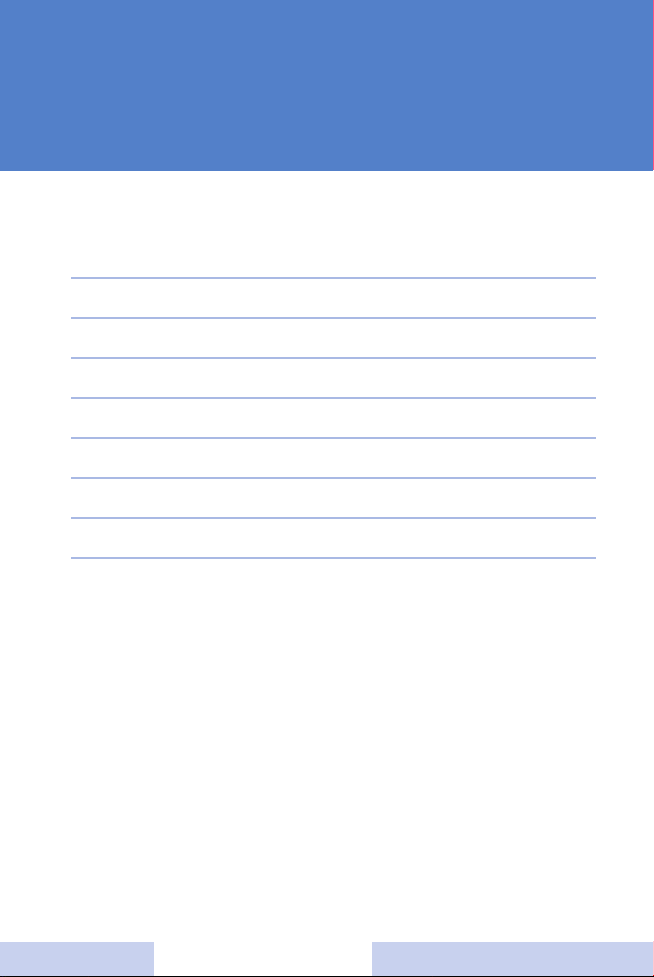
3
Contents
Page
Your ACURISTMLife BTE (behind-the-ear) hearing system 4
Battery insertion and removal 5
Inserting and removing your ACURIS Life 8
Turning your ACURIS Life on and off 9
e2e wireless
TM
10
Maintenance and care 12
Important notes 13
Troubleshooting tips 14
Page 4

Optional: ACURIS Life
(Standard earhook)
4
Your ACURIS Life BTE (behindthe-ear) hearing system
ACURIS Life
Hearing system for mild to moderate hearing loss
Note:
• Wear the LifeTube always with the LifeTip.
• Make sure that the LifeTip is completely attached
to the LifeTip Adapter.
• Change the LifeTube or LifeTip when they are cracked.
• Put the LifeTube with the LifeTip carefully and not too
deep into the ear.
• Use the LifeTube and LifeTip only in the way described
in this user guide.
Features
1. LifeTube
2. LifeTip
3. LifeTip Adapter
4. Earhook (optional)
5. Microphone opening
6. Cover for programming
socket
7. Battery compartment
8. Color-coded typeplate
red = right instrument
blue = left instrument
g
h
j
a
f
s
g
h
j
k
k
d
Page 5
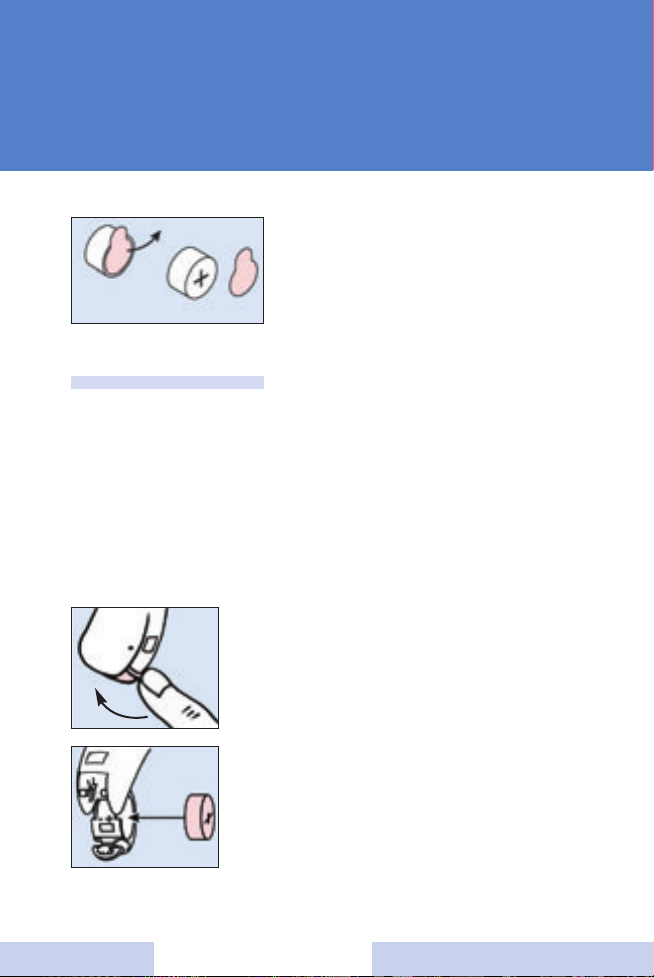
5
Battery insertion and removal
Handling the battery
The protective tab on your
battery should only be removed
when you are ready to use the
battery.
Inserting the battery
Open the battery compartment
with your fingernail as shown in
the illustration.
Swivel open the battery compartment door, if not already open.
Place the proper size battery
(Type 312) so that the "+” symbol
on the battery coincides with the
"+” marked on the battery compartment.
Three useful tips:
• The positive (+) side of the battery is always the
smooth side. You can recognize the negative (-) side
by the colored ring.
• Always keep spare batteries with you
• If you feel you cannot change the battery yourself, ask
someone to help you: a family member, friend or your
hearing instrument specialist.
Page 6

6
Gently close the battery compartment by pressing the bottom of
the door upward with your finger
tip. Do not force the door shut. If
it does not close easily, check to
see if the battery was inserted
properly. When the battery door
is completely closed, your hearing
instrument is ready for use.
Removing the battery
Normally the battery drops out
when the compartment is completely open. If the battery does not
come out, lightly tap the system or
push the battery out with a pencil
as shown.
Low battery indicator
Your hearing system may be programmed to inform you
when the battery should be replaced for best system performance. You may hear an intermittent series of beeps and/or
experience low amplification power or volume. Change the
battery when either of these occurs.
If you have an ePocket remote control, the battery status can
be checked using the "data read out” function. (See the
ePocket user guide for more information).
Page 7

7
Caution:
Keep the batteries away from the reach of children.
Batteries can be harmful if swallowed.
If swallowed consult a physician or a hospital imediately.
Change the batteries when any of the following occur:
- volume becomes softer or weak
- you hear a battery signal beep
- you see empty battery status on the display of
your ePocket.
Do NOT throw used batteries into household trash.
Return them to your hearing instrument specialist for
environmentally correct disposal.
Power-on-delay
Your ACURIS Life hearing instrument may be equipped with
a “power-on-delay” feature. In this case the hearing system is
automatically turned on with a delay of 12 seconds, so that
you may insert the hearing instrument into your ear without
experiencing unpleasant feedback (whistling)
Page 8

8
Inserting and removing
your ACURIS Life
Make sure that your hearing
instrument is turned off. Hold
the LifeTip Adapter or earmold
between your thumb and index
finger and insert it carefully into
your ear canal. You may find it
helpful to pull your ear slightly
upward or to the back. Gently
work the LifeTip Adapter with the
LifeTip or earmold into its proper
position by adjusting it until it is
firmly seated in your ear. Once
inserted, you should feel whether
the LifeTip Adapter with the
LifeTip or earmold is placed correctly. Next, place your hearing
instrument behind your ear and
turn it on.
Tip:
Practice inserting and removing
your hearing instrument correctly.
An easy way to practice is to sit
down at a table. Place a mirror in
front of you and prop your elbows
on the table so you can guide
your hands easily and safely. This
will help you stay relaxed and
comfortable while you practice.
Page 9

9
Turning your ACURIS Life
on and off
To turn off
Press the battery compartment to
the rear down to the first stop to
turn the instrument OFF.
To turn on
Fully close the battery compartment to turn the instrument ON.
Your ACURIS Life hearing system automatically turns on
when a battery is inserted and the compartment door is
closed completely.
Page 10

10
e2e wireless
TM
Unique to your ACURIS Life hearing system is the e2e (ear-toear) wirelessTMtechnology. The wireless functionality:
- automatically adjusts the system to change both
hearing instruments simultaneously to adapt to
different listening situations.
- allows use of accessories including the ePocket
(bi-directional remote control).
- provides synchronization of the settings in the system.
- with the ePocket are three programs available.
- with the ePocket the volume can be changed.
For further information on the ePocket, contact your hearing
instrument specialist or refer to the ePocket user guide.
Your hearing instrument specialist can activate or deactivate
the wireless functionality of your hearing system. The ePocket
can be activated or deactivated separately.
Note:
The performance of the e2e wireless could be affected by
electro-magnetic interference, such as a computer monitor or
halogen lamp systems controlled by a switching power supply.
Move away from the source of interference if you experience
difficulty.
Page 11

11
Wireless remote control ePocket
TM
(accessory)
With the wireless function you also
have the possibility of using the
ePocket (bi-directional remote
control) from Siemens. With it,
you can change the program and
volume of your hearing system
and read out the system settings.
For further information on the
ePocket, contact your hearing
instrument specialist or refer to
the ePocket user guide.
Page 12

Care tips:
• You should place your hearing
system in a "dry aid kit" with a
special moisture-attracting capsule overnight. The drying capsule
draws damaging moisture out of
the system.
• Your hearing instrument specialist
can supply you with special care
sets and drying capsules to keep
your hearing system in good
condition.
12
Maintenance and care
Your new ACURIS Life hearing system is a highly sensitive
system. Proper care and handling will ensure the best
possible performance.
Earwax may accumulate on your LifeTube, LifeTip or earmold.
If not cleaned regularly you can damage the hearing systems
or cause health problems. Therefore:
1. Caution: Do NOT put the hearing
system in water.
2. Occasionally bring your hearing
system to your hearing instrument
specialist to have the LifeTube or
the hearing tube changed or
cleaned and the system checked.
Always store your hearing system in the case
provided.
Page 13

13
Important notes
• Never expose your hearing system to extreme temperatures
or high humidity. Do not store it in direct sunlight. Do not
wear it when taking a shower or when using hairspray.
• As with all electrical, non gas-encapsulated systems,
the hearing system must not be operated in explosionendangered rooms.
• Do not wear your hearing system during short-wave therapy,
or if you work or are medically treated with strong magnetic
or high-frequency fields
• Make sure to turn off the system when not in use.
This helps preserve your batteries.
• When not wearing your system for long periods of time,
remove the batteries. This prevents leakage, which can
some times occur in batteries. Replace batteries that have
a leakage immediately.
• This device complies with Part 15 of the FCC Rules.
Operation is subject to the following two conditions:
(1) this device may not cause harmful interference, and
(2) this device must accept any interference received,
including interference that may cause undesired operation.
• Changes or modifications not expressly approved by the
party responsible for compliance could void the user's
authority to operate the equipment.
IC: 267AB-WL001
Page 14

14
Troubleshooting tips
Your ACURIS hearing system is an extremely reliable device.
However, should a problem occur, this can usually be corrected
quickly. Use this trouble shouting guide to sort out simple
problems.
PROBLEM CAUSE POSSIBLE SOLUTION
System Weak battery Replace with new
sound is weak battery
System clogged Clean Life Tube or
earmold
Volume to low Turn up volume with
ePocket*
System Improper seating in Try reinserting the instru-
whistles ear (only with stan- ment until it fits securely
dard earhook)
Volume to high Lower volume with
ePocket*
Clogged with wax or Clean Life Tube or ear
excessive wax in mold or contact your
ears hearing instrument
specialist
Crack in Life Tube or See your hearing instruearmold tubing ment specialist
Page 15

15
PROBLEM CAUSE POSSIBLE SOLUTION
Sound is Volume to high Lower volume with
distorted or ePocket*
intermittent
Weak battery Replace battery
“Buzzing” or Battery compartment Gently close the
“whistling” is not completely battery compartment
sound closed
Weak battery Replace battery
Hearing System not Turn on system
system turned on
does not work
Battery compart- Gently close the battery
partment is not compartment completely
completely closed
Dead battery Replace with new battery
Battery polarity Make sure battery is
reversed inserted correctly
Power-on-delay is Wait and check after
aktiv app. 15 seconds
*) Only possible with the ePocket (remote control)
If you still encounter problems after trying these suggestions,
consult your hearing instrument specialist.
Page 16

Siemens
Audiologische Technik GmbH
Gebbertstraße 125
91058 Erlangen
Germany
www.hearing-siemens.com
Order-No.: A91100-M5100-1149-01-7600
Printed in Germany
180305.CG
10 05 48 66
Subject to change without prior notice.
With the CE marking Siemens confirms compliance with the European Directive 93/42/EEC
concering medical devices.
If the product is not used anymore, public laws and guidelines can be valid for its disposal.
We recommend you to get in touch with the service center in order to maintain these legal
guidelines and exclude possible environmental damage resulting from its disposal. According
to national guidelines, batteries and package must be recycled in a sustainable way.
0123
