Siemens 540-103, 540-104, 540-803 Installation Instructions Manual
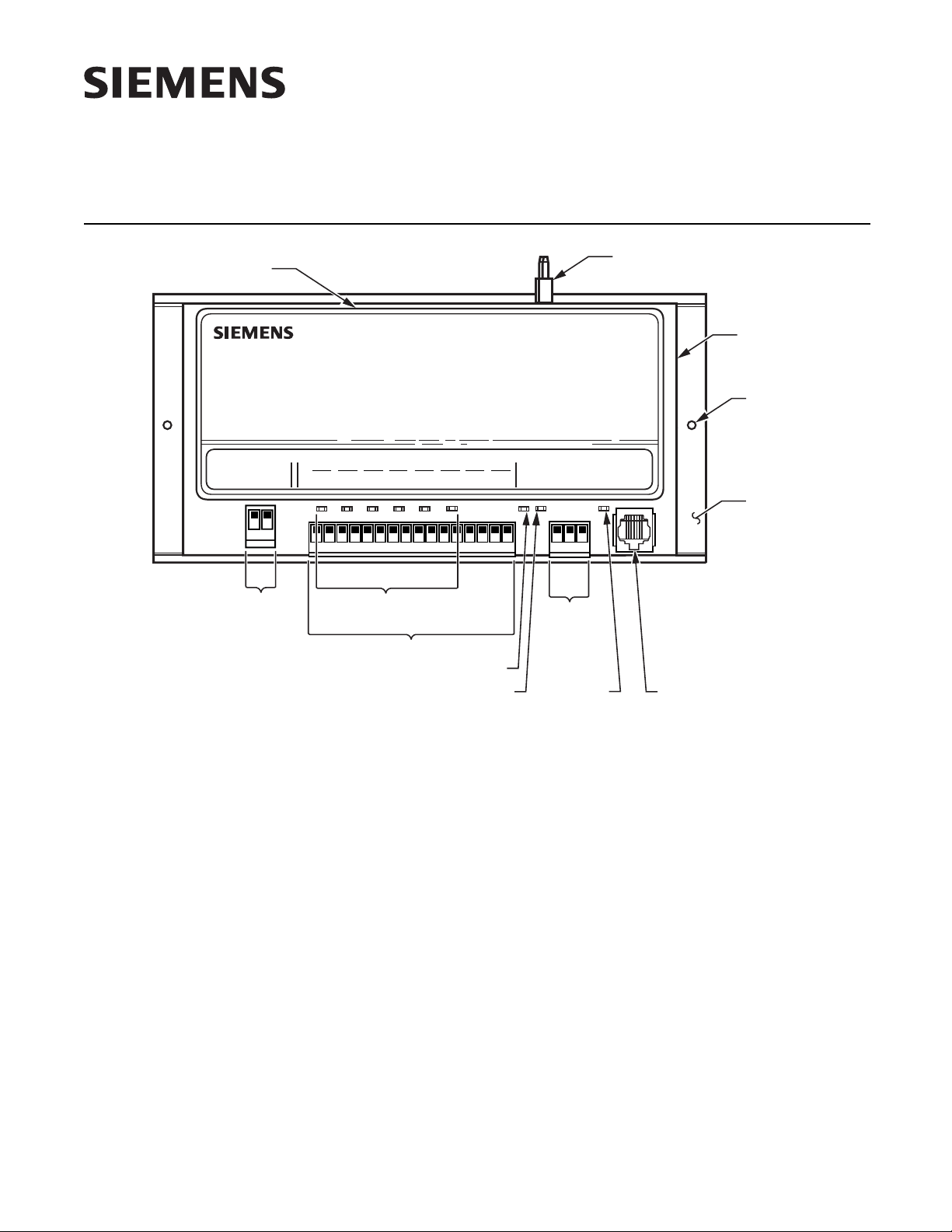
Installation Instructions
Document No. 540-320
July 15, 2009
Constant Volu
COVER
TERMINATIONS
TEC0200R6
me Controller—Electronic Output
SENSOR PORTS
24 V-AC
CEH
CH
POWER
TRUNK
DO 1 DO 2 DO 3 DO 4 DO 5
NO C NO C NO C NO C NO C
1 2 3 4 5 6 7 8 9 10 11 12 13 14 15 16
1 2 3 4 5 6 7 8 9 10 11 12 13 14 15 16
DO LEDS
INPUT/OUTPUT TERMINATIONS
DO 6 DI 3 DI 2 FLN
NO C
AI 3
TRANSMIT LED
RECEIVE LED
TX RX + - S
FLN TRUNK
TERMINATIONS
TRUNK
BST RTS
+-
S
BST LED ROOM TEMPERATURE
AIR VELOCITY
CONTROLLER
BOARD
MOUNTING
HOLE
(2)
MOUNTING
RAIL
SENSOR/MMI PORT
Figure 1. Constant Volume Controller—Electronic Output.
Control Applications
2030, 2032, 2033
2130, 2132, 2133 (Secure Mode Applications)
Product Description
These instructions explain how to field install or
replace a Constant Volume Controller—Electronic
Output with or without Secure Mode or optional
Autozero Module.
Shipping carton includes a controller assembly
(controller board and cover), a mounting rail,
Autozero Module and bracket (optional), and two
self-tapping screws.
tem Number: 540-320-07, Rev. CA
I
Product Numbers
540-103
540-104
540-803
Constant Volume
Controller—Electronic Output
Constant Volume
Controller—Electronic Output
with Autozero Module
Constant Volume
Controller—Electronic Output
for Trane
...continued on next page
age 1 of 6
P

Document No. 540-320
Installation Instructions
July 15, 2009
540-804
540-103C Constant Volume
540-104C Constant Volume
Constant Volume
Controller—Electronic Output
with Autozero Module for Trane
Controller—Electronic Output
with Secure Mode
Controller—Electronic Output
with Autozero Module and Secure
Mode
CAUTION:
Keep the unit in its static-proof bag until
installation.
Accessories
540-628P25
(pack of 25)
Parts for CE Compliance:
550-705
588-100 series
540-155
550-002
Low cost temporary temperature
sensor that enables space control if
the permanent room or duct sensor is
not installed.
Clamp-on ferrite filter (10 pack)
Approved 2-RJ11 RTS cable in 25’,
50’, or 100’ (7.6-m, 15.2-m, 30.48-m)
Metal Small Equipment Controller
Enclosure
Large Equipment Controller Enclosure
•Smallflat-blade screwdriver
• Cabling and connectors. See the section.
• Cordless drill/driver set
Prerequisites
• MBC or RBC enclosure mounted with at least
one open slot on the C-BUS and AC power
connected.
• CE Compliance requirements met, if needed.
• Termination blocks installed, if any.
• Authorized modem installed if connection to a
public telephone network is required.
• One 115V or 230V receptacle (depending on
device) to power the Trunk Interface II.
If the controller is b eing installed on a box
with1ormorestagesofelectricheat,
the 550-809 MOV with pre-terminated
spade connectors must be installed across
the manufacturer-supplied airflow switch.
MOV’s can be installed at the time the
controller is factory mounted; coordinate
with the box manufact urer prior to order
.
placement. For field installation, see Metal
Oxide Varistor Kit Installation Instructions
(540-986).
Instructions
Warning/Caution Notations
All wiring must confo rm to NEC and local
codes and regulations.
CAUTION:
Equipment damage or loss of data may
occur if you do not follow the procedures
as specified.
1. Secure the mounting rail (Figure 1) in the
controller’s desired location.
2. Place the ESD wrist strap on your wrist and attach
it to a good earth ground.
Expected Installation Times
10 minutes.
3. Remove the controller from the static proof bag
and snap it into place on the mounting rail.
4. Connect the FLN (Figure 2).
Required Tools and Materials
• Flat-blade screw dr
Page 2 of 6 Siemens Building Technologies, Inc.
iver (1/8-inch blade width).
