Siegenia smart module universal Assembly Instructions Manual
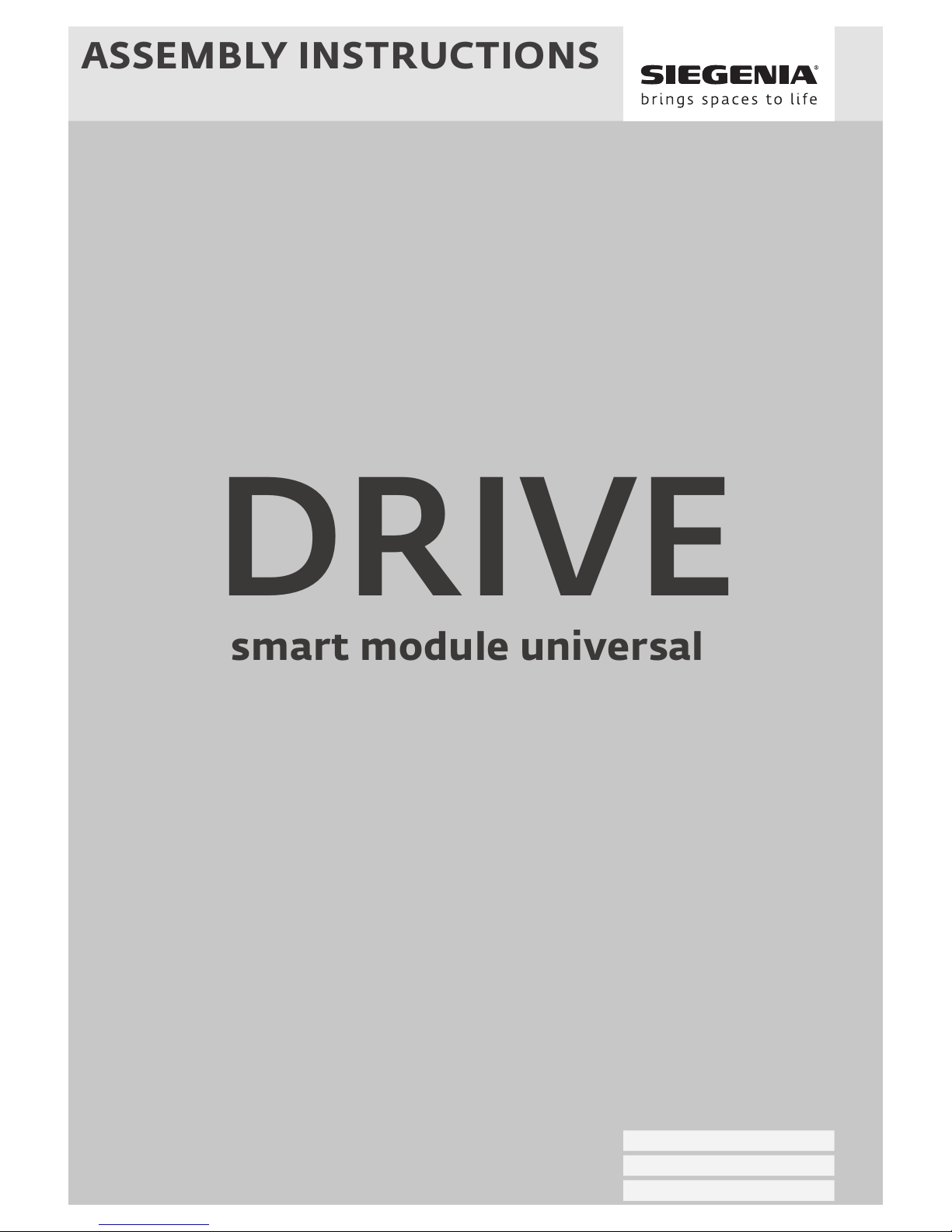
Window systems
Door systems
Comfort systems
DRIVE
Web server module for motorised drives.
smart module universal
ASSEMBLY INSTRUCTIONS

smart module universal Assembly instructions
2 12.2017
Contents
Target group of this documentation ...................................................................................................3
Intended use .......................................................................................................................................3
Improper use ....................................................................................................................................... 3
Safety notes ........................................................................................................................................ 4
Installation ...........................................................................................................................................4
Operation/control .............................................................................................................................. 9
Rectification of malfunctions ............................................................................................................... 9
Technical specifications ...................................................................................................................... 10
Feedback on documentation .............................................................................................................10
Declaration of Conformity .................................................................................................................. 11

Assembly instructions smart module universal
12.2017 3
Target group of this documentation
All assembly and installation work described in this document is to be performed by experienced
professionals only who have training and practice in the installation, commissioning and maintenance of ventilation units. Safe and proper assembly of this unit is not possible without expert knowledge.
Intended use
• The smart module universal controls the SIEGENIA window drives MH10 and the SIEGENIA
A-opener door locks, GENIUS type A and GENIUS type B.
Upon request and approval from SIEGENIA, devices from third party manufacturers can be
controlled via the smart module universal.
• The smart module universal is intended for indoor use and is either installed in suitable flush-mounted
boxes or surface mounted in approved branch boxes.
• All assembly and electrical installation work must be carried out according to our assembly
instructions.
Wiring the unit incorrectly can irreparably damage its electronic components.
• The smart module universal may not be used in event of air humidity >80%.
The unit is not approved for use in swimming pools and/or wet rooms.
• The smart module universal must be protected against moisture, dust and vapours.
• A room temperature of 0°C to 45°C must be maintained.
• smart module universal is only to be used if it is in a technically sound condition, and no modifications
may be made to the unit and/or its components.
• Only use smart module universal with original accessories from SIEGENIA.
• In the event of a fault, have the smart module universal checked and repaired by experienced
specialists only.
Improper use
• The smart module universal may not be fitted in a metal casing, as this could lead to shielding of the
WLAN signal.

smart module universal Assembly instructions
4 12.2017
Safety notes
Electrically operated unit. Risk of fatal injury from electric shock or fire.
To prevent personal injury or damage to property, always comply with the following instructions:
• If the mains connection cable for the unit is damaged, it must be replaced by SIEGENIA, its customer
service or an equally qualified person to eliminate hazards.
• Only a qualified electrician may perform any work on the 230V AC mains power supply that is
required in order to connect the unit.
• All-pole safety isolation is required if the customer is routing the mains cable.
• Relevant country-specific regulations with regard to installation, functional testing, repair and
maintenance of electrical products must be strictly followed for all work carried out on the voltage
supply system or house wiring system.
• Should a solid object or any liquid get inside the unit, stop operation immediately and disconnect the
unit from the mains power supply.
• Hazard due to third party attacks on SIEGENIA WLAN devices! Please observe the following notes
to protect your system against attacks by third parties:
- Every SIEGENIA WLAN device is protected by two passwords (user and administrator). It is
essential that you change these passwords after the initial setup. Do not leave in the default
setting.
- If the SIEGENIA WLAN devices are integrated in your home WLAN, this must be encrypted for
operation.
- Please choose secure passwords consisting of lower case and capital letters, numbers and special
symbols.
Installation
• The installation site of the smart module universal should not be accessible to third parties.
• The smart module universal should be installed to be as free from interference as possible.
The following interferences can have a negative influence on the WLAN signal:
- Water lines
- Stone and concrete walls
- Metal objects
- Air conditioning units
- Wireless devices (e. g. radio telephones, baby monitors, Bluetooth loudspeakers, etc.)
- WLAN networks on the same wireless channels (e. g. the neighbour's WLAN router)
• If energy-carrying cables are routed in parallel to data cables (ISDN, DSL, etc.), this could lead
to interference e.g. in the speed of the data transmission.
