
PLUS II
Dynamic Mattress Replacement System
User Instructions
www.sidhil.com

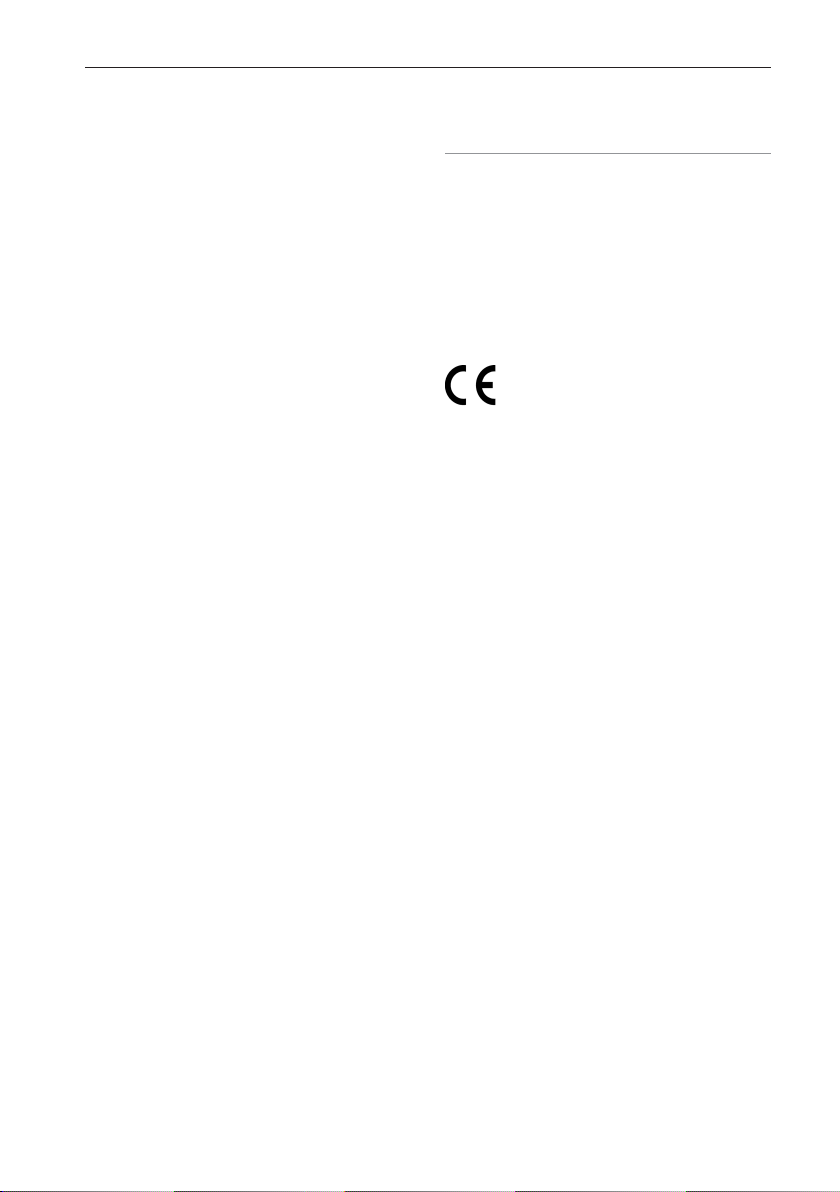
CONTENTS
Important Notice
Before operating this medical equipment, it is
important to read this manual and understand
the operating instructions and safety
precautions. Failure to do so could result in
injury and/or damage to the product.
If you have any questions, please see contact
information on rear cover.
INTRODUCTION ..................................... 4
SAFETY PRECAUTIONS ......................... 5
PRODUCT OVERVIEW............................ 6
INSTALLATION ....................................... 7
OPERATION ............................................ 9
Control Unit Panel ................................ 9
Mattress Function ................................ 9
Use of Incontinence Products ............. 11
Static Mode ....................................... 11
Removal & Transport Function ............ 12
Mains Supply Power Failure ................ 12
TROUBLESHOOTING ........................... 13
CLEANING ............................................ 15
MAINTENANCE .................................... 16
TECHNICAL SPECIFICATION ................. 17
WARRANTY INFORMATION ................. 23
3
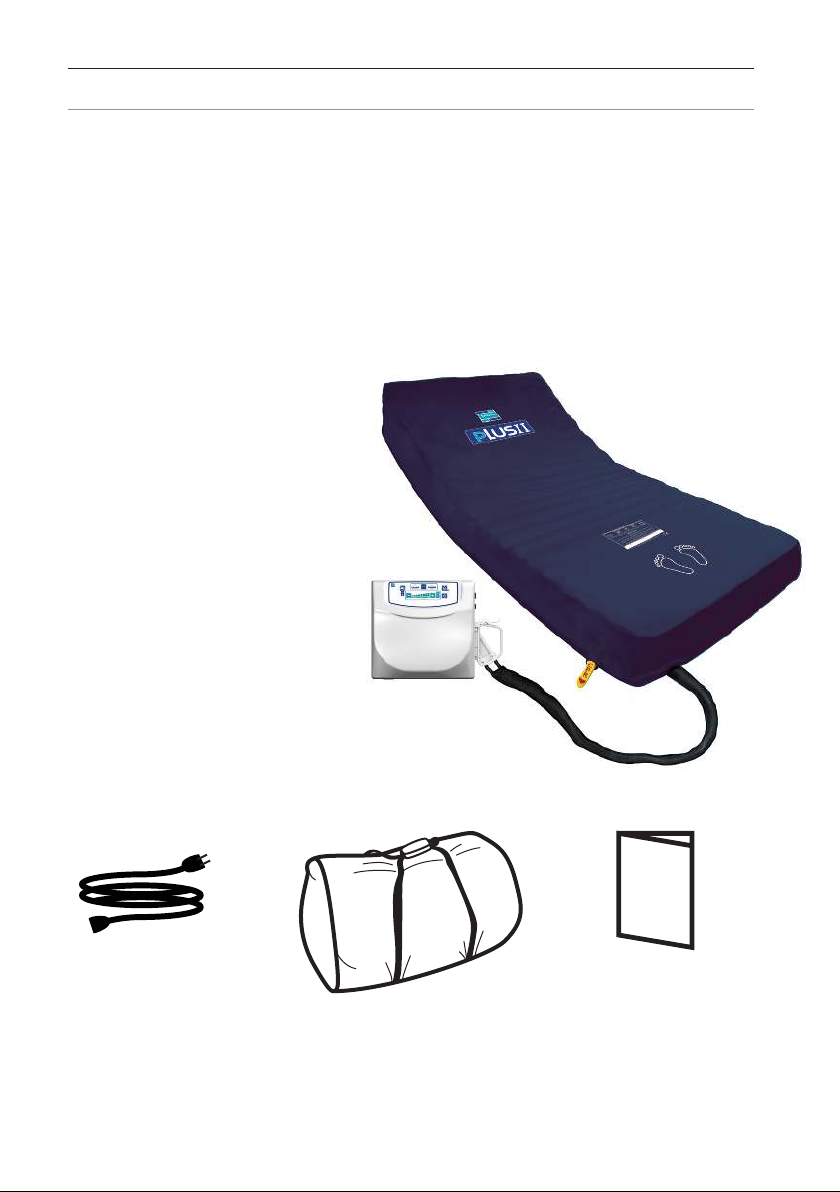
INTRODUCTION
Plus II Dynamic Mattress Replacement System
Thank you for choosing a Plus II Dynamic Mattress Replacement System. This user manual should
be read carefully before using the mattress as it contains important information regarding safe
operation and maintenance in order to provide long lasting and reliable service.
Please ensure that you understand all the instructions, if you have any questions concerning the
operation and maintenance of the mattress please contact your supplier who will provide you with
expert professional advice.
Plus II Mattress System
The box contains an assembled
mattress system consisting of:
A. Plus II Alternating Dynamic System
B. Digital Control Unit
C. Power Cord
D. Carry Bag
E. User Manual
C.
D. E.
A.
B.
4
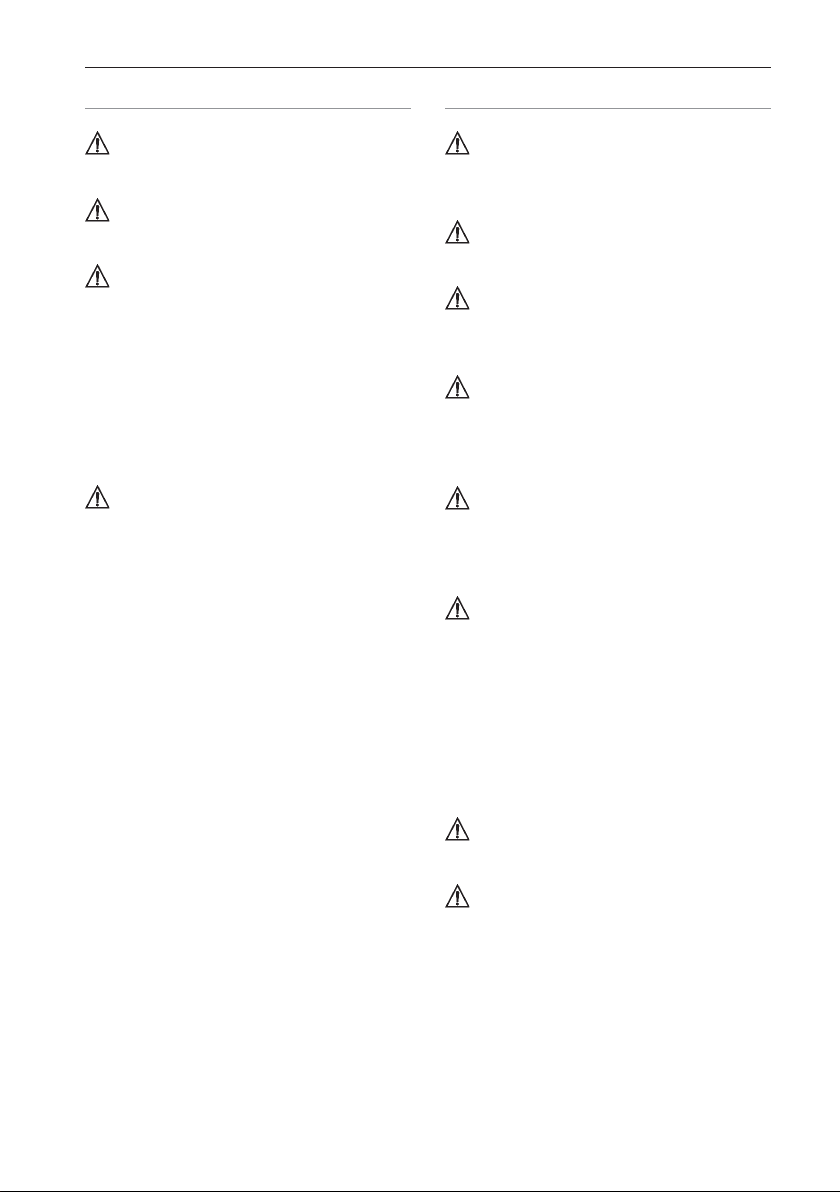
SAFETY PRECAUTIONS
In General Control Unit
Do not use this equipment in the
presence of flammable anaesthetics.
Keep away from sources of heat and
naked flames.
Bed frames used with the systems
can vary greatly depending on the specific
healthcare setting (i.e. hospitals, nursing
homes, home care etc). It is the responsibility
of the carer to carry out the necessary risk
assessments to ensure the safety of the
patient. This includes, but is not limited to,
the appropriate use of side rails to prevent
falls and/or patient entrapment.
Minimise articles (e.g. bedding) between
the mattress surface and patient, and secure
bed sheets loosely so as not to affect the
alternating cell movement.
The control unit is tested and CE marked
in line with Medical Device Directive (93/42/
EEC).
Only plug into a mains socket using the
mains cable supplied with the system.
Exposure of the control unit to any liquid
while it is plugged in could result in a severe
electrical hazard.
Only use fuses that have the same
specified rating. Using fuses with higher
ratings could result in damage and/or injury.
(See Technical Specification).
The control unit is a precision electronic
product. Use care when handling or
transporting. Dropping or other sudden
impacts may result in damage to the unit.
Do not open the control unit – risk of
electrical shock. Do not attempt to repair or
service the control unit. Repairs and service
should be conducted by suitably trained
personnel. If the control unit is not functioning
properly, or has been damaged, unplug the
unit and take it out of service immediately
(See contact information on rear cover for
repair and service information).
Do not place any objects or items, such
as blankets, on or over the control unit.
The mains cable to the control unit should
be correctly positioned to avoid a tripping
hazard and/or damage to the cable. It is
recommended to place the cable under the
bed frame and attach it to a mains socket by
the head end of the bed.
5
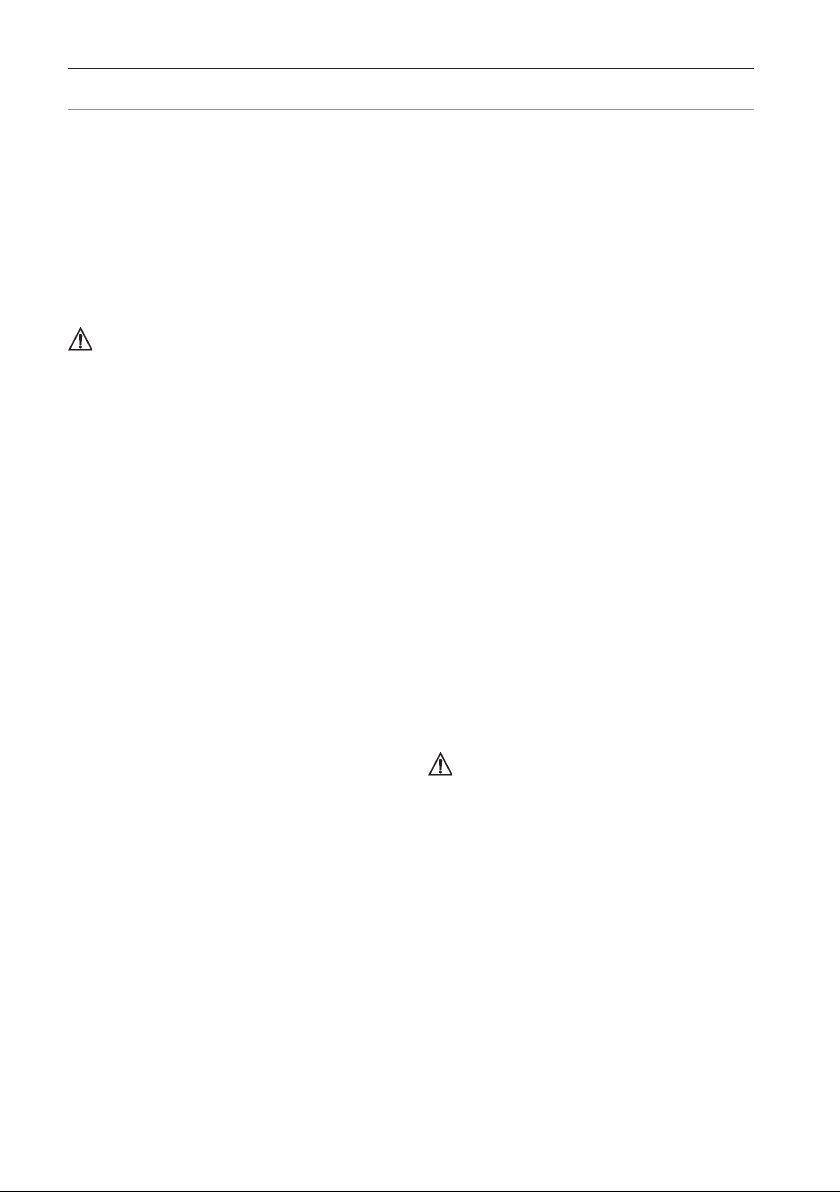
PRODUCT OVERVIEW
Alternating Mattress System (see Technical Specification)
The Plus II Dynamic Mattress Replacement
System is intended to provide comfort and
pressure relief to patients vulnerable to
pressure damage. It is designed for use on
both standard and profiling bed frames. Ideally,
patients allocated to this system will have
some degree of independent mobility or can be
repositioned according to individual needs.
The maximum patient weight limit is
177kg (28 Stone).
Mattress
This system includes three static head cells
to provide static support for optimum user
comfort, while air pressure in the other cells
is alternated over a 12 minute cycle. This
provides regular periods of pressure reduction
to aid blood and lymphatic flow to vulnerable
tissue
Control Unit
The control unit provides the air supply to the
mattress.
• It is controlled via a touch panel with
integrated digital display. The alarm sounds
when low pressure is detected or when
power is interrupted. The alarm mute
function silences the alarm for a maximum
of 20 minutes – the alarm resumes if the
cause of failure is not resolved. The alarm
will sound for up to two hours following an
interruption to power.
• The control unit includes a back up battery
for the audible alarm. This battery is
continuously re-charged and will last the life
time of the product.
• Functions on the control panel adjust the 8
comfort level settings.
• When a fault condition exists a warning LED
is illuminated with an audible alarm.
The visible and audible alarm function has a
number of indications depending on the cause
of the failure (see’Troubleshooting’ section).
If the mains cable becomes detached the
alternation sequence is suspended and the
mattress cells remain inflated and/or deflated
based on the current cycle. The audible alarm
will sound.
6
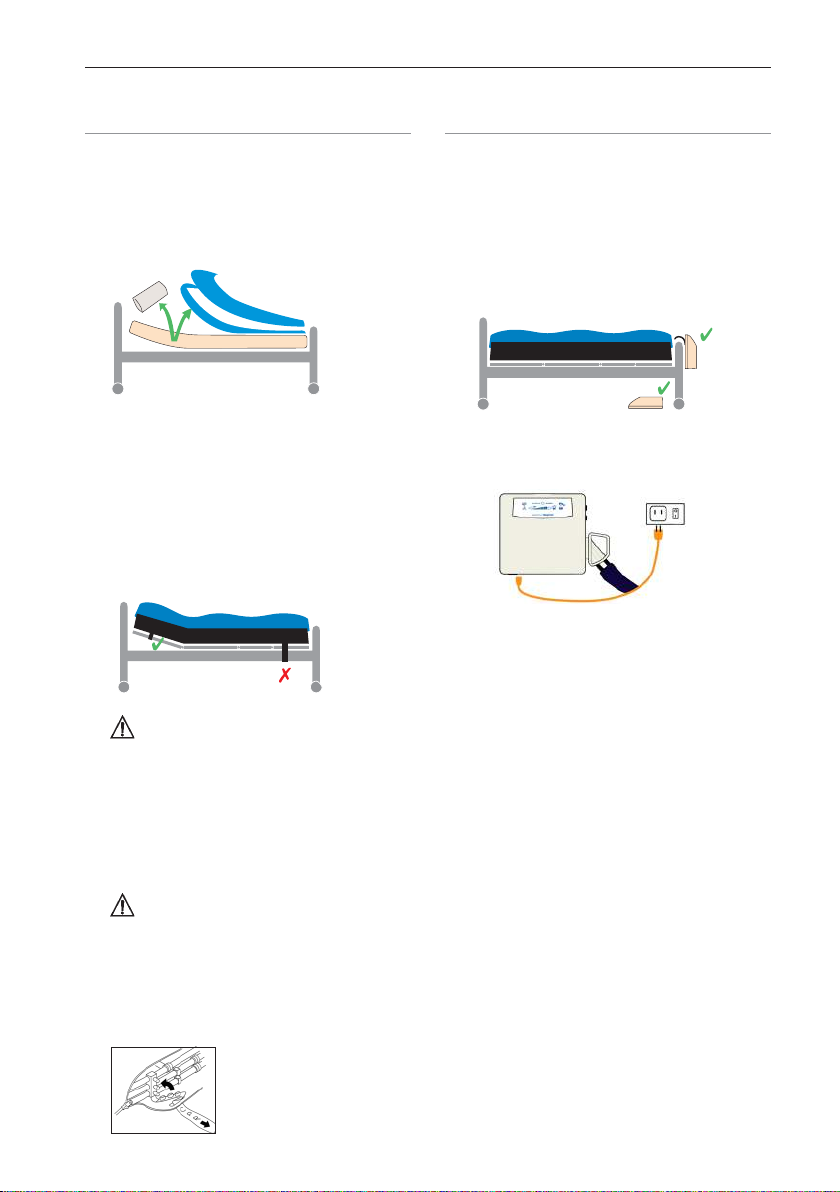
INSTALLATION
Any damaged or missing components should be reported to your supplier as soon as possible.
System Installation Control Unit Activation
The following describes the procedures for
initial system set up:
a. Remove all covers, sheets and mattress
from the bed.
b. On a standard bed, position the mattress
on top of the bed frame, top cover facing
upwards and air hoses at the foot of the bed
for control unit positioning.
c. Attach to the bed by securing the
adjustable straps loosely under each
section of the bed.
On a profiling bed, secure the
adjustable straps around the moveable
sections of the bed frame.
d. To avoid any risk of damage to the mattress
ensure there are no sharp objects which
may come in contact with it.
Check that the attachment of
the mattress does not interfere with the
movement or operation of the bed.
e. Ensure the CPR tag sealing connectors are
pushed firmly onto the air pipes.
a. Position the control unit by hanging the
hooks over the foot board or place unit
on the floor under the bed with the front
facing upwards. Ensure the rear of the unit
is not obstructed by carpet, rugs etc. It is
advisable to place the unit on a firm surface.
b. Attach the air connector handle to the
control unit. Ensure air hoses do not kink
between frame and control unit.
c. Insert mains cable into the control unit, plug
into a mains socket.
Press the power button for at least two
d.
seconds to activate the control unit.
pressure LED’s will flash indicating the system
has activated. The system will be ready for use
in a maximum of 50 minutes.
e. When initial inflation is complete, the 4th
pressure LED and the alternating mode
LED will illuminate to indicate the system is
ready for use (system automatically defaults
to alternating mode at start-up)
f. Once inflated, ensure the straps that attach
the mattress to the bed frame are secure
and hold the mattress in place, adjust as
necessary.
g. Once the mattress is fully inflated, the
bedding can be replaced. Secure sheets
loosely enough to ensure they do not
interfere with cell alternation.
The
.
7

INSTALLATION
To attach the handle to the control unit:
1) Depress the lever on the top of the handle.
2) Aligning the ports on the handle with those
on the control box, firmly push the handle into
position.
3) Release the lever, ensuring this has engaged
onto the catch connected to the control box.
To remove the handle from the control unit:
1) Depress the lever on the top of the handle.
2) Pull the handle away from the control unit.
1
2
8

OPERATION
Control Unit Panel
A Power Button
Turns system on/off by pressing for at least two
seconds.
B Alarm LED
The red LED flashes and an audible alarm
sounds when a fault condition has arisen in the
control unit or mattress.
C Alarm Mute Button
Silences the audible alarm. The audible alarm
will resume after 20 minutes if cause of failure is
unresolved.
The audible alarm also sounds when the power
is switched off – press alarm mute to silence.
D A/S Button
Selecting alternating mode cyclically inflates
and deflates the cells in sequence.
Selecting static mode fully inflates all cells with
no dynamic alternation.
Static mode will automatically revert to
alternation mode after 1 hour for patient safety.
E Pressure ‘+/-’ Buttons
Press ‘+/-’ to increase or decrease the
pressure setting. There are 8 available
pressure settings from soft to firm (18mmHg to
60mmHg; 6mmHg per step). The green LED’s
illuminate to indicate which of the 8 settings is
operational.
C
D
Max Button
F
Pressing the ‘max’ button facilitates rapid
inflation to the maximum pressure setting
(60mmHg), the orange ‘static’ LED will
illuminate. After 20 minutes, the system
automatically reverts back to the previous
pressure setting for patient safety.
If this function requires cancellation prior to
the system automatically switching back to
the previous setting either the ‘max’ or ‘A/S’
buttons can be pressed.
G Control Unit Lock / Unlock Button
Pressing for at least 2 seconds locks the
control unit settings – an audible tone sounds
and an amber LED illuminates to indicate
the system is locked. When locked, only the
alarm mute and lock / unlock buttons remain
operational.
Pressing again for at least 2 seconds unlocks
the control unit (alarm sounds and amber LED
extinguishes).
The control unit will automatically unlock
in the event of a power failure.
G
E F
9
AB

OPERATION
Mattress Function
Establishing Pressure (supine patient)
With the patient lying supine (face upwards),
use the ‘+/-’ functions to establish the best
setting for effective support and comfort.
Before changing or lowering the pressure,
ensure the system is working effectively by
performing a ‘bottoming out’ test.
Once the system has been set for the patient,
re-check after approximately 20-30 minutes to
ensure the patient is comfortable and that the
unit is functioning correctly.
Bottoming Out Test
When altering the pressure setting, ensure
the patient is not bottoming out (insufficiently
supported by the air cells).
1. Ensure the system is in alternation mode.
2. With the patient lying in a supine position,
unzip top cover just past the sacral
(buttocks) region.
3. Slide a hand along a deflated cell under the
patient’s sacral area. The inner static cell
will remain inflated but a hand should slide
easily between patient and static cell.
4. If a hand can pass under the sacral area the
patient is adequately supported and
pressure can be lowered as required.
5. Repeat bottoming out test if pressure has
been lowered.
Establishing Pressure (upright
position)
When moving the patient to a sitting or more
upright position, the pressure may need to be
increased to provide added support and to
avoid bottoming out.
It is important to return to the original
pressure setting when the patient returns to
the supine position.
Wait a minimum of 12 minutes between
pressure adjustment and patient assessment,
it may take a full cycle for the system to
adjust.
CPR Function
Rapid deflation of the mattress may be required
for emergency treatment or system deflation.
Firmly pull the release CPR tag from the side of
the mattress to rapidly deflate the entire system.
To re-inflate the system after the CPR tag has
been pulled, replace the CPR tag ensuring all
sealing connectors are firmly attached (see
image opposite) and restart the control unit.
Wait for the mattress system to reach optimal
pressure.
A bottoming out test must be performed
after mattress inflation, following rapid
deflation.
Re-inflation settings could be different
to setting prior to deflation. Ensure correct
pressure setting is selected.
10

OPERATION
To gain access to the sealing connectors,
unzip the top cover past the CPR tag.
Push together keeping both halves
parallel to each other.
C
P
R
Use of Incontinence Products
Incontinence products such as sheets or
pads can be used with this system. However,
product performance is likely to reduce due
to the patient experiencing less pressure relief
when using these aids.
If incontinence products are to be used it
is recommended that regular patient skin
checks are performed to ensure skin integrity is
maintained.
Static Mode
Patients should always be nursed on the
mattress in alternating mode but the static
mode maybe selected for short intervals if
a patient is finding it difficult to tolerate the
alternating mode. (This could occur if, for
example, the patient is in pain, nauseated or
perhaps having difficulty in getting off to sleep).
When static is selected all cells inflate at the
pressure at which the mattress is set, thereby
offering a non moving surface. The digital
control system will return to alternating mode
after one hour, if not manually selected by the
user. This is a safety mechanism to ensure
patients are not left on a constantly inflated
surface. It should be used only after assessing
the risk to the patient’s skin.
To select static mode depress the ‘A/S’ button,
the static LED will illuminate. The pressure can be
adjusted to suit using the pressure adjustment
‘+/-’ functions on the front of the control unit.
11

OPERATION
System Removal
1.
Turn off the control unit by pressing the
power button for at least 2 seconds and
unplug the mains cable.
2. Remove the air connection handle from the
control unit and disconnect the CPR tag.
3. Place the control unit and mains cable on
top of the mattress and detach the mattress
from the bed frame.
4. Once air has been released from all cells,
roll up the mattress and return all items to
the carry bag for safe keeping.
Mains Supply Power Failure
If it is known there is to be a power cut in
advance, follow the instructions detailed under
the heading ‘Transport Function’ prior to the
power going off.
In the event of an unplanned power cut:
1. Remove the air connection handle from
the control unit and seal with the attached
transport cap.
Transport Function
1. Before patient transport, switch modes
from alternating to static and wait for 12
minutes for all cells to inflate.
2. Remove the air connection handle from
the control unit, sealing with the attached
transport cap (see image below).
3. Turn off the control unit.
Mattress will stay inflated under normal
conditions for up to 30 hours.
C
2. Turn off the control unit.
Mattress will stay inflated under normal
conditions for up to 30 hours.
C
12

TROUBLESHOOTING
The red alarm LED flashes, and an audible alert sounds, to indicate the control unit or mattress
pressure has failed. The LED will remain illuminated until appropriate pressure is restored. The
audible alarm can be silenced by pressing the alarm mute button.
The system has five different alarm signals, identified by five different pressure setting illumination
sequences. The signals and corresponding pressure setting LED displays are illustrated below:
Alarm/Fault Cause Solution
Control unit does not
operate; no display
LED’s illuminate
Alarm LED
+ audible alarm
Alarm LED
+ audible alarm
The control
unit may not be
attached to a
power socket or
a fuse may need
replacing
Initial failure
(within 50 minutes)
Pressure too low 1. Reset the alarm – turn off power and press the
1. Check the mains cable is firmly plugged into a
wall socket and the control unit. Check the mains
power is switched on (to ensure socket is working
plug in a lamp or other fused electrical device).
2. Check the mains plug fuse (3A) then check control
unit fuse (1A) – see Section ‘Maintenance’.
Do not try to open the control unit.
Opening the unit could cause personal injury or
equipment damage.
1. Reset the alarm – turn off power and press the
alarm mute button.
2. Check the handle is intact, ensuring all four sealing
connectors are firmly fitted to the control unit and
the air hoses. Check the CPR tag is attached and
all sealing connectors are firmly secure.
3. Check all air hoses along the inside of the mattress
– each should be firmly connected. Check each air
cell is securely attached to its connecting air pipe.
4. Check all cells, pipes and hoses for any air leakage.
5. Switch on power.
alarm mute button.
2. Check the handle is intact, ensuring all four sealing
connectors are firmly fitted to the control unit and
the air hoses. Check the CPR tag is attached and
both sealing connectors are firmly secure.
3. Check all air hoses along the inside of the mattress
– each should be firmly connected. Check each air
cell is securely attached to its connecting air pipe.
4. Check all cells, pipes and hoses for any air leakage.
5. Switch on power.
13

Alarm/Fault Cause Solution
TROUBLESHOOTING
Alarm LED
+ audible alarm
Alarm LED
+ audible alarm
Alarm LED
+ audible alarm
Pressure too high 1. Reset the alarm – turn off power and press the
alarm mute button.
2. Disconnect the air hoses to reduce pressure –
reconnect when pressure has decreased.
3. Check for twists in the air hoses between mattress
and control unit.
4. Switch on power.
Alternating
mode failure (no
alternation)
Power down
1. Reset the alarm – turn off power and press the
alarm mute button.
2. Disconnect the air hoses to reduce pressure –
reconnect when pressure has decreased.
3. Switch on power.
1. Press the alarm mute button to silence the audible
alarm.
2. Check the mains cable is firmly plugged into a
wall socket and the control unit. Check the mains
power is switched on (to ensure socket is working
plug in a lamp or other fused electrical device).
3. Check the mains plug fuse (3A) then check the
control unit fuse (1A) – see section ‘Maintenance’.
Do not try to open the control unit. Opening
the unit could cause personal injury or equipment
damage.
Patient is sinking or
bottoming out
The pressure may
be set too low
for the patient’s
weight
1. Increase the pressure setting by pressing the ‘+’
button.
2. To check effective system performance, conduct a
bottoming out test as described previously.
If the above actions fail to rectify the problem
please contact your local authorised service
provider or Sidhil Limited.
14

CLEANING
Infection Control
Routine cleaning for infection control must
be carried out in accordance with your local
infection control policy or regulatory body.
Cleaning the Control Unit
Disconnect the mains cable from the
power socket before attempting to clean the
control unit.
Do not immerse the power unit in water.
Ensure the mains cable and power unit
are dry before use.
The control unit can be cleaned by wiping
down with a damp cloth soaked in a sodium
hypochlorite solution (1000 ppm available
chlorine) and dried with a clean dry cloth.
The power unit is not IP rated therefore
care should be taken to ensure only a damp
cloth is used.
Cleaning the Mattress
Before attempting to clean the mattress the
top cover should be checked for physical signs
of damage that may lead to strike-through
(ingress of fluid through cover). This is achieved
by unzipping the top cover and looking for
signs of staining to the white underside. Any
evidence of strike-through will require a new
cover to be fitted to the system.
The cover must not be reused if strike-
through is evident.
Wipe down with a disposable soft cloth
moistened with a mild detergent and diluted in
warm water (40˚C), dry thoroughly before use.
Wipe down with a solution of Sodium
Hypochlorite or similar (up to 1,000ppm
Chlorine), dry thoroughly before use.
In extreme cases 10,000ppm Chlorine
can be used but the following process must
be adhered to: 1) Wipe cover down using
cold water 2) Clean with Chlorine solution 3)
Finally wipe cover again using cold water.
The top cover may also be decontaminated
using Ethylene Oxide or the Draeger method.
Additional infection control and routine cleaning
must be carried out in accordance with your
local infection control policy.
Do not use Phenol based cleaning agents (e.g.
Stericol, Hycoline, Clearsol etc.).
Mattress Cover Cleaning Instructions
71 C
Machine Wash at 71˚C
Do Not Iron
Do Not Bleach
Do Not Dry Clean Tumble
Dry on Low Heat
If the above washing instructions
are not followed the warranty will be
invalidated.
15

MAINTENANCE
Only authorised service personnel or Sidhil service engineers should carry out repairs or service
activities. Failure to do so may result in the product warranty becoming void. The mattress system
must be serviced once yearly, as a minimum. Sidhil also recommends that the carer performs
frequent visual and operational inspections. If there are any signs of damage or the system is not
performing as it should withdraw it from service until the system has been repaired and is fit for use
again.
Air Filter Replacement
See service manual for control unit air filter
maintenance and replacement.
Good filter maintenance is critical to
maintain an optimal operating system.
Failure to keep the filters clean will result
in system downtime and increase repair
costs. It is recommended that the air filter
be replaced annually. Replacement air
filters are available; please see contact
information on rear cover.
Fuse Replacement - Control Unit
1. Switch off the power supply to the control
unit.
2. Remove the mains cable from the control
unit.
3. Insert a small flat head screwdriver into the
groove in the fuse holder, and turn anticlockwise (quarter turn).
4. Remove the used fuse from the fuse holder
clip and discard.
5. Insert a new fuse into the fuse holder clip.
Push fuse holder into the control unit
against the force of the spring and turn
clockwise with the screwdriver (quarter
turn).
16

TECHNICAL SPECIFICATION
Control System Digital micro controller
Cycle Time 12 minutes
Supply Voltage 230V, 50Hz
0.2A for Control Unit
Fuse Rating Mains Plug – 3AMP
Control Unit – 1AMP (x1)
Power Rating 12VA
Standards CE marked in line with Medical Devices Directive (93/42/EEC)
No. of Cells 21 cells which includes:
3 static head cells
18 alternating cells with cell-in-cell function
Cell Height 215mm
Alternating therapy AB pattern
Maximum patient weight 177kgs 28 Stone
Mattress Length 2000mm ± 20mm
Replacement Width 880mm ± 20mm
Dimensions Height 220mm ± 10mm
Weight 10.8kgs
Control Height 270mm
Unit Width 290mm
Dimensions Depth 120mm
Weight 3.5kgs
Cell material 210D PA/TPU
Base material 420D PA/TPU
Cover material Biocompatible PU/knitted PES, two-way stretch, 195 g/m²
Hose Connection Push on connector handle
Emergency CPR Rapid release tag
Mode of Operation Non-continuous
Operating (Storage/ Air humidity 30% to 75% (10% to 70%)
Transport) Environment Ambient temperature 10°C to 40°C (-10°C to 60°C)
Classification Class II equipment Type B applied part
IEC60601-1 IPX0 Not category AP/APG equipment
All product specifications are subject to change without notice.
17

TECHNICAL SPECIFICATION
Definition of Symbolys Used
The following symbols may appear in this manual, on the Control Unit, or on its accessories.
Some of the symbols represent standards and compliances associated with the Control Unit
and its use.
Caution: Consult accompanying documents
Class II equipment
Manufacturer
Serial number
Type B applied part
DISPOSAL: Do not dispose of this product as unsorted municipal waste.
Collection of such waste separately for special treatment is necessary.
18

TECHNICAL SPECIFICATIONTECHNICAL SPECIFICATION
Declaration
– electromagnetic emissions- for all ME EQUIPMENT and
ME SYSTEMS
Guidance and manufacture’s declaration – electromagnetic emission
The Plus II is intended for use in the electromagnetic environment specified below. The customer or
the user of the Plus II should ensure that it is used in such an environment.
Emission test Compliance Electromagnetic
environment
– guidance
RF emissions
CISPR 11
RF emission
CISPR 11
Harmonic emissions
IEC 61000-3-2
Voltage fluctuations/ flicker
emissions
IEC 61000-3-3
Group 1 The Plus II uses RF energy
only for its internal function.
Therefore, its RF emissions
are very low and are not likely
to cause any interference in
nearby electronic equipment.
Class B The Plus II is suitable for use in
all establishments, including
Class A
Complies
domestic establishments and
those directly connected to
the public low-voltage power
supply network that supplies
buildings used for domestic
purposes.
19

TECHNICAL SPECIFICATION
Declaration – electromagnetic immunity
Guidance and manufacture’s declaration – electromagnetic immunity
The Plus II is intended for use in the electromagnetic environment specified below. The customer or
the user of the Plus II should ensure that it is used in such an environment.
Immunity test IEC 60601
test level
Electrostatic
discharge (ESD)
IEC 61000-4-2
Electrical fast
transient/burst
IEC 61000-4-4
Surge IEC 610004-5
Voltage dips,
short interruptions
and voltage
variations on
power supply
input lines
EC 61000-4-11
Power frequency
(50Hz) magnetic
field
IEC 61000-4-8
NOTE UT is the a.c. mains voltage prior to application of the test level.
±6 kV contact
±8 kV air
±2 kV for power
supply lines
± 1 kV line(s) to
line(s)
<5% UT (>95% dip
in UT) for 0.5 cycle
40% UT (60% dip
in UT) for 5 cycles
70% UT (30%
dip in UT) for 25
cycles
<5% UT (>95%
dip in UT) for 5 sec
3A/m 3A/m Power frequency magnetic
Compliance
level
±6 kV contact
±8 kV air
±2kV for power
supply lines
±1 kV differential
mode
<5% UT (>95%
dip in UT) for 0.5
cycle
40% UT (60% dip
in UT) for 5 cycles
70% UT (30% dip
in UT) for 25 cycles
<5% UT (>95%
dip in UT) for 5 sec
Electromagnetic
environment
– guidance
Floors should be wood, concrete
or ceramic tile. If floor are covered
with synthetic material, the relative
humidity should be at least 30%.
Mains power quality should be that
of a typical commercial or hospital
environment.
Mains power quality should be that
of a typical commercial or hospital
environment.
Mains power quality should be that
of a typical commercial or hospital
environment. If the user of the Plus
II requires continued operation
during power mains interruptions,
it is recommended that the Plus II
be powered from an uninterruptible
power supply or a battery.
fields should be at levels
characteristic of a typical location
in a typical commercial or hospital
environment.
20

TECHNICAL SPECIFICATIONTECHNICAL SPECIFICATION
Declaration – electromagnetic immunity – for ME EQUIPMENT and ME SYSTEMS
that are not LIFE-SUPPORTING
Guidance and manufacture’s declaration – electromagnetic immunity
The Plus II is intended for use in the electromagnetic environment specified below. The customer or
the user of the Plus II should ensure that it is used in such an environment.
Immunity
test
Conducted
RF
IEC 610004-6
Radiated
RF
IEC 610004-3
NOTE 1 At 80 MHz and 800 MHz, the higher frequency range applies.
NOTE 2 These guidelines may not apply in all situations. Electromagnetic propagation is affected by absorption and
reflection from structures, objects and people.
a. Field strengths from fixed transmitters, such as base stations for radio (cellular/cordless) telephones and land
mobile radios, amateur radio, AM and FM radio broadcast and TV broadcast cannot be predicted theoretically with
accuracy. To assess the electromagnetic environment due to fixed RF transmitters, an electromagnetic site survey
should be considered. If the measured field strength in the location in which the Plus II is used exceeds the applicable
RF compliance level above, the Plus II should be observed to verify normal operation. If abnormal performance is
observed, additional measures may be necessary, such as reorienting or relocating the Plus II.
b. Over the frequency range 150 kHz to 80 MHz, field strengths should be less than 3 V/m.
IEC 60601
test level
3 V
rms
150 kHz to
80 MHz
3 V/m
80 MHz to
2.5 GHz
Compliance
level
3 V
rms
3 V/m
Electromagnetic environment - guidance
Portable and mobile RF communications equipment
should be used no closer to any part of the CT515,
including cables, than the recommended separation
distance calculated from the equation applicable to the
frequency of the transmitter
Recommended separation distance
d = 1.167√P
d = 1.167√P 80 MHz to 800 MHz
d = 2.333√P 800 MHz to 2.5 GHz
Where P is the maximum output power rating of the
transmitter in watts (W) according to the transmitter
manufacturer and d is the recommended separation
distance in meters (m).
Field strengths from fixed RF transmitters, as determined
by an electromagnetic site survey,a should be less than
the compliance level in each frequency range.
Interference may occur in the
vicinity of equipment marked
with the following symbol:
b
21

TECHNICAL SPECIFICATION
Recommended separation distances between portable and mobile RF
communications equipment and the EQUIPMENT or SYSTEM – for ME
EQUIPMENT or ME SYSTEM that are not LIFE-SUPPORTING
Recommended separation distances between portable and mobile RF
communications equipment and the Plus II Alternating Control Unit
The Plus II is intended for use in an electromagnetic environment in which radiated RF disturbances
are controlled. The customer or the user of the Plus II can help prevent electromagnetic interference
by maintaining a minimum distance between portable and mobile RF communications equipment
(transmitters) and the
communications equipment.
Rated maximum
output power of
transmitter (W)
0.01 0.117 0.117 0.233
0.1 0.369 0.369 0.738
1 1.167 1.167 2.333
10 3.689 3.689 7.379
100 11.667 11.667 23.333
For transmitters rated at a maximum output power not listed above, the recommended separation
distance d in meters (m) can be estimated using the equation applicable to the frequency of the
transmitter, where P is the maximum output power rating of the transmitter in watts (W) according to
the transmitter manufacturer.
NOTE 1 At 80 MHz and 800 MHz, the separation distance for the higher frequency range applies.
NOTE 2 These guidelines may not apply in all situations. Electromagnetic propagation is affected by absorption
and reflection from structures, objects and people.
Plus II as recommended below, according to the maximum output power of the
Separation distance according to frequency of
transmitter (m)
150 KHz to 80 MHz
d = 1.167√P
80 MHz to 800 MHz
d = 1.167√P
800 MHz to 2.5 GHz
d = 2.333√P
22

WARRANTY INFORMATION
Sidhil Ltd guarantees this product is free from defects in material and workmanship under normal
use for two (2) years from the date of purchase from Sidhil Ltd and its subsidiary companies or
its authorised dealers. All implied warranties, including but not limited to those implied warranties
of fitness and merchantability, are limited in the total duration of one year from date of purchase.
Proof of purchase must be presented with any claim. Except as provided herein, Sidhil Ltd,
product warranty does not cover damage caused by misuse or abuse, accident, the attachment
of any unauthorised accessory, alteration to the product, or any other conditions whatsoever that
are beyond the control of Sidhil Ltd.
Sidhil Ltd and its subsidiary companies shall have no liability or responsibility to customer or
any other person or entity with respect to any liability, loss or damage caused direct or indirectly
by use or performance of the product or arising out of any breach of this warranty, including
but not limited to any damages resulting from inconvenience, loss of time, property, revenue,
or profit or any indirect, special, incidental or consequential damages, even if Sidhil Ltd or their
subsidiary companies or authorised dealers has been advised of the possibility of such damages.
In the event of a product defect during the warranty period you should contact Sidhil Ltd or their
authorised dealer who will at its option unless otherwise provided by law; a) correct the defect by
product repair without charge for parts and labour b) replace the product with one of the same or
similar design or c) refund the purchase price. All replaced parts and products on which refund is
made become the property of Sidhil Ltd. New or reconditioned parts and products may be used
in the performance of warranty service. Repaired or replaced parts and products are warranted
for the remainder of the original warranty period. You will be charged for repair or replacement of
the product made after the expiration of the warranty period.
This warranty does not cover; a) damage or failure by or attributes to acts of God, abuse,
accident, misuse, improper or abnormal usage, failure to follow instructions, improper installation
or maintenance, alterations, lightning or other incidence of excess voltage or current, b) any
repairs other than those provided by a Sidhil Ltd authorised technician, c) consumables such as
fuses, d) cosmetic damage, e) transportation, shipping or insurance costs or f) costs of product
removal, installation setup service adjustment or re-installation.
This limited two year warranty gives you specific legal rights and you may also have other rights.
Sidhil Ltd cannot be held responsible for any injury or incident which relates to the use of the
Dynamic Mattress range in conjunction with accessories manufactured by companies other than
Sidhil Ltd. All products carry the CE mark in accordance with EC Directive on Medical Devices
(93/42/EEC).
Sidhil has a policy of continual product improvement and reserves the right to amend
specifications covered in this brochure.No part of this brochure may be reproduced without the
written approval of Sidhil Ltd.
23

CONTACT INFORMATION
Tel: 01422 233000 Fax: 01422 233010
Email: sales@sidhil.com www.sidhil.com
Sidhil Business Park, Holmfield, Halifax, HX2 9TN
A member of the Siddall & Hilton Ltd. Group of Companies
(93/42/EEC)
Certificate No. FM14550
INSTRUC/PLUSII - 05-08-2011 - REV3
