SICO System Integration Z3RCV, Z3 User Manual
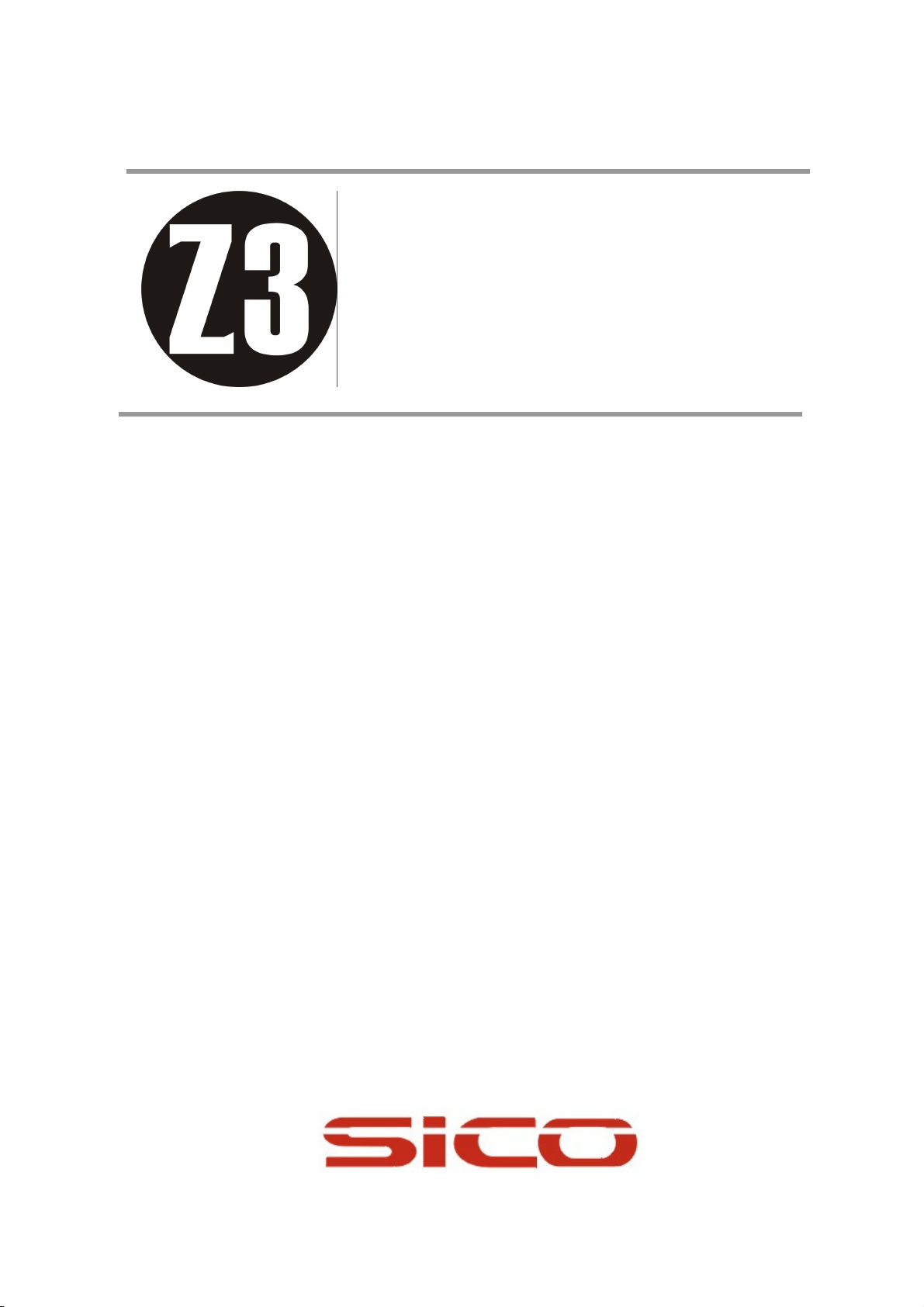
3D GYRO PEN MOUSE
USER'S MANUAL
<< CONTENTS >>
1. What's 3D GYRO PEN MOUSE?
2. Components
3. Specifications
4. Installation
5. RF Tranceiver(ID Setting)
6. ID Resetting
7. How to use
1) Functions
2) Mouse Grip
3) LEDs
8. Warnings.
9. Troubleshooting
10. Warranty
11. Inquiry
12. Tips for easy use
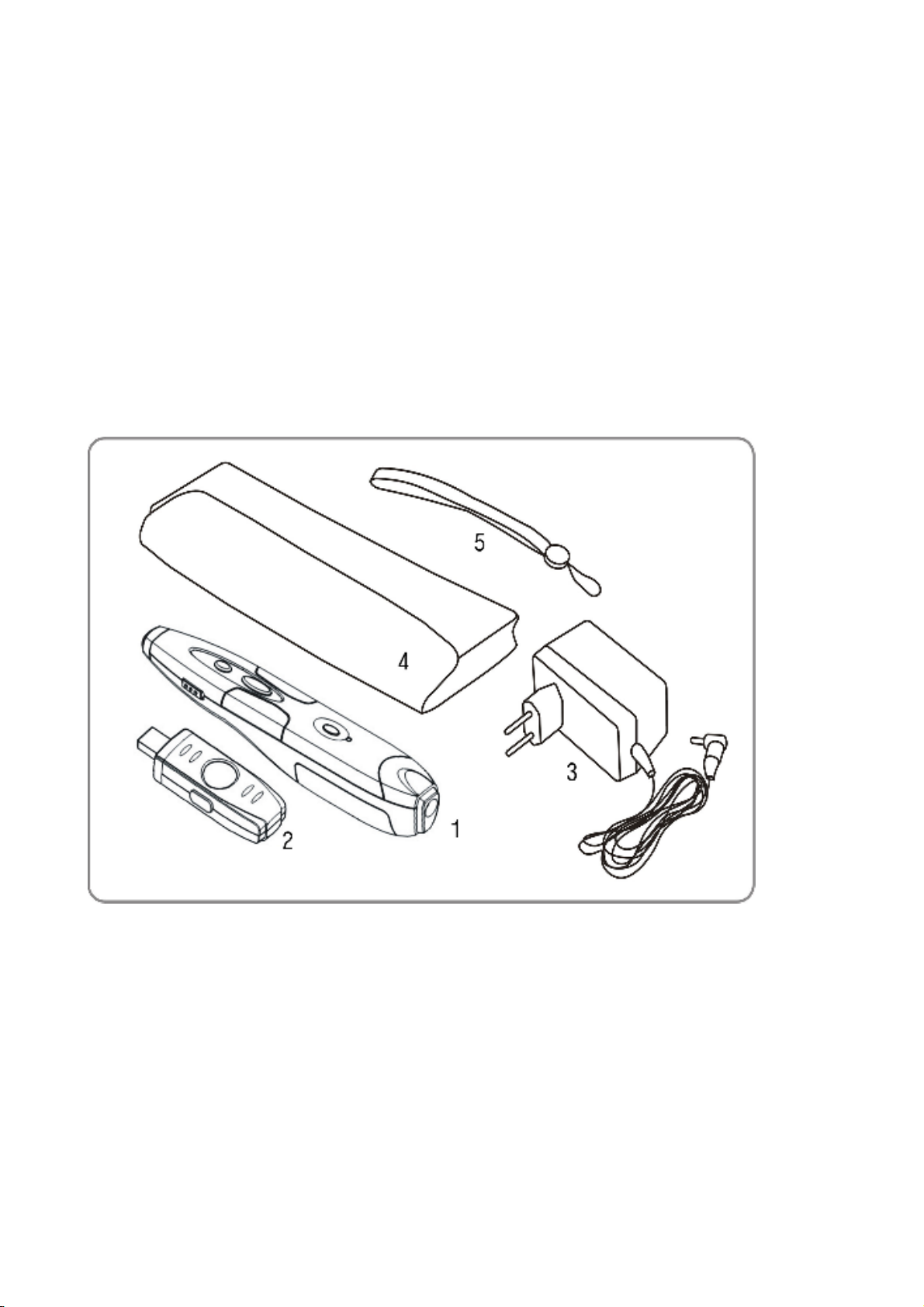
1. WHAT'S 3D GYRO PEN MOUSE ?
3D GYRO PEN MOUSE adopted 3 dimension space identification sensor for user's convenient
use in free space by any pose, which completely differentiates it from either ball or optical
mouses.
Z3 mouse enables the user to control his or her PC internet or presentation in extended area as
wide as 10m with no restriction in space and direction by free simple movement of wrist.
Furthermore it is a completely new innovative mouse. By adopting human engineered design
this most updated mouse incur least burden on the user's shoulder and wrist.
This operational manual will make it simple to install and use it.
2. Components
1) 3D GYRO PEN MOUSE MAIN BODY
2) R F Receiver : USB PORT installed
3) Adaptor : DC 9V
4) Portable case
5) Wrist holder
1
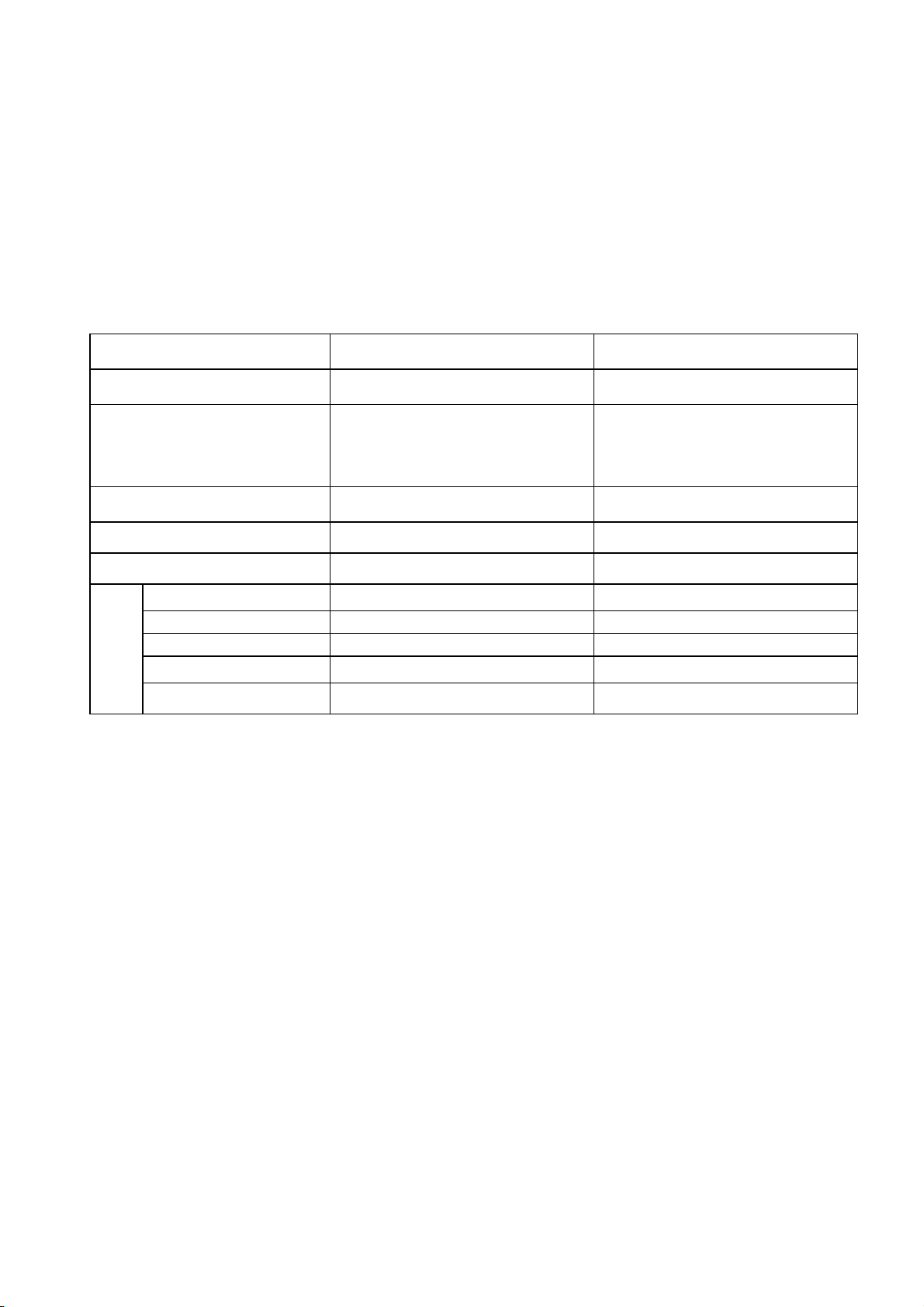
3. SPECIFICATIONS
ㆍ Hardware : IBM-PC convertible
ㆍ Software : Windows 98, Windows NT, Windows 2000, Windows XP.
ㆍ USB port installed
ㆍ Driver : Microsoft Compatible (No additional drivers to install)
ㆍ Operating Environment : 0℃ ~ 40℃
ㆍ Storage Environment : -5℃ ~ 70℃
Property
Operable Distance 10 M 10 M
Z3 PEN MOUSE
RF Receiver
Battery - 3.6 _ 0.6 v
- AAA battery 3pcs
- NiMH Battery
Recharging time 3 Hours
Using time 8 Hours
Elec. currency 54 mA 70 mA
Band width 35 Mhz - 20 dB 35 Mhz - 20 dB
Frequency 2440 Mhz 2440 Mhz
RF
Peak output 2 dBM 2 dBM
Max.Bit rate 1 Mbps 1 Mbps
Min.Bit rate 10 Kbps 10 Kbps
5 V (USB Power)
4. INSTALLATION
USB users
Just connect RF receiver to USB port and use the mouse
Users who do not use USB port
① Connect RF receiver to USB port. Then LED light signal will be on and off.
② Windows NT, WIN-2000, Windows XP users
-. Connect RF receiver to USB port, then the driver is automatically installed.
③ Windows 98
-. Windows 98_ original CD
: Connect RF receiver to USB port, then PC will show a message of new device and
searching for driver. Insert Window 98 original CD and press "Enter".
-. Windows 98_ unoriginal CD
: Access to “http://www.sico.co.kr” and download "3d_Install.zip” at a certain directory.
Connect RF receiver to USB port, then the PC will show a message of new device
and searching for driver. Select the downloaded directory and press "Enter".
2
