Page 1

S300 Mini
Safety laser scanner
OPERATING INSTRUCTIONS
EN
Page 2
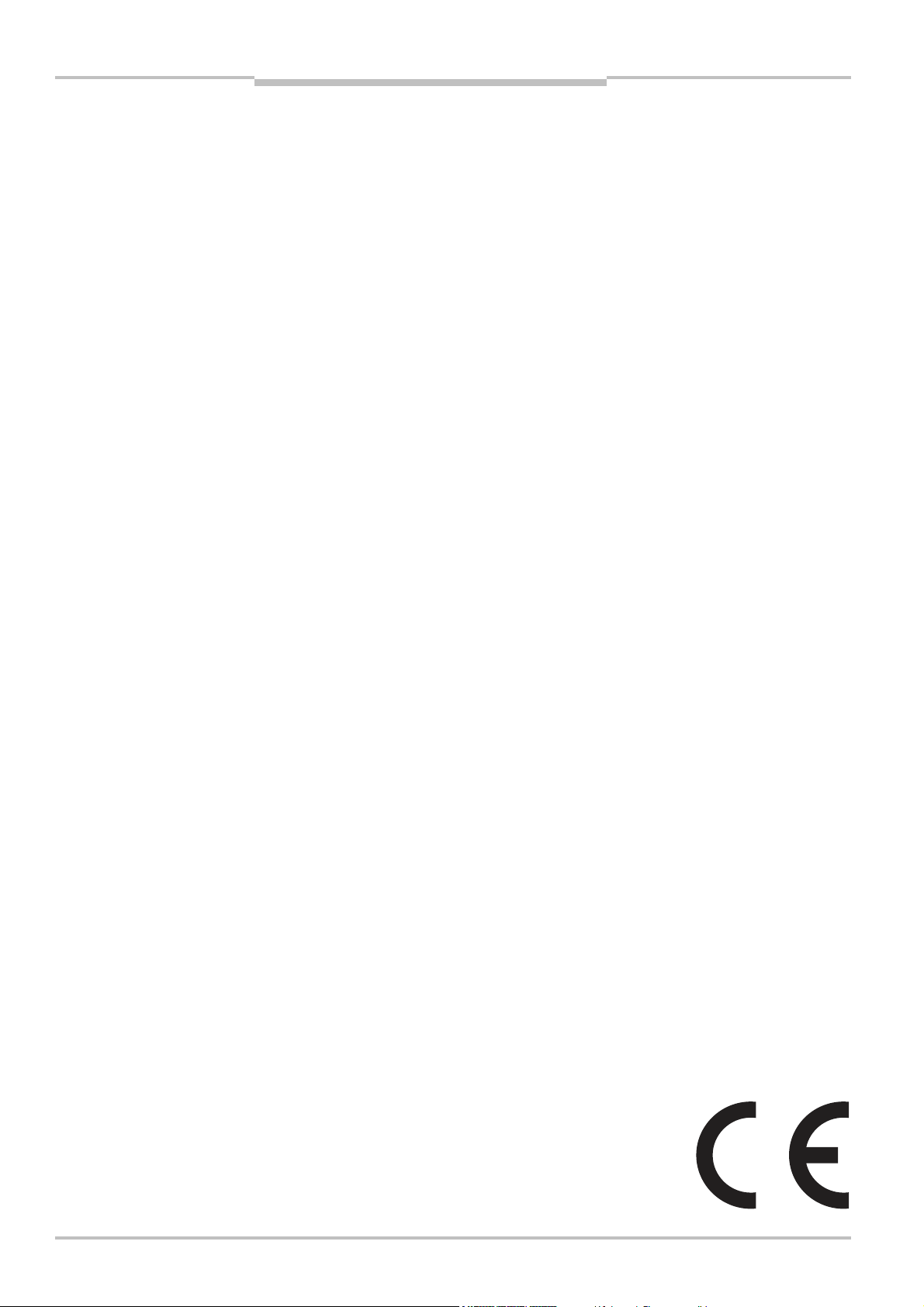
Operating instructions
S300 Mini
This document is protected by the law of copyright, whereby all rights established therein remain with the
company SICK AG. Reproduction of this document or parts of this document is only permissible within the limits
of the legal determination of Copyright Law. Alteration or abridgement of the document is not permitted without
the explicit written approval of the company SICK AG.
2 © SICK AG • Industrial Safety Systems • Germany • All rights reserved 8014170/XK34/2013-10-07
Subject to change without notice
Page 3

Operating instructions
S300 Mini
Contents
Contents
1 About this document......................................................................................................... 7
1.1 Function of this document....................................................................................7
1.2 Target group ..........................................................................................................7
1.3 Scope ..................................................................................................................... 7
1.4 Depth of information............................................................................................. 8
1.5 Abbreviations used ...............................................................................................8
1.6 Symbols used ........................................................................................................ 9
2 On safety...........................................................................................................................10
2.1 Qualified safety personnel..................................................................................10
2.2 Applications of the device...................................................................................10
2.3 Correct use ..........................................................................................................11
2.4 General safety notes and protective measures ................................................11
2.5 Environmental protection ...................................................................................13
2.5.1 Disposal .............................................................................................13
2.5.2 Separation of materials ....................................................................13
2.6 Applicable directives and standards..................................................................14
3 Product description.........................................................................................................15
3.1 Special features ..................................................................................................15
3.2 Function...............................................................................................................16
3.2.1 Principle of operation........................................................................16
3.2.2 Field set comprising of protective field and warning field(s)..........18
3.2.3 Monitoring cases of the S300 Mini Remote....................................19
3.3 S300 Minivariants...............................................................................................19
3.3.1 Device components ..........................................................................19
3.3.2 Functions of the S300 Mini variants................................................20
3.3.3 Applications.......................................................................................21
3.4 Status indicators .................................................................................................23
3.4.1 LEDs and 7<segment display............................................................23
3.5 Interoperability ....................................................................................................24
3.5.1 Examples for EFI systems.................................................................25
3.5.2 Interoperability of the variants .........................................................26
3.5.3 S300 Mini Remote in combination with a Flexi Soft safety
controller............................................................................................27
3.5.4 Automatic Configuration Recovery (ACR).........................................28
3.5.5 Interoperability with sens:Control devices.......................................29
4 Configurable functions ...................................................................................................30
4.1 System parameters.............................................................................................30
4.1.1 Application name ..............................................................................30
4.1.2 Name of the scanner ........................................................................30
4.1.3 User data ...........................................................................................30
4.1.4 Display direction of the 7<segment display......................................30
4.2 Application...........................................................................................................31
4.2.1 Resolution..........................................................................................32
4.2.2 Basic response time .........................................................................32
4.2.3 Maximum protective field range.......................................................32
4.3 Inputs...................................................................................................................33
4.3.1 Input delay.........................................................................................33
4.3.2 Sampling for the static control inputs..............................................34
8014170/XK34/2013-10-07 © SICK AG • Industrial Safety Systems • Germany • All rights reserved 3
Subject to change without notice
Page 4

Contents
4.4 Universal I/O connections of the S300 Mini Standard ....................................35
4.5 OSSDs..................................................................................................................36
4.5.1 External OSSDs of the S300 Mini Remote...................................... 36
4.5.2 Internal OSSDs of the S300 Mini Standard.................................... 36
4.5.3 External device monitoring (EDM) S300 Mini Standard ................ 37
4.6 Restart of the S300 Mini Standard ...................................................................37
4.7 Field sets............................................................................................................. 40
4.7.1 Configuring the protective field and warning field.......................... 40
4.7.2 Protective field or warning field suggested by the safety
laser scanner .................................................................................... 42
4.7.3 Using the contour as a reference .................................................... 43
4.8 Monitoring cases ................................................................................................ 45
4.8.1 Monitoring case switching via static input information.................. 46
4.8.2 Monitoring case switching via velocity information ........................ 48
4.8.3 Velocity routing via EFI .....................................................................49
4.8.4 Multiple sampling .............................................................................51
4.8.5 Checking the monitoring case switching on the S300 Mini
Remote.............................................................................................. 52
4.8.6 Park/stand-by mode......................................................................... 53
Operating instructions
S300 Mini
5 Mounting.......................................................................................................................... 54
5.1 Stationary application in horizontal operation.................................................. 55
5.1.1 Protective field size...........................................................................56
5.2 Stationary vertical operation for access protection.......................................... 60
5.2.1 Minimum distance............................................................................ 60
5.3 Stationary vertical operation for hazardous point protection .......................... 62
5.3.1 Minimum distance............................................................................ 62
5.4 Mobile applications ............................................................................................ 63
5.4.1 Protective field length.......................................................................64
5.4.2 Protective field width........................................................................ 67
5.4.3 Height of the scan plane .................................................................. 67
5.5 Methods of preventing unprotected areas........................................................68
5.5.1 Near range ........................................................................................ 69
5.6 Time for monitoring case switching................................................................... 70
5.7 Mounting steps................................................................................................... 72
5.7.1 Direct mounting ................................................................................73
5.7.2 Mounting with mounting kit 1a or 1b.............................................. 73
5.7.3 Mounting with mounting kit 2 and 3 ...............................................74
5.7.4 Information label Important information......................................... 74
5.7.5 Using multiple S300 Mini safety laser scanners ............................ 75
6 Electrical installation .....................................................................................................77
6.1 System connection .............................................................................................79
6.1.1 Round plug connector S300 Mini Standard ................................... 80
6.1.2 Round plug connector S300 Mini Remote...................................... 81
6.2 Configuration connection M8× 4 (serial interface)...........................................82
4 © SICK AG • Industrial Safety Systems • Germany • All rights reserved 8014170/XK34/2013-10-07
Subject to change without notice
Page 5

Operating instructions
S300 Mini
Contents
7 Application examples and connection diagrams ........................................................83
7.1 Stationary applications .......................................................................................83
7.1.1 Applications with one monitored area (S300 Mini Standard) ........83
7.1.2 Applications with multiple monitored areas
(S300 Mini Remote)..........................................................................84
7.2 Mobile applications.............................................................................................85
7.2.1 Vehicle monitoring for unidirectional travel (S300 Mini
Standard)...........................................................................................85
7.2.2 Vehicle monitoring with four safety laser scanners and the
Flexi Soft modular safety controller .................................................85
7.3 Connection diagrams..........................................................................................86
7.3.1 S300 Mini Standard with restart interlock and external
device monitoring..............................................................................86
7.3.2 S300 Mini Standard in combination with a UE10 safety relay ......87
7.3.3 Protective field switching between an S3000 Expert and an
S300 Mini Remote with static inputs ..............................................87
7.3.4 Protective field switching between an S3000 Expert and an
S300 Mini Remote with static and dynamic inputs........................88
7.3.5 Protective field switching using a Flexi Classic safety
controller............................................................................................88
7.3.6 Protective field switching with a Flexi Soft safety controller...........89
8 Configuration ...................................................................................................................90
8.1 Default delivery status........................................................................................90
8.2 Preparation of the configuration ........................................................................91
9 Commissioning ................................................................................................................92
9.1 Initial commissioning ..........................................................................................92
9.1.1 Power-up sequence...........................................................................92
9.2 Test notes............................................................................................................93
9.2.1 Pre-commissioning tests...................................................................93
9.2.2 Regular inspection of the protective device by qualified
safety personnel................................................................................94
9.2.3 Daily testing of the protective device by a specialist or
authorized personnel........................................................................94
10 Maintenance and care....................................................................................................95
10.1 Cleaning optics cover..........................................................................................95
10.2 Replacing the optics cover .................................................................................95
11 Diagnostics ......................................................................................................................97
11.1 In the event of faults or errors............................................................................97
11.2 SICK support........................................................................................................97
11.3 Error and status indications on the LEDs..........................................................98
11.4 Error and status indications on the 7<segment display ....................................99
11.4.1 The lock-out operational status..................................................... 104
11.5 Extended diagnostics....................................................................................... 104
8014170/XK34/2013-10-07 © SICK AG • Industrial Safety Systems • Germany • All rights reserved 5
Subject to change without notice
Page 6

Contents
12 Technical specifications ..............................................................................................105
12.1 Characteristics..................................................................................................105
12.2 OSSD response times.......................................................................................106
12.2.1 External OSSDs of the S300 Mini Remote....................................107
12.3 Timing behavior of the OSSDs of the S300 Mini Standard............................108
12.4 Data sheet.........................................................................................................110
12.5 EFI status information and control commands...............................................115
12.6 Dimensional drawings......................................................................................117
12.6.1 S300 Mini........................................................................................117
12.6.2 Mounting kits ..................................................................................118
12.6.3 Scan plane origin............................................................................120
13 Ordering information ....................................................................................................121
13.1 Items supplied S300 Mini................................................................................121
13.2 Available systems .............................................................................................121
13.3 Accessories/spare parts ..................................................................................121
13.3.1 Mounting kits ..................................................................................121
13.3.2 Pre-assembled extension cables...................................................122
13.3.3 Service cables.................................................................................122
13.3.4 Documentation ...............................................................................122
13.3.5 Safety relays/compact safety controller .......................................123
13.3.6 Safety controllers............................................................................123
13.3.7 Network solutions...........................................................................123
13.3.8 Miscellaneous.................................................................................123
Operating instructions
S300 Mini
14 Annex..............................................................................................................................124
14.1 EC declaration of conformity............................................................................124
14.2 Checklist for the manufacturer........................................................................126
14.3 Glossary.............................................................................................................127
14.4 List of tables .....................................................................................................128
14.5 List of illustrations ............................................................................................130
6 © SICK AG • Industrial Safety Systems • Germany • All rights reserved 8014170/XK34/2013-10-07
Subject to change without notice
Page 7

Operating instructions Chapter 1
S300 Mini
About this document
1 About this document
Please read this chapter carefully before working with this documentation and the
S300 Mini.
1.1 Function of this document
These operating instructions are designed to address the technical personnel of the
machine manufacturer or the machine operator in regards to correct mounting, electrical
installation, commissioning, operation and maintenance of the S300 Mini safety laser
scanner.
These operating instructions do not provide instructions for operating the machine, the
system or the vehicle on which the safety laser scanner is, or will be, integrated. Informa-
ion on this is to be found in the appropriate operating instructions for the machine, the
system or the vehicle.
1.2 Target group
These operating instructions are addressed to planning engineers, machine designers and
the operators of machines and systems which are to be protected by one or several
S300 Mini safety laser scanners. They also address people who integrate the S300 Mini
into a machine, a system or a vehicle, initialize its use, or who are in charge of servicing
and maintaining the device.
1.3 Scope
These operating instructions are original operating instructions.
These operating instructions are only applicable to the S300 Mini safety laser scanner with
one of the following entries on the type label in the field Operating Instructions:
8014166 AE 0
8014166 AE W286
8014166 AE X175
8014166 AE XK34
This document is part of SICK part number 8014166 (operating instructions “S300 Mini
Safety Laser Scanner” in all available languages).
For the configuration and diagnostics of these devices you require CDS (Configuration &
Diagnostic Software) version 3.6.7 or higher. To determine the software version, select the
Module Info... option in the Help menu.
8014170/XK34/2013-10-07 © SICK AG • Industrial Safety Systems • Germany • All rights reserved 7
Subject to change without notice
Page 8

Chapter 1 Operating instructions
About this document
S300 Mini
1.4 Depth of information
These operating instructions contain information on the S300 Mini safety laser scanner.
They have the following parts:
Note
mounting
electrical installation
commissioning and configuration
care and maintenance
Planning and using protective devices such as the S300 Mini also require specific technical skills which are not detailed in this documentation.
General information on accident prevention using opto-electronic protective devices can
be found in the competence brochure “Guidelines Safe Machinery”.
When operating the S300 Mini, the national, local and statutory rules and regulations
must be observed.
Please refer also to the SICK AG homepage on the Internet at www.sick.com
Here you will find information on:
application examples
these operating instructions in different languages for viewing and printing
fault diagnosis and troubleshooting
part numbers
accessories
conformity and approval
AGV
ANSI
AWG
CDS
EDM
EFI
EMC
ESD
ESPE
FPLC
OSSD
RIA
1.5 Abbreviations used
Automated Guided Vehicle
American National Standards Institute
American Wire Gauge = standardization and classification of wires and cables by type,
diameter etc.
SICK Configuration & Diagnostic Software = software for configuration and diagnostics on
the S300 Mini
External device monitoring
Enhanced function interface = safe SICK device communication
Electromagnetic compatibility
Electrostatic discharge
Electro-sensitive protective equipment
Fail-safe programmable logic controller
Output signal switching device = signal output of the protective device that is used to stop
the dangerous movement
Robotic Industries Association
8 © SICK AG • Industrial Safety Systems • Germany • All rights reserved 8014170/XK34/2013-10-07
Subject to change without notice
Page 9
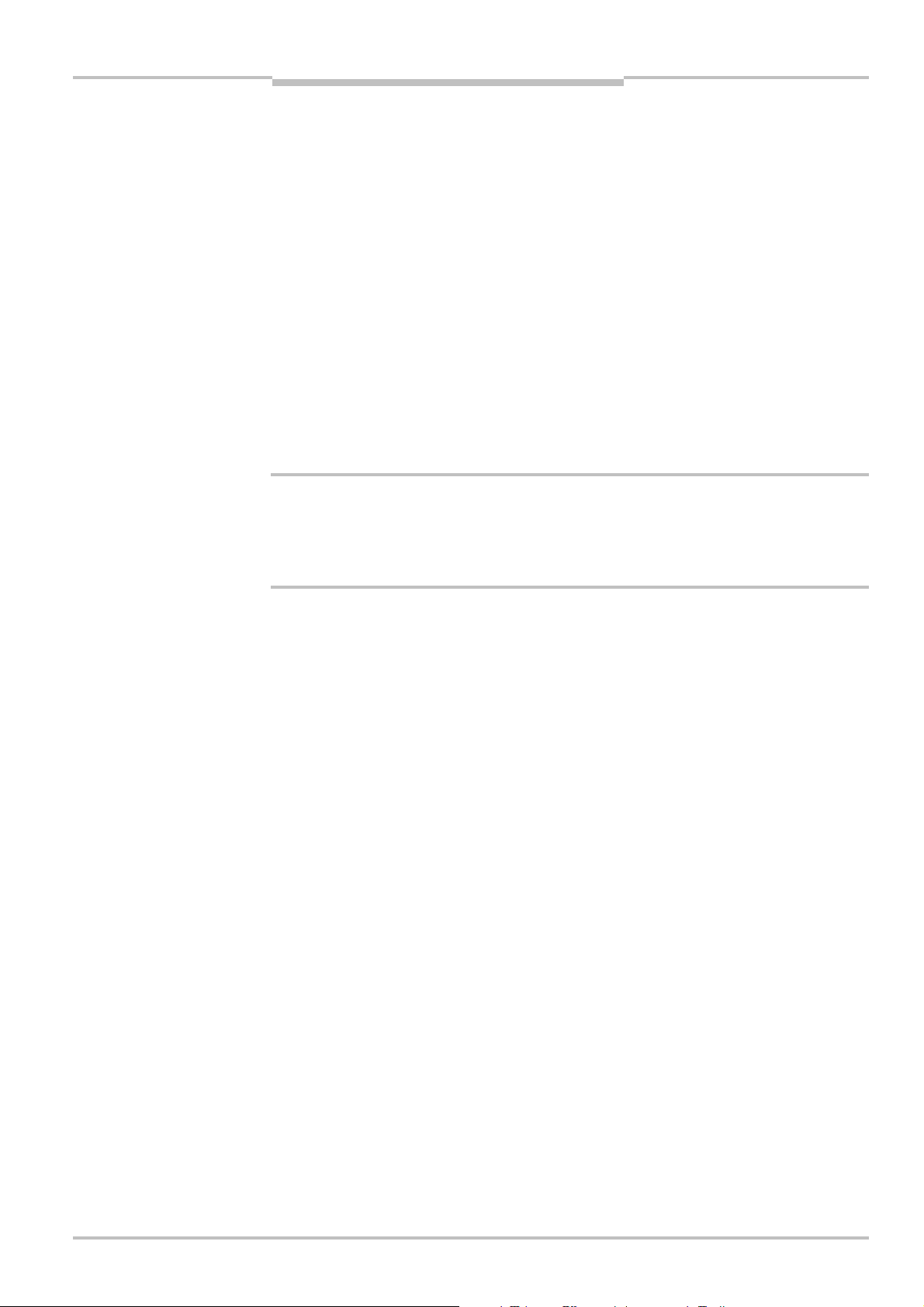
Operating instructions Chapter 1
S300 Mini
About this document
1.6 Symbols used
Recommendation
Note
, ,
Take action …
WARNING
Recommendations are designed to give you some assistance in your decision-making
process with respect to a certain function or a technical measure.
Refer to notes for special features of the device.
Display indicators show the status of the 7<segment display on the S300 Mini:
Constant indication of characters, e.g. 8
Flashing indication of characters, e.g. 8
Alternating indication of characters, e.g. L and 2
LED symbols describe the status of an LED:
The “OSSDs in the OFF state” LED is illuminated continuously.
The “Error/contamination” LED is flashing.
The “Warning field interrupted” LED is off.
Instructions for taking action are shown by an arrow. Read carefully and follow the
instructions for action.
Warning!
A warning indicates an actual or potential risk or health hazard. Observation and
implementation of the warning will protect you from accidents.
Read carefully and follow the warning notices!
Information is displayed in the software indicating to you which settings you can make in
the CDS (Configuration & Diagnostic Software).
The term “dangerous state”
The dangerous state (standard term) of the machine is always shown in the drawings and
diagrams of this document as a movement of a machine part. In practical operation, there
may be a number of different dangerous states:
machine movements
vehicle movements
electrical conductors
visible or invisible radiation
a combination of several risks and hazards
8014170/XK34/2013-10-07 © SICK AG • Industrial Safety Systems • Germany • All rights reserved 9
Subject to change without notice
Page 10

Chapter 2 Operating instructions
On safety
S300 Mini
2 On safety
This chapter deals with your own safety and the safety of the system operators.
Please read this chapter carefully before working with the S300 Mini or with the
machine protected by the S300 Mini.
2.1 Qualified safety personnel
The S300 Mini safety laser scanner must be installed, connected, commissioned and
serviced only by qualified safety personnel. Qualified safety personnel are defined as
persons who
due to their specialist training and experience have adequate knowledge of the power-
driven equipment to be checked
and
have been instructed by the responsible machine owner in the operation of the machine
and the current valid safety guidelines
and
are sufficiently familiar with the applicable official health and safety regulations, direc-
tives and generally recognized engineering practice (e.g. DIN standards, VDE stipula-
tions, engineering regulations from other EC member states) that they can assess the
work safety aspects of the power-driven equipment
and
have access to these operating instructions and have read them.
As a rule these are qualified safety personnel from the ESPE manufacturer or also those
persons who have been appropriately trained at the ESPE manufacturer, are primarily
involved in checking ESPE and are allocated the task by the organization operating the
ESPE.
Note
2.2 Applications of the device
The S300 Mini safety laser scanner is used to protect persons and systems. It is intended
to be used to monitor hazardous areas indoors.
It is not allowed to use the S300 Mini outdoors.
The S300 Mini cannot provide protection from parts thrown out of the machine or emitted
radiation.
The S300 Mini complies with the requirements in the standard on the radiated emissions
as defined for class A (industrial application); the S300 Mini is therefore only suitable for
use in an industrial environment.
The device is a type 3 ESPE as defined by EN 61496<1 and CLC/TS 61496<3 and is
therefore allowed for use with category 3 PL d controls as per EN ISO 13849<1 or SIL2 as
per IEC 61508.
The S300 Mini is suitable for:
hazardous area protection
hazardous point protection
access protection
vehicle protection (electrically powered industrial trucks)
Depending on the application, other protective devices and measures may be required in
addition to the safety laser scanner.
10 © SICK AG • Industrial Safety Systems • Germany • All rights reserved 8014170/XK34/2013-10-07
Subject to change without notice
Page 11
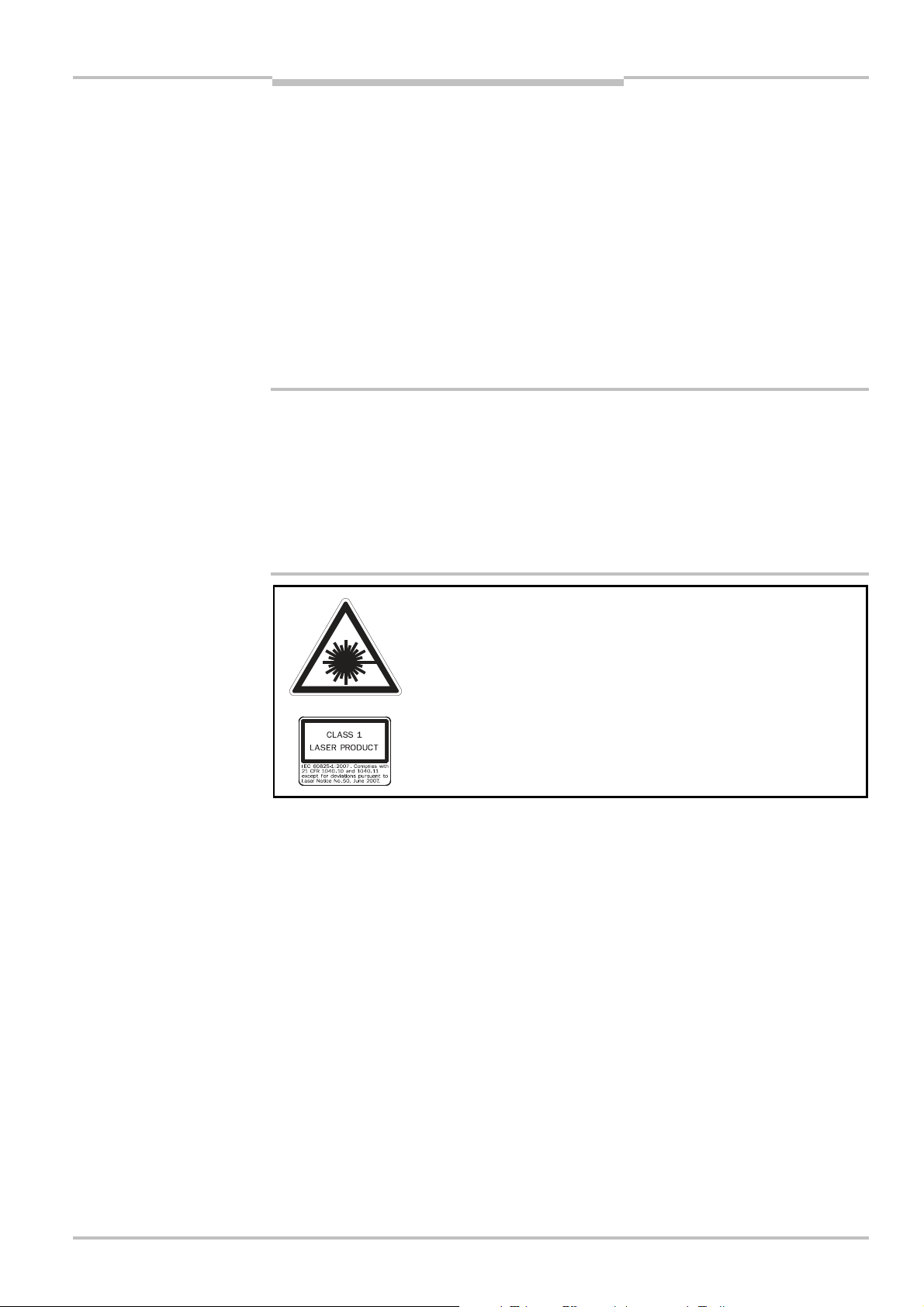
Operating instructions Chapter 2
S300 Mini
On safety
2.3 Correct use
The S300 Mini safety laser scanner must be used only as defined in section 2.2 “Applications of the device” on page 10. It must be used only by qualified personnel and only on
the machine where it has been installed and initialized by qualified safety personnel in
accordance with these operating instructions. It is only permitted to be used on machines
on which the dangerous state can be stopped immediately by the S300 Mini and/or it is
possible to prevent the machine being placed in operation.
Note
If the device is used for any other purposes or modified in any way — also during mounting
and installation — any warranty claim against SICK AG shall become void.
2.4 General safety notes and protective measures
Pay attention to the safety notes!
WARNING
Please observe the following items in order to ensure the correct use of the S300 Mini
safety laser scanner.
Repair only by authorized persons!
The improper repair of the protective device can result in the loss of the protective func-
tion. The protective device is only allowed to be repaired by the manufacturer or persons
authorized by the manufacturer.
The S300 Mini safety laser scanner is of laser safety class 1.
Additional measures for screening the laser radiation are not
necessary (eye safe).
This device meets the norms: IEC 60825<1 as well as CDRH 21 CFR 1040.10 and
1040.11; excluded are deviations due to Laser Notice No. 50, dated 24.06.2007. In the
standards CDRH 21 CFR 1040.10 and 1040.11 the following note is required: “Caution
— use of controls, adjustments or performance of procedures other than those herein
specified may result in hazardous radiation exposure!”
During the mounting, installation and usage of the S300 Mini, observe the standards
and directives applicable in your country. You will find an overview of the most important
regulations in section 2.6 “Applicable directives and standards” on page 14.
The national/international rules and regulations apply to the installation, commissioning,
use and periodic technical inspections of the S300 Mini safety laser scanner, in
particular:
– Machinery Directive 2006/42/EC
– Work Equipment Directive 2009/104/EC
– the work safety regulations/safety rules
– other relevant health and safety regulations
Manufacturers and operators of the machine on which the S300 Mini is used are
responsible for obtaining and observing all applicable safety regulations and rules.
8014170/XK34/2013-10-07 © SICK AG • Industrial Safety Systems • Germany • All rights reserved 11
Subject to change without notice
Page 12

Chapter 2 Operating instructions
On safety
S300 Mini
The notes, in particular the test notes (see chapter 9 “Commissioning” on page 92) in
these operating instructions (e.g. on use, mounting, installation or integration into the
machine control) must be observed.
Changes to the configuration of the devices can degrade the protective function. After
every change to the configuration you must therefore check the effectiveness of the
protective device. The person who makes the change is also responsible for the correct
protective function of the device. When making configuration changes, please always
use the password hierarchy provided by SICK to ensure that only authorized persons
make changes to the configuration. The SICK service team is available to provide
assistance if required.
The tests must be carried out by qualified safety personnel or specially qualified and
authorized personnel and must be recorded and documented to ensure that the tests
can be reconstructed and retraced at any time.
The operating instructions must be made available to the operator of the machine where
the S300 Mini is used. The machine operator is to be instructed in the use of the device
by qualified safety personnel and must be instructed to read the operating instructions.
To meet the requirements of the relevant product standards (e.g. EN 61496<1), the
external voltage supply for the devices must be able to bridge a brief mains failure of 20
ms. Power supplies according to EN 60204<1 satisfy this requirement. Suitable power
supplies are available as accessories from SICK (see section 13.3 “Accessories/spare
parts” on page 123).
Enclosed with these operating instructions is a checklist for checking by the manufac-
turer and OEM (see section 14.2 “Checklist for the manufacturer” on page 126). Use
this checklist when checking the system that is protected with the S300 Mini.
12 © SICK AG • Industrial Safety Systems • Germany • All rights reserved 8014170/XK34/2013-10-07
Subject to change without notice
Page 13
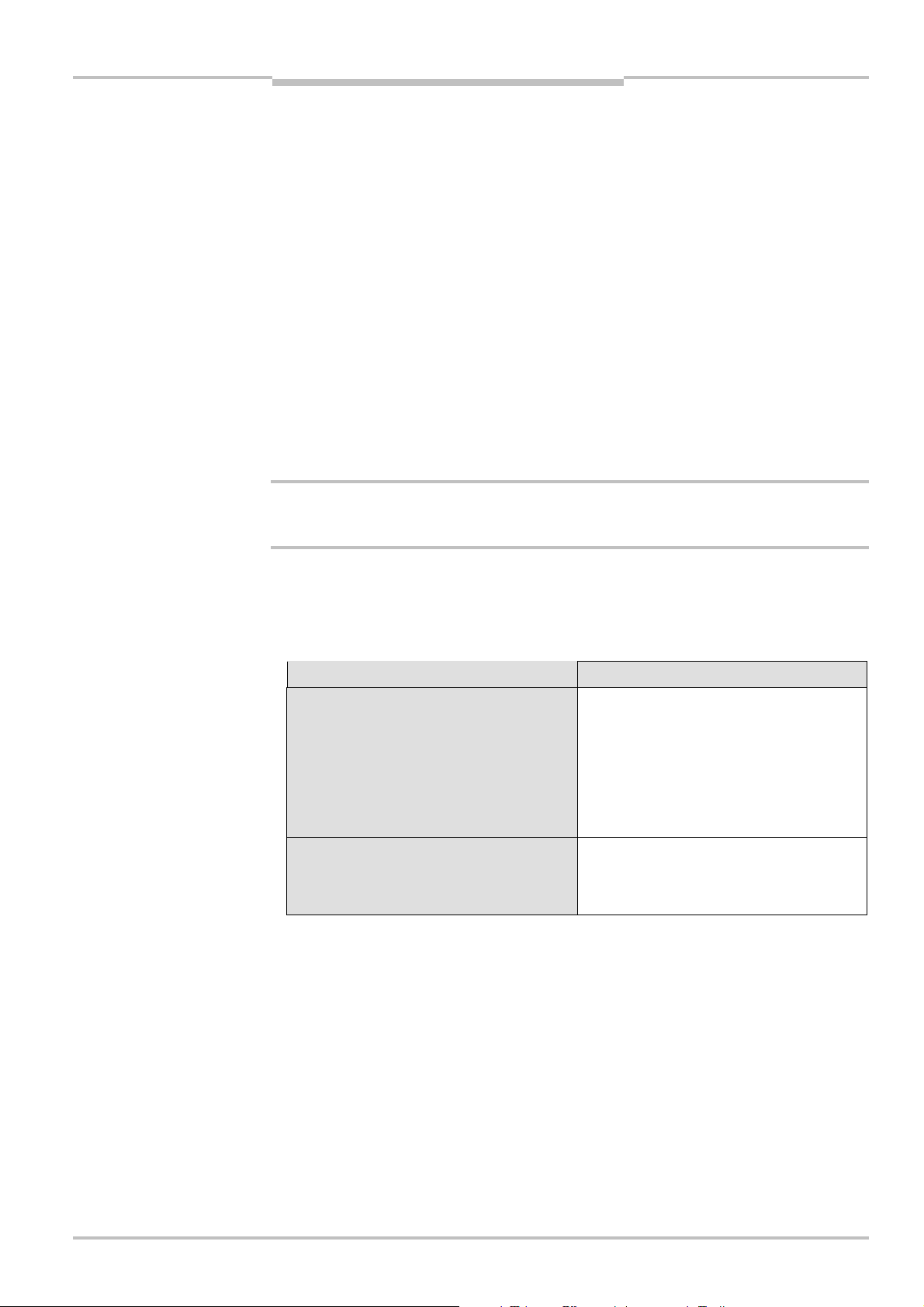
Operating instructions Chapter 2
Tab.1:
Overview on disposal
S300 Mini
On safety
2.5 Environmental protection
The S300 Mini safety laser scanner is constructed in such a way that it adversely affects
the environment as little as possible and uses only a minimum of power and natural
resources.
At work, always act in an environmentally responsible manner.
2.5.1 Disposal
Unusable or irreparable devices should always be disposed as per the applicable national
regulations on waste disposal (e.g. European waste code 16 02 14).
Notes
WARNING
We would be pleased to be of assistance to you on the disposal of these devices.
Contact your local SICK representative.
Information on the individual materials in the S300 Mini is given in chapter 12
“Technical specifications” on page 110.
2.5.2 Separation of materials
Only qualified safety personnel are allowed to separate materials!
Caution is required when dismantling devices. There is a risk of injuries.
Before you send the devices for appropriate recycling, it is necessary to separate the
different materials in the S300 Mini.
Separate the housing from the rest of the parts (in particular the circuit boards).
Send the separated parts for recycling as appropriate (see Tab. 1).
by components
Components Disposal
Product
Housing Metal recycling (aluminium)
Motor bracket Metal recycling (zinc die-cast housing)
Optics cover Plastic recycling
Circuit boards, cables, connectors and
electrical connecting pieces
Packaging
Cardboard, paper Paper/cardboard recycling
Polyethylene packaging Plastic recycling
Electronic recycling
8014170/XK34/2013-10-07 © SICK AG • Industrial Safety Systems • Germany • All rights reserved 13
Subject to change without notice
Page 14

Chapter 2 Operating instructions
On safety
S300 Mini
2.6 Applicable directives and standards
The most important directives and standards, valid for the use of opto-electronic protective
devices in Europe, are listed below. Further regulations may be of importance to you,
depending on the application. You can obtain further information of machine-specific
standards from national institutions (e.g. DIN, BSI, AFNOR etc.), the authorities or your
trade association.
If you operate the machine or vehicle in a country outside the European Union, please
contact the manufacturer of the system and the local authorities and obtain information
on the regulations and standards applicable there.
Application and installation of protective devices
Machinery Directive 2006/42/EC, e.g.:
Safety of machinery — Basic concepts, general principles for design (EN ISO 12100)
Industrial automation systems — Safety of integrated manufacturing systems — Basic
requirements (ISO 11161)
Safety of machinery — Electrical equipment of machines — Part 1: General requirements
(EN 60204<1)
Safety of machinery — safety distances to prevent hazard zones being reached by the
upper and lower limbs (EN ISO 13857)
Safety requirements for robots (EN ISO 10218<1)
Safety of industrial trucks. Driverless trucks and their systems (EN 1525)
Safety of machinery — The positioning of protective equipment in respect of approach
speeds of parts of the human body (EN ISO 13855)
Safety of machinery — Principles for risk assessment (EN ISO 14121<1)
Safety of machinery — Safety-related parts of control systems — Part 1: General
principles for design (EN ISO 13849<1) as well as part 2: Validation (EN ISO 13849<2)
Safety of machinery — electro-sensitive protective equipment — Part 1: General
requirements (EN 61496<1) as well as part 3: Special requirements for AOPDDR
(CLC/TS 61496<3)
Safety of machinery — Application of protective equipment to detect the presence of
persons (IEC/TS 62046)
Foreign standards, for example:
Performance Criteria for Safeguarding (ANSI B11.19)
Machine tools for manufacturing systems/cells (ANSI B11.20)
Safety requirements for Industrial Robots and Robot Systems (ANSI/RIA R15.06)
Safety Standard for guided industrial vehicles and automated functions of named
industrial vehicles (ANSI B56.5)
Note
Recommendation
To some extent these standards require the protective device to have the safety level
Control reliable. The S300 Mini safety laser scanner meets this requirement.
Please request our competence brochure “Guidelines Safe Machinery” on this subject
(part no. 8007988).
14 © SICK AG • Industrial Safety Systems • Germany • All rights reserved 8014170/XK34/2013-10-07
Subject to change without notice
Page 15

Operating instructions Chapter 3
S300 Mini
Product description
3 Product description
This chapter provides information on the special features and properties of the S300 Mini
safety laser scanner. It describes the construction and the operating principle of the
device.
3.1 Special features
small design
270° scan area
increased dust and particle tolerance due to dazzle and particle algorithms
1)
variants with scanning ranges up to 1 m
configuration using PC or notebook with SICK Configuration & Diagnostic Software
field sets comprising of one protective field and up to two warning fields
contour monitoring of the protective field if only one warning field is used
S300 Mini Standard
only standalone operation
1 field set
1 monitoring case
integrated external device monitoring (EDM)
integrated restart interlock/restart interlock delay for which the parameters can be set
2 universal I/O connections
, 2 m or 3 m (maximum protective field radii)
S300 Mini Remote
Only in combination with safety controller, safety laser scanner or gateway. The following
functions can only be configured/installed on the upper level device:
– stopping of the dangerous movement of a machine, system or vehicle
– restart interlock
– EDM
safe bus interface via enhanced function interface (EFI) for operation in a system with
other safety laser scanners, with products of the sens:Control product group or with a
Flexi Soft safety controller
up to 16 field sets
up to 32 monitoring cases
1)
S300 Mini Standard only.
8014170/XK34/2013-10-07 © SICK AG • Industrial Safety Systems • Germany • All rights reserved 15
Subject to change without notice
Page 16
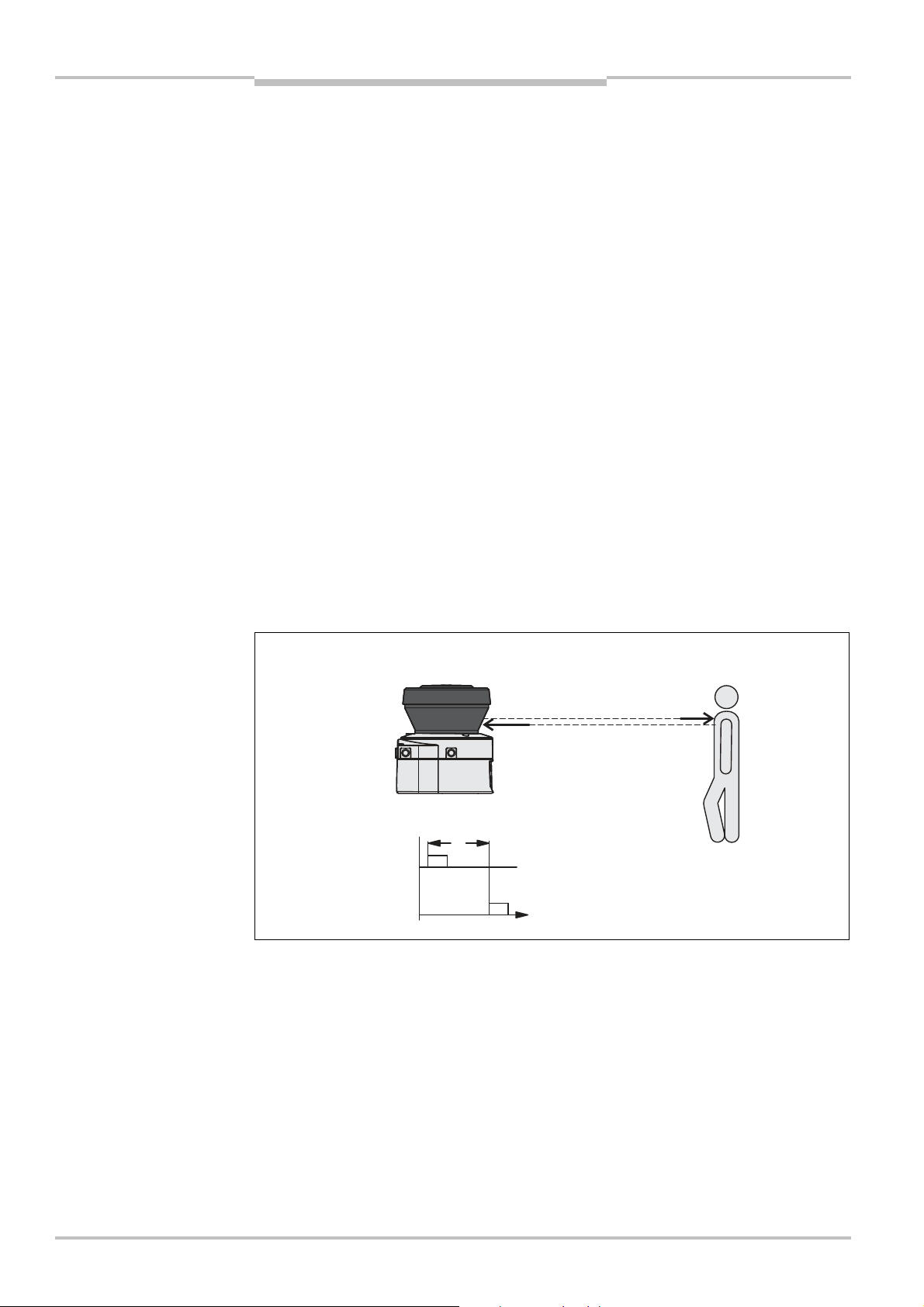
Chapter 3 Operating instructions
Fig.1:
Principle of operation,
Receive pulse
Send pulse
S300
Mini
Send pulses
Receive pulses
Product description
S300 Mini
3.2 Function
The S300 Mini safety laser scanner operates correctly as a protective device only if the
following conditions are met:
The control of the machine, system or vehicle must be electrical.
It must be possible to transfer the dangerous machine, system or vehicle state to a safe
state using the OSSDs on the S300 Mini Standard at any time, i.e. before a person has
reached the hazardous point or hazardous area.
Or:
It must be possible transfer the dangerous state of the machine, the system or the
vehicle to a safe state at any time using the OSSDs on a safety controller connected to
the S300 Mini Remote or a further safety laser scanner,
The S300 Mini must be mounted and configured such that it detects objects as they
enter the hazardous area (see chapter 5 “Mounting” on page 54 and chapter 9
“Commissioning” on page 92).
The safety laser scanner’s optical path must always remain clear and is not allowed to
be covered by transparent objects such as protective windows, Plexiglas, lenses etc. The
safety laser scanner’s protective function can only be ensured if the contamination
measurement function is not bypassed by such measures.
time-of-flight measurement
by the S300 Mini
3.2.1 Principle of operation
The S300 Mini is an optical sensor that scans its surroundings in two dimensions using
infrared laser beams. It is used to monitor hazardous areas on machines or vehicles.
t
The S300 Mini works on the principle of time-of-flight measurement. It sends out very
short pulses of light (send pulses). At the same time an “electronic stopwatch” is started.
When the light hits an object, it is reflected and received by the safety laser scanner
(receive pulses). From the time between sending and reception (t) the S300 Mini
calculates the distance to the object.
16 © SICK AG • Industrial Safety Systems • Germany • All rights reserved 8014170/XK34/2013-10-07
Subject to change without notice
Page 17
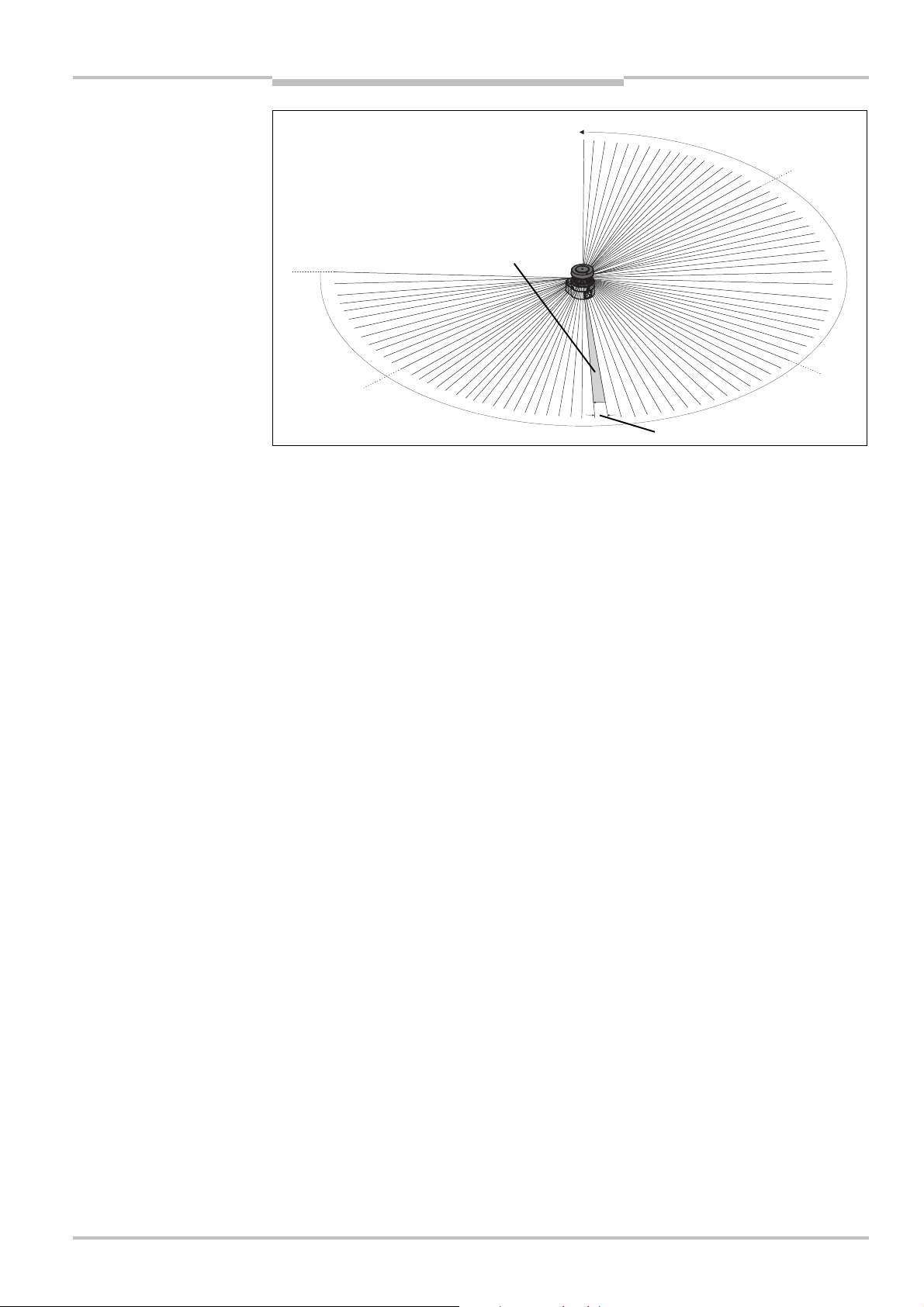
Operating instructions Chapter 3
Fig.2:
Principle of operation,
–45°
0°
225°
90°
S300 Mini
rotation of the S300 Mini
Product description
In the S300 Mini there is also a mirror rotating at constant speed that deflects the light
pulses such that they cover an arc of 270°. In this way an object can be detected in the
protective field within 270°. The first beam of a scan starts at –45° relative to the back of
the safety laser scanner.
The S300 Mini sends a pulse of light with an angular resolution of 0.5° . As a result
resolutions between 30 mm and 150 mm can be achieved .
Due to its active scanning principle, the S300 Mini does not require receivers or reflectors.
This has the following advantages:
Your installation effort is lower.
You can easily adapt the monitored area to the hazardous area on a machine.
In comparison with contact sensors, electro-sensitive scanning is nearly wear-free.
8014170/XK34/2013-10-07 © SICK AG • Industrial Safety Systems • Germany • All rights reserved 17
Subject to change without notice
Page 18
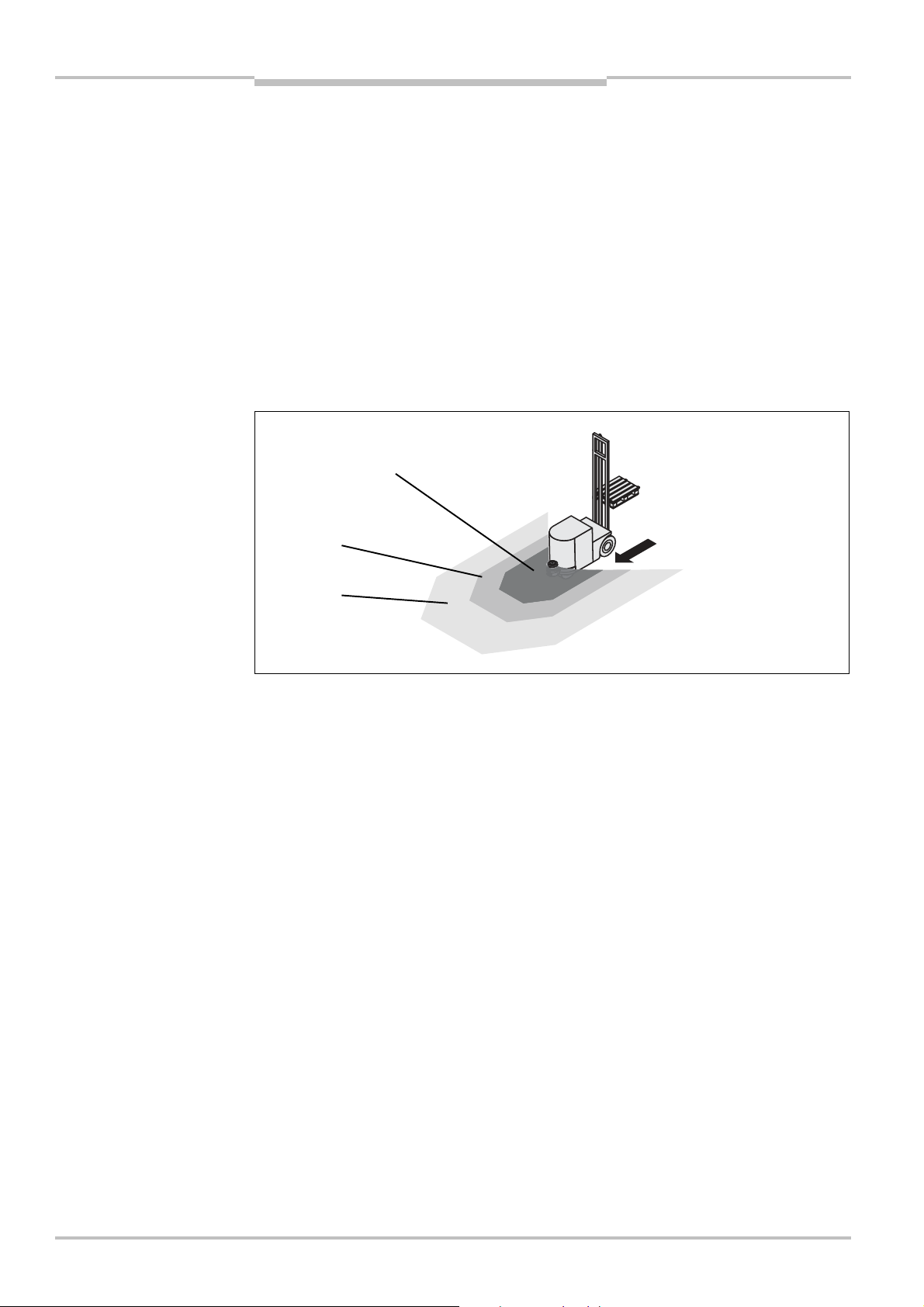
Chapter 3 Operating instructions
Fig.3:
Field set with one
Warning
Warning
Protective
Product description
S300 Mini
3.2.2 Field set comprising of protective field and warning field(s)
Protective fields and warning fields form the so-called field set. You can configure these
field sets with the aid of the CDS. The fields can be configured as circular, rectangular or of
arbitrary shape. If the area to be monitored changes, then you can re-configure the
S300 Mini in software without additional mounting effort.
Depending on the variant used (see section 3.3 “S300 Minivariants” on page 19), you can
define up to 16 field sets and save these in the safety laser scanner. In this way you can
switch to a different field set in case of a change in the monitoring situation (see
section 3.2.3 “Monitoring cases of the S300 Mini Remote” on page 19).
You can configure field sets comprising one protective field and one or two warning fields.
The S300 Mini secures the hazardous area on a machine or vehicle. As soon as the safety
laser scanner detects an object in the protective field, it switches the OSSDs to the OFF
state and thus initiates the shutdown of the machine or stop of the vehicle.
protective field and two
warning fields
field
Note
field 1
field 2
You can define the warning fields such that the safety laser scanner detects an object
before the actual hazardous area.
Warning field 1 can be used in particular for vehicle protection to detect an object even
before the actual hazardous area and to slowly retard the movement of the vehicle or bring
it to a standstill. In this way the wear on the brakes on an AGV can be reduced. Warning
field 2 can also be used to trigger a warning signal.
A warning field on all S300 Mini variants is not allowed to be used for tasks related to the
protection of people.
Contour monitoring
In addition to the protective field, the S300 Mini can also monitor a contour (e.g. the floor
in vertical applications).
18 © SICK AG • Industrial Safety Systems • Germany • All rights reserved 8014170/XK34/2013-10-07
Subject to change without notice
Page 19
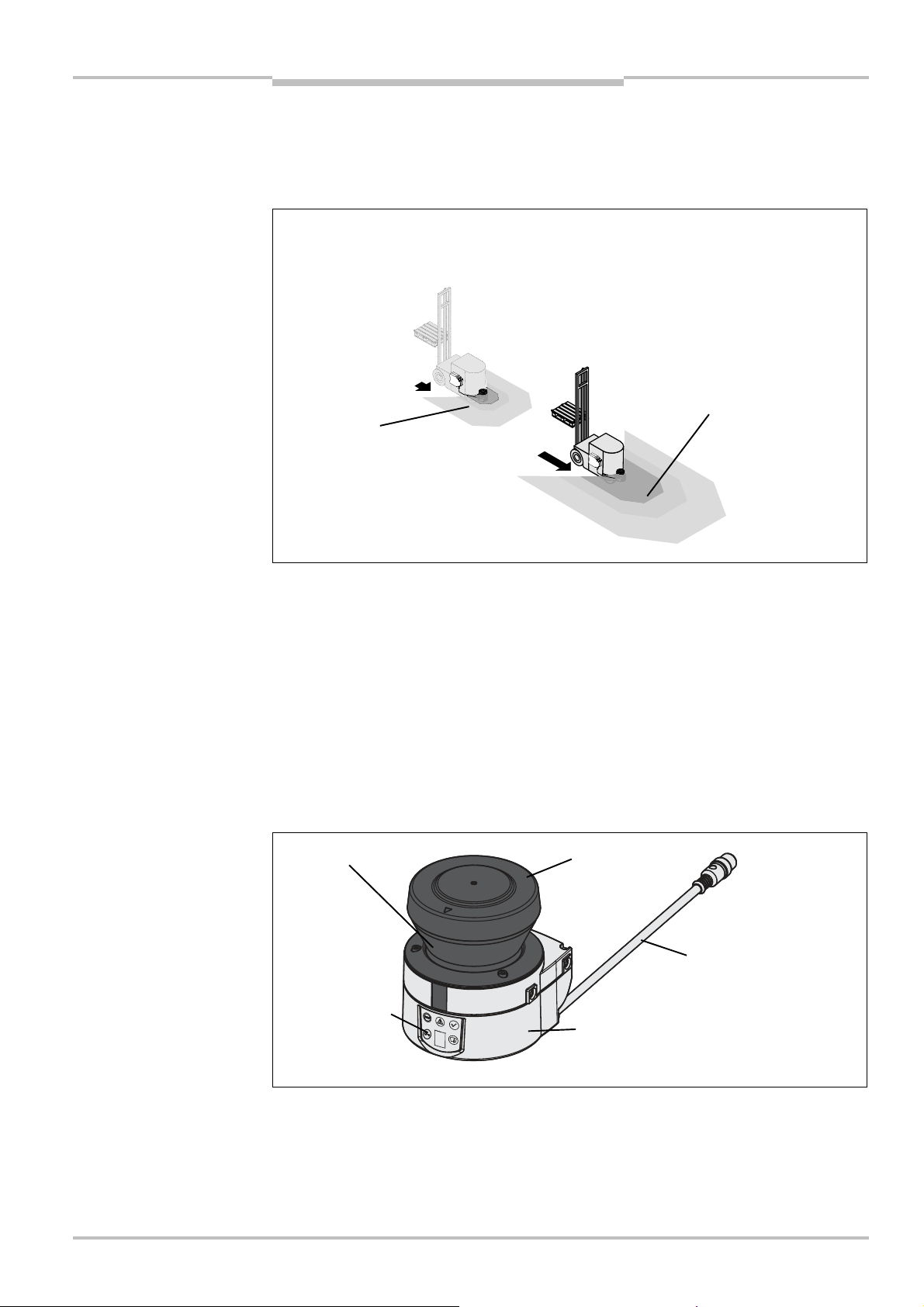
Operating instructions Chapter 3
Fig.4:
S300
Mini
Remote
Fig.5:
Device components
Field set 2 with larger
Monitoring case 2
Monitoring case 1
Optics cover
Connecting cable
display
Window for light output
Sensor
S300 Mini
Product description
3.2.3 Monitoring cases of the S300 Mini Remote
On the S300 Mini Remote up to 32 monitoring cases can be defined and selected via EFI
during operation. In this way process-dependent hazardous area protection or velocitydependent vehicle monitoring is possible for example.
with two monitoring cases on
an AGV
Low velocity
Field set 1
3.3 S300 Minivariants
3.3.1 Device components
High velocity
protective and warning fields
The S300 Mini safety laser scanner comprises three components:
the sensor with the opto-electronic detection system, the LEDs, the 7<segment display
and the connecting cable with the electrical connections
the optics cover with the window for the light output
the connecting cable with round plug connector (the round plug connector contains all
electrical connections with the exception of the configuration interface)
Round plug
connector
LEDs and
76segment
8014170/XK34/2013-10-07 © SICK AG • Industrial Safety Systems • Germany • All rights reserved 19
Subject to change without notice
Page 20
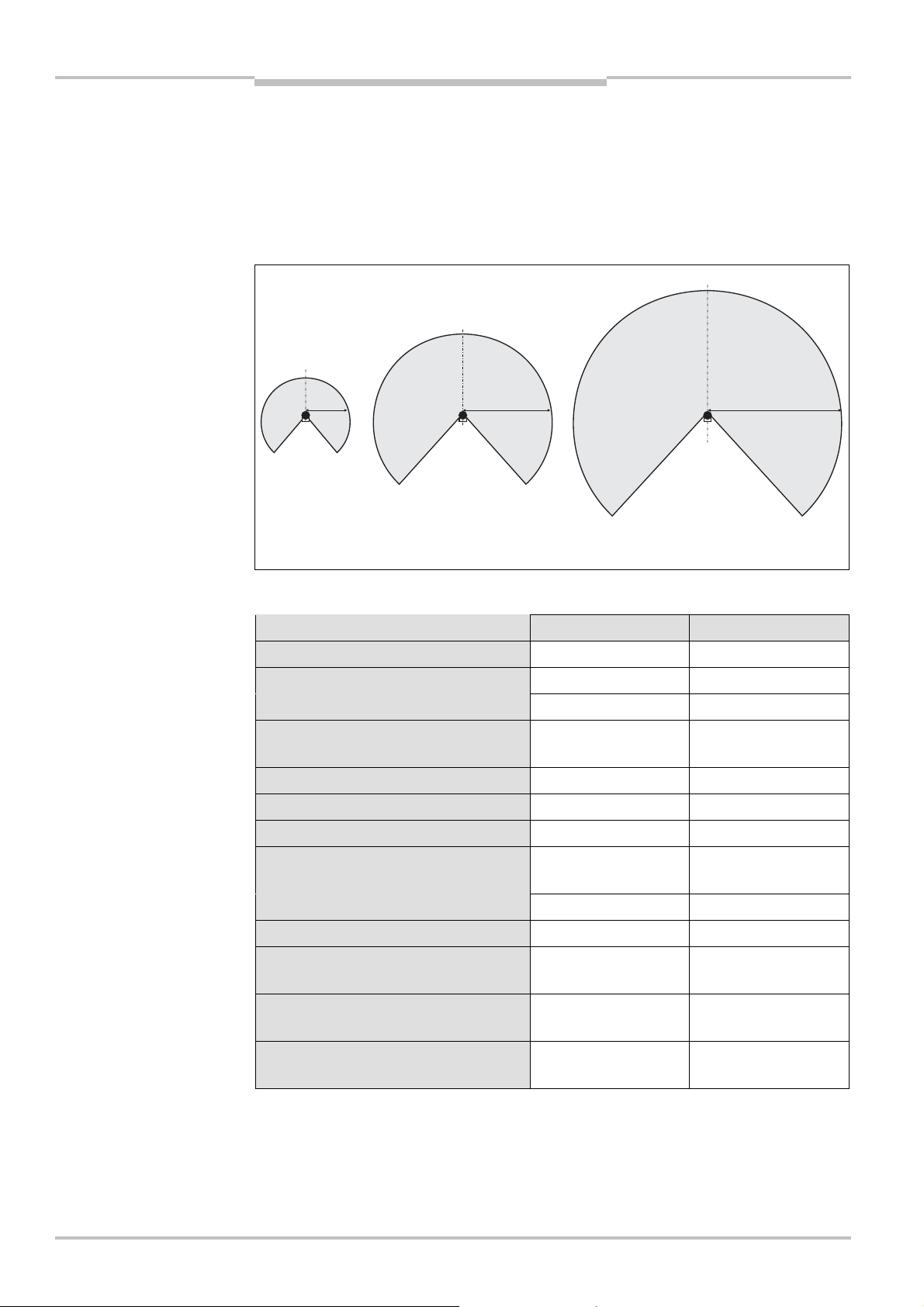
Chapter 3 Operating instructions
Fig.6:
Protective field ranges
Tab.2:
Functions of the
Long Range
Medium Range
Max. 3
m
Max. 2
m
Max.
Short Range
Product description
S300 Mini
3.3.2 Functions of the S300 Mini variants
So that different applications can be covered, two S300 Mini variants each with two or
three different scanning ranges are available.
Scanning ranges
The S300 Mini variants differ in the maximum scanning range and the resulting size of the
protective field.
1 m
S300 Mini variants
Variants
Functions Standard Remote
Protective field range, radial [m] 1, 2, 3 2, 3
Warning field range, radial2) [m] 88
Object resolution [mm] 30, 40, 50, 70, 1503)30, 40, 50, 70, 150
Pairs of output signal switching devices
(OSSDs)
External device monitoring (EDM)
1–
4)
–
3)
Universal I/Os 2–
Restart interlock/delay
Field sets comprising of one protective
field and two warning fields
4)
–
116
Monitoring cases 1 32
Output for warning field interruption –
EFI interface (safe SICK device
communication)
Park mode, activation via monitoring
case
–
–
20 © SICK AG • Industrial Safety Systems • Germany • All rights reserved 8014170/XK34/2013-10-07
Stand-by, activation via EFI bit or
stand<by input
2)
Warning field range with a remission of 30% (see section 12.1 on page 105).
3)
150 mm resolution can only be configured with the Long Range variant with 3 m scanning range.
4)
Availability depending on the configuration of the universal I/Os (see section 4.4 on page 35).
4)
Subject to change without notice
Page 21
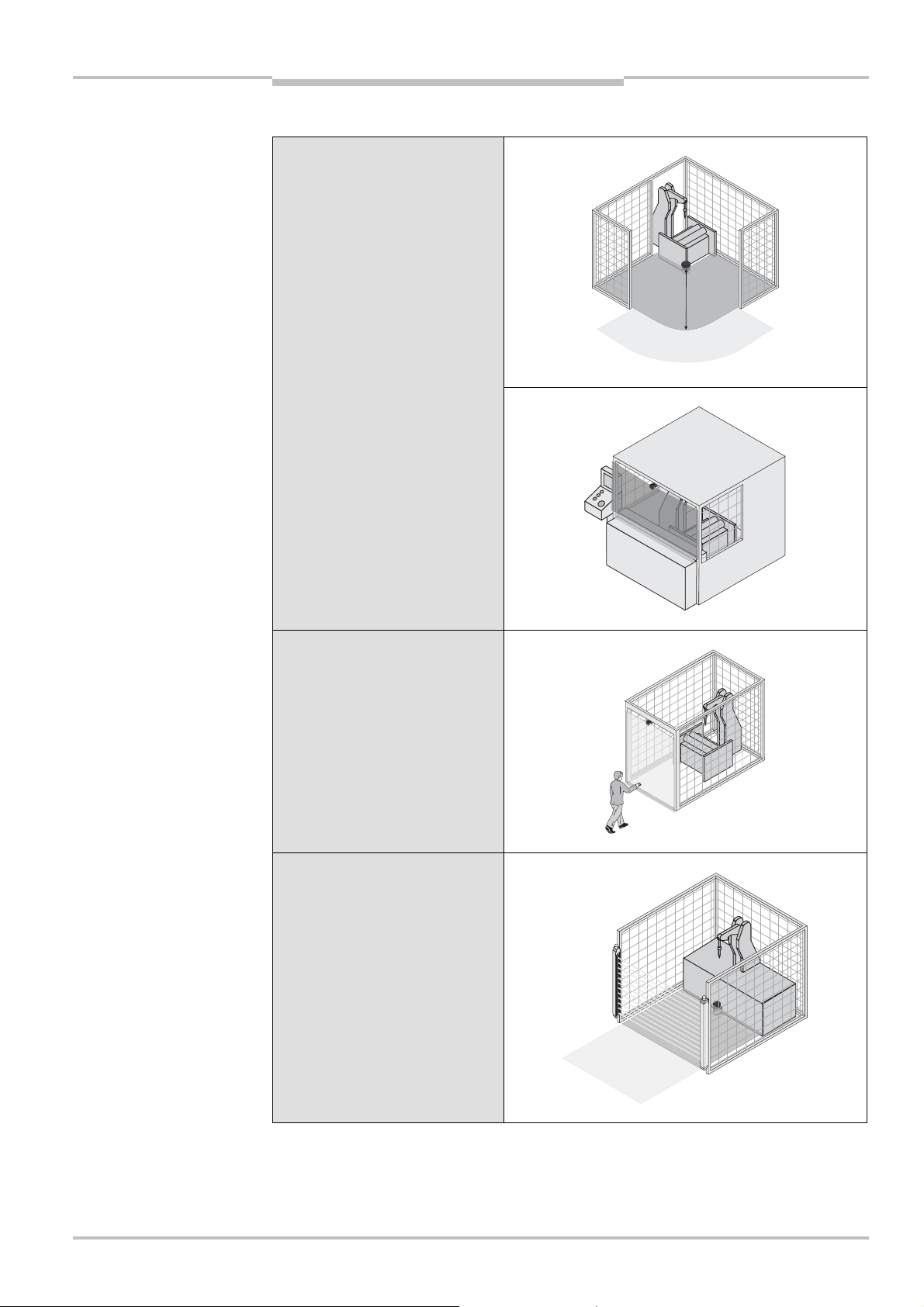
Operating instructions Chapter 3
Tab.3:
Possible applications
S300 Mini
Product description
3.3.3 Applications
for the S300 Mini variants
S300 Mini Standard:
Hazardous area protection on an
insertion station
S300 Mini Standard:
Hazardous point protection on
an insertion station
S300 Mini Standard Long Range:
Access protection for high areas
of access
S300 Mini Standard:
Presence detection for a safety
light curtain
8014170/XK34/2013-10-07 © SICK AG • Industrial Safety Systems • Germany • All rights reserved 21
Subject to change without notice
Page 22
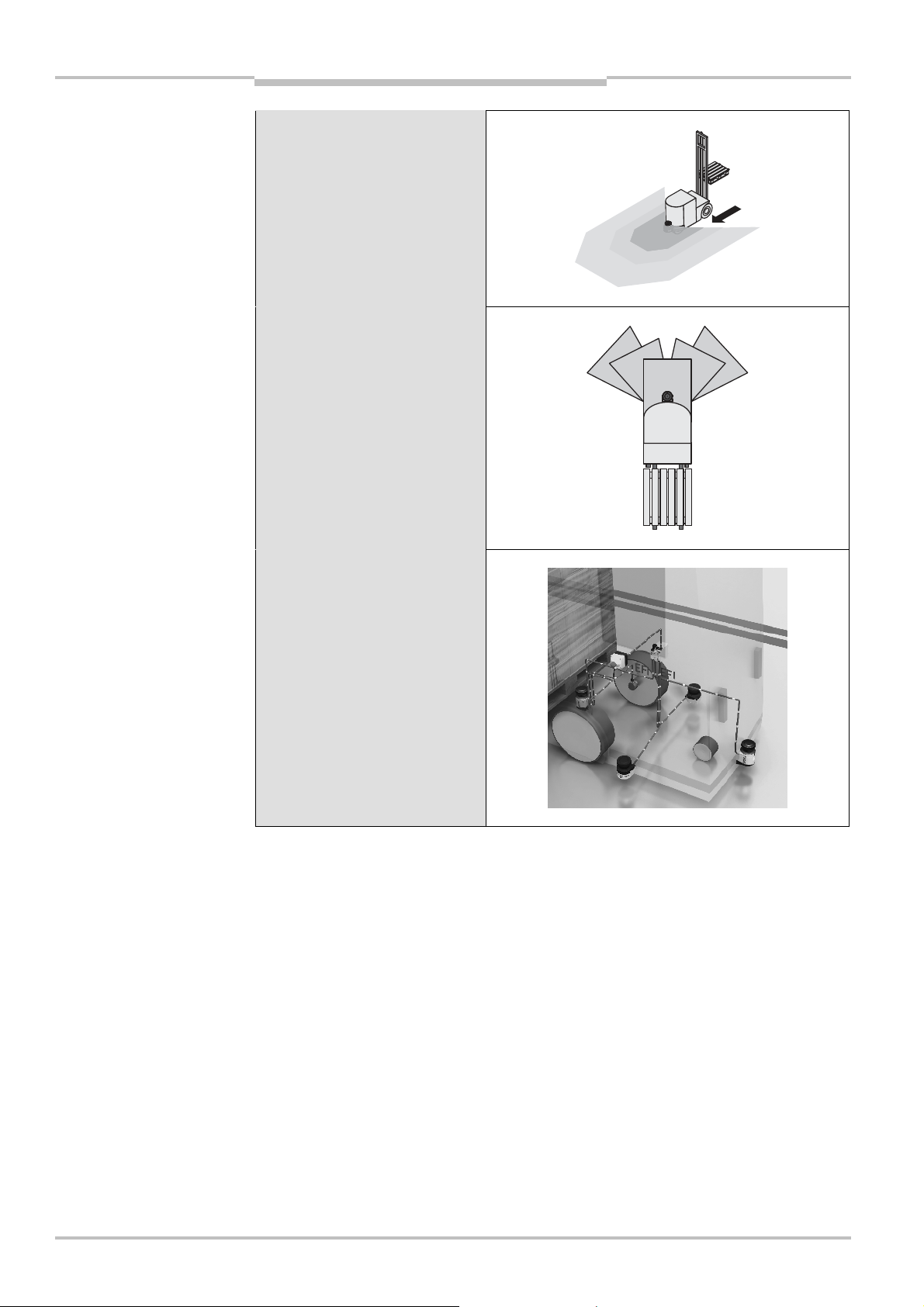
Chapter 3 Operating instructions
Product description
S300 Mini
S300 Mini Standard:
Protection of an automated
guided vehicle (AGV) for one
velocity
S300 Mini Remote in
combination with a Flexi Soft
safety controller:
Protection of an automated
guided vehicle (AGV) with
protective fields for different
vehicle velocities and driving
around bends
S300 Mini Remote, S300 Expert,
in combination with a Flexi Soft
safety controller:
Velocity-dependent protection of
an automated guided vehicle
(AGV). An S300 Expert measures
the velocity and provides the
velocity information to the other
safety laser scanners via EFI.
22 © SICK AG • Industrial Safety Systems • Germany • All rights reserved 8014170/XK34/2013-10-07
Subject to change without notice
Page 23
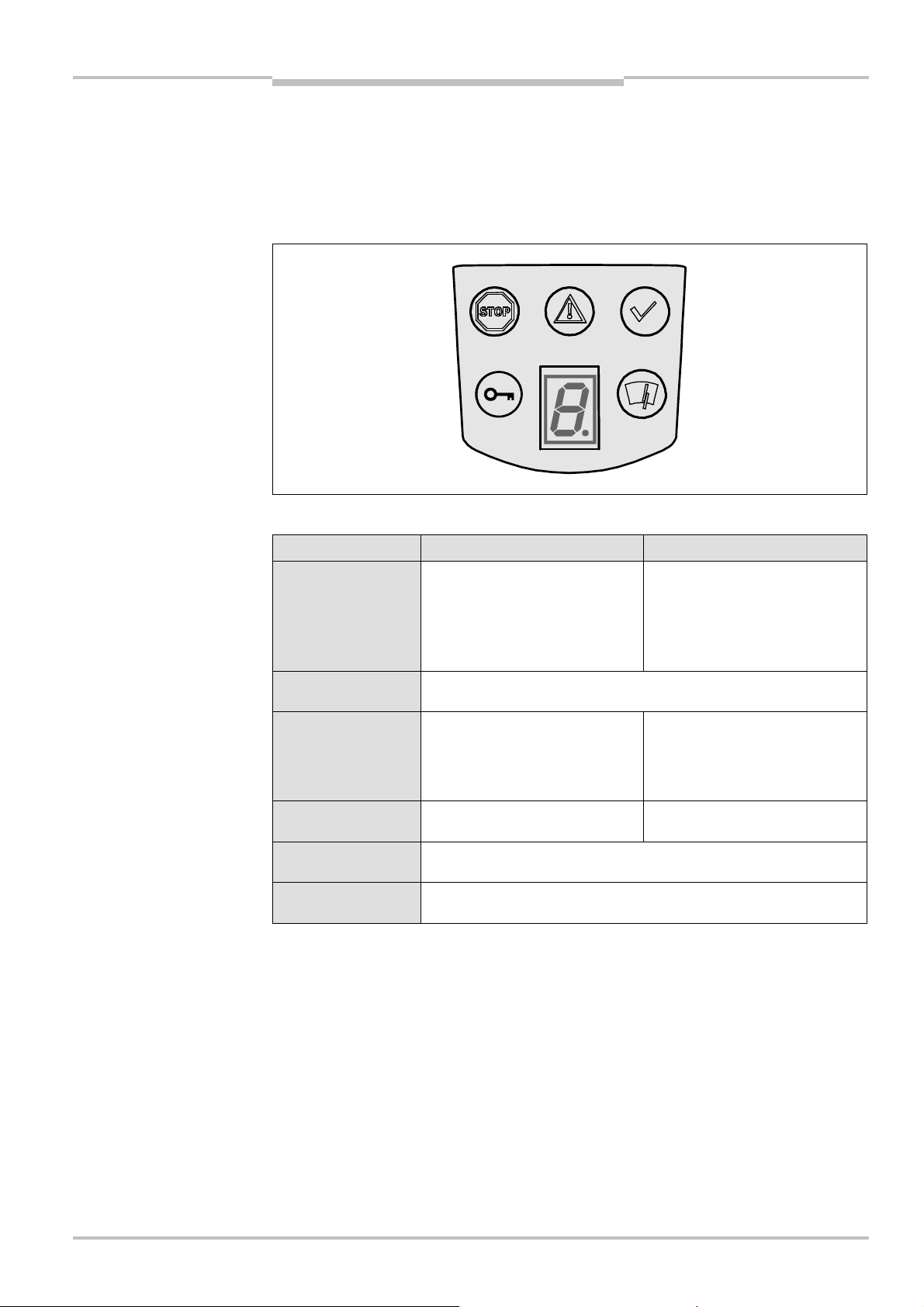
Operating instructions Chapter 3
Fig.7:
Status indicators on
Tab.4:
Status indicators on
S300 Mini
Product description
3.4 Status indicators
3.4.1 LEDs and 7?segment display
The LEDs and the 7<segment display indicate the operational status of the S300 Mini.
They are on the front face of the safety laser scanner.
the S300 Mini
the S300 Mini
Note
The symbols have the following meaning:
Symbol S300 Mini Standard S300 Mini Remote
OSSDs in the OFF state (e.g. in
case of object in the protective
field, monitored contour
changed, reset required,
lock<out)
Warning field interrupted (object in one of the warning fields)
OSSDs in the ON state (no
object in protective field)
You will find detailed information in section 11.3 “Error and status indications on the
LEDs” on page 98 and in section 11.4 “Error and status indications on the 7<segment
display” on page 99.
Reset required Not used
Optics cover contaminated
7<segment display for the indication of the status and errors
Error. Due to the standards’
situation, is not used for
OSSDs in the OFF state
(S300 Mini Remote does not
have OSSDs).
Device in operation. LED illuminates even with protective
field infringed due to the
standards’ situation!
8014170/XK34/2013-10-07 © SICK AG • Industrial Safety Systems • Germany • All rights reserved 23
Subject to change without notice
Page 24
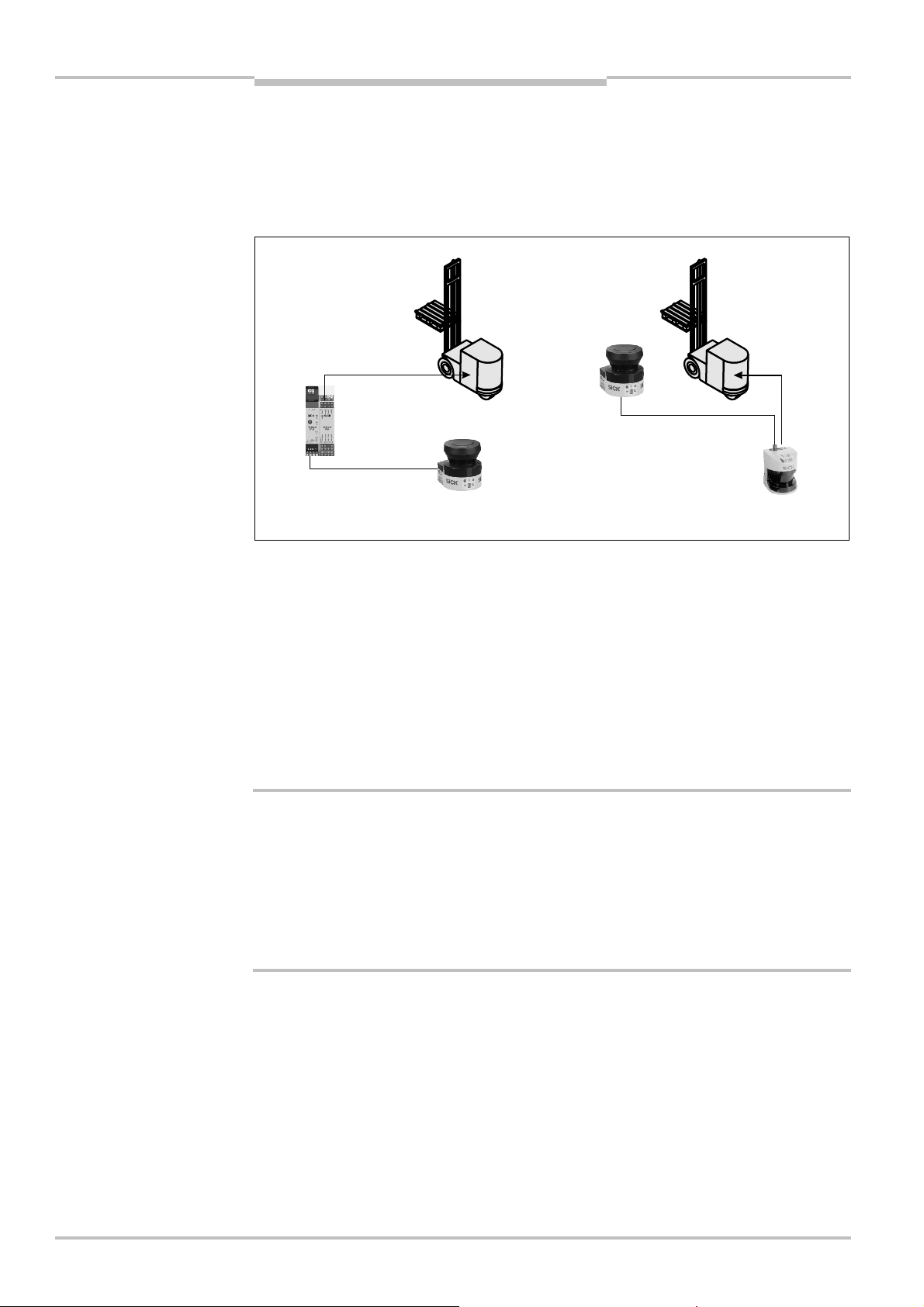
Chapter 3 Operating instructions
Fig.8:
S300
Mini
Remote in
EFI system with safety laser scanners
EFI system with Flexi Soft
Product description
S300 Mini
3.5 Interoperability
The S300 Mini Remote can not be used as a standalone device. It is connected to an EFI
group via EFI. An EFI system can comprise two safety laser scanners, a sens:Control device
with one to two safety laser scanners or a Flexi Soft safety controller with up to four safety
laser scanners.
combination with a Flexi Soft
safety controller or an S3000
Note
WARNING
Note
Functions such as restart interlock or EDM, and in particular the shutdown of the danger-
ous movement of a machine, a system or a vehicle, must be implemented using the safety
controller or using the other safety laser scanner.
Addressing of the guest
If two safety laser scanners are operated on an EFI string, then one is the host, the other
the guest. If only one safety laser scanner is operated on an EFI string, then this device is
the host.
All devices involved can be unambiguously identified by the address and information can
be distributed and retrieved using bit assignment (see also Technical Description “EFI —
Enhanced Function Interface”, SICK part no. 8012621).
In an EFI system with two safety laser scanners, set the address of one of the scanners
to guest!
To be able to unambiguously identify a S300 Mini in a system, you must set its address to
host or guest. For this purpose pin 1 is connected to 0 V or 24 V DC (see Tab. 20 on
page 81).
On the host connect pin 1 (H/G) to 0 V DC.
On the guest connect pin 1 (H/G) to 24 V DC.
When the S300 Mini is switched on in an EFI system, the following message appears
briefly on the 7<segment display:
on the S300 Mini host
on the S300 Mini guest
In an EFI system with an S3000 or S300 the S300 Mini must be configured as a guest, it
is never allowed to be configured as host.
24 © SICK AG • Industrial Safety Systems • Germany • All rights reserved 8014170/XK34/2013-10-07
Subject to change without notice
Page 25
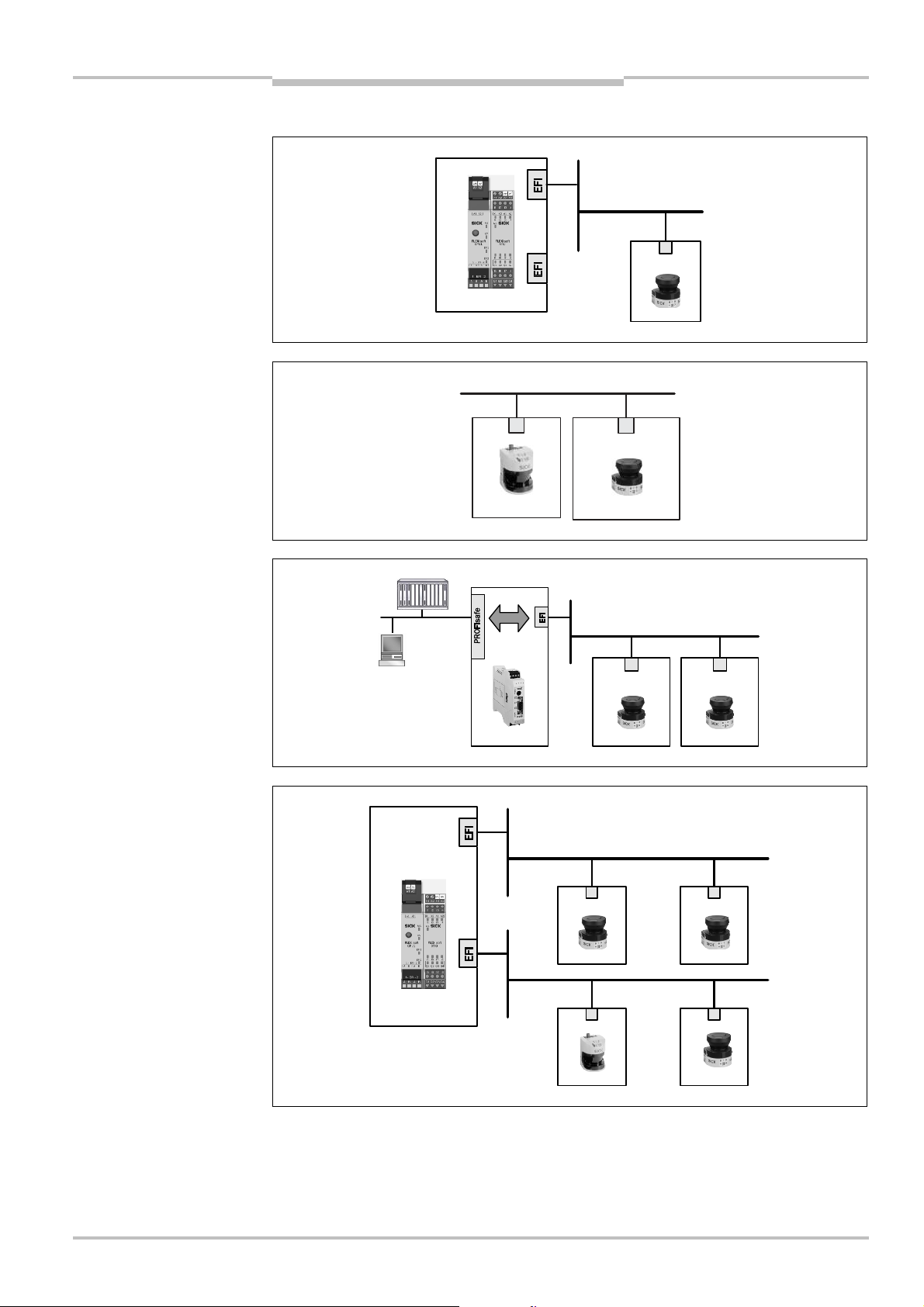
Operating instructions Chapter 3
Fig.9:
EFI system with
Fig.10:
EFI system with
Fig.11:
EFI system with
Fig.12:
EFI system with Flexi
Host
Guest
Host
Guest
Host
Guest
Host
Guest
Host
S300 Mini
Product description
3.5.1 Examples for EFI systems
Flexi Soft safety controller
S3000
sens:Control device
Soft safety controller and four
safety laser scanners
EFI
8014170/XK34/2013-10-07 © SICK AG • Industrial Safety Systems • Germany • All rights reserved 25
Subject to change without notice
Four safety laser scanners in combination with a Flexi Soft safety controller: in the EFI
string at the top in the example, the address of one S300 Mini is set to host, the other as
the guest. In the EFI string at the bottom the address of the S3000 must be set to host,
the S300 Mini to guest.
Page 26
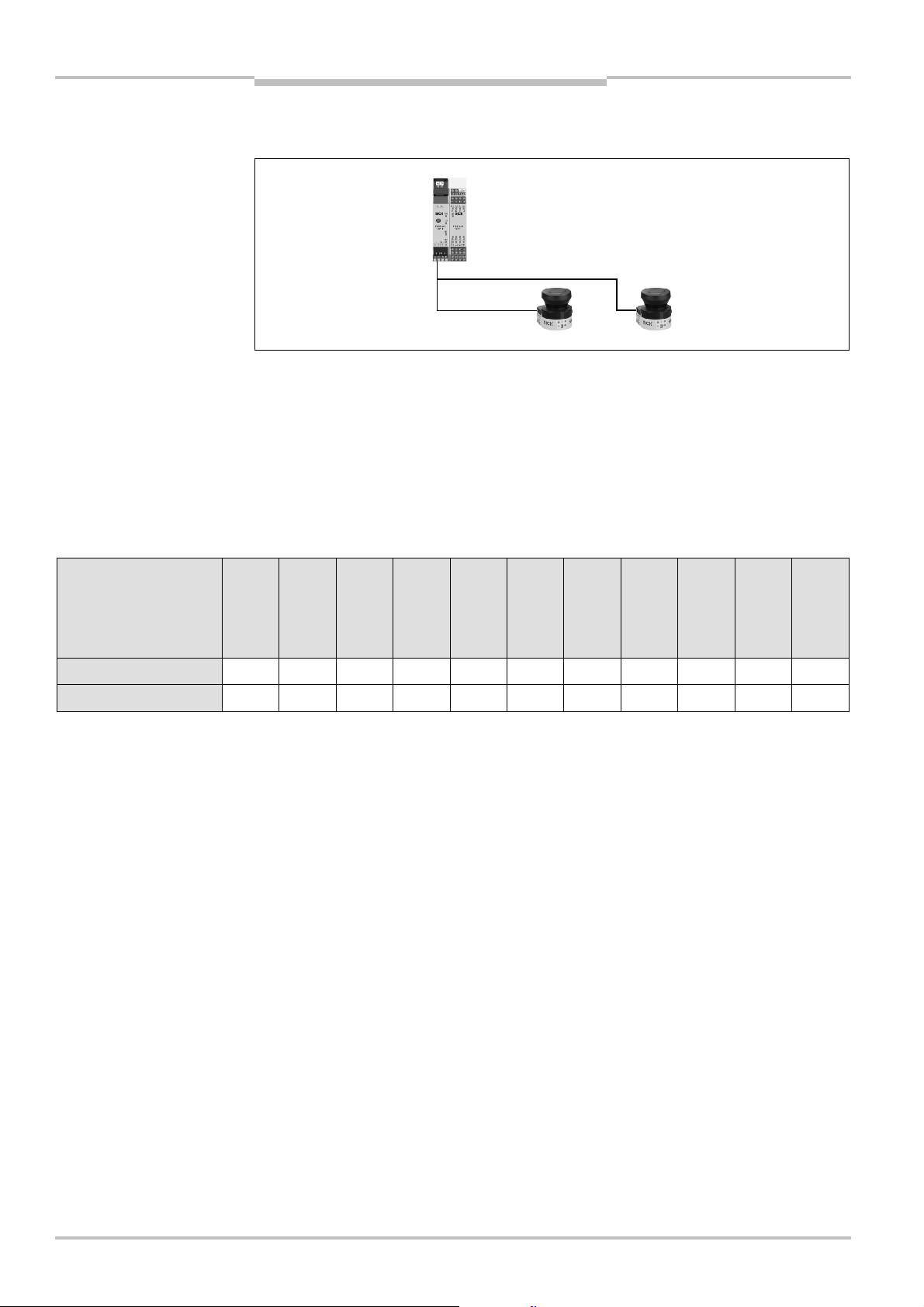
Chapter 3 Operating instructions
Fig.13:
EFI network
Product description
S300 Mini
To connect two safety laser scanners to one of the EFI strings on a Flexi Soft safety
controller, wire them radially, as shown in Fig. 13.
topologies
You will find detailed examples on the connection of safety laser scanners to a safety
controller in Fig. 67 on page 88 and Fig. 68 on page 89.
3.5.2 Interoperability of the variants
The different variants of the S300 Mini can work together as host or guest with other
variants or different safety laser scanner families in an EFI system. The following tables
show which devices can form a system.
Interoperability with safety laser scanners
S3000
Standard
S3000
Advanced
S3000
Professional
S3000
Remote
S3000
Expert
S300
Standard
S300
Advanced
S300
Professional
S300 Expert
S300 Mini Standard XXXXXXXXXXX
S300 Mini Remote
Tab. 5: Interoperability of the variants
= EFI system possible
X = EFI system not possible
5)
X
S300 Mini
Standard
S300 Mini
Remote
5)
Interoperability with safety laser scanners in compatibility mode
The S300 Mini cannot form an EFI system with an S3000 or S300 that is operated in the
compatibility mode, (for details on the compatibility mode in the S3000 and S300 safety
laser scanners see their operating instructions. You will find the latest operating
instructions in the Internet at www.sick.com).
5)
Only in combination with Flexi Soft safety controller or sens:Control device.
26 © SICK AG • Industrial Safety Systems • Germany • All rights reserved 8014170/XK34/2013-10-07
Subject to change without notice
Page 27
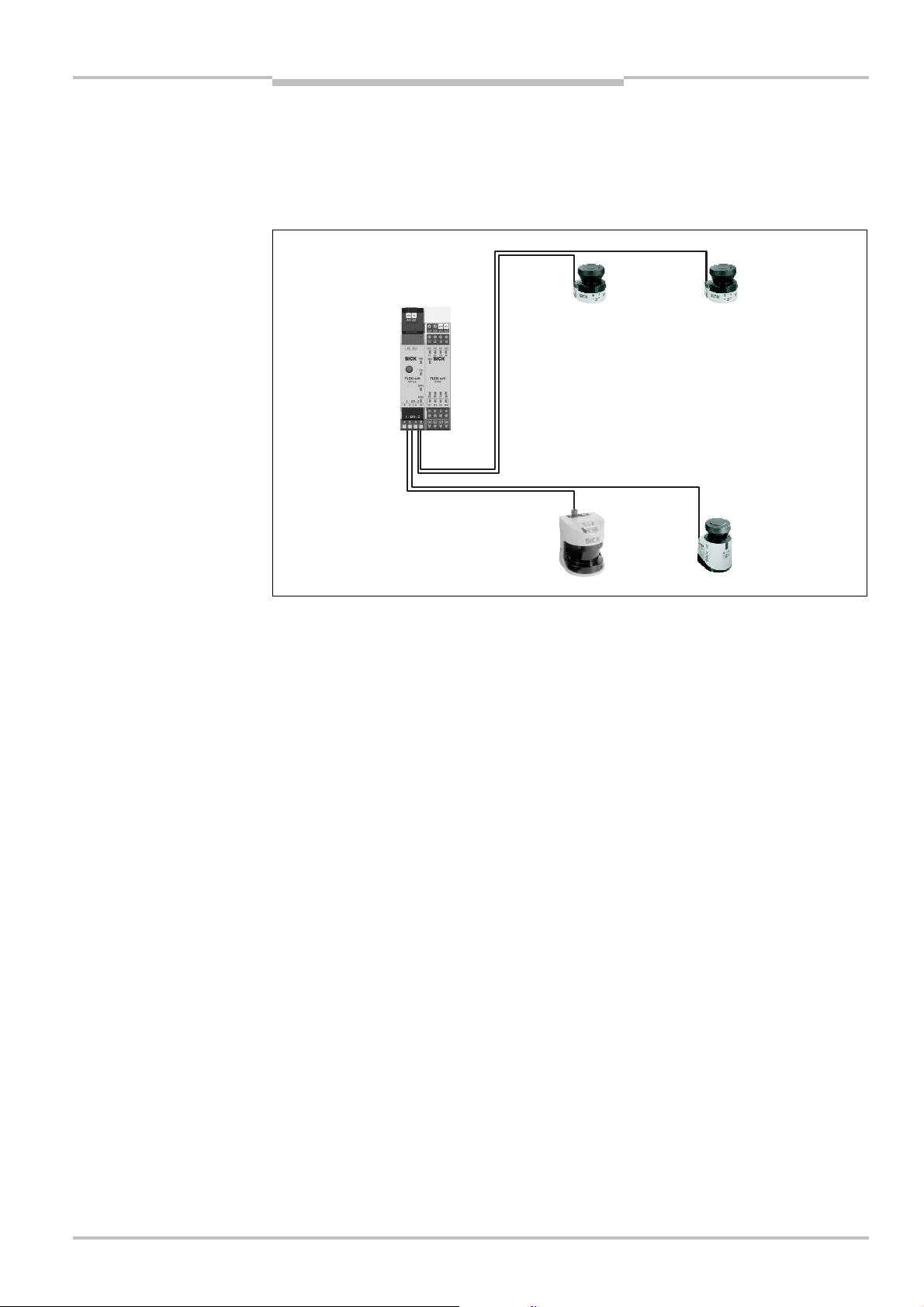
Operating instructions Chapter 3
Fig.14:
S300
Mini
, S300 and
S300 Mini
Product description
3.5.3 S300 Mini Remote in combination with a Flexi Soft safety controller
The Flexi Soft safety controller provides two EFI strings; up to two safety laser scanners
(S3000, S300, S300 Mini) can be connected to each of these strings. It is therefore
possible to realize applications with up to four safety laser scanners (see also
section 7.2.2 on page 85 and section 7.3.6 on page 89).
S3000 in combination with a
Flexi Soft safety controller
The status of the protective and warning fields is transmitted using EFI and can be com-
bined in the Flexi Soft safety controller as required. During this process it does not matter
whether the devices are connected using one or various EFI strings. The signal of the
safety outputs on the Flexi Soft safety controller is transferred, e.g., to a machine or
vehicle control.
The monitoring cases that have been configured in the safety laser scanners can be
switched with the aid of the programmed logic blocks in the Flexi Soft safety controller.
If, e.g. incremental encoders are used for the velocity measurement, then these can be
connected e.g. to an S3000 Expert. The velocity signals are distributed to all safety laser
scanners via EFI.
8014170/XK34/2013-10-07 © SICK AG • Industrial Safety Systems • Germany • All rights reserved 27
Subject to change without notice
Page 28
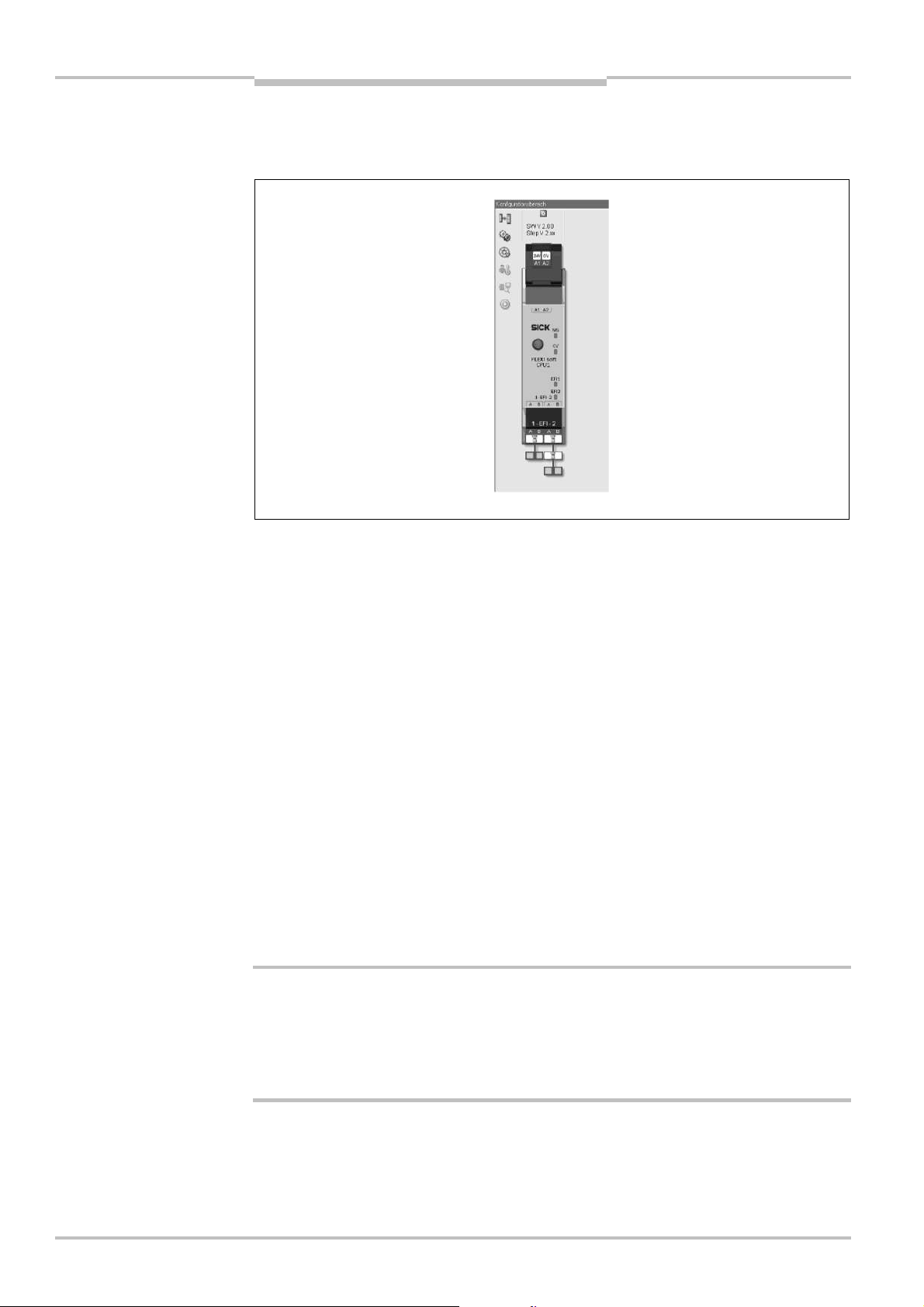
Chapter 3 Operating instructions
Fig.15:
Configuration exam-
ple in the Flexi Soft Designer
Product description
S300 Mini
To configure and perform diagnostics on the S300 Mini Remote connect the PC to the
configuration connection on the Flexi Soft safety controller, the related EFI partner device,
or directly to the S300 Mini Remote.
Note
Notes
WARNING
3.5.4 Automatic Configuration Recovery (ACR)
ACR is a function of the Flexi Soft main module. With the aid of this function it is possible
to save the configuration of the devices connected via EFI. With the ACR function acti-
vated, the existing configuration is automatically transferred to the newly connected
scanner in the event of device replacement.
To use the ACR function, a replacement device of the same type (same type code) is
required.
Prerequisites for the usage of the ACR function
Flexi Soft main module FX3-CPU2 or higher
Flexi Soft Designer V1.5.0 or higher
Configuration and Diagnostic Software (CDS) V3.6.8 or higher
It is only possible to change the scanner configuration with ACR deactivated.
If a configuration prepared with the aid of the ACR function is detected, a warning is
displayed in CDS. In this case the ACR function on this EFI string must be deactivated in
Flexi Soft Designer so that the configuration can be changed.
This warning also appears if a device with ACR previously activated is to be used in a
new situation or is to be re-configured.
Check the safety function of the devices!
If the ACR function is activated, it will automatically overwrite the configuration of the
scanner with the configuration saved in the Flexi Soft main module.
After setting up the ACR function and after replacing a scanner, check the safety
function of the devices (see chapter 9 “Commissioning” on page 92).
28 © SICK AG • Industrial Safety Systems • Germany • All rights reserved 8014170/XK34/2013-10-07
You will find further details on ACR in the operating instructions Flexi Soft Hardware (SICK
part no. 8012478) and Flexi Soft Software (SICK part no. 8012480).
Subject to change without notice
Page 29

Operating instructions Chapter 3
S300 Mini
Product description
3.5.5 Interoperability with sens:Control devices
The S300 Mini Remote safety laser scanner can be connected to the following
sens:Control devices and via these devices integrated into the related bus system.
PROFIsafe gateway UE4140-22I0000
PROFIBUS gateway UE1140-22I0000
Ethernet gateway UE1840-22H0000
CANopen gateway UE1940-22I0000
PROFINET IO gateway UE4740-20H0000
8014170/XK34/2013-10-07 © SICK AG • Industrial Safety Systems • Germany • All rights reserved 29
Subject to change without notice
Page 30

Chapter 4 Operating instructions
Configurable functions
S300 Mini
4 Configurable functions
4.1 System parameters
A name can be assigned to the application configured as well as to the safety laser
scanner(s). The names are saved in the devices after the configuration is transferred. The
name chosen may be, for example, the identifier for the vehicle, system or the machine.
You enter the application name and the names of the safety laser scanners used in the
CDS.
4.1.1 Application name
Enter a name for your application. You can enter a name with a maximum of 16
characters.
If you assign unique application names, you may “reserve” the devices for certain duties. A
machine maintenance person comparing exchanged devices with the configuration data
saved in the CDS will be notified that the application name does not match. He may then
exchange these devices for those with the correct application name.
Recommendation
4.1.2 Name of the scanner
Enter a device name for each of the safety laser scanners in the system. You can enter
names with a maximum of 8 characters.
Use meaningful names, e.g. “front” and “rear” for vehicle monitoring. Unique device
names make the subsequent configuration steps easier (for example on allocating the
control inputs or the OSSDs).
On a host/guest system with two safety laser scanners, the device names must always be
different.
4.1.3 User data
You can enter your name in the field Name of the user. You can enter a name with a
maximum of 22 characters. This is then added to the configuration protocol and in the
diagnostics report.
4.1.4 Display direction of the 7?segment display
The depiction of numbers on the 7<segment display can be rotated by 180° with the aid of
the CDS. This is useful, for example, when the S300 Mini must be rotated by 180° owing
to the specific assembly.
If you rotate the numbers of the 7<segment display, the point in the 7<segment display
goes out.
How to determine the display direction of the 7?segment display:
Under 7?segment display, activate the Rotated by 180° option. After the configuration
draft has been transferred to the S300 Mini, the numbers of the 7<segment display are
rotated by 180°.
30 © SICK AG • Industrial Safety Systems • Germany • All rights reserved 8014170/XK34/2013-10-07
Subject to change without notice
Page 31

Operating instructions Chapter 4
Tab.6:
Comparison of mobile
S300 Mini
Configurable functions
4.2 Application
With the help of the CDS you can configure the S300 Mini for the required application.
Depending on whether you select a stationary or a mobile application, different configu-
ration options are available:
and stationary applications
Mobile applications Stationary applications
Resolution
30 mm (hand detection with smaller
protective field size)
40 mm (hand detection with larger
protective field size)
50 mm (leg detection with smaller
protective field size)
70 mm (leg detection with larger
protective field size)
Manipulation prevention
6)
30 mm (hand detection with smaller
protective field size)
40 mm (hand detection with larger
protective field size)
50 mm (leg detection with smaller
protective field size)
70 mm (leg detection with larger
protective field size)
150 mm7) (body detection)
The safety laser scanner checks whether in any 90° segment all measured values
correspond to the maximum distance value that can be measured.
If this is the case, the S300 Mini shuts
down after 2 hours and signals .
If this the case, the S300 Mini shuts
down after 5 seconds and signals .
8014170/XK34/2013-10-07 © SICK AG • Industrial Safety Systems • Germany • All rights reserved 31
Subject to change without notice
6)
In mobile applications a resolution of only 70 mm is required for leg detection, as a coarser resolution is
adequate for the detection of a human leg due to the movement of the vehicle.
7)
Can only be configured with the Long Range variant with 3 m scanning range.
Page 32

Chapter 4 Operating instructions
Tab.7:
Maximum protective
Configurable functions
S300 Mini
4.2.1 Resolution
The maximum protective field range8) depends on the configured resolution. The following
table shows the related maximum protective field range of the three variants at the
resolutions that can be set:
field range at different resolutions
Maximum protective field range
Short Range variant
30 mm (hand detection) 1.00 m
40 mm (hand detection) 1.00 m
50 mm (leg detection) 1.00 m
70 mm (leg detection) 1.00 m
Medium Range variant
30 mm (hand detection) 1.25 m
40 mm (hand detection) 1.60 m
50 mm (leg detection) 2.00 m
70 mm (leg detection) 2.00 m
Long Range variant
30 mm (hand detection) 1.25 m
40 mm (hand detection) 1.60 m
50 mm (leg detection) 2.10 m
70 mm (leg detection) 3.00 m
150 mm (body detection) 3.00 m
Note
Note
Note
The warning field can be configured to up to 8 m for all variants and resolutions. The
detection capability within the warning field is dependent on the remission of the objects
to be detected (see section 12.1 on page 105).
4.2.2 Basic response time
The basic response time of the S300 Mini is 80 ms.
You may need to add supplements to the basic response time due to multiple sampling
and data transmission over EFI (see section 12.2 “OSSD response times” on page 106).
4.2.3 Maximum protective field range
Depending on the configured resolution and the variant used (see 4.2.1 “Resolution” on
page 32), the maximum protective field range of the safety laser scanner is shown in the
CDS.
The maximum protective field range of the S300 Mini must be sufficient to cover the
calculated protective field size including the necessary supplements (see section 5.1.1
“Protective field size” on page 56).
32 © SICK AG • Industrial Safety Systems • Germany • All rights reserved 8014170/XK34/2013-10-07
8)
Radial distance to the safety laser scanner.
Subject to change without notice
Page 33

Operating instructions Chapter 4
Fig.16:
Input conditions
Tab.8:
Figure from experi-
S300 Mini
Configurable functions
4.3 Inputs
Although the S300 Mini Remote does not have any local inputs, if it is operated on a Flexi
Soft safety controller or on another safety laser scanner, you must still configure the inputs
via which the S300 Mini Remote receives the input conditions via EFI.
via EFI
ence for the necessary input
delay
Static information from inputs
of a Flexi Soft
Velocity information from encoders on an S3000
Activate the inputs you want to use for monitoring case switching.
If the S300 Mini is connected to a Flexi Soft safety controller, up to five dual-channel
control inputs can be configured.
If you activate the Use velocity option, you can use velocity ranges for monitoring case
switching.
4.3.1 Input delay
If the control device via which you switch the static control inputs cannot switch within
10 ms to the related input condition (e.g. due to switch bounce times), you must configure
an input delay. For the input delay choose the time in which your defined control device
can switch to a corresponding input condition.
The following figures, based on experience, give input delays for various methods of
switching.
Switching method Input delay required
Electronic switching using controller or com-
10 ms
plementary electronic outputs with 0 to
10 ms bounce time
8014170/XK34/2013-10-07 © SICK AG • Industrial Safety Systems • Germany • All rights reserved 33
Subject to change without notice
Note
Contact (relay) controls 30-150 ms
Control using independent sensors 130-480 ms
Also pay attention to the notes in section 5.6 “Time for monitoring case switching” on
page 70.
Page 34
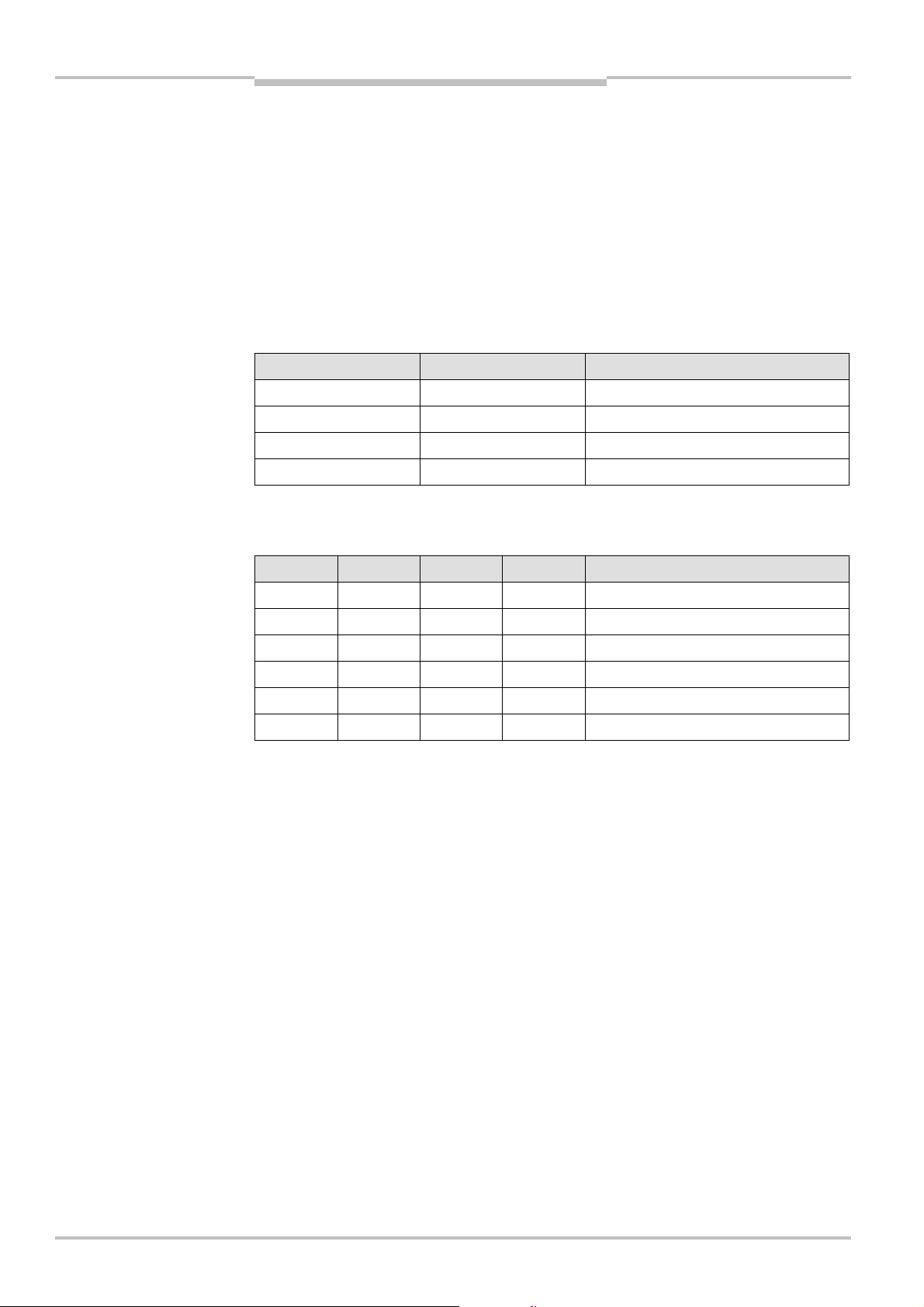
Chapter 4 Operating instructions
Tab.9:
Level at the connec-
Tab.10:
Truth table for
Configurable functions
S300 Mini
4.3.2 Sampling for the static control inputs
If you are using static sampling, decide between complementary or 1<of<n sampling depen-
ding on the control features available. Depending on this selection you can define the
switching criteria for the monitoring cases (see section 4.8.1 “Monitoring case switching
via static input information” on page 46).
Complementary sampling
One control input comprises two connections. For correct switching one connection must
be inverted in relation to the other.
The following table shows the levels that must be present at the connections for the
control input to define the logical input state 1 and 0 at the related control input.
tions for the control inputs for
complementary sampling
16of6n sampling with two
input pairs
Notes
A1 A2 Logical input state
10 0
01 1
11 Error
00 Error
1?of?n sampling
With 1<of<n sampling you use the single connections of the control input pairs.
A1 A2 B1 B2 Result (e.g. monitoring case no.)
1000 1
0100 2
0010 3
0001 4
0000 Error
1100 Error
All connections must be connected.
Only one connection is ever allowed to be 1.
34 © SICK AG • Industrial Safety Systems • Germany • All rights reserved 8014170/XK34/2013-10-07
Subject to change without notice
Page 35

Operating instructions Chapter 4
Fig.17:
Configuration exam-
S300 Mini
Configurable functions
4.4 Universal I/O connections of the S300 Mini Standard
You are not allowed to use the universal I/O connections for safety-relevant functions!
You are only allowed to use the universal I/O connections for signaling. You must never
WARNING
Note
use the signals for controlling the application or for safety-relevant functions.
The S300 Mini Standard has two universal I/O connections (see section 6.1.1 “Round plug
connector S300 Mini Standard” on page 80). You can configure these two connections for
the following functions:
inactive (factory default setting)
As inputs (it is only possible to select one function per universal I/O connection):
stand-by
external device monitoring (EDM) (see section 4.5.3 on page 37)
resetting the restart interlock (see section 4.6 on page 37)
As outputs (it is possible to select several functions per universal I/O connection, these
functions are linked together using an OR operator):
device error
contamination error
contamination warning
second warning field
reset required
Other functions that can be configured are dependent on the configuration of the universal
I/O connections. For example, you can only realize a restart interlock if you configure one
of the universal I/Os as an input for resetting the restart interlock.
The universal I/O connections are configured in the CDS in the Universal I/O area. Fig. 17
shows a configuration example.
ple universal I/O connections
of the S300 Mini Standard
8014170/XK34/2013-10-07 © SICK AG • Industrial Safety Systems • Germany • All rights reserved 35
Subject to change without notice
Page 36

Chapter 4 Operating instructions
Recommendation
Configurable functions
S300 Mini
Stand-by
If, in mobile applications, vehicles are not moved for a time, the OSSDs can be switched to
the OFF state and the laser on the S300 Mini can be switched off. In this way the power
consumption of the device is reduced.
Use this function if, e.g. you use several vehicles and do not move them for a time.
The S300 Mini remains in the stand-by mode as long as the related input information is
present.
4.5 OSSDs
4.5.1 External OSSDs of the S300 Mini Remote
On the S300 Mini Remote you can define in the CDS which external output signal
switching device (OSSD) is switched on a device connected via EFI if there is an object in
the protective field.
The S300 Mini transmits the status of the field sets (protective field/warning fields) via
EFI. The OSSDs on another device connected via EFI have switched.
Connected S300 or S3000: The OSSDs on the second safety laser scanner are switched.
Connected safety controller (e.g. Flexi Soft): The OSSDs on the safety controller are
switched depending on its configuration.
Connected network solution (e.g. safety remote I/O): The information is passed via the
network e.g. to an FPLC that must shutdown the dangerous state.
The status of the protective fields is transmitted using EFI and can be combined in the
Flexi Soft safety controller as required. The signal of the safety outputs on the Flexi Soft
safety controller is transferred, e.g., to a machine or vehicle control.
WARNING
Pay attention to the logical values for the protective field status information on
transfer to the Flexi Soft safety controller!
The status of an evaluated protective field is logical 1 if the protective field is unoccupied,
the status is logical 0 if the protective field is infringed (see section 12.5 “EFI status
information and control commands” on page 115). The status of a protective field that is
not evaluated is always logical 1.
4.5.2 Internal OSSDs of the S300 Mini Standard
If there is an object in the protective field, the internal OSSDs on the S300 Mini Standard
always switch. This can not be configured differently in the CDS.
36 © SICK AG • Industrial Safety Systems • Germany • All rights reserved 8014170/XK34/2013-10-07
Subject to change without notice
Page 37

Operating instructions Chapter 4
Tab.11:
Behavior of the
S300 Mini
Configurable functions
4.5.3 External device monitoring (EDM) S300 Mini Standard
The EDM checks if the contactors actually de-energize when the protective device is
tripped. If you activate external device monitoring, then the S300 Mini checks the contactors after each interruption of the protective field and prior to the machine restart. The
EDM can so identify if one of the contactors has welded, for instance. In this case the
external device monitoring places the system in a safe operational state and the OSSDs
are not switched back to the ON state.
The table shows how the S300 Mini Standard reacts if the external device monitoring
detects a contactor malfunction:
S300 Mini Standard on a
contactor malfunction
Note
Without internal restart
interlock
or
with restart delay
With restart interlock The S300 Mini switches its OSSDs to the OFF state.
You can configure the external device monitoring in the CDS.
You will find examples on the connection of the external device monitoring in section 7.3
“Connection diagrams” on page 86.
The system locks completely (lock-out).
The error message appears in the 7<segment display.
The LED is illuminated.
The error message appears in the 7<segment display.
4.6 Restart of the S300 Mini Standard
You can configure the restart behavior of the S300 Mini Standard as follows:
without restart interlock
with restart delay
with restart interlock
You can configure the type of restart in the CDS.
Note
WARNING
The S300 Mini Remote can only be operated on an S3000/S300 safety laser scanner, on
a Flexi Soft safety controller or on a sens:Control device via EFI. If you need a restart
interlock, then you must configure and install it on this device.
It is imperative that you configure the S300 Mini or the application with restart interlock if the protective field can be left to approach the hazardous point or if a person
cannot be detected by the S300 Mini at every point in the hazardous area!
During the assessment, pay attention to whether the protective field can be left in the
direction of the hazardous point, to areas that are unprotected due to the mounting and
the unprotected near range of the S300 Mini (see section 5.5 “Methods of preventing
unprotected areas” on page 68).
8014170/XK34/2013-10-07 © SICK AG • Industrial Safety Systems • Germany • All rights reserved 37
Subject to change without notice
Page 38
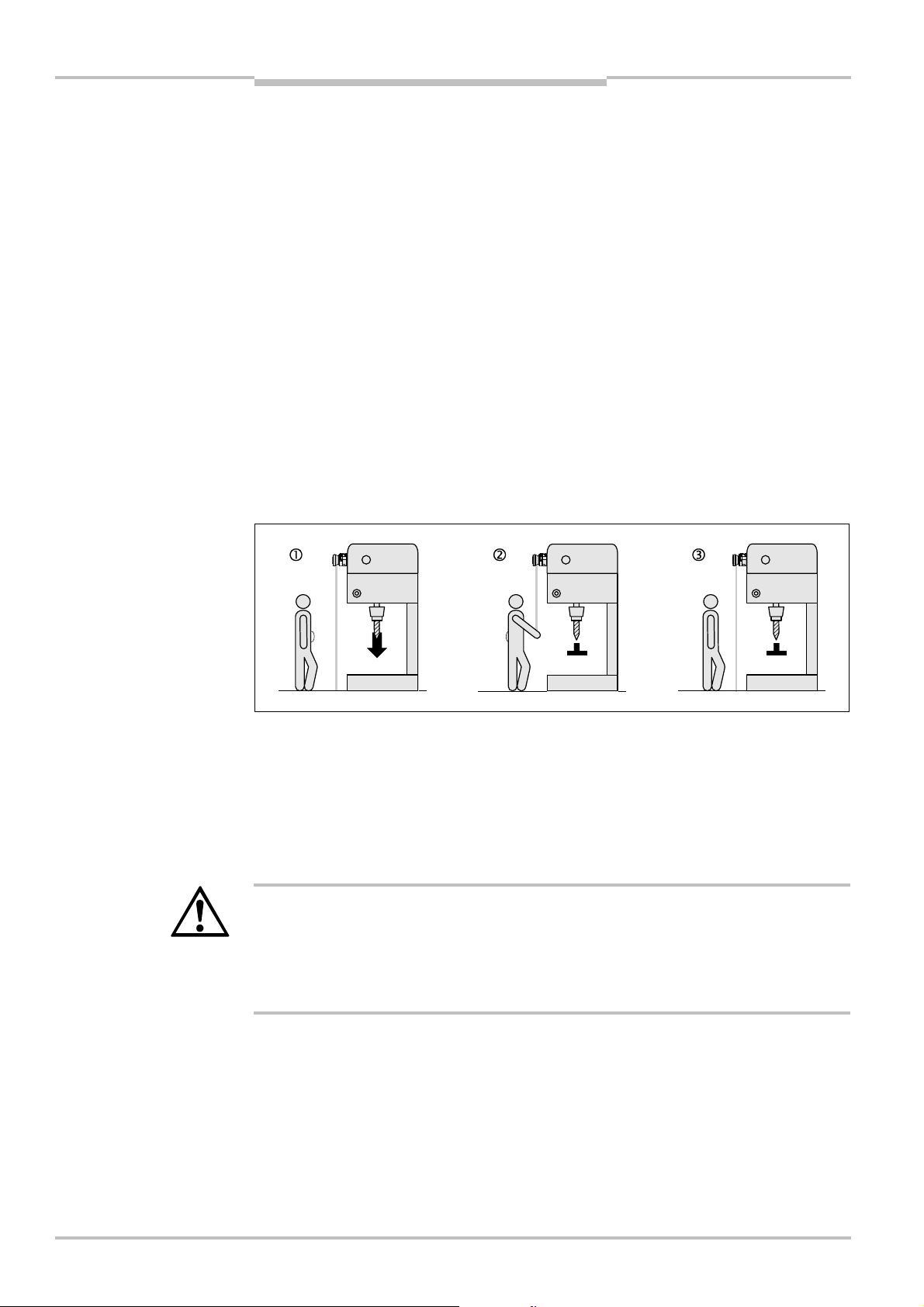
Chapter 4 Operating instructions
Fig.18:
Schematic outline of
Configurable functions
S300 Mini
Configuration of the S300 Mini without restart interlock
After the OSSDs on the S300 Mini have been switched to the OFF state due to an object in
the protective field, the OSSDs are re-enabled again immediately when there is no longer
an object in the active protective field.
This configuration is only allowed …
if an external restart interlock is realized on the machine controller
or
if the protective field cannot be left in the direction of the hazardous point and if people
can be detected by the S300 Mini at every point in the hazardous area!
Restart delay for mobile applications
In mobile applications you can configure a restart delay from 2 to 60 seconds on the
S300 Mini. The OSSDs on the S300 Mini switch to the ON state if there is no object in the
protective field for the duration given.
This configuration is only allowed if the protective field cannot be left in the direction of the
hazardous point and if a person can be detected at every point in the hazardous area by
the S300 Mini!
Configuration of the S300 Mini with restart interlock
the operation with restart
interlock
WARNING
Note
Do not confuse the restart interlock with the starting interlock on the machine. The starting
interlock prevents the machine starting after switching on. The restart interlock prevents
the machine starting again after an error or a protective field infringement.
The OSSDs on the S300 Mini switch to the OFF state to initiate a machine or vehicle
stop as soon as there is an object in the protective field . They do not switch to the ON
state , even if there is no longer an object in the protective field. The OSSDs only change
to the ON state if the operator operates the control switch for restart or reset.
Place the control switch for restart or reset outside the hazardous area in a place
where it can clearly be seen from the hazardous area!
Place the control switch for restart or reset outside the hazardous area such that it cannot
be operated by a person in the hazardous area. Ensure that the person who operates the
control switch has a full view of the hazardous area.
38 © SICK AG • Industrial Safety Systems • Germany • All rights reserved 8014170/XK34/2013-10-07
Notes
You will find examples on the connection of the internal restart interlock in section 7.3
“Connection diagrams” on page 86.
If you do not use the internal restart interlock, then do not configure any of the
universal I/Os as an input for resetting (see section 4.4 on page 35).
Subject to change without notice
Page 39

Operating instructions Chapter 4
S300 Mini
Configurable functions
Reset
Note
The reset function is often also called “preparation for restart”. In these operating instructions the term reset is used.
If you want to activate the restart interlock on the S300 Mini (internal) and also a restart
interlock on the machine (external), then each restart interlock has its own control switch.
After operating the control switch for the internal restart interlock (with protective field
unoccupied) …
the S300 Mini Standard switches its OSSDs to the ON state.
the LED on the S300 Mini Standard illuminates green.
The external restart interlock prevents the machine from restarting. After resetting the
S300 Mini the operator must press the control switch to restart the machine controller.
Ensure that the correct sequence is followed!
The controller must be realized such that the machine only restarts if the S300 Mini is first
WARNING
reset and then the control switch for restarting the machine controller is operated.
Reset signals
If the S300 Mini safety laser scanner is operated using the “With restart interlock”
function, then after a protective field infringement and the subsequent clearing of the
protective field, it requests a reset signal from the control system (reset required).
WARNING
The reset signal must be safety-related (single failure proof)!
8014170/XK34/2013-10-07 © SICK AG • Industrial Safety Systems • Germany • All rights reserved 39
Subject to change without notice
Page 40

Chapter 4 Operating instructions
Tab.12:
Number of field sets
Fig.19:
Creating a field set
Configurable functions
S300 Mini
4.7 Field sets
The number of field sets that can be configured is dependent on the safety laser scanner
variant. The following table shows the number of field sets per variant:
that can be configured per
variant
in the CDS
Standard Remote
Number of field sets 1 16
4.7.1 Configuring the protective field and warning field
With the aid of the CDS you can configure the field set, which comprises a protective field
and two warning fields . During this process you configure the shape and size of the
protective and warning fields. You can realize any field shape required.
Note
WARNING
The area to be monitored is scanned radially by the S300 Mini. The S300 Mini cannot see
through objects during this process. The area behind objects that are in the area to be
monitored (pillars, grilles, etc.) can thus not be monitored.
Protective fields and warning field can cover up an angle of up to 270° and have different
radial scanning ranges depending on the variant and the resolution configured (see section 4.2.1 “Resolution” on page 32).
Check the protective fields configured!
Prior to commissioning the machine or vehicle, check the configuration of the protective
fields. Please observe the notes in chapter 9 “Commissioning” on page 92 and in the
checklist on page 126.
40 © SICK AG • Industrial Safety Systems • Germany • All rights reserved 8014170/XK34/2013-10-07
Subject to change without notice
Page 41

Operating instructions Chapter 4
Fig.20:
Configuring protec-
S300 Mini
Configurable functions
tive field and warning field
WARNING
Note
If the protective field or the warning fields stretch as far as a wall or another object
(pillar, neighboring machine, shelf), there should be a distance of 100 mm between the
protective field or warning field and the object to prevent false triggering .
Secure unprotected areas!
If it is possible to access a narrow strip between the protective field and a wall or another
object, you must protect this strip using additional measures (e.g. fence or floor
protection).
8014170/XK34/2013-10-07 © SICK AG • Industrial Safety Systems • Germany • All rights reserved 41
Subject to change without notice
Page 42
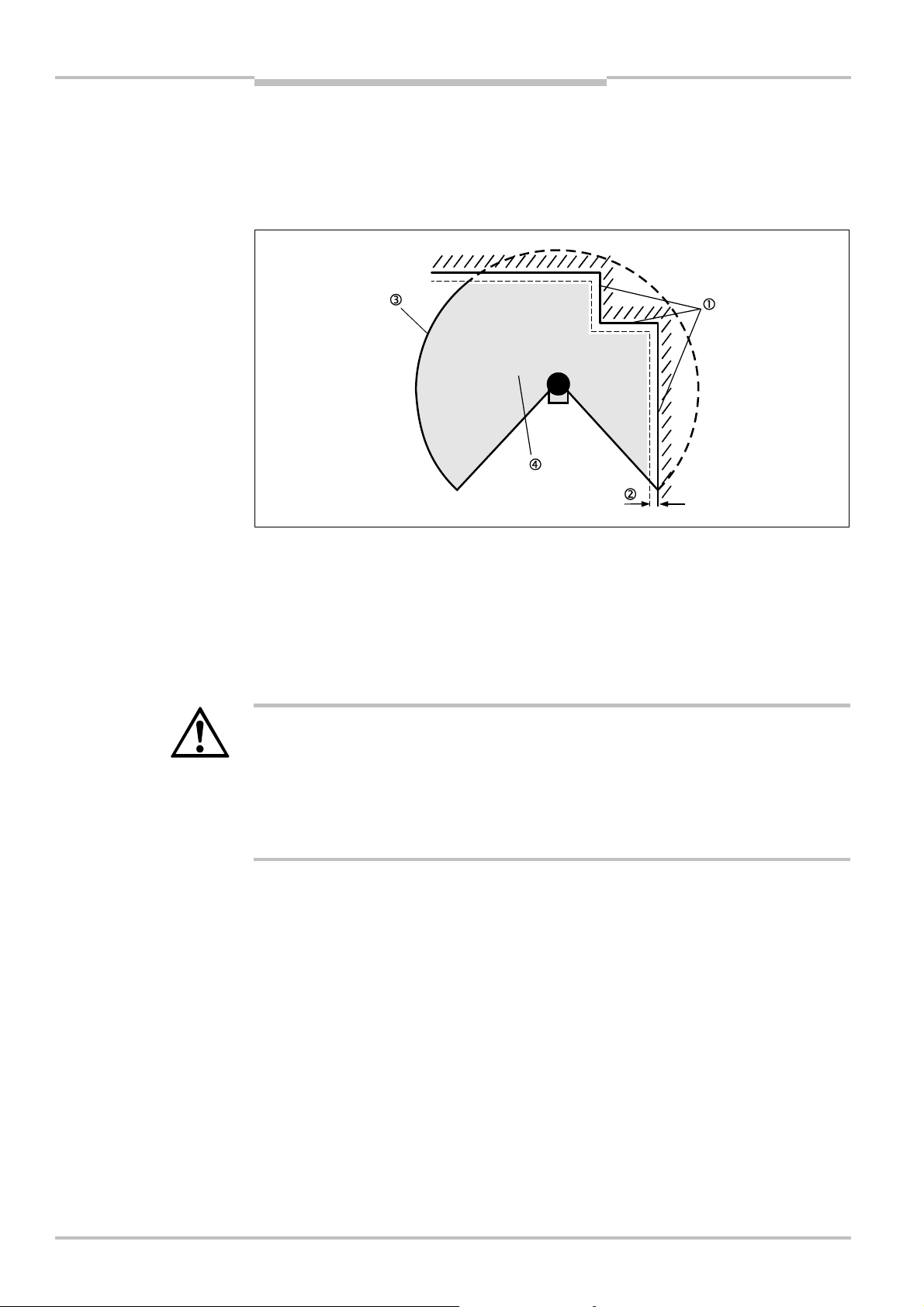
Chapter 4 Operating instructions
Fig.21:
Reading the
protective field
Configurable functions
S300 Mini
4.7.2 Protective field or warning field suggested by the safety laser scanner
The CDS can suggest the protective field or warning field in the field set editor. The safety
laser scanner scans the visible surrounding contour several times. From the data obtained
the CDS suggests the contour and size of the field. The following figure shows an example
for the reading of a protective field:
Note
WARNING
In those places at which the surrounding contour is smaller than the maximum protective
field range (e.g. at ), the protective field corresponds to the surrounding contour.
The measuring error tolerances for the S300 Mini are automatically subtracted from the
protective field size. As a result the protective field is slightly smaller than the surface
covered .
In those places where the surrounding contour is larger than the protective field range ,
the protective field corresponds to the possible scanning range.
Check the protective field suggested!
The protective field suggested by the CDS is not a replacement for the calculation of the
minimum distance. Calculate the minimum distance and check the effectiveness of the
protective fields prior to commissioning the application!
Pay attention to the descriptions in chapter 5 “Mounting” on page 54, the notes in
chapter 9 “Commissioning” on page 92 and the checklist on page 126.
42 © SICK AG • Industrial Safety Systems • Germany • All rights reserved 8014170/XK34/2013-10-07
Subject to change without notice
Page 43

Operating instructions Chapter 4
Fig.22:
Schematic diagram
S300 Mini
of contour as reference
Notes
Configurable functions
4.7.3 Using the contour as a reference
In addition to the protective field, the S300 Mini can also monitor a contour (e.g. the floor
in vertical applications).
For contour monitoring you define a contour segment . The contour segment comprises a
positive and a negative tolerance band.
The OSSDs on the S300 Mini Standard switch to the OFF state or the S300 Mini Remote
signals Protective field infringed, if …
there is an object in the protective field.
the monitored surrounding contour is no longer in the tolerance band (e.g. if the position
of the S300 Mini is changed).
You can define any number of contour segments.
The contour segments must not be narrower than the configured resolution.
At the points where a contour has been configured as a reference you cannot define
warning fields. If, for example, you use the floor as a reference for access protection, you
cannot configure a warning field there. However, you can, e.g., configure a warning field
to the left and right of the contour segment to control a warning signal on approach from
the side.
The contour as reference function and the warning field 2 function are mutually
exclusive.
You define the contour as a reference in the CDS field set editor.
8014170/XK34/2013-10-07 © SICK AG • Industrial Safety Systems • Germany • All rights reserved 43
Subject to change without notice
Page 44

Chapter 4 Operating instructions
Fig.23:
Contour as reference
Configurable functions
S300 Mini
Vertical operation
In vertical operation (for access protection and hazardous point protection) according to
CLC/TS 61496<3 you must always configure the protective fields used with the contour as
reference function.
for vertical operation
Protective field
Contours of the machine
opening
Contour segment
Recommendation
Use lateral, vertical boundaries of the opening (e.g. door frame) and the floor as reference.
If in this case the position of the S300 Mini is changed in one or more planes, the distance
to the reference changes and the S300 Mini Standard switches its OSSDs to the OFF state
or the S300 Mini Remote signals Protective field infringed.
44 © SICK AG • Industrial Safety Systems • Germany • All rights reserved 8014170/XK34/2013-10-07
Subject to change without notice
Page 45
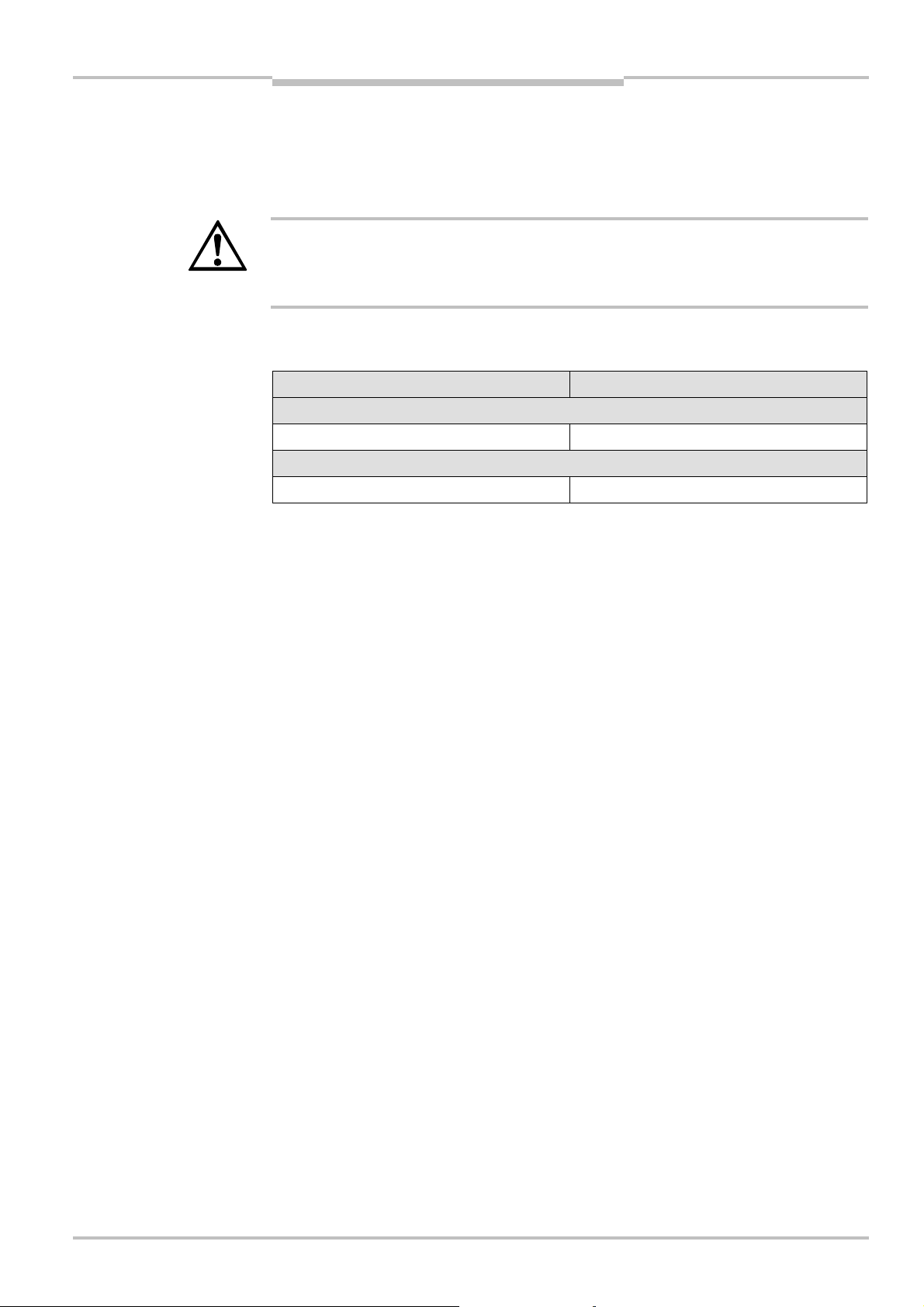
Operating instructions Chapter 4
Tab.13:
Number of monito-
S300 Mini
Configurable functions
4.8 Monitoring cases
The S300 Mini supports a configuration with multiple monitoring cases. By switching the
monitoring case on the S300 Mini Remote you can switch to different monitoring
conditions in the case of a change to the monitoring situation.
Ensure for each monitoring case that the minimum distance to the hazardous area is
maintained!
WARNING
See chapter 5 “Mounting” on page 54.
The number of monitoring cases that can be configured is dependent on the variant. The
following table shows the number of monitoring cases:
ring cases per variant and
application
Standard Remote
Applications with static control inputs via EFI (e.g. on a Flexi Soft)
–32
Applications with dynamic control inputs via EFI
–32
You can configure the monitoring cases in the CDS.
Each monitoring case includes …
the input conditions, the so-called control signals, that control the activation of the
monitoring case.
a field set, comprising of protective field and warning field or fields.
if necessary, a unique follow-on case or two alternative follow-on cases.
the multiple sampling for the field set.
Monitoring cases can be switched with the following input information:
static information
velocity information
a combination of both
8014170/XK34/2013-10-07 © SICK AG • Industrial Safety Systems • Germany • All rights reserved 45
Subject to change without notice
Page 46
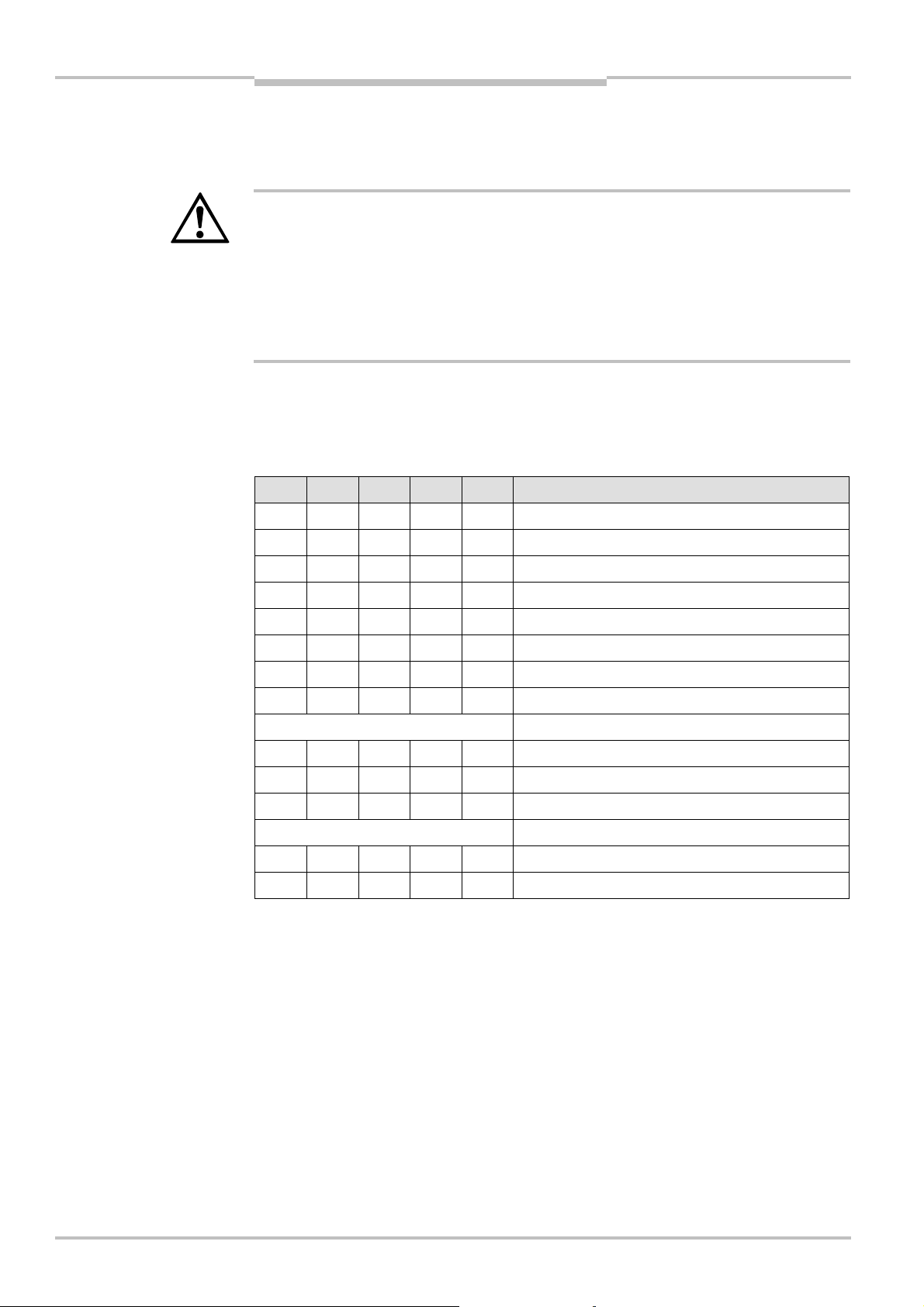
Chapter 4 Operating instructions
Tab.14:
Truth table with
Configurable functions
S300 Mini
4.8.1 Monitoring case switching via static input information
For monitoring case switching via static input information, configure for each monitoring
case the input combination to be used to switch to this monitoring case.
When switching the monitoring cases using static control inputs, please note the
following points:
WARNING
Ensure that the control — using static control inputs — provides switching between the
monitoring cases in the correct time frame. Note that at the time of the switching there
may be a person in the protective field. Only by means of switching in the correct time
frame (i.e. before the hazard occurs at this point for the person) is protection provided
(see section 5.6 “Time for monitoring case switching” on page 70).
Static complementary sampling
From these five pieces of input information A, B, C, D and E, 25= 32 combinations can be
represented. As a result unique input conditions can be configured for 32 monitoring
cases.
complementary evaluation
Note
A B C D E E.g. case
00000 1
10000 2
01000 3
11000 4
00100 5
10110 6
01100 7
11100 8
……
01110 15
11110 16
00001 17
……
01111 31
11111 32
Undefined input information will result in the S300 Mini Remote signaling Protective field
infringed.
46 © SICK AG • Industrial Safety Systems • Germany • All rights reserved 8014170/XK34/2013-10-07
Subject to change without notice
Page 47
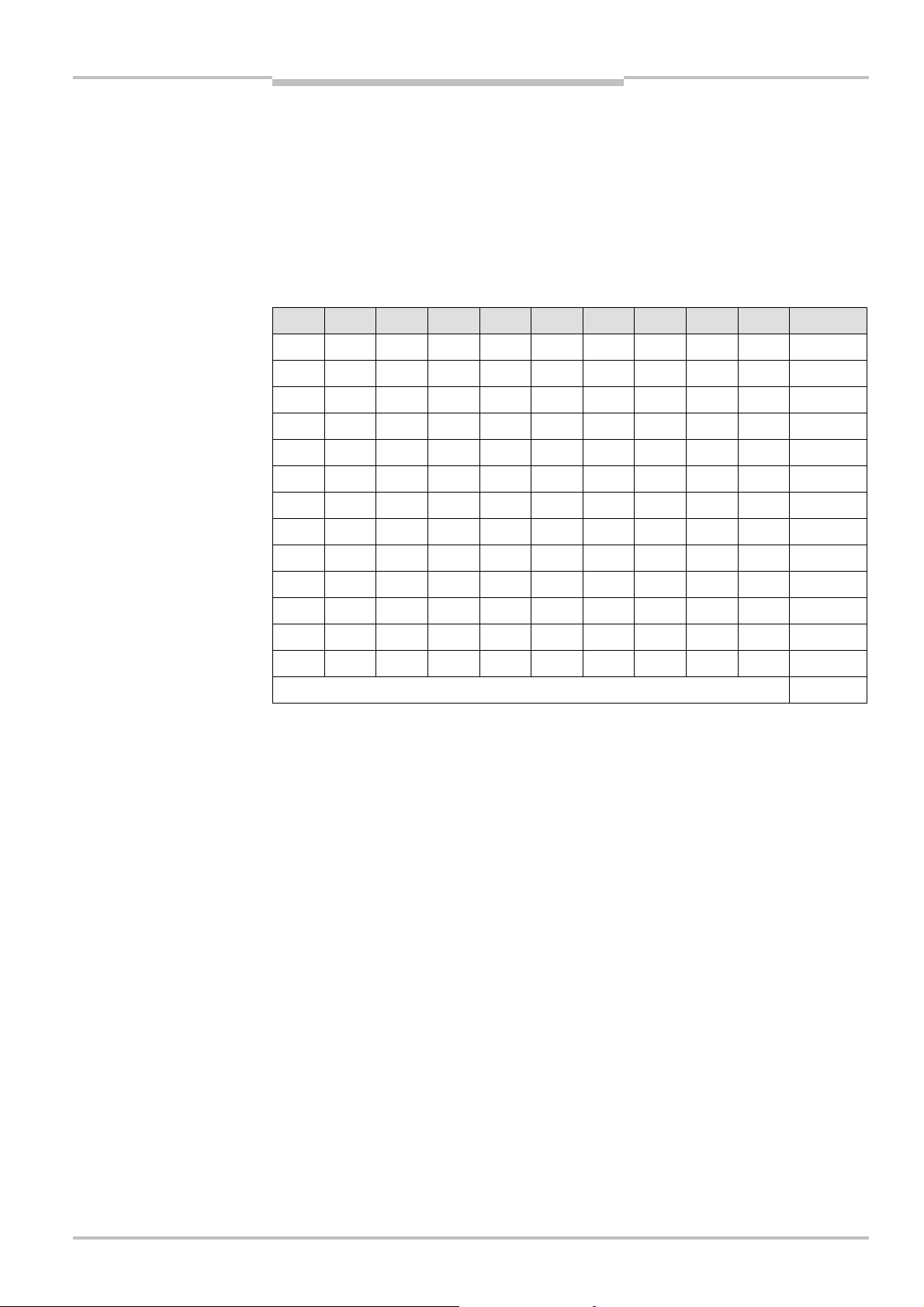
Operating instructions Chapter 4
Tab.15:
Truth table for
S300 Mini
Configurable functions
Static 1?of?n sampling
With 1<of<n sampling you use the single connections of the control input pairs.
Notes
Using external inputs (e.g. those of a Flexi Soft safety controller, see fig. “Configuring
protective field and warning field” on page 41) maximally ten input connections can be
used.
All connections must be connected!
One connection must be 1!
Only one connection is ever allowed to be 1!
16of6n sampling
A1 A2 B1 B2 C1 C2 D1 D2 E1 E2 E.g. case
1000000000 1
0100000000 2
0010000000 3
0001000000 4
0000100000 5
0000010000 6
0000001000 7
0000000100 8
0000000010 9
0000000001 10
1100000000Error
0001100000Error
0000000000Error
and all other combinations Error
8014170/XK34/2013-10-07 © SICK AG • Industrial Safety Systems • Germany • All rights reserved 47
Subject to change without notice
Page 48

Chapter 4 Operating instructions
WARNING
Configurable functions
S300 Mini
4.8.2 Monitoring case switching via velocity information
When switching the monitoring cases using dynamic control inputs, please note the
following points:
Ensure that the control — using dynamic control inputs (incremental encoder inputs) —
provides switching between the monitoring cases in the correct time frame. Note that at
the time of the switching there may be a person in the protective field. Only by means of
switching in the correct time frame (i.e. before the hazard occurs at this point for the
person) is protection provided (see section 5.6 “Time for monitoring case switching” on
page 70).
For monitoring case switching via velocity information (dynamic switching), configure for
each monitoring case the velocity range within which the monitoring case is switched.
Example:
Monitoring case 1 (standstill) –10 … +10 cm/s
Monitoring case 2 (forward movement 1) 11 … 50 cm/s
Monitoring case 3 (forward movement 2) 51 … 100 cm/s
Monitoring case 4 (forward movement 3) 101 … 200 cm/s
Note
The S300 Mini Remote receives velocity information via EFI. It switches to one of the
monitoring cases configured depending on the velocity received.
During the configuration of the monitoring cases in the CDS, you must cover all possible or
allowed velocities of the vehicle. An undefined velocity will result in the S300 Mini
Remote signaling Protective field infringed (useful e.g. for safe maximum velocity
monitoring on vehicles).
48 © SICK AG • Industrial Safety Systems • Germany • All rights reserved 8014170/XK34/2013-10-07
Subject to change without notice
Page 49

Operating instructions Chapter 4
Fig.24:
Example for velocity
Fig.25:
Connection diagram
S300 Mini
Configurable functions
4.8.3 Velocity routing via EFI
If several safety laser scanners are connected to a Flexi Soft safety controller, then a
velocity routing can be configured. In this way the velocity information that is determined
e.g. by an S3000 Professional or Expert or an S300 Professional or Expert with the aid of
incremental encoders is distributed to all safety laser scanners.
routing on an AGV
S300 Expert on EFI1.1
Incremental encoder
S300 Mini on EFI2.2
Flexi Soft
S300 Mini on EFI1.2
S300 on EFI2.1
for velocity routing
S300 Expert on EFI1.1
Incremental encoder
S300 Mini on EFI2.2
Flexi Soft
S300 Mini on EFI1.2
S300 on EFI2.1
On the S300 Expert on EFI1.1 incremental encoders are connected. These generate
the necessary velocity signals. The signals are distributed by the Flexi Soft safety controller
to all four safety laser scanners ( and as well as and ) and are available on all
four safety laser scanners for monitoring case switching.
8014170/XK34/2013-10-07 © SICK AG • Industrial Safety Systems • Germany • All rights reserved 49
Subject to change without notice
Page 50
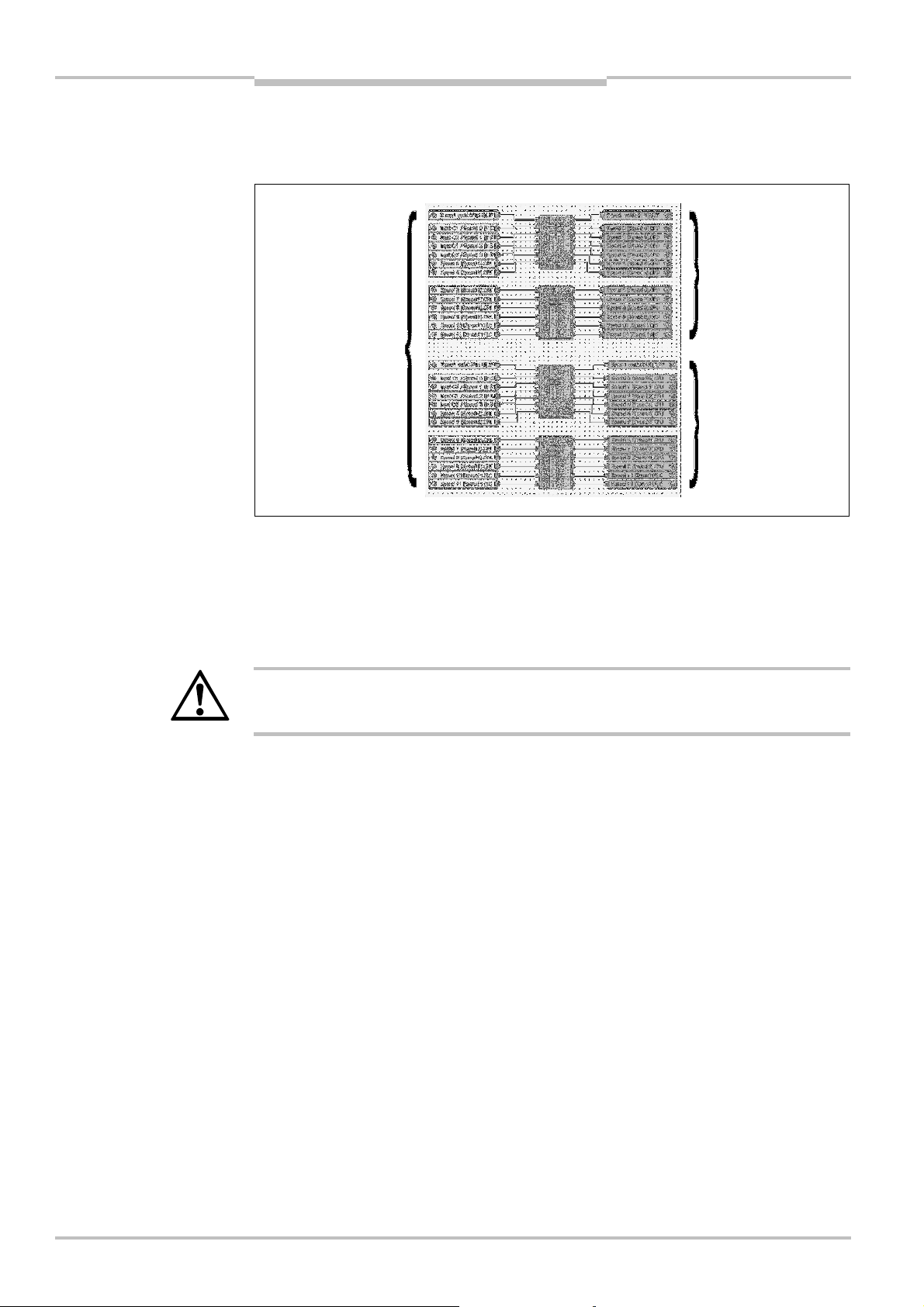
Chapter 4 Operating instructions
blocks EFI1.1
Fig.26:
Example for velocity
Configurable functions
S300 Mini
How to configure a velocity routing in the Flexi Soft Designer:
Configure the velocity routing in the Flexi Soft Designer for instance as in the following
figure.
routing in the Flexi Soft
Designer
Input signals from the
S300 Expert with
incremental encoders
12 + 1 bit pattern
duplicated and placed
on the n:n function
Output signals to all
safety laser scanners
EFI string 1 (safety
laser scanner on
EFI1.1 and
EFI1.2 )
EFI string 2 (safety
laser scanner on
EFI2.1 and
EFI2.2 )
The velocity signals of the S300 or S3000 Expert are broken down into a 12 + 1 bit
pattern, 12 velocity bits and one bit for validation. These signals are available as input
signals, are duplicated and placed twice on the n:n function blocks (0 and 1 as well as 2
and 3).
The outputs of the function blocks are placed on EFI string 1 or on EFI string 2. As a result
they are available to all four safety laser scanners.
WARNING
The “Speed valid” status information is relevant for safety!
Ensure that the Speed valid input signal is connected to the Speed valid output signal.
How to configure the safety laser scanners in the CDS:
On the Incremental encoder tab for the safety laser scanner to which the incremental
encoders are connected, select the Indicate velocity option.
All safety laser scanners, also the sending devices, must use these velocity signals via EFI.
For this reason activate on all safety laser scanners on the Inputs tab the option Use
Flexi Soft CPU1.
Then, select on all safety laser scanners on the Inputs tab the Use velocity option.
50 © SICK AG • Industrial Safety Systems • Germany • All rights reserved 8014170/XK34/2013-10-07
Subject to change without notice
Page 51

Operating instructions Chapter 4
Tab.16:
Recommended
S300 Mini
WARNING
Configurable functions
4.8.4 Multiple sampling
If multiple sampling is set, an object must be scanned several times before the S300 Mini
Standard switches its OSSDs to the OFF state or the S300 Mini Remote signals a protective field infringement via EFI. In this way you can reduce the probability that insects,
welding sparks or other particles result in the shutdown of the system.
If a multiple sampling of 3 is configured, for instance, an object must be detected in the
protective field three times in succession before the S300 Mini Standard switches the
OSSDs to the OFF state or the S300 Mini Remote signals Protective field infringed.
The total response time is increased by the multiple sampling!
With a multiple sampling greater than 2, note that you must add a supplement to the basic
response time (see section 12.2 “OSSD response times” on page 106)!
On the S300 Mini, a multiple sampling of 2 is the minimum setting. You can set the multiple sampling to up to 16 with the aid of the CDS. The supplement to the basic response
time resulting from your setting is displayed in the CDS.
multiple sampling
Recommendation
Application Recommended multiple sampling
Stationary under clean ambient conditions 2 times
Vertical applications 2 times
Mobile 4 times
Stationary under dusty ambient conditions 8 times
Using multiple sampling you can increase the availability of a system.
You can configure the multiple sampling in the CDS. You can set individual multiple sampling for each monitoring case.
8014170/XK34/2013-10-07 © SICK AG • Industrial Safety Systems • Germany • All rights reserved 51
Subject to change without notice
Page 52

Chapter 4 Operating instructions
Fig.27:
Schematic layout of
Recommendation
Configurable functions
S300 Mini
4.8.5 Checking the monitoring case switching on the S300 Mini Remote
To check the switching between monitoring cases, configure a series of monitoring cases.
Here you can define either an arbitrary sequence, a unique sequence, or two alternative
sequences.
Arbitrary sequence: It is allowed to switch from one monitoring case to any other defined
monitoring case.
Unique sequence: It is only allowed to switch from a monitoring case to another
specifically defined monitoring case.
Alternative sequence: It is allowed to switch from a monitoring case to one of two
specifically defined monitoring cases.
Use the monitoring of the monitoring case switching as an additional check on your control. For example, in this way deviations of a vehicle from a corridor or a system from the
stipulated production process can be detected.
the monitoring case
switching
Arbitrary sequence Unique sequence Alternative sequence
You can configure the sequence of monitoring cases in the CDS.
52 © SICK AG • Industrial Safety Systems • Germany • All rights reserved 8014170/XK34/2013-10-07
Subject to change without notice
Page 53

Operating instructions Chapter 4
S300 Mini
Note
Note
Configurable functions
4.8.6 Park/stand-by mode
If, in mobile applications, vehicles are not moved for a time (e.g. for battery charging), the
OSSDs can be switched to the OFF state and the laser on the S300 Mini can be switched
off. In this way the power consumption of the device is reduced.
In this way you also prevent the safety laser scanners from dazzling each other and
entering an error condition.
The function can be realized with the aid of the park mode or the stand-by mode
As in an EFI system with the S300 Mini Remote you use the OSSDs on another safety laser
scanner, the OSSDs on this safety laser scanner switch to the OFF state, as soon as the
S300 Mini Remote or the other safety laser scanner is switched to the park/stand-by
mode.
Park mode of the S300 Mini Remote
To switch to the park mode, configure a monitoring case for which the park mode is defined in the CDS.
The S300 Mini Remote needs the response time resulting from the configuration to switch
from the park mode to another monitoring case.
Stand-by mode
In order to switch to the stand-by mode, on the S300 Mini Standard one universal I/O
connection must be configured as stand-by input. (see section 4.4 “Universal I/O
connections of the S300 Mini Standard” on page 35).
On the S300 Mini Remote you can switch to the stand-by mode via EFI (see section 12.5
“EFI status information and control commands” on page 115).
A monitoring case is not occupied by the stand-by mode.
8014170/XK34/2013-10-07 © SICK AG • Industrial Safety Systems • Germany • All rights reserved 53
Subject to change without notice
Page 54

Chapter 5 Operating instructions
Mounting
S300 Mini
5 Mounting
This chapter describes the preparation and completion of the mounting of the S300 Mini
safety laser scanner.
Mounting requires four steps:
definition of the application and the necessary mounting location for the safety laser
scanner
calculation of the protective field sizes and minimum distances (see EN ISO 13855)
definition of the switching point between monitoring cases (only S300 Mini Remote)
mounting the safety laser scanner with or without mounting kits
No protective function without sufficient minimum distance!
WARNING
Only if you configure the protective field such that there is an adequate minimum distance
to the hazardous area, is protection by the S300 Mini ensured.
Notes
Mount the S300 Mini in a dry place and protect the device from dirt and damage.
Avoid the installation of the S300 Mini in the vicinity of strong electric fields. These can,
e.g., be produced by welding cables, induction cables in the immediate vicinity and also
by mobile telephones operated nearby.
Ensure that there are no obstacles in the area to be monitored in the field of view of the
S300 Mini that could cause interference or shadowing. Such shadowed areas cannot be
monitored by the S300 Mini. If there are unavoidable shadowed areas, check whether
there is a risk. Take additional safety precautions as necessary.
Keep the area to be monitored free of smoke, fog, steam or other forms of air impurities.
There must not be any condensation on the optics cover. Otherwise the function of the
S300 Mini may be impaired and incorrect switching may occur.
Avoid placing highly reflective objects in the scan plane of the S300 Mini. Examples:
Retroreflectors can affect the measurement results of the S300 Mini. Highly reflective
objects within the protective field can blank a part of the area to be monitored in certain
circumstances.
Mount the S300 Mini such that it is not dazzled by incident sunlight. Do not position
stroboscopic and fluorescent lights or other strong light sources directly in the scan
plane as these may affect the S300 Mini in specific circumstances.
Mark the protective field on the floor, if this is reasonable for the application
(see EN 61496<1, chapter 7).
The following steps are necessary after mounting:
completing the electrical connections (chapter 6 “Electrical installation”)
configuration of the protective field (chapter 8 “Configuration”)
commissioning and checking of the installation (chapter 9 “Commissioning”)
checking the function and safe shutdown (section 9.2 “Test notes”)
54 © SICK AG • Industrial Safety Systems • Germany • All rights reserved 8014170/XK34/2013-10-07
Subject to change without notice
Page 55

Operating instructions Chapter 5
Fig.28:
Horizontal stationary
S
S300 Mini
Mounting
5.1 Stationary application in horizontal operation
This type of protective device is suitable for machines and systems on which, e.g. a
hazardous area is not completely enclosed by a guard.
application
Note
For a horizontal stationary application determine …
the protective field size to observe the necessary minimum distance.
the height of the scan plane.
the restart behavior.
measures to protect any areas not covered by the S300 Mini.
Once you have defined the protective field size, mark the boundaries of the protective field
on the floor. In this way you will make the protective field boundaries visible for the operator and ease subsequent testing of the protective function.
8014170/XK34/2013-10-07 © SICK AG • Industrial Safety Systems • Germany • All rights reserved 55
Subject to change without notice
Page 56

Chapter 5 Operating instructions
Fig.29:
Minimum distance
S
ZG+ ZR+ CSK × (T
+ TS)
Dangerous state
Note
WARNING
Mounting
S300 Mini
5.1.1 Protective field size
The protective field must be so configured that a minimum distance (S) to the hazardous
area is maintained. This safety distance ensures that the hazardous point can only be
reached after the dangerous state of the machine has been completely stopped.
If you are using an S300 Mini Remote, you can define several monitoring cases with
different protective fields. In such a case you must calculate the protective field size for all
protective fields used.
You can operate the S300 Mini in stationary horizontal operation with 30, 40, 50 or
70 mm resolution. The maximum protective field range for the S300 Mini is given by the
resolution.
Ensure that a human leg can be detected with 70 mm resolution!
As per EN ISO 13855, mount the scan planes for horizontal stationary applications with
70 mm resolution at least 300 mm above the floor (see “Height of the scan plane at
70 mm resolution” on page 59).
M
The minimum distance S depends on:
approach speed of the body or parts of the body
stopping/run-down time of the machine or system
(The stopping/run-down time is shown in the machine documentation or must be
determined by taking a measurement.)
response time of the S300 Mini
supplements for general measurement errors and any measurement errors related to
reflection
supplement for prevention of reaching over
height of the scan plane
possibly the time for switching between the monitoring cases
56 © SICK AG • Industrial Safety Systems • Germany • All rights reserved 8014170/XK34/2013-10-07
Subject to change without notice
Page 57

Operating instructions Chapter 5
S300 Mini
Mounting
How to calculate the minimum distance S (see EN ISO 13855):
First, calculate S using the following formula:
S =(K × (TM+ TS)) + ZG+ ZR+ C
Where …
K = Approach speed (1600 mm/s, defined in EN ISO 13855)
TM= Stopping/run-down time of the machine or system
TS= Response time of the S300 Mini and the downstream controller
ZG= General safety supplement of the S300 Mini = 100 mm
ZR= Supplement for measurement error related to reflection
C = Supplement for prevention of reaching over
Response time TSof the S300 Mini
The response time TSof the S300 Mini depends on …
the basic response time of the S300 Mini,
the multiple sampling set,
the transmission speed to external OSSDs via EFI.
See section 12.2 “OSSD response times” on page 106.
Supplement ZRfor measurement errors caused by reflection
WARNING
Avoid mounting retroreflectors at a distance of less than one meter from the boundary
of the protective field!
With retroreflectors positioned at a distance of less than 1 m from the boundary of the
protective field a supplement, ZR, of 200 mm must be added to the protective field.
8014170/XK34/2013-10-07 © SICK AG • Industrial Safety Systems • Germany • All rights reserved 57
Subject to change without notice
Page 58

Chapter 5 Operating instructions
Fig.30:
Mounting variations
Tab.17:
Advantages and
C = 1200
C = 850
HD= 0
HD= 875
HSHSHD= 875
H
C = 850
Mounting
S300 Mini
Supplement C for protection against reaching over
With a protective field installed horizontally, there is a risk that people may reach over the
protective field and in this way reach the hazardous area before the S300 Mini shuts down
the dangerous state. For this reason the calculation of the minimum distance must take
into account a supplement to prevent persons from finding themselves in a hazardous
situation by reaching over (see EN ISO 13857) before the S300 Mini triggers.
The necessary supplement for the minimum distance is dependent on the height of the
scan plane for the protective field. At low heights the supplement is larger than at
greater heights and .
for the scan plane
disadvantages of mounting
variations
HD= Detection height
HS= Scanner mounting
height
S
In summary there are three usual variations of mounting the scan plane for the S300 Mini.
The optimal variation depends on the related application. Tab. 17 provides assistance
making the selection.
Mounting orientation Benefit Disadvantage
Safety laser scanner low
(HS< 300 mm)
Low inclination of the scan
plane (HD HS)
Safety laser scanner high
(HS> 300 mm)
Low inclination of the scan
plane (HD HS)
Safety laser scanner low
(HS< 300 mm)
High inclination of the scan
plane (HD> HS)
Low external effects due to
dazzle, crawling beneath
not possible
Lower protective field
supplement C
Lower protective field
supplement C
Higher supplement C
Danger of crawling beneath
(at the front and side)
Danger of crawling beneath
(at the front), external effect
due to dazzle possible
58 © SICK AG • Industrial Safety Systems • Germany • All rights reserved 8014170/XK34/2013-10-07
WARNING
In case of scan planes at a height of more than 300 mm ensure that people cannot
reach the hazardous area by crawling underneath the scan plane!
If you mount the protective device higher than 300 mm, you must prevent crawling
beneath by means of additional measures. For applications that are accessible to the
public, the mounting height may need to be reduced to 200 mm (on this subject see the
appropriate regulations).
Subject to change without notice
Page 59

Operating instructions Chapter 5
Fig.31:
Relationship between
S300 Mini
Mounting
How to calculate the supplement C:
If there is enough empty space in front of your machine or system, use 1200 mm for the
supplement C.
If the minimum distance is to be kept as small as possible, calculate C using the
following formula:
C = 1200 mm – (0.4 × HD)
is the height at which the protective field is mounted.
D
Note
Here H
The minimum supplement C to prevent reaching over is 850 mm (arm length).
Height of the scan plane at 70 mm resolution
Due to the radial sampling of the protective field, the optical resolution will be lower the
further away you get from the safety laser scanner.
resolution and protective
field mounting height
If you choose a resolution of 70 mm in the CDS for hazardous area protection, a human
leg may, in certain circumstances, not be detected (e.g. scan to left and right of the
bone ).
If you mount the S300 Mini higher, the scan plane is at fibula height and the leg is also
detected with an object resolution of 70 mm .
8014170/XK34/2013-10-07 © SICK AG • Industrial Safety Systems • Germany • All rights reserved 59
Subject to change without notice
Page 60
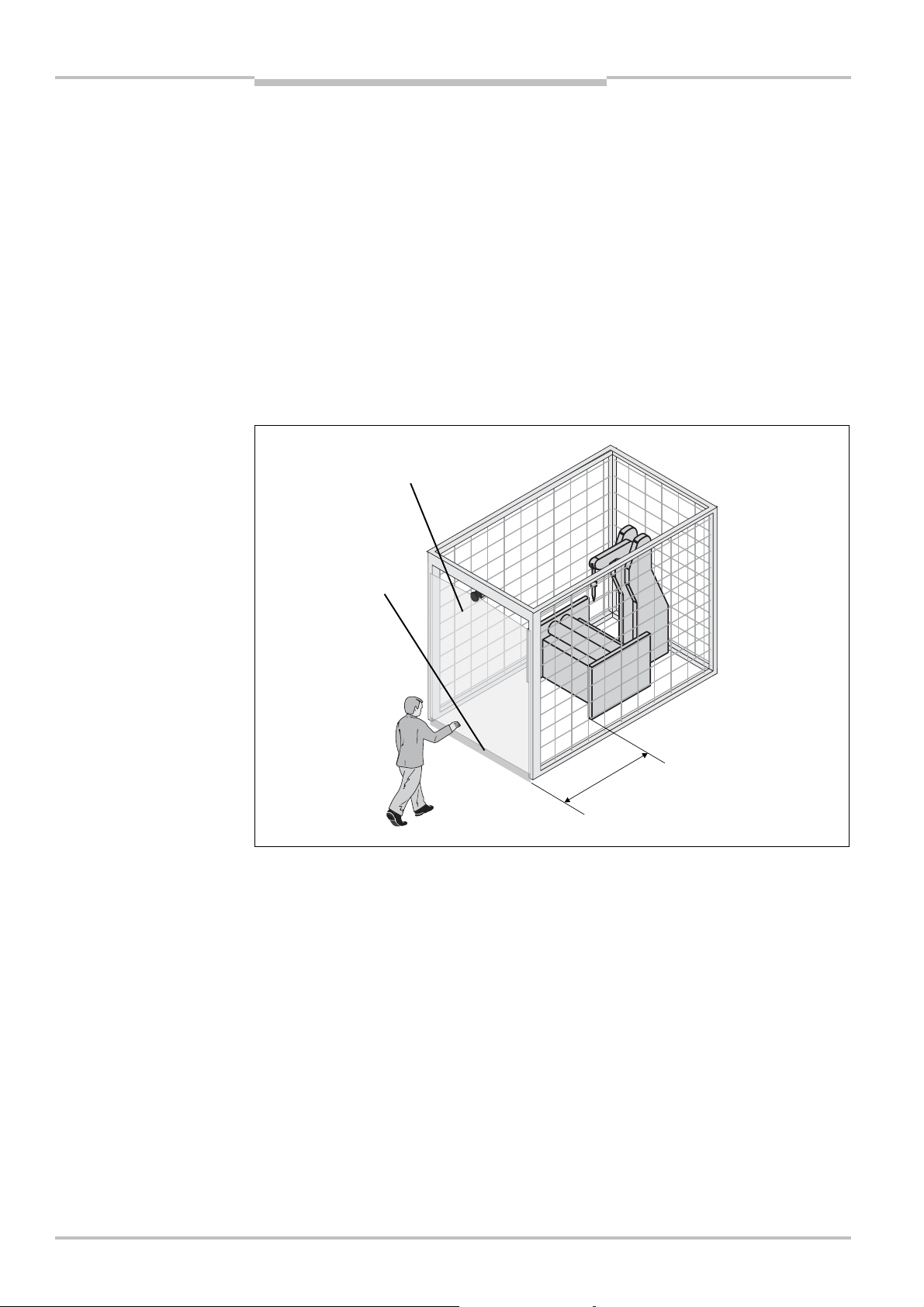
Chapter 5 Operating instructions
Fig.32:
Access protection
Contour of the floor
S
Protective field
Mounting
S300 Mini
5.2 Stationary vertical operation for access protection
Access protection can be used when the access to the machine can be defined by physical
means. For access protection the S300 Mini detects the entry of an entire body.
Notes
To ensure adequate access protection, a response time of 90 ms and a resolution of
150 mm or finer are required.
To protect the protective device against inadvertent adjustment or manipulation, you
must use the contour of the surroundings as a reference for the S300 Mini (see
section 4.7.3 “Using the contour as a reference” on page 43).
5.2.1 Minimum distance
For access protection, a minimum distance (S) must be maintained between protective
field and hazardous area. This safety distance ensures that the hazardous point can only
be reached after the dangerous state of the machine has been completely stopped.
as reference
The minimum distance S as defined in EN ISO 13 855 and EN ISO 13857 depends on:
reach or approach speed
stopping/run-down time of the machine or system
(The stopping/run-down time is shown in the machine documentation or must be
determined by taking a measurement. — On request SICK service can perform a
stoptime measurement on your system.)
response time of the S300 Mini
supplement C against reaching through
60 © SICK AG • Industrial Safety Systems • Germany • All rights reserved 8014170/XK34/2013-10-07
Subject to change without notice
Page 61
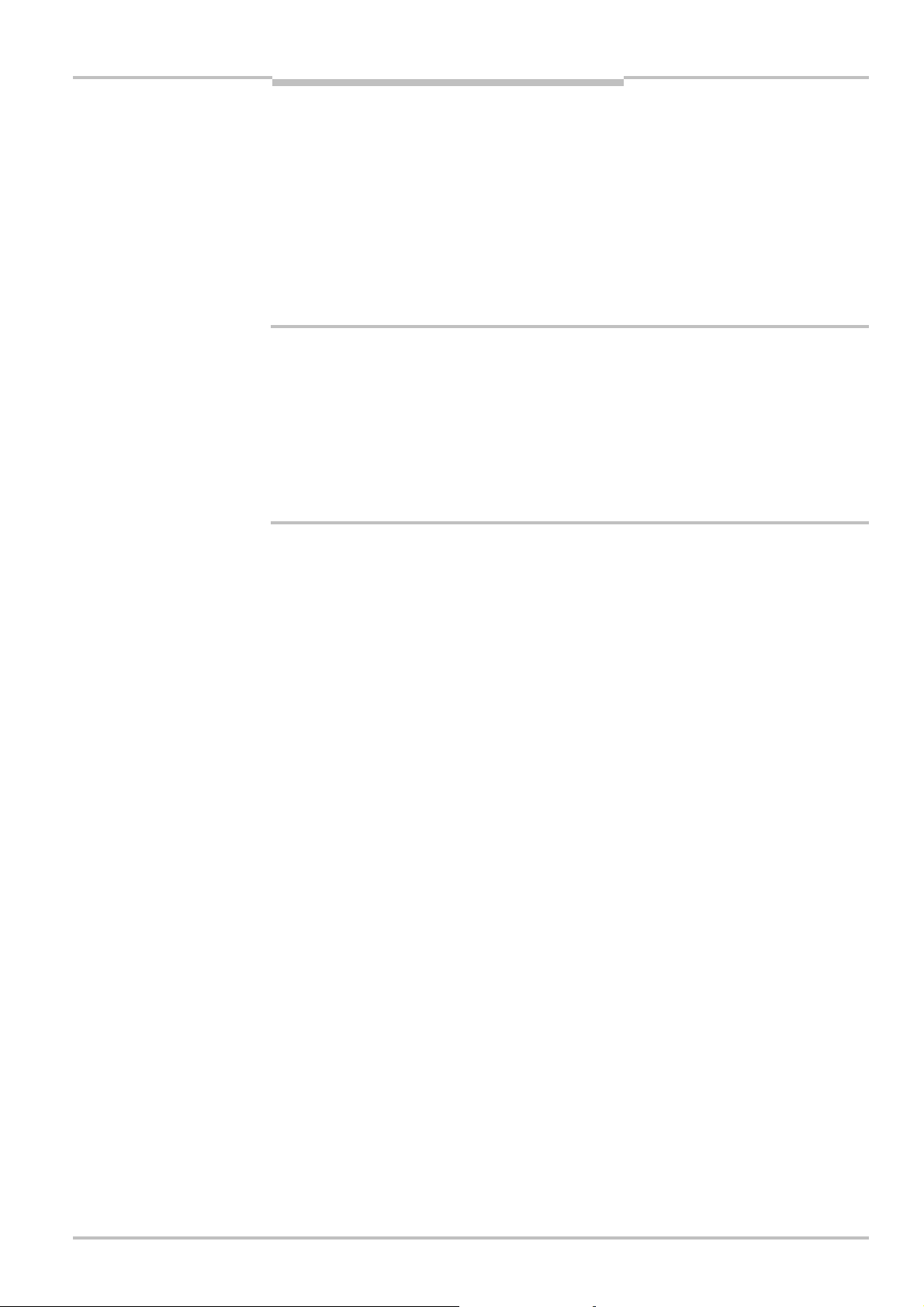
Operating instructions Chapter 5
S300 Mini
WARNING
Mounting
How to calculate the minimum distance S (see EN ISO 13855):
First, calculate S using the following formula:
S =(K × (TM+ TS)) + C
Where …
K = Approach speed (1600 mm/s, defined in EN ISO 13855)
TM= Stopping/run-down time of the machine or system
TS= Response time of the S300 Mini
C = Supplement against reaching through (850 mm)
Response time T
The total response time of the S300 Mini must not be more than 80 ms for access
protection!
If a critical response time is exceeded (for an object diameter of 150 mm and a speed of
1.6 m/s that is 90 ms) a person may no longer be detected under certain circumstances.
In specific cases agreed with the responsible authorities higher response times may be
allowed (for example by increasing the detection time available by positioning the safety
laser scanner at an angle). In this case ensure that the areas the safety laser scanner
cannot see are protected by additional measures.
of the S300 Mini
S
The response time TSof the S300 Mini depends on …
the basic response time of the S300 Mini,
the multiple sampling set,
the transmission speed to external OSSDs via EFI.
See section 12.2 “OSSD response times” on page 106.
8014170/XK34/2013-10-07 © SICK AG • Industrial Safety Systems • Germany • All rights reserved 61
Subject to change without notice
Page 62

Chapter 5 Operating instructions
Fig.33:
Minimum distance to
Contours
S
Mounting
S300 Mini
5.3 Stationary vertical operation for hazardous point protection
Hazardous point protection is necessary if the operator must remain near the dangerous
state of the machine. Hand protection is required for hazardous point protection.
Note
WARNING
The S300 Mini must therefore be configured with a resolution of at least 40 mm.
Never use the S300 Mini for safety applications in which finger protection is required!
Due to the finest possible resolution of 30 mm, the S300 Mini is not suitable for finger
protection.
To protect the protective device against inadvertent adjustment or manipulation, you must
use the contour of the surroundings as a reference for the S300 Mini (see section 4.7.3
“Using the contour as a reference” on page 43).
5.3.1 Minimum distance
For hazardous point protection, a minimum distance must be observed between protective
field and hazardous point. This safety distance ensures that the hazardous point can only
be reached after the dangerous state of the machine has been completely stopped.
the hazardous area
WARNING
Prevent reaching around or reaching behind the protective field!
Always mount the safety laser scanner such that reaching around and behind is impossi-
ble. Provide suitable additional precautions as necessary.
as reference
The minimum distance S as defined in EN ISO 13855 and EN ISO 13857 depends on:
stopping/run-down time of the machine or system
(The stopping/run-down time is shown in the machine documentation or must be
determined by taking a measurement.)
response time of the S300 Mini
reach or approach speed
resolution of the S300 Mini
62 © SICK AG • Industrial Safety Systems • Germany • All rights reserved 8014170/XK34/2013-10-07
Subject to change without notice
Page 63

Operating instructions Chapter 5
S300 Mini
Note
Mounting
How to calculate the minimum distance S (see EN ISO 13855):
First, calculate S using the following formula:
S = 2000 × (TM+ TS) + 8 × (d – 14) [mm]
Where …
S = Minimum distance [mm]
TM= Stopping/run-down time of the machine or system
TS= Response time of the S300 Mini
d = Resolution of the S300 Mini [mm]
The reach/approach speed is already included in the formula.
If the result S is 500 mm, then use the determined value as the minimum distance.
If the result S is > 500 mm, you may be able to reduce the minimum distance using the
following calculation:
S = 1600 × (TM+ TS) + 8 × (d – 14) [mm]
If the new value S is > 500 mm, then use the newly calculated value as the minimum
distance.
If the new value S is 500 mm, then use 500 mm as the minimum distance.
Response time TSof the S300 Mini
The response time TSof the S300 Mini depends on …
the basic response time of the S300 Mini,
the multiple sampling set,
the transmission speed to external OSSDs via EFI.
See section 12.2 “OSSD response times” on page 106.
Notes
5.4 Mobile applications
If the dangerous state is produced by a vehicle (e.g. AGV or fork lift), the hazardous area
that is produced by the movement of the vehicle is protected by the S300 Mini.
The S300 Mini may only be used to protect vehicles powered by electric motor.
In the following calculations only take into account the velocity of the vehicle, not the
speed of the person walking. This is based on the assumption that the person will
recognize the danger and stand still.
For vehicle protection, observe EN 1525 “Safety of industrial trucks. Driverless trucks
and their systems”.
If the application is to protect vehicles from collisions, then you may need to use
different assumptions.
For a horizontally mounted mobile application, determine:
protective field length
protective field width
height of the scan plane
restart behavior
methods of preventing unprotected areas
8014170/XK34/2013-10-07 © SICK AG • Industrial Safety Systems • Germany • All rights reserved 63
Subject to change without notice
Page 64

Chapter 5 Operating instructions
Fig.34:
Stopping distance
S
S
S
A
S300
Mini
S
Mounting
S300 Mini
5.4.1 Protective field length
You must configure the protective field such that a minimum distance to the vehicle is
maintained. This ensures that a vehicle monitored by the S300 Mini comes to a stop
before a person or object is reached.
If you are using an S300 Mini Remote, you can define several monitoring cases with
different protective fields. You can switch them statically or dynamically via EFI.
In the case of dynamic switching, the vehicle velocity is determined using incremental
encoders, the monitoring cases are switched as a function of the velocity. In such an
application, the protective field sizes (in particular the protective field length) must be
calculated for all velocities.
How to calculate the protective field length SL(see EN ISO 13
855):
Calculate the necessary protective field length SLusing the formula:
SL=SA+ ZG+ ZR+ ZF+ Z
B
Where …
SA= Stopping distance
ZG= General safety supplement of the S300 Mini = 100 mm
ZR= Supplement for any reflection related measurement error of the S300 Mini
ZF= Supplement for any lack of ground clearance of the vehicle
ZB= Supplement for the reduction in the braking performance of the vehicle to be found
in the related vehicle documentation
Stopping distance S
A
The stopping distance comprises the braking distance for the vehicle, the distance covered
during the response time of the safety laser scanner and the response time of the vehicle
controller.
64 © SICK AG • Industrial Safety Systems • Germany • All rights reserved 8014170/XK34/2013-10-07
Note
AnF
AnS
Br
Take into account that the braking distance for a vehicle is not linear with increasing
velocity, but increases in a square function. This is particularly important if you switch
between protective fields with different sizes dependant on the velocity monitored by use
of incremental encoders.
Subject to change without notice
Page 65

Operating instructions Chapter 5
Fig.35:
Stopping distance
Necessary
Stopping distance +
Stopping distance
Speed
Stopping distance
S300 Mini
as a function of the vehicle
velocity
Mounting
Safety supplements
protective field
length
How to calculate the stopping distance SA:
Calculate the stopping distance S
S
A
=SBr + S
AnF
+ S
AnS
using the formula:
A
Where …
= Braking distance, to be found in the vehicle documentation
S
Br
= Distance covered during the response time of the vehicle controller, to be found
S
AnF
in the vehicle documentation
S
= Distance covered during the response time of the safety laser scanner
AnS
Distance covered during the response time of the safety laser scanner
The distance covered during the response time of the safety laser scanner depends on …
the response time of the safety laser scanner.
the maximum velocity of the vehicle in your mobile application.
The response time T
of the S300 Mini depends on …
S
the basic response time of the S300 Mini,
the multiple sampling set,
the transmission speed to external OSSDs via EFI.
See section 12.2 “OSSD response times” on page 106.
8014170/XK34/2013-10-07 © SICK AG • Industrial Safety Systems • Germany • All rights reserved 65
Subject to change without notice
How to calculate the distance S
covered during the response time of the safety laser
AnS
scanner:
Calculate the distance S
S
AnS=TS
× V
max
using the formula:
AnS
Where …
= Response time of the safety laser scanner
T
S
V
= Maximum velocity of the vehicle from the related vehicle documentation
max
Page 66

Chapter 5 Operating instructions
Fig.36:
Supplement due to
Fig.37:
Diagram of ground
050100
150
Supplement Z
in
mm
5060120
Ground clearance of the
Ground clearance
Protective field length
ZFS300
Mini
Mounting
S300 Mini
Supplement ZRfor measurement errors caused by reflection
With retroreflectors in the background at a distance of less than 1 m from the boundary of
the protective field, the supplement ZRis 200 mm.
Supplement ZFdue to lack of ground clearance
This supplement is necessary because a person is generally detected above the foot and
the braking action can therefore not take into account the length of the foot in front of the
detection point. If a vehicle has no ground clearance, a person may receive foot injuries.
lack of ground clearance
clearance of the vehicle
The flat rate supplement for ground clearance below 120 mm is 150 mm. This supple-
ment can be further reduced in specific cases. For this purpose read off the actual
supplement necessary for the ground clearance of your vehicle from the diagram below:
vehicle in mm
66 © SICK AG • Industrial Safety Systems • Germany • All rights reserved 8014170/XK34/2013-10-07
Subject to change without notice
Page 67

Operating instructions Chapter 5
Fig.38:
Mounting height
190
mm
150mm150
mm
110 mm
S300 Mini
Mounting
5.4.2 Protective field width
The width of the protective field must cover the width of the vehicle and the supplements
for the measurement error and the lack of ground clearance.
WARNING
How to calculate the protective field width SB(see EN ISO 13
Calculate the protective field width SBusing the formula:
SB=FB+ 2 × (ZG+ ZR+ ZF)
Where …
FB= Vehicle width
ZG= General safety supplement of the S300 Mini = 100 mm
ZR= Supplement for any reflection related measurement error of the S300 Mini
ZF= Supplement for any lack of ground clearance of the vehicle
5.4.3 Height of the scan plane
Mount the S300 Mini such that the scan plane is at a maximum height of 200 mm!
In this way also persons lying down will be reliably detected. Tilting the protective field so
that objects with a diameter of 200 mm are not detected, is not allowed. We recommend
aligning the scan plane horizontally at 150 mm.
Set
protective field length
855):
Note
protective field length
Set
To produce the optimal scan plane, you can also mount the S300 Mini reversed.
8014170/XK34/2013-10-07 © SICK AG • Industrial Safety Systems • Germany • All rights reserved 67
Subject to change without notice
Page 68

Chapter 5 Operating instructions
Fig.39:
Unprotected areas
Fig.40:
Preventing
Mounting
S300 Mini
5.5 Methods of preventing unprotected areas
During mounting the S300 Mini, areas may be found that are not covered by the safety
laser scanner ().
unprotected areas
WARNING
Prevent or secure unprotected areas!
Mount the S300 Mini such that there are no unprotected areas.
For mobile applications, if the vehicle is accelerated to a maximum velocity of 0.3 m/s in
less than three seconds when in operation, you must prevent personnel from entering
the unprotected areas by means of mechanical trim panels, switch strips or fitting the
S300 Mini in the vehicle trim panels.
Mount the S300 Mini for example on a corner to prevent unprotected areas.
68 © SICK AG • Industrial Safety Systems • Germany • All rights reserved 8014170/XK34/2013-10-07
Subject to change without notice
Page 69

Operating instructions Chapter 5
Fig.41:
Mounting example
Fig.42:
Mounting example
Protective field and
Protective field and
warning field safety
Protective field and
Protective field and
warning field safety
S300 Mini
for front and side protection
in a direction of travel
Mounting
laser scanner 1
warning field safety
laser scanner 2
With two S300 Mini mounted at an angle of 45° on the front corners of a vehicle, you can
configure the protective fields so that there are no unprotected areas and the hazardous
areas in narrow aisles can also be protected.
for all-round protection in all
directions of travel
warning field safety
laser scanner 2
laser scanner 1
With two S300 Mini mounted diagonally opposite, you can implement protective fields on
the vehicle for all-round protection in all directions of travel.
5.5.1 Near range
Make the near range impassible using a bar or a recess, or additionally protect the near
range (5 cm wide area in front of the optics cover) using a proximity switch with 5 cm
acquisition range. The vehicle may then be accelerated as required.
8014170/XK34/2013-10-07 © SICK AG • Industrial Safety Systems • Germany • All rights reserved 69
Subject to change without notice
Page 70
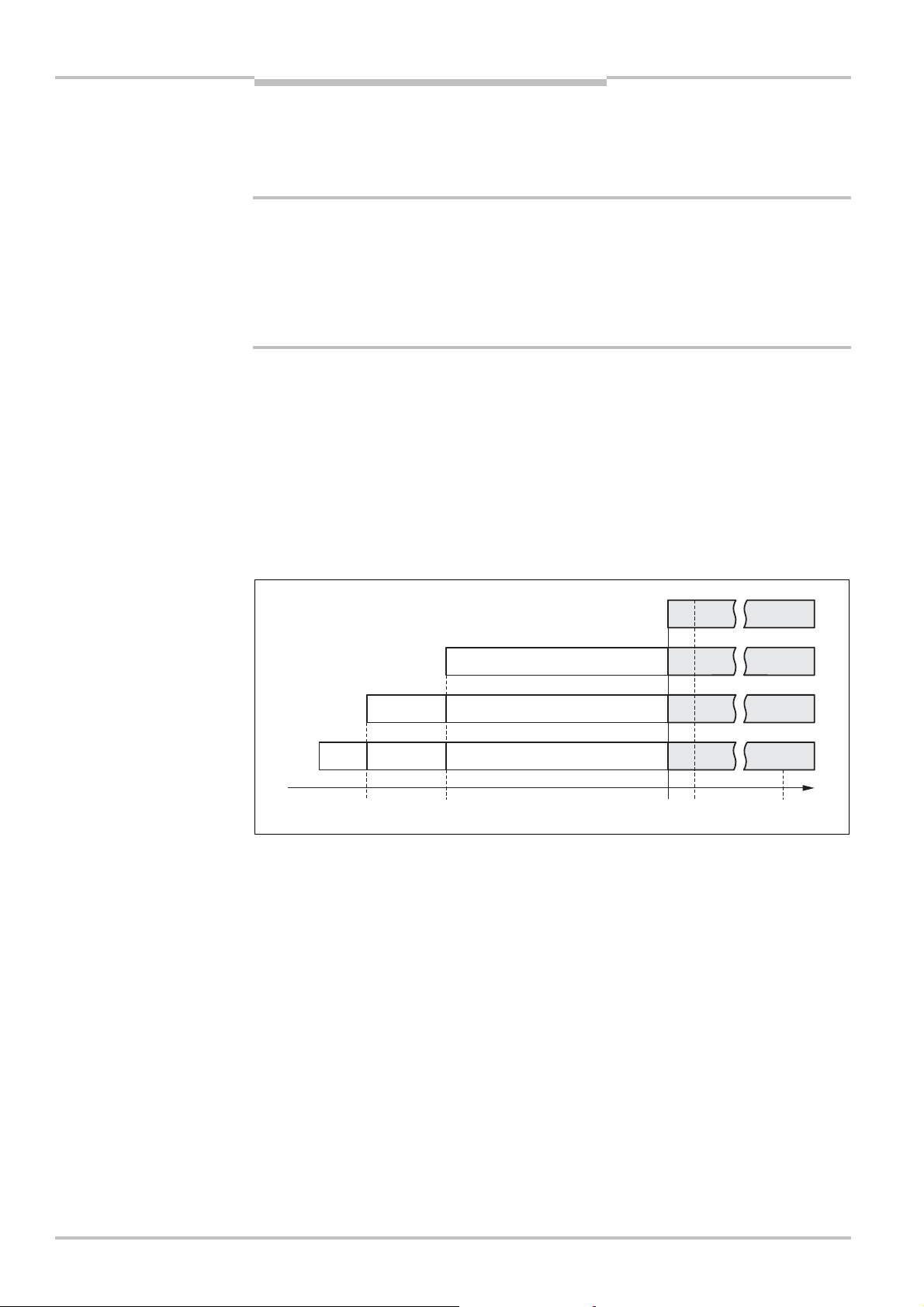
Chapter 5 Operating instructions
Fig.43:
Advancement for the
Mounting
S300 Mini
5.6 Time for monitoring case switching
If you switch between several monitoring cases, along with the minimum distance to the
dangerous state there is a further safety relevant aspect that you must address.
Set the timing for the switching such that the S300 Mini already detects a person in
WARNING
the protective field with an adequate minimum distance before the dangerous state
occurs!
Note that at the time of the switching there may be a person in the protective field. Only by
means of switching in the correct time frame (i.e. before the hazard occurs at this point for
the person) is protection provided.
If you switch the controller within 10 ms, the protective field selected is available within
the basic response time of the S300 Mini. For this reason you can initiate the switching at
the time at which you actually want to switch from one monitoring case to the other.
However, you must advance the timing of the switching if you …
have entered an input delay for your switching method.
use external inputs (e.g. the inputs of a Flexi Soft).
control external OSSDs instead of the internal OSSDs (e.g. the OSSDs on another S3000
Expert) via EFI.
The following diagram shows the relationships:
switch timing
Notes
t
UFVz4
t
UFVz3
t
If the input conditions are present at the control inputs within 10 ms (cf. ), the timing
for the switching (t
If an input delay for the control inputs needs to be taken into account (cf. ), the timing
for the switching (t
If the inputs on a different device are used via EFI, the timing for the switching (t
must be further advanced by 0.5 times the basic response time of the slowest system in
the EFI system (cf. ).
If external OSSDs are used, the timing for the switching (t
by 20 ms (cf. ).
In the phases before and after the switching, the minimum distances calculated for the
individual monitoring cases apply on their own.
The considerations above serve only for the selection of the optimal timing of the
switching.
t
UFVz2
) does not need to be advanced.
UF
) must be advanced by the input delay.
UFVz2
t
UF
) must be further advanced
UFVz4
UFVz3
)
70 © SICK AG • Industrial Safety Systems • Germany • All rights reserved 8014170/XK34/2013-10-07
Subject to change without notice
Page 71

Operating instructions Chapter 5
Fig.44:
Example of ad-
tUvt
t
S300 Mini
Mounting
If the timing for the switching cannot be exactly defined, e.g. due to the variable pro-
cessing speed of the machine, or advancing the timing results in premature termination
of the monitoring of the initial area, you must allow the two protective fields to partially
overlap.
The following figure shows an example for a gantry robot that is protected using two
monitoring cases.
vancing the timing for the
switching
Notes
U
The gantry robot moves to the right . On the left hand side the dangerous movement
is monitored by a monitoring case . When the gantry robot arrives at the point t
,
Uv
switching must have already been performed due to the advancing of the switching
necessary so that at time tUthe right monitoring case is active.
For the movement to the left, that is for the switching to the monitoring case , the
same applies.
The protective fields for the monitoring cases must overlap here , so that a protective
function is always provided.
How far you must advance the timing for the switching depends on …
the input delay required for the used switching method to provide the input condition for
case switching (see section 4.3.1 “Input delay” on page 33).
whether you use external OSSDs via EFI.
whether you use external control inputs (e.g. the inputs of a Flexi Soft safety controller).
How to calculate the timing for the switching:
Calculate the timing for the switching using the following formula:
t
=t
UFVz
EVz
+ t
exOVz
+ t
StVz
Where …
t
= Timing advance for the switching
UFVz
t
= Input delay for the control inputs
EVz
= Delay due to external OSSDs over EFI = 20 ms
t
exOVz
t
= Delay due to external control inputs over EFI (0.5 × basic response time of the
StVz
slowest system in the EFI system)
8014170/XK34/2013-10-07 © SICK AG • Industrial Safety Systems • Germany • All rights reserved 71
Subject to change without notice
Page 72

Chapter 5 Operating instructions
Fig.45:
Prevent crawling
Mounting
S300 Mini
5.7 Mounting steps
Special features to note during mounting:
WARNING
beneath, standing behind,
climbing over
Mount the S300 Mini such that it is protected from moisture, dirt and damage.
Ensure that the entire field of view of the S300 Mini is not restricted.
Mount the safety laser scanner such that the indicators are easy to see.
Avoid excessive shock and vibration loading on the safety laser scanner.
On systems that suffer from heavy vibration, prevent the fixing screws from coming loose
using screw locking devices.
Regularly check the tightness of the fixing screws.
Prevent personnel from being able to crawl beneath, stand behind or climb over the
protective field by means of appropriate mounting of the S300 Mini.
Note
The origin of the scan plane is 80 mm above the bottom edge of the S300 Mini (see
Fig. 78 on page 117).
There are three possible ways of fixing the S300 Mini:
direct mounting without mounting kit
mounting with mounting kit 1a or 1b
mounting with mounting kit 2 (only in conjunction with mounting kit 1a or 1b)
You will find the part numbers for the mounting kits in section 13.3.1 “Mounting kits” on
page 121.
Pay attention to the maximum tightening torque of the M5 fixing screws on the S300 Mini
of max. 5.9 Nm.
72 © SICK AG • Industrial Safety Systems • Germany • All rights reserved 8014170/XK34/2013-10-07
Subject to change without notice
Page 73

Operating instructions Chapter 5
Fig.46:
Direct mounting
Fig.47:
Mounting with
Mounting kit
1b
Threaded holes
M5×8
Fixing screws
Fixing screws
M5×8
S300 Mini
Mounting
5.7.1 Direct mounting
The S300 Mini has two threaded holes M5× 8 on the rear. Using them you can mount the
S300 Mini directly on the intended mounting surface. To avoid a possible tendency to
vibrate, if necessary the reference surface on the rear can be used as the third mounting
point .
Notes
mounting kit 1b incl. protection for the optics cover
During mounting, please observe the dimensional drawings (see section 12.6
“Dimensional drawings” on page 117).
5.7.2 Mounting with mounting kit 1a or 1b
With the aid of mounting kit 1 you can mount the S300 Mini indirectly on the mounting
surface. The mounting kit is available as mounting kit 1a without protection device for the
optics cover and as mounting kit 1b with protection device for the optics cover.
8014170/XK34/2013-10-07 © SICK AG • Industrial Safety Systems • Germany • All rights reserved 73
Subject to change without notice
Note
Mount mounting kit 1a or 1b on the mounting surface.
Then mount the S300 Mini on the mounting kit 1a or 1b.
During mounting, please observe the dimensional drawings (see section 12.6
“Dimensional drawings” on page 117).
Page 74

Chapter 5 Operating instructions
Fig.48:
Mounting with
Mounting kit
1a
Fixing screws
Mounting kit
2
Threaded holes M4
Mounting kit
3
Fixing screws
Centering
Mounting
S300 Mini
5.7.3 Mounting with mounting kit 2 and 3
With the aid of mounting kits 2 and 3 (only in conjunction with mounting kit 1a or 1b) you
can align the S300 Mini in two planes. The maximum adjustment angle is ±11° in both
planes.
mounting kit 2
pin
Note
Mount mounting kit 1a or 1b to the S300 Mini.
Mount the mounting kit 3 on the mounting surface.
Fit the centering pin (4 mm) in the central hole on mounting bracket 3.
Fit mounting kit 2 to mounting kit 3 and mount it using two fixing screws M4 × 10.
Then mount the S300 Mini on mounting kit 2 with the aid of the threaded holes in
mounting kit 1a.
Adjust the S300 Mini longitudinally and transversely and then tighten the six fixing
screws on the mounting kits.
During mounting, please observe the dimensional drawings (see section 12.6
“Dimensional drawings” on page 117).
5.7.4 Information label Important information
On completion of mounting, you must affix the self-adhesive information label Important
information supplied:
– Use only the information label in the language which the operators of the machine can
read and understand.
– Place the information label such that it is clearly visible for the operators during ope-
ration. The information label must not be covered even after additional items have
been mounted.
74 © SICK AG • Industrial Safety Systems • Germany • All rights reserved 8014170/XK34/2013-10-07
Subject to change without notice
Page 75

Operating instructions Chapter 5
Fig.49:
Opposite mounting
Fig.50:
Offset parallel
Fig.51:
Mounting on a cross
Fig.52:
Reverse mounting,
Min. 100
mm
Min. 100
mm
Min. 3°
Min. 3°
S300 Mini
Mounting
5.7.5 Using multiple S300 Mini safety laser scanners
The S300 Mini is so designed that mutual interference between several safety laser scan-
ners is unlikely. To completely exclude erroneous switching, you must mount the safety
laser scanners as shown in the following examples.
Note
In any circumstance observe EN ISO 13855 when calculating the minimum distance.
Use mounting kits 1 and 2 to adjust the safety laser scanners to different angles (see
section 13.3.1 “Mounting kits” on page 121).
mounting
parallel offset
8014170/XK34/2013-10-07 © SICK AG • Industrial Safety Systems • Germany • All rights reserved 75
Subject to change without notice
Page 76
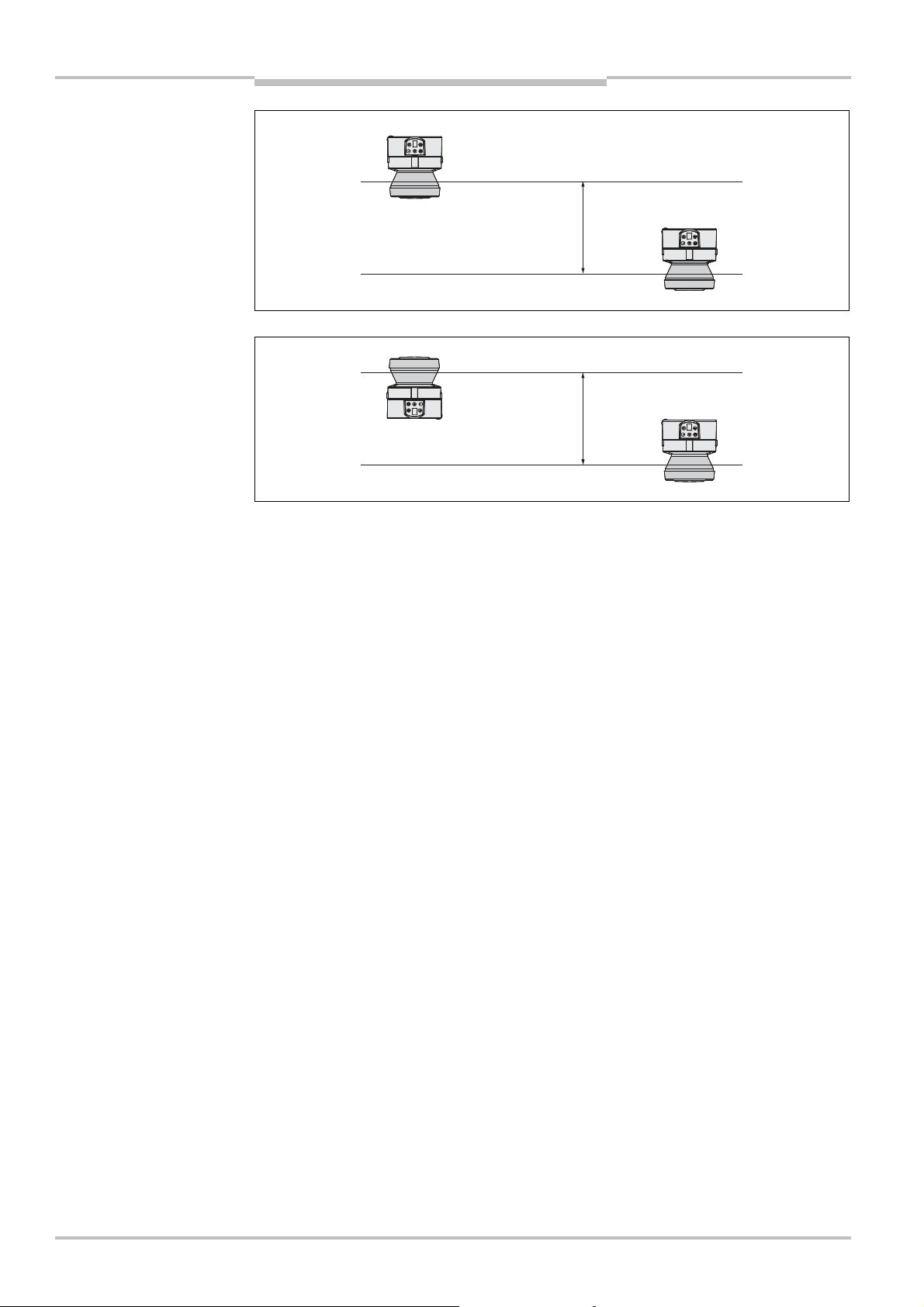
Chapter 5 Operating instructions
Fig.53:
Reverse mounting of
Fig.54:
Reverse mounting of
Min. 100
mm
Min. 100
mm
two S300 Mini, with parallel
offset
an S300 Mini, with parallel
offset
Mounting
S300 Mini
76 © SICK AG • Industrial Safety Systems • Germany • All rights reserved 8014170/XK34/2013-10-07
Subject to change without notice
Page 77
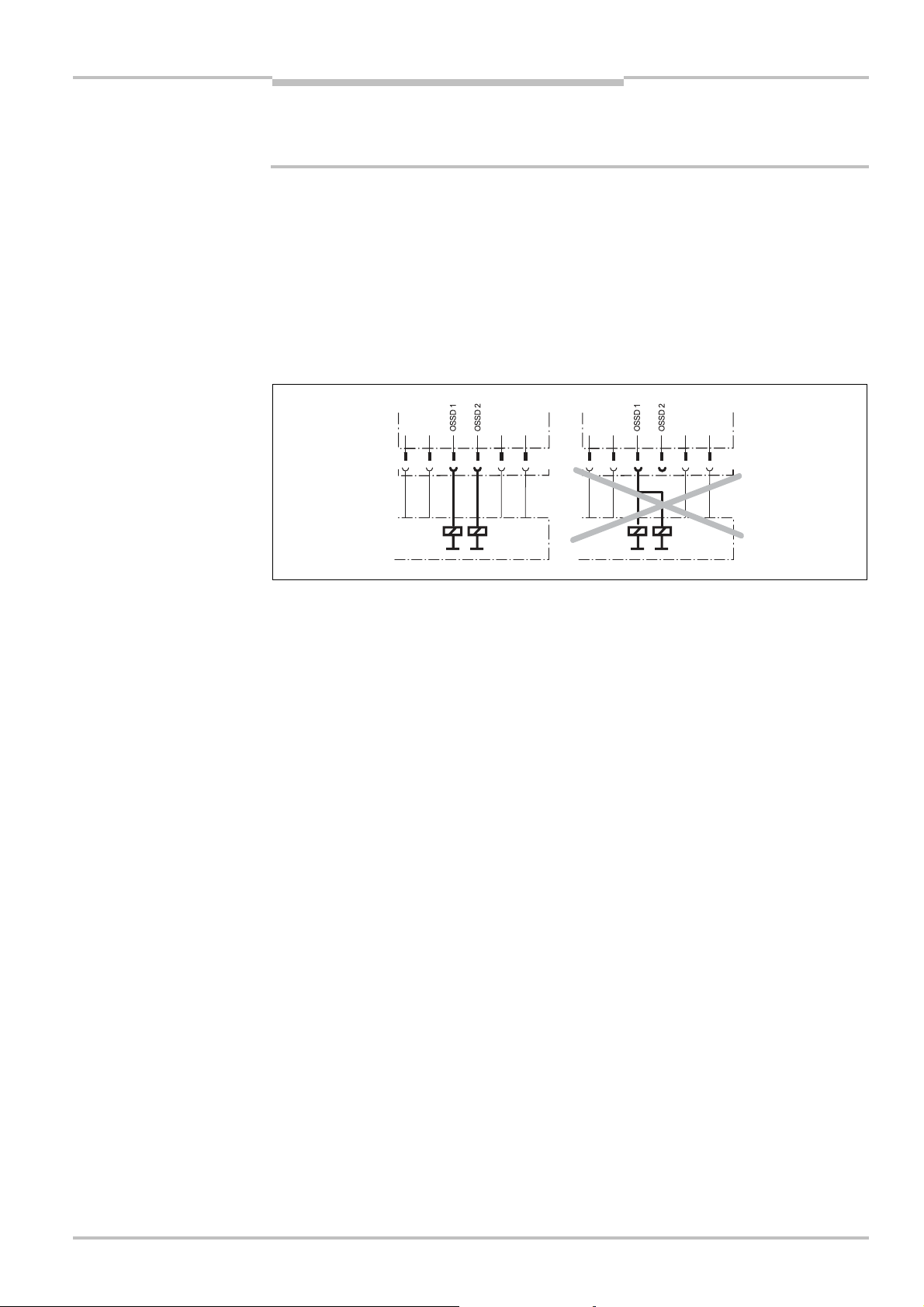
Operating instructions Chapter 6
S300 Mini
Electrical installation
6 Electrical installation
Switch the entire machine/system off line!
WARNING
The machine/system could unintentionally start up while you are connecting the devices.
Ensure that the entire machine/system is disconnected during the electrical installation.
Connect OSSD1 and OSSD2 separately!
You are not allowed to connect OSSD1 and OSSD2 together, otherwise signal safety will
not be ensured.
Ensure that the machine controller processes the two signals separately.
Downstream contactors must be positively guided and monitored.
Only ever connect one downstream switching element to an OSSD!
Each output signal switching device (OSSD) is only allowed to be connected to one
switching element (e.g. relay or contactor). If several switching elements are required, you
must choose a suitable form of contact duplication.
8014170/XK34/2013-10-07 © SICK AG • Industrial Safety Systems • Germany • All rights reserved 77
Subject to change without notice
Page 78
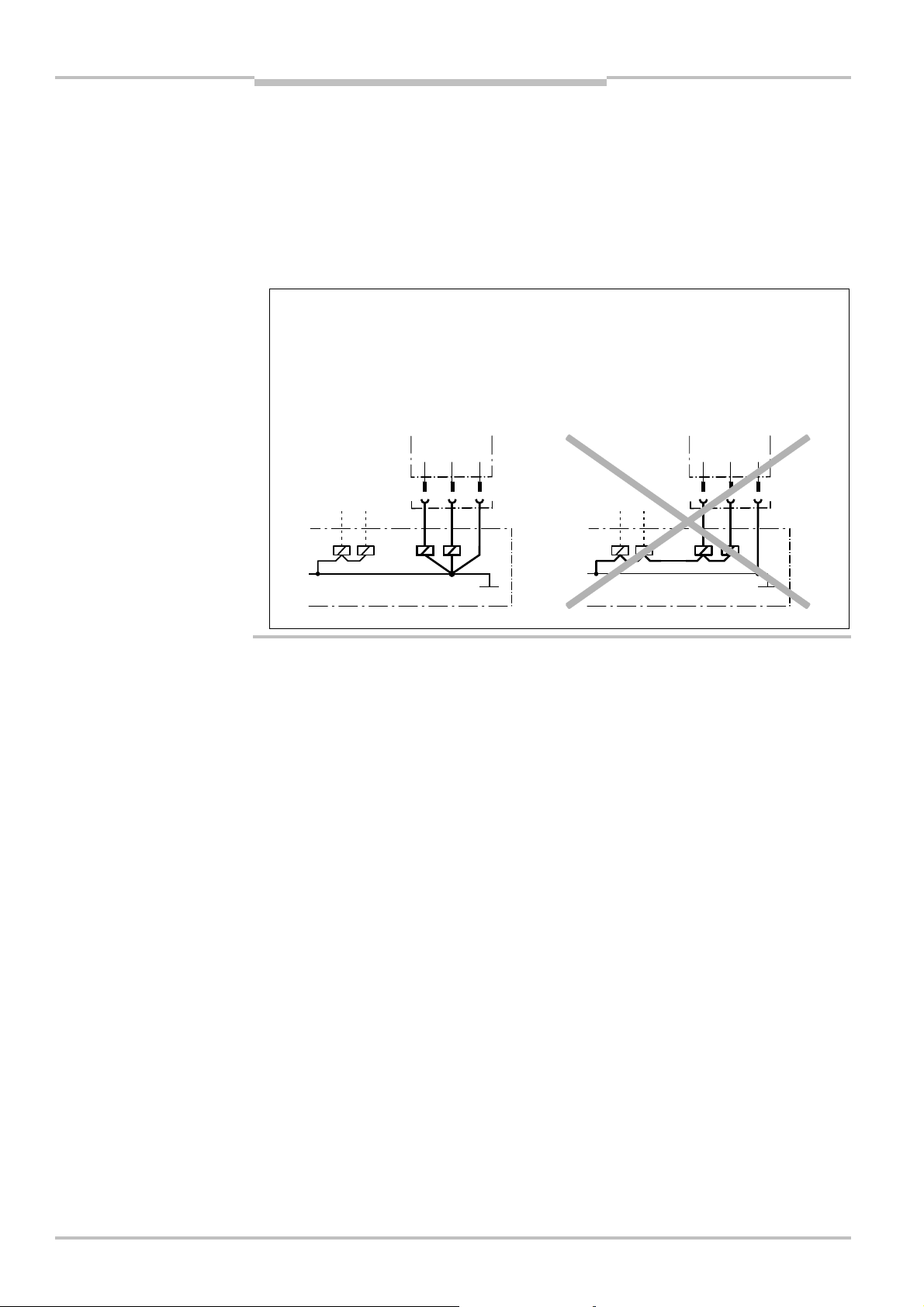
Chapter 6 Operating instructions
OSSD1
Safety output 1
OSSD2
Safety output 2
OSSD1
Safety output 1
OSSD2
Safety output 2
Electrical installation
S300 Mini
Prevent the occurrence of a potential difference between the load and the protective
device!
If you connect loads that are not reverse-polarity protected to the OSSDs or the safety
outputs, you must connect the 0 V connections of these loads and those of the corres-
ponding protective device individually and directly to the same 0 V terminal strip. This is
the only way to ensure that, in the event of a defect, there can be no potential difference
between the 0 V connections of the loads and those of the corresponding protective
device.
Notes
Route all cables and connection cables such that they are protected from damage.
Ensure that also the controller connected and all devices related to safety have the
required category as per EN ISO 13849<1 or the required performance level as per
EN ISO 13849<1!
If you use screened cables, lay the screen evenly around the connection terminal.
Ensure that the S300 Mini is adequately protected electrically. You will find the electrical
data necessary for determining the correct fuse in section 12.4 “Data sheet” on
page 110.
78 © SICK AG • Industrial Safety Systems • Germany • All rights reserved 8014170/XK34/2013-10-07
Subject to change without notice
Page 79

Operating instructions Chapter 6
S300 Mini
Electrical installation
6.1 System connection
You will find all the inputs and outputs on the S300 Mini on the round plug connector on
the connecting cable. Connect the S300 Mini using pre-assembled extension cables (see
Tab. 19 on page 80 and Tab. 21 on page 81).
The pin assignments for the round plug connector vary depending on the S300 Mini
variant.
Notes
Notes
All inputs and outputs on the S300 Mini are to be used only in the context specified.
The round plug connectors are coded. If you use plug connectors other than the connec-
tors intended, any claims against SICK AG under the warranty will be rendered void.
Wiring in accordance with EMC regulations
The quality of the shield is essentially dependent on the quality of the connection of the
screen. In principle the best screening action can only be achieved with the connection of
the screen at both ends using large area connections.
If it is not possible to connect the screen via threaded fittings (e.g. on bus nodes),
connect the screen physically close, e.g. to a control cabinet chassis using a metal
clamp.
If you want to operate two safety laser scanners in a system (communication via EFI),
then the same earthing method must be used for both safety laser scanners.
If there is a PE in an installation, it can be used for the connection of the FE. However a
functional earth connection (FE) is never allowed to be used as a PE!
Functional earth
To achieve the specified EMC safety, the functional earth FE must be connected (e.g. to
the vehicle’s or system’s central earth star point).
8014170/XK34/2013-10-07 © SICK AG • Industrial Safety Systems • Germany • All rights reserved 79
Subject to change without notice
Page 80

Chapter 6 Operating instructions
Fig.55:
Round plug connec-
Tab.18:
Pin assignment of
Tab.19:
Core assignment
of
tor S300 Mini Standard
Electrical installation
S300 Mini
6.1.1 Round plug connector S300 Mini Standard
Pin assignment of the S300 Mini Standard
the S300 Mini Standard
the S300 Mini Standard
extension cable
Pin Signal Function
1 WF Output for warning field 1
2 +24 V DC Supply voltage S300 Mini
3 I/O1 Universal I/O
4 I/O2 Universal I/O
5 OSSD1 Output signal switching device
6 OSSD2 Output signal switching device
7 0 V DC Supply voltage
8 FE/screen Functional earth/screen
Housing FE/screen Functional earth/screen
Use the extension cables with A<coding listed in Tab. 35 on page 122 to connect the
S300 Mini Standard.
Core assignment of the S300 Mini Standard extension cable
Core Color Function
1 White Output for warning field 1
2 Brown Supply voltage 24 V DC
3 Green Universal I/O connection 1
80 © SICK AG • Industrial Safety Systems • Germany • All rights reserved 8014170/XK34/2013-10-07
WARNING
4 Yellow Universal I/O connection 2
5 Gray Output signal switching device OSSD1
6 Pink Output signal switching device OSSD2
7 Blue Supply voltage 0 V DC
8 FE/screen Functional earth/shield
Universal I/O connections of the S300 Mini Standard
Do not use the universal I/O connection outputs for safety-related tasks!
The universal I/O connection outputs are purely application diagnostics outputs, e.g. for
the transfer of information to controllers.
Subject to change without notice
Page 81

Operating instructions Chapter 6
Fig.56:
Round plug connec-
Tab.20:
Pin assignment of
Tab.21:
Core assignment of
S300 Mini
Electrical installation
6.1.2 Round plug connector S300 Mini Remote
tor S300 Mini Remote
5
the S300 Mini Remote
Note
6
7
4
3
2
1
Pin assignment of the S300 Mini Remote
Pin Signal Function
9)
1
2 +24 V DC Supply voltage S300 Mini
3 – Not assigned
4 – Not assigned
5EFI
6 EFI
7 0 V DC Supply voltage
Housing FE/screen Functional earth/screen
To meet the EMC requirements, on the S300 Mini Remote a specially screened connecting
cable must be used. For this purpose you must use the extension cables with a special
coding listed in Tab. 36 on page 122. You can identify these from the blue plug insert. If
you use plug connectors other than the connectors intended, any claims against SICK AG
under the warranty will be rendered void.
H/G Host/guest input
B
A
Enhanced function interface
Enhanced function interface
Core assignment of the S300 Mini Remote extension cable
the S300 Mini Remote extension cable
Core Color Function
1 White Host/guest input
2 Brown Supply voltage 24 V DC
3 Green Not assigned
4 Yellow Not assigned
5 Gray Enhanced function interface EFI
6 Pink Enhanced function interface EFI
B
A
7 Blue Supply voltage 0 V DC
Screen FE/screen Functional earth/screen
9)
For the unambiguous identification of the S300 Mini in the EFI network (see section 3.5 on page 24).
8014170/XK34/2013-10-07 © SICK AG • Industrial Safety Systems • Germany • All rights reserved 81
Subject to change without notice
Page 82

Chapter 6 Operating instructions
Fig.57:
Pin assignment
Tab.22:
Pin assignment
341
2
Electrical installation
S300 Mini
6.2 Configuration connection M8× 4 (serial interface)
configuration connection
× 4
M8
configuration connection
× 4
M8
Notes
Pin S300 Mini PC-side RS-232-D?Sub
1 Reserved Not assigned
2 RxD Pin 3
3 0 V DC (voltage supply) Pin 5
4 TxD Pin 2
After configuration always remove the connecting cable from the configuration
connection!
After the configuration of the device has been completed, locate the attached protection
cap to cover the configuration connection.
82 © SICK AG • Industrial Safety Systems • Germany • All rights reserved 8014170/XK34/2013-10-07
Subject to change without notice
Page 83

Application examples and
Fig.58:
Hazardous area
Fig.59:
Access protection
S300
Mini
Standard with one
S300
Mini
Standard with one
Floor as reference
Operating instructions Chapter 7
S300 Mini
connection diagrams
7 Application examples and connection diagrams
The examples shown are only provided as an aid for your planning. You may need to con-
sider additional protection measures for your application.
In the examples with protective field switching, note that at the time of the switching there
may already be a person in the protective field. Only by means of switching in the correct
time frame (i.e. before the danger occurs at this point) is reliable protection provided (see
section 5.6 “Time for monitoring case switching” on page 70).
7.1 Stationary applications
7.1.1 Applications with one monitored area (S300 Mini Standard)
protection with S300 Mini
Standard
with S300 Mini Standard
protective field and one warning
field — mounted horizontally
The area is permanently monitored by the S300 Mini.
protective field — mounted
vertically
The access is monitored permanently. For safety against manipulation on the S300 Mini,
e.g. the floor is used as a reference. If the alignment of the S300 Mini changes (e.g. due to
changes to the bracket), the S300 Mini switches its OSSDs to the OFF state.
8014170/XK34/2013-10-07 © SICK AG • Industrial Safety Systems • Germany • All rights reserved 83
Subject to change without notice
Page 84

Application examples and
Fig.60:
Hazardous area
S300
Mini
Remote with one
Chapter 7 Operating instructions
protection with
S300 Mini Remote
connection diagrams
7.1.2 Applications with multiple monitored areas (S300 Mini Remote)
protective field and one warning
field per monitored area —
mounted horizontally
S300 Mini
The two areas to be monitored are switched using the static control inputs depending on
the phase of the process on the machine. For example the area or the area can be
monitored.
84 © SICK AG • Industrial Safety Systems • Germany • All rights reserved 8014170/XK34/2013-10-07
Subject to change without notice
Page 85

Application examples and
Fig.61:
Vehicle monitoring
Fig.62:
Mobile application
S300
Mini
Standard with one
S3000 Expert
Mini
S300
Mini
Flexi
Soft
Operating instructions Chapter 7
S300 Mini
with S300 Mini Standard
connection diagrams
7.2 Mobile applications
7.2.1 Vehicle monitoring for unidirectional travel (S300 Mini Standard)
protective field and two warning
fields
with S300 Mini and
S3000 Expert
The S300 Mini monitors the area in the direction of travel and switches its OSSDs to the
OFF state to stop the vehicle as soon as there is an object in the protective field.
7.2.2 Vehicle monitoring with four safety laser scanners and the Flexi Soft modular safety controller
S300
The protective fields on the two S3000 monitor in the related direction of travel on forward
or reverse movement. The protective fields on the two S300 Mini monitor the area to the
side of the vehicle. The information on the protective fields is passed via EFI to the
Flexi Soft safety controller and there combined using logic modules.
The signal on the safety outputs on the Flexi Soft safety controller is passed to the vehicle
control.
8014170/XK34/2013-10-07 © SICK AG • Industrial Safety Systems • Germany • All rights reserved 85
Subject to change without notice
Page 86

Application examples and
Fig.63:
Connection diagram
S300
Mini
Standard
Chapter 7 Operating instructions
connection diagrams
S300 Mini
7.3 Connection diagrams
Notes
Only use relays/contacts with positively guided contacts. The protection elements
connected in parallel with the relays/contactors are used for arc-suppression.
Ensure that there is adequate arc-suppression at the relays/contactors. Take into
account that arc-suppressors may lengthen the response time.
The arc-suppressors must be in parallel with the relays/contactors (not across the
contacts).
If you want to operate two safety laser scanners in a system (communication via EFI),
then the same earthing method must be used for both safety laser scanners.
Sketch key
k1 and k2 or k3 and k4 = output circuits
These contacts are to be connected to the controller such that, with the output circuit
open, the dangerous state is disabled. For categories 3 and 4 according to
EN ISO 13849<1, the integration must be dual-channel (x/y paths). Observe the
maximum values for the loading of the outputs (see section 12.4 “Data sheet” on
page 110).
FE = functional earth
To achieve the specified EMC safety, the functional earth (FE) must be connected
(e.g. to the vehicle’s or system’s central earth star point).
Hx = control switch, e.g. for Reset required or Error/contamination
Sx = control switches, e.g. for resetting or encoders for monitoring case switching
for S300 Mini Standard with
restart interlock and external
device monitoring
7.3.1 S300 Mini Standard with restart interlock and external device monitoring
86 © SICK AG • Industrial Safety Systems • Germany • All rights reserved 8014170/XK34/2013-10-07
S300 Mini Standard in conjunction with relays/contactors; operating mode: with restart
interlock (universal I/O 1 must be configured as reset) and external device monitoring
(universal I/O 2 must be configured as EDM).
Subject to change without notice
Page 87
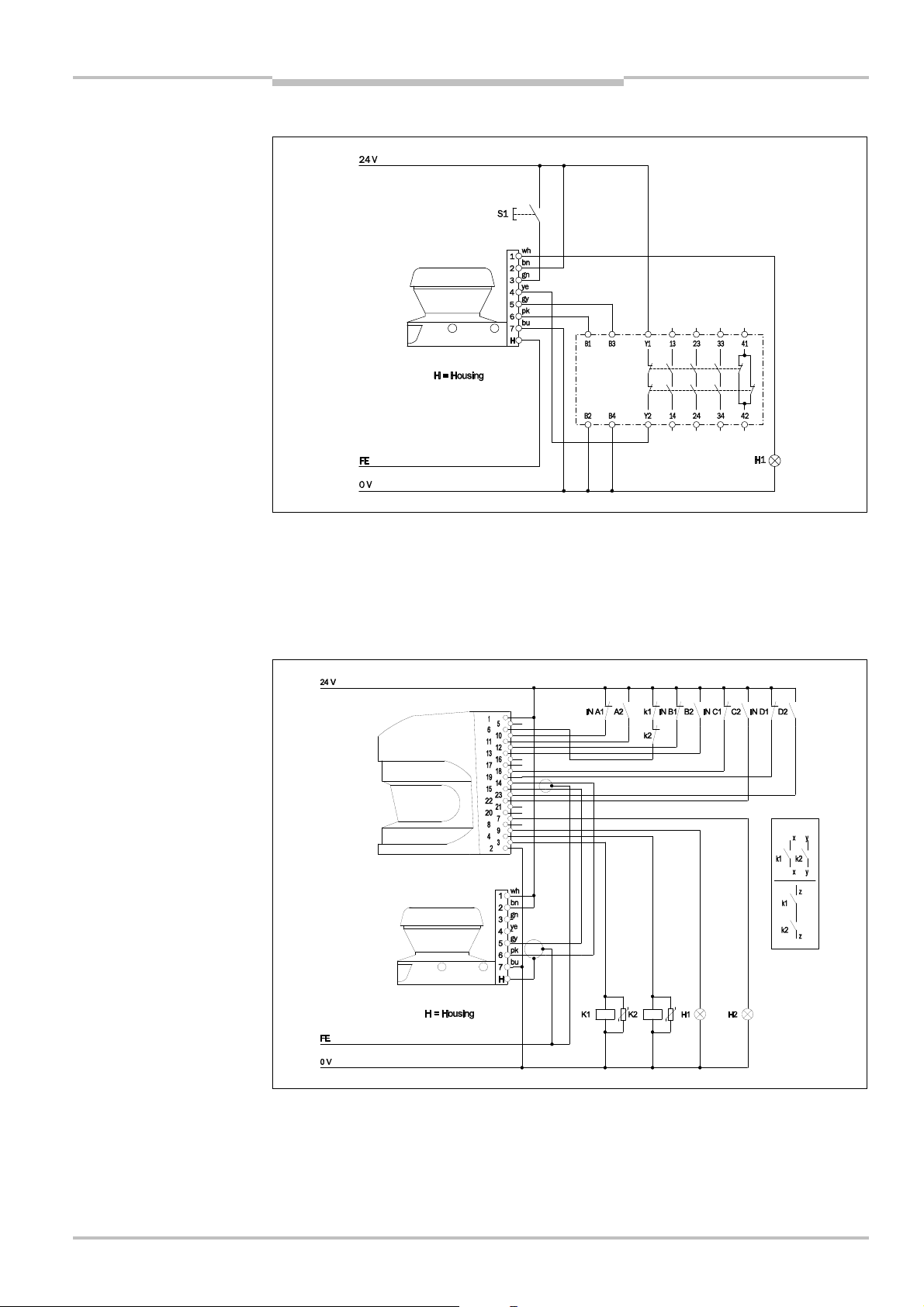
Application examples and
Fig.64:
Connection diagram
Fig.65:
Connection diagram
S300
Mini
Remote
S300
Mini
Standard
Operating instructions Chapter 7
S300 Mini
for S300 Mini Standard in
combination with a safety
relay UE10
connection diagrams
7.3.2 S300 Mini Standard in combination with a UE10 safety relay
UE10-3OS
for protective field switching
between an S3000 Expert
and an S300 Mini Remote
with static inputs
S300 Mini Standard in combination with a UE10 safety relay; operating mode: with restart
interlock (universal I/O 1 must be configured as reset) and external device monitoring
(universal I/O 2 must be configured as EDM).
7.3.3 Protective field switching between an S3000 Expert and an S300 Mini Remote with static inputs
S3000 Expert
8014170/XK34/2013-10-07 © SICK AG • Industrial Safety Systems • Germany • All rights reserved 87
Subject to change without notice
S3000 Expert with S300 Mini Remote in an EFI system with relays/contactors; operating
mode: without restart interlock with external device monitoring; static protective field
switching using the control inputs IN A to D of the S3000. The protective fields affect the
OSSDs on the S3000 Expert.
Page 88
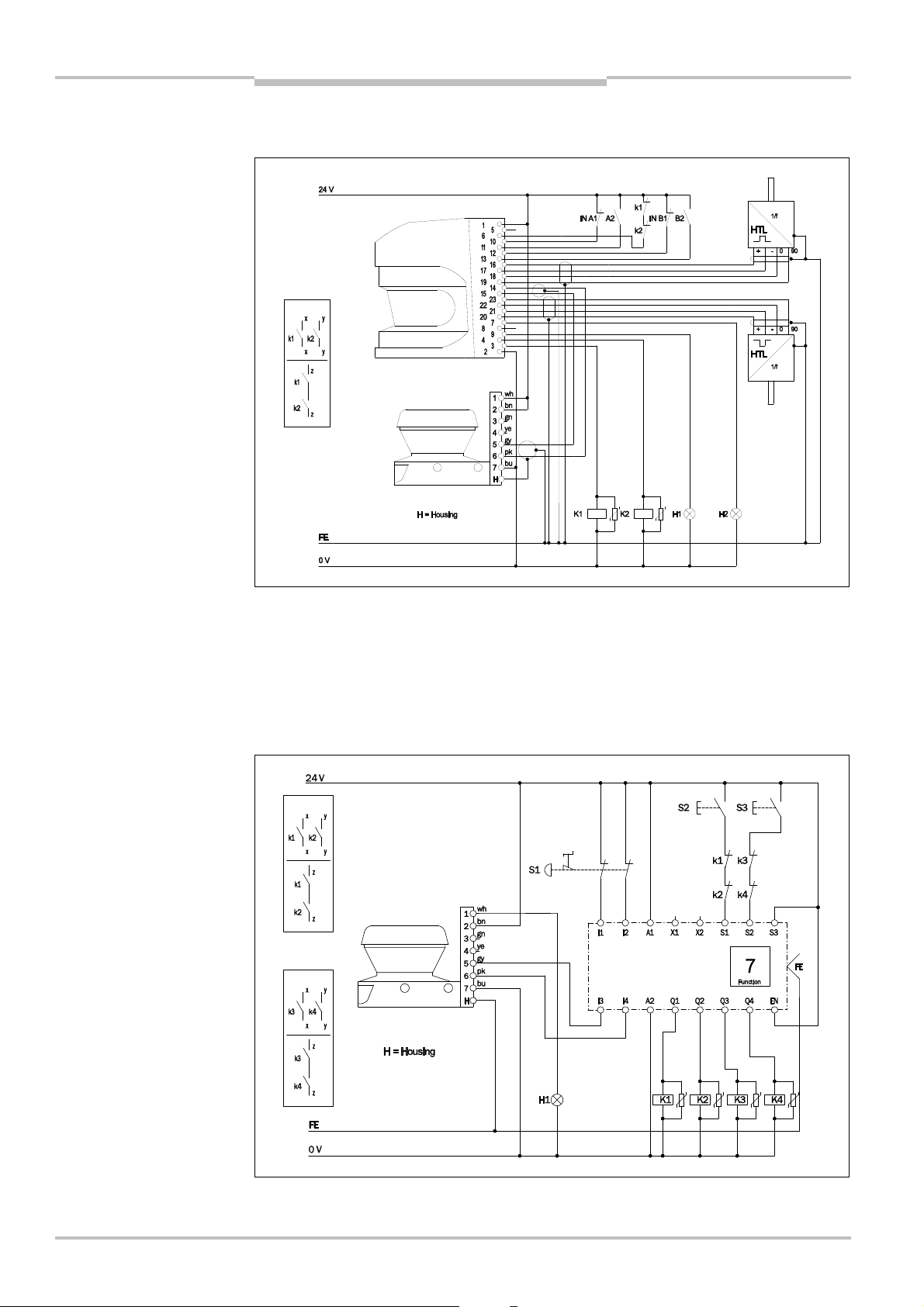
Application examples and
Fig.66:
Connection diagram
Fig.67:
Connection diagram
S300
Mini
Standard
UE410-MU
S300
Mini
Remote
S3000 Expert
Chapter 7 Operating instructions
for protective field switching
between an S3000 Expert
and an S300 Mini Remote
with static and dynamic
inputs
connection diagrams
S300 Mini
7.3.4 Protective field switching between an S3000 Expert and an S300 Mini Remote with static and dynamic inputs
for S300 Mini Standard in
combination with a Flexi
Classic safety controller
S3000 Expert with S300 Mini Remote in an EFI system with relays/contactors; operating
mode: without restart interlock with external device monitoring; direction of travel depen-
dent dynamic protective field switching by the incremental encoders as well as static
protective field switching by the control inputs IN A and IN B on the S3000 Expert. The
protective fields affect the OSSDs on the S3000 Expert.
7.3.5 Protective field switching using a Flexi Classic safety controller
88 © SICK AG • Industrial Safety Systems • Germany • All rights reserved 8014170/XK34/2013-10-07
One S300 Mini Standard; Protective field evaluation using a Flexi Classic safety controller.
Subject to change without notice
Page 89

Application examples and
Fig.68:
Connection diagram
FX36XTIO
S300
Mini
Remote
S300
Mini
Remote
Operating instructions Chapter 7
S300 Mini
for protective field switching
for two S300 Mini Remote
using a Flexi Soft safety
controller
connection diagrams
7.3.6 Protective field switching with a Flexi Soft safety controller
Two S300 Mini Remote; Protective field evaluation and switching via EFI using a Flexi Soft
safety controller.
8014170/XK34/2013-10-07 © SICK AG • Industrial Safety Systems • Germany • All rights reserved 89
Subject to change without notice
Page 90

Chapter 8 Operating instructions
Configuration
S300 Mini
8 Configuration
8.1 Default delivery status
The S300 Mini is delivered in a non-configured default state.
The operational status is Waiting for configuration.
The 7<segment display indicates .
– On the S300 Mini Standard the output signal switching devices (OSSDs) are in the OFF
state, the red LED is illuminated: .
– On the S300 Mini Remote a protective field infringement is signaled via EFI, the red
LED is illuminated: .
90 © SICK AG • Industrial Safety Systems • Germany • All rights reserved 8014170/XK34/2013-10-07
Subject to change without notice
Page 91

Operating instructions Chapter 8
Fig.69:
Configuration
Configuration connection
S300 Mini
Configuration
8.2 Preparation of the configuration
How to prepare the configuration:
Make sure that the safety laser scanner has been correctly mounted and that the
electrical connections are correct and in place.
Have the necessary tools at hand.
To configure the safety laser scanner you need:
CDS (Configuration & Diagnostic Software) on CD<ROM, version 3.6.7 or higher
user manual for CDS on CD<ROM
PC/notebook with Windows NT 4/2000 Professional/XP/Vista/7 (32 Bit) and a serial
RS-232 interface (PC/notebook not included)
service cable for connecting PC and S300 Mini or Flexi Soft (not included)
How to configure the S300 Mini with the aid of the CDS:
To configure and perform diagnostics on the S300 Mini Remote connect the PC to the
configuration connection on the Flexi Soft safety controller, the related EFI partner device,
or directly to the S300 Mini Remote.
connection
Notes
Note
Two service cables of different length and with different connectors are available for the
connection of the PC/notebook (see 13.3 on page 121).
Ensure that the service cable is not laid in close proximity to high power electrical drives
or cables carrying high power. In this way you will avoid EMC effects on the service cable.
The service cable is only allowed to be connected for configuration and diagnostics. The
service cable must be disconnected and the protective cap fitted in operation.
To configure the device, please read the user manual for the CDS (Configuration &
Diagnostic Software) or the Flexi Soft Designer and use the online help function of the
programs.
Use the password function in the CDS and protect the configuration settings from
unauthorized access. Also ensure that the passwords are stored protected from
unauthorized access.
8014170/XK34/2013-10-07 © SICK AG • Industrial Safety Systems • Germany • All rights reserved 91
Subject to change without notice
Page 92
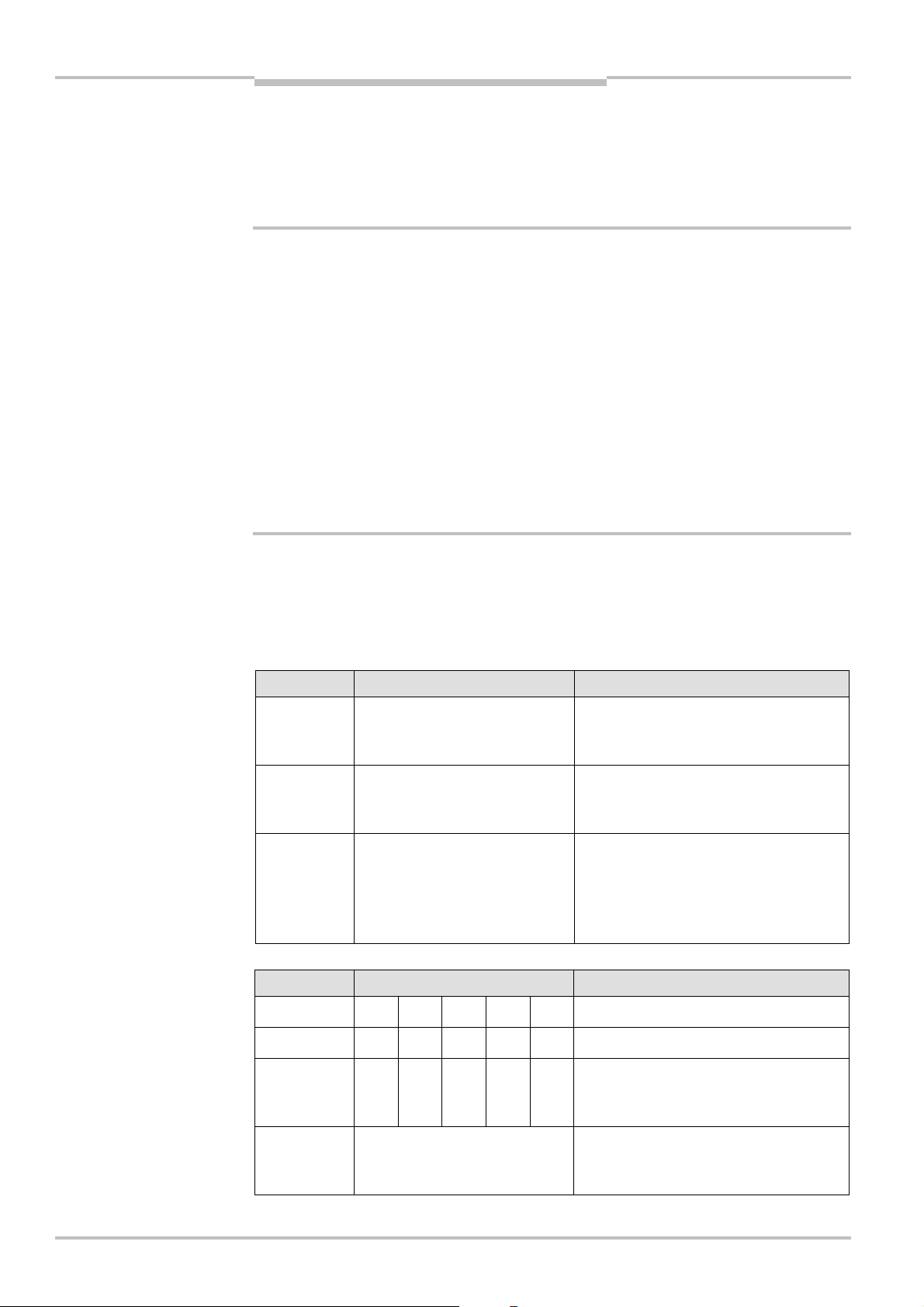
Chapter 9 Operating instructions
Tab.23:
76segment display
Tab.24:
LED indication of
Commissioning
S300 Mini
9 Commissioning
9.1 Initial commissioning
Commissioning requires a thorough check by qualified safety personnel!
WARNING
Before you operate a system protected by the S300 Mini safety laser scanner for the first
time, make sure that the system is first checked and released by qualified safety
personnel. The result of the test must be documented. Please read the notes in chapter 2
“On safety” on page 10.
Prior to releasing the machine, check whether the access to the hazardous area or the
hazardous point is completely monitored by the protective devices.
Also after approval of the machine, at regular intervals (e.g. in the morning prior to
starting work) check whether the OSSDs (on the S300 Mini, a safety laser scanner
connected or on a safety controller) switch correctly to the OFF state as soon as there is
an object in the protective field. This test should be performed along all protective field
boundaries as per the specific regulations for the application (see section 9.2 “Test
notes” on page 93).
during and after the power
up sequence on initial
commissioning
the S300 Mini Standard after
the power up sequence
9.1.1 Power-up sequence
After power up the S300 Mini runs through a power up cycle. During the power up cycle,
the 7<segment display indicates the device status.
During the initial commissioning of an S300 Mini the following indications are possible:
Step Display Meaning
1 , , , ,
, , ,
2 Power up cycle, during initial
Other display Safety lock activated. Malfunction in
Step Display Meaning
1
Power-up cycle, testing the 7<segment
display. All segments are activated
sequentially.
commissioning:
device in configuration mode
external conditions or in the device
itself. See section 11.4 “Error and
status indications on the 7<segment
display” on page 99.
Device self-test
92 © SICK AG • Industrial Safety Systems • Germany • All rights reserved 8014170/XK34/2013-10-07
2
3
Other display Safety lock activated. Malfunction (see
Device self-test
Device status: waiting for configuration
or object in the protective field, OSSDs
in the OFF state
section 11.3 “Error and status
indications on the LEDs” on page 98)
Subject to change without notice
Page 93
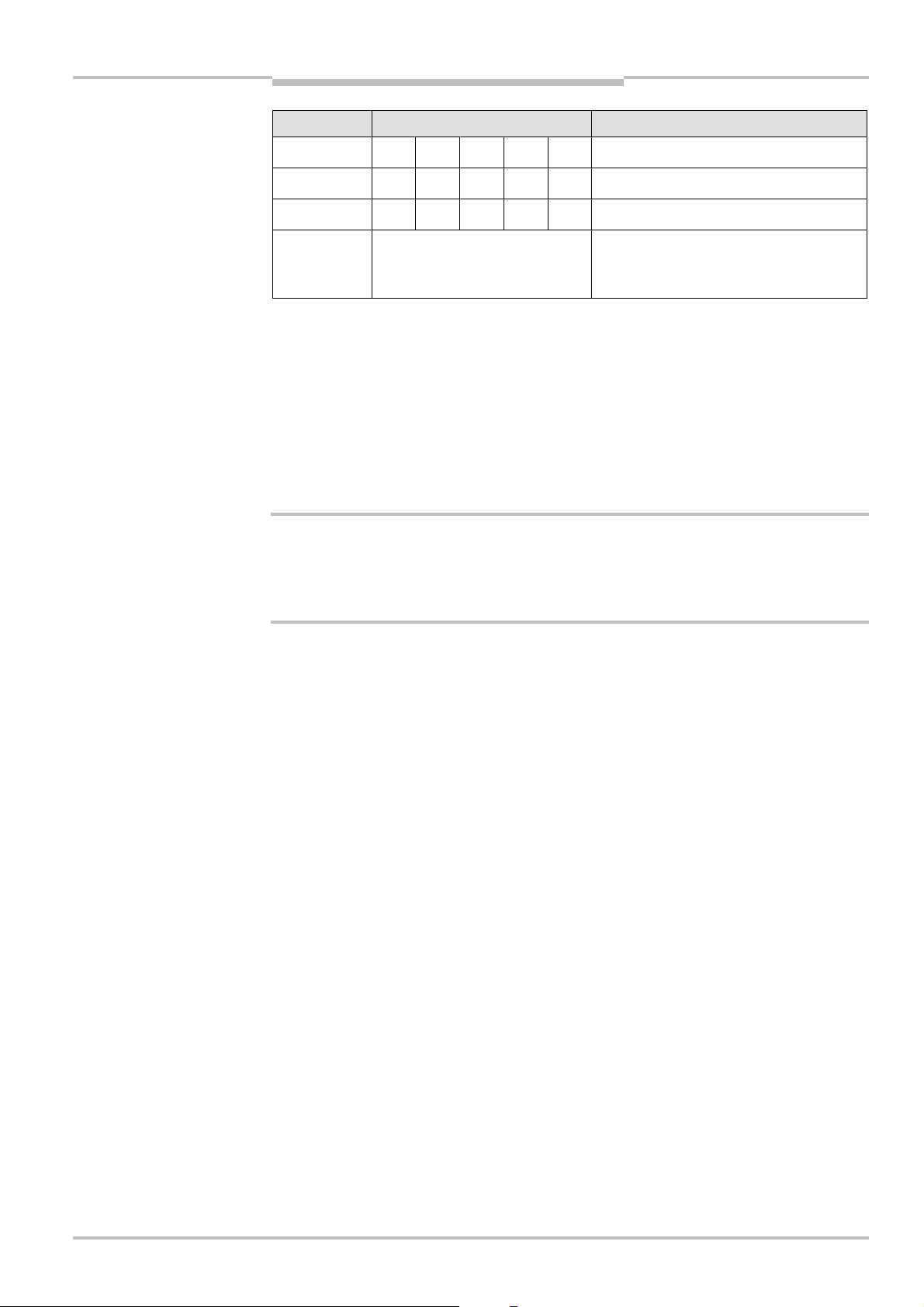
Operating instructions Chapter 9
Tab.25:
LED indication of
S300 Mini
Commissioning
the S300 Mini Remote after
the power up sequence
WARNING
Step Display Meaning
1
2
3
Other display Safety lock activated. Malfunction (see
Device self-test
Device self-test
Device status: waiting for configuration
section 11.3 “Error and status
indications on the LEDs” on page 98)
9.2 Test notes
9.2.1 Pre-commissioning tests
The purpose of the pre-commissioning tests is to confirm the safety requirements specified in the national/international rules and regulations (EC conformity). This applies
particularly to the safety requirements in the machinery directive or work equipment
directive.
Ensure that you do not place anybody at risk during initial commissioning of the
machine!
Always expect that the machine, system or the protective device does not yet behave as
you have planned.
Recommendation
Note
Ensure that there are no persons in the hazardous area during initial commissioning.
Check the effectiveness of the protective device mounted to the machine, using all
selectable operating modes as specified in the checklist in the annex (see section 14.2
“Checklist for the manufacturer” on page 126).
Ensure that the operating personnel of the machine protected by the safety laser scanner
are correctly instructed by qualified safety personnel before being allowed to operate the
machine. Instructing the operating personnel is the responsibility of the machine owner.
Ensure that the information label Important information, which is included with the
safety laser scanner on delivery, is affixed to the machine in a place where it is clearly
visible for the operators. Ensure that the operators have the possibility to perform this
daily check correctly.
The annex to this document includes a checklist for review by the manufacturer and
OEM. Use this checklist as a reference before commissioning the system for the first
time (see section 14.2 “Checklist for the manufacturer” on page 126).
Document the adjustment of the safety laser scanner and the results of the testing
during initial commissioning in a traceable manner. For this purpose also print out the
complete configuration of the safety laser scanner (including protective field shapes)
and include these with the documentation.
Use the Create development dump... function in the CDS (right click on the COM
interface to which the safety laser scanner is connected). You can keep these data as a
backup and in this way document the state during initial commissioning at any time.
Your SICK representative will be pleased to provide you with advice on initial commis-
sioning.
8014170/XK34/2013-10-07 © SICK AG • Industrial Safety Systems • Germany • All rights reserved 93
Subject to change without notice
Page 94

Chapter 9 Operating instructions
WARNING
Commissioning
S300 Mini
9.2.2 Regular inspection of the protective device by qualified safety personnel
Check the system following the inspection intervals specified in the national rules and
regulations. This procedure ensures that any changes on the machine or manipulations
of the protective device after the initial commissioning are detected.
If major changes have been made to the machine or the protective device, or if the
safety laser scanner has been modified or repaired, check the system again as per the
checklist in the annex (see section 14.2 “Checklist for the manufacturer” on page 126).
9.2.3 Daily testing of the protective device by a specialist or authorized personnel
The effectiveness of the protective device must be checked daily by a specialist or by
authorized personnel. The test must also be performed if the operating mode is changed.
No further operation if errors occur during the test!
If any one of the following points is not met, it is not permitted to continue to work on the
machine or operate the vehicle. In this case the installation of the S300 Mini must be
checked by qualified safety personnel (see section 9.2.2 “Regular inspection of the
protective device by qualified safety personnel” on page 94).
The test must be carried out for the relevant preset monitoring case.
Check the mechanical installation to ensure that all mounting screws are secure and
that the is properly aligned S300 Mini.
Check each S300 Mini device for visible changes such as damage, manipulation etc.
Switch on the machine/system.
Watch the LEDs on each S300 Mini.
If not at least one LED of each S300 Mini is permanently lit when the machine/system is
switched on, it is to be assumed that there is a fault in the machine or system. In this
case the machine must be shut down immediately and checked by qualified safety
personnel.
Deliberately infringe the protective field while the machine is running in order to test the
protective function for the entire system. The LEDs of the S300 Mini must change from
green to red and the dangerous movement must stop immediately. If the S300 Mini,
with the protective field that you are infringing, switches the OSSDs on another device
(see 4.5.1 “External OSSDs of the S300 Mini Remote” on page 36), then on this device
the LEDs must change from green to red and the dangerous movement on the machine
or system connected must come to an immediate stop.
Repeat this test at different points in the hazardous area and on all S300 Mini devices.
If you discover any non-conformance of this function, the machine/system must be shut
down immediately and checked by qualified safety personnel.
For stationary applications, check that the hazardous areas marked out on the floor
match the shapes of the protective fields stored in the S300 Mini and that any gaps are
protected by additional safety measures. In the case of mobile applications, check that
the moving vehicle actually stops in a timely manner at the protective field boundaries
which are set in the S300 Mini and listed on the information label on the vehicle or in
the configuration protocol. If you discover any non-conformance of this function, the
machine/system/vehicle must be stopped immediately and checked by qualified safety
personnel.
94 © SICK AG • Industrial Safety Systems • Germany • All rights reserved 8014170/XK34/2013-10-07
Subject to change without notice
Page 95

Operating instructions Chapter 10
S300 Mini
Maintenance and care
10 Maintenance and care
Do not make any repairs to the device!
WARNING
Note
The S300 Mini does not contain any repairable components. For this reason do not open
the S300 Mini components and only replace the parts that are described in the following
chapters as replaceable.
Switch the entire machine/system off line!
The system could inadvertently start up while you are replacing the optics cover. As a
matter of principle, always isolate the machine from the power supply during all work on
the machine and safety laser scanner.
10.1 Cleaning optics cover
The S300 Mini safety laser scanner is largely maintenance-free. The optics cover on the
safety laser scanner should however be cleaned regularly and if it is contaminated.
Do not use aggressive cleaning agents.
Do not use abrasive cleaning agents.
Static charges cause dust particles to be attracted to the optics cover. You can diminish
this effect by using the anti-static plastic cleaner (SICK part no. 5600006) and the SICK
lens cloth (part no. 4003353) (see section 13.3 “Accessories/spare parts” on
page 121).
WARNING
Notes
How to clean the optics cover:
Use a clean and soft brush to remove dust from the optics cover.
Moisten the SICK optics cloth with the anti-static plastic cleaner and wipe off the window
for light output on the optics cover with the cloth.
10.2 Replacing the optics cover
Perform an optics cover calibration with the aid of the CDS after the replacement of the
optics cover!
The level of contamination is measured continuously during the operation of the
S300 Mini. For this purpose the optics cover calibration must first be performed; this then
serves as a reference for the contamination measurement (status = not contaminated).
The optics cover calibration is only allowed to be performed with a new optics cover! The
new optics cover must be free of contamination at the time of the optics cover calibration.
The optics cover calibration should be performed at room temperature (10-30 °C)!
If the optics cover is scratched or damaged, you must replace the optics cover. Order the
replacement optics cover from SICK (see section 13.3 “Accessories/spare parts” on
page 121).
The optics cover on the S300 Mini is an optical part that must not be soiled or scratched
on replacement.
The optics cover is only allowed to be replaced by qualified safety personnel in a dust
and dirt-free environment.
Never replace the optics cover during ongoing operation, as internal parts may be
irreparably damaged in certain circumstances and dust particles may enter the device.
8014170/XK34/2013-10-07 © SICK AG • Industrial Safety Systems • Germany • All rights reserved 95
Subject to change without notice
Page 96
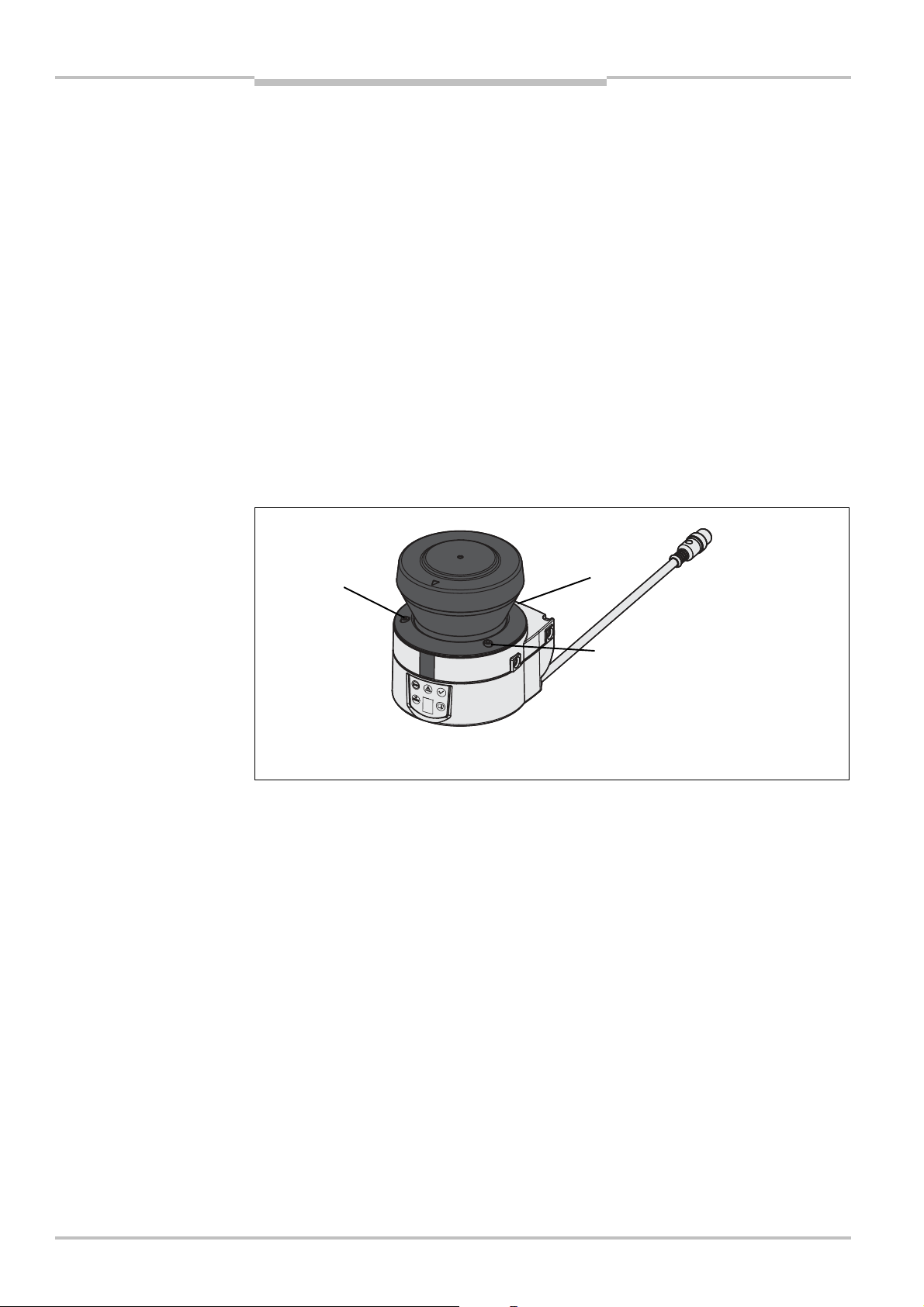
Chapter 10 Operating instructions
Fig.70:
Undo the fixing
Notes
Maintenance and care
S300 Mini
It is imperative that you avoid contamination of the inside, e.g. with fingerprints.
Do not use any additional sealant for sealing the optics cover, e.g. silicon, as these
substances may affect the optics.
Use a torque wrench (universal joint) with 2.5 mm hex socket bit.
Mount the optics cover as per the following instructions to ensure that the housing is
sealed to IP 65.
How to replace the optics cover:
Only use a new optics cover (see 13.3.8 on page 123).
When replacing the optics cover, take ESD protection measures.
Set the torque wrench to 1.2 Nm (hand-tight) and have this at hand.
Disconnect the round plug connector on the end of the connecting cable and remove the
S300 Mini.
Take the S300 Mini to a clean place (office, repair shop or similar).
First clean the outside of the S300 Mini. This prevents foreign bodies entering the device
when it is opened.
Undo the fixing screws to for the optics cover.
screws for the optics cover
Then remove the optics cover.
Check whether the mirror on the motor is clean and remove any contamination with an
optic brush.
Take the new optics cover out of the packaging and remove the protection for the seal.
Remove any remnants of packaging.
Place the optics cover on the safety laser scanner and fit the new fixing screws to .
When fitting the new cover, ensure the arrow on the top of the cover points to the front
and that the optics cover is fully in contact without a gap.
Then tighten the screws with the tightening torque set.
Make sure the optics cover is free of dirt and that it is not damaged.
96 © SICK AG • Industrial Safety Systems • Germany • All rights reserved 8014170/XK34/2013-10-07
Re-commissioning the S300 Mini:
Correctly re-mount the S300 Mini (see chapter 5 “Mounting” on page 54).
Connect the round plug connector on the end of the connection cable for the S300 Mini.
Then perform an optics cover calibration with the aid of the CDS.
Subject to change without notice
Page 97

Operating instructions Chapter 11
S300 Mini
Diagnostics
11 Diagnostics
This chapter describes how to identify and remedy errors and malfunctions during the
operation of the safety laser scanner.
11.1 In the event of faults or errors
Do not operate if behavior is unclear!
WARNING
Stop the machine, the system or the vehicle if you cannot clearly identify or allocate an
error and if you cannot safely remedy the malfunction.
Repair only by authorized persons!
The improper repair of the protective device can result in the loss of the protective
function. The protective device is only allowed to be repaired by the manufacturer or
persons authorized by the manufacturer.
11.2 SICK support
If you cannot rectify an error with the help of the information provided in this chapter,
please contact your local SICK representative.
Make a note of the telephone number of your SICK representative so that you or other
users have this number easily at hand. You will find the telephone number on the last page
of these operating instructions.
Telephone number of your SICK representative
8014170/XK34/2013-10-07 © SICK AG • Industrial Safety Systems • Germany • All rights reserved 97
Subject to change without notice
Page 98

Chapter 11 Operating instructions
Tab.26:
Error and status
Diagnostics
S300 Mini
11.3 Error and status indications on the LEDs
This section describes the meaning of the error and status indications of the LEDs and
how you can respond. You will find a description of the indicators in section 3.4 “Status
indicators” on page 23, the connections for the outputs of the S300 Mini Standard in
section 6.1 “System connection” on page 79.
indications of the LEDs on
the S300 Mini Standard
Display Output level Possible cause Rectification of the error
At the OSSDs Object in the protective
No error
field, OSSDs in the OFF
state
At the OSSDs
Protective field un-
No error
occupied, OSSDs in
ON state
At the warning field
On the universal I/O
At the OSSDs
On the universal I/Os
On the universal I/O
output
10)
Object in one of the
warning fields
11)
No operating voltage
or voltage too low
12)
Reset required Operate the control
No error
Check the voltage
supply and activate,
if necessary.
switch for restart.
No level change
On the universal I/O
Restart delay is
counting down.
13)
No action is
required.
No error
On the universal I/O
14)
Optics cover contami-
nated, no operation
On the universal I/O
15)
Optics cover contami-
nated, still in operation
10)
If warning field 1 is infringed.
11)
If this is configured as the output for warning field 2 and warning field 2 is infringed.
12)
If this is configured as the output for “Reset required”.
13)
If this is configured as the output for a contamination error/warning.
14)
If this is configured as the output for a contamination error.
15)
If this is configured as the output for a contamination warning.
Clean the optics
cover.
Clean the optics
cover.
98 © SICK AG • Industrial Safety Systems • Germany • All rights reserved 8014170/XK34/2013-10-07
Subject to change without notice
Page 99
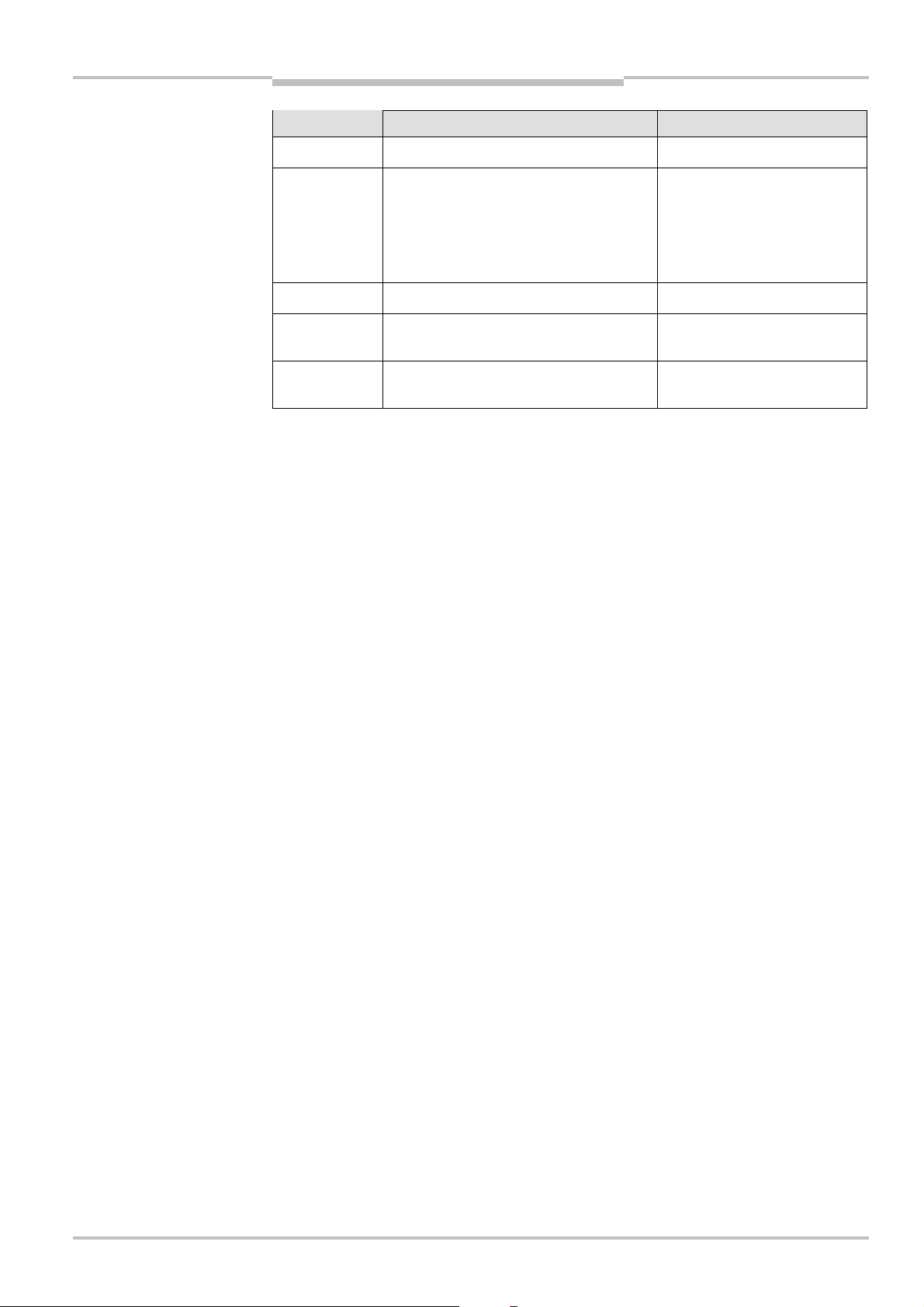
Operating instructions Chapter 11
Tab.27:
Error and status
S300 Mini
Diagnostics
indications of the LEDs on
the S300 Mini Remote
Display Possible cause Rectification of the error
Device in operation No error
Error
Due to the standards’ situation, is not
used for OSSDs in the OFF state
(S300 Mini Remote does not have
OSSDs).
Object in one of the warning fields No error
Optics cover contaminated, no
operation
Optics cover contaminated, still in
operation
Depending on the cause of
the error (see Tab. 28 on
page 100)
Clean the optics cover.
Clean the optics cover.
11.4 Error and status indications on the 7?segment display
This section explains the meaning of the error indications on the 7<segment display and
how to respond to the messages. You will find a description of the positions and symbols
on the S300 Mini in section 3.4.1 “LEDs and 7<segment display” on page 23.
The lock-out operational status
In case of certain faults or an erroneous configuration, the device can go into the lock-out
operational status. To place the device back in operation, proceed as follows:
Rectify the cause of the fault as per Tab. 28.
Switch off the power supply for the S300 Mini, wait at least 3 seconds and then switch
back on the power supply.
Or:
Restart the safety laser scanner with the aid of the CDS.
8014170/XK34/2013-10-07 © SICK AG • Industrial Safety Systems • Germany • All rights reserved 99
Subject to change without notice
Page 100

Chapter 11 Operating instructions
Tab.28:
Error and status
Diagnostics
S300 Mini
indications on the 76segment
display
Display Possible cause Rectification of the error
, , , ,
, , ,
Power-up cycle — all
segments are activa-
No error
ted sequentially.
Object in
No error
protective field
Object in
No error
warning field 1
Object in
No error
warning field 2
Initialization of the
device
or
Waiting for the end of
the initialization of a
second device connected to the EFI
The display goes out automatically when the
S300 Mini has been initialized and/or the
connection to the second device has been
made.
If the display does not go off:
Check whether the partner device is in
operation.
Check the wiring.
If no partner device is connected:
Check the system configuration with the aid
of the CDS. Transfer the corrected configu-
ration to the S300 Mini again.
Waiting for valid input
signals
The indication extinguishes automatically if
an input signal is present that corresponds
to the configured evaluation type (1<of<n or
complementary).
If the display does not go off:
Check the wiring.
Check the control signals for correct
switching behavior.
Check, if velocity ranges are used for moni-
toring case switching, whether the EFI status
information Speed valid is transferred (see
Tab. 32 on page 116).
Check the system configuration with the aid
of the CDS. Transfer the corrected configuration to the S300 Mini again.
100 © SICK AG • Industrial Safety Systems • Germany • All rights reserved 8014170/XK34/2013-10-07
Waiting for configura-
tion or configuration
not completed
Waiting for restart of
the device
The display goes off automatically once the
configuration has been successfully trans-
ferred.
If the display does not go off:
Check the system configuration with the aid
of the CDS. Transfer the corrected configura-
tion to the S300 Mini again.
Switch off the voltage supply for the
S300 Mini for at least 2 seconds and then
switch it back on.
Subject to change without notice
