Page 1

S3000 Cold Store
Safety Laser Scanner
ADDENDUM OPERATING INSTRUCTIONS
GB
Page 2

Addendum Operating Instructions
S3000 Cold Store
This document is protected by the law of copyright, whereby all rights established therein remain with the
company SICK AG. Reproduction of this document or parts of this document is only permissible within the limits
of the legal determination of Copyright Law. Alteration or abridgement of the document is not permitted without
the explicit written approval of the company SICK AG.
2 © SICK AG • Industrial Safety Systems • Germany • All rights reserved 8012029/TL59/2010-01-29
Subject to change without notice
Page 3

Addendum Operating Instructions
S3000 Cold Store
Contents
Contents
1 About this document.........................................................................................................4
2 On safety.............................................................................................................................4
2.1 Applications of the device.....................................................................................4
2.2 General safety notes and protective measures ..................................................4
Product description...........................................................................................................5
3
3.1 Special features ....................................................................................................5
3.2 Status indicators ................................................................................................... 5
4 Mounting ............................................................................................................................6
5 Electrical installation........................................................................................................7
5.1 System connection................................................................................................7
5.2 Parameter setting and diagnostics connection...................................................8
6 Care and maintenance......................................................................................................9
6.1 Cleaning the front screen .....................................................................................9
6.2 Replacing desiccant cartridge..............................................................................9
7 Technical specifications .................................................................................................10
7.1 Data sheet ...........................................................................................................10
7.2 Dimensional drawings ........................................................................................11
7.2.1 S3000 Cold Store..............................................................................11
8 Ordering information.......................................................................................................13
8.1 Delivery ................................................................................................................13
8.2 System available .................................................................................................13
8.3 Accessories/spare parts.....................................................................................13
9 Annex ................................................................................................................................14
9.1 EC declaration of conformity ..............................................................................14
9.2 List of tables........................................................................................................15
9.3 List of illustrations...............................................................................................15
8012029/TL59/2010-01-29 © SICK AG • Industrial Safety Systems • Germany • All rights reserved 3
Subject to change without notice
Page 4
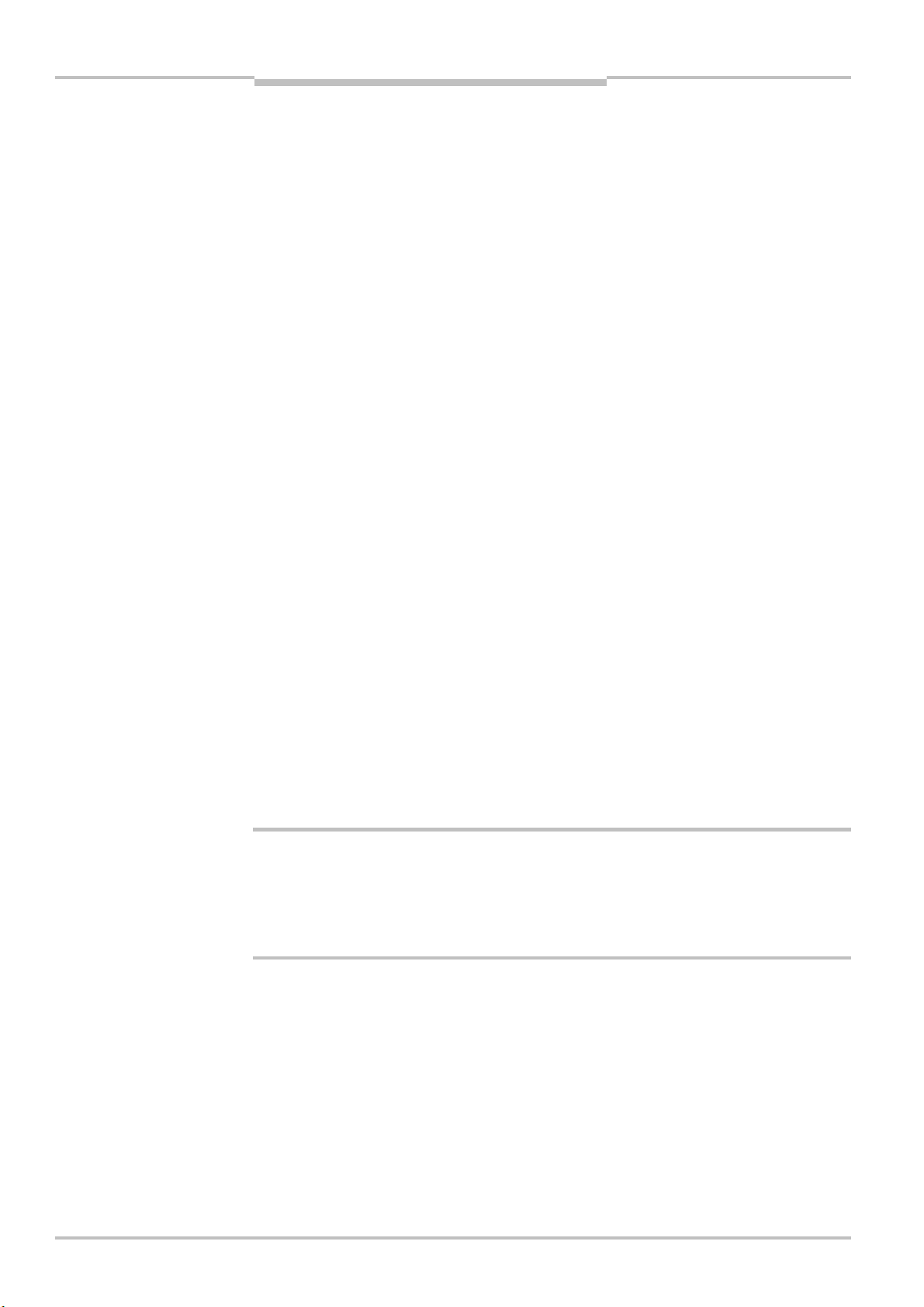
Chapter 1 Addendum Operating Instructions
About this document
S3000 Cold Store
1 About this document
This document is an original document.
Note
Note
This addendum is only applicable to the S3000 Cold Store safety laser scanner with one of
the following entries on the type label in the field Operating Instructions:
8011877
•
• 8011877/TL59.
This document is part of SICK part number 8011877 (addendum operating instructions
“S3000 Cold Store Safety Laser Scanner” in all available languages).
This addendum only applies in conjunction with the original operating instructions
“S3000 Safety Laser Scanner” (SICK part number 8009791).
If not otherwise revised in this document, the information in the original operating
instructions applies, which relate to the S3000 Advanced safety laser scanner.
For the configuration and diagnostics of these devices you require CDS (Configuration &
Diagnostic Software) version 3.50 or higher.
2 On safety
Note
WARNING
2.1 Applications of the device
The S3000 Cold Store safety laser scanner is used to protect persons and plant. The
S3000 Cold Store is particularly suitable for use in cold environments.
It is possible to implement both stationary applications, e.g. area protection or gate
protection, and also mobile applications, e.g. AGV.
Ambient conditions, e.g. rain, snow, fog or incident sunlight, are only compensated to a
limited extent by the S3000 Cold Store. Usage outdoors in the open is not foreseen.
The safety laser scanner’s safety level corresponds to category 3 as per EN ISO 13849B1,
it can be used up to SIL2 as per IEC 61508.
2.2 General safety notes and protective measures
Safety notes
This addendum must be made available to the operator of the system, machine or the
vehicle where the S3000 Cold Store safety laser scanner is used, together with the original
operating instructions. The operator is to be instructed by qualified safety personnel and is
to read and follow the addendum; the operating instructions must also be followed.
4 © SICK AG • Industrial Safety Systems • Germany • All rights reserved 8012029/TL59/2010-01-29
Subject to change without notice
Page 5
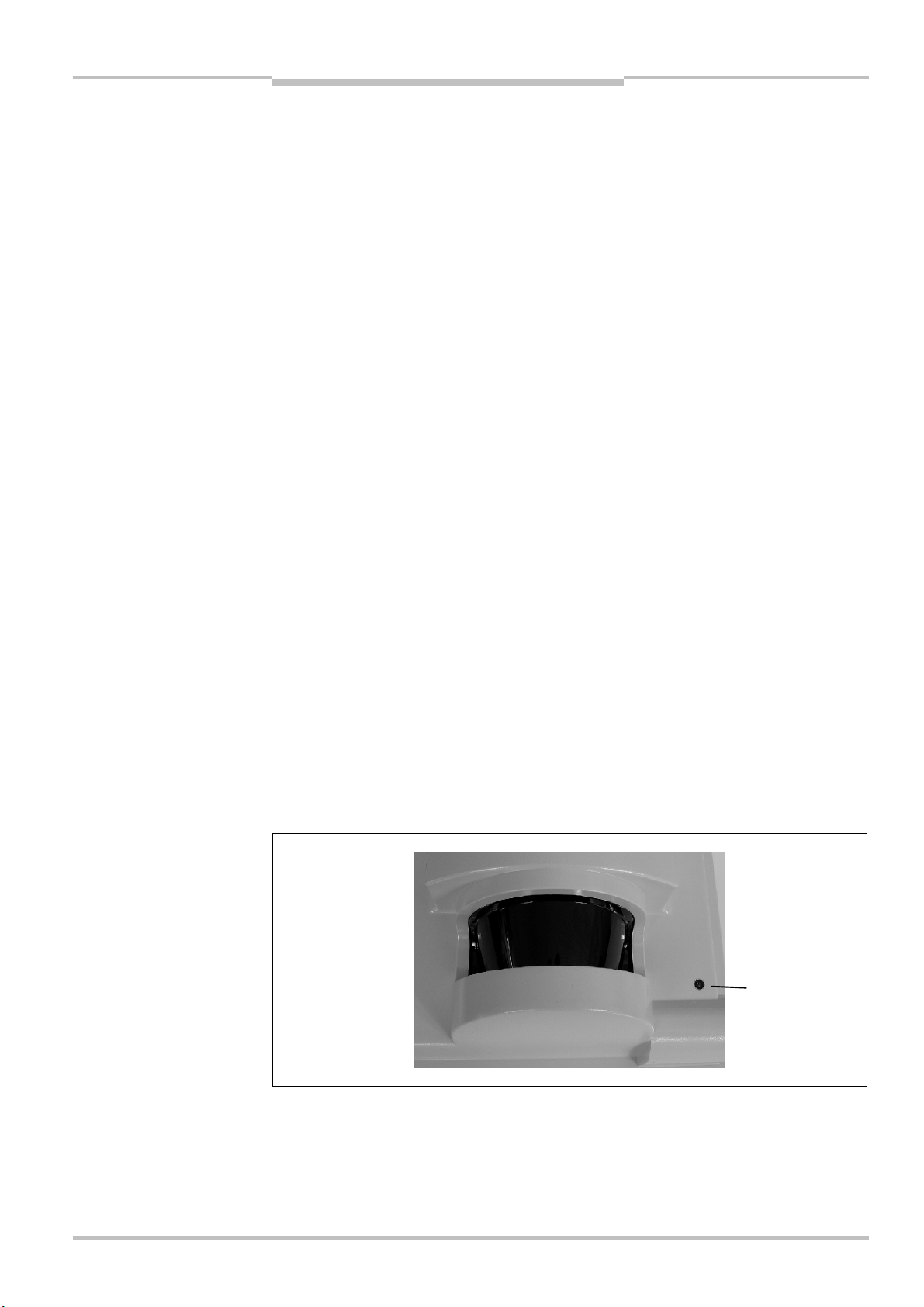
Addendum Operating Instructions Chapter 3
Fig.1:
“Heater switched on”
Blue LED
S3000 Cold Store
Product description
3 Product description
This chapter provides information on the special features and properties of the S3000
Cold Store safety laser scanner. It also describes the properties and functions that differ
from the S3000 Advanced.
Please read this chapter before mounting, installing and commissioning the device.
3.1 Special features
protective field range 7 m
warning field range 49 m (20 m at 20% reflectivity)
180° scan area
4 protective and warning fields (field sets)
minimum response time 60 ms
safe bus interfacing using SICK Intelliface products
extended temperature range from –30 °C to +50 °C
The S3000 Cold Store is specially designed for cold environments. It can be used at
ambient temperatures from –30 °C to +50 °C
The device meets enclosure rating IP 67 as per EN 60529 and is equipped with an
internal, thermostatically controlled heater. The heater switches on as necessary. The
safety laser scanner is ready for operation when the required temperature has been
reached in the housing. The heater switches on automatically as necessary during
operation (cyclic heating process).
Note
When the device is switched on, the warm-up process takes approx. 60 minutes at an
external temperature of –30 °C.
LED
Blue
Note
3.2 Status indicators
In addition to the display elements from the S3000, the S3000 Cold Store has a blue LED
on the right beside the front screen with the following significance:
Heater switched on, device warming up
Once the necessary temperature has been reached in the housing, the safety laser
scanner is ready for operation (warm-up time at –30 °C: approx. 60 minutes).
During operation, the LED illuminates occasionally and signals “warming up”. The S3000
Cold Store remains ready for operation while the LED is illuminated.
8012029/TL59/2010-01-29 © SICK AG • Industrial Safety Systems • Germany • All rights reserved 5
Subject to change without notice
Page 6

Chapter 4 Addendum Operating Instructions
Fig.2:
Adjustable bracket
±
7.5°±7.5°
Mounting
S3000 Cold Store
4 Mounting
To calculate the safety distance and the size of the protective field when operated
horizontally or vertically in stationary or mobile applications, read the chapter “Mounting”
in the original operating instructions “S3000 Safety Laser Scanner” (SICK part
umber 8009791). Also pay attention to the information there on the contour as reference
n
function and the information on the time for monitoring case switching.
The S3000 Cold Store can be mounted in any position.
Notes
An adjustable bracket is available for easy mounting. This bracket allows the safety laser
scanner to be adjusted in the x and y direction.
During mounting and adjustment, please observe the dimensional drawings in section
7.2 “Dimensional drawings” on page 11.
Ensure the scan line is at the correct height during mounting. For information on the
beam exit height, see the dimensional drawing S3000 Cold Store (see Fig. 5 on
page 11).
6 © SICK AG • Industrial Safety Systems • Germany • All rights reserved 8012029/TL59/2010-01-29
Subject to change without notice
Page 7

Addendum Operating Instructions Chapter 5
Fig.3:
Connection plug
Tab.1:
Pin assignment of the
Cable glands
Cable gland
S3000 Cold Store
Electrical installation
5 Electrical installation
Switch the power supply off!
WARNING
The machine/system could inadvertently start up while you are connecting the devices.
Ensure that the entire machine/system is disconnected during the electrical
nstallation.
i
5.1 System connection
The inputs and outputs for the S3000 Cold Store are on the 16-pin connection plug (screwtype terminals). Feed the connection cables through one of the three cable glands into the
plug housing.
connection plug
Pin Signal Function
1 EFI
2 RxD RSB232 interface to the PC
3 B1 Static control input B
4 0 V DC heating Supply voltage for the heating
5 ERR Application diagnostic output — error/contamination
6 A1 Static control input A
7 A2 Static control input A
8 0 V DC scanner Supply voltage for the safety laser scanner
9 EFI
10 TxD RSB232 interface to the PC
11 B2 Static control input B
12 +24 V DC heating Supply voltage for the heating
13 OSSD1
14 OSSD2
15 WF Output, object in warning field
A
B
Enhanced function interface = safe SICK device
communication
Enhanced function interface = safe SICK device
communication
Output signal switching device
8012029/TL59/2010-01-29 © SICK AG • Industrial Safety Systems • Germany • All rights reserved 7
Subject to change without notice
16 +24 V DC scanner Supply voltage for the safety laser scanner
Page 8

Chapter 5 Addendum Operating Instructions
Fig.4:
Service cable with
Cable to the PC
Supply cable
Electrical installation
S3000 Cold Store
Notes
To prevent EMC problems, no wires are allowed to be connected to connection
terminals that are not used.
Separate connection terminals are available for the connection of the supply voltage for
the safety laser scanner and for the heater. This configuration makes it possible to
warm-up the safety laser scanner to operating temperature prior to actual operation.
An unregulated 24 V DC power supply is sufficient to supply the heating (max. ±5%
residual ripple). Full heating performance is only reached at a supply voltage of 24 V DC.
The heater’s cyclic current consumption is approx. 4 A.
If you use a common power supply for the safety laser scanner and the heater, you
must connect terminals 4 and 8, 12 and 16. In this case the power supply must comply
with the requirements for the safety laser scanner and provide the current required for
the safety laser scanner and the heater. (See Tab. 2 on page 10).
5.2 Parameter setting and diagnostics connection
For setting the parameters and expanded diagnostics using a PC/laptop, a special service
cable is available for the S3000 Cold Store (RSB232, prepared for serial PC connection;
see section 8.3 “Accessories/spare parts” on page 13). The service cable connection
cables are 5 m long.
In addition to the 9-pin DBSub plug for serial connection to a PC, the service cable has a
separate supply cable with plug for supplying the safety laser scanner with power (does
not include the supply of power to the heater). The supply voltage on the application side is
then fed through to the safety laser scanner.
serial PC connection and
supply cable
Note
Connection on the S3000
Cold Store
Connection on the connection
plug
If the S3000 Cold Store is connected to a bus system using EFI (e.g. via SICK Intelliface
products), configuration or diagnostics can also be performed from outside the cold
environment over the bus system.
However, always check the protective field at the system, the machine or vehicle as per
the test notes in the original operating instructions.
8 © SICK AG • Industrial Safety Systems • Germany • All rights reserved 8012029/TL59/2010-01-29
Subject to change without notice
Page 9

Addendum Operating Instructions Chapter 6
S3000 Cold Store
Care and maintenance
6 Care and maintenance
Do not open S3000 Cold Store safety laser scanner!
WARNING
Note
Note
The safety laser scanner is not allowed to be opened! The manufacturer’s warranty will be
endered void if the device is opened.
r
6.1 Cleaning the front screen
The S3000 Cold Store safety laser scanner is largely maintenance-free. The front screen
on the safety laser scanner should however be regularly cleaned and also if contaminated.
Do not use aggressive cleaning agents.
Do not use abrasive cleaning agents.
Static charges cause dust particles to be attracted to the front screen. You can diminish
this effect by using the anti-static plastic cleaner (SICK Part No. 5600006) and the SICK
lens cloth (Part No 4003353) (see section 8.3 “Accessories/spare parts” on page 13).
How to clean the front screen:
Use a clean and soft brush to remove dust from the front screen.
Now wipe the front screen with a clean and damp cloth.
If the front screen is scratched or damaged, the device must be replaced. In this case
please contact your SICK subsidiary.
Note
6.2 Replacing desiccant cartridge
The S3000 Cold Store has a desiccant cartridge on the side of the housing for absorbing
residual moisture in the housing (see Fig. 5 on page 11).
Saturation of the desiccant is indicated by the colour changing from blue to red. Then
replace the desiccant. The desiccant cartridge is available as a spare part (see section 8.3
“Accessories/spare parts” on page 13).
It is only allowed to replace the cartridge in a dry room (e.g. in office environment).
8012029/TL59/2010-01-29 © SICK AG • Industrial Safety Systems • Germany • All rights reserved 9
Subject to change without notice
Page 10

Chapter 7 Addendum Operating Instructions
Tab.2:
Data sheet
S3000
Technical specifications
S3000 Cold Store
7 Technical specifications
7.1 Data sheet
Cold Store
Minimum Typical Maximum
General data
Enclosure rating IP 65 and IP 67 (EN 60529)
Operating temperature range –30 °C +50 °C
Storage temperature range –30 °C +70 °C
max. 24 h
Housing material
Back plate and connector
housing
Cover Polyurethane (PU), rape yellow
Front screen
Material Polycarbonate
Surface finish Outside with scratch-resistant coating
Dimensions See section 7.2 “Dimensional drawings” on page
Weight, without hardware 9 kg
Functional data
Aluminium die cast
11.
Scan angle 180°
Electrical data
Electrical connection 16-pin plug with screw-type terminals
3 × PG11 cable gland for cable diameter 5-12 mm
Safety laser scanner
Supply voltage (SELV)1). 17.5 V 24 V 28.8 V
Permissible residual ripple ±5 %
Heating
Supply voltage (SELV)
(full heating performance only
at nominal voltage)
Permissible residual ripple ±5 %
Current required, cyclic (pay
attention to voltage drop on the
supply cable)
Configuration and diagnostics
interface
21.6 V 24 V 26.4 V
4 A
RS-232 (proprietary); 38400 Baud
1)
The voltage supply must be capable of buffering brief mains voltage failures of 20 ms as specified in
EN 60204.
10 © SICK AG • Industrial Safety Systems • Germany • All rights reserved 8012029/TL59/2010-01-29
Subject to change without notice
Page 11

Addendum Operating Instructions Chapter 7
Fig.5:
Dimensional drawing
351
175
265
98
79.5
79.5
53
46
175
67
82.5
81.5
82.5
52
20.5
4414
125
113
125
123
194.5
99.5
20.52Desiccant cartridge
Connection plug
Beam exit height
Technical specifications
S3000 Cold Store
7.2 Dimensional drawings
7.2.1 S3000 Cold Store
S3000 Cold Store (mm)
167
55.5
8012029/TL59/2010-01-29 © SICK AG • Industrial Safety Systems • Germany • All rights reserved 11
Subject to change without notice
70
Page 12

Chapter 7 Addendum Operating Instructions
Fig.6:
Dimensional drawing
160.4
14
35 (centre optical axis)
100
50.9
9.5±7.5°±7.5°
adjustable bracket for S3000
Cold Store (mm)
Technical specifications
S3000 Cold Store
12 © SICK AG • Industrial Safety Systems • Germany • All rights reserved 8012029/TL59/2010-01-29
Subject to change without notice
Page 13

Addendum Operating Instructions Chapter 8
Tab.3:
System part number
Tab.4:
Part numbers
S3000 Cold Store
Ordering information
8 Ordering information
8.1 Delivery
S3000 Cold Store including system plug
operating instructions and CDS (Configuration & Diagnostic Software) on CD-ROM
adhesive label Important information
8.2 System available
Device type Part Part number
S31A-7011CA S3000 Cold Store 1041648
8.3 Accessories/spare parts
accessories
Part Part number
Adjustable bracket for wall mounting,
metal, weight approx. 1.6 kg (including
hardware)
Service cable (parameter setting cable),
pre-assembled for RS-232. Is used for
insertion in existing wiring.
Desiccant cartridge with male thread
M36× 1.5
16-pin connection plug, complete with
housing
2018303
2019561
5306179
2018301
8012029/TL59/2010-01-29 © SICK AG • Industrial Safety Systems • Germany • All rights reserved 13
Subject to change without notice
Plug insert 16-pin (spring strip) for
connection plug part no. 2018301
Plastic cleaner for front screen, anti-static 5600006
Lens cloth for cleaning the front screen 4003353
Connection cables for self-assembly, 13-pin, cross section 0.56 mm²
(AWG 20) in 100 m reel, not suitable for heater supply
6004379
6025729
Page 14

Chapter 9 Addendum Operating Instructions
Annex
S3000 Cold Store
9 Annex
9.1 EC declaration of conformity
Note
14 © SICK AG • Industrial Safety Systems • Germany • All rights reserved 8012029/TL59/2010-01-29
You can obtain the complete EC declaration of conformity via the SICK homepage on the
Internet at: www.sick.com
Subject to change without notice
Page 15

Addendum Operating Instructions Chapter 9
S3000 Cold Store
Annex
9.2 List of tables
ab. 1: Pin assignment of the connection plug.................................................................... 7
T
Tab. 2: Data sheet S3000 Cold Store.................................................................................10
Tab. 3: System part number ................................................................................................13
Tab. 4: Part numbers accessories ......................................................................................13
9.3 List of illustrations
Fig. 1: “Heater switched on” LED......................................................................................... 5
Fig. 2: Adjustable bracket.....................................................................................................6
Fig. 3: Connection plug.........................................................................................................7
Fig. 4: Service cable with serial PC connection and supply cable .....................................8
Fig. 5: Dimensional drawing S3000 Cold Store (mm) ......................................................11
Fig. 6: Dimensional drawing adjustable bracket for S3000 Cold Store (mm) ................12
8012029/TL59/2010-01-29 © SICK AG • Industrial Safety Systems • Germany • All rights reserved 15
Subject to change without notice
Page 16

8012029/TL59/2010-01-29 ∙ RP/XX (2010-03) ∙ A4 sw int35
Australia
Phone +61 3 9497 4100
1800 33 48 02 – tollfree
E-Mail sales@sick.com.au
Belgium/Luxembourg
Phone +32 (0)2 466 55 66
E-Mail info@sick.be
Brasil
Phone +55 11 3215-4900
E-Mail sac@sick.com.br
Ceská Republika
Phone +420 2 57 91 18 50
E-Mail sick@sick.cz
China
Phone +852-2763 6966
E-Mail ghk@sick.com.hk
Danmark
Phone +45 45 82 64 00
E-Mail sick@sick.dk
Deutschland
Phone +49 211 5301-301
E-Mail kundenservice@sick.de
España
Phone +34 93 480 31 00
E-Mail info@sick.es
France
Phone +33 1 64 62 35 00
E-Mail info@sick.fr
Great Britain
Phone +44 (0)1727 831121
E-Mail info@sick.co.uk
India
Phone +91–22–4033 8333
E-Mail info@sick-india.com
Israel
Phone +972-4-999-0590
E-Mail info@sick-sensors.com
Italia
Phone +39 02 27 43 41
E-Mail info@sick.it
Japan
Phone +81 (0)3 3358 1341
E-Mail support@sick.jp
Nederlands
Phone +31 (0)30 229 25 44
E-Mail info@sick.nl
Norge
Phone +47 67 81 50 00
E-Mail austefjord@sick.no
Österreich
Phone +43 (0)22 36 62 28 8-0
E-Mail office@sick.at
Polska
Phone +48 22 837 40 50
E-Mail info@sick.pl
Republic of Korea
Phone +82-2 786 6321/4
E-Mail info@sickkorea.net
Republika Slovenija
Phone +386 (0)1-47 69 990
E-Mail office@sick.si
România
Phone +40 356 171 120
E-Mail office@sick.ro
Russia
Phone +7 495 775 05 34
E-Mail info@sick-automation.ru
Schweiz
Phone +41 41 619 29 39
E-Mail contact@sick.ch
Singapore
Phone +65 6744 3732
E-Mail admin@sicksgp.com.sg
Suomi
Phone +358-9-25 15 800
E-Mail sick@sick.fi
Sverige
Phone +46 10 110 10 00
E-Mail info@sick.se
Taiwan
Phone +886 2 2375-6288
E-Mail sales@sick.com.tw
Türkiye
Phone +90 216 587 74 00
E-Mail info@sick.com.tr
United Arab Emirates
Phone +971 4 8865 878
E-Mail info@sick.ae
USA/Canada/México
Phone +1(952) 941-6780
1 800-325-7425 – tollfree
E-Mail info@sickusa.com
More representatives and agencies
in all major industrial nations at
www.sick.com
SICK AG | Waldkirch | Germany | www.sick.com
