Page 1

KTS/KTX Prime
Contrast sensor
5-PIN IO-Link
O P E R A T I N G I N S T R U C T I O N S
Page 2
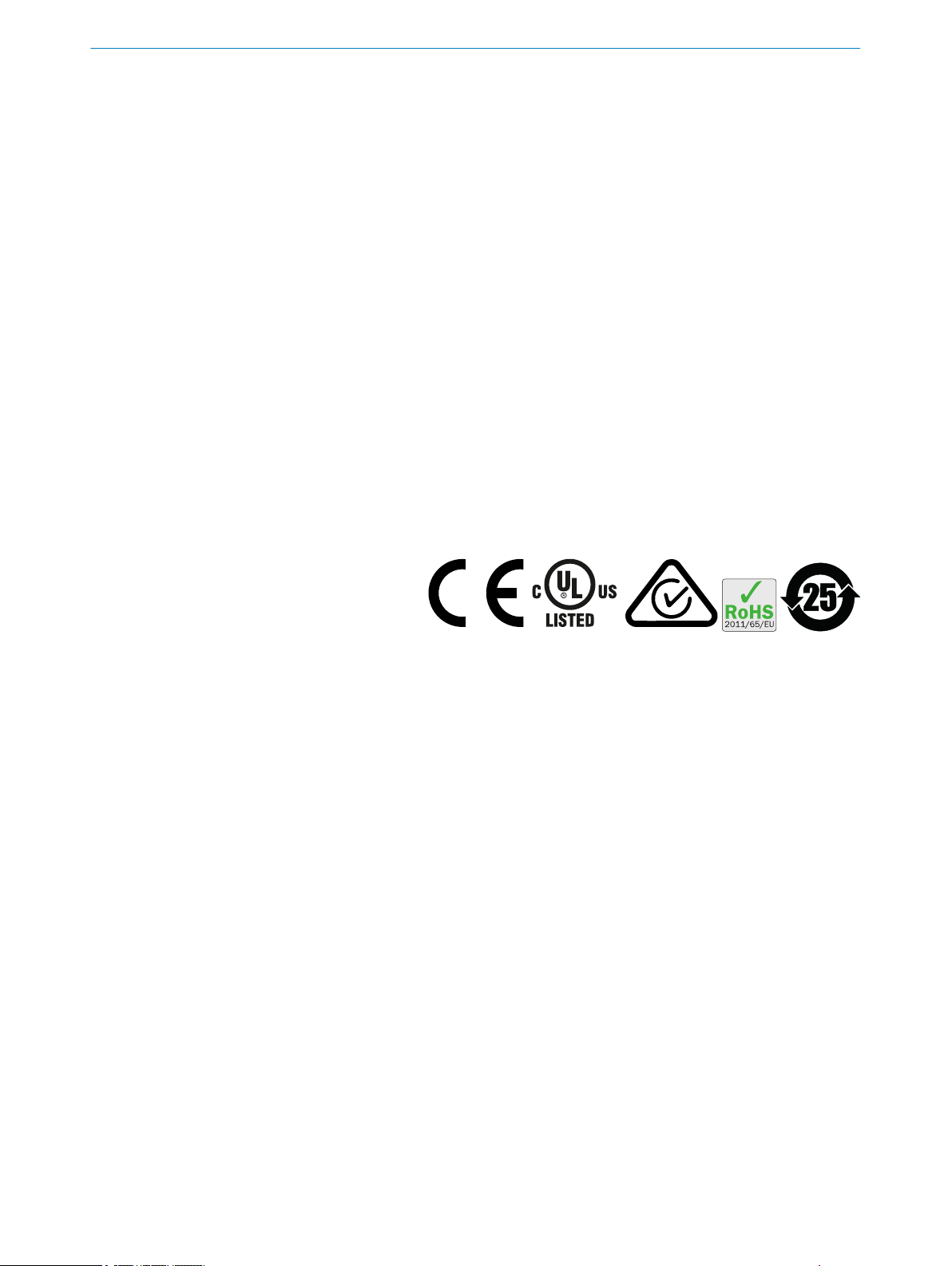
Described product
KTS/KTX Prime 5-PIN IO-Link
Manufacturer
SICK AG
Erwin-Sick-Str. 1
79183 Waldkirch
Germany
Legal information
This work is protected by copyright. Any rights derived from the copyright shall be
reserved for SICK AG. Reproduction of this document or parts of this document is only
permissible within the limits of the legal determination of Copyright Law. Any modifica‐
tion, abridgment or translation of this document is prohibited without the express writ‐
ten permission of SICK AG.
The trademarks stated in this document are the property of their respective owner.
© SICK AG. All rights reserved.
Original document
This document is an original document of SICK AG.
2
O PE R AT I NG IN S TR U CT I ON S | KTS/K TX Prime 8020708.ZMT3/ | SICK
Subject to change without notice
Page 3

Contents
CONTENTS
1 About this document........................................................................ 5
1.1 Information on the operating instructions.............................................. 5
1.2 Scope......................................................................................................... 5
1.3 Explanation of symbols............................................................................ 5
1.4 Further information................................................................................... 6
1.5 Customer service...................................................................................... 6
2 Safety information............................................................................ 7
2.1 Intended use............................................................................................. 7
2.2 Improper use............................................................................................. 7
2.3 Limitation of liability................................................................................. 7
2.4 Requirements for skilled persons and operating personnel.................. 8
2.5 Hazard warnings and operational safety................................................. 8
2.6 Repairs...................................................................................................... 9
3 Product description........................................................................... 10
3.1 Product ID.................................................................................................. 10
3.2 Product features and functions............................................................... 11
4 Mounting............................................................................................. 14
4.1 Scope of delivery....................................................................................... 14
4.2 Mounting requirements............................................................................ 14
4.3 Mounting the device................................................................................. 14
5 Electrical installation........................................................................ 16
5.1 Notes on the electrical installation.......................................................... 16
5.2 Note on the swivel connector................................................................... 17
5.3 Pin assignment of the connections......................................................... 17
5.4 Connecting the supply voltage................................................................. 17
5.5 Wiring the interfaces................................................................................ 18
6 Commissioning.................................................................................. 21
6.1 Simplified illustration................................................................................ 21
7 Operation............................................................................................ 23
7.1 Operating elements.................................................................................. 23
7.2 Navigation tree, general........................................................................... 23
7.3 Navigation tree, pro level (advanced settings)........................................ 24
7.4 List of abbreviations (type-dependent)................................................... 25
7.5 Activating or deactivating the pushbutton lock...................................... 27
7.6 Resetting the device (factory setting)...................................................... 27
7.7 Defaults..................................................................................................... 27
7.8 Pro level (advanced settings)................................................................... 32
7.9 Other indicators and functions................................................................ 40
8020708.ZMT3/ | SICK O PE R AT I NG IN S TR U CT I ON S | KTS/KT X Prime
Subject to change without notice
3
Page 4

CONTENTS
8 Troubleshooting................................................................................. 42
8.1 Possible errors during commissioning.................................................... 42
8.2 Possible errors during operation............................................................. 42
9 Maintenance...................................................................................... 43
9.1 Maintenance............................................................................................. 43
9.2 Cleaning the device.................................................................................. 43
10 Decommissioning............................................................................. 45
10.1 Disassembly and disposal....................................................................... 45
10.2 Returning devices..................................................................................... 45
11 Technical data.................................................................................... 46
11.1 General data............................................................................................. 46
11.2 Dimensional drawings.............................................................................. 47
12 Accessories........................................................................................ 49
13 Annex.................................................................................................. 50
13.1 EU declaration of conformity and certificates........................................ 50
13.2 Certification according to UL 60947-5-2................................................ 50
4
O PE R AT I NG IN S TR U CT I ON S | KTS/K TX Prime 8020708.ZMT3/ | SICK
Subject to change without notice
Page 5
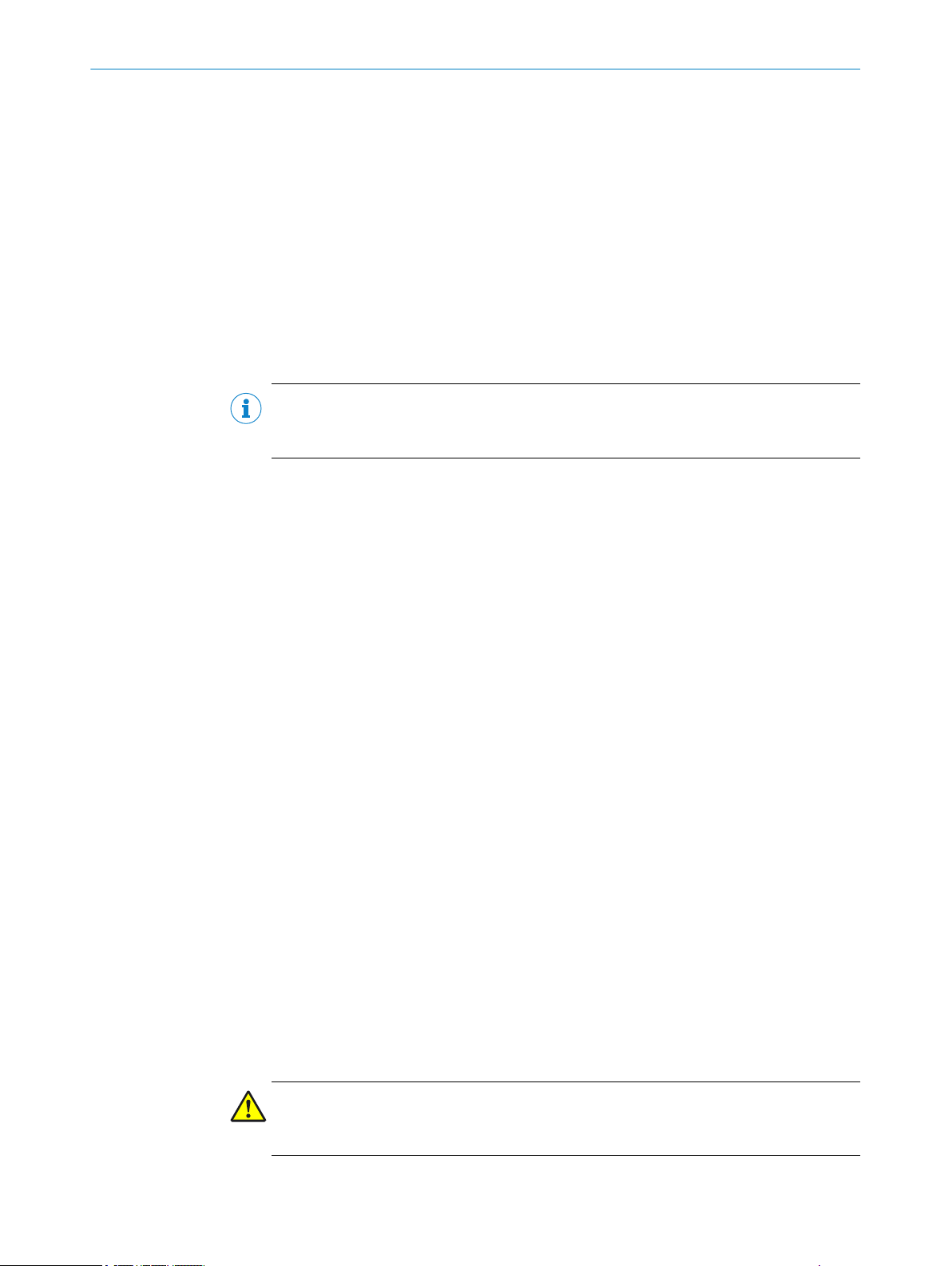
1 About this document
1.1 Information on the operating instructions
These operating instructions provide important information on how to use devices from
SICK AG.
Prerequisites for safe work are:
Compliance with all safety notes and handling instructions supplied
•
Compliance with local work safety regulations and general safety regulations for
•
device applications
The operating instructions are intended to be used by qualified personnel and electrical
specialists.
NOTE
Read these operating instructions carefully before starting any work on the device, in
order to familiarize yourself with the device and its functions.
The instructions constitute an integral part of the product and are to be stored in the
immediate vicinity of the device so they remain accessible to staff at all times. Should
the device be passed on to a third party, these operating instructions should be handed
over with it.
ABOUT THIS DOCUMENT 1
These operating instructions do not provide information on operating the machine in
which the device is integrated. For information about this, refer to the operating instruc‐
tions of the specific machine.
1.2 Scope
These operating instructions serve to incorporate the device into a customer system.
Instructions are given by stages for all actions required.
These instructions apply to all listed device variants of the product.
Available device variants are listed on the online product page.
www.sick.com/KTS_Prime
b
www.sick.com/KTX_Prime
b
Commissioning is described using one particular device variant as an example.
Simplified device designation in the document
In the following, the sensor is referred to in simplified form as “KTS/KTX” or “device.”
1.3 Explanation of symbols
Warnings and important information in this document are labeled with symbols. The
warnings are introduced by signal words that indicate the extent of the danger. These
warnings must be observed at all times and care must be taken to avoid accidents, per‐
sonal injury, and material damage.
DANGER
… indicates a situation of imminent danger, which will lead to a fatality or serious inju‐
ries if not prevented.
8020708.ZMT3/ | SICK O PE R AT I NG IN S TR U CT I ON S | KTS/KT X Prime
Subject to change without notice
5
Page 6
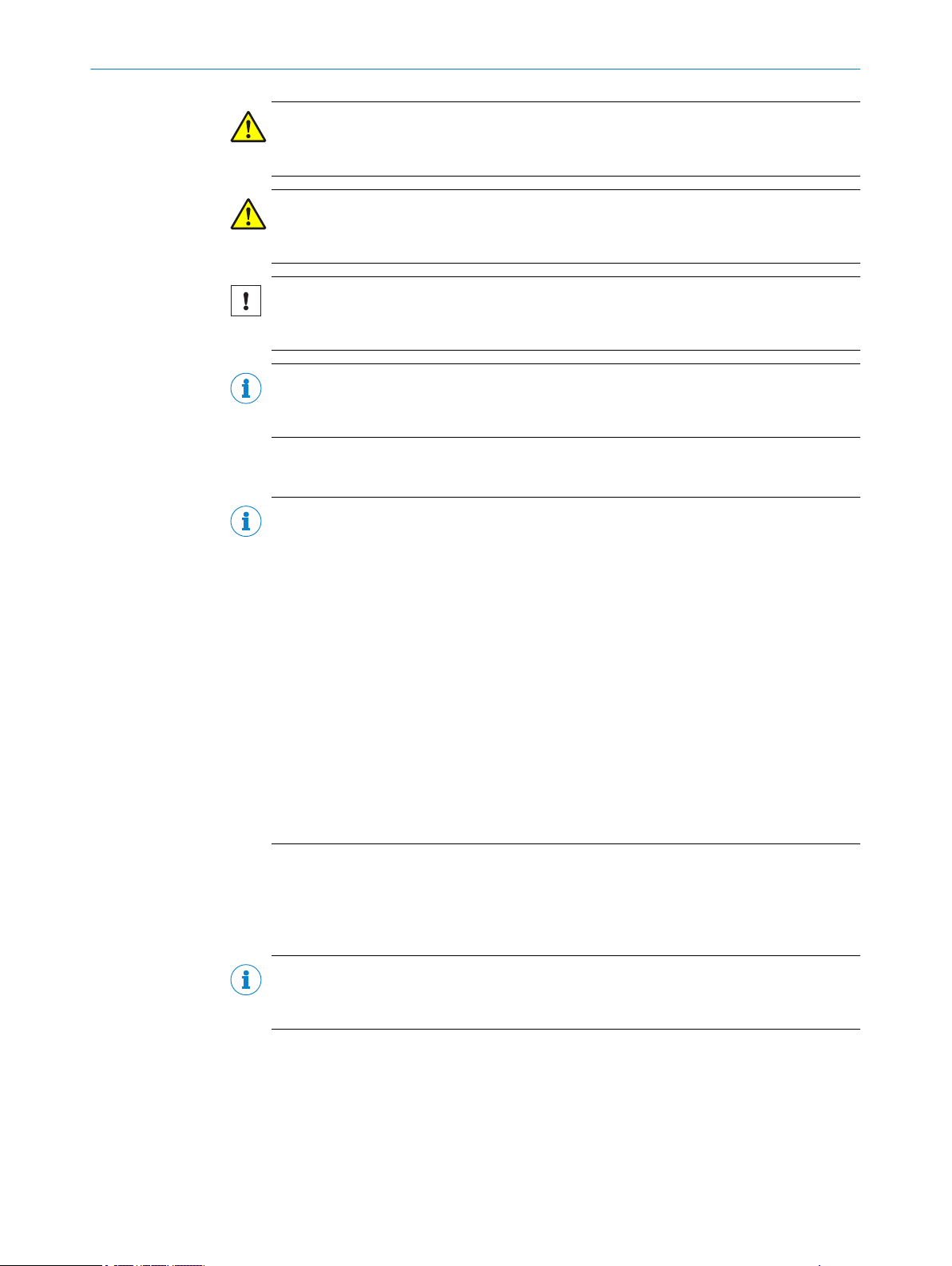
1 ABOUT THIS DOCUMENT
WARNING
… indicates a potentially dangerous situation, which may lead to a fatality or serious
injuries if not prevented.
CAUTION
… indicates a potentially dangerous situation, which may lead to minor/slight injuries if
not prevented.
NOTICE
… indicates a potentially harmful situation, which may lead to material damage if not
prevented.
NOTE
… highlights useful tips and recommendations as well as information for efficient and
trouble-free operation.
1.4 Further information
NOTE
All the documentation available for the device can be found on the online product page
at:
www.sick.com/KTS_Prime
b
www.sick.com/KTX_Prime
b
The following information is available for download there:
Type-specific online data sheets for device variants, containing technical data and
•
dimensional drawings
EU declaration of conformity for the product family
•
Dimensional drawings and 3D CAD dimension models in various electronic for‐
•
mats
These operating instructions, available in English and German, and in other lan‐
•
guages if necessary
Other publications related to the devices described here
•
Publications dealing with accessories
•
IO-Link driver files and IO-Link Technical Information v1.1
•
1.5 Customer service
If you require any technical information, our customer service department will be happy
to help. To find your agency, see the final page of this document.
NOTE
Before calling, make a note of all type label data such as type code, serial number, etc.,
to ensure faster processing.
6
O PE R AT I NG IN S TR U CT I ON S | KTS/K TX Prime 8020708.ZMT3/ | SICK
Subject to change without notice
Page 7
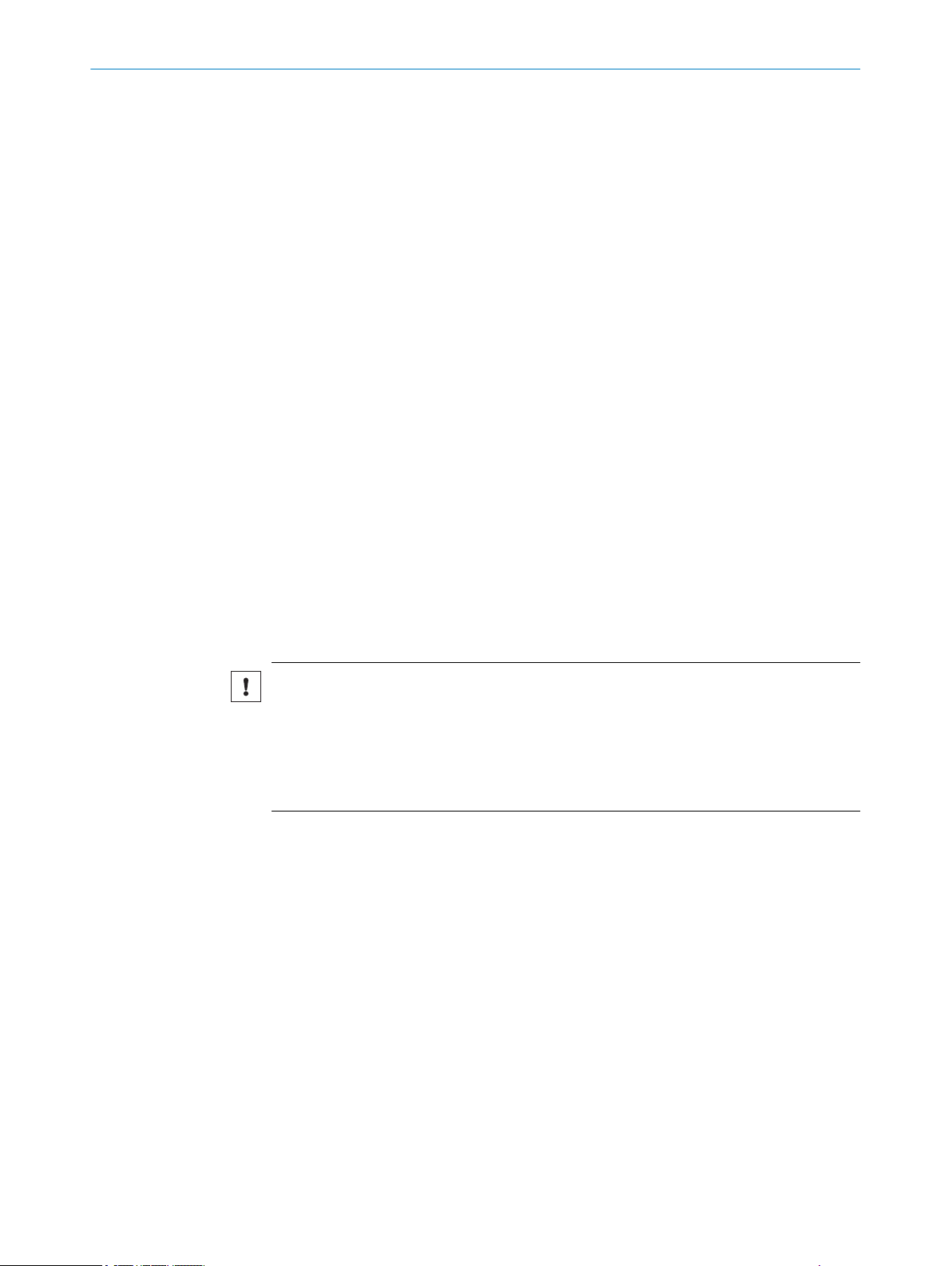
2 Safety information
2.1 Intended use
The KTS contrast sensor is an opto-electronic sensor for the optical, non-contact detec‐
tion of contrasts.
A contrast sensor is designed for mounting and may only be operated according to its
intended function. For this reason, it is not equipped with direct safety devices.
The system designer must provide measures to ensure the safety of persons and sys‐
tems in accordance with the legal guidelines.
SICK AG assumes no liability for losses or damage arising from the use of the product,
either directly or indirectly. This applies in particular to use of the product that does not
conform to its intended purpose and is not described in this documentation.
SAFETY INFORMATION 2
2.2
Improper use
•
•
•
•
The device is not suitable for the following applications (this list is not exhaustive):
•
•
•
•
NOTICE
Danger due to improper use!
Any improper use can result in dangerous situations.
Therefore, observe the following information:
b
b
The device does not constitute a safety-relevant device according to the EC Machi‐
nery Directive (2006/42/EC).
The device must not be used in explosion-hazardous areas.
Any other use that is not described as intended use is prohibited.
Any use of accessories not specifically approved by SICK AG is at your own risk.
As a safety device to protect persons, their hands, or other body parts
Underwater
In explosion-hazardous areas
Outdoors, without additional protection
The device should be used only in line with intended use specifications.
All information in these operating instructions must be strictly complied with.
2.3 Limitation of liability
Applicable standards and regulations, the latest state of technological development,
and our many years of knowledge and experience have all been taken into account
when assembling the data and information contained in these operating instructions.
The manufacturer accepts no liability for damage caused by:
■
Failure to observe the operating instructions
■
Improper use
■
Use by untrained personnel
■
Unauthorized conversions
■
Technical modifications
■
Use of unauthorized spare parts, wear and tear parts, and accessories
With special variants, where optional extras have been ordered, or owing to the latest
technical changes, the actual scope of delivery may vary from the features and illustra‐
tions shown here.
8020708.ZMT3/ | SICK O PE R AT I NG IN S TR U CT I ON S | KTS/KT X Prime
Subject to change without notice
7
Page 8
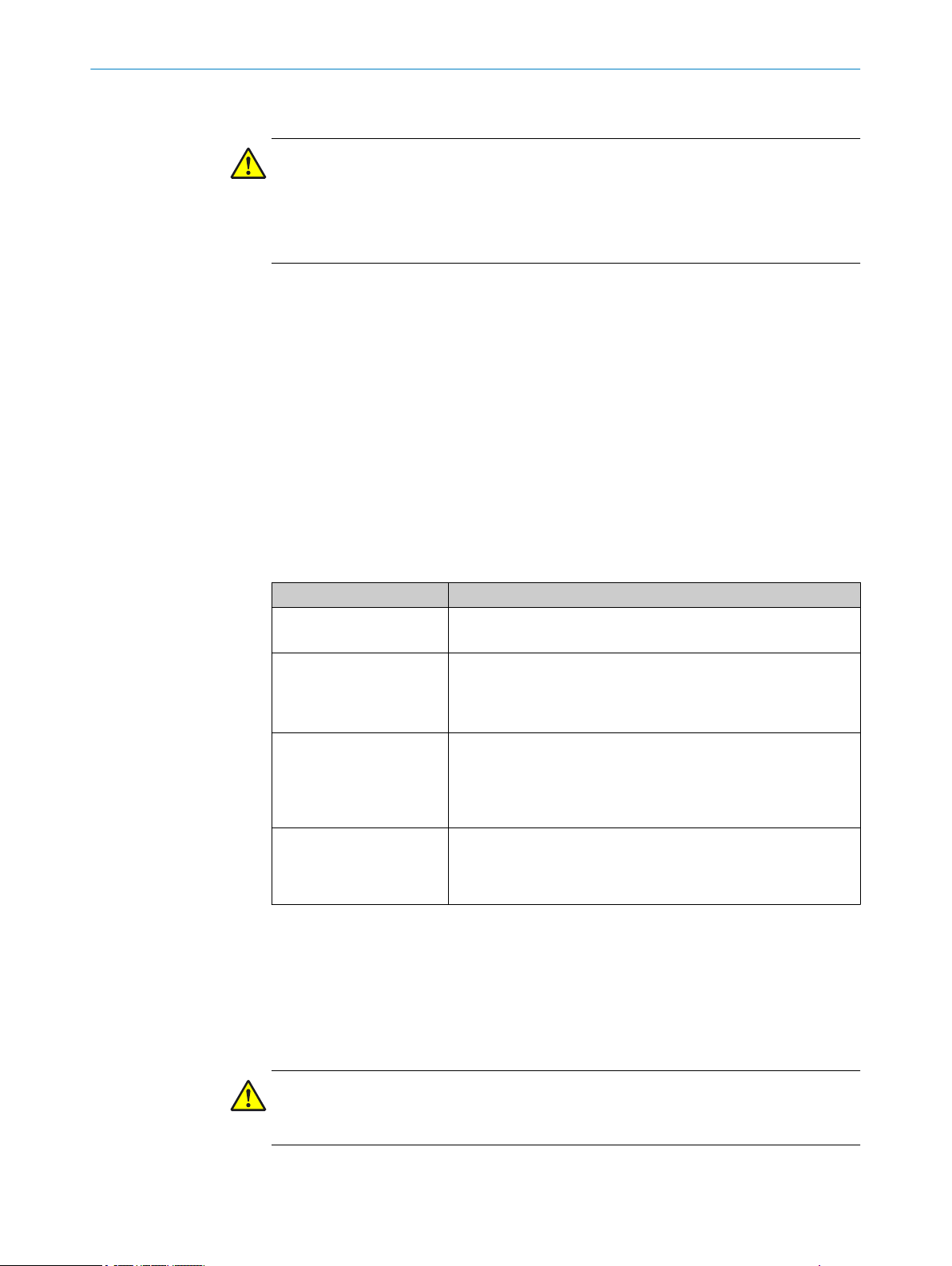
2 SAFETY INFORMATION
2.4 Requirements for skilled persons and operating personnel
WARNING
Risk of injury due to insufficient training!
Improper handling of the device may result in considerable personal injury and material
damage.
■
All work must only ever be carried out by the stipulated persons.
The operating instructions state the following qualification requirements for the various
areas of work:
■
Instructed personnel have been briefed by the operating entity about the tasks
assigned to them and about potential dangers arising from improper action.
■
Skilled personnel have the specialist training, skills, and experience, as well as
knowledge of the relevant regulations, to be able to perform tasks assigned to
them and to detect and avoid any potential dangers independently.
■
Electricians have the specialist training, skills, and experience, as well as knowl‐
edge of the relevant standards and provisions to be able to carry out work on elec‐
trical systems and to detect and avoid any potential dangers independently. In Ger‐
many, electricians must meet the specifications of the BGV A3 Work Safety Regu‐
lations (e.g., Master Electrician). Other relevant regulations applicable in other
countries must be observed.
The following qualifications are required for various activities:
Activities Qualification
Mounting, maintenance
Electrical installation,
device replacement
Commissioning,
configuration
Operation of the devices in
their particular application
Basic practical technical training
■
Knowledge of the current safety regulations in the workplace
■
Practical electrical training
■
Knowledge of current electrical safety regulations
■
Knowledge of the operation and control of the devices in
■
their particular application
Basic knowledge of the design and setup of the described
■
connections and interfaces
Basic knowledge of data transmission
■
Knowledge of the operation and control of the devices in
■
their particular application
Knowledge of the operation and control of the devices in
■
their particular application
Knowledge of the software and hardware environment in the
■
application
2.5 Hazard warnings and operational safety
Please observe the safety notes and the warnings listed here and in other chapters of
these operating instructions to reduce the possibility of risks to health and avoid dan‐
gerous situations.
2.5.1 Eye safety
8
O PE R AT I NG IN S TR U CT I ON S | KTS/K TX Prime 8020708.ZMT3/ | SICK
CAUTION
The device is equipped with LEDs. The device meets the criteria of risk group 1 accord‐
ing to IEC 62471:2006. No special measures are required (e.g., eye protection).
Subject to change without notice
Page 9

2.6 Repairs
SAFETY INFORMATION 2
The product is a replacement device. The device is not intended to be repaired. Interfer‐
ence with or modifications to the device on the part of the customer will invalidate any
warranty claims against SICK AG.
8020708.ZMT3/ | SICK O PE R AT I NG IN S TR U CT I ON S | KTS/KT X Prime
Subject to change without notice
9
Page 10
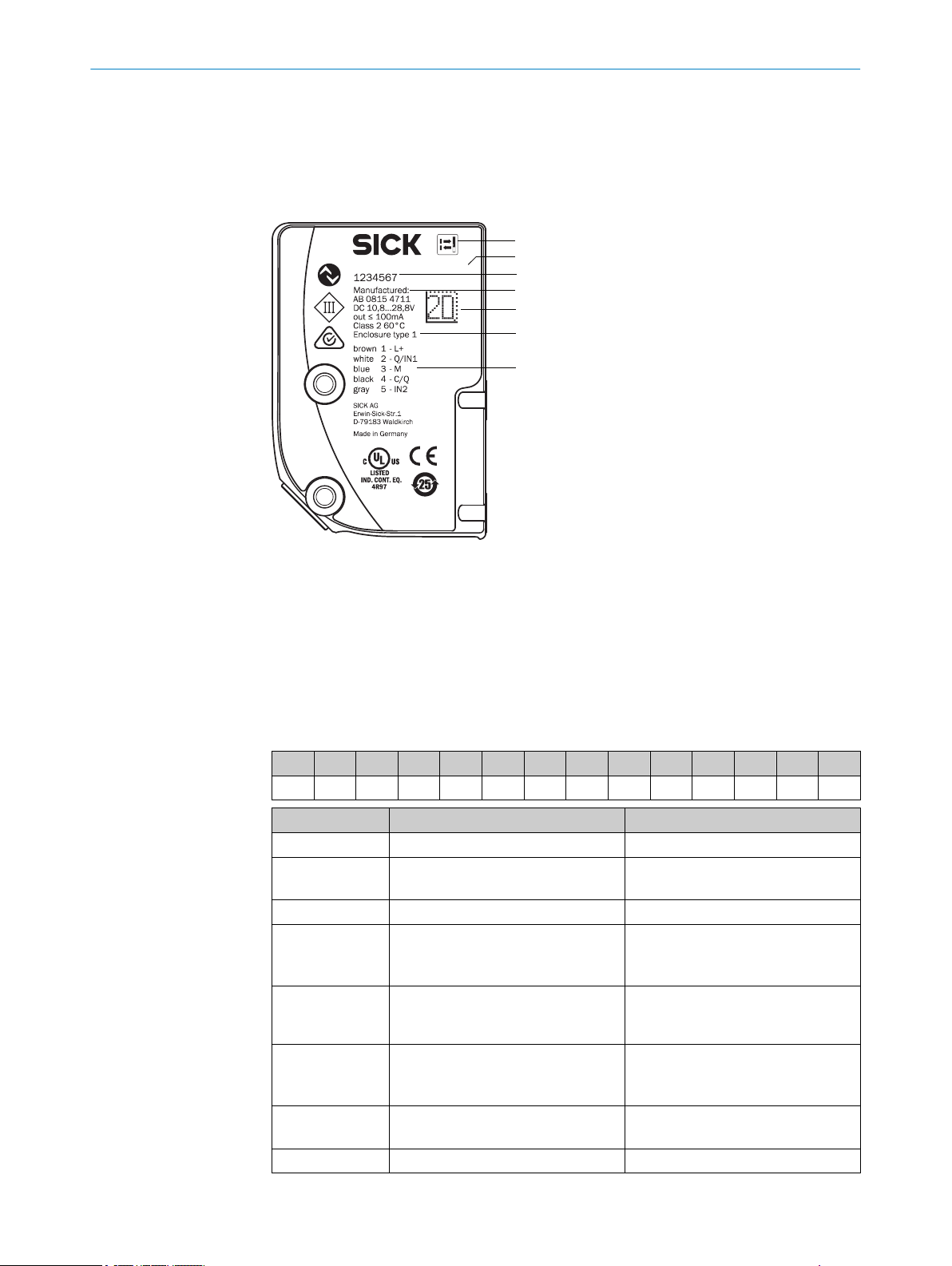
2
3
1
5
6
7
4
KTX-WP91142252ZZZZ
3 PRODUCT DESCRIPTION
3 Product description
3.1 Product ID
3.1.1 Type label
3.1.2 Type code
Contrast sensor pictogram
1
Device type number
2
Part number
3
Date of manufacture
4
2D code
5
Electrical data and environmental data
6
Pin assignment
7
1 2 - 3 4 5 6 7 8 9 10 11 12 13
KT X W P 9 1 1 4 2 2 5 2 Z
Position Meaning
1 Basic type KT = contrast sensor
2 Form factor/housing size S = small
X = large
3 Light sender W = RGB
4 Switching output B = push/pull
5 Function 9 = Prime (1-point, 2-point, dynamic
6 Light spot direction 1 = longitudinal
7 Sensing distance 1 = sensing distance 13 mm
8 Filtering 4 = no filter
N = NPN
P = PNP
teach-in and automated switching
threshold)
2 = transverse
4 = round
2 = sensing distance 25 mm
10
O PE R AT I NG IN S TR U CT I ON S | KTS/K TX Prime 8020708.ZMT3/ | SICK
Subject to change without notice
Page 11
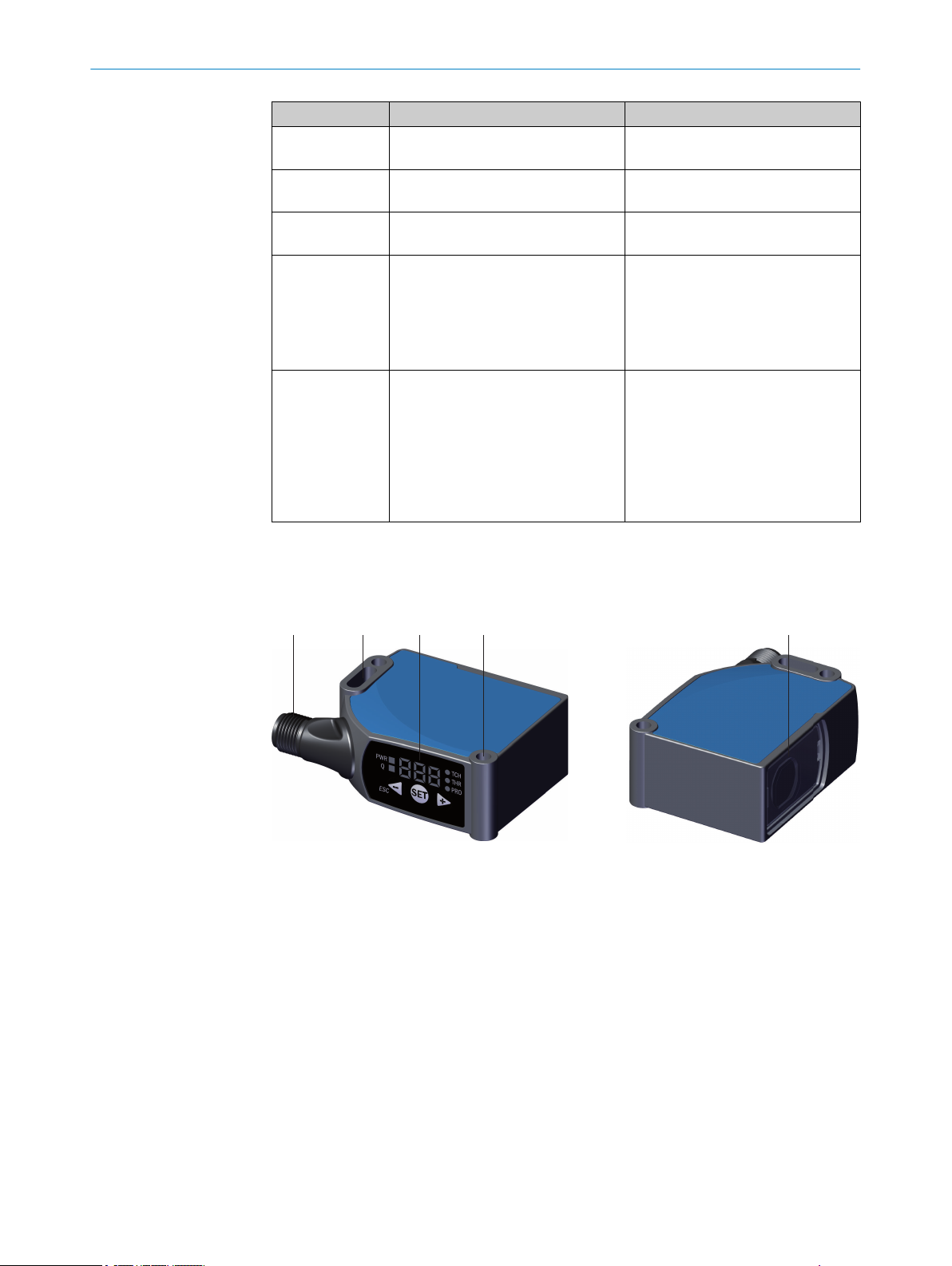
1 2 3 4 5
PRODUCT DESCRIPTION 3
Position Meaning
9 Light emission 1 = long side
2 = short side
10 Operation 1 = long side
2 = short side
11 Connection type 4 = M12, male connector, 4-pin
5 = M12, male connector, 5-pin
12 Communication 2 = no communication
A = IO-Link
I = analog output (current)
U = analog output (voltage)
9 = analog output (voltage) and ana‐
log input (voltage)
13 Device type M = sample device
S = special device
F = private label
A = automation function
B = special device with automation
function
C = reserved
Z = standard
3.2 Product features and functions
3.2.1 Device view
Figure 1: KTS Prime light emission long housing side
Connection
1
Mounting slot
2
Display and control panel
3
Fixing hole
4
Light emission
5
8020708.ZMT3/ | SICK O PE R AT I NG IN S TR U CT I ON S | KTS/KT X Prime
Subject to change without notice
11
Page 12
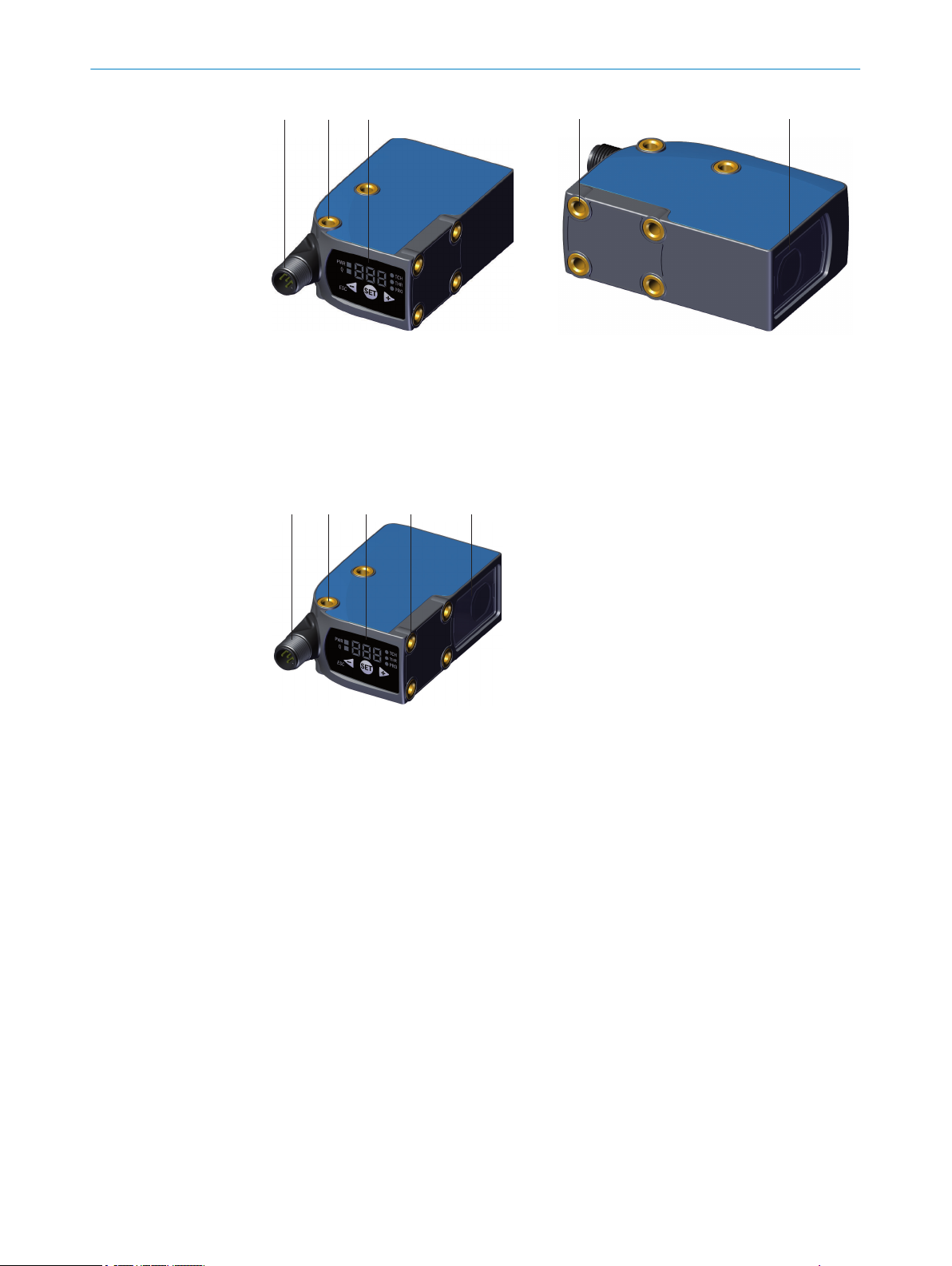
2
1 3
54
1 2 3 4 5
3 PRODUCT DESCRIPTION
Figure 2: KTX Prime light emission short housing side
1
2
3
4
5
Connection
M5 mounting thread
Display and control panel
M5 mounting thread
Light emission
3.2.2 Product characteristics
Figure 3: KTX Prime light emission long housing side
Connection
1
M5 mounting thread
2
Display and control panel
3
M5 mounting thread
4
Light emission
5
Contrast sensors are primarily used in packaging or printing machines for detecting
marks.
However, they can also be used in any application based on making a distinction
between contrasts.
KTS/KTX contrast sensors detect even the smallest contrasts at the highest speeds,
such as print marks on foils or packaging. They detect minute grayscale variations
between the mark and the background on matte, shiny, or transparent surfaces. Device
types are available with different methods of contrast resolution and different teach-in
variants for a wide range of requirements.
Features
TwinEye technology® for increased depth of field and sensing distance tolerance
•
50 kHz switching frequency
•
Large dynamic range means reliable detection of contrasts on glossy materials
•
12
O PE R AT I NG IN S TR U CT I ON S | KTS/K TX Prime 8020708.ZMT3/ | SICK
Subject to change without notice
Page 13

PRODUCT DESCRIPTION 3
7-segment display
•
Color mode
•
Mounting feedback
•
IO-Link and Smart Tasks
•
Flexible sensor setting thanks to various sensor parameters
•
Fields of application
Applications in which contrast or color is a basic distinguishing feature
•
Print mark detection for controlling the cutting process
•
Print control in the print and paper industry
•
Positioning of tubes when filling
•
Label alignment on bottles
•
Monitoring of wafer surfaces
•
Roll end monitoring
•
Color control in yarn or line production
•
8020708.ZMT3/ | SICK O PE R AT I NG IN S TR U CT I ON S | KTS/KT X Prime
Subject to change without notice
13
Page 14
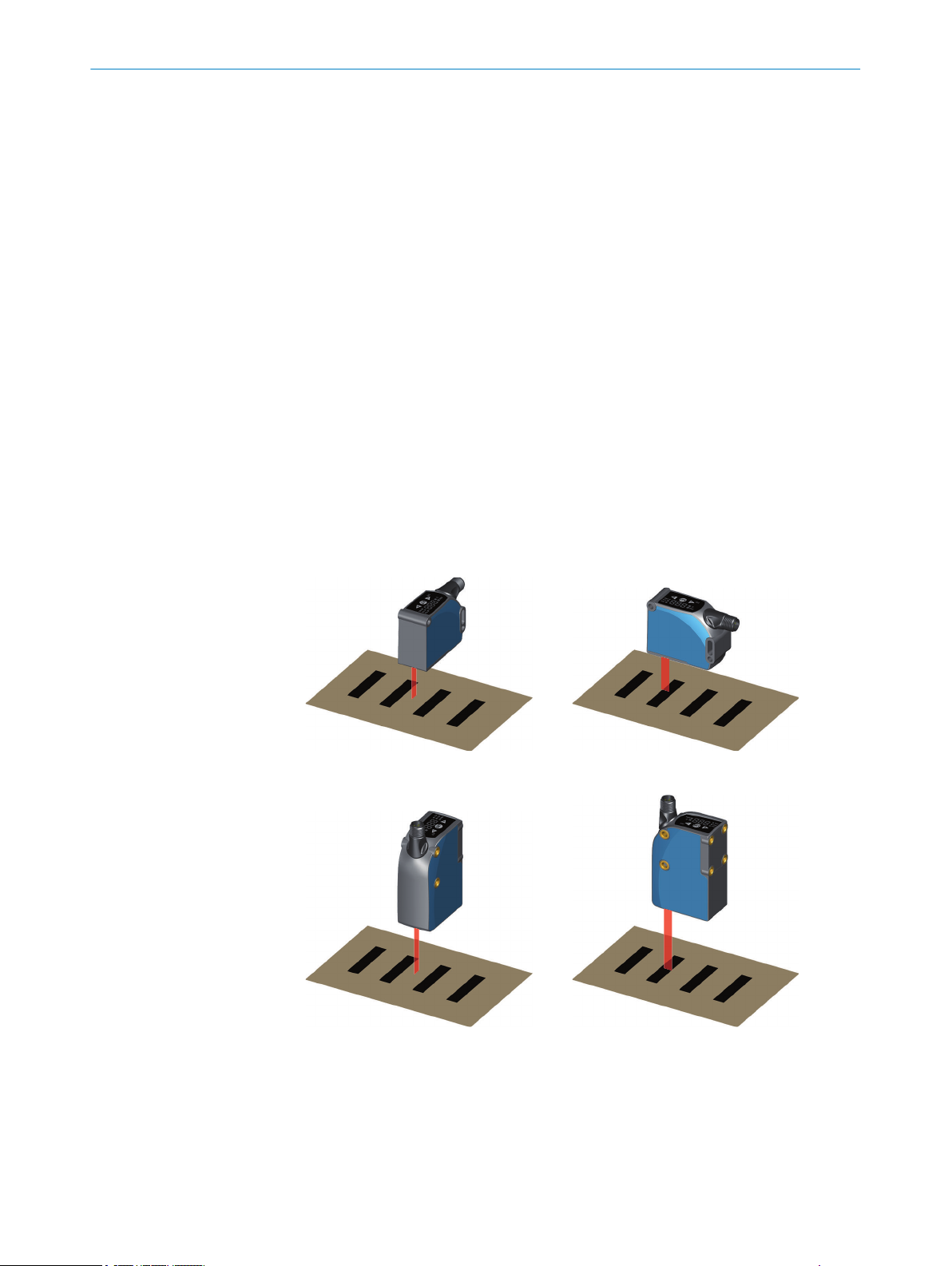
û
ü
û
û
ü
4 MOUNTING
4 Mounting
4.1 Scope of delivery
Contrast sensor in the version ordered
•
Quickstart
•
Safety notes
•
4.2 Mounting requirements
Typical space requirement for the device, see type-specific dimensional drawing,
•
see "Technical data", page 46.
Comply with technical data, such as the permitted ambient conditions for opera‐
•
tion of the device (e.g., temperature range, EMC interference emissions, ground
potential).
To prevent condensation, avoid exposing the device to rapid changes in tempera‐
•
ture.
Protect the device from direct sunlight.
•
The device must only be mounted using the pairs of mounting threads/fixing holes
•
provided for this purpose.
Shock and vibration-free mounting.
•
4.3 Mounting the device
Figure 4: KTS Prime
14
Figure 5: KTX Prime light emission short housing side
O PE R AT I NG IN S TR U CT I ON S | KTS/K TX Prime 8020708.ZMT3/ | SICK
Subject to change without notice
Page 15
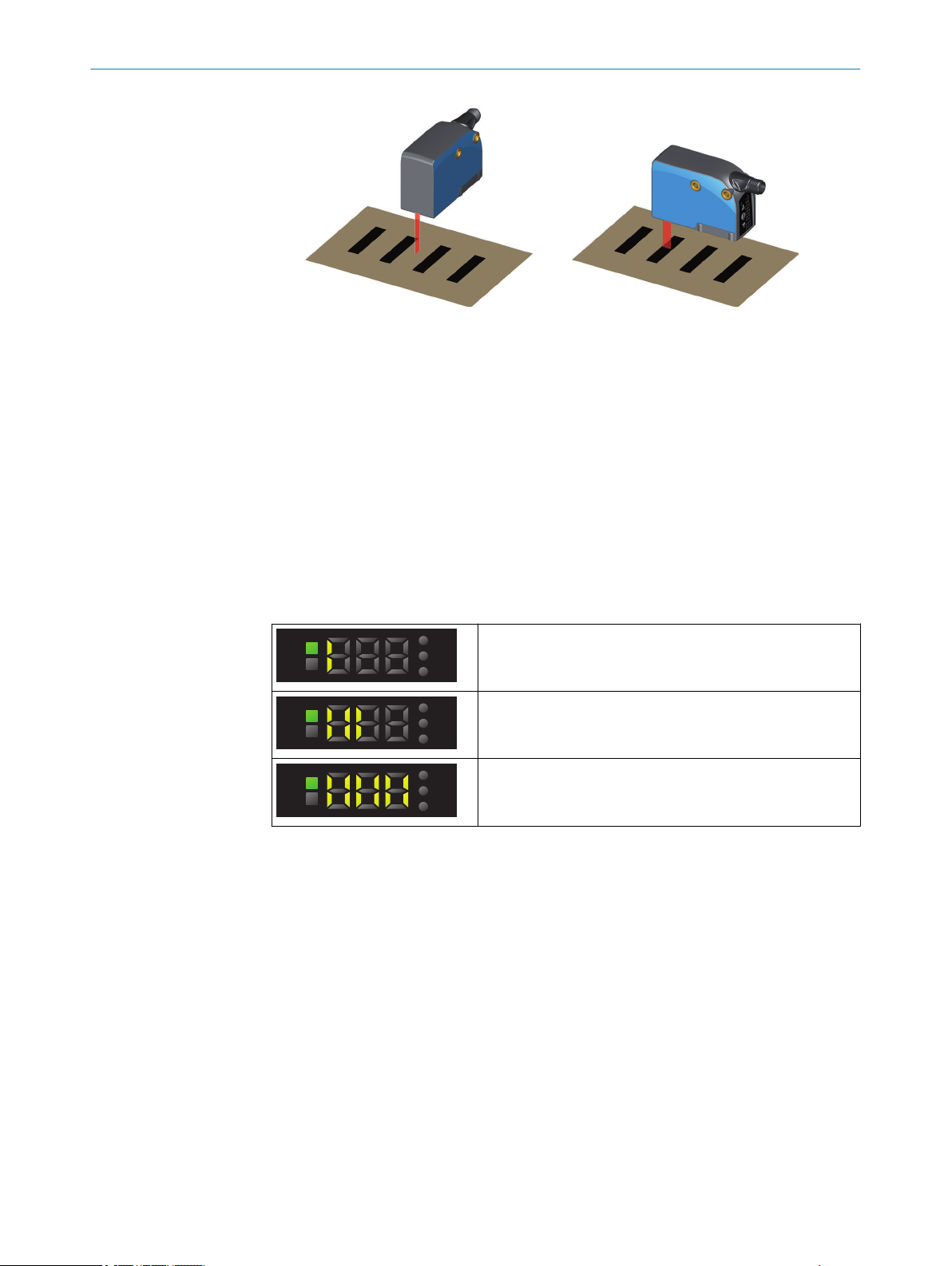
û
ü
THR
PRO
TCH
PWR
Q
THR
PRO
TCH
PWR
Q
THR
PRO
TCH
PWR
Q
MOUNTING 4
Figure 6: KTX Prime light emission long housing side
1. The adjustment quality is automatically shown in the display as mounting feed‐
back during the first device initialization. To do so, the device must be brought
within the nominal sensing distance manually, ideally on light material (see data
sheet). Pay attention to the figure during alignment. After adjustment, quit the
process with any pushbutton.
2. Install the device via the fixing hole so that the light spot enters the mark longitudi‐
nally and the test object has the least possible vertical and horizontal movement.
Note the sensing distance while doing so.
3. Compensate for the vertical and horizontal movement of the test object by marks
of suitable lengths.
4. Ensure that any device movement does not affect the sensing distance.
Mounting feedback
Table 1: Mounting feedback indicator
Sensing distance set too close or too far away.
Sensing distance set within the detection range, but not at
the optimum level.
Nominal sensing distance set.
8020708.ZMT3/ | SICK O PE R AT I NG IN S TR U CT I ON S | KTS/KT X Prime
Subject to change without notice
15
Page 16

5 ELECTRICAL INSTALLATION
5 Electrical installation
5.1 Notes on the electrical installation
NOTICE
Device damage due to incorrect supply voltage!
An incorrect supply voltage may result in damage to the device.
■
Only operate the device with safety/protective extra-low voltage (SELV/PELV).
■
The sensor is a device of protection class III.
NOTICE
Device damage due to incorrect supply voltage!
An incorrect supply voltage may result in damage to the device.
Only operate the device with an LPS (limited power source) in accordance with IEC
•
60950-1 or an NEC Class 2 power supply unit.
NOTICE
Device damage or unpredictable operation due to working with live parts!
Working with live parts may result in unpredictable operation.
■
Only carry out wiring work when the power is off.
■
Only connect and disconnect electrical connections when the power is off.
■
The electrical installation must only be performed by electrically qualified person‐
nel.
■
Standard safety requirements must be met when working on electrical systems!
■
Only switch on the supply voltage for the device when the connection tasks have
been completed and the wiring has been thoroughly checked.
■
When using extension cables with open ends, ensure that bare wire ends do not
come into contact with each other (risk of short-circuit when supply voltage is
switched on!). Wires must be appropriately insulated from each other.
■
Wire cross-sections in the supply cable from the user’s power system must be
selected in accordance with the applicable standards.
■
Only operate the device with an LPS (limited power source) in accordance with IEC
60950-1 or an NEC Class 2 power supply unit.
■
All circuits connected to the device must be designed as SELV/PELV circuits.
■
Operation in short-circuit protected network at max. 8 A.
NOTE
Layout of data cables
■
Use screened data cables with twisted-pair wires.
■
Implement the screening design correctly and completely.
■
To avoid interference, e.g., from switching power supplies, motors, clocked drives,
and contactors, always use cables and layouts that are suitable for EMC.
■
Do not lay cables over long distances in parallel with voltage supply cables and
motor cables in cable channels.
16
The IP enclosure rating for the device is only achieved under the following conditions:
■
The cables plugged into the connections are screwed tight.
■
Any electrical connections that are not being used must be fitted with protective
caps/plugs that are screwed tight (as in the delivery condition).
■
Any other covers present must be closed and lie flush on the device.
O PE R AT I NG IN S TR U CT I ON S | KTS/K TX Prime 8020708.ZMT3/ | SICK
Subject to change without notice
Page 17

If these instructions are not complied with, the IP enclosure rating for the device is not
guaranteed!
5.2 Note on the swivel connector
NOTICE
Damage to the connector unit from over-tightening!
The connector unit on the device has two opposite end positions.
■
Do not rotate the connector unit from either of the two end positions by more than
180°.
5.3 Pin assignment of the connections
NOTE
The function of pin 2 depends on the teach-in variant, if the pin 2 configuration is set to
AUTO (factory setting).
NOTE
Pin 5 can only be assigned with L/D if L/D is set to AUTO in the defaults.
ELECTRICAL INSTALLATION 5
5.4
Overview of pin assignment
Table 2: M12 male connector, 5-pin
2-P 1-P dyn. AUTO
1 L+ L+ L+ L+
2 Q Q Q Q
3 M M M M
4 Q/C Q/C Q/C Q/C
5 ET ET ET L/D
Legend
L+ = supply voltage
M = ground
Q = switching output
Q/C = switching output and communication
ET = external teach-in
L/D = light/dark
Connecting the supply voltage
NOTICE
Risk of damage to the device!
The device can become damaged if it is connected to a voltage supply that is already
switched on.
Only connect the device when the supply cable is de-energized.
•
The device must be connected to a power supply unit with the following properties:
8020708.ZMT3/ | SICK O PE R AT I NG IN S TR U CT I ON S | KTS/KT X Prime
Subject to change without notice
17
Page 18

5 ELECTRICAL INSTALLATION
Supply voltage DC 10.8 V – 28.8 V (SELV/PELV as per currently valid standards)
•
Electricity source with at least 3 W power
•
To ensure protection against short-circuits/overload in the customer’s supply cables,
the wire cross-sections used must be appropriately selected and protected.
5.5 Wiring the interfaces
5.5.1 Wiring the digital inputs
The digital inputs can be used to start a teach-in procedure or to select a device operat‐
ing mode.
The number of digital inputs available at the connections will vary, depending on the
device, see "Pin assignment of the connections", page 17.
Voltage level at the input starts the corresponding function of the device.
Electrical values
LOW: 0 V ≤ U ≤ 2 V
HIGH: 10 V ≤ U ≤ U
Input, teach-in (ET)
V
PNP and push/pull: Teach = HIGH; Run = LOW
NPN: Teach = LOW; Run = HIGH
Input, blanking input (AT)
PNP and push/pull: Blanked = HIGH; Free = LOW
NPN: Blanked = LOW; Free = HIGH
Input, light/dark (L/D)
PNP and push/pull: Light switching = LOW; Dark switching = HIGH
NPN: Light switching = HIGH; Dark switching = LOW
Input, system sensitivity (F/C)
PNP and push/pull: Coarse = HIGH; Fine = LOW
NPN: Coarse = LOW; Fine = HIGH
5.5.2 Wiring the digital outputs
The number of digital outputs available at the connections will vary, depending on the
device, see "Pin assignment of the connections", page 17. If the allocated event occurs
in the read process, then the corresponding digital output is live.
In each case, the digital outputs are short-circuit protected and overcurrent protected.
Switching behavior: PNP or NPN or push/pull
18
Electrical values
The sum current (100 mA) for all digital outputs is identical.
PNP HIGH: UV −3 V; LOW: 0 V
NPN HIGH: UV; LOW: ≤ 3 V
Push/pull HIGH: UV −3 V; LOW: ≤ 3 V
In the case of a push/pull sensor, the signal must be inverted in the control system in
order to obtain the same result as a sensor with NPN switching behavior.
O PE R AT I NG IN S TR U CT I ON S | KTS/K TX Prime 8020708.ZMT3/ | SICK
Subject to change without notice
Page 19

Table 3: Push-Pull
PWRQPWR
Q
PWR
Q
+ (L+)
Q
‒ (M)
+ (L+)
Q
‒ (M)
PWRQPWR
Q
PWR
Q
+ (L+)
Q
‒ (M)
+ (L+)
Q
‒ (M)
Q
push-pull
(≤ 100 mA)
Table 4: PNP
ELECTRICAL INSTALLATION 5
Q
PNP
(≤ 100 mA)
8020708.ZMT3/ | SICK O PE R AT I NG IN S TR U CT I ON S | KTS/KT X Prime
Subject to change without notice
19
Page 20

PWRQPWR
Q
PWR
Q
+ (L+)
Q
‒ (M)
+ (L+)
Q
‒ (M)
5 ELECTRICAL INSTALLATION
Table 5: NPN
Q
NPN
(≤ 100 mA)
20
O PE R AT I NG IN S TR U CT I ON S | KTS/K TX Prime 8020708.ZMT3/ | SICK
Subject to change without notice
Page 21

6 Commissioning
THR
PRO
TCH
PWR
Q
THR
PRO
TCH
PWR
Q
SET
THR
PRO
TCH
PWR
Q
SET
THR
PRO
TCH
PWR
Q
THR
PRO
TCH
PWR
Q
THR
PRO
TCH
PWR
Q
THR
PRO
TCH
PWR
Q
THR
PRO
TCH
PWR
Q
SET
SET
SET
Quality of Teach*
Run**
3 s
6.1 Simplified illustration
Carry out the following steps based on the example of the 2P teach:
COMMISSIONING 6
8020708.ZMT3/ | SICK O PE R AT I NG IN S TR U CT I ON S | KTS/KT X Prime
Subject to change without notice
21
Page 22

6 COMMISSIONING
*Quality of Teach
Table 6: Quality of Teach indicator
Value Quality
61 – 100
31 – 60
1 – 30
**Run = indicates the live measured value
Table 7: Quality of Run indicator
Value Remission value
0 No remission
400 White
999 Maximum remission, with glossy material
22
O PE R AT I NG IN S TR U CT I ON S | KTS/K TX Prime 8020708.ZMT3/ | SICK
Subject to change without notice
Page 23

7 Operation
THR
ESC
PRO
TCH
SET
PWR
Q
1 2 3
4
5
6
7
8
9
7.1 Operating elements
Figure 7: KTS/KTX Prime operating elements
OPERATION 7
Table 8: Operating elements legend
Num‐
ber
1 PWR Illuminates when the voltage supply is connected.
2 Segment display Shows menu item, values, or qualities.
3 TCH Illuminates when the “teach-in” menu is selected.
4 THR Illuminates when the “threshold” menu is selected.
5 PRO Illuminates when the “advanced settings” menu is
6 Plus Scrolls through menu items or increases values.
7 SET Opens the menu, confirms entries, or switches to lower-
8 Minus/ESC Switches to the previous menu item, decreases values,
9 Q Illuminates when there is a switching event.
Description Function
7.2 Navigation tree, general
To leave the current menu level, press and hold the minus pushbutton for > 3 seconds.
selected.
level menus.
or cancels the current operation (press for > 3 s).
8020708.ZMT3/ | SICK O PE R AT I NG IN S TR U CT I ON S | KTS/KT X Prime
Subject to change without notice
23
Page 24

THR
PRO
TCH
PWR
Q
THR
PRO
TCH
PWR
Q
THR
PRO
TCH
PWR
Q
THR
PRO
TCH
PWR
Q
THR
PRO
TCH
PWR
Q
THR
PRO
TCH
PWR
Q
Set
THR
PRO
TCH
PWR
Q
THR
PRO
TCH
PWR
Q
THR
PRO
TCH
PWR
Q
THR
PRO
TCH
PWR
Q
THR
PRO
TCH
PWR
Q
THR
PRO
TCH
PWR
Q
THR
PRO
TCH
PWR
Q
THR
PRO
TCH
PWR
Q
THR
PRO
TCH
PWR
Q
THR
PRO
TCH
PWR
Q
Set Set
THR
PRO
TCH
PWR
Q
7 OPERATION
7.3 Navigation tree, pro level (advanced settings)
To leave the current menu level, press and hold the minus pushbutton for > 3 seconds.
24
O PE R AT I NG IN S TR U CT I ON S | KTS/K TX Prime 8020708.ZMT3/ | SICK
Subject to change without notice
Page 25

THR
PRO
TCH
PWR
Q
THR
PRO
TCH
PWR
Q
THR
PRO
TCH
PWR
Q
THR
PRO
TCH
PWR
Q
THR
PRO
TCH
PWR
Q
THR
PRO
TCH
PWR
Q
THR
PRO
TCH
PWR
Q
THR
PRO
TCH
PWR
Q
THR
PRO
TCH
PWR
Q
THR
PRO
TCH
PWR
Q
THR
PRO
TCH
PWR
Q
THR
PRO
TCH
PWR
Q
THR
PRO
TCH
PWR
Q
THR
PRO
TCH
PWR
Q
THR
PRO
TCH
PWR
Q
THR
PRO
TCH
PWR
Q
THR
PRO
TCH
PWR
Q
THR
PRO
TCH
PWR
Q
THR
PRO
TCH
PWR
Q
THR
PRO
TCH
PWR
Q
THR
PRO
TCH
PWR
Q
THR
PRO
TCH
PWR
Q
THR
PRO
TCH
PWR
Q
THR
PRO
TCH
PWR
Q
THR
PRO
TCH
PWR
Q
THR
PRO
TCH
PWR
Q
THR
PRO
TCH
PWR
Q
THR
PRO
TCH
PWR
Q
THR
PRO
TCH
PWR
Q
THR
PRO
TCH
PWR
Q
THR
PRO
TCH
PWR
Q
THR
PRO
TCH
PWR
Q
THR
PRO
TCH
PWR
Q
THR
PRO
TCH
PWR
Q
THR
PRO
TCH
PWR
Q
THR
PRO
TCH
PWR
Q
THR
PRO
TCH
PWR
Q
THR
PRO
TCH
PWR
Q
THR
PRO
TCH
PWR
Q
THR
PRO
TCH
PWR
Q
THR
PRO
TCH
PWR
Q
THR
PRO
TCH
PWR
Q
THR
PRO
TCH
PWR
Q
THR
PRO
TCH
PWR
Q
PWR
Q
SetSet
Set
Set
Set
Set
Set
Set
Set
Set
Set
Set
THR
PRO
TCH
PWR
Q
THR
PRO
TCH
PWR
Q
THR
PRO
TCH
PWR
Q
THR
PRO
TCH
PWR
Q
THR
PRO
TCH
PWR
Q
THR
PRO
TCH
PWR
Q
THR
PRO
TCH
PWR
Q
OPERATION 7
7.4 List of abbreviations (type-dependent)
Table 9: List of abbreviations
Display Meaning
1P 1-point teach-in
1St First teach point
2nd Second teach point
2P 2-point teach-in
A90 Time stamp
AdC Contamination tracking
8020708.ZMT3/ | SICK O PE R AT I NG IN S TR U CT I ON S | KTS/KT X Prime
Subject to change without notice
25
Page 26

7 OPERATION
Display Meaning
AdJ Alignment
AFc Automatic function
At Blanking
AUt Automated
blU Blue
bSY Busy
CoL Color
CoA Coarse
dAr Dark
dlY Delay
dSP Display switch
dYn Dynamic teach-in
Err Error
F-C Fine/coarse
FIn Fine
GrE Green
Job Parameter sets
Jo1 Parameter set 1
Jo2 Parameter set 2
Jo3 Parameter set 3
Jo4 Parameter set 4
Jo5 Parameter set 5
L-d Light/dark
LGt Light
LoA Load
LoC Locked
Mdl Middle
nF No function
oFF Off
OUT Output
PI1 Pin 1 configuration
PI2 Pin 2 configuration
PI5 Pin 5 configuration
Pro Pro level (advanced settings)
rEd Red
rES Reset
Sen Sensitivity
Sto Store
tch Teach-in
thr Threshold
toF Timer – OFF delay
ton Timer – ON delay
tP Pulse generator
26
O PE R AT I NG IN S TR U CT I ON S | KTS/K TX Prime 8020708.ZMT3/ | SICK
Subject to change without notice
Page 27

Display Meaning
THR
PRO
TCH
PWR
Q
THR
PRO
TCH
PWR
Q
THR
PRO
TCH
PWR
Q
THR
PRO
TCH
PWR
Q
tSh Switch-on/switch-off delay (on/off delay)
tur Turn (display)
7.5 Activating or deactivating the pushbutton lock
1. Press and hold the plus pushbutton for 10 seconds.
2. The pushbutton lock is active or deactivated.
7.6 Resetting the device (factory setting)
1. Press and hold the plus and minus pushbuttons for 10 s.
2. The set parameters are reset to the factory settings.
OPERATION 7
7.7 Defaults
The defaults specify the parameters required for operating the device. It is often the
case that only these parameters need to be set in order to use the device.
7.7.1 Teach-in
Several teach-in processes are available for configuring the device:
1-point teach-in/color mode
•
2-point teach-in
•
Dynamic teach-in
•
Auto mode
•
7.7.1.1 2-point teach-in (factory setting)
Suitable for manual positioning of the object to be detected, e.g., mark and back‐
ground.
1. Press the SET pushbutton.
2. Use the plus or minus pushbutton to select teach-in.
3. Press the SET pushbutton.
4. Use the plus or minus pushbutton to select 2P.
5. Press the SET pushbutton.
6. Position the mark under the light spot.
8020708.ZMT3/ | SICK O PE R AT I NG IN S TR U CT I ON S | KTS/KT X Prime
Subject to change without notice
27
Page 28
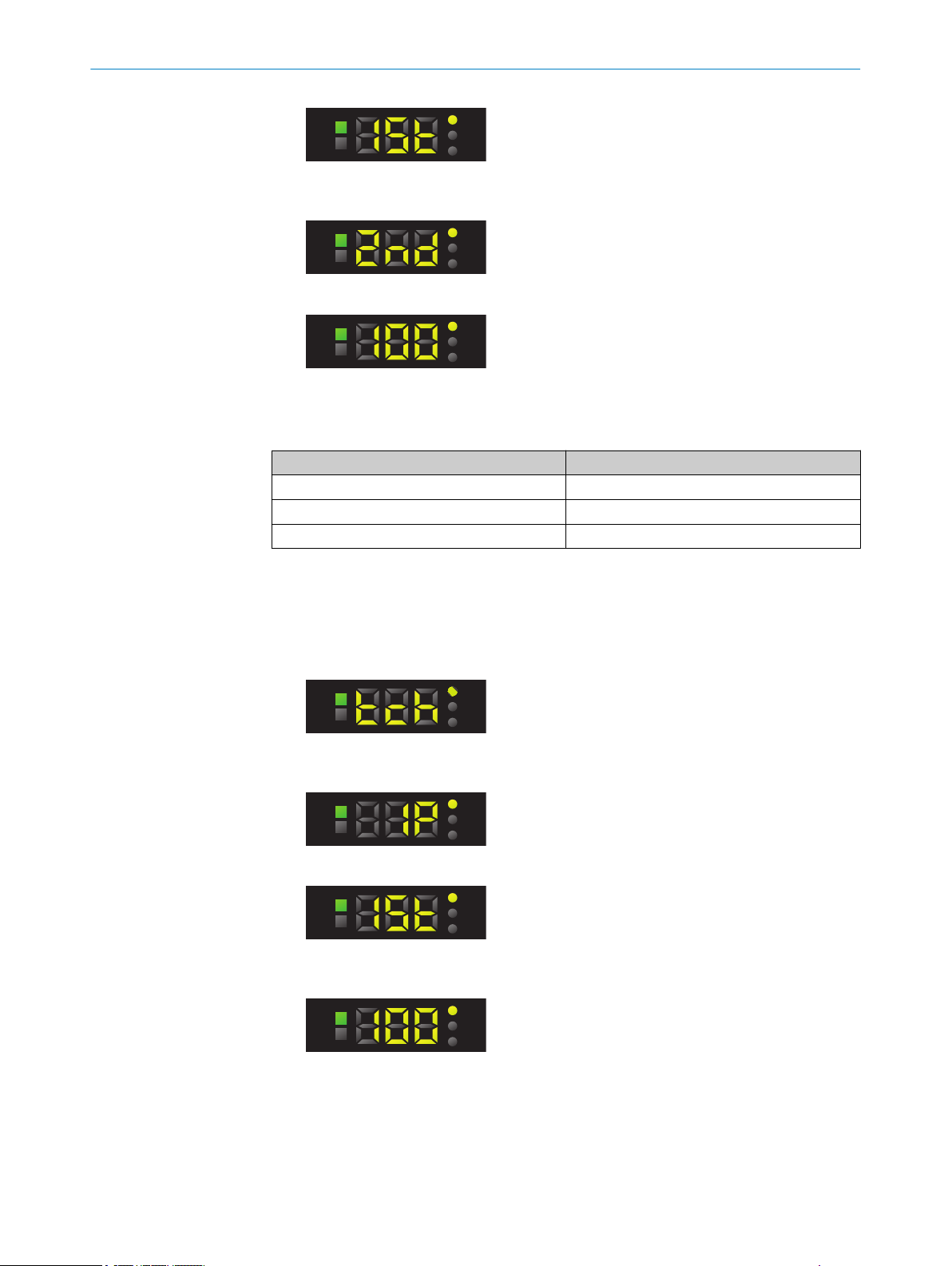
THR
PRO
TCH
PWR
Q
THR
PRO
TCH
PWR
Q
THR
PRO
TCH
PWR
Q
THR
PRO
TCH
PWR
Q
THR
PRO
TCH
PWR
Q
THR
PRO
TCH
PWR
Q
THR
PRO
TCH
PWR
Q
7 OPERATION
7. Press the SET pushbutton.
8. Position the background under the light spot.
9. Press the SET pushbutton. The Quality of Teach is displayed.
Quality of Teach
Table 10: Quality of Teach indicator
Indication Meaning
61 – 100 Excellent detection reliability
31 – 60 Good detection reliability
1 – 30 Poor detection reliability
7.7.1.2 1-point teach-in/color mode
Suitable for teaching in color properties.
1. Press the SET pushbutton.
2. Use the plus or minus pushbutton to select teach-in.
3. Press the SET pushbutton.
4. Use the plus or minus pushbutton to select 1P.
5. Press the SET pushbutton.
6. Position the object to be detected under the light spot.
7. Press the SET pushbutton. The Quality of Teach is displayed.
28
O PE R AT I NG IN S TR U CT I ON S | KTS/K TX Prime 8020708.ZMT3/ | SICK
Subject to change without notice
Page 29

7.7.1.3 Dynamic teach-in
1
2
3
1
2
3
THR
PRO
TCH
PWR
Q
THR
PRO
TCH
PWR
Q
THR
PRO
TCH
PWR
Q
THR
PRO
TCH
PWR
Q
NOTE
If there are interference impulses in the background, the dynamic teach enables a sta‐
ble switching signal. The system sensitivity must be switched to fine or middle in order
to blank interference impulses.
In the COARSE factory setting, the switching threshold is set at 50% between the mark
and background.
Suitable for teaching in moving objects.
Dark switching Dark switching
1
2
3
Internal received
signal
Switching
threshold
Output Q
OPERATION
7
1. Press the SET pushbutton.
2. Use the plus or minus pushbutton to select tch.
3. Press the SET pushbutton.
4. Use the plus or minus pushbutton to select dYn.
5. Press the SET pushbutton.
6. Position the mark or background under the light spot.
The display lights up during repeat length detection. One repeat length is sufficient
for web lengths of between 0 m/s and 2 m/s. At least 2 or 3 repeat lengths are
recommended.
7. Press the SET pushbutton to quit the teach-in operation. The Quality of Teach is
displayed.
8020708.ZMT3/ | SICK O PE R AT I NG IN S TR U CT I ON S | KTS/KT X Prime
Subject to change without notice
29
Page 30

THR
PRO
TCH
PWR
Q
THR
PRO
TCH
PWR
Q
THR
PRO
TCH
PWR
Q
(24 V) U
V
1 2
0 V
(24 V) U
V
1 2
0 V
(24 V) U
V
1 2
0 V
7 OPERATION
7.7.1.4 Auto mode
In Auto mode, the device automatically switches when contrast variations occur. In so
doing, the device calculates and dynamically adapts the switching threshold, depending
on the sensitivity adjustment. A teach-in is not required. In Auto mode, the external
teach function is deactivated.
1. Press the SET pushbutton.
2. Use the plus or minus pushbutton to select tch.
3. Press the SET pushbutton.
4. Use the plus or minus pushbutton to select AUt.
5. Press the SET pushbutton.
7.7.2 External teach-in
7.7.2.1 2-point teach-in
Suitable for manual positioning of the object to be detected, e.g., mark and back‐
ground.
1. Position the mark under the light spot.
2. Activate teach-in via the control cable (ET).
3. Position the background under the light spot.
4. Activate teach-in via the control cable (ET).
5. The teach-in process is complete.
1
2
7.7.2.2 Dynamic teach-in
Suitable for teaching in moving objects.
Push-pull PNP NPN
1. Teach point
2. Teach point
30
NOTE
With external dynamic teach, the light/dark (L/D) switching via the factory settings is
used by PIN2. PIN2 must be manually configured to nF (no function) to use the auto‐
matic light/dark regulation of the sensor.
1. Activate teach-in via the control cable (ET) and hold.
2. Position the background or the mark under the light spot.
O PE R AT I NG IN S TR U CT I ON S | KTS/K TX Prime 8020708.ZMT3/ | SICK
Subject to change without notice
Page 31

3. One repeat length is sufficient for a web length between 0 m/s and 2 m/s. At least
(24 V) U
V
1 2
0 V
(24 V) U
V
1 2
0 V
(24 V) U
V
1 2
0 V
(24 V) U
V
1
0 V
(24 V) U
V
1
0 V
(24 V) UV(24 V) U
V
1
0 V
THR
PRO
TCH
PWR
Q
THR
PRO
TCH
PWR
Q
THR
PRO
TCH
PWR
Q
4. Deactivate teach-in via the control cable (ET).
5. The teach-in process is complete.
1
2
7.7.2.3 1-point teach-in
Suitable for teaching in color properties.
1. Position the object to be detected under the light spot.
2. Activate teach-in via the control cable (ET).
3. The teach-in process is complete.
OPERATION 7
2 - 3 repeat lengths are recommended.
Push-pull PNP NPN
Start teach-in
Stop teach-in
Push-pull PNP NPN
1
Teach point
7.7.3 Adjusting the switching threshold
During teach-in, the remission value of the switching threshold displayed is automati‐
cally set between the mark and background and corresponds to a switching threshold
of 50%.
If the switching events do not correspond to the expected results, the switching thresh‐
old can be adjusted independently of the teach-in process.
1. Press the SET pushbutton.
Use the plus or minus pushbutton to select thr.
2. Press the SET pushbutton.
3. Use the plus or minus pushbutton to adjust the switching threshold.
4. Press the SET pushbutton to confirm the switching threshold.
8020708.ZMT3/ | SICK O PE R AT I NG IN S TR U CT I ON S | KTS/KT X Prime
Subject to change without notice
31
Page 32

1
2
3
2
1
3
THR
PRO
TCH
PWR
Q
THR
PRO
TCH
PWR
Q
THR
PRO
TCH
PWR
Q
7 OPERATION
NOTE
If the switching thresholds are undershot (light switching) or overshot (dark switching),
the Q LED goes out. The value display flashes if the switching threshold is undershot.
NOTE
If the switching threshold has been manually adjusted, the AdC function is deactivated.
NOTE
After 1-point teach-in, it is not possible to adjust the switching threshold (thr = off).
7.8 Pro level (advanced settings)
You can use the advanced settings to adapt the device to the particular application con‐
ditions or to configure additional values and functions.
7.8.1 Adjusting the switching logic (light/dark)
The “AUTO” switching logic is preset (factory setting). Light or dark switching is detected
automatically by the sensor.
NOTE
With external dynamic teach, the light/dark (L/D) switching via the factory settings is
used by PIN2. PIN2 must be manually configured to nF (no function) to use the auto‐
matic light/dark regulation of the sensor.
Dark switching Light switching
Internal received signal
1
Switching threshold
2
Output Q
3
1. Press the SET pushbutton.
2. Use the plus or minus pushbutton to select Pro.
3. Press the SET pushbutton.
4. Use the plus or minus pushbutton to select L-D.
5. Press the SET pushbutton.
6. Use the plus or minus pushbutton to select the required setting.
Automated (factory setting)
32
O PE R AT I NG IN S TR U CT I ON S | KTS/K TX Prime 8020708.ZMT3/ | SICK
Subject to change without notice
Page 33

THR
PRO
TCH
PWR
Q
Light switching
THR
PRO
TCH
PWR
Q
THR
PRO
TCH
PWR
Q
THR
PRO
TCH
PWR
Q
THR
PRO
TCH
PWR
Q
THR
PRO
TCH
PWR
Q
THR
PRO
TCH
PWR
Q
THR
PRO
TCH
PWR
Q
THR
PRO
TCH
PWR
Q
Dark switching
7. Press the SET pushbutton.
7.8.2 Setting the switch-on and switch-off delay
1. Press the SET pushbutton.
2. Use the plus or minus pushbutton to select Pro and press the SET pushbutton.
3. Press the SET pushbutton.
4. Use the plus or minus pushbutton to select dLY.
OPERATION 7
5. Press the SET pushbutton.
Setting the switch-on delay
1. Use the plus or minus pushbutton to select ton.
2. Press the SET pushbutton.
3. Use the plus or minus pushbutton to select the switch-on delay in milliseconds in
the range 1 – 500.
Press and hold the pushbutton to increase or reduce the values rapidly.
4. Press the SET pushbutton.
Setting the switch-off delay
1. Use the plus or minus pushbutton to select toF.
2. Press the SET pushbutton.
3. Use the plus or minus pushbutton to select the switch-off delay in milliseconds in
the range 1 – 500.
8020708.ZMT3/ | SICK O PE R AT I NG IN S TR U CT I ON S | KTS/KT X Prime
Subject to change without notice
33
Page 34

THR
PRO
TCH
PWR
Q
THR
PRO
TCH
PWR
Q
THR
PRO
TCH
PWR
Q
THR
PRO
TCH
PWR
Q
THR
PRO
TCH
PWR
Q
THR
PRO
TCH
PWR
Q
THR
PRO
TCH
PWR
Q
7 OPERATION
4. Press the SET pushbutton.
Setting the switch-on and switch-off delay (shift)
1. Use the plus or minus pushbutton to select tSh.
2. Press the SET pushbutton.
3. Use the plus or minus pushbutton to select the switch-on delay in milliseconds in
the range 1 – 500.
4. Press the SET pushbutton.
Adjusting the pulse generator
1. Use the plus or minus pushbutton to select tP.
2. Press the SET pushbutton.
3. Use the plus or minus pushbutton to select the duration of the pulse in millisec‐
onds in the range 1 – 500.
4. Press the SET pushbutton.
7.8.3 Adjusting the switching sensitivity
The contrast differences that have been taught are stored with a tolerance range. The
magnitude of the tolerance range can be set to one of four values (reliable, standard,
sensitive, and automated).
Measurement is more reliable when using a greater tolerance if the contrast differen‐
ces of the object vary. The sensor signals a teaching failure (Q LED flashes and “Err”
appears on the display) when tolerance ranges overlap after changing to a coarser sen‐
sitivity.
1. Press the SET pushbutton.
2. Use the plus or minus pushbutton to select Pro.
34
O PE R AT I NG IN S TR U CT I ON S | KTS/K TX Prime 8020708.ZMT3/ | SICK
Subject to change without notice
Page 35

THR
PRO
TCH
PWR
Q
3. Press the SET pushbutton.
THR
PRO
TCH
PWR
Q
THR
PRO
TCH
PWR
Q
THR
PRO
TCH
PWR
Q
THR
PRO
TCH
PWR
Q
THR
PRO
TCH
PWR
Q
THR
PRO
TCH
PWR
Q
THR
PRO
TCH
PWR
Q
THR
PRO
TCH
PWR
Q
THR
PRO
TCH
PWR
Q
THR
PRO
TCH
PWR
Q
THR
PRO
TCH
PWR
Q
THR
PRO
TCH
PWR
Q
4. Use the plus or minus pushbutton to select SEn.
5. Press the SET pushbutton.
6. Use the plus or minus pushbutton to select the required setting.
Automated (factory setting)
Sensitive
Standard
OPERATION 7
7. Press the SET pushbutton.
7.8.4 PIN 2 configuration
1. Press the SET pushbutton.
2. Use the plus or minus pushbutton to select Pro.
3. Press the SET pushbutton.
4. Use the plus or minus pushbutton to select PI2.
5. Press the SET pushbutton.
6. Use the plus or minus pushbutton to select the required setting.
Reliable
Auto (defined by the teach-in operation; default value)
Blanking
External teach-in
Switching logic
System sensitivity
8020708.ZMT3/ | SICK O PE R AT I NG IN S TR U CT I ON S | KTS/KT X Prime
Subject to change without notice
35
Page 36

THR
PRO
TCH
PWR
Q
THR
PRO
TCH
PWR
Q
THR
PRO
TCH
PWR
Q
THR
PRO
TCH
PWR
Q
THR
PRO
TCH
PWR
Q
THR
PRO
TCH
PWR
Q
THR
PRO
TCH
PWR
Q
THR
PRO
TCH
PWR
Q
THR
PRO
TCH
PWR
Q
THR
PRO
TCH
PWR
Q
OPERATION
7
7. Press the SET pushbutton.
NOTE
If PIN 2 is assigned with tch (external teach-in), the teach-in variant can be defined too
(2-point, dynamic, or 1-point).
NOTE
If you want to use PIN 2 as an input with function L-D or F-C, function L/D or SEn must
be set to AUt in the default.
7.8.5 PIN 5 configuration
1. Press the SET pushbutton.
2. Use the plus or minus pushbutton to select PRO.
No function
Digital output
3. Press the SET pushbutton.
4. Use the plus or minus pushbutton to select PI5.
5. Press the SET pushbutton.
6. Use the plus or minus pushbutton to select the required setting.
Auto (defined by the teach-in operation; default value)
Blanking
External teach-in
Switching logic
System sensitivity
No function
7. Press the SET pushbutton.
36
O PE R AT I NG IN S TR U CT I ON S | KTS/K TX Prime 8020708.ZMT3/ | SICK
Subject to change without notice
Page 37

NOTE
THR
PRO
TCH
PWR
Q
THR
PRO
TCH
PWR
Q
THR
PRO
TCH
PWR
Q
THR
PRO
TCH
PWR
Q
THR
PRO
TCH
PWR
Q
THR
PRO
TCH
PWR
Q
THR
PRO
TCH
PWR
Q
THR
PRO
TCH
PWR
Q
If PIN 5 is assigned with tch (external teach-in), the teach-in variant can be defined too
(2-point, dynamic, or 1-point).
If you want to use PIN 5 as an input with function L-D or F-C, function L/D or SEn must
be set to AUt in the default.
7.8.6 Using mounting feedback
1. Press the SET pushbutton.
2. Use the plus or minus pushbutton to select Pro.
3. Press the SET pushbutton.
4. Use the plus or minus pushbutton to select AdJ.
5. Press the SET pushbutton.
6. Adjust the device height manually.
OPERATION 7
7. Press the SET pushbutton when the device is positioned within the nominal sens‐
ing distance.
Table 11: Mounting feedback indicator
Indications Meaning
Sensing distance set too close or too far away
Sensing distance set to moderate
Nominal sensing distance
7.8.7 Storing or loading a parameter set (job)
Stored parameter sets (jobs) make it possible to permanently save and flexibly manage
specific application parameters (e.g., teach process, sender color, etc.) in the device for
certain marks or applications.
8020708.ZMT3/ | SICK O PE R AT I NG IN S TR U CT I ON S | KTS/KT X Prime
Subject to change without notice
37
Page 38

THR
PRO
TCH
PWR
Q
THR
PRO
TCH
PWR
Q
THR
PRO
TCH
PWR
Q
THR
PRO
TCH
PWR
Q
THR
PRO
TCH
PWR
Q
THR
PRO
TCH
PWR
Q
THR
PRO
TCH
PWR
Q
THR
PRO
TCH
PWR
Q
7 OPERATION
1. Press the SET pushbutton.
2. Use the plus or minus pushbutton to select Pro.
3. Press the SET pushbutton.
4. Use the plus or minus pushbutton to select Job.
5. Press the SET pushbutton.
6. Use the plus or minus pushbutton to choose between Sto (store) and LoA (load).
Store
Load
7. Press the SET pushbutton.
8. Use the plus or minus pushbutton to select one of the 5 memory locations (in this
case, Job3).
9. Press the SET pushbutton.
7.8.8 Adjusting the color fixation
NOTE
During 1P teach (color mode), this function is deactivated.
You can use the color fixation to restrict the light source to one particular sender color
(red, green, or blue). In the factory setting, the sender color is set to automated.
1. Press the SET pushbutton.
2. Use the plus or minus pushbutton to select Pro.
3. Press the SET pushbutton.
4. Use the plus or minus pushbutton to select Col.
5. Press the SET pushbutton.
6. Use the plus or minus pushbutton to select Sender color.
38
O PE R AT I NG IN S TR U CT I ON S | KTS/K TX Prime 8020708.ZMT3/ | SICK
Subject to change without notice
Page 39

THR
PRO
TCH
PWR
Q
THR
PRO
TCH
PWR
Q
THR
PRO
TCH
PWR
Q
THR
PRO
TCH
PWR
Q
7. Press the SET pushbutton.
THR
PRO
TCH
PWR
Q
THR
PRO
TCH
PWR
Q
THR
PRO
TCH
PWR
Q
THR
PRO
TCH
PWR
Q
7.8.9 Setting contamination tracking
In difficult application conditions (e.g., due to dust deposits or varying print quality),
contamination tracking can be used to optimize the stability of detection. This is acti‐
vated at the factory.
NOTE
If the switching threshold has been manually adjusted, the AdC function is deactivated.
OPERATION 7
Automated (sender color selected during teach-in)
Sender color red
Sender color green
Sender color blue
NOTE
With the high precision variant, the function is deactivated at the factory.
1. Press the SET pushbutton.
2. Use the plus or minus pushbutton to select Pro.
3. Press the SET pushbutton.
4. Use the plus or minus pushbutton to select AdC.
5. Press the SET pushbutton.
6. Use the plus or minus pushbutton to choose between activated and deactivated
contamination tracking.
Contamination tracking active
Contamination tracking deactivated
7. Press the SET pushbutton.
7.8.10 Rotating the display
If the installation position of the device makes it difficult to read from the segment dis‐
play, the display can be rotated 180°.
1. Press the SET pushbutton.
2. Use the plus or minus pushbutton to select Pro.
8020708.ZMT3/ | SICK O PE R AT I NG IN S TR U CT I ON S | KTS/KT X Prime
Subject to change without notice
39
Page 40

THR
PRO
TCH
PWR
Q
THR
PRO
TCH
PWR
Q
THR
PRO
TCH
PWR
Q
THR
PRO
TCH
PWR
Q
THR
PRO
TCH
PWR
Q
THR
PRO
TCH
PWR
Q
THR
PRO
TCH
PWR
Q
7 OPERATION
3. Press the SET pushbutton.
4. Use the plus or minus pushbutton to select dSP.
5. Press the SET pushbutton.
6. Use the plus or minus pushbutton to select the direction in which the segment dis‐
play points.
7. Press the SET pushbutton.
7.9 Other indicators and functions
Incorrect teach-in
In the event of a teach-in failure, Err appears on the display and the Q LED and TCH LED
flash.
Control panel locked
If the device is undergoing an internal process (e.g., reading or storing parameter sets
or teaching in via IO-Link), the control panel is locked and the device shows “bSY” on
the segment display.
Short-circuit and overcurrent detection
In the event of a short-circuit, Err appears on the display and the Q LED flashes.
Live measured value (run mode)
In run mode, the device displays the remission value currently being measured as a
digit.
40
O PE R AT I NG IN S TR U CT I ON S | KTS/K TX Prime 8020708.ZMT3/ | SICK
Subject to change without notice
Page 41

THR
PRO
TCH
PWR
Q
OPERATION 7
Table 12: Remission value indicator
Value Remission value
0 No remission
400 White
999 Maximum remission, with glossy material
Display standby
NOTE
Control panel standby mode is not activated when a teach-in process is ongoing or
while an error message is displayed.
If no settings are made on the device for 5 minutes, standby mode is activated to save
electricity. Any settings made which have not been confirmed are not adopted.
To quit standby mode, one of the operating keys must be pushed.
8020708.ZMT3/ | SICK O PE R AT I NG IN S TR U CT I ON S | KTS/KT X Prime
Subject to change without notice
41
Page 42

8 TROUBLESHOOTING
8 Troubleshooting
8.1 Possible errors during commissioning
Table 13: Troubleshooting during commissioning
Display, error situation Cause Measure
“Err” flashes
•
Q LED (yellow) flashes
•
No change to the segment dis‐
play in Mounting feedback
mode
After the teach process
“Err” flashes
•
Q LED (yellow) and TCH
•
LED (yellow) flash
No signal change at the
•
switching output for
object detection
•
•
•
•
Programmed contrast or con‐
trast difference is not suffi‐
cient for stable contrast detec‐
tion.
Short-circuit message/
overcurrent message
Sensor is not connected
properly
Distance between the
sensor and the back‐
ground is too large or too
small
Light emission (optics) is
dirty
Disconnect sensor from
•
the power network
Check pin assignment
•
Reconnect sensor
•
Check the current at the
•
switching output
Clean sensor
•
Check the application
•
conditions
Restart adjustment proc‐
•
ess
Readjust sensor
•
Clean sensor
•
Check the application
•
conditions
Restart teach process
•
Increase contrast differ‐
•
ence
8.2
Possible errors during operation
Table 14: Troubleshooting during operation
Display, error situation Cause Measure
Busy Sensor is undergoing an inter‐
No switching output any more
nal process.
Distance or angle to
•
material not consistent
Light emission (optics) is
•
dirty
Manual switching
•
threshold set incorrectly
Wait until the process has fin‐
ished.
Clean sensor
•
Readjust sensor
•
Check parameter settings
•
Perform teach process
•
again
42
O PE R AT I NG IN S TR U CT I ON S | KTS/K TX Prime 8020708.ZMT3/ | SICK
Subject to change without notice
Page 43

9 Maintenance
9.1 Maintenance
During operation, the device works maintenance-free.
Depending on the assignment location, the following preventive maintenance tasks
may be required for the device at regular intervals:
Table 15: Maintenance schedule
Maintenance work Interval Implementation
Clean housing and front screen
Check screw connections and plug
connectors
9.2 Cleaning the device
At regular intervals (e.g., weekly), check the light emission window and the housing of
the device for dirt. This is especially relevant in harsh operating environments (dust,
abrasion, damp, fingerprints, etc.). The lens of the light emission window must be kept
clean and dry during operation.
MAINTENANCE 9
Cleaning interval depends on ambi‐
ent conditions and climate
Every 6 months Specialist
Specialist
NOTICE
Device damage due to improper cleaning!
Improper cleaning may result in device damage.
■
Only use suitable cleaning agents.
■
Never use sharp objects for cleaning.
Cleaning the light emission window
NOTICE
Damage to the light emission window!
Reduced reading performance due to scratches or streaks on the light emission win‐
dow!
Clean the light emission window only when wet.
b
Use a mild cleaning agent that does not contain powder additives. Do not use
b
aggressive cleaning agents, such as acetone, etc.
Avoid any movements that could cause scratches or abrasions on the light emis‐
b
sion window.
Only use cleaning agents suitable for the lens material.
b
NOTE
Static charge may cause dust particles to stick to the light emission window. This effect
can be avoided by using an anti-static glass cleaner in combination with the SICK lens
cloth (can be obtained from www.sick.com).
NOTE
If the light emission window is scratched or damaged (cracked or broken), the device
must be replaced. Contact SICK Service to arrange this.
8020708.ZMT3/ | SICK O PE R AT I NG IN S TR U CT I ON S | KTS/KT X Prime
Subject to change without notice
43
Page 44

9 MAINTENANCE
Cleaning the housing
In order to ensure that the heat produced by the internal power loss is adequately dissi‐
pated, the housing surface must be kept clean.
44
O PE R AT I NG IN S TR U CT I ON S | KTS/K TX Prime 8020708.ZMT3/ | SICK
Subject to change without notice
Page 45

10 Decommissioning
10.1 Disassembly and disposal
Disassembling the device
1. Switch off the supply voltage to the device.
2. Detach all connecting cables from the device.
3. If the device is being replaced, mark its position and alignment on the bracket or
surroundings.
4. Detach the device from the bracket.
Disposing of the device
Any device which can no longer be used must be disposed of in an environmentally
friendly manner in accordance with the applicable country-specific waste disposal regu‐
lations. As it is categorized as electronic waste, the device must never be disposed of
with household waste!
10.2 Returning devices
Do not dispatch devices to the SICK Service department without consultation.
b
DECOMMISSIONING 10
NOTE
To enable efficient processing and allow us to determine the cause quickly, please
include the following when making a return:
■
Details of the contact person
■
Description of the application
■
Description of the fault that occurred
8020708.ZMT3/ | SICK O PE R AT I NG IN S TR U CT I ON S | KTS/KT X Prime
Subject to change without notice
45
Page 46

11 TECHNICAL DATA
11 Technical data
11.1 General data
Table 16: Technical data
Attribute Value
Sensing distance 13 mm 25 mm
Sensing distance tolerance ±5 mm ±6 mm
Light spot size/light spot direction longitudinal:
Supply voltage
Switching frequency 50 kHz
Response time 10 µs
Jitter 5 µs
Switching type PNP or NPN or push/pull
Switching output (Q) PNP: HIGH = UV –3 V / LOW = 0 V
Input, teach-in (ET) PNP and push/pull:
Input, blanking input (AT) – blanked/
free
Input, light/dark (L/D) PNP and push/pull:
Input, system sensitivity (F/C) PNP and push/pull:
Enclosure rating IP 67
Ambient temperature (operation) –20 °C … +60 °C
Ambient temperature (UL) max. 60 °C
longitudinal:
3.8 mm x 0.9 mm
transverse:
0.9 mm x 3.8 mm
5.3 mm x 1.2 mm
transverse:
1.2 mm x 5.3 mm
round:
0.9 mm²
1
10.8 V – 28.8 V
1-point teach-in (color mode): 16 kHz
1-point teach-in (color mode): 30 µs
1-point teach-in (color mode): 15 µs
NPN: HIGH = UV / LOW ≤ 3 V
Push/pull: HIGH = UV −3 V / LOW ≤ 3 V
Teach: U = 10 V … < U
V
Run: U < 2 V
NPN:
Teach U < 2 V
Run: U = 10 V … < U
V
PNP and push/pull:
Blanked: U = 10 V … < U
V
Free: U < 2 V
NPN:
Blanked: U < 2 V
Free: U = 10 V … < U
V
Light switching: U < 2 V
Dark switching: U = 10 V … < U
V
NPN:
Light switching: U = 10 V … < U
V
Dark switching: U < 2 V
Coarse: U = 10 V … < U
V
Fine: U < 2 V
NPN:
Coarse: U < 2 V
Fine: U = 10 V … < U
V
46
O PE R AT I NG IN S TR U CT I ON S | KTS/K TX Prime 8020708.ZMT3/ | SICK
Subject to change without notice
Page 47

Ø 4,1
62
43,3
9
5,5
32
53,6
4,2
47,5
2
3
26
15
1
4
TECHNICAL DATA 11
Attribute Value
Ambient temperature (storage) –25 °C ... +75 °C
Protection class III
Circuit protection UV connections, reverse polarity protected, output Q
short-circuit protected, interference-pulse suppression
Max. output current of the switching
100 mA
output
1
Operation in short-circuit protected network max. 8 A
2
Sum current of all digital outputs
Deviating data for high sensitivity
Table 17: Technical data, high sensitivity
Attribute Value
Switching frequency 25 kHz
1-point teach-in (color mode): 8 kHz
Response time 20 µs
1-point teach-in (color mode): 60 µs
Jitter 10 µs
1-point teach-in: 30 µs
2
Deviating data for high precision
Table 18: Technical data, high precision
11.2 Dimensional drawings
KTS
Attribute Value
Switching frequency 70 kHz
1-point teach-in (color mode): 16 kHz
Response time 3 µs
1-point teach-in (color mode): 30 µs
Jitter 3 µs
1-point teach-in: 15 µs
8020708.ZMT3/ | SICK O PE R AT I NG IN S TR U CT I ON S | KTS/KT X Prime
Subject to change without notice
Optical axis
1
Fixing hole
2
M12 device connection, can be rotated by 180°
3
Control panel
4
47
Page 48

M5
53
78,5
40
28
2
68
3
28
21
M5
30,4
30
72
2
15
1
30
30,4
4
1
15
11 TECHNICAL DATA
KTX
Optical axis and light emission long/short housing side
1
M5 threaded mounting hole
2
M12 device connection, can be rotated by 180°
3
Control panel
4
48
O PE R AT I NG IN S TR U CT I ON S | KTS/K TX Prime 8020708.ZMT3/ | SICK
Subject to change without notice
Page 49

12 Accessories
NOTE
Accessories can be found on the online product page at:
b
b
ACCESSORIES 12
www.sick.com/KTS_Prime
www.sick.com/KTX_Prime
8020708.ZMT3/ | SICK O PE R AT I NG IN S TR U CT I ON S | KTS/KT X Prime
Subject to change without notice
49
Page 50

13 ANNEX
13 Annex
13.1 EU declaration of conformity and certificates
The EU declaration of conformity and other certificates can be downloaded from the
Internet at:
www.sick.com/KTS_Prime
b
www.sick.com/KTX_Prime
b
13.2 Certification according to UL 60947-5-2
The contrast sensors of the KTS/KTX Prime and KTS Core series are certified in accord‐
ance with UL 60947-5-2 if they are supplied with power by LPS or Class 2 power supply
units.
The certification is only valid with corresponding device identification on the type label
of the respective device.
50
O PE R AT I NG IN S TR U CT I ON S | KTS/K TX Prime 8020708.ZMT3/ | SICK
Subject to change without notice
Page 51

ANNEX 13
8020708.ZMT3/ | SICK O PE R AT I NG IN S TR U CT I ON S | KTS/KT X Prime
Subject to change without notice
51
Page 52

Further locations at www.sick.com
Australia
Phone +61 3 9457 0600
1800 334 802 – tollfree
E-Mail sales@sick.com.au
Austria
Phone +43 22 36 62 28 8-0
E-Mail office@sick.at
Belgium/Luxembourg
Phone +32 2 466 55 66
E-Mail info@sick.be
Brazil
Phone +55 11 3215-4900
E-Mail marketing@sick.com.br
Canada
Phone +1 905 771 14 44
E-Mail information@sick.com
Czech Republic
Phone +420 2 57 91 18 50
E-Mail sick@sick.cz
Chile
Phone +56 2 2274 7430
E-Mail info@schadler.com
China
Phone +86 20 2882 3600
E-Mail info.china@sick.net.cn
Denmark
Phone +45 45 82 64 00
E-Mail sick@sick.dk
Finland
Phone +358-9-2515 800
E-Mail sick@sick.fi
France
Phone +33 1 64 62 35 00
E-Mail info@sick.fr
Germany
Phone +49 211 5301-301
E-Mail info@sick.de
Hong Kong
Phone +852 2153 6300
E-Mail ghk@sick.com.hk
Hungary
Phone +36 1 371 2680
E-Mail office@sick.hu
India
Phone +91 22 6119 8900
E-Mail info@sick-india.com
Israel
Phone +972 4 6881000
E-Mail info@sick-sensors.com
Italy
Phone +39 02 274341
E-Mail info@sick.it
Japan
Phone +81 3 5309 2112
E-Mail support@sick.jp
Malaysia
Phone +6 03 8080 7425
E-Mail enquiry.my@sick.com
Mexico
Phone +52 (472) 748 9451
E-Mail mario.garcia@sick.com
Netherlands
Phone +31 30 2044 000
E-Mail info@sick.nl
New Zealand
Phone +64 9 415 0459
0800 222 278 – tollfree
E-Mail sales@sick.co.nz
Norway
Phone +47 67 81 50 00
E-Mail sick@sick.no
Poland
Phone +48 22 539 41 00
E-Mail info@sick.pl
Romania
Phone +40 356 171 120
E-Mail office@sick.ro
Russia
Phone +7 495 775 05 30
E-Mail info@sick.ru
Singapore
Phone +65 6744 3732
E-Mail sales.gsg@sick.com
Slovakia
Phone +421 482 901201
E-Mail mail@sick-sk.sk
Slovenia
Phone +386 591 788 49
E-Mail office@sick.si
South Africa
Phone +27 11 472 3733
E-Mail info@sickautomation.co.za
South Korea
Phone +82 2 786 6321
E-Mail info@sickkorea.net
Spain
Phone +34 93 480 31 00
E-Mail info@sick.es
Sweden
Phone +46 10 110 10 00
E-Mail info@sick.se
Switzerland
Phone +41 41 619 29 39
E-Mail contact@sick.ch
Taiwan
Phone +886 2 2375-6288
E-Mail sales@sick.com.tw
Thailand
Phone +66 2645 0009
E-Mail Ronnie.Lim@sick.com
Turkey
Phone +90 216 528 50 00
E-Mail info@sick.com.tr
United Arab Emirates
Phone +971 4 88 65 878
E-Mail info@sick.ae
United Kingdom
Phone +44 1727 831121
E-Mail info@sick.co.uk
USA
Phone +1 800 325 7425
E-Mail info@sick.com
Vietnam
Phone +84 945452999
E-Mail Ngo.Duy.Linh@sick.com
8020708.ZMT3/COMAT//en
SICK AG | Waldkirch | Germany | www.sick.com
