SICK IDM120 Series, IDM140 Series, IDM240 Series, IDM160/260 Series Quick Start Manual
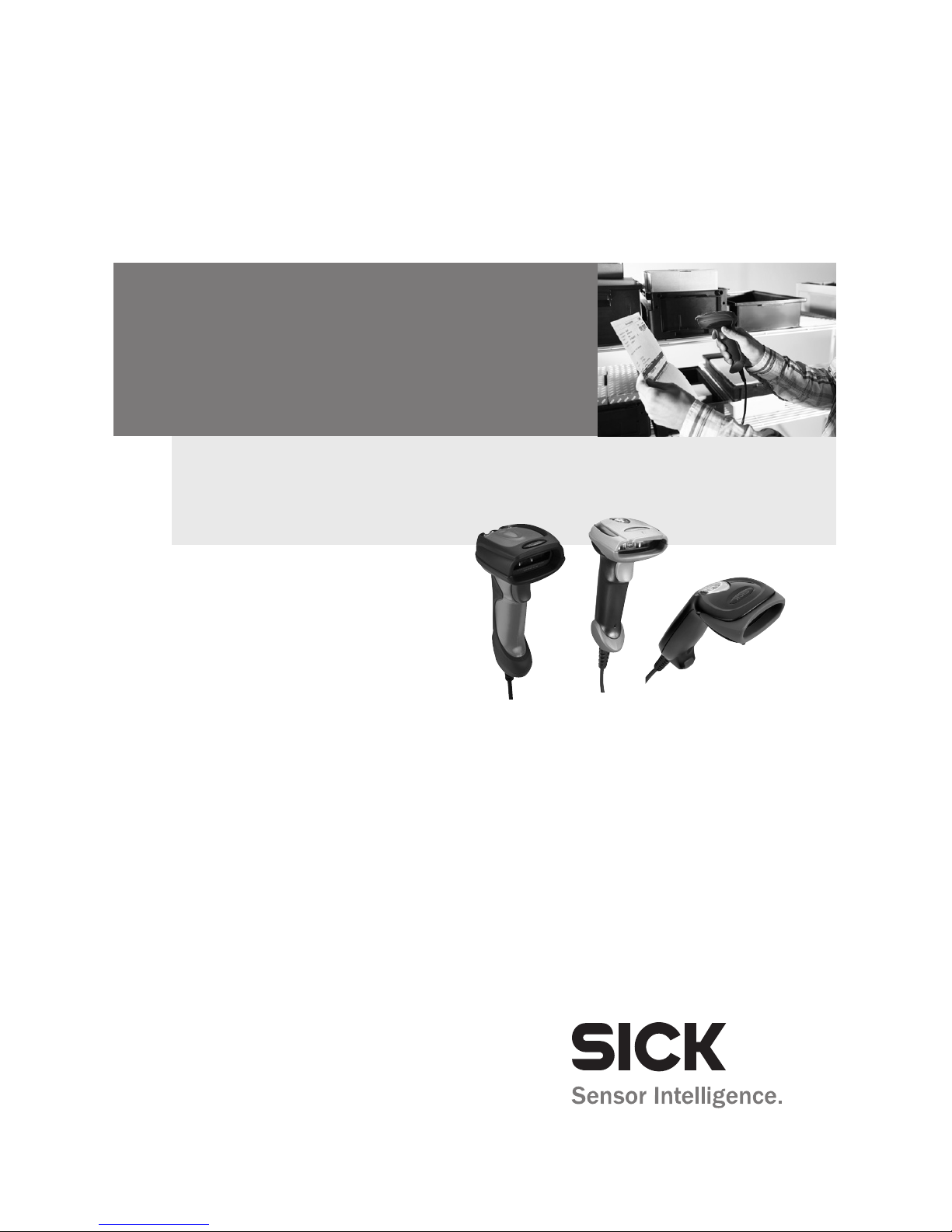
QUICK START
IDM Corded
Hand-held Scanners
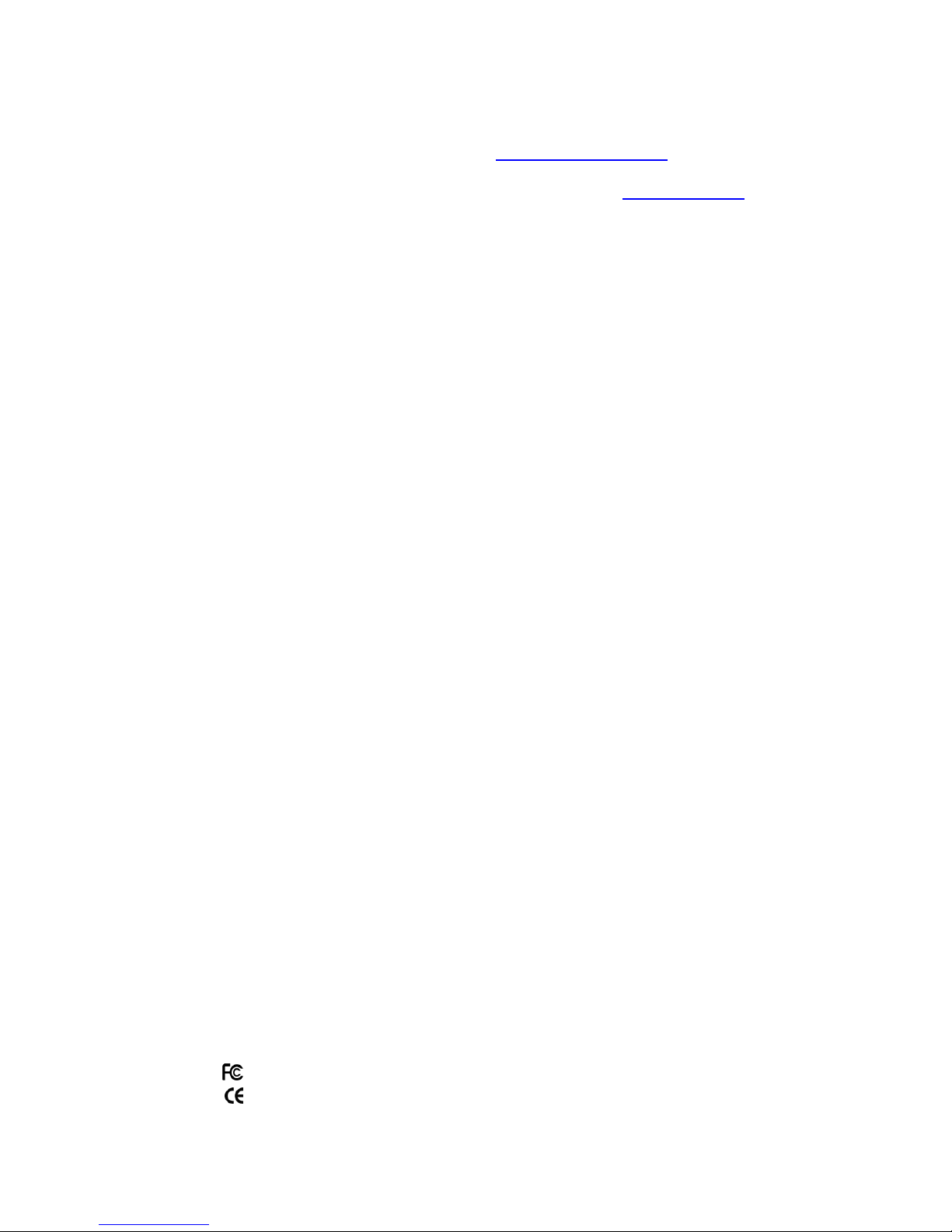
8015904/YIT8/2015-03-02 © SICK AG · Germany All rights reserved - Subject to change without notice
2
1. How to use this guide
This document provides an easy reference for installing and operating IDM
Scanners. A complete documentation for IDM Scanner is provided by the IDM
User’s Guide available on the Internet at http://www.sick.com
Eine deutsche Version der Kurzanleitung steht auf www.sick.com zur
Verfügung – for german version of quick start, check www.sick.com.
The document contains a collection of codes that allow you to configure the
IDM hand held readers. Factory default values are marked with a ◆ symbol.
To configure the device scan one or in some cases a sequence of codes. In
some cases you also need to scan option codes contained in the back of this
quick start guide. Depending on the parameter you also need to convert the
values into hex. A hex/ascii table is included in this document. The
programming procedure has to be ended by scanning the “FIN (finish) and/or
“END” code.
Example one scan configuration:
Operation Mode-just scan the code corresponding to the operation mode
required.
Example several codes configuration (without hex/ascii conversion):
Keyboard country-to configure french keyboard country scan “PROGRAMM”
code to enter programming mode. Afterwards scan keyboard country code,
and then scan option code “0” and option code “1”. End this procedure by
scanning the “END” code.
Example several codes configuration (with hex/ascii conversion):
Preamble-to configure a preamble of “PR” scan the “PROGRAMM” code,
then preamble code. Afterwards scan option code “5” and option code “0”
(50hex is standing for character P) followed by “5” and “2” (52hex is standing
for character R). Then finish by scanning the “FIN” code. To set back
preamble to none scan “PROGRAMM”, “Preamble”, “FIN” and then “END”
code.
SICK makes no warranty of any kind with regard to this publication, including,
but not limited to, the implied warranty of merchantability and fitness for any
particular purpose. SICK shall not be liable for errors contained herein or for
incidental consequential damages in connection with the furnishing,
performance, or use of this publication. This publication contains proprietary
information that is protected by copyright. All rights are reserved. No part of
this publication may be photocopied, reproduced or translated into any
language, in any forms, in an electronic retrieval system or otherwise, without
prior written permission of SICK.
Warranty
The currently released status of SICK General Terms of Delivery Factory
Automation and Logistics Automation shall apply.
Regulatory
RoHS
IDM120, IDM140, IDM160, IDM240 and IDM260 conform to RoHS standards
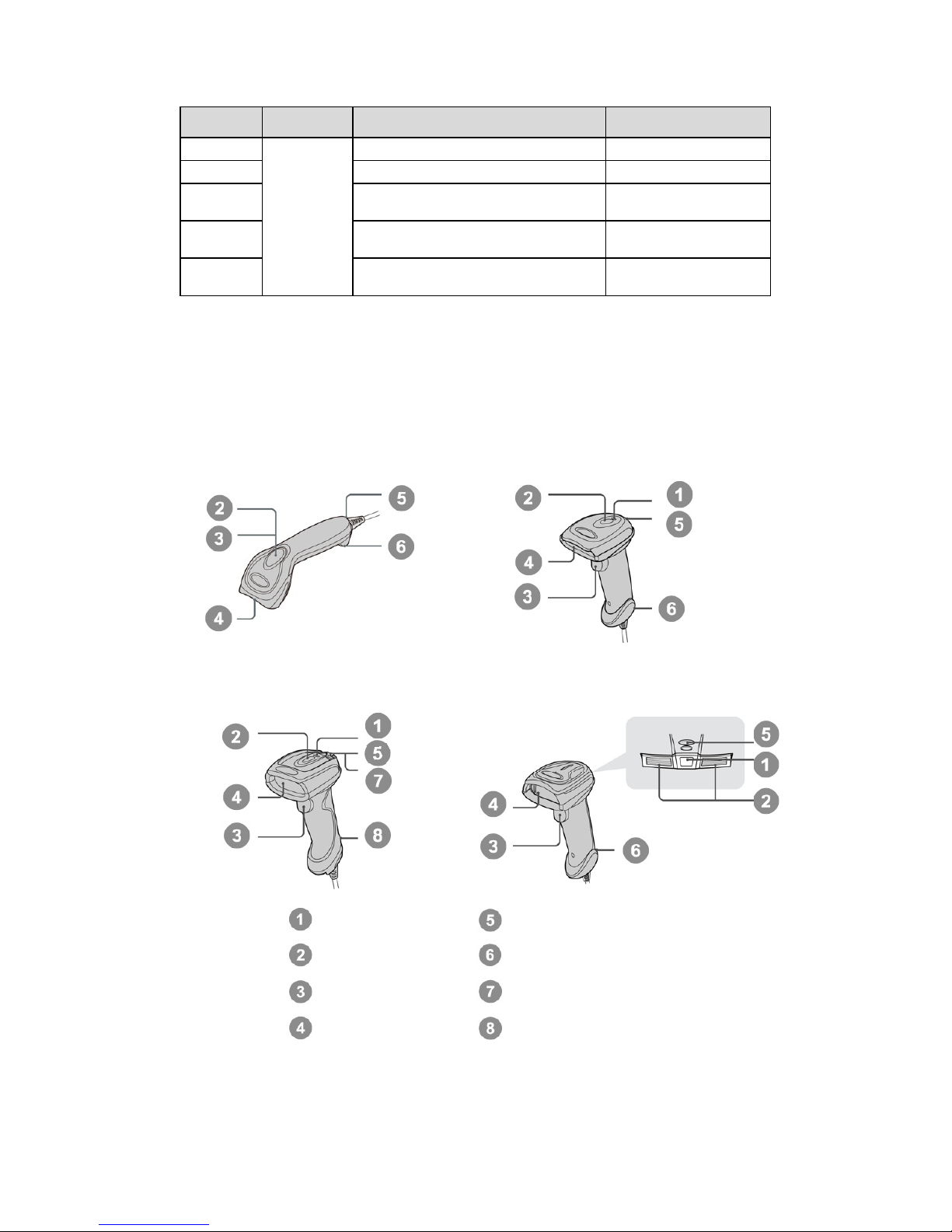
8015904/YIT8/2015-03-02 © SICK AG · Germany All rights reserved - Subject to change without notice
3
2. Electrical Specifications
Scanner
Input
Voltage
Current consumption (Operating)
Current consumption
(Standby)
IDM120
5 V DC
(+/- 5%)
Typical 170 mA Typical 75 mA
IDM140
Typical 180 mA Typical 80 mA
IDM160
180 mA (Vibrator disabled)
230 mA (Vibrator enable)
Typical 80 mA
IDM240
Typical 285 mA Typical 160 mA
IDM260
Max. 285 mA (Vibrator disabled)
Max. 335 mA (Vibrator enable)
Max. 150 mA
3. Getting Familiar with your IDM Scanner
Scanner description:
IDM120 Series IDM140 Series
IDM160/260 Series IDM240 Series
Power Indicator Beeper
Status Indicator Cable Release Hole
Trigger Switch Tether Plate
Scan Window Lanyard Catch
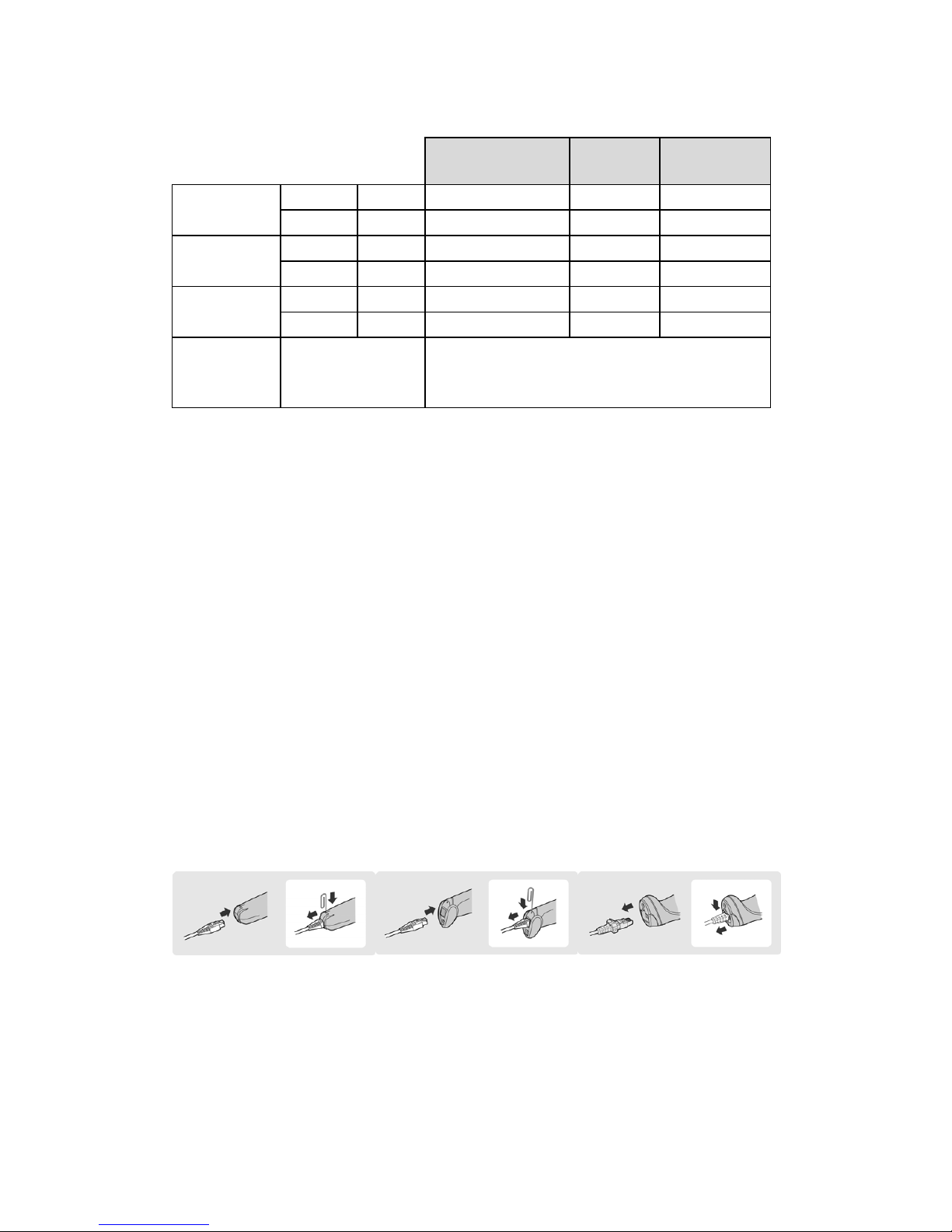
8015904/YIT8/2015-03-02 © SICK AG · Germany All rights reserved - Subject to change without notice
4
SICK order numbers for IDM120, IDMx40 and IDMx60 cables
Depending on scanner model different cables have to be used.
IDM120, IDMx40,
IDMxx1,
IDMx60
IDMx42
IDMx62
USB
straight
1.8 m 6036728 6045195 6036728
spiral 3.8 m 6039158 6045232 6039158
RS-232
straight 1.8 m 6041540 6045196 spiral 3.8 m 6039156 6045233 -
PS/2
straight 2.0 m 6036726 6045194 spiral 3.8 m 6039155 6045231 -
Power Supply
needed for operation
with RS-232 cables,
Bluetooth and Wifi
6036722
4. IDM Set Up Tool Software
The IDM Set Up Tool is a Windows based configuration software for IDM
scanners. You can download the IDM Set up software for free on
www.sick.com. For detailed description how to do configuration with IDM Set
Up Tool please look at the IDM user guide.
5. Connecting/Disconnecting cable
IDM Hand Held Scanners provide PS/2(DOS/V) Keyboard Wedge, RS-232
TTL Serial and USB interfaces capability. To disconnect the cable, please
straighten one end of a paper clip, then insert into the cable release hole and
press in. After that, you can release the cable and pull the cable out easily.
For IDMx60 series you need to push down the bracket of the enclosure clip
and pull out the cable.
IDM120 Series IDMx40 Series IDMx60 Series
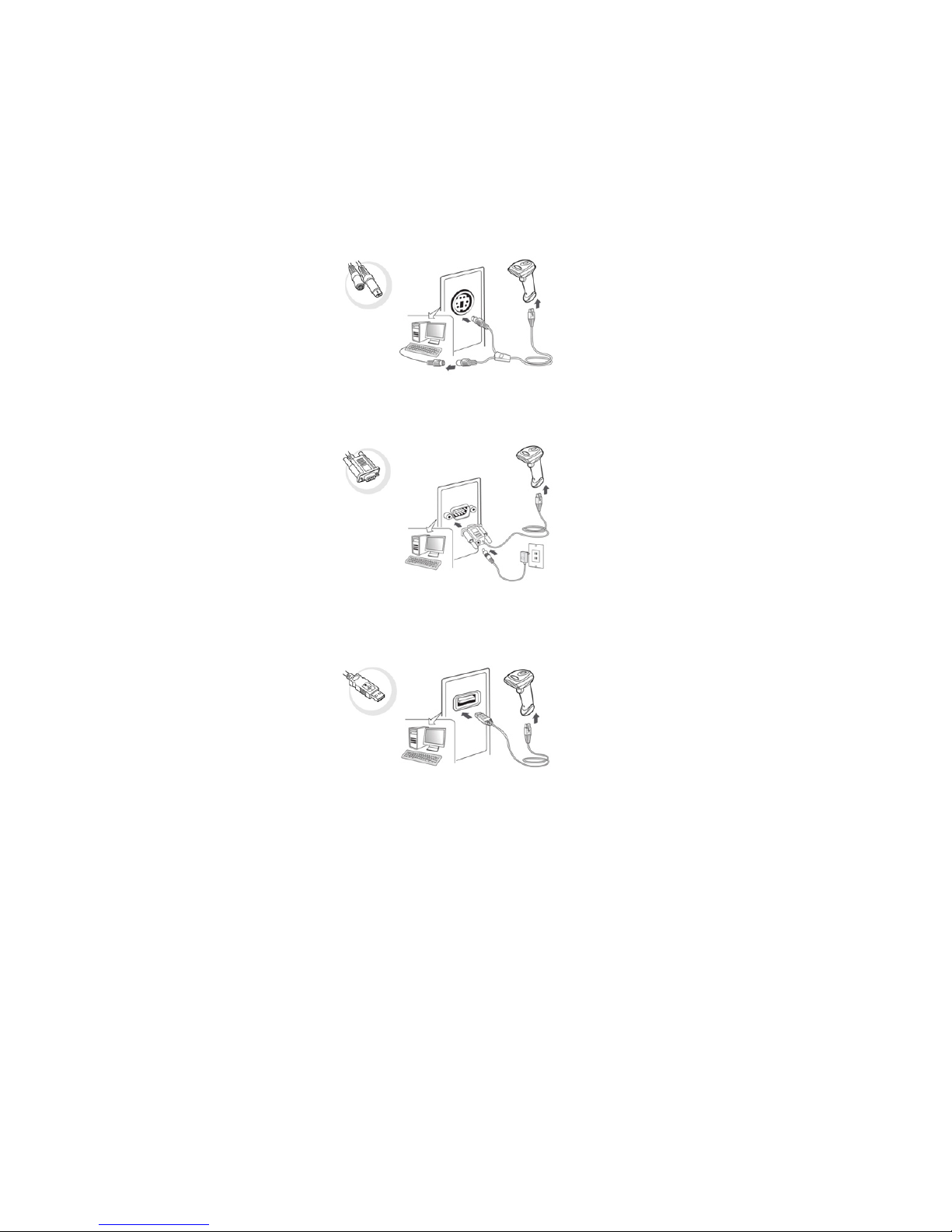
8015904/YIT8/2015-03-02 © SICK AG · Germany All rights reserved - Subject to change without notice
5
6. Connecting host interface
IDM Hand Held Scanners have capability to connect different host devices by
PS/2(DOS/V) Keyboard Wedge, RS-232 Serial and USB interfaces. Please
choose one of the interface cables to connect your host device by referring to
the illustrations below.
PS/2(DOS/V) Keyboard Wedge
RS232 Serial
USB HID & USB COM
USB HID (Human Interface Device)
The scanner works as a generic USB keyboard.
USB COM Port Emulation
The scanner works as a legacy RS232 serial device. You have to install the
USB COM software driver (available on www.sick.com) before using.
Note: If USB devices are not connected as USB HID (human interface
device) but as VCP (virtual com port), Windows API does not control the
connection and does not
perform automatic re-connections in case of
connection
losses. Connection control management has to be realized
within the application software which is using the com port as data input
source (e.g. within driver access layer).
