Sibelmed DATOSPIR TOUCH EASY - D, DATOSPIR TOUCH EASY - T, DATOSPIR TOUCH EASY - F, DATOSPIR TOUCH DIAGNOSTIC - D, DATOSPIR TOUCH DIAGNOSTIC - T User Manual
...
DATOSPIR TOUCH
SPIROMETER
USER’S MANUAL
511-B00-MU2 • REV. 1.02 • 2011/09

1
DATOSPIR TOUCH User’
s
Manual 2
511-B00-MU2 • REV. 1 .02
SIBEL S.A., Rosselló 500 bajos, 08026 Barcelona - Spain
National Sales: Tel. 93 436 00 08 e-mail: comercial@sibelmed.com
International Sales: Tel. +34 93 436 00 07
e-mail: export@sibelmed.com
Technical service: Tel. +34 93 433 54 50
e-mail: sat@sibelmed.com
Fax: +34 93 436 16 11, Website: www.sibelmed.com
SIBEL, S.A. belongs to SIBELGROUP

1
DATOSPIR TOUCH User’
s
Manual 3
511-B00-MU2 • REV. 1 .02
1. SAFETY…………………………………………………………… 5
2. INSTRUCTIONS FOR USE & INSTALLATION ..….…… 10
2.1. INTRODUCTION …………………………………………………………………… 10
2.2. MODELS AND OPERATING MODES ……………………………………… 10
2.3. LAYOUT OF CONTROLS AND CONNECTORS ……………………… 17
2.4. INSTALLATION AND START-UP …………………………………………… 18
3. SPIROMETER CONFIGURATION ………………………… 23
3.1. SETUP ………………………………………………………………………………… 23
3.2. CUSTOMIZATION ………………………………………………………………… 23
3.3. INTERNAL DATABASE…………………………………………………………… 29
3.4. MAINTENANCE PROGRAM …………………………………………………… 30
3.5. QUALITY CONTROL: CALIBRATION CHECK …………………………31
3.6. CALIBRATION ROCEDURE …………………………………………………… 34
3.7. CALIBRATION RECORD …………………………………………………………35
4. SPIROMETRIC TESTS PROCEDURES …………………… 36
4.1. FORCED VITAL CAPACITY “FVC” TEST ……………………………… 36
4.2. QUALITY OF FVC TESTS ……………………………………………………… 45
4.3. POST BRONCHIALDILATOR TEST………………………………………… 48
4.4. SLOW VITAL CAPACITY “VC” TEST …………………………………… 50
4.5. MAXIMUM VOLUNTARY VENTILATION “MVV” TEST …………… 51
5. COMMUNICATIONS SYSTEM ……………………………… 52
5.1. TRANSFERRING TESTS TO THE PC …………………………………… 52
5.2. TRANSFERRING EQUIPMENT CHECK DATA …………………………53
5.3. ADDING MODULE, OPTIONS AND/OR TRANSDUCER …………54
5.4. UPDATING FIRMWARE …………………………………………………………55
5.5. EXPORTING TESTS TO OTHER SYSTEMS ……………………………55
6. TECHNICAL SPECIFICATIONS ……………………..…..…57
6.1. GENERAL SPECIFICATION ……………………………… ……………………57
6.2. SYMBOLS ………………………………………………………………………………57
6.3. TESTS, FUNCTIONS AND PARAMETERS …………… ………………… 59
6.4. PREDICTED SETS …………………………………………………………………60
6.5. FVC INTERPRETATION (DIAGNOSIS) ………………………………… 62
6.6. TRANSDUCERS …………………………………………………………………… 62
6.7. MANUFACTURER’S LIABILITY ………………………………………………63
7. CLEANING AND M AINTENANCE ………………… … ..……64
7.1. CLEANING / DISINFECTION ……………………………………………… 64
7.2. PREVENTIVE MAINTENANCE ……………………………………………… 66
7.3. CORRECTIVE MAINTENANCE ……………………………………………… 67
Annex 1. ELECTROMAGNETIC COMPATIBILITY …..……. 68
Annex 2. COMPLIANCE WITH THE DATA
PROTECTION ACT. DIRECTIVE 95/46/EC …………..…… 72
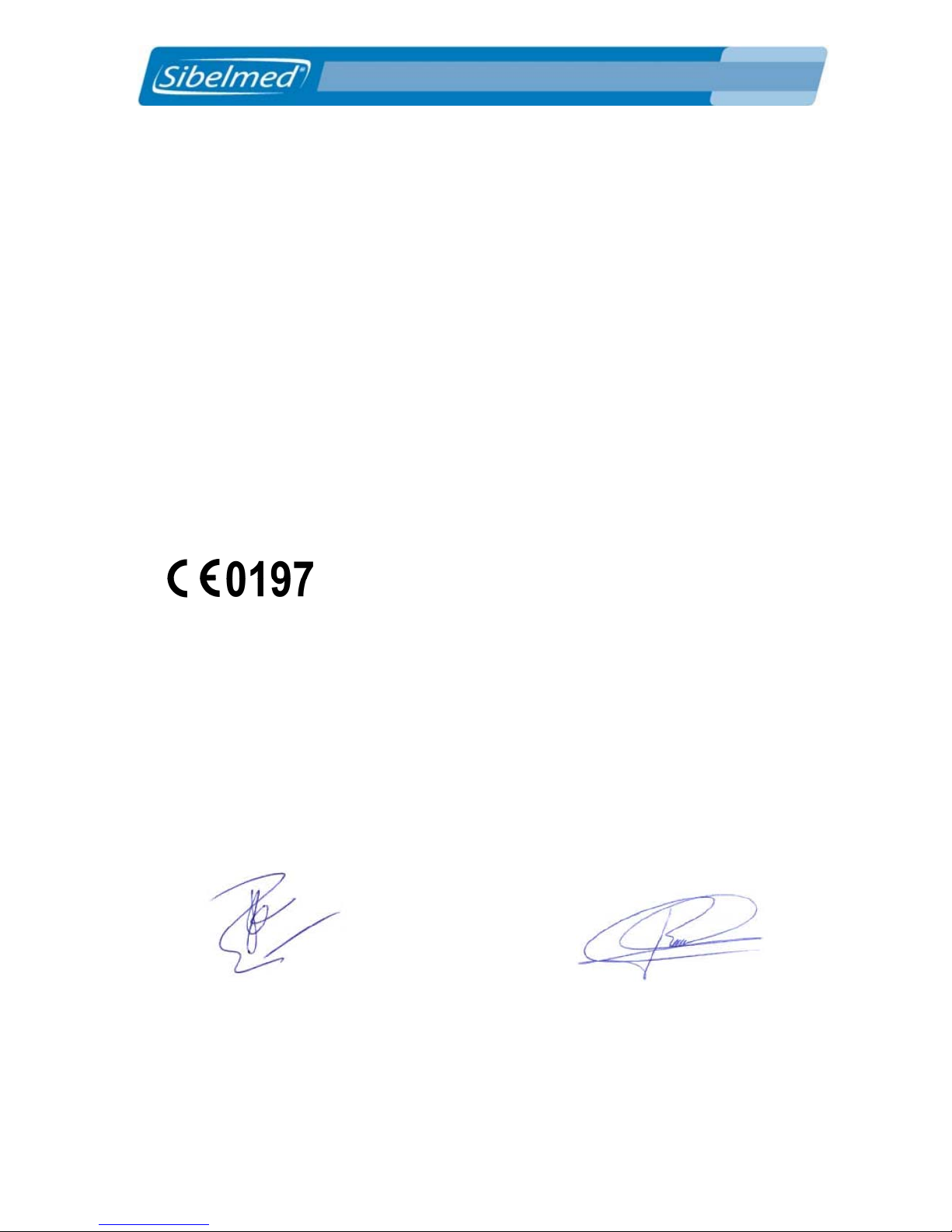
1
DATOSPIR TOUCH User’
s
Manual 4
511-B00-MU2 • REV. 1 .02
The DATOSPIR TOUCH Spirometer has been designed by the
R+D+I Department of SIBEL S.A., with the collaboration of
the Pneumology Service of Hospital de la Santa Creu i Sant
Pau de Barcelona, in line with the standardization criteria of
International Institutions: ATS/ERS TASK FORCE 2005
(American Thoracic Society/ European Respiratory Society) and
National Institutions: SEPAR (Spanish Pn eumology and Thoracic
Surgery Society).
COMPLIANT PRODUCT
93/42/EEC Medical Device Directive.
Class II a
Revised Approved
Date: 2011/09 Date: 2011/09
Technical Director Sales Director

1
DATOSPIR TOUCH User’
s
Manual 5
511-B00-MU2 • REV. 1 .02
1. SAFETY
SPECIAL PRECAUTIONS
The DATOSPIR TOUCH spirometer has been designed for use with
the safety in mind. All operating instructions must be read before
using it. Failure to do so could cause injury to the user or patient
and damage to the equipment and/or accessories.
INTENDED USE
a) Measurement of lung flows and volumes for the diagnostic and
control of respiratory diseases (Asthma, COPD, etc.).
b) Measurement of peripheral blood oxygen saturation and cardiac
pulse for the respiratory diagnostic.
c) Measurement of inspiratory and expiratory maxima pressures
for the respiratory diagnostic.
Use in a health center or similar and indoor use (not for outdoor
use). Not intended for home use or for use in moving transport
vehicles.
INDICATIONS FOR USE
The spirometer should NOT be used under high ambient noise levels
to ensure that the patient may hear the acoustic signal of the
device.
The equipment should be placed in a safe position to avoid falling
that may result in equipment damage or harm to the patient and/or
user.
The spirometer is NOT designed for use under other conditions or
using other power sources not indicated in this manual. Use only
accessories specified in this manual.
USER PROFILE
The spirometer is intended to be used by or under the direction of a
medical professional. Specific training on the Spirometry technique
is recommended.
Bronchoconstriction test must be supervised by a qualified
technician in the art.

1
DATOSPIR TOUCH User’
s
Manual 6
511-B00-MU2 • REV. 1 .02
Before using the spirometer on patients, you should be familiar with
the operation of equipment. All information necessary for its
operation is available in this Manual.
For additional training on the technique or on the product, contact
SIBEL S.A. or your dealer.
EFFECTS ON PATIENTS USING THE SPIROMETER
The spirometry tests require patient cooperation.
Complete forced expiration is required to obtain meaningful patient
FVC values. The clinician administering the test must assess the
patient’s capacity to perform the spirometry test. Special attention
must be paid to children, the elderly and the disabled.
LIMITATIONS FOR USE. CONTRAINDIC ATI O NS
An analysis of the results of spirometry tests is not enough to give a
correct diagnosis of the patient’s clinical condition. The patient’s
records and any tests that the clinician believes necessary must
therefore also be considered. A doctor must interpret all data to
determine the course of treatment required.
The patient’s symptoms and capacity to perform a spirometry test
must be taken into account by medical staff before any spirometric
testing is undertaken. Acceptability of a test is the responsibility of
the medical professionals.
The spirometer should not be used when it is likely that the validity
of the results could be compromised by external factors.
Take care NOT to place the equipment where it could be splashed by
water or other liquids or cover it with objects that prevent air from
circulating around it while it is running.
The device should NOT be used stacked or adjacent to other
equipment.
All accessories and spare parts must be originals and they must be
requested from the manufacturer or authorized dealer in order to
ensure the safety of the patient and the correct working order of
the spirometer. Failure to do so may result in an increase of
emissions or in a decrease of the immunity of the equipment.

1
DATOSPIR TOUCH User’
s
Manual
7
511-B00-MU2 • REV. 1 .02
The equipment must be stored and used within the temperature,
pressure and humidity ranges specified in the section 6.1.
WATER INGRESS PROTECTION LEVEL
IPX2. Equipment Protected against falling water equivalent to 3-
5mm rainfall per minute during 10 minutes. Unit placed tilted 15
degrees, in each direction, from normal operating position. In
compliance with EN-ISO 9919:2009.
ELECTRICAL RISKS
To avoid the risk of electric shock, this equipment must be
connected to a power supply with protective earth only.
DO NOT tamper with the integrity of the system's electric earth
connection. Protection against electrical discharge is provided by the
connection of the chassis to an electrical earth connection. The
earth connection is only effective when the three-wire power cable
supplied with the equipment is connected to a suitably earthed
electrical socket.
DO NOT use multiple mains sockets to NOT degrade the electrical
safety.
DO NOT disassemble the equipment or accessories casing. The
device must only be serviced and repaired by skilled personnel. The
contact with voltage inside the device may cause serious injury.
DO NOT connect a line phone to the MIP-MEP connector.
DO NOT use damaged accessories. DO NOT use the equipment if
the power cable is in poor condition or cracked.
ELECTRICAL DISCHARGE
To ensure vital sa fe ty fea t ure s under the EN 60601-1 standard, only
equipment compliant with the electrical safety standards in force
may be connected to this device. To connect DATOSPIR TOUCH to
a non-medical device as a printer or PC, they must be compliant
with EN60950 and the installation must provide an additional
safeguard. This safeguard could be an additional ground conductor
connected to the metallic enclosure of the non-medical device
(contact to Technical Support to see if it is practicable) or a USB
separation device provided by the manufacturer SIBEL S.A.

1
DATOSPIR TOUCH User’
s
Manual 8
511-B00-MU2 • REV. 1 .02
NEVER immerse any part of the equipment in liquid. THIS CO ULD
CAUSE AN ELECTRIC SHOCK. Consult the section 7.1.
RISKS OF EXPLOSION
NOT suitable for use in the presence of volatile anesthetics,
flammable gases or in oxygen-rich environments. THIS MAY CAUSE
AN EXPLOSION.
RISKS OF CONTAMINATION
To avoid the risk of contamination or cross infection, the Turbine
and Fleisch transducers must be disinfected before use (consult
the section 7.1) or used with a protective barrier filter,
compatible with the equipment.
Reusable mouthpieces must also be disinfected. Disposable
transducers and disposable mouthpieces must NOT be reused.
DO NOT use mouthpieces or other supplies from manufacturers
that hav e not tested t heir biocom patibilit y, since it c ould endanger
patient health.
RISKS OF INTERFERENCE
This is an electronic medical device; therefore requires special
precautions regarding electromagnetic compatibility (EMC): it
must be installed and put in service according to the information
attached in
Annex 1. ELECTROMAGNETIC COMPATIBILITY.
As this is an electronic product, high frequency emissions may
interfere with its correct use. Thus, keep the spirometer away from
products that may generate interference (radios, cell phones, etc).
All accessories, transducers, cables and spare parts must be
original and must be requested from the manufacturer or dealer, to
ensure patient safety and ensuring the proper operation of the
spirometer. Failure to do so may increase the emissions or
decrease the immunity of the equipment.

1
DATOSPIR TOUCH User’
s
Manual 9
511-B00-MU2 • REV. 1 .02
DISPOSAL OF ELECTRICAL AND ELECTRONIC DEVICES BY
DOMESTIC USERS IN THE EUROPEAN UNION
Never dispose of the DATOSPIR TOUCH, its accessories and
its batteries in the household trash. It must be disposed of
properly and may need to be recycled in accordance with the
statutory requirem ents in your co untry.
The device contains lead for the electric soldering and PBB in the
plastic cover.
It uses a lithium battery and could use an optional NiMh battery.
Information on proper disposal is available from your dealer or
from Technical Support at SIBEL S.A.

1
DATOSPIR TOUCH User’
s
Manual 10
511-B00-MU2 • REV. 1 .02
2. INSTRUCTIONS FOR USE AND INSTALLATION
2.1 INTRODUCTION
The DATOSPIR TOUCH spirometer is a compact device based on
different types of transducers: Fleisch, Turbine or Lilly
disposable, a wide high-resolution color touch screen and an
internal thermal printer. Has an internal database to store the
performed tests and also allows connection to an external printer
via USB or Bluetooth. In addition, it may incorporate a Weather
Station to measure pressure and humidity (it includes a
temperature sensor); a MIP-MEP module to measure Maximal
Inspiratory and Expiratory Pressures, an electronic Pulse oximetry
module, exclusively for taking Oxygen Saturation and Pulse Rate
samples (SpO
2
) and an Ethernet module.
Furthermore, the spirometer may be connected in real or deferred
time to a PC via USB, Bluetooth or Ethernet, using the W20s
Spirometry software to perform tests, download tests results
from the device to permanent records, print hard copies of selected
data or transfer test to telemedicine platforms or clinical information
systems. Thus, it allows carrying out interactive real-time testing on
your PC and transfer status device data
2.2 MODELS AND OPERATING MODES
2.2.1. MODELS
The DATOSPIR TOUCH series is available in 6 different models:
• DATOSPIR TOUCH EASY - T • DATOSPIR TOUCH DIAGNOSTIC - T
• DATOSPIR TOUCH EASY - F • DATOSPIR TOUCH DIAGNOSTIC - F
• DATOSPIR TOUCH EASY - D • DATOSPIR TOUCH DIAGNOSTIC - D
This manual is intended for all models and options of the
DATOSPIR TOUCH spirometer. Therefore, only specific options and
functions of the model available will be applicable in each case.

1
DATOSPIR TOUCH User’
s
Manual 11
511-B00-MU2 • REV. 1 .02
The following table shows the standard features and optional
functions for each model.
The spirometer has three possible different transducers:
• Turbine Transducer
• Fleisch Transducer
• Disposable Transducer (Lilly type)
And two software configuration choices:
• Easy – for occupational and primary care
• Diagnostic – for lung function laboratories (occupational and
primary care also included).
Easy Diagnostic
D T F D T F
TRANSDUCERS
Disposable
Turbine
Fleisch
SETTINGS
Occupational Medicine Mode
Primary care Mode
Diagnostic mode
1.000 test internal database with graphics
3.000 test internal database with graphics
Bronchoconstriction module
W20s Spirometry software
CONNECTIVITY
USB to extern printer connection
USB to PC
Ethernet module
Bluetooth module
Included Optional Not included

1
DATOSPIR TOUCH User’
s
Manual 12
511-B00-MU2 • REV. 1 .02
2.2.2. OPERATING MODES
There are 3 operating modes available. Choose the settings that
best fit your needs:
• Diagnostic Mode (DG): Orientated to Lung Function
Laboratories. This is the most complete mode. Practically all
the functionalities of the device are available and it allows you to
use
whatever operating mode.
• Primary care Mode (PC): Orientated to Primary Care. It
includes quality alerts to assist you in producing high quality
spirometry tests. Direct access to FVC, Bronchodilatation, VC
and MVV tests.
• Occupational Medicine
Mode (OC): Orientated to Prevention
Centers and Mutual. Ideal for "screening", it is easy to use
and allows you to perform FVC and Bronchodilatation tests.
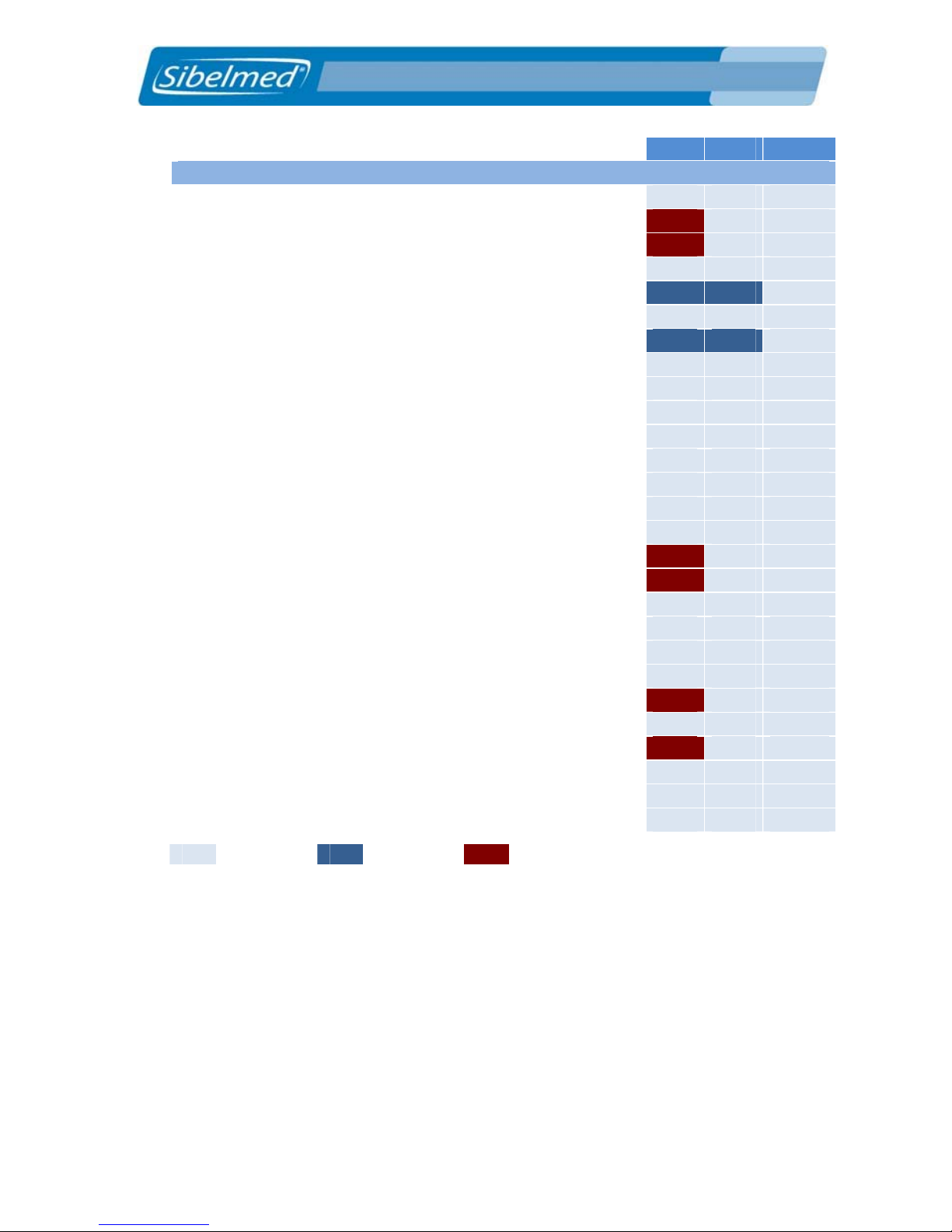
1
DATOSPIR TOUCH User’
s
Manual 13
511-B00-MU2 • REV. 1 .02
OC PC DIAG
FUNCTIONALITIES
FVC
VC
MVV
Bronchodilatation (Post)
Bronchoconstriction
Alternated V-T & F-V plots
Simultaneous V-T & F-V plots
Superposed curves
Acoustic signal for begin and end of maneuver
Time-based progress bar (adult incentive)
Volume-based progress bar (adult incentive)
Parameter and plot selection (customization)
Calibration program
Cal-check
Large graphs on reports
Print/save 3 maneuvers
Print 3 PRE maneuvers (data and graphs)
Time-audit module
Miller Interpretation
Snider, Kory&Lyons, NLHEP (Ferguson) Interpretation
ATS/ERS (McKay) Interpretation
Quality of the FVC test (NLHEP: QC prompts, QC grades)
Help screen in all menus (text)
Pediatric/adult incentives (in device)
Device auto-check program
Import external patient data
Export data to Health Information Systems
Included Optional Not included
A model can be upgraded at any time by adding the corre sponding
parts. To do so, plea se contact the SIBEL S.A. Sales Department
or your dealer.

1
DATOSPIR TOUCH User’
s
Manual 14
511-B00-MU2 • REV. 1 .02
2.2.3 ACCESSORIES
Easy Diagnostic
D T F D T F
TRANSDUCERS
1. Disposable
2. Turbine
3. Fleisch
ACCESSORIES STANDARD
4. Thermal paper 110x50
5. USB and printer cable connection
6. Nose clip
7. Plastic Mouthpiece
8. Disposable mouthpiece pack (25 u)
9. Disposable transducers pack (25 u)
10. External power supply
11. Transducer holder
12. User’s manual
Included Optional Not included
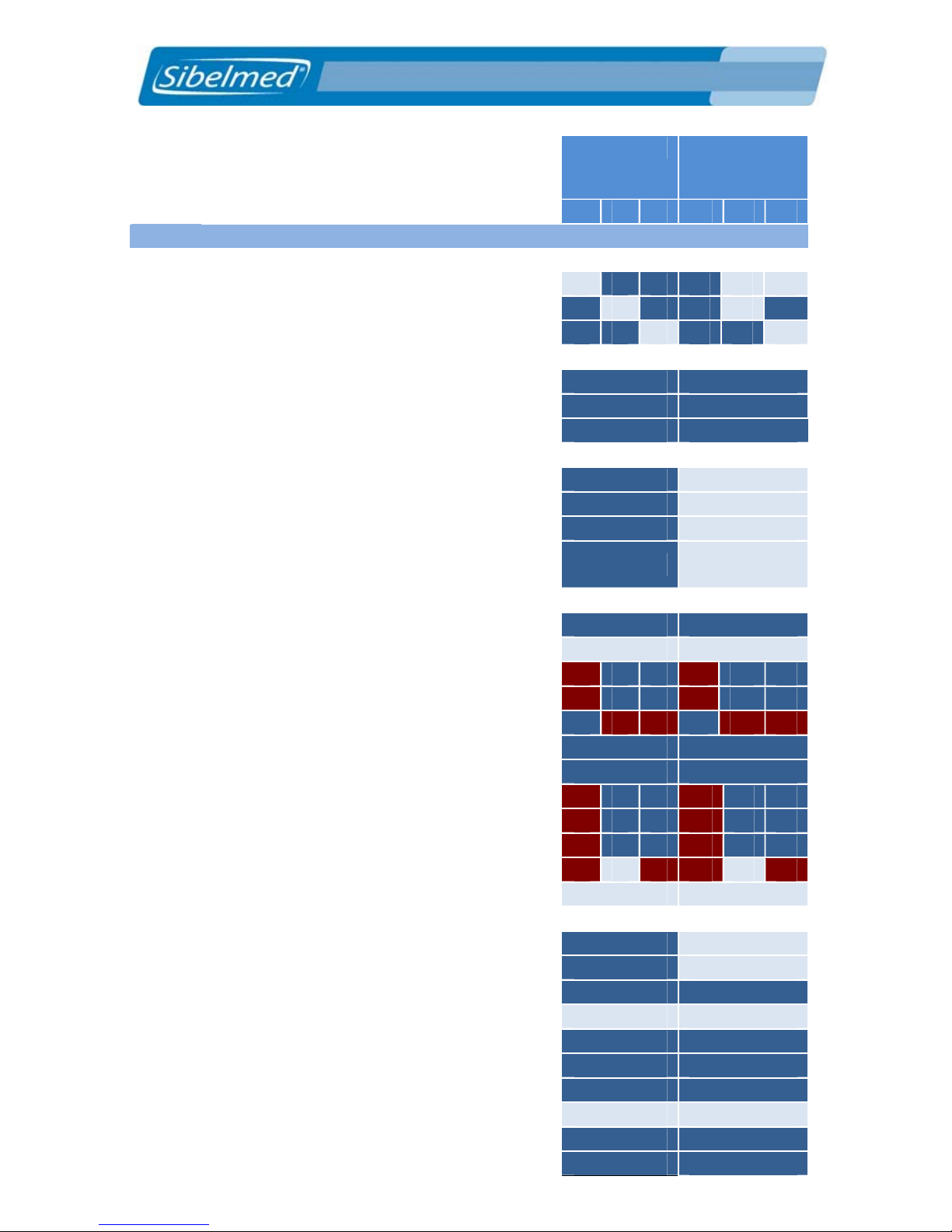
1
DATOSPIR TOUCH User’
s
Manual 15
511-B00-MU2 • REV. 1 .02
2.2.4 ACCESSORIES, OPTIONS AND
SPARE PARTS
Easy Diagnostic
D T F D T F
REF. OPTIONAL ACCESSORIES
TRANSDUCERS KITS
07046 Disposable
07053 Turbine
07052 Fleisch
OPTIONS
07272 Pulse oximetry module
07144 MEP-MIP module
07146 Sniff module
FIRMWARE OPTIONS
07060 Bronchoconstriction module
07061 Concurrents display of V/t & F/V
07062 Database upgrade to 3000 records
07068
Diagnostic mode l Upgrade. Includes Whether
station and bluettoh modules
ACCESORIES
02249 Calibration syringe (3 L)
02692 Nose clip (5 u)
01569 Plastic Mouthpiece
01555 Cartoon mouthpiece 28x60 (100 u)
03169 Disposable transducers (25 u)
06391 SpO2 soft sensor adult (M50B)
07725 SpO2 soft sensor children (M50E)
02117 Antibacterial filter disposable
02118 Antibacterial filter reusable
02759 Antibacterial filter disposable membrane (50u)
03175 Turbina transducer
07828 Software W20s CD
SPARE PARTS AND COMPONENTS
07233 Weather station module
07193 Bluetooth module
06610 Ethernet module
02634 Thermal paper 110x50 (5 u)
07238 Rechargeable battery
07283 Carrying Bag
01145 Bluetooth adapter for PC
03658 USB 2.0 and printer cable connection
08165 Galvanic isolator for USB 2.0
06611 Ethernet cable
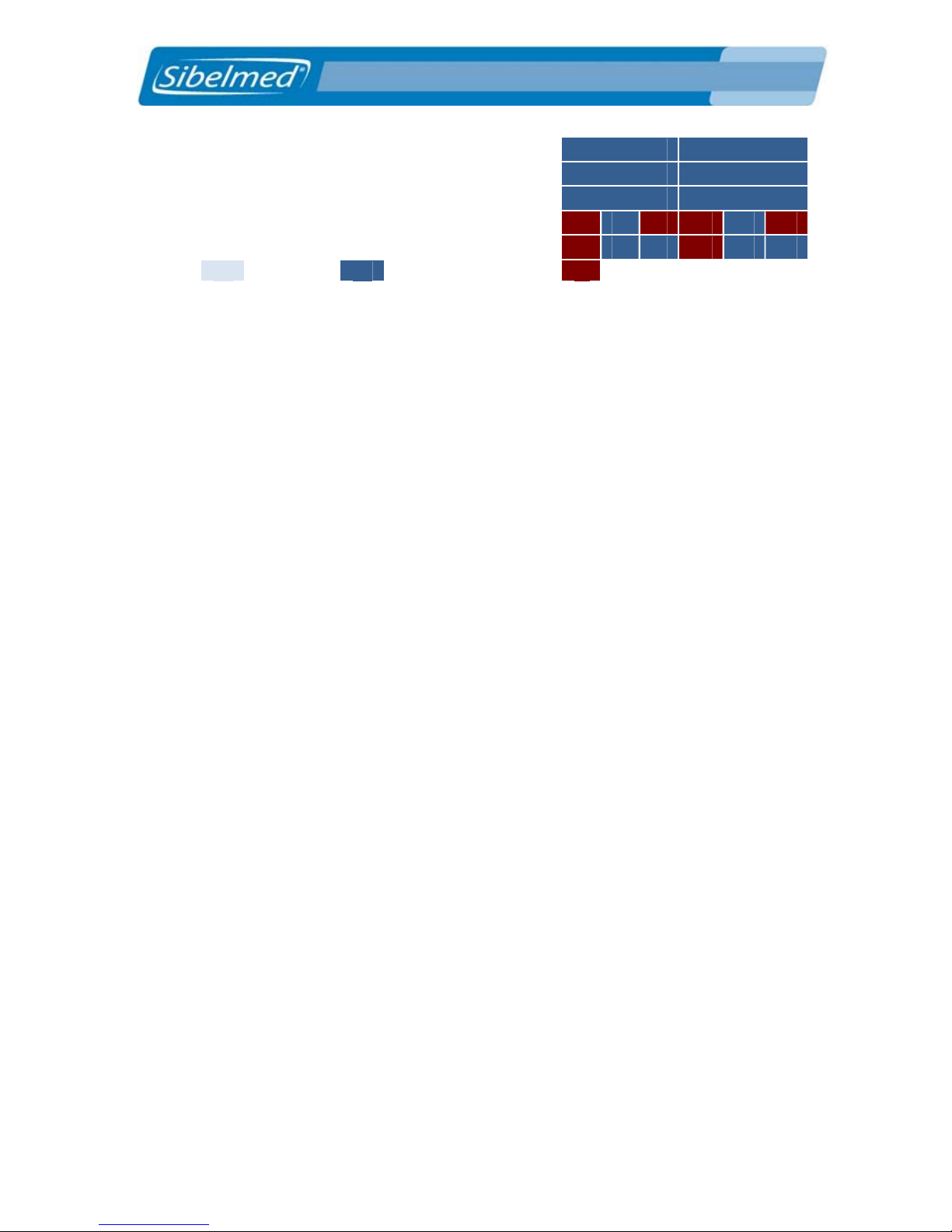
1
DATOSPIR TOUCH User’
s
Manual 16
511-B00-MU2 • REV. 1 .02
03052 Shutter probe MEP-MIP
07147 Sniff probe (for MEP-MIP module)
05602 Adult MEP-MIP mouthpieces
01149 Paediatric Mouthpiece adapter
07221 Fleisch additional filter
Included Optional Not included
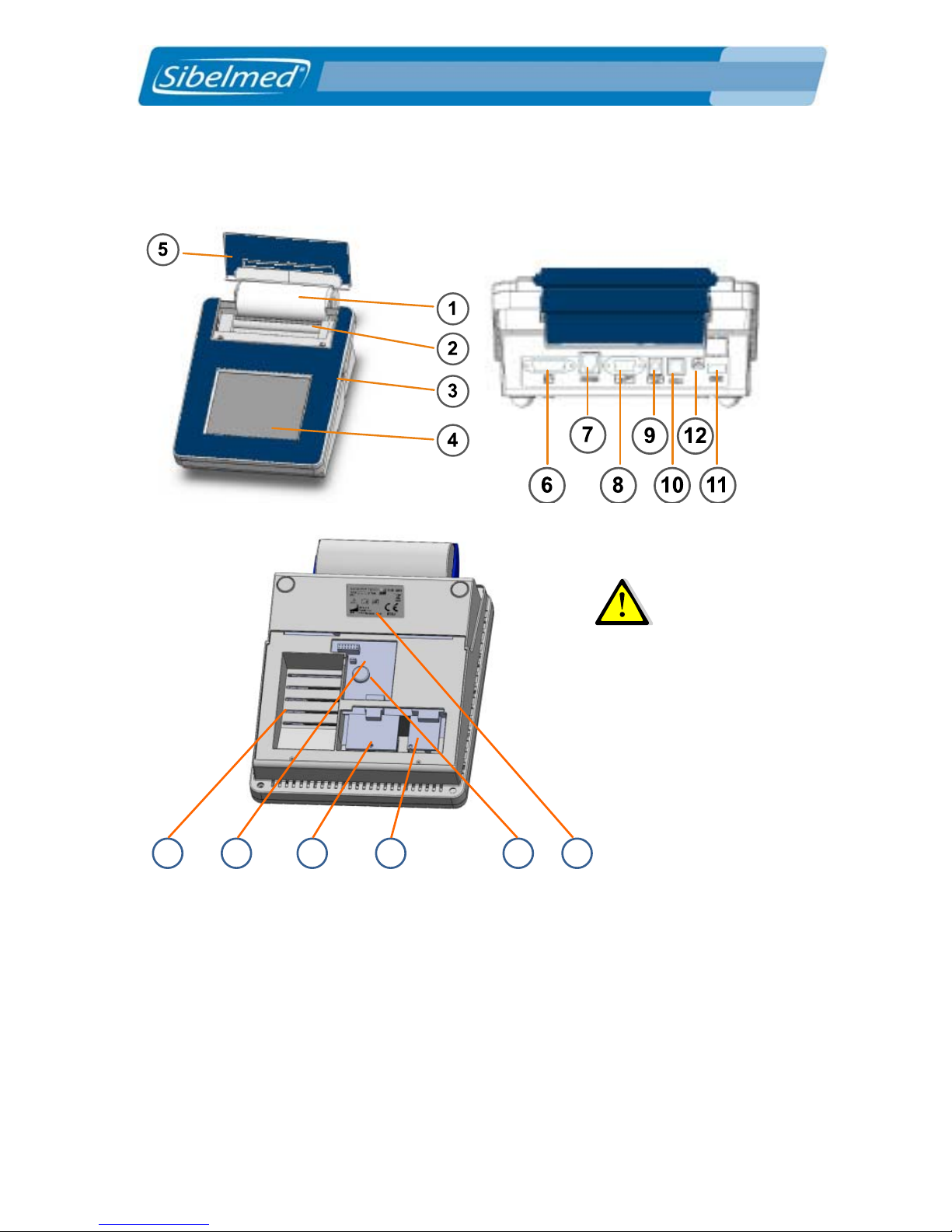
1
DATOSPIR TOUCH User’
s
Manual 17
511-B00-MU2 • REV. 1 .02
2.3 LAYOUT OF CONTROLS AND CONNECTORS
1- Internal printer (thermal paper
roll).
2- Lever to lock/unlock the paper roll.
3- ON
/OFF button
4- Color graphic touch screen (
640
x480 pixels).
5- Printer casing
6-Transducer Connection: Fleisch,
turbine or Lilly disposable
7- MIP-MEP Connection 8- Pulse
oximetry sensor con n e ction
9- Power supply connection
10- USB connector for PC
11- USB connector for external printer
12- Ethernet Connection
13- Rechargeable battery location
14- Pulse oximetry board connection
15- Electronic Weather Station board
connection
16- Bluetooth boa r d co n ne c tion
17- Lithium battery CR1815
18-
Specifications plate
13 14 15 16 17 18
REAR PANNEL FRONT PANNEL
Do not connect
accessories not supplied by
SIBEL,S.A.

1
DATOSPIR TOUCH User’
s
Manual 18
511-B00-MU2 • REV. 1 .02
2.4 INSTALLATION AND START-UP
This spirometer has been manufactured using solid-state
professional components under strict quality controls. However,
accidents may occur during the transportation or storage of the
equipment and it is therefore wise to initially check its condition and
that of its accessories before installing them.
If you detect any damage to the packaging, contact the haulier
agency and distributor immediately before starting the installation.
Packaging must not be disposed of until the correct working order of
the device has been fully verified.
2.4.1 START-UP
1 Connect the external power supply to the socket no.9, located
on the rear of the device, and to the mains.
2 Insert the plug of the transducer cord into the socket no.6
3 Connect the other optional modules that you have acquired.
Consult the specific user ’ s manuals.
4 Press the ON/ OFF button (no.3).
5 Choose the language
6 Enter the PIN number, if equipment protection is enabled. See
the chapter
3.3 EQUIPMENT PROTECTION.
The first time the equipment is started, the
protection is disabled and the PIN is set to 0000.
7 If equipment protection is not enabled or if the correct PIN
has been entered, the
MAIN MENU will then be displayed,
which varies according to the model:
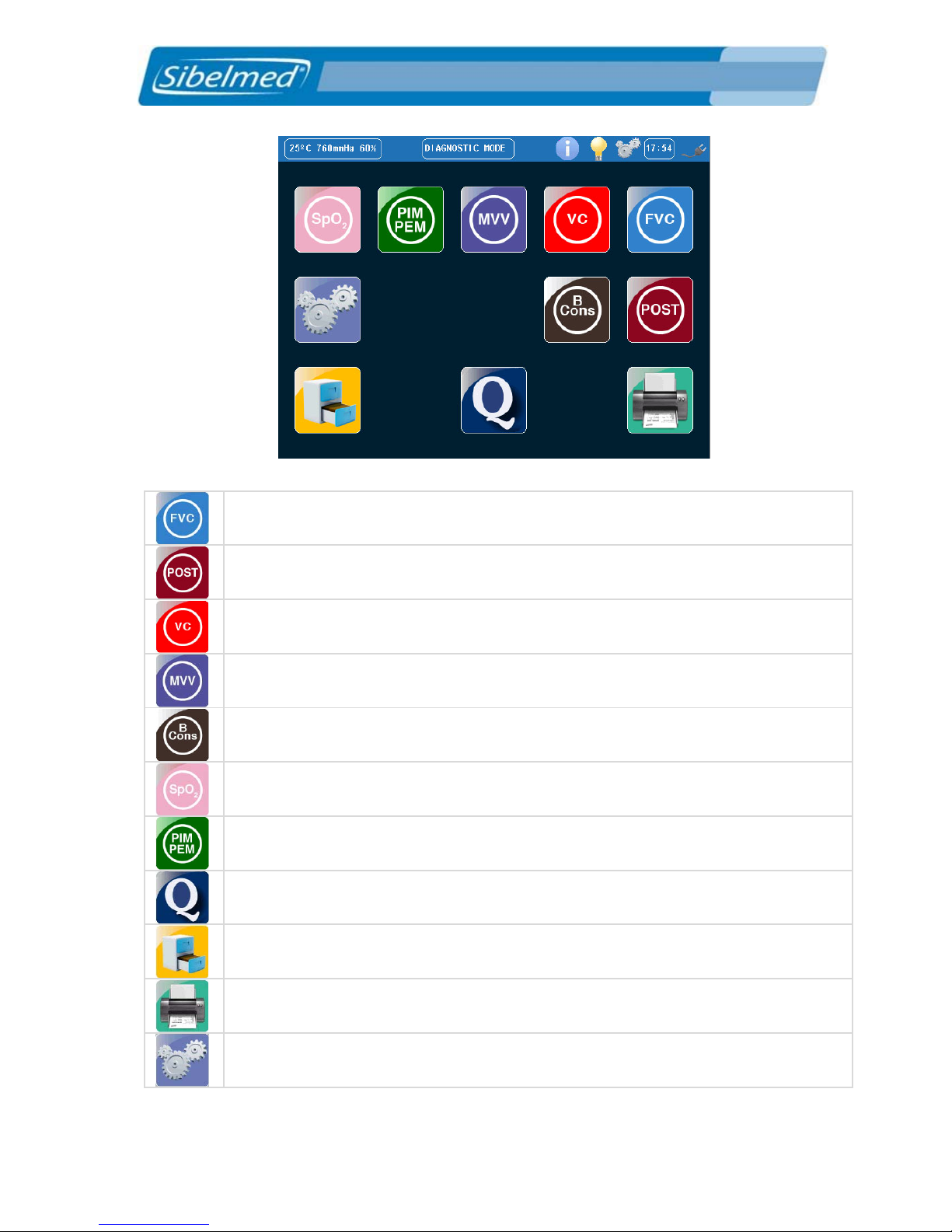
1
DATOSPIR TOUCH User’
s
Manual 19
511-B00-MU2 • REV. 1 .02
Access to the FVC test
Access to the Post Bronchodilation test
Access to the VC test
Access to the MVV test
Access to the Bronchoconstriction test
Access to the Pulse oximetry test
Access to the MIP-MEP test
Quality control procedure: Calibration check
Access to the Internal database/ Database customization
Printing a report
Access to the Setup options: Calibration, Customization
and Maintenance.
Pressing on the black area of the screen you may enable / disable
the main menu buttons.
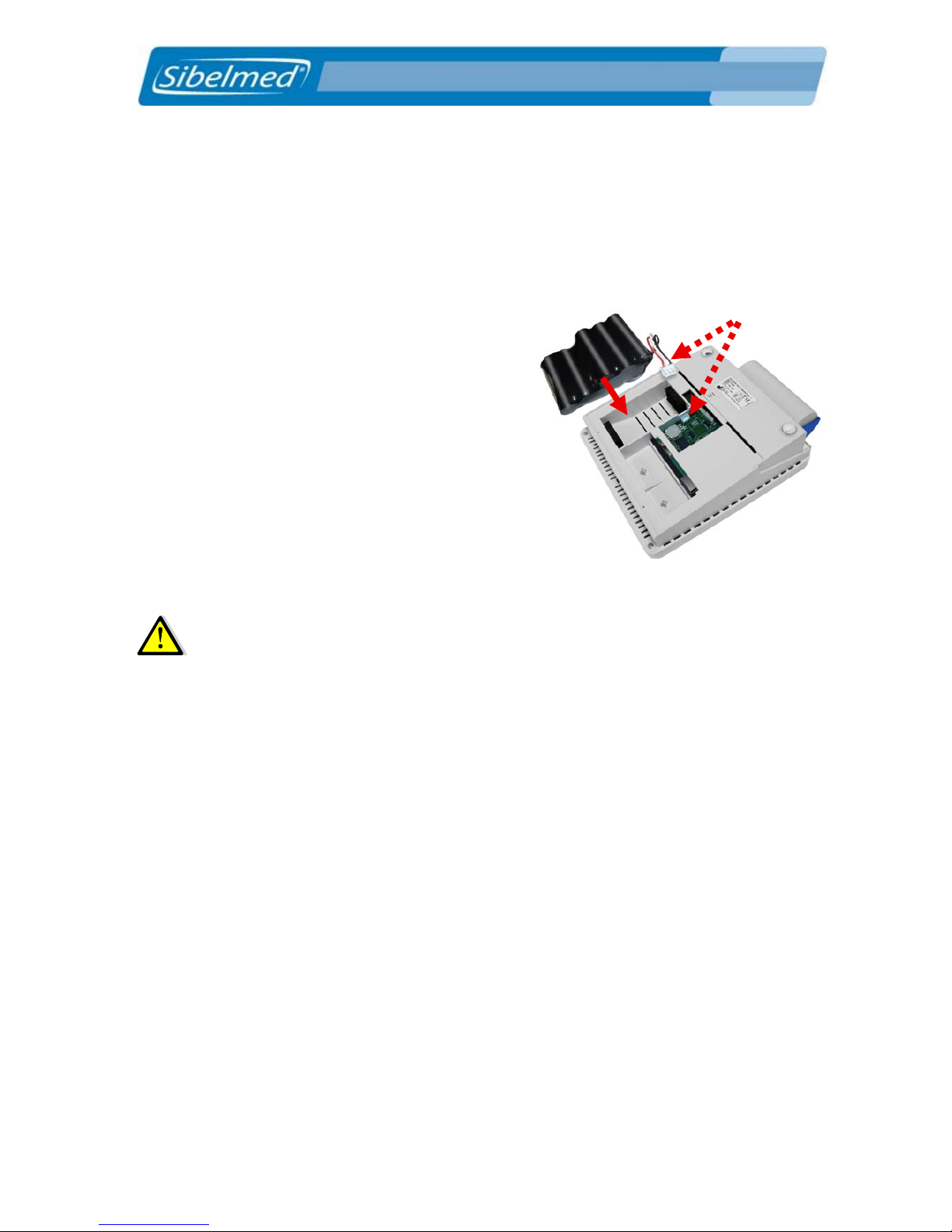
1
DATOSPIR TOUCH User’
s
Manual 20
511-B00-MU2 • REV. 1 .02
2.4.2 RECHARGEABLE BATTERY: INSTALLATION AND LOAD
The DATOSPIR TOUCH spirometer operates optionally with
rechargeable Ni-Mh battery (10.8V 2500mAh) with an autonomy
of 1.5 hours approx.
To install the battery, remove
the base cover and insert it
where indicated in the figure.
The battery is recharged by
connecting the spirometer t o the
power supply, even though the
device is turned off. The
charging time is about 20
hours.
DO NOT charge other type of batteries, they could
EXPLODE. Remove old batteries to avoid they could spill its
substances.
2.4.3 POWER SAVING
To save power, when working with battery, the device includes an
auto switch off system that turns the equipment off when the
screen is not acce ssed for one minute, except in tests screens. In
this case, you will be prompted to save the data before powering
off.
When the spirometer is connected to the power supply, the backlight
turns off after not accessing the screen for two minutes. The device
will sleep until one key is pressed, recovering the information
previously displayed.
Connect
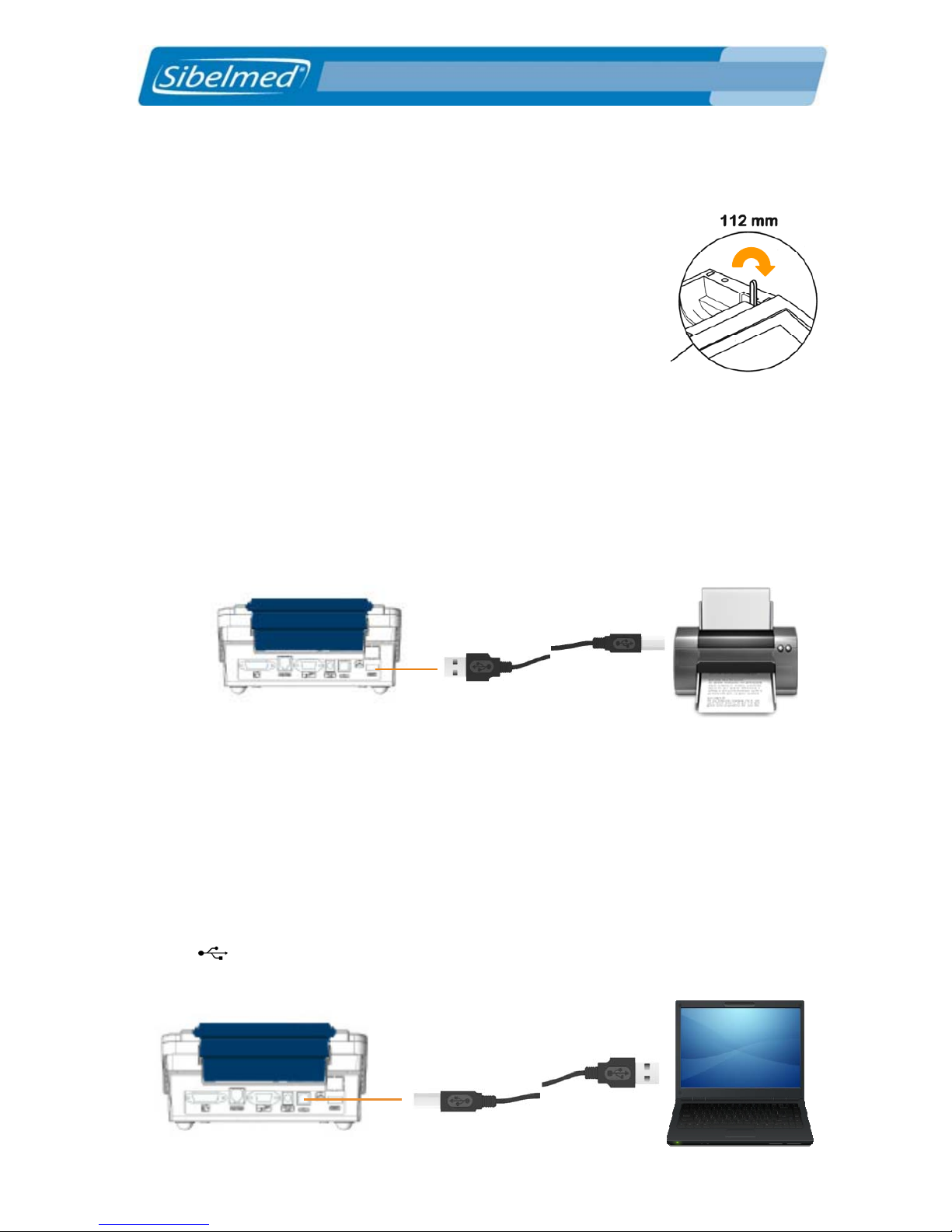
1
DATOSPIR TOUCH User’
s
Manual 21
511-B00-MU2 • REV. 1 .02
2.4.4 PLACEMENT OF THE PAPER INTO THE INTERNAL
PRINTER
Open the printer cover, lift the lever that unlocks
the pull cylinder and insert the paper roll. Pull a
small amount of paper out, put down the header
lever, pass the paper through the slot of the
cover and close it. A screen will appear to pull
the paper in/out. Cut the paper pulling it
forwards.
2.4.5 CONNECTION TO AN EXTERNAL PRINTER
Select the external printer option in the
COMMON
CUSTOMIZATION
menu. Connect the USB cable into the socket n.11
(PRINT) and the other end to the printer.
Contact the manufacturer or dealer for a list of compatible printers.
2.4.6 USB CONNECTION TO PC
To connect the device to a PC, install the USB driver and the
W20s Spirometry Software in the PC. Consult the W20s
Spirometry Software U ser’ s Manual.
Then, connect the correct end of the USB cable to the socket
n.10
,
and the other end to the computer.
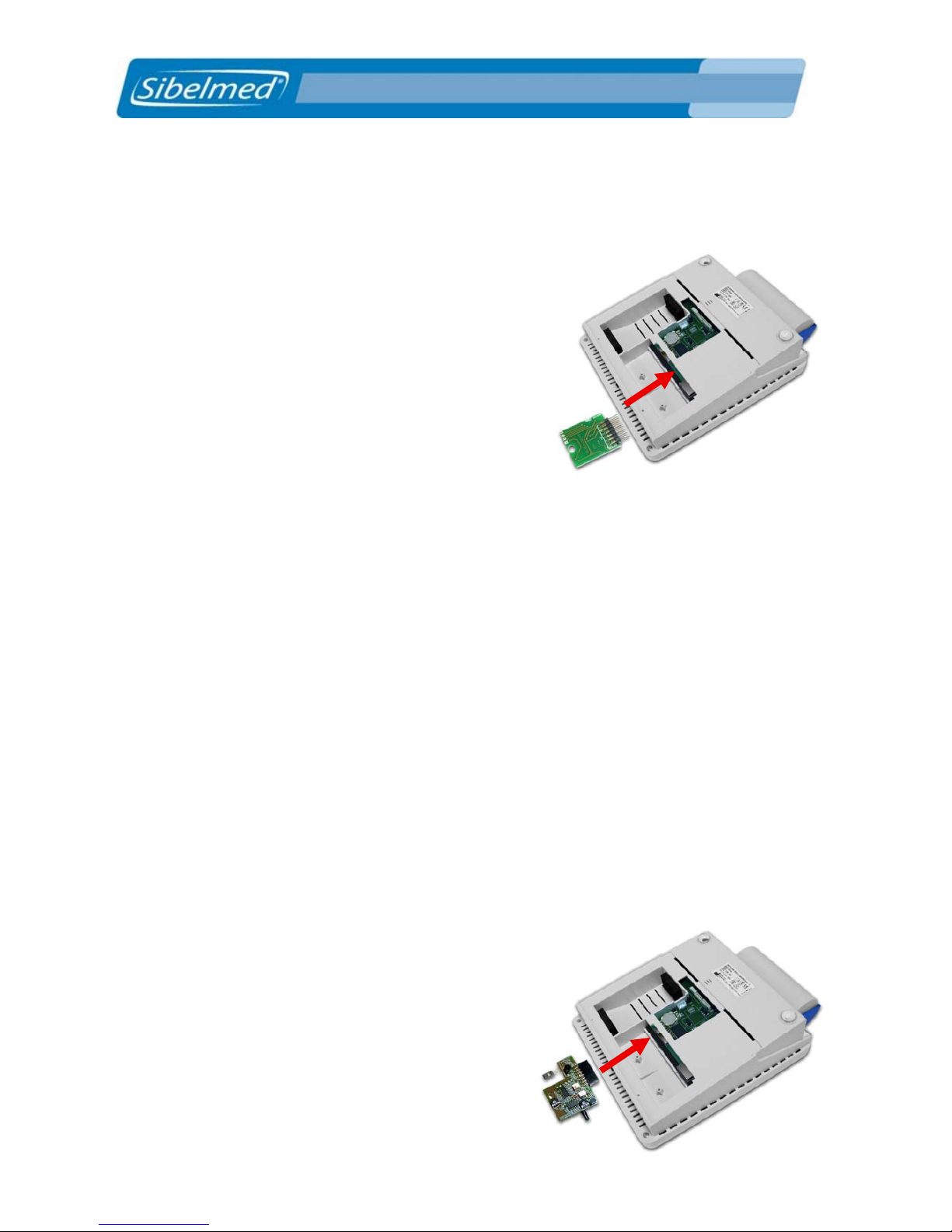
DATOSPIR TOUCH User’
s
Manual 22
511-B00-MU2 • REV. 1 .02
2.4.7 BLUETOOTH CONNECTION TO PC
If you have purchased this module with the spirometer, it will be
already installed. Otherwise, you
must remove the cover from the
base of the spirometer and insert
the bluetooth board where is
shown in Figure.
Then, in both cases, connect the
Bluetooth adapter to the PC and
simply install the software
included. To do so, consult the
Bluetooth adapter user’s manual.
Install the W20s Spirometry Software to the PC and choose the
Bluetooth link option, consult the W20s Spirometry Software
User’s Manual
, included in the CD.
The Bluetoot h is ena bled (and disabled) by a ccessing t he Bluet ooth
option on the
COMMON CUSTOMIZATION screen of the spirometer.
(See section
3.2.3). Once the Bluetooth adapter has been
configured in the PC, a connection will be established every time
the equipment and the PC are started. The PC is then ready to
receive the data transmitted by the equipment.
2.4.8 INSTALLATION OF THE WEATHER STATION
As in the previous case, if you
have purchased the weather
station module with the
spirometer, it will be ready to
use. Otherwise, remove the
bottom case of the spirometer
and insert the weather station’s
board, as shown in the figure.
