Page 1

Product Specifications
w w w . s h u t t l e . e u
Shuttle C o m p u t e r H a n d e l s G m b H
Fr it z- St ras sma nn-S tr . 5
25 337 El msh or n | Ge r ma n y
Te l. +4 9 ( 0 ) 412 1 -4 7 6 8 6 0
Fa x + 4 9 ( 0) 41 21- 47 69 0 0
E- Mai l: sa les @shu tt le. eu
Page 1 | 9 Marc h 2018
© 2018 by Shuttle Computer Handels GmbH (Germany). All information subject to change without notice
. Pictures for illustration purposes only.
All-in-One PC with Windows 10 IoT
The Shuttle X PC all-in-one X5060P A is eqipped with Intel's Celeron
3865U ULV p rocessor, 4 GB RAM, 120 GB SSD and Windows 10 IoT
Enterprise 2016 LTSB. Be sides the necessary secur ity updates, this
operating s ystem version remains unchanged without function
update s - ideal fo r professional applications lik e POS , POI and Digital
Signage. The all -new 14 nm Kaby Lake processor architecture helps
improve on power consump tion and computing powe r. Th anks to its
passive coo ling, the sy stem is virtually noiseless, maintenance -free
and approved for 24/7 no nstop operation. Particularly sui table for
vertical applications is the arrangement of connecto rs at the bottom
and the IP54 compliant f ront panel which is dust -protec ted and
protected from splashing of water.
Feature Highlights
All-in-One
Design
XPC all-in-one with touchscreen
Small: 39 1 x 327 x 42 mm (WHL)
Stand can also be used as a handle
100 mm VESA mount capable
IP54 compliant front panel
Approved for 24/7 nonstop operation
Display &
Graphics
39.6 cm (15.6”) resistive touchscreen with a
1366 x 768 r esolution
Integrated Intel HD 610 graphics
HDMI 1.4 + D-Sub/VGA Video output
CPU &
Cooling
Intel Celeron 3865U, 1.8 GHz, 15 W TDP
Fanless heatpipe cooling system
Storage
4 GB DDR4-2133 SO-DIMM
120 GB NVMe SSD in M.2 format
Supports one 2.5" drive with SATA interface
Supports internal USB stick (USB 2.0, type A)
Operating
System
Windows 10 IoT Enterprise 2016 LTSB
Connectivity
HDMI 1.4, D-Sub/ VGA
2x USB 3.0, 4x USB 2.0, internal: 2x USB 2.0
Microphone input, headphones output
Gigabit LAN, Wireless LAN 802.11n
Optional: 4x RS232, 1x LPT, 1x RJ11
Built-in
SD card reader
2.0 Megapixel HD webcam
2x 2 W speakers
Electret Condenser Microphone
Power Supply
External fanless power ada pter, 65 W
Warranty
24 months Pick-up-and-Return
15.6”
Touchscreen
Fanless
cooling
Windows 10
IoT Enterprise
Front protected:
dust & water
2x USB 3.0
4x USB 2.0
WLAN and
Gigabit-LAN
Images for illustration purposes only.
XPC all-in-one System
X5060PA Black
Page 2

Product Specifications
w w w . s h u t t l e . e u
Shuttle C o m p u t e r H a n d e l s G m b H
Fr it z- St ras sma nn-S tr . 5
25 337 El msh or n | Ge r ma n y
Te l. +4 9 ( 0 ) 412 1 -4 7 6 8 6 0
Fa x + 4 9 ( 0) 41 21- 47 69 0 0
E- Mai l: sa les @shu tt le. eu
Page 2 | 9 Marc h 2018
© 2018 by Shuttle Computer Handels GmbH (Germany). All information subject to change without notice
. Pictures for illustration purposes only.
Shuttle XPC all-in-one X5060PA − Overview
2
3
4
5
6
6
8
7
1
3
1
0
1
1
1
2
9
18
19
13
16 20 21 22 23 24 25 26 27
14
16 8
15
1
Touchscreen LCD display
10
SD Card Reader
19
Optional: 4x COM, LPT, RJ11 (POS01)
2
Webcam
11
2x USB 2.0
20
Perforation for TV antenna (9 mm)
3
Microphone
12
Clear CMOS Button
21
DC-input for Power Adapter
4
Power on LED
13
Stand (handle)
22
2x USB 2.0
5
Hard disk LED
14
Cooling Vents
23
RJ45 Gigabit LAN
6
Stereo speakers
15
Kensington lock
24
2x USB 3.0
7
Power-on button
16
D-Sub/VGA Video Output
25
HDMI Video Output
8
Stylus with holder
17
Vesa Mount 100x100mm
26
Audio Line-out (headphones)
9
Power Button
18
Optional: 2x COM + LTP (PCL71)
27
Microphone Input
Page 3

Product Specifications
w w w . s h u t t l e . e u
Shuttle C o m p u t e r H a n d e l s G m b H
Fr it z- St ras sma nn-S tr . 5
25 337 El msh or n | Ge r ma n y
Te l. +4 9 ( 0 ) 412 1 -4 7 6 8 6 0
Fa x + 4 9 ( 0) 41 21- 47 69 0 0
E- Mai l: sa les @shu tt le. eu
Page 3 | 9 Marc h 2018
© 2018 by Shuttle Computer Handels GmbH (Germany). All information subject to change without notice
. Pictures for illustration purposes only.
Shuttle XPC all-in-one X5060PA – Special Features
All applications at your fingertips
The innovative touchscr een techno logy delivers t he simplest operation
possible and makes t he screen the centre of action. Its high-quality
design lets you control the whole range of multimedia - music, movies,
video playback and web browsers start by just touching the screen.
All-in-One PC
Your complete PC s ystem with many component s al ready built in
comes in just one singl e device! This includes the webcam,
microphone, mainboard, display, touchscreen input int erface, wireless
LAN module and speakers. It helps you save space, looks s imply stylish
and reduces cabl e clutter.
Fanless and quiet
The Shuttle XPC all-in-one X5060PA uses a passive thermal module with
heatpipes to lead heat out of the cas e quickly and evenly. The unique
fanless design mak es it perfect to be used in noise -sensitive
environments such as living rooms , hos pitals, libraries etc. As an
additional benefit, fan less cases rarely gather dust on the inside and
stay cleaner than others. So it's not only quiet and low in energy use,
but also virtually maintenance -free.
Connects to two external Full HD displays
The Shuttle XPC all-in-one X5060PA features two video outputs: One
analog D-Sub/ VGA connector and one HDMI connector. Two external
Full HD displays c an be connected in extended m ode. Now add the
built-in display of the X5060PA and t here are three displays showin g
differ ent content.
Protection Class IP54
The front panel of the Shuttle XPC all-in-one X5060PA is d ust-protected
and protected from splashing of water according to IP prot ection class
54. Consequently, this All-in-One PC can be used for those indoor
applications, where the touchscreen may be exposed to humidity and
occasional splashing of water. This is particularly welcome in
restaurants, laboratories, production or other places.
Page 4
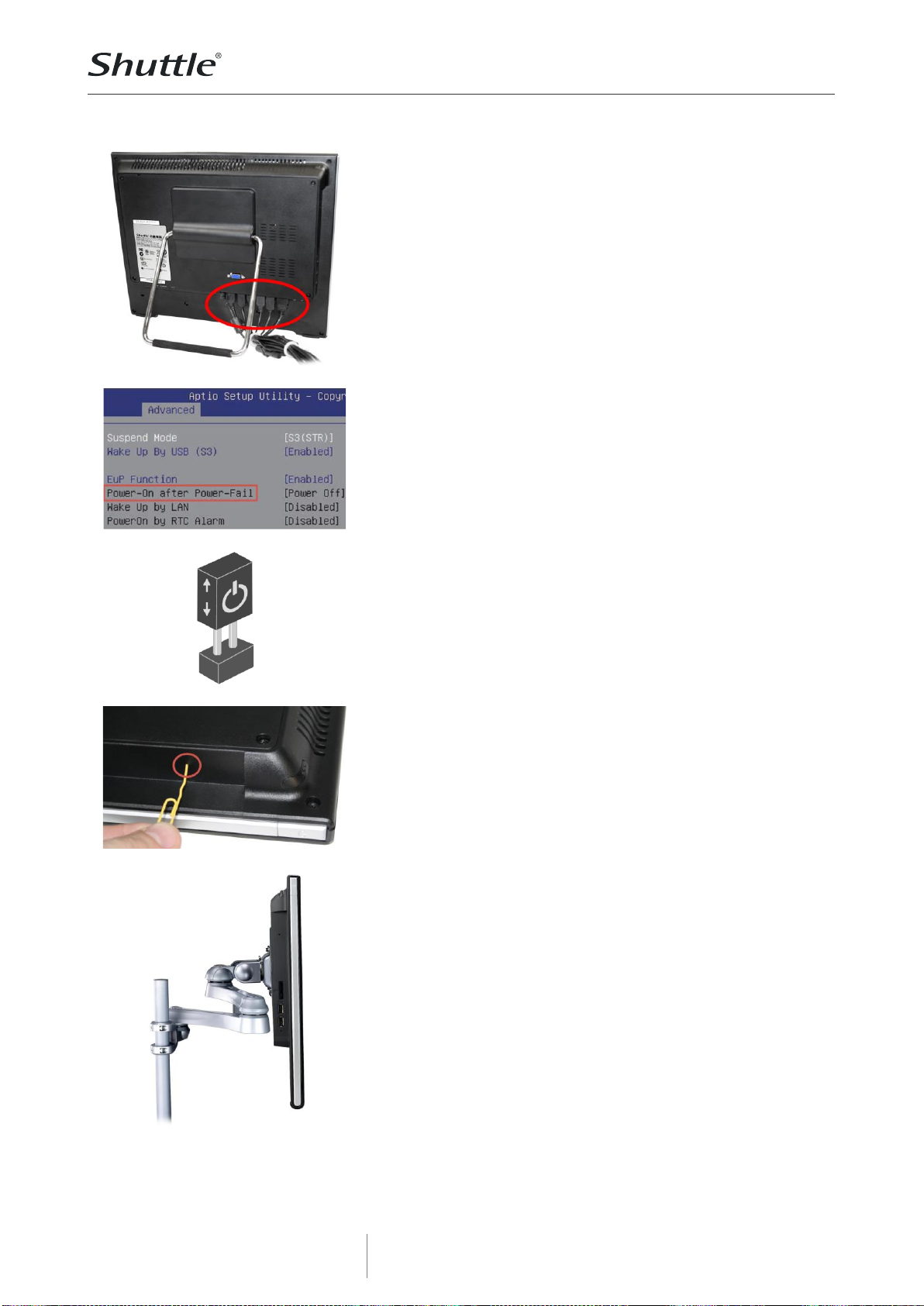
Product Specifications
w w w . s h u t t l e . e u
Shuttle C o m p u t e r H a n d e l s G m b H
Fr it z- St ras sma nn-S tr . 5
25 337 El msh or n | Ge r ma n y
Te l. +4 9 ( 0 ) 412 1 -4 7 6 8 6 0
Fa x + 4 9 ( 0) 41 21- 47 69 0 0
E- Mai l: sa les @shu tt le. eu
Page 4 | 9 Marc h 2018
© 2018 by Shuttle Computer Handels GmbH (Germany). All information subject to change without notice
. Pictures for illustration purposes only.
Optimised Cable Management
Most of the connectors are now located at th e bac k panel facing
down. This leads to an effective cable management making for a
clean, tidy appearance on the desk.
On the left side sit thos e connectors which need to be access ed from
the front: the card reader and two USB ports .
Power on after Power fail
The BIOS setup provides a "Power-On after Power Fail " function that can
be found under "Power Management Configuration" where the PC's
behaviour after power failur e can be determined .
Always Power-on Jumper
The Shuttle XPC all-in-one X5060PA also comes with a hardware-based
solution. By removing Jumper 7 , the system will start unconditio nally
once power is applied.
Hidden Power Button
The power button can be deactivated to prevent unauthorized use. Still
it can be used with a straightened pa per clip as shown on the left .
VESA mount
The stand on the r ear can easily be removed to unveil four VESA
mounting screw holes that can be used for mounting arms and other
mounting devices from a variety of manufacturers.
Page 5

Product Specifications
w w w . s h u t t l e . e u
Shuttle C o m p u t e r H a n d e l s G m b H
Fr it z- St ras sma nn-S tr . 5
25 337 El msh or n | Ge r ma n y
Te l. +4 9 ( 0 ) 412 1 -4 7 6 8 6 0
Fa x + 4 9 ( 0) 41 21- 47 69 0 0
E- Mai l: sa les @shu tt le. eu
Page 5 | 9 Marc h 2018
© 2018 by Shuttle Computer Handels GmbH (Germany). All information subject to change without notice
. Pictures for illustration purposes only.
Stylus for the touchscreen
The Shuttle XPC all-in-one X5060PA is equipped with a 5-wir e res istive
touchscreen for simple operation by finger (even with gloves) or stylus.
The stylus comes supplied as standard and sits in an opening locat ed
at the top of the chassis. Using the stylus results in a smoother and more
precise input than just using a finger .
Kensington Lock
This is a small, m etal-reinforced hole as part of an anti-theft syst em.
(Lock and cable not included .)
Carrying handle
The practical stand can be pulled upwards to also serve as a handle
making the Shuttle XPC all-in-one X5060PA easy to carry. Clever!
Page 6

Product Specifications
w w w . s h u t t l e . e u
Shuttle C o m p u t e r H a n d e l s G m b H
Fr it z- St ras sma nn-S tr . 5
25 337 El msh or n | Ge r ma n y
Te l. +4 9 ( 0 ) 412 1 -4 7 6 8 6 0
Fa x + 4 9 ( 0) 41 21- 47 69 0 0
E- Mai l: sa les @shu tt le. eu
Page 6 | 9 Marc h 2018
© 2018 by Shuttle Computer Handels GmbH (Germany). All information subject to change without notice
. Pictures for illustration purposes only.
Shuttle XPC all-in-one X5060PA − Range of Applications
Office Work
Word and spreadsheet
processing, email, internet
Control
Surveillance,
Home Automation,
Control device
P.O.S.
Point of sales
Communication
Email, VoIP, Messenger,
Blog, Video Conferencing
Digital Signage
Visual advertising,
entertainment, displaying
information in public areas
Instore Radio
Playing advertising
and music
Page 7

Product Specifications
w w w . s h u t t l e . e u
Shuttle C o m p u t e r H a n d e l s G m b H
Fr it z- St ras sma nn-S tr . 5
25 337 El msh or n | Ge r ma n y
Te l. +4 9 ( 0 ) 412 1 -4 7 6 8 6 0
Fa x + 4 9 ( 0) 41 21- 47 69 0 0
E- Mai l: sa les @shu tt le. eu
Page 7 | 9 Marc h 2018
© 2018 by Shuttle Computer Handels GmbH (Germany). All information subject to change without notice
. Pictures for illustration purposes only.
Shuttle XPC all-in-one X5060PA – Specifications
Fanless and
silent
Passive heatpipe cooling, no fan noise at all
Perfect to be used in noise-sensitive environments
Fanless, dust -free and thus virtually maintenance -free
IP54
protected
The front panel is dust-protected and prot ected from splashing of water according to
protection class IP54.
Chassis
Colour: black
Dimensions: 391 x 327 x 42 mm (W x H x D)
100mm VESA mount capable
Mounting hole for Kensington lock
Weight: 3.6 kg net, 4.8 kg gross
Operation
System
Windows 10 IoT Enterprise 2016 LTSB
Touchscreen
Touchscreen function support s fingertip input
Resistive 5-wire sin gle-touch technology
Stylus for the touchscr een includ ed
15.6”
Display
39.6 cm / 15.6" L CD display, ratio: 16:9 widescreen panel
Resolution: 1366 x 768 = 1.05 Megapixel
Backlight unit: High power L ED, Lumina nce: 220 cd/sqm
Glass thickness: 0 .5 mm
Processor
Model: Intel Celeron 3865U (ULV)
System-on-a- chip architecture (SoC): no chipset required
BGA1356 package - directly soldered onto the mainboard
Code name: Kaby Lake-U (7th Generation Intel Core)
Cores / Threads: 2 / 2, Clock rate: 1.8 GHz
L1/L2/L3 Cache: 128 kB / 512 kB / 2048 kB
Memory controller: DDR4 -2133 D ual Channel (1.2 V)
TDP wattage: 15 W maximum
Manufacturing process: 14 nm
Maximum Tjunction Temperature: 100 °C
Supports 64-bit, VT-x (EPT), VT-d, Enhanced SpeedStep, NX bit, AES-NI, SSE 4.1/4.2
Integrated graphics engine
Integrated
Graphics
Intel HD Graphics 610
GPU clock frequency: 300~900 MHz
Execution Units (EUs): 12
Supports DirectX 12
Supports full H264 , H265 8/10 bit , VP8/9, VC-1, AVC hardwar e decoding
Supports Quick Sync Video and Clear Video H D tec hnology
Page 8

Product Specifications
w w w . s h u t t l e . e u
Shuttle C o m p u t e r H a n d e l s G m b H
Fr it z- St ras sma nn-S tr . 5
25 337 El msh or n | Ge r ma n y
Te l. +4 9 ( 0 ) 412 1 -4 7 6 8 6 0
Fa x + 4 9 ( 0) 41 21- 47 69 0 0
E- Mai l: sa les @shu tt le. eu
Page 8 | 9 Marc h 2018
© 2018 by Shuttle Computer Handels GmbH (Germany). All information subject to change without notice
. Pictures for illustration purposes only.
Up to three
displays
Two video ports support two additional independent scre ens:
1) HDMI 1.4 supports 1920 x 1080 @ 60 Hz or 3840 x 2160 @ 30 Hz
2) VGA / D-Sub analog video supports 1920 x 1080 @ 60 Hz
Special conditions for operation in Multi-Monitor ing mode:
1) Clone mode: all displays show the same content at 1366 x 768 resolut ion
2) Extended mode: all displays show different content
BIOS
AMI BIOS in 8 MByte EEPROM with SPI interface
Supports Power fail resume / always on
Supports Wake-on-LAN (WOL) from S3, S4, S5 A CPI states
Supports hardware monitoring and watch dog functiona lity
Supports Firmware TPM v2.0 functionality
Memory
4 GB DDR4-2133 (PC4-17000) SDRAM at 1.2 V
SO-DIMM memory with 260 pins
Supports a maximum of 16 GB per DIMM, maximum total size: 32 GB
2.5" storage
drive
Supports one SATA hard disk or one SATA SSD drive in 6 .35 cm / 2.5" format
The SATA 3.0 interface supports up to 600MB/s data transfer speed (6 Gbit/s)
Supports one drive with up to 12.5 mm in height
M.2 SSD
drive
120 GB NVMe SSD storage drive in M.2 form factor
Card
Reader
Integrated card reader supports SD, S DHC and SDXC memory flash cards
Webcam
Integrated 2.0 Megapixel (1600 x 1200) HD webcam
Microphone
Speakers
Front panel with integrated Electret Condenser Microp hone and
2x 2W speakers
Audio
Realtek ALC269 Audio Codec
Two analog audio connectors (3.5 mm) on the bottom side:
1) Line- out (headphones )
2) Microphone input
Digita l Audio is supported via HDMI.
Wired
Network
Intel i211 Ethernet Controll er with MAC, PHY and P CIe interface
Supports 10 / 100 / 1.000 MB it/s operation
Supports WAKE ON LAN (WOL) from S3, S4 modes
Supports network boot by Preboot eXecution Envir onment (PX E)
Wireless
Network
WLAN chip: Realtek 8188EE
Supports IEEE 802.11b/g/n for 2.4 GHz band
Speed: max. 150Mbps up-/downstream
Security: WPA/WPA2, WEP
M.2-2230AE card with internal antenna
Page 9

Product Specifications
w w w . s h u t t l e . e u
Shuttle C o m p u t e r H a n d e l s G m b H
Fr it z- St ras sma nn-S tr . 5
25 337 El msh or n | Ge r ma n y
Te l. +4 9 ( 0 ) 412 1 -4 7 6 8 6 0
Fa x + 4 9 ( 0) 41 21- 47 69 0 0
E- Mai l: sa les @shu tt le. eu
Page 9 | 9 Marc h 2018
© 2018 by Shuttle Computer Handels GmbH (Germany). All information subject to change without notice
. Pictures for illustration purposes only.
Front LEDs
Power LED (blue)
Hard disk LED (orange)
Connectors
left side
Power button
2x USB 2.0
SD card reader
Hole with power button
Hole with Clear CMOS button
Connectors
bottom side
HDMI 1.4 (supports digital video and digital audio)
2x USB 3.0
2x USB 2.0
Gigabit Network (LAN, RJ45)
Audio Line-out / headphon es (3.5 mm jack)
Microphone input (3.5 mm jack)
DC input for external power adapt er (5.5 / 2.5 mm)
Perforation for optional TV/3G antenna (diameter: 9 mm)
Optional: 2x COM/serial ( RJ45), DIO (RJ11) for cash drawer (accessory POS01)
Connectors
rear side
VGA connector (D-Sub 15 p ol., analog video)
Optional: 2x COM/serial (D-Sub), 1x LPT/parallel (accessory: PCL71 or POS01)
Connectors
onboard
Internal USB 2.0 type A connector for a USB stick
Serial ATA (6 Gbps)
Serial ATA power connector
3x USB 2.0 header (all occupied)
eDP connector (Embedded Di splayPort) - occupied by t he display
Connector for optional COM/LPT adapter POS01 or PCL71
Power
Adapter
External 65 W power adapter (fanles s)
Input: 100~240 V A C, 50/60 Hz, ma x. 1.6 A
Output: 19 V DC, max. 3.42 A, max. 65 W
DC Connector: 5.5 / 2.5 mm (outer/inner diameter)
Note: The X5060PA also supports a 60 W power adapt er with 12 V DC output voltage
DC Input
DC Input Connector: 5.5 / 2.5 mm (outer/inner diameter)
The DC-input of the computer supports an external
power source with either 12V±5% or 19V±5%.
Included
Accessories
Quick Guide
Driver DVD
External Power Adapter (65W / 19 V) with Power cord
Page 10

Product Specifications
w w w . s h u t t l e . e u
Shuttle C o m p u t e r H a n d e l s G m b H
Fr it z- St ras sma nn-S tr . 5
25 337 El msh or n | Ge r ma n y
Te l. +4 9 ( 0 ) 412 1 -4 7 6 8 6 0
Fa x + 4 9 ( 0) 41 21- 47 69 0 0
E- Mai l: sa les @shu tt le. eu
Page 10 | 9 March 2018
© 2018 by Shuttle Computer Handels GmbH (Germany). All information subject to change without notice
. Pictures for illustration purposes only.
Optional
Accessories
PCL71: COM / LPT adapter:
- 1 x Parallel (25p D -Sub)
- 2 x Serial RS232 (9p D-Sub) supports 0 / 5 / 12V
POS01: COM / LPT adapter:
- 1 x Parallel (25p D -Sub)
- 2 x Serial RS232 (9p D-Sub) supports 0 / 5 / 12V
- 2 x Serial RS232 (8p RJ45)
- 1 x DIO/RJ11 conn ector for cash drawer supp orts 12 / 24V
PF55: Carrying bag
Environ-
mental
criteria
Operating temperature: 0~40 °C
Humidity: 10~90 %
Certification
and
Compliance
EMI: CE, FCC, BSMI
Safety: CB, BSMI, ETL
Other compliances: RoHS, ErP Lot6, Energy Star v5.0
Conformity
This device is classed as a technical information equipment (ITE) in class B and is
intended for use in living room and office. The CE -mark approves the conform ity b y the
EU dir ectives:
(1) 2004/108/EC relating to electromagnetic compatibility (EMC),
(2) 2006/95/EC relating t o Electrical Equipment designed for use within certain voltage
limits (LVD),
(3) 2009/125/EC relating to ecodesign requirements for energy-related products (ErP),
(4) 1999/5/EC related t o Rad io an d Telecommunications Terminal Eq uipment (R&TTE)
Page 11

Product Specifications
w w w . s h u t t l e . e u
Shuttle C o m p u t e r H a n d e l s G m b H
Fr it z- St ras sma nn-S tr . 5
25 337 El msh or n | Ge r ma n y
Te l. +4 9 ( 0 ) 412 1 -4 7 6 8 6 0
Fa x + 4 9 ( 0) 41 21- 47 69 0 0
E- Mai l: sa les @shu tt le. eu
Page 11 | 9 March 2018
© 2018 by Shuttle Computer Handels GmbH (Germany). All information subject to change without notice
. Pictures for illustration purposes only.
Shuttle XPC all-in-one X50V6 Series – Product Comparison
Based on X50V6 (Celeron 3865U processor):
Model
X50V6
X5060XA
POS X506
X5060TA
X5060PA
Type
Barebone
System without
Operation
System
System without
Operation
System with
COM ports
System with
Windows 10 Home
System with
Windows 10 IoT
EAN Black
887993000701
4046047103249
4046047103263
4046047103232
4046047103317
EAN White
887993001227
4046047103256
4046047103270
not available
not available
RAM
---
4 GB DDR4
4 GB DDR4
4 GB DDR4
4 GB DDR4
HDD/SSD
---
500 GB HDD
60 GB SSD
500 GB HDD
120 GB M.2 NVMe
COM ports
---
---
Ja (PCL71)
---
---
Operation
System
---
---
---
Windows 10
Home (64-bit)
Windows 10 IoT
Enterprise Value
Based on X50V6U3 (Core i3-7100U processor):
Model
X50V6U3
X5063XA
X5063TA
Type
Barebone
System without
Operation System
System with
Windows 10 Pro
EAN Black
887993001074
4046047103331
4046047103324
EAN White
887993001098
not available
not available
RAM
---
8 GB DDR4
8 GB DDR4
HDD/SSD
---
120 GB M.2 NVMe
120 GB M.2 NVMe
COM ports
---
---
---
Operation
System
---
---
Windows 10 Pro
(64-bit)
