Page 1

Product Specifications
w w w . s h u t t l e . e u
Shuttle C o m p u t e r H a n d e l s G m b H
Fr it z- St ras sma nn-S tr . 5
25 337 El msh or n | Ge r ma n y
Te l. +4 9 ( 0 ) 412 1 -4 7 6 8 6 0
Fa x + 4 9 ( 0) 41 21- 47 69 00
sa les @sh ut tle .eu
Page 1 2 5 Septem ber 2017
© 2017 by Shuttle Computer Handels GmbH (Germany). All information subject to change without notice
. Pictures for illustration purposes only.
First Shuttle XPC slim with HDMI 2.0
The Shuttle XPC slim Barebone DH270 is a robust 1.3l B arebo ne PC
with H 270 c hipse t for Inte l LGA1151 desktop processo rs, code named
"Sk ylake" a nd "Kaby Lake". Three HDMI ports allow for three
indepe ndent displays to be operated at the same time. One HDMI 2.0
port supports Ul tra HD at 60 Hz frame rate . The DH270 also offers Dual
Intel LAN, two COM ports a nd one U SB port type C. Its slim meta l
chassis comes with a VES A mou nt included, provides versatile
connec tivity and reliable opera tion in environments with ambient
temperatures of up to 50 °C. This platform is targe ted a t professional
applic ations such as Digital Signage, POS, POI, gambli ng machi nes,
off ice, hea lthca re and industry.
Feature Highlights
Slim Design
Slim 1.3-litre metal chassis, black
190 x 165 x 43 mm ( LWH)
Operating temp erature: 0~50 °C
Including VESA mount (75/100 mm)
Operating
System
The operating system is not included
Supports Windows 10 and Linux (64-bit)
Windows 7 with Skylake CPUs only
Processor
&
Graphics
Supports LGA 1151 Skylake or Kaby Lake
processors up to a max. TDP of 65 W
Supports Core i7 / i5 / i3, Pentium, Celeron
Heatpipe cooling system with two fans
Integrated Intel HD grap hics supports 4K
and can operate three independent
displays simultaneously
Chipset
Intel H270 Chipset , Triple Monitor Support
Memory
2x 260-pin SO-DIMM slots
Supports DDR4-2133/2400, max. 2x 16 GB
Storage
Bays/Slots
1x 2.5” bay for SATA hard disk or SSD
Two Mini expansion slots:
1x M.2 2280BM, supports PCIe x4 & SATA
1x M.2-2230AE for optional WLAN [WLN-M]
I/O
Connectors
1x HDMI 2.0, 2x HDMI 1.4b, optional VGA
SD card reader, 2x audio (line out, mic)
3x USB 3.0 (1x Type C), 4x USB 2.0
2x Intel Gigabit LAN (RJ45), supports WOL
2x COM port (RS232 + RS232/RS422/RS485)
Connector for external power button
“Always on” Jumper onboard
Power Supply
External 90 W fanless power adapter
XPC slim Barebone
DH 270
Images for illustration only.
Processor, memory, storage and
operating system not included.
50
0
HDMI 2.0
Page 2
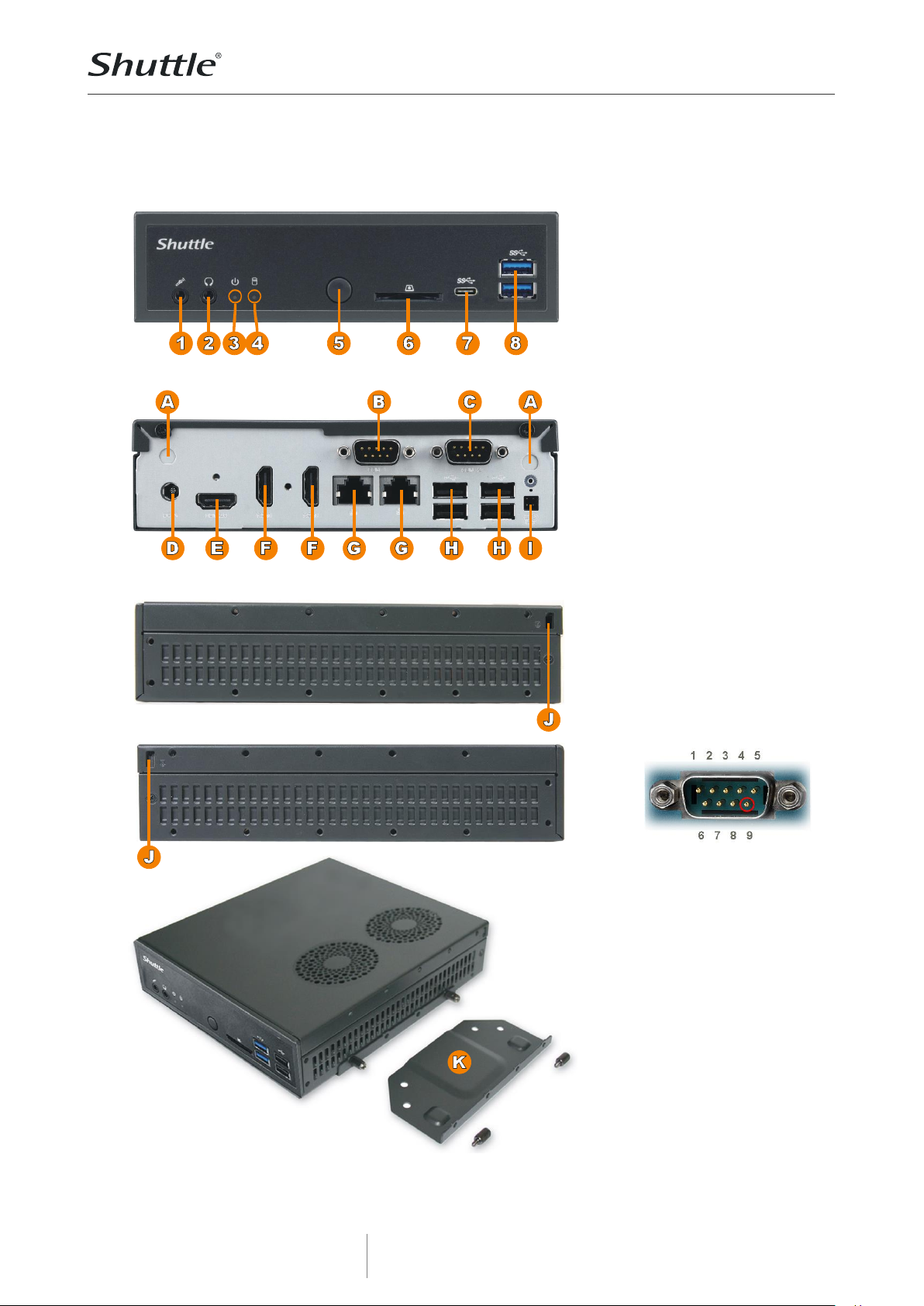
Product Specifications
w w w . s h u t t l e . e u
Shuttle C o m p u t e r H a n d e l s G m b H
Fr it z- St ras sma nn-S tr . 5
25 337 El msh or n | Ge r ma n y
Te l. +4 9 ( 0 ) 412 1 -4 7 6 8 6 0
Fa x + 4 9 ( 0) 41 21- 47 69 00
sa les @sh ut tle .eu
Page 2 2 5 Septem ber 2017
© 2017 by Shuttle Computer Handels GmbH (Germany). All information subject to change without notice
. Pictures for illustration purposes only.
Shuttle XPC slim Barebone DH270 – Front and Back Panel
Front view
Rear view
Right side
Left side
Front
Rear
Rear
Front
1
Microphone input
2
Headphones output
3
Power LED
4
Hard disk LED
5
Power Button
6
SD Card Reader
7
1x USB 3.0 Type C
8
2x USB 3.0 Type A
A
2x WLAN perforation
B
COM1 supports RS232
(or optional VGA port for
analog displays [5])
C
COM2 supports
RS232/RS422/RS485
D
DC power input
E
HDMI 2.0 video output
F
HDMI 1.4b video outputs
G
2x RJ45 Gigabit LAN
H
4x USB 2.0
I
Connector for external
power button, Clear CMOS
and 5 V DC voltage
(4 pins, 2.54 mm pitch)
J
2x hole for Kensington
Lock
K
VESA mount (two parts)
COM port Pin 9 Configuration
Pin 9 is a multi-functional signal.
Based on jumper JP1
configuration on the mainboard, it
can be configured as Ring
Indicator (RI) or external power
supply with either 5 V or 12 V
voltage level (each COM port
separately).
Page 3
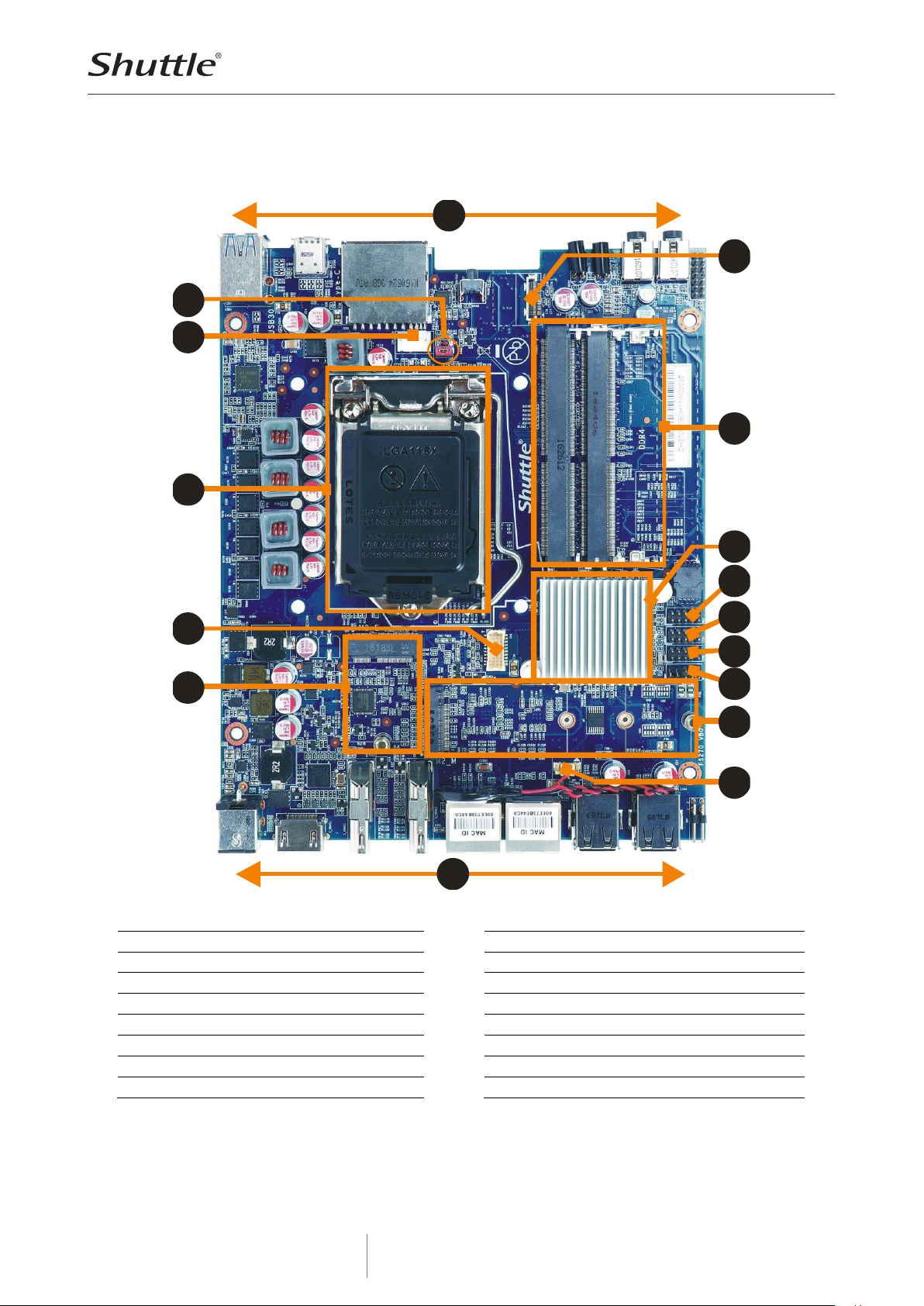
Product Specifications
w w w . s h u t t l e . e u
Shuttle C o m p u t e r H a n d e l s G m b H
Fr it z- St ras sma nn-S tr . 5
25 337 El msh or n | Ge r ma n y
Te l. +4 9 ( 0 ) 412 1 -4 7 6 8 6 0
Fa x + 4 9 ( 0) 41 21- 47 69 00
sa les @sh ut tle .eu
Page 3 2 5 Septem ber 2017
© 2017 by Shuttle Computer Handels GmbH (Germany). All information subject to change without notice
. Pictures for illustration purposes only.
Shuttle XPC slim Barebone DH270 – Mainboard
A
C
G
P
D
F
K
L
M
N
O
H
E
I
B
J
A
Front Panel
I Intel H270 Chipset
B
Always Power-On Jumper
J Debug Interface
C
Fan Connector
K COM1 serial Port (RS232,RS422,RS485)
D
LGA 1151 Processor Socket
L COM2 serial Port (RS232)
E
VGA Connector
M COM1/COM2 Pin 9 Configuration
F
M.2 2230 Slot (for optional WLAN)
N M.2 2280 Slot
G
SATA 3.0 (6 Gbps) Connector
O Battery Connector
H
SO-DIMM Socke t for DDR4 Memory
P Back Panel
Page 4
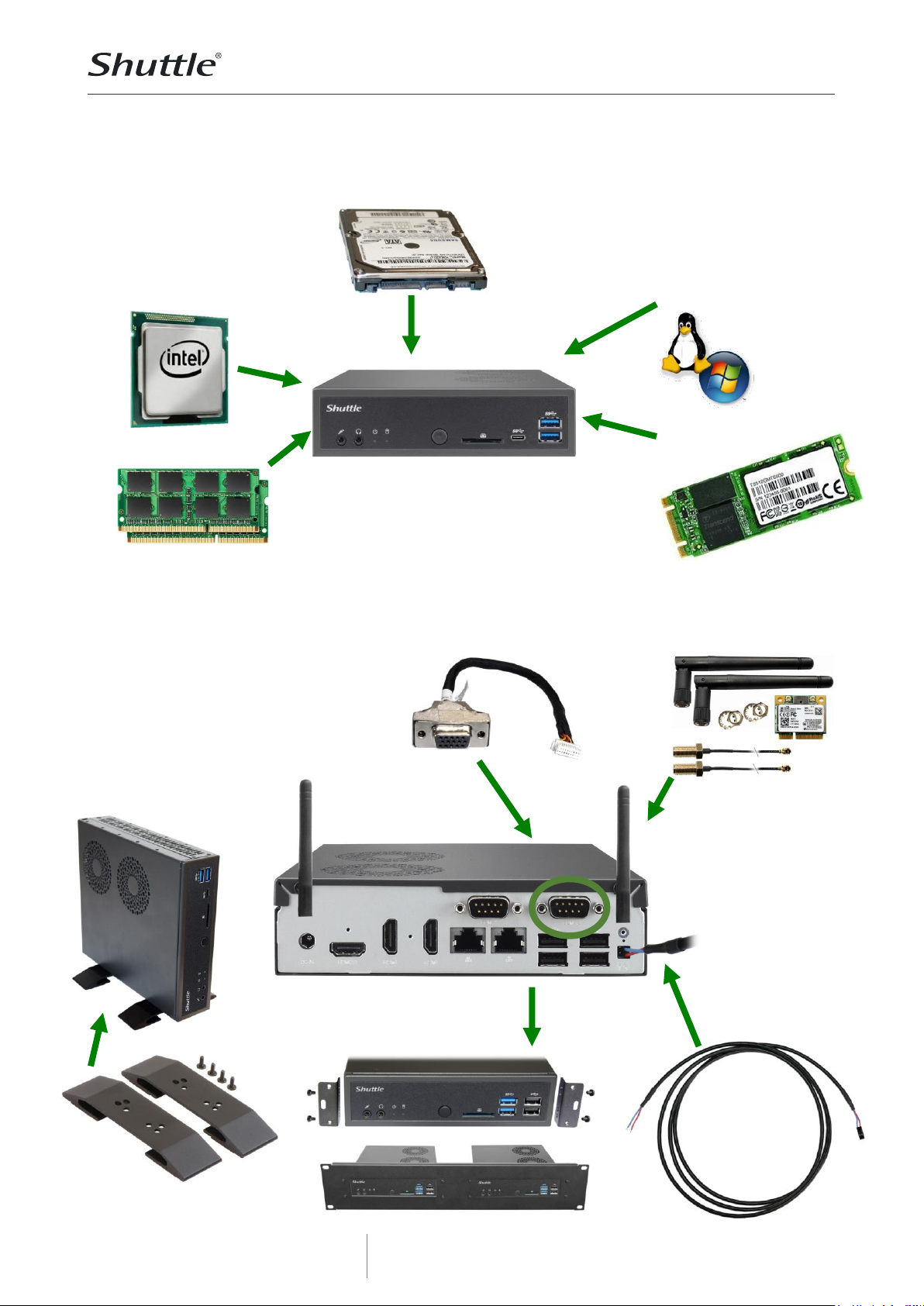
Product Specifications
w w w . s h u t t l e . e u
Shuttle C o m p u t e r H a n d e l s G m b H
Fr it z- St ras sma nn-S tr . 5
25 337 El msh or n | Ge r ma n y
Te l. +4 9 ( 0 ) 412 1 -4 7 6 8 6 0
Fa x + 4 9 ( 0) 41 21- 47 69 00
sa les @sh ut tle .eu
Page 4 2 5 Septem ber 2017
© 2017 by Shuttle Computer Handels GmbH (Germany). All information subject to change without notice
. Pictures for illustration purposes only.
Required Components
The following components need to be added to make it a fully -configured Mini PC
2.5” SATA hard disk
or Solid State Disk (SSD)
(max. height: 12.5 mm)
Up to two DDR4-2133/2400
SO-DIMM memory modules
max. 16 GB each
Windows 10 / Linux
Operating System
LGA 1151 processor
“Sk ylake” or “Kab y Lake”
TDP max. 65 W
Core i7 / i5 / i3, Pentium
or Celeron
M.2 2280/2260/2242
SSD storage
WLAN-Accessory WLN-M
VGA port Accessory PVG01
Installing PVG01 means
one serial port (COM) less
can be used at the backpanel.
Vertical Stand PS02
for vertical operation
Optional Accessories
Cable for external push
button switch CXP01
(without button)
2U rack mount
front plate PRM01
Page 5

Product Specifications
w w w . s h u t t l e . e u
Shuttle C o m p u t e r H a n d e l s G m b H
Fr it z- St ras sma nn-S tr . 5
25 337 El msh or n | Ge r ma n y
Te l. +4 9 ( 0 ) 412 1 -4 7 6 8 6 0
Fa x + 4 9 ( 0) 41 21- 47 69 00
sa les @sh ut tle .eu
Page 5 2 5 Septem ber 2017
© 2017 by Shuttle Computer Handels GmbH (Germany). All information subject to change without notice
. Pictures for illustration purposes only.
Shuttle Slim-PC Barebone DH270 – Product Features
16.5 cm
4.3 cm
19 cm
1.3 L
Robust, stylish and particularly small
You should have held it in your own hands t o see how small it actually
is. Barely measuring a volume of 1.35 litre, its steel chassis gives it the
appropriate stability required for professional applications in digital
signage. Despite its dimensi ons of 19 x 16.5 x 4.3 cm (LWH), the overall
system performance is very high thanks to support of Intel Core desktop
processors. The interior of the D H270 is very t idy t oo so that it won't take
long to set it up. Its sleek and styli sh looks lets it easily find a place in
both home and office en vironments.
Low noise thanks to heatpipe cooling system
An active dual-fan heatpipe cooling syst em ensures whi sper-quiet
operation and syst em stability.
Extended temperature range and reliability
The DH270 is outstandingly robust thanks to its rugged chass is. With an
ambient temperature range from 0-50 °C it is suitabl e for use in the
most demanding environments. Solely designed with all solid capa citors, DH270 is guaranteed to deliver maximum stability, reliability and
longer system lifetime for long-term applications like digital signage.
Caution: for high ambient temperatures o ver 40°C w e strongly
recomm end to use SSDs (supporting at least 70°C).
Triple Display with 3x HDMI (optional VGA)
DH270 features three HDMI digital video outputs . This multi-monitoring
technology offers multiple display support on up to three separate
monitors. This helps improve o n productivity by allowing for spreading
multiple windows across three monitors while working with them
simult aneously.
Furthermore, the DH270 supports an optional D-Sub /VGA port.
Supports 4K Ultra HD at 60Hz
The DH270 supports displays running at 4K (3840 x 2160 / 2160p) high
resolution at 60Hz frames per second when connected to its HDMI 2.0
video output. Being the successor to t he Full HD standard, Ultra HD
delivers a fo ur times higher resolution wit h a w ider colour space and
colour depth.
Page 6

Product Specifications
w w w . s h u t t l e . e u
Shuttle C o m p u t e r H a n d e l s G m b H
Fr it z- St ras sma nn-S tr . 5
25 337 El msh or n | Ge r ma n y
Te l. +4 9 ( 0 ) 412 1 -4 7 6 8 6 0
Fa x + 4 9 ( 0) 41 21- 47 69 00
sa les @sh ut tle .eu
Page 6 2 5 Septem ber 2017
© 2017 by Shuttle Computer Handels GmbH (Germany). All information subject to change without notice
. Pictures for illustration purposes only.
One M.2-2280-Slot for SSD card
The M.2-2280 BM slot supports one M.2 SSD storage card with SATA or
with the more advanced PCIe inter face.
Type 2280 means, it supports the usual M.2 cards with a width of 22mm
and a length of 80mm, but also 2242 and 2260 standard cards are
supported. The DH270 is prepar ed for the Intel® Optane™ Technology.
Intel® Optane™ Ready
With a 7th Gen Intel® Core™ "Kaby Lake" processor, the DH270
supports the latest Intel® Optane™ memory technology which is able
to accelerate your system to deliver amazing speed.
VESA mount
The supplied 75/100mm VESA mount allows for installation on to walls or
monitors which is particular ly interesting for the industry segment,
company buildings and public institutions. Other than this, the chassis
bears numerous thr eaded holes (M3) enabling it t o be fitted alm ost
anywhere.
Kensington Lock
This is a small, m etal-reinforced hole as part of an anti-theft syst em. The
DH270 provides an appropriate hole on both side of its chassis. The
lock and cable are not included.
External power button by separate remote line
If because of space constraints (e.g. in case of f ixed installation), the
machine cannot be switched on by pressing the front power button, it
can be powered on by a separate remote line. You will find an
appropriate four-pin-connector at the back panel of the D H270 (pitch
2.54 mm) . Furthermore, this connector provides a Clear CMOS function
and +5V DC voltage supply for external devi ces.
(4) Power Button
(3) Ground
+5V voltage (2)
Clear CMOS (1)
- Front Panel -
Power on after Power fail
The BIOS setup provides a "Power-On after Power Fail " function that can
be found under "Power Management Configuration". As the name
indicates, this fu nction det ermines the PC's behaviour after power
failure: (1) unconditional power on, (2) restore former status (3) keep
system turned off (4) Power-On by LAN or (5) Power-On by Real-TimeClock. As a matter of the nature of this function, it may fail after short
power failures. This is why the DH270 also comes with a hardwarebased solution. By remo ving Jumper JP2 (see image) the system will
start unconditiona lly once power is a pplied.
Page 7
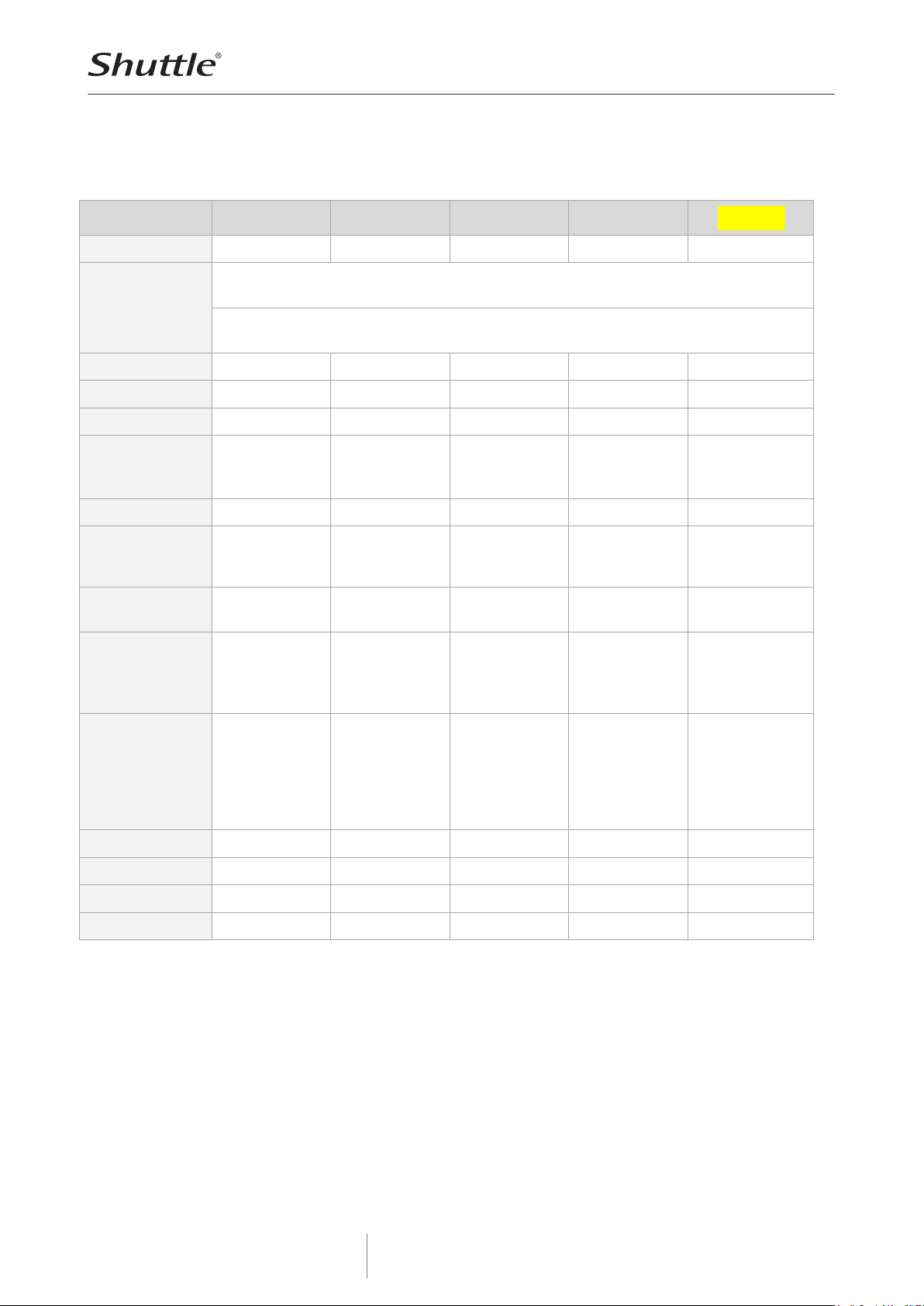
Product Specifications
w w w . s h u t t l e . e u
Shuttle C o m p u t e r H a n d e l s G m b H
Fr it z- St ras sma nn-S tr . 5
25 337 El msh or n | Ge r ma n y
Te l. +4 9 ( 0 ) 412 1 -4 7 6 8 6 0
Fa x + 4 9 ( 0) 41 21- 47 69 00
sa les @sh ut tle .eu
Page 7 2 5 Septem ber 2017
© 2017 by Shuttle Computer Handels GmbH (Germany). All information subject to change without notice
. Pictures for illustration purposes only.
Product Comparison
DH110SE
DH110
DH170
DQ170
DH270
Availability
Nov 2016
Jan 2016
Oct 2015
Oct 2016
Q3 2017
Processor
Support
Socket LGA 1151 supports Intel Core i7 / i5 / i3, Pentium, Celeron
6th gen. ”Skylake” or 7th gen. “Kaby Lake”, TDP max. 65 W
OS Support
Windows 7, 10 and Linux (64-bit only)
Note: Windows 7 is not supported in connection with Kaby Lake processors.
Chipset
H110
H110
H170
Q170
H270
TPM-Support
Firmware
Firmware
Firmware
Hardware
Firmware
Multi-Display
2 Displays
2 Displays
3 Displays
3 Displays
3 Displays
Memory
2x SO-DIMM
max. 2x 16GB
DDR4-2133
2x SO-DIMM
max. 2x 16GB
DDR3L-1600
2x SO-DIMM
max. 2x 16GB
DDR3L-1600
2x SO-DIMM
max. 2x 16GB
DDR3L-1600
2x SO-DIMM
max. 2x 16GB
DDR4-2133/2400
2.5“ drive bay
1x SATA v3.0
1x SATA v3.0
1x SATA v3.0
1x SATA v3.0
1x SATA v3.0
M.2 SSD slot
M.2-2260
SATA
M.2-2260
SATA/PCIe
M.2-2260
SATA/PCIe
NVMe-Support
M.2-2260
SATA/PCIe
NVMe-Support
M.2-2280
SATA/PCIe
NVMe-Support
Network
Single LAN
RTL8111G
Dual LAN
Intel i211/i219LM
Dual LAN
Intel i211/i219LM
Dual LAN
Intel i211/i219LM
Dual LAN
2x Intel i211
Front Panel
2x Audio
2x USB 3.0
2x USB 2.0
Card reader
2x Audio
2x USB 3.0
2x USB 2.0
Card reader
2x Audio
2x USB 3.0
2x USB 2.0
Card reader
2x Audio
2x USB 3.0
2x USB 2.0
Card reader
2x Audio
3x USB 3.0
(1x Type C)
Card reader
Back Panel
HDMI 1.4b
DP 1.2
4x USB 2.0
1x LAN
HDMI 1.4b
DP 1.2
2x USB 3.0
1x USB/eSATA
2x LAN
2x COM
HDMI 1.4b
2x DP 1.2
2x USB 3.0
2x USB 2.0
2x LAN
2x COM
HDMI 1.4b
2x DP 1.2
2x USB 3.0
2x USB 2.0
2x LAN
2x COM
1x HDMI 2.0
2x HDMI 1.4b
4x USB 2.0
2x LAN
2x COM
Power Adapter
90 W / 19 W
90 W / 19 W *)
90 W / 19 W
90 W / 19 W
90 W / 19 W *)
VESA mount
Optional
Yes
Yes
Yes
Yes
Optional WLAN
WLN-M
WLN-M
WLN-P
WLN-P
WLN-M
Optional VGA
-
PVG01
PVG01
PVG01
PVG01
*) DH110 and DH270 support 84 W / 12 V power adapters as well
Page 8

Product Specifications
w w w . s h u t t l e . e u
Shuttle C o m p u t e r H a n d e l s G m b H
Fr it z- St ras sma nn-S tr . 5
25 337 El msh or n | Ge r ma n y
Te l. +4 9 ( 0 ) 412 1 -4 7 6 8 6 0
Fa x + 4 9 ( 0) 41 21- 47 69 00
sa les @sh ut tle .eu
Page 8 2 5 Septem ber 2017
© 2017 by Shuttle Computer Handels GmbH (Germany). All information subject to change without notice
. Pictures for illustration purposes only.
Shuttle XPC slim Barebone DH270 - Specifications
Chassis
Black chassis made of steel
Dimensions: 190 x 165 x 43 mm (LWH) = 1.35-l itre
Weight: 1.3 kg net and 2.04 kg gross
Two holes for Kensington Locks an d numerous
threaded holes (M3) at both si des of the chassis
Operation
System
This system comes without operating system.
It is compatible with Windows 10 and Linux (64-bit).
Note: Windows 7 is only supported in combination with 6th generation Intel Core
processors "Skylake".
For an a dditional note on Wind ows 7, please see [1]
Mainboard,
Chipset,
BIOS
Chipset: Intel® H270 Chipset (code name "Union Point")
Platform Controller Hub (PCH) as Single-Chip-Solution
AMI BIOS in 8 Mbit EEPROM with SPI int erface
All capacit ors are high quality solid capacitors
Supports hardware monitoring and watch dog functionality
Supports Unified Extensible Firmware Interface (UEFI)
Supports power on after p ower failure [4]
Supports Firmware-TPM (fTPM) Version 2.0
Power
Adapter
External 90 W power adapter (fanless)
Input: 100~240 V A C, 50/60 Hz
Output: 19 V DC, 4 .74 A, max. 90 W
DC Connector: 5.5/2.5 mm (outer/inn er diameter)
Remark: The DC-input of t he computer sup ports an external power source with either
12V±5% or 19V±5%.
Processor
Support
Socket LGA 1151 (H4) supports
Intel Core i7 / i5 / i3, Pentium and Cel eron processors
- 6th generation, code name "Skylake"
- 7th generation, code name "Kaby Lake"
Maximum supported processor power consumption (TDP) = 65 W
14 nm process t echnology, up to 8 MB of L3 cache
Not compatible with Intel Xeon E3 V5 processors for socket L GA 1151 and processors
with the older Socket LGA 1150.
Does not support the un lock-function of Intel K-Series processors.
The processor integrates PCI -Express, memory control ler and t he graphics eng ine on
the same die (performance features dep ending on processor type)
Please refer to the support list for d etailed pr ocessor support in formation at
global.shuttl e.com.
Processor
Cooling
Heatpipe processor cooling with two 60 mm fans o n the upper side of the chassis
Page 9

Product Specifications
w w w . s h u t t l e . e u
Shuttle C o m p u t e r H a n d e l s G m b H
Fr it z- St ras sma nn-S tr . 5
25 337 El msh or n | Ge r ma n y
Te l. +4 9 ( 0 ) 412 1 -4 7 6 8 6 0
Fa x + 4 9 ( 0) 41 21- 47 69 00
sa les @sh ut tle .eu
Page 9 2 5 Septem ber 2017
© 2017 by Shuttle Computer Handels GmbH (Germany). All information subject to change without notice
. Pictures for illustration purposes only.
Memory
Support
2x SO-DIMM slot with 260 pins
Supports DDR4-2133/2400 (PC4-17066/19200) SDRAM at 1.2 V
Supports maximum total size of 32 GB (ma x. 16 GB per module)
Supports Dual Channel mode
Supports two unbuffered DIMM modules (no ECC)
Integrated
Graphics
The features of the int egrated graphics fun ction
depend on the processor type used.
Three digital video outputs: 1x HDMI 2.0 und 2x HDMI 1 .4b
- supports up to t hree indep endent displays simultaneously
- HDMI 1.4b supports 4K UHD resolution at 30 Hz (2160p/30)
- HDMI 2.0 supports 4K UHD resolution at 60 Hz (2160p/60)
- supports Bl u-ray (BD) playback with HD CP
- supports HD video plus multi-channel digital audio via a single cab le
Optional analog D-Sub/VGA video output [3]
2.5" Storage
Bay
1x 6.35 cm / 2.5" storage bay supports one hard disk or SSD drive
Device height: 12.5 mm (max.)
1x Serial-ATA III connector, max. 6 Gb/s (60 0 MB/s) bandwidth
With Serial-ATA power connector (onboard)
Two M.2 Slot
This XPC features two M .2 expansion slots:
(1) M.2 2280 BM slot
- Interfaces: PCI-Express Gen. 2.0 X4 (max. 16 Gbit/s) and SATA v3.0 (ma x. 6 Gbit/s)
- supports M.2 cards with a width of 22 mm
and a length of 42 , 60 or 80 mm (type 2242, 2260, 2280)
- supports SA TA SSDs (BM- Key) or PCIe SSDs (M-Key)
(2) M.2 2230 AE slot
- Interfaces: PCI-Express Gen. 2.0 X1 und USB 2.0
- supports M.2 cards with a width of 22 mm and a length of 30 mm (t ype 2230)
- supports an optional WLAN card (access ory W LN -M [4])
Audio
Audio Realtek® ALC 662 5.1 channel High-Definition Audio
Two analog audio connectors (3.5 mm) at the front panel:
1) 2-channel line out ( headphones)
2) microphone input
Digita l multi -channel audio output: b y HDMI.
Dual
Gigabit LAN
Controller
Dual network with two RJ45 ports
Used network chips:
2x Intel i211 Ethernet Controller with MAC, PHY and PCIe int erface
Supports 10 / 100 / 1.000 MB it/s operation
Supports WAKE ON LAN (WOL)
Suppor ts network b oot b y Preboot eXecution Envir onment (PX E)
Supports Teaming mode [5]
Card Reader
Integrated card reader
Supports SD, SDHC and SDXC memory flash cards
Supports boot up from SD card
Page 10

Product Specifications
w w w . s h u t t l e . e u
Shuttle C o m p u t e r H a n d e l s G m b H
Fr it z- St ras sma nn-S tr . 5
25 337 El msh or n | Ge r ma n y
Te l. +4 9 ( 0 ) 412 1 -4 7 6 8 6 0
Fa x + 4 9 ( 0) 41 21- 47 69 00
sa les @sh ut tle .eu
Page 10 25 Se ptember 2017
© 2017 by Shuttle Computer Handels GmbH (Germany). All information subject to change without notice
. Pictures for illustration purposes only.
Front Panel
Connectors
Microphone input
Audio Line-out (headphones)
2x USB 3.0 type A
1x USB 3.0 type C
SD card reader
Power button
Power LED (blue)
HDD LED (yellow)
Back Panel
Connectors
1x HDMI 2.0 (supports UltraHD resoluti on at 60 Hz)
2x HDMI 1.4b
(with two screw holes for HDMI connector with locking screws)
Optional 1x D-Sub VGA connector (Accessory PVG01 [3])
4x USB 2.0
2x Gigabit LAN (RJ45)
2x RS232 serial port, 9 -pin D-Sub (5/12 V, 1x RS422/ RS485) [6]
DC-input connector for external power adapter
4-pin connector (2 .54 mm pitch) supports
- external power on button
- Clear CMOS function
- 5 V DC voltage for externa l components
2x perforation for optional Wireless LAN antennas
2x hole for Kensington Locks (at the side)
Other
Onboar d
Connectors
1x jumper JP2 – power-on-after-power-fail (hardware solution) [4]
1x analog VGA graphics output CN6 (2x 10-pin , 1 mm pitch) [3]
2x serial interface (COM) oc cupied by back panel connect ors
1x fan connector (4-pin) occupied by cooling system
1x connector for CMOS batter y (occupied)
1x audio connector (line-out/microphone, 2 x 7-pin)
Supplied
Accessories
Multi-languag e user gui de (EN, DE, FR, ES, JP , KR, SC, TC)
VESA mount for 75/100mm standard (two metal brackets)
Four thumbscrews M3 x 5 mm (screws together VESA mount and PC)
Four screws M4 x 10 mm (to affix VESA mount on t h e PC)
Four screws M3 x 4 mm (to mount a 2.5" drive into the bay)
Driver DVD (Windows 10 64-bit)
Serial ATA cable for 2.5" drive including power cable
External 90 W power adapter with power cord
Protection cap for CPU socket (do not use, if heatpipe or fan is mounted)
Heatsink compound
Optional
Accessory
(1) WLN-M: Wireless LAN kit consisting of a M.2 -2230 WLAN card, tw o antennas and
appropriate cables. Supports IEEE 802.11b/g/n/ac in t he 2.4 / 5 GHz band and
Bluetooth 4.0. [7]
(2) PVG01: optional D-Sub VGA video output [3]
Environmental
Specifications
Operating temperature range: 0~50 °C [8]
Relative humidity, non-condensing: 10~90 %
Page 11

Product Specifications
w w w . s h u t t l e . e u
Shuttle C o m p u t e r H a n d e l s G m b H
Fr it z- St ras sma nn-S tr . 5
25 337 El msh or n | Ge r ma n y
Te l. +4 9 ( 0 ) 412 1 -4 7 6 8 6 0
Fa x + 4 9 ( 0) 41 21- 47 69 00
sa les @sh ut tle .eu
Page 11 25 Se ptember 2017
© 2017 by Shuttle Computer Handels GmbH (Germany). All information subject to change without notice
. Pictures for illustration purposes only.
Conformity
Certification s
EMI: FCC, CE, BSMI, C-Tick
Safety: ETL, CB, BSMI
Other: RoHS, Energy Star, ErP
This device is class ed as a technical information equipment (ITE) i n class B and is
intended for use in living room and office. The CE -mark approves the conform ity b y the
EU dir ectives:
(1) 2004/108/EC relating to electromagnetic compatibility (EMC),
(2) 2006/95/EC relating t o Electrical Equipment designed for use within certa in voltage
limits (LVD),
(3) 2009/125/EC relating to ecodesign requirements for energy-related products (ErP)
Footnotes:
[1] Installation of Windows 7
The Intel® 100/200 chipset series does no longer support the Enhanced Host Controller Interface (EHCI) which is the
driver software for USB 2.0. The new chipset only supports the updated Extensibl e Host Controller Interface (xHCI for
USB 3.0) which is not supported by the original Windows 7 install atio n disk. This means, that p eripheral devices
connected by USB (like keyboard, mouse and external optical drive) will not work during the Windows 7 Installation.
As a solution , pleas e add the required USB 3.0 drivers to the Windows 7 installation files - this procedure is
explained in the Shuttle FAQ section at http://go.shuttle.eu/skylakewin7en.
Note: Windows 7 is only supported with processors of the 6th generation (Skylake), not wit h processors of the 7th
generation (Kaby Lake).
[2] HDMI output supports DVI-D w ith optional adapter
[3] Opti onal D-Sub/VGA connector
The mainboard features one analog graphics port CN6 on the mainboard. This signal can be lead to the outside
as a 15-pin D-Sub VGA connector at th e backpanel by using an optional adapter PVG01. Howe ver doing so means
one serial port (COM) less can be used at t he ba ckpanel.
[4] Power-on-after-power-fail
The BIOS setup provides a "Power-on-after-power-fail" function that can be found under "Pow er Mana gement
Configuration ". As the name indicates, this function determi nes the PC's behaviour after power failure: (1)
unconditional power on, (2) restore former status or (3) keep system turned off. As a matter of the nature of this
function, it may fail after short power failures. This is why the DH270 also comes with a hardware -based solution. By
removing Jumper JP2 (on the mainboard behind the power button) , the system will start unconditionally once
power is supplied.
[5] Teaming Mode
The teaming function allows you to group both available network adapters together to function as one single
adapter. The benefit of this appr oach is that it enables load balancing and failover.
Driver download: https://downloadcenter.intel.com/download/21642
[6] Serial Ports
This PC features two serial RS232 ports with 9-pin D-Sub conn ectors at the b ack panel. The left COM port (COM1)
can also be configured as RS422 and RS485 in the BIOS setup. The COM ports are pr otected by black plast ic caps .
Pin 9 of the D-Sub COM-Port is a multi-funct ional signal. Bas ed on the Jumper JP1 conf iguration on the mainboard,
it can be configured as Ring Indicator (RI) or external power supply with a voltage l evel of either 5 V or 12 V. Each
COM port can be configured separately. The maximum current is 500 mA per connector.
[7] Opti onal Wireless LAN module
This Shuttle XPC slim Barebone supports the optional Shuttle XPC Acces sory WLN -M which consists of a M.2-2230
card w ith IEEE 802.11ac a nd BT4.0 functionality and two external antennas with appropriate ant enna cables.
[8] Notice - operating temperature
For ambient temperatures over 40 °C w e strongly recommend to use SSDs (supporting at least 70 °C) and rugged
SO-DIMM memory modules with a temperature range of up to 95 °C.
Page 12

Product Specifications
w w w . s h u t t l e . e u
Shuttle C o m p u t e r H a n d e l s G m b H
Fr it z- St ras sma nn-S tr . 5
25 337 El msh or n | Ge r ma n y
Te l. +4 9 ( 0 ) 412 1 -4 7 6 8 6 0
Fa x + 4 9 ( 0) 41 21- 47 69 00
sa les @sh ut tle .eu
Page 12 25 Se ptember 2017
© 2017 by Shuttle Computer Handels GmbH (Germany). All information subject to change without notice
. Pictures for illustration purposes only.
6th Generation Intel Core Desktop Processor Family
Socket LGA 1151 14 nm “Skylake-S” processor overview
Processors with a TDP>65 W are not supported (marked in red)
Name
Model
Cores/
Threads
CPU
Clock
Turbo
Clock
Cache
TDP
Graphics
Engine
Graphics
Clock
Core i7
6700K
4 / 8
4.0 GHz
4.2 GHz
8 MB
91 W
HD 530
350~1150 MHz
6700
4 / 8
3.4 GHz
4.0 GHz
8 MB
65 W
HD 530
350~1150 MHz
6700T
4 / 8
2.8 GHz
3.6 GHz
8 MB
35 W
HD 530
350~1100 MHz
Core i5
6600K
4 / 4
3.5 GHz
3.9 GHz
6 MB
91 W
HD 530
350~1150 MHz
6600
4 / 4
3.3 GHz
3.9 GHz
6 MB
65 W
HD 530
350~1150 MHz
6600T
4 / 4
2.7 GHz
3.5 GHz
6 MB
35 W
HD 530
350~1100 MHz
6500
4 / 4
3.2 GHz
3.6 GHz
6 MB
65 W
HD 530
350~1150 MHz
6500T
4 / 4
2.5 GHz
3.1 GHz
6 MB
35 W
HD 530
350~1100 MHz
6400
4 / 4
2.7 GHz
3.3 GHz
6 MB
65 W
HD 530
350~1150 MHz
6400T
4 / 4
2.2 GHz
2.8 GHz
6 MB
35 W
HD 530
350~1100 MHz
Core i3
6320
2 / 4
3.9 GHz
−
4 MB
65 W
HD 530
350~1150 MHz
6300
2 / 4
3.8 GHz
−
4 MB
65 W
HD 530
350~1150 MHz
6300T
2 / 4
3.3 GHz
−
4 MB
35 W
HD 530
350~1100 MHz
6100
2 / 4
3.7 GHz
−
4 MB
65 W
HD 530
350~1150 MHz
6100T
2 / 4
3.2 GHz
−
4 MB
35 W
HD 530
350~1100 MHz
Pentium
G4520
2 / 2
3.6 GHz
−
3 MB
51 W
HD 530
350~1150 MHz
G4500
2 / 2
3.5 GHz
−
3 MB
51 W
HD 530
350~1150 MHz
G4500T
2 / 2
3.0 GHz
−
3 MB
35 W
HD 530
350~1100 MHz
G4400
2 / 2
3.3 GHz
−
3 MB
51 W
HD 530
350~1150 MHz
G4400T
2 / 2
2.9 GHz
−
3 MB
35 W
HD 530
350~1100 MHz
Celeron
G3920
2 / 2
2.9 GHz
−
2 MB
51 W
HD 530
350~1050 MHz
G3900
2 / 2
2.8 GHz
−
2 MB
51 W
HD 530
350~1050 MHz
G3900T
2 / 2
2.6 GHz
−
2 MB
35 W
HD 530
350~950 MHz
K = unlocked clock multiplier, T = Power optimized lifestyle, TDP = Thermal Design Power (max. power consumption)
Note: The Shuttle XPC slim Barebone DH270 does not support the unlock-function of Intel K-Series processors.
Please refer to the support list for detailed processor support information at global.shuttle.com.
Page 13

Product Specifications
w w w . s h u t t l e . e u
Shuttle C o m p u t e r H a n d e l s G m b H
Fr it z- St ras sma nn-S tr . 5
25 337 El msh or n | Ge r ma n y
Te l. +4 9 ( 0 ) 412 1 -4 7 6 8 6 0
Fa x + 4 9 ( 0) 41 21- 47 69 00
sa les @sh ut tle .eu
Page 13 25 Se ptember 2017
© 2017 by Shuttle Computer Handels GmbH (Germany). All information subject to change without notice
. Pictures for illustration purposes only.
7th Generation Intel Core Desktop Processor Family
Socket LGA 1151 14 nm “Kaby Lake-S” processor overview
Processors with a TDP>65 W are not supported (marked in red)
Name
Model
Cores/
Threads
CPU
Clock
Turbo
Clock
Cache
TDP
Graphics
Engine
Graphics
Clock
Core i7
7700K
4 / 8
4.2 GHz
4.5 GHz
8 MB
91 W
HD 630
350~1150 MHz
7700
4 / 8
3.6 GHz
4.2 GHz
8 MB
65 W
HD 630
350~1150 MHz
7700T
4 / 8
2.9 GHz
3.8 GHz
8 MB
35 W
HD 630
350~1150 MHz
Core i5
7600K
4 / 4
3.8 GHz
4.2 GHz
6 MB
91 W
HD 630
350~1150 MHz
7600
4 / 4
3.5 GHz
4.1 GHz
6 MB
65 W
HD 630
350~1150 MHz
7600T
4 / 4
2.8 GHz
3.7 GHz
6 MB
35 W
HD 630
350~1100 MHz
7500
4 / 4
3.4 GHz
3.8 GHz
6 MB
65 W
HD 630
350~1100 MHz
7500T
4 / 4
2.7 GHz
3.3 GHz
6 MB
35 W
HD 630
350~1100 MHz
7400
4 / 4
3.0 GHz
3.5 GHz
6 MB
65 W
HD 630
350~1000 MHz
7400T
4 / 4
2.4 GHz
3.0 GHz
6 MB
35 W
HD 630
350~1000 MHz
Core i3
7350K
2 / 4
4.2 GHz
−
4 MB
60 W
HD 630
350~1050 MHz
7320
2 / 4
4.1 GHz
−
4 MB
51 W
HD 630
350~1050 MHz
7300
2 / 4
4.0 GHz
−
4 MB
51 W
HD 630
350~1050 MHz
7300T
2 / 4
3.5 GHz
−
4 MB
35 W
HD 630
350~1100 MHz
7101E
2 / 4
3.9 GHz
−
3 MB
54 W
HD 610
350~1100 MHz
7101TE
2 / 4
3.4 GHz
−
3 MB
35 W
HD 610
350~1100 MHz
7100
2 / 4
3.9 GHz
−
3 MB
51 W
HD 630
350~1100 MHz
7100T
2 / 4
3.4 GHz
−
3 MB
35 W
HD 630
350~1100 MHz
Pentium
G4620
2 / 4
3.7 GHz
−
3 MB
51 W
HD 630
350~1100 MHz
G4600
2 / 4
3.6 GHz
−
3 MB
51 W
HD 630
350~1100 MHz
G4600T
2 / 4
3.0 GHz
−
3 MB
35 W
HD 630
350~1050 MHz
G4560
2 / 4
3.5 GHz
−
3 MB
54 W
HD 610
350~1050 MHz
G4560T
2 / 4
2.9 GHz
−
3 MB
35 W
HD 610
350~1050 MHz
Celeron
G3950
2 / 2
3.0 GHz
−
2 MB
51 W
HD 610
350~1050 MHz
G3930
2 / 2
2.9 GHz
−
2 MB
51 W
HD 610
350~1050 MHz
G3930T
2 / 2
2.7 GHz
−
2 MB
35 W
HD 610
350~1000 MHz
K = unlocked clock multiplier, T = Power optimized lifestyle, TDP = Thermal Design Power (max. power consumption)
Note: The Shuttle XPC slim Barebone DH270 does not support the unlock-function of Intel K-Series processors.
Please refer to the support list for detailed processor support information at global.shuttle.com.
