Page 1
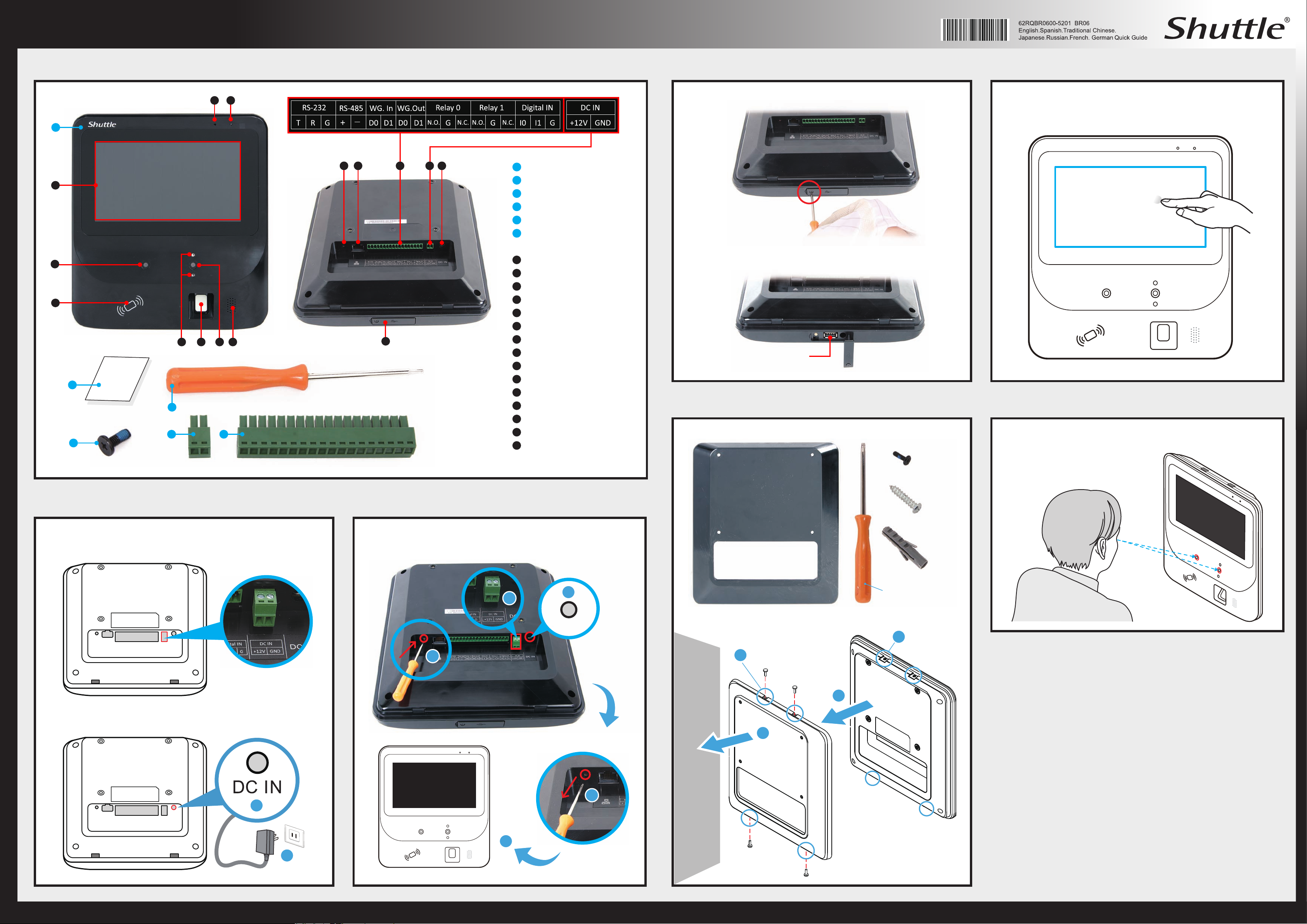
.
BR06 Series Quick Guide
Package Contents / Product Overview
E
0102
A
03
【
English
10121314
11
】
A
BR06
B
Quick Guide
C
VESA BKT Screw x4
D
T6 Screwdriver
E
2-PIN Phoenix Connector
F
18-PIN Phoenix Connector
Insert the USB
E
1. As shown, unfasten the screw rst.
How to use the Touch Panel
E
BR06 brings digital life for an easy touch experience. Experience the ease of
managing your digital life with a few touches. The touch of your nger replaces
the mouse and is all you need to interact with the BR06.
01
04
05
06 07 08 09
Quick
Guide
B
D
E F
C
x 4
15
Power LED
02
Microphone
03
LCD Display (Single touch)
04
Colour Camera
05
Contactless Card Reader
06
IR LED
07
Fingerprint Reader
08
IR Camera
09
Speaker
10
DC-IN Jack
11
2-PIN DC-IN Jack
12
18-PIN Jack
13
LAN Port
14
Reset Button
15
USB 2.0 Port
2. Open the cover and then insert the USB drive.
USB 2.0 Port
Wallmounting the BR06 (Optional PV06 accessory required)
E
Wall mount kit ~ package contents
x 4
Recommended standing distance from BR06
E
The BR06 covers a height of 140 cm, we recommend users to keep a distance
of 40 cm when standing in front of the BR06.
Powering on the system
E
Follow method 1 or method 2 to supply power and to autorun the system.
Method 1: Supply power by the 2-PIN DC-IN block connector.
Method 2: Supply power by the wallsocket using the DC-IN jack.
(Optional PA24 accessory)
1
Wall Mount
Resetting the system
E
Press and hold the RESET button and plug in power for 5 seconds.
Release the RESET button for the system to automatically reset.
2a
or
1
System has been
reset...
4
2
2b
DC IN
After 5 seconds
3
Follow the steps (1~4) to mount your BR06 to the wall.
4
Fasten four screws.
3
Wall
1
Wall Mount
T10 Screwdriver
2
BR06
x 4
x 4
Remove four
rubber feet.
40cm
Cleaning the screen
E
Follow these guidelines for cleaning the outside and handling the screen of the computer:
Turn off the system and disconnect all cables.
Use a damp, or cleaning cloth, soft, lint-free cloth with gentle water only and gently wipe
the screen surface.
Do not spray liquid directly on the screen.
Safety Information
E
Read the following precautions before setting up a Shuttle BR06.
CAUTION 1.
the same or equivalent type recommended by the manufacturer.
Dispose of used batteries according to the manufacturer’s instructions.
CAUTION 2.
Disassembly of BR06 products voids warranty.
Warning:
interference in which case the user may be required to take adequate measure.
• This equipment has been tested and found to comply with the limits for a Class A
digital device, pursuant to part 15 of the FCC Rules. These limits are designed to
provide reasonable protection against harmful interference when the equipment is
operated in a commercial environment. This equipment generates, uses, and can
radiate radio frequency energy and, if not installed and used in accordance with the
instruction manual, may cause harmful interference to radio communications.
Operation of this equipment in a residential area is likely to cause harmful interference
in which case the user will be required to correct the interference at his own expense.
Danger of explosion if battery is incorrectly replaced. Replace only with
Do not walk on the power cord or allow anything to rest on it.
This is a class A product. In a domestic environment this product may cause radio
Note: The product’s colour and specications may vary from the actually shipping product.
53R-BR0603-H001
