Page 1
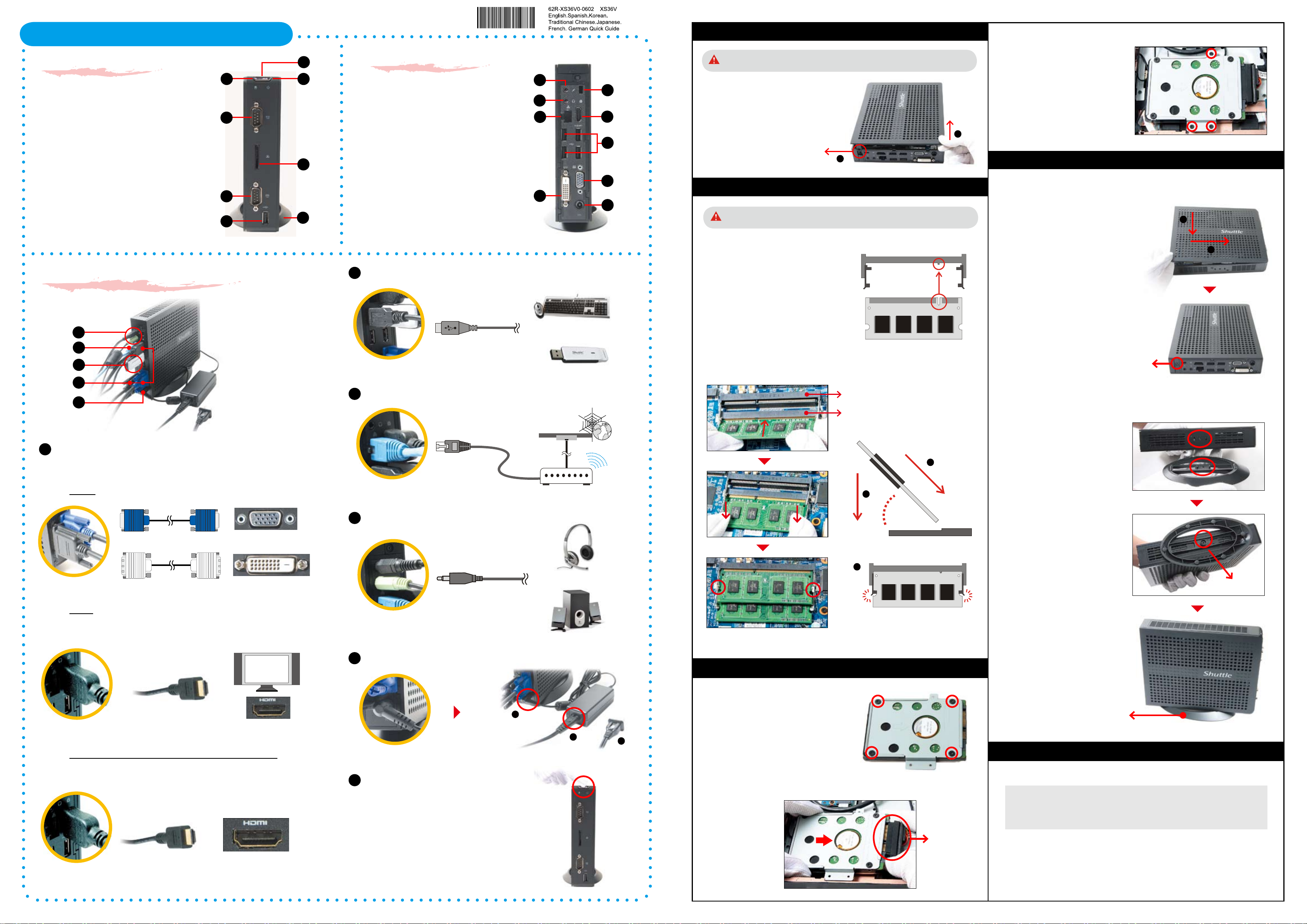
XS36V Series Quick Guide【English】
A. Begin Installation
3. Tighten the HDD & bracket with three screws.
__p
Front Panel
F1. Power Button
F2. Power Status LED
F3. HDD Status LED
F4. Serial Ports (COM1,COM2)
F5. 4-in-1 Card Reader
SD/MMC/MS/MS Pro Memory Card
F6. USB 2.0 Port
F7. Vertical Stand
Connecting the System
F3
F4
F4
F6
F1
F2
F5
F7
Back Panel
B1. Microphone Jack
B2. Headphone/Line-out Jack
B3. LAN Port
B4. Kensington Lock
B5. HDMI Port
B6. USB 2.0 Ports
B7. D-Sub (VGA) Port
B8. DVI-D Port
B9. Power Jack (DC-in)
2
Connecting Keyboard/Mouse or USB Devices
B1
B2
B3
B8
B4
B5
B6
B7
B9
For safety reasons, please ensure that the power cord is disconnected before
opening the case.
1. Unscrew one screw of the chassis cover.
2. Slide the cover backwards and upwards.
Screw
B. Memory Module Installation
If you install only one memory module in your system, install it in the slot
labeled "DIMM2".
1. Locate the SODIMM slot on the mainboard.
2. Align the notch of the memory module with
the one of the memory slot.
2
1
SODIMM slot
D. Complete
1. Replace the cover and refasten one screw.
2. Tear o the double sided protective membrane.
1
2
4
3
2
1
5
1
Connecting Monitor or LCD TVs
Digital and analog connections are available so the device can be
connected to computer monitors, at-panel displays, plasma or LCD TVs.
Analog: Connect this to your computer monitor or LCD TVs.
D-Sub Cable
Display with D-Sub input
USB Ports
3
Connecting LAN
RJ45 Cable
LAN Port
4
Connecting Speakers and Microphonea
USB Keyboard/Mouse
Internet
Wall
DSL/Cable Modem
USB Devices
3. Gently insert the module into the slot in a 45-degree angle.
4. Carefully push down the memory module until it snaps into the locking mechanism.
DIMM2
DIMM1
1
2
45-degree
angle
Screw
Using the Vertical Stand
Install vertical stand and check that it is properly aligned, then tighten securely with one
screw.
D-Sub or DVI-D Port
Digital:
DVI Cable
Display with DVI-D input
Connect this to your HDMI-enabled computer monitor,
plasma or LCD TV.
HDMI Cable
HDMI Port
Connecting HDTV or external amplier with HDMI output
Display with HDMI input
Supports HDMI 1.3 standard with the ability to transmit audio and
video signal over the HDMI cable.
3
Microphone/Headphone
5
Microphone,
Headphone/Line-out Jack
Speakers
5. Repeat the above steps to install additional memory modules, if required.
Connecting Power
Latch
Latch
Screw
C. HDD Installation
1. Mount HDD into the bracket with four screws.
Power Jack (DC-in)
6
Powering on the system
1
2
3
Safety Information
2. As shown, install the HDD & bracket in the chassis and push it towards the direction as
indicated by the red arrow to connect the HDD connector.
Read the following precautions before setting up a XPC.
CAUTION
Incorrectly replacing the battery may damage this co-mputer.Replace only with the
same or equivalent type recommended by the manufacturer. Disposal of used batteries
according to the manufacturer's instructions.
Vertical Stand
HDMI Port
HDMI Cable
HDTV HDMI Connector
OR
Amplier HDMI Connector
L
The product’s colour and specication will depend on the actual shipping product.
HDD Connector
Laser compliance statement
The optical disc drive in this PC is a laser product.
The drive's classication label is located on the drive.
CLASS 1 LASER PRODUCT
CAUTION: INVISIBLE LASER RADIATION WHEN OPEN.AVOID EXPOSURE TO BEAM.
53R-XS36V3-2002
