Page 1
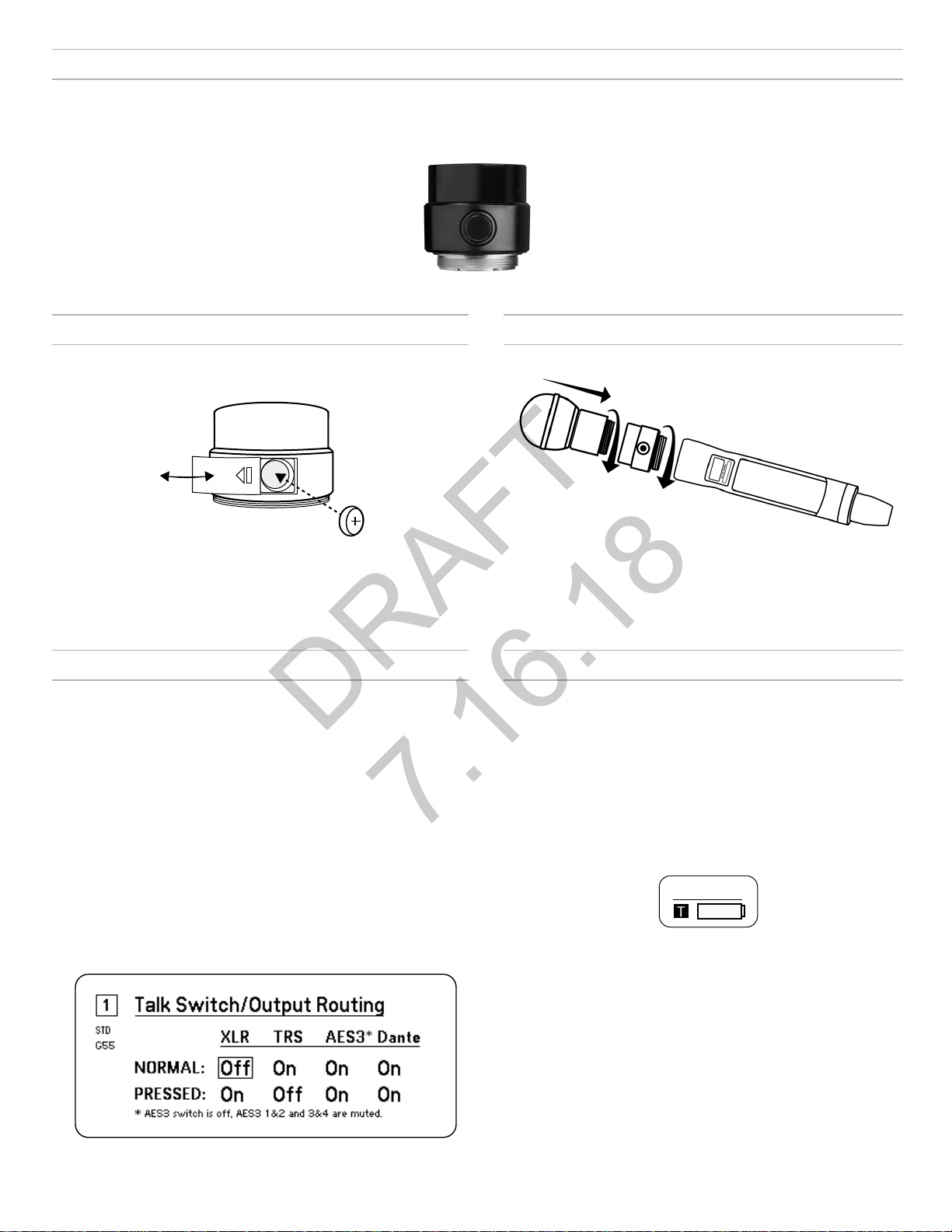
AD651 Talk Switch
DRAFT
7.16.18
Adding a talk swtich to Axient Digital ADX series transmitters adds remote push-button routing options for the audio outputs of Axient Digital AD4 receivers.
To activate audio routing, press and hold the talk switch button.
Battery Installation
Install the battery to power the talk switch.
1. Open the battery cover.
2. Insert the battery with the polarity as shown.
3. Close the battery cover.
Choosing Receiver Audio Output Routing
Talk switch routing is configured in the channel menu of the receiver.
The configuration options let you switch the following receiver outputs by
pressing the button:
• XLR
• TRS
• AES3
• Dante
1. From the channel menu of the receiver select:
Advanced > Talk Switch/Output Routing.
2. Use the control wheel to select output routing options:
- Normal: Output will follow the On/Off selections when the button is released
- Pressed: Output will follow the On/Off selections when the button is pressed
3. Select Exit to save and return to the channel menu.
Switch Installation
1. The the microphone cartridge on to the talk switch.
2. thread the switch on to the transmitter body.
Tip: Rotate the switch ring to align with the display.
Assigning a Talk Switch to a Transmitter
To enable remote control, the talk switch needs to be assigned using the
Talk Sw parameter of the transmitter menu.
1. Navigate to the Utilities menu of the transmitter and select Talk Sw.
2. Select O to add a talk switch.
3. Press the talk switch button twice to assign the talk switch. The display will show the talk switch model name to confirm assignment.
4. Press the talk switch button to confirm control. The talk switch
icon and battery status will appear with each push of the button.
Talk Switch
OK
5. Select X to exit.
Tip: To unassign a talk switch, highlight the switch name in the transmit-
ter Talk Sw menu and select ⌄ . Press O to confirm.
Note: In the example shown, The XLR output will turn off when the switch is
pressed and the TRS output will turn on.
Page 2
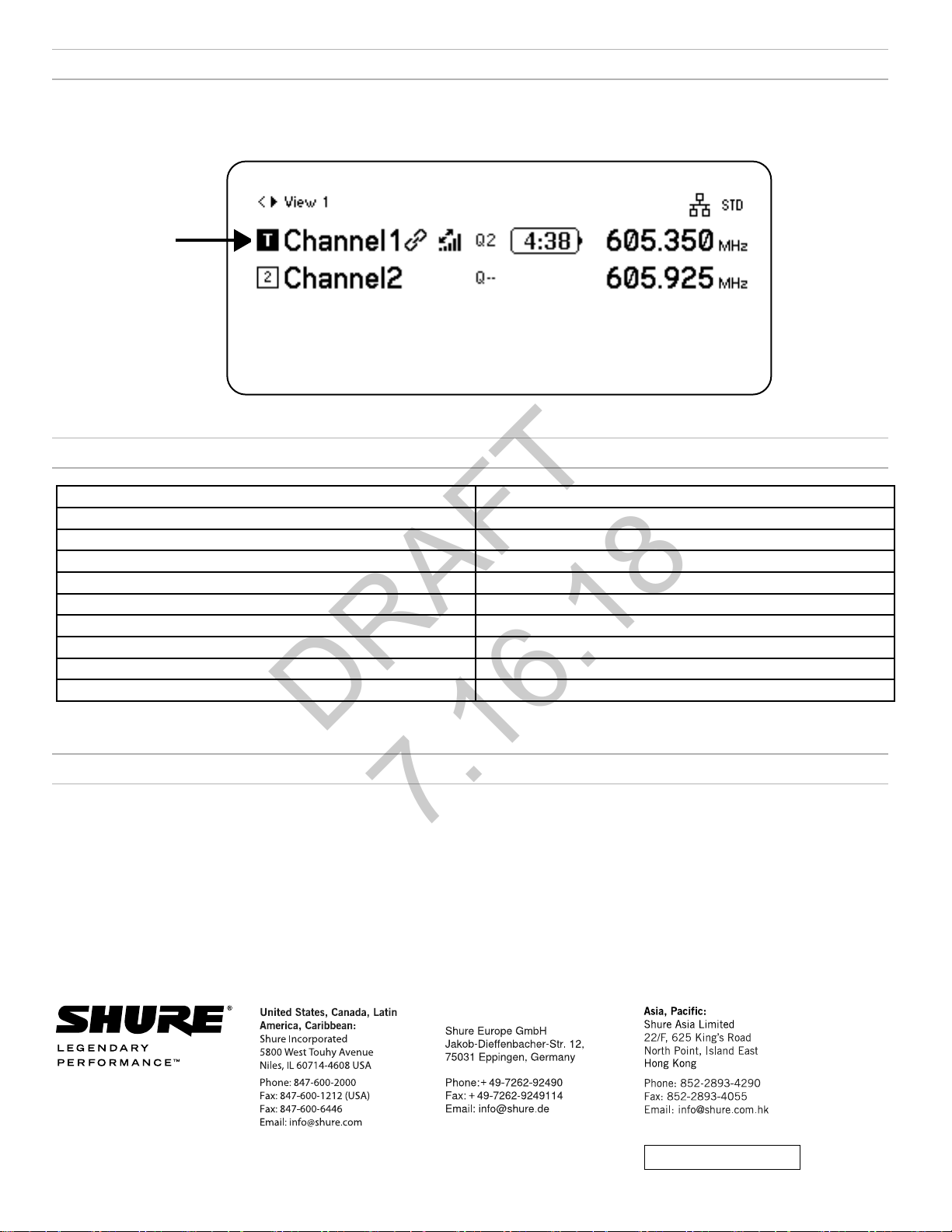
Routing the Audio Output with the Talk Switch
DRAFT
7.16.18
When the talk switch is pressed, the receiver audio is routed to the selected output. Releasing the switch returns the routing to the normal signal paths.
Tip: The color of the channel icon on the receiver display inverts when the talk switch is pressed.
Specifications
Diameter 40 mm (1.57 in.) (OD)
Height 39 mm (1.53 in.)
Weight (without battery) 57 g (2.0 oz.)
Housing Material Aluminum
Switch Material Plastic
RF Output Zigbee
Operating Temperature -18°C (0°F) to 50°C (122°F)*
Storage Temperature -29°C (-20°F) to 74°C (165°F)*
Switch Material ABS Plastic
Battery Type (not included) SR44 (1.55 V DC)
*Battery characteristics may limit this range.
Certifications
Meets essential requirements of the following European Directives:
• EMC Directive 2004/108/EC
• Battery Directive 2006/66/EC
Please follow your regional recycling scheme for battery disposal.
Europe, Middle East, Africa:
PT. GOSHEN SWARA INDONESIA
Kompleks Harco Mangga Dua Blok L No. 35 Jakarta Pusat
I.16.GSI31.00501.0211
