Page 1
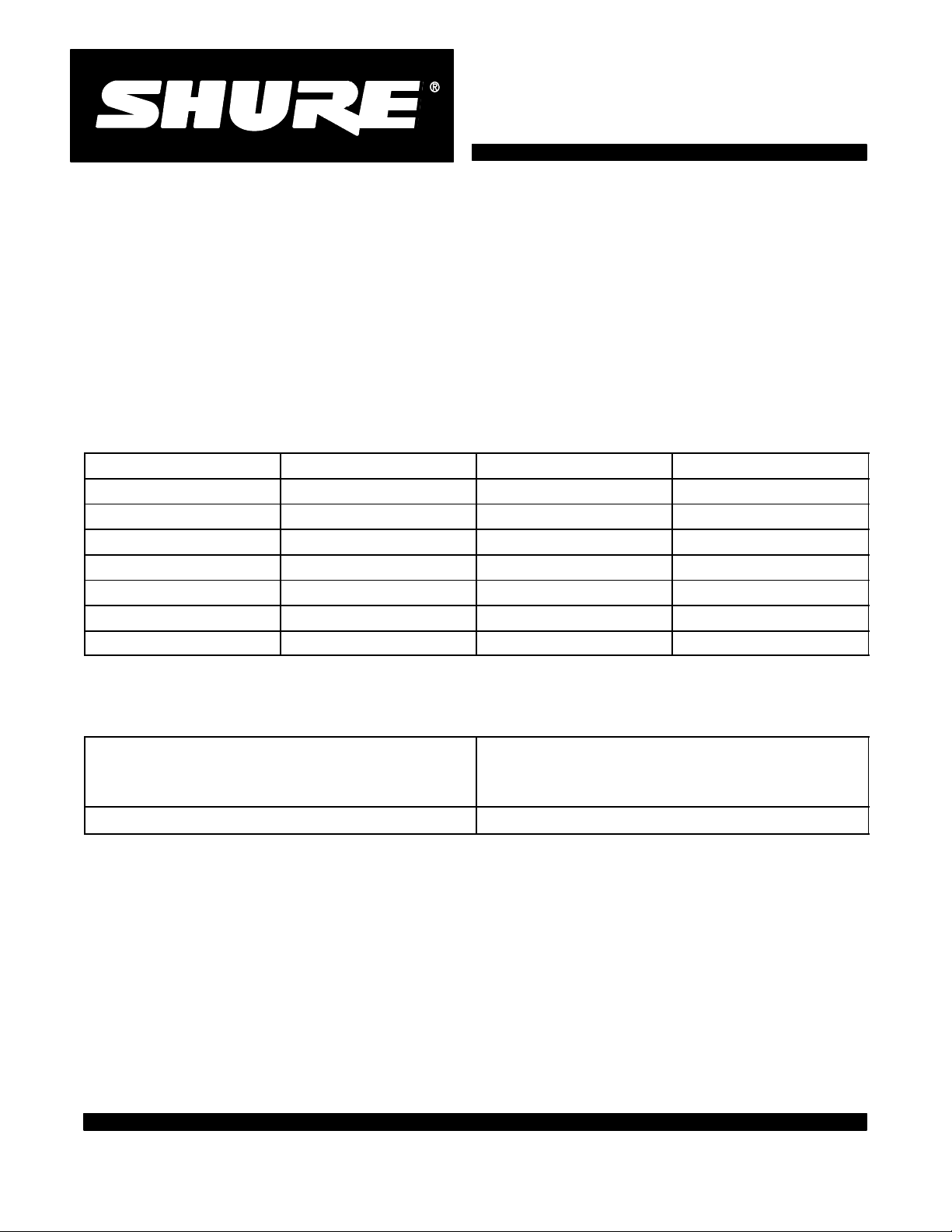
Shure Incorporated
222 Hartrey Avenue
Evanston IL 60202-3696 U.S.A.
T Wireless System
SERVICE MANUAL CHANGE NOTICE
T1/TC1 WIRELESS BODY-PACK TRANSMITTER
Changes and corrections have been made to the Service Manual for the T1 Body-Pack Transmitter. To update your Service Manual, remove t he pages identified in the tables below a nd replace them with the pages
attached to this Change Notice. Note that there are no changes to pages not specifically identified in the
tables below.
T1 BODY-PACK TRANSMITTER SERVICE MANUAL REVISION HISTORY
Release Part Number Date Code Color
Original 25A1016 QH White
Revision 1 25B1016 SB Pink
Revision 2 25C1016 SI White
Revision 3 25C1016 TL White
Revision 4 25C1016 AF White
Revision 5 25C1016 BA White
Revision 6 25C1016 CC Red
CHANGES EFFECTIVE MARCH 17, 2003
REMOVE
these pages from the
T1 Service Manual
these new Revision pages into the
INSERT
T1 Service Manual
Page 22 Page 22
E1999, Shure Incorporated Printed in U.S.A.
25–1016–1 (CC)
Page 2
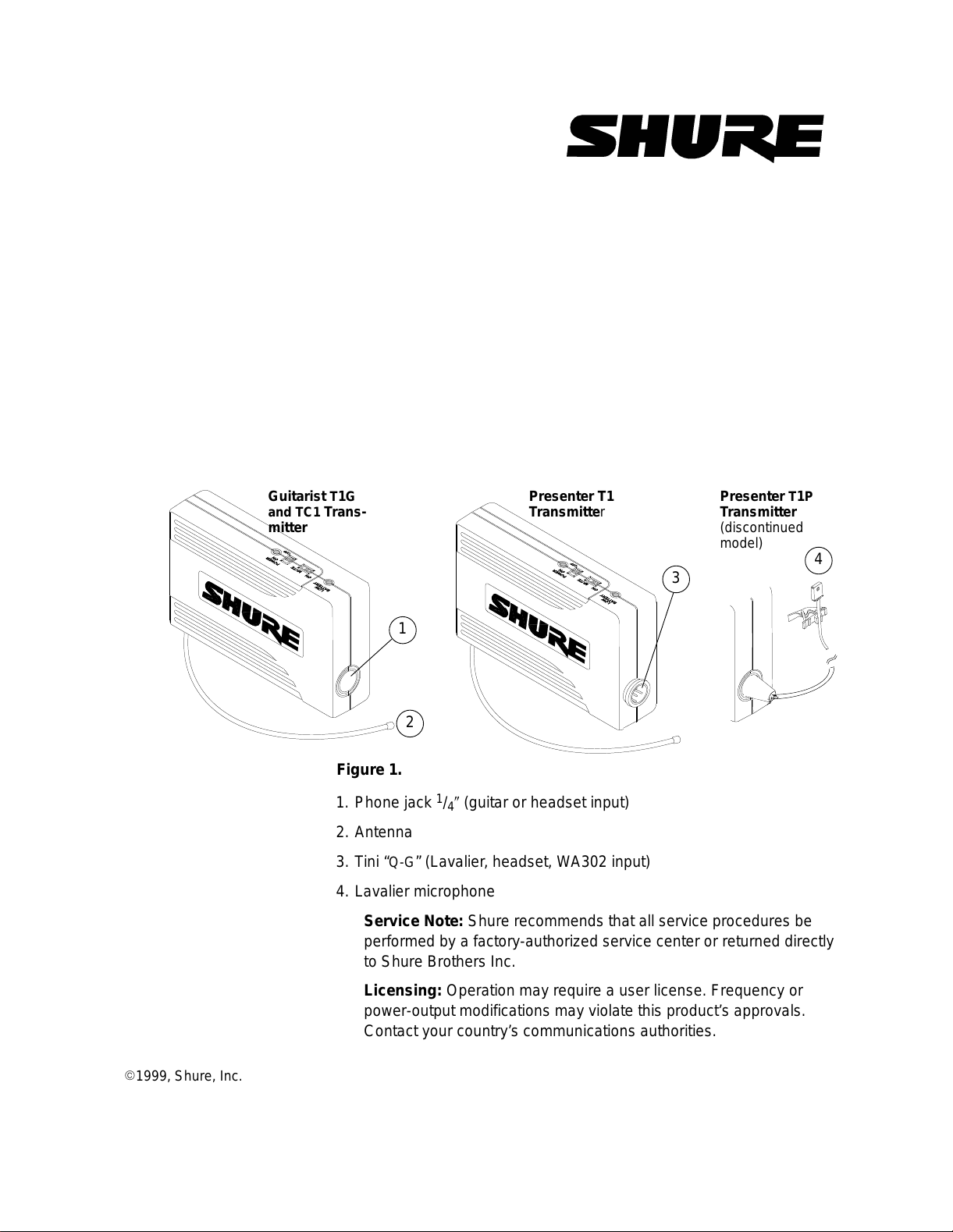
T1/TC1 Body-Pack Transmitters
Á
Á
ББББББ
ББББББ
ББББББ
Characteristics
General
This section tells how to service and align the T1G, T1, TC1, and the
discontinued T1P Body-Pack Transmitters (Figure 1). These single-channel, crystal-controlled units operate in the 169
Band.
25C1016 (CC)
MHz to 216 MHz VHF
Guitarist T1G
and TC1
mitter
Trans-
Figure 1.
1. Phone jack
2. Antenna
3. Tini “
4. Lavalier microphone
Presenter T1
Transmitter
Presenter T1P
Transmitter
(discontinued
model)
4
3
1
2
1
/4Ȃ (guitar or headset input)
Q-G” (Lavalier, headset, WA302 input)
Service Note: Shure recommends that all service procedures be
performed by a factory-authorized service center or returned directly
to Shure Brothers Inc.
E1999, Shure, Inc.
Printed in U.S.A.
25C1016 (CC)
Licensing: Operation may require a user license. Frequency or
power-output modifications may violate this product’s approvals.
Contact your country’s communications authorities.
1
Characteristics
Page 3

Shure T1 Body-Pack Transmitters
Circuit Description
The T1 transmitter contains one circuit board which comprises an
audio and an RFsection. It is intended for use with the matching T3 and
T4 receivers.
Audio Section
Input: Audio signals enter via a 1/4-in. phone jack, with the signal on
the tip and the ground on the ring (
discontinued model
S Pin 1: Ground
S Pin 2: Supplies regulated 5 Vdc bias for electret condenser mi-
crophones
S Pin 3: Audio input
S Pin 4: 20 kΩ load resistor connected to pin 3 for Shure electret
microphones
Preamplifier Stage: This is centered in one section of the operational amplifier (U102C). An externally accessible potentiometer (R125) adjusts the voltage gain of this stage over a 40 dB range.
T1G), an attached microphone (the
T1P), or a four-pin, Tini Q-G
, connector (T1):
RF Section
Passive Pre-emphasis Network and Compandor: The network
(R145, C110, C111, R112, and R115) has a pole at 63 microseconds and
a zero at 1 microsecond. The
(U101A) provides a 2:1 logarithmic compression of the audio signal.
Noise and Distortion: U102A lowers the noise floor, and an internal
potentiometer (R130) nulls the system audio distortion. Operational amplifier U102B, operating as a two-pole, active, low-pass filter, restricts the
bandwidth of the system to audio frequencies.
Limiting:
signal leaving the audio section via U102B. Beginning in July 1995, this
section was removed from the “A,” “B,” and “C” boards but left in a newly
designated “T” board.
5 Vdc Bias and
channel (U101B) supplies regulated, low-noise 5 Vdc bias to various
audio and
protection” to the circuit. Q106 drives LED D101 (“Power On”), and Q107
LED D102 (“Low Battery”).
drives
Audio Input: Processed audio enters R217, an internal potentiometer that is adjusted for 15 kHz deviation (100% modulation) when the
audio section provides a –2.2 dBV, 1 kHz tone.
PNP transistors Q103 and Q104 limit the level of the audio
LED Drive Circuits: The NE571D’s identical second
RF circuit points. Transistor Q105 provides “reverse battery
NE571D integrated circuit compandor
Oscillation: The audio then goes to varactor diode D201, which is
part of the modulated oscillator-tripler stage (Q201). The latter’s baseemitter circuit operates as a crystal-controlled Colpitts oscillator in the
MHz region. Fundamental-mode crystal Y201 is tuned 10 kHz below
20
series resonance by the series combination of frequency-netting coil
2Characteristics
25C1016 (CC)
Page 4

Shure T1 Body-Pack Transmitters
L209, diode D201, capacitor C214, and capacitor divider C224 and
C230.
Frequency and Temperature Stability: To ensure frequency stability despite changes in the battery voltage, regulated 5 Vdc bias is applied to the varactor diode and to the base of Q201. Temperature compensation is provided by C224, C230, and C214.
Tuned Circuits
Stage 1: The collector circuit of Q201 is tuned to the third harmonic
of the oscillator frequency (approximately 60
L202, C217, and C233. (The latter components also form a capacitivelytapped voltage divider for matching the signal to the base of Q203.) The
output is double-tuned to provide high-spectral purity. Regulated dc bias
is again employed to minimize changes in loading on the oscillator stage
and to stabilize the drive levels.
Stage 2: Q203 operates as a frequency tripler, with its collector circuit tuned to the output frequency (for example, 180
L204, C215, C237, C236, L207, C235, and C222 perform tuning and
impedance-matching functions. As in the preceding stage, regulated dc
bias is applied to the base circuit to stabilize the drive level, and the
output is double-tuned to provide spectral purity.
MHz) by L205, C225, C234,
MHz). In this case,
Stage 3: Q204 operates as a tuned amplifier. Resistive loading on
the input provides stability. The output circuit consists of a resonant tank
circuit (L203 and C213) capacitively coupled to a low-pass filter (C219,
L206, and C218). C213 and C219 provide a capacitively tapped voltage
divider for matching into the low-pass filter.
Transmitter Output
Transmitter: This can deliver up to +17 dBm (50 mW) to the an-
tenna. No user adjustment permits this value to be exceeded. The unit
should be powered exclusively by a 9 Vdc dry battery (an alkaline type,
such as a Duracell
Voltage Measurements: With 9 Vdc applied to the unit, the following voltages should appear at the terminals of the output transistor;
S Vc = 8.88 Vdc
S Vb = .450 Vdc
S Ve = .473 Vdc.
S Base current = .29 mAdc
S Emitter current = 21.5 mAdc
S Collector current = 21.8 mAdc
S Power input = 183 mW
The output power is +16.5 dBm (44.7 mW) into a 50 Ω load, at a frequency of 169.445
6 Vdc, the final collector current drops to 15 mAdc and the output power
declines to +13.9 dBm (24.4 mW).
MN1604, is recommended).
MHz. At the minimum acceptable battery voltage of
25C1016 (CC)
3
Characteristics
Page 5
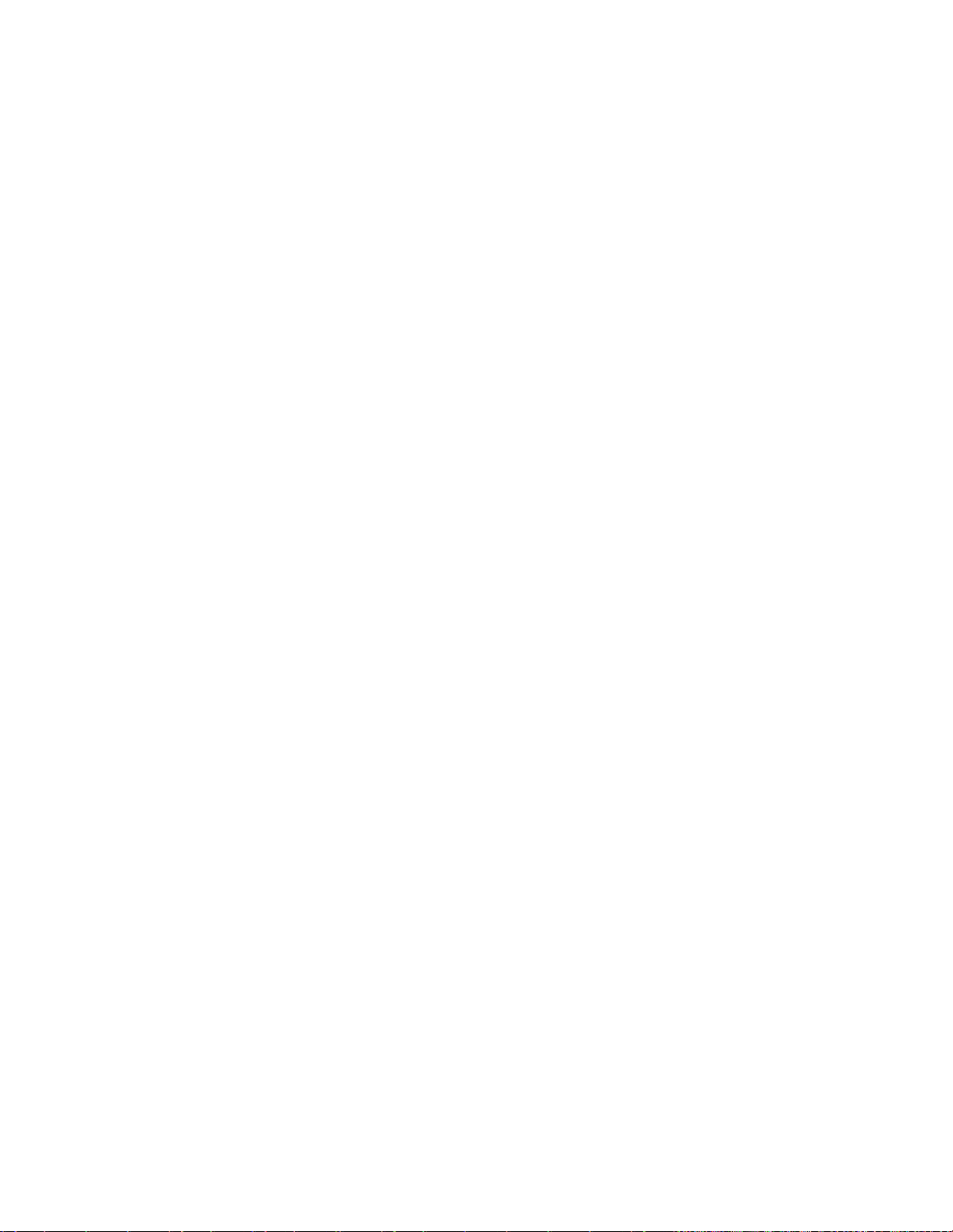
Shure T1 Body-Pack Transmitters
Antenna: This is a quarter-wavelength, permanently attached, flexible wire. The ground plane of the circuit serves as an untuned counterpoise capacitively coupled to the body of the user.
Spurious Emissions: To minimize the production and radiation of
spurious emissions and harmonic energy, and to promote stable operation, the collector of each
9-volt supply by ferrite chokes, resistors, and bypass capacitors. The
base circuits are similarly decoupled except that they use resistor-capac-
R-C) networks, whose higher-impedance levels are more appropri-
itor (
ate.
RF stage is separately decoupled from the
4Characteristics
25C1016 (CC)
Page 6

Preliminary Tests
Listening Tests
Before disassembling the unit, operate it to determine whether it is
functioning normally.
Focused Testing: First and most important: Review any customer
complaint or request and focus your listening and functional tests on any
reported problem. For example, for “short range” and “drop-outs” complaints, perform only the
there is a strong indication that the customer is using the product incorrectly (e.g., not keeping the transmitter in the receiver’s line of sight, not
avoiding metal enclosures or TV interference). Return the unit to the customer together with an explanation of the proper set-up procedures.
For complaints of distortion or other audio problems, try a “standard”
lavalier or headset microphone (you should have one of each microphone on-hand for testing) and perform the audio tests in this section.
Functional Tests
Shure T1 Body-Pack Transmitters
RF tests in this section. If the unit passes these,
RF Tests
1. Remove the case top, mute the audio, and apply 9 Vdc to the
battery terminals.
2. Measure the current drain: it should not exceed 35 mA.
3. Maximize the signal received on the spectrum analyzer by attaching a telescoping whip antenna to it. Then measure the
near-field output power: it should be 7 dBm.
(If you are unsure of the results you obtain here, measure the
output power conductively by soldering a 50 Ω cable to the out-
put of the transmitter. Verify that the output power is 15 dBm,
2 dBm.)
4. Verify that the carrier frequency of the transmitter varies from its
nominal value by no more than "6 kHz.
5. Check for an intermittent problem by shaking the transmitter and
tapping on it. As you do so, try to keep it at a constant distance
from the spectrum analyzer. Verify that the output power on the
spectrum analyzer shows no large and sudden drops in power
level (it will, however, vary a few dB with hand position).
6. Turn off the transmitter.
If the transmitter passes the above tests, its
working as designed.
RF circuits are
Audio Tests
25C1016 (CC)
A: Verify the Matching Receiver
1. Connect the signal generator to the receiver through a 50 Ω
cable. Tack-solder the center conductor to the antenna input and
ground the shield of the cable to pcb ground.
5
Preliminary Tests
Page 7

Shure T1 Body-Pack Transmitters
2. Set the
Amplitude: –20 dBm
Modulation: 1 kHz
Deviation: 15 kHz
Frequency: T1 operating frequency
3. Connect the audio from the unbalanced output to the audio analyzer with a 3.3 kΩ load. Turn the Volume control all the way up.
4. For the associated T3 or T4, verify the following:
S audio level is 400 mVrms ("90 mV)
S thd = <0.75%
RF generator as follows:
B: Check the Transmitter
1. Disconnect the signal generator from the receiver. Monitor the
receiver’s unbalanced audio output with a 3.3 kΩ load and the
audio analyzer. Check that the receiver’s Volume control is still
at its maximum setting.
2. Unmute the transmitter and turn its gain to the minimum setting.
Connect an input cable as follows:
T1 and T1G: Use adapter cables to input the audio to the bodypack input.
Units That Pass
good, then the system is functioning as expected and shouldn’t require
tuning and alignment. Inform the customer that the product has retested
within specifications.
T1P: Disassemble the case, remove the microphone, and attach
the adapter cable to the four-pin header of the audio input.
3. Inject a 775 mV, 1 kHz signal from the audio analyzer into the
adapter cable and verify the following:
S the amplitude from receiver’s unbalanced output equals
400 mVrms ("90 mV)
S thd = <0.75%
4. Change the frequency of the audio generator to 100 Hz and disengage the 400 Hz high-pass filter from the audio analyzer.
Verify that the audio level is –1 dB ("0.7 dB) relative to the level
measured in step 3.
5. Change the frequency of the audio generator to 10 kHz and reengage the 400 Hz high-pass filter. Verify that the audio level,
relative to that measured in step 3, is 0 dB, "1 dB.
If the system components pass these tests and the microphone is
6Preliminary Tests
25C1016 (CC)
Page 8
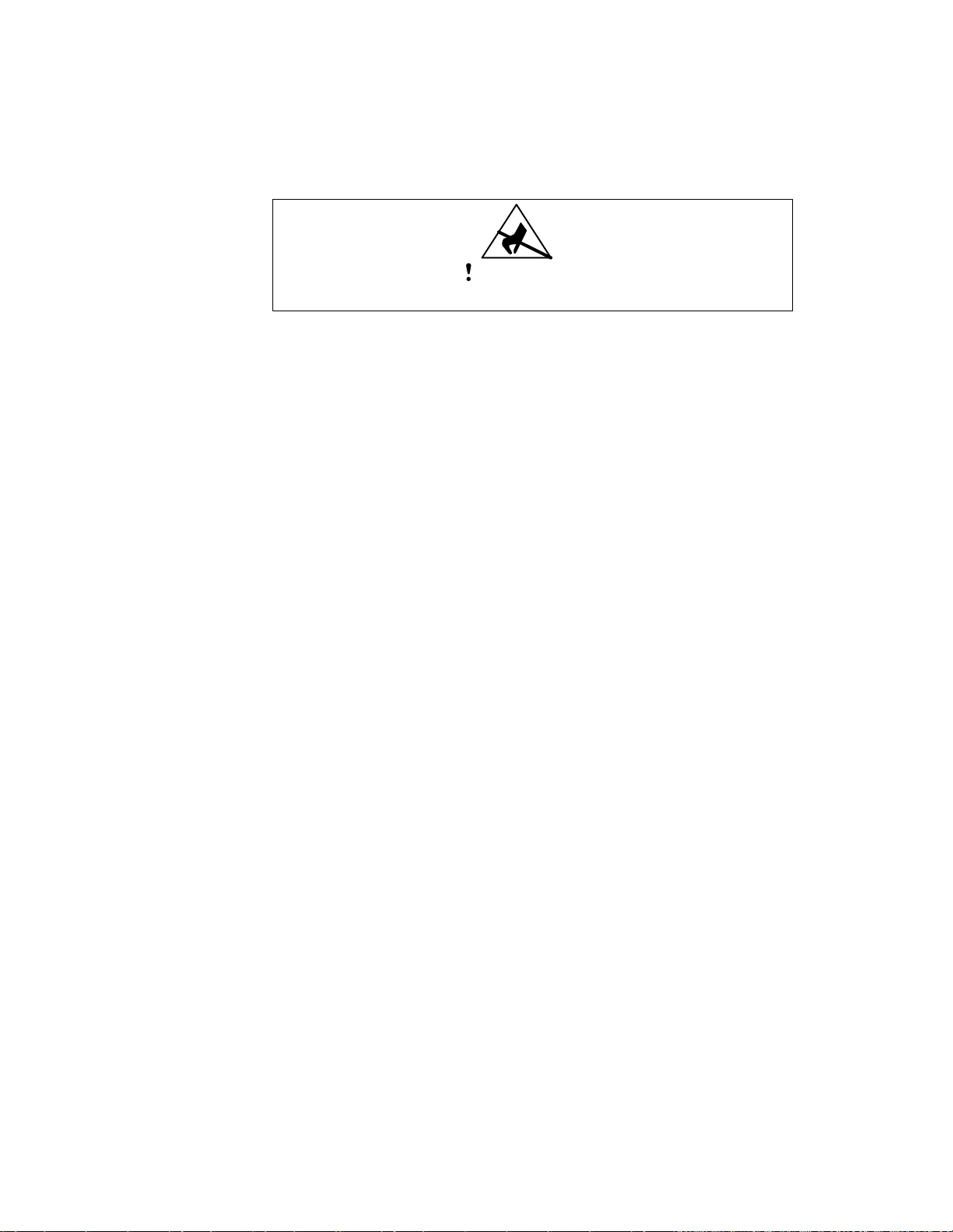
Shure T1 Body-Pack Transmitters
Disassembly and Assembly
To access the printed circuit (pc) board, disassemble the transmitter.
CAUTION
Observe precautions when handling this static-sensitive device.
Disassembly
1. Slide open the battery-compartment cover and remove the battery.
2. With a #1 Phillips screwdriver, remove the four screws securing
the back of the case, and set them aside.
3. Carefully separate the top and bottom halves of the case to expose and lift out the pc board. (If you have trouble separating the
case, carefully slit the label covering the case separation inside
the battery compartment.)
Reassembly
Reassemble the T1 Transmitter as follows:
1. Presenter
connector into J104.
2. Place the pc board in the bottom half of the case.
3. Slide the battery-compartment cover into its slot.
4. Align the rubber grommets (antenna, lavalier) while positioning
the top half of the case over the bottom half.
5. Make sure the two sections are properly seated before securing
them with the four Phillips screws.
T1P transmitter only: Plug the lavalier microphone
25C1016 (CC)
7
Disassembly and Assembly
Page 9

Shure T1 Body-Pack Transmitters
Converting a T1P to a T1
Because direct replacements for the lavalier microphones used in
T1P are no longer available, the best way of replacing the micro-
the
phones in these earlier units is to replace the lavalier header with a male
Q-G connector, which will allow the unit to accept a WL93 or other
Tini
microphone that has a mating connector. Changing the connectors in
effect converts the
Parts Needed
Microphone with a female Tini Q-G connector (e.g., Shure WL93).
Part order RPW262 for all the following items:
T1P into a T1 unit.
S male Tini
S spacer
S nut
Q-G connector with a pcb assembly
Conversion Procedures
1. After separating the two halves of the case, remove the pc board
and the microphone. Pull the female connector wired to the microphone from the pcb header, J104.
2. Remove the header by unsoldering its four pins from the bottom
of the pcb (the side with fewer components). Make sure the four
holes in the pcb are open.
3. Orient the pcb assembly with the top (major-component) side up,
the switches and
4. Pull off the pre-cut insulation from the ends of the connector assembly’s ribbon cable. From the top of the transmitter board,
insert the cable wires into the four holes vacated by the header:
the black coded lead goes into the hole nearest the right edge of
the pcb (towards the pcb number).
5. Solder the wires to the bottom of the pcb and cut off the excessive leads.
LEDs to the left, and the antenna to the right.
6. After replacing the transmitter’s pcb in the bottom half of the
case, insert the connector into the front slot. Place the spacer
and start the nut on the part of the connector that protrudes from
the case.
7. After completing the reassembly, tighten the nut on the Tini
connector.
8Disassembly and Assembly
25C1016 (CC)
Q-G
Page 10

Service Procedures
Reference Material
The Shure Wireless Systems: T Series User’s Guide provides a description, information on operation and troubleshooting, and technical
data.
Special Equipment
The Wireless Service Equipment manual covers the standard items
needed for servicing the transmitters. If you do not have the modified
SC4 receiver described there, you will need an appropriate receiver (usu-
ally T3 or T4) to verify that the transmitter is working properly.
System Operating Frequencies
Each transmitter circuit board is marked with a group letter (A, B, C,
or T) that identifies the range of frequencies on which the transmitter can
operate. Table 1 shows the Group Letter and its associated frequencies.
Note that this chart applies only to the T1 series.
Shure T1 Body-Pack Transmitters
Table 1
(90_8552F) Pc Board Groups
Group Frequency Range
A 169.000–183.975 MHz
B 184.000–198.975 MHz
C 199.000–215.975 MHz
T “AC,” “V,” & “W” frequencies
Used with pcb assembly 90_8552F
(pcb marking 34A8459F)
Table 2 provides information for identifying the system frequency.
The Crystal Letter Code, when used with the appropriate Shure model
number, identifies a specific operating frequency for both transmitters
and receivers. Note that, although a Crystal Letter Code always designates a specific frequency, it may be used with different Group Letters on
other products.
Group T: Beginning in July 1995, “V” and “W” frequencies, formerly
assigned to the “A” board, were reassigned to a newly designated “T”
board (see the “Audio Alignment” subsection in “Service Procedures”).
25C1016 (CC)
9
Service Procedures
Page 11

Shure T1 Body-Pack Transmitters
T1 Series System Operating Frequencies
Table 2
Group Crystal Code Freq. (MHz)
T V 169.445
T AC 170.245
T W 171.845
A CA 176.200
A CC 177.600
A CE 182.200
A CF 183.600
B CG 186.200
B CL 192.200
C CQ 202.200
C CV 208.200
Changing the Frequency
The operating frequency of the T1 transmitter may be changed within a specific group by changing the crystal on the pc board. (For Group
information, see the preceding section.) Check the transmitter for proper
operation before attempting to change its operating frequency. After installing the new crystal, perform the alignment procedures. Then run an
operational test to ensure the transmitter is functioning properly. Finally,
update the label to show the new frequency and letter identification code.
Note: To ensure proper operation, obtain the crystal from Shure and
verify that it operates within the frequency range of the pc board.
Since crystals are marked with their nominal oscillating frequency,
not a letter code, you can use the following equation to determine
the frequency at which a transmitter will operate with a given crystal:
Carrier Frequency = (9 nominal crystal freq. in
Alignment
The RF and audio alignments are generally done together, as a
single, continuous procedure. Before beginning, be sure to do the setup
described in the following subsection, “Test Conditions.”
Test Conditions
The following test conditions apply unless otherwise specified (see
Figure 2):
MHz) –.09
S An external 9-volt supply is connected to the battery terminals
(J101 and J102).
S The Power On/Off switch is off.
S The Mute switch is set to “Mute.”
10Service Procedures
25C1016 (CC)
Page 12

1
T1G (
/
I
4
phone jack,
J103)
R125
R130
S The Gain pot (R125) is preset to its midpoint.
S The 400 Hz high-pass and the 30 kHz low-pass filters on the
T1P (Connector J104)
Pins
1
2
3
4
Shure T1 Body-Pack Transmitters
audio analyzer are activated.
1
3
4
T1 (Tini “
J101 –
J102 +
2
C215C217Y201
O
TP3
Battery
terminals
L209
R217
O
Q-G,” J201—solder side)
Spectrum Analyzer
or
Frequency Counter
TP4
LED (red)
“Low Battery”
(D102)
Test Cable
O
n
Mute
switch
(S101)
M
u
t
e
Power On/Off
switch (S102)
“Power On”
LED (green)
(D101)
T1 (Tini “Q-G”) pins:
1: Ground
2: +5 V
3: Audio
4: 20 kΩ to ground (connected
to pin 3 in the microphone)
Figure 2. Pc Board: Key Parts Locations
Use a 50 Ω coaxial test cable to connect the pc board with various
test equipment (see Figure 2). To construct the 50 Ω test cable, see the
Wireless Service Equipment manual.
1. Unsolder the antenna lead from the pc board.
2. Attach the center conductor of the 50 Ω
RG174 cable to the antenna
solder pad, and the shield to ground.
3. Turn on the T1.
25C1016 (CC)
11
Service Procedures
Page 13

Shure T1 Body-Pack Transmitters
TP2
TP1 TP5 TP4
TP7
Display Checks
RF Alignment
TP3
TP9 (–)
Limiter components
(not in all units)
TP6
TP8 (+)
Test Points
TP1 Audio In, J104, pin 3, Model T1-P.
TP2 Audio In, J103, center conductor
TP3 Audio
TP4 Antenna Output
TP5 Intermediate Output
TP6 9 Vdc
TP7 5 Vdc
TP8 (+) Battery
TP9 (–) Battery
1
/4-in. phone jack, Model T1-G.
of
Figure 3. Pcb Side 1
1. Connect the 9 Vdc power supply: the green LED should glow.
2. Reduce the power supply voltage to 6 Vdc: the red
LED should
glow.
3. Return the power supply voltage to 9 Vdc.
4. Verify that 9 Vdc〈±0.35 Vdc) is present at
5. Verify that 5 Vdc〈±0.25 Vdc) is present at
TP6.
TP7.
A: RF Power and Frequency
1. Connect the 50 Ω output cable to the spectrum analyzer. Make
sure S101 is in the “Mute” position.
2. Set the spectrum analyzer as follows:
S Center Frequency: transmitter’s
S Span: 1
MHz
S Reference Level: +20 dBm
S Scale: 10 dB/div
3. The output power should measure 15 dBm ( ±2 dBm) taking into
account cable losses. If the power is within specification, skip to
step 6.
4. Adjust C217 for maximum (peak) output power on the spectrum
analyzer.
Note: Once the signal is close to its maximum, setting the spec-
trum analyzer scale (under the amplitude menu) to 2 dB/div may
make fine adjustments easier.
5. Adjust C215 for maximum output power on the spectrum analyzer. The output power should measure 15 dBm (±2 dBm) taking
into account cable losses.
12Service Procedures
25C1016 (CC)
Page 14

Shure T1 Body-Pack Transmitters
6. Connect the 50 Ω output cable to the frequency counter. If the
frequency is off by more than 5 kHz, adjust L209 to set the carrier frequency to
7. Reconnect the 50 Ω output cable to the spectrum analyzer. Con-
firm that the output power remains within specification. If necessary, readjust C217 and C215.
FC ±1 kHz.
B: Spurious Emissions
1. Set the scale on the spectrum analyzer back to 10 dB/div.
Audio Alignment
2. Check the level of spurious emissions up to 1
frequency of the spectrum analyzer to 10
quency to 1
carrier level. If necessary, adjust C217 and C215 until the power
and spurious response are both within specification.
GHz. All spurs must be at least 35 dB below the
GHz. Set the start
MHz and the stop fre-
C: Current Drain
1. Using a milliammeter, make sure that the transmitter’s current
drain is less than 35 mA. If it is too high, try detuning C215, taking care that the power and spurious response remain within
specification.
2. Disconnect the power supply from the T1.
3. Unsolder the 50 Ω
lead to the RF board.
This section continues the procedures of the preceding subsections.
RG174/U test cable, and resolder the antenna
D: Gain
1. Reconnect the power supply to the T1, and set its Mute switch to
“On.”
25C1016 (CC)
Set the audio analyzer output as follows:
Frequency: 1 kHz
Amplitude: 70 mV
2. Connect the audio analyzer’s output to the transmitter’s microphone input. Select the cable with the proper termination:
(a) T1: Tini
(b) T1G: 1/4-in. phone plug
(c)
T1P: cable’s unterminated center conductor to pin 3 of
J104; shield to ground
3. Adjust the Gain pot (R125) for 775 mVac, ±10 mVac (0 dB,
±0.1 dBu) at
Record the voltage at this setting.
Note: At this point you may want to press the audio analyzer’s
Log/Lin button (to measure logarithmically) and activate the Ra-
Q-G (quick-ground) connector
TP3 (turning counterclockwise increases the gain).
13
Service Procedures
Page 15

Shure T1 Body-Pack Transmitters
tio button to perform the relative measurement in the next sub-
section.
Pins
T1P (connector J104)
1
2
1
T1G (
/
I
4
phone jack,
J103)
R125
R130
LED (red)
“Low Battery”
(D102)
3
4
O
n
Mute
Switch
(S101)
L209
R217
O
M
u
t
e
3
4
2
TP3
J101 –
Battery
Terminals
J102 +
“Power On”
LED (green)
(D101)
Power On/Off
Switch (S102)
1
T1 (Tini “
Q-G,” J201—solder side)
C215C217Y201
O
TP4
out Audio Analyzer in
Figure 4. Audio Test Configuration for T1
E: Audio Frequency Response
1. Change the frequency of the audio analyzer to 100 Hz.
2. Deactivate the audio analyzer’s 400 Hz high pass filter.
3. Check that the audio level is equal to –1 dB (0.5 dB) relative to
the level measured at
4. Activate the 400 Hz high pass filter on the audio analyzer.
5. Change the frequency of the audio analyzer to 10 kHz. Because
the limiter circuitry was removed from most units made after
June 1995, the audio level will vary with the unit you have:
S All “V” And “W” frequency units: +3.1 dB (±0.5 dB)
S All units made through 6/95: +3.1 dB (±0.5 dB)
S All non-“V” and “W” units made after 6/95: +4.85 dB
(±0.5 dB)
Note: pc boards with the limiter components (see Figure 3)
should have the lower (+3.1 dB) audio output level.
TP3 in step 3 of subsection D (“Gain”).
Receiver
6. Disengage the ratio function.
14Service Procedures
25C1016 (CC)
Page 16

Shure T1 Body-Pack Transmitters
F: Deviation Reference Voltage
1. Turn off the transmitter.
2. Set the
(a) Enter the carrier frequency.
(b) Select FM modulation and enter the following:
3. Select a receiver for the T1, making sure it is set to the same
frequency as the transmitter. Disconnect the receiver’s antenna
(non-diversity) or antennas (diversity).
4. Solder the 50 Ω cable to the receiver’s antenna pads:
T3: Center conductor to
T4: Center conductor to
5. Connect the
generator.
6. Set the Volume control on the front panel of the receiver to its
maximum position (fully clockwise). Then turn on the receiver
and set its Squelch control to the midpoint position.
7. Measure the rms voltage developed across the unbalanced output of the receiver. You should find approximately 775 mVac.
This is the audio output voltage that corresponds to a deviation
level of 15 kHz.
RF signal generator as follows:
Modulation Source: Int 1 kHz
FM Deviation: ±15 kHz
Amplitude: –38 dBm
TP1, and shield to TP2
TPA1, and shield to TPA2
BNC end of this cable to the output of the RF signal
Record this voltage as the deviation reference voltage.
Note: At this point you may want to press the audio analyzer’s
Log/Lin button (to measure in dBm) and activate the Ratio button
to perform the relative measurement in the next subsection.
G: Deviation Adjustment
1. Turn off the RF switch on the RF signal generator.
2. Remove the test cable from the receiver and reconnect the antenna(s) to the receiver board.
3. Turn on the T1 and set its Mute switch to “On.”
4. Reconnect the output of the audio analyzer to the input of the
T1.
5. Reset the frequency of the audio analyzer to 1 kHz. Make sure
that 775 mV is still present at
6. Measure the voltage at the unbalanced output of the receiver.
Adjust R217 for 0 dB (±1 dB) relative to the deviation reference
voltage measured in step 7 of the preceding subsection.
TP3.
25C1016 (CC)
15
Service Procedures
Page 17

Shure T1 Body-Pack Transmitters
7. Set the audio analyzer to measure distortion. Verify that the audio distortion at the unbalanced output of the matching receiver
is less than 0.5%. If necessary, adjust R130 to obtain minimum
distortion.
Note: For
turn the audio Gain potentiometer (R125) all the way down (fully
clockwise as viewed from the top side of the circuit board).
T1G transmitters Only: After completing the alignment,
16Service Procedures
25C1016 (CC)
Page 18

Bench Checks
Dc Power
n Verify that 9 Vdc (±0.35 Vdc) is present at TP6. If this voltage is
low, trace the circuitry back to the power supply to see where the
loss occurs. Check:
S power switch
S bias on Q105
S L101
S circuit-board ground for 0 V
n If you have a short to ground from 9 V, try isolating different parts
of the circuit. Narrow it down to the
foil shorts, solder bridges, and capacitors that have been
installed backwards.
n Check for 5 Vdc (±0.25 Vdc) at
voltage is not present, check:
S pin 13 of U101 for 9 V
S values of R133, R135, and R137
Shure T1 Body-Pack Transmitters
RF or audio section. Look for
TP7 (pin 7 of U101). If the correct
Audio
All the steps in this section comprise a methodical way of determin-
ing where the audio signal is being interrupted:
n Check for audio at pin 7 of U102. If it is not present, check that
the dc bias at pins 5, 6, and 7 of U102 is `4.5 Vdc (half the level of the supply voltage). If the correct voltage is not present:
S Trace the circuitry: this bias derives from the 9 V line through
voltage divider R103 and R105, then through R106 to pin 5.
S Look for foil shorts, incorrect parts, and bad connections.
n If there is audio at pin 7 of U102 but not at pin 14, check the dc
bias at pins 12 and 13 (`1.8 Vdc) and pin 1 (`3.7 Vdc). If the
correct voltage is not present:
S Trace the circuitry: this dc bias proceeds from pin 9 of U101
through R107 to pin 12 of U102.
S Check (a) the parts in the feedback path from pin 14 to
pin 13, (b) the parts connected to pin 7, and (c) the connections from U102 to U101.
n Check the connections from pin 14 of U102 to the next stage, to
the limiter (Q103), and to pin 15 of U101.
25C1016 (CC)
17
Bench Checks
Page 19

Shure T1 Body-Pack Transmitters
n Check the bias voltage (`4 Vdc) on pins 8, 9, and 10 of U102. If
the correct voltage is not present:
S Make sure the Mute switch is set to “On.”
S Trace the bias circuit from the 5 V line through R104 to
pin 10 of U102.
S Check the values in the feedback path from pin 8 to pin 9 of
U102, and the path to Q104 and pin 16 of U101.
Frequency Problem
n Make sure the RF carrier is at least 10 dB higher than the spuri-
ous emissions, to allow the frequency counter to lock on.
n Check L209 for the proper group and make sure its core is not
cracked.
n Make sure the crystal (Y201) has the correct frequency.
n Check the dc bias for Q201 against the readings of a unit known
to be operating correctly.
n Make sure that D201 is the correct varactor and has 5 Vdc on its
cathode.
n Check the parts and values of the oscillator circuit (from
TP5).
n Look for shorts and opens.
TP3 to
Low Output Power
n Check the carrier output power after the oscillator stage (TP5). If
The remaining steps perform basically similar diagnostics for each of
the three
n Stage 1: Make sure that rotating C217 360 degrees in either di-
n Stage 2: Make sure that rotating C215 360 degrees in either di-
n Stage 3: Check the dc bias on Q204 and the values of all the
n If the power is slightly low and the spurious levels are high,
there is no signal, refer to the preceding subsection, “Frequency
Problem.”
RF stages:
rection produces two separate peaks in the carrier output amplitude. If there is only one peak, check the color (value) of C217
and the values of L205, C225, C234, L202, and C233. Check
the bias on Q201. Lastly, replace Q201.
rection produces two separate peaks in the carrier output amplitude. If there is only one peak, check the color (value) of C215
and the values of L204, C237, C236, L207, C235, C222, and
C226. Check the bias on Q203. Lastly, replace Q203.
parts from the base of Q204 to
check for wrong or open coils at L202, L207, and L206.
TP4. Lastly, replace Q204.
18Bench Checks
25C1016 (CC)
Page 20

Excessive Current Drain
n Try readjusting C215 for lower current drain while maintaining
output power to specification. If the current drain is still excessive, check for the following:
S short
S wrong resistor value
S shorted capacitor
n As a last resort, try changing Q204.
Deviation
n If R217 cannot be adjusted to obtain a "15 kHz deviation, try to
isolate the problem to the audio or
lowing:
S If
TP3 does not measure –2.2 dBV (775 mV), refer to the
“Audio” subsection, above.
S If TP3 has the right level, check R217, C220, C227, R208,
R216, D201, R209, L209, and C214. Also make sure that
the cathode of D201 is being supplied with a 5 Vdc bias from
the 5 V Line through R216 and R208. The value of C214 is
critical to the deviation sensitivity.
n As a last resort, try replacing D201 and Y201.
n Make sure the carrier is good: you need that to get any devi-
ation.
Shure T1 Body-Pack Transmitters
RF section by doing the fol-
Distortion
n Make sure the analyzer’s 400 Hz high-pass and 30 kHz low-
pass filters are ”In.”
n Pin 9 of U101 should read about 1.8 Vdc.
n As you turn R130, the dc level on its wiper should change from
about 1.5 V to 3.5 V. If it does not, check R129, C125, R130,
R141, R140, R126, and the parts tied to pin 9 of U101.
n Check the audio level.
n Lastly, replace D201 and Y201.
25C1016 (CC)
19
Bench Checks
Page 21

Shure T1 Body-Pack Transmitters
Notes:
20Notes:
25C1016 (CC)
Page 22

Shure T1 Body-Pack Transmitters
Replacement Parts and Drawings
On the next page, the parts are listed according to the designations
from the pc board and schematic (see Figures 5 and 6, and the schematic). Parts shown on the circuit diagram and not listed below are available
through electronic-parts distributors.
On the pages following the parts list are the drawings of the printed
circuit boards and the schematics.
Product Changes
This section briefly describes significant changes to the T1.
Limiter Circuitry and “V” and “W” Frequencies: The limiter circuitry was removed from Group A, B, and C boards (see Figure 3 and
the schematic). The older “A” board with the limiter circuitry (now designated as the “T” board) handles just the “V” and “W” “traveler” frequencies.
T1 and
microphone) was replaced by the model T1 (with a Tini
instead of an attached microphone).
Belt Clip: The older metal-plate clip was replaced by a wire-andplastic, spring-loaded clip. A new case bottom accommodates the new
clip.
Quad Op Amp: The older part (manufactured by Raytheon) was
replaced; the former value of associated resistor R107 was 100 kΩ.
“F” Assembly: This update added Group T, enlarged the hole for
the antenna bracket, and changed the following parts from the earlier
numbers or values given in parentheses: Q106 and Q107 (183A02)),
R228 (0 Ω), S101 (55A8020), and S102 (55B8020).
Parts Designations
The following comments apply to the parts lists and the schematic:
Resistors: All resistors are surface-mount with
tolerance.
Capacitors: Unless otherwise noted, non-polarized capacitors are
surface-mount
ance, and polarized capacitors are tantalum types.
T1P: The Model T1P (with a permanently attached lavalier
Q-G connector
1
/10 W rating and 1%
NPO dielectric types with a 100 V capacity and a 5% toler-
25C1016 (CC)
Temperature-Compensating Capacitors (N750): C214, C224,
C230.
Coils: These parts are rated in microhenries.
21
Replacement Parts and Drawings
Page 23

Shure T1 Body-Pack Transmitters
T1 Replacement Parts
Table 1
Drawing
Designation
C215 Capacitor, variable 3–10 pF Shure 152C02
D101 Light-emitting diode, green (power) Shure 86A8959
D102 Light-emitting diode, red (low battery) Shure 86B8959
D103 Dual diode Shure 184A08 (MMBD7000L)
J101, J102 Battery terminals Shure 56A8043
Description
A1
Printed circuit board assembly T1G:
(Order the antenna, and
jack separately)
Printed circuit board assembly T1P:
(Discontinued, for modification see pg. 8)
Printed circuit board assembly T1:
(Order the antenna, and pcb with Tini
“
Q-G” connector seperately)
A2 Wireless miniature omnidirectional
lavalier microphone
E1 Antenna Shure 70C8007
J103 Phone jack, 1/4-in (mounted on T1G) Shure 95A8535
1
/4-in phone
Source:
Shure Part No. (Commercial Alternate)
Shure T90__8552 [See Table 2, to deter-
mine the Frequency Code in the underlined
space. e.g. T90CF8552].
Shure 98A195 (no longer available)
To adapt a
other microphones, see “Converting a
to a T1) on page 8.
T1P transmitter to work with
T1P
J104 Side entry shrouded header
(mounted on
J201 Mic Pcb and microphone receptacle
ass’y
MP1 Battery door Shure 65A8352
MP2 Compression pad, battery Shure 38A185
MP3 Case (top, T1/T1G) Shure 65B8203
MP4 Case (bottom, T1/T1G) Shure 90A8706
MP5 Belt clip Shure 90A4392
MP6 Phillips pan-head hi-lo screw #4 x 5/8I Shure 30E1245
MP7 Nut for QG mic connector Shure 31A8140A
MP8 Spacer Shure 31A8039A
MP9 Case (top, TC1) Shure 65B8203B
MP10 Case (bottom, TC1) Shure 65A8270B
MP11 Contains: MP1, MP2, MP5, MP6, MP7,
MP8
MP12 Mic connector / PCB assembly RPW262
MP13 Battery polarity label 39A8092
T1P)
Shure 95C8545 (no longer available)see
“Converting a
Shure 95A8823
RPW616
T1P to a T1) on page 8.
Q103, Q104 PNP transistor (Group T only) Shure 183A01
22Replacement Parts and Drawings
25C1016 (CC)
Page 24

Shure T1 Body-Pack Transmitters
Drawing
Designation
Q105 PNP transistor Shure 183A07 (MMBT404AL)
Q106, Q107 NPN transistor Shure 183A38 (MMBT5089LT1)
Q201, Q203,
Q204
R125 Potentiometer, trim, 100 kΩ Shure 46D8049
R130 Potentiometer, trim, 20 kΩ Shure 146F02
R217 Potentiometer, trim, 10 kΩ Shure 146E02
S101 Switch, Mute Shure 55C8020
S102 Switch, Power Shure 55C8055
U101 Integrated circuit, compandor Shure 188A01 (Signetics NE571D)
U102 Quad op amp Shure 188A49 (MC33179DR2)
Y201 Crystal Shure 40_8006A (SeeTable 2, p. 10 in
NPN transistor Shure 183A03 (MMBTH10)
Source:
Shure Part No. (Commercial Alternate)Description
“Service Procedures” to determine the letter in the blank space.)
Table 2
Frequency-Dependent Parts
Grp
Freq.
C118
C119
C217
C222
C225
C233
C237
C238
C239
L203
L209
R122
R123
R127
R128
Q103
Q104
169.000–183.975 184.000–198.975 199.000–215.975 169.000–173.975
A B C T
Not used Not used Not used 4.7 µF, 16 V
Not used Not used Not used 4.7 µF, 16 V
8.5–40 pF 4.5–20 (0.1 ) pF 4.5–20 pF 8.5–40 (0.1) pF
27 pF 22 pF 18 pF 27 pF
15 pF 12 pF 8.2 pF 15 pF
100 pF 100 pF 82 pF 100 pF
4.7 pF 3.3 pF 2.2 pF 4.7 pF
22 pF 22 pF 18 pF 22 pF
3.9 pF 2.7 pF 2.2 pF 3.9 pF
162D06 162D06 162E06 162D06
82A8015 82B8015 82C8015 82A8015
Not used Not used Not used 1kΩ, 1%
Not used Not used Not used 1kΩ, 1%
Not used Not used Not used 1.5 kΩ, 1%
Not used Not used Not used 1.5 kΩ, 1%
Not used Not used Not used 183A01
Not used Not used Not used 183A01
Note: See Tables 1 and 2 for information on the crystal.
25C1016 (CC)
23
Replacement Parts and Drawings
Page 25

Shure T1 Body-Pack Transmitters
34AB8459F
Figure 5. Pcb Side 1
Figure 6. Pcb Side 2
24Replacement Parts and Drawings
25C1016 (CC)
Page 26

Shure T1 Body-Pack Transmitters
TP 7
TP 2 TP 4
TP 1
TP 5
TP 3
TP 9 (–)
TP 6
TP 8 (+)
TP – Test Points
TP 1 Audio In, J104, pin 3, Model T1–P.
TP 2 Audio In, J103, center conductor of
1/4 in. phone jack, Model T1–G.
TP 3 Audio
TP 4 Antenna Output
TP 5 Carrier Output
TP 6 9.0 Vdc
TP 7 5.0 Vdc
TP 8 (+) Battery
TP 9 (–) Battery
Figure 7. Earlier Version of T1 Pc Board (Side 1)
Figure 8. Earlier Version of T1 Pc Board (Side 2)
25C1016 (CC)
25
Replacement Parts and Drawings
Page 27

Shure T1 Body-Pack Transmitters
[Insert:
Earlier Version of T1 schematic (8
Current T1 schematic (11 17) attached]
Do not print this page!
1
/2 11) as p. 26;
26Replacement Parts and Drawings
25C1016 (CC)
Page 28

+5V
R142
R143
2.0K
N6
N81
R144
20K
N8
7
C136
.0039
C132
N1
C130
+
C131
X4.7
150pF
16V
C103
+
16VX1.0
N9
R110
C105
499
.022uF470pF
C133
C134
150pF
55B8055
+
+9V
+9V
TP3
R217
10K
LIN
COMPONENTS
N2
499
J104
1
2
3
4
TP1
*AUDIO IN
2
J103
4
1
3
N5
L102
FOR AUDIO INPUT:
T1G WILL HAVE J103 PRESENT ON
THE FINAL PRODUCT.
T1P WILL HAVE J104 PRESENT ON
THE FINAL PRODUCT.
E 1999, Shure Brothers Inc.
27B1016 (SB)
+9V
R103
1M
N76
R105
1M
R106
1M
N13N4
5
3
S102
+9VR
AUDIO
N14
3
1
VARIABLE
D103
CW
6150pF
184A08
21
N23
1
R119
1K
2
1
C120
+
16VX4.7
2
2
1
3
N37
J102
J101
TP9
RV9
N68
2
16VX4.7
FREQUENCY DEPENDENT PARTS BY GROUP AND COMPONENT NO.
U102
C
188A120
CW
R125
100K
ANTI–LOG TAPER
N26
N31
TP8
GNDA
10K
R216C220
N65
49.9K
C227
L209
2
13
+9V TO RF
*
7
GAIN
183A07
N35
6.19K
R138
N69
150DA338CA184.000 – 199.000 MHz
N17
R145
2.0K
Q105
N41
D101R136
AUDIO
GROUND
N750
C214
27pF
183A02
C201
560pF
N43
N82
R131
Q106
N70
+
R227
49.9K
C110
16VX1.0
162A03
NOTE 5
L101
Y201
N19TP2
R134
3.01K
N46N45
R139681
1K
TP6
3.01K
R223
7.5K.001
.0039
R132
R112
16.5K
+
D102
C111
RED
C126
R101
N3
N11
+
16V
R117
24.9K
N58
1pF
C102C101
++
10V10V
MC33179DR2
12
X1.0
188A120
13
12
C123
C203
560pF
C240
560pF
C225*
15pF
C238*
22pF
C217*
8–40pF
L202
.220
X47X47
+
C233*
100pF
–
+
R204
30.1K
10K
PIN 9 OF U101
R107
100K
N20
+9VA
N66
N42
N44
183A02
C212
.001
R115
Q107
N22
2.0K
+9V R140
AUDIO
C127
.001
R203
100
N50
L205
.470
N60
C234
Q201
C224D201
47pF184A22
N750
N73
C230
R226
68pF
402
N750
4.99K
4
11
188A01
G
TP5
+5V
R104
1
2
R114R113
7.5K10K16VX4.7
R122
1KX1.0
N30
183A03
Q204
R218
2.21K
+
R109
402K
N2111
.0015
R135
µHPART NO.PART NO.pFPART NO.pFPART NO.pFPART NO.pFPART NO.pFPART NO.
.180162D0682A80153.9150DA398CA22150DA220JA100150DA101KA15150DA150JA4.7150DA478CA169.000 – 184.000 MHzGROUP A
.180162D0682B80152.7150DA278CA22150DA220JA100150DA101KA12150DA120JA3.3GROUP B
.150162E0682C80152.2150DA228CA18150DA180KA82150DA820JA8.2150DA828CA2.2150DA228CA199.000 – 216.000 MHzGROUP C
C115
1.5K
49.9K
R219
33
+9V
100KR102
N7
10
9
N18
C129
150pF
162A03
L201
N48
L203*
.180
N67
188A120
+5V
N33
N39
13
N51
5
4
C202
.01
C213
3.3pF
C223
560pF
330pF
R118
R128R127
BU102
C112
10K
1.5K
N28
C204
560pF
C208R205R206
560pF6.81K20K
N53
1
8
C119
R123
188A01
L206
.068
C219
4.7pF
N12
X+
1K
G
8
C239*
3.9pF
C107
N10
+
R111
16V
X4.7
249
+
16V4.7
N27
183A01
Q104
N36
R133
6
13.3K
7
TP7
+5VA
3
BU101
2
+5V
+5VR
TP4
R228
0
C218
10pF
GNDR
L208, L102, L103NOT USED:
Q101, Q102, Q202
N5FREQUENCY RANGE
AUDIO TO RF
N14
6
3
2
5
S101
1
+5V
N54
E201
R137
100
55A8020
4
+5V TO RF4.02K
N79
C128
150pF
L104
RV5
C104
X1.0
16V+9V
C137
150pF
14AU102C106
C109
+
10
16V
14
N25
AU101
C121
15
*
R124
N32
916
R126
N75
C12416VX1.0X4.7
60.4K
150pF16V
R129
10K
+5VGREEN
C207
560pF
N57
Q203
183A03
N63
R222
7.5K
R220
200
C108
N15
X4.7
0
N38
C125
+
16V
R202C205
100.01
N49
L204C237*R208
.0564.7pF
N71
C117
+
N29
X1.0
C236
0.5pF
N16
C118
X
16V4.7
N24
16V
Q103
183A01
75K
N34
2
R141
CW
N80
3
1
20K
10K
R130
C206
560pF
C215
3–10pF
C235
N52
N59
15pF
L207
C222*
.056
27pF
C226
560pF
L203L209C239C238C233C225C237
C217C222
PART NO.pFPART NO.
152F0127150DA270JA
152D0122150DA220JA
152D0118150DA180KA
T1 Earlier Version
Page 29

T1 PC Board
(from 90-8552E-11)
N750
40268pF
*
R226C230
L209
N750
.001
560pF200
184A22
49.9K
7.5K
N73
47pF
C227
C226R220
D201
R227
R223
C224
CW
7.5K
1
100pF
.220
Y201*
LIN
27pF
16V
4.7 pF
49.9K
2
N71
R222
560pF
33
C233*
L202
10K
Q201
2.21K
N66N70
C223
R219
N69N65
N68
R217
27pFC214
R216
C220
3
R218
8-40pF1pF
.056
N750
C222*
N67
10pF
L207
N14
N63
4.7pF
N58
C217*
C2180.5pF183A03C234
15pF
TP3
C219
22pF
N60
Q203
.068
N59
N54
3.3pF
N52
TP5
0
C235
C236
N57
Q204
Audio
C238*
N53
N51
183A03
15pF
R228
L206
C213
E201
.470
C225*
.001
3.9pF
L205
3-10pF
TP4
.056
4.7pF
C212
10K
C215
L204
C237*
R208
C239*
.180
L203*
560pF
6.81K
20K
N50
C208
R205
R206
N48
560pF
C207
N49
30.1K
560pF100
560pF
R204
L201
C206
R203
C204
560pF
100
.01
C240
R202C205
162A03
RV5
+5V
560pF
560pF
.01
C203
C202
C201
RV9
+9V
Audio Ground
81
TP9
1K
R139
681
4
R138
2
183A02
183A02
150pF
Q107Q106
C129
N46
N45
BU101
J101
13N44
+5V Aud.N43
150pF
G
6.19K
3
3.01K
C128D102
TP7
+9VD101R136
R134
188A01
Red
16V
+5V
Green
+9V
L104
100
3.01K
+
1 pF
N42
49.9KR130
+
N41
7
N79
C125
J102
10K
10K
R13713.3K
5
3
20K
1
R132
4.02K
R135
TP8
+5V to RF
6N39
CW
N80
N38
R131
R141
2
R129
R133
N36
+5V
150pF
16V
N35
.001
55B8055
C124
16V
1 pF
X4.7
162A03
N37
60.4K
+
C127
L101
S102
+
C126
C123
1
2
3
N75
183A07
N34
R126
N33
9
16
Q105
0
N32
N31
Audio
75K
183A01
1.5K1.5K
N30
Q104*
+9V
R140
R124
+9 V to RF
Q103*
*
TP6
183A01
R128*R127*
N29
15
C121
16V
N28
N27
1K1K
1 pF
2
U101A
16V
4.7 pF
+
C117
+5V
N25
+
C12
0
R123*R122*
N24
G
1
14
N26
2
188A011K
+
4.7 pF
16 V
+
16V
4.7 pF
24.9K
.0039
.0015
+
R119
C119*C118*
R117
Anti-log Taper
16V
1
C115
10K
10
100K
4.7 pF
-
C111
1 pF
16 V
N23
For Audio Input:
T1G will have J103 present on the final product.
T1P will have J104 present on on the final product.
T1 will have J201 present on the final product. The wires from the
mic jack board to the main board (W1-W4) are in the form of a
fourĆconductor ribbon cable.
+
12
2.0K
2.0K
N22
1
R125
3
C109
R118
N21
11
CW
16.5K
Gain
+
R115C110
R145
2
330pF
N82
21
N20
R112
N19
TP2
6
150pF
N18
150pF
11
13L102
C112
16V
N17
C134
C133
7.5K10K
4.7 pF
16 V
188A49
9188A49
1 pF
N5
+
7
3
.022uF470pF
U102C
499
4.7 pF
16 V
N16
14
U102A
C106
31
249
N15
24.9K
R114R113C108
188A49150pF
5
N13
7
N4
N8
8
4
12C105R110C132
4
N14
+
N12
U102B402K
C137
N11
N10
R111
R107
C107
MC33179DR2
101MJ103
Pin 9 of U101
.0039
N81
R109
N9
R106
TP1
Audio to RF
16VX1.0C136
2
16V
+9V
1M
10V
10V
W4
N7
N6
4W3
1 pF
C103
+
R105
47 pF
47 pF
+
++
3
2
1
C104
20K
4.99K
C102
C101
10K
1
2
W2
3
N76
R144
1M
N3
1
4
100K
R102
R101
R103
16V
R104
J201
499J104
150pF
4.7 pF
W1
+
C131
C130
N2
2.0K
R143
*Audio In
+9V
+5V
R142 N1
+5V
D10
3
184A08
55A8020
S10
1
1
2
3
4
5
6
+9V RF
Gnd Aud
Gnd RF
+5V RF
183A03
Components C118, C119, R122, R123, R127, R128, Q103 and Q104
are only placed on Part 90 approved frequencies beginning 7/1/95.
Before that date, these components were place on all units.
* FrequencyĆdependent parts: see the tables in the manual.
Page 30

T1 “F” PC Board
(from 90-8552F-11)
N750
40268pF
*
R226C230
L209
N750
.001
560pF200
184A22
49.9K
7.5K
N73
47pF
C227
C226R220
D201
R227
R223
C224
CW
7.5K
1
100pF
.220
Y201*
LIN
27pF
16V
4.7 pF
49.9K
2
N71
R222
560pF
33
C233*
L202
10K
Q201
2.21K
N66N70
C223
R219
N69N65
N68
R217
27pFC214
R216
C220
3
R218
8-40pF1pF
.056
N750
C222*
N67
10pF
L207
N14
N63
4.7pF
N58
C217*
C2180.5pF183A03C234
15pF
TP3
C219
22pF
N60
Q203
.068
N59
N54
3.3pF
N52
TP5
22.1
C235
C236
N57
Q204
Audio
C238*
N53
N51
183A03
15pF
R228
L206
C213
E201
.470
C225*
.001
3.9pF
L205
3-10pF
TP4
.056
4.7pF
C212
10K
C215
L204
C237*
R208
C239*
.180
L203*
560pF
6.81K
20K
N50
C208
R205
R206
N48
560pF
C207
N49
30.1K
560pF100
560pF
R204
L201
C206
R203
C204
560pF
100
.01
C240
R202C205
162A03
RV5
+5V
560pF
560pF
.01
C203
C202
C201
RV9
+9V
Audio Ground
81
TP9
1K
R139
681
4
R138
2
183A38
183A38
150pF
Q107Q106
C129
N46
N45
BU101
J101
13N44
+5V Aud.
N43
150pF
G
6.19K
3
3.01K
C128D102
TP7
+9VD101R136
R134
188A01
Red
16V
+5V
Green
+9V
L104
100
3.01K
+
1 pF
N42
49.9KR130
+
N41
7
N79
C125
J102
10K
10K
R13713.3K
5
3
20K
1
R132
4.02K
R135
TP8
+5V to RF
6N39
CW
N80
N38
R131
R141
2
R129
R133
N36
+5V
150pF
16V
N35
.001
55C8055
C124
16V
1 pF
X4.7
162A03
N37
60.4K
+
C127
L101
S102
+
C126
C123
1
2
3
N75
183A07
N34
R126
N33
9
16
Q105
0
N32
N31
Audio
75K
183A01
1.5K1.5K
N30
Q104*
+9V
R140
R124
+9 V to RF
Q103*
*
TP6
183A01
R128*R127*
N29
15
C121
16V
N28
N27
1K1K
1 pF
2
U101A
16V
4.7 pF
+
C117
+5V
N25
+
C12
0
R123*R122*
N24
G
1
14
N26
2
188A011K
+
4.7 pF
16 V
+
16V
4.7 pF
24.9K
.0039
.0015
+
R119
C119*C118*
R117
Anti-log Taper
16V
1
C115
10K
10
100K
4.7 pF
-
C111
1 pF
16 V
N23
For Audio Input:
T1G will have J103 present on the final product.
T1P will have J104 present on on the final product.
T1 will have J201 present on the final product. The wires from the
mic jack board to the main board (W1-W4) are in the form of a
fourĆconductor ribbon cable.
+
12
2.0K
2.0K
N22
1
R125
3
C109
R118
N21
11
CW
16.5K
Gain
+
R115C110
R145
2
330pF
N82
21
N20
R112
N19
TP2
6
150pF
N18
150pF
11
13L102
C112
16V
N17
C134
C133
7.5K10K
4.7 pF
16 V
188A49
9188A49
1 pF
N5
+
7
3
.022uF470pF
U102C
499
4.7 pF
16 V
N16
14
U102A
C106
31
249
N15
24.9K
R114R113C108
188A49150pF
5
N13
7
N4
N8
8
4
12C105R110C132
4
N14
+
N12
U102B402K
C137
N11
N10
R111
R107
C107
MC33179DR2
101MJ103
Pin 9 of U101
.0039
N81
R109
N9
R106
TP1
Audio to RF
16VX1.0C136
2
16V
+9V
1M
10V
10V
W4
N7
N6
4W3
1 pF
C103
+
R105
47 pF
47 pF
+
++
3
2
1
C104
20K
4.99K
C102
C101
10K
1
2
W2
3
N76
R144
1M
N3
1
4
100K
R102
R101
R103
16V
R104
J201
499J104
150pF
4.7 pF
W1
+
C131
C130
N2
2.0K
R143
*Audio In
+9V
+5V
R142
N1
+5V
D10
3
184A08
55C8020
S10
1
1
2
3
4
5
6
+9V RF
Gnd Aud
Gnd RF
+5V RF
183A03
Components C118, C119, R122, R123, R127, R128, Q103 and Q104
are only placed on Part 90 approved frequencies beginning 7/1/95.
Before that date, these components were place on all units.
* FrequencyĆdependent parts: see the tables in the manual.
162T06
