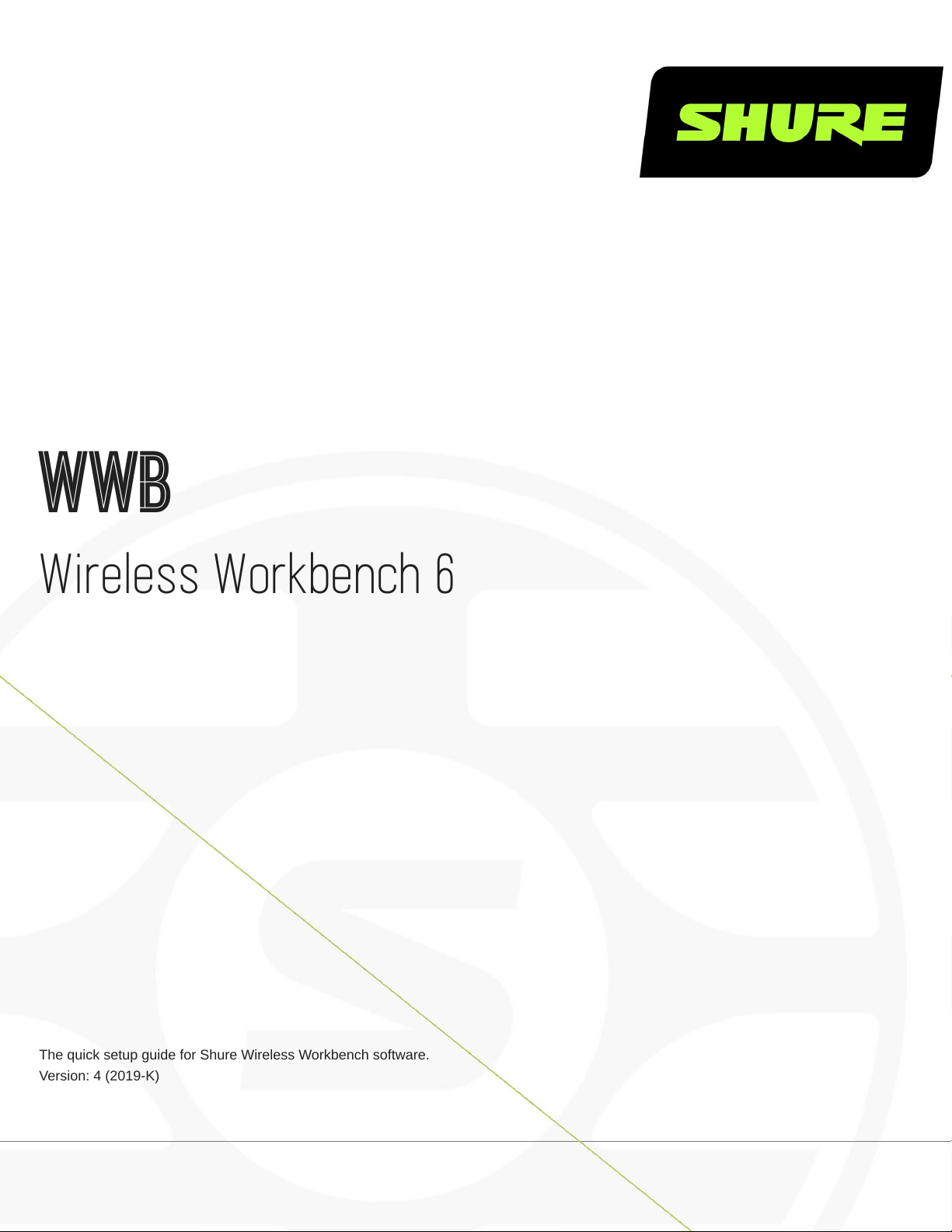
WWB
Wireless Workbench 6
The quick setup guide for Shure Wireless Workbench software.
Version: 4 (2019-K)

Table of Contents
WWBWireless Workbench 6 3
Shure Wireless Workbench Software 3
Step 1: Downloading Wireless Workbench 3
Wireless Workbench Help and Resources 4
Step 2: Network Connection 4
Automatic IP Addressing Option 4
Manual IP Addressing Option 5
Step 3: Firewall Configuration 5
Shure Incorporated
Mac 5
Windows 5
Step 4: Selecting a Network Interface 5
Checking Your Connection 7
Network Troubleshooting 7
Step 5: Managing Frequencies in the Coordination
Workspace 8
Step 6: Setting the Portable Device Frequency using IR
Sync 8
Step 7: Controlling and Monitoring Your System 9
2/10

Shure Incorporated
WWB Wireless Workbench 6
Shure Wireless Workbench Software
Wireless Workbench (WWB) is free device management, coordination, and monitoring software that helps RF coordinators,
touring, broadcast, theater and house of worship audio professionals manage everything from pre-show planning to frequency
coordination, live channel monitoring, and post-performance analysis. By bringing together networkable and non-networkable
Shure and third-party devices combined with RF data, this software allows you to quickly manage and coordinate your wireless
equipment so you can focus on mixing. Workbench facilitates quick and easy configuration, operation, and monitoring of your
wireless systems, and is compatible with the following Shure networked systems:
•
•
•
•
•
•
®
QLX-D Digital Wireless System
®
ULX-D Digital Wireless System
®
Axient Wireless Management Network
®
PSM 1000 Personal Monitoring System
®
UHF-R Wireless System
®
Axient Digital Wireless System
®
3/10

Shure Incorporated
Step 1: Downloading Wireless Workbench
To download Workbench, visit the Wireless Workbench page. Launch the installer and follow the steps to complete the installa
tion.
Note: You must be logged in to your computer as an administrator in order to install Wireless Workbench.
Wireless Workbench Help and Resources
Within Wireless Workbench, press F1 or go to Help > Wireless Workbench Help System to find how-to information. The
same help is available online on the Wireless Workbench Help page.
Other online resources:
•
Workbench release notes
•
Workbench video tutorials
•
Answers to frequently asked questions
Step 2: Network Connection
Wireless Workbench communicates with connected components through an Ethernet network. Each component on the net
work must have a unique and valid IP address assigned in order to communicate with other devices on the network. IP ad
dresses can be assigned automatically by a computer, switch, or router that employs DHCP addressing.
Automatic IP Addressing Option
To take advantage of DHCP addressing, Shure components have an automatic IP mode for quick and easy setup. If specific IP
addresses need to be assigned, the IP mode can be set to manual.
1.
Connect your computer and components using CAT5 or better Ethernet cable. For multiple device systems, adding a
router or switch as shown in the diagram is recommended. Avoid using cross-over cables for any connections.
2.
Turn on your computer and all components connected to the network.
3.
For each component, enter the network menu and set the IP address mode to Automatic to enable automatic IP ad
dressing.
4/10

Shure Incorporated
Manual IP Addressing Option
As an alternative to automatic IP addressing, a manual addressing option is available if you want to assign specific IP address
es to your components.
1.
Connect your computer and components using CAT5 or better Ethernet cable. Adding a router or switch as shown in
the diagram is recommended instead of using a daisy-chained connection for multiple component systems.
2.
Turn on your computer and all components connected to the network.
3.
For each component, enter the network menu and set the IP address mode to Manual.
4.
Assign unique IP addresses to each component. Assign the identical subnet mask to all components.
Step 3: Firewall Configuration
If you have a firewall protecting your computer, you'll need to grant access to Wireless Workbench. Log in to your computer as
an administrator to gain full access to your firewall settings or contact your IT administrator for assistance.
For third-party firewall software, refer to the manufacturer's instructions for granting access to each instance of an application
(there may be more than one instance).
Note: If you receive an alert pop-up that blocks Wireless Workbench, check the boxes to allow access for all networks (Domain Networks, Private Networks,
and Public Networks).
Mac
1.
From System Preferences, access firewall settings.
2.
If the firewall is on, open the Firewall Options to view the applications that request network access.
3.
For each of the following applications, select Automatically allow built-in software to receive incoming connections and
Automatically allow downloaded signed software to receive incoming connections:
◦
snetDameon
◦
Wireless Workbench 6.app
Windows
1.
Open the Windows Firewall on your computer.
2.
Place a check next to each instance of an applicationthere may be more than one instancefor the following applica
tions to allow access to Domain Networks, Private Networks, and Public Networks:
◦
snetDameon
◦
wireless workbench 6
Refer to the Microsoft Support website if you need additional help with firewall configuration.
Step 4: Selecting a Network Interface
The first time you open Wireless Workbench, you will be prompted to select a network interface to communicate with your net
worked components.
1.
Open Wireless Workbench.
Tip: If no prompt appears, click the network status in the lower right corner of the screen to update your network prefer
ences.
5/10
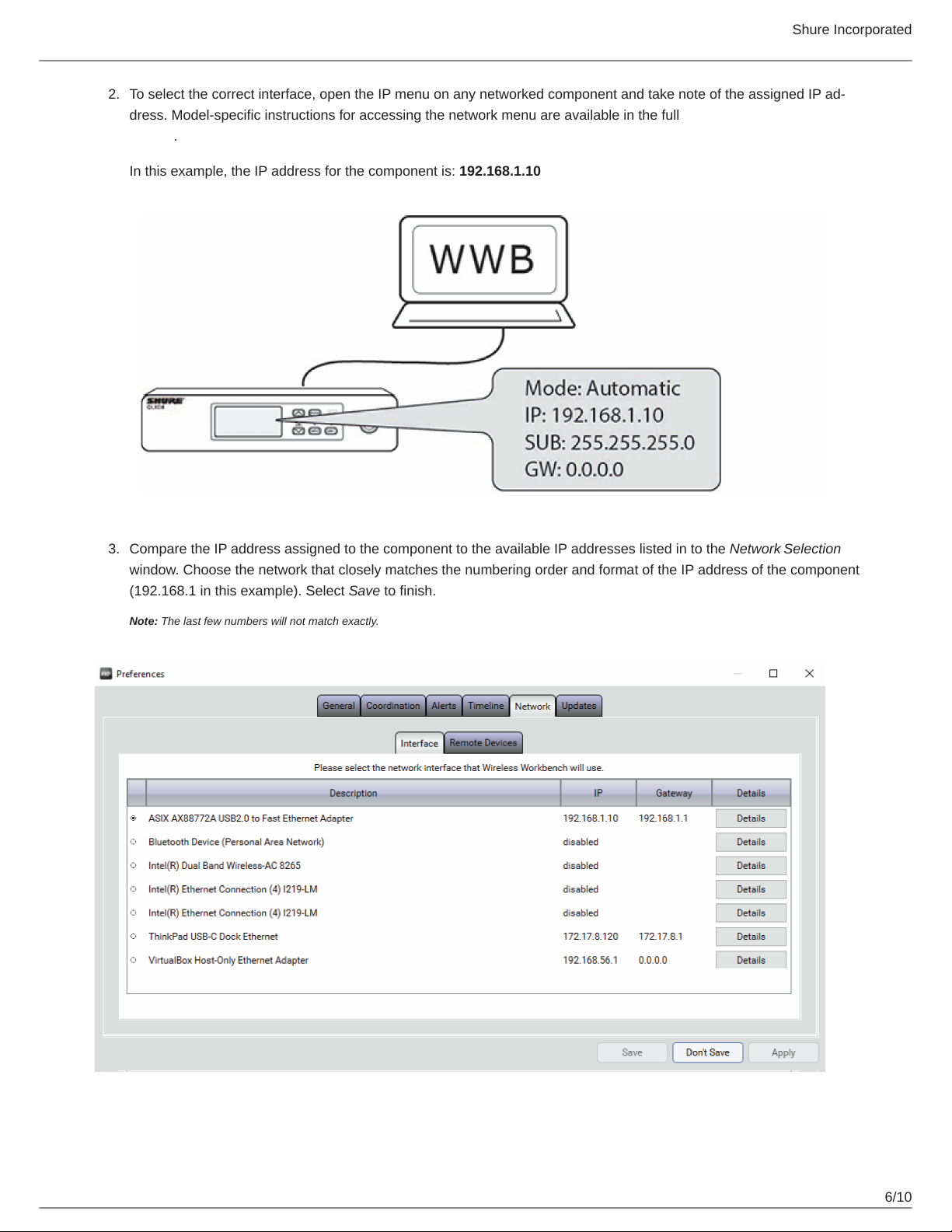
Shure Incorporated
2.3.To select the correct interface, open the IP menu on any networked component and take note of the assigned IP ad
dress. Model-specific instructions for accessing the network menu are available in the full Wireless Workbench help
system.
In this example, the IP address for the component is: 192.168.1.10
Compare the IP address assigned to the component to the available IP addresses listed in to the Network Selection
window. Choose the network that closely matches the numbering order and format of the IP address of the component
(192.168.1 in this example). Select Save to finish.
Note: The last few numbers will not match exactly.
6/10

Shure Incorporated
Checking Your Connection
Once you have selected a network interface, confirm connectivity by checking for the network icon ( ) on the display or
front panel of each component.
Components connected to the network will automatically appear in the Inventory tab. Open the Inventory tab and perform the
following checks to verify connectivity:
① View the device ID, channel name, and other parameters.
② Click a component icon to flash the front panel of the device for remote identification.
③ The Device Online indicator should be green and the number of devices listed should match the number of components
connected to the network.
Network Troubleshooting
Symptom Solution
1.
2.
Network icon doesn't appear on component display
1.
Component doesn't appear in Inventory tab
2.
Check all cables and connections.
Click the network status indicator and verify that the
IP address of the network in your preferences corre
sponds with the IP addresses of your networked
components.
Check IP address to verify that component is on the
same network as the computer network. Select Re
ports > Firmware and Network Summary for a re
port of the IP addresses of your computer and any
discovered devices.
Open a terminal and try to ping the IP address of the
device (to do this, type "ping" and enter the device's
IP address).
7/10

Shure Incorporated
Symptom Solution
Click the network status indicator and verify that the IP ad
Device Online indicator is gray
dress of the network in your preferences corresponds with
the IP addresses of your networked components.
Step 5: Managing Frequencies in the Coordination Work-
space
On the Frequency Coordination tab, you can organize, manage, and calculate compatible frequencies for your system. As part
of the coordination, you can analyze the frequencies to make sure they are compatible with all the components in your system
and then deploy them to your hardware.
① Select the Frequency Coordination tab.
② Select the gear icon in the Recent Scans area and select a receiver or spectrum manager to perform a frequency scan.
Click Start.
③ In the Add Frequencies tab, click Select Frequencies from Inventory. Choose All Frequencies from Inventory and click OK to
bring frequencies into the coordination workspace.
④ Select Analyze to check the compatibility of the current frequencies.
⑤ Select Calculate to find compatible frequencies for all unlocked entries.
⑥ Select Assign and Deploy to preview the assignments of channels and frequencies.
⑦ Select Deploy to Inventory to send the frequencies to the components.
8/10

Shure Incorporated
Step 6: Setting the Portable Device Frequency using IR Sync
Performing an IR sync automatically tunes the portable device to the same frequency that was deployed to the networked com
ponent. When the IR sync is complete, a wireless audio channel is formed between the receiver and transmitter.
Align the IR sync windows of the portable device and networked component, and then press sync or access the sync menu.
Refer to the component user guides for details about IR sync for your model of transmitter and receiver.
Step 7: Controlling and Monitoring Your System
In the Monitor tab, you can add channel strips and Mini-Timelines to monitor the individual components of your inventory. The
Properties panels display RF and audio meters and allow you to adjust parameters in real-time.
① Select the Monitor tab.
② Add channel strips and a Mini-Timeline by dragging and dropping channels from the right pane. You can also use the Strip
and Timeline checkboxes.
③ Right-click a channel strip to view configuration options.
④ Double-click a channel strip to see and modify detailed device parameters.
⑤ Click Auto to update the way your channel strip is arranged. Snap it to the frame or move it freely about the screen.
⑥ Select the gear icon in the lower-right corner of the screen to customize channel strips.
9/10

Shure Incorporated
10/10
