Page 1
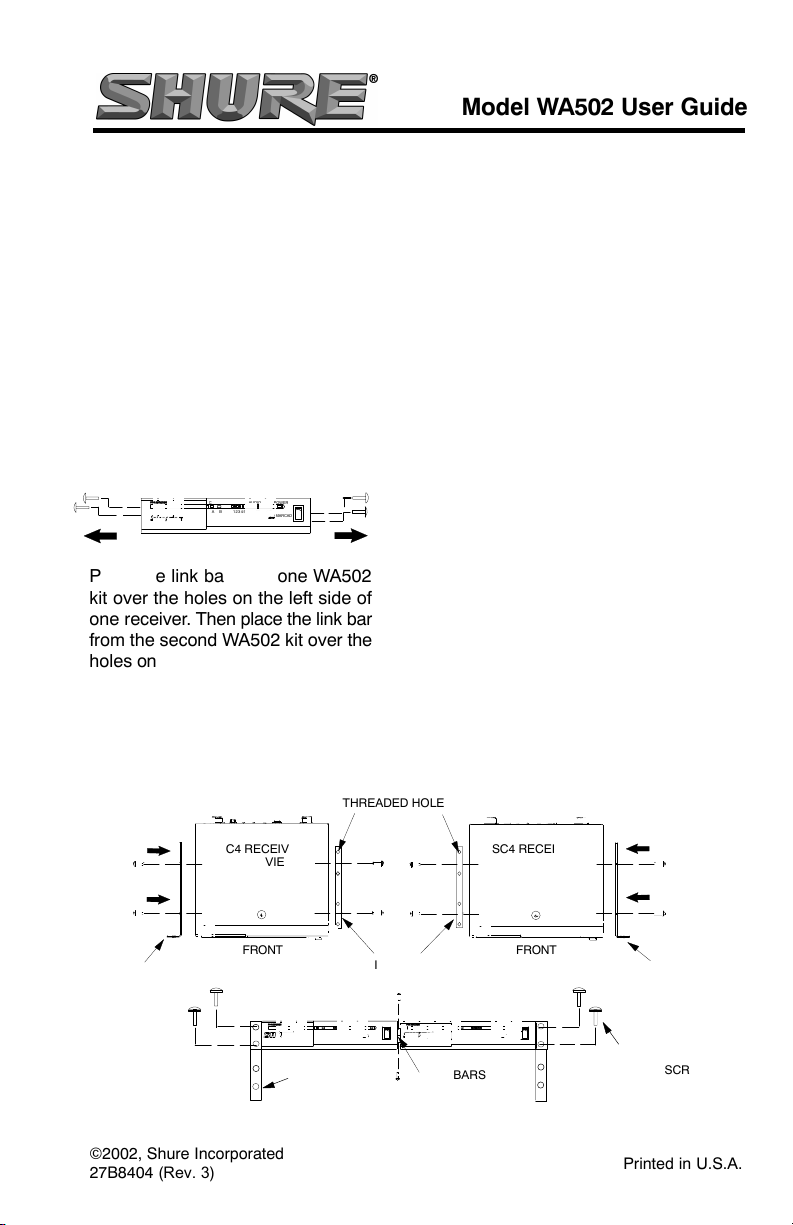
Á
Model WA502 User Guide
WA502 DUAL RACK MOUNT KIT
The Shure WA502 Dual Rack Mount
Kit is a half rack mounting assembly that
is compatible with the HR standard. A
single WA502 kit can be used to mount
an SC4 or LX4 receiver next to other
equipment compatible with the HR format. Two WA502 kits can be used to
mount two SC4 receivers side by side.
USING TWO WA502 KITS TO LINK
TWO RECEIVERS
1. Remove and save the screws from
the sides of each receiver, as shown
in Figure 1.
AUDIO LEVEL
ÁÁÁÁÁÁ
Á
CHANNEL RF LEVEL
POWER
Ć10 0Ć5Ć20 +3
54321
BA
MARCAD
Diversity
ÁÁÁÁ
FIGURE 1
2. Place the link bar from one WA502
kit over the holes on the left side of
one receiver. Then place the link bar
from the second WA502 kit over the
holes on the right side of the other receiver. See Figure 2 below. Secure
the link bars with two of the screws
removed from the receiver in Step 1.
NOTE: The threaded hole in the link
bar on the left receiver should be
THREADED HOLES
ÁÁÁÁ
ÁÁÁÁ
BRACKET
Á
ÁÁ
ÁÁ
SC4 RECEIVER 1
(TOP VIEW)
ÁÁ
ÁÁ
FRONT FRONT
ÁÁÁÁ
ÁÁÁÁÁÁ
positioned toward the rear. The
threaded hole in the link bar on the
right receiver should be positioned
toward the front.
3. Place the receivers next to each other so that the holes in the link bars
line up. See Figure 2.
4. Insert one of the supplied small
screws into the threaded hole on the
top link bar. Insert another supplied
screw into the threaded hole on the
bottom link bar. See Figure 2.
5. Secure the supplied brackets to the
ends of the joined receivers, using
the remaining screws removed in
Step 1. See Figure 2.
INSTALLING TWO LINKED
RECEIVERS INTO A RACK
1. Insert the linked receivers into the
equipment rack.
2. Secure the brackets to the rack with
the supplied screws. See Figure 2.
NOTE: For more information on rack
mounting, call Shure Customer Service at 1-800-25-SHURE. Outside
the U.S.A., call 847-600-2000.
ÁÁÁÁÁÁÁ
ÁÁÁÁÁ
Á
SC4 RECEIVER 2
(TOP VIEW)
ÁÁÁÁ
ÁÁ
ÁÁÁÁ
ÁÁÁÁÁÁÁÁ
LINK BARS
ÁÁ
ÁÁ
ÁÁ
ÁÁÁ
Á
ÁÁÁÁÁÁ
ÁÁÁÁ
BRACKET
2002, Shure Incorporated
27B8404 (Rev. 3)
ÁÁÁÁÁÁ
Á
EQUIPMENT
CHANNELRF LEVEL
BA
RACK
AUDIO LEVEL
54321
ÁÁÁ
Ć100Ć5Ć20 +3
ÁÁÁÁÁÁÁ
POWER
MARCAD
Diversity
ÁÁÁÁÁÁ
Á
LINK BARS
ÁÁÁÁÁÁÁ
FIGURE 2
CHANNEL
AUDIO LEVEL
RF LEVEL
POWER
Ć100Ć5Ć20 +3
54321
BA
MARCAD
Diversity
ÁÁÁÁ
SUPPLIED RACK
MOUNT SCREWS
Printed in U.S.A.
