Page 1
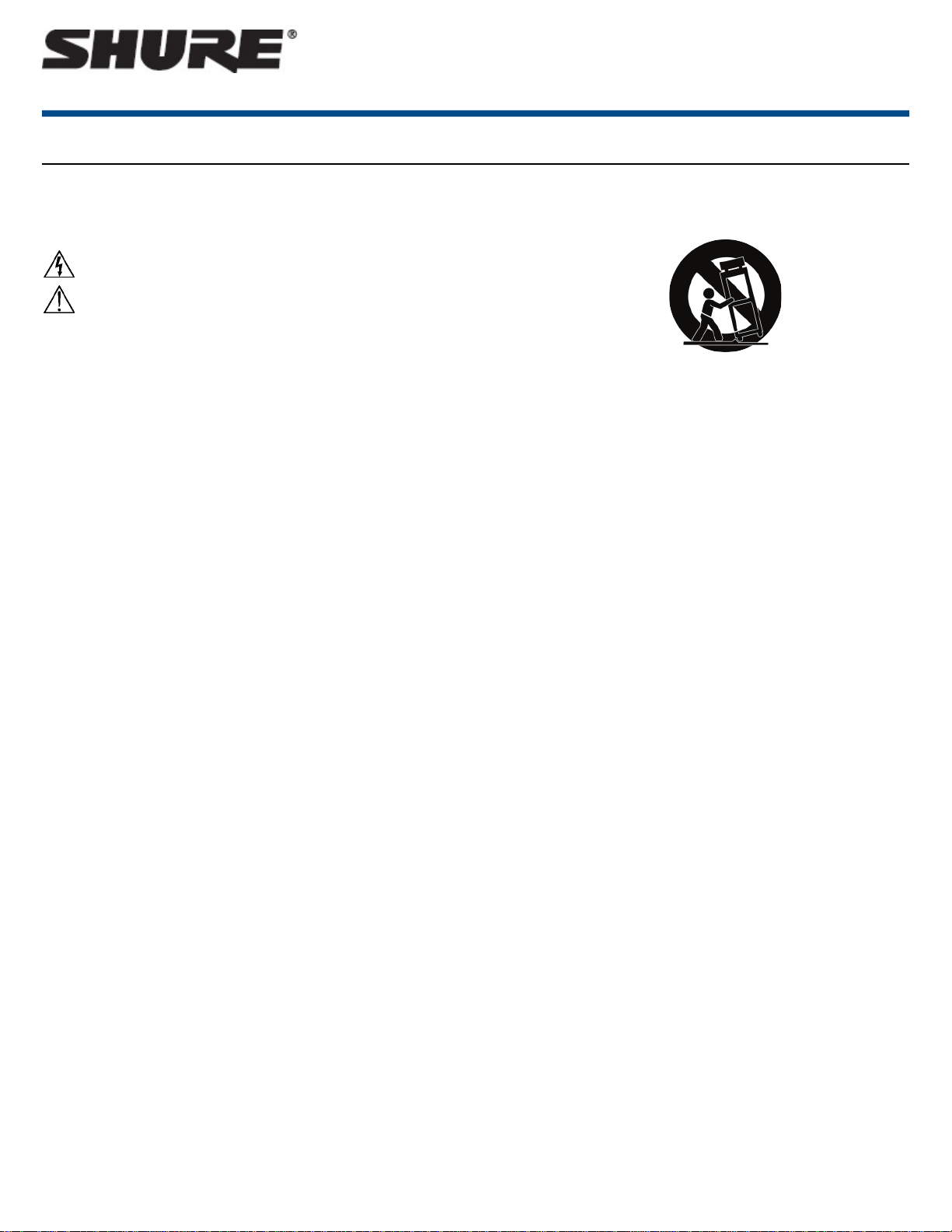
ULXD6 ULXD8
Boundary and Gooseneck Base Transmitters
WARNING:Voltages in this equipment are hazardous to life. No user-serviceable parts inside. Refer all servicing to qualified service personnel. The
safety certifications do not apply when the operating voltage is changed from
the factory setting.
This symbol indicates that dangerous voltage constituting a risk of
electric shock is present within this unit.
This symbol indicates that there are important operating and
maintenance instructions in the literature accompanying this unit.
IMPORTANT SAFETY INSTRUCTIONS
1. READ these instructions.
2. KEEP these instructions.
3. HEED all warnings.
4. FOLLOW all instructions.
5. DO NOT use this apparatus near water.
6. CLEAN ONLY with dry cloth.
7. DO NOT block any ventilation openings. Allow sufficient distances for
adequate ventilation and install in accordance with the manufacturer’s
instructions.
8. DO NOT install near any heat sources such as open flames, radiators,
heat registers, stoves, or other apparatus (including amplifiers) that produce heat. Do not place any open flame sources on the product.
9. DO NOT defeat the safety purpose of the polarized or grounding type
plug. A polarized plug has two blades with one wider than the other. A
grounding type plug has two blades and a third grounding prong. The
wider blade or the third prong are provided for your safety. If the provided
plug does not fit into your outlet, consult an electrician for replacement
of the obsolete outlet.
10. PROTECT the power cord from being walked on or pinched, particularly
at plugs, convenience receptacles, and the point where they exit from
the apparatus.
11. ONLY USE attachments/accessories specified by the manufacturer.
12. USE only with a cart, stand, tripod, bracket, or table specified by the
manufacturer, or sold with the apparatus. When a cart is used, use caution
when moving the cart/apparatus combination to avoid injury from tip-over.
13. UNPLUG this apparatus during lightning storms or when unused for long
periods of time.
14. REFER all servicing to qualified service personnel. Servicing is required
when the apparatus has been damaged in any way, such as power
supply cord or plug is damaged, liquid has been spilled or objects have
fallen into the apparatus, the apparatus has been exposed to rain or
moisture, does not operate normally, or has been dropped.
15. DO NOT expose the apparatus to dripping and splashing. DO NOT put
objects filled with liquids, such as vases, on the apparatus.
16. The MAINS plug or an appliance coupler shall remain readily operable.
17. The airborne noise of the Apparatus does not exceed 70dB (A).
18. Apparatus with CLASS I construction shall be connected to a MAINS
socket outlet with a protective earthing connection.
19. To reduce the risk of fire or electric shock, do not expose this apparatus
to rain or moisture.
20. Do not attempt to modify this product. Doing so could result in personal
injury and/or product failure.
21. Operate this product within its specified operating temperature range.
1/12©2016 Shure Incorporated
Page 2
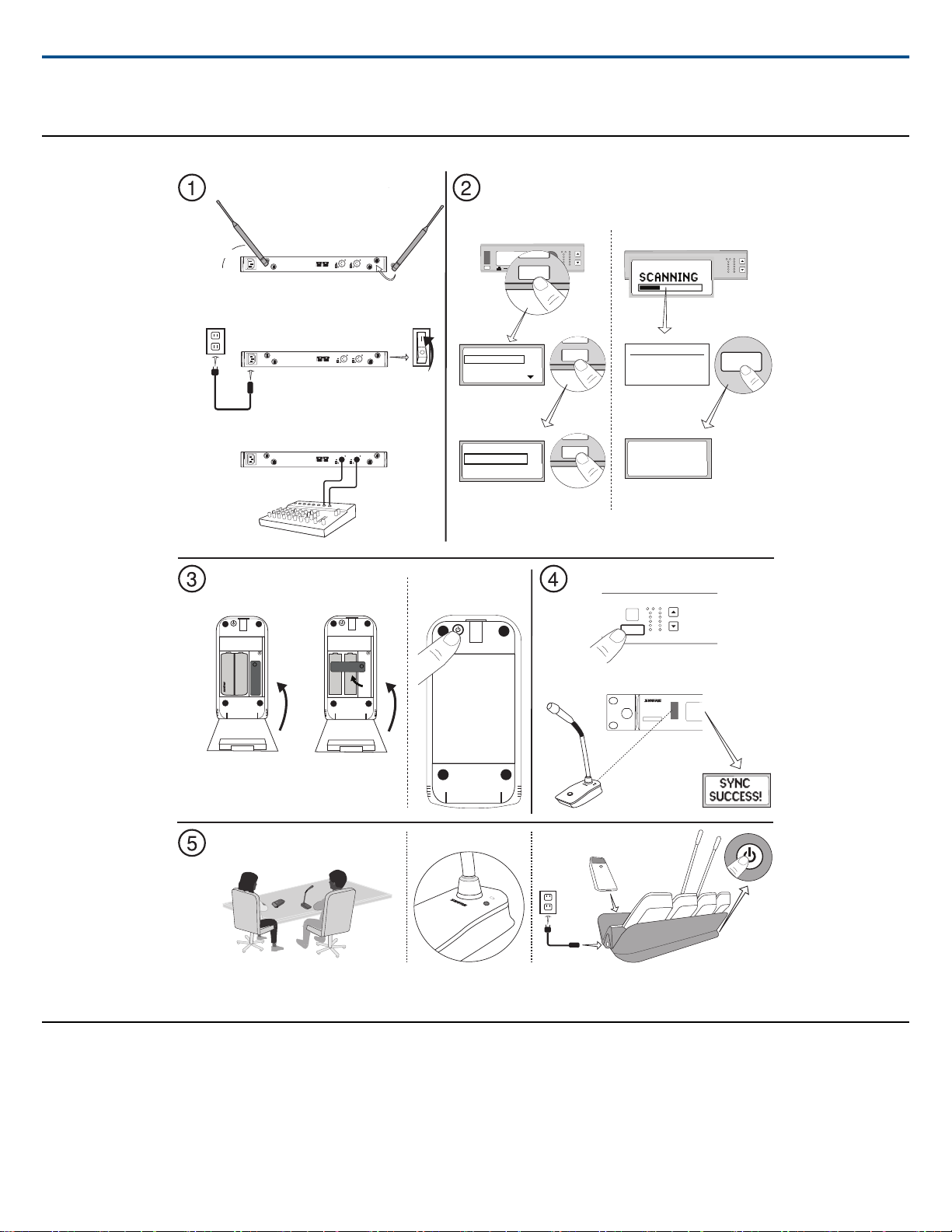
Quick Start Instructions
power
sync
push
control
ENTER
EXIT
SCAN
RF
A B
OL
OL
gainaudio
sync
push
control
ENTER
EXIT
SCAN
RF
A B
OL
OL
gainaudio
a
a
b
b
b
c
ENTER
EXIT
SB900
b
a
A
150 mA
45°
line
mic
line
mic
line
mic
line
mic
line
mic
line
mic
a
<15 cm (6 in.)
RF
A B
OL
OL
gainaudio
RX1
sync
1-G: 01CH:03 TxOn
2-G: 01CH:06 TxOn
3-G: 01CH:08 TxOn
4-G: 01CH:12 TxOn
Select RX TO SCAN
1 Receiver
2 Receiver
CHANNEL SCAN
GROUP SCAN
GROUP SCAN
SCAN COMPLETE
GROUP: 01
OPEN FREQ: 70
RX CHAN FOUND: 02
Deploy Completed
2 of 2
Channels Set
SYNC TX NOW
EXIT
SCAN
EXIT
SCAN
EXIT
SCAN
+ +
+
-
-
+
AA
ULXD4D
Digital Wireless Receiver
I
I
I
I
I
I
I
I
I
I
I
b
a
c
ENTER
150 mA
Shure IncorporatedULXD6 ULXD8 Boundary and Gooseneck Base Transmitters
General Description
ULX-D series boundary and gooseneck base transmitters add new designs
to Shure's breakthrough ULX-D wireless line. Boundary and gooseneck base
transmitters offer cable-free flexibility for corporate conference rooms, government facilities, educational institutions, A/V conferencing, and live sound
reinforcement. Use Shure Wireless Workbench®software and networked
charging stations to simplify transmitter configuration and monitor charging
status.
Both transmitters run on rechargeable or AA batteries and can be monitored
using external control systems, such as AMX or Crestron. ULX-D systems
also offer audio signal encryption, high-density mode, and Dante™ digital
networking for multi-channel audio over Ethernet.
2017/05/172/12
Page 3
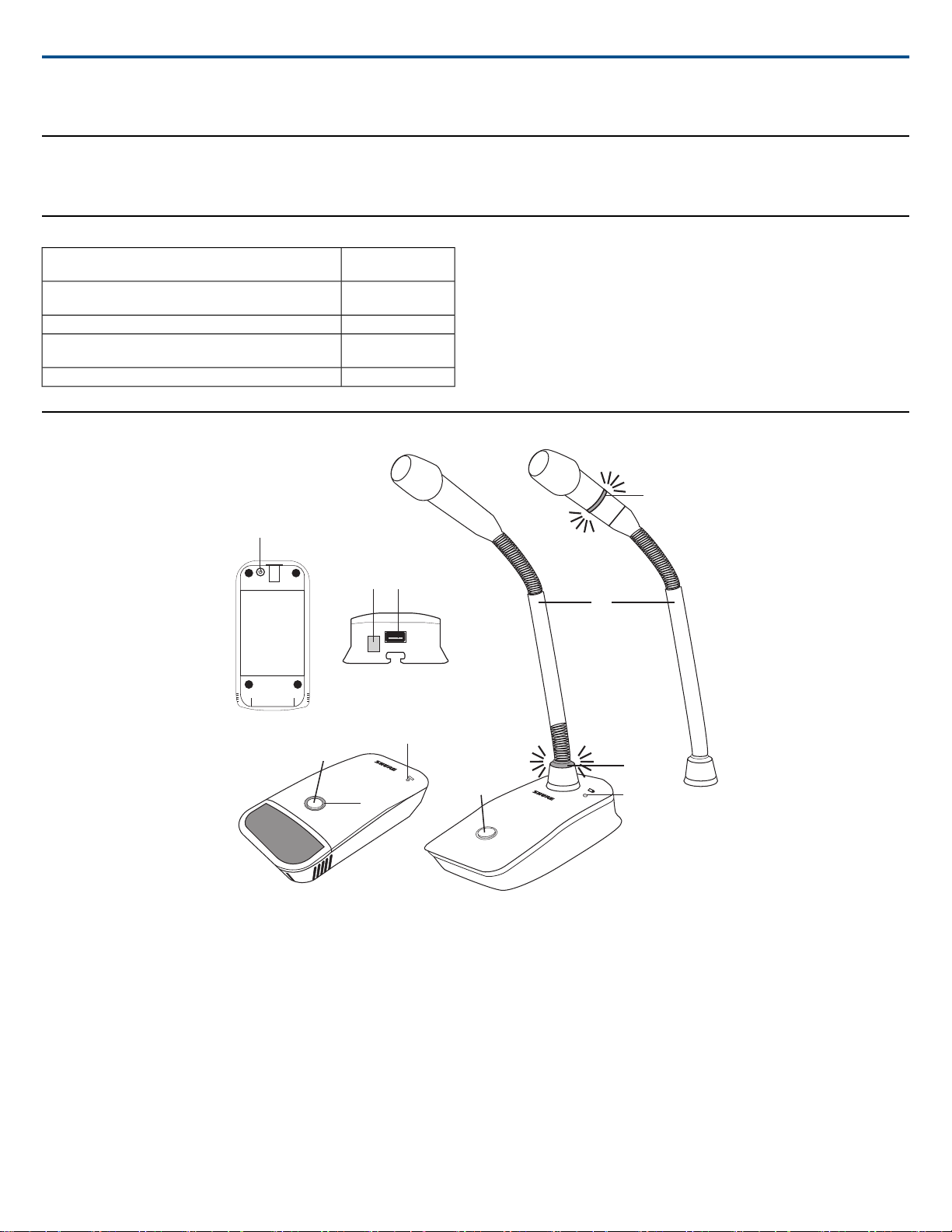
Included Components
• AA Batteries
Optional Accessories
SBC4504-bay networked charger for gooseneck and boundary
microphones
SBC8508-bay networked charger for gooseneck and boundary
microphones
SBC8008-Bay Shure Battery Charger
SBC-USB-A6' USB-A cable with wall plug for charging Wireless
Transmitters
SB900Shure Lithium-Ion Rechargeable Battery
Transmitter Controls and Connectors
Shure IncorporatedULXD6 ULXD8 Boundary and Gooseneck Base Transmitters
① Power Button
Press to power on; press and hold to power off.
② Mute/Active Button
Four settings are available for the mute/active button:
• Toggle: Press to switch between active and mute states
• Push-to-Mute: Hold button to mute microphone
• Push-to-Talk: Hold button to activate microphone
• Disabled: Button functionality off
③ Mute LED
Indicates whether microphone is active or muted. The following settings are available:
3/122017/05/17
Page 4
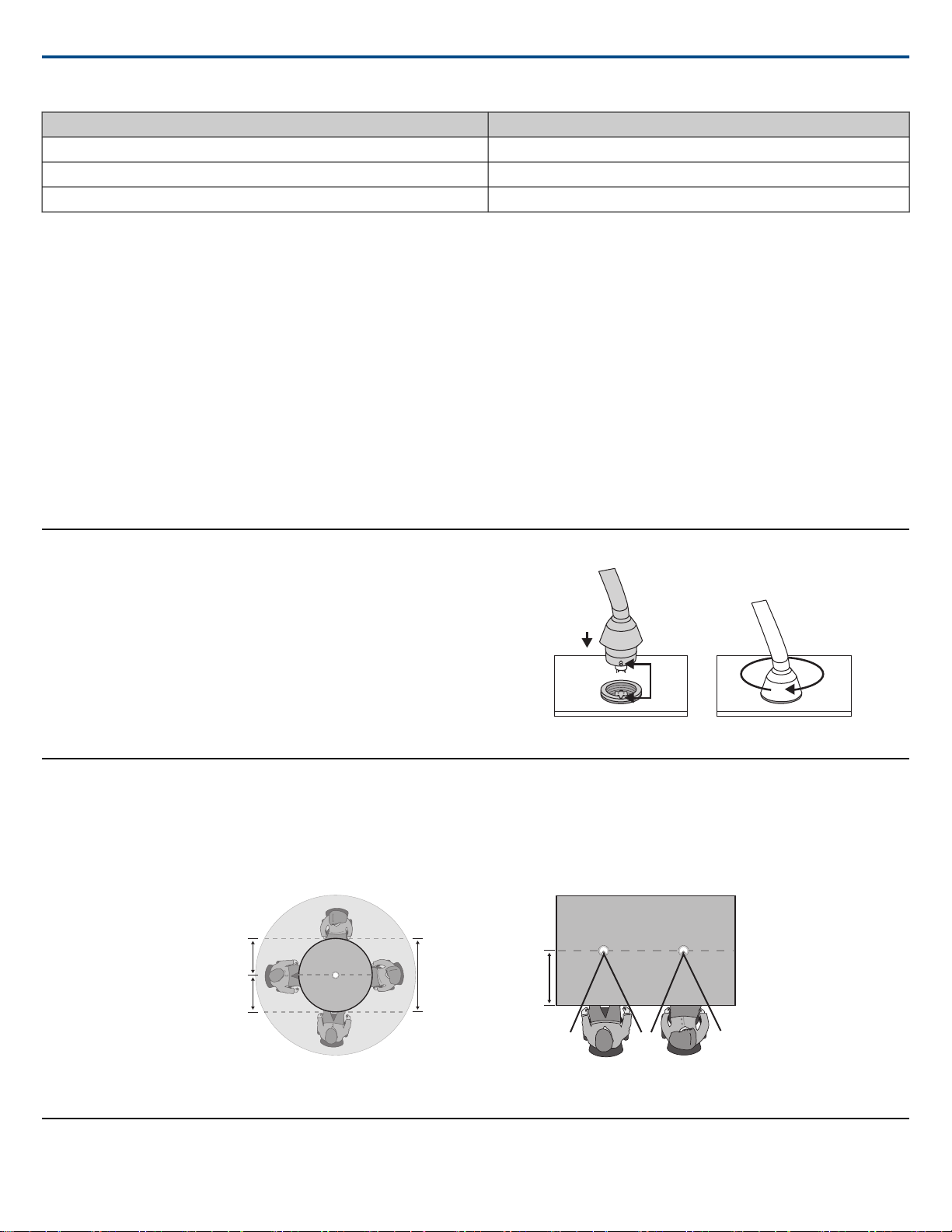
46 cm
(18 in.)
46 cm
(18 in.)
1 m
(3 ft.)
60 cm
(2 ft.)
ULXD6/CULXD6/O
Shure IncorporatedULXD6 ULXD8 Boundary and Gooseneck Base Transmitters
MutedActive
Red*Green*
OffRed
Flashing redRed
*MX400R series gooseneck microphones (red LED) do not offer this setting.
④ Low-Battery LED
• Off = More than 30 minutes of battery life remain
• On (red) = Less than 30 minutes of battery life remain
• On (green) = Microphone docked on charging station
• On (amber) = Battery is missing or is not inserted correctly
⑤ Infrared (IR) Port
Align with receiver IR port to send settings to transmitter.
⑥ Charge Connector
Connects to networked chargers and USB power supply.
⑦ Gooseneck Microphone
ULXD8 base fits 5", 10", and 15" Microflex series microphones, available in single or dualflex and with bi-color or red-only LEDs. See Model Variations for full
list of gooseneck options.
Connecting Gooseneck Microphone to ULXD8 Base
ULXD8 base transmitters fit 5", 10", and 15" Microflex series gooseneck microphones, available in single and dualflex models.
Connect microphone to base as shown.
Boundary Microphone Placement
The boundary transmitter sits on a table or desk to transmit speech while discreetly blending into any conference environment. Cardioid and omnidirectional
versions are available.
For best low-frequency response and rejection of background noise, place the microphone on a large, flat surface, such as a floor, table, or lectern.
To reduce reverberance, avoid reflective surfaces above or to the side of the microphone, such as beveled sides of pulpits or overhanging shelves.
Batteries
Boundary and gooseneck base transmitters can be powered by Shure SB900
batteries or two AA batteries (included).
The receiver front panel displays battery charge level in hours/minutes for
Shure batteries and in bars for AA batteries. For accurate monitoring, set
2017/05/174/12
Page 5

Shure IncorporatedULXD6 ULXD8 Boundary and Gooseneck Base Transmitters
battery type in the IR Presets menu using the receiver front panel or Wireless
Workbench and perform an IR sync.
Menu path: IR PRESETS>GOOSENECK / BOUNDARY>BATTERY
Installation
1. Open the battery door.
2. Insert one Shure battery or two AA batteries. Align +/- terminals on batteries as shown. For AA batteries, rotate the rubber piece to hold batteries
in place.
3. Close the battery door until it latches.
Use the small screw to the right of the batteries to secure the battery door
against tampering, if necessary.
1. Open the battery door.
2. Use a screwdriver to remove the screw to the right of the battery.
3. Close the battery door.
4. Insert and tighten the screw using a screwdriver.
CYCLES: Number of times the battery has been charged
TEMP: Battery temperature in Celsius and Fahrenheit
Charging
Charge transmitters with Shure rechargeable batteries in a networked
charging station.
Note: Turning off a networked charging station also turns off any docked
transmitters. Transmitters will resume charging when power is restored.
To provide power during operation, connect to an optional Shure USB
Charger (SBC10-USBA).
Battery Runtime Charts
For AA batteries, the battery icon on the receiver front panel indicates battery
charge.
The following tables display the approximate hours and minutes remaining
(hh:mm) for each battery indicator.
10 mWBattery Life
8:00 to 5:55
5:55 to 3:50
3:50 to 1:45
1:45 to 0:45
0:45 to 0:15
0:15 to 0:00
Shure Rechargeable Batteries
The receiver home screen displays the number of hours and minutes remaining for rechargeable batteries. If using a networked charging station, Wireless
Workbench displays battery information for all transmitters docked on the
charger.
Detailed information for rechargeable batteries is displayed in the receiver
BATTERY INFO menu.
HEALTH: Displays battery health as a percentage of the charge capacity of
a new battery.
CHARGE: Percentage of a full charge
10 mWBattery Life
10:00 to 7:15
7:15 to 4:30
4:30 to 1:45
1:45 to 0:45
0:45 to 0:15
0:15 to 0:00
5/122017/05/17
Page 6

10 mWBattery Life
RF
A B
!
!
!
!
!
!
!
!
!
!
!
!
!
!
!
!
!
!
!
!
!
!
!
!
!
SYNC TX
15:00 to 10:35
10:35 to 6:10
6:10 to 1:45
1:45 to 0:45
0:45 to 0:15
0:15 to 0:00
Changing Transmitter Settings
Each transmitter has the following adjustable settings:
• Mute button and mute LED behavior or brightness
• High-pass filter
• RF power
• Power lock
• Initial state from charger
• Battery type
• Device name
• Channel name
• Frequency
• Normal or High-Density mode
• Boundary and gooseneck offset
Shure IncorporatedULXD6 ULXD8 Boundary and Gooseneck Base Transmitters
1. Ensure that receiver is connected to network and to Wireless Workbench.
2. Open the Item Propertiesfor the receiver in Wireless Workbench.
3. Make changes to transmitter settings and click Apply. The transmitter
settings will be sent to the receiver.
4. Press sync on the receiver.
5. Align the receiver and transmitter IR windows until the receiver IR window
illuminates red.
6. When complete, SYNC SUCCESS! appears.
There are three ways to change transmitter settings:
Wireless Workbench and Networked Charging Station (recommended)
Required equipment: Networked charging station, computer with Wireless
Workbench installed, and transmitter
1. Place transmitters on charger. Check that charger is connected to network
and to Wireless Workbench.
2. Open the Item Propertiesfor the networked charger in Wireless Workbench.
3. Select one or multiple transmitters.
4. Make changes to transmitter settings and click Apply. Transmitters are
now ready to use.
Receiver Front Panel
Required equipment: Receiver and transmitter
1. Use receiver front panel and control wheel to change transmitter settings.
See receiver user guide for detailed menu structure.
2. Press enter on receiver to save changes.
3. Press sync.
4. Align the receiver and transmitter IR windows until the receiver IR window
illuminates red.
5. When complete, SYNC SUCCESS! appears.
Wireless Workbench and IR Sync
Required equipment: Computer with Wireless Workbench installed, receiver,
and transmitter
Note: If using a QLX-D receiver, you must use Wireless Workbench to make
changes to transmitter settings.
2017/05/176/12
Page 7

Mute/Active Button
The button is configured to toggle between Mute and Active. The following
options are available:
• Toggle: Press button to mute microphone, press again to pass audio
• Push-to-Talk: Hold button to pass audio
• Push-to-Mute: Hold button to mute microphone
• Disabled: Button functionality off
High-Pass Filter
Each transmitter contains a high-pass filter.
The high-pass filter:
• attenuates frequencies below 150 Hz by 12 dB per octave
• reduces low-frequency noise caused by table vibration or air handling
systems
Shure IncorporatedULXD6 ULXD8 Boundary and Gooseneck Base Transmitters
Change button behavior using Wireless Workbench or the receiver front
panel.
Menu path: IR PRESETS>GOOSENECK / BOUNDARY>MUTE BUTTON
BEHAVIOR
Note: When the mute/active button is set to Disabled, the transmitter will still
send TPCI data if the button is pressed.
Adjust high-pass filter settings using Wireless Workbench or the receiver
front panel.
Menu path: IR PRESETS>GOOSENECK / BOUNDARY>HIGH PASS
Transmitter RF Power
Reference the following table for setting RF Power:
ApplicationSystem RangeRF Power Setting
33 m (100 ft.)1 mW
>100 m (330 ft.)20 mW
For increased channel reuse
at close distances
Typical setups100 m (330 ft.)10 mW
For hostile RF environments
or long-distance applications
Locking Transmitter Controls
Boundary and gooseneck base transmitters have a power lock to prevent
accidental or unauthorized changes to the transmitter. When the power lock
is on, the transmitter's power switch is disabled.
To unlock, use receiver front panel or Wireless Workbench.
Menu path: IR PRESETS>GOOSENECK / BOUNDARY>POWER LOCK
Setting Initial State From Charger
Use the receiver front panel or Wireless Workbench to control a transmitter's
state after you remove it from a networked charging station.
• Active: On and passing audio
• Muted: On but the audio is muted
• Off: Power is off
Menu path: IR PRESETS>GOOSENECK / BOUNDARY>RF POWER
Note: Using the 20 mW setting decreases the transmitter battery runtime
and reduces the number of compatible systems.
Attempting to access a locked feature will display the following message on
the receiver front panel:
Menu path: IR PRESETS>GOOSENECK / BOUNDARY>INITIAL STATE
FROM CHARGER
Note: If Mute Button Behavior is set to Push-to-Talk and Initial State From
Charger is set to Active, the transmitter will only pass audio when you push
the mute button. Make sure to coordinate settings for Mute Button Behavior
and Initial State From Charger.
Audio Signal Encryption
When encryption is enabled, the receiver generates a unique encryption key
which is shared with the transmitter during an IR sync. Transmitters and receivers that share an encryption key form a protected audio path, preventing
unauthorized access from other receivers.
Enable encryption using Wireless Workbench or the receiver front panel. For
more details, see the user guide for your receiver.
7/122017/05/17
Page 8

Shure IncorporatedULXD6 ULXD8 Boundary and Gooseneck Base Transmitters
Encrypting a Single Transmitter to a Single Receiver
1. From the receiver menu: DEVICE UTILITIES>ENCRYPTION> ON (Auto)
2. Press ENTER.
3. Perform an IR Sync to share the encryption key with the selected transmitter.
BN and GN OFFSET
BN OFFSET and GN OFFSET compensate for signal level differences between transmitters that share the same receiver channel. For normal gain
adjustments, use the receiver gain buttons.
Transmitter Reset
Hold mute button while powering on transmitter to restore factory settings:
• Mute button: Toggle
• Mute LED: Active/Mute = Green/Red
• Mute LED with MX400R gooseneck: Active/Mute = Red/Off
• Initial state from charger: Active
Removing Encryption
1. From the receiver menu: DEVICE UTILITIES>ENCRYPTION>OFF
2. Press ENTER.
3. IR Sync the transmitter and receiver to clear the encryption key.
Note: If multiple transmitters are encrypted to a single receiver, each trans-
mitter must be IR synced to clear the encryption key.
Set the offset gain on a low signal level transmitter to match a louder transmitter: IR PRESETS>GOOSENECK / BOUNDARY>BN OFFSET
IR PRESETS>GOOSENECK / BOUNDARY>GN OFFSET
• High-pass filter: Off
• RF power: 10 mW
• Battery type: Alkaline
• BN or GN offset: 0 dB
• Power lock: Off
• Mute LED brightness: Normal
Frequency Range
Band
G50
G51
G52
H50
H51
H52
H53
J50
J51
K51
K52
L51
Frequency Range (
572 to 608; 614 to 636
Model Variations
MHz )
470 to 534
470 to 534
479 to 534
534 to 598
534 to 598
534 to 565
534 to 598
572 to 636
606 to 670
606 to 670
632 to 696
Power ( mW )*
1/10/20
1/10/20
1/10
1/10/20
1/10/20
1/10
1/10
1/10/20
1/10/20
1/10
1/10
1/10/20
Band
L52
L53
P51
P52
JB
Q51
S50
X51
X52
X53
X54
*Output power delivered to the antenna port of the transmitter.
Frequency Range (
MHz )
632 to 694
632 to 714
710 to 782
710 to 782
806 to 810
794 to 806
823 to 832; 863 to 865
925 to 937.5
902 to 928
902 to 907.500; 915 to
928
915 to 928
Power ( mW )*
1/10/20
1/10/20
1/10/20
0.25/10/20
0.25/10/20
0.25/10/20
1/10
1/10
1/10
1/10
1/10
2017/05/178/12
Page 9

tridge)
Top LED
with Red Top LED
tridge)
Top LED
with Red Top LED
Shure IncorporatedULXD6 ULXD8 Boundary and Gooseneck Base Transmitters
ULXD6/CULXD Cardioid Boundary Microphone
ULXD6/OULXD Omnidirectional Boundary Microphone
ULXD8ULXD Gooseneck Base Transmitter
MX405LP/C5" Cardioid Gooseneck Microphone
MX405LP/S5" Supercardioid Gooseneck Microphone
MX405RLP/N5" Gooseneck with Red Top LED (no cartridge)
MX410LP/C10" Cardioid Gooseneck Microphone
MX410LP/S10" Supercardioid Gooseneck Microphone
MX410RLP/N10" Gooseneck with Red Top LED (no cartridge)
MX410LPDF/C10" Cardioid Dualflex Gooseneck Microphone
MX410LPDF/S10" Supercardioid Dualflex Gooseneck Microphone
MX410RLPDF/N10" Dualflex Gooseneck with Red Top LED (no car-
MX410RLPDF/C10" Cardioid Dualflex Gooseneck Microphone with Red
MX410RLPDF/S10" Supercardioid Dualflex Gooseneck Microphone
MX415LP/C15" Cardioid Gooseneck Microphone
MX415LP/S15" Supercardioid Gooseneck Microphone
MX415RLP/N15" Gooseneck with Red Top LED (no cartridge)
MX415LPDF/C15" Cardioid Dualflex Gooseneck Microphone
MX415LPDF/S15" Supercardioid Dualflex Gooseneck Microphone
MX415RLPDF/N15" Dualflex Gooseneck with Red Top LED (no car-
MX415RLPDF/C15" Cardioid Dualflex Gooseneck Microphone with Red
MX415RLPDF/S15" Supercardioid Dualflex Gooseneck Microphone
Specifications
ULXD6
Gain Adjustment Range
0 to 21 dB (in 3 dB steps)
Battery Type
Shure SB900/SB900A Rechargeable Li-Ion or AA batteries 1.5 V
Battery Runtime
@ 10 mW
0
Dimensions
113.94 mm x 61.83 mm x 34.28 mm (4.48 in. x 2.43 in. x 1.35 in.) H x W x D
Weight
241 g with AA batteries
Operating Temperature Range
0°C (32°F) to 45°C (113°F)
Up to 9 hours 20 minutesShure SB900
Up to 8 hours 40 minutesAA batteries
0
See Battery Runtime Chart
9/122017/05/17
Page 10

Housing
500 Hz
250 Hz
1,000 Hz
6,400 Hz
2,500 Hz
Molded Plastic
RF Output
Antenna Type
Integrated PIFA
Impedance
50 Ω
Occupied Bandwidth
<200 kHz
Modulation Type
Shure proprietary digital
Power
1 mW, 10 mW, 20 mW
1
Shure IncorporatedULXD6 ULXD8 Boundary and Gooseneck Base Transmitters
ULXD8
Gain Adjustment Range
0 to 21 dB (in 3 dB steps)
Battery Type
Shure SB900/SB900A Rechargeable Li-Ion or AA batteries 1.5 V
Battery Runtime
@ 10 mW
1
See Frequency Range and Output Power table, varies by region
Cardioid
2017/05/1710/12
Page 11

2
Dimensions
136.94 mm x 78.27 mm x 40.77 mm (5.39 in. x 3.08 in. x 1.60 in.) H x W x D
Weight
293 g with AA batteries
Operating Temperature Range
0°C (32°F) to 45°C (113°F)
Housing
Molded Plastic
Audio Input
Microphone Connector
6-pin connector for Shure MX405/10/15
Shure IncorporatedULXD6 ULXD8 Boundary and Gooseneck Base Transmitters
Up to 9 hoursShure SB900
Up to 8 hours 20 minutesAA batteries
Configuration
Unbalanced
Impedance
>20 kΩ
RF Output
Antenna Type
Integrated PIFA
Impedance
50 Ω
Occupied Bandwidth
<200 kHz
Modulation Type
Shure proprietary digital
Power
1 mW, 10 mW, 20 mW
3
Certifications
This device complies with part 15 of the FCC Rules. Operation is subject to
the following two conditions: (1) This device may not cause harmful interference, and (2) this device must accept any interference received, including
interference that may cause undesired operation.
Certified under FCC Part 74.
Certified by IC in Canada under RSS-102 and RSS-210.
2
See Battery Runtime Chart
3
See Frequency Range and Output Power table, varies by region
Certified by IC in Canada under RSS-247 and RSS-GEN.
IC:616A-ULXD6G50, 616A-ULXD6H50, 616A-ULXD6J50, 616A-ULXD6X52,
616A-ULXD8G50, 616A-ULXD8H50, 616A-ULXD8J50, 616A-ULXD8X52.
FCC: DD4ULXD6G50, DD4ULXD6H50, DD4ULXD6J50, DD4ULXD6X52,
DD4ULXD8G50, DD4ULXD8H50, DD4ULXD8J50, DD4ULXD8X52.
11/122017/05/17
Page 12

Shure IncorporatedULXD6 ULXD8 Boundary and Gooseneck Base Transmitters
This product meets the Essential Requirements of all relevant European directives and is eligible for CE marking.
This device complies with Industry Canada licence-exempt RSS standard(s).
Operation of this device is subject to the following two conditions: (1) this
device may not cause interference, and (2) this device must accept any interference, including interference that may cause undesired operation of the
device.
Le présent appareil est conforme aux CNR d'Industrie Canada applicables
aux appareils radio exempts de licence. L'exploitation est autorisée aux deux
conditions suivantes : (1) l'appareil ne doit pas produire de brouillage, et (2)
l'utilisateur de l'appareil doit accepter tout brouillage radioélectrique subi,
même si le brouillage est susceptible d'en compromettre le fonctionnement.
Information to the user
This equipment has been tested and found to comply with the limits for a
Class B digital device, pursuant to Part 15 of the FCC Rules. These limits
are designed to provide reasonable protection against harmful interference
in a residential installation. This equipment generates uses and can radiate
radio frequency energy and, if not installed and used in accordance with the
instructions, may cause harmful interference to radio communications.
However, there is no guarantee that interference will not occur in a particular
installation. If this equipment does cause harmful interference to radio or
television reception, which can be determined by turning the equipment off
and on, the user is encouraged to try to correct the interference by one or
more of the following measures:
• Reorient or relocate the receiving antenna.
• Increase the separation between the equipment and the receiver.
• Connect the equipment to an outlet on a circuit different from that to
which the receiver is connected.
• Consult the dealer or an experienced radio/TV technician for help.
Note: EMC conformance testing is based on the use of supplied and recommended cable types. The use of other cable types may degrade EMC performance.
The CE Declaration of Conformity can be obtained from:
www.shure.com/europe/compliance
Authorized European representative:
Shure Europe GmbH
Headquarters Europe, Middle East & Africa
Department: EMEA Approval
Jakob-Dieffenbacher-Str. 12
75031 Eppingen, Germany
Phone: +49-7262-92 49 0
Fax: +49-7262-92 49 11 4
Email: info@shure.de
• Batteries (battery pack or batteries installed) shall not be exposed to
excessive heat such as sunshine, fire or the like
WARNING:This product contains a chemical known to the State of California
to cause cancer and birth defects or other reproductive harm.
Please follow your regional recycling scheme for batteries, packaging, and
electronic waste.
LICENSING INFORMATION
Licensing: A ministerial license to operate this equipment may be required
in certain areas. Consult your national authority for possible requirements.
Changes or modifications not expressly approved by Shure Incorporated
could void your authority to operate the equipment. Licensing of Shure wireless microphone equipment is the user’s responsibility, and licensability depends on the user’s classification and application, and on the selected frequency. Shure strongly urges the user to contact the appropriate telecommunications authority concerning proper licensing, and before choosing and
ordering frequencies.
WARNING:Danger of explosion if incorrect battery replaced. Operate only
with AA batteries.
WARNING
• Battery packs may explode or release toxic materials. Risk of fire or
burns. Do not open, crush, modify, disassemble, heat above 140°F
(60°C), or incinerate.
• Follow instructions from manufacturer
• Only use Shure charger to recharge Shure rechargeable batteries
• WARNING: Danger of explosion if battery incorrectly replaced. Replace
only with same or equivalent type.
• Never put batteries in mouth. If swallowed, contact your physician or local
poison control center
• Do not short circuit; may cause burns or catch fire
• Do not charge or use battery packs other than Shure rechargeable batteries
• Dispose of battery packs properly. Check with local vendor for proper
disposal of used battery packs.
Shure Incorporated 5800 West Touhy Avenue Niles, IL 60714-4608 USA Phone: +1-847-600-2000 Email: info@shure.com
12/12
