Page 1
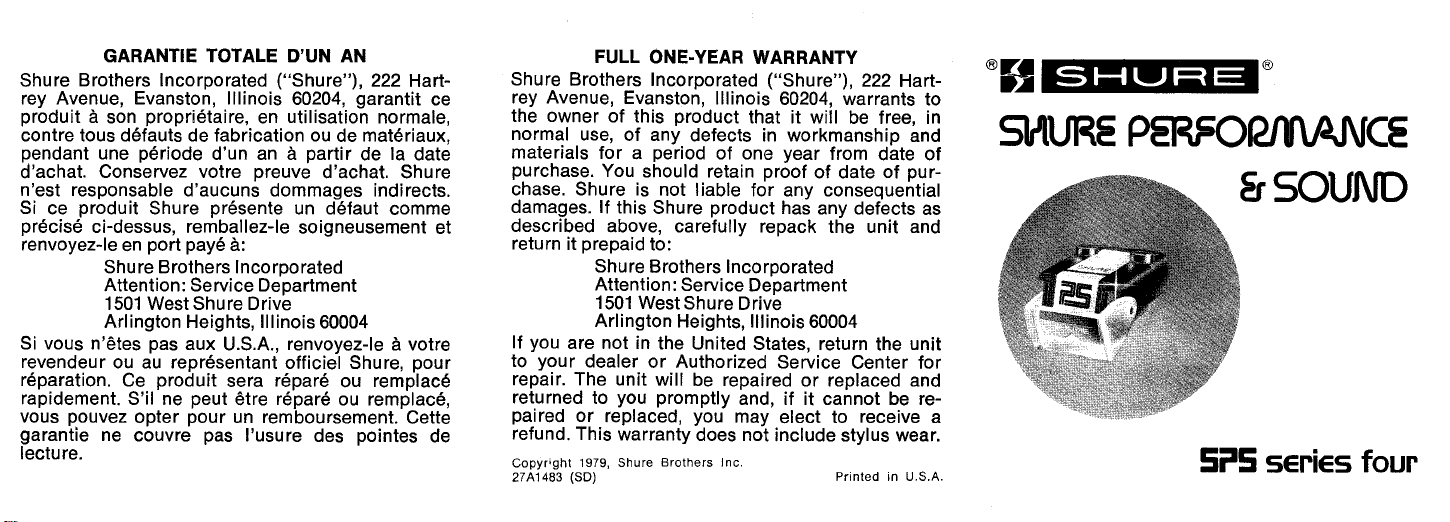
GARANTIE TOTALE D'UN AN FULL ONE-YEAR WARRANTY
Shure Brothers Incorporated ("Shure"),
rey Avenue, Evanston, Illinois 60204, garantit ce
produit a son proprietaire, en utilisation
contre tous defauts de fabrication ou de materiaux,
pendant une periode d'un an a partir de la date
d'achat. Conservez votre preuve d'achat. Shure
n'est responsable d'aucuns dommages indirects.
Si ce produit Shure
precise ci-dessus, remballez-le soigneusement et
renvoyez-le en port
Shure Brothers Incorporated
Attention: Service Department
1501 West Shure Drive
Arlington Heights, Illinois 60004
Si vous
revendeur ou au representant officiel Shure, pour
reparation. Ce produit sera
rapidement.
vous pouvez opter pour un remboursement. Cette
garantie ne couvre pas I'usure des pointes de
lecture.
n'gtes pas aux USA., renvoyez-le a votre
S'il ne peut etre repare ou remplace,
presente un defaut comme
pay6 a:
repare ou remplace
222
Hart-
normale,
Shure Brothers Incorporated ("Shure"),
rey Avenue, Evanston, Illinois 60204, warrants to
the owner of this product that it will be free, in
normal use, of any defects in workmanship and
materials for a period of one year from date of
purchase. You should retain proof of date of
chase. Shure is not liable for any consequential
damages. If this Shure product has any defects as
described above, carefully repack the unit and
return it prepaid to:
Shure Brothers Incorporated
Attention: Service Department
1501 West Shure Drive
Arlington Heights, Illinois 60004
If you are not in the United States, return the unit
to your dealer or Authorized Service Center for
repair. The unit will be repaired or replaced and
returned to you promptly and, if it cannot be
paired or replaced, you may elect to receive
refund. This warranty does not include stylus wear.
Copyrtght
27A1483
1979,
(SD)
Shure Brothers
Inc.
222
Printed
Hart-
pur-
in
U.S.A.
re-
a
@H
-4
gm@
-
8
P~o~c~
&
SOUND
SF5
SE~~ES
four
Page 2
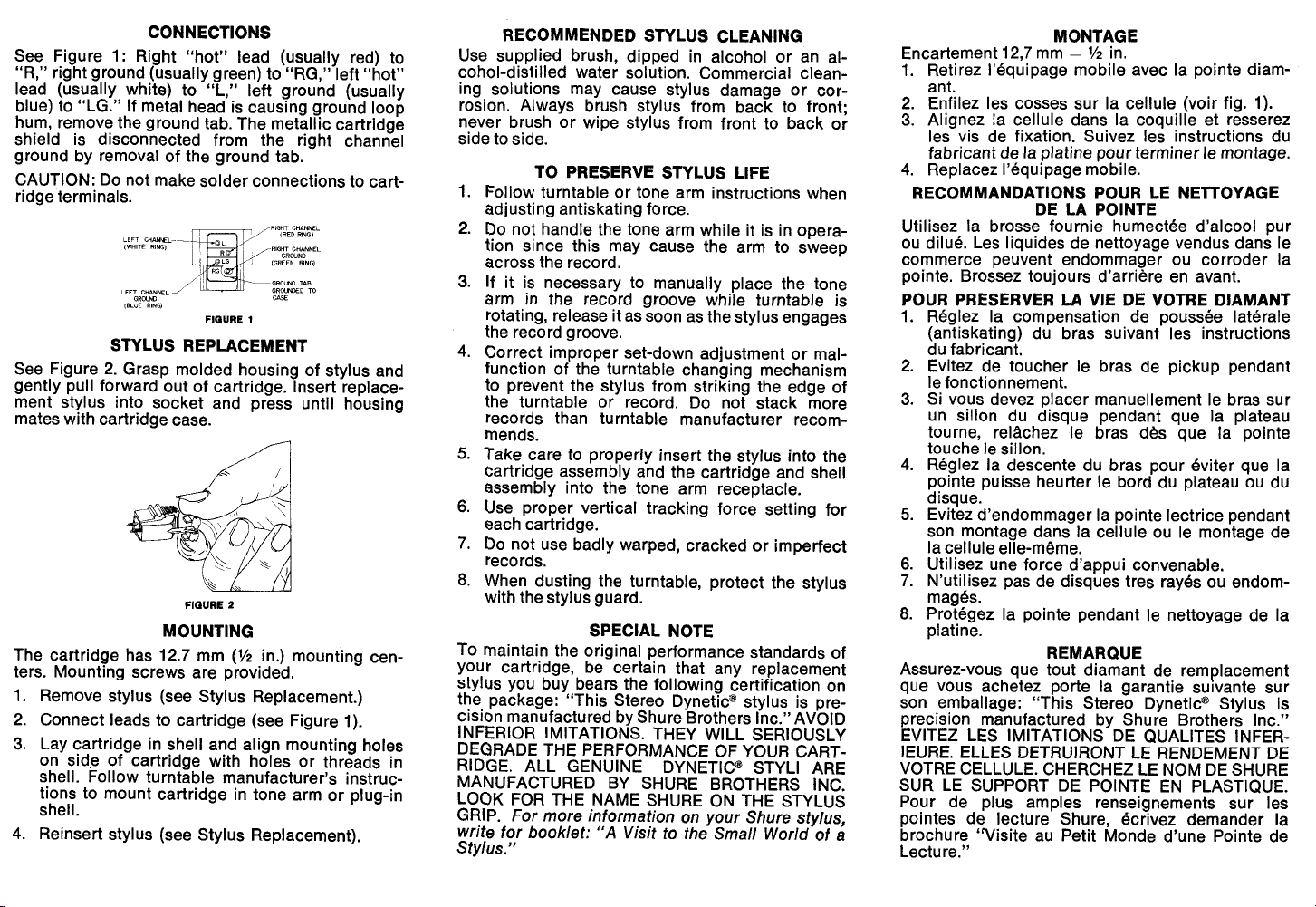
CONNECTIONS
See Figure 1: Right "hot" lead (usually red) to
"R," right ground (usually green) to "RG," left "hot"
lead (usually white) to "L," left ground (usually
blue) to
"LG." If metal head is causing ground loop
hum, remove the ground tab. The metallic cartridge
shield is disconnected from the right channel
ground by removal of the ground tab.
CAUTION: Do not make solder connections to cartridge terminals.
RlGHT
CHANNEL
IRED
LEFT
WMIKL--
(WHITE RING)
LEFT
CHIWNEL
GRW
(BLUE
RING)
FIQURE
RNO)
RlBHT
CMPUlEL
GRWND
IOREEN
RING)
GWW
TAB
OR-D
TO
VIY
1
STYLUS REPLACEMENT
See Figure 2. Grasp molded housing of stylus and
gently pull forward out of cartridge. Insert replacement stylus into socket and press until housing
mates with cartridge case.
FIQURE
2
MOUNTING
The cartridge has 12.7 mm
(r/,
in.) mounting cen-
ters. Mounting screws are provided.
1. Remove stylus (see Stylus Replacement.)
2. Connect leads to cartridge (see Figure 1).
3.
Lay cartridge in shell and align mounting holes
on side of cartridge with holes or threads in
shell. Follow turntable manufacturer's instructions to mount cartridge in tone arm or plug-in
shell.
4.
Reinsert stylus (see Stylus Replacement).
RECOMMENDED STYLUS CLEANING
Use supplied brush, dipped in alcohol or an alcohol-distilled water solution. Commercial cleaning solutions may cause stylus damage or corrosion. Always brush stylus from back to front;
never brush or wipe stylus from front to back or
side to side.
TO PRESERVE STYLUS LIFE
1. Follow turntable or tone arm instructions when
adjusting antiskating force.
2. Do not handle the tone arm while it is in operation since this may cause the arm to sweep
across the record.
3.
If it is necessary to manually place the tone
arm in the record groove while turntable is
rotating, release it as soon as the stylus engages
the record groove.
4.
Correct improper set-down adjustment or malfunction of the turntable changing mechanism
to prevent the stylus from striking the edge of
the turntable or record. Do not stack more
records than turntable manufacturer recom-
mends.
5.
Take care to properly insert the stylus into the
cartridge assembly and the cartridge and shell
assembly into the tone arm receptacle.
6.
Use proper vertical tracking force setting for
each cartridge.
7. Do not use badly warped, cracked or imperfect
records.
8. When dusting the turntable, protect the stylus
with the stylus guard.
SPECIAL NOTE
To maintain the original performance standards of
your cartridge, be certain that any replacement
stylus you buy bears the following certification on
the package: "This Stereo
cision manufactured by Shure Brothers
Dynetic stylus is pre-
Inc."AVOlD
INFERIOR IMITATIONS. THEY WILL SERIOUSLY
DEGRADE THE PERFORMANCE OF YOUR CARTRIDGE. ALL GENUINE
DYNETIC@ STYLI ARE
MANUFACTURED BY SHURE BROTHERS INC.
LOOK FOR THE NAME SHURE ON THE STYLUS
GRIP. For more information on your Shure stylus,
write for booklet:
"A
Visit to the Small World of
a
Stylus."
Encartement 12,7 mm
1. Retirez
1'6quipage mobile avec la pointe diam-
=
Y2
in.
ant.
MONTAGE
Enfilez les cosses sur la cellule (voir fig. 1).
2.
3.
Alignez la cellule dans la coquille et resserez
les vis de fixation. Suivez les instructions du
fabricant de la platine pour terminer
4.
Replacez I'equipage mobile.
le montage.
RECOMMANDATIONS POUR LE NElTOYAGE
DE LA POINTE
Utilisez la brosse fournie humectee d'alcool pur
dilue. Les liquides de nettoyage vendus dans le
ou
commerce peuvent endommager ou corroder la
pointe. Brossez toujours d'arriere en avant.
POUR PRESERVER
LA
VIE DE VOTRE DIAMANT
1. R6glez la compensation de poussee laterale
(antiskating) du bras suivant les instructions
du fabricant.
2. Evitez de toucher
le bras de pickup pendant
le fonctionnement.
3.
Si vous devez placer manuellement le bras sur
sillon du disque pendant que la plateau
un
tourne,
touche
4.
Reglez la descente du bras pour eviter que la
pointe puisse heurter
relachez le bras des que la pointe
le sillon.
le bord du plateau ou du
disque.
5.
Evitez d'endommager la pointe lectrice pendant
son montage dans la
cellule elle-meme.
la
cellule ou le montage de
6. Utilisez une force d'appui convenable.
7. N'utilisez pas de disques tres rayes ou
endom-
mages.
8.
Protegez la pointe pendant le nettoyage de la
platine.
REMARQUE
Assurez-vous que tout diamant de remplacement
que vous achetez porte la garantie suivante sur
son emballage: "This Stereo
Dynetic Stylus is
precision manufactured by Shure Brothers Inc."
EVITEZ LES IMITATIONS DE QUALITES INFER-
IEURE. ELLES DETRUIRONT LE RENDEMENT DE
VOTRE CELLULE. CHERCHEZ LE NOM DE SHURE
SUR LE SUPPORT DE
Pour de plus
amples renseignements sur les
pointes de lecture Shure,
brochure
'llisite au Petit Monde d'une Pointe de
POINTE EN PLASTIQUE.
6crivez demander la
Lecture."
Page 3

SPECIFICATIONS
Frequency Response
20
to
20,000 Hz
Output (at
6.2
(Output voltage given for stereo cut record. For
MONO cut record, output voltage at both left
channel and right channel cartridge terminals
will be
Channel Separation (minimum)
20
Channel Balance
Within
Tracking Force
11/2
maximum indicated should not be used.)
1,000 Hz)
mV at 5 cmlsec peak recorded velocity
71%
of above figure.)
dB at
1 kHz
2
dB
to 3 grams (Tracking forces greater than
Trackability (at
corded velocity)
400 Hz-22
1,000 Hz-30
10,000 Hz-14
Net Weight
6.9
grams
Inductance
720
millihenries
Dc Resistance
630
ohms
Optimum Load
47,000
500
resistance can be up to
no audible change in frequency response. Total
capacitance includes both the tone arm wiring
and amplifier input circuit.
ohms resistance in parallel with
picofarads capacitance per channel. Load
2Y2
grams in cmlsec peak re-
cmlsec
cmlsec
cmlsec
70,000
ohms with almost
400
to
Replacement Stylus
NPS-4,
Biradial (elliptical) diamond tip
Grip color, blue
10 x 18
microns
(.0004 x .0007
in.)
FOUR CHANNEL
This Stereo Dynetic" cartridge is compatible with
all four-channel matrix systems.
MONOPHONIC OPERATION
Set function switch on amplifier to "MONO" or
"A + B."
switch, connect left and right channels in parallel.
If amplifier is not equipped with this
PATENT NOTICE
Cartridge and stylus manufactured under one or
more of the following U.S. Patents:
3,077,521, 3,077,522,
and
3,463,889.
3,055,988,
