Page 1
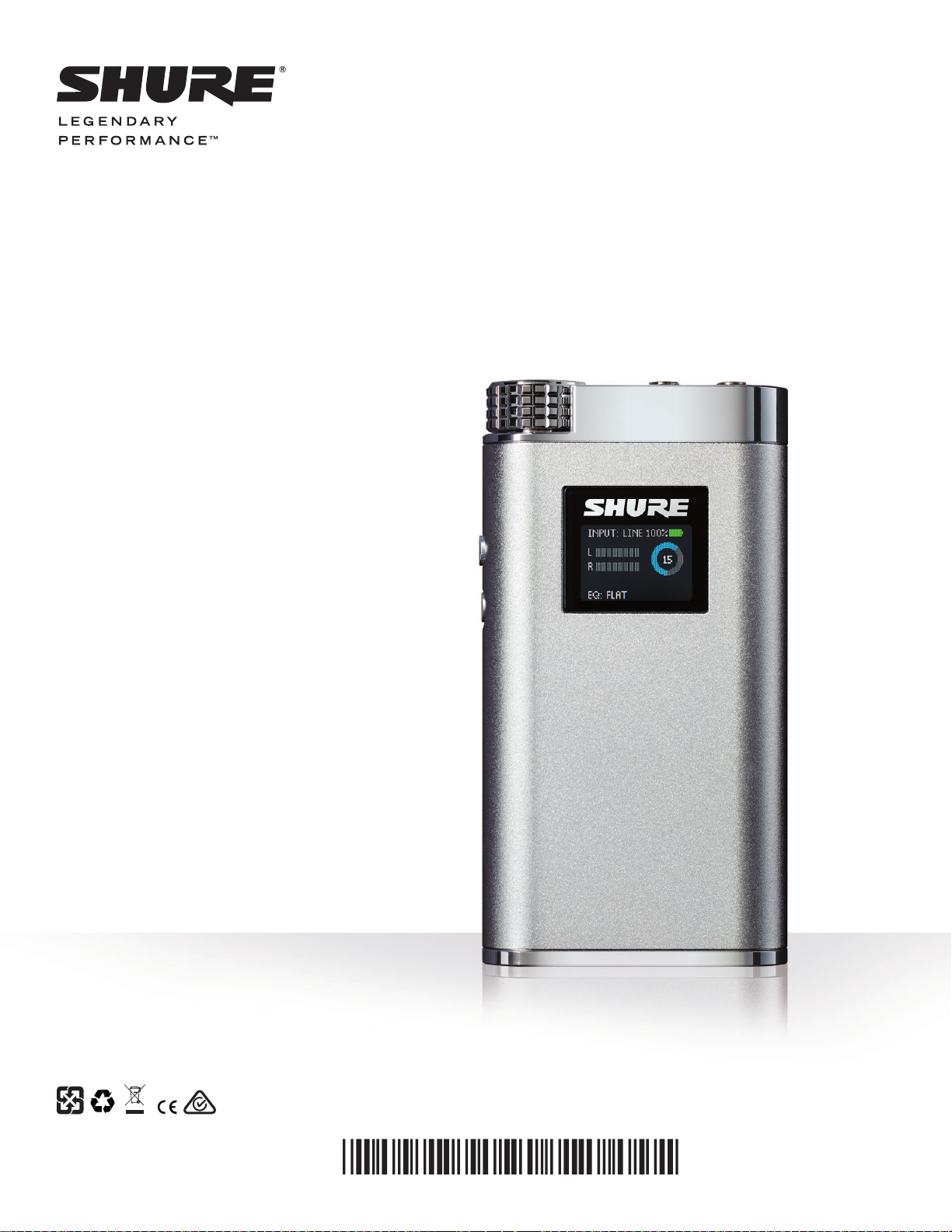
PORTABLE LISTENING
AMPLIFIER
SHA900
USER GUIDE
Le Guide de l’Utilisateur
Bedienungsanleitung
Guia del Usuario
Guida dell’Utente
Manual do Usuário
Руководство пользователя
Gebruikershandleiding
取扱説明書
사용자 안내서
用户指南
消費者指南
Panduan Pengguna
© 2015 Shure Incorporated
27A25732 (Rev. 1)
Printed in China
Page 2

Page 3
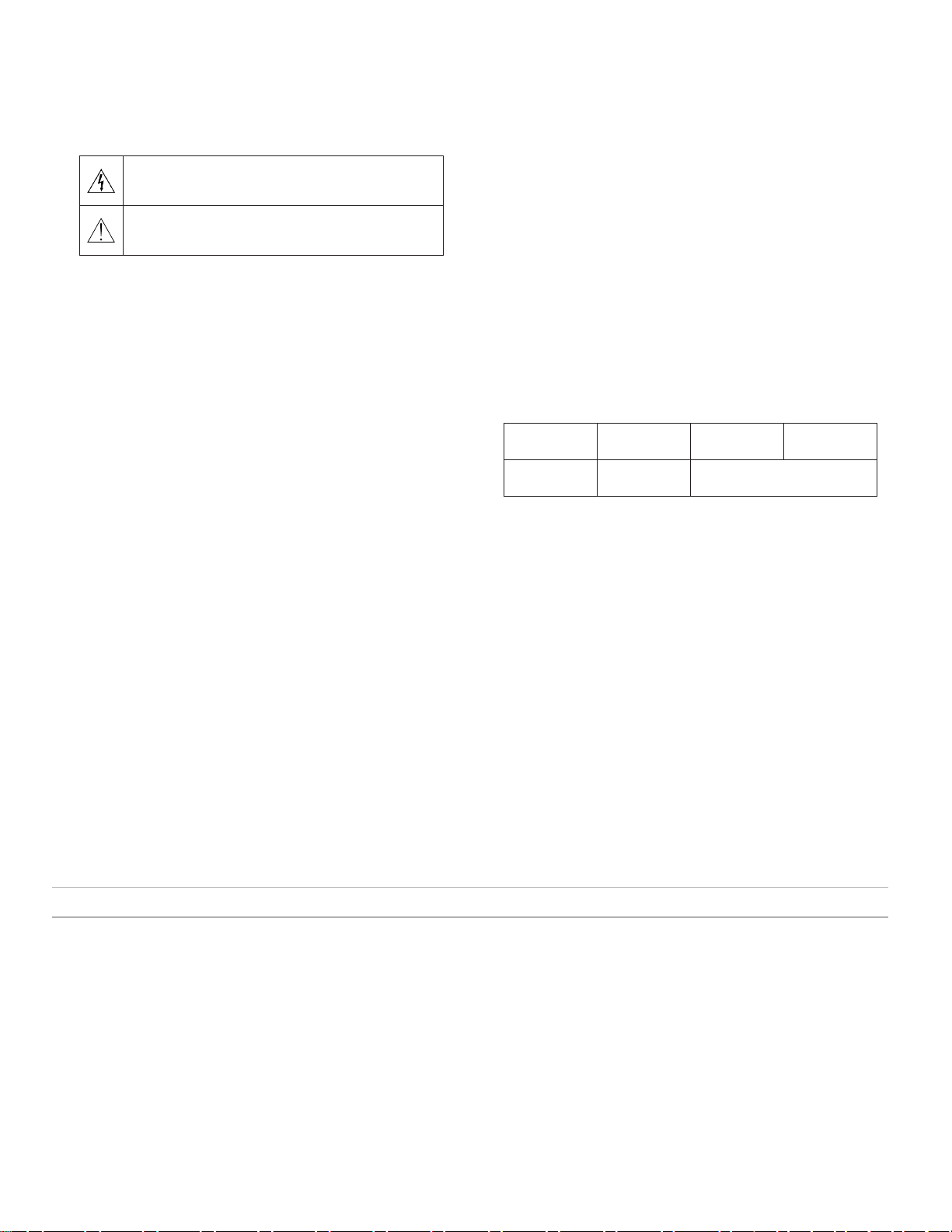
Portable Listening Amplifier
This symbol indicates that dangerous voltage constituting a risk
of electric shock is present within this unit.
This symbol indicates that there are important operating and
maintenance instructions in the literature accompanying this
unit.
IMPORTANT SAFETY INSTRUCTIONS
1. READ these instructions.
2. KEEP these instructions.
3. HEED all warnings.
4. FOLLOW all instructions.
5. DO NOT use this apparatus near water.
6. CLEAN ONLY with dry cloth.
7. ONLY USE KSE earphones with KSA1500 amplifier.
8. UNPLUG this apparatus during lightning storms or when unused for long
periods of time.
9. PROTECT the power cord from being walked on or pinched, particularly
at plugs, convenience receptacles, and the point where they exit from
the apparatus.
10. ONLY USE attachments/accessories specified by the manufacturer.
11. REFER all servicing to qualified service personnel. Servicing is
required when the apparatus has been damaged in any way, such as
power supply cord or plug is damaged, liquid has been spilled or objects
have fallen into the apparatus, the apparatus has been exposed to rain
or moisture, does not operate normally, or has been dropped.
12. DO NOT expose the apparatus to dripping and splashing. DO NOT
put objects filled with liquids, such as vases, on the apparatus.
13. The MAINS plug or an appliance coupler shall remain readily
operable.
14. To reduce the risk of fire or electric shock, do not expose this apparatus to rain or moisture.
15. Do not attempt to modify this product. Doing so could result in personal injury and/or product failure.
16. Operate this product within its specified operating temperature range.
17. PROTECT the earphone cable from being pinched or cut.
18. DO NOT use this apparatus if the earphone cable, housing, or connector is damaged.
WARNING: Voltages in this equipment are hazardous to life. No user-serviceable parts inside.
Refer all servicing to qualified service personnel. The safety certifications do not apply when the
operating voltage is changed from the factory setting.
Changes or modifications not expressly approved by Shure Incorporated
could void your authority to operate this equipment.
WARNING: This product contains a chemical known to the State of
California to cause cancer and birth defects or other reproductive harm.
WARNING
LISTENING TO AUDIO AT EXCESSIVE VOLUMES CAN CAUSE
PERMANENT HEARING DAMAGE. USE AS LOW A VOLUME AS
POSSIBLE. Over exposure to excessive sound levels can damage your
ears resulting in permanent noise-induced hearing loss (NIHL). Please
use the following guidelines established by the Occupational Safety Health
Administration (OSHA) on maximum time exposure to sound pressure levels before hearing damage occurs.
90 dB SPL
at 8 hours
110 dB SPL
at ½ hour
Note: Use only with the included power supply or a Shure-approved
equivalent.
WARNING
• Battery packs may explode or release toxic materials. Risk of fire or burns. Do not
open, crush, modify, disassemble, heat above 140°F (60°C), or incinerate.
• Follow instructions from manufacturer
• Do not short circuit; may cause burns or catch fire
• Do not charge with products other than those specified in this user guide.
• Dispose of battery packs properly. Check with local vendor for proper disposal of
used battery packs.
• Batteries (battery pack or batteries installed) shall not be exposed to excessive
heat such as sunshine, fire or the like
Note: Battery replacement to be performed only by Shure authorized service personnel.
Please follow your regional recycling scheme for batteries, packaging, and
electronic waste.
95 dB SPL
at 4 hours
115 dB SPL
at 15 minutes
100 dB SPL
at 2 hours
120 dB SPL
Avoid or damage may occur
105 dB SPL
at 1 hour
General Description
The Shure SHA900 is a compact, portable headphone amplifier that is compatible with both analog and digital audio sources. Audiophile-quality conversion delivers an exceptionally detailed audio signal over a micro-B USB connection, while premium analog components provide a clean, uncolored
signal path for analog audio sources. A full set of furnished accessories includes a Lightning® cable, micro-B USB cable, two 3.5 mm cables, and an AC
power adapter.
Features
• Connects to digital (USB) and analog audio sources
• Supports up to 24-bit, 96 kHz digital audio
• Powered by an internal, rechargeable Lithium-ion battery
• Four band parametric equalizer, limiter, and input pad
• Factory and custom user presets
3
Page 4
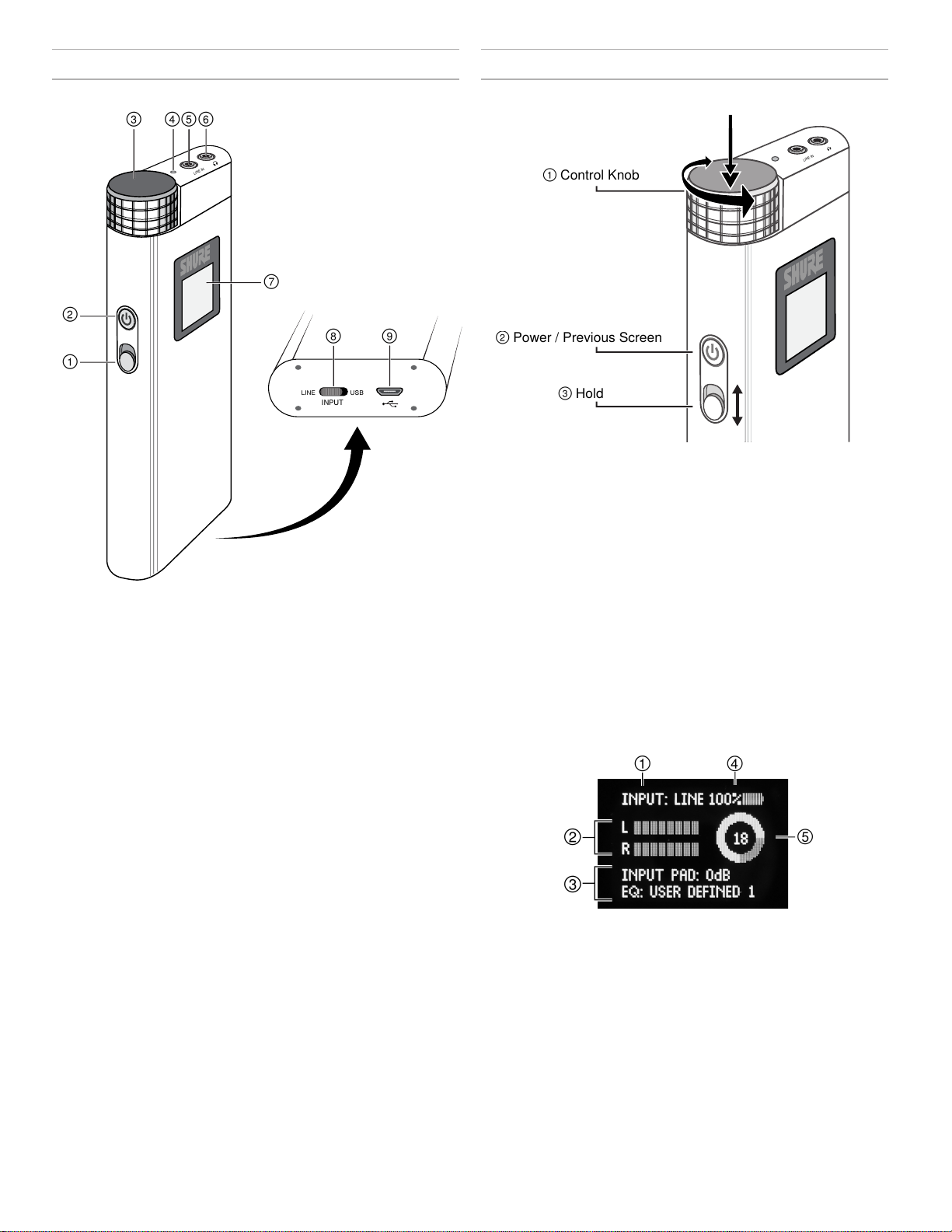
LINE IN
① Control Knob
② Power / Previous Screen
③ Hold
SHA900 Amplifier
LINE USB
INPUT
LINE IN
௧
௦
฿
เ
แ
ใ
โ
① Hold Switch
Locks the power button and control knob to prevent accidental
adjustment
Controls and Navigation
Powering on / off: Long press the power button ②
Adjusting volume: Turn the control knob ①
Accessing the menu: Double-click the control knob ①
Scroll through the menu: Turn the control knob ①
Select an item: Press the control knob button ①
Return to previous screen: Press the power button ②
Lock / unlock the controls: Slide the hold switch ③ to lock and
unlock the power button and control knob. When switch displays red
background, hold is enabled.
② Power / Back Button
- Long press: turns power on and off
- Short press: returns to previous menu screen
③ Control Knob
Rotate to adjust volume and press to navigate through the menu
is charging.
to power and fully charged.
④ Power LED Indicator
- Red: The amplifier is off. Or the amplifier is connected to power and the battery
- Green: The amplifier is powered on. Or the amplifier is off; battery is connected
- Off: The amplifier is off and not connected to power.
⑤ Line In Audio Input
3.5 mm stereo input for connecting to analog audio sources
⑥ Earphone Output
3.5 mm stereo output for connecting headphones
⑦ OLED Display
Displays system information
⑧ Input Source Selector
Selects line (analog) or micro-B USB (digital) audio input
⑨ Micro-B USB port
Connects to a computer or portable audio device to receive audio or to
the micro-B USB power adapter to charge the rechargeable battery.
4
Home Screen
① Audio Input Source
- LINE: Analog audio (3.5 mm input)
- USB: Digital audio
② Audio Input Meter
Indicates the input level of the audio signal
③ Audio Settings
Displays settings for the input pad and equalizer
④ Battery Meter
Displays remaining battery life
⑤ Volume
Indicates the output level
Page 5

Setup
LINE IN
MENU
LINE IN
LINE USB
INPUT
Menu Navigation
Step 1: Connect a pair of headphones or
earphones to the amplifier
Plug into the amplifier with the amplifier powered off.
Step 2: Connect a sound source to the amplifier
Set the INPUT switch to LINE for analog 3.5 mm sources or USB for digital
sources.
3.5 mm input (analog audio)
Plug the audio device into the LINE IN input and set the INPUT switch
to LINE.
To charge the battery while using an analog source, connect the
amplifier to a computer or external battery.
EQUALIZER
Displays equalizer settings. Use the control wheel to adjust values
FLAT/BYPASS:
The equalizer is bypassed
PRESET 1 - 4:
Four adjustable 4-band equalizer presets: low boost, vocal boost,
loudness, and de-ess
USER DEFINED 1 - 4:
Four adjustable 4-band parametric equalizer that you can customize to
your listening preferences
AUDIO
OUTPUT GAIN:
Choice of low or high output gain
LIMITER:
Turn limiter on for ear protection from unexpected volume spikes
INPUT PAD:
Choice of 0, -10 dB or -20 dB pads (available in line input mode.)
SAMPLE RATE:
Available in USB input mode.
UTILITIES
Control the device parameters
Connecting to an Analog Source
USB (digital audio and power)
Use the USB cable when listening to music from a computer or
other USB-equipped device and set the INPUT switch to USB. When
connected to a computer, USB simultaneously streams digital audio
and charges the amplifier battery.
Note: You have the option to disable automatic charging in the Utilities menu.
Connecting to a USB Source
Step 3: Power on the amplifier
The driver automatically installs when the amplifier is first plugged into a
device. The SHA900 should take over as the default audio device.
Note: Volume controls are disabled on Windows, Mac, and iOS. Volume
should be adjusted only by using the amp volume knob for best performance. Ensure that volume is maximized in iTunes or the Windows Media
Player.
DISPLAY:
Adjust screen brightness, timeout length, and flip screen
BATTERY INFO:
Displays battery status
FACTORY RESET:
Restores all settings to the factory default
FIRMWARE:
Displays software version information and allows for updates
HARDWARE:
Contains device information for reference and service
DISABLE CHARGING:
Turn automatic charging on or off
5
Page 6

Equalizer
6
3
0
-6
-3
20 100 1k 10k 20k
dB
Frequency (Hz)
Low Shelf filter
High Shelf filter
Cutoff frequency
Peaking filter
Bandwidth (Q)
Gain
฿
เ
แ
โ
The 4-band parametric equalizer is used to adjust the volume of independent, adjustable frequency ranges, to precisely shape the frequency response.
Four user-defined presets can be saved in addition to four factory defined presets. The equalizer can be bypassed for a flat frequency response.
To view or edit an equalizer setting, select:
MENU > EQUALIZER
Custom Equalizer Settings
The equalizer consists of two filter types:
• Peaking filters target a specific frequency range for making gain adjustments (applies to the two middle frequency bands).
• Shelving filters adjust the gain of all frequencies above or below the selected cutoff point. In the low-shelf filter, adjustments affect all frequencies below the selected cutoff
point. In the high-shelf filter, adjustments affect all frequencies above the cutoff point.
Equalizer Filter Properties
The following parameters are adjustable when creating an equalizer setting:
① Frequency Point or Range
Four independent frequency points used to select specific frequency ranges.
② Frequency (Hz)
The numeric value of the selected frequency.
③ Gain / Cut
Adjusts the volume (±6 dB) of the selected frequency band.
④ Bandwidth / Q
Adjusts the width of the frequency band affected by gain settings
- Middle bands: Adjusts the width of the peaking filters
- High and low bands: Adjusts the cutoff frequency of the shelving filters
Flat (Bypass)
In this mode the equalizer is bypassed for an unchanged frequency response. When using an analog input source, bypassing the equalizer maintains a
100% analog signal path. For digital audio sources, the equalization section of the digital signal processor is simply disabled.
Audio
Output Gain
MENU > AUDIO > OUTPUT GAIN
Select a high or low level output gain.
Limiter
MENU > AUDIO > LIMITER
The limiter protects your ears from unexpected volume spikes at the earphone output.
Input Pad
MENU > AUDIO > INPUT PAD
The input pad feature is available when the amplifier is receiving analog
audio in line input mode. The pad attenuates the analog input signal to
prevent clipping from high output audio sources. Enable the pad when the
audio meter indicates clipping.
• Begin with the -10 dB pad. If clipping persists, use the -20 dB pad.
• Attenuate the source volume if the signal continues to clip with the -20 dB pad
engaged.
Sample Rate
MENU > AUDIO > SAMPLE RATE
Sample rate information is displayed here.
6
Page 7

Utilities
MENU > UTILITIES
Display
Adjust screen brightness and timeout length. Flip the display up or
down for visibility in either direction
Battery Info
Provides battery status: percentage charge, cycle count, temperature
Firmware
Firmware is embedded software in each component that controls functionality. Periodically, new versions of firmware are developed to incorporate additional features and enhancements. To take advantage of
design improvements, new versions of the firmware can be downloaded
and installed using the Shure Update Utility tool. Software is available for
download from http://www.shure.com/americas/products/software/utilities/
shure-update-utility.
Factory Reset
Restores all settings to the factory default
Firmware
Displays software version information and allows for updates
Hardware
Contains device data for reference and service
Enable / Disable Charging
When connected to a USB source, the amplifier automatically
recharges the battery. Utilize the disable charging feature when you
don't want to drain your laptop or USB source. The next time you turn
on the amplifier, it will default to enable charging.
Lithium-ion Rechargeable Batteries
Storing Batteries
To avoid degrading battery health, keep the storage temperature range between 10°C to 25°C (50°F to 77°F).
Battery Repair and Replacement
Lithium-ion batteries have no “memory effect”, and instead experience a
more linear reduction in capacity. Contact Shure Service and Repair to replace the batteries when the capacity is no longer acceptable.
Updating the Firmware
CAUTION! Ensure that amplifier power remains on during a firmware update. Do not turn off the amplifier until the update is complete.
The Shure Update Utility will find the latest versions of firmware. You can
download the updates to your computer. Once the download is complete,
the amplifier automatically begins the firmware update, which overwrites
the existing firmware.
1. From Shure Update Utility software, click the Updates Available
button.
2. To download firmware to your computer (but not to devices), check the
box next to the updates you want and select Download.
3. Connect the amplifier to your computer with the USB cable.
4. From the amplifier menu, select UTILITIES > FIRMWARE >
ENABLE FW UPDATE
Note: ENABLE FW UPDATE must be enabled in order for the firmware update to
work.
5. Confirm that you want to download the latest firmware to the amplifier.
Note: The battery should be charged before updating firmware. Do not
attempt to update firmware if battery percentage is less than 10%.
Troubleshooting
Issue Solution
The device appears to be
working but no sound is
audible
Audio is distorted • Confirm the audio from the source is not distorted before entering the amplifier
Amplifier does not power on• The battery may require recharging
Battery no longer holds
charge
Device Reset
In the event that the amplifier malfunctions, reboot it by pressing the control knob button and the power button simultaneously for approximately 10 seconds until the device powers down.
• Check that cable connections are secure
• Ensure that input switch is set to the correct input source
• Check that cable connections are secure
• Check the amplifier input meter to make sure the amplifier input is not overloading
• If the amplifier is plugged in, try a different USB port (or AC outlet if plugged into the power
adapter)
• Check that Disable Charging is not selected
• Contact Shure Service and Repair to arrange to have the battery replaced. There are no user-serviceable parts.
7
Page 8

System Requirements and Compatibility
Certifications
Windows • Windows XP
• Windows 7
• Windows 8.1
Macintosh • Mac OS X 10.4 or later
Accessories
Furnished Accessories
• Square zipper pouch
• Leather amplifier case
• Fit Kit with assorted sleeves
• USB cable, Micro-B "On The Go"
• USB cable, Type A to Micro-B
• USB cable, Micro-B to Lightning
• 6-inch male to male 3.5mm cable
• 36-inch male to male 3.5mm cable
• ¼-inch (6.3mm) to ⅛-inch (3.2mm) stereo adapter
• Airline adapter
• Inline volume control
• Rubber amp security bands
Optional Accessories
• USB cable, Micro-B to 30-pin
Industry Canada ICES-003 Compliance Label: CAN ICES-3 (B)/
NMB-3(B)
Note: Testing is based on the use of supplied and recommended cable
types. The use of other than shielded (screened) cable types may degrade
EMC performance.
This product meets the Essential Requirements of all relevant European
directives and is eligible for CE marking.
The CE Declaration of Conformity can be obtained from: www.shure.com/
europe/compliance
Authorized European representative:
Shure Europe GmbH
Headquarters Europe, Middle East & Africa
Department: EMEA Approval
Jakob-Dieffenbacher-Str. 12
75031 Eppingen, Germany
Phone: 49-7262-92 49 0
Fax: 49-7262-92 49 11 4
Email: info@shure.de
Android Compatibility
The Portable Listening Amplifier is compatible with Android devices that
support USB Audio Class 2.0 and Micro-B OTG (On-The-Go) connectivity.
Not all Android devices are compatible. Android is a trademark of Google
Inc.
Specifications
Bit Depth
16-bit / 24-bit
Sampling Rate
44.1 / 48 / 88.2 / 96 kHz
Frequency Response
10 Hz to 50 kHz
Signal-to-Noise Ratio
up to 107 dB A-weighted
Adjustable Gain Range
-60 dB to +17 dB
THD+N
0.05% (1 kHz)
Output Power
Maximum, 1% THD
16 Ω 135 mW + 135 mW
42 Ω 95 mW + 95 mW
Output Impedance
0.35 Ω
Headphone Impedance Range
6 Ω to 600 Ω
Limiter
Selectable Analog RMS Limiter
Equalizer
4-band Parametric
USB Input
USB Micro-B Receptacle
Line-In Input
3.5 mm (1/8")
Headphone Output
3.5 mm (1/8")
Charging Requirements
USB-powered: 5 V, 0.5 A to 1 A
Housing
Chrome Plated Aluminum
Net Weight
182.0 g (6.42 oz.)
Dimensions
111 x 59 x 21 mm H x W x D
Operating Temperature Range
-18 to 57 °C (0 to 135 °F)
Battery Specifications
Battery Type
Rechargeable Li-Ion
Nominal Voltage
3.6V DC
Battery Life
Analog in (BYPASS
EQ mode)
USB Input (EQ
mode)
Battery Charging Temperature Range
0 to 45 °C (32 to 113 °F)
up to 20 hours
up to 10 hours
"Made for iPod," "Made for iPhone," and "Made for iPad" mean that an
electronic accessory has been designed to connect specifically to iPod,
iPhone, or iPad, respectively, and has been certified by the developer to
meet Apple performance standards. Apple is not responsible for the operation of this device or its compliance with safety and regulatory standards.
Please note that the use of this accessory with iPod, iPhone, or iPad may
affect wireless performance.
iPad, iPhone, iPod, iPod classic, iPod nano, iPod touch, and Retina are
trademarks of Apple Inc., registered in the U.S. and other countries. iPad
Air and iPad mini are trademarks of Apple Inc. The trademark "iPhone" is
used with a license from Aiphone K.K.
Mac® and Lightning® are registered trademarks of Apple Inc.
8
Page 9

Page 10

Page 11

Page 12

Kompleks Harco Mangga Dua Blok L No. 35 Jakarta Pusat
Europe, Middle East, Africa:
PT. GOSHEN SWARA INDONESIA
I.16.GSI31.00501.0211
