Page 1
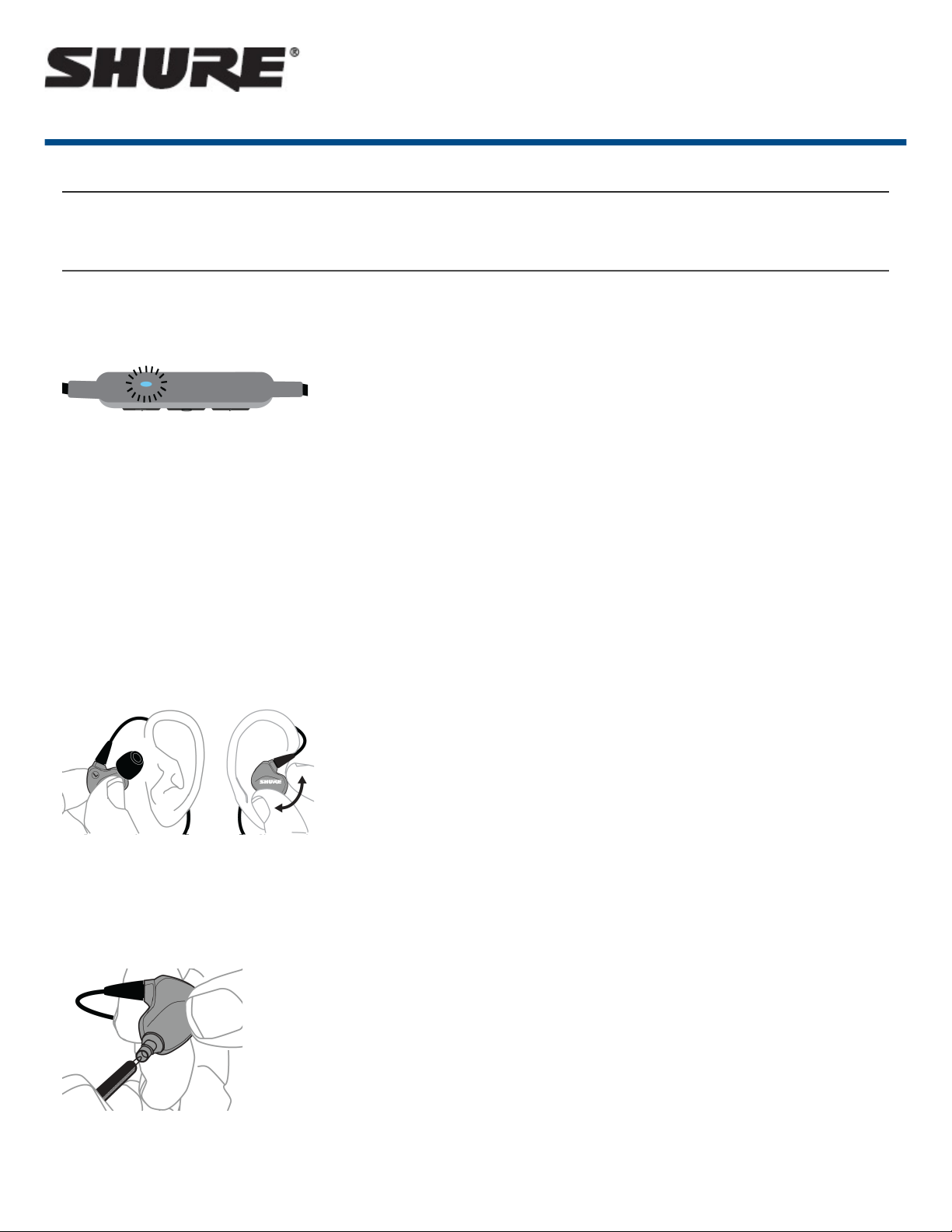
BT2 -- Shure Bluetooth® Earphones
Bluetooth Pairing
1. Turn off the earphones. Press and hold the center button on the earphone remote until the LED flashes blue
and red.
2. From your audio source, select "Shure BT2."
3. When successfully paired, the LED turns blue.
Note: If the pairing fails on the first attempt, repeat the process from the beginning.
For additional pairing methods, please visit http://www.shure.com/earphones (http://www.shure.com/earphones).
The best sound starts with a good fit
• Select the sleeve that provides a snug fit (like earplugs).
• Secure the cable behind the ear to maintain a tight seal.
To keep them sounding their best...
• Clean regularly to remove debris and deposits.
1/7
Page 2
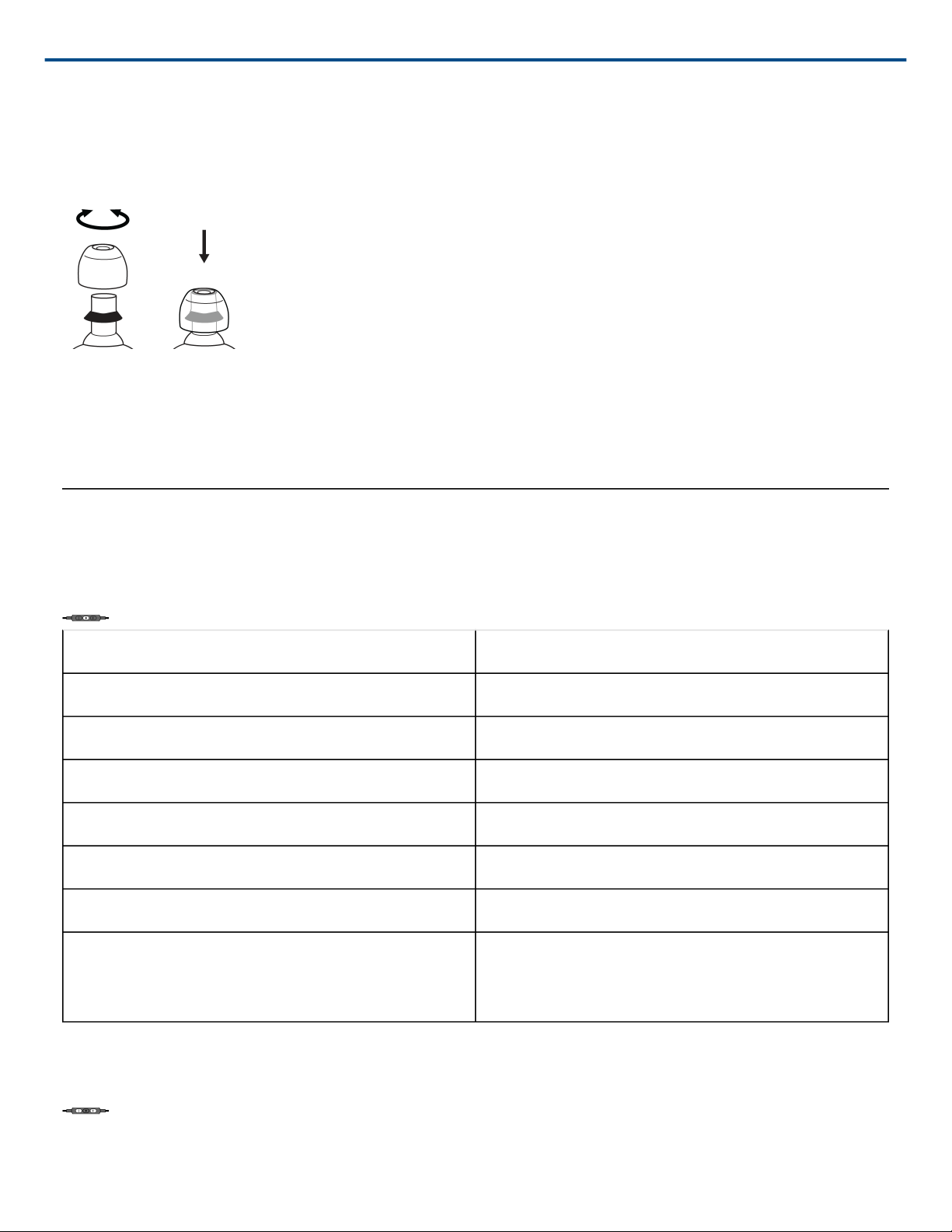
Shure Incorporated
• Contact Shure Service and Repair to replace damaged product. Simply detach and return the broken earpiece
for easy replacement.
Changing Sleeves
• Gently twist and pull to remove sleeve.
• Install the new sleeve so it completely covers the barb and nozzle.
Visit http://www.shure.com/earphones (http://www.shure.com/earphones) for replacement parts and important in
structions on cleaning and maintenance.
Using the Remote
The Center Button
Power on Press and hold
Power off Press and hold, 5 seconds
Pair Bluetooth Turn off the earphones. Press and hold, 7 seconds
Play/Pause Click once
Answer/End a call Click once
Decline a call Press and hold, 3 seconds
Activate voice assistant Phone on, press and hold, 3 seconds
Factory Reset Turn off the earphones and plug into a charger.
Press and hold, 15 seconds. Hold past pairing mode
until earphones turn off again.
Up and Down Buttons
2/7
Page 3
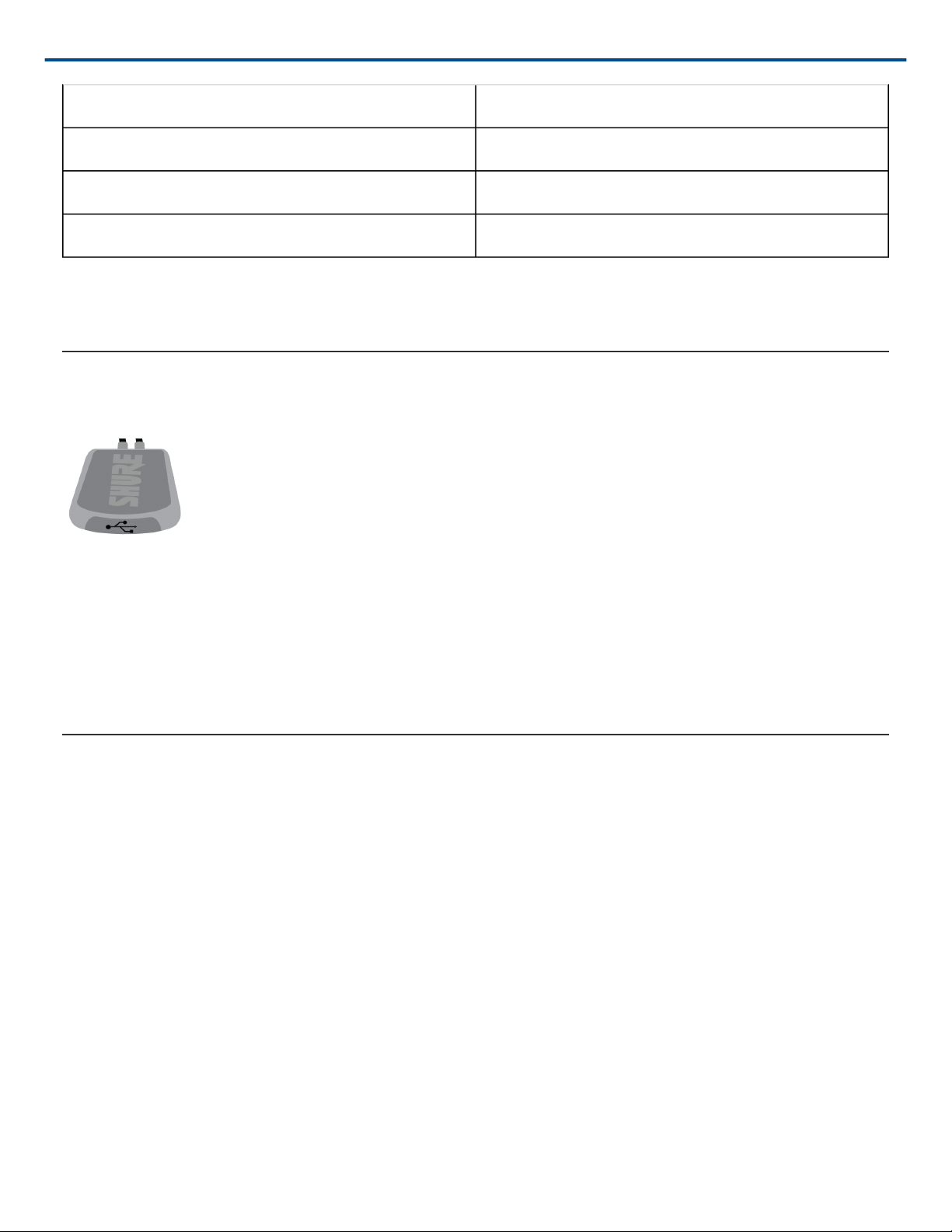
Volume Up/Down Click + or -
Next track Press and hold +, 3 seconds
Previous track Press and hold -, 3 seconds
Check battery status Press and hold + and - together, 3 seconds
Your phone may not be compatible with some functions. Visit http://www.shure.com/earphones (http://
www.shure.com/earphones) for more information.
Charging the Earphones
Red LED indicates low battery.
Shure Incorporated
1. Connect the earphones to a charging device using the supplied USB cable.
2. The LED is red while charging.
3. When fully charged, the LED turns off.
Warning: Before charging, make sure the product is at room temperature, between 10 to 45°C (50 to 113°F).
Note: Use this product only with an agency approved power supply which meets local regulatory requirements
(e.g., UL, CSA, VDE, CCC, INMETRO).
Specifications
Antenna Information:
• Type = Chip
• Gain = +1.6 dBi
Bluetooth 5:
• Operating frequency = 2402MHz-2480MHz
• Modulation scheme = FHSS
• RF power = +7.45dBm (E.I.R.P.) (for EU)
Supported Codecs:
• aptX™
• aptX HD
3/7
Page 4

Shure Incorporated
• aptX Low Latency
• SBC
• AAC
Safety Information
Visit http://www.shure.com/earphones (http://www.shure.com/earphones) for the latest regulatory and compliance
information.
WARNING
• Follow instructions from manufacturer.
• Product battery may explode or release toxic materials. Risk of fire or burns. Do not open, crush, modify, disas
semble, heat above 140°F (60°C), or incinerate.
• Attention should be drawn to the environmental aspects of battery disposal.
• Product shall not be exposed to excessive heat such as sunshine, fire, or the like.
• Do NOT make unauthorized alterations to this product.
Note: Battery replacement to be performed only by Shure authorized service personnel.
CAUTION: Follow applicable laws regarding mobile phone and headphone use while driving.
This product contains magnetic material. Consult your physician on whether this might affect your implantable
medical device.
High sound pressure
Hearing damage risk
To prevent possible hearing damage, do not listen at high volume levels for long periods.
Information to the user
This equipment has been tested and found to comply with the limits for a Class B digital device, pursuant to Part
15 of the FCC Rules. These limits are designed to provide reasonable protection against harmful interference in a
residential installation. This equipment generates uses and can radiate radio frequency energy and, if not installed
and used in accordance with the instructions, may cause harmful interference to radio communications. However,
there is no guarantee that interference will not occur in a particular installation. If this equipment does cause harm
ful interference to radio or television reception, which can be determined by turning the equipment off and on, the
user is encouraged to try to correct the interference by one or more of the following measures:
• Reorient or relocate the receiving antenna.
• Increase the separation between the equipment and the receiver.
• Connect the equipment to an outlet on a circuit different from that to which the receiver is connected.
• Consult the dealer or an experienced radio/TV technician for help.
4/7
Page 5

Shure Incorporated
This device complies with Part 15 of the FCC Rules. Operation is subject to the following two conditions: (1) this
device may not cause harmful interference, and (2) this device must accept any interference received, including in
terference that may cause undesired operation.
This equipment complies with IC RSS-102 radiation exposure limits set forth for an uncontrolled environment.
Cet équipement est conforme aux limites d'exposition aux radiations IC CNR-102 établies pour un environnement
non contrôlé.
Changes or modifications not expressly approved by the party responsible for compliance could void the user's au
thority to operate the equipment.
This Class B digital apparatus complies with Canadian ICES003. Cet appareil numérique de la classe B est con
forme à la norme NMB-003 du Canada.
This device complies with Industry Canada licence-exempt RSS standard(s). Operation of this device is subject to
the following two conditions: (1) this device may not cause interference, and (2) this device must accept any inter
ference, including interference that may cause undesired operation of the device. Le présent appareil est con
forme aux CNR d'Industrie Canada applicables aux appareils radio exempts de licence. L'exploitation est au
torisée aux deux conditions suivantes : (1) l'appareil ne doit pas produire de brouillage, et (2) l'utilisateur de
l'appareil doit accepter tout brouillage radioélectrique subi, même si le brouillage est susceptible d'en compromet
tre le fonctionnement.
Note: Testing is based on the use of supplied and recommended cable types. The use of other than shielded
(screened) cable types may degrade EMC performance.
Este equipo ha sido diseñado para operar con las antenas que enseguida se enlistan y para una ganancia máxi
ma de antena de [+1.6] dBi. El uso con este equipo de antenas no incluidas en esta lista o que tengan una ganan
cia mayor que [+1.6] dBi quedan prohibidas. La impedancia requerida de la antena es de [50] ohms.
La operación de este equipo está sujeta a las siguientes dos condiciones: (1) es posible que este equipo o dispos
itivo no cause interferencia perjudicial y (2) este equipo o dispositivo debe aceptar cualquier interferencia, in
cluyendo la que pueda causar su operación no deseada.
• 电池(电池包或组合电池)不得暴露在诸如日照、火烤或类似过热环境中。
• 根据当地法规处理废弃电池。
1. 經審驗合格之射頻電信終端設備,非經許可,公司、商號或使用者均不得擅自變更頻率、加大功率或變更原設計
之特性及功能。
2. 射頻電信終端設備之使用不得影響飛航安全及干擾合法通信;經發現有干擾現象時,應立即停用,並改善至無干
擾時方得繼續使用。所謂合法通信,係指依電信法規定作業之無線電信。
3. 輸入、製造射頻電信終端設備之公司、商號或其使用者違反本辦法規定,擅自使用或變更無線電頻率、電功率
者,除依電信法規定處罰外,國家通訊傳播委員會並得撤銷其審驗合格證明。
4. 減少電磁波影響,請妥適使用
根據NCC低功率電波輻射性電機管理辦法 規定:
1. 第十二條 經型式認證合格之低功率射頻電機,非經許可,公司、商號或使用者均不得擅自變更頻率、加大功率或
變更原設計之特性及功能。
2. 第十四條 低功率射頻電機之使用不得影響飛航安全及干擾合法通信;經發現有干擾現象時,應立即停用,並改善
至無干擾時方得繼續使用。 前項合法通信,指依電信法規定作業之無線電通信。 低功率射頻電機須忍受合法通
信或工業、科學及醫療用電波輻射性電機設備之干擾。
5/7
Page 6

Shure Incorporated
運用に際しての注意
この機器の使用周波数帯では、電子レンジ等の産業・科学・医療用機器のほか工場の製造ライン等で使用されている移
動体識別用の構内無線局(免許を要する無線局)及び特定小電力無線局(免許を要しない無線局)並びにアマチュ
ア無線局(免許を要する無線局)が運用されています。
1. この機器を使用する前に、近くで移動体識別用の構内無線局及び特定小電力無線局並びにアマ チュア無線局
が運用されていないことを確認して下さい。
2. 万一、この機器から移動体識別用の構内無線局に対して有害な電波干渉の事例が発生した場合には、 速やかに使
用周波数を変更するか又は電波の発射を停止した上、下記連絡先にご連絡頂き、混 信回避のための処置等(例
えば、パーティションの設置など)についてご相談して下さい。
3. その他、この機器から移動体識別用の特定小電力無線局あるいはアマチュア無線局に対して有害な電波干渉の事
例が発生した場合など何かお困りのことが起きたときは、保証書に記載の販売代 理店または購入店へお問い合
わせください。代理店および販売店情報は Shure 日本語ウェブサイト http://www.shure.co.jp (http://
www.shure.co.jp) でもご覧いただけます。
現品表示記号について
現品表示記号は、以下のことを表しています。 この無線機器は 2.4GHz 帯の電波を使用し、変調方式は「FH-SS」方
式、想定与干渉距離は 10m です。 2,400MHz~2,483.5MHz の全帯域を使用し、移動体識別装置の帯域を回避する
ことはできません。
Japanese Radio Law and Japanese Telecommunications Business Law Compliance. This device is granted pur
suant to the Japanese Radio Law (電波法) and the Japanese Telecommunications Business Law (電気通信事業
法). This device should not be modified (otherwise the granted designation number will become invalid).
Este equipamento não tem direito à proteção contra interferência prejudicial e não pode causar interferência em
sistemas devidamente autorizados.
Este produto está homologado pela ANATEL, de acordo com os procedimentos regulamentados pela Resolução
242/2000, e atende aos requisitos técnicos aplicados. Para maiores informações, consulte o site da ANATEL http://www.anatel.gov.br (http://www.anatel.gov.br)
6/7
Page 7
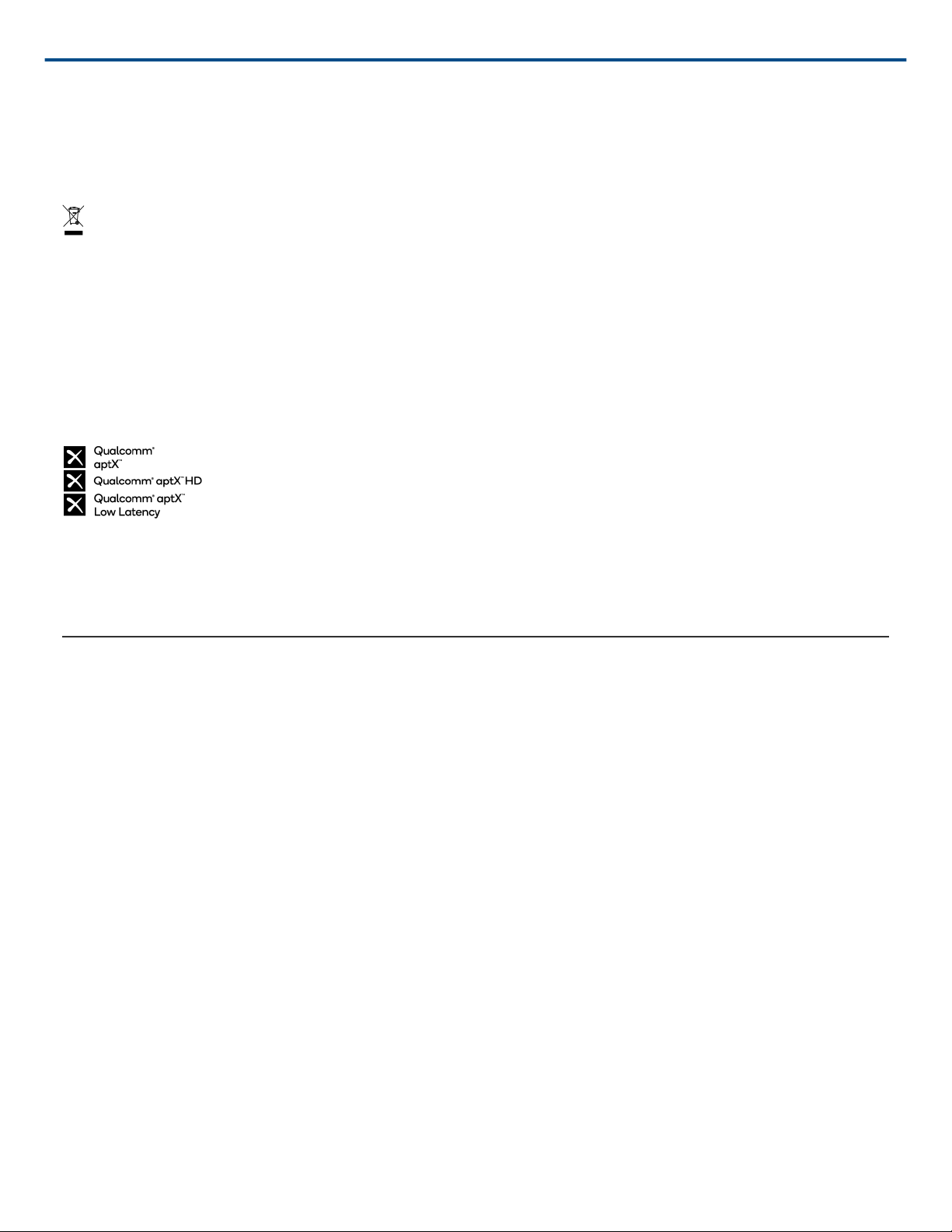
Shure Incorporated
The Bluetooth word mark and logos are registered trademarks owned by the Bluetooth SIG, Inc. and any use of
such marks by Shure Incorporated is under license. Other trademarks and trade names are those of their respec
tive owners.
Environmentally friendly disposal
Old electrical appliances must not be disposed of together with the residual waste, but have to be disposed of sep
arately. The disposal at the communal collecting point via private persons is for free. The owner of old appliances
is responsible to bring the appliances to these collecting points or to similar collection points. With this little person
al effort, you contribute to recycle valuable raw materials and the treatment of toxic substances.
Paraguay Distributor: Microsystems S.R.L., Senador Long 664 c/Dr. Lilio, Asunción, Paraguay
이 기기는 업무용 환경에서 사용할 목적으로 적합성평가를 받은 기기로서 가정용 환경에서 사용하는 경우 전파간섭의 우
려가 있습니다.
Qualcomm aptX is a product of Qualcomm Technologies, Inc. and/or its subsidiaries.
Qualcomm is a trademark of Qualcomm Incorporated, registered in the United States and other countries. aptX is
a trademark of Qualcomm Technologies International, Ltd., registered in the United States and other countries.
®
Certifications
This product meets the Essential Requirements of all relevant European directives and is eligible for CE marking.
Hereby, Shure Incorporated declares that the radio equipment is in compliance with Directive 2014/53/EU. The full
text of the EU declaration of conformity is available at the following internet address: http://www.shure.com/europe/
compliance (http://www.shure.com/europe/compliance)
Authorized European representative:
Shure Europe GmbH
Headquarters Europe, Middle East & Africa
Department: EMEA Approval
Jakob-Dieffenbacher-Str. 12
75031 Eppingen, Germany
Phone: +49-7262-92 49 0
Fax: +49-7262-92 49 11 4
Email: EMEAsupport@shure.de
7/7
