Shure SE315, SE535LTD Red, SE425, SE535 Quick Start Manual
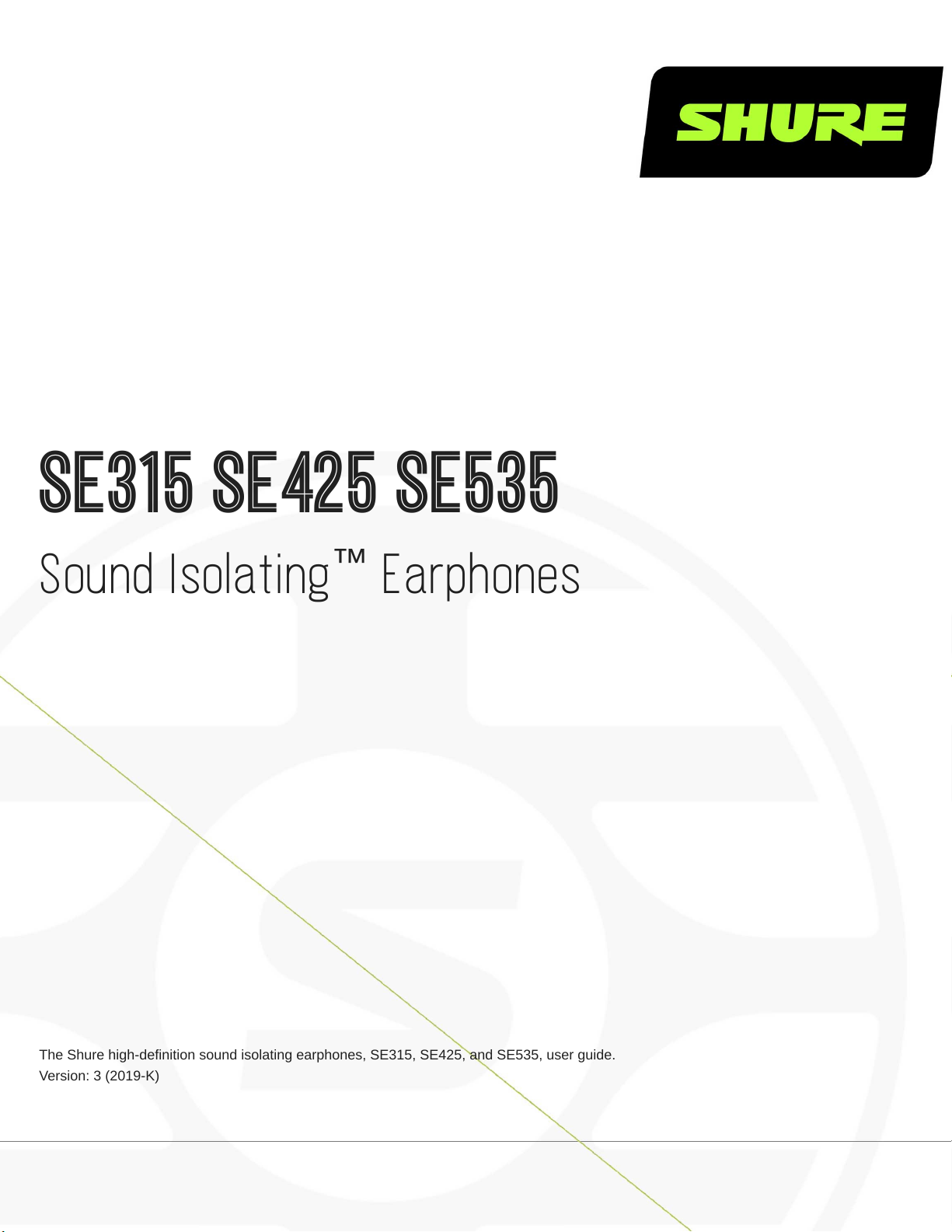
SE315 SE425 SE535
™
Sound Isolating Earphones
The Shure high-definition sound isolating earphones, SE315, SE425, and SE535, user guide.
Version: 3 (2019-K)

Table of Contents
SE315 SE425 SE535Sound Isolating™ Earphones 3
Sound Isolating™ Earphones 3
Detachable Cable 3
Wearing the Earphones 3
Inserting the Earphones 4
Changing Sleeves 5
Shure Incorporated
Removing the Earphones 5
Choosing a Sleeve 5
Cleaning the Earphone Nozzle 6
Maintenance and Cleaning 6
Specifications 6
Accessories 7
Certifications 8
2/8
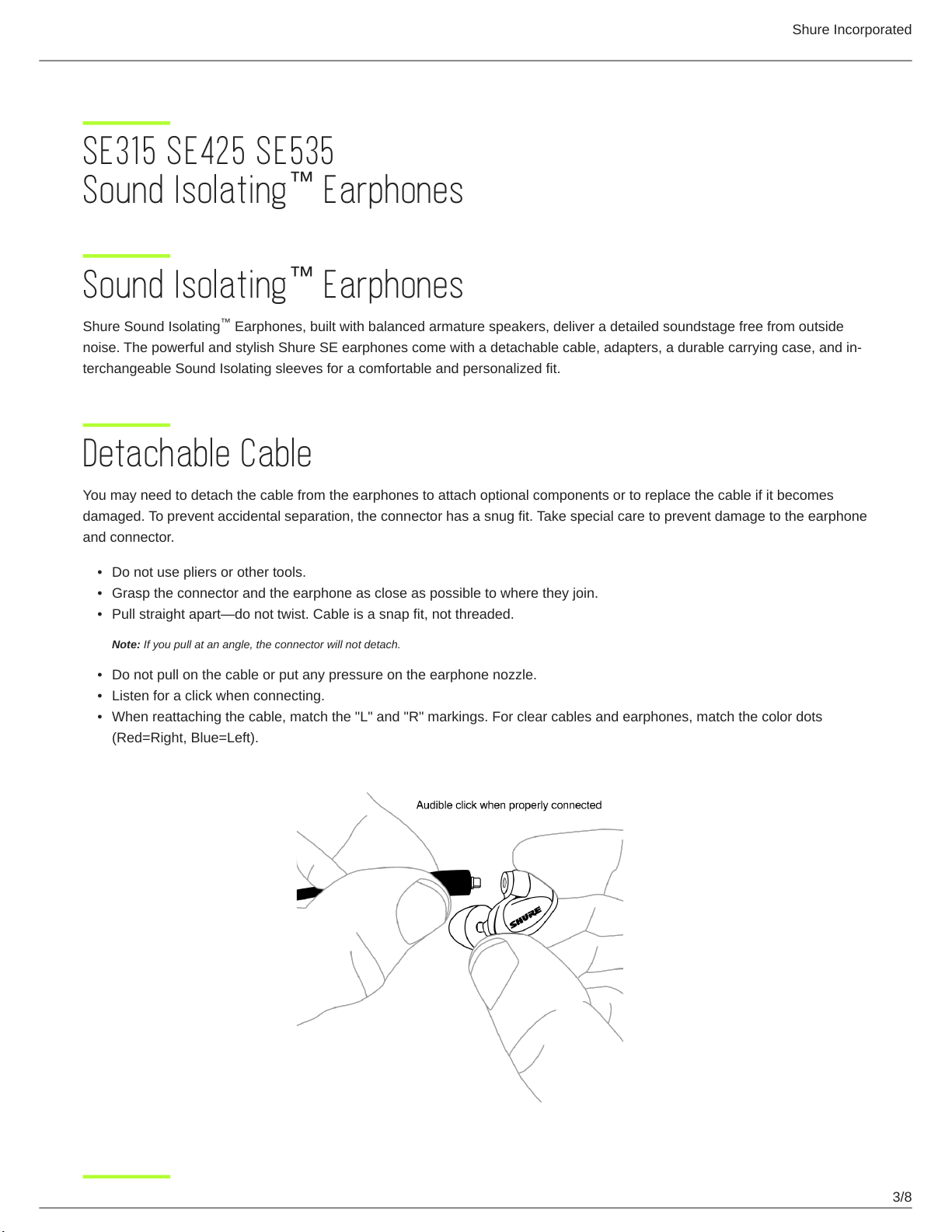
SE315 SE425 SE535
™
Sound Isolating Earphones
Shure Incorporated
Sound Isolating Earphones
™
Shure Sound Isolating Earphones, built with balanced armature speakers, deliver a detailed soundstage free from outside
noise. The powerful and stylish Shure SE earphones come with a detachable cable, adapters, a durable carrying case, and in
terchangeable Sound Isolating sleeves for a comfortable and personalized fit.
™
Detachable Cable
You may need to detach the cable from the earphones to attach optional components or to replace the cable if it becomes
damaged. To prevent accidental separation, the connector has a snug fit. Take special care to prevent damage to the earphone
and connector.
•
Do not use pliers or other tools.
•
Grasp the connector and the earphone as close as possible to where they join.
•
Pull straight apart—do not twist. Cable is a snap fit, not threaded.
Note: If you pull at an angle, the connector will not detach.
•
Do not pull on the cable or put any pressure on the earphone nozzle.
•
Listen for a click when connecting.
•
When reattaching the cable, match the "L" and "R" markings. For clear cables and earphones, match the color dots
(Red=Right, Blue=Left).
3/8
