Page 1
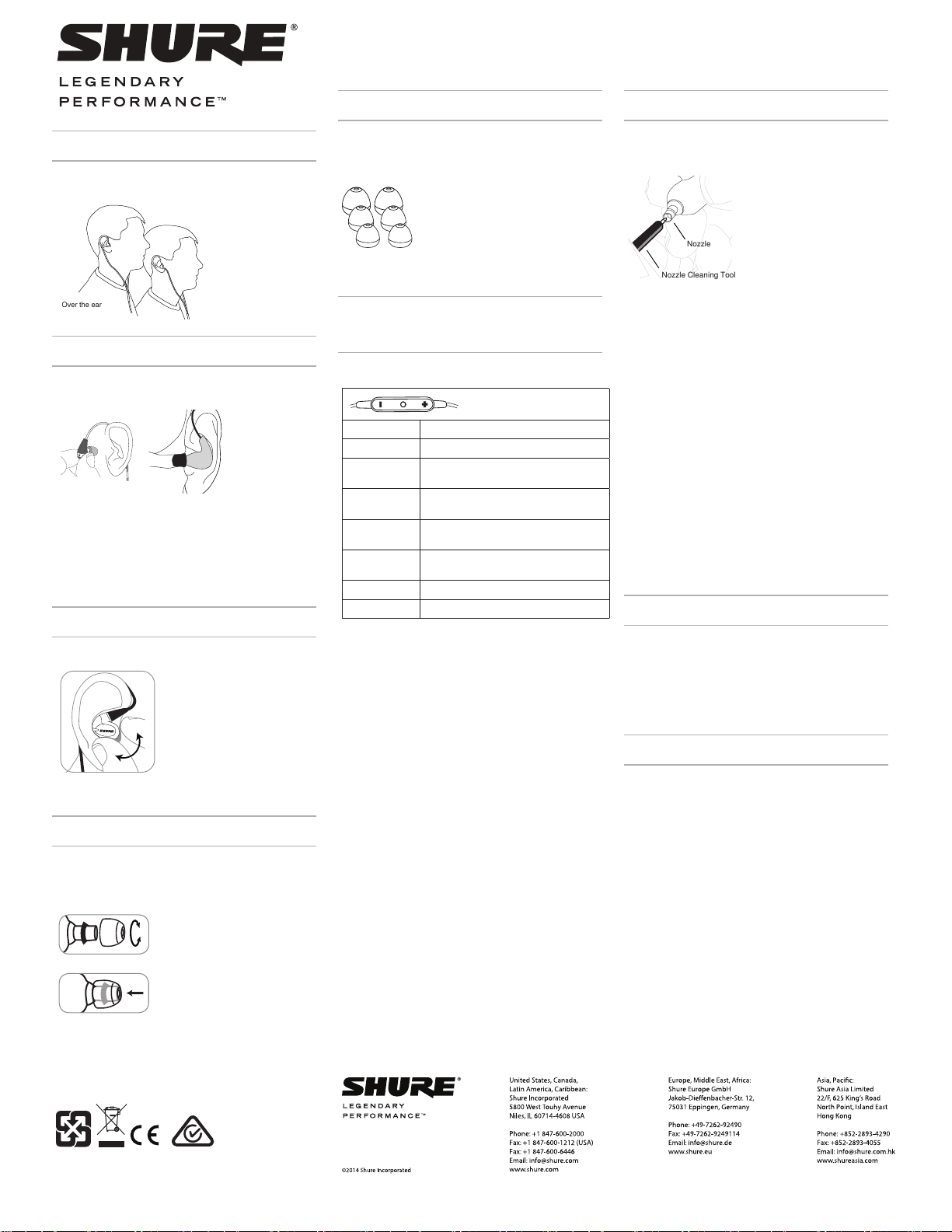
Sound Isolating™ EarphonesSE112
Over the ear
Nozzle Cleaning Tool
Nozzle
Wearing the Earphones
The following are some suggested ways of wearing the
earphones.
Inserting the Earphones
Insert the earphones so they form a tight seal. The fit of the earphone can greatly affect sound quality.
Important: If there seems to be a lack of low frequency
response (bass), this means that the earphone sleeve is not
forming a tight seal. Gently push the earphone deeper into the
ear canal or try a different sleeve.
Warning: Do not push the earphone sleeve beyond the ear
canal opening.
Removing the Earphones
Grasp the body of earphone and gently twist to remove.
Note: Do not pull on cable to remove earphone.
Changing Sleeves
• Twist and pull to remove the sleeve from the nozzle.
• Slide on a new sleeve so that it completely covers the barb
and the nozzle.
Choosing a Sleeve
Soft flex sleeves are included in small, medium, and large sizes.
Select an earphone sleeve that provides the best fit and sound
isolation. It should be easy to insert, fit comfortably, and easy
to remove.
Soft Flex Sleeves
Using the Remote (m+
models only)
Use the remote to control compatible media phone players.
Play music Click the center button once
Pause music Click the center button once.
Change volume Click the volume up (+) or volume down (-)
Go to next
track
Go to previous
track
Restart current
track
Fast-forward Double-click and hold the center button.
Send/End Call Click the center button once.
For more information about compatible models go to: www.
shure.com
“Made for iPod,” “Made for iPhone,” and “Made for iPad”
mean that an electronic accessory has been designed to
connect specifically to iPod, iPhone, or iPad, respectively,
and has been certified by the developer to meet Apple performance standards. Apple is not responsible for the operation of this device or its compliance with safety and regulatory standards. Please note that the use of this accessory
with iPod, iPhone, or iPad may affect wireless performance.
iPad, iPhone, iPod, iPod classic, iPod nano, iPod touch, and
Retina are trademarks of Apple Inc., registered in the U.S. and other countries. iPad Air and iPad mini are trademarks of Apple Inc.
The trademark “iPhone” is used with a license from Aiphone K.K.
button to increase or decrease the volume.
Double-click the center button.
Triple-click the center button.
Triple-click after 6 seconds.
Cleaning the Nozzle
If you notice a change in sound quality, remove the sleeve and
check the nozzle of your earphone. If nozzle is blocked, clear
obstruction by using wire loop end of cleaning tool.
Warning: The cleaning tool is only to be used to clean the
earphones. Any other use, such as using the tool to clean ears,
could result in injury.
Maintenance and Cleaning
Careful maintenance ensures a tight seal between the sleeve
and nozzle, improving sound quality and product safety.
• Keep the earphones and sleeves as clean and dry as
possible.
• To clean sleeves, remove them from earphones, gently rinse
in warm water and air dry. Foam sleeves require a longer
drying time. Inspect for damage and replace if necessary.
Ear sleeves must be completely dry before reusing.
• Wipe the earphones and sleeves with mild antiseptic to avoid
infections. Do not use alcohol-based disinfectants.
• Do not expose earphones to extreme temperatures.
• Replace sleeves if they do not fit properly.
• Do not attempt to modify this product. Doing so will void the
warranty and could result in personal injury and/or product
failure.
Accessories
For information about earphone accessories and other Shure
products visit:
www.shure.com
Furnished accessories subject to change.
Certifications
This product meets the Essential Requirements of all relevant
European directives and is eligible for CE marking.
The CE Declaration of Conformity can be obtained from: www.
shure.com/europe/compliance
Authorized European representative:
Shure Europe GmbH
Headquarters Europe, Middle East & Africa
Department: EMEA Approval
Jakob-Dieffenbacher-Str. 12
75031 Eppingen, Germany
Phone: 49-7262-92 49 0
Fax: 49-7262-92 49 11 4
Email: EMEAsupport@shure.de
Caution: If the barb or any of the nozzle is exposed, the
sleeve is not properly installed. Replace sleeves if they do not
tightly grip the nozzle. To ensure proper fit and performance, use
only sleeves supplied by Shure (unless using custom molded
sleeves).
©2014 Shure Incorporated
27A25176 (Rev. 3)
