Shure SE112-BT1 User Manual
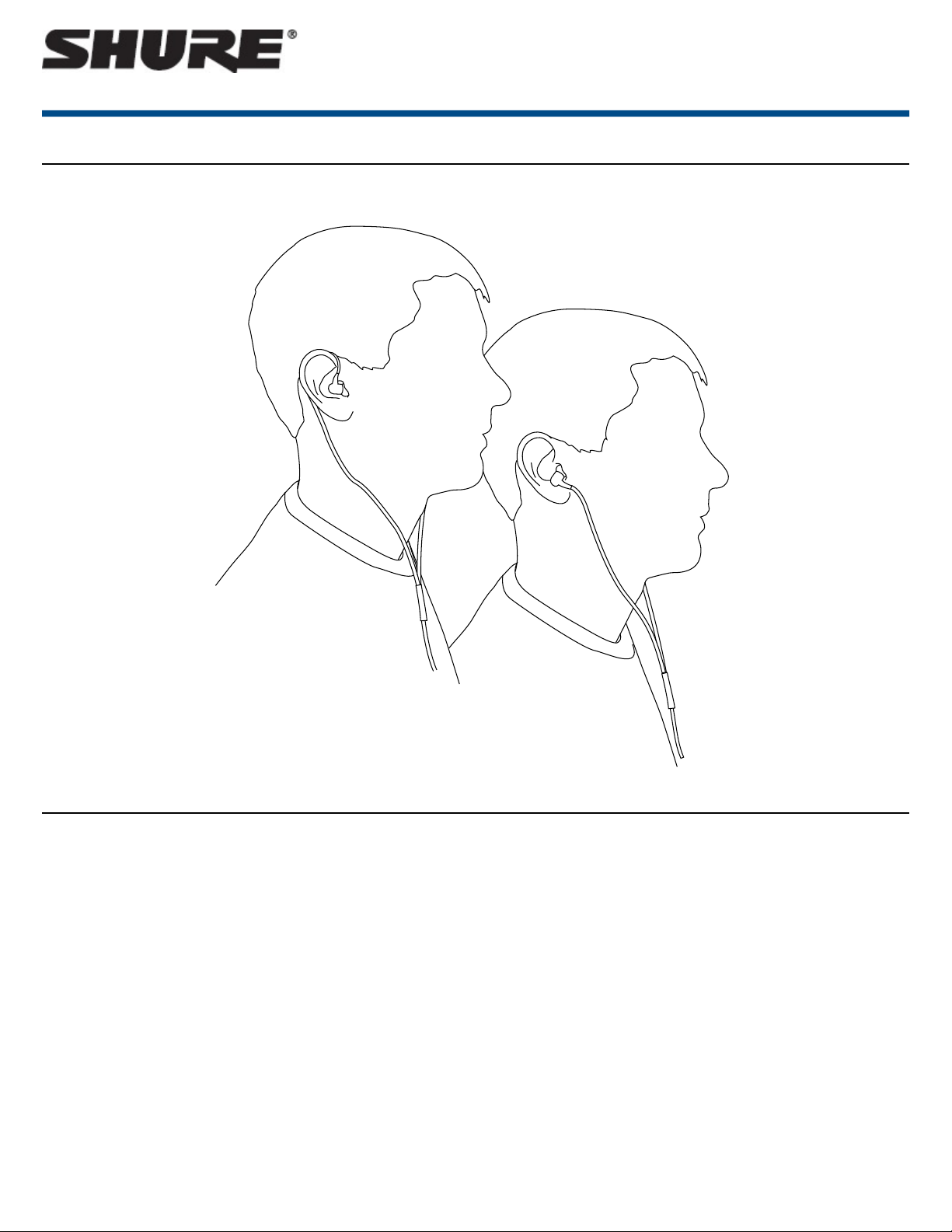
Wearing the Earphones
Over the ear
The following are some suggested ways of wearing the earphones.
SE112-BT1
Shure Bluetooth Earphones
Inserting the Earphones
Insert the earphones so they form a tight seal. The fit of the earphone can greatly affect sound quality.
1/7©2017 Shure Incorporated
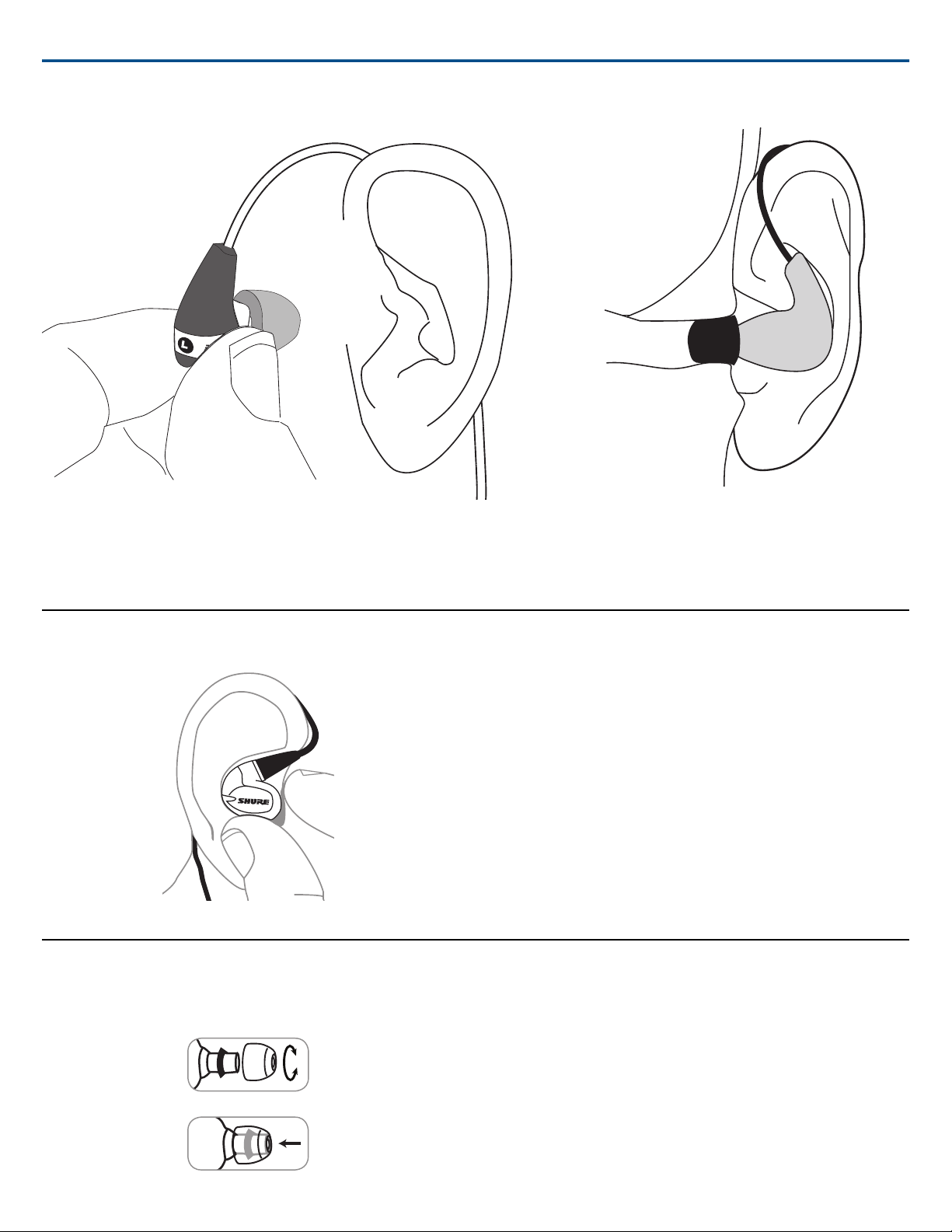
SE112-BT1 Shure Bluetooth® Earphones
Shure Incorporated
Important: If there seems to be a lack of low frequency response (bass), this means that the earphone sleeve is not forming a tight seal. Gently push the earphone
deeper into the ear canal or try a different sleeve.
Warning:Do not push the earphone sleeve beyond the ear canal opening.
Removing the Earphones
Grasp the body of earphone and gently twist to remove. Note: Do not pull on cable to remove earphone.
Changing Sleeves
• Twist and pull to remove the sleeve from the nozzle.
• Slide on a new sleeve so that it completely covers the barb and the
nozzle.
Caution: If the barb or any of the nozzle is exposed, the sleeve is not properly installed. Replace sleeves if they do not tightly grip the nozzle. To ensure
proper fit and performance, use only sleeves supplied by Shure (unless using
custom molded sleeves).
2017/11/272/7

Nozzle Cleaning Tool
Nozzle
SE112-BT1 Shure Bluetooth® Earphones
Shure Incorporated
Choosing a Sleeve
Soft flex sleeves are included in small, medium, and large sizes. Select an
earphone sleeve that provides the best fit and sound isolation. It should be
easy to insert, fit comfortably, and easy to remove.
Soft Flex Sleeves
Cleaning the Nozzle
If you notice a change in sound quality, remove the sleeve and check the nozzle of your earphone. If nozzle is blocked, clear obstruction by using wire loop end
of cleaning tool.
Warning:The cleaning tool is only to be used to clean the earphones. Any other use, such as using the tool to clean ears, could result in injury.
3/72017/11/27
