Page 1
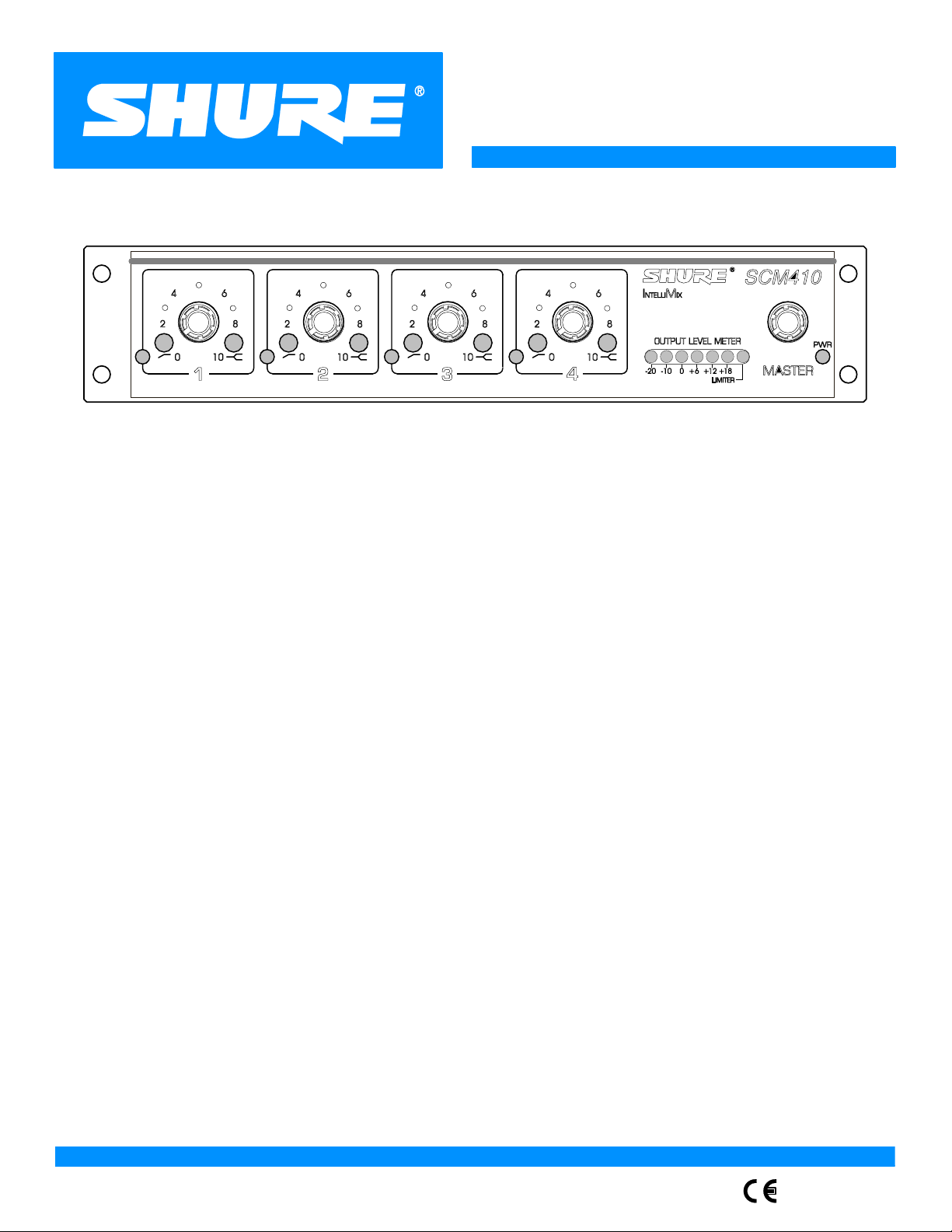
Shure Brothers Incorporated
222 Hartrey Avenue
Evanston IL 60202-3696 U.S.A.
Model SCM410/SCM410E User Guide
SCM410/SCM410E
FOUR CHANNEL AUTOMATIC MICROPHONE MIXER
1999, Shure Brothers Incorporated
27A8690 (SG)
U.S. Patents 4,658,425; 5,297,210
Printed in U.S.A.
Page 2
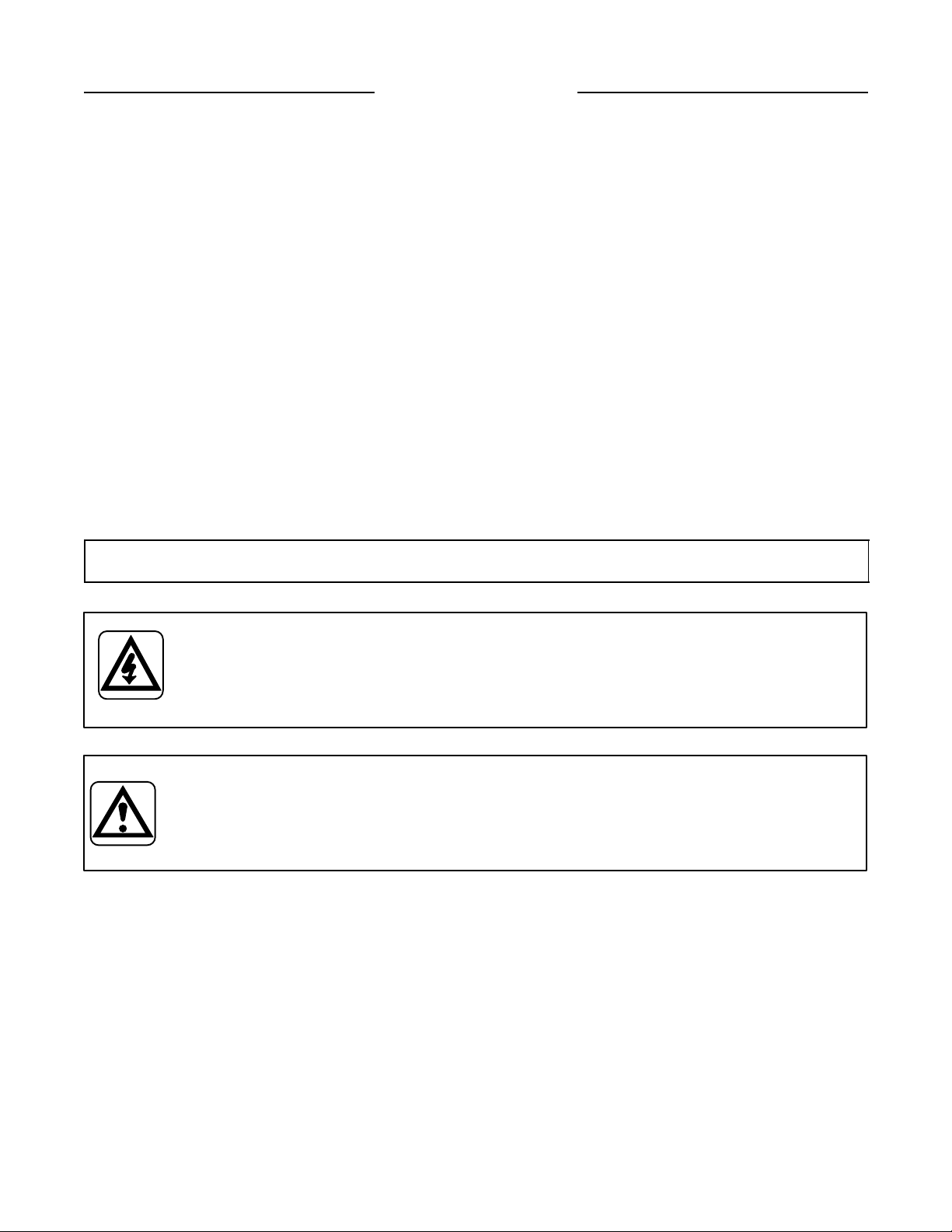
TABLE OF CONTENTS
DESCRIPTION 3. . . . . . . . . . . . . . . . . . . . . . . . . . . . . . . . . . . . . . . . . . . . . . . . . . . . . . . . . . . . . . . . . . . . . . . . . . . . . . . . . . . . . . . . . . . . . .
FEATURES 3. . . . . . . . . . . . . . . . . . . . . . . . . . . . . . . . . . . . . . . . . . . . . . . . . . . . . . . . . . . . . . . . . . . . . . . . . . . . . . . . . . . . . . . . . . . . . .
OPERATING PRINCIPLES 3. . . . . . . . . . . . . . . . . . . . . . . . . . . . . . . . . . . . . . . . . . . . . . . . . . . . . . . . . . . . . . . . . . . . . . . . . . . . . . . .
FRONT PANEL 3. . . . . . . . . . . . . . . . . . . . . . . . . . . . . . . . . . . . . . . . . . . . . . . . . . . . . . . . . . . . . . . . . . . . . . . . . . . . . . . . . . . . . . . . . .
REAR PANEL 4. . . . . . . . . . . . . . . . . . . . . . . . . . . . . . . . . . . . . . . . . . . . . . . . . . . . . . . . . . . . . . . . . . . . . . . . . . . . . . . . . . . . . . . . . . . .
DIP SWITCH FUNCTIONS 4. . . . . . . . . . . . . . . . . . . . . . . . . . . . . . . . . . . . . . . . . . . . . . . . . . . . . . . . . . . . . . . . . . . . . . . . . . . . . . . .
INSTALLATION 5. . . . . . . . . . . . . . . . . . . . . . . . . . . . . . . . . . . . . . . . . . . . . . . . . . . . . . . . . . . . . . . . . . . . . . . . . . . . . . . . . . . . . . . . . . . . . .
SUPPLIED HARDWARE 5. . . . . . . . . . . . . . . . . . . . . . . . . . . . . . . . . . . . . . . . . . . . . . . . . . . . . . . . . . . . . . . . . . . . . . . . . . . . . . . . . .
RACK MOUNTING 5. . . . . . . . . . . . . . . . . . . . . . . . . . . . . . . . . . . . . . . . . . . . . . . . . . . . . . . . . . . . . . . . . . . . . . . . . . . . . . . . . . . . . . .
TABLE-TOP MOUNTING 6. . . . . . . . . . . . . . . . . . . . . . . . . . . . . . . . . . . . . . . . . . . . . . . . . . . . . . . . . . . . . . . . . . . . . . . . . . . . . . . . . .
FIXED MOUNTING 6. . . . . . . . . . . . . . . . . . . . . . . . . . . . . . . . . . . . . . . . . . . . . . . . . . . . . . . . . . . . . . . . . . . . . . . . . . . . . . . . . . . . . . .
SCM410 CONNECTIONS 7. . . . . . . . . . . . . . . . . . . . . . . . . . . . . . . . . . . . . . . . . . . . . . . . . . . . . . . . . . . . . . . . . . . . . . . . . . . . . . . . .
LINKING MULTIPLE MIXERS 7. . . . . . . . . . . . . . . . . . . . . . . . . . . . . . . . . . . . . . . . . . . . . . . . . . . . . . . . . . . . . . . . . . . . . . . . . . . . . .
BASIC OPERATION 8. . . . . . . . . . . . . . . . . . . . . . . . . . . . . . . . . . . . . . . . . . . . . . . . . . . . . . . . . . . . . . . . . . . . . . . . . . . . . . . . . . . . . . . . . .
LIMITER 8. . . . . . . . . . . . . . . . . . . . . . . . . . . . . . . . . . . . . . . . . . . . . . . . . . . . . . . . . . . . . . . . . . . . . . . . . . . . . . . . . . . . . . . . . . . . . . . .
EQUALIZER FUNCTIONS 8. . . . . . . . . . . . . . . . . . . . . . . . . . . . . . . . . . . . . . . . . . . . . . . . . . . . . . . . . . . . . . . . . . . . . . . . . . . . . . . . .
SPECIFICATIONS 9. . . . . . . . . . . . . . . . . . . . . . . . . . . . . . . . . . . . . . . . . . . . . . . . . . . . . . . . . . . . . . . . . . . . . . . . . . . . . . . . . . . . . . . . . . . .
ADVANCED FUNCTIONS 11. . . . . . . . . . . . . . . . . . . . . . . . . . . . . . . . . . . . . . . . . . . . . . . . . . . . . . . . . . . . . . . . . . . . . . . . . . . . . . . . . . . .
LOGIC CONNECTION SPECIFICATIONS 11. . . . . . . . . . . . . . . . . . . . . . . . . . . . . . . . . . . . . . . . . . . . . . . . . . . . . . . . . . . . . . . . . .
SUGGESTED LOGIC APPLICATIONS 12. . . . . . . . . . . . . . . . . . . . . . . . . . . . . . . . . . . . . . . . . . . . . . . . . . . . . . . . . . . . . . . . . . . .
INTERNAL MODIFICATIONS 15. . . . . . . . . . . . . . . . . . . . . . . . . . . . . . . . . . . . . . . . . . . . . . . . . . . . . . . . . . . . . . . . . . . . . . . . . . . . . . . .
WARNING: Voltages in this equipment are hazardous to life. No user-serviceable parts inside. Refer all servicing to qualified
service personnel. The safety certifications do not apply when the operating voltage is changed from the factory setting.
This symbol indicates that dangerous voltage constituting a risk of electric shock is present within this unit.
This symbol indicates that there are important operating and maintenance instructions in the literature accompanying this unit.
2
Page 3
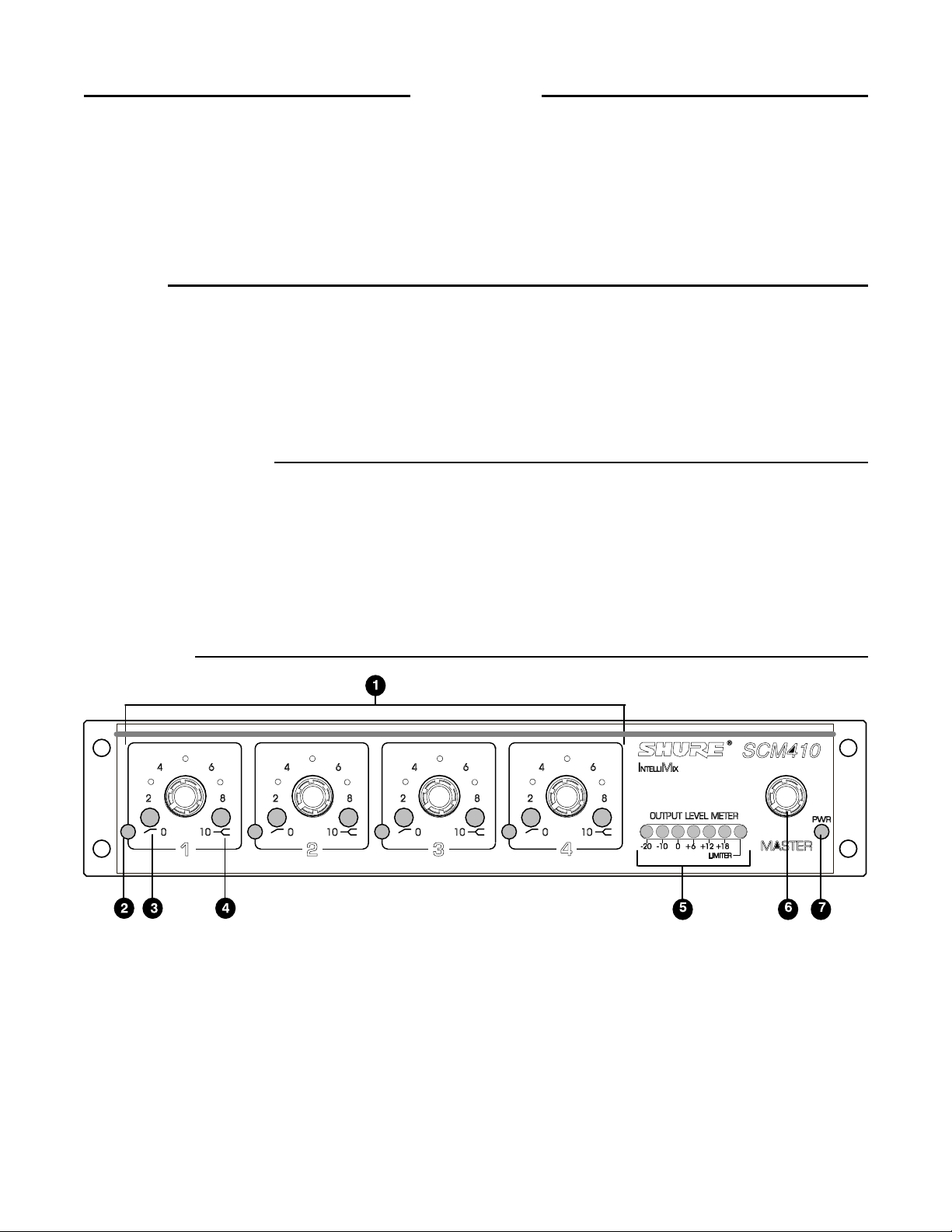
DESCRIPTION
The Shure Model SCM410/E is a four-channel automatic microphone mixer designed for use in sound reinforcement, audio recording, and broadcast applications. The SCM410 dramatically improves audio quality in any application where multiple microphones are required. Any low-impedance dynamic
or condenser microphone (including wireless) can be used
with the SCM410. Multiple SCM410 mixers can be linked to
other SCM410 mixers, as well as to Shure Models FP410,
SCM810, SCM800, and AMS8100 mixers.
FEATURES
• Fast, noise-free microphone selection, which automatically
adjusts to changes in background noise
•Automatic gain a djustment a s additional m icrophones a re a c-
tivated–NOMA (Number of Open Microphones Attenuated)
• Last Mic Lock-On circuit maintains ambient sound
• Fits in half-rack space
• Adjustable EQ for each channel
OPERATING PRINCIPLES
The operating concept behind the SCM410 Automatic Mixer is
Shure’s patented*
less automatic mixing by combining three separate functions:
IntelliMix
circuitry.
Intellimix
delivers seam-
• Noise Adaptive Threshold. Distinguishes between constant
background noise (such as air conditioning) and changing
sound (such as speech) for each input channel. It continuously
adjusts the activation threshold so that only speech levels
louder than the background noise activate a channel.
FRONT PANEL
Each input channel has a two-band equalizer and three logic
terminals. The equalizer reduces unwanted low-frequency audio pickup and makes different microphone types—lavaliers,
boundary and handheld—sound similar. The logic terminals
can be used to control external devices.
The SCM410 operates o n 100–120 Vac power and t he S CM410E
operates on 220–240 Vac power. Each mixer is supplied with a
power cord, rack-mounting hardware, and a link cable.
•Active balanced microphone-level XLR inputs and an active
balanced Mic/Line level XLR output
• Unbalanced auxiliary-level phono output
• Bi-color channel activation and clipping LEDs
• Peak-responding output limiter with LED indicator
• Peak-responding output level meter
•MaxBus. Controls the number of channels that may be acti-
vated for a single sound source. One talker activates only
one channel, even if multiple microphones “hear” that talker.
• Last Mic Lock-On. Keeps the most recently activated mi-
crophone open until another microphone is activated. Without Last Mic Lock-On, a long pause in conversation would
cause all microphones to turn off, which would sound as if
the audio signal had been lost. Last Mic Lock-On ensures
that background ambience is always present.
MODEL SCM410 FRONT PANEL
FIGURE 1
1.Microphone Channel Gain Controls 1 - 4: Allows adjustment of microphone gain.
2.Input LED 1 - 4: Lights green when channel is active; lights
red at 6 dB below clipping level.
3.Low-Cut Filter 1 - 4: Provides adjustable low-frequency rol-
loff (high pass), reducing presence of undesirable low-fre-
quency signals.
4.High-Frequency Shelv i n g F ilter 1 - 4: Provides level boost
or cut in mid/high-frequency region for reduced sibilance
from vocal microphones, or to compensate for off-axis col-
oration in lavalier microphones.
5.Output Level Meter: Six-segment LED meter indicates
peak output signal level in dBu (0 dBu = 0.775V). The red
LED illuminates when the output is 6 dB below clipping. The
last LED indicates limiter action.
6. MASTER Level Control: Controls overall output level.
7.POWER LED: Lights green when mixer is plugged into a
power source.
*U.S. Patents 4,658,425 and 5,297,210.
IntelliMix
3
is a registered trademark o f S hure Brothers I ncorporated.
Page 4
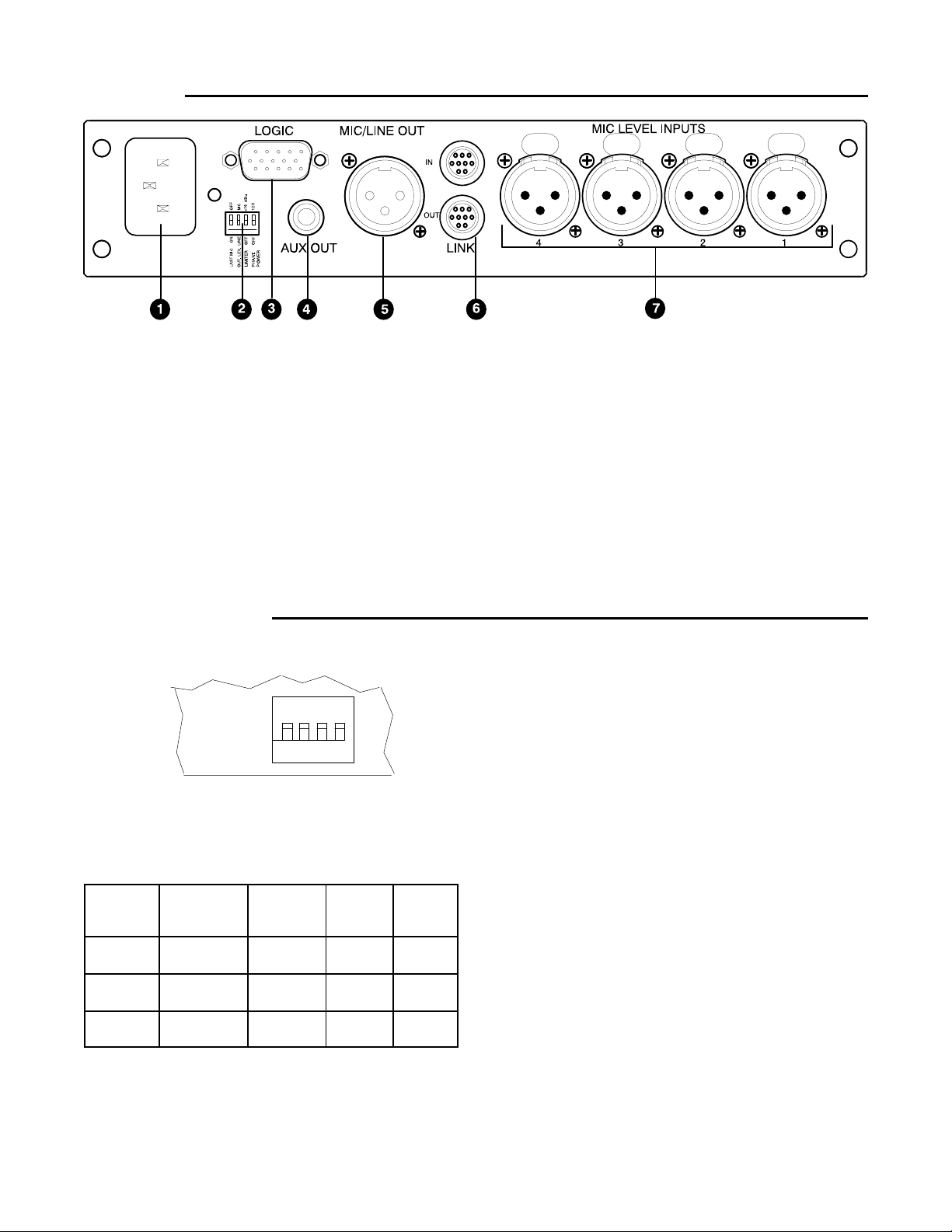
REAR PANEL
MODEL SCM410 REAR PANEL
FIGURE 2
1.Power Connector: Unit is energized when the power cord
is plugged into a 100–120 Vac (SCM410) or 220–240 Vac
(SCM410E) power source. Can be internally modified.Refer
to the “Internal Modification” section. NOTE: There is no
power On/Off switch on this mixer.
2.DIP Switch: The 4-position DIP switch provides additional
functions. Refer to the “DIP Switch Functions”section.
3.Microphone Logic Connector: High density DB-15 male
connector provides connection to GATE OUT, MUTE IN,
and OVERRIDE IN logic terminals on each channel. Refer
to the “Advanced Functions” section. NOTE: THIS IS NOT
A VGA MONITOR PORT.
DIP SWITCH FUNCTIONS
The rear panel DIP switches, shown in Figure 3, provide the
functions listed in the table below.
(MIXER
REAR
PANEL)
DIP SWITCH FUNCTIONS
Last Mic
Lock-On
Switch
Number
Switch Up All mics off
Switch
Down
1 2 3 4
after hold time
ON* Line Level* OFF* OFF*
DIP SWITCHES
FIGURE 3
1 2 3 4
XLR
Output
Level
Mic Level ON ON
Limiter 12V
Phantom
Power
4.AUX OUT Phono Connector: Feeds consumer-level audio
equipment, such as a tape recorder, VCR, or video camera.
Not affected by MIC/LINE switch.
5.MIC/LINE XLR OUTPUT Connector: Can be set for micro-
phone or line-level output via a DIP switch.
6.LINK IN/OUT Connector: Permits multiple SCM410/E,
SCM810, SCM800, or AMS8100 mixers to be linked, creat-
ing additional inputs.
7.MIC LEVEL XLR INPUT Connectors: Active balanced microphone-level XLR inputs. For instructions on how to
modify the level of these inputs, refer to the “Internal Modifi-
cations” section.
Last Mic Lock-On: Keeps the most recently activated microphone turned on until another microphone is activated. When
defeated, microphones turn off after their default hold time.
XLR Output Level: Sets the level of the XLR output to line or
microphone level. Make sure the output level matches the input level of the device connected to the SCM410.
NOTE: The output level does not affect the auxiliary output
(AUX OUT) level.
Limiter: Activates the output limiter and sets it to a default
threshold of +16 dBu (see
Internal Modifications
for other
threshold settings).
12V Phantom Power: When this switch is in the ON position,
the SCM410 provides 12Vdc phantom power to each XLR microphone input. This function is particularly useful when using
condenser microphones, since most condenser microphones
require phantom power.
NOTE: Phantom power does not affect the operation of balanced dynamic microphones. They can be connected to the
SCM410 in combination with condenser microphones that use
phantom power. For instructions on how to disable phantom
power by channel, refer to the “Internal Modifications” section.
*Factory setting.
4
Page 5
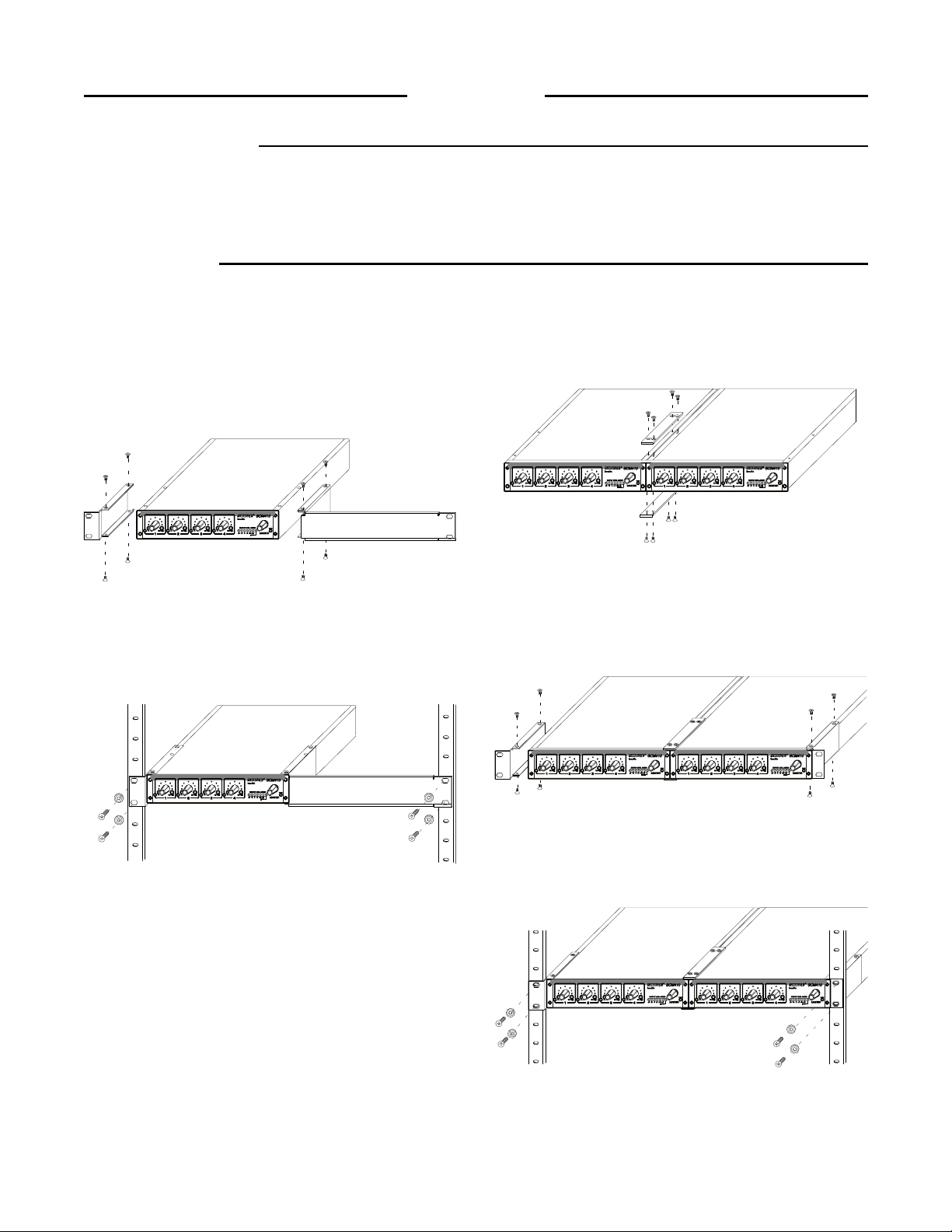
INSTALLATION
SUPPLIED HARDWARE
4 rubber feet
1 rackmount bracket, long
1 rackmount bracket, short
2 straddle brackets
RACK MOUNTING
The SCM410 is supplied with hardware for mounting one or
two units to a 19-inch audio equipment rack. The hardware can
also be used to rack mount other Shure products, including the
SCM268, SCM262, DFR11EQ, and the DP11EQ.
Single Mixer (Half Rack) Installation
1.Attach the short and long rackmount brackets to the
SCM410/E with eight (8) of the supplied bracket screws, as
shown in Figure 4.
10 bracket screws, 6 mm (1/4 in.)
4 rackmount screws, 2.54 cm (1 in.)
4 plastic washers
4 wood screws, 1.25 cm (1/2 in.)
Dual Mixer (Full Rack) Installation
1.Place the two mixers side-by-side and connect them with
two (2) straddle brackets. The brackets should straddle the
recessed edges on the top and bottom of each mixer. See
Figure 6.
INSTALLING HALF–RACK MOUNTING BRACKETS
FIGURE 4
2. Place the mixer in an equipment rack and secure it with
the supplied rackmount screws and plastic washers. See
Figure 5.
RACK MOUNTING A SINGLE SCM410/E MIXER
FIGURE 5
INSTALLING STRADDLE BRACKETS
FIGURE 6
2.Fasten the straddle brackets using eight (8) bracket screws.
3.Attach the
combined mixers with eight (8) of the bracket screws. See
Figure 7.
INSTALLING FULL–RACK MOUNTING BRACKETS
4. Place the mixer in an equipment rack, using the supplied
rackmount screws and plastic washers. See Figure 8.
short
rackmount brackets to the outsides of the
FIGURE 7
RACK MOUNTING DUAL SCM410/E MIXERS
FIGURE 8
5
Page 6
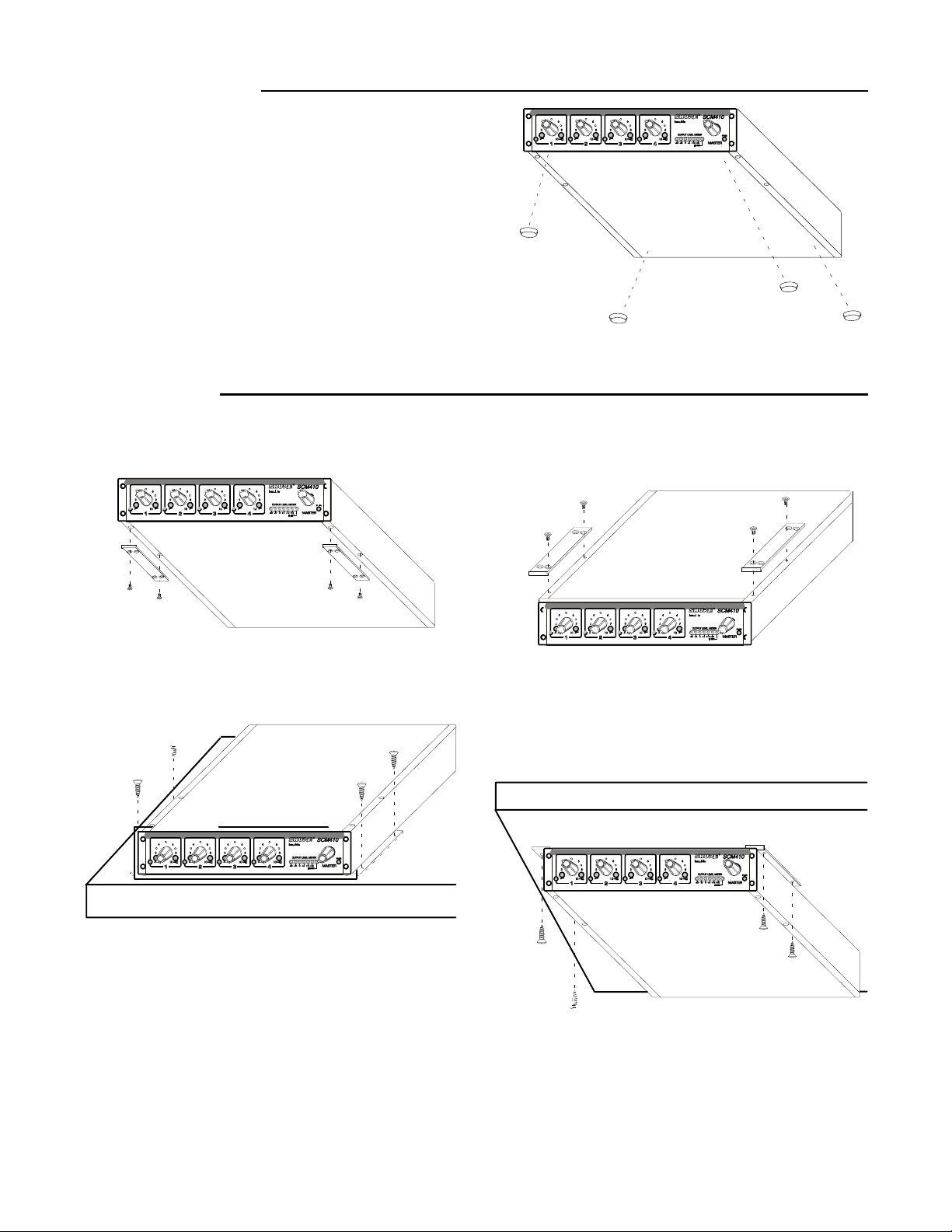
TABLE-TOP MOUNTING
Adhere the four (4) supplied rubber feet to the bottom of the
mixer at each corner, as shown in Figure 9. This will keep it
from sliding and protect the table surface.
FIXED MOUNTING
Top Mount
1. Fasten the straddle brackets to the recessed edges of the
chassis, using four ( 4) b racket s crews, a s shown i n F igure 1 0.
ATTACHING RUBBER FEET FOR TABLE–TOP MOUNTING
FIGURE 9
Hanging Mount
1. Fasten the straddle brackets to the top of the mixer, as
shown in Figure 12.
INSTALLING STRADDLE BRACKETS FOR TOP MOUNTING
FIGURE 10
2.Fasten the straddle brackets to the top of the mounting surface, using the four (4) supplied w ood s crews. S ee F igure 11.
SECURING MIXER TO TOP MOUNTING SURFACE
FIGURE 11
INSTALLING STRADDLE BRACKETS FOR
HANG MOUNTING
FIGURE 12
2. Fasten the s traddle b rackets t o t he b ottom o f t he m ounting s urface, using the four (4) supplied wood screws. See Figure 13.
SECURING MIXER TO BOTTOM MOUNTING SURFACE
FIGURE 13
6
Page 7

SCM410 CONNECTIONS
Ï
1.Connect microphone signal sources to the Channel Input
connectors, as shown in Figure 14. Use conventional 2-con-
ductor shielded audio cables.
2.If any condenser microphones are connected, set the +12V
phantom power DIP switch to ON.
3.Connect the SCM410 Mic/Line Level Output to the input of
mixers, EQs, amplifiers or recorders.
4.Connect the power cord to 100–120 Vac (SCM410) or
220–240 Vac (SCM410E).
SHURE
OR
SCM410 CONNECTIONS
FIGURE 14
LINKING MULTIPLE MIXERS
If more than four inputs are needed, multiple Shure SCM410,
FP410, or SCM810 mixers can be linked by connecting the
LINK OUT of the first mixer to the LINK IN of the next mixer,
and so on. See Figure 15. Leave the LINK IN jack of the
mixer and the LINK OUT jack of the
last
mixer unconnected.
When properly linked, the mixers will operate as a system. Automatic mixing functions will be shared by all units. All input
signals appear at all linked mixer outputs. Each mixer’s Master
level control only controls its own output. However, actual of fattenuation will increase as more mixers are linked. This reduces excessive noise and reverberation contributed by the
increased number of microphones.
IMPORTANT: When using logic terminals on linked mixers,
connect the LOGIC GROUND terminals of each unit together.
NOTE: SCM410 link connections are unbalanced. To minimize hum and noise, avoid using longer link cables. Use high
quality, shielded cable, and keep them away from sources of
magnetic or electrical noise, such as power transformers or
first
light dimmers. To minimize ground currents, make sure linked
mixers are connected to the same AC power mains.
LINKED SCM410 AND SCM810 MIXERS
FIGURE 15
7
Page 8

BASIC MIXER OPERATION
1.Adjust each channel level so that its Overload LED flickers
only during very loud speech or noise.
2.Adjust the Low-Cut and High-Frequency controls adjacent
3.Adjust the Master level control for the required output level,
as indicated by the output peak meter. The SCM410 is now
ready for use.
to each Input Gain control so that the microphones sound
similar.
NOTE: The sensitivity of the
Intellimix
circuitry may allow some channel gating due to static discharge or electrical distur-
bance to the power or signal lines. The unit will not be damaged; normal operation will resume after the disturbance ceases.
LIMITER
Output limiters prevent distortion during loud program peaks
without affecting normal program levels. This keeps the devices connected to the SCM410 output from becoming overloaded. Increasing individual or Master controls on the
SCM410 increases average output and, in turn, the amount of
limiting.
The limiter may be turned on via the rear panel DIP switch. The
default limiter threshold is +16 dBu. As supplied, the limiter is
defeated.
NOTE: Limiter thresholds can be changed from their factory
settings. Refer to the
INTERNAL MODIFICATIONS
section.
EQUALIZER FUNCTIONS
Low Cut Filter (High-Pass)
Low-cut filters are used to reduce unwanted low frequency
sounds such as footsteps, motorized traffic, and to control
proximity effect. The SCM410 has a one-pole, low-cut (highpass) filter of 6 dB per octave. The low-cut filter allows all frequencies above its cutoff point to pass through unchanged.
Frequencies below the cutoff are attenuated (see Figure 16).
The cutoff point is defined as the frequency where the signal
has dropped 3 dB relative to the flat, or bandpass, region. Below the cutoff point, the filter exhibits increasingly more attenuation as the frequency diminishes.
+2
FULL CW
0
-2
-4
-6
AMPLITUDE
(dB)
-8
-10
20 100 1,000
50%
ROTATION
FREQUENCY (Hz)
LOW-CUT FILTER EFFECTS
FIGURE 16
FULL CCW
5,000
High-Frequency Shelving
The fixed-frequency equalizer produces a 6 dB boost or cut at
5 kHz and above (see Figure 17). High-frequency shelving is
extremely useful for boosting flat frequency response and
tempering sibilant vocal microphones or enhancing the sound
of off-axis lavalier microphones.
+10
+8
+6
+4
+2
0
-2
AMPLITUDE
(dB)
-4
-6
-8
-10
200
1,000 10,000
FREQUENCY (Hz)
HIGH-FREQUENCY SHELVING EFFECTS
FIGURE 17
20,000
FULL
CW
50%
ROTATE
FULL
CCW
8
Page 9

SPECIFICATIONS
Measurement Conditions (unless otherwise specified): Line
voltage 120 Vac, 60 Hz (SCM410) or 230 Vac, 50 Hz
(SCM410E); full gain; 1 kHz, one channel activated; source
impedances: Mic 150
Ω
; terminations: Line/Mic Aux 10 k
Ω
Frequency Response (at 1 kHz, channel controls centered)
50 Hz to 20 kHz ±2 dB; -3 dB corner at 25 Hz
Voltage Gain (typical, controls full clockwise)
Output
Input Line Mic Aux
Low-impedance mic (150 Ω) 80 dB 40 dB 68 dB
Inputs
Impedance
Input
Designed for
use with
Mic 19-600 Ω 1.4 kΩ -14 dBV
Actual
(typical)
Input
Clipping Level
Outputs
Impedance
Output
Line ≥5k Ω 300 Ω +24 dBV
Aux ≥10k Ω 1.5 k Ω +14 dBV
Designed for
use with
Mic ≥600 Ω 3 Ω –18 dBV
Actual
(typical)
Output
Clipping Level
Total Harmonic Distortion
<0.1% at +4 dBu output level, 50 Hz to 20 kHz (through 22
Hz to 22 kHz filter; Input at 12 o’ clock and Master at 12 o’
clock, all other controls full counterclockwise)
Hum and Noise (150 Ω source; through 22 Hz to 22 kHz filter)
Equivalent Input Hum and Noise: -123 dBV max., 125 dBV.
typical
Output Hum and Noise (channel controls full counterclockwise):
Master full counterclockwise: -90 dBV
Master full clockwise: -70 dBV
Common Mode Rejection
>70 dB at 1 kHz
Polarity
All inputs to all outputs are non-inverting
Input Channel Activation
Attack Time: 4 ms
Hold Time: 0.4 s
Decay Time: 0.5 s
Off-Attenuation
13 dB
Overload and Shorting Protection
Shorting outputs, even for prolonged periods, causes no
damage. Microphone inputs are not damaged by signals up
to +10 dBV (3V)
Equalization
Low-frequency: 6 dB/octave cut, adjustable corner from 25
to 320 Hz
High-frequency: ±6 dB at 5 kHz, ±8 dB at 10 kHz, shelving
Limiter
Type: Peak
Threshold: +16 dBu (at output)
Attack Time: 2 ms
Recovery Time: 300 ms
Indicator: Lights red when limiting occurs
Input LEDs
Green on channel activation, red at 6 dB below clipping
Phantom Power
12 Vdc open-circuit through 680
Ω resistors
Operating Voltage
SCM410: 100–120 Vac rated nominal, 50/60 Hz,
100 mA (maximum)
SCM410E; 220-240 V ac rated niminal, 50/60 Hz,
50 mA (maximum)
Mains Inrush Current (230 Vac, SCM410E only)
0.7 A peak
Temperature Range
Operating: -7
Storage: -29
Overall Dimensions
44 mm H x 219 mm W x 267 mm D ( 1 -
° to 49° C (20° to 120° F )
° to 74° C (-20° to 165° F)
3
/4 x 8-5/8 x 10-1/2 in.)
Net Weight
1.75 kg (3.86 lbs)
Certifications
SCM410: UL listed to UL 6500 and cUL listed to E65 Canada.
SCM410E: Conforms to applicable European Directives;
eligible to bear CE marking. Low Voltage Directive
73/23/EEC: VDE GS-Certified to EN 60065. EMC Directive
89/336/EEC: Professional Audio Products Standard
EN55103 (1996); Part 1 (Emissions) and Part 2 (Immunity).
Electromagnetic Compatibility (EMC) Statement
The SCM410E mixer is intended for use in E1 (residential)
and E2 (light industrial) environments, as defined in
European EMC standard EN 55103. It meets the applicable
tests and performance criteria found in the standard for
these environments. EMC conformance is based on the
use of recommended and supplied cables.
NOTE: Under certain circumstances, the SCM410E may be
exposed to outside electromagnetic interference levels beyond what is typical in the intended environment. Should
this occur, additional measures may be required to reduce
interference to acceptable levels. The following table identi-
fies possible sources of unwanted interference.
High RF Field (generated by nearby
radio transmitter)
Electrostatic
Discharge
Magnetic Fields
(close proximity to
mains power lines or
CRTs)
Mains Power Line
Interruptions/Dips
(poor power grid
qualtiy/storms)
Mains Surges and
Line Transients
(nearby lightning
strikes/mains arcs)
Decreased
Signal-to-
Noise Ratio
X X X
X X
X X
X X
Erratic LED
and/or
Channel Operation
X X
Signal
Distortion
9
Page 10

Replacement Parts
Knob, Master (white) 95A8238. . . . . . . . . . . . . . . . . . . . . . .
Knob, Channel Gain (blue) 95B8238. . . . . . . . . . . . . . . . .
Line (Power) Cord (SCM410) 95A8762. . . . . . . . . . . . . . .
Line (Power) Cord (SCM410E) 95A8778. . . . . . . . . . . . . .
Link Cable 95A8889. . . . . . . . . . . . . . . . . . . . . . . . . . . . . . . .
Fuse, SCM410
(5 x 20 mm, T 125mA L, 250V, time delay) 80C730. . .
Fuse, SCM410E
(5 x 20 mm, T 50mA L, 250V, time lag) 80C380. . . . . .
Long Rack Mount Bracket 53A8484. . . . . . . . . . . . . . . . . .
Short Rack Mount Bracket 53B8484. . . . . . . . . . . . . . . . . .
Straddle Bracket 53A8443. . . . . . . . . . . . . . . . . . . . . . . . . .
Bagged Hardware Kit 90AA8100. . . . . . . . . . . . . . . . . . . . .
Optional Accessories
Line (Power) Cord, 230–240 V ac (UK) 95A8713. . . . . . . .
External 50 dB Line Pad A15LA. . . . . . . . . . . . . . . . . . . . . .
Service Statement
For additional service or parts information, contact the Shure
Service Department at 1-800-516-2525. Outside the U.S.A.,
contact your authorized Shure Service Center.
10
Page 11

ADVANCED FUNCTIONS
CAUTION: Use of Advanced Functions is recommended only for qualified audio technicians.
LOGIC CONNECTION SPECIFICATIONS
The SCM410 logic functions expand the range of installation
and control options. Logic can be used for everything from simple cough switches to elaborate computer-controlled room
systems. (Shure’s
AMS Update
al applications of advanced logic. This publication is available
by contacting the Shure Applications Department.) The following logic functions are available for each channel:
GATE OUT: Follows channel gating and goes to logic “low”
(sinks current) when microphone is gated on. 500 mA of current sinking ability is provided (see Figure 18A).
MUTE IN: Applying logic “low” (from GATE OUT or a switch
closure to logic ground) gates channel off (see Figure 18B).
Channel output drops to -∞.
AB
+5 V
10K
GATE
OUT
FROM
SCM410
CIRCUIT
LOGIC
GROUND
LOGIC EQUIVALENT CIRCUIT DIAGRAM
OVERRIDE IN: A pplying l ogic “ low” ( from G ATE OUT or a s witch
closure to logic ground) forces channel on (s ee Figure 18B).
When both Mute and Override are activated, Mute takes precedence (see
Internal Modifications
LOGIC GROUND: Logic ground is distinct from audio ground.
Make all logic ground connections to this pin, including power
supply ground o f e xternal l ogic c ircuitry. T o avoid switching clicks,
do not
connect logic ground to audio, chassis or rack grounds.
Logic controls are accessed through the high density DB-15
multi-pin connector on the rear panel (Figure 19). Pin connections are shown in the following table.
publication contains addition-
MUTE IN
OR
OVERRIDE
IN
FIGURE 18
for Override precedence).
+5 V
55K
TO
SCM410
CIRCUIT
LOGIC CONNECTOR
FIGURE 19
LOGIC CONNECTIONS
Pin
No.
1 OVERRIDE IN 1
2 OVERRIDE IN 2 GATE OUT 2 7
3 OVERRIDE IN 3 GATE OUT 3 8
4 GATE OUT 4 GATE OUT 4 4
5 LOGIC GROUND OVERRIDE IN 1 1
6 GATE OUT 1 OVERRIDE IN 2 2
7 GATE OUT 2 OVERRIDE IN 3 3
8 GATE OUT 3 OVERRIDE IN 4 14
9 NO CONNECTION MUTE IN 1 11
10 MUTE IN 4 MUTE IN 2 12
11 MUTE IN 1 MUTE IN 3 13
12 MUTE IN 2 MUTE IN 4 10
13 MUTE IN 3 LOGIC GROUND 5
14 OVERRIDE IN 4 NO CONNECTION 15
15 NO CONNECTION NO CONNECTION 9
Logic
Function
Logic
Function
GATE OUT 1 6
Pin
No.
11
Page 12

SUGGESTED LOGIC APPLICATIONS
This section contains suggestions on the uses of the
SCM410’s logic capabilities. Note that uses of these functions
are not limited to the listed applications. The user is limited only
by imagination and creativity. For additional suggestions and
solutions to installation problems, contact the Shure Applications Department.
Cough Button
The talker can turn off his or her microphone during coughing
or private conversations by installing an SPST pushbutton
switch between the MUTE IN and Logic Ground pins for each
channel to be modified (see Figure 20). When a channel is
muted, no audio is passed. (See
feat
paragraph in the
Internal Modifications
formation on MUTE IN logic.)
M3
M1
M2
Dead Zone on MUTE IN De-
section for more in-
LOGIC
GROUND
Remote Channel-On Indicators
Remote indicators can be used to indicate when a talker’s microphone is on. Connect the LEDs and a 5-volt supply to the
GATE OUT pins (See Figure 22). To avoid switching clicks in
the audio output,
minal in the audio system or rack ground.
IMPORTANT: If a single cable is used for the microphone audio signal
be used. Failure to carry the dc power on a shielded pair may
result in audible clicking due to capacitive coupling between
the dc power lines and microphone lines.
do not
ground the power supply negative ter-
and
the LED dc power, separate shielded pairs must
+
5 V POWER
SUPPLY
470 Ω,
1/4 W
G1 G3
470 Ω,
1/4 W
470 Ω,
1/4 W
LOGIC
GROUND
G2
COUGH BUTTONS
FIGURE 20
Chairperson-Controlled Muting
The chairperson can, by activating a switch, silence all other
microphones and be heard without interruption. For operation
in this mode, connect all the MUTE IN pins together
of the chairperson’s channel
, and wire an SPST pushbutton or
toggle switch between those MUTE IN and Logic Ground pins
(see Figure 21).
An alternative to a switch is to connect the chairperson’s GATE
OUT to the MUTE IN of other channels. When the chairperson’s microphone activates, all other microphones mute.
LOGIC
GROUND
M2 M3
M4
except that
REMOTE CHANNEL-ON INDICATORS
FIGURE 22
Disabling the Gating Function (Bypass)
To keep certain microphones on at all times, wire the desired
microphone channel’s OVERRIDE IN pins together to the Logic Ground pin. The selected channels now function as they
would in a non-automatic mixer (see Figure 23). To perform
this modification internally on the mixer, refer to the
Override In to Logic Ground Internally
nal Modifications
section.
O2O1 O3
paragraph in the
LOGIC
GROUND
GATING BYPASS
FIGURE 23
Shorting
Inter-
CHAIRPERSON-CONTROLLED MUTING
FIGURE 21
12
Page 13

Inhibiting Gating for Unwanted Sounds
MaxBus attempts to activate only one microphone per sound
source. Muting a microphone channel prevents its audio from
appearing at the mixer’s output. However, the muted microphone still communicates with other mic channels via Max-
A sound source picked up by a muted microphone will not
Bus.
activate other microphones.
Sound sources that may cause unwanted microphone channel activation include:
• Heating, ventilation, or air conditioning systems
• A noisy fax machine or printer
• A squeaky door
• A paging system loudspeaker
• An audio teleconferencing return signal loudspeaker
The SCM410 can prevent these and similar sounds from activating microphones as follows:
1. Place one microphone near the unwanted sound source.
Connect that microphone’s signal to a channel input,
—or
—
connect the unwanted sound source directly into a channel
input.
2.Mute that channel using the logic terminal (see Figure 24).
To perform this modification internally on the mixer, refer to
Shorting Mute In to Logic Ground Internally
the
the
Internal Modifications
3.Adjust the channel gain control just past the level where un-
wanted sounds do not activate other microphones in the
system. If the channel gain is set too high, the other microphones may not be activated by the
too low, unwanted sounds will continue to activate other mi-
crophones.
M1
INHIBITING GATING FOR UNWANTED SOUNDS
section.
desired
FIGURE 24
Loudspeaker Muting
Some applications require a loudspeaker to be placed near
each talker to provide audio reinforcement, or to permit telephone conversation or conference monitoring. Each loudspeaker can c ause f eedback u nless i t i s a utomatically s witched
off when t he t alker n ear i t s peaks. To provide this f unction, c onnect the GATE OUT terminal of each channel to a separate
loudspeaker muting relay (See Figure 25). Recommended relays are Radio Shack 275–248, Omron G2R-14-DC12 (DigiKey number Z745-ND), Potter & Brumfield R10-E1Y2-V185
(Newark number 45F106), or equivalent.
NOTE
:
A diode across each relay coil is required to suppress
inductive voltage spikes which may damage the SCM410.
An existing sound system using 24-volt relays can be used
with the SCM410 without modification if the relay coil current
draw is under 500 mA.
paragraph in
sounds. If set
LOGIC
GROUND
D = 1N4148
DD
G3G1
LOUDSPEAKER MUTING
FIGURE 25
+
12 V
POWER
SUPPLY
GROUND
–
LOGIC
FROM
POWER AMP
“Filibuster” Mode
Normally, when several people talk, each microphone gates
on so that no speech is missed. In “filibuster” mode, a microphone remains gated on until the talker pauses long enough
for that microphone to gate off. No other microphone can gate
on until that microphone gates off. This prevents talkers from
being interrupted.
To establish filibuster mode, refer to Figure 26 and proceed as
follows:
1.Perform the
Internal Modifications
2. Connect all the MUTE IN pins together on the modified
channel.
3. Connect all the GATE OUT pins together on the modified
channels.
4.Connect the GATE OUT pin of one modified channel to the
MUTE IN pin of another modified channel .
5. Turn the Last Mic Lock-On switch to OFF.
NOTE: To prevent high-frequency oscillation, do not wire a
GATE OUT pin to a MUTE IN pin on the same channel unless
the
Mute to Inhibit
Mute to Inhibit
modification has been made.
“FILIBUSTER” MODE
modification as presented in the
section.
G1M1G3
G2
M3M2
FIGURE 26
LOGIC
GROUND
13
Page 14

Inhibit Function
For information on the inhibit function, refer to the
Modifications
section.
Internal
Remote Volume Control
The level of the Aux or Master output can be controlled from an
external VCA (Voltage Controlled Amplifier) such as the RUVCA1 from Radio Design Labs (Tel. 1–800–281–2683, or
www.rdlnet.com). To connect a VCA to the SCM410, proceed
as follows:
1. Connect the SCM410 Line output to the VCA line input.
2. Connect the VCA line output to the external device.
3. For remote Master level control, set the SCM410 Master
control to 5.
External Logic Devices
SCM410 logic levels are directly compatible with TTL and 5V
CMOS logic families. Mixer logic may be used with 15V CMOS
logic if a pull-up resistor is used with each GATE output. See
Figure 28.
NOTE: For information on logic gate use, refer to the
and
Cookbook
CMOS Cookbook
, both by D. Lancaster,
TTL
Howard Sams Publishing Co.
+
5.1 K
15 V
POWER
SUPPLY
–
Diode Isolation of Logic Controls
Two or more control functions that use the same logic pins can
be isolated with diodes, as shown in Figure 27. With this modification, a channel can be muted by an overall group mute
switch, or by its own cough button.
GROUP
MUTE
DD
M3
M1
COUGH
BUTTONS
DIODE ISOLATION OF LOGIC TERMINALS
FIGURE 27
D = 1N4148 OR
EQUIVALENT
LOGIC
GROUND
CMOS
GATES
G1M1O1
LOGIC
GROUND
15V CMOS
FIGURE 28
Digital Controls or Microcomputers
The SCM410 logic pins can interface with custom-designed
digital control circuitry or microcomputers for unlimited possibilities of system control functions.
14
Page 15

INTERNAL MODIFICATIONS
WARNING: Voltages in this equipment are hazardous to
life. No user-serviceable parts inside. Refer all servicing
to qualified service personnel.
NOTE:
• Only make changes to jumpers (X) and resistors (R). The
circuit board contains holes where resistors are to be added.
DISASSEMBLING THE SCM410/SCM410E
To access the printed circuit board for internal modifications,
proceed as follows:
1. Remove the power cord from the ac power source.
2. Remove the knobs, retainer nuts, and washers from the
front panel, as shown in Figure 29.
KNOB ASSEMBLY AND DISASSEMBLY
FIGURE 29
• For Channel modifications, the first character of the refer-
ence designator indicates the channel number,(i.e., R1027
refers to a Channel 1 resistor, X2001 refers to a Channel 2
jumper, etc.). Modifications affecting the Master section are
preceded by a “9” (i.e., X9001).
• All Channel modifications in this section use Channel 1 as
an example.
3. Remove the four screws at each corner of the rear panel.
4.Remove the two screws at each bottom corner of the front
panel.
5.Slide the back panel and printed circuit board out from the
rear of the chassis.
CAUTION: When reassembling the SCM410, DO NOT
OVERTIGHTEN the knob retainer nuts.Damage to the internal components will result if too much force is used.
MODIFYING THE SCM410 FOR 220–240 VAC, 50/60 HZ OPERATION
As supplied, the SCM410 uses 100–120 Vac, 50/60 Hz power.
To modify if for use with 220–240 Vac, 50/60 Hz power, proceed as follows:
1. Disassemble the SCM410 according to the procedures in
Disassembling the SCM410/SCM410E
the
2.Locate Voltage Selector switch SW9001 adjacent to power
transformer T9000.
paragraph.
3.Using a screwdriver, turn the center rotor to the 230 position.
4.Locate Fuse F9000 and replace it with a T 50 mA L, 250 V,
time lag fuse for 220–240 Vac operation.
5.Replace the power cord with a cord rated for 220–240Vac
operation.
MODIFYING THE SCM410E FOR 100–120 VAC, 50/60 HZ OPERATION
As supplied, the SCM410E uses 220–240 Vac, 50/60 Hz power. To modify it for use with 100–120 Vac, 50/60 Hz power, proceed as follows:
1.Disassemble the SCM410E according to the procedures in
Disassembling the SCM410/SCM410E
the
2.Locate Voltage Selector switch SW9001 adjacent to power
transformer T9000.
paragraph.
3.Using a s crewdriver, turn the center rotor to the 115 position.
4.Locate Fuse F9000 and replace it with a T 125 mA L, 250
Vac, time delay fuse for 100–120 Vac operation.
5.Replace the power cord with a cord rated for 100–120 Vac
operation.
INSERTING A 12 DB MIC PREAMPLIFIER PAD
A microphone preamplifier channel gain can be reduced by 12
dB. This may be desirable with high-output microphones.
Procedure:
1. Short jumper X1000.
2. Remove resistor R1006.
DISABLING PHANTOM POWER BY CHANNEL
To disable phantom power for a given microphone input channel, remove the resistor specified in the following table.
Channel Remove Resistor
1 R1005
2 R2005
3 R3005
4 R4005
15
Page 16

INSERTING AN INPUT LINE PAD
T o insert a 40 dB line pad for a given microphone input, remove
the resistors specified in the following table.
Channel Remove Resistor
1 R1005, R1006
2 R2005, R2006
3 R3005, R3006
4 R4005, R4006
DISABLING THE MASTER LEVEL CONTROL
The Master gain control can be disabled to prevent tampering.
Refer to the following table for gain levels and resistor values.
Master Section Gain Resistance
-6 dB 5.1 kΩ
0 10 kΩ
6 dB 20 kΩ
CHANGING THE LIMITER THRESHOLD
To change the limiter threshold from the preset value of +16
dBu, modify the circuitry according to the following table.
CHANGE LIMITER THRESHOLD
Limiter Threshold
(dBu)
0 On –– Remove 20k
+4 On Short –– ––
+8 Off Short –– ––
+12 On –– Remove 110k
+16
(default)
+20 On –– Remove 300k
+24 On –– Remove 400k
Limiter
DIP switch
Οn –– –– ––
X9003 R9149 R9142
Procedure:
1. Remove resistor R9203.
2. Install new resistor at jumper R9173.
CHANGING HOLD TIME
To change the hold time from the preset value of 0.4 seconds,
modify the circuitry according to the following table.
CHANGE HOLD TIME
Hold Time
(seconds)
0.3 –– –– 2M
0.4 (default) –– –– ––
1.0 Short –– ––
1.5 Short 470k ––
X9000 R9073 R9079
LOCAL AUX OPERATION
This modification removes the auxilliary audio from the
SCM410 outputs. Auxilliary audio originates from the aux inputs of the Shure SCM810, SCM800, and AMS8100 mixers
when linked to the SCM410.
MUTE IN
PRECEDENCE TO
OVERRIDE IN
PRECEDENCE
Procedure:
Remove resistor R9187.
16
Page 17

When both MUTE IN and OVERRIDE IN logic are grounded,
the Override mode will take precedence (as supplied, the
MUTE IN takes precedence over OVERRIDE IN).
DEAD ZONE ON
As supplied, MUTE IN is intended for use as a momentary
cough button or privacy function (mute when necessary).
However, i f the MUTE IN is intended to be used so that the talker must unmute microphones to enable speech pickup (unmute when needed), this modification is needed. This removes the muted channel from the MaxBus which eliminates
“dead zones.” A dead zone is an area in which a microphone
picks up a talker through a muted microphone and other microphones do not activate for that talker.
MUTE IN
DEFEAT
Procedure:
1. Short jumper X1005.
2. Remove resistor R1087.
Procedure:
Short jumper X1002.
CHANGING
As supplied, a channel will mute when its MUTE IN terminal is
grounded. The mute function for each channel can be modified
so that a logic “low” at the MUTE IN terminal prevents that
channel from gating on if it is off, but allows it to remain on if it is
already on. Use this modification to enable Filibuster Mode.
IMPORTANT: To prevent high-frequency oscillation, never
connect the GA TE OUT to the MUTE IN of the same channel
unless the “Inhibit” modification has been made.
CHANGING
This modification should only be performed with the
MUTE IN to Inhibit
necessary if the Mute function is desired along with Filibuster
Mode.
MUTE IN
OVERRIDE IN
TO
INHIBIT
TO
MUTE IN
modification described above. This is only
(FILIBUSTER MODE)
Change
CHANGING THE OFF-ATTENUATION LEVEL
This procedure changes the off-attenuation level from -13 dB
(as supplied). Refer to the following table for attenuation levels
and resistor values.
Off-Attenuation Level Resistor Value
10 dB 18 kΩ
13 dB
(default)
20 dB 75 kΩ
30 dB 250 kΩ
dB open circuit
NOTE: As more Input channels are added to the system, the
off-attenuation increases slightly.
30 kΩ
Procedure:
Short jumper X1007.
Procedure:
1. Short jumper X1006.
2. Remove resistors R1087 and R1082.
Procedure:
1. Remove resistor R9178.
2. Install new resistor
at jumper points R9177.
GROUP GATING
With this modification, several channels can be grouped together so that all of them activate whenever one of them activates. This is useful for miking choirs.
Procedure:
1. Locate pad PD1000.
2. Solder a wire from PD1000 to the other channels in the
group. For example, to gate channels 1–3 as a group, solder
a wire connecting PD1000, PD2000, and PD3000.
SHORTING OVERRIDE IN TO LOGIC GROUND INTERNALLY
17
Page 18

This modification is equivalent to shorting one of the channel
OVERRIDE IN t o the LOGIC GROUND pin via the high density
DB-15 logic connector. With this modification, a channel is always on.
Procedure:
Short jumper X1003.
SHORTING MUTE IN TO LOGIC GROUND INTERNALLY
This modification is equivalent to shorting a channel MUTE IN
to the LOGIC GROUND pin via the high density DB-15 logic
connector. With this modification, a channel is always muted.
Procedure:
Short jumper X1004.
DISABLING AUTOMATIC MIXING FUNCTION BY CHANNEL
This modification removes a given channel from the
automatic mixing circuitry, so that a source such as music can
be played through a channel of the SCM410 without affecting
the automatic mixing of the unmodified channels.
IntelliMix
Procedure:
1. If necessary, modify the channel input to accept line level
signals. Refer to the
2.Modify the channel’s Override In to On. Refer to the
3.Short j umper X 1001 t o r emove t he c hannel f rom t he M axBus.
4.Remove R1064 to remove the channel from the Last Mic
MANUAL MODE ENABLE
This modification defeats the automatic mixing functionality of
the SCM410, so that it operates as a standard 4 x 1 mixer.
Procedure:
Short jumper X9001.
Inserting an Input Line Pad
Override In to Logic Ground Internally
Lock-On Bus.
paragraph.
Shorting
paragraph.
18
