Shure RP 6004 User Manual

@2015 Shure Incorporated
User Manual RP 6004 rev F.docx
Conferencing and Discussion Systems
RP 6004 Repeater
USER GUIDE

DCS 6000 Digital Conference System User Manual
@2015 Shure Incorporated User Manual RP 6004 rev F.docx
Table of Contents
Table of Contents .................................... 2
Important ................................................ 3
Installation precautions ....................... 3
Compliance ........................................... 3
Information to the user .......................... 3
Cleaning ............................................... 3
Repacking ............................................. 3
Warranty .............................................. 4
Your DCS 6000 Conference System ......... 5
The DCS 6000 system ........................... 5
System components ............................. 6
Central equipment etc. ........................... 6
Interpreter equipment ............................ 6
Conference units and Ch. selectors .......... 6
Accessories ........................................... 6
Operating instructions ............................. 7
RP 6004 Repeater ................................. 7
General description ............................... 7
Features .............................................. 7
User Controls, indications & connectors ... 7
System design ...................................... 7
System Setup ........................................ 10
General guidelines .............................. 10
Built into 19” Racks ............................ 10
Typical schematics ................................. 11
Large sized conference microphone
system ................................................ 11
Various configurations with RP 6004
Repeater and PS 6000 Power Supply .. 12
Technical Specifications ......................... 13
System Specification ........................... 13
Connection Details .............................. 13
Accessories ......................................... 13
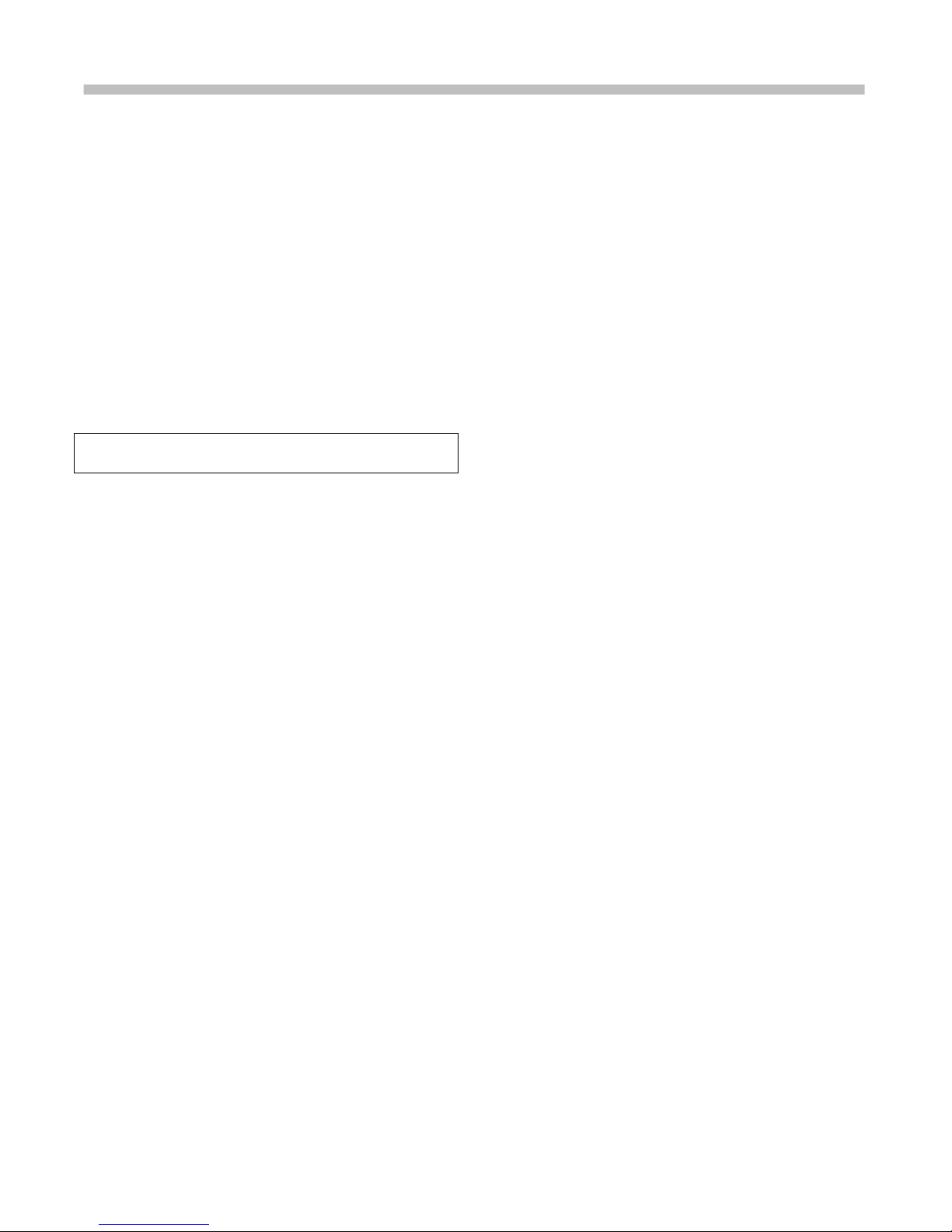
DIS Digital Conference System User Manual
3
Important
Installation precautions
Do not install the unit in a location near heat
sources such as radiators or air ducts, or in a place
exposed to direct sunlight, excessive dust or
humidity, mechanical vibration or shock.
To avoid moisture condensations do not install the
unit where the temperature may rise rapidly.
Compliance
The equipment is intended to be used in
professional audio applications.
Note: This device is not intended to be connected
directly to a public internet network.
EMC conformance to Environment E2:
Commercial and Light Industrial.
Testing is based on the use of supplied and
recommended cable types.
The use of other than shielded (screened) cable
types may degrade EMC performance.
Changes or modifications not expressly approved
by Shure Incorporated could void your authority
to operate this equipment.
This Class B digital apparatus complies with
Canadian ICES-003. Cet appareil numérique de la
classe B est conforme à la norme NMB-003 du
Canada.
Authorized under the verification provision of FCC
Part 15B.
Please follow your regional recycling scheme for
batteries, packaging, and electronic waste.
Information to the user
This equipment has been tested and found to
comply with the limits for a Class B digital device,
pursuant to Part 15 of the FCC Rules. These
limits are designed to provide reasonable
protection against harmful interference in a
residential installation.
This equipment generates uses and can radiate
radio frequency energy and, if not installed and
used in accordance with the instructions, may
cause harmful interference to radio
communications. However, there is no guarantee
that interference will not occur in a particular
installation. If this equipment does cause harmful
interference to radio or television reception,
which can be determined by turning the
equipment off and on, the user is encouraged to
try to correct the interference by one or more of
the following measures:
• Reorient or relocate the receiving antenna.
• Increase the separation between the
equipment and the receiver.
• Connect the equipment to an outlet on a
circuit different from that to which the
• receiver is connected.
• Consult the dealer or an experienced
radio/TV technician for help.
Cleaning
To keep the cabinet in its original condition,
periodically clean it with a soft cloth. Stubborn
stains may be removed with a cloth lightly
dampened with a mild detergent solution. Never
use organic solvents such as thinners or abrasive
cleaners since these will damage the cabinet.
Repacking
Save the original shipping cardboard box and
packing material; they will become handy if you

DIS Digital Conference System User Manual
4
ever have to ship the unit. For maximum protection,
re-pack the unit as originally packed from the
factory.
Warranty
The individual units in the DCS 6000 system are
minimum covered by 24 months warranty against
defects in materials or workmanship.

DCS 6000 Digital Conference System User Manual
5
Your DCS 6000 Conference System
The DCS 6000 system
DCS 6000 Digital Conference System is a system
to be used at meetings, where a number of people
are addressing the ‘Floor’ in a structured manor.
The audio from the Conference units can be heard
in the built in loudspeakers in the units.
The system does also allow for simultaneous
interpretation for international conferences where
multiple languages are used.
To enable all participants to understand the
proceedings, interpreters can simultaneously
translate the speaker’s language as required.
These interpretations are distributed through the
connected Conference units and delegates can
select the language of their choice and listen to it
through headphones.
DCS 6000 Digital Conference System comprises of
one CU 61xx Central Unit and a number of
Conference Units, Gooseneck Microphones and
other accessories depending on the system
configuration.
The DCS 6000 system used with CU 61xx has the
following main features:
• Fully digital
• Excellent sound quality
• “State of the Art” fully digital integrated
interpretation, discussion and voting system
offering interpretation, language distribution,
conference microphone and voting facilities with
attendance check with Chip Card ™
• Digital transmission of audio from/to the
Conference unit to/from the central unit using a
unique digital DATA and AUDIO bus named
DCS-LAN
• Control of up to 3800 conference units. This
number does not include Channel Selectors,
Repeaters etc. In practical use there are no
limits for the number of Channel Selectors in a
system
• Delegate and Interpreter units are powered and
controlled by the CU 61xx Central Unit, which
drives up to app. 50 units with the PS CU power
supply
• EX 6010 Extension Unit or PS 6001 DCS-LAN
Power Kit is available if more units are required
• Delayed switching on of power to the two
DCS-LAN chains, to minimize the total ‘inrush’ current on the Mains supply
• Designed for 31 interpreted channels and 8
open microphones
• Audio scrambling of the audio to avoid
eavesdropping
• Designed in a standard 1HE 19” cabinet
• TCP/IP connection on CU 61xx for external
operation of the system using a PC or control
system such as AMX ® or Crestron ®
• Functionality on the CU 61xx depends on the
Feature License uploaded into the unit
• Firmware in Delegate units, Interpreter Units,
Central Units etc. is upgradeable
• Operated either stand alone or from a PC
using the CU browser or using SW 6000
software
• Added functionality and comprehensive
features provided by SW 6000 software
package running on PC
The SW 6000 is an optional software package,
which expands the functionality of the DCS
6000 system. The software runs on standard
computer technology (Standard PC with
Windows 7, Server 2008 etc.).
Main features of the SW 6000 are:
• Microphone management
• Mimic panel operation
• Interpretation management
• Voting management
• Message handling
• Agenda handling
• Data stored on SQL data base
• Web service interface available for easy links
to external applications
• Multi language user interfaces
• Supports different User types with different
priorities, user interfaces and control
possibilities
