Page 1
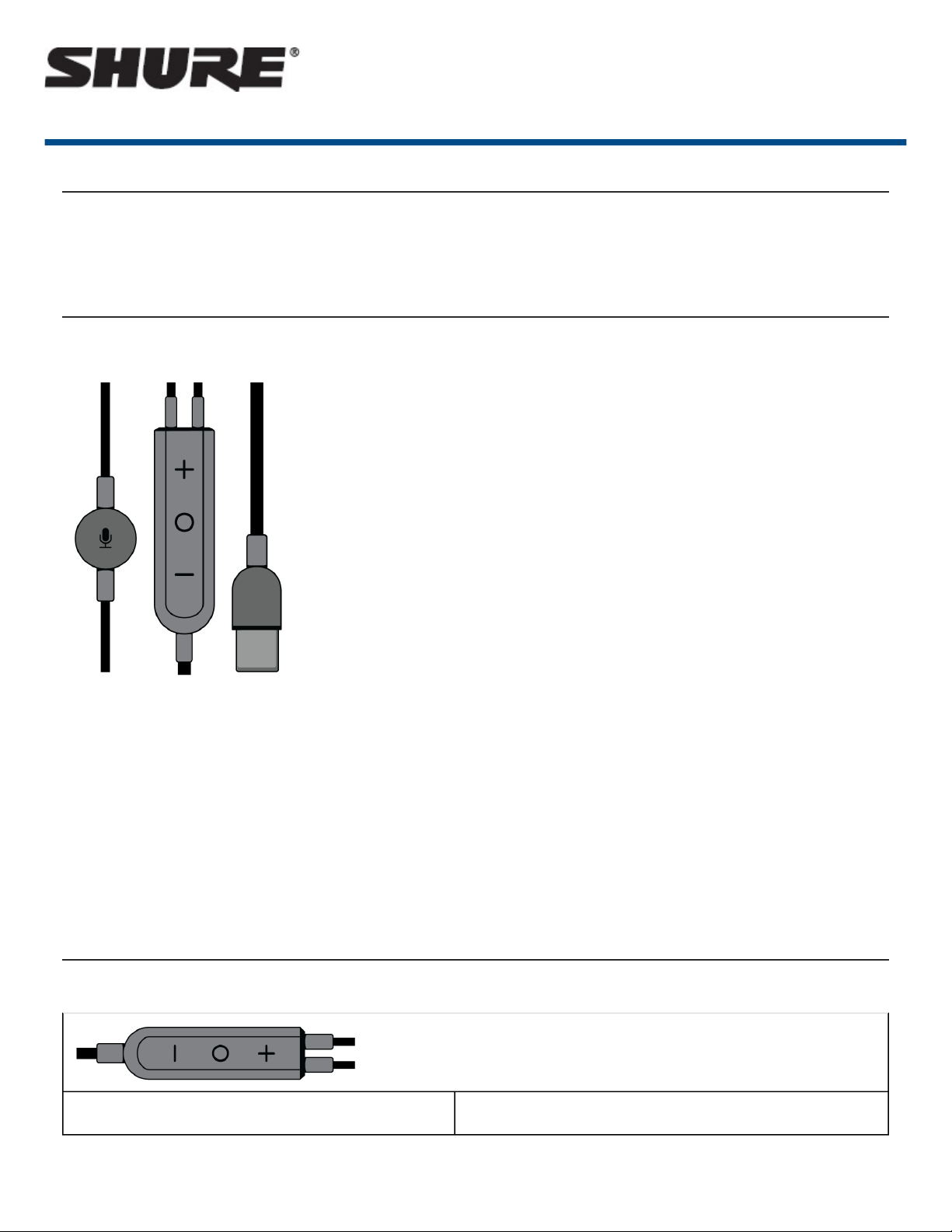
RMCE-USB -- Shure Remote + Mic USB-C
Cable
USB-C Accessory Cable
Shure USB-C cables are designed for continued functionality between mobile devices and your Shure earphones
and headphones. They feature a USB-C connector and three button controls with in-line microphone for phone
calls and voice applications.
Features
• USB-C cable adapter
• Three button control functionality
• In-line microphone
• Legendary Shure quality and reliability
Using the Remote Control
Play music Click the center button once
1/3
Page 2
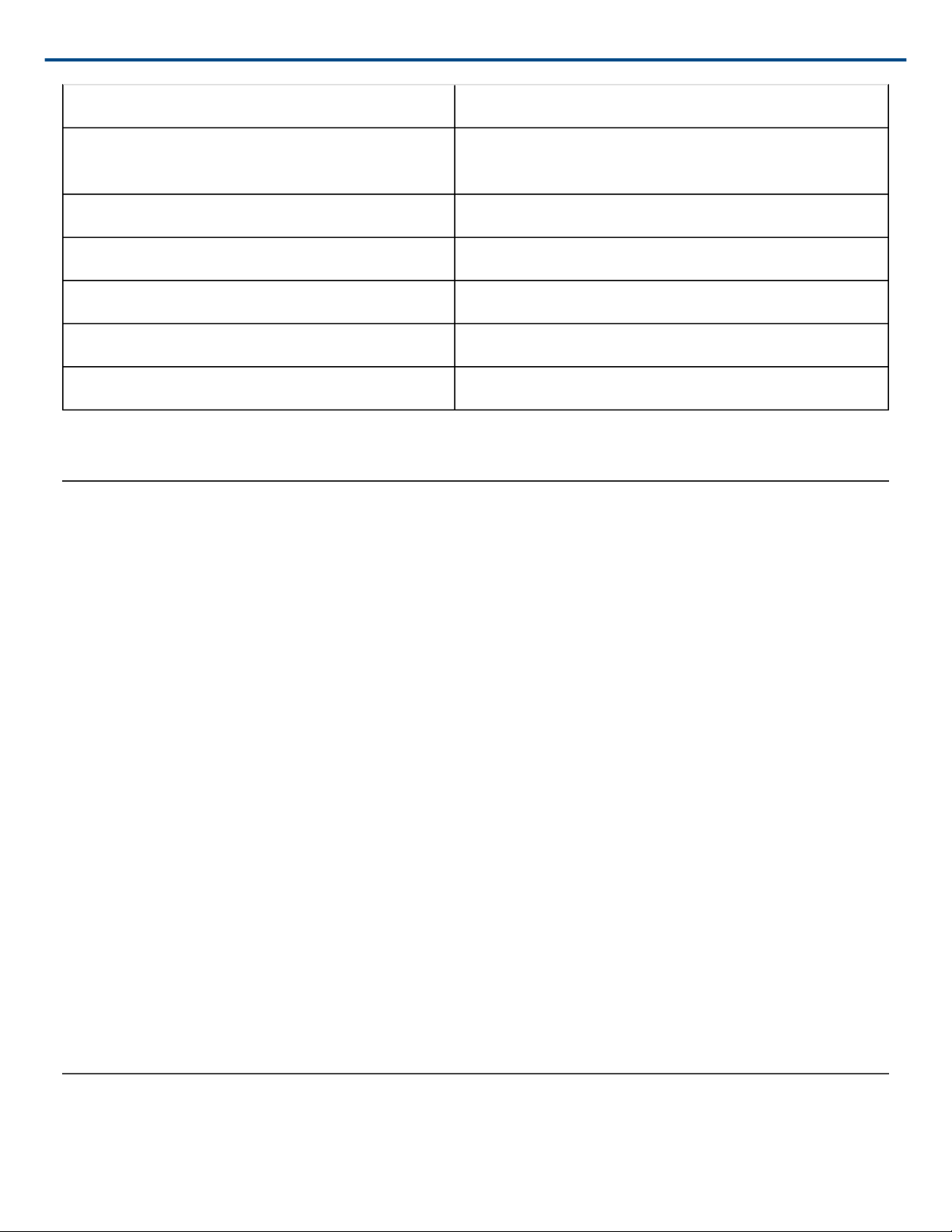
Shure Incorporated
Pause music Click the center button once.
Adjust volume Click the volume up (+) or volume down (-) buttons to in-
crease or decrease volume.
Go to next track Double-click the center button.
Go to previous track Triple-click the center button.
Restart current track Triple-click after 6 seconds.
Fast-forward Double-click and hold the center button.
Send/End Call Click the center button once.
Visit www.shure.com (http://www.shure.com) for more information.
Specifications
Connector
USB-C
Bit Depth
16-bit / 24-bit
Sampling Rate
96 kHz
Housing
ABS plastic with TPE strain-relief.
Maximum Cable Length
50 in.
Cable Diameter
3 mm
Net Weight
0.7oz.
Certifications
Note: Testing is based on the use of supplied and recommended cable types. The use of other than shielded
(screened) cable types may degrade EMC performance.
2/3
Page 3

Shure Incorporated
This product meets the Essential Requirements of all relevant European directives and is eligible for CE marking.
The CE Declaration of Conformity can be obtained from: www.shure.com/europe/compliance
Authorized European representative:
Shure Europe GmbH
Headquarters Europe, Middle East & Africa
Department: EMEA Approval
Jakob-Dieffenbacher-Str. 12
75031 Eppingen, Germany
Phone: +49-7262-92 49 0
Fax: +49-7262-92 49 11 4
Email: info@shure.de
Android Compatibility
This equipment is compatible with Android devices that support USB Audio Class 2.0 and USB-C connectivity. Not
all Android devices are compatible. Android is a trademark of Google Inc.
3/3
