Shure RMCE-BT1, SE112-BT1 Instructions Manual
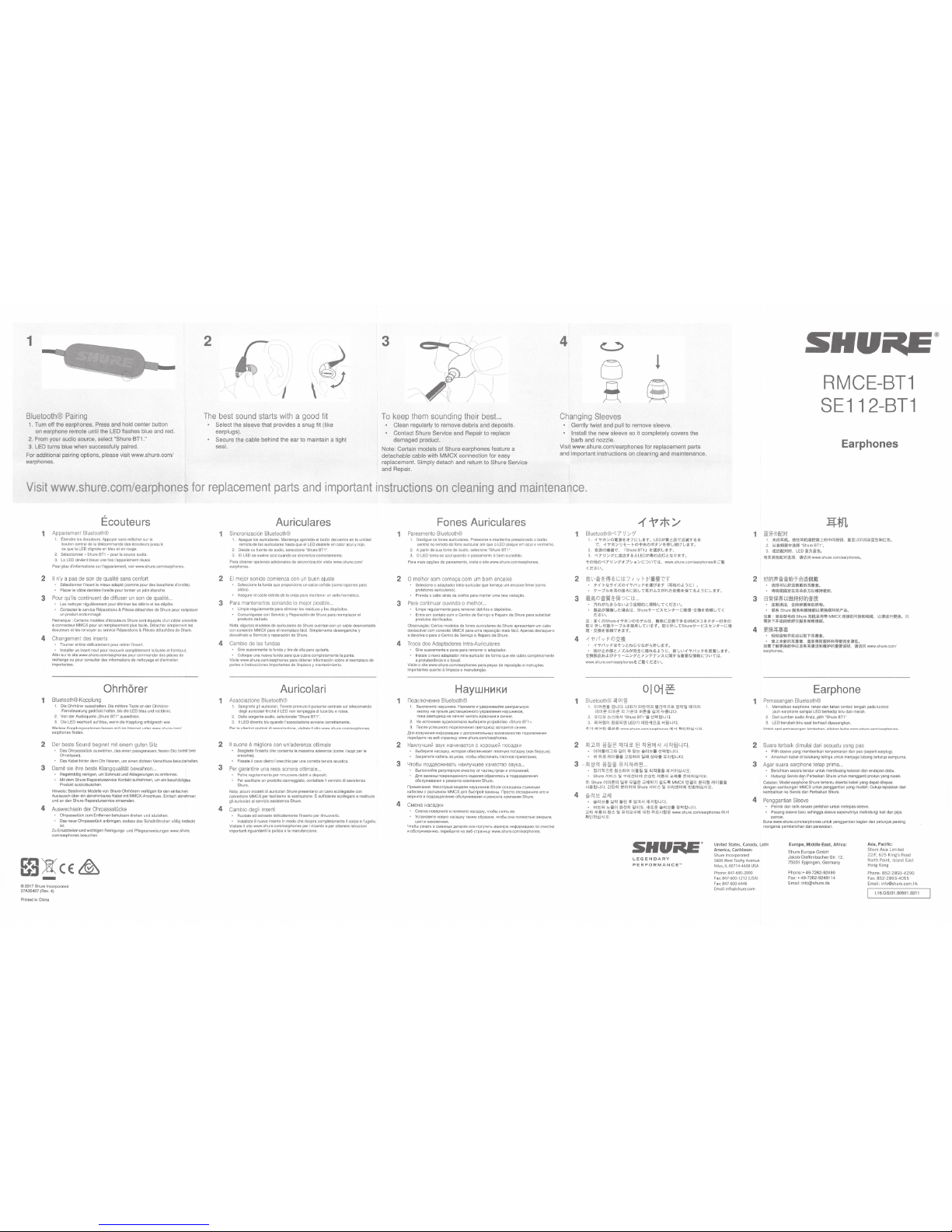
1
Bluetooth®
Pairing
1. Turn off
the
earphones. Press
and
hold
center button
on
earphone remote
until
the LED
flashes
blue
and
red.
2. From your audio source, select
~Shure
BT1."
3. LED turns
blue
when
successfully
paired.
For additional pairing options, please
visit www.shure.com/
earphones.
2
I
The
best
sound
starts
with
a
good
fit
Select
the
sleeve
that provides a snug
fit
(like
earplugs).
Secure
the
cable
behind the
ear
to
maintain
a tight
seal.
3
To
keep
them
sounding
their
best...
• Cl
ean
regularly
to r
emove
debris
and
deposits.
•
Contact
Shure
Service and Repair to replace
damaged product.
Note: Certain models
of
Shure
earphones feature a
detachable
cable
with MMCX
connection for
easy
replacement.
Simply
detach
and
return
to
Shure
Service
and Repair.
4
B
B
Changing
Sl
eeves
•
Gently
twist
and
pull
to
remove
sleeve.
• Install
the new
sleeve
so
it
completely
covers the
barb and nozzle.
Vis~
www.shure.com/earphones
lor
replacement
parts
and important instructions on cleaning and maintenance.
RMCE-BT1
SE112-BT1
Earphones
Visit
www.shure.com/earphones
for
replacement
parts
and
important
instructions
on
cleaning
and
maintenance.
Ecouteurs
Appariement
Bluetoolh®
1.
Eterndfel"kouitull
Appuye~sanstellk:hersurle
bouton
C911tral
de
Ia
t61kommancle
des
6cooterxs jusq
lf•
CIQutlalEOctrgnotttnbklutl8fliOUQ8
2.
selectlonner .
Shu,.
an
~
pou•la
source audio.
3
LILE0dtvlentbleueunelolsl"appatiementr6ussi
Pou•pluso:fftoo~o.,.surl"appanement,voir-...stue.com'~
2
11
n'y
a
pas
de
son
de
qualite
sans
confort
•
SMeclionnefrn-llem~~~~.ndplltcorronepor.rdesbouo::l'lon$ffO<•)
•
P~Ktrlectble~rcnlllapcuklimer...,joirleun::he
3
Pour
qu'tls
oonttnuent
de
dtffuser
un
son
de
quatrte
...
•
LM
nenoy.
r'sluMr.!nent
PDf.a"
61imil"llll"
._
d6bns
etles
d6p6ts.
•
Co::rruclerleMMclrR6paratlona&Pikes~diiSiuepola"r8mplaoer
unp<Odulltndotrwnarg6.
R""en:p.oe:Ctrla,.~sd'~Shu,.s.on16Quop61d"...,dbleamcMble
•cornec~eurMtACXpourun~nlplusfaale.061acherllmplement._
6<:oul<lurtettn~auM<vioe~atrons&Pi6oes~ach6MdtSh.lre
4
Changement
des
inserts
• Toumetetd,.<cWtieattmtntpor.rnlllint<llnser!.
·
lnslllltrunlf!Hrtneulpourrec:owri'~menllabut6eetl"8fl'lboo.L
Altf
.....-le
she
www
lhure.oomlurphonls
por.r
commander
des
pr6ces
de
rechangeoupouroonsullerdesirlormatonsdenettoyajjetld'enl'ehen
-·
Ohrh6rer
Bluetooth®-Kopplung
I ()e0tutl6rerauaschllten.OierrultlereTasteanderOhrt16rer-
Ftr"'**'-"'gectrilo:;ktheltan
,bls
dleLEDbi<'luund•otblinkt
2
Vond81Audloquelle..51ueBT1'auswlhlen.
3
0!1
LED
wechNh
aul
bleu,
wenn
doe
l<oppt.Jng
ertolgredl
war
We-.tere
l<opplungiloptiOnen
tauen
$ldl
im
lnlemet
u~t&r
www.sho.re.c:oml
earphoneshndln
2
Der
beste
Sound
beg•nnt
mit
etnem
guten
Sitz
•
Oae
onrp.ahid<
..,SWihl8fl, dlls
.,
nan
p&$${1eflauen.
1esten Silz
~
(wie
-
• Oael<.tr.l
hnt.r
dim
Ohr
lbcl8fen,
um.....,.,
dchlen
V~•
beizubt._bn..
3
Oamit
sie
thre
beste
Kl
angqualrtat
bewahren
...
•
R"'""'lllgl'1tll'liglln,umSdlmulzundAblagerunganzu&ntlemen
.
•
M•demSIIu,._~.....,...;eeKorUJa&J~netmen.um..,besdltr:iglln
""""'-
Hinwei
s;Bel111m111Modehvon~ver!Ug&nlilrdenei~taehen
AuslaUIChObereinlbnelvnblteiKabelm~w.ACX·AnsdlU...
ElntachabrMtwnen
und
WI
clln Sllu,._RIIflC!IIurawrice
-ooen.
4
Auswechseln
der
Ohrpasss!Ocke
•
OtwpeustGckzumEntt•nenbehutsamdnlhen~ndl.bLieh&n.
OuneueOhrpan"Od<~IOdassdasSchalr6hn::henv611igbedeckt
..
.
2~
EfNtzteilen
und
wlchtlgen
Reonigungs-
und
Pfte9eanw&tSUng&n
www.sh\lll
cornlnrphoneii)MuC:hen
fa
lr
cE&
-
C2017Stuehcofporated
'ZlA3$407(ReY.4)
Auriculares
Sincronizaci6n
Bluelooth®
1
Apagueloa...,rieularast.\anl$noaoprimidoelbot6ndetcentraentaunidad
remotadBiosaurlculal&shastaqua&ILEOd&st&lleencolorazulyrofD
2 O&ldesutuantede&udio,selecetone'"Shure-an·
3
EILEO
..
vuetveezutcuarodosesincronizacon-ectament&
Psra
obl&n&t"
ope~
&dicionates
de
sinaonozad6n
vi
sot&
www
shure.ooml
earphon&S
2
El
meJOr
sonido
comienza
con
un
buen
ajuste
• Seteccione
Ia
Iunde que
proportioN
un
calce
C8f'lido
tcomo
taponn
para
oldos)
• Asegure el cable
detrl\s
dB
le
oreja
para
tnilnt-•
un
Hllo
t.mlbco
3
Para
mantenerlos
sonando
Ia
me1or
posible
...
•
L~eregu!a!menlepareeli........,.loerellduos~losdep61ol~
•
Comuniq..e&eoonServlcloyReparad6ndiiShure!*"areemptazaret
piOduclodellldo
Nota• atgunc:.
modelol
de
aurir:ulares
de
Shure cuentlln oon ...,
cable
desmonlabll
oonOOflll"Cl6nLO
ACXparaelntempiiZ:ohici
tSimpl&m&nledesengllnchey
dot~~
a
5efVICOO
y
ntpillaaQn
de
Slue
4
Cambto
de
las
fundas
•
Coloquaunanuevafundaparaqueclbra~&lamenlelapunll
v;s,re
www.stue.oomrearphon&$
para
OOI&ner
in
tormaOOn
tobra
et
,
_,piiZo
dl
paflnel.,.truccionesimportant&sd&~mprazaymantaOO!tento
Auricolari
Associazione
Bluetooth®
1.
Sp&gneta
gli
suricolari..
Ter.t& premuto
it
pulsame
centrale
sullflteomando
<legllaurioolari~ILEOnontamp&gg~dilueebluerosse.
2.
ClallasorgtrU-..dio,sei&Zrona!&'"ShureaTI"
3.11LE0d1Yanltbluqucu-dol"as.sodazloonea~oor,.ltamlf111
PerleuheflorlopzloniciiiSIOci~.rilbte-lsiloww..lhln.oom'ee~.
2
II
suono
e
migliore
con
un'aderenza
ottima!e
• Sceg11Me-11nl«<ll
ct.
oonserala
massma
adeo"trlll
(come'
lapp!
per
1e
.......
,
•
Fluateleavodietror"'&eehoop&ro.rraconetta.ten~..:ustar.
3
Per
garant1re
una
resa
sonora
ot1imale
...
Pl.otwe<egol&nTI&flleper.........,.,.ntdelritiada9oM.,
p.,
-btUof&
oo
pro00no
dannegglato.
oonlaltlt.
I
....-izro
cl-"ltnU
Slue
NoUI
11ounr
mode•
di -....:olllfl Shuf8
presenllno
un
CIYO
ecoleglbile
con
connenoret.~MCXP'fllcililamelasosttullone~~scolega,.,ntSbtu
_
,.
glia.ncoiarial58f'IIZIOassistenz8ShUnt.
4
Cambia
degli
inserti
• Ruotate
ed
estraet& dallcalamenl&limerto
P'f
rirn..roverio
•
lnlldate
I nuovo
ins&f!O
In
modo
ct.
ricopra
c:omplatamente
II
oorpo
e
l"ugatlo
VISI11111~srtowww.shure.comlearphonesperlrieembieper~iBtrutloni
lmpoflantlriguardantllapuizlaelamanutenzion&
Fones Auriculares
Pareamento
Bluelooth®
1.
Deslq.,&oston&SauliCI.Jares.PressionaemtnlenhapresslonadooiXltlo
cerlllalnol&motodofoneaurieular1116queoLEOplsqutt&miZUie~armelho
2.
A
parlor
de
s~a
lont&
de
4ucio.
selec10111t
"Shur&
an·
3 0
LEO
toma-s.&
IZUI
quarldo
o
pareamento II bem-sucedKio.
Pallmlllsop;:o3esdepareamento,..;.,t$o5rt&WWIJI".Ihul'e.com/ee~
2
0
melhor
som
comeca
com
urn
born
encatxe
•
Selecione
o
edaptador
intra·-.rlcular
que
~I
urn encaoxe ftrme
(como
proteta"&Sauriallarn)
·
Prendaoc:aboatrAsdao,..hapar
am..-..e~um~~boll~
3
Para
conbnuar
owindo
o
melhor
...
•
~
regularmente
PQra
f8mDYflf
dtlniOI
e
dap6a-.
• EntreemocrrtalocomoCentrvde5eMQOeReperodiiShuN!*ISUb&tll.w
,.,....,._
Clbserv~-
Ce!tos
modelos
de
Jon&s
a.n::ular&l
da
Shu!e
apresenwn
um
cabo
d&stlcivetcom
oonedo
UMCXpenauma
~meislllci
A,penas~
adevotva-opareoCentrodeServ19oaAap~~rodaSh
...
4
Troca
dos
Adaptadores
lntra-Au
nculares
•
Go,.suiM!ment&epuxeparefamoY8fo8dapW!or
•
tnstateo~adapla::lorintr•-.a.rtardefonnl.queeteo.ba~ll
eprotubeftnciaaobocal
Visoteosrtewww.shure.eom.~sparapeQUde~etnttn..r¢1•
lmportanlllllquanco.lilimpaz&emanut~.
HaywHI-'IKI-1
no.aKilto4eHHe
Bluetooth
®
I_ 8bii<IIHNifr&
~&yw-tMKM
_
Halt<MKTIM
y,Q&p>KM81111JeU&KTpal1
....
yOO
IU+OOK)'~IfiYAblli,QMCTIMU-IIO<OynpaBneiiH!IH&YI!»IIIIIOI,
I'IOI<Iee&TI),QMO,Q
...
H8~...-MMni~Mpaei<IIIMMco-o.t.
2.H&MCTD'*!M>:eayAMOCIIOIII/IIIIb16epi<TiycTp011CTIIO•ShureBTI•
3_00CIIflyCn&wHOrOOOA~CB&TOAMOAII8f"OpMTC!ICMHHi>j
JlflllnOII)"t&HHft~pMal.li!MO,QDflOniiKT-MWX
eo:I"I)II(HI)CTfiMAOliiUIIO'fl!lllll
naper4.QMre~~aaeikTpaiHiywwwshure-oomfe&!phonn
2
HaHIJy4wt-<t1
3sytc
H8.4HHaeTCR
c
xopowe'i
nocatltcM
Bbo6eponeMaeaQK)'.O.:.OfOpallo6ec......,ea&TrutOTWI'IO~~(QM6epywoo)
3al<penrneQI5e,.ayxo.~.'ff06111~~nn~np-aMIII
3
YT06t.t
OO,MeplKI'BaTb
HaWIV'-'Wee
tca4ecTBO
3sytca
...
BbrnoniUiimlpe!yfllpM)'IO<NIOCTI<.yOT
...
CTIOU.rpro.a!MOf~lfii
•
.Qiwl,_llbl
noep8)IWIIIIIO<O
M:l48f'IIUI
o6panmlc~.
flOJIPIJ.ae,_,.
o6c~a-~~~-·HHMSiue.
~aHeo<O~-HIIYWII"'IIOShu
...
ocH&IUf.,..CWt.t-
KB68MMCpan.aMOMMMCX,QIIII6wttpoi-11poefoON:OCiliHMifTearoM
lllpHH'Te&
no,Qpas.D.&,.HIIIo6cn)?OIIIII&IIHft H
peo.tOHTe-...-.-
Shure
4
CMeHa
Haca,QKH
'Cllen<ai"IOII.e,...HTtlllnoTIOtiMT&IIac&,!lll'f."'1'00111CHorn.M
Ycn-.re
HCeYIO
roac:aAMY
181111"'
o6puot.t.
"'1'00111
011&
flOI'IHOCnoiO
UIKPIII/1&
WMAHH&I'.OII-.
4"fo61o1)'3!18.Tb0ct.j&tiHioiXli&T&nAXHIIHIIOJ'Y'fHTbllalt!II)'IOIIH~IooiiUHIOOO<NMC"fllll
Mo6cnyHOONHMOO.ne~T8H8ee6-cTp8HHII)'"""""
·Ihul'eoom'el~
Bluetooth
®"'-
7
IJ
:,...
If
t.
.f"t'*:.-ro•;J:£~71::L.t:"t.
LEOnfJtt:~'l"A."t6._
'l"
.
.f"\'lt.:.-'.Jt-
1-(1)'*'~0)~:9
:.-£,.L.Ji!ffltl-t:"t.
2.
«;J:roW.'l".
rsn.rreBnJ t-IIIRL.t:"t.
3.
"\7'J:.--:1~/l.QJ"t6CLEDnf"r1)JlJTt:¢t)a:"t.
2
ti!l'f!~IU1Cit7<
.,
fn<JIJ!~T
•
:9..(
l-¢!r..(;(o1)..("\'Jt7
ti£11V:f:"t
(.ltO)J:!)t::l .
•
7-:1J~£•(1)•-31::11t..-c•bf..i>~tlln~v:•£•-c6.t!>r.:L.:t:"t
.
3
C;t;OJll:!H!ii?ICI;i:
..
•
;o!tl.tJI"t;t:€>f.U1.t:?Utl.::IIMt.""C<~i!!l'•
•
•at~~ll•t..~ll-<.
Shln"!t-~At::.-?-l::ttll·~!lt-••r...-c<
l!:~ll.
it
S<
O)Stlure.f"\'*/1>~1'.\.!1.
•et::S!Il'l"@6MMCX:::I.t.~?-f.t@o1.l
QIJ
!lt-L-iJit7-:1J~£11-'L.'"C\1f:"t.
UIJ*t.'"CSIU"e!r-e"At::.-?-l::fl
ll·:!llll"ll.lll"t'@:f:"t.
4
11'1h~OJll1!1
• .fTit7tlt1-t-:>t:t.lt;IJfltJI"€>!1t-t.a:"t.
•
lttt.ltb.C/
;(JJ..tll:ll:l"l::.h6.t!>l:: •
.-Ll•-f?lt-;t
ti£JI.L.:l"t.
~ll-A*>.t:lJ~
<)
-.=.:.-11
,t_j.
:.-~t-:.-AI::III"t
6a.fltl.l::":ll
1'"(!1.
WNW.shure.oomi&arphonae£;::"Ji:(~~~~.
Bluetooth®
il
01
~
1.
0!0(~·
al-!C/
LEO]flliU!olll~
Wlt-!riii.S!.I
W'ltil
qiJfXI
otote
~~.2~
st
Jl~rt
t;t~·
ioPI
_.,..l-!C/.
2
.2Cl.2.~~DIAl'"ShureBTt"•~lllljl/l-!C/
3.
•ottiOI!!I~ii!!!LfD])Ilf!I-!.!.S!..IHit:ll-IC/
.J:i.J)JIO!!I-8-::!e.--.lh,...CCimlterphoneiDIAi.&/'2JSHJA(.2
2
~~•*~g~~~~~s~~~~~4~
-
otot•~:Jil
vo1
~we
ei!l!!•
~'tt:LIC/
•
TI-MIII(OI
••
.:i!~$101
'illl
~Eil·
-$t-XItll.l
CI
3
~l!·
lB!l!
ll>!Oiilli'L
•
~7]~.!:!..&
8~8101
Ol.'i'
'il
.114:1
••
4Ji8)~J.I.2
-
st~~n"'llll~'il.,.~-:!t:.lote~tr
..
•21>a~~a~21&ffol~2
..;;
Stlure
OIOI!!~
'il
•
.2'ile
.vriiSPI
tl£~
~t,jCX
'!BI.!!I
!!"~W
i'IOIH
J.l.allt.fC/.
z.t9tl
!!"i!lstol
Slue~ll(~
S1
""i!I~EiOI
!/!ISI"'-IA(.2
4
"i-21.!:!
:ii!.it
•
e~!!•-:.~!if•!:l*'it::otJ.i4'illLIC/
•
Hf!!.Qf
X.OI
!J~tl
'i!OI£.
Nl•-!!
il'o!l!!.
tfajt/l-!C/
.ii!:t.l.ljltt ...
8~"'
-$f.J;1.5t*DI
Q(!l
~2J.Itle
.--.llhure
.com.'earphonasotJ.i
aj'2J81"'-IAI.2:
.
il1Jf®!i2>t
t.
~lfl.m.
ll:fllmiiiS!IIJ:.fJq.fillltB,
a.iiLEQ9:1<JJ.Iif~tllllf!.
2.
M•tt•"'lftlt:'"ShureBTI".
3 lttlltEJtlt.
LEO
!Z~K~
ft;.I;Xfi!!IE~l!,JJI,
~l,tjfi).--
.shuruom'earphones.
2
iffii'Ji"llli'"Ht~IUI
.
ti.MiJJI.:Iff&••fJ····
wu•~e:•Jil;li1itlattl!'ll.
3
81f:liill'l!llt~lffii'!Ui
llllmlll.
HWIIIfCI:IIltR
••
&M
Sttu-eaAfCia
..
I1J!I!lll~,.&.
aa·&tUf~fi'JShureJQUIIMfiM~CXillt~"IJfiCtlll.
tlili!ftJ!a.
R
II!IJjl'lf'llllltslf:"F.aAtllatt
..
4
l!ll!Qt
·
9.Uit#liilltlel'Ue.
·
•L:t-lifJ•a•
. III!IM"Im.tatJWJI!:tiUt.
t.JaT•I!M:IJf!l:.t.:l.a.w~•~~'*-""fllla•illflll.
•~fil
_.....llhu,.,
.comt
earphones.
Earphone
Pemasangan
Btuetooth®
1
Memattkan
.-phone.
tekan
dl.n
tahtn
I(UTQ:II
teng.ah
pada
kontrol
jeuha.pllonewnpe.ILE
OilafgdpblnJdllniTIIIfah.
2
Oarl~~.mblreudioAnOa,pillh'SI"ureBT1'
3
LEOben*lahblrulolllberhuldlpasangkan
Untlik opsl
pernuangan
tembahan,
sllakan
buka
www.sOOre
.
com'earphoou
..
2
Suara
terba1k
dimulai
dari
sesuatu
yang
pas
• Piihlleev& yang
ITIIfTibarikan
krryemanan
dan
pu
(sepertr
earpklg)
• Amai'Qn kabet
d
belakang
...
nge
unUr. flllfljeQII
kbang
Mflutup
sempuma.
3
Agar
suara
earphone
tetap
prima
...
•
BerMiken
Meara
teretu"
uniUir.
membuang
liolofln
dan
endapan
debu.
• Hlilungl
SeMI
dan
Pem.lken
Shu,.
unluk
ITIIIfWill1ll
procluk
yang
!Wik.
Calltan:ModeteerphoneShure-cts.tarkabely.-.g~61apas
derQen
sambuogan
MUCX
unUr.
~yang
nuleh.
Cokllp
lepaskln
dan
to.embllikankeSe<"YbdanPerbalkanShure
4
Penggan1ian
Sleeve
Pelinlwdan*'<;_.perW\IriUlllukrnelef)llssleeve
PB1fJ19"-barulollhi~sleev&HpllnUhnyllmelioc1rngok.a~danpipa
,..,...
Buk.awww.shure.~unUJkpenggantianbaglandanp&tl.njukpenting
mengenal pemberltlan
dan
penwalan.
SHURE
'
United
State~.
Canada,
Latin
America,
Caribbean:
Europe,
Mi
ddle Eeet, Africa:
Shur&
Europe
GmbH
Jakob-Oieffenbaeher-Str.
12,
75031
Eppmgen,
Germany
ANa.
P
acific:
ShureAs1a
Lom•1ed
22/F,625King"sRO<Id
NorthPornt.ls!and
East
Hong
Kong
Shu~lncO<porated
SSOOWestTouhyAvenue
Naes,H..60714-4608USA
Phone:&'l-600-2000
Farc8-'7-600-1212
!USAJ
Farc8-'7-600-6446
Emadi~re..com
Phone:.,.49·7262·92490
Fu:
+
4~7252-92491
14
Emarlrnlo@shure.de
Phone:
852-2893-4290
Fax:852-2893-4055
Emart:
rnfoOshure.com.hk
I
I.
t6.GSI31.00501.021 1
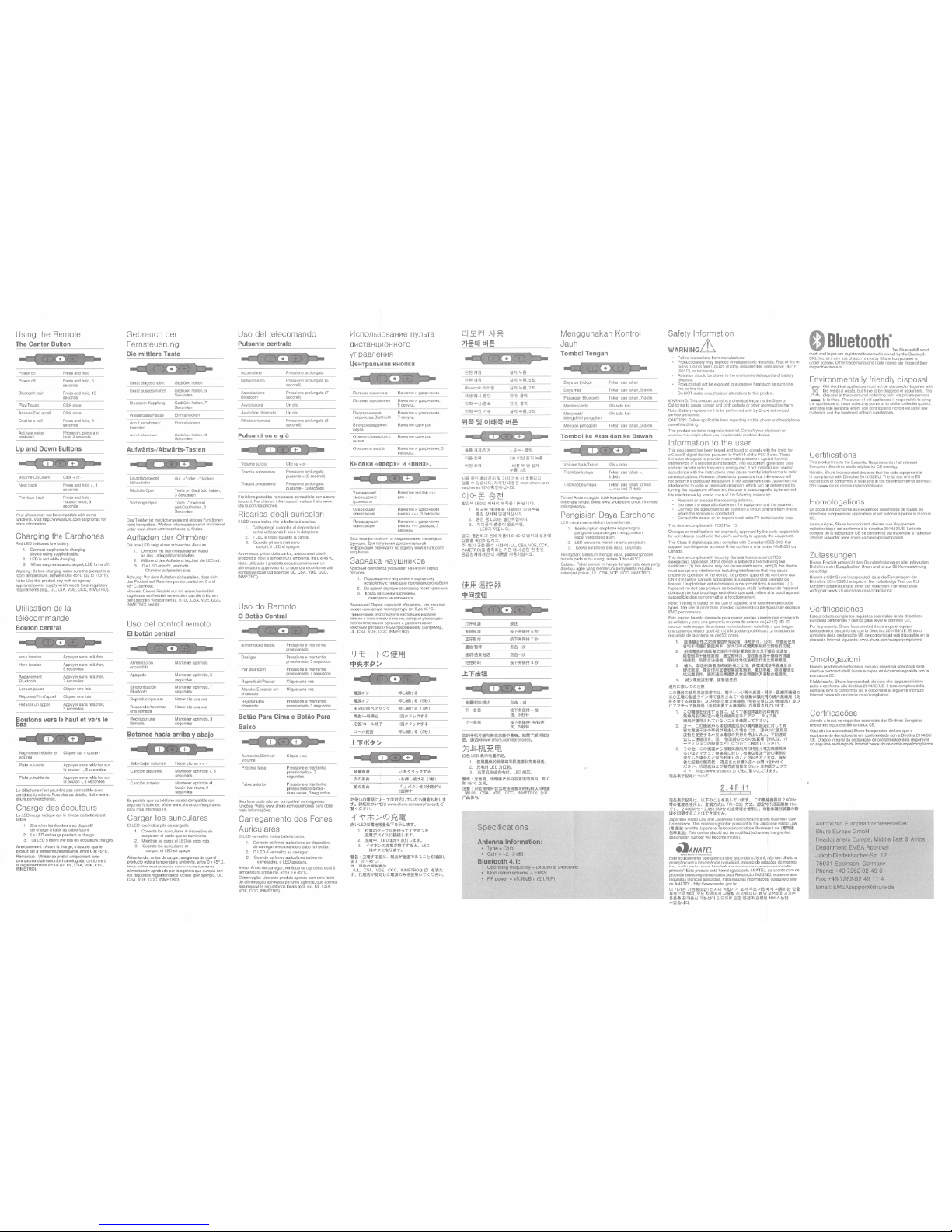
Usi
ng
the Remote
The Center Button
Blo..oeiOOihpair
Pla'/•Pause
Acwarevoie&
assistant
Pressandllold.S
'""""''
Pressandhold,3
seoonds
Phoneon.pressand
hold,3saoonds
Up and Down
Buttons
IM+
Voi<Ml"'l!UpiDown
Pressandhold+,3
""""''
Pressandhokl
-buttontwice,3
""""''
Yo.:~phonemaynotbecompatJblewithsome
tunetions.Visrthttp:ftwv.w.shure.eomfearphoneslor
mora information.
Charging the Earphones
Ae<ILEOindicaleslowbattery
1
Conneclearphonestoclwging
device using supplied cable.
2.
LEOisredwhilecharging.
3.
When earphones
are
charged,
LEO
turns
off
Warn•ng,Betoradlargng.makeSU"etheproductlsat
room1B"1'8fBiure,betwaen0to45'C(32to1t3•F)
Note:Usethisprodlelonlywrthanagency
approvedpowersupplywhichmeetsloca'regulatory
requirements (e g.,
Ul,
CSA, VOE, CCC,
INMETRO
)
Utilisation de
Ia
!Ejlecommande
Bouton central
Appuyet sans
re'~chef
Appuyersansre'4che<,
''""""""
=o::~ent
~sre!ict>ef.
L&elureipause Ctiqueruneloos
R~pons.&/Find'appel
Cliquerunebs
Reluserunappel
Appuyersansreta.cher,
'~""'
~~tons
vers
le
haul
et vers le
IM+
Augmenterlreduirele
Cliquersur+ousur-
volume
Pil
la
prkedente
Appuyernnsrelkhers,_.
leboutoo+,3s.e<:omles
Appuye<samrel4ochersur
leboutoo·.3socondes
Le~~
n'estpeut-lt!repascompat.bleaY8C
certainesfonctions.Pourplusr:ltld6tatls,..-isiterwww.
shu~.
com/earphones.
Charge des ecouteurs
~a~~DrougeindrquequeleniveaudebaHarieast
1.
Bran<:hertesl!<:oo.Jtaursaudspo$'1~
deehalgell"aideduc!.blufoumi
2.
LaLEOestrougependan!
lar:harge
3.
L..aLEDs'!ltaintuneloi$1es6or:l\ltaurschll!~
AvertiSSam{ln!:Avanllacharge,s'assurerq;ela
produl
eslll
te~alura
ambiame,
tnre
0
et
.. s•c.
Remarque:UtiliserceprodununlquamentaYec
unes.curcad'.alimentationhomologulia,r;:ontorrnell
Ia r6glementation locale
(e~.
Ul,
CSA. \fOE. CCC.
INMETRO).
Gebrauch der
Fernsteuerung
Die
mittlere
Taste
Geriteingasr:hal181
Geritausgesd"lallet
Gedr(jd(thanen,5
'"'"""'"
81uet001h-Kopplufl"J GadrUd<lhaHen,7
WiedergabeJPause
AnrufannehmenJ
-
Sekundan
Gedrild<.tha~en.
3
Sekundan
Autwarts-
f Abwi:irts-Tasten
IM+
LautsUirkepegel
hOherltiefer
NaehsteSpur
YorherigeSpur
Aul,+"oder.-'klicken
Taste.+"Gedn:cklhaltan.
3Sekundan
Tasta.··zweimal
gedrUd<l
ha~en.3
Sekunden
Das
Telalon
is.t
m~'lcherweise
mf
eingan
Furlo.lk:>"'en
nicht~hei.Weiterelnlormationensindimlntemat
untBfwww.shu~.oom.'earphoneszufirden.
Aufladen der Ohrhi:irer
OitlroteLEDzeigleinen&chwachenAk.lwan.
1. OhrhOrermttdEtmfTitgelk!lertenl<aOOI
andasladegarltanschiellen
2.
W;\hrenddasAulladensteuchtaloftEtlE.Drol
3 Die LEO
e~ischt,
wenn
dit
OhrhOrerau~adens•ncl.
Achtung;\fordamAuHadens!ChersteHen,dasss.ch
das Pr<X:Utt
aut Raumtemperatur,
zwischen 0 und
..s•c.
bEt~ndat
HinwEtis:DiesasProduktnurmiteinembehOrdlich
zugelassenanNa12.1aiverwenden,d8$dleOrtlichen
t:>e~Wrdhchan
vorsemrten
(2.
B.
UL,
CSA,
voe.
ccc.
INMETRO)einhilt.
Uso del control remoto
El
bot6n
central
A.imentaci6n
911cendida
Responderi1erm!llat
unal!amada
Manlenaroprimido
Manlenaroprimido,S
"'"""'
Manlenaroprimido,7
--
Manteneroprimido,3
.......
Botones
hacia
arriba y abajo
IM+
Subirlbajarvolunen
Canc~sQ.iente
Manteneropr;modo+,3
..,,
.....
MantenerOprim'doel
bot6ndosVEt<:eS,3
"''"""
Esposiblequesutel6tononoseaeornpatbler::on
algl.<lasluneiones.Vis.tewww.shure.comlearpllones
paramhtnformao:iOn
Cargar los auriculares
EILEDrojolrdcapladescargada.
t
Conectelosauricularesaldispositivode
cargaconetcablflquesasumimstra
2.
M
<&nlrassacargaetLEOascolorrojo
3. Cuandotosauricularesse
cargan,eiLEDsaapaga.
A.dvenerda:wtesdeeargar,asegllrasadeqooel
prO!iXtoes.tl!ata~aturaambientEt,entre0y4S•C.
Nota:
ut~ioe
Etsle
producto solo eon una
IU&nte
de
alimentac!Onaprobadapoi'taaganctaquecurrptacon
tosrequiuosragtamentariostoc.alas(porejempto,UL,
CSA, VDE.
CCC.
INMETRO)
Uso del telecomando
Pulsante
centrale
Spegnimento
Associaz<one
BIJetooth
Avviolpausa
Pras.s•oneprotungata
PressJoneprotungata(S
second)
Pras.s,oneprotungata(l
socondi)
PtessJOneprotungata(3
socondi)
Pulsanti
su
e giU
IM+
\folumasulgoU
CICSU+O·
Ptessoneprotungata
pulsante+(3&eeondi)
T!acciaprecedeme Pressoneprolungata
pulsante·(3secondi)
lltektfooopotrabbenonessereeompatibileconalwne
ll.nzioni.Perulterioriintormaz,onivisrtateilsilowww
shure.comfearphones.
Ricarica degli auricolari
IILEOrossolndicachalabaHeria'scarica.
1 Collegatagliauricolar,aldisposotivodt
caricau!dlzzandoitcayondotazlone
2.
IILEOIIrossottirantalacarica.
3. Ouandogtia!Xocotari sono
cariehi,iiLEOsospegna
Avvertenza;primadellacarica,as.socuratevichail
prodottositroviat&mperat...-aambiente.tra0e45•C.
Nota:uWizzatEt ~ prodoho asc.usivarrente con
un
aliml!fltatoreappr<WatodaiXl'Bgl!fiZiaeconformEtalle
norma!N$
tocall
(ad esempiQ UL, CSA,
VOE,
CCC,
INMETAO)
Uso
do
Remoto
0
Botao
Central
aliment~o
ligada
Press.lone
e mantenha
pression
ado
Oesligar Press.loneemantenha
pressionado,5$811UndoS
Pressioneemantenha
pressoonado,7$1i9.Jndr:l$
Reprodu2ir/Pau$8f
Cllqultumavez
Atender/Encerrar urn Cliqult uma vez
ehamada
Rejeitaruma PressionEtemantenha
r:hamada prassl(llla00,3segundr:l$
Botao
Para
Cima e Botao
Para
Baixo
IM+
Aul'nEtfltariOiminuir
C~que
+ ou ·
'Volume
P
ressioneeman
tenha
pll!S:Sionado+,3
MgUndoS.
Pressioneemantenha
pressionatloobotio·
duas.vezes,3segundos
Seu lone pode
nio
ser compatlvel oom algumas
lun¢es.Visitewww.shurecomlealphonasparaobter
maisintorma¢es.
Carregamento dos Fones
Auriculares
t
Con&cteosronesaurlcularesaodsposrt•vo
de carregamento usando o cabo
tomecodo.
2.
OLE0!11'811'Tletloaocarregar
3.
OuandoostonesaurlcuLaresesl!ve<em
carregados.olE081P89i1'A.
Aviso:Antesdecarregar,venliq.leseoprodutoestall
le~aturaambiente,entre0e45
"C
Observaca.o:
Useesteprodutoapanascomumatonta
dealirnentao;.loaprovadaporumaao'n<:ia,queatenda
aosrequosrtosregulaiOrioskxaJsjpor.et.,UL,CSA,
VOE, CCC, INMETRO)
Vlcnonb
30Ba
H~e
nynbra
.U~CTaHL\~OHHOrO
ynpasneH~R
UeHrpanbHaR
KHOnKa
fl,naH~B
IIWUIIO'IEIHO
HBl«BTHB
KY.QBp.>o<BHHe,
·~-
llo.nan<NeHHble
HBJo<aTHeHy.Qep.>o18HHe,
yc:rpoiicraaBtueloolh
7~YH.Q
BOCfll0>13&e.QeH'I9/
HB!MTHe
O.QHH
pn
nayJa
HBJo<aTHBKYJI8P"'-l!HH8,3
ce~YH.Qbl
KHOnKH
(<aBepx» H
«BHH3l>.
IM+
HB!MTHe
HY.QBp...aHHe
KHOOKM•
..
•,3Cet<'fHIIO>I
HB~MTHo
Hy,aap...aHHe
HHOOKM•-•.QBai!Ul!.-,3
Ba
wteJ19¢1QHMOII<(IrHenO.Q.Q8p.>KMBBT'bHeKOTOP!.-8
¢1Yf!HUHH.AfiAIICifl)"lUHHA.QOI1011H11'18flbH00.
H~UMHnepeli.QHTBOOanpecyWWW&h!A'e.comf
earphones
3apR.QKa
HayWH~KOB
KpacH!.-iiC8eTO.QMO.QYK83b18BeTHaHH3KHii38p!I.Q
6arapeo<
1
ilo,Qc;08.Q>IHHTeHaywH~HK3BpR.QHOMY
yCTJ)OMereyenoMOUJOIOnp..,araeMOroo<a6enA
2
Boape~3Bpll,lliUIC6&10.QHO.Q('(lpHTKp&CHbiM
3. Korna,..ywtMHH381)A>1<8Hbl
CBeTO.QIIO.QEt!.-MHNaeTCI'I.
BHHMaMHalnEtp6J\3aPR.QKOi<r(ieJlMt8Cb,'<IOH1tlen..e
HM88T
KOMHBTHYIO
TBMTHipal)'P'r' (01 0
.QO
-'S"C)
nptU,O.e'laHHe.
f.1a10nb3Y~TeHacTOAUIOOHJ.Qe,_
l01'W<OCKC10'1Ho.!OM
nHTBHHA,
KOTOp
...
~
yroop>M.~~eH
COOTOOTCT&yiOUii1MOprBHOMHY.QOII11EHBOpAat
M9CTMbiMp&fllaM8HTHb1MTpll6oaaH1tRM(HallpHMep,
UL, CSA,
VOE,
CCC, INMETRO)
IJ
'E-
~Cl)j~I!J
<!';c;t:?:.-
BUEttooth;-1.7')/!f
"t.-MI:t.Q (761
IM+
;:):O).tli
+~fl!VIft/1~
(3")
M'O>Jitll
r.J
;!f:9:.-t:381111'-::o
2lii!IIIT
i:if!~l(l)ll:llil:.t
':l
"Ct:tfiOt.-
"(~
lf.;I:~I!IIIIIJ'b.t!IIJ
J:
T.
&¥liiii:'?~'"C(;twww.shlKe
.r::o
m•earphonesE:.:'
l:<~i!~'
.
1-~'*:..-Cl)n'lll:
li.~1LEDI;tlliitl.fi£'Ft:if<t.-J:'1'.
1 t-t•OJ7"-::1Jl-f:f!':l"C.("f;t:/E:
1fll7'tHAI:-t.-t:'f.
2.
1fii'P.
LE0t;t"<.oUJ[...f:'1'.
3.
-t'"r>to::.-mr~llfflK7T9o!:,
LEO
11*71:1.;1:1):j:;'t,
W'li.
Jtll't91U:
.•
.i.f:IIJ(il<:'t.~;:..tE:iiUlt.
J:'t
(0~4S"C)
•
a:llitmtt!IWI'I=
(Ul,
CSA. VDE, CCC. INMETAO!.;I:C)
t:att
T.
f\:U-OI'.i!IJt.-ttii.:O)h-f:ffJIIt.-"C(f:.i!~'.
2.l£tl
Af~
7f~<lllli~
IM+
A)§
~'2.!
-1JQl!!-~
~
7)AI713
Ol.§.!!!ilAI
t:J&
* i.!tO!LlC/.
AI
loll!!
Ll!§~
www
shure eom•
earphooaso-1Ai&I'2.!11')~AI.2.
OIOi~
~~
lll!'AI
LEO=-!il~t'.l·~·
LlEI';!ILlC/
t
.lttJf:l1iiO
I.S
Af§II'IOI
0101!!-&
9-~~1;101'<':!i111'1{JJ.j.2.
2
9-~
~
LEOe
Wll-llj~L.IC/.
3. OiOi!!-21tH:!Oitl.f:.!il<;':!,
LE07l~~L.IC/
~:il:
~~11'1::>1
~011
~ttOI
o-we
1!1~21
~EO!
i.!&S&I'2J11'1~AI.2
;;>:
!!XI
;:t~
~*
A]tl(OI:
Ul,
CSA, VOE, CCC,
INMETRQ).
a-~ll')e
::>(a
OIAi
-Q'2.J
t!
~!!
-aiJ~;l)OIAi'a
Ol.lttt&
AI§11'1~AI.2.
1~1!l~:f2~
<l'flilnttll
....
IM+
l'
••
_t
••
t!!fiCJ~fii!IJIIIIJJ;:j.!ftiJ.:f.WW.
l!IW7l!l~lllfl
A.
iJiili(O)www.sht.re.cornleii/PhOnes.
tJ:Ej:fl13't~
Uf!;LEOtf;f<l@.t'f=£,
t.
UHtr!JU~JUU!ii!'J1fl@.i!l:l-.
2.
Jlii!StLEO-"::Uf!;
.
3.
~llUIJi!lili::IM!.it-1.
LEOti~.
W'l!f:
Jt~M.
,-.!llliV"Mrut•ilmlll"t,
IPO
tu
..
s·cZ.iil.
i1
•.
.RHf!JIIfiT~~Ilitllllllltac:ttnM.I.AJI@..
(~
UL
CSA. VOE. CCC. INMETAO)
'-'*
f'.i!ilill!..
Specifications
Antenna Information:
• Type •
Chip
• Gain•+2.13dBi
Bluetooth 4.1:
Menggunakan Kontrol
Jauh
Tombol
Tengah
Oayaon(hidup)
Dayamab
Takandantahan,Sdelik
PasanganB~etooth
Tekandantahan,
7d9tk
Mainkan1.19da
MenjawabJ
Mengakhinpangg•lan
MenoLakpanggilan
Takandantahan,3detk
Tombol
ke
Atas
dan
ke
Bawah
IM+
TrackbEtrikutnya
j::kdantahan+
,
Tracksebelumnya
Tekandantahantombol
-dua
kati,:ldelik
PonSEIIAndamungkintidakkompa'Jbeldeogan
bebefapa tungsi. Buka www.shure com unluk inlormasi
selengkapnya
Pengisian Daya Earphone
LEDmerahmenandakaobaterailema
h.
t Sambungkanaarpt>onekeperangkat
pengistandayadeoganmenggullakan
kabelyangdi&Eidiakan
2.
LEOberwarnamerahsalamapeogls•an
3.
Ketkaearphonediisidaya,LEDmat
l
Penngatan:Sabalummengs•daya,past•kanproduk
beradapadasuhuruang,anlara0dan45
"C
Catatan;Paka•p~od..t<•nihanyad9f19Bncatudayayaog
dsetU)Uiagenyangmamenuhipersyararanragulasi
s.Etlempat
(misal.,
Ul,
CSA. VDE,
CCC.
INMETAO)
•
Operating
frequency •
2402MHz-2480MHz
•
Modulation
SCheme •
FHSS
•
AF
powel•
+5.38d8m
(E.I.R.P)
Safety Information
WARNING&
• Followmstruetionslrommanu!aclurer
•
ProductbaHarymayexplodeorreteasato•icma:arials.A•sko!!ireor
burns.Oonotopen,crusk,mod•fy.d,sassemble.helllabove
14-0'F
(60"Ci.or
incirnnate
• Allen\
en
should
bEt
drawn
IO
th9
ami
ron
mental
aSpiiCIS
of battery
dsposal.
• ProductshaU
not
beexpoS9dto
e~cesswehaat
such as sunshine,
fire, or the
~
ke
Do
NOT
make unauthorized a«Etrallons
to
tt.s
p~odoJct
WAANING:Tt.sproductcontainsachemicalkmrNntolhaStaleot
Calilorn.atoeausecanoerandbOrthdelec\sQtotherrepmductiveharm
NoteBallaryreplacementtobeperlonnedonlybyShu,.aulhoriled
service personnel
CAUTION Foliow
applicable laws regarding
mcbie
phone and headphooa
usewhiedrMng
Tltosproductcontainsmagnfllicmatenai.Consultyourphysicianon
whetharthismightaffectyour•mplantablemedcald~
Information to the user
Th.saqu.pmanlllastleentestadandloundtoco~ywiilthe'm•lslor
aCiassBdigrtaldavi<:e,pursuanltoPar1t5o!theFCCAul9s.These
limolsare<k!osognedtoproOOereasonablep!oteciiOila~eflstharmtul
•ntarferanca·naresldentoalonstalatoon.Ttisequpmantgeneralesuses
andcanrada
taradiofrequE!flcyenergyand.tl
notins
talledanduw!lin
aeoordaneewrththeinslructioos,maycauseharmlulinlsrlerencetoradio
r::ommumca~ons.
However,
lha~
is
no
guarantee I hat inlarfarenee will
nococcurinaparticutarinstallat•on.H!hisaquipnentdotscauseharmtul
•ntarferenceiOradioorlelevisOonrece-ption,wlllchcanbedeterminedby
turnng
the
equpmanl
off
and on,
11'19
user is encouraged
to
try to
CO!l'ecl
lh9inlertarencebyoii9Qtmoreo!thelolowingmeasures
• Aeonentorrelocatatherece•vonganterna.
•
lnereasetheseparanonbetwaenthee-qupmanlarDih9reeeiver
•
ConneellhaequipmenttoanoutlatonaclfeuitdHfl'911ttromthatto
whochth91'9C9iverisconnected
•
Consu~tha
dealerOI
an
e~perieneed
rad.ort\'
lechl•eo&.n
lor
help
Thtsdeviceco~ieswothFCCParttS
Changes
or
moddicallons not
a~pressty
awroo,oad
by
th9 party responsible
!Oicompl,ancecouldYOidtheuser'sauthoritylooperatetheaquipment
ThosCIMsBdigitalapparatuscomplias...,thCana.dianiCES·OOO Cel
appare I
numhique
d9
Ia
dasse B EtSt
contonna
lila
norma NMB-003 du
c.,...
Thosdoviceco!T1)1ieswilhlnOJstryCanada icence-eJcemp!ASS
standard(s). Operation ot
th1s
device is so.bj&ctlo the fotDwing lwO
cond~oons:(1)thisdevicltmaynotcause•nterference.and(2)1hisdevi<:e
mustaoceplaNJinlerferenee,lndudinginlarlerencelhatmaycause
ul"d9Siredopara\lonotth9devica.Leprlisantappareilestconlonneaux
CNRd1ndustneCanadaapplicablesaUllappareolsradloexemptsde
lioenee.L'axp10!tationesla<rtoriseeauxd9uxr::onditionssurvantesc(1J
rappaore
I ne
do~
pas
produ~e
de brouillage,
e1
(2) lutilisateur d9
tappare~
doitacceplerloutbroutllagEtrado01!1ednquEtsl.bi,m6mesilebrouittageest
suscepttb·e
den
compromenre
te
tonetionnemam
Note:TestiogisbasedonthEtuseotsuppliedand:ecommendedeable
typeS.Theusaotolhefthanshil!lded(screaned)cablatypesmaydegrade
EMCperlormaneEt.
Esleequ.pohaoidodi.,....a<lopa""Oj>Orotoonluanl-SQU9enseguida
seL!IIlllstanyparaunagananciambimadeantenade{+2.13)d8i.EI
u$0conasla9QU•podeanter.asnoinduidasenestalosllloqUEttengan
unaganane.amayo<que{+2.t3)d8iquedanprohibodas.Lalmpedancia
req~eridadela
antanaEtsOO[SO] ohms
1.
•••s-ttz..-.aMstMiill.
~~.l!t~=AJ.
~ll!.
IIUl!liltf.lll
4.t'J.::f.18118WJ!,._..
lll;i;;:DJ.IItiiJ!JUittZ"~».tll
••
2.
11#1Ci&K*I211Zf!III1-~11W!IW'i'it:.3H'11'Si!'ilfl
.
.l!itiUfTIIIltll$.
•tz.!Pffll!.
ii:~W~II'flllf1illl.
JII.VII
.
lff·~ili-ilf*,
fli.tli*IIM:U!..:!ftaZIIIIIIM.
3
M.A.
. .amtt,.Cf!11MRliZ.011).
ilitl:ltXff.lll.llli;$.
WH.:!.
118f!JIId:.J!IIIIC!I!I•.
cttt••· •*Cilit
llUIHt,
•aiii.Riiii·R·il:llf*lillXW.itt!II8JI.
..
lll~llililtll
•.•
:ii.ff.lll
il..llli
:"(..."(G')j!.
;:.OJIIHOJU.Ili!UU51.'t1.
IITV/:;IIJ(I)Jr.
· .M$
·1!•11!1111(1)
1Jh'IIIu.>C:it5-t'/W't'l!llli!:lt"C\1~8tm:U;I!I(I).~JIIlJII
($t
..,f:IITQJIUl
&rlilfliUJ,111JIIII•
(~rftWL!.;I:~IJIIIItl
ttrl
1:7'=?T.:~.7JIU
(!ttl=£111'~11··)
ffliiii!C:It'niJ:T
.
t
.::(l)lllltf!IIIT~IU:.
i!i:<l'U:IH$./!lll!v.>·~
JliUI».r!Mlt•J,II1JJIIlJII:tirl1:7"?
'1'::~.7.
...
;e.!tlllli!:lt"C\If.;l:~l;:.o!:HI!St.-"C'Fi!~'•
2. 4 F H 1
=
llolflffi!e-ltt;t.
I~I.'F(I);:.o!:Hllt.-·n,t:'t.
;:.(l)aatlll!;t2.4GHz
!IOJ·ilt~ff,IIIL.
:
..
1iitl1
rFH·SSJ
1f'l(,
~li:.!ii'fjf~(;t
10m
't'T.
2,40WHz-2,483.5MHz(l):t:lftt~fflllt.-.
811Ji$.11l!!;i;·O)·
ttE-llliiT~~o!:!11.'@t:ttlu.
JapaneseAadioLawand.JapaneseTelecorrmunical.onsBusinesslaw
ComphneEt.
ThisdeviceisgrantedpursuanttothaJapaneseAadioLaw
(Ciltit) and the Japanese Telecommunications
Buson•s
Law
(Ci!.il
•••ii:).
This device should not be
mod·
lied
(othEtfVIlse
I he granted
designatoonn1JfllbefwitlbecofTHiinvalld)
e)ANATEL
Este e-qwpamarrto opera
em
caa1er socundtuio, tsto
&,
na:o
tem direito a
prete;;aocorrtrainterter6neiaprejudicial,mesmodees\.lo;:OOSdoiii9Smo
~.enAopodecausarinterfBJ6nc•aasistemasoperandoemcaraler
prtmarlo"Esleproduloest.ilihomologadopel
aANATEL,daacordocomos
proced menlO$ f8!1.Jiamentados peta
Reso~o
24212000,
Et
aterde
B?S
raquisitos
tknkos
aplicados. Para
maiorEtS
1rtol'ma¢ea, r::onsulteo stte
daANATEL-http:l,..,_.anatel.gov.br
Ol
7171-e
71~-K{Bit)
~Ailll
'!!jtf]j;>J
.5!.Ai
;;s.!!
7)~~A1-4§3}e
~
~~.£~
11'101,
.2e
AIQIOIJAi
Al§11
$
~fi!LjC:J.
Bl!l!f~-(;;ltll7]'(e
~•~
f!nlf!!t.J71-8~0I
i.!S!.S!.£
'2.11!1
'illJ~
t!!i2f:l
Aitll.~ell
'f>iltO!LlC/
0
Bluetooth~
,.
·~·--~,
markandlogosareregist9fedtradamarksownedbytheBiuetooth
SIG.tnc
at"danyuseotsur:hmarl<sbyShurelncorporatedi$
underiJcense.
O!hertrademarksandtradeM/Ilasarethoseottheir
respactiv9owners
Environmentally friendly disposal
)t
OideleclricalappliancesmustnotbEtdisposedoftogatharwoth
thares.dualwaste
,buth
avetoba
dsposedotseparatety
. The
d1Sposalatthecommunalr::ollect!fl"Jpclntvlaprwatep91'$0ns
-
islor!roo.Theowneroloklappianceslsraspons.bletobring
theapp'ianeestotheseeollectingpcirt.sollos.in'Wtarcdteclioopoints
Wi:hthisUtlepersonaleffort.yoocontrb.JIBIOrecydevaluablaraw
rra le~a.s
an:lthe
t~atmanlottoxicsubstances
Certifications
Thospr<XLclmaetslhaEssenllaiRequnementso!alrelevant
European drectivas and is eligoble
forCE
maOOn
g.
Hareb\I,Sh1Nelncorporataddeclar9Sihattheradioequ•pmenlis
tnr::ompiancewithD;rec:tive20t4153JEU
'Thelulltex!ottheEU
de<:iarationo!con!OI'moty•savaitableal
lhefol'owiog•ntemeladdass·
ht\p~·-..-.ShlKe.eom/europe/eo~ianee
Homologations
CEtprodJitastconformeau•a~IQencesEtSoontietlasdeloutesles
drEtct"'es
a~mpHnoes
applicables at est autorisli
a:
porter Ia marque
ce
Lesoussign!I,Shuretneorporaled,dec'arequal'l!qu•pement
radclilec
triqueestconlormellladJiaclive20\4153/UE.Letexta
eompleldeladedarationUEdeccntorm~!lestdisponibtEt6rad~sse
n1ama1
suivante: www.$hure.eomleuropelcomploance
Zulassungen
o,esesProduklentsprich1d9nGn.n:lantorderungenallarrelwantan
R•chtlin•en<lerEuropAischenUnionundistz"'CE·Keflll2eichnufl"J
b9rechtogt
HJermiterldartShtNelncorporated,dassdeFun\o.anlageno:ier
RJCht:ln.e20t4153/EUentspricht.DerYo!lstandgeTextderEU·
Konlormlt.itserk\ArungistunterdertotgendenlntEtfOBiadresse
verfUgbarcwww.shure.ccm.leuropEt.'ccmptiance
Certificaciones
Esteproductocumplolosr9Qllisilosesenc.atesdetasdrectrices
eUiopeas,.artlnentesyealfficaparalleYareldiltintivoCE
Porlapresartte,Shurelnr::orporateddaclarDQliEteleQu•po
radioel4td:rieoesr::onlormeconta[);rect.va20t4JS31UE.Eitexto
completo de
La
dedarac>on UE
d9
r;:onlormidad
esti
dispoflLblo en Ia
dtecci6n
lnternatsiguiente:www.shura.cornleurope/compiance
Omologazioni
()Jestoprodottoo!conlorrT!Eiairequisitiessenziaispeci'icatinelle
drettovepemnenlidei'UmoneelKopaaedAecnlrassegnabileconla
marcaturaCE
llfabbrican te
,Shurelnoorpora
led,dieh•arachel'apparecr:hlatura
radio8conlormea1Ladirettiva201"'153•UE11testooomplalodetta
dichiar82ioOBdir::onlormitlUEildisponibla.alseguenteindirizzo
lntemet:wNW.shure.(:()fn/$.JrOj)(I/C0/1'1)1•anoe
Certifica96es
Atend9 a todos
os
requis•tos essendals das Dlrativas Eumpeias
relevantosapodeed::OramarcaCE
Oja)abaixoass•nado(a)Shualneorporateddeclaraqueo
aquipamofl1o
de
rlldio esta em contormidade com a
Dial
iva 2014153/
UE.OtextointegraldadedaraCIOdacon
ronnidad9esll1odlsponfY81
no
segulnte
l!llldEtret;O
de
lnt911191:
www.shure.oomleurope.'co~ia.nce
Authorized
European
representative:
Shure
Europe GmbH
Headquarters
Europe,
Middle
East & Africa
Department:
EMEA
Approval
Jakob-Oieffenbacher-str. 12
75031
Eppingen,
Germany
Phone:
+49-7262-92
49
0
Fax:
+4iH262-92 49
11
4
Email:
EMEAsupport@shure.de

Q
Wear them like
earplugs. A good
acoustic seal provides
maximum bass.
0 Select a sleeve.
f)
Twist and pull to remove.
Push new sleeve on fully.
Compress foam sleeve slightly.
8 Insert firmly into ear.
Wear cable over and
behind ear.
www.shure.com
