Page 1
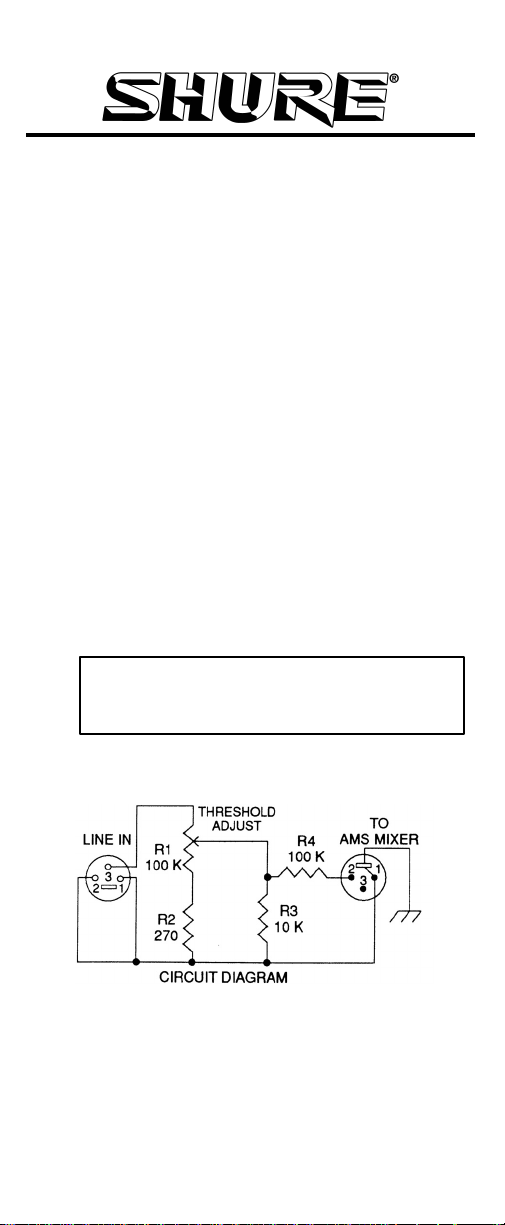
RKC190-AMS INTERFACE
The RKC190 AMS interface connects a line-level
output, such as that from a wireless microphone receiver, to a microphone input of a Shure AMS mixer.
It features an adjustable threshold gate.
Installation
1. Connect line-level output (–36 to 0 dBV, 200
ohms to 5 kilohms, balanced or unbalanced*) to
the LINE IN
RKC190.
2. Connect the TO AMS MIXER side (3-pin male con-
nector) of the RKC190 to a microphone input of the
AMS Mixer.
Adjusting the Gate Threshold
1. Send a test signal or program audio at the minimum desired level through the RKC190 to the
AMS mixer.
2. Using a screwdriver, turn the threshold control
up until the channel input LED on the AMS mixer turns off. Then slowly turn the threshold control back down to the point at which the LED illuminates again.
side (3-pin female connector) of the
Do not force the Threshold control beyond the
stops at each end of its travel.
3. Use the gain on the AMS mixer to adjust the audio level for that channel.
*The signal lead of an unbalanced output should be
connected to Pin 3 of the 3–pin connector. Polarity
will be reversed at the output of the AMS Mixer (polarity is not reversed for a balanced source.)
CAUTION
2001, Shure Incorporated
27B2545 (AJ)
Printed in Mexico
