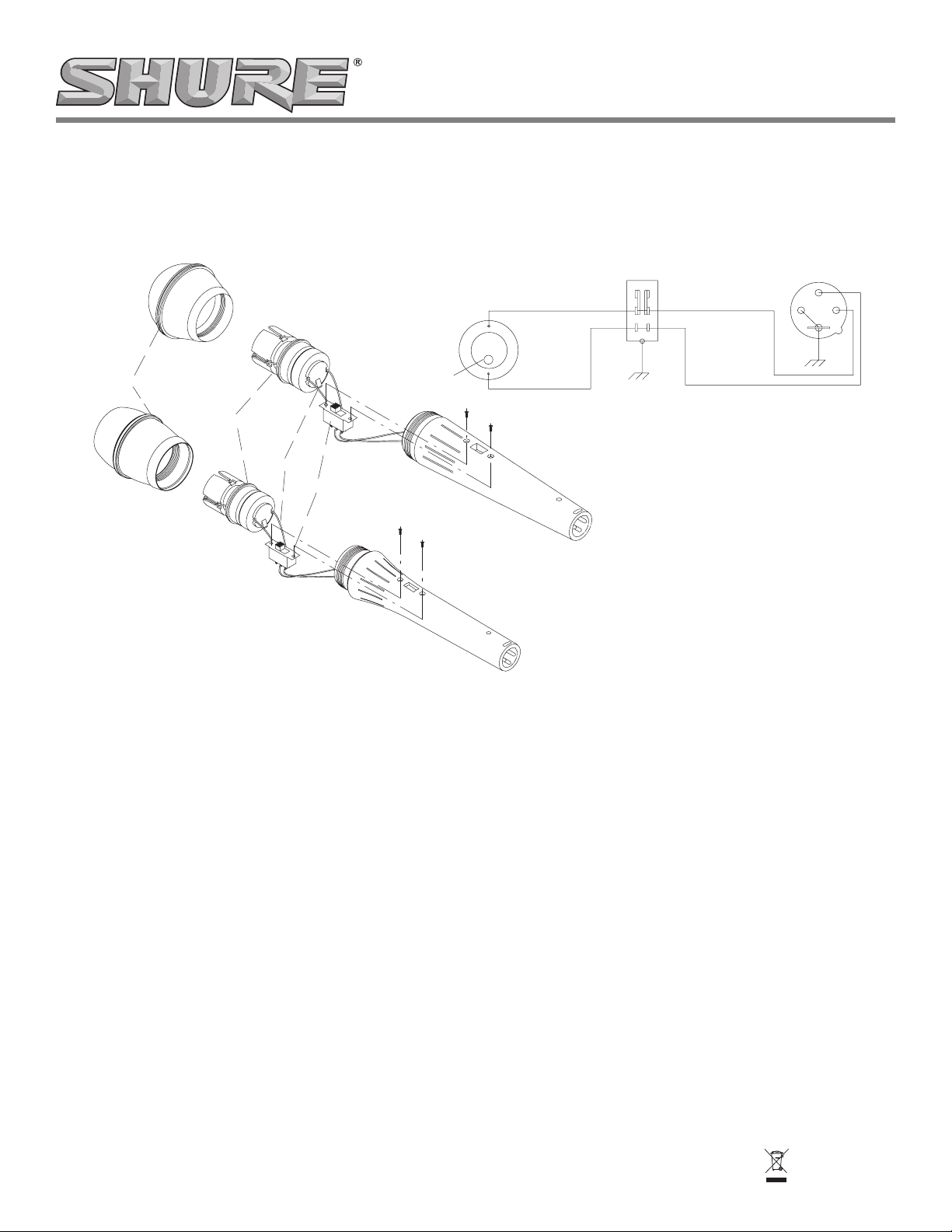
Replacement Cartridges User Guide
SHURE MODELS R186, R188, R194, AND R195
REPLACEMENT CARTRIDGES FOR MODELS BG1.1, BG2.1, BG3.1, AND BG6.1
Replacement cartridge R186 for model BG1.1
Replacement cartridge R188 for model BG3.1
GRILLE
CARTRIDGE
LEADS
SWITCH
CARTRIDGE
RED DOT
Replacement cartridge R194 for model BG2.1
SWITCH
GREEN BLUE
GREEN
ON
OFF
12
YELLOW
WIRING DIAGRAM
3
It is recommended that the following procedure be
performed on a table or other flat surface to support
the cartridge and case in order to avoid the possibility
of breaking the cartridge leads.
To replace the cartridge in the BG1.1, BG2.1, or BG3.1,
proceed as follows:
1. Unscrew and remove the grille (turning counterclockwise).
2. Gently pull out the old cartridge, being careful not to
break the leads.
3. Using a Phillips screwdriver, remove the screws which
hold the switch in place.
4. Using long-nose pliers, gently pull out the switch, being
careful not to break the leads.
5. Unsolder and remove the leads of the old cartridge
from the switch. Discard the old cartridge.
CAUTION: To prevent damage, a soldering iron be-
tween 25 and 40 watts is recommended.
6. Solder the lead closest to the RED dot on the new cartridge (see wiring diagram above) to the terminal with
the YELLOW lead on the switch.
7. Solder the other lead from the new cartridge to the terminal with the BLUE lead on the switch.
8. Using long-nose pliers, carefully replace the switch in
the case with the blank terminal on the switch facing
towards the cartridge (to ensure the UP position is
ON), being careful not to pinch the leads.
9. Placing your finger inside the case to support the
switch, secure the switch with the screws removed in
step 3.
NOTE: Do not overtighten the screws.
10. Gently insert the new cartridge into the case, being
careful not to pinch the leads, and making sure the
foam gasket on the cartridge is above the aluminum
ring.
11. Replace and screw on the grille.
©2005, Shure Incorporated
27C2967 (Rev. 4)
Printed in U.S.A.
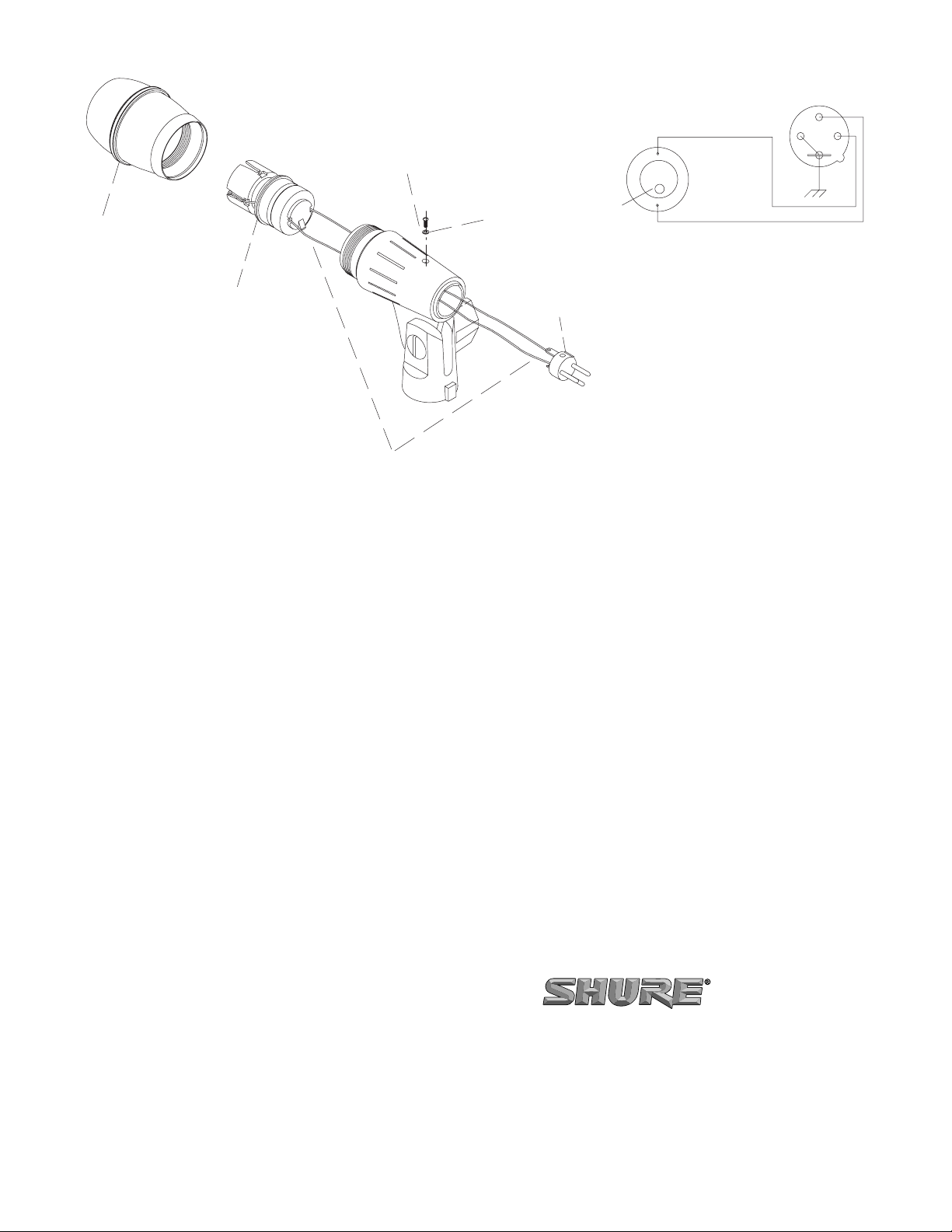
REPLACEMENT CARTRIDGE R195 FOR MODEL BG6.1
SCREW
GRILLE
CARTRIDGE
LEADS
It is recommended that the following procedure be
performed on a table or other flat surface to support
the cartridge and case in order to avoid the possibility
of breaking the cartridge leads.
To replace the cartridge in the BG6.1, proceed as
follows:
1. Using the appropriate Phillips screwdriver, remove the
screw and washer which secure the XLR connector in
place.
2. Using pliers, carefully pull out the XLR connector from
the case.
3. Unsolder the leads from the XLR connector.
CAUTION: To prevent damage, a soldering iron of 25
to 40 watts is recommended.
4. Unscrew and remove the grille from the microphone
case.
5. Pull out the old cartridge from the microphone case
and discard.
6. On the new cartridge, place a strip of masking tape on
the end of the lead marked with a red dot.
7. Insert the leads of the new cartridge into the microphone case, directing the leads through the hole in the
back so they both stick out.
WASHER
CARTRIDGE
RED DOT
GREEN
GREEN
12
WIRING DIAGRAM
XLR CONNECTOR
8. Solder the taped lead to pin 3 of the XLR connector.
9. Solder the other lead to pin 2 of the XLR connector.
10. Insert the XLR connector in the case.
NOTE: When inserting the XLR connector, be careful
not to pinch the leads.
11. Using a Phillips screwdriver, tighten the screw and
washer which secure the XLR connector in place.
NOTE: Do not overtighten the screw.
12. Gently insert the new cartridge into the case, being
careful not to pinch the leads, and making sure the
foam gasket on the cartridge is above the aluminum
ring.
13. Replace and tighten the grille.
3
SHURE Incorporated http://www.shure.com
United States, Canada, Latin America, Caribbean:
5800 W. Touhy Avenue, Niles, IL 60714-4608, U.S.A.
Phone: 847-600-2000 U.S. Fax: 847-600-1212 Intl Fax: 847-600-6446
Europe, Middle East, Africa:
Shure Europe GmbH, Phone: 49-7131-72140 Fax: 49-7131-721414
Asia, Pacific:
Shure Asia Limited, Phone: 852-2893-4290 Fax: 852-2893-4055
2
