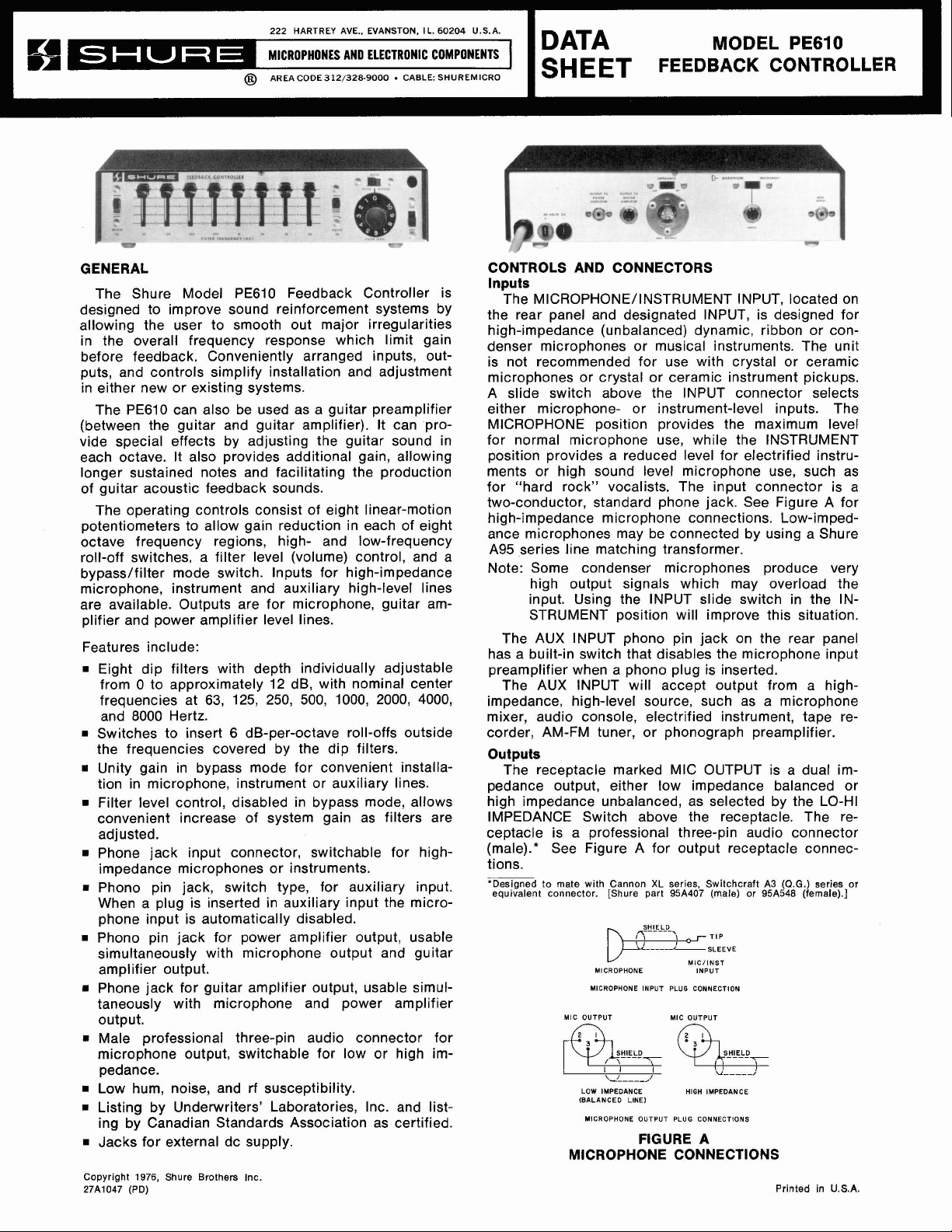
222 HARTREY AVE.. EVANSTON, IL. 60204 V.S.A.
AREA CODE 312/328-9000 . CABLE: SHUREMICRO
@
DATA
SHEET
MODEL
~~610
FEEDBACK CONTROLLER
GENERAL CONTROLS AND CONNECTORS
The Shure Model
designed to improve sound
PE610 Feedback Controller is
reinforcement systems by
allowing the user to smooth out major irregularities
in the overall frequency response which limit gain
before feedback. Conveniently arranged inputs, outputs, and controls simplify installation and adjustment
in either new or existing systems.
PE610 can also be used as a guitar preamplifier
The
(between the guitar and guitar amplifier). It can provide special effects by adjusting the guitar sound in
each octave. It also provides additional gain, allowing
longer sustained notes and facilitating the production
of guitar acoustic feedback sounds.
The operating controls consist of eight linear-motion
potentiometers to allow gain reduction in each of eight
octave frequency regions, high- and low-frequency
roll-off switches, a filter level (volume) control, and a
bypasslfilter mode switch. Inputs for high-impedance
microphone, instrument and auxiliary high-level lines
are available. Outputs are for microphone, guitar am-
plifier and power amplifier level lines.
Features include:
w
Eight dip filters with depth individually adjustable
0 to approximately 12 dB, with nominal center
from
frequencies at 63, 125, 250, 500, 1000, 2000, 4000,
and 8000 Hertz.
Switches to insert 6 dB-per-octave roll-offs outside
the frequencies covered by the dip filters.
w
Unity gain in bypass mode for convenient installation in microphone, instrument or auxiliary lines.
Filter level control, disabled in bypass mode, allows
convenient increase of system gain as filters are
adjusted.
Phone jack input connector, switchable for high-
impedance microphones or instruments.
m
Phono pin jack, switch type, for auxiliary input.
When a plug is inserted in auxiliary input the micro-
phone input is automatically disabled.
w
Phono pin jack for power amplifier output, usable
simultaneously with microphone output and guitar
amplifier output.
Phone jack for guitar amplifier output, usable simultaneously with microphone and power amplifier
output.
m
Male professional three-pin audio connector for
Inputs
The
MICROPHONEIINSTRUMENT INPUT, located on
the rear panel and designated INPUT, is designed for
high-impedance dynamic, ribbon
denser microphones or musical instruments, The unit
is
not
recommended
for
use
with
microphones or crystal or ceramic instrument pickups.
A slide switch above the INPUT connector selects
either microphone- or instrument-level inputs. The
MICROPHONE position provides the maximum level
for normal microphone use, while the INSTRUMENT
position provides a reduced level for electrified instruments or high sound level microphone use, such as
for "hard rock" vocalists. The input connector is a
two-conductor, standard phone jack. See Figure A for
high-impedance microphone connections.
ance microphones may be connected by using a Shure
A95 series line matching transformer.
Note: Some condenser microphones produce very
high output signals which may overload the
input. Using the INPUT slide switch in the INSTRUMENT position will improve this situation.
The AUX INPUT phono pin jack on the rear panel
has a built-in switch that disables the microphone input
preamplifier when a phono plug is inserted.
The AUX INPUT will accept output from a highimpedance, high-level source, such as a microphone
mixer, audio console, electrified instrument, tape recorder, AM-FM tuner, or phonograph preamplifier.
Outputs
The receptacle marked MIC OUTPUT is a dual impedance output, either low impedance balanced or
high impedance unbalanced, as selected by the LO-HI
IMPEDANCE Switch above the receptacle. The receptacle is a professional three-pin audio connector
(male).* See Figure A for output receptacle connections.
'Designed to mate with Cannon
equivalent connector. [Shure part
MICROPHONE INPUT
MICROPHONE INPUT PLUG CONNECTION
MIC OUTPUT MIC OUTPUT
w
XL
series, Switchcraft
95A407
SHIELD
MlCllNSl
microphone output, switchable for low or high im-
pedance.
Low
hum, noise, and rf susceptibility.
Listing by Underwriters' Laboratories, Inc. and list-
ing by Canadian Standards Association as certified.
w
Jacks for external dc supply.
LOW IMPEDANCE
(BALANCED
LINE1
MICROPHONE OUTPUT PLUG CONNECTIONS
FIGURE A
HIGH IMPEDANCE
MICROPHONE CONNECTIONS
Copyright
27A1047
1976,
Shure Brothers Inc.
(PD)
crystal
(male) or
or
or
ceramic
Low-imped-
A3
(O.G.)
95A548
(female).]
Printed in
con-
series or
U.S.A.
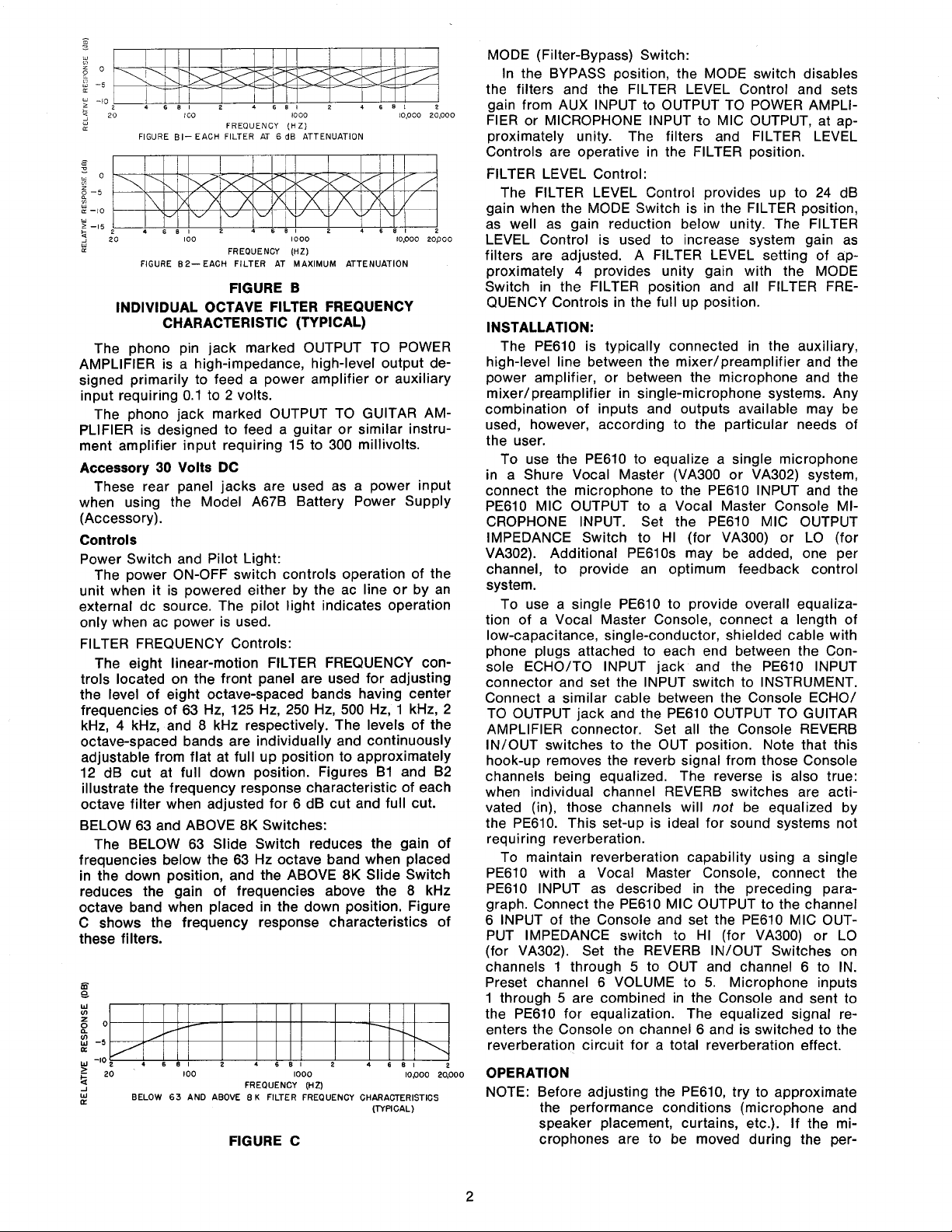
?,
UJ
0
g
t;
-5
y-l02
$
L,
ie
-
m
m
$
-5
2
-10
W
2
-15
g
2
z
4681
20 I
FIGURE BI- EACH FILTER AT 6 dB ATTENUATION
0
2
4
20 100 1000 10,000 20poo
681
FIGURE
P
GO
82-
EACH FILTER AT MAXIMUM ATTENUATION
4681
FREOUENCY
2
4
FREQUENCY
681
FIGURE
2
I000 10,000 20,000
(HZ)
2
(HZ)
B
4683
4
681
2
2
INDIVIDUAL OCTAVE FILTER FREQUENCY
CHARACTERISTIC (TYPICAL)
The phono pin jack marked OUTPUT TO POWER
AMPLIFIER is a high-impedance, high-level output designed primarily to feed a power amplifier or auxiliary
input requiring 0.1 to 2 volts.
The phono jack marked OUTPUT TO GUITAR AMPLIFIER is designed to feed a guitar or similar instrument amplifier input requiring 15 to 300 millivolts.
30
Accessory
Volts DC
These rear panel jacks are used as a power input
when using the Model
A67B Battery Power Supply
(Accessory).
Controls
Power Switch and Pilot Light:
The power ON-OFF switch controls operation of the
unit when it is powered either by the ac line or by an
external dc source. The pilot light indicates operation
only when ac power is used.
FILTER FREQUENCY Controls:
The eight linear-motion FILTER FREQUENCY con-
trols located on the front panel are used for adjusting
the level of eight octave-spaced bands having center
frequencies of 63 Hz, 125 Hz, 250 Hz, 500 Hz, 1 kHz, 2
kHz, 4 kHz, and 8 kHz respectively. The levels of the
octave-spaced bands are individually and continuously
adjustable from flat at full up position to approximately
12 dB cut at full down position. Figures
B1 and 82
illustrate the frequency response characteristic of each
octave filter when adjusted for 6 dB cut and full cut.
8K
BELOW 63 and ABOVE
63
The BELOW
Slide Switch reduces the gain of
Switches:
frequencies below the 63 Hz octave band when placed
8K
in the down position, and the ABOVE
reduces the gain of frequencies above the
Slide Switch
8
kHz
octave band when placed in the down position. Figure
C shows the frequency response characteristics of
these filters.
8
W
In
g
0
B
-5
Y-I02
E
W
a
4
6
81
2
4
6
51
2
4
6
20 100 1000 lop00 20.000
BELOW
63
AND ABOVE
FREOUENCY (HZ)
8K
FILTER FREQUENCY CHARACTERISTICS
81 2
(TYPICAL)
FIGURE C
MODE (Filter-Bypass) Switch:
In the BYPASS position, the MODE switch disables
the filters and the FILTER LEVEL Control and sets
gain from AUX INPUT to OUTPUT TO POWER AMPLIFIER or MICROPHONE INPUT to MIC OUTPUT, at approximately unity. The filters and FILTER LEVEL
Controls are operative in the FILTER position.
FILTER LEVEL Control:
The FILTER LEVEL Control provides up to 24 dB
gain when the MODE Switch is in the FILTER position,
as well as gain reduction below unity. The FILTER
LEVEL Control is used to increase system gain as
filters are adjusted. A FILTER LEVEL setting of approximately 4 provides unity gain with the MODE
Switch in the FILTER position and all FILTER FRE-
QUENCY Controls in the full up position.
INSTALLATION:
PE610 is typically connected in the auxiliary,
The
high-level line between the
mixer/preamplifier and the
power amplifier, or between the microphone and the
mixer/preamplifier in single-microphone systems. Any
combination of inputs and outputs available may be
used, however, according to the particular needs of
the user.
To use the
in a Shure Vocal Master
connect the microphone to the
PE610 to equalize a single microphone
(VA300 or VA302) system,
PE610 INPUT and the
PE610 MIC OUTPUT to a Vocal Master Console MICROPHONE INPUT. Set the
IMPEDANCE Switch to HI (for
PE610 MIC OUTPUT
VA300) or LO (for
VA302). Additional PE6lOs may be added, one per
channel, to provide an optimum feedback control
system.
To use a single
PE610 to provide overall equaliza-
tion of a Vocal Master Console, connect a length of
low-capacitance, single-conductor, shielded cable with
phone plugs attached to each end between the Con-
ECHO/TO INPUT jack and the PE610 INPUT
sole
connector and set the INPUT switch to INSTRUMENT.
Connect a similar cable between the Console
ECHO/
TO OUTPUT jack and the PE610 OUTPUT TO GUITAR
AMPLIFIER connector. Set all the Console REVERB
IN/OUT switches to the OUT position. Note that this
hook-up removes the reverb signal from those Console
channels being equalized. The reverse is also true:
when individual channel REVERB switches are activated (in), those channels will not be equalized by
PE610. This set-up is ideal for sound systems not
the
requiring reverberation.
To maintain reverberation capability using a single
PE610 with a Vocal Master Console, connect the
PE610 INPUT as described in the preceding paragraph. Connect the
6 INPUT of the Console and set the
PUT IMPEDANCE switch to HI (for
VA302). Set the REVERB IN/OUT Switches on
(for
channels 1 through 5 to OUT and channel
PE610 MIC OUTPUT to the channel
PE610 MIC OUT-
VA300) or LO
6
to IN.
Preset channel 6 VOLUME to 5. Microphone inputs
1 through 5 are combined in the Console and sent to
PE610 for equalization. The equalized signal re-
the
enters the Console on channel 6 and is switched to the
reverberation circuit for a total reverberation effect.
OPERATION
NOTE: Before adjusting the
PE610, try to approximate
the performance conditions (microphone and
speaker placement, curtains, etc.). If the microphones are to be moved during the
per-

formance, be sure to check operation in all back has been eliminated as outlined above, ac-
microphone positions. tuate each switch and note the tonal character of
1.
Connect line cord to ac power source or use
A67B Battery Power Supply.
Set panel controls as follows:
ON-OFF Slide Switch to ON position.
Mode Slide Switch to BYPASS position.
BELOW
and ABOVE
8K
Slide Switches to flat
63
(up) position.
All eight FILTER FREQUENCY Controls to full up
position.
FILTER LEVEL Control to Zero (fully counter-
clockwise).
2.
Adjust the amplifier gain of the sound system
(using the
mixerlpreamplifier or power amplifier
volume control) until feedback becomes apparent.
Reduce the gain setting until it is comfortably
below the feedback level.
3.
Set MODE Slide Switch to FILTER position. Increase FILTER LEVEL Control until feedback
squeal or ringing is heard.
4.
If the feedback sound is high pitched, one of the
four high-frequency FILTER FREQUENCY Controls
(1K through
8K)
will be most effective in eliminating the feedback. Individually move each FILTER FREQUENCY Control slowly from top downward and back to top while listening to the feedback. The control which eliminates feedback with
the least motion should then be moved down only
so far as necessary to eliminate the feedback.
5.
If the feedback frequency happens to fall between
the bands covered by two adjacent controls, then
it may be necessary to move both controls down
to obtain the desired feedback suppression.
6.
If the feedback sound first noted in step 4 is of a
low frequency, then the adjustment procedure
should be started using the low-frequency
through
7.
Having eliminated the first feedback condition,
500)
FILTER FREQUENCY Controls.
increase the gain of the sound system with the
FILTER LEVEL Control until feedback is again
noted. Repeat the procedures of the preceding
3
steps
through 6 to eliminate the new feedback
condition. This may require adjustment of a different FILTER FREQUENCY Control or may require a further decrease in the control or controls
previously moved down.
8.
Repeat step 7 until either (a), one or two FILTER
FREQUENCY Controls has been set to maximum
attenuation, or (b), feedback appears to occur at
more than one frequency simultaneously. Do not
reduce the setting of any FILTER FREQUENCY
Controls more than necessary to stop ringing or
squealing during the above procedure.
9.
Conduct a talk test through the sound system
with the MODE Switch set to FILTER and listen
for ringing. If ringing is noted, attempt to eliminate
it by a slight decrease in the setting of the FILTER
LEVEL Control or further decrease in the appropriate FILTER FREQUENCY Control setting.
10.
During the above procedure, it will not usually be
necessary to set either the BELOW
8K
Switches to the down position to eliminate
63
or ABOVE
feedback unless the pitch of the feedback is extremely low or extremely high. These switches
are primarily intended for improving overall sound
quality or tonal balance, if necessary. After feed-
(63
the system during the talk test. It will usually be
63
advantageous to actuate the BELOW
63
if the
6,
FILTER FREQUENCY Control is set below
and to actuate the ABOVE
8K
Switch if the
FILTER FREQUENCY Control is set below
Switch
8K
6.
11. Conduct a talk test and compare the system
sound quality with the MODE Switch in each posi-
tion. The FILTER mode should have improved
quality over the BYPASS mode. If it does not,
reduce the amount of equalization by moving the
FILTER FREQUENCY controls up and decreasing
the FILTER LEVEL Control setting. Note that excessive equalization can produce sound inferior to
that of the original, unequalized sound.
SPECIFICATIONS
1000
Voltage Gain (Frequency
Hz, no filters activated):
Bypass Mode:
Input Output
Lo-Imp.
Mlc. Hi-Imp. Mic.
Microphone
lnstrument
AUX. 47.0 dB
-23.0 dB
41.0 dB
+
1.5 dB
-16.5 dB
-22.5 dB
To
Pwr. Amp.
+
24.0 dB
+
6.0 dB -10.5 dB
0 dB -16.5 dB
To
Guitar Amp.
+
7.5 dB
Filter Mode (FILTER LEVEL Control full clockwise):
Input Output
Lo-Imp.
Mic. Hi-Imp. Mic.
+
Microphone
lnstrument
AUX. -22.0 dB
2.0 dB +26.5 dB
-16.0 dB
+
8.5 dB +31.0 dB
+
2.5 dB +25.0 dB
To
Pwr. Amp.
f49.0 dB +32.5 dB
To
Guitar Amp.
+14.5 dB
+
8.5 dB
Frequency Response (BYPASS mode or FILTER Mode,
no filters activated):
Flat
i2
dB,
40
Hz to
20
kHz.
Hum and Noise, Maximum:
Equivalent lnput Hum and Noise, High-Impedance Mic.,
33
kilohm Source,
Equivalent lnput Noise, High lmpedance Mic.,
ohm Source,
POWER AMPLIFIER OUTPUT Hum and Noise,
kHz:
71
dB below 1 volt.
POWER AMPLIFIER OUTPUT Noise,
20-20
300-20
kHz:
kHz:
100
dB below 1 volt.
103
dB below l volt.
300-20
33
20-20
kHz:
kil-
73
below 1 volt.
Output Clipping Levels, Minimum:
22
MIC OUTPUT (LO):
MIC OUTPUT (HI):
330
mV
mV
OUTPUT TO POWER AMPLIFIER: 5 volts.
750
OUTPUT TO GUITAR AMPLIFIER:
mV.
lnput Clipping Levels, Minimum:
MICROPHONE INPUT:
INSTRUMENT INPUT:
5
AUX INPUT:
volts
450
3.6
mV
volts
Total Harmonic Distortion:
0.5%
maximum THD at 1 kHz, at POWER AMPLIFIER
1
OUTPUT level of
volt in BYPASS or FILTER mode
with FILTER LEVEL Control full up.
Impedances:
Input Designed for Use With Actual
3520%
Microphone
lnstrument
Aux
Output
Lo-Imp. Mic. 25 to 600 ohm microphone circuits 60 ohms
Hi-Imp. Mic. High impedance microphone circuits 5.0 kilohms +20%
To Power Amplifier Hlgh ~mpedance - 10 kilohms or 1.0 kilohms +20%
To Guitar Amplifier {greater-unbalanced aux circuits]
High Impedance microphones or 200
{'
~nstruments
High Level Sources 50
Deslgned for Use With Actual
j
115
kilohms
kilohms
kilohms
8.2
kilohms *20%
+20%
f
20%
+20%

OVERALL DIMENSIONS
FIGURE D
Phase:
Tip of MICROPHONEIINSTRUMENT INPUT is in phase
with pin 3 of the MIC OUTPUT and out of phase with
the tip of TO POWER AMPLIFIER and TO GUITAR
AMPLIFIER OUTPUTS and the tip of the AUX INPUT.
Filter Characteristics:
Moving FILTER FREQUENCY Control from 0 to 12
reduces gain by 12 dB
mum attenuation. This center frequency is within
c20% of nominal frequency. One octave from center
frequency, moving FILTER FREQUENCY Control from
0 to 12 reduces gain by 3.5 dB t1 dB.
BELOW 63 Switch: 6 dB per octave slope,
(22 dB) at 20 Hz.
ABOVE 8K Switch: 6 dB per octave slope, 8 dB down
(t2 dB) at 20 kHz.
Typical filter frequency response characteristics are
shown in Figures B and C. Filters are electrically
isolated for minimum phase interaction.
Operating Voltage:
Ac Operation: 108-132 volts, 50160 Hz, 3 watts
Dc Operation:
Temperature Range:
Operating:
Storage:
Net Weight:
Packaged Weight:
Dimensions:
30 volts
-7°C to 57°C (20°F to 135°F)
-29°C to 71°C (-20°F to 160°F)
1.8 kg (3 Ib, 13 oz)
See Figure D.
t2 dB at frequency of maxi-
9
220% at approximately l2mA.
2.4 kg (5
Ib,
3%
02)
dB down
OPTIONAL ACCESSORIES
Battery Power Supply
HandlelTilt Stand
Output Cable Kit
Locking Panel
Rack Panel Kit
Stacking Kit
Interconnecting Cable
Attache Case
Line Matching Transformer
GUARANTEE
This Shure product is guaranteed in normal use to
be free from electrical and mechanical defects for a
period of one year from the date of purchase. Please
retain proof of purchase date. This guarantee includes
all parts and labor.
Shipping Instructions
Carefully repack the unit and return it prepaid to the
factory. If outside the United States, return the unit to
your dealer or Authorized Shure Service Center for
repair. The unit will be returned to you prepaid.
...............
.................
...............
........
...........
............
..............
........
...
Model A67B
Model A67H
Model A68C
Model A68L
Model A68R
Model A68S
Model A68SC
Model AC6O
Model A95 Series

PRINTED CIRCUIT BOARD ASSEMBLY
PARTS
ITEM SHURE PART NO. SHURE KIT NO. QTY. IN KIT
Dl, D2 86A404 RKC2l 4
J1 958634
J2. J7 95T432
J3
J4
J5,
J6 95A226, 958226
K1 90A1662
K2-9 90A2044
PL1 80A79 RKC45
Q101, Q103, 86A350 RKC89 4 NPN SILICON TRANSISTOR HIGH GAIN, LOW NOISE,
Q105. Q107
R5 46A021 RKC3
R6-R13 46A045
S1, 52 55A54 RKClO 4 SLIDE SWITCH, DPDT
S3 558103
S4
S5, S6
T2 9082150
T3
95A198
95C450
86A348
558107
55683
51A255
-
-
RK122P 1 OUTPUT CONNECTOR
-
-
RKC6
-
- -
-
- -
- -
-
-
-
LIST
-
-
-
-
1
-
1
1
-
-
-
-
DESCRIPTION
DIODE, SILICON,
PHONO JACK WITH SWITCH
PHONE JACK
PHONO JACK
D.C. RECEPTACLE, BLACK AND RED
KNOB
KNOB AND SLEEVE
NEON PILOT LIGHT ASSEMBLY (RESISTOR INTERNAL)
SIMILAR TO MOTOROLA
NPN SILICON TRANSISTOR, HIGH GAIN, LOW NOISE,
SIMILAR TO MOTOROLA
NPN SILICON TRANSISTOR, HlGH GAIN, LOW NOISE,
SIMILAR TO MOTOROLA
ROTARY POTENTIOMETER, 50K, AUDIO TAPER
SLIDE POTENTIOMETER, 250K, AUDIO TAPER
SLIDE SWITCH, DPDT, 3 AMP., WITH SOLDER SHIELD
SLIDE SWITCH, DPDT
SLlDE SWITCH, DPDT
TRANSFORMER AND SHIELD ASSEMBLY
POWER TRANSFORMER
IN4002 OR EQUIVALENT
2~5210
2N5087
MPS6521
--
~
--
--
TOP
--
VIEW
-
PARTS PLACEMENT
S!DE
--
VIEW

I
TO
AMP
'I. ALL CAPACITORS IN MFD AND 50 V OR
I
MORE UNLESS OTHERWISE SHOWN.
I
4.11 DENOTES AC VOLTAGE 0 DENOTES
DC VOLTAGE.
WlTH AC LINE= 12OV 60 HZ. AC VOLTAGES
I
MEASURED WlTH
DC VOLTAGES MEASURED WlTH II
I
I
MEGOHM VTVM. IMPEDANCE SWITCHES
SET TO LO, MODE SWITCH SET TO
FILTER
REMAIN'DER
I
I
CONTROL
63
AND ABOVE 8K
UP
TO MIG. INPUT SUCH THAT PWR. AMP
I
OUTPUT IS 1.0 VOLT WHEN TERMINATED
IN 47K OHMS. LOW-2 MIC. OUTPUT TER-
I
MINATED IN
I
AUX. INPUT. VALUES ARE TYPICAL AND
MAY
5.
VALUES OF C122-C137 SHOWN IN
FOLLOWING TABLE. ALL
UNLESS OTHERWISE INDICATED.
ALL
VOLTAG~S
I
IK FILTER CONTROL FULL DOWN,
FULL
UP
FULL
CLO'CKWISE
INPUT IKHZ THROUGH 33K OHMS
VARY*l5%
SWITCHES
150 OHMS, NO PLUG
MEASURED
MEGOHM AC VTVM.
FILTER
LEVEL
BELOW
VALUES IN MFD
IN
MODEL PEG10
FEEDBACK CONTROLLER CIRCUIT DIAGRAM
*6.
C5 WAS ,047 600V AND WIRED ACROSS
PRIMARY
OF
73.
