Page 1
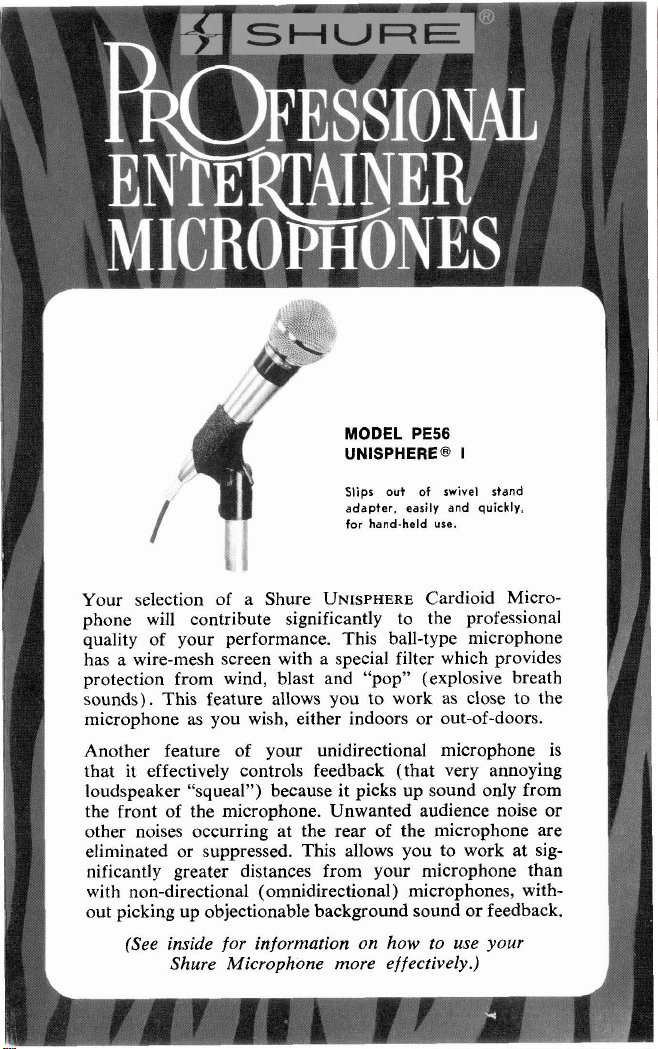
'Y.Y
MODEL
UNISPHEREB
Slips out of swivel stand
adapter, easily and quickly,
for
PE56
I
hand-held use.
f
Your selection of a Shure
UNISPHERE
Cardioid Micro-
phone will contribute significantly to the professional
quality of your performance. This ball-type
n~icrophone
has a wire-mesh screen with a special filter which provides
protection from wind, blast and "pop" (explosive breath
sounds). This feature allows you to work as close to the
as
microphone
you wish, either indoors or out-of-doors.
Another feature of your unidirectional microphone is
that it effectively controls feedback (that very annoying
loudspeaker "squeal") because it picks up sound only from
the front of the microphone. Unwanted audience noise or
other noises occurring at the rear of the microphone are
eliminated or suppressed. This allows you to work at sig-
nificantly greater distances from your microphone than
with non-directional (omnidirectional) microphones, with-
out picking up objectionable background sound or feedback.
(See inside for information on how to use your
Shure Microphone more effectively.)
Page 2
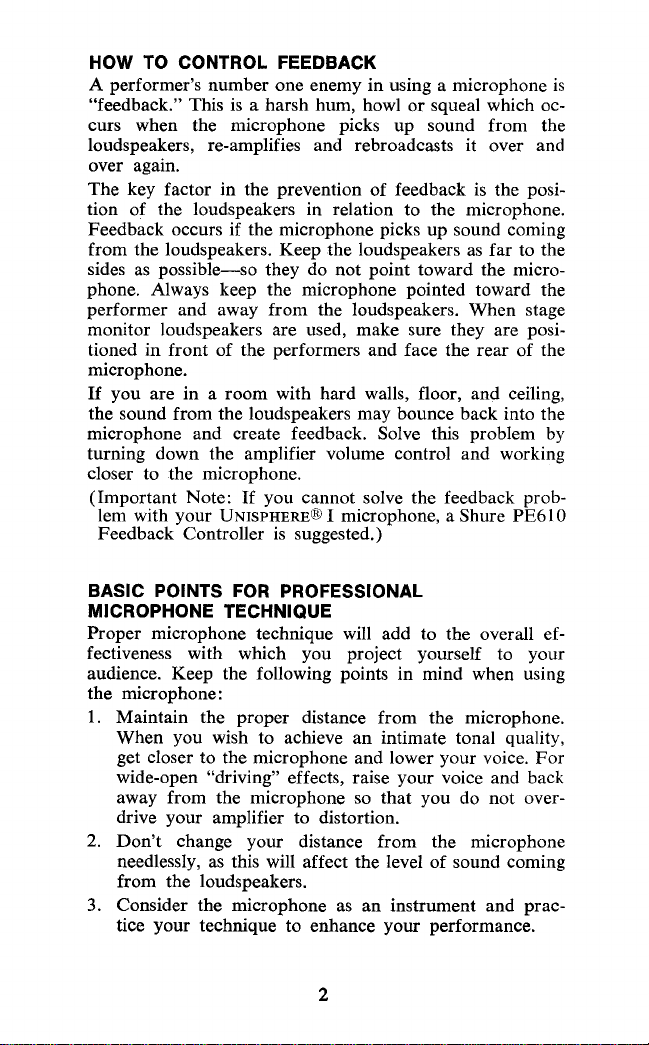
HOW TO CONTROL FEEDBACK
A
performer's number one enemy in using a microphone is
"feedback." This is a harsh hum, howl or squeal which occurs when the microphone picks up sound from the
loudspeakers, re-amplifies and rebroadcasts it over and
over again.
The key factor in the prevention of feedback is the position of the loudspeakers in relation to the microphone.
Feedback occurs if the microphone picks up sound coming
from the loudspeakers. Keep the loudspeakers as far to the
sides as possible-so they do not point toward the microphone. Always keep the microphone pointed toward the
performer and away from the loudspeakers. When stage
monitor loudspeakers are used, make sure they are positioned in front of the performers and face the rear of the
microphone.
If
you are in a room with hard walls, floor, and ceiling,
the sound from the loudspeakers may bounce back into the
microphone and create feedback. Solve this problem by
turning down the amplifier volume control and working
closer to the microphone.
(Important Note: If you cannot solve the feedback prob-
lem with your
Feedback Controller is suggested.)
BASIC POINTS FOR PROFESSIONAL
MICROPHONE TECHNIQUE
Proper microphone technique will add to the overall effectiveness with which you project yourself to your
audience. Keep the following points in mind when using
the microphone:
1.
Maintain the proper distance from the microphone.
When you wish to achieve an intimate tonal quality,
get closer to the microphone and lower your voice. For
wide-open "driving" effects, raise your voice and back
away from the microphone so that you do not overdrive your amplifier to distortion.
2.
Don't change your distance from the microphone
needlessly, as this will affect the level of sound coming
from the loudspeakers.
3.
Consider the microphone as an instrument and practice your technique to enhance your performance.
UNISPHERE~
I
microphone, a Shure
PE610
Page 3
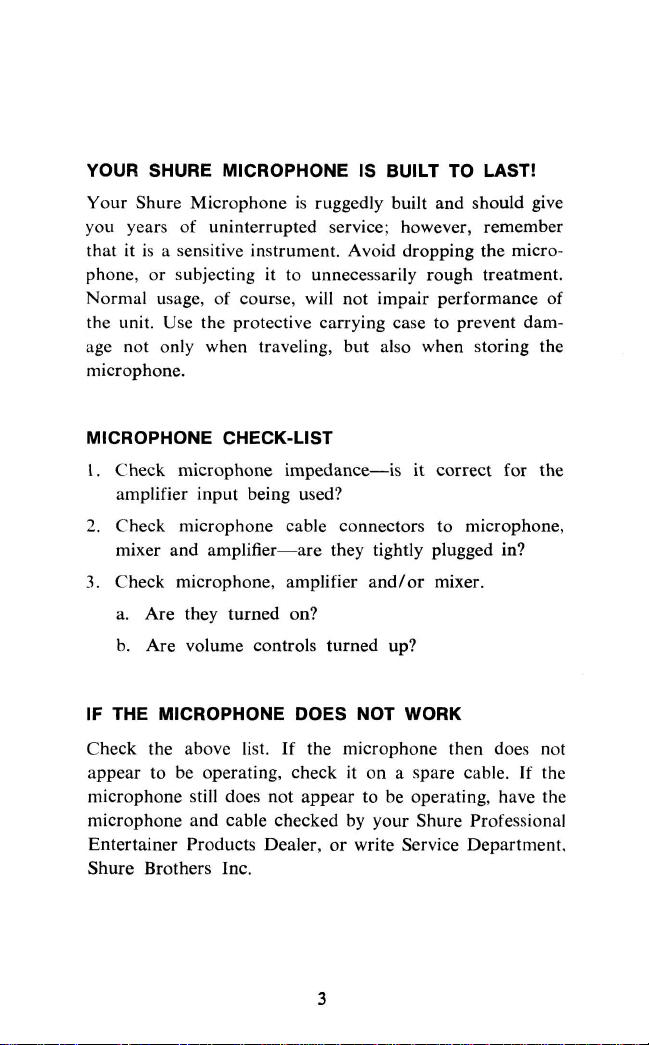
YOUR SHURE MICROPHONE IS BUILT TO LAST!
Your Shure Microphone is ruggedly built and should give
you years of uninterrupted service; however, remember
that it is a sensitive
phone, or subjecting it to unnecessarily rough treatment.
Normal usage, of course. will not impair performance of
the unit. Use the protective carrying case to prevent damage not only when traveling, but also when storing the
n~icrophone.
MICROPHONE CHECK-LIST
I.
Check microphone impedance-is it correct for the
amplifier input being used?
1.
Check nlicrophone cable connectors to nlicrophone,
mixer and amplifier-are they tightly plugged in?
3.
Check microphone, amplifier and/or mixer.
a.
Are they turned
b. Are volume controls turned up?
IF THE MICROPHONE DOES NOT WORK
Check the above list. If the nlicrophone then does not
appear to be operating, check it on a spare cable.
microphone still does not appear to be operating, have the
microphone and cable checked by your
Entertainer Products Dealer, or write Service Department.
Shure Brothers Inc.
instrunlent. Avoid dropping the micro-
on?
If
the
Shure Professional
Page 4

PHASING
To test two microphones and/or their cables for proper
phasing, connect them to an amplifier and talk or sing into
them while holding them three or four inches apart. The
sound from the speakers should be the same when talking
into either microphone or directly between them if they
are in phase with each other.
If
the sound drops drastically,
or if a dead spot is found when talking between the two
microphones, they are out of phase. All cables and micro-
phones should be tested in this manner to insure that they
are in phase with each other.
To change the phase of a microphone, the microphone
cartridge leads must be interchanged (see Figure 2). This
should be performed by your dealer, the Shure Factory
Service Department, or other qualified service personnel.
IMPEDANCE
Your Model PE56 is a high-impedance microphone. If
cable lengths over 7.6 meters (25 feet) are required, or
if the microphone is to be connected to a low-impedance
input, it will be necessary to transform the microphone
line to low impedance. Shure Model A95 Series Line
Matching Transformers are available for use in those cases.
These transformers provide a proper impedance match
between a high-impedance microphone line and a
low-
impedance input and are supplied with various input and
output connectors.
Page 5

USING MORE THAN ONE MICROPHONE
It is often desirable for a group to use a separate microphone for each individual performer. In this case, the
following points should be remembered:
1.
It is best if the microphones are individually controlled
for volume through a separate microphone mixer such
as the Shure
Mixer.
If
PE68M Mixer or PE70RM Reverb/
this is not possible, it is desirable that each
perfornzer use the same type and model of microphone
so that the group as a whole will be "balanced."
2.
Check the placement of the microphones with relation
to loudspeakers (as previously mentioned) so that
feedback is minimized.
3.
As additional microphones are added the possibility of
feedback increases. Turn off, or down, unused microphones to help solve this problem.
MODEL PE610 FEEDBACK CONTROLLER
Lets you "tune" your sound system to the acoustics of the
room. The result is more overall sound power
without
feedback. Eight linear-motion filter controls are infinitely
0 to
12
variable from
8
kHz roll-off switches attenuate low and high frequencies.
dB cut. Below
63
Hz and Above
Can be installed between mixer or console and amplifier
for total system control, or following each microphone as
a single-channel preamplifier with feedback control.
Page 6

THE VITAL LINK
BETWEEN
YOU
AND
THE AUDIENCE
SHURE PROFESSIONAL ENTERTAINER
MICROPHONES
Page 7

MODEL PE56 SPECIFICATIONS
Type:
Frequency
Response:
Dynamic, Cardioid (unidirectional)
50 to 15,000 Hz (see Figure 1)
=
0.
10
a
apm
m
,.cw*ir
FIGURE
~rn
*nz
1
2-
Impedance:
output
Level
(at 1,000 Hz):
Phasing:
Connector:
Shock Mount:
Microphone impedance is "High" for connection to highimpedance microphone inputs.
70
m
-
mV)
8
Open Circuit Voltage
(0 dB
=
1
Positive pressure on diaphragm produces positive voltage on
Pin
3
and TIP of phone plug (see Figure 2 and Page 4).
'&".moe
Iali..gvei
Equipped with Amphenol type three-pin audio connector
(female) designed to mate with furnished cable.
Internal rubber vibration-isolator
. . . . . . . . .
volt per microbar)
,RM$P-*
I
'.*
-
FIGURE
. . . . . .
2
dB (1.99
.
-54.0
C.%E
i-'-
-L*
'**C7SO
YHRW
xmw
m
GUARANTEE
This Shure product is guaranteed in normal use to be free from electrical and
mechanical
lain proof of purchase date This guarantee includes all parts and labor. This
guarantee
implied, and there shall be no recovery for any consequential or
damages.
defects for a period of one year from date of purchase. Please re-
is In lleu of any and all other guarantees or
warranties,
express or
~ncidental
SHIPPING INSTRUCTIONS
Carefully repack the unit and return it prepaid to:
if
outs~de the Un~ted States, return the unit to your dealer or Authorized Shure
Service Center lor repair. The unit
Shure Brothers
Attention: Service Department
1501
West Shure Drive
Arilngton Heights, Illinois 60004
Incorporated
will be returned to you prepald
7
J
Page 8

MODEL PE56 SPECIFICATIONS (Continued)
Case: Chrome-plated d~e casting with steel mesh grille
Swivel Adapter: Adjustable through 90" from vertical to horizontal, to
Cable:
Net Weight: 298 grams
Packaged Weight:
5/8"-27 thread
6.lm (20 ft) single conductor shielded cable equipped wlth
Amphenol type three-pin audio connector (male) on microphone end and
1.09 kg (2
1/4
in. phone plug on equipment end
(101/2 oz) less cable
Ib. 6% 02)
FURNISHED ACCESSORIES
Swivel Adapter: A25B
Carrying Case: 90A1413
OPTIONAL ACCESSORIES
Desk Stand:
Disconnect
Adapter: A45
Line Matching
Transformer: A95 Series
Windscreen: A61
S33B, S37A. S388, S39A, S40A
WS
REPLACEMENT PARTS
Cartridge: R65
Cable:
Screen and
Grille Assembly:
Cable Connector: RKllGP
Plug Element: RK3l P
C5-3
RS65
ftt
3
AREA CODE
Copyright 1976 Printed in U.S.A.
Shure Brothers Inc. U.S. Patents 3,132,713,
27A382 (PG) 3,240,883, and D205,403
12/866-2200 CABLE SHUREMICRO
8
H
-44
SHURE BROTHERS
222
HARTREY
EVANSTON, ILLINOIS
D
INC.
AVENUE
60204
U.S.A.
8
