Page 1
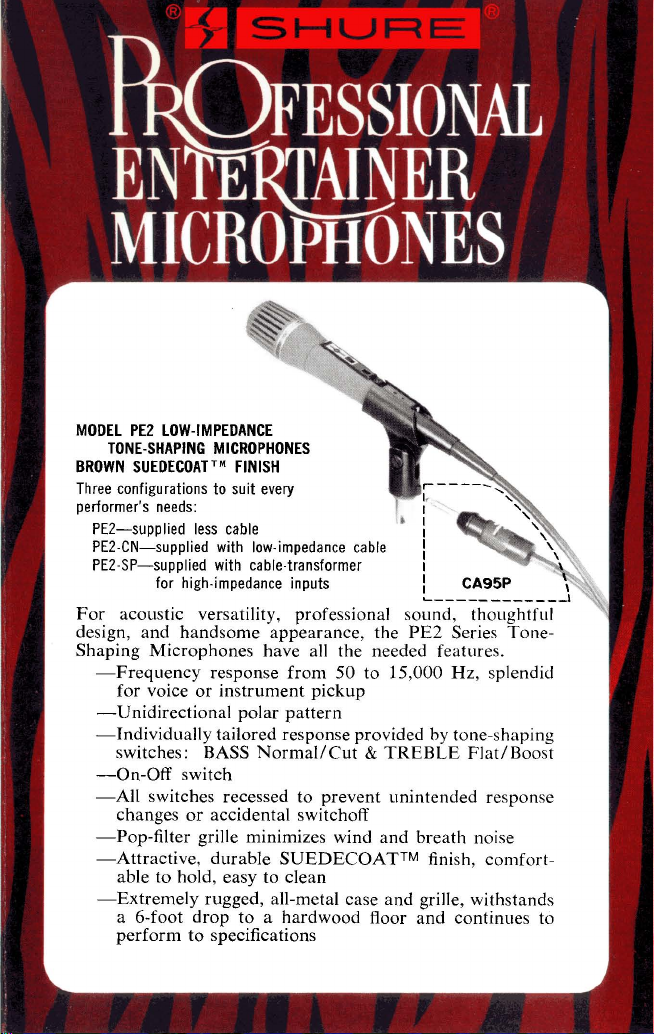
MODEL PE2 LOW-IMPEDANCE
TONE-SHAPING MICROPHONES
BROWN SUEDECOATTM
Three configurations to suit every
performer's needs:
PEP-supplied less cable
PEP-CN-supplied with low-impedance cable
PEP-SP-supplied with cable-transformer
for high-impedance inputs
FINISH
For acoustic versatility, professional sound, thoughtful
design, and handsome appearance, the PE2 Series
Tone-
Shaping Microphones have all the needed features.
-Frequency response
from 50 to 15,000
Hz,
splendid
for voice or instrument pickup
-Unidirectional polar pattern
-Individually tailored response provided by tone-shaping
switches: BASS
NormalICut & TREBLE FlatIBoost
-On-Off switch
-All switches recessed to prevent unintended response
changes or accidental switchoff
-
-Pop-filter grille minimizes wind and breath noise
-Attractive,
durable SUEDECOATTM finish, comfort-
able to hold, easy to clean
-Extremely rugged, all-metal case and grille, withstands
a 6-foot drop to a hardwood floor and continues to
perform to specifications
Page 2
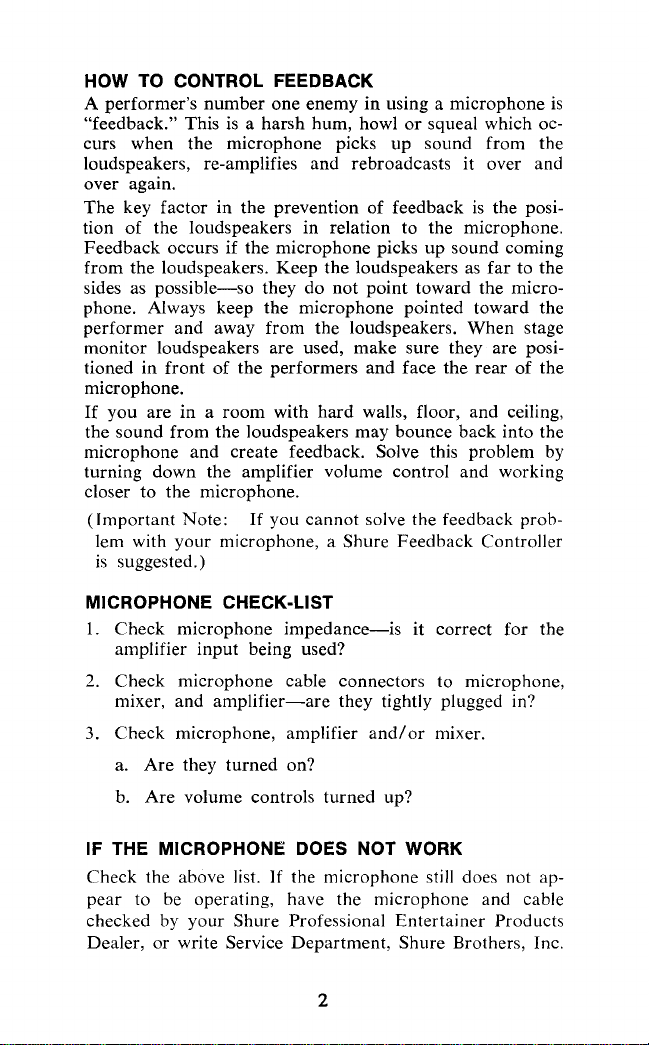
HOW TO CONTROL FEEDBACK
A
performer's number one enemy in using a microphone is
"feedback." This is a harsh hum, howl or squeal which occurs when the microphone picks up sound from the
loudspeakers, re-amplifies and rebroadcasts it over and
over again.
The key factor in the prevention of feedback is the posi-
tion of the loudspeakers in relation to the microphone.
Feedback occurs if the microphone picks up sound coming
from the loudspeakers. Keep the loudspeakers as far to the
sides as possible-so they do not point toward the microphone. Always keep the microphone pointed toward the
performer and away from the loudspeakers. When stage
monitor loudspeakers are used, make sure they are positioned in front of the performers and face the rear of the
microphone.
If you are in a room with hard walls, floor, and ceiling,
the sound from the loudspeakers may bounce back into the
microphone and create feedback. Solve this problem by
turning down the amplifier volume control and working
closer to the microphone.
(Important Note: If you cannot solve the feedback prob-
lem with your microphone, a Shure Feedback Controller
is suggested.)
MICROPHONE CHECK-LIST
1.
Check microphone impedance-is it correct for the
amplifier input being used?
2.
Check microphone cable connectors to microphone,
mixer, and amplifier-are they tightly plugged in?
3.
Check microphone, amplifier and/or mixer.
a. Are they turned on?
b. Are volume controls turned up?
IF
THE MICROPHONE DOES NOT WORK
Check the above list. If the microphone still does not appear to be operating, have the microphone and cable
checked by your Shure Professional Entertainer Products
Dealer, or write Service Department, Shure Brothers, Inc.
Page 3
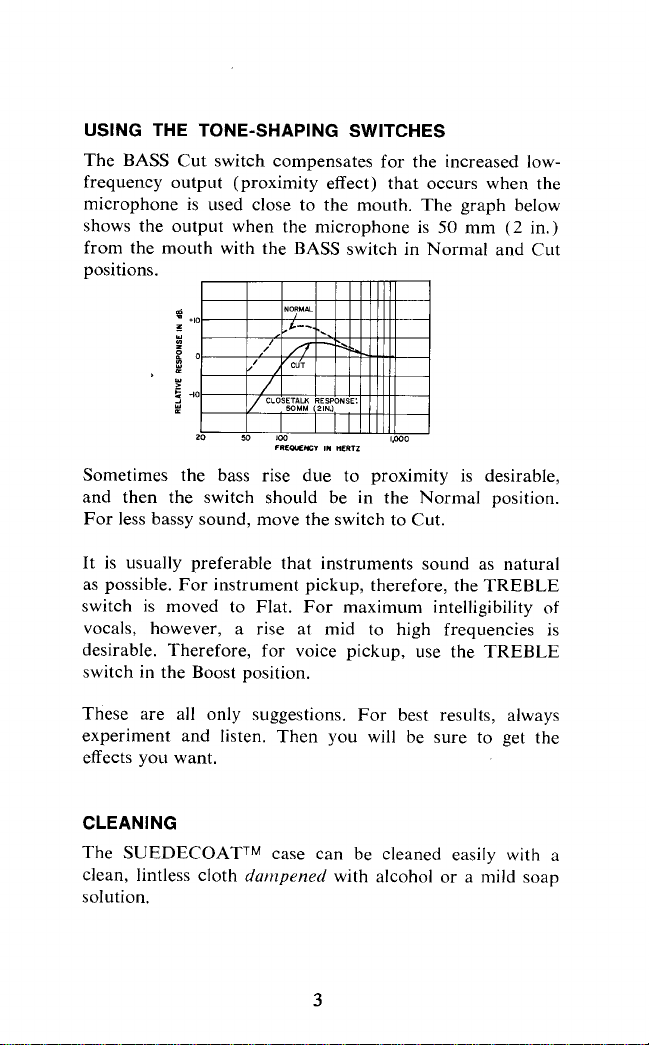
USING THE TONE-SHAPING SWITCHES
The BASS Cut switch compensates for the increased lowfrequency output (proximity effect) that occurs when the
microphone is used close to the mouth. The graph below
50
mm
(2
shows the output when the microphone is
in.)
from the mouth with the BASS switch in Normal and Cut
positions.
6
*I0
2
0
0
20
50
IW
FIIEOUEffiI
IN
HERTZ
IN0
Sometimes the bass rise due to proximity is desirable,
and then the switch should be in the Normal position.
For less bassy sound, move the switch to Cut.
It is usually preferable that instruments sound as natural
as possible. For instrument pickup, therefore, the TREBLE
switch is moved to Flat. For
maximum intelligibility of
vocals, however, a rise at mid to high frequencies is
desirable. Therefore, for voice pickup, use the TREBLE
switch in the Boost position.
These are all only suggestions. For best results, always
experiment and listen. Then you will be sure to get the
effects you want.
CLEANING
The SUEDECOATTM case can be cleaned easily with
clean, lintless cloth
dattzpened
with alcohol or a mild soap
solution.
a
Page 4

PHASING
To test two niicrophones for proper phasing, connect them
to an amplifier and talk or sing into them while holding
them three or four inches apart. The sound from the
speakers should be the same when talking into either microphone or directly between them if they are in phase
with each other. If the sound drops drastically, or if a
dead spot is found when talking between the two microphones, they are out of phase. All microphones should
be tested in this manner to insure that they are in phase
with each other.
To change the phase of a low-impedance microphone
cable, either use a Shure
change the wires connected to pins
tor. To change the phase of a microphone, the microphone
cartridge leads must be interchanged (see Figure 2). This
should be performed by your dealer, the Shure Factory
Service Department, or other qualified service personnel.
IMPEDANCE
All the PE2 Microphones are low-impedance and can be
used with virt~~ally unlimited cable lengths without affecting either frequency response or output level.
AISPRS Phase Reverser or inter-
2
and 3 of the connec-
For high-impedance microphones
Cable-Transformer. It is supplied with the Model PE2-SP
Microphone and has an integral impedance-matching
transformer and standard quarter-inch phone plug located
at the high-impedance end of the cable. Unlike
impedance microphones whose cables must be limited to
7.6m
(25 ft) or less, the PE2-SP can be used with long
cable runs between the microphone and the
inputs, use the CA95P
high-
CA95P.
Page 5

USING MORE THAN ONE MICROPHONE
It is often desirable for a group to use a separate micro-
phone for each individual performer. In this case, the
following points should be remembered:
1.
It is best if the microphones are individually controlled
for volume through a separate Shure microphone
mixer.
performer use the
so that the group as a whole will be "balanced."
2.
Check the placement of the microphones with relation
If this is not possible, it is desirable that each
same type and rnodel of
microphone
to loudspeakers (as previously mentioned) so that
feedback is minimized.
3.
As additional microphones are added the possibility of
feedback increases. Turn off, or down, unused microphones to help solve this problem.
SHURE FEEDBACK CONTROLLER
Lets you "tune" your sound system
room. The result is more overall sound power
to
the acoustics of the
without
feedback. Eight linear-motion filter controls are infinitely
variable from
8
kHz roll-off switches attenuate low and high frequencies.
0
to
12
dB cut. Below
63
Hz and Above
Can be installed between mixer or console and amplifier
for total system control, or following each microphone as
a single-channel preamplifier with feedback control.
Page 6

THE VITAL LINK
BETWEEN
YOU
AND
THE AUDIENCE
SHURE PROFESSIONAL ENTERTAINER
MICROPHONES
Page 7

MODEL
Type: Dynamlc Cardioid (Un~directional)
Frequency
Response:
Impedance:
Output Level
Phasing:
(at 1.000
PE2
SERIES SPECIFICATIONS
50 to 15,000
1,
-
'
*,a
B
$0-
20
M
Hz):
Microphone-Low. Rating impedance 1s 150 ohms (270 ohms
actual) for
300 ohms.
Model
"H~gh' for connectlon to
Microphone-Open Circult Voltage = -77.0 dB (0 14 mV:
OdB=IV/pbar): Power Level= -57.5 dB (OdB =ImW/lOflbar
Model
-54.5 dB (1.9 mV; 0 dB = lV//~bar)
Pos~tlve pressure on
on microphone
CARTRIDGE O11-OFF
connectlon to microphone Inputs rated at 75 to
PEZ-SP
PEP-SP
AND
Hz
(see F~gure
BASS
W
Cable-Transformer - Ratlng Impedance
Cable-Transformer-Open C~rcuit Voltage
Pln 2 (see Flgure 2 and Page 4).
1)
TYPICAL
I
TI1ECMNCI
FIGURE
h~gh-impedance
diaphragm
THREE-PIN PROFESSIONAL
TREBLE
t*
IN
i
WO
HERTZ
+
$--
1
microphone
produces pos~flve voltage
AUDIO
CONNECTOR5
-
Inputs.
=
IS
I
1
GREEN
HICROPHCUE PEZ- CN CABLE
r
This Shure product is guaranteed in normal use to be free from electrical and
mechanical defects for a period of one year from date of purchase. Please re-
tain proof of purchase date. This guarantee includes all parts and labor. This
guarantee is in lieu of any and all other guarantees or warranties, express or
implied, and there shall be no recovery for any consequential or incidental
damages.
SHIPPING INSTRUCTIONS
Carefully repack the unit and return it prepaid to:
If outside the United States, return the unit to your dealer or Authorized Shure
Service Center lor repair. The unit will be returned to you
GUARANTEE
Shure Brothers
Attention: Service Department
1501 West Shure Drive
Prlington Heights, Illinois 60004
Incorporated
prepa~d
Page 8

MODEL PE2 SERIES SPECIFICATIONS (Continued)
Switch:
Shock Mount:
Cable: PEP-supplied less cable
Swivel Adapter: Positive action. adjustable
Case:
Net Weight
(less cable):
Packaged Weight: PE2-1 kg
Built-in
recessed On-Off sw~tch. and recessed Tonr-Shapznq
switches:
ure 1 and Page 3 for effects on response)
Internal rubber vibration-isolator at cartridge
PEP-CN-suppiled with 7.6m (25 11) two-conductor sh~elde?
PEP-SP-supplled wlth CA95P Cable-Transformi.r 7 6m (25
horizontal.
for mountlng on stand with
Brown SUEDECOAT
2989 (10.5 or)
PE2-CN-1.6 kg (3 Ib. 8 or)
PE2-SP-1.6 kg (3
BASS-Norma1:Cut 8 TREBLE-Flat Doast (s~r:
lowimpedance cable with three-socket and threr-p~n pro
fcsslonal audlo connectors
11) two-conductor sh~elded low-lmpedancc cable
socket microphone connector and Integral hnah ~mperldnct,
rnatch~ng transformer termmated by standard quarter-tnch
phone plug
permlts easy removal for handheld
1
(2
Ib. 3 oz)
Ib, 9 or)
through 90 from vertlcal
58"-27
thread
"
flnished all-metal case and qrllle
use.
w~lh
su~:ahic
Fag-
1hrt.r~
lo
FURNISHED ACCESSORY
Swivel Adapter:
OPTIONAL ACCESSORIES
Desk Stand:
Isolation Mount:
Dual Mount:
Colored Windscreens: A61 WS Ser~es Plug Element:
AREA CODE 312/866-2200 CABLE SHUREMICRO\
s33B,
A256 Cartridge: R114
S37A,
A55M
A26M Transformer (PE2-SF): CA95P
REPLACEMENT PARTS
Grille: 90C1322
S39A
Low-Impedance Cable
(PEP-CN): ClOOCN
High-Impedance Cable-
SOUND OF THE PROFESSIONALS@
@I
I
SHURE BROTHERS
222 HARTREY AVENUE
EVANSTON, ILLINOIS 60204
Copyright 1981 Printed
Shure Brothers Inc.
27A1653 (AF) and 3,240,883
U.S.A.
8
INC.
U.S.
I@
in
Patents 3,132,713
U.S.A.
