Shure GLXD4 User Manual
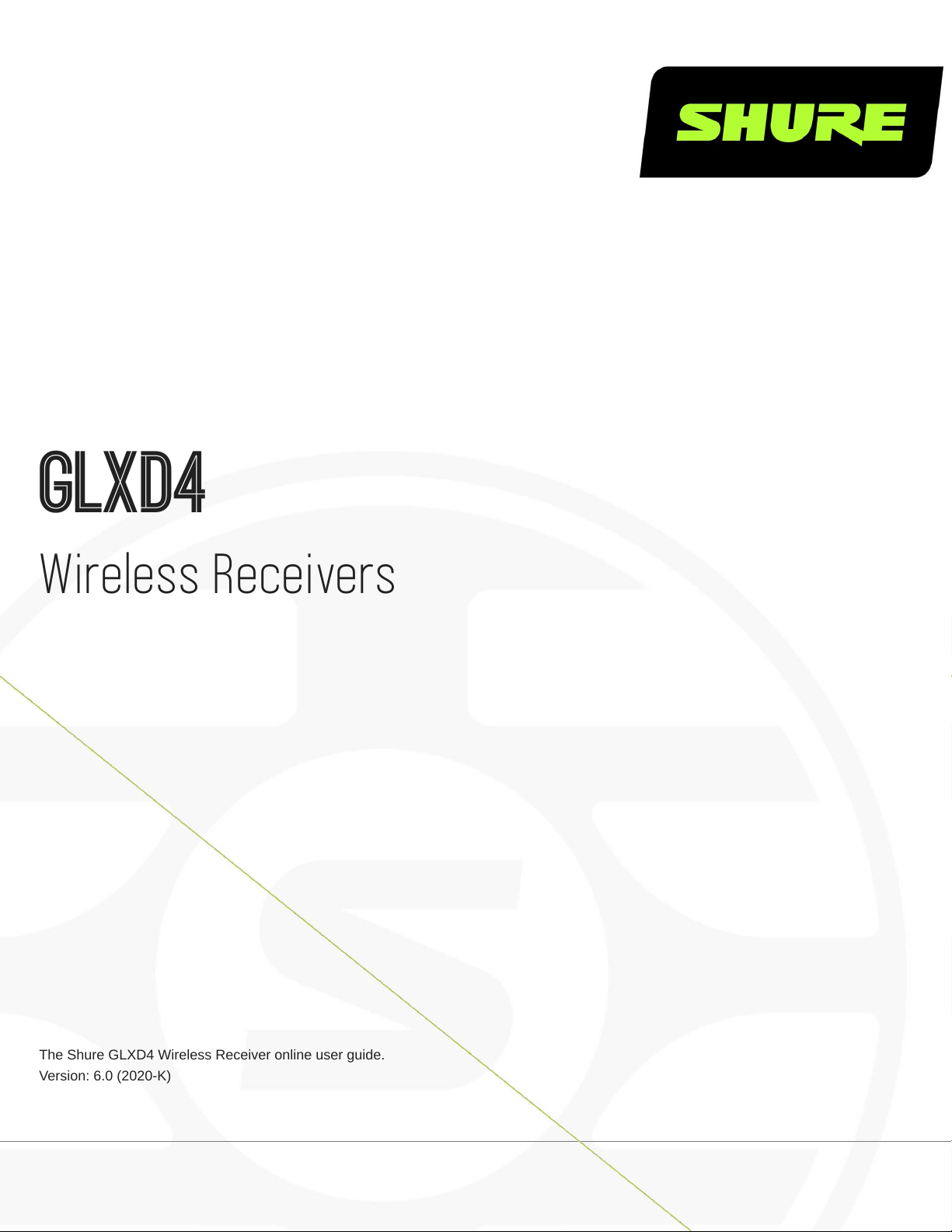
GLXD4
Wireless Receivers
The Shure GLXD4 Wireless Receiver online user guide.
Version: 6.0 (2020-K)

Table of Contents
GLXD4 Wireless Receivers 3
IMPORTANT SAFETY INSTRUCTIONS 3
WARNING 4
Note: 4
Australia Warning for Wireless 4
System Overview 4
Accessories 5
Furnished Accessories 5
Optional Accessories 5
Quick Start 5
GLXD4 Receiver Controls and Connectors 7
Receiver Screen 9
Transmitters 10
Transmitter Status LED 11
Wearing the Bodypack Transmitter 11
Wearing the Headworn Microphone 12
Correct Microphone Placement 12
Batteries and Charging 12
Receiver Charging Bay 13
Charging from an AC Power Source 13
Charging from a USB Port 13
LED Status During Charging 14
Installing Transmitter Batteries 14
Charging Times and Transmitter Runtimes 15
Important Tips for Care and Storage of Shure Recharge
able Batteries 15
Multiple Receiver Systems 15
Shure Incorporated
Setting Up Receivers and Transmitters 16
Manually Linking a Transmitter to a Receiver 16
Combo Systems 17
2.4 GHz Spectrum Overview 17
Overcoming the Challenges of 2.4GHz 17
Coexisting with Wi-Fi 17
Challenging Wireless Environments 17
Tips and Methods to Improve Wireless System Perfor
mance 18
2.4 GHz Frequency Tables 18
Firmware 19
Connect to the Computer 20
Operation 20
Gain Adjustment 20
Locking and Unlocking the Controls 21
Identifying Linked Transmitters and Receivers with Re
mote ID 21
Manually Selecting a Group and Channel 21
Troubleshooting 22
Resetting Components 24
Resetting the Receiver 24
Resetting the Transmitter 24
Specifications 24
Pin Assignments 26
Dimensions 27
Certifications 30
Information to the user 32
2/32
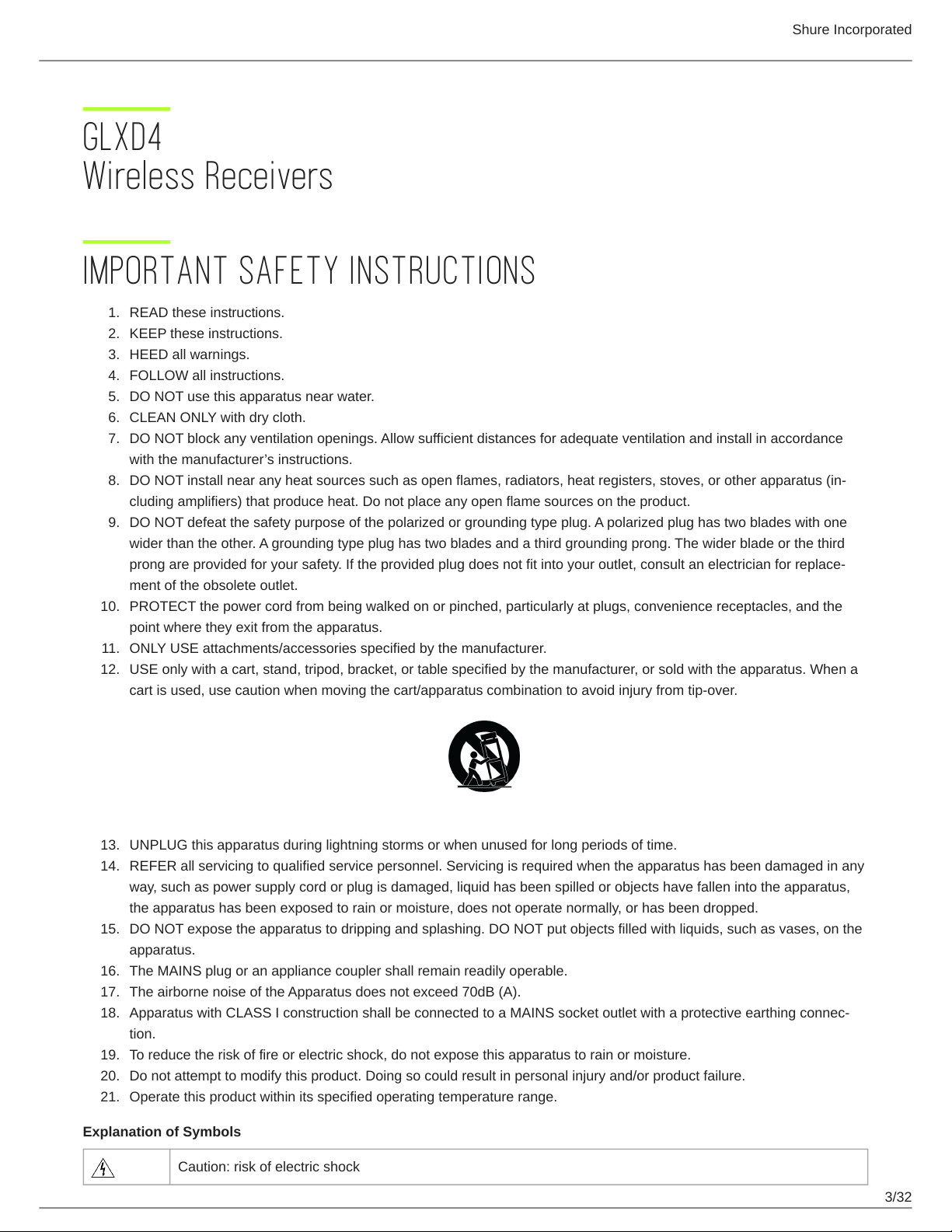
GLXD4 Wireless Receivers
IMPORTANT SAFETY INSTRUCTIONS
1.
READ these instructions.
2.
KEEP these instructions.
3.
HEED all warnings.
4.
FOLLOW all instructions.
5.
DO NOT use this apparatus near water.
6.
CLEAN ONLY with dry cloth.
7.
DO NOT block any ventilation openings. Allow sufficient distances for adequate ventilation and install in accordance
with the manufacturer’s instructions.
8.
DO NOT install near any heat sources such as open flames, radiators, heat registers, stoves, or other apparatus (in
cluding amplifiers) that produce heat. Do not place any open flame sources on the product.
9.
DO NOT defeat the safety purpose of the polarized or grounding type plug. A polarized plug has two blades with one
wider than the other. A grounding type plug has two blades and a third grounding prong. The wider blade or the third
prong are provided for your safety. If the provided plug does not fit into your outlet, consult an electrician for replace
ment of the obsolete outlet.
10.
PROTECT the power cord from being walked on or pinched, particularly at plugs, convenience receptacles, and the
point where they exit from the apparatus.
11.
ONLY USE attachments/accessories specified by the manufacturer.
12.
USE only with a cart, stand, tripod, bracket, or table specified by the manufacturer, or sold with the apparatus. When a
cart is used, use caution when moving the cart/apparatus combination to avoid injury from tip-over.
Shure Incorporated
13.
UNPLUG this apparatus during lightning storms or when unused for long periods of time.
14.
REFER all servicing to qualified service personnel. Servicing is required when the apparatus has been damaged in any
way, such as power supply cord or plug is damaged, liquid has been spilled or objects have fallen into the apparatus,
the apparatus has been exposed to rain or moisture, does not operate normally, or has been dropped.
15.
DO NOT expose the apparatus to dripping and splashing. DO NOT put objects filled with liquids, such as vases, on the
apparatus.
16.
The MAINS plug or an appliance coupler shall remain readily operable.
17.
The airborne noise of the Apparatus does not exceed 70dB (A).
18.
Apparatus with CLASS I construction shall be connected to a MAINS socket outlet with a protective earthing connec
tion.
19.
To reduce the risk of fire or electric shock, do not expose this apparatus to rain or moisture.
20.
Do not attempt to modify this product. Doing so could result in personal injury and/or product failure.
21.
Operate this product within its specified operating temperature range.
Explanation of Symbols
Caution: risk of electric shock
3/32
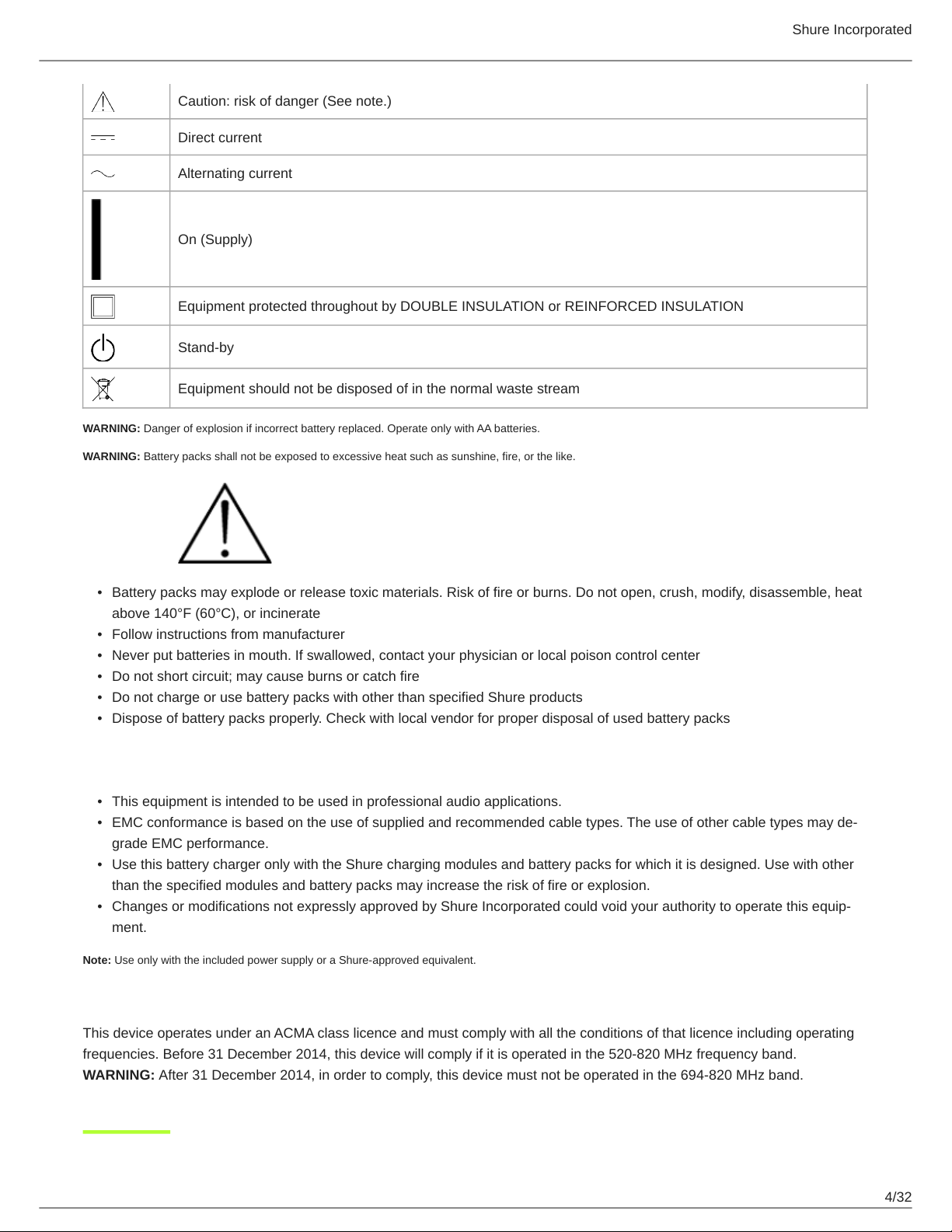
Caution: risk of danger (See note.)
Direct current
Alternating current
On (Supply)
Equipment protected throughout by DOUBLE INSULATION or REINFORCED INSULATION
Stand-by
Equipment should not be disposed of in the normal waste stream
WARNING: Danger of explosion if incorrect battery replaced. Operate only with AA batteries.
WARNING: Battery packs shall not be exposed to excessive heat such as sunshine, fire, or the like.
Shure Incorporated
WARNING
•
Battery packs may explode or release toxic materials. Risk of fire or burns. Do not open, crush, modify, disassemble, heat
above 140°F (60°C), or incinerate
•
Follow instructions from manufacturer
•
Never put batteries in mouth. If swallowed, contact your physician or local poison control center
•
Do not short circuit; may cause burns or catch fire
•
Do not charge or use battery packs with other than specified Shure products
•
Dispose of battery packs properly. Check with local vendor for proper disposal of used battery packs
Note:
•
This equipment is intended to be used in professional audio applications.
•
EMC conformance is based on the use of supplied and recommended cable types. The use of other cable types may de
grade EMC performance.
•
Use this battery charger only with the Shure charging modules and battery packs for which it is designed. Use with other
than the specified modules and battery packs may increase the risk of fire or explosion.
•
Changes or modifications not expressly approved by Shure Incorporated could void your authority to operate this equip
ment.
Note: Use only with the included power supply or a Shure-approved equivalent.
Australia Warning for Wireless
This device operates under an ACMA class licence and must comply with all the conditions of that licence including operating
frequencies. Before 31 December 2014, this device will comply if it is operated in the 520-820 MHz frequency band.
WARNING: After 31 December 2014, in order to comply, this device must not be operated in the 694-820 MHz band.
4/32
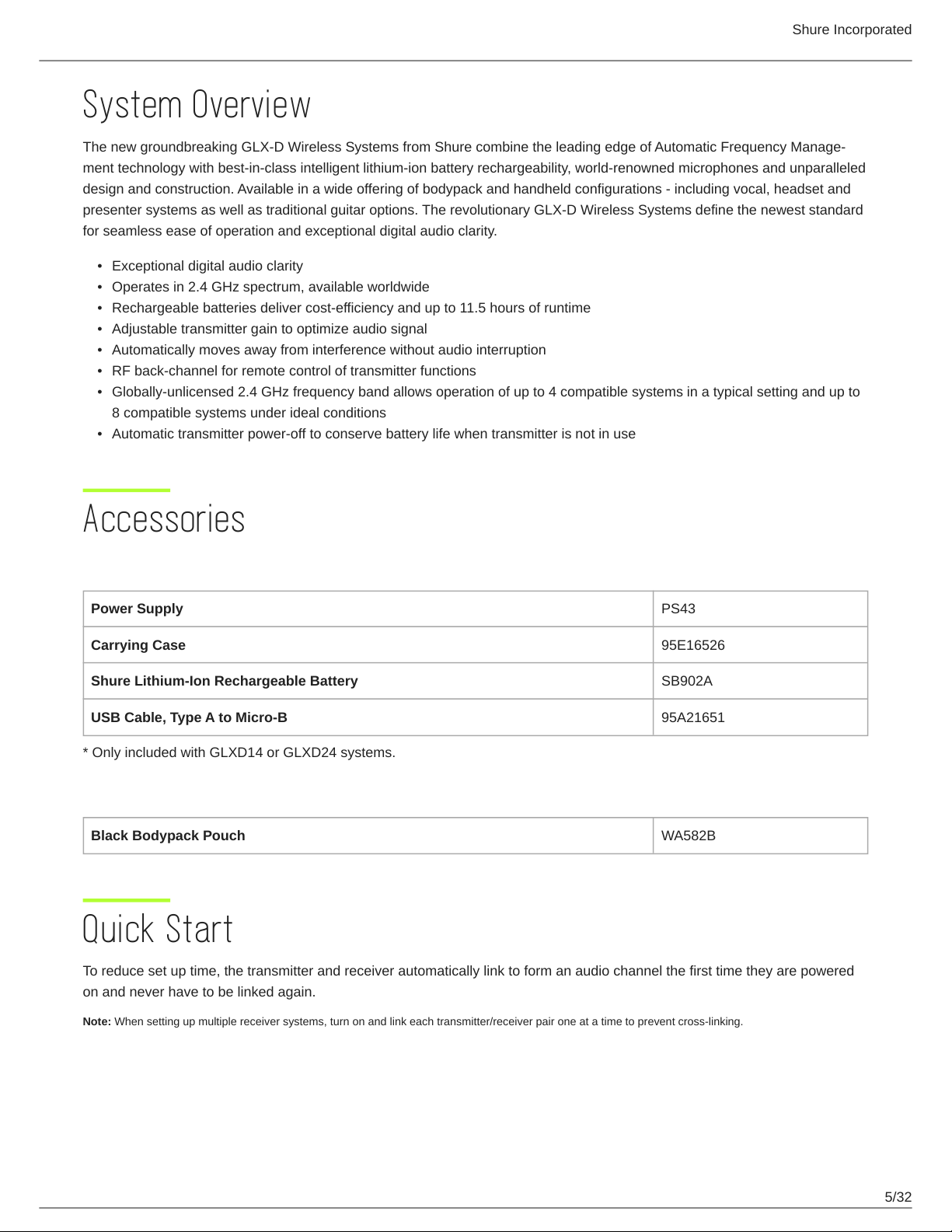
Shure Incorporated
System Overview
The new groundbreaking GLXD Wireless Systems from Shure combine the leading edge of Automatic Frequency Manage
ment technology with best-in-class intelligent lithium-ion battery rechargeability, world-renowned microphones and unparalleled
design and construction. Available in a wide offering of bodypack and handheld configurations - including vocal, headset and
presenter systems as well as traditional guitar options. The revolutionary GLX-D Wireless Systems define the newest standard
for seamless ease of operation and exceptional digital audio clarity.
•
Exceptional digital audio clarity
•
Operates in 2.4 GHz spectrum, available worldwide
•
Rechargeable batteries deliver cost-efficiency and up to 11.5 hours of runtime
•
Adjustable transmitter gain to optimize audio signal
•
Automatically moves away from interference without audio interruption
•
RF back-channel for remote control of transmitter functions
•
Globally-unlicensed 2.4 GHz frequency band allows operation of up to 4 compatible systems in a typical setting and up to
8 compatible systems under ideal conditions
•
Automatic transmitter power-off to conserve battery life when transmitter is not in use
Accessories
Furnished Accessories
Power Supply PS43
Carrying Case 95E16526
Shure Lithium-Ion Rechargeable Battery SB902A
USB Cable, Type A to Micro-B 95A21651
* Only included with GLXD14 or GLXD24 systems.
Optional Accessories
Black Bodypack Pouch WA582B
Quick Start
To reduce set up time, the transmitter and receiver automatically link to form an audio channel the first time they are powered
on and never have to be linked again.
Note: When setting up multiple receiver systems, turn on and link each transmitter/receiver pair one at a time to prevent cross-linking.
5/32
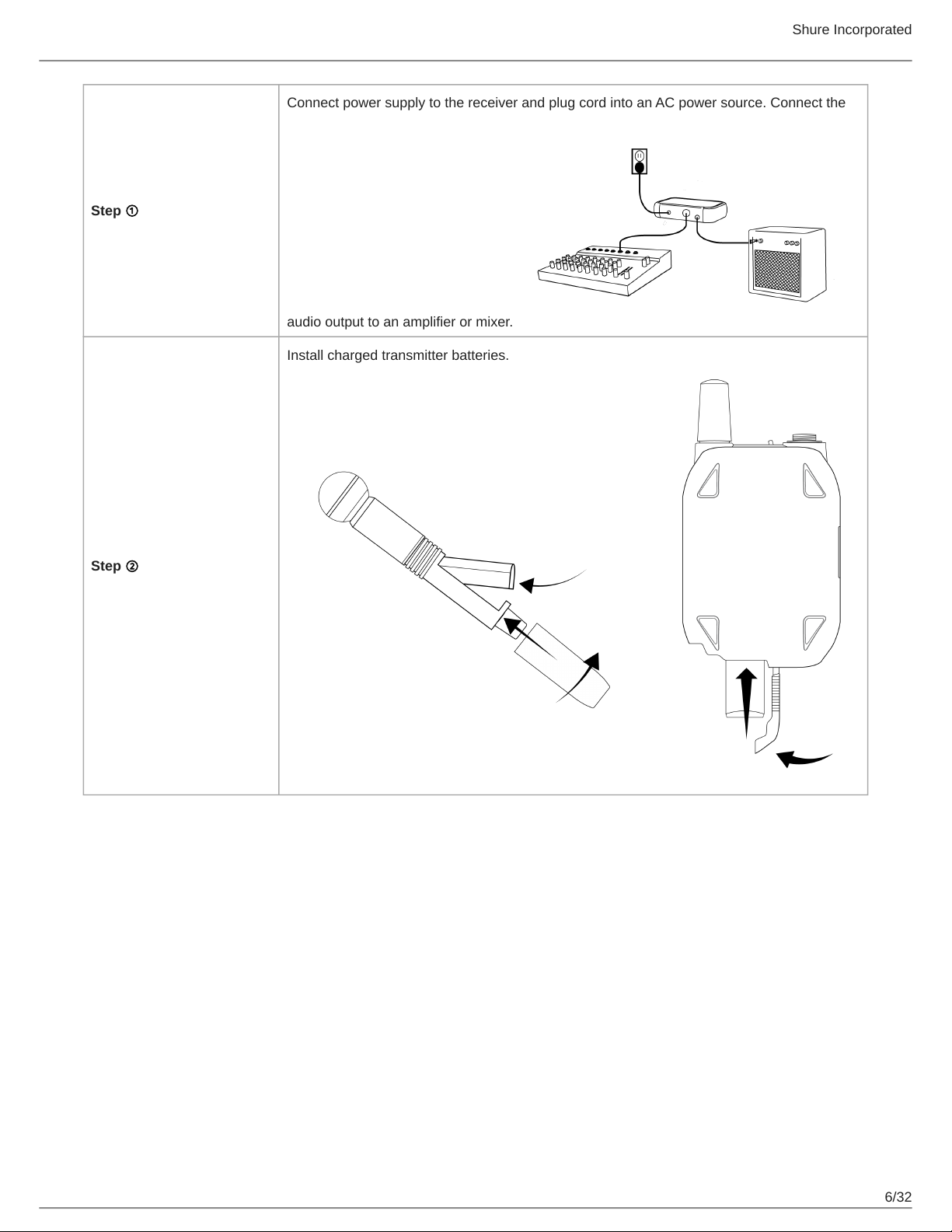
Step ①
Shure Incorporated
Connect power supply to the receiver and plug cord into an AC power source. Connect the
audio output to an amplifier or mixer.
Install charged transmitter batteries.
Step ②
6/32
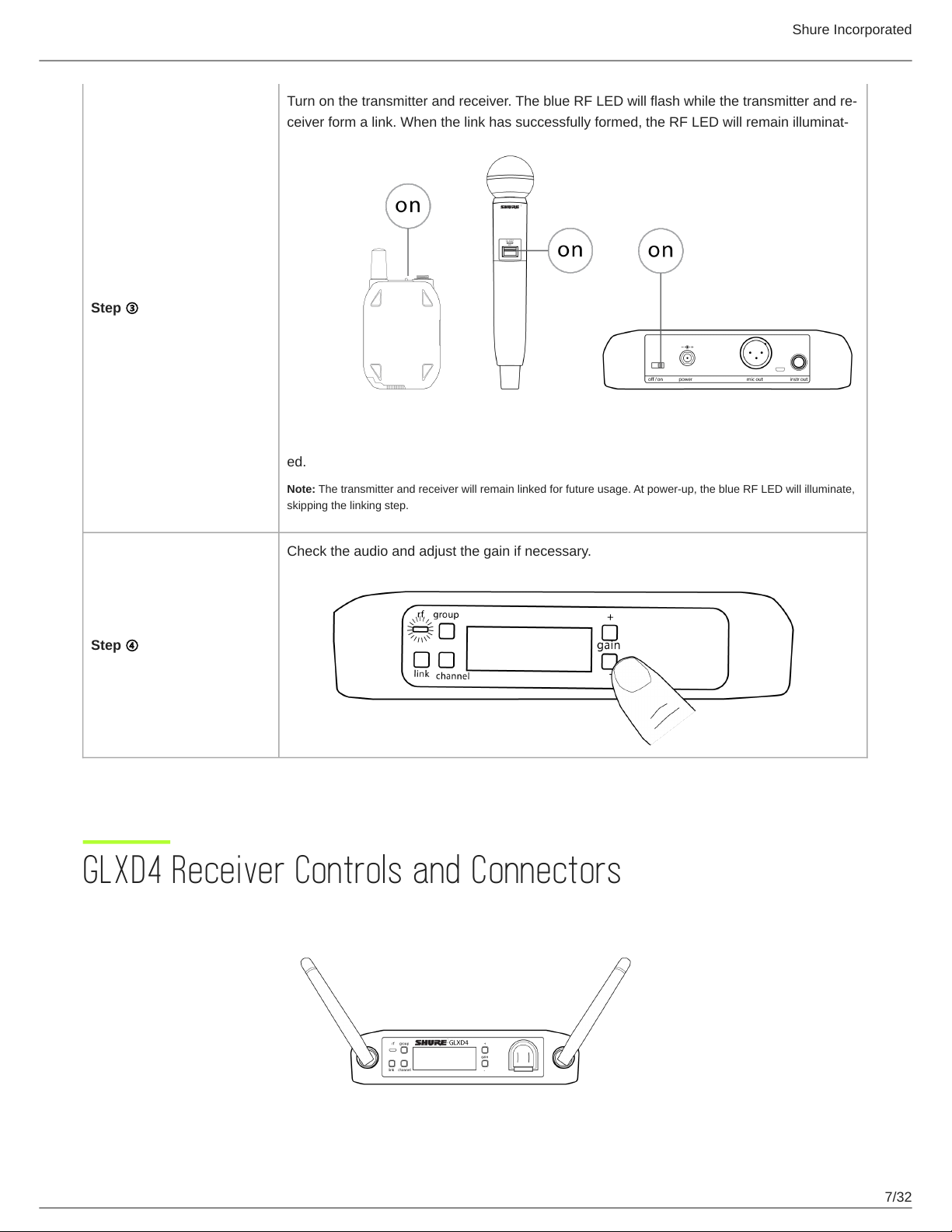
Step ③
Shure Incorporated
Turn on the transmitter and receiver. The blue RF LED will flash while the transmitter and re
ceiver form a link. When the link has successfully formed, the RF LED will remain illuminat
ed.
Note: The transmitter and receiver will remain linked for future usage. At power-up, the blue RF LED will illuminate,
skipping the linking step.
Check the audio and adjust the gain if necessary.
Step ④
GLXD4 Receiver Controls and Connectors
7/32
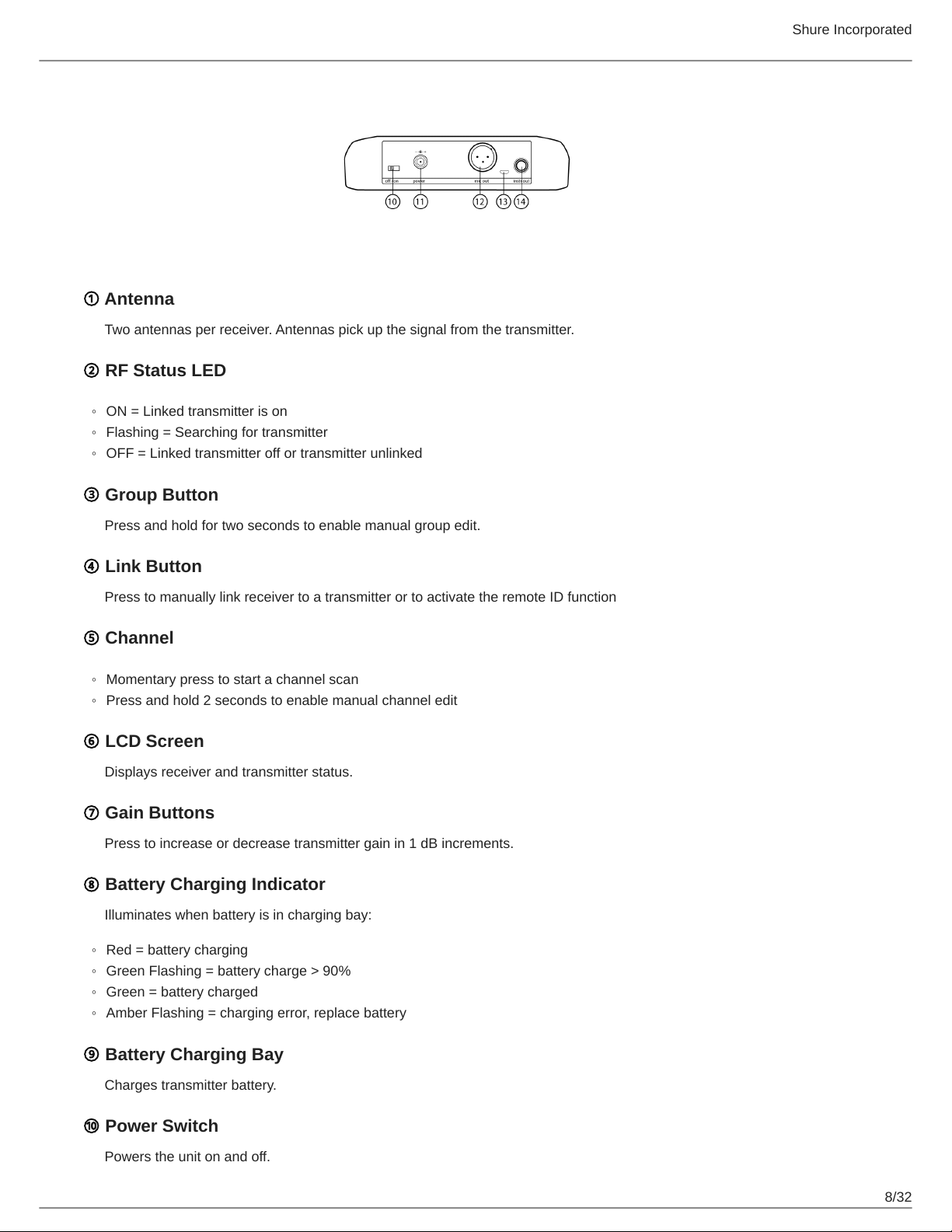
① Antenna
Two antennas per receiver. Antennas pick up the signal from the transmitter.
② RF Status LED
◦
ON = Linked transmitter is on
◦
Flashing = Searching for transmitter
◦
OFF = Linked transmitter off or transmitter unlinked
Shure Incorporated
③ Group Button
Press and hold for two seconds to enable manual group edit.
④ Link Button
Press to manually link receiver to a transmitter or to activate the remote ID function
⑤ Channel
◦
Momentary press to start a channel scan
◦
Press and hold 2 seconds to enable manual channel edit
⑥ LCD Screen
Displays receiver and transmitter status.
⑦ Gain Buttons
Press to increase or decrease transmitter gain in 1 dB increments.
⑧ Battery Charging Indicator
Illuminates when battery is in charging bay:
◦
Red = battery charging
◦
Green Flashing = battery charge > 90%
◦
Green = battery charged
◦
Amber Flashing = charging error, replace battery
⑨ Battery Charging Bay
Charges transmitter battery.
⑩ Power Switch
Powers the unit on and off.
8/32
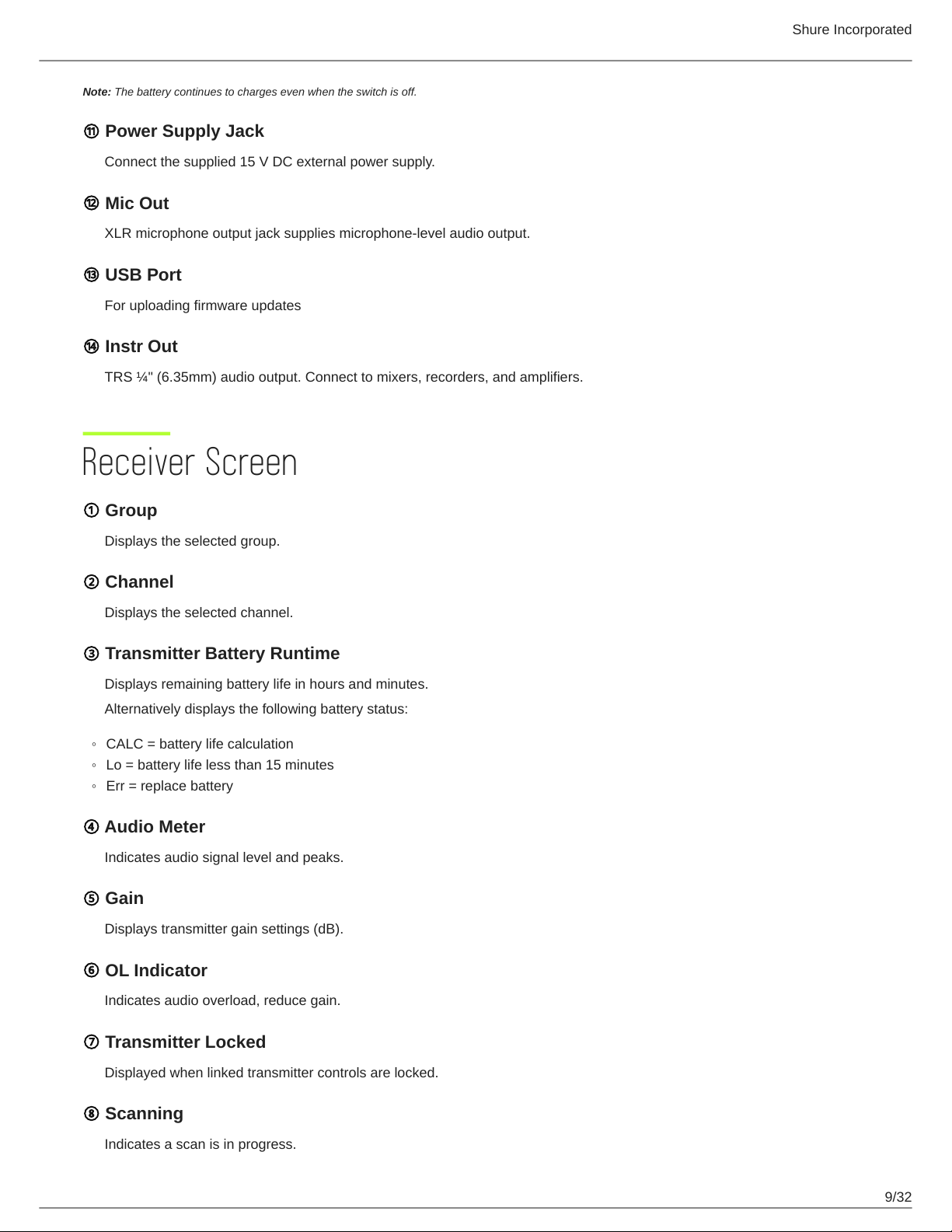
Note: The battery continues to charges even when the switch is off.
⑪ Power Supply Jack
Connect the supplied 15 V DC external power supply.
⑫ Mic Out
XLR microphone output jack supplies microphone-level audio output.
⑬ USB Port
For uploading firmware updates
⑭ Instr Out
TRS ¼" (6.35mm) audio output. Connect to mixers, recorders, and amplifiers.
Receiver Screen
Shure Incorporated
① Group
Displays the selected group.
② Channel
Displays the selected channel.
③ Transmitter Battery Runtime
Displays remaining battery life in hours and minutes.
Alternatively displays the following battery status:
◦
CALC = battery life calculation
◦
Lo = battery life less than 15 minutes
◦
Err = replace battery
④ Audio Meter
Indicates audio signal level and peaks.
⑤ Gain
Displays transmitter gain settings (dB).
⑥ OL Indicator
Indicates audio overload, reduce gain.
⑦ Transmitter Locked
Displayed when linked transmitter controls are locked.
⑧ Scanning
Indicates a scan is in progress.
9/32
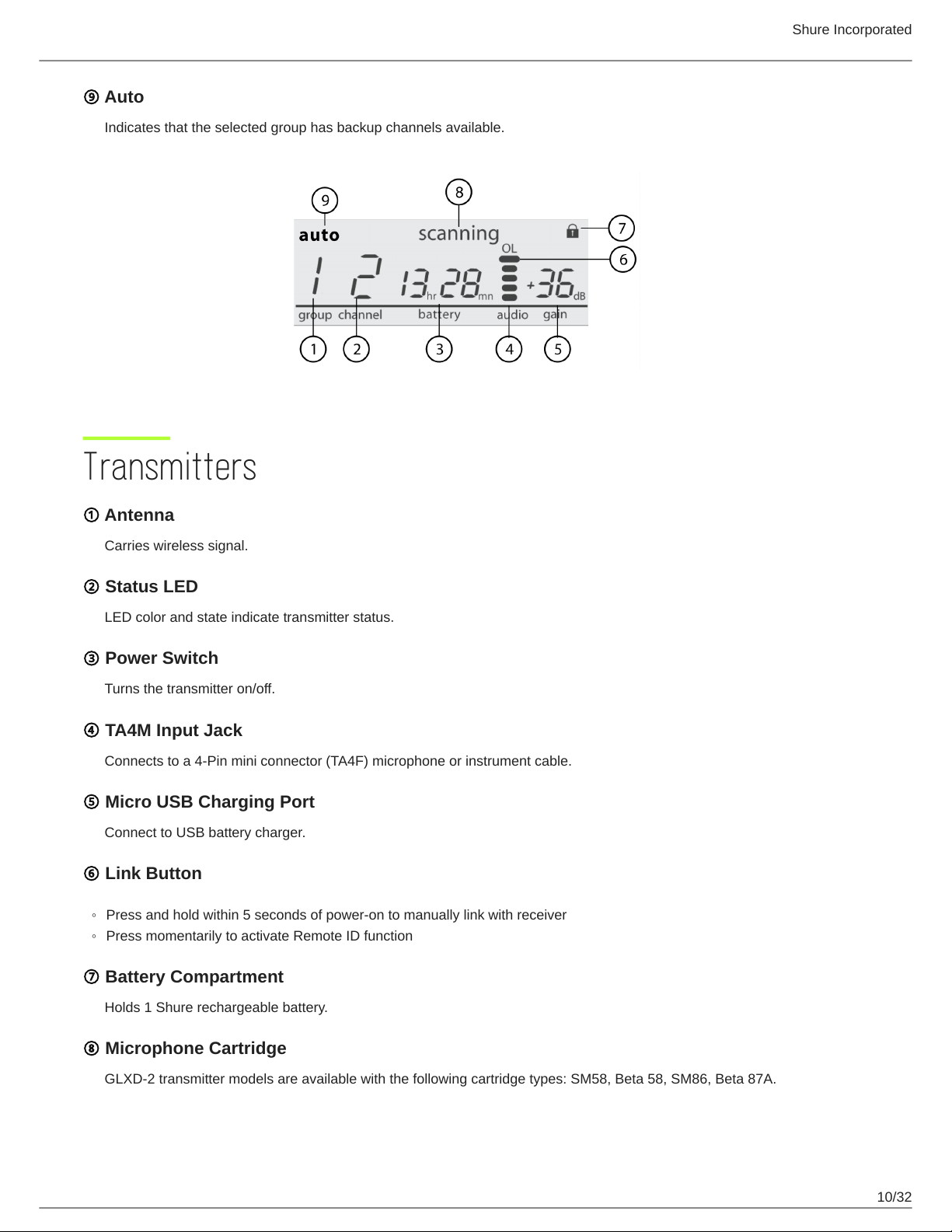
⑨ Auto
Indicates that the selected group has backup channels available.
Transmitters
Shure Incorporated
① Antenna
Carries wireless signal.
② Status LED
LED color and state indicate transmitter status.
③ Power Switch
Turns the transmitter on/off.
④ TA4M Input Jack
Connects to a 4-Pin mini connector (TA4F) microphone or instrument cable.
⑤ Micro USB Charging Port
Connect to USB battery charger.
⑥ Link Button
◦
Press and hold within 5 seconds of power-on to manually link with receiver
◦
Press momentarily to activate Remote ID function
⑦ Battery Compartment
Holds 1 Shure rechargeable battery.
⑧ Microphone Cartridge
GLXD-2 transmitter models are available with the following cartridge types: SM58, Beta 58, SM86, Beta 87A.
10/32
