Page 1
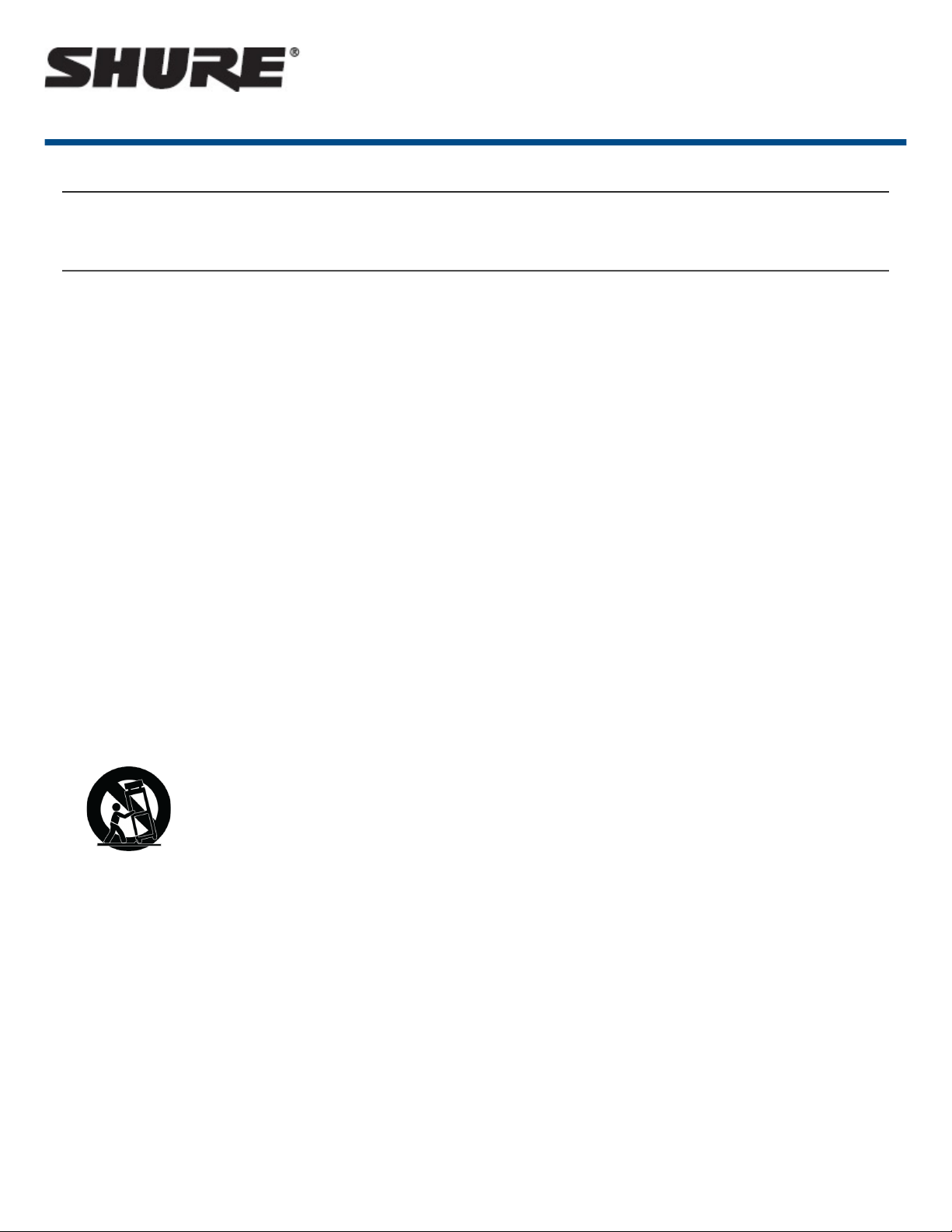
BLX4R -- Wireless System
IMPORTANT SAFETY INSTRUCTIONS
1. READ these instructions.
2. KEEP these instructions.
3. HEED all warnings.
4. FOLLOW all instructions.
5. DO NOT use this apparatus near water.
6. CLEAN ONLY with dry cloth.
7. DO NOT block any ventilation openings. Allow sufficient distances for adequate ventilation and install in accor
dance with the manufacturer’s instructions.
8. DO NOT install near any heat sources such as open flames, radiators, heat registers, stoves, or other appara
tus (including amplifiers) that produce heat. Do not place any open flame sources on the product.
9. DO NOT defeat the safety purpose of the polarized or grounding type plug. A polarized plug has two blades
with one wider than the other. A grounding type plug has two blades and a third grounding prong. The wider
blade or the third prong are provided for your safety. If the provided plug does not fit into your outlet, consult an
electrician for replacement of the obsolete outlet.
10. PROTECT the power cord from being walked on or pinched, particularly at plugs, convenience receptacles,
and the point where they exit from the apparatus.
11. ONLY USE attachments/accessories specified by the manufacturer.
12. USE only with a cart, stand, tripod, bracket, or table specified by the manufacturer, or sold with the apparatus.
When a cart is used, use caution when moving the cart/apparatus combination to avoid injury from tip-over.
13. UNPLUG this apparatus during lightning storms or when unused for long periods of time.
14. REFER all servicing to qualified service personnel. Servicing is required when the apparatus has been dam
aged in any way, such as power supply cord or plug is damaged, liquid has been spilled or objects have fallen
into the apparatus, the apparatus has been exposed to rain or moisture, does not operate normally, or has
been dropped.
15. DO NOT expose the apparatus to dripping and splashing. DO NOT put objects filled with liquids, such as vas
es, on the apparatus.
16. The MAINS plug or an appliance coupler shall remain readily operable.
17. The airborne noise of the Apparatus does not exceed 70dB (A).
18. Apparatus with CLASS I construction shall be connected to a MAINS socket outlet with a protective earthing
connection.
19. To reduce the risk of fire or electric shock, do not expose this apparatus to rain or moisture.
20. Do not attempt to modify this product. Doing so could result in personal injury and/or product failure.
1/24
Page 2
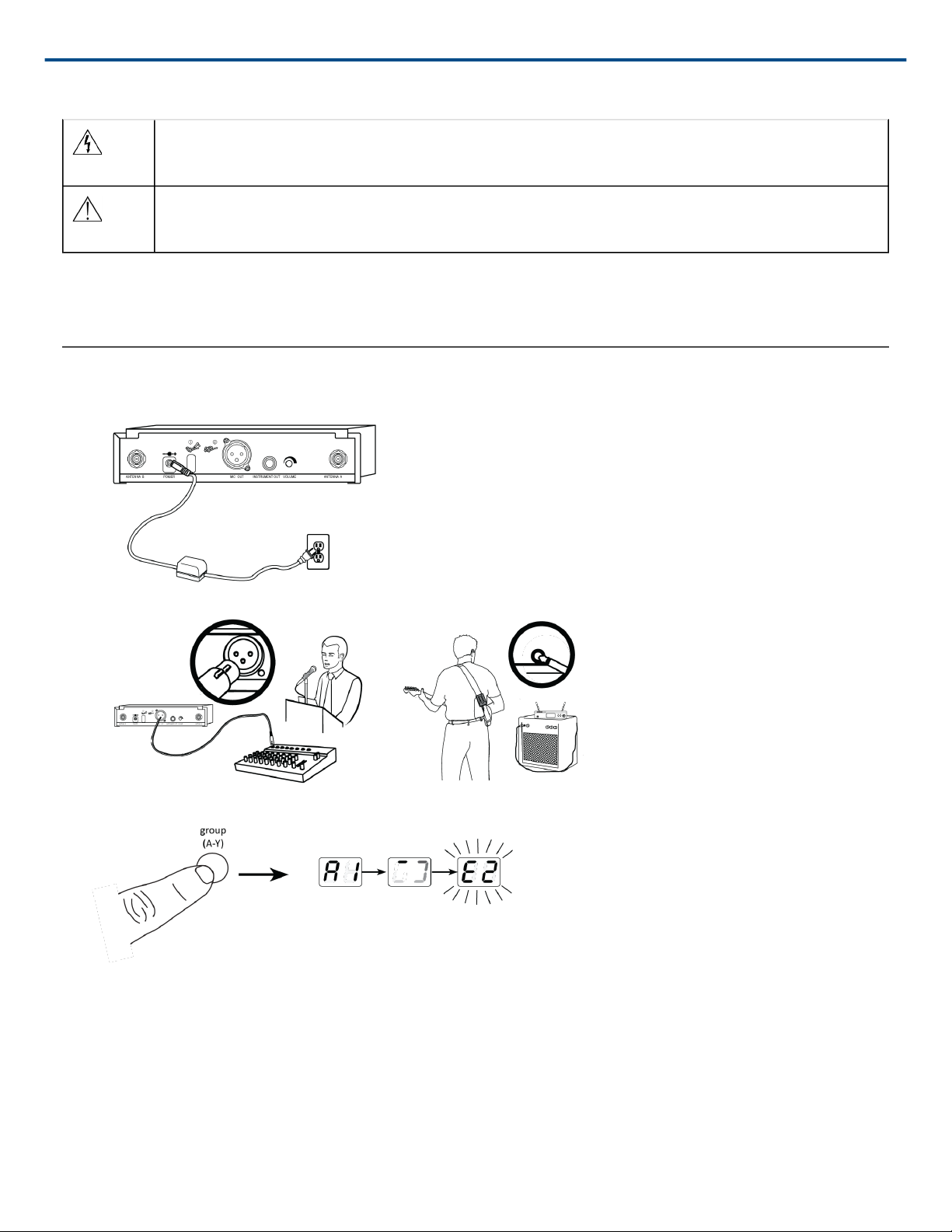
Shure Incorporated
21. Operate this product within its specified operating temperature range.
This symbol indicates that dangerous voltage constituting a risk of electric shock is present within
this unit.
This symbol indicates that there are important operating and maintenance instructions in the litera
ture accompanying this unit.
WARNING: This product contains a chemical known to the State of California to cause cancer and birth defects or
other reproductive harm.
Quick Start Guide
1. 1. Connect receiver to power source.
2. Connect receiver to mixer or amplifier. Press the power button to turn on the receiver.
2. Press group button on receiver to perform a group scan.
3. 1. Install batteries and turn on transmitter.
2/24
Page 3
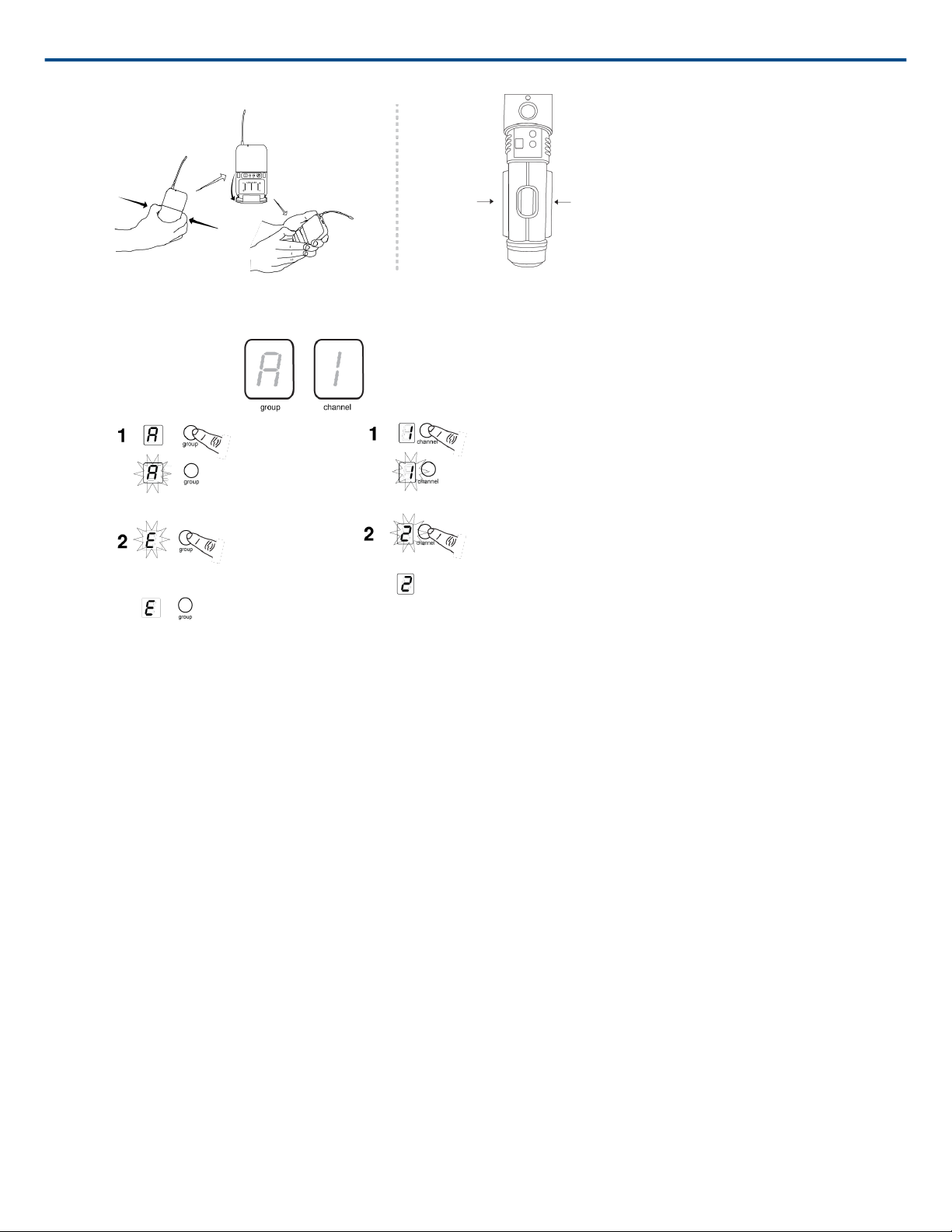
Shure Incorporated
2. On the transmitter, set the group and channel to match the receiver. The RF bars and battery LED on the
receiver should illuminate.
If setting up additional systems, leave the first transmitter and receiver on. For each additional receiver,
manually set the group to match the first receiver. Note: The receiver will automatically perform a channel
scan to find an available frequency after the group has been selected. Set the transmitter frequency to
match the receiver.
4. If sound is too faint or distorted, adjust the gain accordingly.
3/24
Page 4
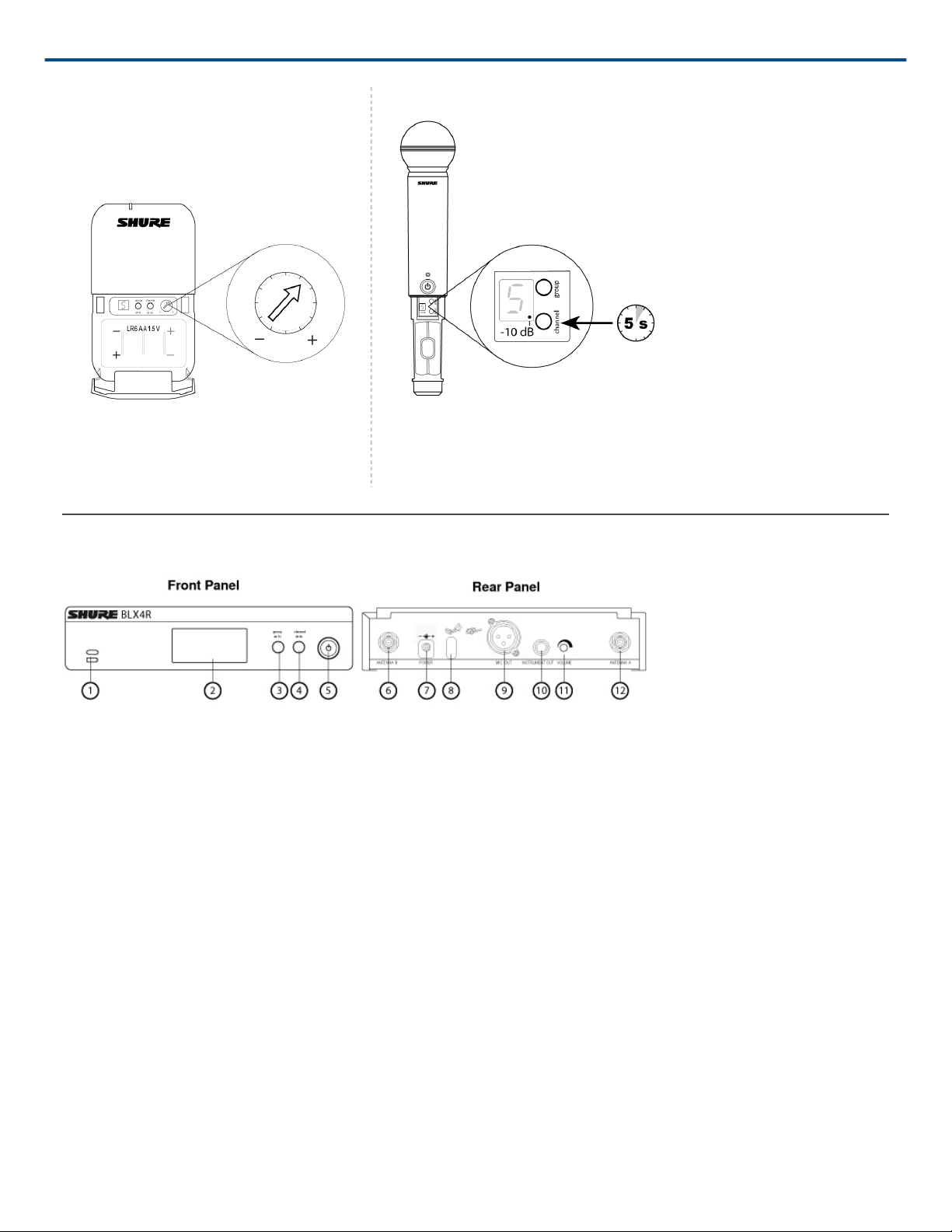
Shure Incorporated
BLX4R Receiver
① Transmitter Battery LED
• Green = Runtime greater than 1 hour
• Red = Runtime less than 1 hour
② LCD Display
Displays receiver and transmitter settings.
③ group Button
• Scan: push and release group button to scan for an open group and channel
• Manual: push and hold group button to select a group.
④ channel Button
• Scan: push and release channel button to scan for an open channel
• Manual: push and hold channel button to select a channel.
⑤ Power Button
Powers the receiver on/off.
4/24
Page 5

⑥ Antenna Jack B
BNC connector for antenna B.
⑦ DC Power Jack
For DC external power supply (12 to 15 V DC).
⑧ Strain-relief loop for power cord
Secures power cord to receiver.
⑨ Mic Out XLR audio output jack
Supplies microphone-level audio output.
⑩ INST Out audio output jack
Supplies instrument-level audio signal.
⑪ Volume Control
Shure Incorporated
Use a screwdriver to adjust the output level.
⑫ Antenna Jack A
BNC connector for antenna A.
Receiver LCD Screen
① TV Channel
TV channel for selected frequency.
② Receiver Lock
Indicates control and power lock enabled.
③ Group
Displays selected group.
④ Channel
Displays selected channel.
⑤ RF Signal Strength
5/24
Page 6

Number of bars corresponds to RF signal strength. OL indicates signal overload.
⑥ Audio Meter
Number of bars indicates audio signal level. OL indicates signal clipping.
⑦ Active Antenna Indicator
Indicates active antenna for the diversity signal.
Transmitters
BLX1
① LED Indicator
Displays power and battery status (see table).
Shure Incorporated
② power Switch
Toggles power on or off.
③ 4-Pin Microphone Input Jack (TA4 connector)
④ Antenna
⑤ group Button
Changes group setting.
⑥ LED Display
Displays group and channel setting.
⑦ channel Button
Changes channel setting.
⑧ Battery Compartment
⑨ Audio Gain Adjustment
Rotate to increase or decrease transmitter gain.
6/24
Page 7
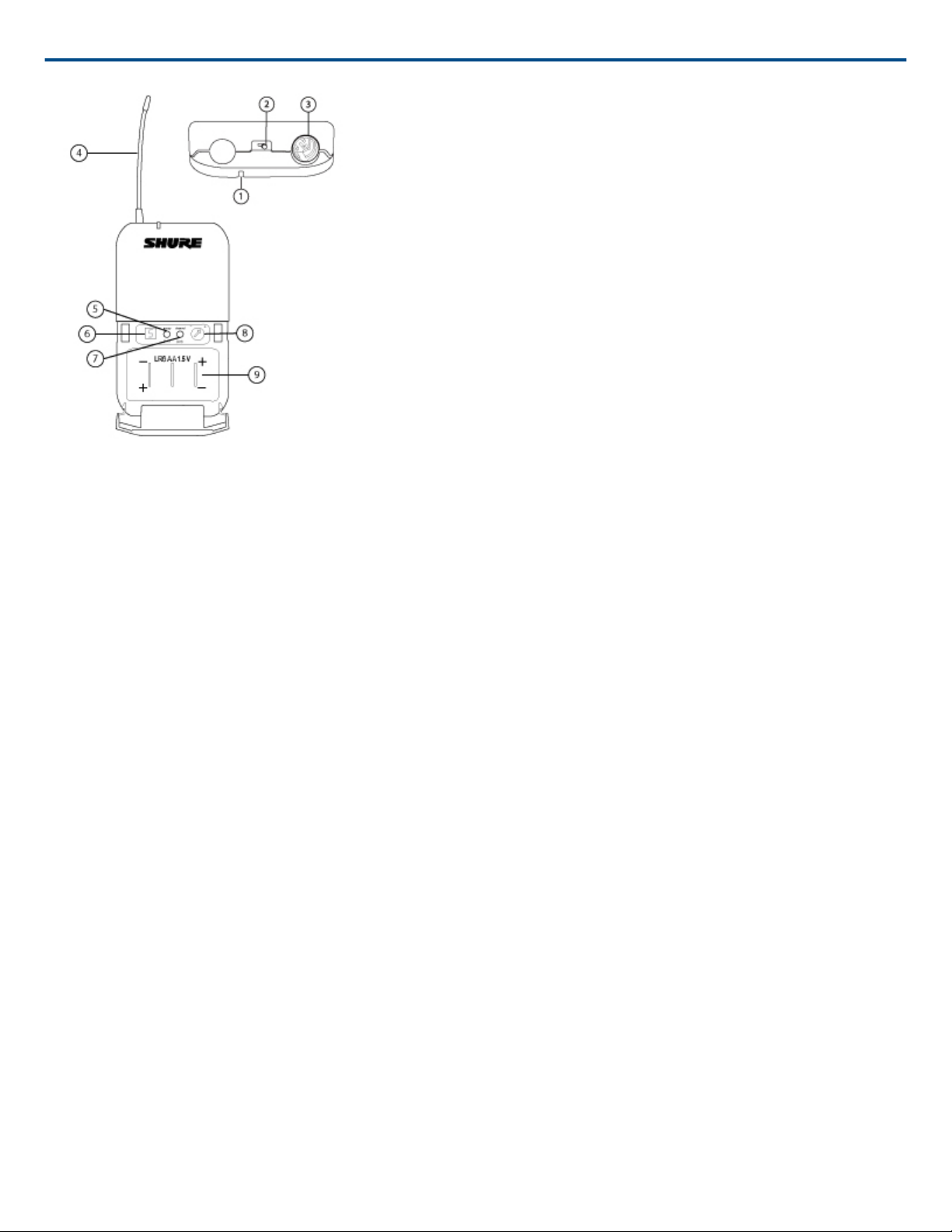
Shure Incorporated
BLX2
① LED Indicator
Displays power and battery status (see table).
② power Button
Push to turn power on or off.
③ group Button
Changes group setting.
④ channel Button
Changes channel and gain setting.
⑤ LED Display
Displays group and channel setting.
⑥ Identification Cap
⑦ Battery Compartment
7/24
Page 8
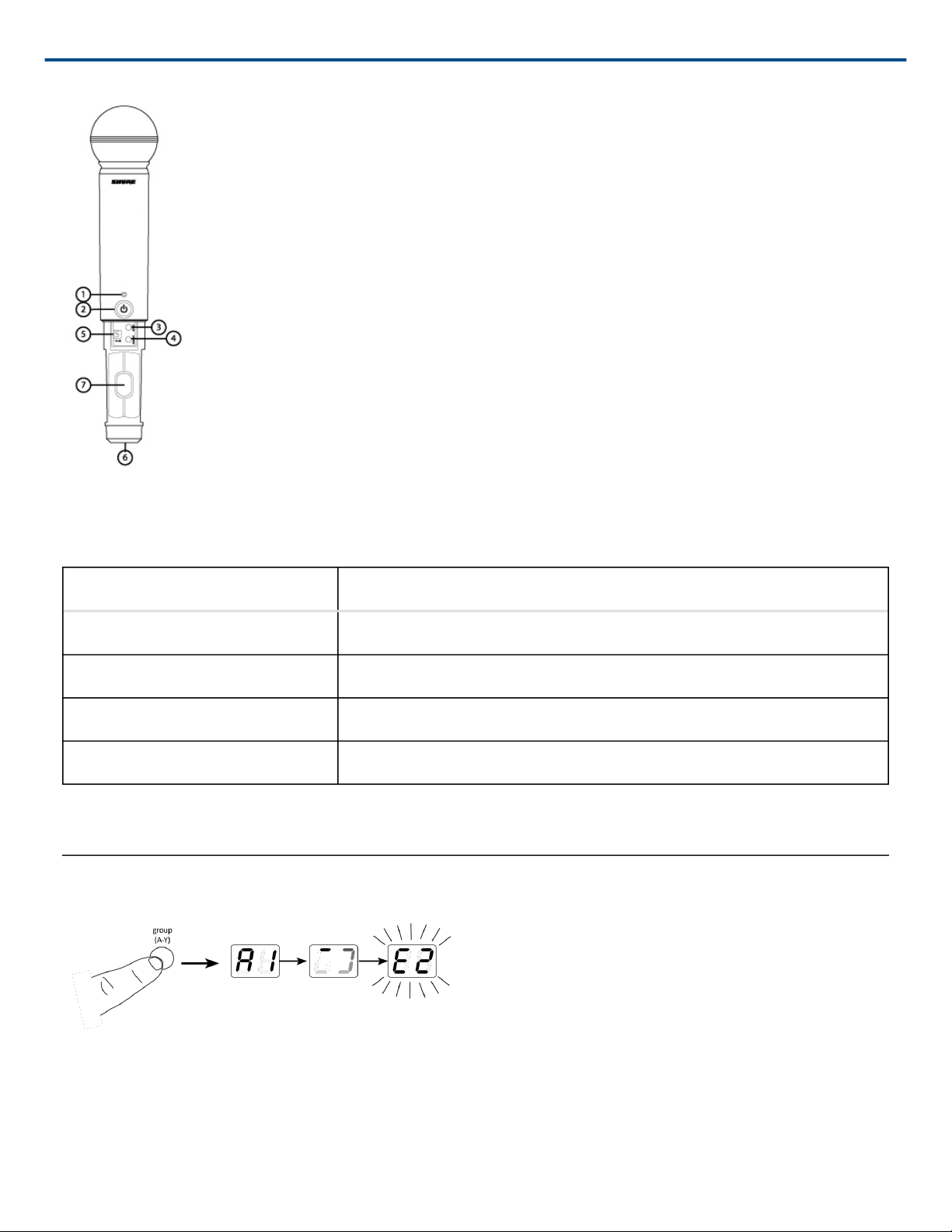
Shure Incorporated
Transmitter LED Indicators
LED Indicator Status
Green Ready
Rapidly Flashing Red Controls locked
Solid Red Battery power low (less than 1 hour remaining*)
Flashing Red and shuts off Batteries dead (change batteries to power on transmitter)
*For alkaline batteries only. For rechargeable batteries, solid red means the batteries are dead.
Single System Set Up
Before you begin, turn off all transmitters and turn on any equipment (other microphones or personal monitoring
systems) that could cause interference during the performance.
1. Press and release the group button on the receiver.
The receiver scans for the clearest group and channel.
8/24
Page 9

Shure Incorporated
Note: If you want to stop the scan, push the group button again.
2. Turn on transmitter and change the group and channel to match the receiver (See Setting Transmitter Group
and Channel).
Once the system is set up, perform an audio check and adjust the gain if necessary.
Setting Transmitter Group and Channel
Transmitter group and channel must be manually set to match the receiver.
Group (letter)
1. Press and release the group button on the transmitter to activate the display. Press the group button again and
the display flashes.
2. While the display is flashing, press the group button again to advance to the desired group setting.
Channel (number)
If channel needs to be changed, follow the same procedure using the channel button instead of the group button.
Note:
• When the group and channel correctly match the receiver, the RF bars and battery LED on the receiver illumi
nate.
• After manual setup, the transmitter alternately displays the group and channel setting for about two seconds.
Multiple System Set Up
Up to 12 systems can operate simultaneously (band and RF environment dependent).
Important: Set up each system one-at-a-time. Once a receiver and transmitter are tuned to the same group and
channel, leave the transmitter powered on. Otherwise, scans from the other receivers will not detect that channel
as occupied.
Turn on any other equipment that could cause interference during the performance so it will be detected during the
group and channel scans in the following steps.
9/24
Page 10

Shure Incorporated
Before you begin system set up, turn all receivers ON and all transmitters OFF.
For the first receiver:
1. Perform a group scan to find the group with the most clear channels.
2. Turn on the first transmitter and change the group and channel to match the receiver.
3. Leave the transmitter on and continue with the additional systems.
Note: If the selected group does not contain enough open channels, manually select group "d" when setting up
larger systems.
For each additional receiver:
1. Manually change the receiver to match the group setting of the first receiver. Recall that each time the group
setting is changed, a channel scan is automatically done.
2. Turn on the transmitter and change the group and channel to match the receiver.
3. Leave the transmitter on and continue to the next system.
4. Once all receivers are set up, perform an audio check on all microphones.
Manually Setting Receiver Group and Channel
The receiver group may need to be changed as part of a multiple system setup.
Group (letter)
1. Hold the group button on the receiver until the display begins to flash.
2. While the display is flashing, press the group button again to advance to the next group.
Note: Only the group setting will be displayed during the manual setup.
3. Once the desired group is reached, release the group button. The receiver automatically performs a channel
scan.
Channel (number)
Always use a channel selected by the channel scan. However, if necessary, the channel can be set manually. Fol
low the same steps above using the channel button instead of the group button.
Tips to Improve Wireless System Performance
If you encounter interference or dropouts, try the following suggestions:
• Choose a different receiver channel
• Reposition the receiver so there is nothing obstructing a line of sight to the transmitter (including the audience)
• Avoid placing transmitter and receiver where metal or other dense materials may be present
• Move the receiver to the top of the equipment rack
• Remove nearby sources of wireless interference, such as cell phones, twoway radios, computers, media play
ers, Wi-Fi devices, and digital signal processors
• Charge or replace the transmitter battery
• Keep transmitters more than two meters (6 feet) apart
10/24
Page 11

• Keep the transmitter and receiver more than 5 meters (16 feet) apart
• During sound check, mark trouble spots and ask presenters or performers to avoid those areas
Getting Good Sound
Correct Microphone Placement
Shure Incorporated
• Hold the microphone within 12 inches from the sound source. For a warmer sound with increased bass pres
ence, move the microphone closer.
• Do not cover grille with hand.
Wearing the Headworn Microphone
• Position the headworn microphone 13 mm (1/2 in.) from the corner of your mouth.
• Position lavalier and headworn microphones so that clothing, jewelry, or other items do not bump or rub against
the microphone.
11/24
Page 12

Shure Incorporated
Adjusting Gain
Monitor the audio meter on the receiver display when setting the transmitter gain. The OL indicator should only illu
minate infrequently when you speak loudly or play your instrument loudly.
BLX1
Rotate the audio gain adjustment to increase (+) or decrease (−) the gain until desired level is reached.
For instruments, turn gain to minimum setting. For lavaliers, increase the gain as desired.
BLX2
The BLX2 features two gain level settings:
• Default
• -10 dB
Use the default setting for most situations. If the receiver audio OL indicator displays often, set the microphone to
-10 dB.
1. To change the gain to -10 dB, hold down the channel button until a small dot appears in the lower right hand
corner of the transmitter display.
2. To change the gain back to default, hold the channel button until the dot disappears.
12/24
Page 13

Shure Incorporated
Batteries
Expected life for AA batteries is up to 14 hours (total battery life varies depending upon battery type and manufac
turer).
When the LED indicator turns red, it signifies "low battery" with approximately 60 minutes of remaining battery life.
For alkaline batteries only. For rechargeable batteries, solid red means the batteries are dead.
To remove batteries from the handheld transmitter, push them out through the opening in the microphone battery
compartment.
WARNING: Danger of explosion if incorrect battery replaced. Operate only with AA batteries.
WARNING: Battery packs shall not be exposed to excessive heat such as sunshine, fire, or the like.
Locking and Unlocking Controls
Lock system controls to prevent accidental setting changes or power-off.
13/24
Page 14

Shure Incorporated
Transmitter (lock/unlock)
Turn the transmitter on. Hold the group button, then press the channel button for approximately 2 seconds. The
LED indicator rapidly flashes red when locked.
Receiver (lock/unlock)
Turn the receiver on. Simultaneously hold the group and channel button until the flashing lock icon appears in the
lower left-hand corner of the display, indicating the controls are locked. Repeat to unlock the controls.
Power Off
Press and hold the power button to power off the BLX2 or BLX4R. To power off the BLX1, slide the power switch to
OFF.
Wearing the Bodypack Transmitter
Clip the transmitter to a belt or slide a guitar strap through the transmitter clip as shown.
For best results, the belt should be pressed against the base of the clip.
Removing and Installing Identification Caps
The BLX2 is equipped with a black identification cap from the factory (dual vocal systems ship with additional gray
cap).
To remove: Remove battery cover. Squeeze sides and pull off cap.
To install: Align the cap and click into place. Replace battery cover.
An Identification Cap Kit containing assorted colored caps is available as an optional accessory.
14/24
Page 15

Rack-Mounting a Receiver
Shure Incorporated
Use the supplied mounting hardware to install the receiver in a standard 19" audio equipment rack.
Antenna Connection Diagram
15/24
Page 16

Troubleshooting
Issue Indicator Status Solution
Shure Incorporated
No sound or faint sound Receiver RF bars and
battery LED illuminated
Receiver RF bars and
battery LED off
Receiver screen off • Make sure AC adapter is securely plugged into electri
Transmitter indicator
LED flashing red
Audio artifacts or
dropouts
Receiver RF bars and
battery LED flickering
• Verify all sound system connections or adjust gain as
needed (see Adjusting Gain)
• Verify that the receiver is connected to mixer/amplifier
• Turn on transmitter
• Make sure the batteries are installed correctly
• Perform transmitter setup (see Single System Setup)
• Insert fresh batteries
cal outlet.
• Make sure receiver is powered on.
Replace transmitter batteries (see Changing Batteries).
• Change receiver and transmitter to a different group
and/or channel.
• Identify nearby sources of RF interference, and shut
down or remove source.
• Replace transmitter batteries.
• Ensure that receiver and transmitter are positioned
within system parameters
• System must be set up within recommended range
and receiver kept away from metallic surfaces.
• Transmitter must be used in line of sight from receiver
for optimal sound
16/24
Page 17

Issue Indicator Status Solution
Shure Incorporated
Distortion Audio meter on receiver
indicates overload (OL)
Sound level variations
when switching to dif
ferent sources
Receiver/transmitter
won't turn off
Transmitter beyond re
ceiver range
N/A Adjust transmitter gain as necessary (see Adjusting
LED indicator flashing
rapidly, lock icon shown
on receiver display
Receiver display
dimmed to 50%
Accessories
Furnished Accessories
Reduce transmitter gain (see Adjusting Gain).
Gain).
See Locking and Unlocking Controls.
Move transmitter closer to receiver
Optional Accessories
Antenna Combiners and Accessories
The following optional accessories are available from Shure. Please visit http://www.shure.com () for more infor
mation.
• Antennas and receivers must be from the same band.
• The supplied 1/4 wave antennas can be used when mounted directly to the UA844. If antennas are remote
mounted, 1/2 wave antennas must be used.
• Antennas and cables are for use with antenna distribution systems, and cannot be used with standalone re
ceivers
17/24
Page 18

Passive Antenna/Splitter Combiner Kit (recommended for 2 receivers) UA221
25 ft. BNC-BNC Coaxial Cable UA825
50 ft. BNC-BNC Coaxial Cable UA850
100 ft. BNC-BNC Coaxial Cable UA8100
1/2 Wave Antenna Remote Mount Kit UA505
Shure Incorporated
UHF Antenna Power Distribution Amplifier (recommended for 3 or more re
ceivers)
1/2 Wave Omnidirectional Receiver Antenna for improved wireless signal recep
tion
Single Rack Mount Kit RPW503
Dual Rack Mount Kit RPW504
UA844
UA8
Specifications
System
Working Range
91 m (300 ft) Line of Sight
Note: Actual range depends on RF signal absorption, reflection and interference.
Audio Frequency Response
50 to 15,000 Hz
18/24
Page 19

Shure Incorporated
Note: Dependent on microphone type
Total Harmonic Distortion
Ref. ±33 kHz deviation with 1 kHz tone
0.5%, typical
Dynamic Range
100 dB, A-weighted, typical
Operating Temperature
-18°C (0°F) to 57°C (135°F)
Note: Battery characteristics may limit this range.
Polarity
Positive pressure on microphone diaphragm (or positive voltage applied to tip of WA302 phone plug) produces
positive voltage on pin 2 (with respect to pin 3 of low-impedance output) and the tip of the high impedance 1/4-inch
output.
BLX1
BLX1
Audio Input Level
max -16 dBV maximum
min (0 dB) +10 dBV maximum
Gain Adjustment Range
26 dB
Input Impedance
1 MΩ
RF Transmitter Output
10 mW, typical
varies by region
Dimensions
4.33 in. X 2.52 in. X 0.83 in. (110 mm X 64 mm X 21 mm) H x W x D
Weight
2.6 oz. (75 g), without batteries
19/24
Page 20

Housing
Molded ABS
Power Requirements
2 LR6 AA batteries, 1.5 V, alkaline
Battery Life
up to 14 hours (alkaline)
BLX2
Audio Input Level
0dB -20 dBV maximum
Shure Incorporated
-10dB -10 dBV maximum
Gain Adjustment Range
10 dB
RF Transmitter Output
10 mW, typical
varies by region
Dimensions
8.82 in. X 2.09 in. (224 mm X 53 mm) L x Dia.
Weight
7.7 oz. (218 g) without batteries
Housing
Molded ABS
Power Requirements
2 LR6 AA batteries, 1.5 V, alkaline
20/24
Page 21

Battery Life
up to 14 hours (alkaline)
BLX4R
BLX4R
Output Impedance
XLR connector 200 Ω
6.35 mm (1/4") connector 50 Ω
Audio Output Level
Ref. ±33 kHz deviation with 1 kHz tone
Shure Incorporated
XLR connector –20.5 dBV (into 100 kΩ load)
6.35 mm (1/4") connector –13 dBV (into 100 kΩ load)
RF Sensitivity
-105 dBm for 12 dB SINAD, typical
Image Rejection
>50 dB, typical
Dimensions
1.65 in. X 7.80 in.X 6.42 in. (42 mm X 198 mm X 163 mm) H x W x D
Weight
without antennas
2.2 lbs (998 g)
Housing
Molded ABS, steel
Power Requirements
12–15 V DC @ 260 mA, supplied by external power supply (tip positive)
21/24
Page 22

Shure Incorporated
Certifications
BLX1, BLX2, BLX4R
Meets essential requirements of the following European Directives:
• WEEE Directive 2002/96/EC, as amended by 2008/34/EC
• RoHS Directive 2011/65/EU
Note: Please follow your regional recycling scheme for batteries and electronic waste
This product meets the Essential Requirements of all relevant European directives and is eligible for CE marking.
Hereby, Shure Incorporated declares that the radio equipment is in compliance with Directive 2014/53/EU. The full
text of the EU declaration of conformity is available at the following internet address: http://www.shure.com/europe/
compliance (http://www.shure.com/europe/compliance)
Authorized European representative:
Shure Europe GmbH
Headquarters Europe, Middle East & Africa
Department: EMEA Approval
Jakob-Dieffenbacher-Str. 12
75031 Eppingen, Germany
Phone: +49-7262-92 49 0
Fax: +49-7262-92 49 11 4
Email: EMEAsupport@shure.de
BLX4R
Approved under the Declaration of Conformity (DoC) provision of FCC Part 15.
Industry Canada ICES-003 Compliance Label: CAN ICES-3 (B)/NMB-3(B)
BLXD1, BLXD2
Certified under FCC Part 74.
Certified by IC in Canada under RSS-123 and RSS-102.
FCC ID: DD4BLX1A, DD4BLX1B, DD4BLX1C, DD4BLX1D; DD4BLX2A, DD4BLX2B, DD4BLX2C, DD4BLX2D,
DD4BLX1W, DD4BLX1S, DD4BLX2W, DD4BLX2S. IC: 616A-BLX1A, 616A-BLX1B, 616A-BLX1C, 616A-BLX1D;
616A-BLX2A, 616A-BLX2B, 616A-BLX2C, 616A-BLX2D
Certified by IC in Canada under RSS-102 and RSS-210.
IC: 616A-BLX1W, 616A-BLX1S, 616A-BLX2W, 616A-BLX2S
22/24
Page 23

Shure Incorporated
This device complies with Industry Canada licence-exempt RSS standard(s). Operation of this device is subject to
the following two conditions: (1) this device may not cause interference, and (2) this device must accept any inter
ference, including interference that may cause undesired operation of the device.
Le présent appareil est conforme aux CNR d'Industrie Canada applicables aux appareils radio exempts de li
cence. L'exploitation est autorisée aux deux conditions suivantes : (1) l'appareil ne doit pas produire de brouillage,
et (2) l'utilisateur de l'appareil doit accepter tout brouillage radioélectrique subi, même si le brouillage est suscepti
ble d'en compromettre le fonctionnement.
Canada Warning for Wireless
This device operates on a noprotection, nointerference basis. Should the user seek to obtain protection from oth
er radio services operating in the same TV bands, a radio licence is required. For further details, consult Innova
tion, Science and Economic Development Canada’s document Client Procedures Circular CPC2128, Voluntary
Licensing of Licence-Exempt Low-Power Radio Apparatus in the TV Bands.
Ce dispositif fonctionne selon un régime de non brouillage et de non protection. Si l’utilisateur devait chercher à
obtenir une certaine protection contre d’autres services radio fonctionnant dans les mêmes bandes de télévision,
une licence radio serait requise. Pour en savoir plus, veuillez consulter la Circulaire des procédures concernant
les clients CPC 2 1 28, Délivrance de licences sur une base volontaire pour les appareils radio de faible puis
sance exempts de licence et exploités dans les bandes de télévision d’Innovation, Sciences et Développement
économique Canada.
LICENSING INFORMATION
Licensing: A ministerial license to operate this equipment may be required in certain areas. Consult your national
authority for possible requirements. Changes or modifications not expressly approved by Shure Incorporated could
void your authority to operate the equipment. Licensing of Shure wireless microphone equipment is the user’s re
sponsibility, and licensability depends on the user’s classification and application, and on the selected frequency.
Shure strongly urges the user to contact the appropriate telecommunications authority concerning proper licens
ing, and before choosing and ordering frequencies.
Information to the user
This equipment has been tested and found to comply with the limits for a Class B digital device, pursuant to Part
15 of the FCC Rules. These limits are designed to provide reasonable protection against harmful interference in a
residential installation. This equipment generates uses and can radiate radio frequency energy and, if not installed
and used in accordance with the instructions, may cause harmful interference to radio communications. However,
there is no guarantee that interference will not occur in a particular installation. If this equipment does cause harm
ful interference to radio or television reception, which can be determined by turning the equipment off and on, the
user is encouraged to try to correct the interference by one or more of the following measures:
• Reorient or relocate the receiving antenna.
• Increase the separation between the equipment and the receiver.
• Connect the equipment to an outlet on a circuit different from that to which the receiver is connected.
• Consult the dealer or an experienced radio/TV technician for help.
Note: EMC conformance testing is based on the use of supplied and recommended cable types. The use of other
cable types may degrade EMC performance.
23/24
Page 24

Shure Incorporated
Changes or modifications not expressly approved by the manufacturer could void the user’s authority to
operate the equipment.
Australia Warning for Wireless
This device operates under an ACMA class licence and must comply with all the conditions of that licence includ
ing operating frequencies. Before 31 December 2014, this device will comply if it is operated in the 520-820 MHz
frequency band. WARNING: After 31 December 2014, in order to comply, this device must not be operated in the
694-820 MHz band.
24/24
