Page 1
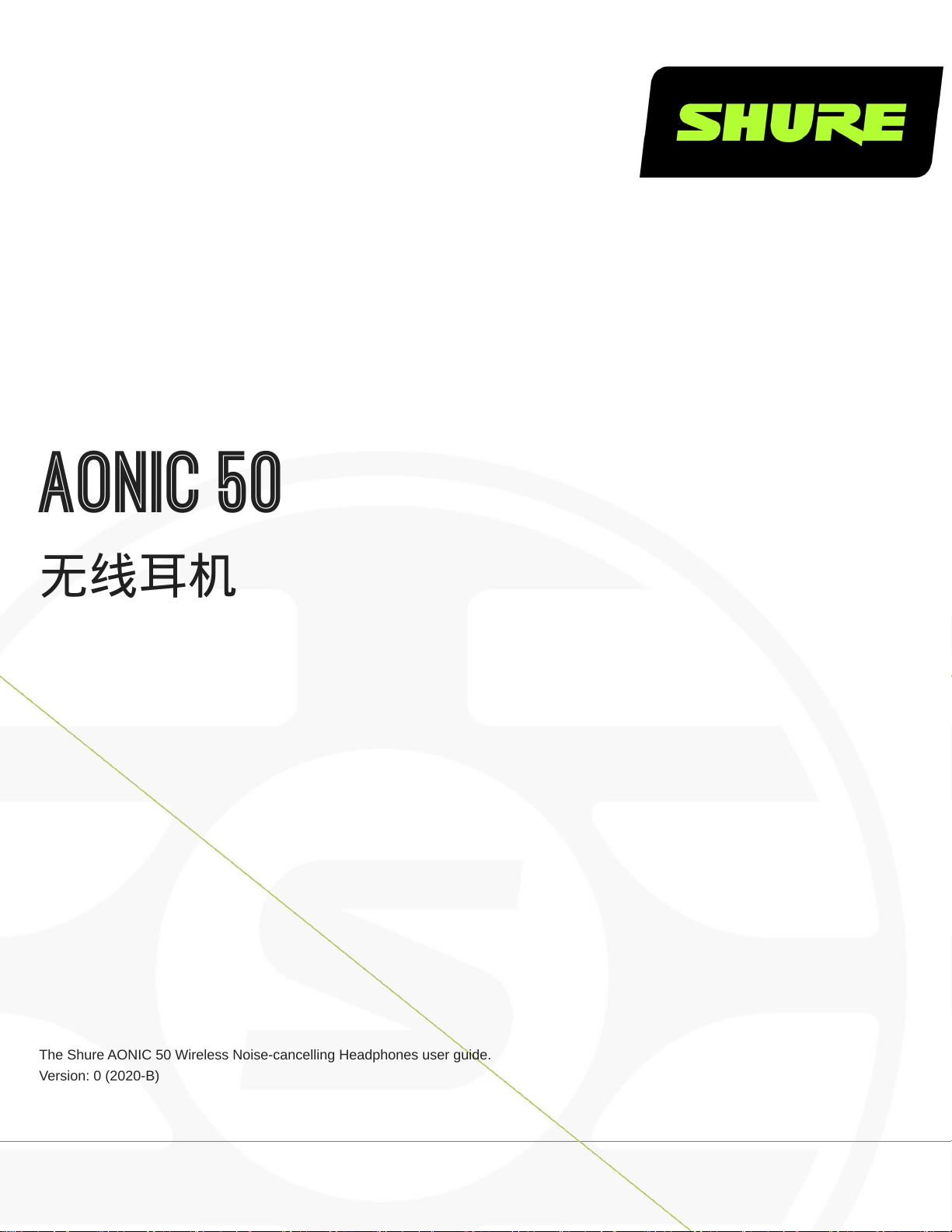
AONIC 50
无线耳机
The Shure AONIC 50 Wireless Noise-cancelling Headphones user guide.
Version: 0 (2020-B)
Page 2

Table of Contents
AONIC 50无线耳机 3
Bluetooth® Pairing 3
使用按钮 3
LED 指示灯 4
ShurePlus PLAY™ Mobile Listening App 5
General Description 5
Environment mode 5
Active noise cancellation 6
The Equalizer 7
Save Your Custom Presets 7
Shure Incorporated
Use Screen Orientation to Adjust EQ 8
Preset Modes 9
Firmware 9
Cable connections 10
保养与维护 10
存放 10
附件 11
提供的附件 11
可替换配件 11
规格 11
2/12
Page 3
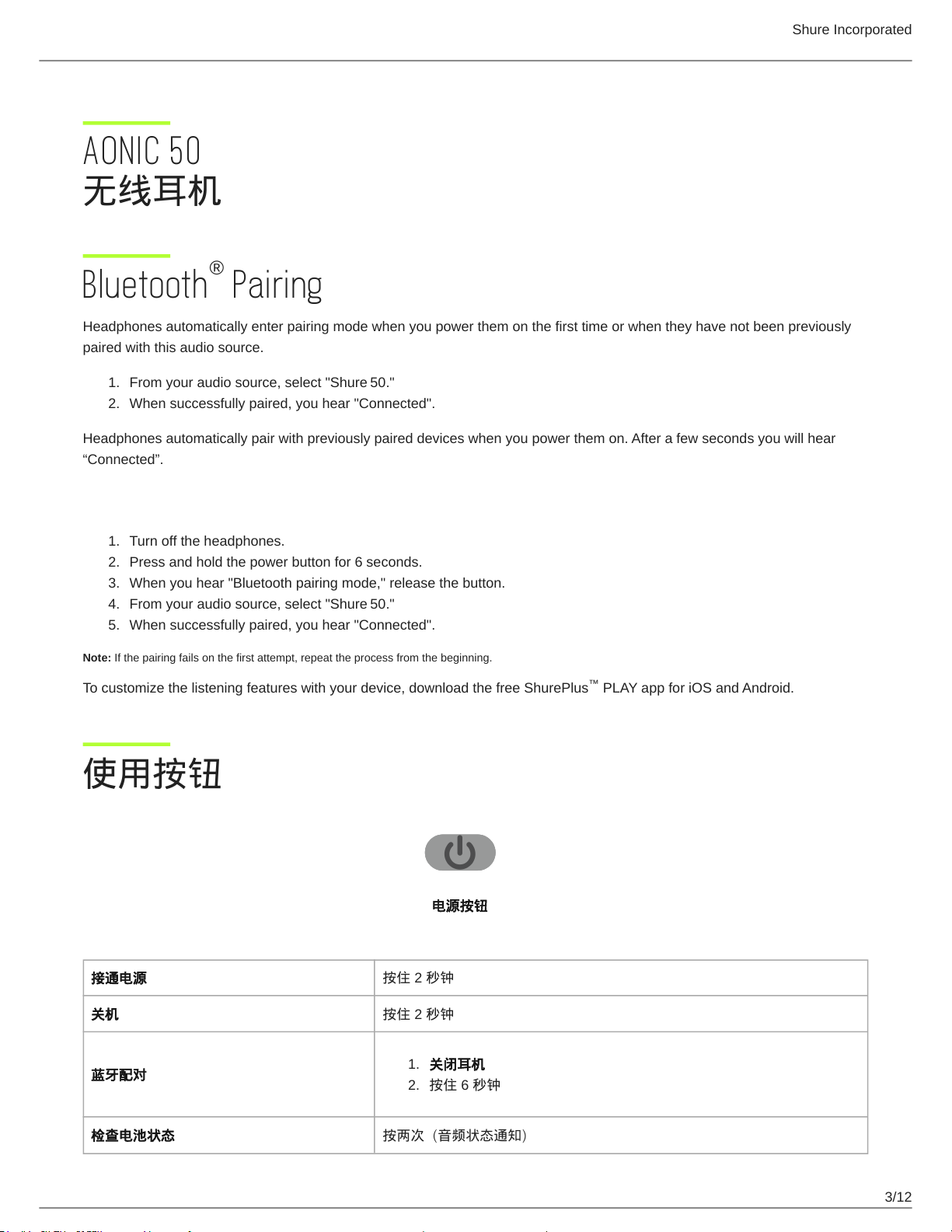
Shure Incorporated
AONIC 50
无线耳机
®
Bluetooth Pairing
Headphones automatically enter pairing mode when you power them on the first time or when they have not been previously
paired with this audio source.
1.
From your audio source, select "Shure 50."
2.
When successfully paired, you hear "Connected".
Headphones automatically pair with previously paired devices when you power them on. After a few seconds you will hear
“Connected”.
Manual pairing
1.
Turn off the headphones.
2.
Press and hold the power button for 6 seconds.
3.
When you hear "Bluetooth pairing mode," release the button.
4.
From your audio source, select "Shure 50."
5.
When successfully paired, you hear "Connected".
Note: If the pairing fails on the first attempt, repeat the process from the beginning.
To customize the listening features with your device, download the free ShurePlus PLAY app for iOS and Android.
™
使用按钮
电源按钮
接通电源 按住 2 秒钟
关机 按住 2 秒钟
1.
蓝牙配对
检查电池状态 按两次(音频状态通知)
关闭耳机
2.
按住 6 秒钟
3/12
Page 4
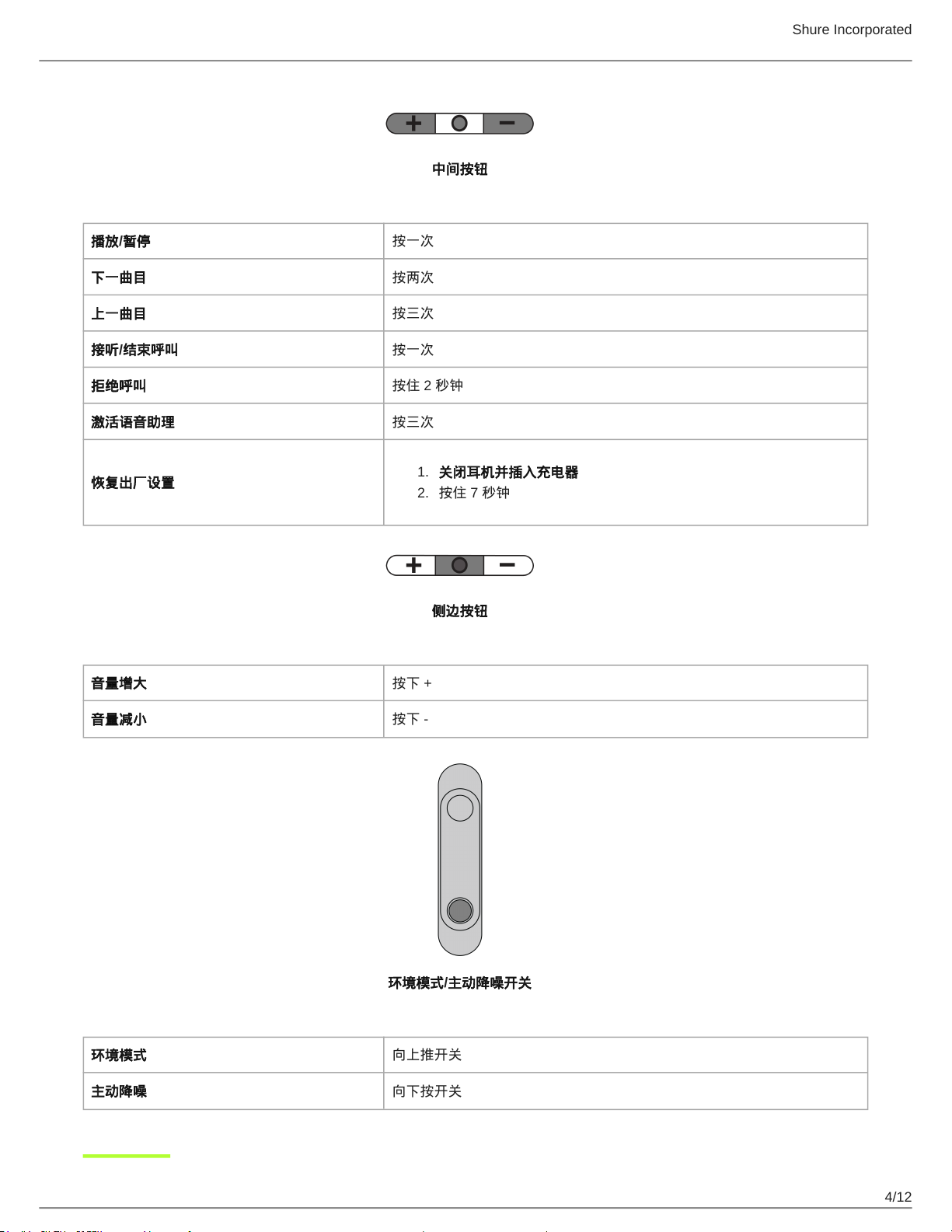
中间按钮
播放/暂停 按一次
下一曲目 按两次
上一曲目 按三次
接听/结束呼叫 按一次
拒绝呼叫 按住 2 秒钟
激活语音助理 按三次
1.
恢复出厂设置
关闭耳机并插入充电器
2.
按住 7 秒钟
Shure Incorporated
侧边按钮
音量增大 按下 +
音量减小 按下 -
环境模式/主动降噪开关
环境模式 向上推开关
主动降噪 向下按开关
4/12
Page 5

LED 指示灯
蓝牙配对 红色和蓝色交替
蓝牙已连接 闪烁蓝色 2 秒,然后熄灭
蓝牙连接丢失 缓慢闪烁蓝色
低电量 缓慢闪烁红色
正在充电 红色
Shure Incorporated
ShurePlus PLAY Mobile Listening App
™
General Description
The ShurePlus PLAY Mobile Listening App is a high-resolution music player with advanced EQ controls. Play uncompressed
audio files with your iOS or Android mobile device using the music tab. Use built-in Shure EQ presets to customize the sound,
or create your own EQ presets in the settings tab. Unlock environment mode and ANC features by connecting to Shure
wireless and True Wireless products in the device tab.
Features
•
Import and play multiple, high-resolution and standard file types
•
Customize presets with the parametric graphic EQ
•
Adjust your volume with the full-screen fader
•
Create playlists and organize your music library by playlist, artist, album title, song title, genre, or composer
•
Quickly dial in your sound with EQ preset modes for a variety of listening situations.
Environment mode
Environment mode allows you to accentuate the ambient noise around you. This is especially useful when you want to listen to
music or are on a phone call, yet you still want to be aware of the sounds around you.
To use environment mode, push the vertical switch on the back of the right earcup to the up position.
In the ShurePlus PLAY app, you can adjust the environment mode across ten levels:
5/12
Page 6

Shure Incorporated
Active noise cancellation
Active Noise Cancellation (ANC) allows you to suppress some or all of the noise around you. This is especially useful when
travelling where road noise in a car, bus, or train, or jet noise in an airplane can force you to increase the volume.
To use ANC, push the vertical switch on the back of the right earcup to the down position.
In the ShurePlus PLAY app, you can adjust the ANC between two levels:
•
Max
•
Normal
6/12
Page 7

Shure Incorporated
The Equalizer
The ShurePlus PLAY Mobile Listening App is a high-resolution music player with advanced EQ controls. Play uncompressed
audio files and use built-in Shure EQ presets to control the sound. Or customize your own presets by manually adjusting the
frequencies.
Save Your Custom Presets
Create a new EQ preset from scratch.
1.
Tap the EQ button to access the equalizer.
2.
Scroll to the bottom of the screen to tap the Add New Preset button.
3.
Adjust your frequency, gain, and bandwidth parameters. There are three ways to adjust your equalizer. Tap the values
to type in a specific number. Tap the - or + to adjust in larger increments. Or, tap and drag the numbered circles for
bigger changes.
4.
Tap the check mark to save your new customized preset.
Start with a Preset
1.
Tap the EQ button to access the equalizer.
2.
Start with one of the five preset modes. Select one and tap Duplicate.
7/12
Page 8

3.
Tap the More Options 3 dots. Tap Edit EQ Preset.
4.
There are three ways to adjust your equalizer. Tap the values to type in a specific number. Tap the - or + to adjust in
larger increments. Or, tap and drag the numbered circles for bigger changes.
5.
Tap the check mark to save your new customized preset.
Use Screen Orientation to Adjust EQ
Shure Incorporated
Use portrait mode to easily select and adjust frequency, gain, and bandwidth.
8/12
Page 9

Shure Incorporated
Use landscape for a close-up view of your EQ curves.
Preset Modes
Use presets to quickly access commonly used listening profiles. Five selectable 4-band equalizer presets optimize settings for
gain, equalization, and compression. Play a song and find the preset that you think suits the song best. Then adjust levels as
needed.
Mode Application
De-ess
Flat
Loudness
Low Boost
Vocal Boost
Use to reduce sibilance in speech.
Listen to your unprocessed tracks. The equalizer is bypassed for an unchanged
frequency response.
Accentuate the bass and treble frequencies to make the overall sound feel louder.
Raise or lower the bass frequencies.
Emphasize the vocal range.
Firmware
Firmware is embedded software in each component that controls functionality. Periodically, new versions of firmware are
developed to incorporate additional features and enhancements. To take advantage of design improvements, download new
versions of the firmware when prompted.
When a new update is available, a notification will appear. You can update when prompted or click Later to install firmware from
the settings menu at a later time.
9/12
Page 10

Updating the Firmware
1.
Connect your headphones to your device before updating.
2.
From the Device tab, click the three dots.
3.
Follow the step by step instructions in the app.
4.
The progress bar will display update percentage progress. A notification will appear when download is complete.
5.
If update fails on the first attempt, check the list below for power and proximity requirements and repeat the process.
Tip: Follow these guidelines for the most reliable update.
•
Ensure the network connection is stable during the update. Do not turn off your device until the update is complete.
•
Using the headphones or phone while downloading may slow the download process.
•
Headphone battery should be charged to a minimum of 30% and phone battery should be at a minimum of 50%.
•
Headphones should be powered on and located near the device.
•
Approximate download time for headphones is 10 minutes. Approximate download time for earphones is 30 minutes.
Cable connections
Shure Incorporated
The headphones can also use two different cables to access audio instead of using the wireless feature:
•
USB-C:
◦
Charge the headphones
◦
Connect to digital audio
•
3.5 mm audio cable: Connect to an analog audio port
保养与维护
使用潮湿的软布清洁耳机。
小心:切勿使用具有溶解作用的清洁剂。应注意避免液体和异物进入驱动单元开口。
存放
Store headphones in protective case when not in use.
10/12
Page 11

附件
Shure Incorporated
提供的附件
REPL SBH2350 CASE ONLY RPH-SBH2350-CASE
REPL USB-C to USB-A CABLE 1M RPH-CABLE-USB
REPL 2.5-3.5MM CABLE 1.5M RPH-CABLE-AUDIO
可替换配件
SBH2350 REPLACEMENT EARPADS (BLACK) SBH2350-BK-PADS
SBH2350 REPLACEMENT EARPADS (DARK BROWN) SBH2350-BR-PADS
规格
换能器类型
钕磁铁动圈
激励器尺寸
50毫米
频率响应
20 到 22,000赫兹
灵敏度
@ 1
千赫
97.5分贝/毫瓦
11/12
Page 12

阻抗
@ 1
千赫
39Ω
最大输入功率
100mW
重量
334克 (11.8盎司)
操作温度
0°C 到 45°C (32°F 到 113°F)
存储温度
-10°C 到 45°C (14°F 到 113°F)
天线类型
内部单极
Shure Incorporated
增益
+2.05 dBi
工作频率
2402MHz-2480MHz
调幅类型
FHSS
射频输出功率
+4dBm (EIRP)
支持的编解码器
aptX, aptX HD, aptX Low Latency, SBC, AAC, LDAC
12/12
