Shure AMS880 Schematic
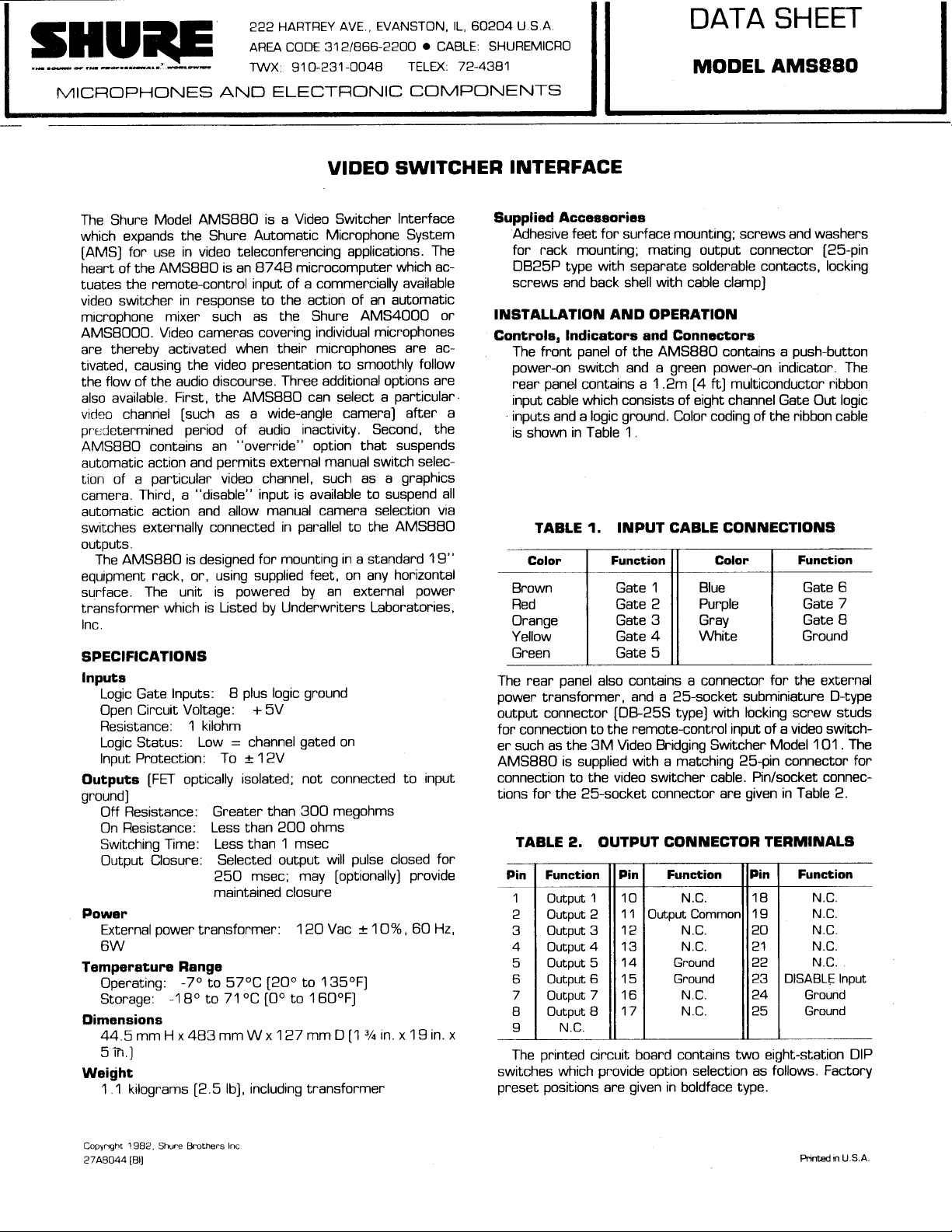
222 HARTREY AVE.,
AREA CODE 31 21866-2200 CABLE: SHUREMICRO
TWX.
91
0-231 -0048 TELEX: 72-4381
EVANSTON,
IL, 60204
u
S.A
DATA SHEET
MODEL AMS880
PONENTS
-
-
b
VIDEO SWITCHER INTERFACE
The Shure Model AMS880 is a Video Switcher Interface
which expands the Shure Automatic Microphone System
[AMS] for use in video teleconferencing applications. The
heart of the
AMS880 is an 8748 microcomputer which actuates the remote-control input of a commercially available
video switcher in response to the action of an automatic
microphone mixer such as the Shure
AMS4000 or
AMS8000. Video cameras covering individual microphones
are thereby activated when their microphones are activated, causing the video presentation to smoothly follow
the flow of the audio discourse. Three additional options are
also available. First, the
vidoo
channel [such as a wide-angle camera] after a
AMS880 can select a particular
predetermined period of audio inactivity. Second, the
AMS880 contains an "override" option that suspends
automatic action and permits external manual switch selection of a
particular video channel, such as a graphics
camera. Third, a "disable" input is available to suspend all
automatic action and allow manual camera selection via
switches externally connected in parallel to the
AMS880
outputs.
AMS880 is designed for mounting in a standard 19"
The
equipment rack, or, using supplied feet, on any horizontal
surface. The unit is powered by an external power
transformer which is Listed by Underwriters Laboratories,
Inc.
SPECIFICATIONS
Inputs
Logic Gate Inputs: 8 plus logic ground
Open Circuit Voltage:
+
5V
Resistance: 1 kilohm
Low
=
Logic Status:
channel gated on
lnput Protection: To 1 2V
Outputs
[FET
optically
isolated; not connected to input
ground]
Off Resistance: Greater than 300 megohms
On Resistance: Less than 200 ohms
Switching Time: Less than 1 msec
Output Closure: Selected output will pulse closed for
250 msec; may [optionally] provide
maintained closure
Power
External power transformer: 1 20 Vac + lo%, 60 Hz,
6W
Temperature Range
Operating:
Storage:
-7O to 57OC [20° to 135OFI
8" to 71 OC
-1
[0°
to 1 60°F]
Dimensions
44.5mmHx483mmWx127mmD[1 3hin.x19in.x
5
in.]
Weight
1
.I
kilograms [2.5 Ib], including transformer
Supplied Accessories
Adhesive feet for surface mounting; screws and washers
for rack mounting;
mating output connector
[25-pin
DB25P type with separate solderable contacts, locking
screws and back shell with cable clamp]
INSTALLATION AND OPERATION
Controls, Indicators and Connectors
The front panel of the AMS880 contains a push-button
power-on switch and a green power-on indicator. The
1.2m
[4
ft]
rear panel contains a
multiconductor ribbon
input cable which consists of eight channel Gate Out logic
inputs and a logic ground. Color coding of the ribbon cable
is shown in Table 1
TABLE
Color
1.
Brown
Red
Orange
Yellow
Green
.
INPUT CABLE CONNECTIONS
Function
Gate 1
Gate 2
Gate
3
Gate
4
Color
Purple Gate
White Ground
Function
Gate
Gate
Gate 5
6
7
8
The rear panel also contains a connector for the external
power transformer, and a 25-socket subminiature D-type
output connector
for connection to the remote-control input of a video
[DB25S type] with locking screw studs
switcher such as the 3M Video Bridging Switcher Model 101. The
AMS880 is supplied with a matching 25-pin connector for
connection to the video switcher cable.
Pinlsocket connec-
tions for the 25-socket connector are given in Table 2.
TABLE
9
2.
Output
Output
Output
N.C.
OUTPUT CONNECTOR TERMINALS
1 1
Output Cornrnol
3
4
5
17 N.C.
Ground
Ground
N.C.
22 N.C.
N.C.
The printed circuit board contains two eight-station DIP
switches which provide option selection as follows. Factory
preset positions are given in boldface type.
Copyright
27A8044
1982,
[El]
Shure Brothers
Inc
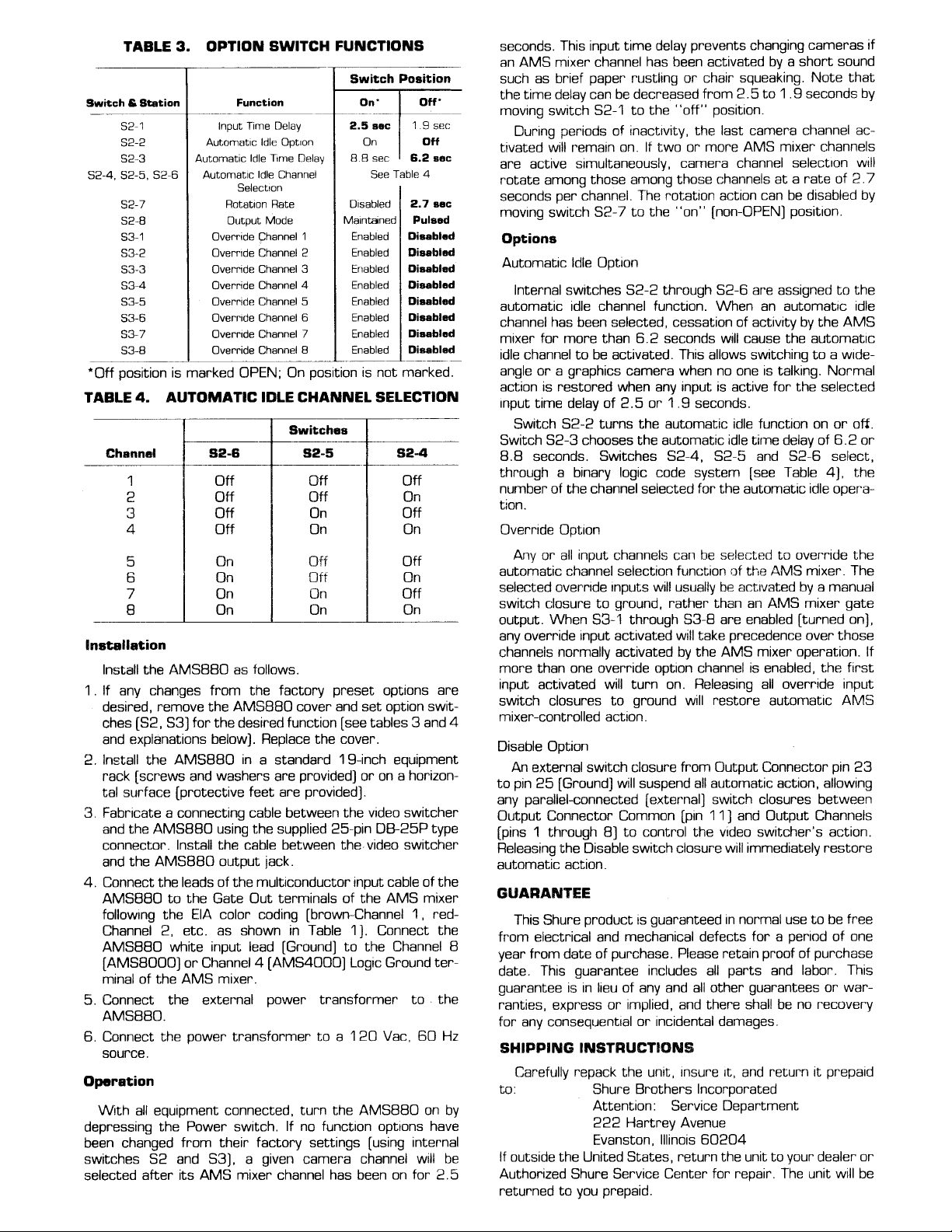
TABLE
Switch 6 Station
3.
OPTION SWITCH FUNCTIONS
Function
lnput
T~rne
Delay
Autornat~c
Automat~c
ldle
ldle
T~nie
Opt~on
See
Table
4
Select~on
Overr~de
53-2 Overr~de Channel
53-3
53
53-5
53-6
53
4
7
Overr~de
Overr~de
Overr~de
Overr~de
Overr~de
53-8 Overr~de Channel
*Off posltlon
TABLE
IS
marked OPEN, On posltlon 1s not marked
4.
AUTOMATIC IDLE CHANNEL SELECTION
Rotat~on
Rate
Output
Mode Ma~ntaned
Channel
1
2
Channel 3
Channel
4
Channel 5
Channel
6
Channel
7
8
-
-
-
--
O~sabled
Enabled
Enabled
Enabled
Enabled
Enabled
Enabled
Enabled
Enabled
-
2.7
sec
Pulsed
Disabled
Disabled
Disabled
Disabled
Disabled
Disabled
Disabled
Disabled
--
--
-
152-8pFEJ+s2i4-
Channel
Off
Off
Off
Off
On
On
On
On
Install the
I.
lf any changes from the factory preset optlons are
desired, remove the
ches
AMS88O as follows.
AMS880 cover and set option swit-
[S2, S3] for the desired function [see tables 3 and
Off
Off
On
On
Off
Off
Un
On
and explanations below]. Replace the cover.
2. Install the
AMS880 in a standard 19-inch equipment
rack [screws and washers are provided] or on a horizontal surface [protective feet are provided].
3.
Fabricate
and the
connector.
and the
4. Connect the leads of the multiconductor
a connecting cable between the video switcher
AMS880 using the supplied 25-pin DB25P type
Install the cable between the video switcher
AMS880 output jack.
lnput cable of the
AMS880 to the Gate Out terminals of the AMS mixer
follow~ng the EIA color coding [brown-Channel
Channel 2, etc. as shown in Table I]. Connect the
AMS880 white input lead [Ground] to the Channel 8
[AMSBOOQ] or Channel 4 [AMS4000] Loglc Ground terminal of the AMS mixer.
5. Connect the external power transformer to
AMS880.
6. Connect the power transformer to a 120 Vac, 60 Hz
source.
Operation
With all equipment connected, turn the AMS880 on by
depressing the Power
sw~tch. If no funct~on options have
been changed from their factory settings [using internal
switches
52 and S3], a given camera channel will be
selected after its AMS mixer channel has been on for
Off
On
Off
On
Off
On
Off
On
1,
4
red-
. the
2.5
seconds. This input time delay prevents changing cameras if
an AMS
such as brief paper
the time delay can be decreased from 2.5 to
mlxer channel has been activated by a short sound
rustllng or chair squeaking. Note that
1.9
seconds by
movlng switch 52-1 to the "off" position.
Dur~ng periods of
inactivity,
the last camera channel activated will remain on. It two or more AMS mixer channels
are active
rotate among those among those channels at a rate of
s~multaneously, camera channel selection w~ll
2.7
seconds per channel. The rotatlon action can be disabled by
movlng switch S2-7 to the "on" [non-OPEN] posit~on.
Options
Automatic ldle Opt~on
Internal switches S2-2 through S2-6 are assigned to the
automatic
Idle channel function. When an automatlc Idle
channel has been selected, cessation of activlty by the AMS
mixer for more than 6.2 seconds will cause the autornatlc
idle channel to be activated. This allows switching to a
angle or a graphics camera when no one
IS
talk~ng. Normal
wide-
action is restored when any input is active for the selected
Input time delay of 2.5 or 1.9 seconds.
Switch
52-2 turns the automatic idle function on or off.
Switch S2-3 chooses the automatic idle time delay of 6.2 or
8.8 seconds. Switches S2-4, S2-5 and S2-6 select,
through a binary logic code system [see Table
41,
the
number of the channel selected for the automatic idle opera-
tion.
Overr~de Option
Any or all input channels can he selected to
automatlc channel
selected override
selectron funct~on
Inputs
will
usually be actrvated by a manual
nf
the AMS mixer The
overrlde the
sw~tch closure to ground, rather than an AMS mixer gate
output When S3-1 through
overrlde lnput actlvated wlll take precedence over those
any
channels normally
more than one
Input actlvated
actlvated by the AMS mlxer operation If
overr~de option channel 1s enabled, the f~rst
will
turn on Heleasrng all overrlde Input
53-8 are enabled [turned on].
switch closures to ground w~ll restore automatic AMS
m~xer-controlled actlon
Disable Option
An external switch closure from Output Connector pin 23
to pin 25 [Ground] will suspend all
autornatic action, allowing
any parallel-connected [external] switch closures between
[p~n
1 1
]
Output Connector Common
[pins 1 through
81 to control the vrdeo switcher's action.
and Output Channels
Releasing the Disable switch closure will immediately restore
automatic action.
GUARANTEE
This Shure product
from electrical and mechanical defects for a
IS
guaranteed In normal use to be free
per~od of one
year from date of purchase. Please retain proof of purchase
date. This guarantee includes all parts and labor. This
guarantee is in lieu of any and all other guarantees or warranties, express or implied, and there shall be no recovery
for any
conseq~jentlal or incidental damages.
Carefully repack the
unlt, insure ~t, and return
~t
prepa~d
to: Shure Brothers Incorporated
Attention: Service Department
222 Hartrey Avenue
Evanston, Illinois 60204
If outside the United States, return the unit to your dealer or
Authorized Shure Service Center for repair. The unit will be
returned to you prepaid.
