Shure AMS4000,AMS8000 Operating Instructions Manual
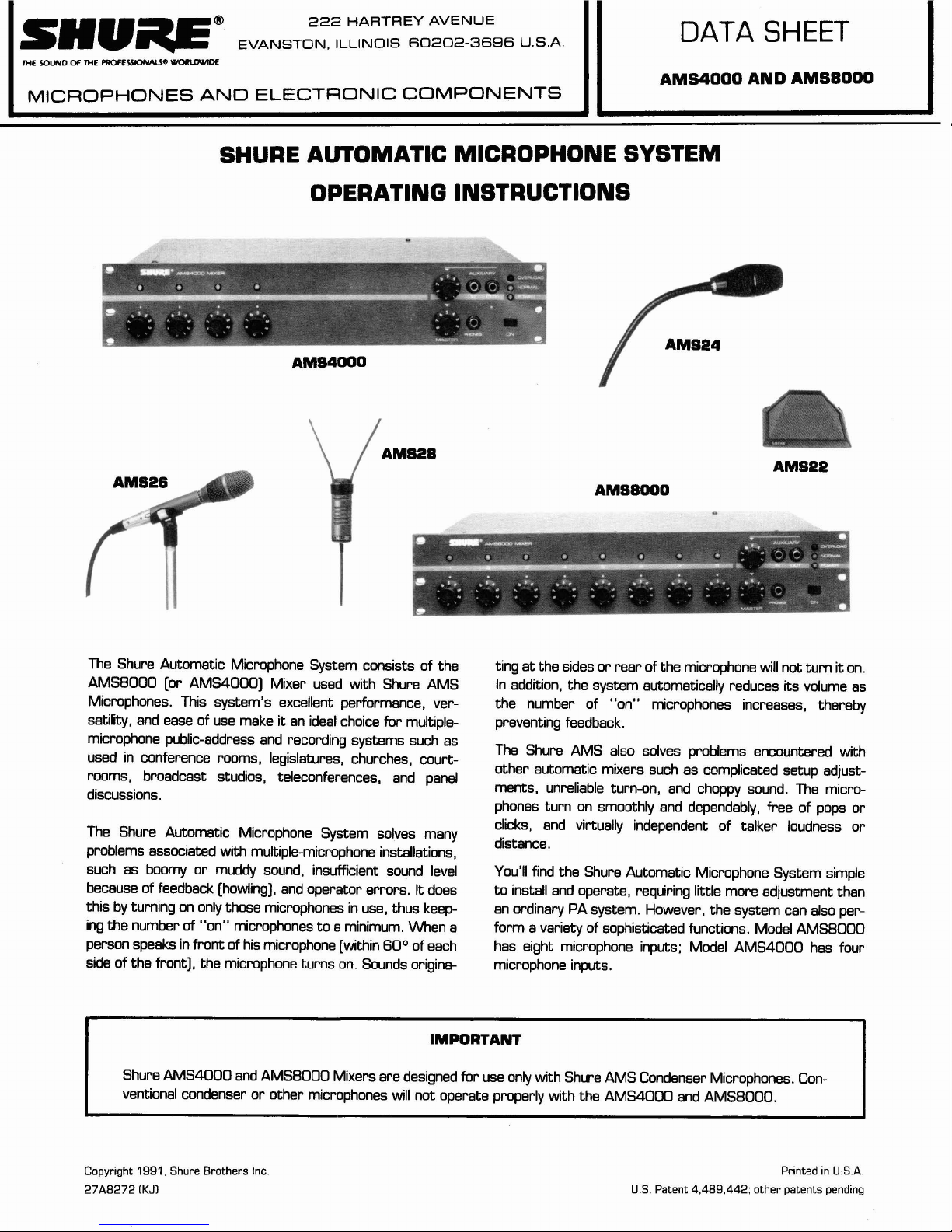
SHURE AUTOMATIC MICROPHONE SYSTEM
222
HARTREY AVENUE
SMUi;UEB
EVANSTON. lLLlNols
60202-3896
U.6.A
THE
SOUND
OF
THE
PROCESS-0
\VORlAWOE
MICROPHONES
AND
ELECTRONIC
COMPONENTS
OPERATING INSTRUCTIONS
DATA
SHEET
AMS4000 AND AMS8000
The Shure Automatic Microphone System consists of the
AMS8000 [or AMS4000J Mixer used with Shure AMS
Microphones. This system's excellent performance, versatility, and ease of use make it an ideal choice for multiplemicrophone public-address and recording systems such as
used in conference rooms, legislatures, churches, courtrooms, broadcast studios, teleconferences, and panel
discussions.
The Shure Automatic Microphone System solves many
problems associated with multiple-microphone installations,
such as
boomy or muddy sound, insufficient sound level
because of feedback [howling), and operator errors.
It
does
this by turning on only those microphones in use, thus keeping the number of "on" microphones to a minimum. When a
person speaks in front of his microphone [within
60° of each
side of the front), the microphone turns on. Sounds origina-
ting at the sides or rear of the microphone will not turn it on.
In addition, the system automatically reduces its volume as
the number of "on" microphones increases, thereby
preventing feedback.
The Shure AMS also solves problems encountered with
other automatic mixers such as complicated setup adjustments, unreliable turn-an, and choppy sound. The microphones turn on smoothly and dependably, free of pops or
clicks, and virtually independent of talker loudness or
distance.
You'll find the Shure Automatic Microphone System simple
to install and operate, requiring little more adjustment than
an ordinary PA system. However, the system can also perform a variety of sophisticated functions. Model
AMS8000
has eight microphone inputs; Model AMS4000 has four
microphone inputs.
b
IMPORTANT
Shure AMS4000 and AMS8000 Mixers are designed for use only with Shure AMS Condenser Microphones. Conventional condenser or other microphones will not operate properly with the
AMS4000 and AMS8000.
Copyright 1991, Shure Brothers
Inc
27A8272
[KJ)
Printed in U.S.A.
U.S. Patent 4,489,442; other patents pending
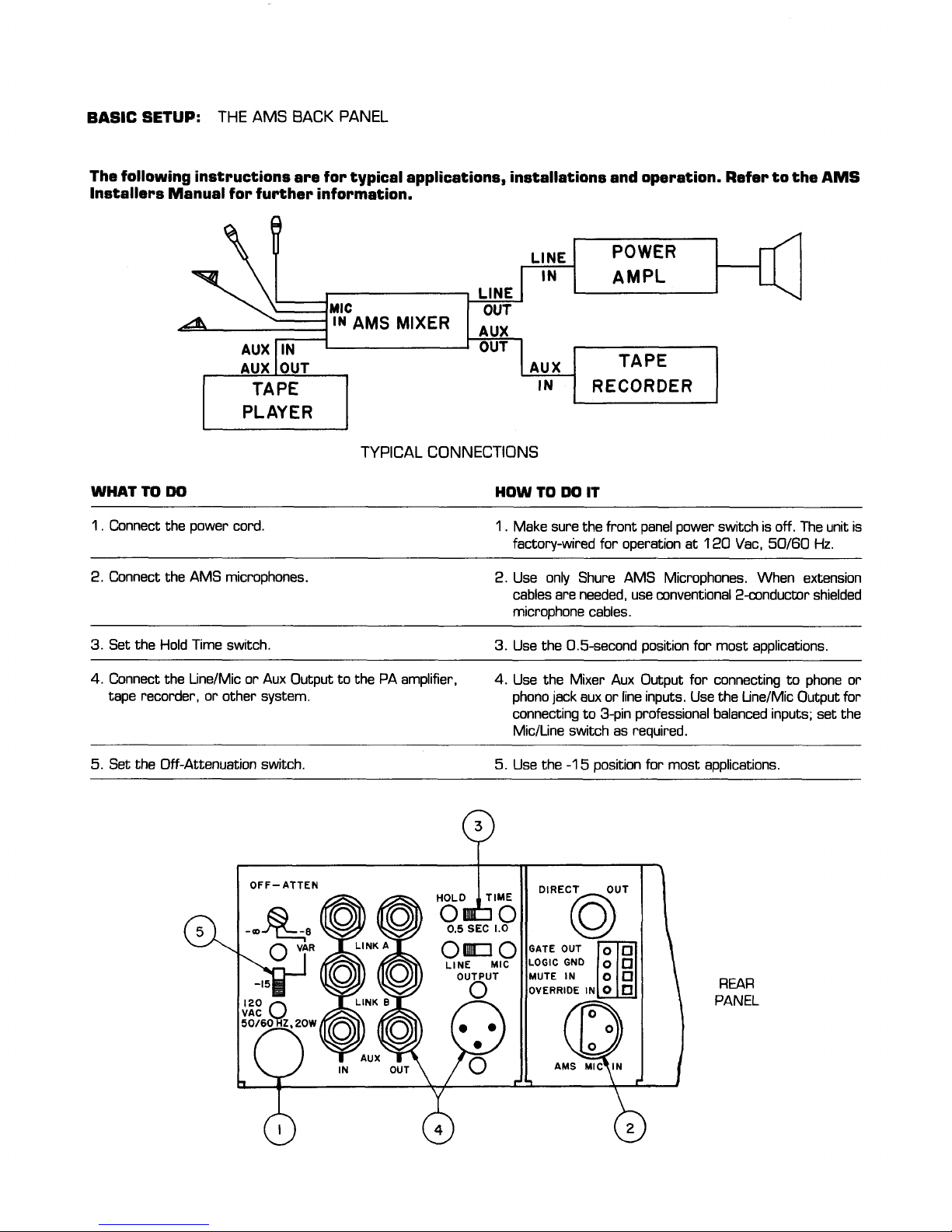
BASIC SETUP:
THE AMS BACK PANEL
I
PLAYER
I
The following instructions are for typical applications, installations and operation. Refer to the
Installers Manual for further information.
TYPICAL CONNECTIONS
Ll
NE
IN
WHAT TO
DO
HOW TO DO IT
POWER
AMPL
1.
Connect the power cord.
1
. Make sure the front panel power switch is off. The unit is
factory-wired for operation at 120
Vac, 50160
Hz.
LINE
2. Connect the AMS microphones.
IN AMS MIXER
2. Use only Shure AMS Microphones. When extension
cables are needed, use conventional
2conductor shielded
microphone cables.
OUT
AUX
3. Set the Hold Time switch.
3.
Use the 0.5-second position for most applications.
4.
Connect the LinelMic or Aux Output to the
PA
amplifier,
4.
Use the Mixer Aux Output for connecting to phone or
tape recorder, or other system.
phono jack aux or line inputs. Use the
LineIMic Output for
connecting to 3-pin professional balanced inputs; set the
MicILine switch as required.
OUT
5.
Set the Off-Attenuation switch.
5. Use the
-1
5
position for most applications.
REAR
PANEL
AUX
-
TAPE
I
TAPE
1
IN
RECORDER
