
Model A95U
User Guide
MODEL A95U LINE MATCHING TRANSFORMER
This reversible transformer matches low- or high-impedance
microphones to high- or low-impedance inputs. The transformer
permits use of very long microphone cables with either low- or
high-impedance microphones. However, when connecting a
high-impedance microphone, limit the cable length between the
microphone and the transformer to 4.6 m (15 ft). The cable from the
transformer to the low-impedance input can be any desired length.
The transformer prevents high-frequency loss, level loss, and pickup
of noise and hum. The A95U comes furnished with a three-pin XLR
connector on the low-impedance end, with a 1/4 in. phone plug and
phone jack adapter on the high-impedance end.
Case
Full magnetic shield, steel with gray enamel finish
Dimensions
19 mm (
2005, Shure Incorporated Printed in U.S.A.
27C1925 (Rev. 4)
3
/4 in.) diameter; 89 mm (31/2 in.) long without adapters
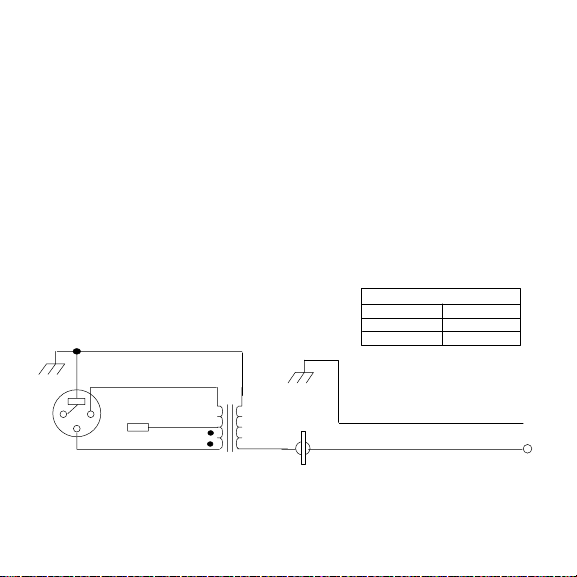
LOW-IMPEDANCE SELECTION
The A95U comes factory preset with the low-impedance end intended
for use with microphones or inputs rated 75 to 300 ohms. For microphones or input rated at 19 to 75 ohms, make the following changes.
1. Remove the low-impedance XLR plug by turning the lock screw
counterclockwise and withdrawing the XLR plug from the case.
2. Unsolder the YELLOW lead from pin 3 and insulate the bare wire
at the end of the lead with the insulator from the ORANGE lead.
3. Solder the ORANGE lead to pin 3.
4. Rotate the XLR plug three turns to twist the leads, then replace
the XLR plug in the case. Tighten the lock screw to secure the
XLR plug in place (turning clockwise).
IMPEDANCES
BLACK
GREEN
GREN/YLW 75–300
GREN/ORN 19–75
BLK/RED HIGH
Ω
Ω
1
2
3
ORANGE
YELLOW
RED
HIGH IMPEDANCELOW IMPEDANCE
SLEEVE
TIP
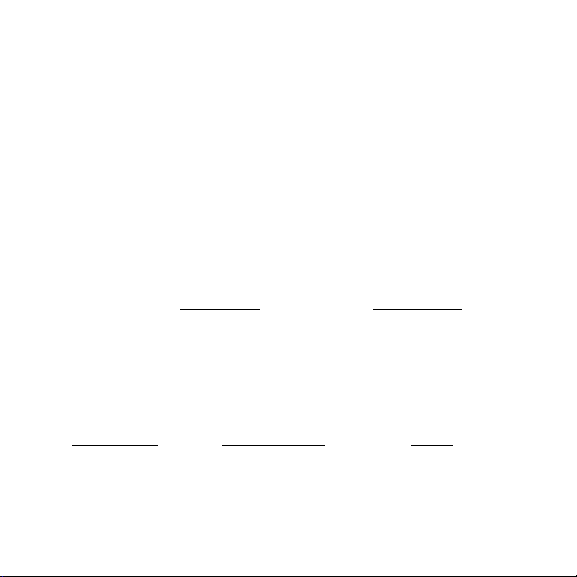
SPECIFICATIONS
Frequency Response
Flat, 20 Hz t o 2 0 kHz. Response at 20 Hz no more than 3 dB down
from flat.
Impedance
Low impedance: 75 to 300 Ω (supplied) or 19 to 75 Ω
Medium impedance: High (41 kΩ with 150-Ω source
on 75-to-300 Ω winding.)
DC Resistance
Low impedance: 75 to 300 Ω — 75 Ω
High impedance: 4300 Ω
Voltage Ratio 19 to 75
Low impedance to
high impedance: +28 dB +22 dB
High impedance to
low impedance: –28 dB –22 dB
Maximum Recommended Input Levels
Source Winding Maximum
Impedance
33 Ω 19 to 75 Ω 0.5 V
200 Ω 75 to 300 Ω 1.0 V
600 Ω High impedance 10 V
5,000 Ω High impedance 10 V
33,000 Ω High impedance 10 V
19 to 75 Ω — 37.5 Ω
Ω 75 to 300 Ω
Being Driven Level

SHIPPING INSTRUCTIONS
Carefully repack the unit, have it insured, and return it prepaid to:
Shure Incorporated
Attention: Service Department
5800 W. Touhy Avenue
Niles, Illinois 60714-4608
If outside the U.S.A., return the unit to your dealer or Authorized Shure
Service Center for repair . The unit will be returned to you prepaid.
SHURE Incorporated http://www.shure.com
United States, Canada, Latin America, Caribbean:
5800 W. Touhy Avenue, Niles, IL 60714-4608, U.S.A.
Phone: 847-600-2000 U.S. Fax: 847-600-1212 Intl Fax: 847-600-6446
Europe, Middle East, Africa:
Shure Europe GmbH, Phone: 49-7131-72140 Fax: 49-7131-721414
Asia, Pacific:
Shure Asia Limited, Phone: 852-2893-4290 Fax: 852-2893-4055
