Shure A820-NIC-Dante User Manual
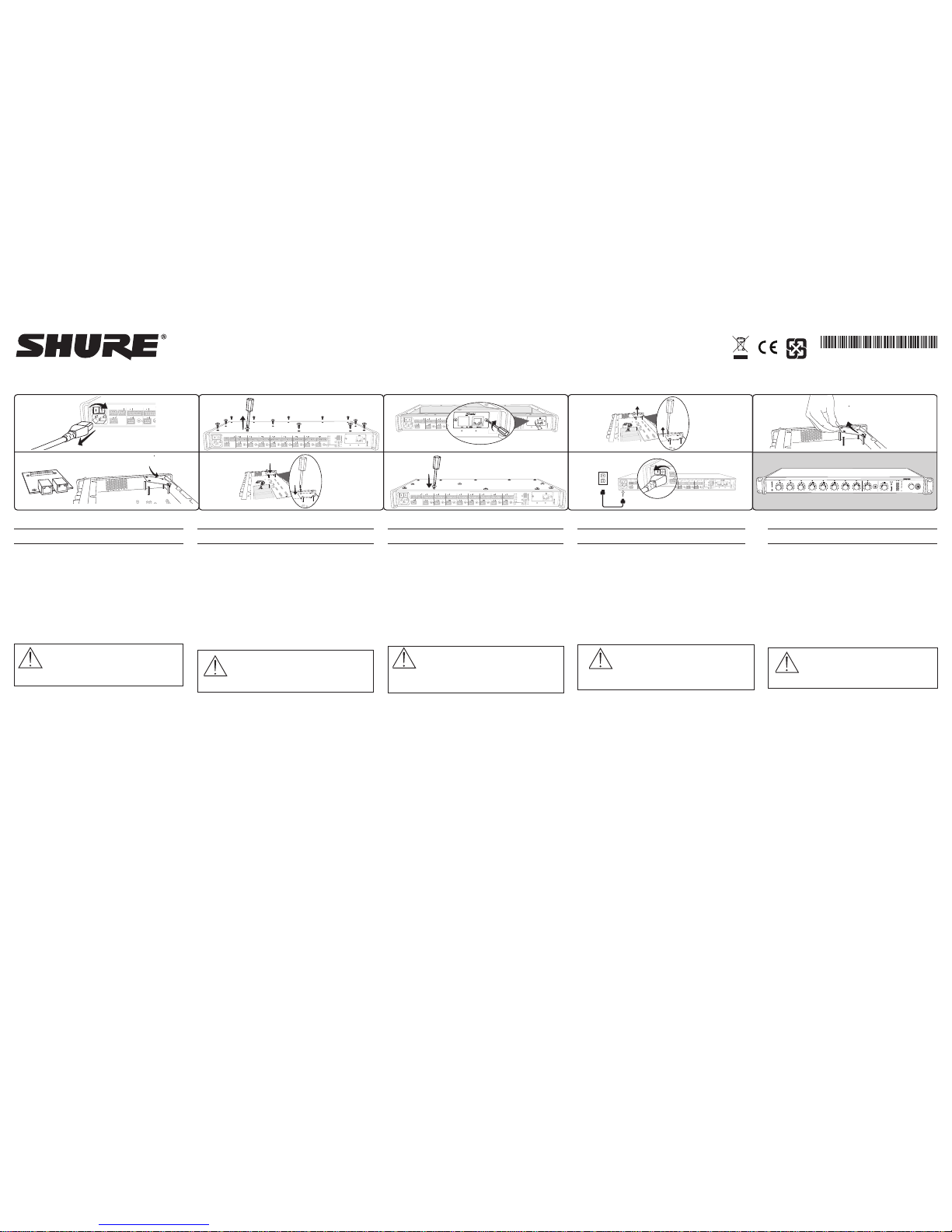
4
5
OUT
L
R
mix a
mix b
AUX IN
+
7
+
gateINmute
ovrd
gnd
+
direct out
8
+
gateINmute
ovrd
gnd
+
direct out
6
+
gateINmute
ovrd
gnd
+
direct out
+
gateINmute
ovrd
gnd
+
direct out
+
gateINmute
ovrd
gnd
+
direct out
3
+
gateINmute
ovrd
gnd
+
direct out
2
+
gateINmute
ovrd
gnd
+
direct out
1
+
gate
IN
mute
ovrd
gnd
+
direct out
lockoutlockou
t
linelin
e
AA
AA
BB
BB
manualmanual
smoothsmooth
classicclassic
extremeextreme
customcustom
dual mixerd
ual mixer
+0dB+0dB
micm
i
c
+30dB+30dB
micmic
phm 48 VDCphm 48
V
DC
CHCH
IntelliMixIn
tel
liM
ix
direct outdirect o
u
t
+46dB+46dB
resetre
s
e
t
CHANNELCHANNEL
INTELLIMIXINTELLIMIX
CC:BB:
A
A:DD:E0:0
00
0:0
E:D
D:
AA:B
B
:CC
4
5
OUT
L
R
mix a
mix b
AUX IN
+
7
+
gateINmute
ovrd
gnd
+
direct out
8
+
gateINmute
ovrd
gnd
+
direct out
6
+
gateINmute
ovrd
gnd
+
direct out
+
gateINmute
ovrd
gnd
+
direct out
+
gateINmute
ovrd
gnd
+
direct out
3
+
gateINmute
ovrd
gnd
+
direct out
2
+
gateINmute
ovrd
gnd
+
direct out
1
+
gateINmute
ovrd
gnd
+
direct out
lockoutlockout
linelin
e
AA
AA
BB
BB
manualmanual
smoothsmooth
classicc
la
ssic
extremeextreme
customcustom
dual mixerdual mixer
+0dB+0dB
micmic
+30dB+3
0
d
B
micmic
phm 48 VDCphm 48 VDC
CHCH
IntelliMixIntelliMix
direct outdirect o
u
t
+46dB+46dB
resetres
e
t
CHANNELCHANNEL
INTELLIMIXINTELLIMIX
CC:BB:AA:DD:E0:0000:0E:DD:AA:BB:CC
primary
secondary
4
5
OUT
L
R
mix a
mix b
AUX IN
+
7
+
gateINmute
ovrd
gnd
+
direct out
8
+
gateINmute
ovrd
gnd
+
direct out
6
+
gateINmute
ovrd
gnd
+
direct out
+
gateINmute
ovrd
gnd
+
direct out
+
gateINmute
ovrd
gnd
+
direct out
3
+
gate
IN
mute
ovrd
gnd
+
direct out
2
+
gateINmute
ovrd
gnd
+
direct out
1
+
gate
IN
mute
ovrd
gnd
+
direct out
lockoutloc
k
out
lineline
AA
AA
BB
BB
manualmanual
smoothsm
oo
t
h
classicc
la
ssic
extremeextreme
customcustom
dual mixerd
u
al
m
i
xer
+0dB+0dB
micmic
+30dB+30dB
micmic
phm 48 VDCphm 48 VDC
CHCH
IntelliMixI
n
tell
iM
ix
direct outdirect out
+46dB+46dB
resetre
s
e
t
CHANNELCHANNEL
INTELLIMIXINTEL
LI
M
IX
CC:BB:AA:DD:E0:0000:0E:DD:AA:BB:CC
1 2 3 4
5
6
7 8
9
4
5
OUTLR
mix a
mix b
AUX IN
+
7
+
g
a
e
IN
mu
t
e
o
v
d
gnd
+
direct out
8
+
g
a
e
IN
mu
t
e
o
v
d
gnd
+
direct out
6
+
g
a
e
IN
mu
t
e
o
v
d
gnd
+
direct out
+
g
a
e
IN
mu
t
e
o
v
d
gnd
+
direct out
+
g
a
e
IN
mu
t
e
o
v
d
gnd
+
direct out
3
+
g
a
e
IN
mu
t
e
o
v
d
gnd
+
direct out
2
+
g
a
e
IN
mu
t
e
o
v
d
gnd
+
direct out
1
+
g
a
e
IN
mu
t
e
o
v
d
gnd
+
direct out
lockout
line
A
A
B
B
manual
smooth
classic
extreme
custom
dual mixer
+0dB
mic
+30dB
mic
phm 48 VDC
CH
auto link
+46dB
reset
primary
secondary
CHANNEL
INTELLIMIX
CC:BB
:
AA:DD:E0:00
4
5
OUT
L
R
mix a
mix b
AUX IN
+
7
+
gateINmute
ovrd
gnd
+
direct out
8
+
gateINmute
ovrd
gnd
+
direct out
6
+
gateINmute
ovrd
gnd
+
direct out
+
gateINmute
ovrd
gnd
+
direct out
+
gateINmute
ovrd
gnd
+
direct out
3
+
gate
IN
mute
ovrd
gnd
+
direct out
2
+
gateINmute
ovrd
gnd
+
direct out
1
+
gate
IN
mute
ovrd
gnd
+
direct out
lockoutloc
k
out
lineline
AA
AA
BB
BB
manualmanual
smoothsm
oo
t
h
classicc
la
ssic
extremeextreme
customcustom
dual mixerd
u
al
m
i
xer
+0dB+0dB
micmic
+30dB+30dB
micmic
phm 48 VDCphm 48 VDC
CHCH
IntelliMixI
n
tell
iM
ix
direct outdirect out
+46dB+46dB
resetre
s
e
t
CHANNELCHANNEL
INTELLIMIXINTEL
LI
M
IX
CC:BB:AA:DD:E0:0000:0E:DD:AA:BB:CC
4
5
OUT
L
R
mix a
mix b
AUX IN
+
7
+
gateINmute
ovrd
gnd
+
direct out
8
+
gateINmute
ovrd
gnd
+
direct out
6
+
gateINmute
ovrd
gnd
+
direct out
+
gateINmute
ovrd
gnd
+
direct out
+
gateINmute
ovrd
gnd
+
direct out
3
+
gateINmute
ovrd
gnd
+
direct out
2
+
gateINmute
ovrd
gnd
+
direct out
1
+
gate
IN
mute
ovrd
gnd
+
direct out
lockoutlockou
t
linelin
e
AA
AA
BB
BB
manualmanual
smoothsmooth
classicclassic
extremeextreme
customcustom
dual mixerd
ual mixer
+0dB+0dB
micm
i
c
+30dB+30dB
micmic
phm 48 VDCphm 48
V
DC
CHCH
IntelliMixIn
tel
liM
ix
direct outdirect o
u
t
+46dB+46dB
resetre
s
e
t
CHANNELCHANNEL
INTELLIMIXINTELLIMIX
CC:BB:
A
A:DD:E0:0
00
0:0
E:D
D:
AA:B
B
:CC
AUX IN
MASTER
lockout
power
ethernet
network audio
automix link
dual mixer
LIM
A
B
-9
-18
-24
-36
-48
-60
0
gain
limiter
L+R SUM
gain
low cut
hi shelf
meter
push to solo | hold to mute
1 2 3 4 5 6 7 8
A B
HEADPHONE
IntelliMix®
SCM820
x4
x13
A820-NIC-DANTE
A820-NIC-Dante
Dante Network Interface
©2013 Shure Incorporated
27A20293 (Rev. 1)
Dante Network Interface Card
General Description
The A820-NIC-Dante is a network interface that transmits Dante digital audio with standard IP data. This card replaces a standard network
interface in the Shure SCM820 Digital Automixer. Once installed, the
SCM820 can network digital audio with any Dante device.
Included Parts
• A820-NIC-Dante Network Interface
• Dante nameplate
Caution
1. Power off and unplug the SCM820 from AC power.
2. Unscrew and remove the top cover.
3. Unscrew the standard nameplate from the back panel and replace
with the Dante nameplate.
4. Locate the network card and unscrew it from the four standoffs.
5. Lift up on the card up to disconnect it from the main board.
6. Position the Dante card to align with the connector on the motherboard. Gently push down on the card to seat it into the connector.
7. Replace the screws. Be sure the screws are tight.
8. Replace the top cover and screw it down. Use all screws and ensure they are tight.
9. Plug in the unit and power on.
Dante Virtual Soundcard (DVS)
This card includes a free license to Audinate’s DVS software, which
turns a computer into a Dante-enabled device. A sheet containing
a unique token for redeeming the DVS license is included in this
packaging.
Additional Information
For information on the SCM820, Dante Virtual Soundcard and Dante
Controller software, reference the user guide supplied with the mixer
and found electronically on www.shure.com.
Installing the Dante Card into the SCM820
These servicing instructions are for use by qualified
service personnel only. To reduce the risk of electric
shock, do not perform any servicing other than that
contained in the operating instructions unless you
are qualified.
Carte d'interface réseau Dante
Description générale
L'A820-NIC-Dante est une interface réseau qui transmet l'audio numérique Dante avec les données IP standard. Cette carte remplace une
interface réseau standard dans le mélangeur automatique numérique
SCM820 de Shure. Une fois installée, le SCM820 peut réseauter l'audio
numérique avec n'importe quel appareil Dante.
Pièces incluses
① Interface réseau A820-NIC-Dante
② Plaque signalétique Dante
Attention
1. Mettre hors tension et débrancher le SCM820 de l'alimentation c.a.
2. Dévisser et déposer le couvercle supérieur. Trouver la carte réseau à
l'arrière du boîtier.
3. Dévisser la carte des quatre supports.
4. Soulever la carte pour la déconnecter de la carte principale.
5. Positionner la carte Dante de façon à ce que les trous de vis soient
alignés sur les supports.
6. Appuyer doucement sur la carte pour l'insérer dans le connecteur.
7. Remettre les vis. S'assurer que les vis sont bien serrées.
8. Remettre le couvercle supérieur et le visser. Utiliser toutes les vis et
vérifier qu'elles sont bien serrées.
9. Dévisser la plaque signalétique standard du panneau arrière et la
remplacer par la plaque signalétique Dante.
10. Brancher l'appareil et le mettre sous tension. Après la mise en
marche, l'appareil reconnaîtra l'interface Dante et se relancera.
Informations complémentaires
Pour plus d'informations sur le SCM820, Dante Virtual Soundcard et le
logiciel Dante Controller, se reporter au guide d'utilisation fourni avec le
mélangeur, que l'on peut aussi trouver électroniquement sur le site www.
shure.com.
Dante Virtual Soundcard (DVS)
Cette carte comprend une licence gratuite pour le logiciel DVS Audinate,
qui permet d’intégrer votre ordinateur dans un réseau Dante. Une feuille
contenant un code unique pour l’obtention de la licence DVS est inclus
dans cet emballage.
Installation de la carte Dante dans le SCM820
Ces instructions d'entretien sont réservées exclusivement au personnel d'entretien qualifié. Pour réduire
les risques de choc électrique, ne pas effectuer
d'entretien autre que celui indiqué dans les consignes d'utilisation sans être qualifié.
Dante-Netzwerk-Schnittstellenkarte
Allgemeine Beschreibung
Die A820-NIC-Dante ist eine Netzwerk-Schnittstelle, die Dante-DigitalAudio mit standardmäßigen IP-Daten überträgt. Diese Karte ersetzt eine
Standard-Netzwerk-Schnittstelle im digitalen SCM820 Shure-AutomatikMischer. Nach erfolgter Installation kann der SCM820 digitales Audio mit
jedem Dante-Gerät vernetzen.
Mitgelieferte Teile
① A820-NIC-Dante-Netzwerk-Schnittstelle
② Dante-Typenschild
Vorsicht
Tarjeta de interfaz de red Dante
Descripción general
La tarjeta A820-NIC-Dante es una interfaz de red que transmite audio digital Dante con datos IP estándar. Esta tarjeta sustituye a una
interfaz de red estándar en la mezcladora automática digital Shure
SCM820. Una vez instalada, la SCM820 puede conectar audio digital
con cualquier dispositivo Dante.
Piezas incluidas
① Interfaz de red A820-NIC-Dante
② Placa de identificación Dante
Precaución
1. Apague y desenchufe la SCM820 de la alimentación de CA.
2. Destornille y quite la cubierta superior. Ubique la tarjeta de red en la
parte trasera de la caja.
3. Destornille la tarjeta de los cuatro soportes.
4. Levante la tarjeta hasta desconectarla de la tarjeta principal.
5. Coloque la tarjeta Dante de manera que los agujeros para tornillo estén alineados con los soportes.
6. Empuje suavemente hacia abajo en la tarjeta para asentarla en el
conector.
7. Vuelva a colocar los tornillos. Cerciórese de que los tornillos estén
apretados.
8. Vuelva a colocar la cubierta superior y atorníllela. Use todos los tornillos y compruebe que estén apretados.
9. Destornille la placa de identificación estándar del panel trasero y sus-
titúyala con la placa de identificación Dante.
10. Enchufe la unidad y enciéndala. Después que arranque, la unidad
reconocerá la interfaz Dante y se reiniciará.
Información adicional
Para información sobre la SCM820, el software Dante Virtual Soundcard
y Dante Controller, consulte la guía del usuario entregada con la mezcla-
dora y que se encuentra en formato electrónico en www.shure.com.
Dante Virtual Soundcard (DVS)
Esta tarjeta incluye una licencia gratuita para el DVS software de
Audinate, que convierte una computadora en un dispositivo habilitado
para Dante. Una hoja que contiene una señal única para redimir la licencia de DVS se incluye en este paquete.
Instalación de la tarjeta Dante en la SCM820
Estas instrucciones de servicio son para uso de
personal de servicio calificado solamente. Para
reducir el riesgo de sacudidas eléctricas, no realice
ningún servicio que no esté contenido en las instrucciones de uso, salvo que tenga las calificaciones
adecuadas.
Scheda di interfaccia di rete Dante
Descrizione generale
La A820-NIC-Dante è una scheda di interfaccia di rete che trasmette
audio digitale Dante con dati IP standard. Questa scheda sostituisce
un'interfaccia di rete standard nell'automixer digitale SCM820 Shure.
Dopo che è stata installata, l'SCM820 può collegare in rete l'audio
digitale con un dispositivo Dante.
Componenti inclusi
① Interfaccia di rete A820-NIC-Dante
② Targhetta Dante
1. Spegnete e scollegate l'SCM820 dall'alimentazione c.a.
2. Svitate e rimuovete il coperchio superiore. Individuate la scheda di
rete sul retro della confezione.
3. Svitate la scheda dai quattro isolatori.
4. Sollevate la scheda verso l'alto fino a scollegarla dalla scheda
principale.
5. Posizionate la scheda Dante in modo che i fori delle viti siano allineati con gli isolatori.
6. Spingete delicatamente verso il basso la scheda per alloggiarla nel
connettore.
7. Rimettete le viti. Accertatevi che le viti siano serrate.
8. Rimontate il coperchio superiore ed avvitatelo. Utilizzate tutte le viti
ed accertatevi che siano serrate.
9. Svitate la targhetta standard dal pannello posteriore e sostituitela
con la targhetta Dante.
10. Collegate l'unità all'alimentazione ed accendetela. Dopo
l'avviamento l'unità riconoscerà l'interfaccia Dante e si riavvierà.
Ulteriori informazioni
Per informazioni sull’SCM820 e sui software Dante Virtual Soundcard
e Dante Controller, fate riferimento alla guida per l’utente fornita in
dotazione con il mixer e disponibile in formato elettronico sul sito
www.shure.com.
Dante Virtual Soundcard (DVS)
Questa scheda include una licenza gratuita per il software Audinate
DVS (Dante Virtual Soundcard), che trasforma un computer in un
dispositivo Dante. Nella confezione è incluso foglio contenente un numero univoco per ottenere la licenza del software DVS.
Installazione della scheda Dante nell'SCM820
Attenzione
Queste istruzioni di manutenzione sono destinate
esclusivamente a personale qualificato. Per ridurre
il rischio di folgorazione, non eseguite interventi di
manutenzione diversi da quelli contenuti nelle istruzioni per l'uso se non siete qualificati.
1. Den SCM820 ausschalten und von der Netzstromversorgung
abnehmen.
2. Die obere Abdeckung losschrauben und abnehmen. Die
Netzwerkkarte an der Rückseite des Gehäuses ausfindig machen.
3. Die Karte von den vier Abstandshaltern abschrauben.
4. Die Karte anheben, um sie von der Hauptplatine zu lösen.
5. Die Dante-Karte so platzieren, dass die Schraubenbohrungen auf die
Abstandshalter ausgerichtet sind.
6. Die Karte vorsichtig nach unten drücken, um sie in den Anschluss
einzupassen.
7. Die Schrauben wieder anbringen. Sicherstellen, dass die Schrauben
fest angezogen sind.
8. Die obere Abdeckung wieder anbringen und festschrauben. Alle
Schrauben anbringen und sicherstellen, dass sie fest angezogen sind.
9. Das standardmäßige Typenschild von der Rückwand losschrauben
und durch das Dante-Typenschild ersetzen.
10. Das Gerät anschließen und einschalten. Nach dem Einschalten
erkennt das Gerät die Dante-Schnittstelle und startet neu.
Weitere Informationen
Informationen zum SCM820, zur Software Dante Virtual Soundcard und
Dante Controller befinden sich in der mit dem Mischer mitgelieferten
Bedienungsanleitung sowie in elektronischer Form auf www.shure.com.
Installieren der Dante-Karte im SCM820
Diese Wartungsanweisungen sind nur für qualifiziertes
Servicepersonal vorgesehen. Zur Verringerung des
Stromschlagrisikos dürfen keine anderen Arbeiten
als die in der Bedienungsanleitung angegebenen
vorgenommen werden, es sei denn, Sie sind dafür
qualifiziert.
Dante Virtual Soundcard (DVS)
Diese Karte beinhaltet eine kostenfreie Lizenz für die DVS Software
von Audinate, mit Hilfe derer Sie Ihren Computer in ein Dante Netzwerk
integrieren können. Ein Blatt mit einem Gutschein-Code um den DVS
Lizenz-Code kostenfrei zu erwerben liegt der Packung bei.

Placa de Interface de Rede Dante
Descrição Geral
A A820-NIC-Dante é uma interface da rede que transmite áudio digital Dante com dados IP padrão. Esta placa substitui uma interface
de rede padrão no Mixer Automático Digital Shure SCM820. Após
instalado, o SCM820 pode estabelecer uma rede de áudio digital com
qualquer dispositivo Dante.
Peças Inclusas
① Interface de Rede A820-NIC-Dante
② Placa Dante
Cuidado
1. Desligue o SCM820 e desconecte-o da alimentação AC.
2. Desparafuse e remova a tampa superior. Localize a placa de rede
na parte traseira da caixa.
3. Desparafuse a placa dos quatro isoladores.
4. Levante a placa até desconectá-la da placa principal.
5. Posicione a placa Dante de forma que os furos do parafuso estejam alinhados com os isoladores.
6. Empurre delicadamente para baixo a placa para encaixá-la no
conector.
7. Recoloque os parafusos. Verifique se os parafusos estão
apertados.
8. Recoloque a tampa superior e parafuse-a. Use todos os parafusos
e certifique-se de que estejam apertados.
9. Desparafuse a placa de identificação padrão do painel traseiro e
substitua-a com a placa Dante.
10. Conecte a unidade à alimentação e ligue-a. Após a inicialização, a unidade reconhecerá a Interface Dante e reiniciará.
Informações Adicionais
Para obter informações sobre o SCM820, o software Dante Virtual
Soundcard e Dante Controller, consulte o guia do usuário fornecido
com o mixer e encontrado on-line em www.shure.com.
Instalação da Placa Dante no SCM820
Estas instruções de serviço destinam-se apenas a
pessoal de manutenção qualificado. Para reduzir o
risco de choque elétrico, não execute qualquer serviço diferente daqueles contidos nas instruções de
operação a menos que você seja qualificado.
Dante Virtual Soundcard (DVS)
Este cartão inclui uma licença gratuita do software DVS da Audinate,
que transforma um computador em um equipamento que aceita
DANTE. Um envelope contendo um único “token” para a utilização da
licença se encontra incluso neste pacote.
Интерфейсная плата сети Dante
Общее описание
A820-NIC-Dante — это сетевой интерфейс, который передает
цифровой аудиосигнал Dante вместе со стандартными IP-данными.
Эта плата заменяет в цифровом автомикшере Shure SCM820
стандартный сетевой интерфейс. После ее установки SCM820 может
передавать цифровой аудиосигнал посредством любого устройства
Dante.
Состав комплекта
① Сетевой интерфейс A820-NIC-Dante
② Паспортная табличка Dante
Предупреждение
1. Выключите питание SCM820 и выдерните шнур питания из
розетки.
2. Отвинтите крепеж и снимите верхнюю крышку. Найдите сзади
блока сетевую плату.
3. Отвинтите плату от четырех стоек.
4. Поднимите плату и отсоедините ее от главной платы.
5. Установите плату Dante, совместив отверстия под винты с
отверстиями в стойках.
6. Осторожно надавите на плату, чтобы посадить ее на разъем.
7. Установите винты. Обязательно затяните винты до упора.
8. Установите верхнюю крышку и привинтите ее. Используйте все
винты и затяните их до упора.
9. Отвинтите от задней панели стандартную паспортную табличку и
замените ее паспортной табличкой Dante.
10. Вставьте шнур в розетку и включите питание. После запуска
устройство распознает интерфейс Dante и перезагрузится.
11. Подсоедините устройство к компьютеру, чтобы через ПО
Shure Firmware Updater обновить микропрограмму устройства.
Обновление микропрограммы необходимо, чтобы обеспечить
полную функциональность цифровой аудиотехнологии.
ьная информация
Информацию об SCM820 и приложениях Dante Virtual Soundcard
и Dante Controller вы найдете в руководстве по эксплуатации,
входящем в комплект микшера или, в электронной форме, на сайте
www.shure.com.
Dante Virtual Soundcard (DVS)
Данная карта включает в себя бесплатную лицензию на
Программное обеспечение Audinate DVS, которая превращает
компьютер в Dante-совместимое устройство. Инструкция,
включенная в комплект, содержит уникальный ключ, позволяющий
активации лицензии DVS
Установка платы Dante в SCM820
Эти инструкции по обслуживанию
предназначены только для
квалифицированного обслуживающего
персонала. Для снижения риска
электрического удара, если вы
не получили соответствующего
разрешения, не выполняйте никакого
обслуживания, не предусмотренного
рабочими инструкциями.
Danteネットワークインターフェースカード
概要
A820-NIC-Danteは、標準IPデータでDanteデジタル音声を送信するネットワー
クインターフェースです。 このカードはShure SCM820デジタルオートミキサーの
標準 ネットワークインターフェースと入れ替 えて使用します。 これを取り付ける
ことにより、SCM820はあらゆるDanteデバイスとデジタル音声のネットワーク化
をすること ができ ます。
付属部品
① A820-NIC-Danteネットワークインターフェース
② Danteネームプレート
注意
1. SCM820の電源をオフにし、AC電源からプラグを外します。
2. トップカバーからネジ を外してカバーを 外します。 ボックスの後 部のネットワ
ークカードの 位置を確 認します。
3. カードを 支柱に固 定している4 つのネジを 外します。
4. カードを 上に 持 ち上 げ て、メイ ンボ ードから 外し ます 。
5. ネジ穴が支柱と揃うようにDanteカードを合わせます。
6. カードをゆっくり押し込んでコネクターに装 着します。
7. ネジを元の通りに付けます。 ネジが確 実に締まっていることを確認します。
8. トップカバーを 元の位 置に戻してネジ で固定します 。 すべての ネジが取り
付けられ、確実に締まっていることを確認します。
9. 背面パネルから標準ネームプレートを外してDanteネームプレートに交換
します。
追加情報
SCM820の情報については、ミキサー付属のユーザーガイドを参照してくださ
い。www.shure.comより電子版を入手することができます。
DanteカードをSCM820に取り付ける
このサービス手順は、認定サービス担当者が使用するた
めのものです。 感電のリスクを減らすため、認定者でな
い限り、取扱説明書に記載された内容以外のサービスを
行 っ て は い け ま せ ん 。
Dante Virtual Soundcard (DVS)
このカードにはAudinate社のDVSソフトウェアのフリーライセンスが同梱されて
います。パッケージに同梱されたシートにコンピュータをDante対応のデバイスと
して 使用で きるようにするユ ニークトークンが 含ま れていま す。
Dante 네트워크 인터페이스 카드
일반 설명
A820-NIC-Dante는 표준 IP 데이터를 포함한 Dante 디지털 오디오를 전
송하는 네트워크 인터페이스입니다. 이 카드는 Shure SCM820 디지털
자동 믹서에 있는 표준 네트워크 인터페이스를 대체합니다. 설치되면 이
SCM820은 모든 Dante 장치와 디지털 오디오 네트워크를 형성할 수 있
습니다.
포함된 부품
① A820-NIC-Dante 네트워크 인터페이스
② Dante 명판
주의
1. SCM820 전원을 끄고 AC 전원에서 플러그를 뽑습니다.
2. 상단 커버의 나사를 풀러 벗깁니다. 상자 뒷면에서 네트워크 카드를 찾
습니다.
3. 나사를 풀어 4개의 스탠드오프에서 카드를 분리합니다.
4. 카드를 위로 들어올려 메인 보드에서 꺼냅니다.
5. 나사 구멍이 스탠드오프와 정렬되도록 Dante 카드를 놓습니다.
6. 카드를 천천히 아래로 눌러 커넥터에 장착합니다.
7. 나사를 다시 끼웁니다. 나사를 단단히 조이도록 하십시오.
8. 상단 커버를 씌우고 나사로 조입니다. 모든 나사를 사용하여 단단히 조
이도록 하십시오.
9. 후면 패널에서 표준 명판의 나사를 풀어 제거한 후 Dante 명판으로 교
체합니다.
10. 장치를 콘센트에 꼽고 전원을 켭니다. 시동 후 장치가 Dante 인터페
이스를 인식하고 자체적으로 재부팅합니다.
11. 장치를 컴퓨터에 연결하여 Shure Firmware Updater 소프트웨어로
부터 기기 펌웨어를 업데이트합니다. 완벽한 디지털 오디오 기능을 위
해서는 펌웨어 업데이트가 필요합니다.
추가 정보
SCM820, Dante Virtual Soundcard 및 Dante Controller에 대한 자세한 정
보는 이 믹서와 함께 제공되는 사용자 설명서를 참조하거나 www.shure.
com에서 찾을 수 있습니다.
단테 버츄얼 사운드카드 (DVS)
본 카드는 컴퓨터를 단테 기기에 호환시킬 수 있는 Audinate 사의 DVS 소
프트웨어 무료 라이선스를 포함하고 있습니다. DVS 라이선스를 활성화할
수 있는 고유 토큰이 들어있는 시트가 패키지에 동봉되어 있습니다.
SCM820에 Dante 카드 설치
이러한 정비 지침은 자격을 갖춘 서비스 기술자를 위해
작성된 것입니다. 감전 위험을 줄이려면 자격을 갖추지
않는 한 사용 설명서에 포함된 항목 이외의 어떤 정비
도 수행하지 마십시오.
Dante 网卡
简要说明
A820-NIC-Dante 是一款网络接口卡,可以传送带有标准 IP 数据的
Dante 数字音频信号。 此网络接口卡可以替代 Shure SCM820 数字自
动混音器中的网络接口 。 安装此网络接口卡后,SCM820 可以在任何
Dante 设备之间通过网络传送数字音频信号。
包括的部件
① A820-NIC-Dante 网卡
② Dante 铭牌
小心
1. 关闭电源并拔下 SCM820 的交流电源插头。
2. 拧下螺钉并取下顶部的盖板。 找到外壳背面的网卡位置。
3. 从四个支座上拧下用于固定网卡的螺钉。
4. 将网卡向上提起,从主板上取下。
5. 调节 Dante 网卡的位置,让螺钉孔对准支座。
6. 轻轻按下网卡,将其插入接口中。
7. 重新装上螺钉。 确保已将螺钉拧紧。
8. 重新安装顶盖,并将螺钉向下拧紧。 将所有螺钉都拧紧。
9. 松开后面板上标准铭牌的螺钉,并更换为 Dante 铭牌。
10. 插入设备电源,并通电。 待启动后,设备将能够识别到 Dante 接
口并重新启动。
补充信息
有关 SCM820、Dante Virtual Soundcard 和 Dante Controller 软件的
相关信息,请参考混音器附带的用户指南,也可从 www.shure.com 获
得这些资料的电子版本。
将 Dante 网卡装入 SCM820
这些维护说明仅供合格的维护人员使用。 为降低发生
电击事故的风险,除非您具有执行此类操作的资质,否
则禁止执行本操作手册以外的维护操作。
Dante Virtual Soundcard (DVS)
这张卡已经包含了免费的许可证来使用Audinate公司的Dante 虚拟声卡
软件,安装后可以让计算机成为Dante设备,在包装上的贴纸包含了唯
一的识别码用于获取Dante虚拟声卡许可证。
Gambaran Umum
A820-NIC-Dante merupakan jaringan antarmuka yang memancarkan
audio digital Dante dengan data IP standar. Kartu ini mengganti jaringan antarmuka standar di Shure SCM820 Digital Automixer. Setelah
diinstal, SCM820 dapat menjaring audio digital dengan perangkat
Dante.
Bagian yang Disertakan
① Jaringan Antarmuka A820-NIC-Dante
② Plat nama Dante
1. Matikan dan cabut SCM820 dari sumber listrik AC.
2. Lepas sekrup dan lepas tutup atas. Temukan kartu jaringan di
bagian belakang kotak.
3. Lepas kartu dari keempat pengencang.
4. Naikkan kartu ke atas untuk melepasnya dari papan utama.
5. Posisikan kartu Dante sehingga lubang sekrup sejajar dengan
pengencang.
6. Tekan kartu perlahan-lahan untuk memasangnya ke dalam
konektor.
7. Ganti sekrup. Pastikan sekrup kencang.
8. Ganti tutup atas dan kencangkan. Gunakan semua sekrup dan
pastikan sekrup sudah kencang.
9. Lepas sekrup pada pelat nama standar dari panel belakang dan
ganti dengan pelat nama Dante.
10. Colokkan ke dalam unit dan hidupkan listrik. Setelah menyala,
unit akan mengenali antarmuka Dante dan reboot sendiri.
Memasang Kartu Dante ke dalam SCM820
Perhatian
Petunjuk servis ini hanya untuk digunakan oleh petugas
servis yang memenuhi syarat. Untuk mengurangi risiko
sengatan listrik, jangan lakukan servis apa pun selain
yang tercantum di dalam petunjuk pengoperasian kecuali
jika Anda memenuhi syarat.
Informasi Tambahan
Untuk informasi tentang SCM820, Dante Virtual Soundcard and perangkat lunak Dante Controller, baca panduan bagi pengguna yang
telah disediakan bersama dengan mixer (pencampur) dan dapat diperoleh dalam bentuk elektronik di www.shure.com
Kartu Antarmuka Jaringan Dante
Dante Virtual Soundcard (DVS)
Kartu ini termasuk lisensi gratis untuk Audinate software DVS, yang
akan mengubah komputer menjadi perangkat yang mampu dengan
Dante. Di dalam kemasan terdapat selembar berisi token unik untuk
mendapatkan lisensi DVS.
