Page 1
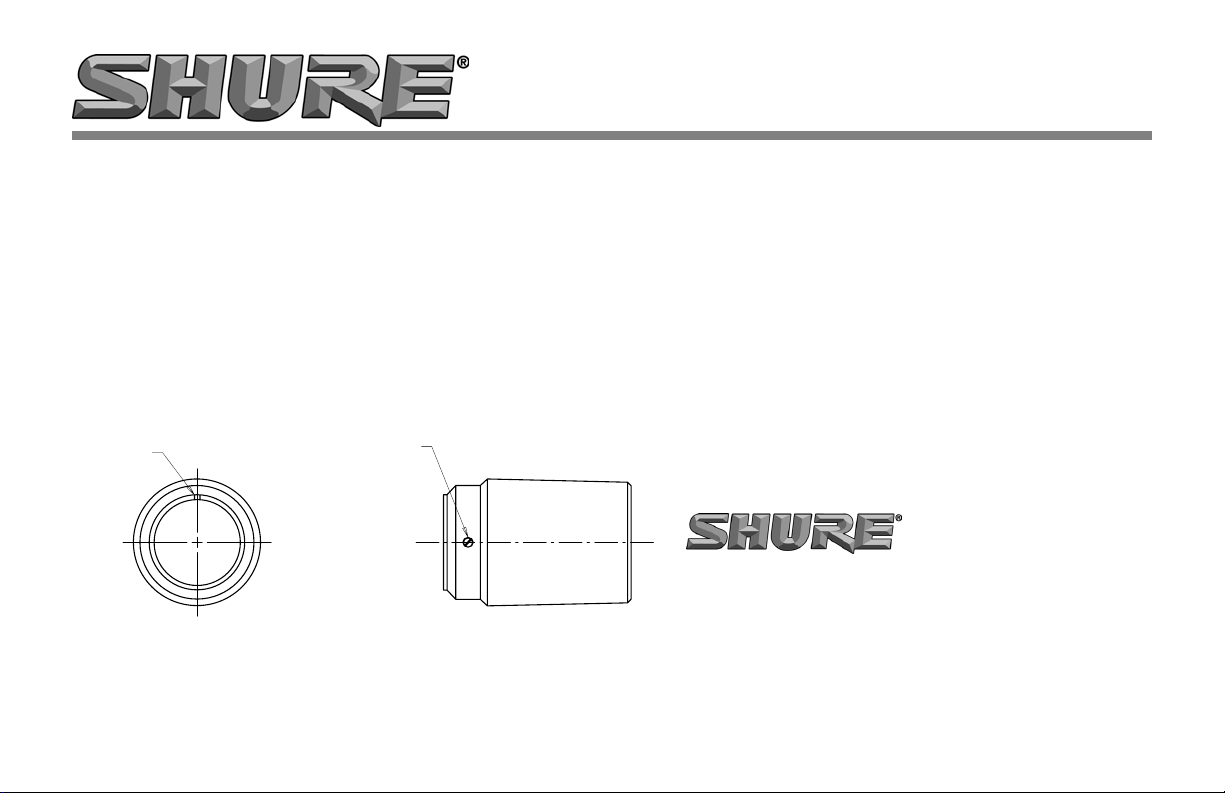
POPPER STOPPERä WINDSCREENS
Use the Shure Model A2WS Windscreens to attenuate unwanted breath and wind noise in close talk and outdoor applications. It
prevents annoying pops and ticks when a talker or performer
speaks or sings closely into the microphone and shields the microphone from rushing and whistling sounds in adverse wind conditions.
Effective and rugged, the A2WS fastens securely to both hand-held and stand-mounted SM57 and 545 Series microphones. It is available in gray (A2WS-GRA) and black (A2WS-BLK).
Model A2WS Instruction Sheet
INSTALLATION
Slip the windscreen over the microphone until the inside
1.
of the windscreen barely makes contact.
2. Move the windscreen 3 to 6 mm (1/8 to 1/4 in.) away from the microphone top.
3. Tighten the setscrew to securely fasten the windscreen.
IMPORTANT: Note that the setscrew connects to the
bushing rather than the microphone body.
SLOT OF
BUSHING
©2003 Shure Incorporated
27A3163 (Rev. 1)
8–32 SET SCREW
SHURE Incorporated Web Address: http://www.shure.com
5800 W. Touhy Avenue, Niles, IL 60714-4608, U.S.A.
Phone: 800-257-4873 Fax: 847-600-1212
In Europe, Phone: 49-7131-72140 Fax: 49-7131-721414
In Asia, Phone: 852-2893-4290 Fax: 852-2893-4055
Elsewhere, Phone: 847-600-2000 Fax: 847-600-6336
Printed in U.S.A.
