Page 1

POW
LI,
'ER
h
COP
Page 2

The Features
...
you find most useful.. . pre-fader monitor.. ,200-watt
power amp.. .exclusive FEEDBACK FINDER'" and
PATCH BLOCK'"
The Reliability
...
you need for demanding, continuous operation
The Quality ...
you've come to expect from Shure
CONTENTS
Introduction..
Controls Connectors Indicators
Input Channels
Aux Inputs
Status Indicators
Headphones
DB Peak Indicators
FEEDBACK FINDERT"
Graphic Equalizer.
Master Controls
Speaker and Power Panel
PATCH BLOCK'" Rear Panel
Setups
........................................
Operation
Maintenance
Troubleshooting
Specifications
Speaker Systems
Speakers and Accessories
Guarantee
Shipping Instructions
..................................
...............
................................
....................................
...............................
..................................
.............................
..........................
.......
................................
.......................
.....................
.....................................
..................................
...............................
.................................
............
.....................
.....................................
..........................
3
4
4
5
5
5
6
6
...
6
7
8
9
.11
.14
.14
.15
.I
6
..
.17
.18
.18
.18
WARNING
To prevent a source of fire or electric shock, do not
expose this appliance to rain or extreme moisture.
Page 3

Introducing the Shure
PRO
MRST€RTM Power Console Model
706
.
.
.a portable, high -power, 8-input monophonic mixeramplifier combining the power and versatility
demanded by professional users with the ease of
operation of a much smaller, simpler unit. The result of
years of design concept study and evaluation, the
PRO MASTER handles any sound job dependably,
and with the very highest quality. It combines superior
performance with a relatively modest price. It is ideal
for such diverse applications as schools, churches,
hotel and motel meeting rooms, nightclubs, auditoriums-anywhere good sound is vital, regardless
of room size. simultaneouslv
The PRO MASTER is an all solid-state unit, employing
'the latest developments in highly reliable integrated
circuit, discrete component, and printed wiring
technology It's easy to set up and operate-no
rate power amps, equalizers or reverb are required.
And connecting accessory equipment is fast and
convenient.
The PRO MASTER is full of features for super
performance and super convenience-the unique
FEEDBACK FINDER'" helps maximize gain before
feedback, makes feedback location and suppression
fast and easy.. .exclusive PATCH BLOCK'" rear panel
shows you where
complex circuits using simple patch cords.. .efficient
"wind tunnel" power amp design has temperature
warning and shutdown LED indicators.
Its versatile control panel is human-engineered for
ease of operation: an experienced user can always
get the most from it, even in the dimmest auditorium,
meeting room, or club, and a beginning user can
operate it effectively, with minimum indoctrination and
with complete confidence. It's packaged in a handsome, rugged, lightweight, molded
case complete with carrying handle and line
cord storage.
In combination with Shure's PRO MASTER Speaker
Svstems, vou've aot a sound reinforcement svstem
tiatat's ide'al for every application. Need more bapability? The PRO MASTER is super-expandable-use
accessory mixers or power amps, stage monitor
speakers, effects devices, whatever you need can
easily be added. And it's all backed by Shure's traditional quality and reliability. It's the sound you need
;.
.when you need it.. . and where you need it.
you're patching, helps you construct
ARMO-DUR@
sepa-
Just look at these features-
Full 200-watt power amplifier
Six high-impedance and six balanced low-
impedance mic inputs
and PA (power amp) inputs
Six input channels for microphones and aux level
sources with full controls: volume, attenuation,
quency equalization, effectsheverb, and monitor
High- and low-impedance inputs may be used
Two additional aux channels with volume controls
Full master controls: monitor, volume, effects send,
reverb return, and reverb high- and low-frequency
eaualization
Outputs for all needs: monitor, effects, headphones,
aux, mic, and speakers (2)
Two common mix buses: mix output and equalizer
out~ut
Balanced mic output for "house" systems
Unique FEEDBACK FINDER with LED readout
instantly identifies feedback frequency bands
10-band graphic equalizer with minimum phase,
combining-type filters. Lowest filter is -12 dB/
octave cut-only switch; others are
Exclusive PATCH BLOCK rear panel shows you
where to patch-jacks are located right in the block
diagram
Built-in reverb unit with provisions for external onloff
switching and external effects devices
Regulated 24 Vdc simplex supply for powering
condenser microphones
Bright red
power amp peak output level, power amp overload,
power-on, temperature warning, and shutdown
m
Protected against damage from open- or shortcircuits on inputs or outputs
Protected against heat damage by ultra-reliable
cooling fan and automatic thermal shutdown circuit
Protected against radio frequency interference and
line noise
Operates on as low as 100 Vac (at reduced output)
Rugged molded ARMO-DUR case with carrying
handle and line cord storage
LED
plus
two aux inputs
213 dB adjustable
indicators show input clipping,
plus
EQ
fre-
Listed by Underwriters' Laboratories, Inc.; listed by
Canadian Standards Association as certified
Page 4

Controls Connectors lndicotors
lnpl.Jt
Channels
(Orange marks on contios ~ndlcite hasic
or
nitiai settnnsi
Basically
MONITOR
Independently controls channel monitor level
to monitor output. Adjust for desired monitor
mix when using a monitor system.
EFFECTSIREVERB
Controls amount of reverberation and lor
external effects on channel. Adjust for des~red
amount (use low settings for vocals, higher
settings for instruments).
HI FREQ EQ
Sets channel treble boost or cut for desired
tone
LO FREQ EQ
Sets channel bass boost or cut for desired
tone shaping.
INPUT CLlP
Indicateswhen Input signal istoo high. Adjust
INPUT
noted.
INPUT ATTEN
Adjusts input attenuation for channel.
Suggested
phones or amplified instruments -12 to -30;
normal vocals
-24; distant
VOLUME
Allows individual setting of channel input for
desired signal mix. If setting is consistently
low (1 or
ATTEN.
.
. .
shap~ng.
ATTEN until only occasional flashes are
init~al sett~ngs: condenser micro-
-6
2),
or high
to -12; loud vocals
miking 0.
(8
to lo), adjust INPUT
-12
to
In oddition.
MONITOR
Control precedes VOLUME ("pre-fader") and
other channel controls; not affected by VOL-
EQualizers, or EFFECTSIREVERB. Only
UME,
affected by INPUT
independent monitor
EFFECTSIREVERB
This channel send control follows the INPUT
ATTEN, VOLUME and EQ controls. Can be
used simultaneously with reverb and external
effects devices, or as a second monitor
("post-fader") to the EFFECTS OUTPUT jack
HI FREQ EQ
Adjusts channel 213 dB at 10 kHz on all outputs except monitor; does not affect monitor
output.
LO FREQ EQ
Adjusts channel 2 13 dB at 100 Hz on all outputs except
output
INPUT CLlP
Lights approximately 3 dB prior to clipping
of preamp or input channel equalizer. For
optimum signal-to-noise ratio, adjust INPUT
ATTEN for occasional flashes (no light may
mean noisy operation; constant light means
distortion).
INPUT ATTEN
Adjusts gain of preamplifier to permit channel
to accept microphone level signals, direct
instrument pickups, or high level aux signals
from amplified instruments or tape recorders;
almost any input device can be
accommodated.
VOLUME
Affects all outputs except monitor; does not
affect monitor mix.
..
ATTEN, allowing totally
mix.
monltor; does not affect monitor
Inputs:
Both inputs may be used at the same time with
similar microphones (one high and one low
impedance), allowing up to 12 microphones
simultaneously.
HI IMP
Provides for connection of high-impedance
microphones, direct instrument pickups,
keyboards, amplified instruments, tape
recorders or other high-level sources to
channel input.
BAL LO IMP
Provides for connection of low-impedance
dynamic, ribbon or condenser microphones
and other low-level inputs to channel input.
(Don't use when high-level source is used on
HI IMP input.)
HI IMP
Can be used with line matching transformer
A95FP) to allow two low-impedance
(Shure
microphones on channel (not recommended
for two condenser microphones).
BAL LO IMP
Also may be used to power most condenser
microphones such as the Shure
~dc simplex power supply voltage
+24
activated by rear-panel switch.
SM81; built-in
Page 5

I
Rux Inputs
Channels 7 and 8 are aux level inputs, providing additional input
capabilities for tape recorders, synthesizers, amplified instruments, background music sources, preamplified phonographs, or other mixers. These
channels have AUX INPUT phone jacks, VOLUME controls for
channel input mix level. To play a stereo tape in mono, connect the left tape
channel to AUX INPUT 7 and the right tape channel to AUX INPUT 8. If
equalization,
HI IMP input channels with proper input attenuation.
These inputs can also be used for the return signal from an external effects
dev~ce (delay, echo, etc.) driven by the EFFECTS OUTPUT
When an additional mixer (such as the Shure
connected to channel
submaster control
The orange control marks indicate basic or initial settings
LED
POWER-lnd~cates application of ac voltage to power supply when
rear-panel ON-OFF switch is turned on.
TEMP WARNING-Lights when unusually high temperature of 70°C
(158°F) is reached on the output transistors. Indication may be due to
blockage of air louvers, dirty air filter, or operating the console at a high
output level with a low load impedance (too many speakers or a
clrcuited output). Indicator will turn off when transistor case temperature
drops below 70°C. If indicator lights, it is advisable to identify the cause and
make corrections to avoid shutdown.
SHUTDOWN-When indicator is on, power amplifier is turned off (all other
circuits remain on). The console may shut down for one of the following
reasons:
WARNING),
(check forthiscondition by turning the consoleoff and turning it
(3)
airflow blockage due to fan failure or air passage obstruction.
reverbleffects and monitor are desired, use two of the first six
M68, M67 or SRIOI) is
7
or 8, the aux channel volume control becomes a
Stotus lndicotors
(I)
excessive temperature due to inadequate cooling (see TEMP
(2)
dc voltage on speaker lines due to power transistor failure
settlng the
short-
backon), or
POWER
TEMP
WARtjthiG
SHUTDOWN
HEADPHONES
I
I
-
Heo dphonss
A %inch phone jack is available for connection to a pair of stereo head-
phones. The jack is wired to the power amplifier. The signal level to the
headphones follows the MASTER VOLUME control. The headphones allow
the console to be used as a mixer for tape recording. The speakers can be
disconnected to avoid feedback.
Page 6
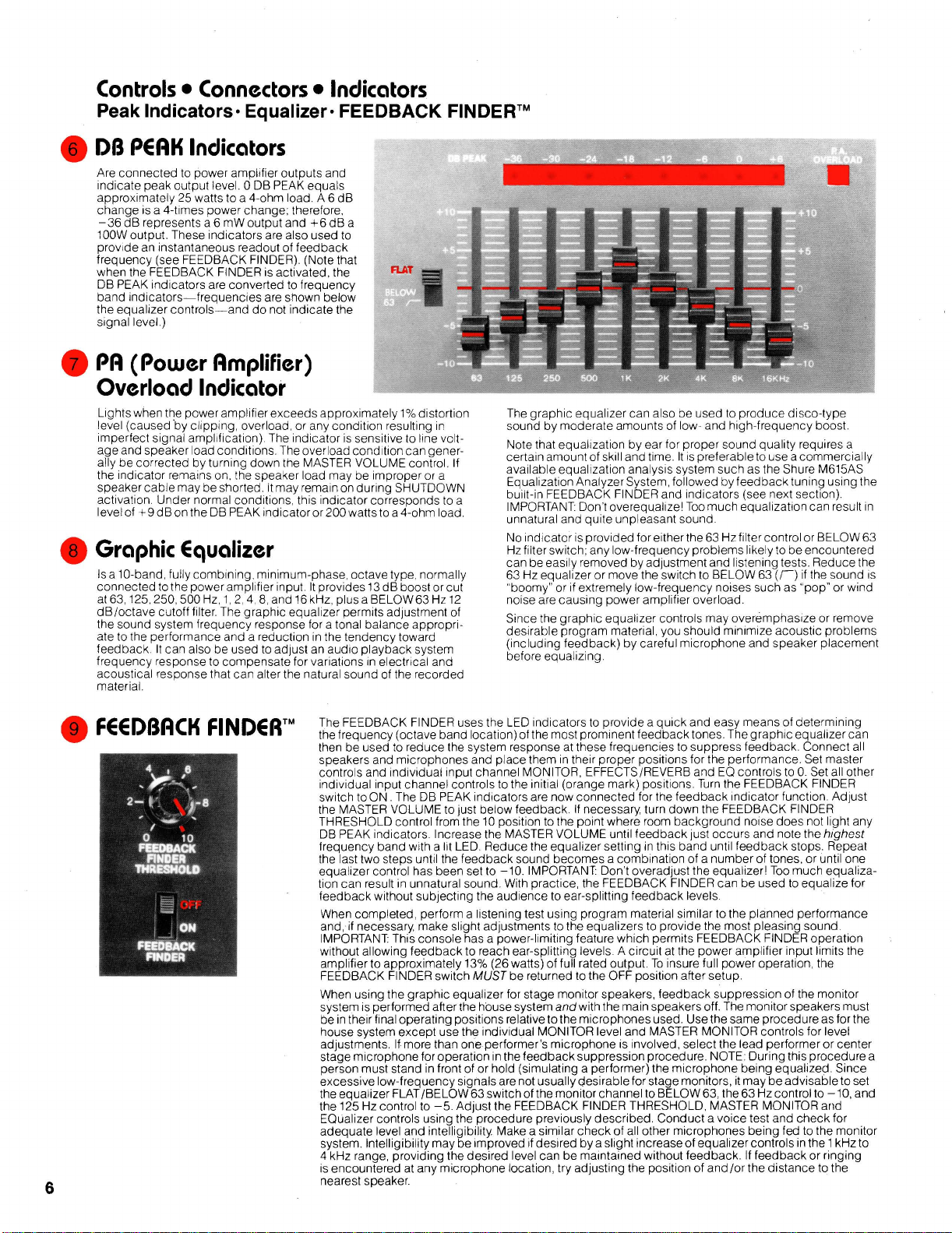
Controls Connectors Indicators
Peak Indicatorsg
-
DB PCAH Indicators
Are connected to power amplifier outputs and
Indicate peak output level. 0 DB PEAK equals
approxlmately 25 watts to a 4-ohm load. A 6 dB
is a 4-tlmes power change; therefore.
change
-36 dB represents a 6
100W output. These Indicators are also used to
provide an instantaneous readout of feedback
frequency (see FEEDBACK FINDER). (Note that
when the FEEDBACK FINDER is activated, the
DB PEAK
band
the
signal level
indicators
indlcators-frequencies are shown below
equal~zer controls-and do not indicate the
)
Equalizer-
mW output and +6 dB a
are converted to frequency
FEEDBACK FINDERTM
PA (Power Amplifier)
Overload Indicator
L~ghts when the power ampllfler exceeds approx~mately
level (caused by clipping overload or any
Imperfect signal ampliflcatlon) The lndlcator 1s sensltlve to line voltage and speaker load
ally be corrected by
lndlcator remains on the speaker load may be Improper or a
the
speaker cable may be shorted
actlvatlon Under normal
+9
level of
dB on the DB PEAK ind~cator or
condltlons The overload condtioncan gener-
turnlng down the MASTER VOLUME control If
It may remaln on durlng SHUTDOWN
conditions
condition
th~s Indicator corresponds to a
200
result~ng ~n
watts to a 4-ohm load
Graphic Cqualizer
Is a 10-band fully comb~nlng m~n~mum-phase octave type normally
connected to the power
at 63 125 250 500 Hz 1
dB1octave cutoff fllter The graphic equallzer permits adjustment of
the sound system frequency response for a tonal balance
ate to the performance and a reduction In the tendency toward
feedback It can also be used to adjust an audio playback system
frequency response to compensate for
acoustical
materlal
response that can alter the natural sound of the recorded
ampl~fler Input It provldes 13 dB boost or cut
2 4 8
and 16 kHz plus a BELOW63 Hz 12
variations
in electrical and
1%
dlstortlon
approprl-
The graphlc equallzer can also be used to produce disco-type
sound by moderate amounts of low- and high-frequency boost
Note that
certaln amount of skill and tlme. It is preferable to use acommerc~ally
available
Equallzatlon Analyzer System, followed by feedback tunlng uslng the
bu~lt-in FEEDBACK FINDER and Indicators (see next section).
IMPORTANT Don't
unnatural and qu~te unpleasant sound
No Indicator
Hzfilter swltch, any low-frequency problems lhkely to be encountered
can be
63 Hz equallzer or move the
boomy' or
nolse are causlng power ampllf~er overload
Since the graphic equallzer controls may overemphasize or remove
desirable program
(~ncluding feedback) by careful m~crophone and speaker placement
before
equalizat~on by ear for proper sound qual~ty requires a
equalization analysls system such as the Shure M615AS
overequallze! Too much
1s provlded for eltherthe 63 Hzfllter control or BELOW 63
eas~ly removed by adjustment and lhstenlng tests Reduce the
~f
extremely low-frequency noises such as 'pop' or wind
materlal you should minlmlze acoustic problems
equallzlng
swltch to BELOW 63
equalization
(r)
can result In
~f
the sound is
3
FCCDf3ACH FINDQRTM
The FEEDBACK FINDER uses the LED lndlcators to provide a qulck and easy means of determlnlng
the freauencv (octave bandocation, of the most ~rominent feedback tones The ara~hic eaualizer can
then be usedto reduce the system response at these frequencies to suppress feedback Connect all
speakers and microphones and place them
controls and
lndlvldual Input channel controls to the lnltlal (orange mark) posltlons Turn the FEEDBACK FINDER
swltch to ON The DB PEAK lndicators are now connected for the feedback ind~cator functlon Adjust
the MASTER VOLUME to just below feedback If necessary turn down the FEEDBACK FINDER
THRESHOLD control from the 10
DB PEAK
frequency band with a lit LED Reduce the equalizer settlng in thls band untll feedback stops Repeat
the last two steps until the feedback sound becomes a
equal~zer control has been set to -10 IMPORTANT Don t overadjust the equal~zerl Too much equalizatlon can result In unnatural sound Wlth practlce the FEEDBACK FINDER can be used to equalrze for
feedback
When completed perform a
and
IMPORTANT This console has a
wlthout allowlng feedback to reach ear-spl~tting levels A clrcult at the power ampllfler Input limlts the
amplifier
FEEDBACK FINDER
When using the graphic equallzer for stage
system is performed after the house system and wlth the maln speakers off The monitor speakers must
be
In thelr f~nal
house system except use the
adjustments If more than one performer's microphone
stage mlcrophone
person must stand
excessive low-frequency signals are not usually deslrable for stage mon~tors, ~t may be advisable to set
equal~zer FLATIBELOW 63 switch of the monltor channel to BELOW 63, the 63 Hz control to -10, and
the
the 125 Hz control to
EQuallzer controls uslng the procedure
adequate level and
system lntell~g~b~lity may be improved if deslred by a sl~ght increaseof equal~zercontrols in the 1 kHz to
4
kHz range provldlng the deslred level can be maintamed w~thout feedback If feedback or ringing
1s encountered at any mlcrophone location try
nearest speaker
ind~vidual Input channel MONITOR. EFFECTSIREVERB and EQ controls to 0 Set all other
lndlcators Increase the MASTER VOLUME unt~l feedback just occurs and note the h~ghest
w~thout
subjecting
if necessary make sl~ght adjustments to the equal~zers to prov~de the most pleasing sound
to approxlmately 13% (26 watts) of full rated output To Insure full power operatlon the
swltch
operating
foroperat~on In thefeedbacksuppress~on procedure NOTE Dur~ng thls procedure a
In front of or hold (slmulatlng a performer) the mlcrophone belng equalized Slnce
-5
~ntelllglb~lity Make a s~m~lar check of all other mlcrophones belng fed to the mon~tor
pos~t~on to the point where room background noise does not lhght any
the aud~ence to ear-spl~tting feedback levels
lhstenlng test uslng program materlal s~mllar to the planned performance
power-l~miting feature whlch permits FEEDBACK FINDER operatlon
MUST
be returned to the OFF pos~t~on after setup
positions
Adjust the FEEDBACK FINDER THRESHOLD MASTER MONITOR and
relatlve to the mlcrophones used Use the same procedure as for the
lndlvldual MONITOR level and MASTER MONITOR controls for level
In thelr proper posltlons for the performance Set master
combination
monltor speakers, feedback
1s involved select the lead performer or center
previously
descr~bed Conduct a volce test and check for
adjusting
the positlon of and/or the dlstance to the
of a number of tones or until one
suppression
of the monltor
Page 7

m~astcr Controls
Basically..
.
In addition
...
Master Monitor
Controls monltor mlx level to MONITOR
OUTPUT lack.
Reverb Return
Controls reverb level to channel signal mix.
Reverb HI
Sets reverb signal treble boost or cut for
desired tone shaping.
Reverb
Sets reverb signal bass boost or cut for
desired tone shaping.
Effects Send
Controls level of effects amplifier signal to
EFFECTS OUTPUT jack.
Master Volume
Adjusts level of channel mix. Controls level of
channel signals from mic inputs
inputs
and EFFECTS.
EQ
LO
EQ
1-6
and aux
7
and 8 to all outputs except MONITOR
Master Monitor
Control precedes VOLUME and other channel
controls. Only affected by INPUT
channel MONITOR controls.
Reverb Return
Th~s control follows the INPUT ATTEN, input
VOLUME and EQ, and
channel controls, as well as the REVERB EQ
controls. Not affected by the MONITOR
controls, or
Reverb HI
Adjusts master reverb signal high-frequency
equalization on output. Does not affect
MONITOR OUTPUT or EFFECTS OUTPUT
Reverb
Adjusts master reverb signal low-frequency
equalization on output. Does not affect
MONITOR OUTPUT or EFFECTS OUTPUT.
Effects Send
Affected
VOLUME and
controls Used for external effects or second
monitor.
Master Volume
Does not affect s~gnals added to COMmon
MIX jacks or EQ and PA INPUTS.
follow~ng master controls.
EQ
LO
EQ
by
channel INPUT ATTEN, EQ,
EFFECTSIREVERB channel
EFFECTSIREVERB
ATTEN and
Page 8

controls connectors Indicators
(continued)
Power and Speaker Connections
Power ON-OFF Switch
Applies ac power to power supply (does not switch ac outlet).
.~nswitched
Provides up to 100 watts of ac power to accessory equipment
(mixer, tape recorder, lamp, etc.). The outlet is not fused and not
switched; use the power switch on the accessory equipment.
The outlet is not intended for use with high-power equipment
such as power amplifiers.
@AC
.4A,
line Cord
Connect to ac power (120 Vac ? lo%, 50160
AWG (or larger), three-wire extension cords. Console may draw
4
amperes (500 watts) from ac supply circuit. May be
up to
operated from other voltages (see Service Manual).
250V
Protects console power supply aqa~nst overload. (Replace only
ident~ca s~zi and type
with
OSpeoker Outputs Jock
Connect to speaker systems such as the Shure 701 or 709.
Suggested speaker loads for the console include:
2-Shure Model 701 or 709 PRO MASTERTM Speaker
Systems
4-Shure Model 702 Stage Monitor Speaker Systems (16
ohms each), or
2-Shure Model 703 PRO MASTER'" Stage Monitors (8
ohms each), or
4-Shure Model
ohms each), or
2-Shure Model
Systems (8 ohms each).
Connecting too many speakers to either or both output jacks may
result in a combined load below the 4-ohm minimum. Operation
with such a load may cause an excessively high internal temperature (TEMP WARNING LED turns on), or the PA (power
amplifier) OVERLOAD LED may turn on at lower than normal
levels (before the
the console is protected
Also, the console may be operated without speakers (with head-
phones) for tape recording.
AC
Grounded Outlet
Hz).
Use only 18
Fuse
'4k,
SLO-BLO,
250Y type 3AG.)
(2)
(8
ohms each), or
SR103 Speaker Columns (16
SR112 or SR116 Compact Speaker
+6 dB LED). Note that no damage will result;
against speaker overloads and shorts.
Page 9

PRTCH OLOCH'" Rear Panel
e~implex
Turn on when powering low-impedance condenser microphones from the console; turn off when not used. Balanced
low-impedance microphones may be used in combination
with condenser microphones. NOTE: Do not turn on when
using unbalanced low-impedance microphones. The
24
Vdc simplex voltage
6
BAL LO IMP connectors to power most condenser micro-
phones. Make sure the
24
with
24V
Switch
IS
applied to input channels 1 through
Vdc open-circuit voltage and a 1.8k powering resistor.
microphone(s) will operate properly
Monitor Output Jack
Prov~des unbalanced line level output (intended for connec-
tion to unbalanced auxiliary or line bridging inputs) for sepa-
rate monitor amplifier system. Output (pre-fader) precedes
channel VOLUME,
controls. Adjust ~nd~vidual channel MONITOR controls for
desired mix, and MASTER MONITOR control for overall level.
Connect to PA (power amplifier)
use console power amp or graphic equalizer for monitor, or
connect to external power amplifier.
EQualization, and EFFECTSIREVERB
INPUTor EQual~zer INPUT to
built-ln
.Reverb Switch Jack
Provides for
channel and master controls can be preset and added by
performers when needed. Switch closure acts the same as
turnlng down the REVERB RETURN control, disabling the
reverb. Footswitch cable need not be
connection
of remote reverb footswitch; reverb
sh~elded.
@€ffects Output Jack
Connect to external effects devices such as echo, delay,
flanger, or phase shifter input. Affected by channel INPUT
ATTEN, VOLUME, EQ and EFFECTSIREVERB controls, and
master EFFECTS SEND control. Connect effects device out-
7
or
8.
put (return) jack to AUX INPUT
control becomes effects return control. EFFECTS OUTPUT
jack may be used as second (post-fader) monitor by connect-
ing to external power amp or console PA (power amplifier) or
EQ INPUT
@Mix
Output Jack
This COMmon MIX (output-input) jack provides a post-
MASTER volume, pre-graphic equalizer output or input for
picking off the mix for Insertion into tape recorders or other
power amplifiers, or inserting external
MASTER'" consoles.
Aux channel VOLUME
s~gnals from other PRO
@€Q
TEQ
lnput Jack
Provides for insertion of sianais from MONITOR or EFFECTS
OUTPUT from the
same time disconnecting the normal signal. The inserted
w~ll be affected by the graphic equalizer, but not by the
signal
MASTER VOLUME control. If there is no connection at the PA
INPUT, the inserted signal passes to the power amplifier, and
the graphic equalizer and power
monitor or effects system. lnserted signal is not affected by
any PRO MASTER volume controls, so console should be
turned off when connecting external equipment to this jack.
console"or from an external mixer, at the
ampl~fier are used for the
Output Jack
This COMmon MIX
the equalized signal for connection to a tape recorder or
another power amplifier, or insertion
MASTER consoles in addition to the existing equalized signal.
lnserted signal is not affected by any console controls.
(output-input) jack
6f signals from other PRO
provides for pick~ng off
.PA lnput Jack
Provides for insertion of signals into power amplifier from
console outputs (MONITOR, EFFECTS, etc.), at the same time
disconnecting the normal
s~gnal. lnserted signal is not
affected by any PRO MASTER console controls, so console
should be turned off when connecting external equipment to
this jack.
@RUX Output Jack
Provides aux level signal to tape recorder, other mlxer or
amplifier, or house sound system. Signal is pre-graphic
equalizer and is affected by all other console controls except
monitor.
~MIC
-
Output Jack
Provides balanced, low-impedance, microphone-level s~gnal
to tape recorder or house sound system when used In conjunction with built-in systems. Allows PRO MASTER console
to be used for mixing, monitoring or recording. Connect to
low-~mpedance microphone input jack. Signal is pre-graphic
equalizer and is affected by all other controls except monitor.
Page 10

Setups
The versatility of the PRO MASTERTM is in part achieved by the many PATCH BLOCKTM (rear
panel) inputs and outputs which permit its use in a wide variety of applications. The setups
described in this section offer some idea of the varied applications of the PRO MASTER.
Use only high-quality, shielded patch cords for patching. Turn the PRO MASTER power
switch off when making patch connections to avoid possible high-level transients, noise
and hum.
Basic Sound Reinforcement
No rear panel patching is required. Plug in the microphones and speakers. Set the front panel operating
controls as desired (orange marks on controls indicate basic or initial settings). Use the FEEDBACK
FINDERTM and graphic equalizer to suppress
feedback tones.
Sound Reinforcement and Mono Tape Record
and Playback
Connect the s~eakers to the SPEAKER OUTPUTS
jacks. connect the AUX OUTPUT to the tape recorder
aux input jack, and the tape recorder aux output to
channel 7 or 8 AUX INPUT jack. Note that the tape
recorder input is not affected by the graphic equalizer.
If the frequency-shaping effects of the graphic
equalizer are desired during recording, connect the
tape recorder aux input to the PRO MASTER
OUTPUT jack. In the playback mode, the graphic
equalizer can be used as a tone control.
(See Setup
(See Setup
2.)
1
.)
a
EQ
a*
SPEAKER
ouTPUTs
TO CHANNEL 7 OR
INPUT OUTPUT
8
AuX
4
AUX
@a0?
0
@a a@
AUX
IN
D
IAE$~~~~
Page 11

Stage Monitor and "House" Sound System
(See Setup 3.)
When a "house" system is to be used as the prime
sound system, the PRO MASTER can be used as the
system mixer, and also provide
a
monitor output as
follows. Patch the MONITOR OUTPUT jack to the EQ
INPUT jack. Connect the MIC OUTPUT to the house
system low-impedance mic input. Connect the
SPEAKER OUTPUTS to the monitor speakers. Adjust
the MONITOR controls for the desired monitor
speaker level, and the graphic equalizer controls for
optimum monitor sound and minimum feedback.
Adjust the channel VOLUME and MASTER VOLUME
controls for the desired house system level. Note that
the monitor is pre-fader and adjustments to the
monitor and house systems are independent.
If
postfader is desired, connect the EFFECTS OUTPUT to
the EQ INPUT and adjust the
EFFECTSIREVERB and
EFFECTS SEND controls for the desired monitor level.
Now both the house and monitor systems are controlled by the channel VOLUME controls. Note too that
the house system is not affected by the graphic
equalizer.
SPEAKER
OUTPUTS
MONITOR
OUTPUT
OUTPUT
TO HOUSE SOUND
SYSTEM MIC INPUT
Sound Reinforcement and External Effects
Device
(See Setup
4.)
Connect the EFFECTS OUTPUT jack to the input of
the external effects device (echo, flanger, etc.), and
the effects device output to a channel
7
or 8 AUX
INPUT jack. The effects-modified signal appears at all
PRO MASTER output jacks except the MONITOR
OUTPUT
SPEAKER
OUTPUTS
TO CHANNEL
AUX
INPUT OUTPUT
I
INPUT
7
OR
8
Page 12

Separate Monitor Equalizer and Power Amplifier
(See Setup
5.)
When the SPEAKER OUTPUTS are being used for the
main speakers and a separate monitor system is
desired, connect the MONITOR OUTPUT jack to the
input of a separate equalizer (such as a Shure
SR107).
Connect the equalizer output to a separate power
amplifier (such as a Shure
SR105B) and connect
monitor speakers. The monitor system is only affected
by the PRO MASTER INPUT
ATTEN, MONITOR, and
MASTER MONITOR controls. This setup allows
independent adjustment of the main and monitor
speaker levels.
I
EQUALIZER
SPEA
OUTF,
,
POWER
AMPLIFIER
MONITOR
OUTPUT
~%I\K~Rs
Two Consoles with Main and Monitor Speakers
(Common Mix)
(See Setup
6.)
This setup combines all inputs on both consoles
and provides separate main and monitor graphic
equalizers and power amplifiers. Connect the MIX
OUTPUT jacks of the two consoles together. Connect
the MONITOR
OUTPUTof console A to the
EQ
INPUT
of console B. Connect the MONITOR OUTPUT of
console B to the console B EQ OUTPUT jack. Con-
nect the main speakers to console A SPEAKER OUT-
B
PUTS and monitor speakers to console
OUTPUTS. Console
A
can accept vocal inputs for
SPEAKER
both main and monitor speakers. Console A's graphic
equalizer is used to enhance sound and minimize
feedback for all inputs to the main speakers. Console
B
will accept instrument inputs (guitars, keyboards,
etc.) for both main and monitor speakers. Console B's
graphic equalizer minimizesfeedback and enhances
only the vocal inputs to the monitor speakers. Note
that the instrument inputs to the monitor speakers
bypass the graphic equalizer and are unaffected by
the necessary vocal monitor equalization.
A
MONITOR
SPEAKERS
MAIN
SPEAKERS
ID..
.
OUTPUTS OUTPUT
SPEAKER
-,
,Tn,
,TO
. -. . . - .
r'
.
Page 13

Operotion
1.
Position the microphones and connect them to the
PRO MASTER'" Use both inputs on each channel
more than
Use low-impedance microphones and cables to
minimize loss and interference if long microphone
cable lengths are needed.
2.
Position the speakers and connect them to the PRO
MASTER. Make sure the combined speaker load is
not less than 4 ohms. Use minimum cable lengths to
maximize output power. Use the proper cable size
for the required length.
3.
Make any rear-panel patching connections
required (refer to
connections except the MIC
two-conductor,
4. Connect any external effects device to the PRO
MASTER EFFECTS OUTPUT and AUX INPUT
jacks. Power for the external effects device can be
obtained from the PRO MASTER rear-panel
UNSWITCHED AC receptacle
maximum).
5. Connect the PRO MASTER line cord to an ac source
capable of supplying 500 watts. If extension cords
are required, make sure they are 18 AWG or larger.
6. Make sure the PRO MASTER air louvers are not
blocked. Check to make sure the air filter is clean
7.
In low ambient light conditions, a high-intensity,
low-wattage lamp (not supplied) can be plugged
into the rear-panel UNSWITCHED AC receptacle
(1
00 watts maximum).
8.
If
des~red, the supplied Instruction Plate can be
mounted on the PRO MASTER front panel above
the DB PEAK indicators.
tion Plate
nent mounting; for temporary mounting, leave the
paper backing in place and use double-sided tape.
SIX
microphones are to be connected.
SETUPS
%-inch phone jacks.
adhes~ve backing is designed for perma-
section). All patching
OUTPUTare standard
(1 00 watts
IMPORTANT
The Instruc-
~f
D. TEMP WARNING-Check for air blockage,
dirty air filter, shorted speaker cable or excessive
heat near the console.
E. SHUTDOWN-Check for excessive console
heating or cooling fan failure.
Mointenonce
The PRO MASTER is an exceptionally
well-designed unit. All components are of the
highest quality, operating well within their
respective ratings to assure long life. The following list of Do's and Don'ts describes minimal operating precautions and maintenance to
provide years of dependable service.
DO clean the air filter every 100 hours of
operation (more frequently in dusty or dirty
areas). Stand the console on its rear bumpers, remove the screw securing the filter, and
slide it out of its slot. Rinse the filter in water or
a mild detergent solution, allow to dry, and
replace.
DO unplug the console before cleaning. DO
clean the outer surfaces of the console with a
clean, damp cloth and mild detergent. DON'T
use strong solvents or cleaning fluids.
DO use an
extension cord when additional line cord
length is needed.
DON'T operate the console with air louvers
blocked, or placed on a radiator or
producing equipment. Avoid operation in
direct, hot sunlight.
18
AWG or larger heavy-duty
heat-
9.
Set the front-panel controls to their initial settings
(orange marks). Set the INPUT
the usage on each input. Turn on the rear-panel
power ON-OFF switch.
10. Adjust the MASTER VOLUME control to the desired
level. Using program material similar to the actual
performance, adjust the MONITOR, EFFECTS1
REVERB and EQ controls as desired for the most
pleasing sound.
11. Using the FEEDBACK
for the highest feedback-free sound level. The
equalizer controls can then be "touched up" for
most pleasing sound.
12. During operation, observe the various LED
indicators for possible setting corrections:
A. INPUT CLIP-If on constantly, use the INPUT
ATTEN to reduce the input signal and eliminate
the distortion. (Set for occasional flashing.)
B. DB PEAK-Observe action to monitor output
power level.
C. PA OVERLOAD-If on constantly, reduce
14
volume andlor check speaker load.
FINDER" set the equalizer
ATTEN controls for
DON'T replace the rear-panel fuse with a
different size or type. Use only
250V, type 3AG.
DON'T risk fire or shock hazard by operating
the console in rain.
DON'T use unbalanced low-impedance
microphones with the SIMPLEX 24V switch
if
on; turn off the switch
ing condenser microphones.
power is in use, connect unbalanced
impedance microphones through a line
matching transformer (Shure
to a HI IMP INPUT:
not required for power-
4A, SLO-BLO,
If
simplex
low-
A95UF)
Troubleshooting
Should any difficulty be encountered in
console operation, the problem can often be
traced to some simple source such as an error
in interconnection.
basic guide to this type of problem.
The.following is offered as a
Page 14

Troubleshooting
Symptom Probable Cause or Correction
Console
IS
"dead" (no output, POWER LED off)
1.
Check that ac power source is "live" and that console
is plugged in.
2. Check that power ON-OFF switch is on.
3.
Check that rear-panel fuse
(4A,
250V) is good.
Console appears to be overheating (TEMP WARNING
LED on)
Console power
(SHUTDOWN LED on)
No signal at speaker (all console functions appear
normal)
Console fuse blown
One of two inputs on same channel not working properly
(both
%-inch and 3-pin jacks in use)
ampl~fier turns off and remains off
1.
Check air louvers for blockage.
2. Check for proper speaker load or shorted speaker
cable.
3.
Check air filter and clean if necessary
1
Turn MASTER control down for one mlnute to allow
proper
cool~ng
2. Turn console off for a few seconds and turn back on.
3.
If shutdown persists, have console checked by
qualified service personnel.
1.
Check for defective or improperly connected
speaker cables.
2. Check for improper
jacks.
3. Check settings of channel VOLUME and MASTER
VOLUME controls.
1
Replace w~th ~dent~cal fuse
2
If
second fuse blows, have console checked
quailfled service personnel
1.
Make sure similar microphones are used on both
inputs, and microphone impedances match the
inputs used.
2. Make sure microphone is not used with accessory
equipment on other input.
3.
Make sure both microphone switches are on
connections
(4A,
SLO-BLO,
to
EQ
or PA INPUT
250V)
by
INPUT
CLIP LED flashing
PA OVERLOAD LED flashes while DB PEAK indicators
read less than
Loud noise clicks when certain microphones or cables
are used
No monitor output (program output normal)
Sound quality poor (weak or thin)
+6
1.
Adjust INPUT ATTEN to reduce channel input level.
2.
Reduce input signal level at source.
1.
Check for defective (shorted) speaker cable.
2. Check that load impedance is not too low (too many
speakers are connected).
1.
SIMPLEX 24V switch is on (when not needed).
2. Unbalanced cable used when SIMPLEX 24V switch
is on.
3. Check for defective microphone cables.
1.
Check monitor output connection to EQ or PA INPUT,
or external amplifier.
2. Make sure MONITOR and MASTER MONITOR
controls are turned up.
3.
Monitor speaker volume control (if present) turned
down.
1.
Excessive equalization on graphic equalizers
2. Defective input or patching cables.
Page 15

Type:
Solid-state power console using discrete
components and integrated circuits
Inputs:
low-impedance
Graphic Equalizer:
Eight input channels: six high- and/or balanced
mic inputs, plus two aux inputs
10-band, fully combining,
minimum-phase, octave type, normally connected to
power amplifier input; 13 dB boost or cut at 63,125,250,
I,
500 Hz,
2,4,8 and 16 kHz; BELOW 63 Hz 12 dB/
octave cutoff filter (10 dB down at 31 Hz)
Power Output:
200W min. to 4 ohms
125W min. to 8 ohms
Measured at 1 kHz, 120
Distortion:
THD typically less than 0.1% at 40
1 kHz, 0.25% at 15 kHz,
0.25% (Output: 180W or less to 4 ohms,
Vac, 1% THD
Hz
and
IM distortion typically less than
1 lOW or less to
8 ohms, measured from low-impedance input with individual and master controls at typical settings)
Low- and High-Frequency
lnput Equalization:
lnput Clipping Indicators:
t13 dB at 100 Hz and 10 kHz
Light 3 dB below input or
equalizer clipping level
DB Peak Indicators:
+6
voltage;
dB LED indicates 100 watts sine-wave
Indicate power amplifier peak
output to 4-ohm load
PA Overload Indicator:
Lights when power amplifier
THD exceeds 1%; fully on at 5%
Input Sensitivity:
(full power output)
BAL LO IMP 0.6 mV
HI IMP 8 mV
AUX 108 mV
EQ INPUT 960 mV
PA INPUT 960 mV
lnput Clipping Level:
BAL LO IMP 700 mV to 21 mV (INPUT ATTEN -30 to 0)
HI IMP 1OV to 335 mV (INPUT ATTEN -30 to 0)
AUX 30V to 10V (VOLUME from 0 to 10)
Voltage Gain:
94 dB BAL LO IMP INPUT to SPEAKER OUTPUTS
71 dB HI IMP INPUT to SPEAKER OUTPUTS
49 dB AUX INPUT to SPEAKER OUTPUTS
64 dB BAL LO IMP INPUT to MIX OUTPUT
77 dB BAL LO IMP INPUT to MONITOR OUTPUT
74 dB BAL LO IMP INPUT to EFFECTS OUTPUT
dB
BAL LO IMP INPUT to MIC OUTPUT
22
58 dB BAL LO IMP INPUT to AUX OUTPUT
81 dB BAL LO INPUT to HEADPHONE OUTPUT
0 dB EQ INPUT to EQ OUTPUT
30 dB PA INPUT to SPEAKER OUTPUTS
Levels and Impedances:
Circuit Level Level Impedance Impedance
BAL LO IMP INPUT 5 mV 700 mV 1 k 19-300 ohms
HI IMP INPUT 50
AUX INPUT 0.5V 30V 50k
MIX OUTPUT
EFFECTS OUTPUT 1 V
MONITOR OUTPUT
EQ
INPUT 1V 10V 50k 1 Ok or less
EQ OUTPUT
AUX OUTPUT
MIC OUTPUT
PA INPUT 1V 10V 50k 1 Ok or less
SPEAKER OUTPUT
HEADPHONES
Frequency Response:
Nominal Maximum Actual Working
mV 10V 145k 1OOkor less
1
1V 9V 2.4k 2k or more
9V 2.4k 2k
1V 9V 2.4k 2k or more
1V 9V 2.4k 2k or more
1V 9V 2.4k 2k or more
5
mV 75 mV 70ohms 19-300ohms
-
-
28.3V
10V 360 ohms 4 ohms or
-
Ok or less
or
more
4 ohms or
more
more
22 dB, 40 to 20,000 Hz, BAL
LO IMP INPUT to SPEAKER OUTPUTS
Hum and Noise:
(20 Hz to 20 kHz) - 127 dBV
equivalent input noise (BAL LO IMP)
Noise:
(300 Hz to 20 kHz) - 128 dBV equivalent input
noise (BAL LO IMP)
Signal-to-Noise Ratio:
Greater than 80 dB (below full
output) at typical control settings (orange marks,
MASTER VOLUME at 5, INPUT
Mic lnput Simplex Power:
ATTEN at - 12)
24 Vdc open-circuit,
1.8k series resistance
Power Requirements:
120 Vac k lo%, 50160 Hz;
500W max. (For other voltages, see Service Manual)
Environmental Conditions
Operating:
Storage:
Overall Dimensions:
D
(7% in. x 23 in. x 20 in.)
Weight:
-
7" to 43°C (20" to 1 10°F)
-40" to 74°C (-40" to 165°F)
190 mm H x 584 mm W x 508 mm
18.2 kg (40 Ibs)
Page 16

Speaker Systems Recommended for your PRO MRST€RTM
n
Model 703 PRO MASTER Stage Monitor
Th~s
IS
a profess~onal two-way mon~tor system
des~gned for years of rugged on-stage use
8-~nch speakers and a h~gh-frequency dr~ver coupled
d~spers~on angle may be
or 60" angle to the stage Maximum
addlflonal high-frequency
60"
or
120" horlzonta~
Model 701 and 709 PRO MASTER Speaker Systems
W~de-range hlgh eff~ciency, l~ghtwe~ght portable
two-wav
700
701 provides high
frequency range program material in every location
from the largest auditoriums to the most intimate clubs.
The speaker system consists of a 15-inch woofer in a
front-ported bass reflex cabinet, and a high-frequency
horn and driver combination with adiustment for either a
60" or 120"
b~amped Maximum recommended ampl~fier output to
Hz to 15 kHz lmpedance 8 ohms Model 709 has a
15-Inch
tr~c horns Su~table for use w~th ampl~f~ers w~th the same
maximum
Frequency response 50 Hz to 20 kHz
weaker svstems-ldeal com~anlons to the
Se;ies PRO
150
woofer
MASTER
SPL
hor~zontal horn d~s~ers~on angle Eas~ly
watts
cOntlnuOus
ln
a
ported
Output
and
Power consoles. The Model
sound re~nforcement of wide
Frequency
three
Impedance
as
used
50
~~~~~~l~~-
with
the
701
to a 120" radial horn Horn
reduced to 60" for
pos~t~oned at
be
recommended ampl~f~er output 100 watts cont~nuous
to 8 ohms Frequency response 100 Hz to 16 kHz
Impedance 8 ohms
Model 708 High-Frequency Speaker
W~th a h~gh-power compresslon drlver and
high-frequency horn, the Model 708 meets the most
demand~ng requ~rements for custom speaker stacks In
addltlon
emphas~s In full-range systems Adjustable d~spers~on
Bu~lt-~n h~qh-frequency crossover filter Max~mum recommended amplifier output. 150 watts continuous to an
8-ohm load. Frequency response: 2,000 to 15,000 Hz.
Impedance:
can
knob
t~ghter control of foldback s~gnal Can
30"
permits
8
ohms.
It
has two
coverage
Model 702 Stage Monitor
Speaker System
A
compact, high-quality, two-way speaker system
designed for localized sound coverage in on-stage
monitor (foldback) applications. The 702 may be used
with virtually any power amplifier delivering up to 50
watts to a 16-ohm load. It can be placed in either of two
slanted positions facing the performer. Built-in volume
control. Frequency response: 100 Hz to 20 kHz.
16
Impedance:
ohms.
Model 707 Low-Frequency Speaker
Designed for custom speaker stack installations, the
Model 707 operates with amplifiers capable of
Ing up to 150 watts continuous to an 8-ohm load. The
speaker can be used with the Model 708 to make a
full-range speaker system, or in conjunction with
another full-range system for low-frequency emphasis.
Beveled back permits use as a stage monitor. Frequency response: 50 to 2,600 Hz. Impedance:
deliver-
8
ohms.
Page 17

Speakers and Accessories
Model SR103
Speaker Column
Outstanding performance in
sound reinforcement systems.
This column has a wide frequency range, distortion-free
reproduction and high sound
penetration power. Model
is designed for permanent instal-
lation. Power rating: 100 watts
maximum to 16 ohms. Frequency
response: 100 Hz to 15 kHz.
Impedance: 16 ohms.
SR103
monitor and club applications.
They feature wide frequency response,
low distortion and smooth dispersion characteristics,
and are designed to operate with amplifiers delivering
up to 100 watts to an 8-ohm load. The
SR112B and
SR112W are designed for permanent installation
(SR112W is woodgrain, scuff resistant vinyl finish),
and the
SR116B is portable for temporary installations.
Frequency response: 45 Hz to 16 kHz.
8
Impedance:
ohms.
Model A700C Console Cover
Made of rugged, reinforced vinyl, this useful accessory
protects against weather and scrapes. Slip-on design
permits quick setups and takedowns. Front cutout
provides for carrying handle use.
A95
Series Line Matching Transformers
Adapt high-impedance microphone to low-impedance
console inputs, and low-impedance microphone to
high-impedance inputs. Model
A95UF plugs directly
into console input.
Guarantee
This Shure product is guaranteed in normal use
to be free from electrical and mechanical defects
for a period of one year from date of purchase.
Please retain proof of purchase date.
guarantee includes all parts and labor. This
guarantee is in lieu of any and all other guaran-
tees or warranties, express or implied, and there
shall be no recovery for any consequential or
inc~dental damages.
Th~s
Model A7S Console Stand
This handsome, sturdy unit makes a convenient
support when a table or desk is not available. Made of
durable steel tubing and particleboard, it is quickly and
easily set up and taken down.
Service
If
information or service should be required, contact your local
Shure PRO MASTER'" dealer
detail. In addition, the Shure factory service department will
be ready to assist you Immediately upon request.
explaining
your difficulty in
Shipping Instructions
Carefully repack the unit and return it prepaid to.
Shure Brothers Incorporated
Attention: Service Department
1501 West Shure Drive
Arlington Heights, Illinois 60004
If outside the United States, return the unit to your dealer or
Authorized Shure Service Center for repair. The unit will be
returned to you prepaid.
Copyr~ght
27A8003
1980,
(TK)
Shure Brothers
For more information on Shure speakers and speaker accessories, write:
=$A
Shure Brothers
Inc
SHURE
Inc.,
222
HarIrey nve., tvansron,
IL
auLur
6.S.A.
Prtnted In
U
S
A
