Page 1
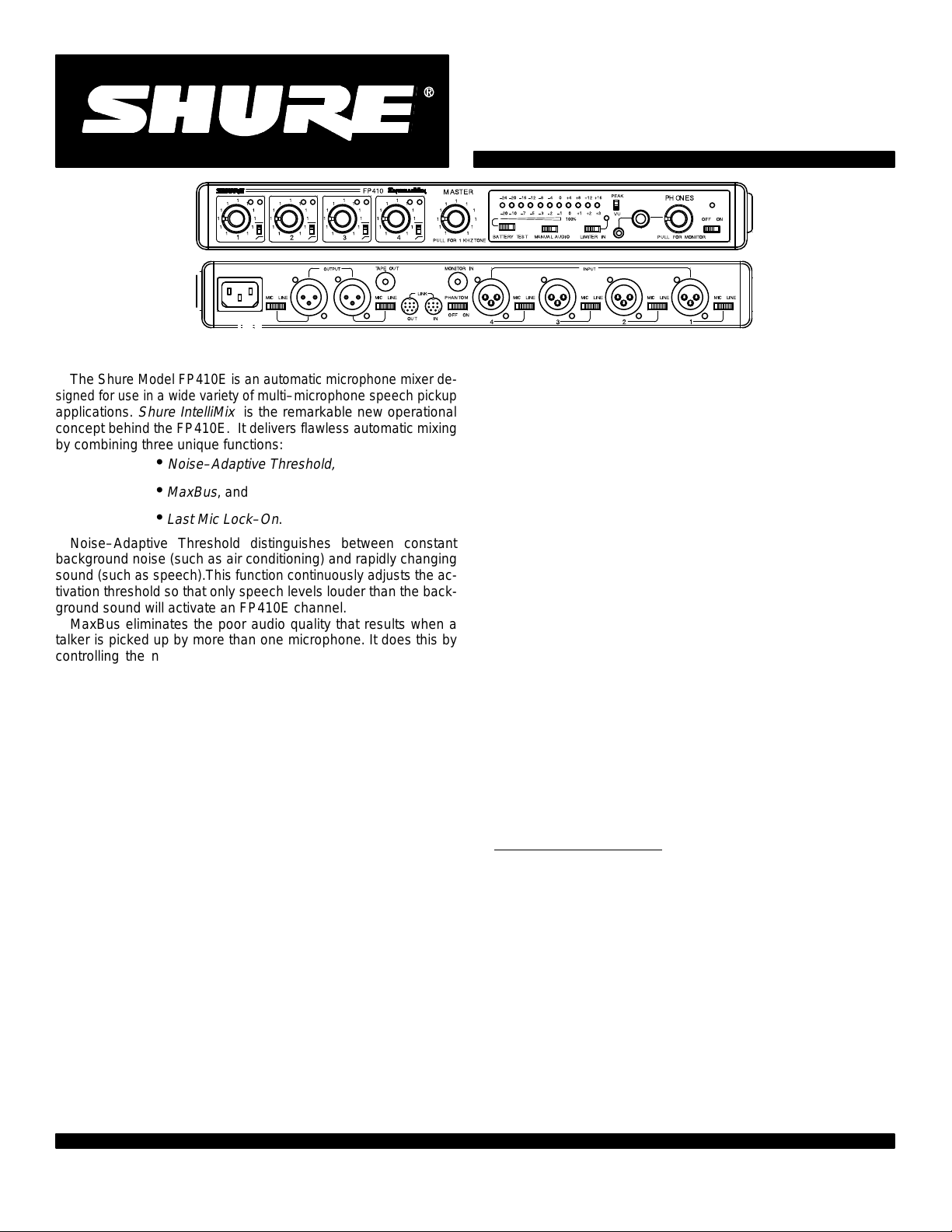
Á
Á
Á
Á
The
Shure Model
signed for use in a wide variety of
applications.
concept
by
behind the FP410E. It delivers flawless automatic
combining three unique functions:
FP410E is an automatic microphone mixer de
multi–microphone speech pickup
Shure IntelliMix
•
Noise–Adaptive
•
MaxBus
•
Last Mic Lock–On
is the remarkable new operational
Threshold,
, and
.
mixing
Noise–Adaptive Threshold distinguishes between constant
background
sound
tivation
ground
noise (such as
air conditioning) and rapidly changing
(such as speech).This function continuously adjusts the ac
threshold so that only speech levels louder than the back
sound will activate an FP410E channel.
MaxBus eliminates the poor audio quality that results when a
talker is picked up by more than one microphone. It does this by
controlling the number of microphones that may activate for a
sound source. With MaxBus, one talker will
single
activate only one
FP410E channel, even if multiple microphones are “hearing” that
talker.
Last Mic Lock–On maintains a seamless audio mix by keeping
the most recently activated microphone open until a newly activated microphone takes its place. Without Last Mic Lock–On, a
long pause in conversation may allow all microphones to turn off,
and it may sound as if the audio signal has been lost. Last Mic
Lock–On
ensures that background ambience will always be pres
ent.
Multiple miking situations—with a number of talkers participating—have
too
few mics are used, the coverage of each talker may vary, with
one
Talkers
as
very little of the direct sound from their mouths reaches the mi
always presented problems for the audio technician. If
talker (nearest the mic) being louder and clearer than the next.
farthest
from the mics will sound “echoey” and
reverberant,
crophones. If too many mics are used, there’s more background
noise and reverberation pickup, as well as less gain before feed-
if a sound reinforcement (P
back
It’s
somewhat like
the
same subject. If these camera signals are combined, the result
having multiple video cameras all focused on
A) system is used.
is a blurred image. When multiple microphones are open for a
single talker, the result is a blurred audio signal. But it’s often not
practical
for someone to turn mics on when
they are needed and of
when they are not. The answer is the FP410E automatic microphone
mixer
.
The FP410E automatically attenuates (turns down) any microphone not being used, greatly reducing the excess reverberation
and feedback problems associated with the use of conventional
Shure
Brothers Incorporated
222 Hartrey A
venue
Evanston IL 60202-3696 U.S.A.
Model FP410 User Guide
-
multiple microphone and mixer techniques. When a new talker
to speak,
starts
vates
the most appropriate microphone.
signal processing enables the FP410E to provide clear, natural
voice pickup. The FP410E significantly reduces the problems of
“boomy” or “muddy” sound, insufficient sound level (because of
feedback
are
virtually eliminated because the FP410E needs no operator or
technician for continual adjustment—once set up, it is
self–sufficient.
The
FP410E has numerous applications in video production
audio recording, broadcasting, and sound reinforcement. In any
speech pickup application where multiple microphones are re-
-
-
the FP410E dramatically improves audio quality
quired,
from manual to automatic operation allows an individual talker’s
to rise above
voice
come
clearer and more intelligible.
Each
FP410E handles up to four microphones or line–level sig
nals. Any high quality, low–impedance, balanced microphone using a dynamic or condenser* transducer (including wireless and
shotgun
terconnected
eration
is also available using a front–panel selector switch..
The
FP410E is supplied with optional bumpers (feet)
horizontal surfaces, a short cable for linking two FP410E mixers,
and a rack–mounting kit for installation in a standard 483 mm
(19–inch)
The
FP410E is supplied for 230 V
and
its line cord is terminated by a Schuko ac plug.
*Self–powered
Features
• Reliable,
matically
• Front–panel
ventional mixers
• Selectable
in speech
•
Selectable Of
f
• Automatic gain adjustment as additional microphones are acti-
vated
• Defeatable
phone on at all times—maintains acoustic ambiance and prevents
the FP410E immediately selects and silently acti
Shure IntelliMix
or “howling”), and operator errors. In fact, operator errors
the background noise and reverberation to be
types) can be used. Additional FP410E mixers can be in
using the rear–panel link jacks. Complete manual op
audio equipment rack..
ac operation (line fuse 0.05 A)
or operable on 14 or 48 Vdc phantom power
quick–acting, noise–free microphone selection––auto
adjusts to changes in background room noise
channel gain
and master controls operate as in con
hold time keeps microphones on during short pauses
f–Attenuation control for seamless operation
“Last Mic Lock–On” circuit keeps at least one
confusing background sound changes
electronic
completely
and
. Switching
for use on
.
micro
-
-
-
-
-
-
-
-
1996, Shure Brothers Inc.
27A8319
(PK)
Printed in U.S.A.
Page 2
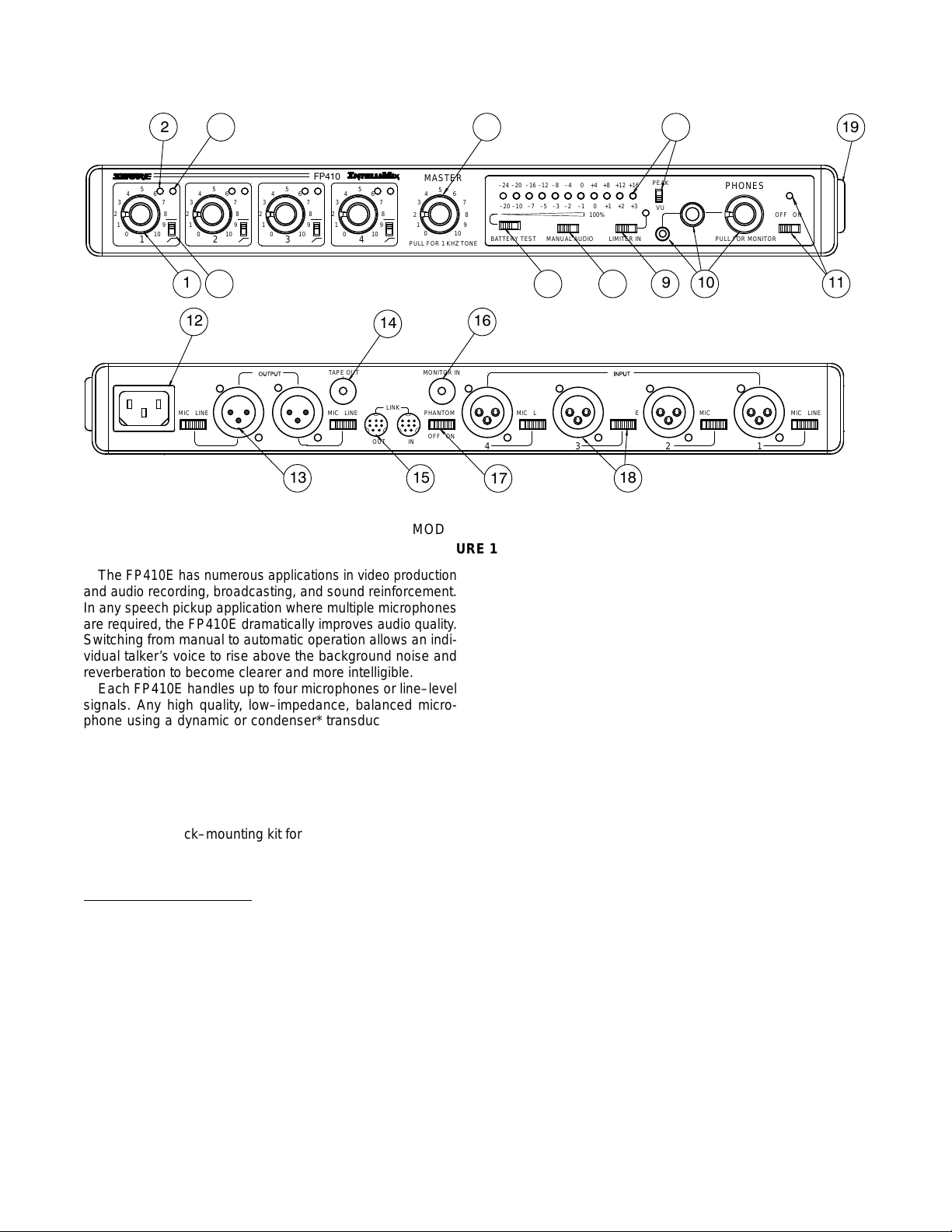
Á
Á
Á
Á
Á
3
2
1
456
0
1
456
3
7
2
8
1
9
0
10
456
3
7
2
8
1
9
0
10
MIC LINE MIC LINE MIC LINE MIC LINE MIC LINE MIC LINEPHANTOM
456
3
7
2
8
1
9
0
10
10
432
TAPE OUT
OUT IN
7
8
9
LINK
MASTER
456
3
2
1
0
PULL FOR 1 KHZ TONE
MONITOR IN
OFF ON
MODEL
FIGURE 1
The
FP410E has numerous applications in video production
and
audio
recording, broadcasting, and sound reinforcement.
In
any speech
are
required, the FP410E dramatically
Switching
pickup application where multiple microphones
improves audio quality
from manual to automatic operation
allows an indi
vidual talker’s voice to rise above the background noise and
reverberation
Each
to become clearer and more intelligible.
FP410E handles up to four microphones or line–level
signals. Any high quality, low–impedance, balanced microphone using a dynamic or condenser* transducer (including
wireless
mixers
Complete
and shotgun types) can be used. Additional FP410E
can be interconnected using the rear–panel link
manual operation is also available using a
jacks.
front–pa
nel selector switch..
The
FP410E is supplied with optional bumpers (feet) for use
on horizontal surfaces, a short cable for linking two FP410E
mixers, and a rack–mounting kit for installation in a standard
483
mm (19–inch) audio equipment rack..
The FP410E is supplied for 230 Vac operation (line fuse
0.05
A) and its line cord is terminated by a Schuko ac plug.
*Self–powered
or operable on 14 or 48 Vdc phantom power
.
Features
•
Reliable, quick–acting, noise–free microphone selection––
automatically
• Front–panel
adjusts to changes in background room noise
channel gain and master controls operate as
in
conventional mixers
• Selectable hold time keeps microphones on during short
in speech
pauses
•
Selectable Of
f–Attenuation control for seamless operation
• Automatic gain adjustment as additional microphones are
activated
–24 –20 –16 –12 –8 –4 0 +4 +8 +12 +16
7
–20 –10 –7 –5 –3 –2 –1 0 +1 +2 +3
8
9
10
BATTERY TEST MANUAL AUDIO LIMITER IN
100%
PEAK
VU
PHONES
PULL FOR MONITOR
4321
FP410E
• Defeatable
crophone
.
-
prevents
• Wide, flat frequency response and low distortion up +18
dBm
“Last Mic Lock–On” circuit keeps at least one mi
on at all times—maintains
acoustic ambiance and
confusing background sound changes
output
• Linking capability for systems containing over 25 mixers
and
over 100 microphones
• LED indication of microphone channel mix levels, output
level,
and limiter action
• Automatic muting prevents annoying thumps and loud-
-
speaker
damage when unit is turned on and of
• Transformer–balanced inputs and outputs switchable to
line–
or microphone–level
•
Separate monitor input and tape output (aux–level) jacks
•
Front–panel headphone monitor jacks with level control
•
Front–panel auto–disable switch for manual operation
•
Operates from ac mains voltage or two 9 V batteries
• Switchable 14 V or 48 V phantom powering for condenser
microphones
• VDE
Approved
monized with CENELEC HD 195 S6.
CONTROLS,
ure 1)
1.
Microphone Channel Gain Controls
crophone
clockwise activates microphone channel and allows adjustment
2.
Input Normal Green LED: Should flicker with normal speech
levels.
channel is removed from operation. T
of microphone level.
for safety under DIN VDE 0860/05.89, har
CONNECT
ORS, INDICATORS
1–4
: At “0” position, mi
OFF ON
f
(See
Fig
urning control
-
-
-
-
Copyright 1992, Shure Brothers Inc.
27A8319 (LG)
U.S. Patent 4,658,425; other patents pending
Printed in U.S.A.
Page 3
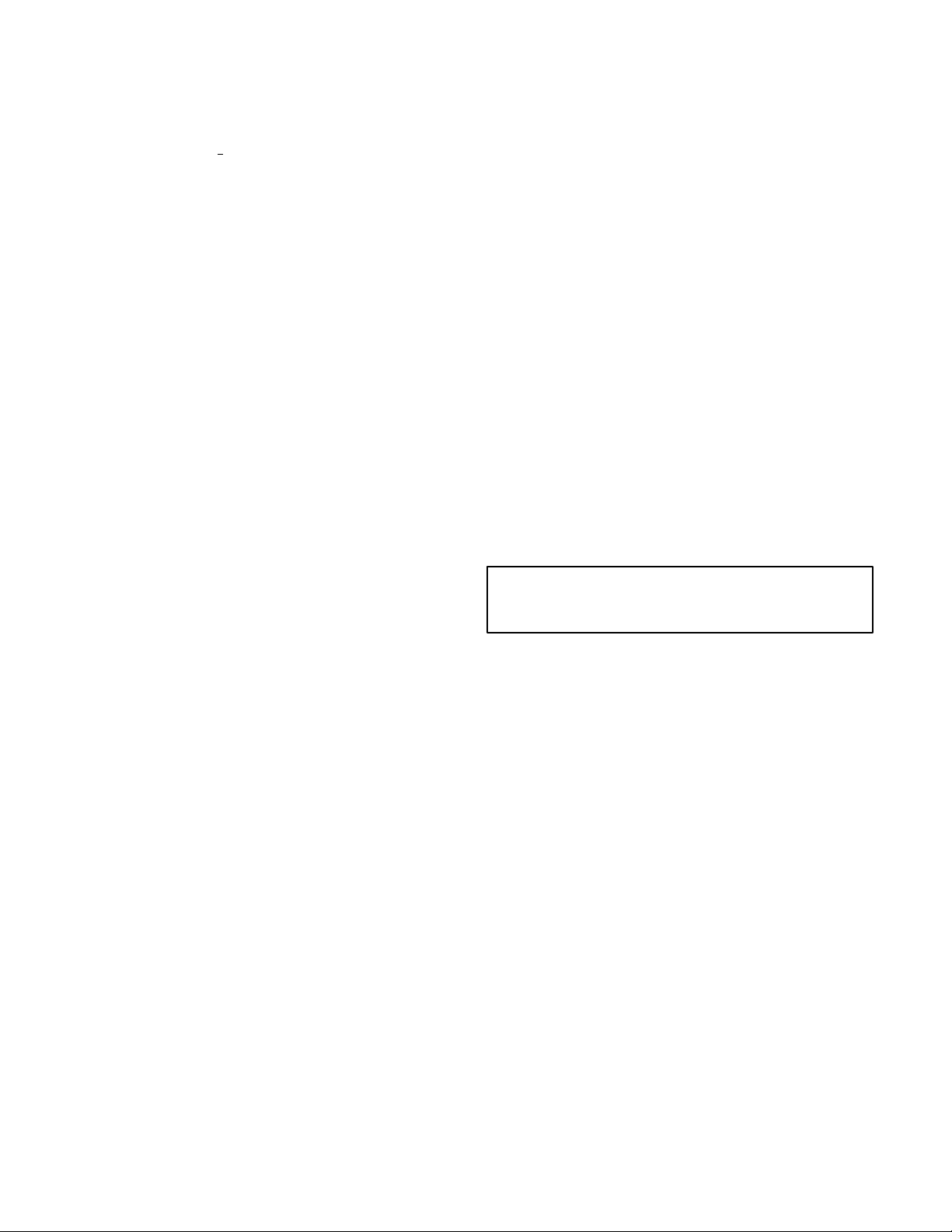
3. Input High Red LED: Should flicker only on loud speech
peaks.
4.
Flat (—)/Low–Cut (
cy rollof
f to reduce undesirable low–frequency signals such as
wind
noise.
5. MASTER
bined input signals at Mic/Line, Tape and Phones outputs.
PULL
tor
(tone level is determined by Master control setting). Oscilla
signal appears at all outputs. When oscillator is not in use,
tor
knob
6. PEAK/VU
adjacent
ter indicates peak signal levels. In VU position, it indicates av
erage
BATTERY TEST
7.
junction with PEAK/VU Meter to indicate battery condition.With
sition, new set of batteries lights all green LEDs. Number of
green LEDs lit indicates approximate battery life remaining
when
flashing
green
8. MANUAL/AUTO
microphone
ates as a conventional microphone mixer. In AUTO position,
unused
LIMITER IN
9.
ponding limiter circuit to cut overload distortion during loud
program intervals without affecting normal program levels.
The
red limiter LED indicates limiting action.
10. PHONES
toring mixer output through most stereo or mono headphones.
PULL FOR MONITOR switch applies signal from rear–panel
MON IN 3.5 mm phone jack to headphones amplifier. When
switch is activated, mixer output signal does not appear in
headphones output. PHONES rotary control determines
headphone
11. POWER
circuitry.
in
battery operation, flashes when total
to 10 Vdc..
12. 230 V
nection
13. OUTPUT
one
or two amplifiers, recorders or other mixers. Output
levels are individually switchable to Line level or low–impedance Mic level by adjacent individual MIC/LINE slide
switches.
are electrically isolated.
14. T
feed
unbalanced aux–level inputs of most tape recorders and
amplifiers.
Rotary Control: Determines
FOR 1 kHz T
should be pushed in.
Output Level Meter: Meter function
PEAK/VU slide switch. In PEAK switch position, me
signal levels, simulating a true VU meter
POWER switch on and switch
alkaline batteries are used. N
when total battery supply voltage drops to 10 Vdc (one
LED lit).
operating mode. In MANUAL
microphones automatically turn of
1/4–inch and 3.5
level in either case.
Slide Switch: Applies ac
Adjacent green LED indicates
AC, 50/60 Hz 8W
to 230 V
3–Pin Male XLR Connectors: For connection to
Both
APE OUT
/
) Slide Switches: Provide
ONE position activates 1 kHz tone oscilla
Momentary Slide Switch: Operates in
in momentary–on po
OTE:
Slide Switch: Selects manual or automatic
Slide Switch: Activates fast–acting, peak–res
mm Phone Jacks: Permit moni
or battery power to mixer
power–on status and,
battery voltage drops
3–Pin Power Connector: For con
ac, 50/60 Hz power outlets.
jacks provide the same signal information but
3.5 mm Phone Jack: Provides output signal to
low–frequen
the level of the com
is selected by
.
con
POWER LED
position, unit oper
f.
begins
signal
-
-
-
-
-
-
-
-
-
-
-
-
15. LINK IN/OUT 8–Pin miniature DIN Jacks: Using link
cables, these jacks permit virtually unlimited number of
FP410E mixers to be stacked to achieve additional input capacity.
Jacks carry
On
information.
16. MON IN
level
source to headphones amplifier without interrupting other
mixer
functions. Jack is
FOR MONIT
17. PHANT
14 Vdc phantom power for condenser microphones to all inputs.
With
switch on and INPUT MIC/LINE switches in MIC po
+14 Vdc is applied to pins 2 and 3 of each input XLR con
sition,
nector.
NOTE: Phantom power can be internally set
(see
Modifiable Functions
Shure
condenser microphones, verify that voltage and source
resistance
18. INPUT 1–4 Female 3–Pin XLR Connectors: Permit con-
nection
vel
match source levels.
19.
mote
er
failure.
This product is not completely disconnected from the mains
supply
requirements are compatible (see
to balanced, low–impedance microphones or line–le
sources. Adjacent MIC/LINE
Battery Compartment: Accepts two 9–volt
operation or as automatic backup in the event of ac pow
when the power switch is Of
INSTALLATION
audio signals, MaxBus and Last Mic Lock–
3.5 mm Phone Jack: Sends external Aux or Line–
activated by pulling front–panel PULL
OR knob outward.
OM ON/OFF
Slide Switch: Controls application of
to 48 Vdc
section). When using other than
Specifications)
slide switches adjust inputs to
batteries for re
PLEASE
AND OPERA
NOTE
f.
TION
Mixer Installation
Install
the FP410E as follows.
horizontal
ners
If
(19–inch)
screws
position at the sides (rack–mount holes facing forward), and
secure the ears with the previously removed Phillips head
screws.
should
access
audio
equipment rack and secure it with the four supplied rack–
mount screws.
Make electrical connections as follows.
1. For battery operation, compress
battery
drawer from the compartment. Observing battery polarity
markings, insert two fresh 9–volt batteries in the drawer
slots.
to the right to determine battery condition. IMPORTANT:
Battery operating life is reduced when microphones are
phantom–powered—especially
ing. For ac operation, connect the power cord to a 230 V
50/60 Hz source.
2. Connect the
to
surface, attach the four supplied bumpers to the cor
of the chassis bottom to prevent marring the surface.
the FP410E is to be rack–mounted in a standard 483
audio equipment rack, remove the
from each FP410E
NOTE: The rack ears are asymmetrical; the
be
on your right (as you face the front panel) to permit
to the battery
equipment rack. Install the rack–mounted FP410E in the
drawer with thumb
With the Power switch on, slide the Battery T
the Mic Input connectors
compartment while the FP410E is in the
microphones and/or line–level signal sources
If the unit is to be placed on a
mm
two Phillips head
side panel, place the rack “ears” in
wider
ear
the release latches of the
and forefinger
by 48 Vdc phantom
(use conventional 2–conductor
, and withdraw the
est
switch
power
ac,
-
-
.
-
-
-
-
-
2
Page 4

shielded cables). Adjust Mic/Line switches as required for
incoming
signal level.
3. If phantom–powered condenser microphones are used,
turn
on the FP410E’
s Phantom Power switch. NOTE: With
condenser microphones other than Shure, verify that volt-
and source resistance requirements are compatible.
age
4.
Connect one or both of the FP410E Outputs to the
following
mixers, amplifiers or recorders. Make certain each Output
Mic/Line
put
switch is in the proper position for the desired
levels..
out
-
5. If an unbalanced aux–level output is needed, connect it to
the
T
ape Out jack.
6.
If additional FP410E mixers are to be linked to increase
the
number of microphone inputs, connect them by means of
Link In and Link Out jacks. Connect the LINK
the
first
mixer to the LINK IN of the next mixer
the
LINK IN jack of the
the
last
mixer unconnected. NOTE: Jacks are for linking
only,
not for audio inputs or outputs.
7.
If headphone monitoring of the FP410E mixed signal is re
first
mixer and the LINK OUT jack of
OUT of the
, and so on. Leave
quired, connect mono or stereo headphones to one of the
front–panel Phone jacks (
1
/4–inch or 3.5 mm). Adjust the
Phone control knob for the desired loudness (after setting
the
microphone Channel
to
ing
Operation
section).
and Master Gain controls accord
-
8. To monitor an external signal source, connect it to the rear–
panel
Mon
In jack and pull the Phones control knob outward.
Adjust the Phones control and/or the external source level
control
for the desired loudness.
Operation
1. Turn on the Power
Manual.
2.
Set the Peak/VU meter to Peak or VU as desired.
3.
The
1 kHz internal tone oscillator can be used to help align
the
following equipment levels (master mixer
corder,
etc.) to the output level of the FP410E. The tone os
cillator is activated by pulling the Master gain control outward.
Its level at the FP410E output is set by the Master gain
control.
After setting
cillator
by pushing the Master gain control inward.
4.
“T
alk” the microphone connected to the FP410E Channel 1
input, and slowly raise the Channel 1 Gain control to the
point where the green LED flickers regularly with normal
speech, and the red LED only occasionally with louder
speech peaks.
5. Set the other FP410E channel gains in the same manner
6. Set the Flat (—)/Low–Cut (/
Gain
control as required. The low–cut position reduces pick
up
of low–frequency room noise.
7. Set the Manual/Auto switch to Auto. In about one second,
microphone inputs will turn of
unused
switch and set the Manual/Auto switch to
equipment levels, turn of
, amplifier
f the tone os
, re
.
) switches adjacent to each
f and the level of an
in
-
-
-
-
-
dividual
and
8.
Adjust the FP410E
put
lowing
talker’s voice will rise above the background noise
reverberation to become clearer and more intelligible.
Master Gain control for the desired out
level, as indicated by the Peak or VU meter
, or by the fol
equipment.
9. The FP410E is now ready for operation.
MODIFIABLE FUNCTIONS
The
FP410E is ready for automatic or manual operation as
supplied.
switches visible when the battery compartment is removed.
Note
changes are made by moving the switch or switches downward.
battery
VU
ibrated
switch downward. (This switch does not affect calibration of
the
Limiter Threshold (Switch Nos. 2, 3). Change the limiter
threshold,
the
output
Off–Attenuation (Switch No. 4). Change the off–attenua-
tion
With
level
microphone is completely of
Hold Time
of time an activated microphone (which is not locked on) remains
second
Last Mic Lock–on Defeat (Switch No. 6). The last mic
lock–on
open
be
the
Phantom Power (Switch No. 7). Phantom power for con-
denser
by
METER
Additional versatility is provided by easily accessible
that the switches are
The switch positions
all in the “up” position as supplied;
are illustrated by a label below the
compartment (see Figure 2).
Meter
(Switch No. 1). Change the VU meter
, supplied cal
for +4 dBm = 0 VU, to +8 dBm = 0 VU by moving this
LED output level meter in the Peak position.)
the output level at which limiter action begins, from
factory–set +16 dBm to either +8 dBm, +4 dBm or 0
level by moving these switches as shown in Figure 2.
from 13 dB to infinite (∞) by moving
the 13 dB
setting, an unused microphone is 13 dB lower in
than when it is activated. With
this switch downward.
the ∞ setting, an unused
f.
(Switch No. 5). Change the hold time, the duration
on after the talker stops talking,
from 0.4 seconds to 1.0
by moving this switch downward.
feature keeps the most recently activated microphone
until a newly activated microphone takes its place. It can
defeated so that all
microphones automatically turn of
hold time by moving this switch downward.
microphones,
moving this switch downward.
U
LIMITER
THRESHOLD
V
0
+4
+8 OUT1.
+16
+8
+4
0
normally 14 V
CAUTION:
OFF-
3 d
BIN0.
H
TIME
4 S
0 S
ATTEN
1
, can be changed to 48 V
Make certain
LAS
OLD
LOCK-ON
EC +14 V
EC +48 V
T MIC
PHANTOM
POWER
MODIFIABLE FUNCTION SWITCHES
FIGURE 2
dBm
f after
the
-
-
-
3
Page 5

condenser microphones to be used are compatible with the
selected
14
cessive
voltage. If the microphones can operate properly with
V phantom power
battery drain.
, that position should be used to avoid ex
INTERNAL MODIFIABLE FUNCTIONS
WARNING
Voltages
serviceable parts inside. Refer all servicing to qualified
service
In addition to the user–modifiable functions described
above, the FP410E is designed so that many of its functions
can
plementing these modifications are provided in the FP410E
Service
cations
1. Change Monitor In sensitivity
2. Change T
3. Change Of
4. Change low–cut filter frequency
5. Change Peak meter attack and decay time constants.
6.
Change 0 VU Meter calibration to level other than +4 or +8
dBm.
7.
Change
Switches
8.
Change to permanently lock one or more microphones
9. Change to permanently prevent one or more microphone
channels
10. Change the preset Hold T
11. Change the Monitor In jack to an Aux In jack function for
cascading
12. Change to provide reduced–level program feed in head-
phones
in this equipment are hazardous to
personnel.
be modified by a qualified technician. Instructions on
Manual
are:
which is obtainable from Shure. These modifi
.
ape Out level.
f–Attenuation value.
.
Limiter threshold beyond the positions permitted by
2 and 3 (see Figure 2).
from activating.
ime values.
mixers or creating a “mix–minus”.
when Pull For Monitor switch is activated.
life. No user–
im
on.
WARNING
The safety certifications of the FP410E do not apply if the
operating
voltage is changed from the factory setting.
ADDITIONAL INFORMATION
Limiter
The
front–panel Limiter switch
responding limiter circuit that cuts overload distortion during
loud program intervals without affecting normal program levels. When the switch is In (operating), the FP410E output is
limited
to
approximately +16 dBm. Increasing the individual or
Master
gain controls will increase the average output and
amount
of limiting. The limiter threshold can be changed from
its factory setting as described in the
section. The front–panel red LED adjacent to the Limiter
indicates limiter action.
switch
Linked
mic
can
like this can provide over 100 mic inputs. As long as the link
jacks of all mixers are connected (out–to–in, sequentially,
Mixers
The
FP410E provides four microphone
inputs are needed, more
be “linked” using link cables of the type supplied. A
turns on a fast–acting, peak–
the
Modifiable Functions
inputs. If additional
FP410Es (over 25, if necessary)
setup
leaving one Link In and one Link Out jack unconnected), the
automatic
-
-
-
When FP410E mixers are linked,
functions are also linked so that a single multi–microphone
system
nal) appear at all linked mixer outputs. There is no master/
slave
The output–related controls and functions of each linked
mixer
other
be
Master level control, 1 kHz Tone Oscillator, Peak/VU Meter
switch,
and Monitor control, and Off–Attenuation switch. NOTE: The
actual
as
more mixers are linked. This reduces excessive noise and
reverberation
“off”
The input–channel–related controls and functions of each
linked
other linked mixers. The effect of these input controls is reflected
puts. These controls are: Input channel levels controls and
Low–Cut switches, Manual/Auto switch, Phantom On/Off
switch, Phantom Voltage Selector switch, Hold Time switch,
and Last Mic Lock–On switch.
Link
Additional
No. 95A1143; 305 mm—12 in.) or constructed using desired
lengths of high–quality, 7–conductor, shielded cable (pin 1:
shield)
mum
siderations
mixing functions will be shared by all units.
Shure Intellimix
is created. All input signals (except the Monitor In sig
relationship.
are post–link and do not af
linked mixer outputs. Each mixer’s output controls may
set dif
ferently to obtain dif
Limiter In and
of
f–attenuation in the 13 dB switch position increases,
microphones.
mixer are pre–link and do not af
in the mixed output signals of all the linked mixer out
Limiter Threshold switches, Phone level
contributed by the increased
fect the
ferent results.
fect the input channels of
signals appearing at
These controls are:
number of typically
Cables
link cables can either be purchased (Shure
with 8–pin mini DIN connectors on each end. The maxi
length of a link cable will
of this unbalanced line.
depend on the grounding con
FP410E and Mixing Consoles
The FP410E can be used in conjunction with large mixing
consoles
cussions, and nightly news shows. Large consoles have chan
nel
be patched into individual channel signal paths. These jacks
are
FP410E
This arrangement allows the operator complete control of
each
FP410E keeps the number of open microphones to a minimum, relieving the operator of having to open and close mic
channels.
to provide automatic mixing for talk shows, panel
insert jacks so that external signal processing devices can
normally line level.
The FP410E can be fed from these insert jacks and the
output then fed
channel via the console’
to a submaster fader on the console.
s input control strip, while the the
SUPPLIED ACCESSORIES AND REPLACEMENT
PARTS
Battery Tray Assembly 90GJ2600.
Bumper
Control PC Board Assembly 90B8368A.
Knob,
Knob,
Line
Line
Link
Left Rack–Mount Bracket 53A8252.
(Foot) Kit (4 in kit))
Master & Phones
Channel Gain
(Power) Cord (FP410)
(Power) Cord (FP410E)
Cable
. . . . . . . . . . . . . . . . . . . . . . . . . . . . . . . .
. . . . . . . . . . . . . . . . . . . .
. . . . . . . . . . . . . . . . .
. . . . . . . . . . . . . . .
. . . . . . . . . . . . . . . . . . . .
. . . . . . . . . . . . . . . . . . . . . . .
. . . . . . . . . . . . . . . . .
. . . . . . . . . . . . . . . .
. . . . . . . . . . . . . . . . . . .
90S8100.
95A8238.
95B8238.
95A8231.
95A8247.
95A1143.
control
Part
dis
-
-
-
-
-
-
4
Page 6

Right Rack–Mount Bracket 53A8253.
. . . . . . . . . . . . . . . . .
SPECIFICATIONS
Measurement Conditions (unless otherwise specified): Line
voltage
230 Vac, 50/60 Hz; full gain; 1 kHz, one channel acti
vated;
output terminations: Line 600 Ω, Mic 150 Ω, T
200
Ω (
Phones
Frequency Response
25 Hz to 20 kHz, +0.5,–2 dB (any input to any output)
V
oltage Gain
Input Line Mic
tip–sleeve and ring–sleeve); Auto mode
(controls centered)
Output
Head-
phone Tape
ape 50 k
Ω,
Low–impedance
mic
-
(150Ω)
Line
Monitor — —
93 dB 43 dB 97 dB 74 dB
42 dB –8 dB 46 dB 23 dB
9 dB
—
5
Page 7

Inputs
Impedance
Designed
Input
Mic
Line
Monitor
Outputs
Output
Mic
Tape
Head-
phones
Line
Total
Harmonic Distortion
Line
output)
<0.5%, 25 Hz to 20 kHz
Hum and Noise
Equivalent Input Noise
Equivalent
Output
terclockwise))
Master full counterclockwise
Master full clockwise
Output
full counterclockwise))
Master full counterclockwise
Master full clockwise
Common
65 dB minimum with input of –20 dBV at 100 Hz
Polarity
Pin 2 of balanced inputs and outputs are in phase with tip
connections
Input Channel Activation
Attack Time 4 msec.
Hold Time
Decay Time 0.5 sec.
Off–Attenuation
13 dB, fixed (switchable to
creases
for use with
19–600
≤
10 k
≤1 k Ω
Impedance
Designed
for use with
Any low–
impedance
mic input
>10 k Ω 1 k Ω
8–200
200
Ω rec-
ommended
600
Ω
Input Hum and Noise
Noise (300 Hz to 20 kHz; channel controls full coun
Hum and Noise (20 Hz to 20
Mode Rejection
of unbalanced inputs and outputs
. . . . . . . . . . . . . . . . . . . . . . . . . . . . . . . .
.
. . . . . . . . . . . .
. . . . . . . . . . . . . . . . . . . . . . . . . . . . . . .
as additional mixers are linked)
Actual (In
ternal)
Ω
Ω
Ω,
900
66 k
25 k
Actual (In
ternal)
0.5
500
100
(controls centered [5],
.
. . . . . . . . . . . . . . . . . .
.
.
. . . . . . . . . . . . . . . . . . . . .
.
.
. . . . . . . . . . . . . . . . . . . . .
0.4 sec (switchable to 1.0 sec)
∞
)(single mixer; attenuation in
-
Input Clipping Level
Ω
Ω
Ω
Ω
Ω
Ω
.
. . . . . . . . . .
. . . . . . . . . . . . . .
kHz; channel controls
. . . . . . . . . . . . . .
–15 dBV
T
+21 dBV
-
Clipping
–31 dBV
(28 mV)
(800 mV)
+19 dBm
(6.9 V) min.
o > +26
dBV
Output
Level
min.
–2 dBV
+6 dBV
(2.0 V)
+18 dBm at
–128.5 dBV
–128.5 dBV
–82 dBV
–71 dBV
–74 dBV
–70 dBV
Overload and Shorting Protection
Shorting outputs, even for prolonged periods, causes no
damage.
to
Low–Cut Filters
6 dB/octave rollof
Limiter
Threshold
Attack Time 3 msec.
Recovery Time
Indicator Lights
Meter
VU Meter Calibration: 0 VU = +4 dBm (switchable to +8
dBm)
Peak
Tone
1 kHz, ±
Phantom Power
14
in
series resistance)
Operating Voltage
AC
operational
DC
33 mA typical at 0 VU (+4 dBm) output with 600 Ω load; 6
Vdc
line batteries at +4 dBm output in continuous use at room
-
-
temperature;
T
emperature Range
Operating –18°
Storage –29°
Overall
44.5
ches)(not
Net Weight
2.27 kg (5 lb)
Certifications
Approved for safety by VDE under DIN VDE 0860/05.89
harmonized with CENELEC HD 195 S6.
Statement of Conformity
This certifies that the Automatic Microphone Mixer,
FP410E, meets the specifications and regulations embodied in vfg 243/1992. The Zentralamt für Zulassungen Im
Fernmeldewesen has been notified that this device has
been
device
Microphone inputs are not damaged by signals up
3 V
; Line and Monitor inputs by signals up to 20 V
f below 170 Hz
.
. . . . .
. . . . . . . . . . . . . . . . . . . . . . . . . . . . . . . .
.
. . . . . . . . . . . . . . . . . . . . . . . . . . .
.
. . . . . . . . . . . . .
Meter:
Rise Time:
Decay Time: 180 msec time constant (83 msec/LED
Oscillator
Vdc open–circuit, 1 k Ω series resistance, input
Mic position only (internally switchable to 48
Operation: 230 V
Operation: 18 Vdc nominal at 25 mA typical no–signal,
minimum; battery life approximately 12
Dimensions
mm H x 368 mm W x 210 mm
marketed and has been provided the right to verify
2.0 msec time constant (0.9 msec/LED step)
10%, THD < 0.5%
, 50/60 Hz, 8 W
two 9–volt batteries (type NEDA 1604A)
.
. . . . . . . . . . . .
. . . . . . . . . . . . . .
including feet)
or system for compliance with the specifications.
+16 dBm (switchable to +8, +4, 0 dBm)
350 msec
when limiting is
ac rated nominal, 160 to 264 V
to 57
° C (0°
to 71° C (–20° to 160°F).
D (13/4 x 141/2 x 81/4 in
occurring
step)
switches
Vdc, 4.5 k
ac fully
hours with alka
to 135° F )
the
Ω
-
-
6
Page 8

Questions
Questions about your FP410E installation? This section
lists the most common questions asked about Shure’s automatic microphone systems. Maybe your question is among
the
following. If not, contact Shure’
ment.
Q.
Why don’t I get any sound output from my FP410E?
A. Assuming that your power amp, tape deck, speakers, etc.
are good, possibly it’
• The
•
A microphone is not connected,
•
A rear–panel Mic/Line input or output switch or the Phan
tom On–Of
•
The FP410E isn’t plugged in or doesn’t have batteries
stalled,
•
The Power switch isn’t on.
Check these items and make the required correction.
& Answers
s Customer Service Depart
s because:
Channel or Master Gain controls are turned down,
f switch is improperly set,
in
or
Q. Still doesn’t work. Why?
A.
Maybe you have
tening to headphones plugged into one of the front–panel
Phone jacks, try replacing the suspect microphone or cable
with
one known to be good.
a defective microphone or cable. While lis
Q. Why does a microphone turn on or off erratically, causing
dropouts?
speech
A.
Excessive room noise (such as from
visual
equipment) can be a cause. Reduce the room noise,
proximity
tance. A loud talker close to their microphone or with their
Channel
er microphone activation by a “weaker” talker who is too far
from their microphone or has their Channel Gain control set
too
setting
eration
IMPORTANT: Best results are generally obtained when the
Last Mic Lock–On is
of the noise to any mic, and/or the talker–to–mic dis
Gain control set too high can sometimes inhibit prop
low
. Balance the microphones by repositioning and/or re
the Channel Gain controls
section.
not
defeated and the Of
air–handling or audio–
in accordance with the
f–Attenuation is
the
Op-
13 dB (modifiable function switches up). Difficult situations
may
be aided by changing the Hold Time from 0.4 to 1.0 sec
ond
(modifiable function switch down).
-
Q. Why am I getting howling through my loudspeakers?
A.
For
the same reason that howling is present in any P
tem:
your mics are picking up the speaker sound and reampli
fying
it. Move the speakers or
trols,
to avoid the howling. Automatic operation
more output level before howling than manual operation, but
the system still can howl.
Q. Why does the FP410E output sound distorted?
A.
The Channel, Master or Phones Gain control may be set
high.
-
-
-
-
-
Set the Channel Gain according to the
Set
the
Master Gain to avoid excessive red LED indications on
the
Output Level meter
Phones
control. Check the following equipment levels.
Q.
Why does the speech level go up when I switch from Manu
al
to Automatic operation?
A.
This is normal and proper
er.When switched to Automatic, the FP410E attenuates any
input
channel not
tive
channels from the FP410E
the
perceived level of any
the audio gain increase will be 6 dB when going from four to
only
one activated microphone channel.
being used. Internally
Q. Why is one of my four mics very noisy?
A.
Assuming the mic
by substituting with another mic), you probably have a constant
noise source such as
tive fluorescent light ballast in the trouble area. This ambient
noise source can be unnoticed until it’s picked up by a mic:
then
it’
s extremely annoying. If you can’t repair
the
noise source, try relocating the mic to eliminate or at least
lower
the noise. If this is not possible, use the
Manual mode to avoid microphone activation problems and
accept
the noisy output.
is operating properly (you can check this
mics, or turn down the gain con
Operation
, or switch the Limiter in. T
operation for any automatic mix
, this removes the inac
mix bus. This action increases
active
input
channel. For example,
air–moving equipment or a defec
, turn of
A sys
does
provide
too
section.
urn down the
f or lower
FP410E in the
-
-
-
-
-
-
-
-
7
Page 9

TAPE
OUT
MIC/LINE
OUTPUTS
BALANCED
HEADPHONES
METER
PEAK/VU/BATTERY
LIMITER/
EVEL
R L
MASTE
MIC
INDICATOR
ATTEN
GATED
SIGNALS
LINE
Hz
1 K
X
MIC
OSCILLATOR
NON-GATED
LINE
SIGNALS
, 3, 4
S 2
CHANNEL
LEVEL
HEADPHONES
OUT
ACKS
K J
IN
LIN
IN
MONITOR
LEVEL
CHANNEL
LOW-CUT
POWER
PHANTOM
INPUT
MIC/LINE
BALANCED
INTELLIMI
L
LEVEL
CHANNE
ATTEN
CONTROL
INDICATORS
TYPICAL)
L 1 (
CHANNE
MANUAL
AUTO
